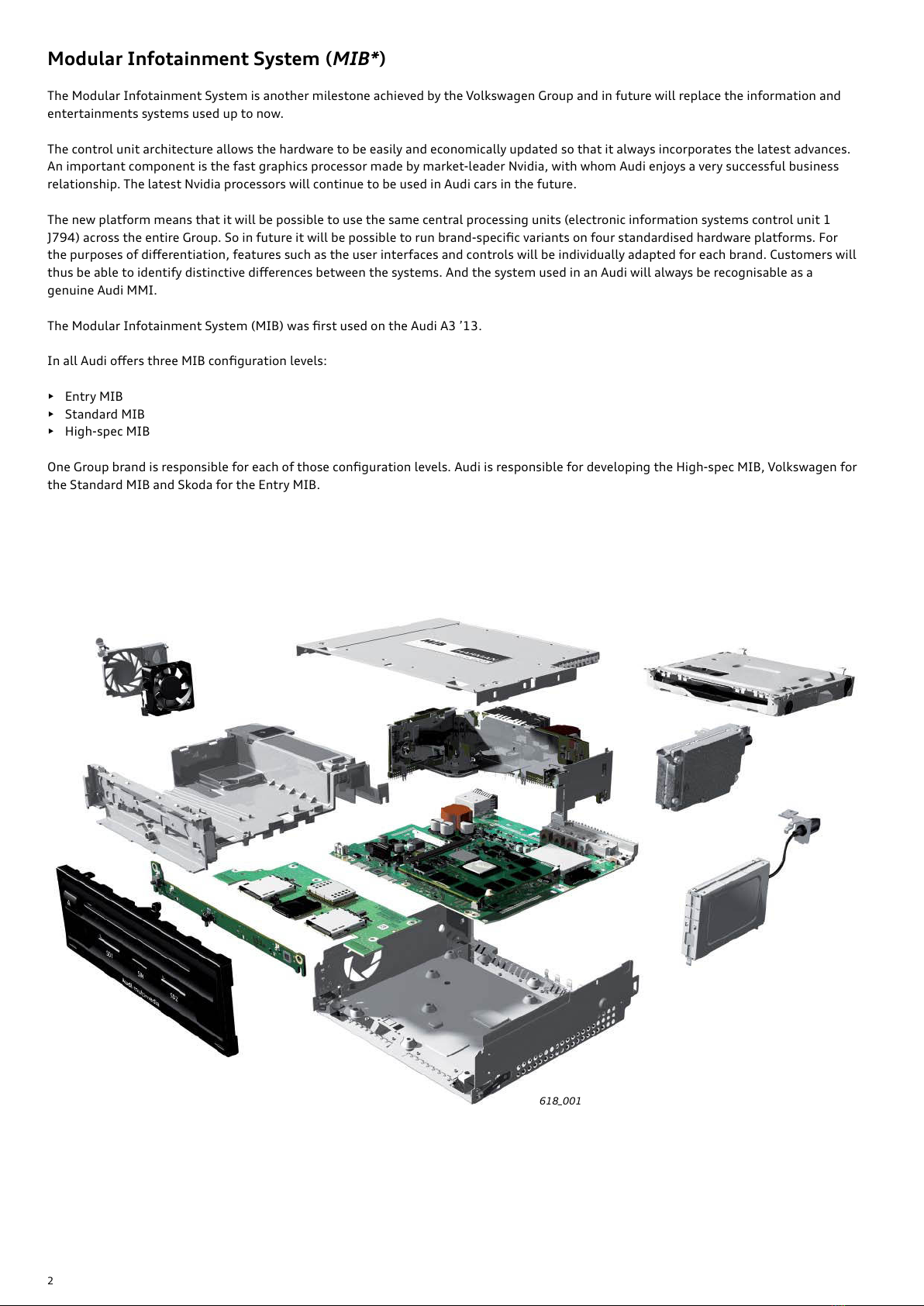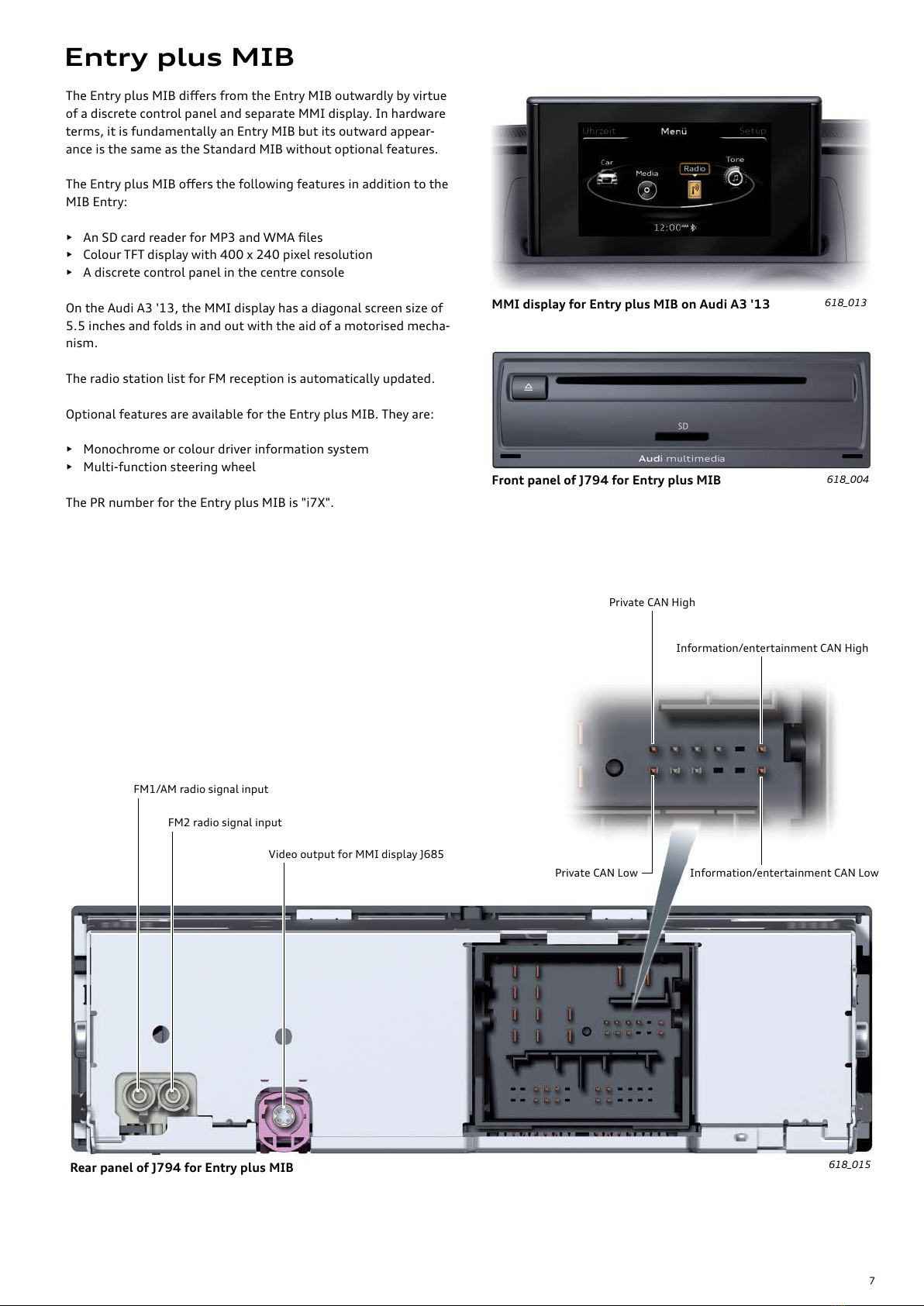3
Contents
Note
Reference
• The self-study programme provides information on the fundamentals of the design and function of new
vehicle models, new automotive components or new technologies.
The self-study programme is not a repair manual! Any figures quoted merely serve the purpose of facili-
tating understanding and relate to the software version valid at the time the SSP was produced.
For details of servicing and repair operations, it is imperative that you refer to the latest technical literature.
* Terms written in italics and marked with an asterisk are explained in the Glossary at the end of this self-
study programme.
Introduction __________________________________________________________ 4
Entry MIB _____________________________________________________________ 6
Entry Plus MIB ________________________________________________________ 7
Standard MIB _________________________________________________________ 8
Standard MIB radio version _________________________________________________________________________________________________________________________________ 8
Standard MIB navigation system version _________________________________________________________________________________________________________________ 9
High-spec MIB ______________________________________________________ 12
Navigation system with High-spec MIB _________________________________________________________________________________________________________________ 14
Radio tuner _________________________________________________________ 15
Analogue tuner reception concept _______________________________________________________________________________________________________________________ 15
DAB tuner reception concept _____________________________________________________________________________________________________________________________ 20
Disk drives and storage media ______________________________________ 22
Media playback _____________________________________________________________________________________________________________________________________________ 22
Telephone options __________________________________________________ 26
Bluetooth interface ________________________________________________________________________________________________________________________________________ 26
Universal mobile phone pre-wiring (Audi Phone Box) __________________________________________________________________________________________________ 27
Bluetooth car phone online (Audi connect inc. car phone) ____________________________________________________________________________________________ 28
Audi connect (market-dependent) _______________________________________________________________________________________________________________________ 29
Address book _______________________________________________________________________________________________________________________________________________ 31
MMI display J685 ___________________________________________________ 33
Video transmissions to J794 ____________________________________________________________________________________________________________________________ 34
Control panel _______________________________________________________________________________________________________________________________________________ 36
Networking _________________________________________________________ 38
Optical data bus system MOST150 ______________________________________________________________________________________________________________________ 39
Fault diagnosis______________________________________________________ 40
Overview of PR numbers for MIB _________________________________________________________________________________________________________________________ 41
General overview of MIB on Audi A3 ’13 ________________________________________________________________________________________________________________ 42
Appendix ___________________________________________________________ 44
Glossary* ___________________________________________________________________________________________________________________________________________________ 44