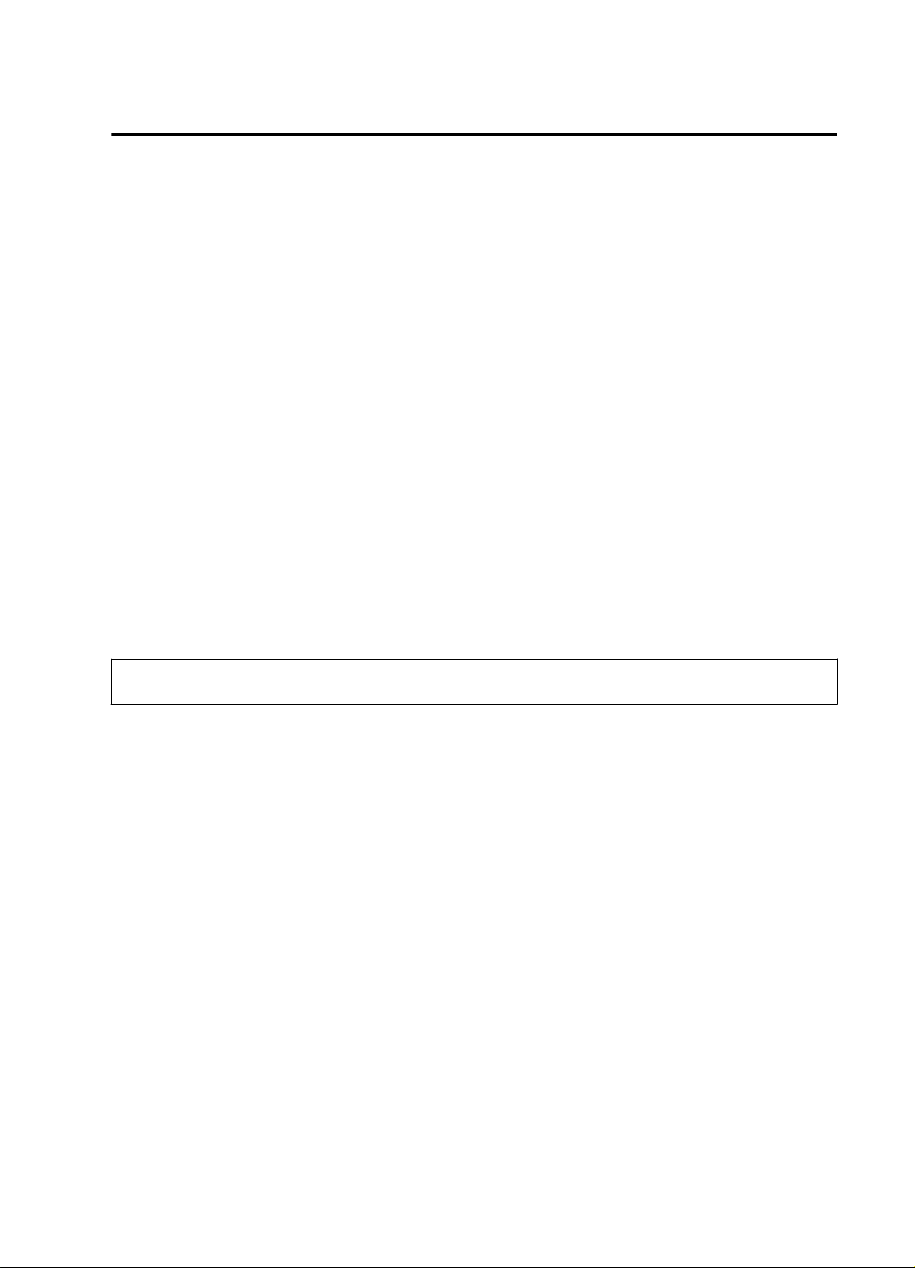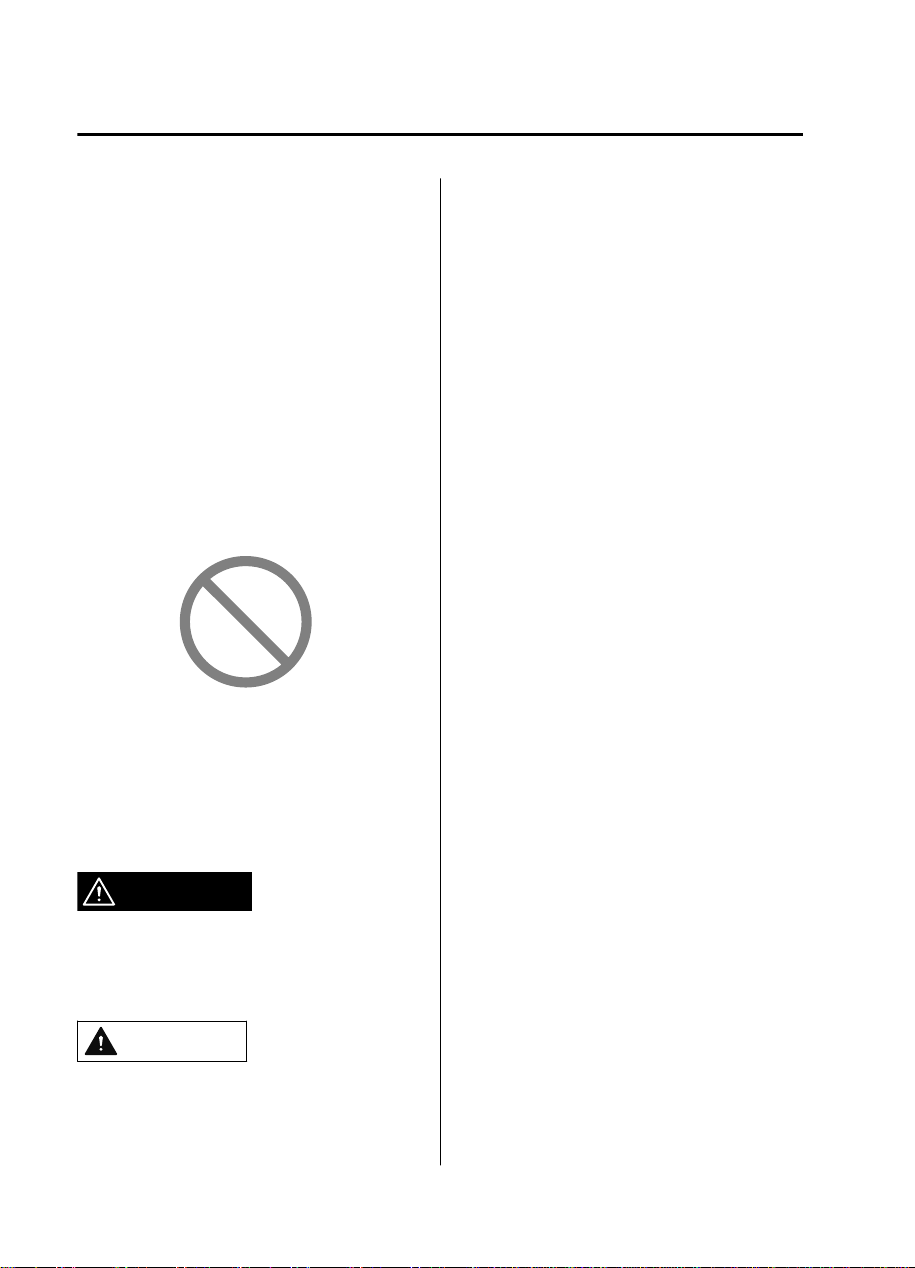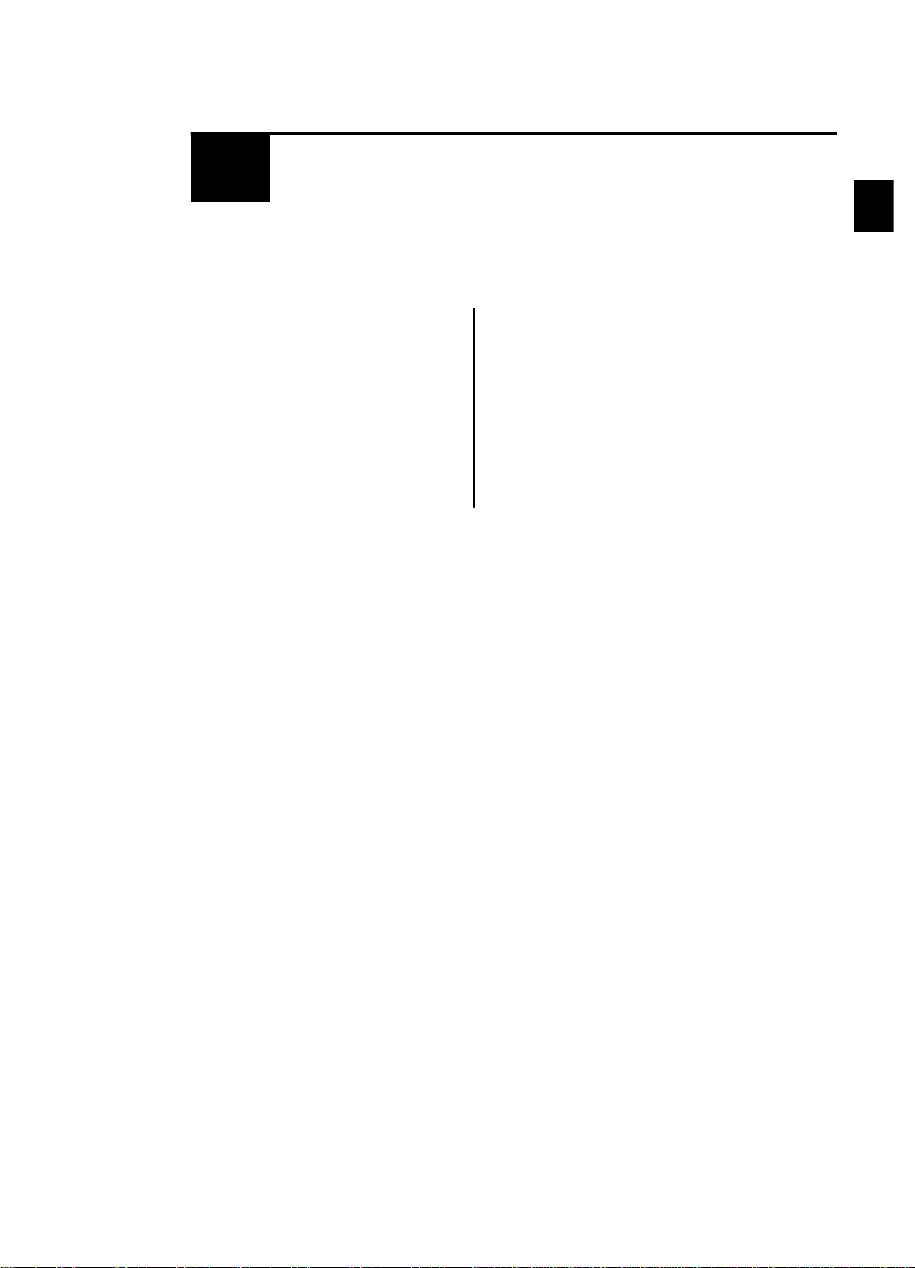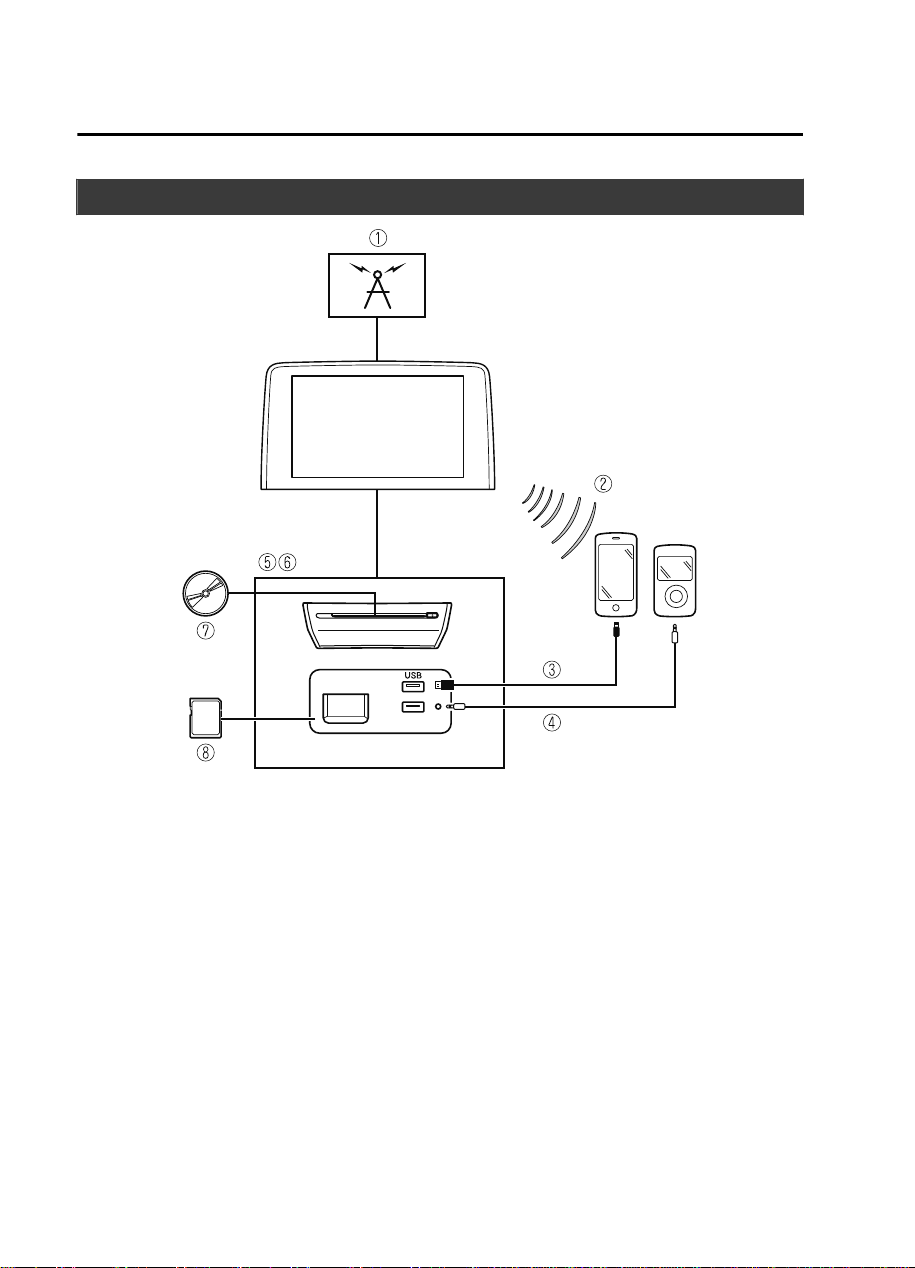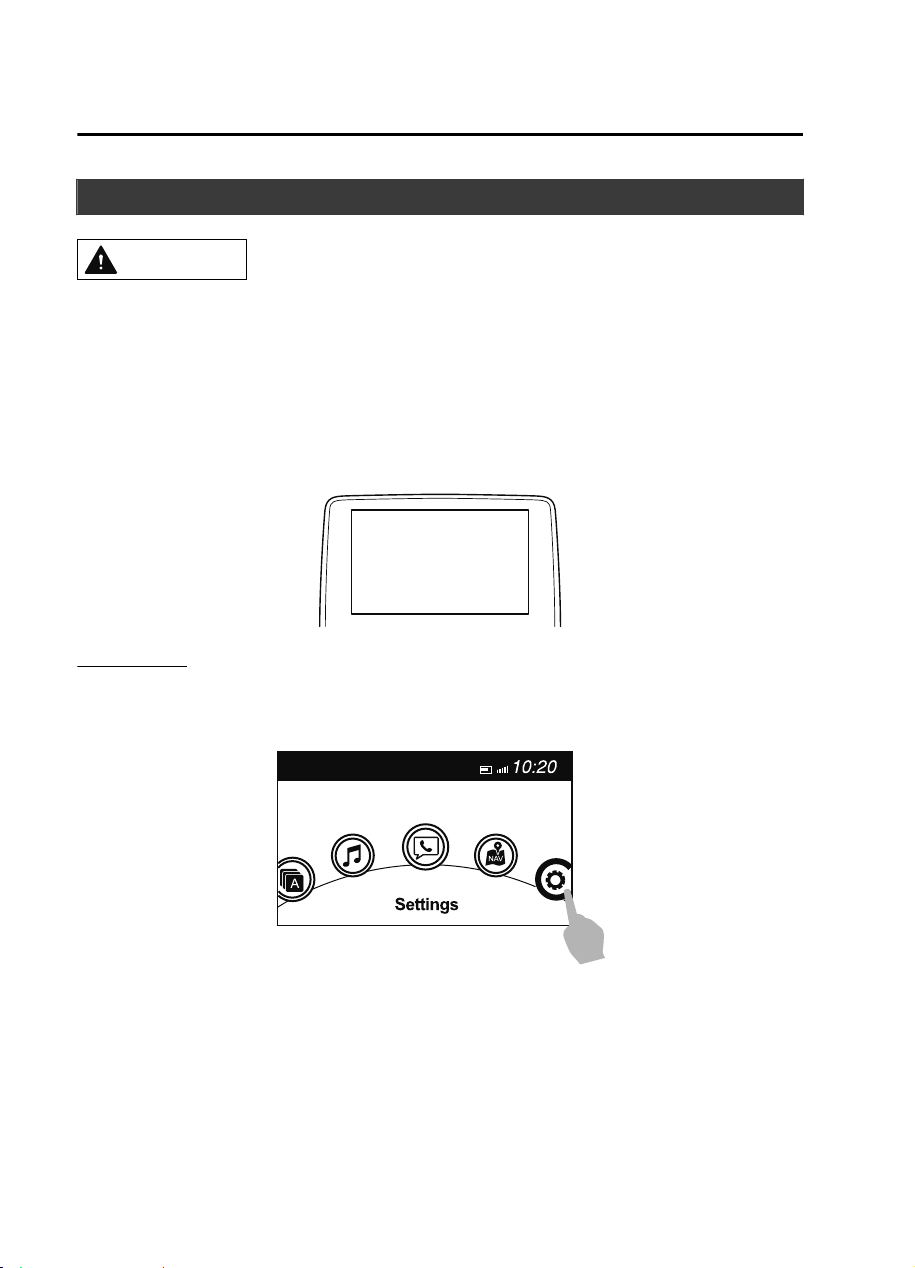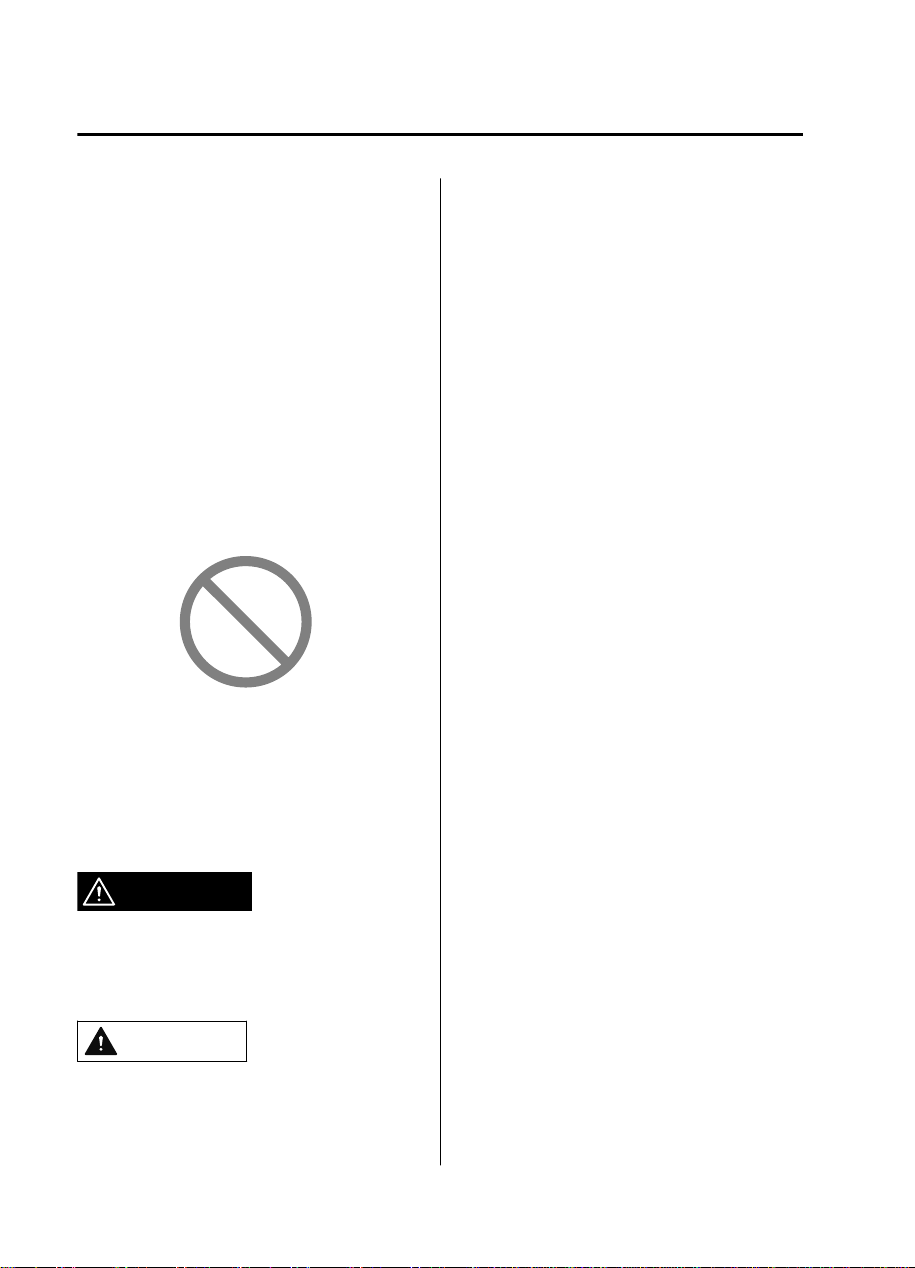
We want to help you get the most driving
pleasure from your vehicle. Your owner's
manual, when read from cover to cover,
can do that in many ways.
Illustrations complement the words of the
manual to best explain how to enjoy your
Mazda. By reading your manual, you can
find out about the features, important
safety information, and driving under
various road conditions.
The symbol below in this manual means
“Do not do this” or “Do not let this
happen”.
Index: A good place to start is the Index,
an alphabetical listing of all information in
your manual.
You'll find several WARNINGs,
CAUTIONs, and NOTEs in the manual.
WARNING
A WARNING indicates a situation in which
serious injury or death could result if the
warning is ignored.
CAUTION
A CAUTION indicates a situation in which
bodily injury or damage to your vehicle, or
both, could result if the caution is ignored.
NOTE
A NOTE provides information and
sometimes suggests how to make better
use of your vehicle.
How to Use This Manual
Mazda Connect_8KL9-EA-21G_Edition1_old 2021-5-18 14:47:42