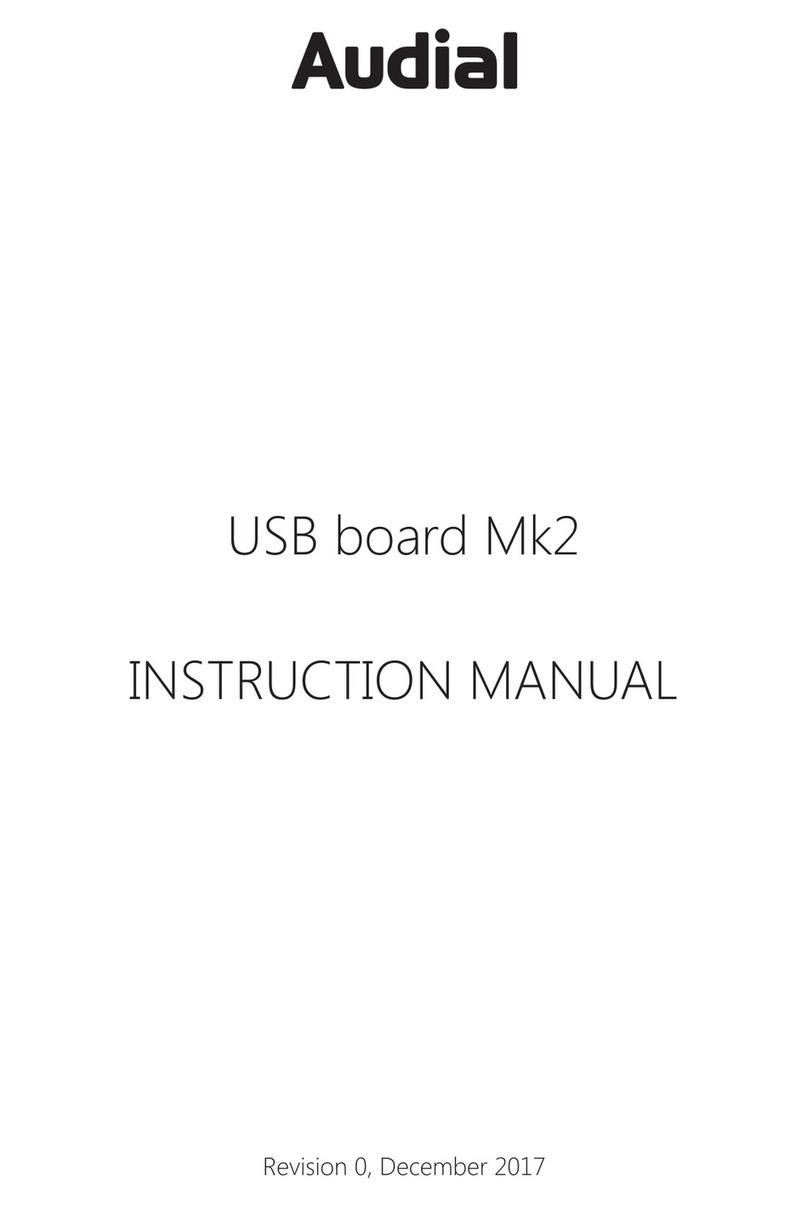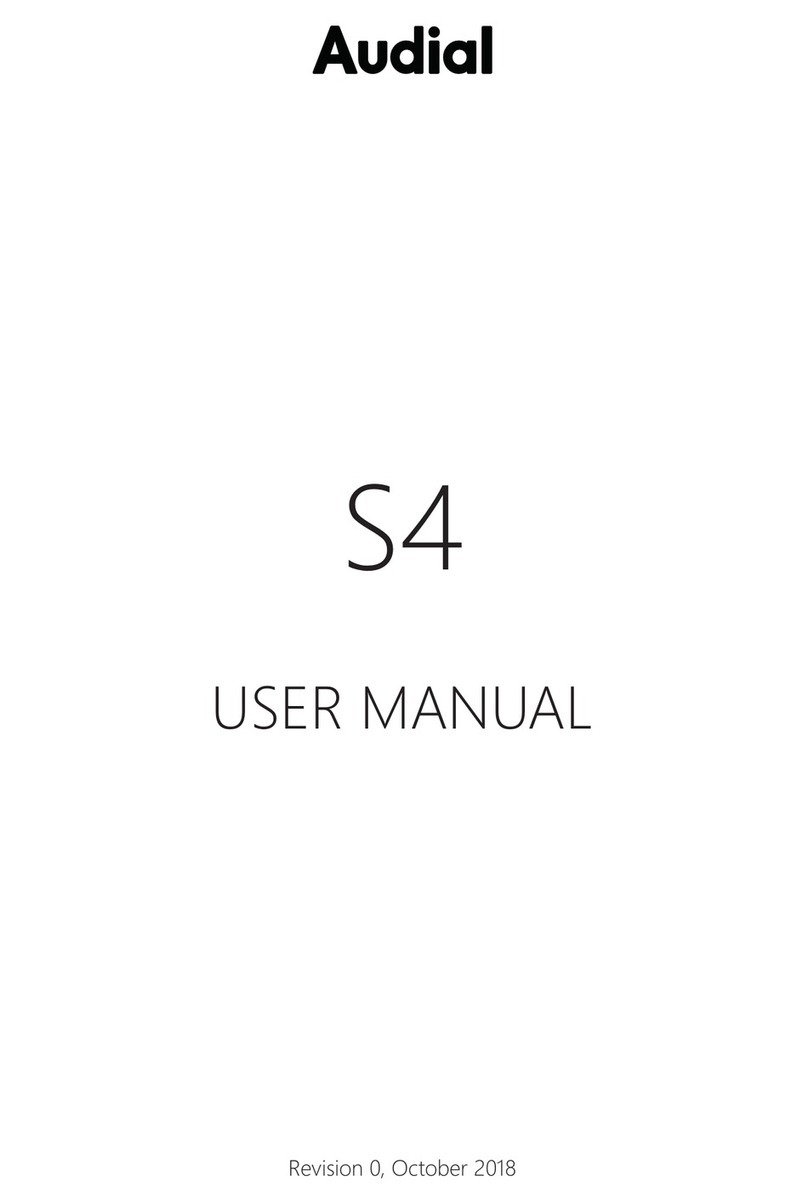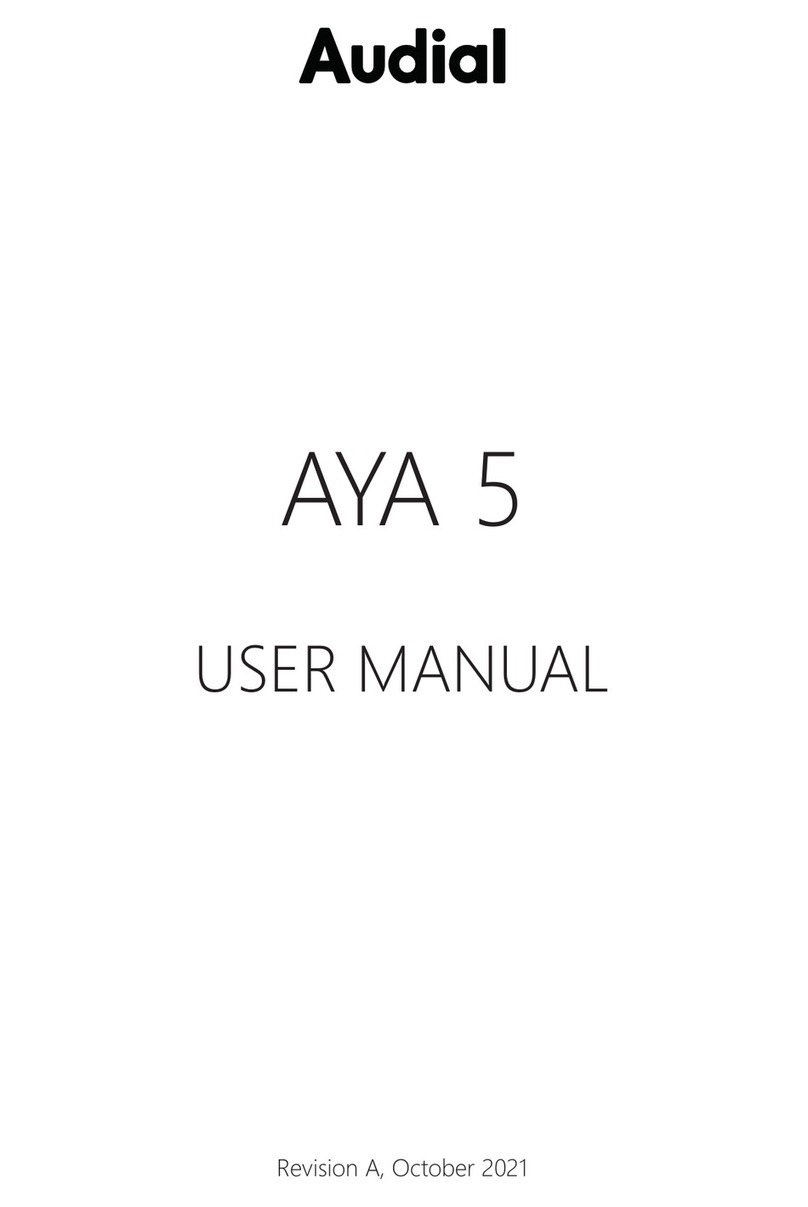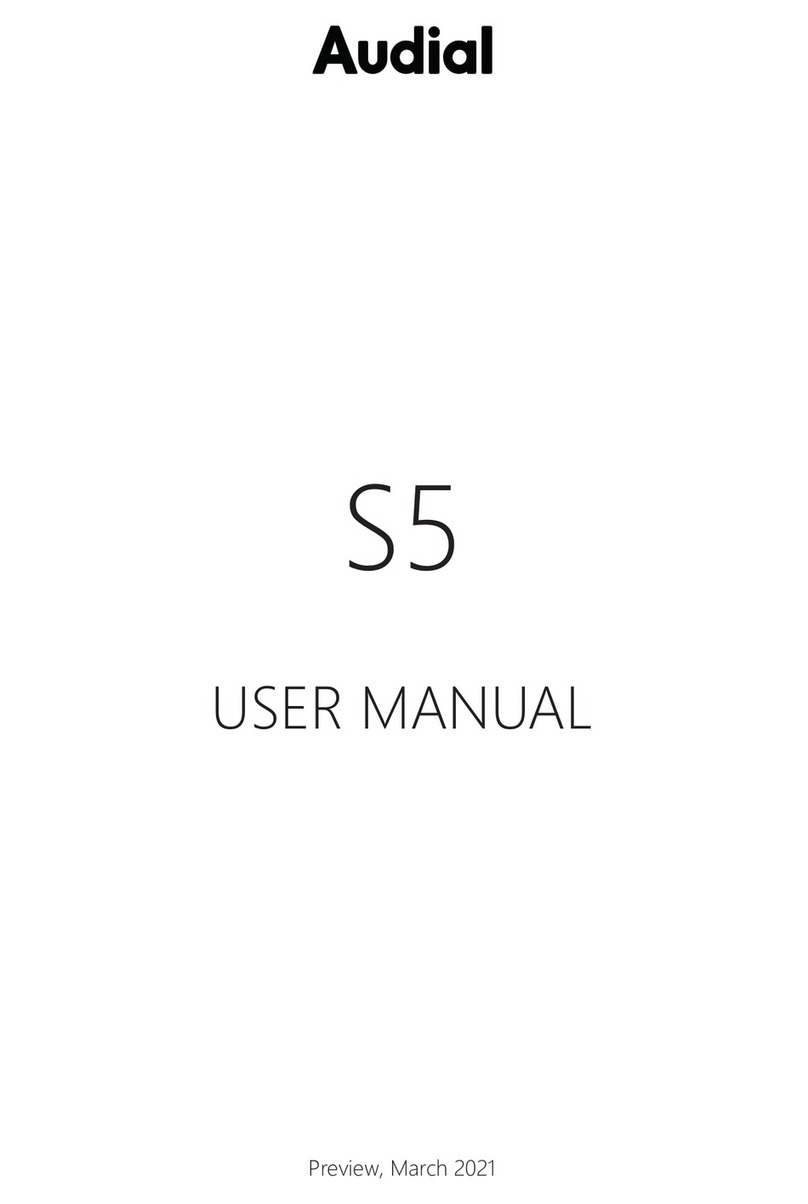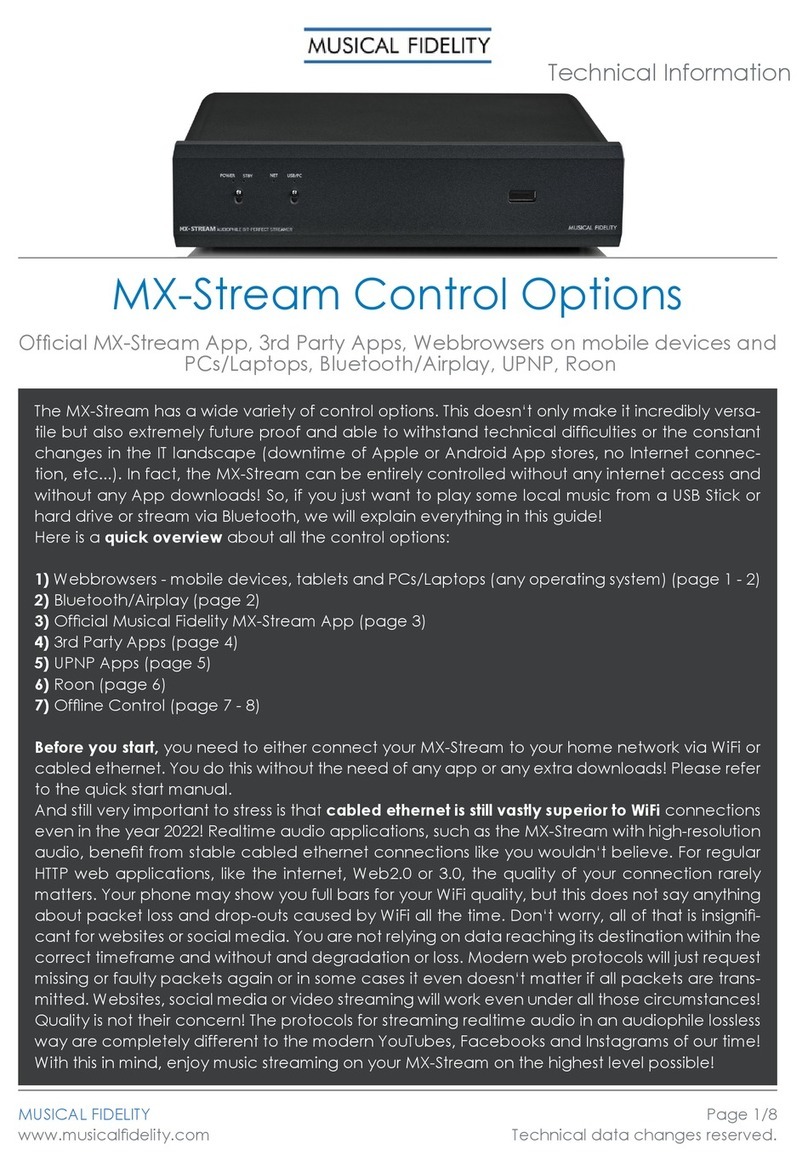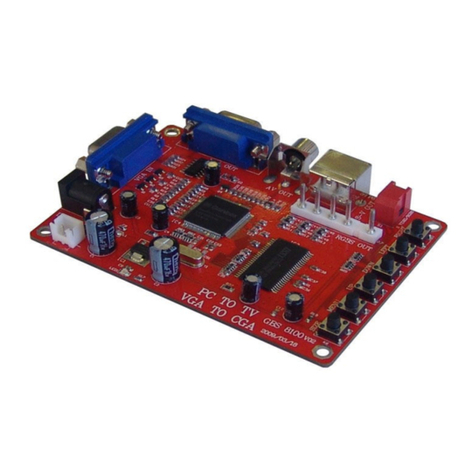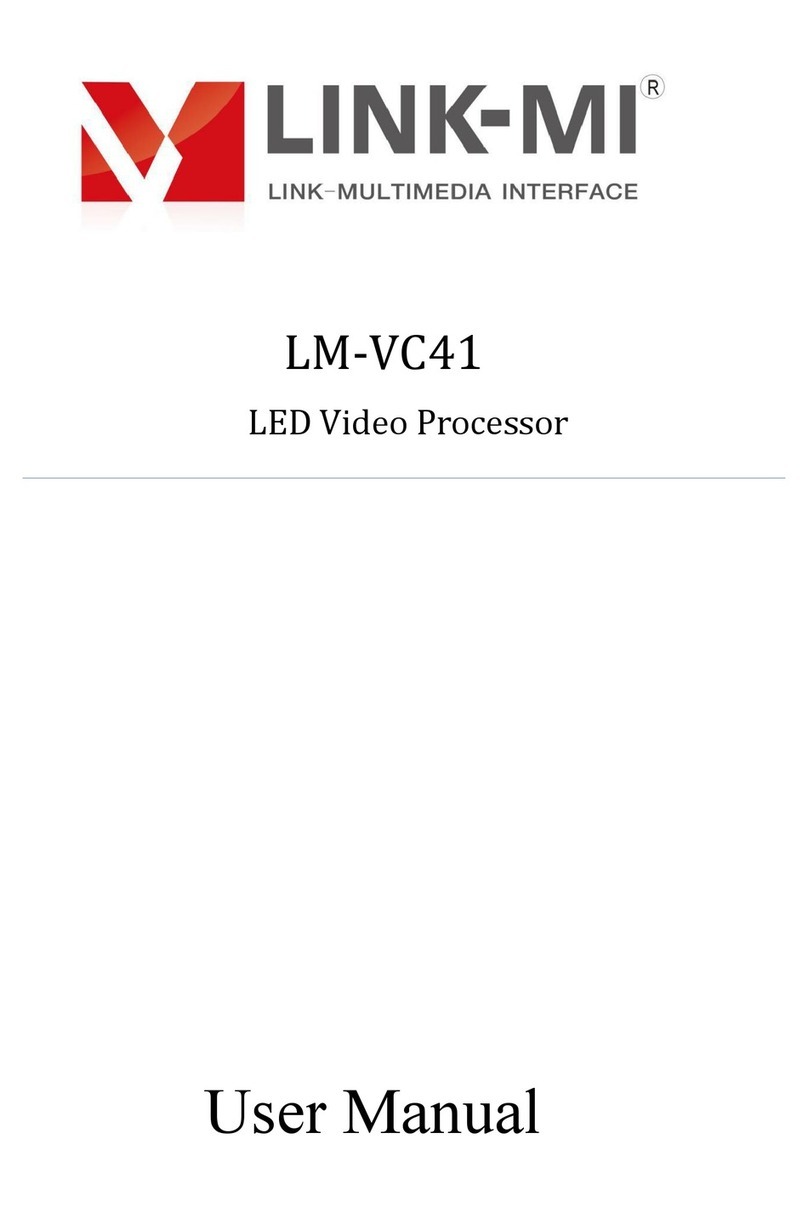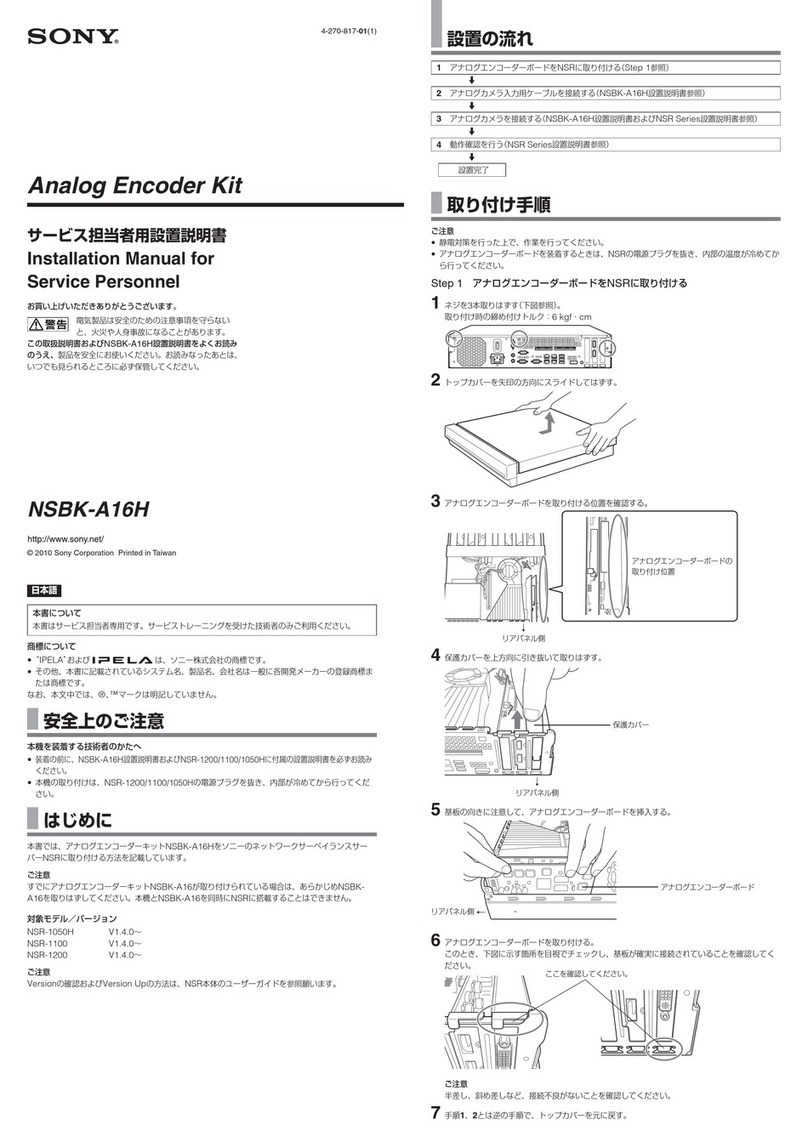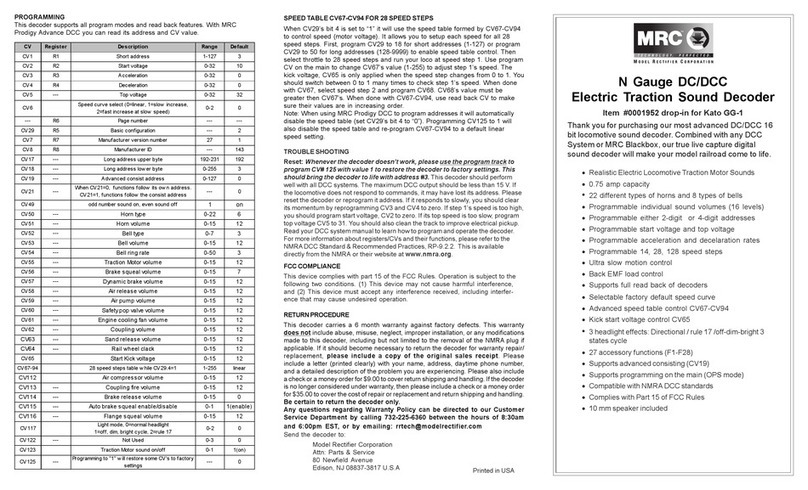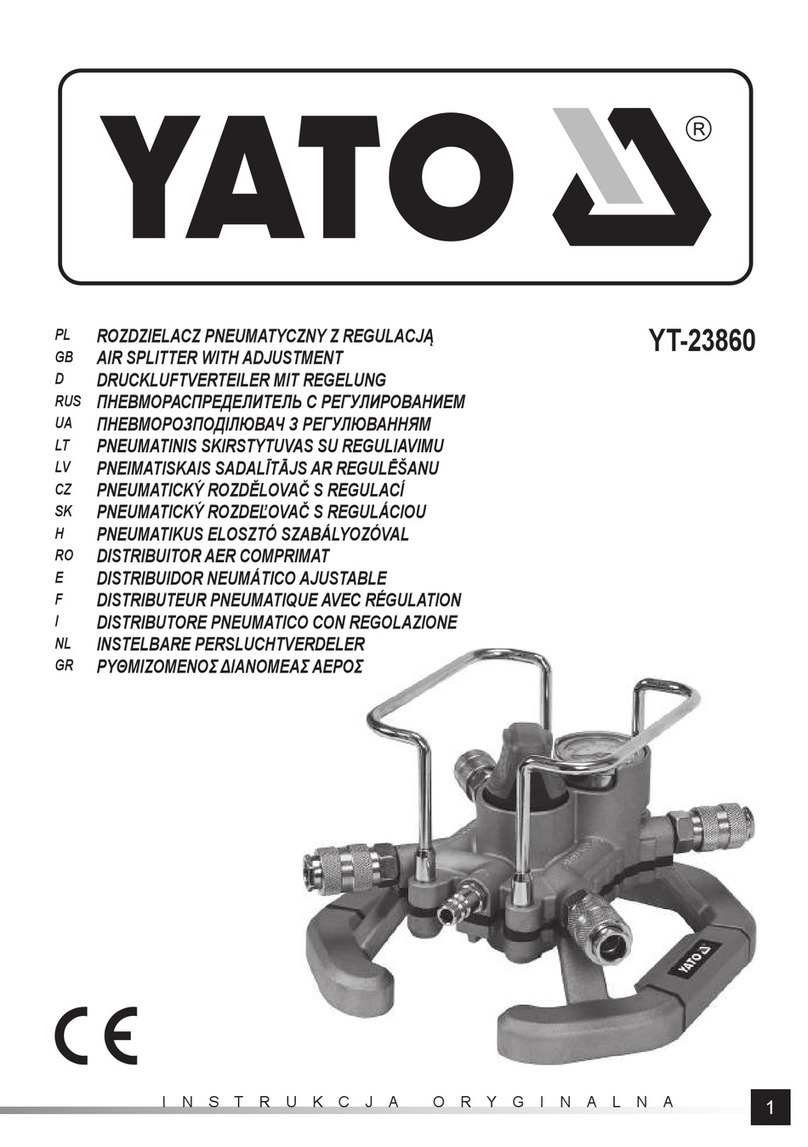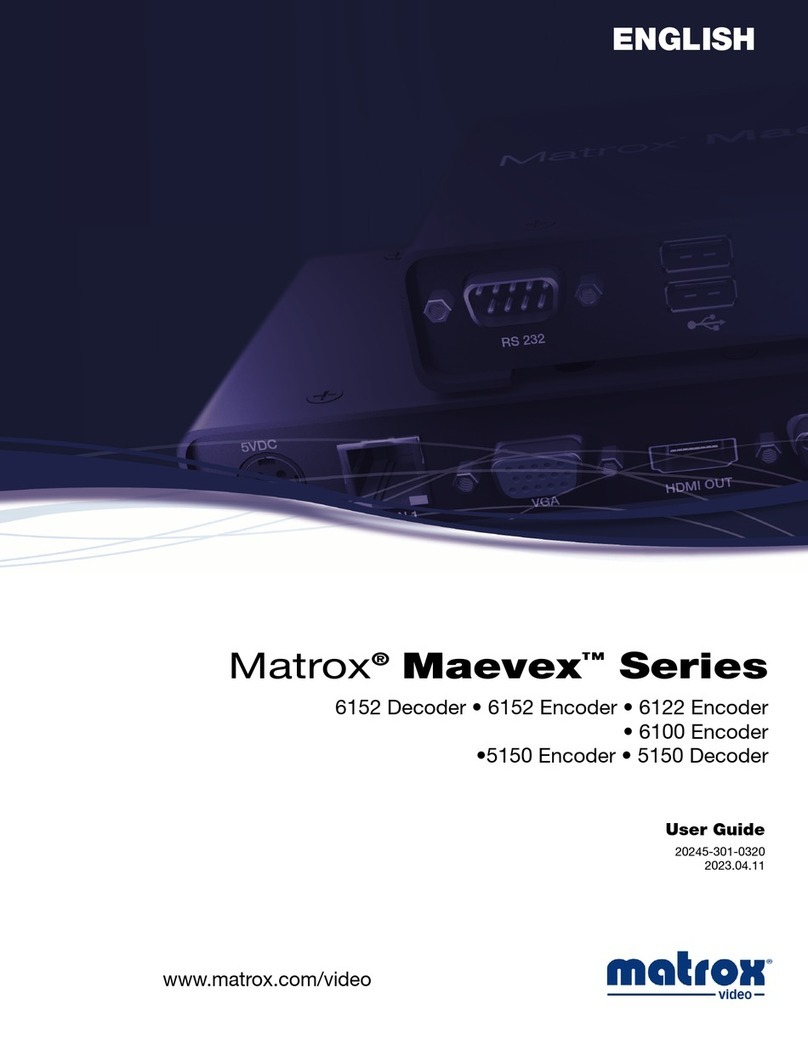Audial AYA II User manual

S/PDIF & USB D/A Converter
User Manual
Rev.A3, May 2010
Audial d.o.o Belgrade, Serbia
www.audialonline.com, [email protected]


The lightning flash with arrowhead symbol within an equilateral triangle is intended to alert the user to the presence of
uninsulated “dangerous voltage” within the product’s enclosure that may be of sufficient magnitude to constitute a risk
of electric shock to persons.
The exclamation point within an equilateral triangle is intended to alert the user to the presence of important operating
and maintenance (servicing) instructions in the literature accompanying the product.
To prevent the risk of electric shock, do not remove the cover!
Refer servicing to qualified servicing personnel only.
This device contains no user serviceable parts inside.
IMPORTANT PRECAUTIONS
1.
Since very most of PCs use switching supply, their ground could otherwise notably shift
over the earth voltage, up to the whole 100V. Connecting such a PC to the DAC may
result in the DAC or PC damage.
2. Do not expose this device to rain or moisture, excessive heat or mechanical force.
3. Use this device exclusively with specified mains voltages.
4. Unplug the device from the wall outlet during a lighting storm.
Make sure you use earthed mains socket and three lead/prong mains
cable/connedctor for PC before connecting it to this DAC!!!
!
RISK OF ELECTRIC SHOCK!
DO NOT OPEN!
CAUTION

Thanks for choosing AYA II Digital to Analog converter.
This User Manual comprises introducing information on use and performance of AYA II. For
more info please refer to the Audial site, www.audialonline.com/ayaII/, or send your
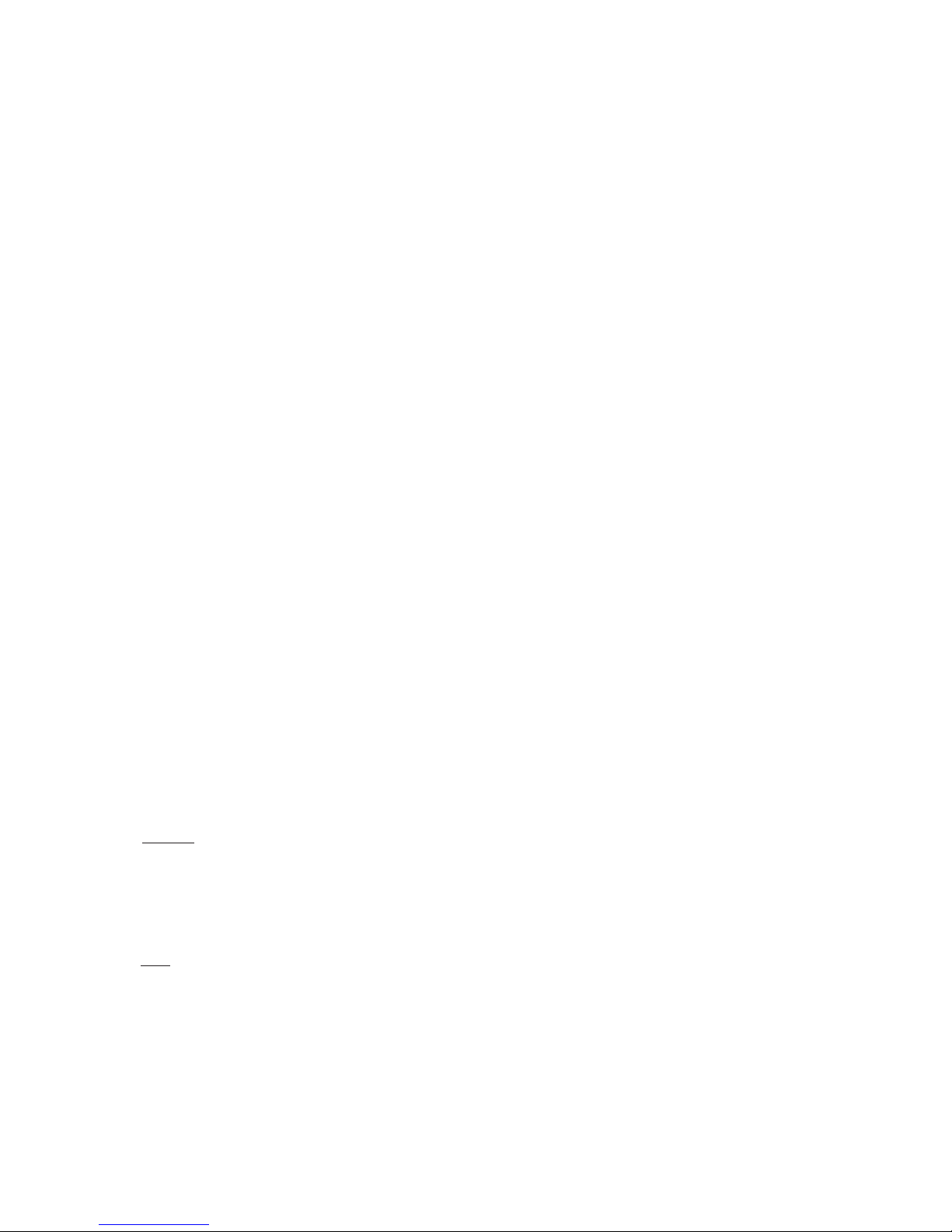
Getting started
Other than D/A converter itself, a packing
box is supposed to comprise:
1. Mains cord
2. RCA female to BNC male adapter
3. Printed copy of this manual
4. Invoice (for units sold directly by Audial).
RCA to BNC adapter is supplied to help
experimenting with different S/PDIF cables
since these, per rule, come fitted with RCA
connectors. This adapter is not a long term
solution since S/PDIF transmission line is
supposed to be 75 Ohm line, and hence we
highly recommend using the real 75 Ohm
BNC plugs; RCAs don’t belong here.
Use of mains cable of higher quality than
the one supplied is also highly
recommended, whether an after market or
DIY one. Solid core cable is suggested.
Connections
Everyday use
Earthing
No special knowledge is required to
connect AYA II into the system.
Mains connector is standard IEC C14 (cable
is supplied, as stated above).
The AYA II comprises two inputs:
1: (BNC connector), intended for
connection with dedicated CD transport, or
appropriate digital output found on the
integrated CD players, or any other device
comprising adequate S/PDIF output
(soundcards etc.), and
2: (standard USB B connector) which
has to be connected with USB host, which is
most often a personal computer with
adequate USB port (either 1.1 or 2.0).
The AYA II uses native Windows
98SE/Me/2000/XP/Vista and Mac OS
9.1/OS X 10.1 drivers. No additional drivers
are required. Connecting the AYA II to the
PC for the first time, the installation wizard
will appear and it will guide through the
process. If it doesn’t, it is probably because
the given PC preciously had a session with
the same decoder used in the AYA II. In this
case, it should simply recognize the AYA II in
a couple of seconds.
Use of foobar2000 is suggested. To learn
how to bypass Windows kMixer, please visit
www.audialonline.com/articles/kmixer .
The AYA II is easy to use device, and has two
switches only.
The mains switch is located at the rear
panel, within the block comprising also IEC
mains connector and fuse.
The AYA II may need a few weeks of burning
in. Leaving it constantly powered on for
d a y s o r w e e k s i s h o w e v e r n o t
recommended, because used TDA1541A
D/A converter chip utilizes a classic TTL
architecture, and thus dissipates more heat
than is usual for devices of this kind. After
initial few weeks of burning in, it will be
normally enough to leave the unit powered
on for about one half of hour before critical
listening.
The toggle switch on the front panel is the
input selector (down for USB and up for
S/PDIF). LEDs located at the front plate
display lock i.e. activity of particular
interface. When S/PDIF input is selected,
USB stage is disconnected completely from
the rest of the unit, including its ground,
thus cutting the path to possible noise
entering audio system from PC.
The chassis of AYA II requires connection to
the safety earth. Normally this is done by
use of three prong mains cable. It is
however important to remember that a
galvanically coupled system requires only
one connection to the safety earth. This in
S/PDIF
USB

practice means that if your (pre)amp also
has a chassis connected to the safety earth,
a“ground loop”may occur. This problem
can be solved by omitting connection to
the safety earth in one of devices, so by use
of two prong mains cable, or connecting it
to the mains socket which doesn’t comprise
safety earth. In this case the device without
own connection to the safety earth will use
a safety earth of the other one, via ground
connection. It is important to use reliable
ground connections in this case.
Ground loop can also occur when PC is used
as a source, because PC use safety
earth, for its switching supply. Short mains
cables and short connection between PC
and the DAC is then recommended anyhow,
but one can also experiment with optical
USB decouplers.
Audial claims proper working of this
product for two years. Audial is obliged to
correct any malfunction within this period,
at no charge, either by competent repair
service, or by swapping the sold unit by the
new one.
For the units sold directly by Audial invoice
is also guarantee certificate. Warranty is
fully transferrable from original to
subsequent owner(s).
must
Warranty

1 - Power indicator
2 - S/PDIF signal lock indicator
3 - USB BUS activity indicator
4 - Input swicth
1 O (RCA)
2 tandard
- utput connectors
- USB input connector (USB Series B S )
3 - S/PDIF input connector (true 75 Ohm BNC)
4 - Mains connector (IEC C14) with switch and fuse
Front Panel
Rear Panel
14
2
123
4
3
D/A Converter by
RISK OF ELECTRIC SHOCK!
DO NOT OPEN!
CAUTION
Serial # A1234-wwyy Made in Serbia
!

Specifications
INPUTS
SAMPLING FREQUENCY
OUTPUTS
OUTPUT IMPEDANCE
FREQUENCY RESPONSE
TRANSIENT RESPONSE
ABSOLUTE PHASE
HARMONIC DISTORTION (@ 1kHz)
INTERMODULATION DISTORTION (CCIR)
MAINS VOLTAGE
OUTER DIMENSIONS (W x D x H)
WEIGHT
:
S/PDIF electrical, BNC connector
USB 1.1, standard B connector
:
S/PDIF input: ≤96kHz
USB input: 48kHz
:
Unbalanced RCA, 2.1V RMS
:
160 Ohm
:
Sin(x)/x equivalent:
@ fS=44.1kHz: -3.2dB @ 20kHz
@ fS=88.2kHz: -0.8dB @ 20kHz
:
Clean with no overshoot or ringing
(figures 1 & 2)
:
Correct
:
0.12% @ -6dBFS, I/V dominated (fig. 3)
0.02% @ -20dBFS, I/V dominated (fig. 4)
0.72% @ -60dBFS, D/A dominated (fig. 5)
:
0.25% (19kHz+20kHz, -6dBFS each)
:
220-240VAC, 50-60Hz , IEC (C14) connector
110-120VAC available upon request
:
300 x 221 x 75 mm
:
3 Kg
Figure 1: 1kHz square wave
Figure 2: 20kHz square wave
Figure 3: FFT analysis of
dithered sine wave 1kHz @ -6dBFS
Figure 4: FFT analysis of
dithered sine wave 1kHz @ -20dBFS
Figure 5: FFT analysis of
dithered sine wave 1kHz @ -60dBFS
≤
2k 4k 6k 8k 10k 12k 14k 16k 18k 20 k
-160
-150
-140
-130
-120
-110
-100
-90
-80
-70
-60
-50
-40
-30
-20
-10
0
[dB]
frequency [Hz]
Ch#1
Ch#2
2k 4k 6k 8k 10k 12k 14 k 16k 18k 20k
-160
-150
-140
-130
-120
-110
-100
-90
-80
-70
-60
-50
-40
-30
-20
-10
0
[dB]
frequency [Hz]
Ch#1
Ch#2
2k 4k 6k 8k 10k 12 k 14k 16k 18k 20k
-160
-150
-140
-130
-120
-110
-100
-90
-80
-70
-60
-50
-40
-30
-20
-10
0
[dB]
frequency [Hz]
Ch#1
Ch#2


© 2007, 2008 Audial d.o.o. Belgrade Printed in Serbia 2010•
Table of contents
Other Audial Media Converter manuals