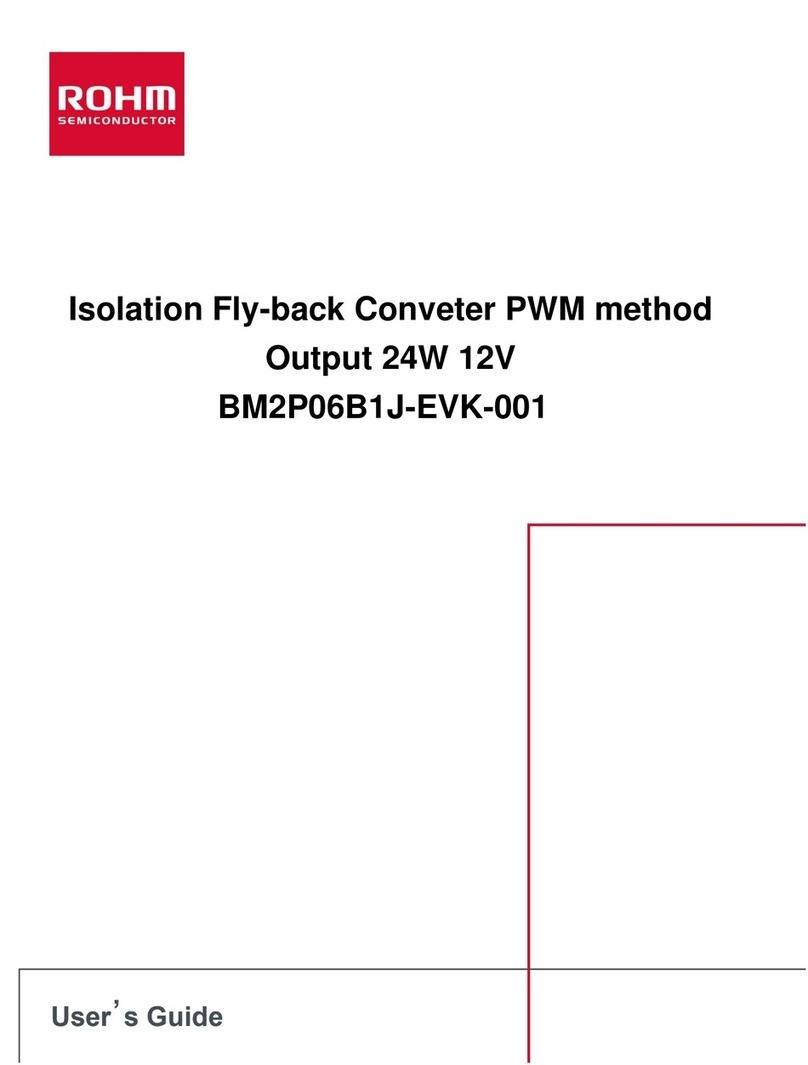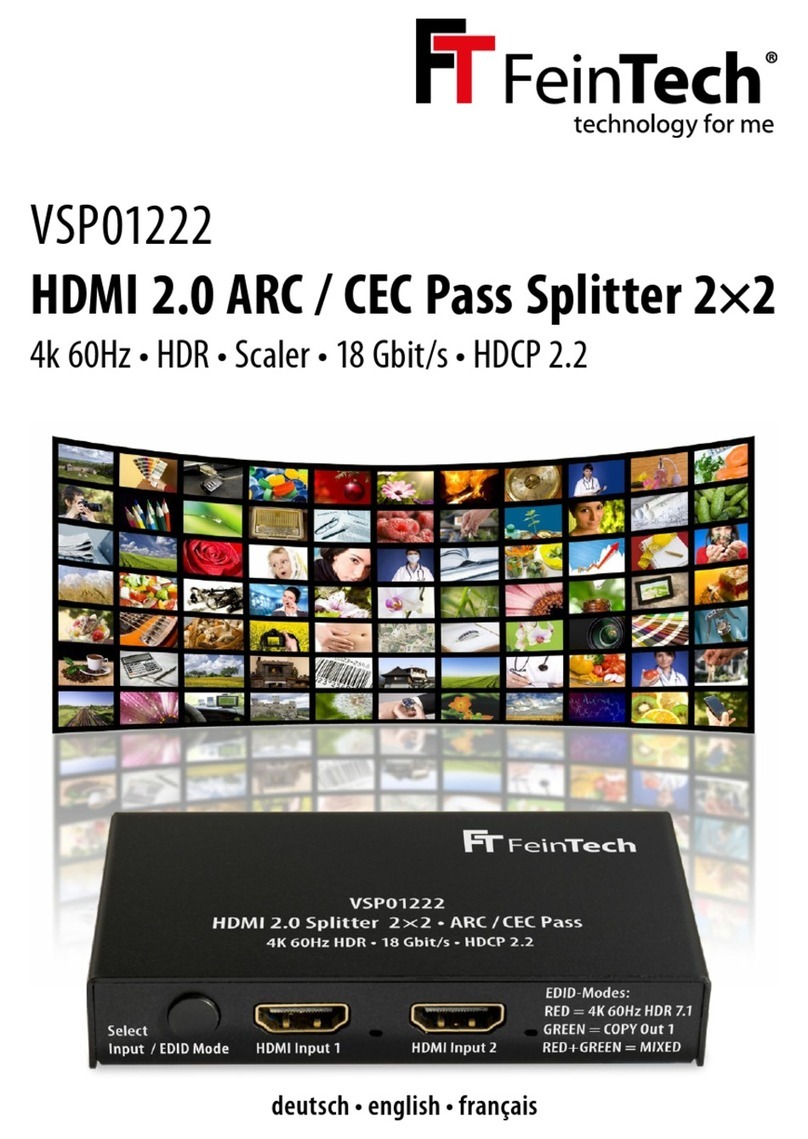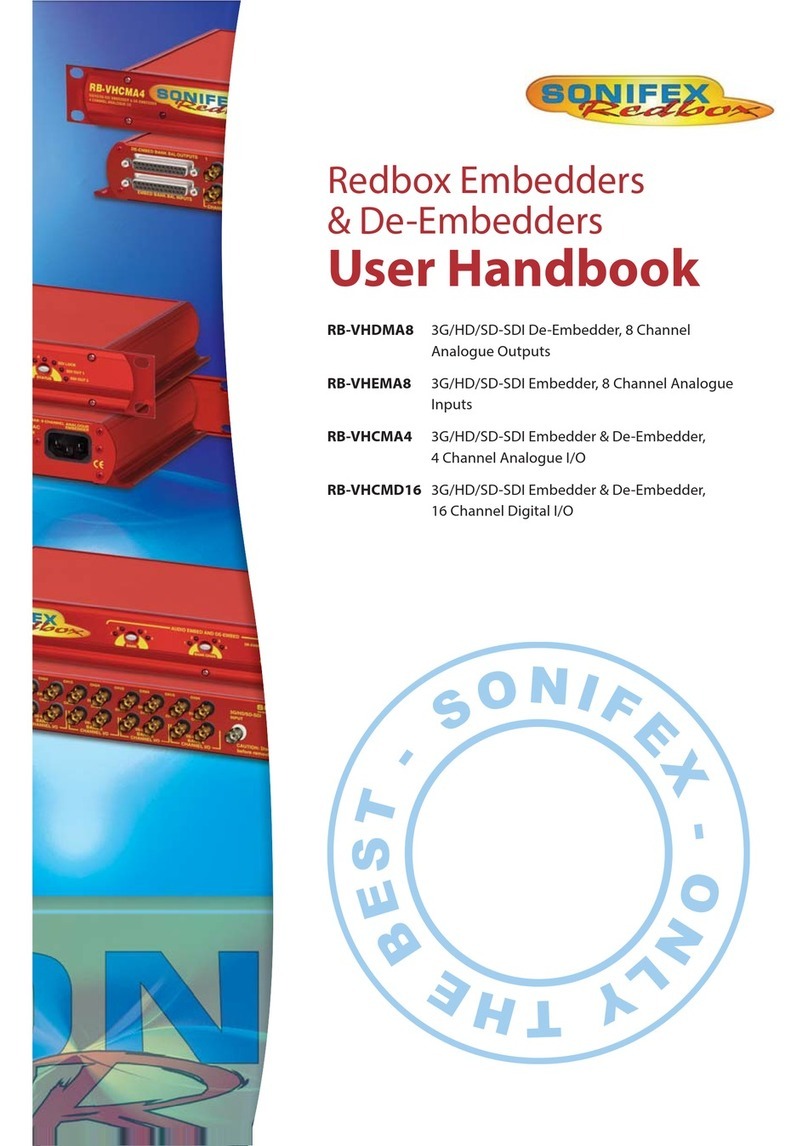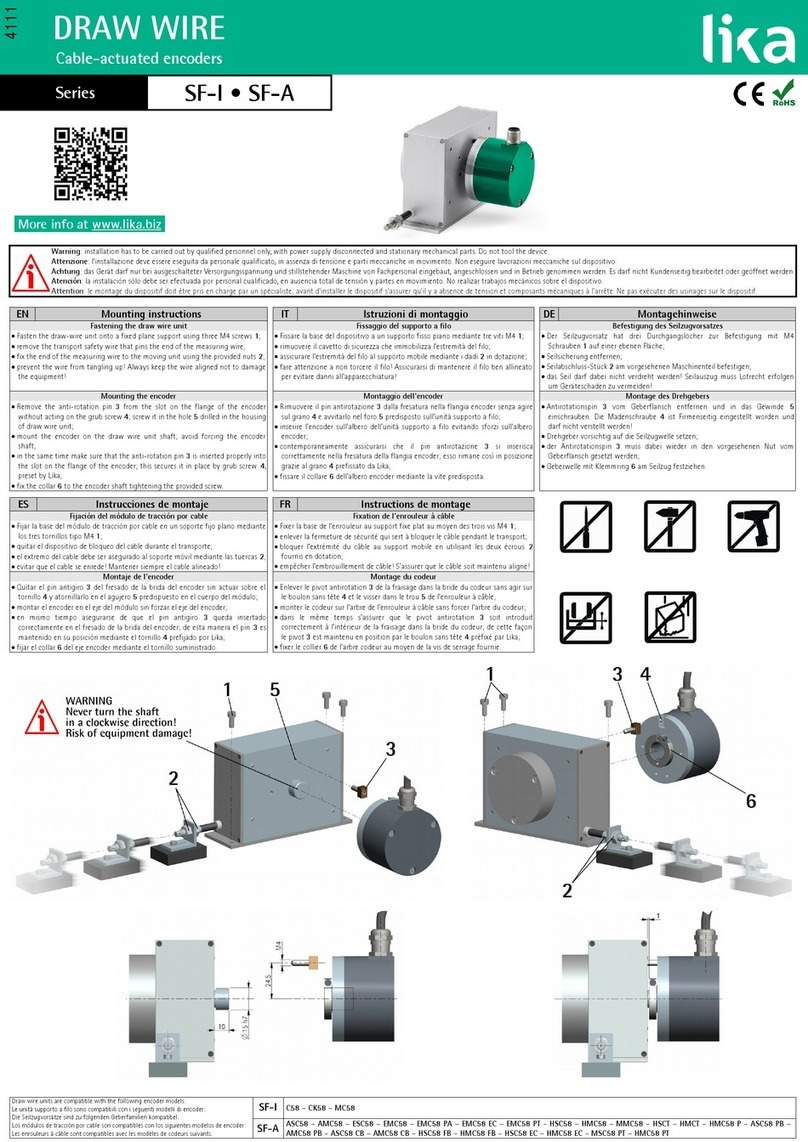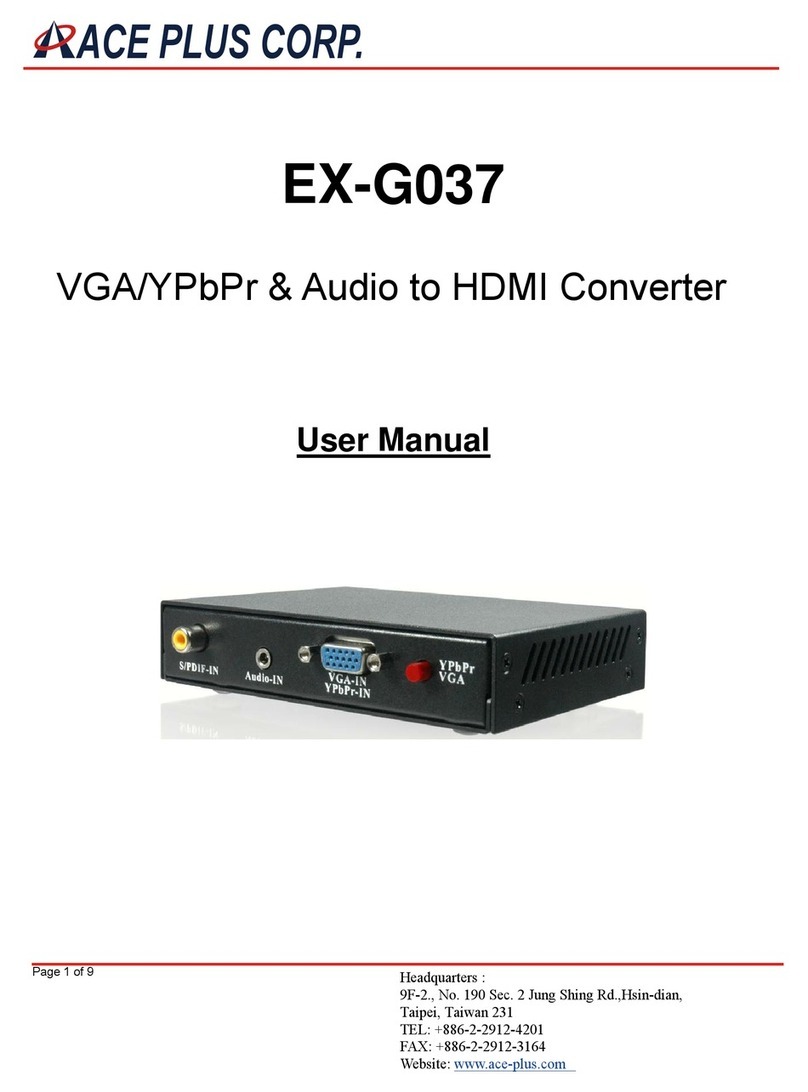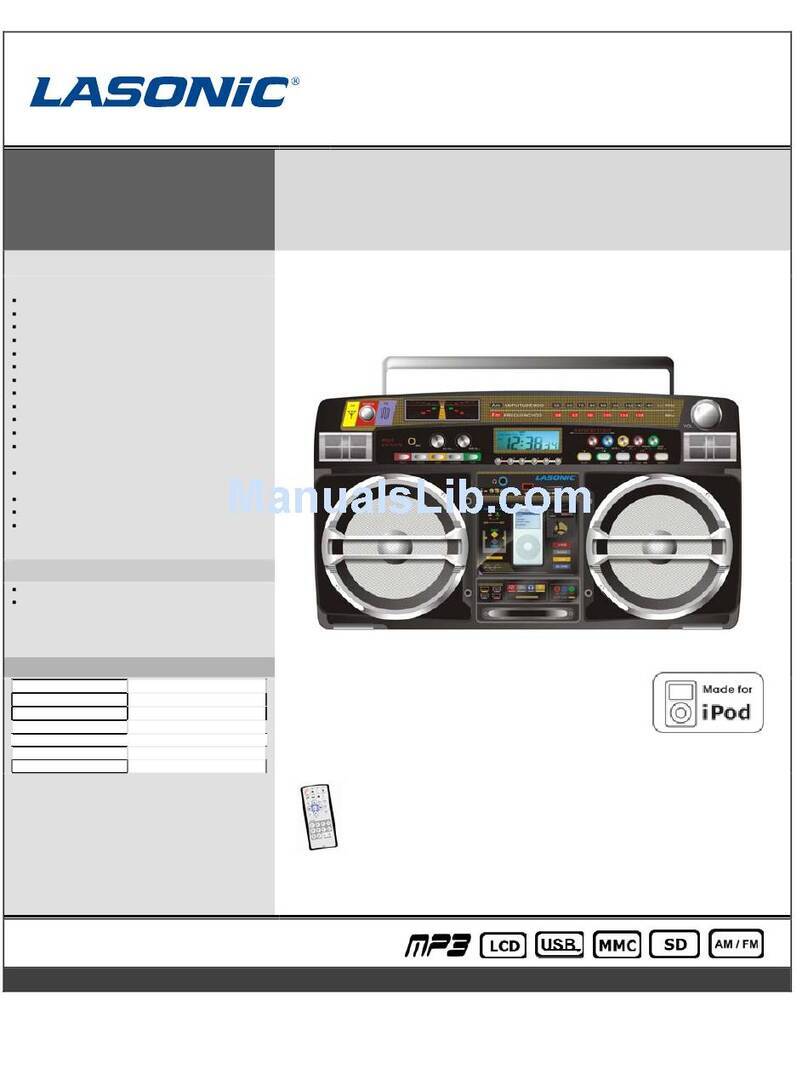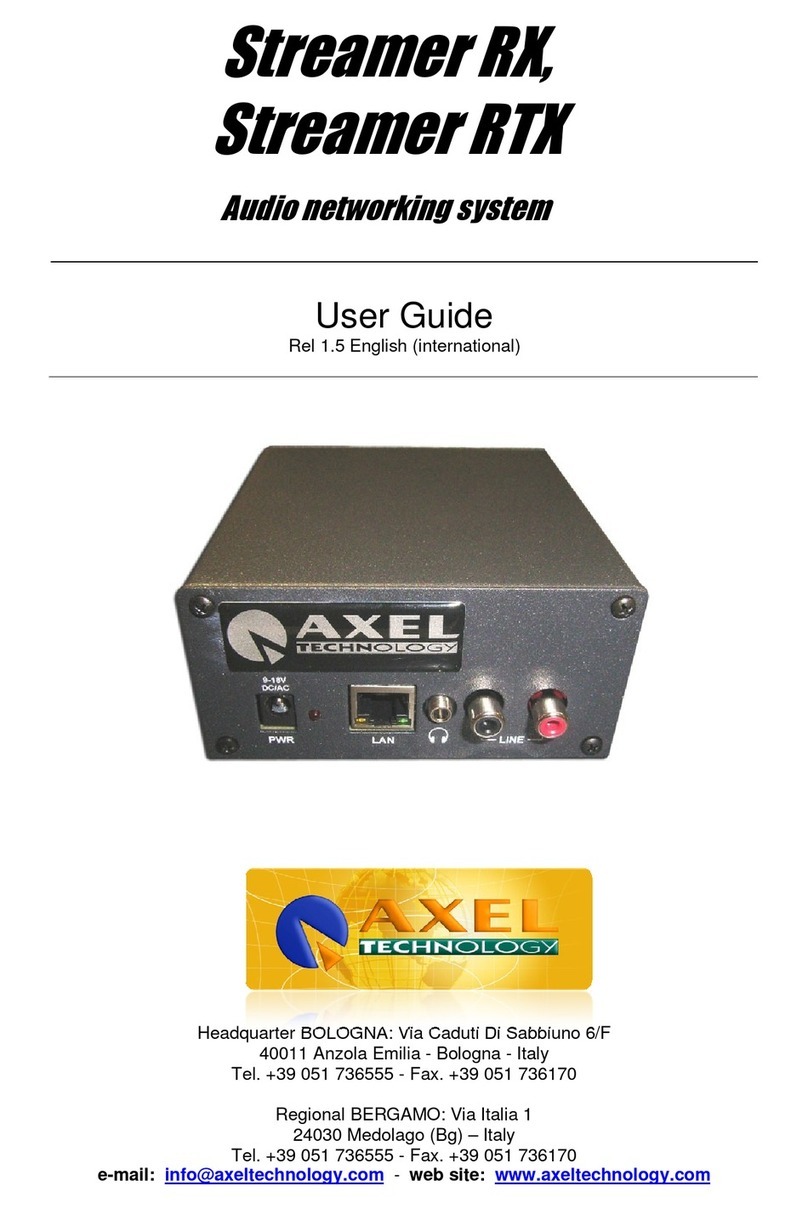HEAD BLACK HAWK Z User manual

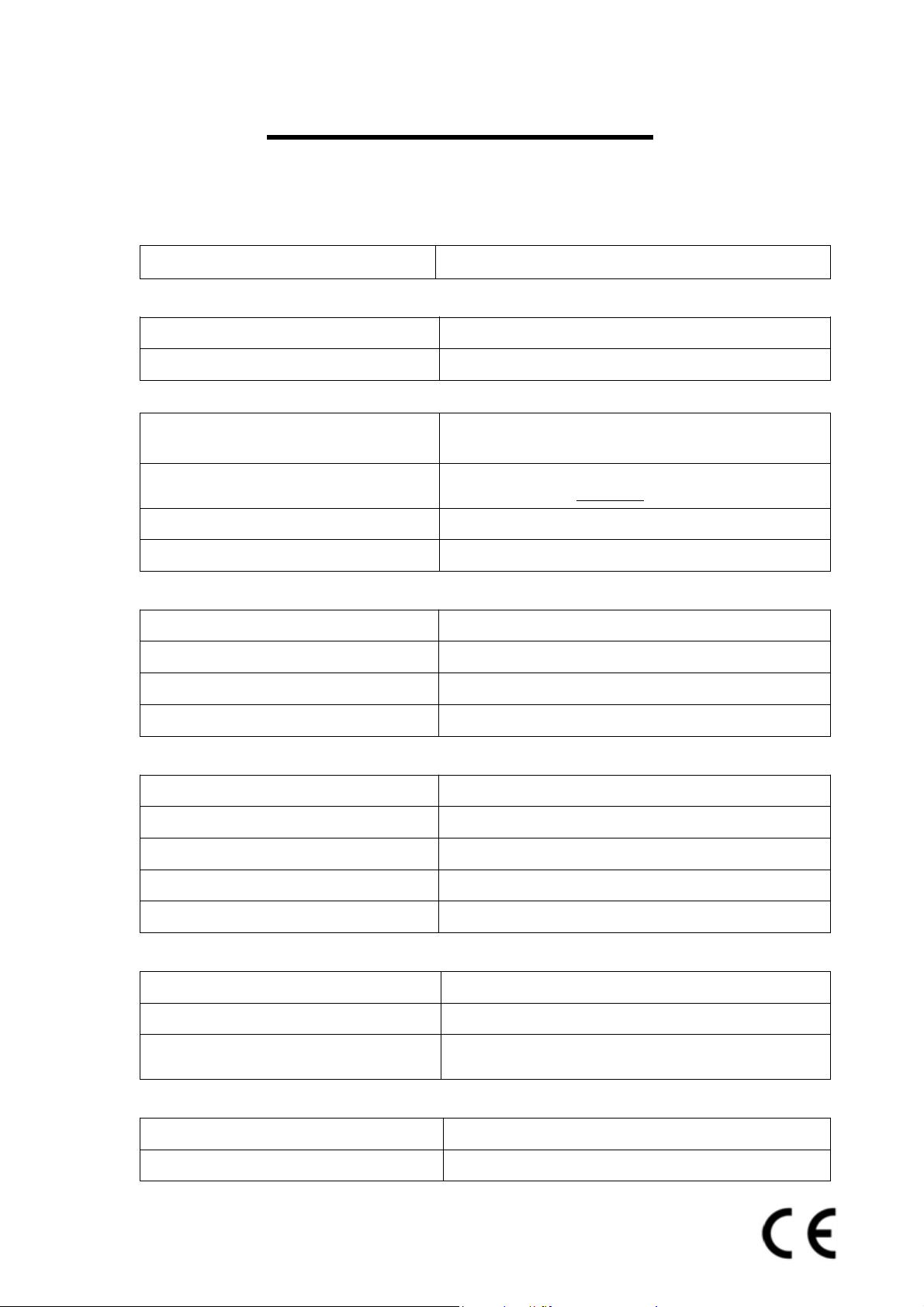
USER’S MANUAL
1
User Guide : BLACK HAWK Z
Hardware Features
MAIN CHIPSET
CPU
High-Performance multimedia and codec specialized MIPS
24KEc
MEMORY
1Gb
DDR3 SDRAM
64Mb
AdditionalFlash
VIDEO DECODER
TRANSPORTSTREAM
MPEG-2 ISO/IEC 13818-2
MPEG-4 Part 2
PROFILE LEVEL
MPEG-2 MP@ML, MPEG-2 MP@HL
MPEG-4 AVC/H.264 [email protected], MPEG-4 H.265 HEVC
VIDEO FORMAT
4:3, 16:9, Letter Box
VIDEO RESOLUTION
1080p, 1080i, 720p, 576p, 576i, 480p, 480i
AUDIO DECODER
AUDIO DECODING
MPEG/MusiCam Layer I & II, AC3 Down Mix
AUDIO MODE
Mono / Dual / Joint Stereo / Stereo
AUDIO BIT RATE
32Kbits/s –384Kbits/s
SAMPLING FREQUENCY
32, 44.1, 48KHz
TUNER / DATAINPUT/OUTPUT
DVB-T2
1 x T2 Signal Input
SCARTOUTPUT
RGB and Y-Cb-Cr
HD Out
1 x HD Out
USB
1 x (USB 2.0 Host), Front & Rear
Ethernet and USB-WiFi
RJ-45 Ethernet and USB WiFi support
POWERSUPPLY
INPUT VOLTAGE
DC 5V 1.5A
TYPE
AdapterType
PROTECTION
Separateinternal fuse
The input should be protected against lighting.
PHYSICAL CHARACTERISTICS
DIMENSION (W x H x D)
180 x 40 x 100 (mm)
NETWEIGHT
Approx. 0.7Kg

2
USER’S MANUAL
OPERATING TEMPERATURE
0℃ to+45℃
STORAGE TEMPERATURE
-10℃ to+70℃
Unpacking List
Unpack the receiver and check to make sure that all of the following items are included in the packagi
ng.
1 x Digital Set Top Box
1 x Remote
1 x User’s Guide
1x 5V 1.5AAdaptor
1 x 1m HD cable
2 x 1.5V battery
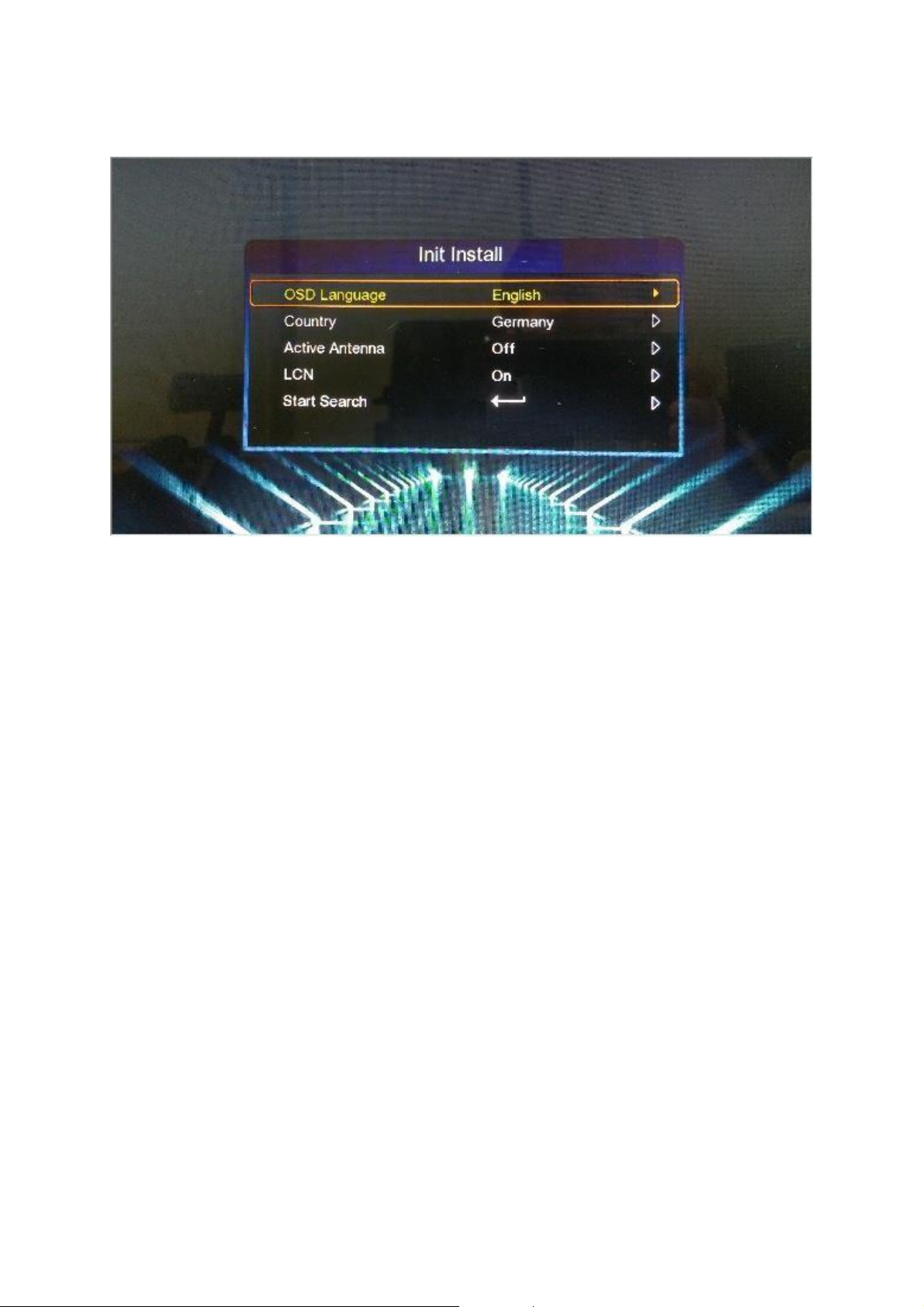
USER’S MANUAL
[ Init Install ]
Youcan see this menu after first time booting.
1. OSD Language :
- Youcan select the default OSD display languages.
2. Country :
- Youcan select the searching country.
3. Active antenna :
- Youcan select the active antenna ON and OFF.
4. LCN :
- Youcan select the LCN channel number display.
5. Start search :
- You can start the channel searching.
3

USER’S MANUAL
[ Main Menu ]
1. Channel :
- Youcan manage the channels in this menu
- Channel manager, Favorite list etc.
2. Installation :
- Youcan install the antenna setting and searching channels.
- Auto search
- Manual search
- Channel filter
- Country
- LCN
- Active antenna
3. MediaAPPS:
- Youcan enjoy some media apps for YouTube etc.
4. Multimedia :
- Youcan play the multimedia files in your USB memory.
- Movie, Music, Photo, Record manager, Disk manager, EBook etc
5. CAS :
Youcan setup CAS etc.
6. Setting :
Languagesetting
AVsetting Ether
net config Upgra
de
Factoryreset
Version Oth
ers
4

USER’S MANUAL
[ Init Install ]
Sie können dieses Menü nach dem ersten Start sehen.
1. OSD-Sprache:
- Sie können die Standard-OSD-Anzeigesprachen auswählen.
2. Land:
- Sie können das Suchland auswählen.
3. AktiveAntenne:
- Sie können die aktiveAntenne EIN undAUSauswählen.
4. LCN:
- Sie können die Anzeige der LCN-Kanalnummer auswählen.
5. Suche starten:
- Sie können die Kanalsuche starten.
5

USER’S MANUAL
[ Hauptmenü ]
1 Kanal :
- In diesem Menü können Sie die Kanäle verwalten
- Channel Manager, Favoritenliste usw.
2. Installation:
- Sie können die Antenneneinstellung und Suchkanäleinstallieren.
- Automatische Suche
- Manuelle Suche
- Kanalfilter
- Land
- LCN
- AktiveAntenne
3. Medien-APPS:
- Sie können einige Medien-Apps für YouTube usw. genießen.
4. Multimedia:
- Sie können die Multimedia-Dateien in Ihrem USB-Speicher abspielen.
- Film, Musik, Foto, Aufnahmemanager, Festplattenmanager, EBook etc
5. CAS:
Sie können CAS usw. einrichten.
6. Einstellung: Sprachei
nstellungen AV-Einste
llung Ethernet-Konfig
Aktualisierung
Werkseinstellungen zurückgesetzt
Ausführung
Andere
6

USER’S MANUAL
[ Init Install ]
Vous pouvez voir ce menu après le premier démarrage.
1. Langue OSD:
-Vous pouvez sélectionner les langues d’affichage OSD par défaut.
2. Pays:
-Vous pouvez sélectionner le pays de recherche.
3. Antenne active:
-Vous pouvez sélectionner l’antenne active activée ou désactivée.
4. LCN:
-Vous pouvez sélectionner l'affichage du numéro de canal LCN.
5. Lancer la recherche:
-Vous pouvez lancer la recherche de chaînes.
7

USER’S MANUAL
[ Menu principal ]
1. Canal:
- Vous pouvez gérer les canaux dans ce menu
- Gestionnaire de chaînes, liste de favoris, etc.
2. Installation:
- Vous pouvez installer le réglage de l'antenne et rechercher des canaux.
- Recherche automatique
- Recherche manuelle
- Filtre de canal
- pays
- LCN
- antenne active
3. APPS médias:
- Vouspouvez profiter de certaines applications multimédia pour YouTube.
4. Multimédia:
- Vouspouvez lire les fichiers multimédia dans votre clé USB.
-Film, musique, photo, gestionnaire d’enregistrements, gestionnaire de dis
ques, livres électroniques, etc.
5. CAS:
Vouspouvez configurer CAS, etc.
6. Réglage:
Réglage de la langue
RéglageAV Configura
tion Ethernet améliore
r Réinitialisation d'usin
e version
D'autres
8

USER’S MANUAL
[ Installazione iniziale ]
Puoi vedere questo menu dopo il primo avvio.
1. Lingua OSD:
-È possibile selezionare le lingue di visualizzazione OSDpredefinite.
2. Paese:
-È possibile selezionare il paese di ricerca.
3. Antenna attiva:
-È possibile selezionare l'antenna attiva ON e OFF.
4. LCN:
-È possibile selezionare la visualizzazione del numero del canale LC
N.
5. Inizia la ricerca:
-Puoi avviare la ricerca dei canali.
9
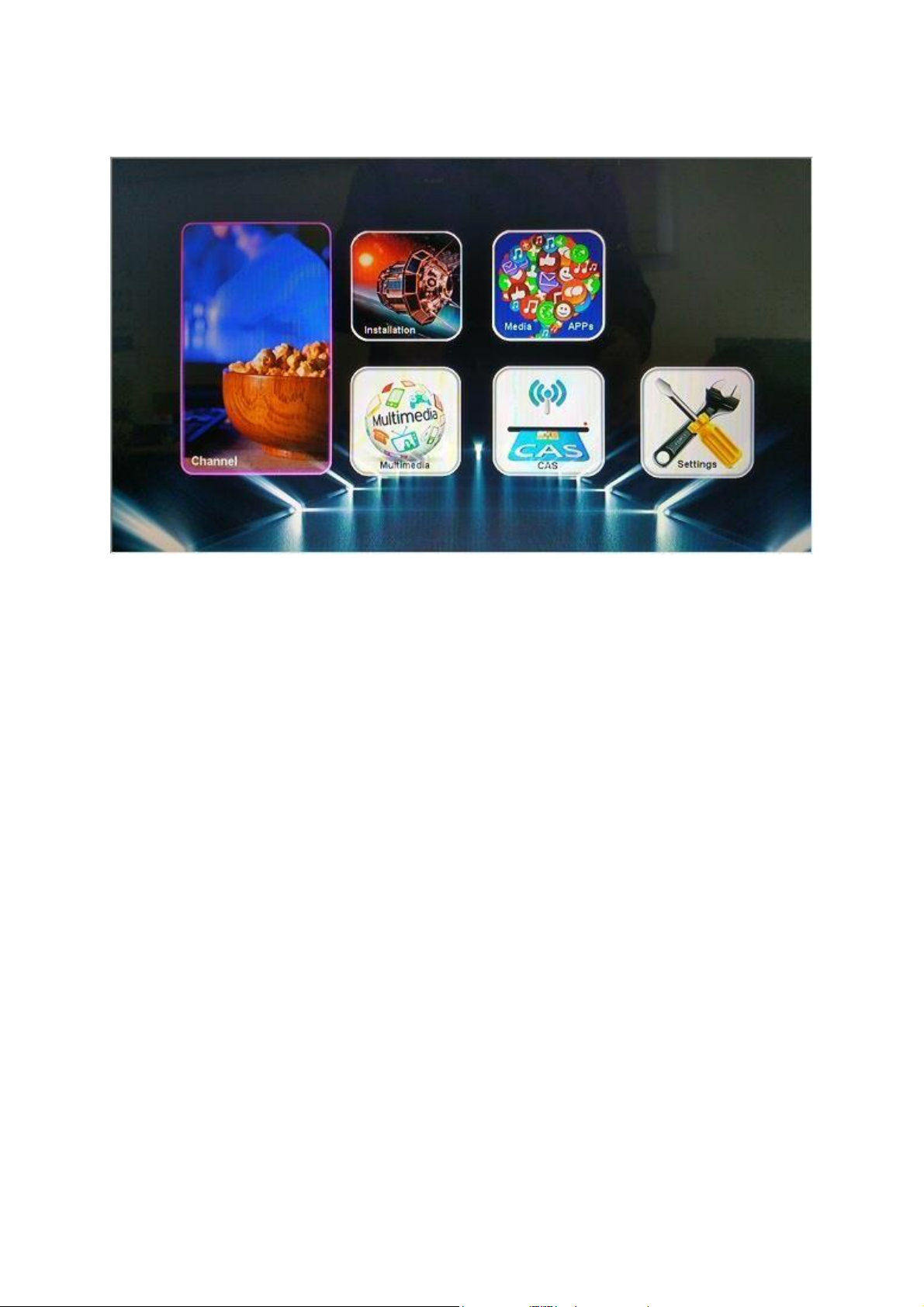
USER’S MANUAL
[ Menu principale ]
1. Canale:
-È possibile gestire i canali in questo menu
-Gestore dei canali, elenco dei preferiti, ecc.
2. Installazione:
-È possibile installare le impostazioni dell'antenna e cercare icanali.
-Ricerca automatica
-Ricerca manuale
-Filtro canale
-Paese
-LCN
-Antenna attiva
3. APP Media:
-Puoi divertirti con alcune app multimediali per YouTube, ecc.
4. Multimedia:
-È possibile riprodurre i file multimediali nella memoria USB.
-Film, musica, foto, gestione dei record, gestione disco, ebook ecc
5. CAS:
Puoi configurare CAS ecc.
6. Impostazione: Impostazio
ne dellalingua Impostazio
ne AV Configurazione Ethe
rnet aggiornamento
Ripristino di fabbrica
Versione
altrui
10

USER’S MANUAL
[ Inicializar instalacióntall ]
de visualización OSD
Puede ver este menú después del primer arranque.
1. Lenguaje OSD:
- Puede seleccionar los idiomas
predeterminados.
2. País:
-Puede seleccionar el país de búsqueda.
3. Antena activa:
-Puede seleccionar la antena activa ON y OFF.
4. LCN:
-Puede seleccionar la visualización del número de canal LCN.
5. Comience la búsqueda:
-Puedes iniciar la búsqueda de canales.
11

USER’S MANUAL
[ Menú principal ]
1. Canal:
- Puedes gestionar los canales en este menú.
- Gestor de canales, lista de favoritos, etc.
2. Instalación:
- Puede instalar la configuración de la antena y buscar canales.
- Búsqueda automática
- Búsqueda manual
- filtro de canal
- país
- LCN
- Antena activa
3. APLICACIONES DE LOS MEDIOS:
- Puedes disfrutar de algunas aplicaciones multimedia para YouTube etc.
4. Multimedia:
- Puedes reproducir los archivos multimedia en tu memoria USB.
- Película, música, foto, administrador de discos, administrador de discos, li
bro electrónico, etc.
5. CAS:
Puede configurar CAS, etc.
6. Ajuste:
Ajuste de idioma
Ajuste deAV
Configuración de Ethernet
modernización Restableci
miento de fábrica versión
otros
12

USER’S MANUAL
[ OVERVIEW OF THE EQUIPMENT ]
[ Front and Rear design ]
ANT-IN:Connect to Antenna (IF input from Antenna)
CA: Insert the Smart Card.
ETHERNET: Connect to the Internetline.
HD OUT: Connect to the TV using HD TV line
SCART OUT: Connect toTV.
USB : Insert the USB memory etc
POWER: DC IN 5V 1.5A
13

USER’S MANUAL
[ Remote Control ]
14

15
USER’S MANUAL

16
USER’S MANUAL
Key Definition
1) (MUTE) : Mutes or un-mutes the audio temporarily.
2) (POWER ON) : Switches between operation and standby modes.
3) NUMERIC(0~9) Key : To select channels and input of channel numbers or characters.
4) RECALL : Displays the history channel lists
5) INFO : Displays the channel and program information.
6) MENU : Displays the main menu.
7) (TV/RADIO) : Switches between TV and Radio modes.
8) EPG : Displays the Electronic Program Guide.
9) EXIT : Returns to the previous menu.
10) UP : Navigates the cursor on the menu.
11) LEFT : Navigates the cursor on the menu.
12) RIGHT : Navigates the cursor on the menu.
13) DOWN : Navigates the cursor on the menu.
14) OK : Selects a menu or confirms the selected operation.
15) FAV/SAT : Displays the favorite channel group and T2 system list.
16) SLEEP : Displays the timer list.
17) VOL + /VOL - : Adjusts the audio volume.
18) IPTV : Displaysthe IPTV list.
19) A/V+ : Adjusts Audio and Video options.
20) OPT : Displays others functions.
21)(RED) : Switch Daily and Weekly modeswhile in EPG state.. Lock or unlock the selectedprogram while in prog
ram management state. Delete all the scheduled programs while in the scheduled
22)(GREEN) : Scheduleor record the current program while in EPG state. Delete the selected program while in pr
ogram management state. Delete the selected scheduled program while in the scheduledprogram list..
23)(YELLOW) : Go to the previous day while in the Weekly mode of EPG. Ignore the selectedprogram while in pr
ogram management state. Edit the selected scheduled program while in the scheduledprogram list.
24)(BLUE) : Go to the next day while in the Weekly mode of EPG. Rename the selectedprogram while in program
managementstate.
25) PVR LIST : Display the PVR list.
26) SbuT/TXT : Displays Subtitle or Teletext functions.
27) PVR INFO : Display the PVR Information.
28) FUNC : Displays others functions.
29) T.Shift : Start the Timeshift function while in the record state or the Timeshift function is in Pause mode.
30) JUMP : Goes to the next chapter.
31) REC : Starts recording.
32) PLAY/PAUSE : Plays at normal speed or pause.
32) MARK : Mark at program while in the multimedia playback.
23) FR : Rewinds at high speed. Each time you press this button the rewind speed is increased.
34) STOP : Stops the recording or playback program.
35) FF : Forwards at high speed. Each time you press this button the fast forward speed is increased.

17
USER’S MANUAL
[ Main Features ]
High performance CPU, 32-bit MIPS
Memory / DDR3 1Gb / Flash 64Mb
USB Wi-Fi support
Firmware upgrade by USB and from FTP server via internet
DC IN 5V 1.5A
[ Multimedia & IPTV functions ]
USB Multimedia Applications (Movie, Music, Photo, Game, E-Book) support
Most of Multimedia file format support include MKV (AVI, DIVX, MKV, XVID, MP4, SWF etc)
SAMBA (Access and Play directly on TV any multimediacontentstored and shared on the HDD of PC)
Live Weather Forecast Service (Yahoo Weather) support

USER’S MANUAL
18
Table of contents
Languages: