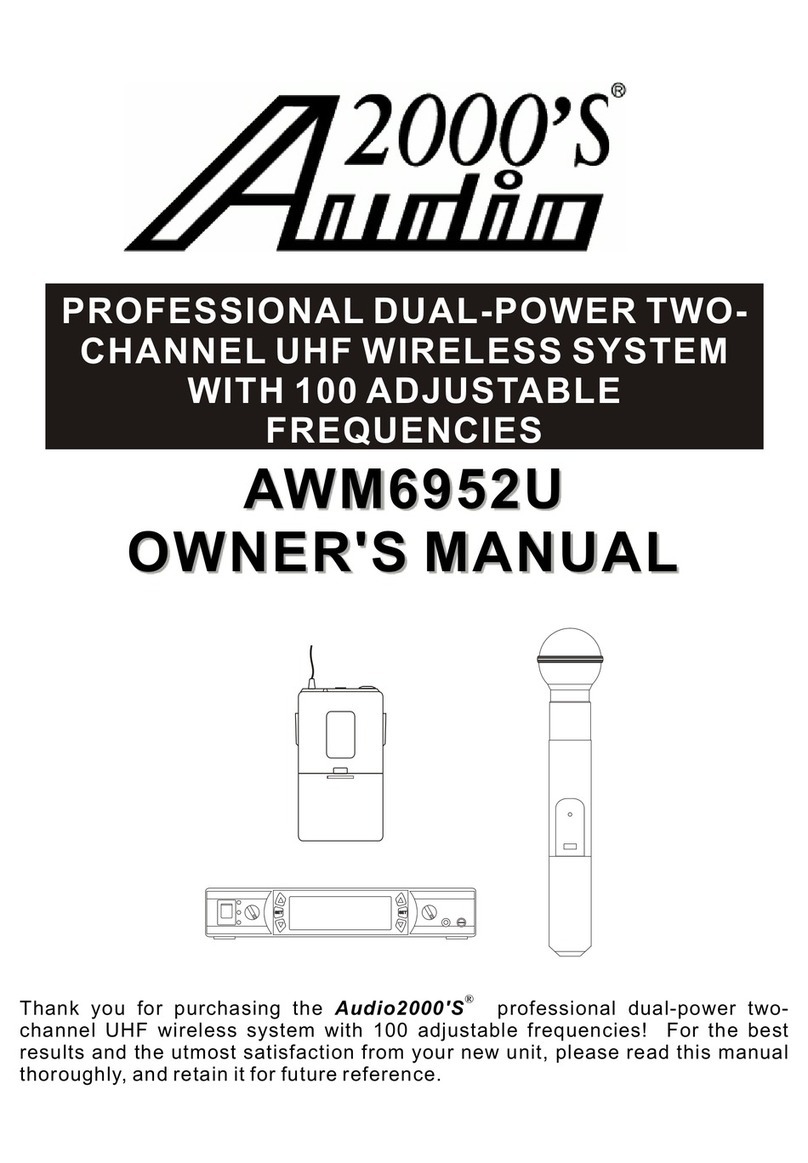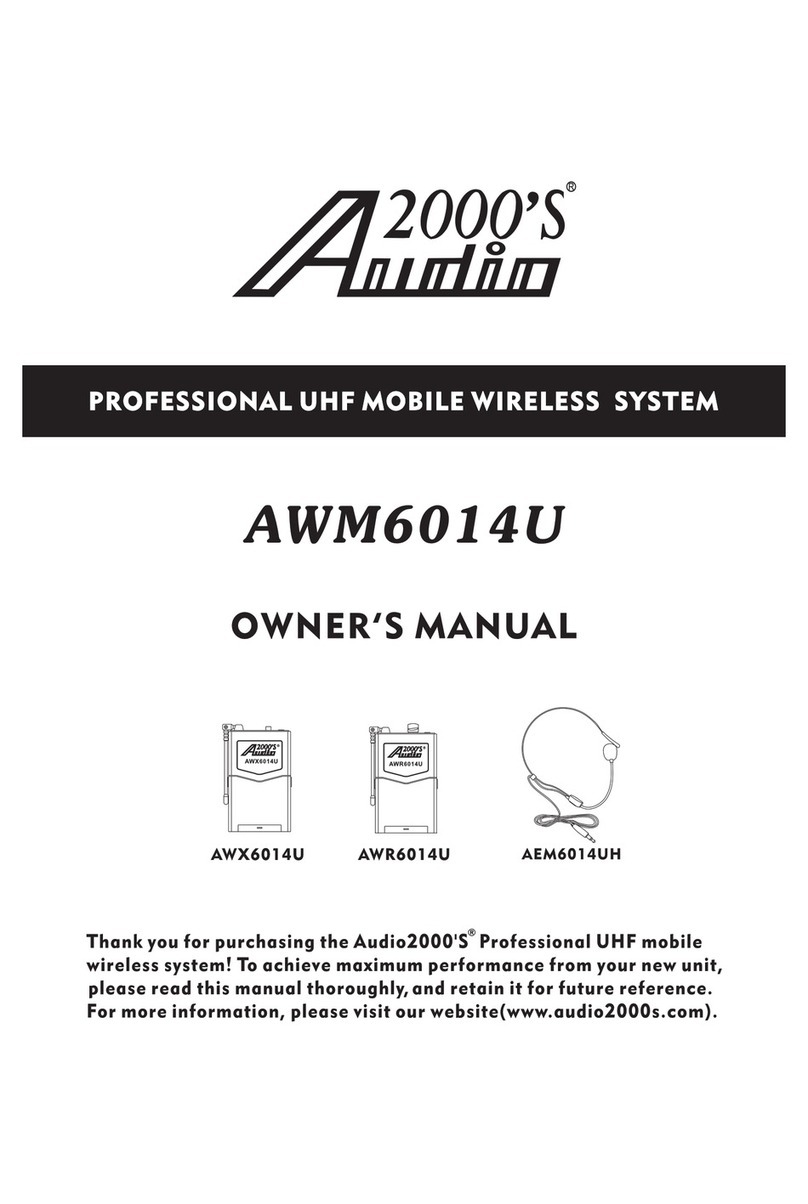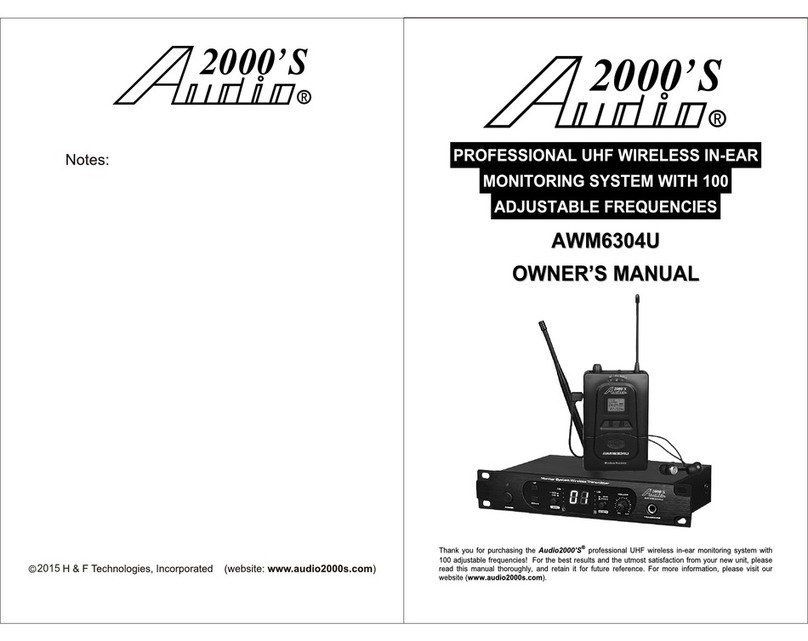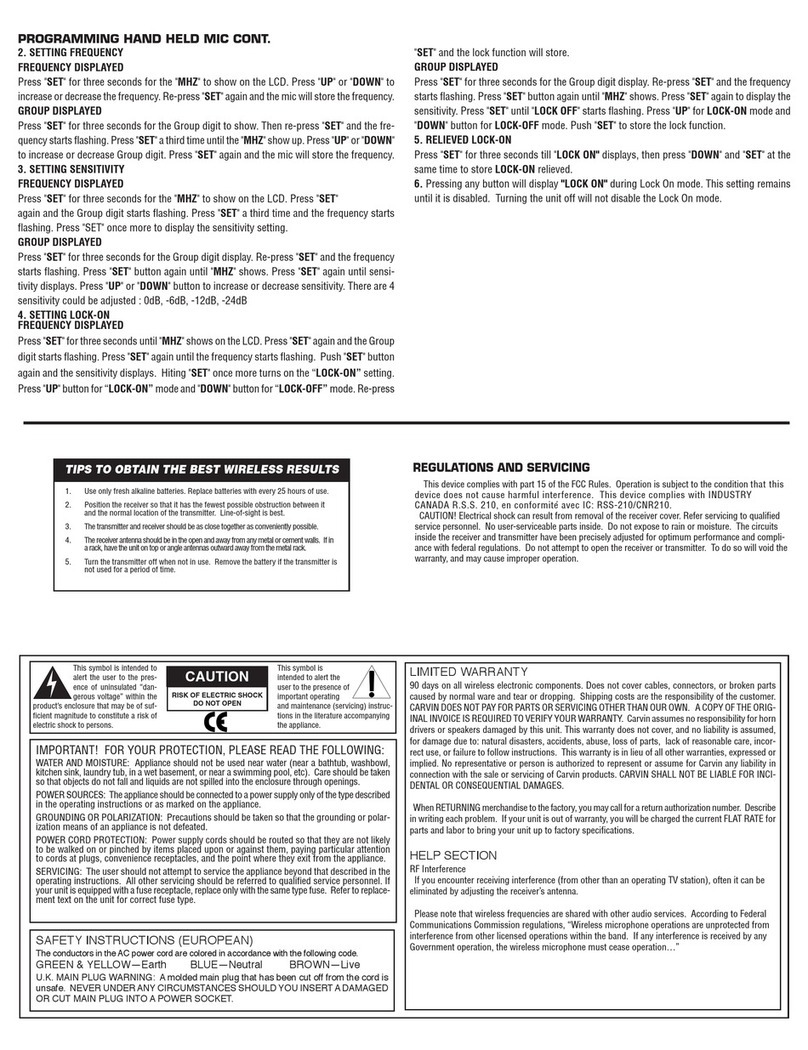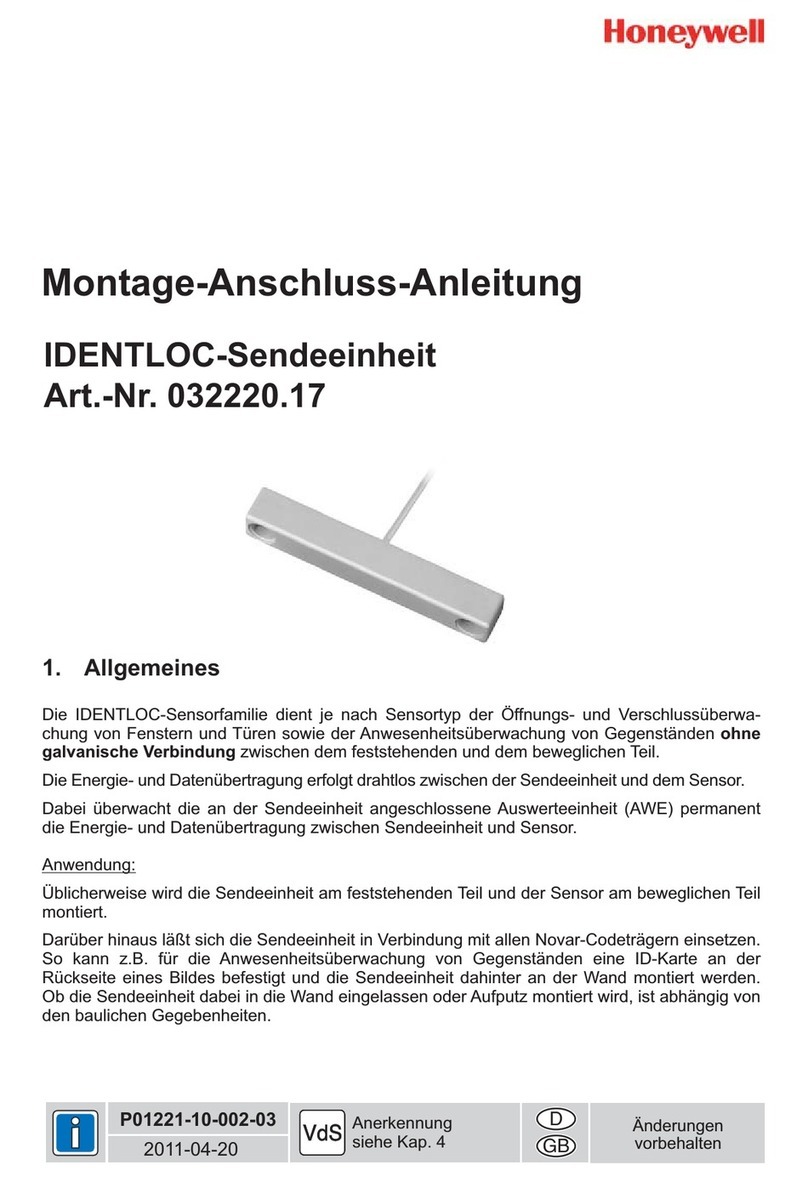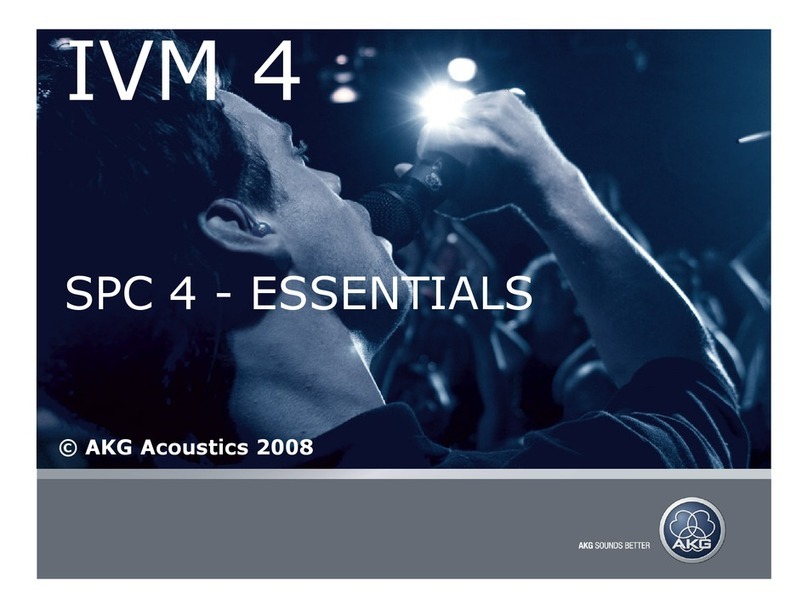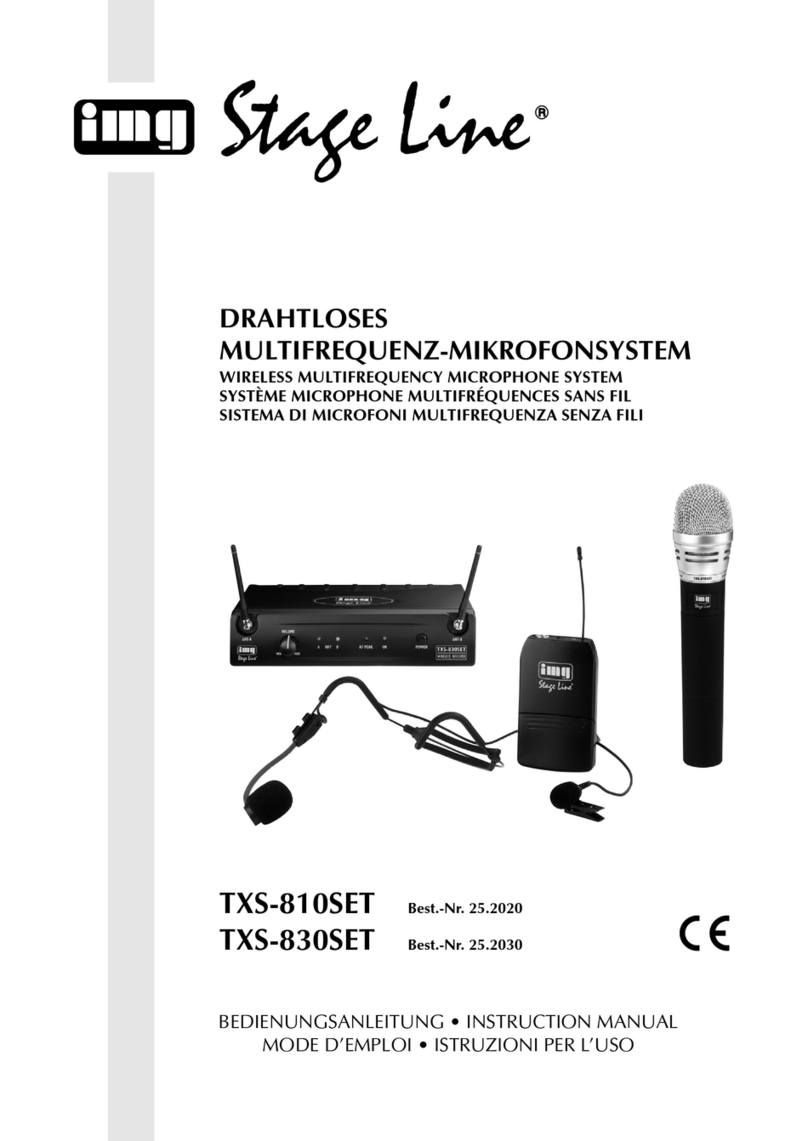Audio 2000 AWP6404 User manual

RECHARGEABLEPORTABLE VHF WIRELESS
PASYSTEM
AWP6404
OWNER'S MANUAL
Thankyou forpurchasing the Audio2000'S
® r e c h a r g e a b l e
p o r t a b l e
w i r e l e s s
PAsystem! To achieve maximum performance from your new unit, please
read this manual thoroughly, and retain it for future reference. For more
information, please visit our website (www.audio2000s.com).

IS 1
2FUNCTION OF PARTS
DLS 2-4
DNS OF CD PLAYER 5
-
BLE BATTERY 5
IICROPHONE 6
'AND OPERATION 7
DNS 8
DOTING 9
10-11
12
DRMATION 13-14
?.or shock hazard, do not
t to rain or moisture.
ugh voltages are present
Do not open the casing of
Ier servicing to qualified
uilt-in 12V DC rechargeable
any use of the unit.
rechargeable battery from
make sure that the power
of the PA systemis turned
Ise.
=1=
X-011 O d l e t
y
• Operate only on designated AC
power supply (120V AC in North
America).
• Should any liquid or solid object fall
into the unit, unplug the unit and
have it checked by qualified
personnel before attempting any
further operation.
• Unplug the unit from the wall outlet
or set the power switch to OFF if it
is not to be used for several days.
• Pull the cord out by the plug when
unplugging the unit. Never pull the
cord itself.
On Installation
• Allow adequate air circulation to
prevent internal heat budd-up. Do
not place the unit on surfaces (rugs,
blankets, etc.) or near materials
(curtains, draperies) that may block
the ventilation holes.
• Do not install the unit in a location
near heat sources, such as radiators
or air ducts, or in a place subject to
direct sunlight, excessive dust,
mechanical vibration or shock.
On Repackaging
• Do not throw away the carton and
packing materials. They make an
ideal container in which to transport
the unit. When shipping the unit to
another location, repack it as it was
originally packed at the factory.
2. Power O u t p u t
-
1 2 0 W, -
M a x .
3. Al2" Woofer
4..A Horn with a Replaceable Diaphragm
5. Two Built-in Rechargeable Batteries for
the PA System
6. A Built-in Dual-Channel VHF Wireless
Microphone System
7. Two Wireless Microphone Volume
Control Knobs
8. AN" Microphone Input Jack
9. A Microphone Volume Control Knob
10. An AUX Output Mono N"Jack
11. An AUX Input Mono VJack
12. An AUX Input Volume Control Knob
13. A Treble Control Knob and a Bass
Control Knob
LOCATION AND FUNCTION OF PARTS AND CONTROLS
RECEIVER AND AMPLIFIER UNIT
23
AC FUSE
18
AC INPUT 19
CHARGE
20
BAIT LOW
21
POWER
17
ON/OFF SWITCH
4
CASTERS
22
DC FUSE
15. A Built-in CD Player with an AM/FM
Tuner
16. A CD Player On/Off/Volume Control
Knob
17. Integrated Antenna for EffectiveRF
Output and High Transmission Quality
18. High Sensitivity Cardiold Microphone
Capsule
19. Noise Reduction Mechanism for
Reducing Microphone Handling Noise
20. Low Battery LED Indicator
21. Accessories: Two Wireless Microphone
Transmitters, Two 9V Alkaline Batteries,
One 120V AC Cord,One Owner's
Manual, and One Dust Cover.
3
RETRACTABLE
DOLLY
10
Echo 9
Aux in
VOL
5
RECHARGEABLEBATTERY
CHAMBER COVER (bottom)
=2=
10 CD
VOL
15
AUX OU
14 AUX IN
M I C
8
V O
L
WM VOL (A)
6
WM VOL (B)
BASS
12
TREBLE
13
MIC IN
2
CONTROL
PANEL
1
CDPlayer, USB/SD User's
Instructions please refer
to another attached
CD/MP31ESP1AM/FM Car
Stereo System User's
Manual.

BLE DOLLY
EABLE BATTERY CHAMBER COVER (AT THE BOTTOM) --- The
e batteries can be accessed through the rechargeable battery chamber
bottom.
I— This knob is to be used as an On/Off switch and the volume control
ss microphone B.
I— This knob is to be used as an On/Off switch and the volume control
.ss microphone A.
This is the wired microphone volume control knob.
--- This is the AUX IN input level control knob.
us is the echo control knob for the microphones.
is is the bass control knob.
This is the treble control knob.
is is the 1/4" wired microphone input jack.
us is a mono 1/4" auxiliary input jack.
-- This is a RCA auxiliary audio output jack.
This is the on /off switch and volume control knob for the CD player.
%/ITCH
:120V)
This is a red LED light which will be turned on whenever the rechargeable
being recharged.
--- This is a yellow LED light which will be turned on whenever the
batteries are low. When the BATT LOW LED light is on, all the
Jdio and CD player functions will be disabled until the rechargeable
recharged again to protect the rechargeable batteries. (NOTE: Once
If the rechargeable battery is totally drained, the rechargeable battery
tharged again! Recharge the rechargeable battery as soon as possible
). If the PA system is not to be used for a long time, please recharge
.tleast 8 hours every three months.)
Ehis is a green LED light which will be turned on when the On/Off switch
and the rechargeable batteries are properly charged.
3A)
250V/1A)
=3=
UL . L 1' t i.L L, L. b•L t ./ T LI V r I ANO L t .
25
HORN
26
IT WOOFER
27
STEEL-MESH
GRILLE
COVER
30
ACCESSORY
BAG
4
CASTERS
31
HEADSETMICROPHONE
3
RETRACTABLE
DOLLY
28
RECESSED
STEEL BAR
HANDLE
32
LAVALIEREM1C & BELT-PACK
WIRELESS TRANSMITTER
24. DEEP RECESSED FLIP HANDLE
25. HORN
26. 12" WOOFER
27. STEEL-MESH GRILLE COVER
28. RECESSED STEEL BAR HANDLE
29. DUST COVER
30. ACCESSORY BAG (PART OF THE DUST COVER)
31. HEADSET MICROPHONE (Condenser)
32. LAVALIERE MICROPHONE AND BELT-PACK WIRELESS TRANSMITTER
33. HANDHELD WIRELESS MICROPHONE
=4=
33
HANDHELD WIRELESSMIC

SABLE BATTERIES and the AMPLIFIER UNIT
4 use two 12VDC 10AH rechargeable sealed maintenance-freelead-acid batteries,
cated at the bottom of the unit. The life span of these rechargeable batteries is
nes of charging and discharging cycles.
) rechargeable batteries, lay the AWP6404
pside down. Remove the battery chamber
id the rechargeable battery, 34, will be
her the battery chamber cover is removed,
AWP6404 to be rightside up and the
battery will slide out. There are two cables
k) connecting to the poles of the battery.
)ole is color-coded red while the negative
3oded black. Remove the original battery
that with a new 12 VDC 10AH sealed
-free rechargeable battery. The positive
tery needs to be connected to the red
rnegative pole of the battery needs to be connected to the black cable. Make
connection is secure and firm. Slide the battery back into the battery chamber.
tery chamber cover back to its place and fasten with the original screws (x3).
lbattery chambers. Remove and replace the second rechargeable battery in the
:rhamber with the same procedures as above.
)cedures need to be done only when the installed rechargeable batteries become
need to be replaced. During the normal use, do not remove any of the battery
rrs.
ebattery chamber covers, there is a 1 3/8" (35mm) internal speaker mounting
licated by numeral 34.
-••,-, • k• 101
/
-
1
(
)
.
t
M
H
Z
1TED SENSITIVITY (FM) < 511V
HATE FREQ. REJECTION (FM) > 50 dB
S'RANGE 522 - 1,620 KHz
-:NCY (AM) 450 KHz
ITED SENSITIVITY (AM) <100 1.1V
HATE FREQ. REJECTION (AM) > 50 dB
>55 dB
EQUENCY RESPONSE 20 - 20,000 Hz
;FORM FILTER 16 Bit
,
I
I
C
S
H
O
C
K
P
R
O
O
F
45 Seconds
=5=
34
RECHARGEABL
EBATTERY
RECHARGEABLEBATTERY
CHAMBER COVER (bottom)
35
13,8" INTERNAL SPEAKER MOUNTING TOP HAT
e
36
HEADSET
MICROPHONE 38
DVbattery Chamber 37
Beltpack
Clip
Headset Microphone Lav al i er e wireless transmitter
36. HEADSET MICROPHONE
37. BELT-PACK CLIP
38. 9V BATTERY COMPARTMENT
39. POWER ON/OFF SWITCH --- Push the power On/Off switch in the direction
away from the redLED light to turnon the belt-pack wireless transmitter.
Push the power On/Off switch in the opposite direction to turn off the
belt-pack wireless transmitter.
40. POWER LED --- The red power LED light will be on whenever the power of
the belt-pack wireless transmitter is turned on.
41. LAVALIERE (LAPEL) MICROPHONE
42. MIC JACK --- This is a 3.5mm condenser microphone input jack.
43. VOL --- This is a microphone volume control knob for the microphone input
as indicated by the numeral 30.
HANDHELD WIRELESS MICROPHONE
49
46 9V BATTERY
44
STEEL-MESH GRILLE POWER ON/OFF 47
MICROPHONE SWITCH 9V BATTERY
WINDSCREEN45 COMPAR MENT
POW LED 48
HO DER
44. STEEL-MESH GRILLE MICROPHONE
WINDSCREEN
45. POWER LED --- The red power LED
light will be on whenever the power of
the handheld wireless microphone is
turned on.
=6=
Handheld Wireless Microphone
Lavaliere wireless MIC
50
BATTERY COVER
Close
Open
42 MCjack
46. POWER ON/OFF SWITCH
47. 9V BATTERY COMPARTMENT
48. HOLDER
49. 9V BATTERY
50. BATTERY COVER

ebuilt-in rechargeable battery with the supplied AC cord for over
,
r
e
a
n
y
u
s
e
.
pplied 9V batteries or any other 9V batteries into the battery housing
leld wireless microphone and the belt-pack wireless transmitter with
Dlarity orientation as indicated. Connect the supplied headset or lavaliere
phone to the 3.5mm microphone input jack on the belt-pack wireless
)ower of the AWP6404 PA system. The Power On green LED light will
FREQUENCY STABILITY ± 0.005% (Quartz Controlled)
SIGNAL/NOISE (S/N) RATIO >94dB (RF Input:60dBpV/±48KHz Deviation)
IMAGE AND SPURIOUS REJECTION 80dB Minimum
RECEIVING SENSITIVITY > 5dBpV
SELECTIVITY > 50dB
SENSITIVITY 10dBpV (Over 60dB)
> 96dB
DYNAMIC RANGE
MODULATION MODE FM
IF FREQUENCY
1st—56MHz; 2
n d —
1 0 . 7 M
H z
T.H.D. <0.5% A 1KHz
WIRELESS SERVICE AREA 100ft (30.5M)
AUDIO FREQUENCY RESPONSE 40-15,000Hz (±3dB)
TRANSMITTER BATTERY 9V (or 8.4V Rechargeable)
TRANSMITTER BATTERY TIME 6 -10 Hours
POWER SOURCES DC: 24V/10AH Sealed Lead-Acid
Rechargeable Batteries
AC: 120V/60Hz
RECHARGE TIME 8 Hours
BATTERY CAPACITY 4-12 Hours
WEIGHT 57 lbs (26 Kg)
DIMENSIONS (W X HX D) 16.9" X 23.6" X 14.2"(430 X 600 X360 mm)
,
o
w
e
r
o
f
t
h
e
w
i
r
e
l
e
s
s
t
r
a
n
s
m
i
t
t
e
r
s
.
per or the AM/FM receiver built-in the CD player is to be used, turn on
pitchas indicated by numeral 17 on page 3. (Normally the on/off switch,
player is left on. To extend the lifespan of the rechargeable batteries,
if the CD player as long as the CD player is not used.)
ilume control and tone control knobs on the AWP6404 to have an
quality and volume.
P6404 at a location that projects sound effectively to the audience.
le transmitter on the floor or strike the transmitter with any object.
if the transmitter and remove the battery if the transmitter is not to
period of time to prevent the transmitter from being damaged by a
=7=
rrsCULitiNUY KANUE
=8=

=9=
t
-
'0
W
e
r
I
S
O
M
Iurn on me receiveriampliner.
AC power cord is unplugged. Plug the AC power cord to an
AC power outlet (120V AC).
._
The rechargeable battery is
not functional, Replace the rechargeable
battery with two brand new
12V DC lead-acid
rechargeable batteries
(preferably each with the
capacity of 10AH or higher).
td The electrical signal from the
output of the external sound
source to the AUX input of the
AWP6404 is over the limit of
the input of the AWP6404.
Turn down the output level of
the external sound source and
turn up the volume control of
the AWP6404 to maintain the
same sound level.
The rechargeable battery
needs to be recharged. Recharge the rechargeable
battery.
signal Low transmitter battery level.
Poor antenna reception. Replace transmitter battery.
Reposition antenna or receiver.
Faulty transmitter antenna. Return transmitter to factory
or authorized service station
for service.
Too many obstacles between
the receiver and transmitter, Move the obstacles or move
the receiver away from nearby
metal objects.
ss of
roved
aa.
Radio frequency (RE) blind
spots. Reposition the receiver. If the
momentary loss of sound
problem cannot be removed,
walk through the performing
area and mark "Blind" spots.
Avoid these"Blind" spots during
performance.
•ence Another wireless microphone
operating on the same
frequency
Use a wireless microphone
with different operating
frequency.
Placement too close to a digital
signal processor or similar
device (CD player, stage
lighting, etc.).
1. Select another operating
frequency.
2. Move receiver to another
location.
External electromagnetic field
source 1. Select another operating
frequency.
2. Remove source of
interference.en
,
N
I
O
A
S
•
A
m
A
A
ACAUTION
RISK OF
ELECTRIC
SHOCK DO NOT
OPEN
CAUTION:
TO REDUCE THE RISK OF ELECTRIC SGOCK:
DO NOT REMOVE SCREWS,COVERS OR THE
CABINET
NOUSER SERVICE PARTS INSIDE
REFER SERVICE TO QUALIFIED SERVICE
PERSONNEL
The lightning flash with arrowhead symbol within
A a n equilateral triangle is intended to alert the user
to the presence of uninsulated "dangerous
voltage" with the products enclosure that may be
of sufficient magnitude to constitute a risk of
electric shock to persons.
The exclamation point within an equilateral
A t r i a n g l e is intended to alert the users to the
presence of important operating and maintenance
(servicing) instructions in the literature
accompanying the appliance.
WARNING: TO REDUCE THE RISK OF FIRE OR ELECTRIC
SHOCK, DO NOT EXPOSE THIS APPLIANCE TO
RAIN OR MOISTURE.IMPORTANT SAFETY
INSTRUCTIONS
To reduce the risk of electric shock, fire, etc:
1 R e a d these instructions.
2 K e e p these instructions.
3 H e e d all Warnings.
4 F o l l o w instructions.
5 D o not use this apparatus near water or in rain.

itus immediately afterwards with a clean cloth. Do not
ve cloth, thinners, alcohol, or other chemical solvents,
ley may damage the finish or remove the panel lettering.
ck any ventilation openings. The ventilation shall not be
y covering the ventilation openings with items, such as
•, table cloth, curtains, etc. --
all near any heat sources such as radiator, heaters,
her apparatus (including amplifier) that produce heat.
at the safety purpose of the polarized or grounding type
arized plug has two blades with one wider than the
ounding type plug has two blades and a third grounding
wider blade or the third prong are provided for your
le provided plug does not fit into your outlet, consult
for replacement of the obsolete outlet.
power cord from being walked on or pinched particularly
mvenience receptacles, and the point where they are
te apparatus. If the power cord is damaged, it must be
,a qualified repairer.
tachments accessories specified by the manufactures.
apparatus during lightning storms or when unused for
1of time.
atus comes with an AC adaptor, make sure the adaptor
red by cloth or soft material, keep it uncovered all the
ervicing to qualified service personnel. Servicing
I when the apparatus has been damaged in any
as power-supply cord or plug is damaged, liquid
;pilled or objects have fallen into the apparatus,
itus has been exposed to rain or moisture, does
e normally, o r has been dropped.
3tus shall not be exposed to dripping or splashing
lects filled with liquids.
ndheld or lapel microphone, do not use them
storm weather, especially in the rain and wet, it
thunder shock.
=11=
Iransmltters: Certified to FCC Part 74 Certified by FCC
approved labs.
Note: This equipment has been tested and found to comply
with limits for a Class B digital device, pursuant to Part
15 of the FCC Rules. These limits are designed to
provide reasonable protection against harmful
interferences in a residential installation. This
equipment generates uses and can radiate radio
channel energy and, if not installed and used in
accordance with the instructions, may cause harmful
interference to radio communications. However, there
is no guarantee that interference will not occur in a
particular installation. If this equipment does not cause
harmful interference to radio or television reception,
which can be determined by turning the equipment off
an on, the user is encouraged to try to correct the
interference by one or more of the following measures:
°In cre a se the separation between the equipments and
receivers that you might use together. The farther, the better.
0 Try to connect the equipment into an outlet on a circuit that
is difference from the receiver used.
l a Extend the antenna or rotate the antenna to get the best
result.
° Co n su lt certified or experienced technician to help.
Notes:
An FCC ministerial license may be required to operate this
equipment in certain areas. Consult your national authority
for possible requirements. Refer to the FCC 47 C.F.R.§ 74.832
for details.
This radio equipment is intended for use in musical
professional entertainment and similar applications.
=12=
Table of contents
Other Audio 2000 Microphone System manuals
Popular Microphone System manuals by other brands

JTS
JTS US-1000D-TH instruction manual

PCB Piezotronics
PCB Piezotronics 377 Series Installation and operating manual

Sennheiser
Sennheiser EW 312 G2 operating instructions
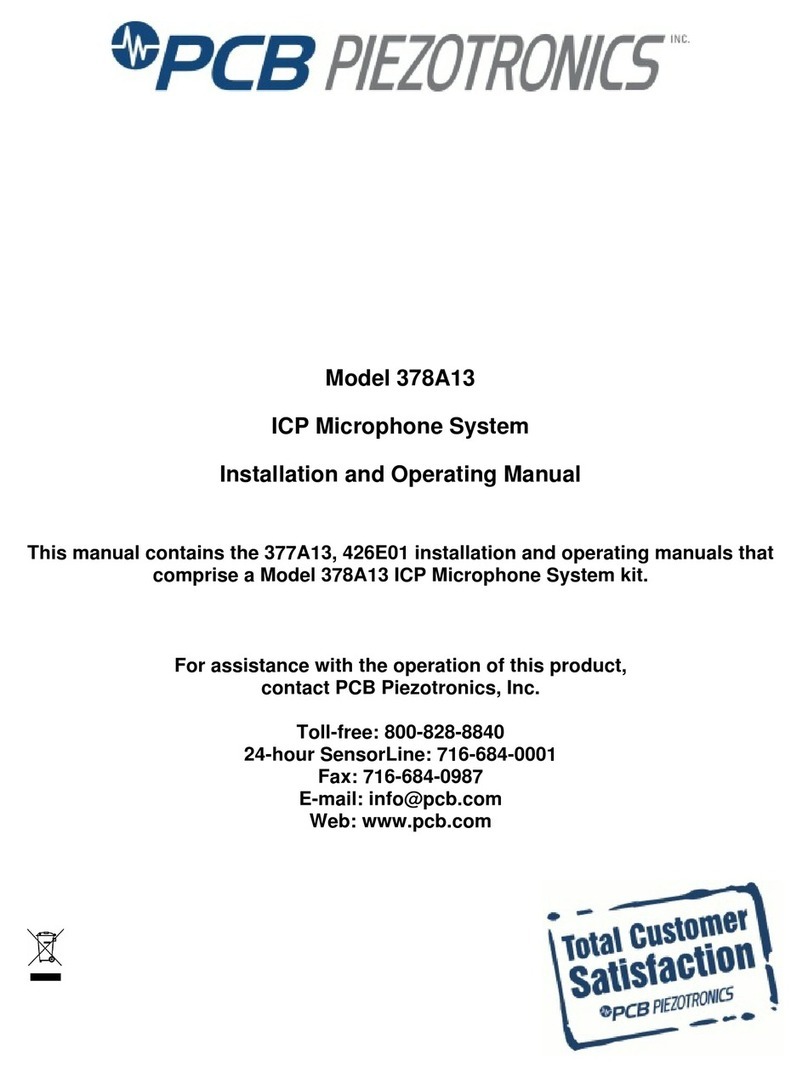
PCB Piezotronics
PCB Piezotronics 378A13 Installation and operating manual
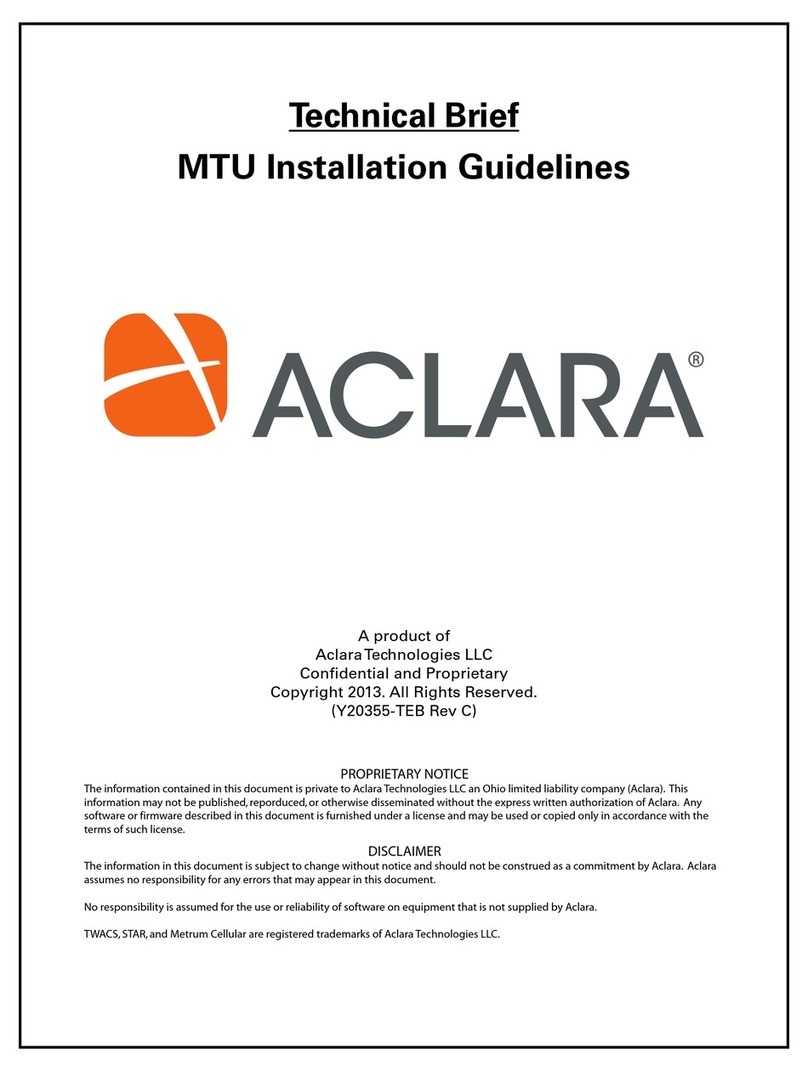
Aclara
Aclara MTU Installation guidelines

Chiayo
Chiayo DWR-5420 Operation manual