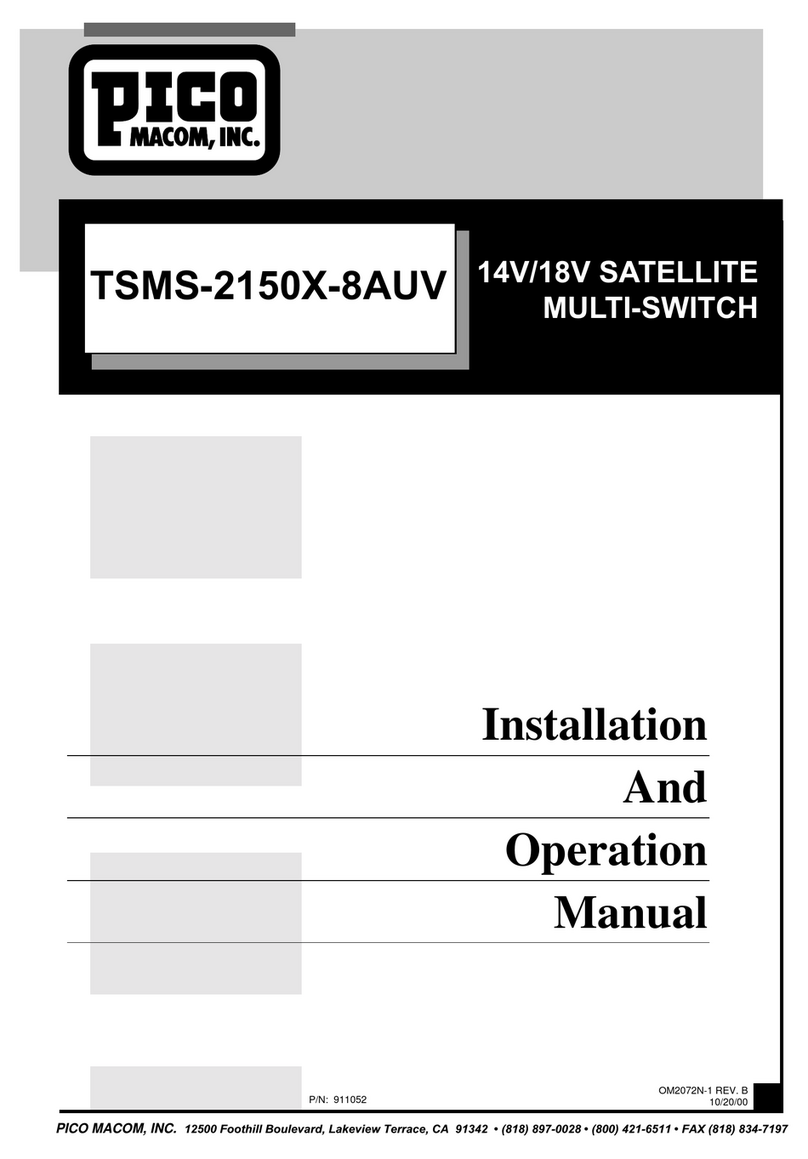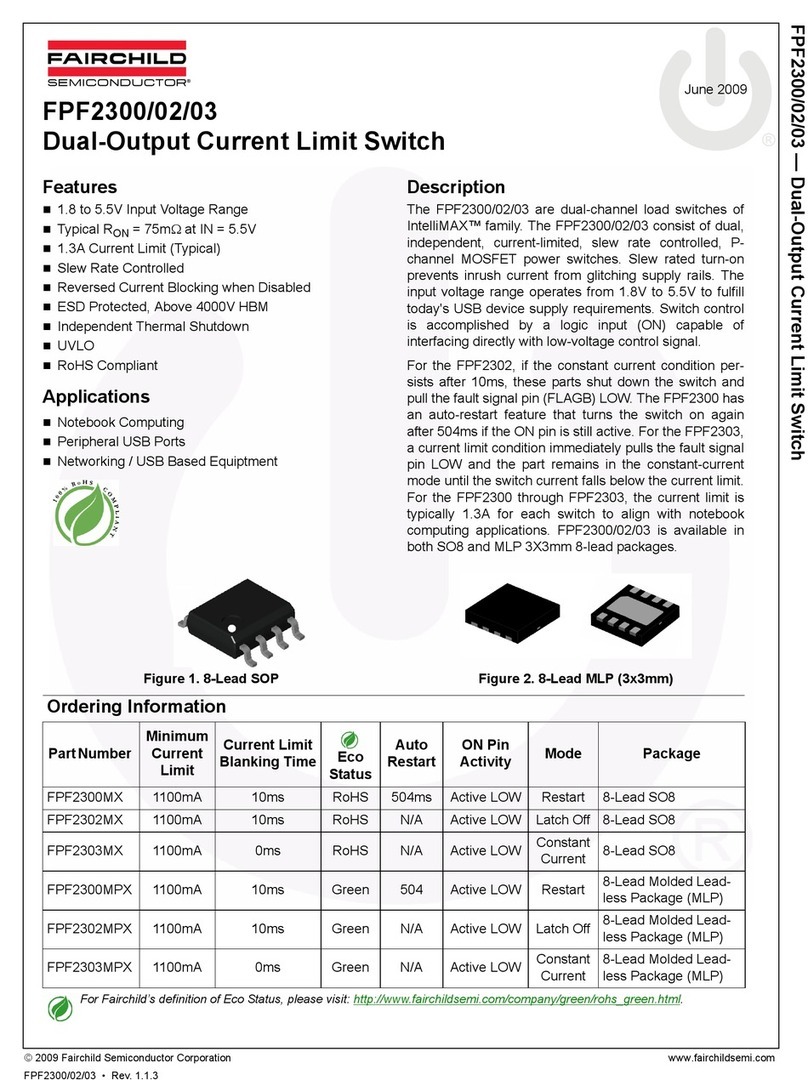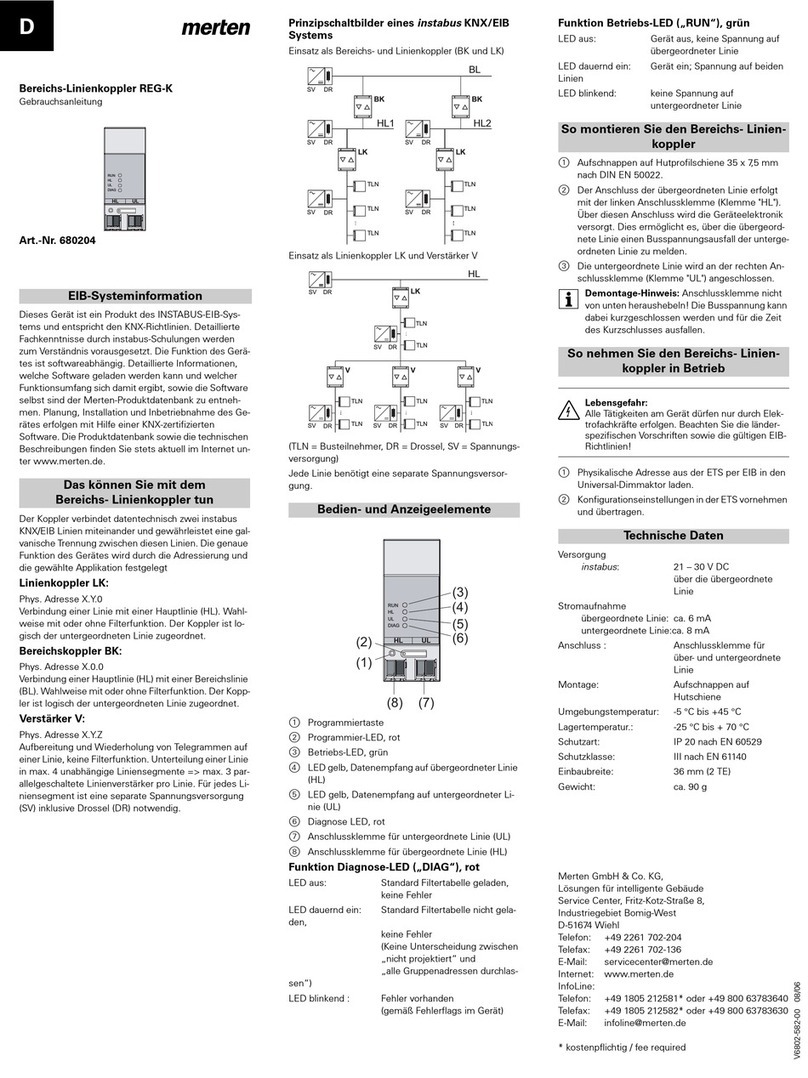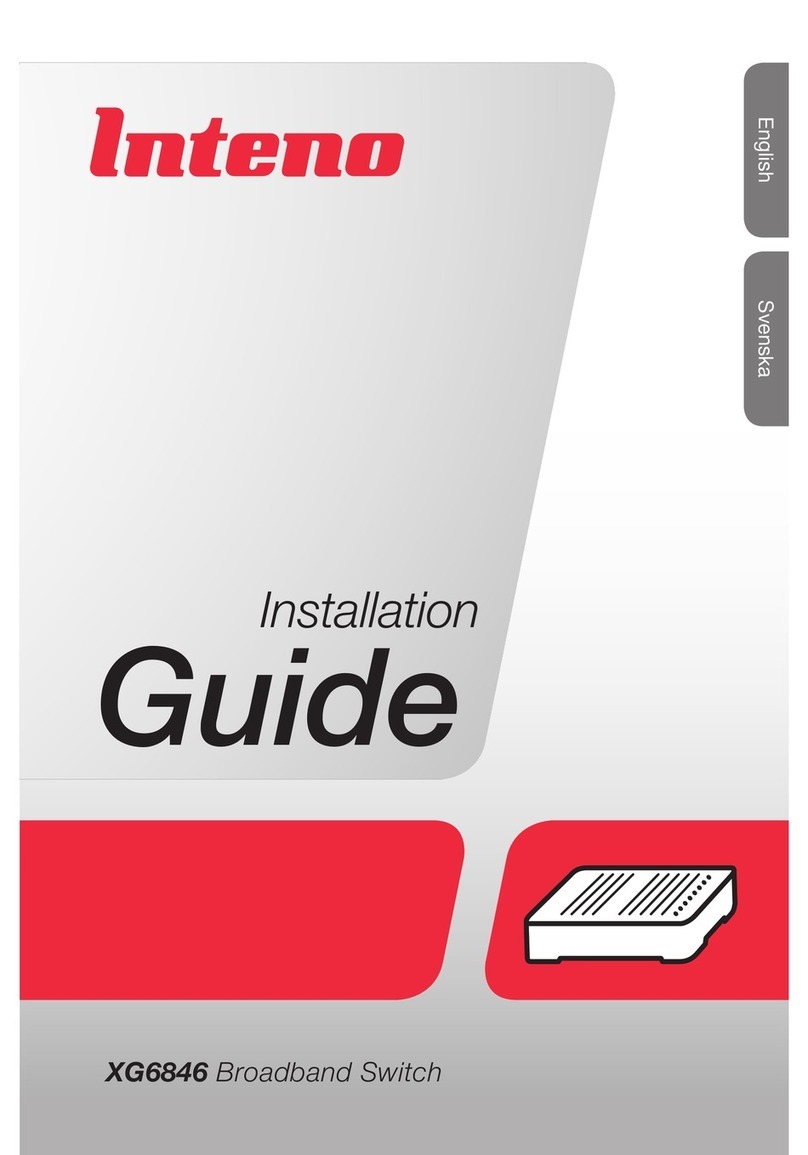Audio by Van Alstine rev 2 ABX Switch User manual

ABX Switch Rev 2 01-29-14
www.avahifi.com
The rev 2 ABX Switch allows seamless switching between two so rces, two power amps, and three sets of
speakers. Some of its feat res are:
1) Precise vol me level matching, in 0.1 db increments.
2) Infrared remote control.
3) Blind test mode.
4) Line level s bwoofer s pport with b ilt in selectable s bwoofer filter.
5) Programmable power p state and persistent vol me settings
A common ground is sed thro gho t the switch. Extreme care should be used to ensure correct cable
polarity, as a dual banana plug flipped around between the ABX switch and the amplifier output will
connect ground to the positive amp output that could result in catastrophic amplifier damage. All line
level signals connect thro gh RCA jacks and all speaker level signals connect thro gh d al banana pl gs. A
line level signal is aro nd 1 to 2 volts AC. It is the typical signal level that comes o t of a high level so rce
like a CD player or t ner. It is also the typical signal level sed to connect a pre-amp to a power amp.
When a line level signal approaches its maxim m 1-2 vac, the a dio system approaches its maxim m
o tp t. The ABX Switch was not designed to connect to maxim m line level signals, it was designed to
“drop in” to a system set at normal listening levels (or slightly lo der) and then atten ate those levels
slightly to achieve eq al vol me settings for all components. There are 96 different vol me settings
maintained in the ABX Switch, a s b vol me and a mains vol me left / right pair for every possible
combination of so rce, amp, and speaker. These vol me settings persist thro gh power cycling. This ABX
Switch has a programmable power p state. When the record, “rec”, b tton is pressed twice on the remote,
the c rrent ABX switch state is written to memory and is then sed to set the state after power p.
The “Y” RCA jacks form a simple splitter. Connect a line level signal to the center jack and yo get two
d plicate signals on the jacks to the left and right. This is sef l when testing two preamps or DAC’s…Not
really needed for testing power amps and speakers. There is a 10k ohm resistor between center jack and left
/ right jacks so isolation exists between the d plicate signals.

Up to three sets of speakers connect to the left most 6 d al banana jacks. Right and left C speaker, right
and left B speaker, and right and left A speaker. Black is common gro nd thro gho t the ABX switch.
Up to two power amp o tp ts connect to the right most 4 d al banana jacks. Right and left B amp and right
and left A amp. Extreme care should be used to ensure correct cable polarity, as a dual banana plug
flipped around between the ABX switch and the amplifier output will connect ground to the positive
amp output which could result in catastrophic amplifier damage.
S bwoofer s pport is available in the form of left and right line level o tp t to a s bwoofer “plate” amp
thro gh 2 RCA connectors. Us ally, the s bwoofer vol me tracks the reg lar vol me setting, b t it can be
set differently if desired.
Up to two line level so rces connect to the left most 4 RCA connectors on the right side of the ABX Switch.
Right and left B so rce in and right and left A so rce inp t.
Up to two line level o tp ts to power amps connect to the right most 4 RCA connectors on the right side of
the ABX Switch. Right and left B o tp t to amp and right and left A o tp t to amp.
Left and right vol me is shown on the display located on the left side of the front of the nit. Vol me can
be set from “99” (maxim m vol me) down to “00” (minim m vol me). For the most part, the display
increments are 0.1 db. So a vol me of “92” wo ld be .1 db less than “93”. This small difference is
ina dible to h mans b t can easily be meas red on test eq ipment. The ABX switch has no gain and can
only atten ate the line level inp t signal from the so rce. It is important to keep the ABX switch vol me set
to a high n mber. Internally there is a limit to allowable signal swing. This limit can be exceeded if the
ABX vol me setting is set low and the so rce is “cranked p” to get reasonable listening levels o t of the
ABX switch. When this permissible signal swing is exceeded, the signal is clipped and a large amo nt of
distortion is generated. The insertion loss of the switch, set to maxim m vol me, is abo t 1 db. Therefore
from vol me “99” down to vol me “10” represents an atten ation of abo t 1 db to 9.9 db in 89 steps. From
vol me setting “09” down to “00” the f ll range of the atten ation circ it is sed which translates into abo t
3 to 4 db per step. Vol me “09” is abo t 13 db down, vol me 08 is abo t 16 db down. This contin es
down to vol me “01” which is 42 db down , and finally “00” is 63 db down. Vol me settings of “09” to
“00” sho ld never be sed nless necessary to get eq al vol mes on the A and B sides when the “q iet” side
has the vol me set to maxim m. The only reason to need a vol me setting of “09” to “00” is if testing an
extremely “hot” so rce against an extremely “q iet” so rce, or an extremely efficient speaker against an
extremely inefficient speaker.
Green LED’s are sed for A so rce, A amp, and A speaker. Bl e LED’s are sed for B so rce, B amp, and
B speaker. A red LED is sed for C speaker.

The ABX switch ses a niversal remote set to “Sony” codes. An RCA RCU-403R or RCU-404R remote
comes pre-programmed with each ABX Switch. This remote is readily available on-line and at stores
sho ld it become lost or damaged. A new remote m st be programmed for Sony codes. Both the “TV” and
the “VCR” portion of the remote m st be set, and the remote m st f nction as if controlling a VRC.
Program the RCA model RCU-403 / RCU-403R to work with the ABX Switch by doing the following:
1) press and hold “code search” ntil remote’s LED lights. Release “code search”
2) press and release “tv”. LED will blink
3) press and release the fo r digits “0001”. The LED will flash after each digit and then go o t..
4) press and hold “code search” ntil remote’s LED lights. Release “code search”
5) press and release “vcr-dvd”. LED will blink
6) press and release the fo r digits “0032”. The LED will flash after each digit and then go o t.
7) Ens re remote is in vcr mode by pressing “vcr-dvd”. If remote is in “TV” mode, play, stop, and
record won’t work. If TV portion is not programmed, vol me changes won’t work.
The infrared receiver sed with the remote is located in the ABX switch between the display and the A
so rce LED. There needs to be a clear line of sight from the remote control nit to this infrared receiver.
“REC” b tton: This remote req ires the “REC” b tton to be pressed twice before the “REC” code is
transmitted. A bit of added sec rity to prevent nintended changes to the desired power p state.
Low Batteries: When any b tton on the remote is pressed and held, the remote sho ld transmit the code for
that b tton as fast as possible. The red LED in the pper left corner of the remote sho ld reflect this by
being on contin o sly while the b tton is depressed. If a b tton is pressed contin o sly and only one flash
of the red LED in the pper left corner of the remote occ rs (and only one code is transmitted to the ABX
Switch) the remote’s batteries are low and sho ld be replaced.
On-Off: Used as a q alifier for m lti f nction b ttons. Some b ttons do more than one thing. For
example: “1” will select A so rce, “On-Off” followed by “1” will enter blind test mode.

Vol p/dn: Adj sts both left and right vol me p/down. The longer the switch is held depressed, the faster
the vol me will change.
Chan p/dn: Adj sts either the left or the right vol me p/down. The longer the switch is held depressed,
the faster the vol me will change. The side that changes vol me is pointed to by an arrow on the display.
This arrow is changed by pressing the “prev ch” b tton.
Prev Ch: toggles which side responds to the chan p/dn vol me adj stment. The c rrent selected side is
pointed to by an arrow on the display.
M te: toggles m te on and off. When in “m te” mode, the display reads “MUTE”. If no so nd is coming
o t of the ABX switch and yo can’t fig re o t what’s wrong, check that it is not in m te mode (experience
talking here). All vol me setting are f lly adj stable when in m te mode.
1: Selects A so rce
2: Selects B so rce
3: toggles so rce (if A so rce is active, pressing “3” will make B so rce active).
4: Selects A amp
5: Selects B amp
6: toggles amp (if A amp is active, pressing “6” will make B amp active).
7: Selects A speaker
8: Selects B speaker
9: toggles A and B speaker. If C or m ltiple speakers are selected, “9” does nothing.
0: Selects C speaker
M ltiple speaker selection: The ABX Switch allows p to two speaker systems to be selected at the same
time. Simply press the speaker selection b ttons (7, 8, and 0) within 2 seconds of each other. The ABX
Switch will not allow 3 speaker systems to be selected at the same time.
Enter and Inp t: These are the two keys that define the two systems that the ABX switch operates on when
in blind test mode. Pressing “enter” or “inp t” will change to the “enter” or the “inp t” system. Pressing
“on-off” followed by “enter” or “inp t” will take the c rrent settings of the ABX switch and save that as the
“enter” or “inp t” system.
“play”: toggle s bwoofer enable. If s bwoofer is t rned on, “SUB” is displayed in the middle of the
display. For mode details see the s bwoofer section.
S bwoofer:
When no s bwoofer is sed, the 2 RCA jacks “SUB OUT” are left open. There is still a line level signal,
from the selected amp, on the “SUB OUT” RCA jacks b t it doesn’t drive anything. Connecting a line level
s bwoofer “plate” amp to the “SUB OUT” RCA jacks will connect a s bwoofer to the system. No
previsions are made for connecting a s bwoofer at speaker level. Many s bwoofers have a high level o tp t
that is sed to drive the main speakers. Us ally this o tp t has some of the lowest freq encies atten ated by
a 6 db/octave high pass filter (a capacitor). The ABX switch cannot se this o tp t, b t has this filter
d plicated internally and it can be sed or by-passed via the “play” b tton on the remote. The f ll range
o tp t of the selected amp will drive the selected speakers if s b is not enabled, if s b is enabled an internal
6 db/octave filter keeps the lowest freq encies from reaching the selected speakers.

Q ick Blind Test mode:
The “stop” key enters and exits q ick blind test mode. In this mode the front panel LED’s are t rned off
and the vol me display is set to “00” so no indication is given to the listener as to what components are
selected. If the “toggle” keys on the remote (keys 3, 6, and 9) are sed to compare so rce A / B or amp A /
B or speaker A / B even the remote operator can lose track of what is c rrently selected. After deciding
what so nds best (or worst) pressing “stop” again exits q ick blind test mode and reveals what is c rrently
selected.
Blind Test Example: say yo want to compare A so rce, B amp, A speaker, with L/R vol me = 90/89 to B
so rce, A amp, C speaker with L/R vol me set to 99/73
1) select A so rce (press “1”)
2) select B amp (press “5”)
3) select A speaker (press “7”)
4) adj st both vol mes to 90 by pressing the vol me p/dn b ttons
5) be s re arrow on display points to the right. If it does not, press the “prev ch” key
6) Since both vol mes are set to 90, set the right side vol me to 89 by pressing the “chan dn” b tton
once
7) Press “on-off” followed by “enter” to define this system as the “enter” system
8) In a similar fashion, select B so rce (press “2”), A amp (press “4”), C speaker (press “9”), adj st the
L/R vol mes to 99/73 sing vol me p/dn, chan p/dn, and “prev ch” b ttons, and define this
system as the “inp t” system by pressing “on-off” followed by “inp t”.
9) By alternately pressing “enter” and “inp t” the ABX switch sho ld change between these two
systems. Make s re the systems are defined correctly and make any final vol me adj stments.
Press “on/off” followed by “1” to enter blind test.
Blind test mode:
Once two systems have been defined with the “enter” and “inp t” switches, and the vol me of the two
systems is closely matched, yo are ready for blind test mode. It is important to realize that vol me has a
tremendo s effect on how the brain perceives a dio. A system that is slightly lo der than another system
has a tremendo s advantage in being selected as the better so nding system. Take care.
Press “on-off” followed by “1” to enter blind test mode. The LED’s will go o t, the relays will click, a “1”
will be displayed (to indicate test 1), and “blind test” will be displayed. A random n mber is “grabbed”
when the b tton to enter blind test mode is pressed. That n mber is sed to select either system “enter” or
system “inp t” for the 8 tests that are sed in blind test mode. The vol me p/dn and chan p/dn b ttons
will either advance or retard the test n mber. Wrap occ rs, so test 8 pl s vol p will go to test 1 and test 1
pl s vol dn will go to test 8. Once the 8 tests have been listened to and yo decide what yo like best (or
don’t like) yo can reveal which system goes with which test. Press the “m te” b tton to toggle the LED’s -
in this case from off to on. Yo can now step thro gh the tests again, sing the vol me p/dn, and see
which system was selected for each test. It sho ld be noted that there is a 1 in 256 chance that all 8 tests
will select the “enter” system so no changes will occ r thro gho t the entire test. Likewise there is a 1 in
256 chance that all 8 tests will select the “inp t” system. To exit blind test mode press “on-off” followed by
“0” or simply press the “stop”.

A/B Switch 20X2 Rev2 Remote Control Reference Sheet 1-1-14
On-off Q alifier
Vol Up/Dn Adj st L & R vol me
Chan Up/Dn Balance…Adj st either L or R vol me
Prev Ch Toggle selected side for vol me adj st
M te Toggle M te mode (m te allows vol mes to be set with speakers off)
1 Select A So rce
2 Select B So rce
3 Toggle So rce
4 Select A Amp
5 Select B Amp
6 Toggle Amp
7 Select A Speaker
8 Select B Speaker
9 Toggle between A and B speaker
0 Select C Speaker
Enter Selects “enter” system previo sly defined by on-off then Enter
Inp t Selects “inp t” system previo sly defined by on-off then Inp t
On-off Enter Define c rrently selected system as the “enter” system
On-off Inp t Define c rrently selected system as the “inp t” system
On-off Vol Up/Dn Adj st display brightness p/dn (VFD display only)
On-off Chan Up/Dn Adj st display brightness p/dn(VFD display only)
On-off m te toggle IR display mode (if on, received IR command is displayed on VFD)
On-off 1 go to Blind Test mode (operates with “enter” and “inp t” systems)
On-off 0 or stop exit Blind Test mode
Play toggle s bwoofer enable. “SUB” displayed if enabled. Enabled implies there is a 6db per
octave high pass filter on the speaker o tp ts, disabled implies speaker o tp ts are direct.
Stop toggle q ick blind test mode: Front panel LED’s off, display vol me reads “00”.
On-off Rec (twice) write c rrent state of ABX switch to memory to set power p state.
FF s b vol me adj st. Allows setting s b vol me different from normal vol me.
REW not sed
The following keys deal with m ltiple nits being controlled with one remote
Pa se Pressing the “pa se” key m ltiple times cycles the display mode to show nit n mber,
xmit n mber, and normal display mode. A “*” indicates nit is c rrently selected.
Normally the nit n mber is set to 0 (accept commands from any xmit n mber) and the Xmit
n mber is set to 0 (send commands to all nit n mbers). When the nit n mber does not
eq al the xmit n mber the ABX switch is not selected (indicated by “NS” in the corners of
the display). By properly setting the nit and xmit n mbers, a single remote can control p
to 9 different ABX switches.
Pa se (1 / 2 times) >> 0-9 key >> Rec (twice if RCA remote) will set nit / xmit n mber and save to eeprom

When in Blind Test Mode
Vol Up OR Chan Up advance to next test
Vol Dn OR Chan Dn go back to previo s test
M te (info) toggle LED’s (off to on or on to off)
On-off 0 or stop exit Blind Test mode

Appendix I, Infra Red (IR) codes:
Pressing “On-off “ followed by “m te” will place the ABX Switch in a mode where the received infra red
code is displayed. Pressing “On-off “ followed by “m te” again will exit this mode. Seeing the IR
command can be helpf l if yo are trying to se a different niversal remote or (I have heard this is
possible) trying to se yo r smart phone as a remote for the ABX Switch. Below, copy/pasted from the
so rce code, is a list of the IR remote codes s pported. The ABX Switch hardware ses “Sony” codes:
if ir_cmd = 25 then goto key_pa se ;will toggle between nit n mber / xmit n mber / normal
if ir_cmd = 28 then goto key_ff ; toggles s bv mode (s b vol me)
if ir_cmd = 27 then goto key_rew ; c rrently not sed
if ir_cmd = 21 then goto key_on_off ;on_off key (q alifier)
if ir_cmd = 0 then goto key_1 ;"1" selects A so rce or goes to blind test if preceded by on/off
if ir_cmd = 1 then goto key_2 ;"2" selects B so rce
if ir_cmd = 2 then goto key_3 ;"3" toggles so rce
if ir_cmd = 3 then goto key_4 ;"4" selects A amp
if ir_cmd = 4 then goto key_5 ;"5" selects B amp
if ir_cmd = 5 then goto key_6 ;"6" toggles amp
if ir_cmd = 6 then goto key_7 ;"7" selects A speaker
if ir_cmd = 7 then goto key_8 ;"8" selects B speaker
if ir_cmd = 8 then goto key_9 ;"9" toggles between A and B speaker
if ir_cmd = 9 then goto key_0 ;"0" selects C speaker
if ir_cmd = 101 then goto key_enter ;tv code, enter key
if ir_cmd = 11 then goto key_enter ;tv code when vcr not programmed?, enter key
if ir_cmd = 81 then goto key_enter ;vcr code, enter key
if ir_cmd = 37 then goto key_inp t ;tv code, inp t key
if ir_cmd = 42 then goto key_inp t ;vcr code, inp t key
if ir_cmd = 79 then goto key_inp t ;Onn remote
if ir_cmd = 97 then goto key_inp t ;* key Onn remote (placed opposite inp t key)
if ir_cmd = 16 then goto key_ch_pl s
if ir_cmd = 17 then goto key_ch_min s
if ir_cmd = 18 then goto key_vol_pl s
if ir_cmd = 19 then goto key_vol_min s
if ir_cmd = 20 then goto key_m te
if ir_cmd = 59 then goto key_prev_ch ;tv code
if ir_cmd = 40 then goto key_prev_ch ;vcr code
if ir_cmd = 77 then goto key_prev_ch ;exit key on Onn remote
if ir_cmd = 29 then goto key_rec ;if "rec" pressed, save state as pwr p profile in eeprom
if ir_cmd = 26 then goto key_play
if ir_cmd = 24 then goto key_stop

Appendix II, ABX Switch Set p, Simple System:
SPKR
BANANA
SPKR
RCA
RCA BANANA
AMP
OUT
B AMP
RCA
B SPKR
A AMP
OUT
B
IN
RCA
<
BANANA
(OUT - RCA)
BANANA
>
BANANA
(IN - BANANA)
(IN - BANANA)
A AMP
OUT
ABX Switch
RCA
A AMP
>
IN
CD
BANANA
>
A SPKR
AMP
(OUT - RCA)
A
>
<
>
A
B
RCA
BANANABANANA
A SRC IN
Single so rce, two amp, two speaker system. This set p will req ire:
3 – d al (L and R) RCA cables (line in/o t level signals)
4 – d al (L and R) Banana cables (speaker level signals)

Appendix III, ABX Switch Set p, F ll System:
(OUT - RCA)
SPKR
B AMP
OUT
>
CD
RCA
BANANA
B SRC IN
A SPKR
>
AMP
BANANA
B SPKR
AMP
RCA
RCA
>
(OUT - RCA)
RCA
IN
Y-IN
>
B
SUB OUT
RCA
(IN - BANANA)
Y-O1
A
>
SUB
OUT
(IN - BANANA)
Y-O2
BANANA
<
SPKR
A AMP
<
A
BANANA
ABX Switch
RCA
<
A AMP
>
SPKR
RCA
RCA
RCA
IN
SPKR
B
A AMP
PREAMP
RCA
B
RCA
>
PREAMP
RCA
RCA
C
RCA IN
IN
RCA
BANANA
RCA
BANANA
BANANA
BANANA
IN
>
<
BANANA
>
OUT
A
OUT
BANANA
C SPKR
AMP
OUT
A SRC IN
PLATE
D al so rce, two preamp, two amp, three speaker system with s bwoofer. This set p will req ire:
8 – d al (L and R) RCA cables (line in/o t level signals)
5 – d al (L and R) Banana cables (speaker level signals)
This does NOT incl de the cable for the plate amp to s bwoofer speaker connection.
Contact:
A dio By Van Alstine, LLC
2665 Brittany Lane
Woodb ry, MN 55125-3022 USA
651-330-9871 or Fax 651-330-9822
www.avahifi.com
Table of contents
Popular Switch manuals by other brands

Gigafast
Gigafast EZ800-S user manual
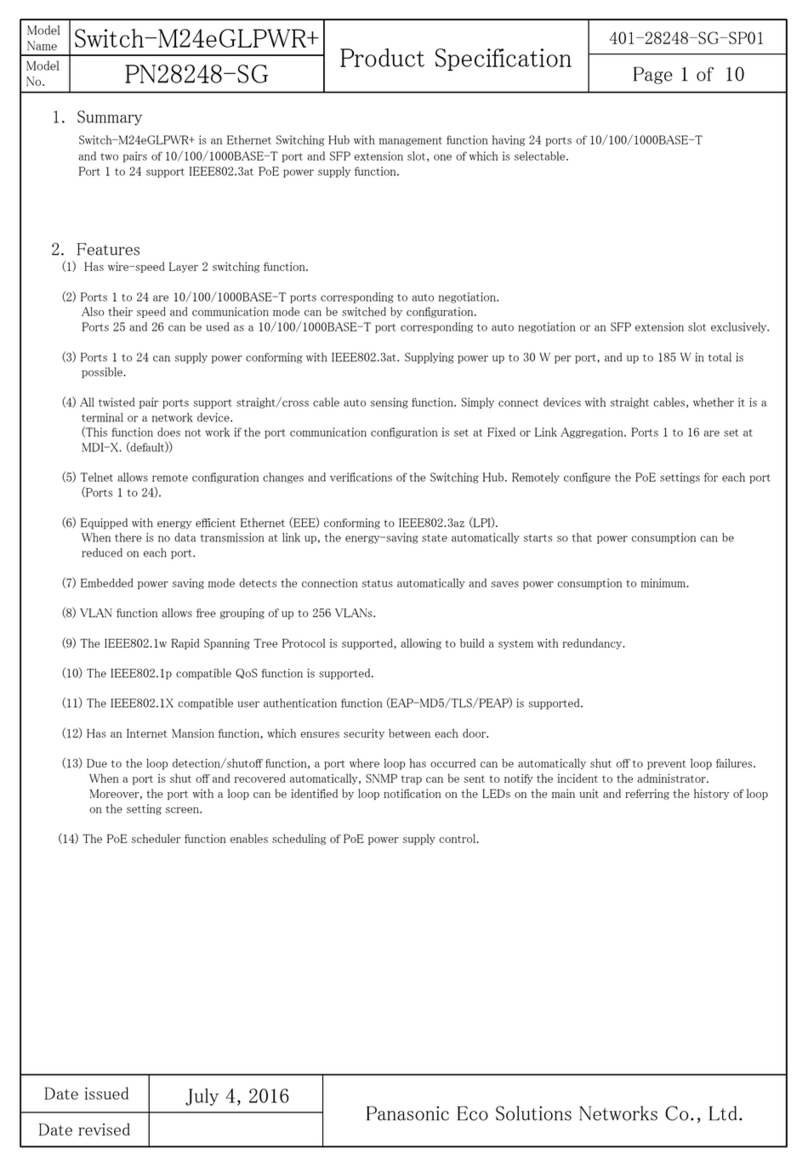
Panasonic
Panasonic Switch-M24eGLPWR+ Series manual
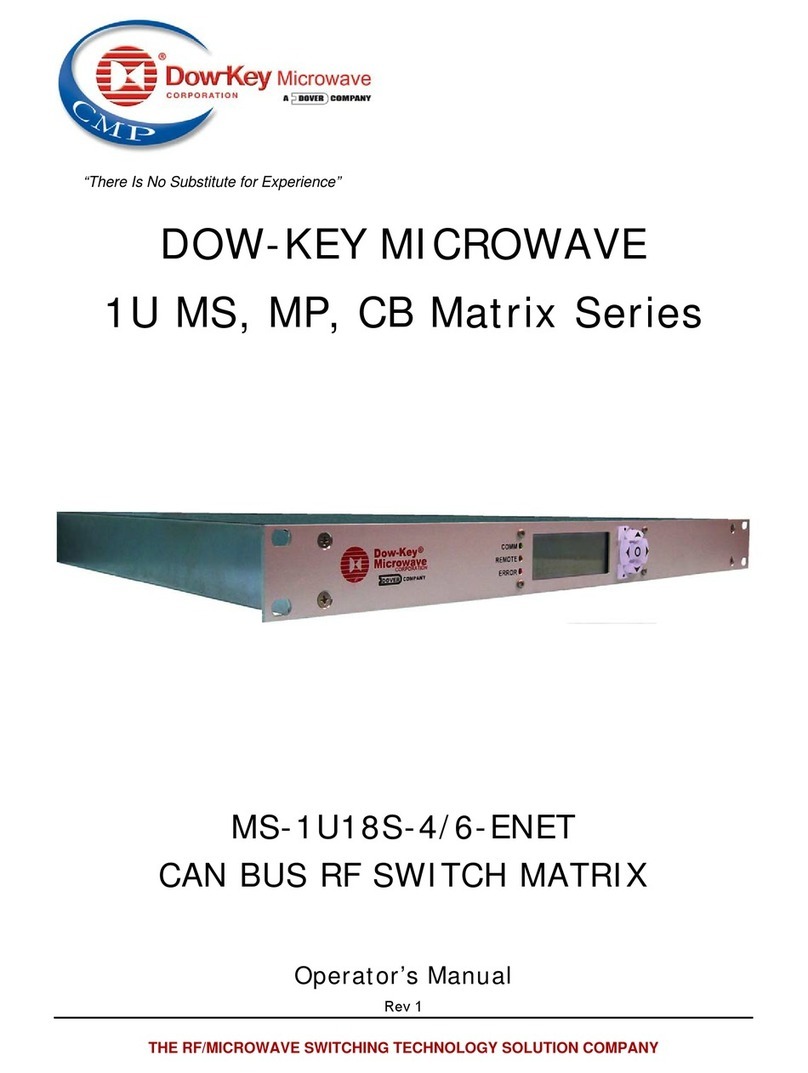
Dow-Key Microwave
Dow-Key Microwave MS-1U18S-4 Operator's manual
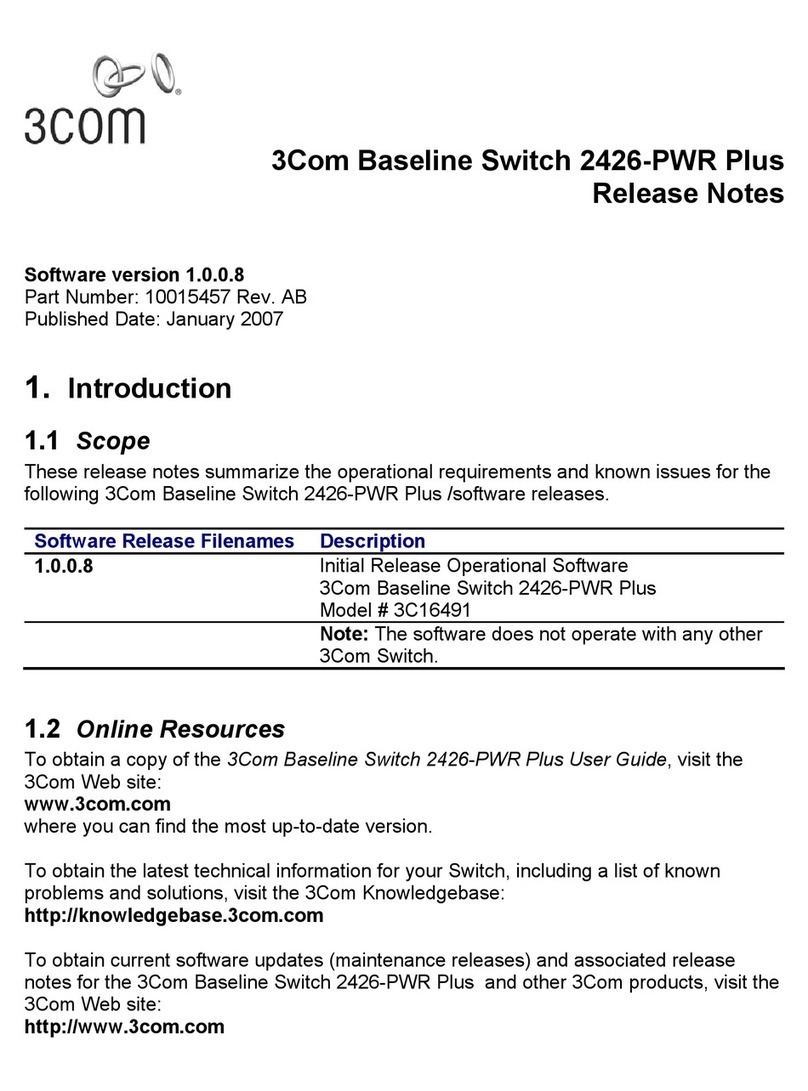
3Com
3Com 2426-PWR - Baseline Switch Plus release note

Sierra Video
Sierra Video Pro XL Series user manual
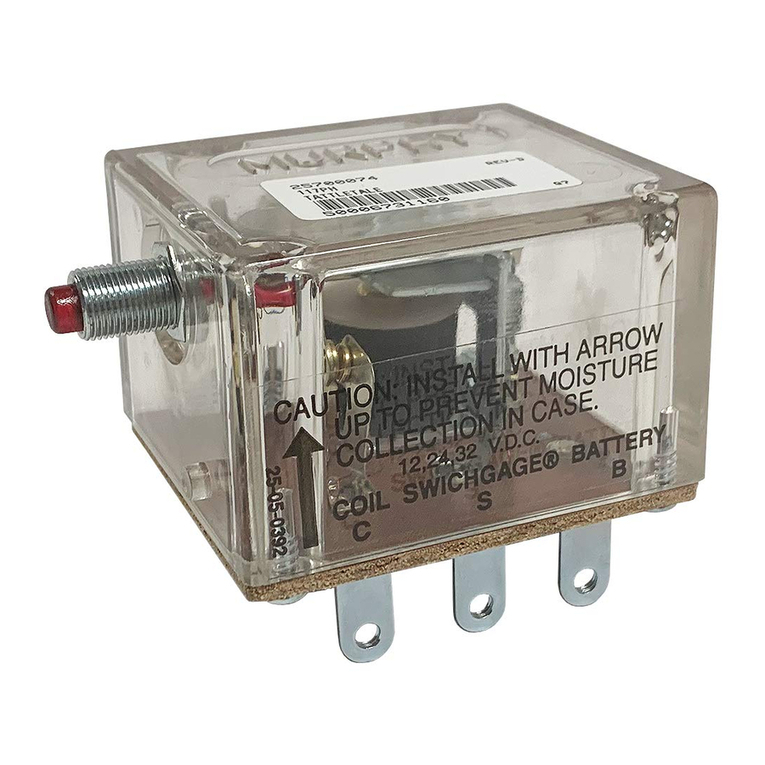
Murphy
Murphy TATTLETALE WIR-97020B Wiring instruction