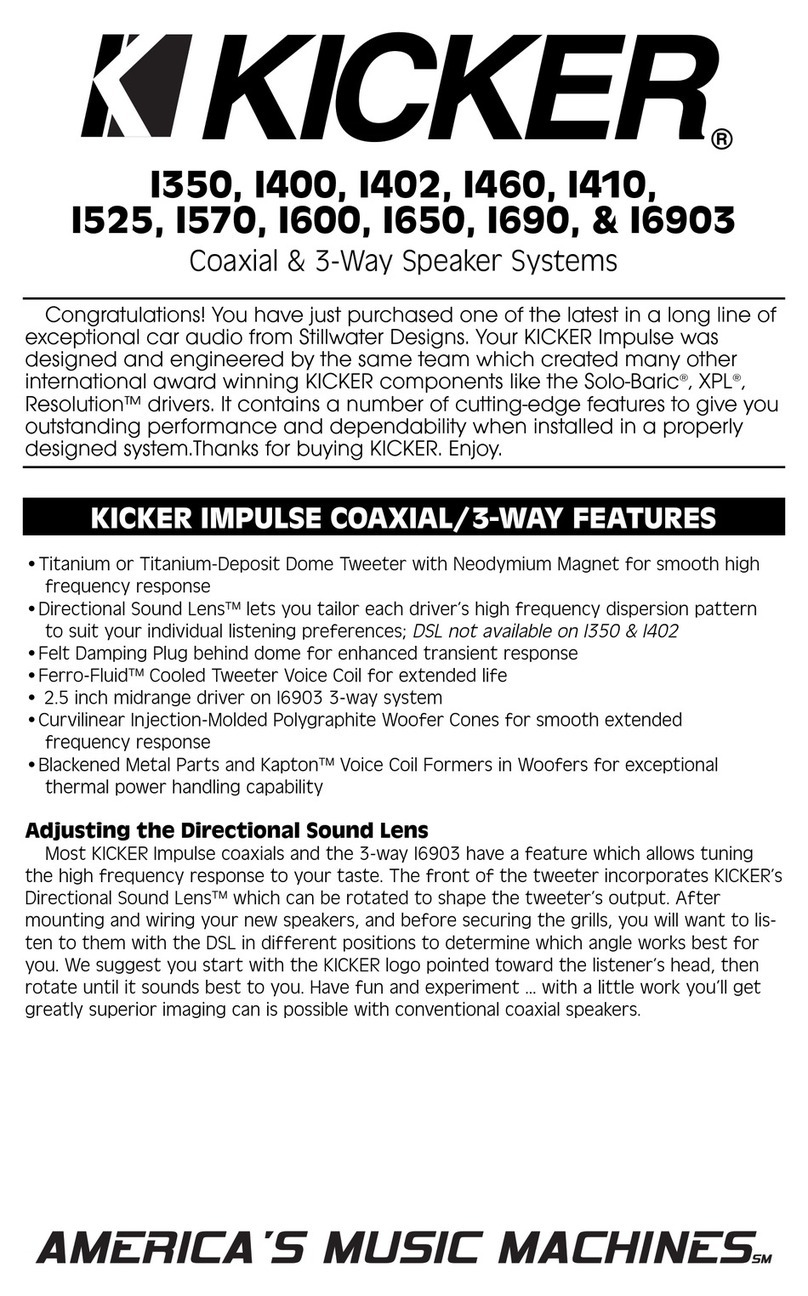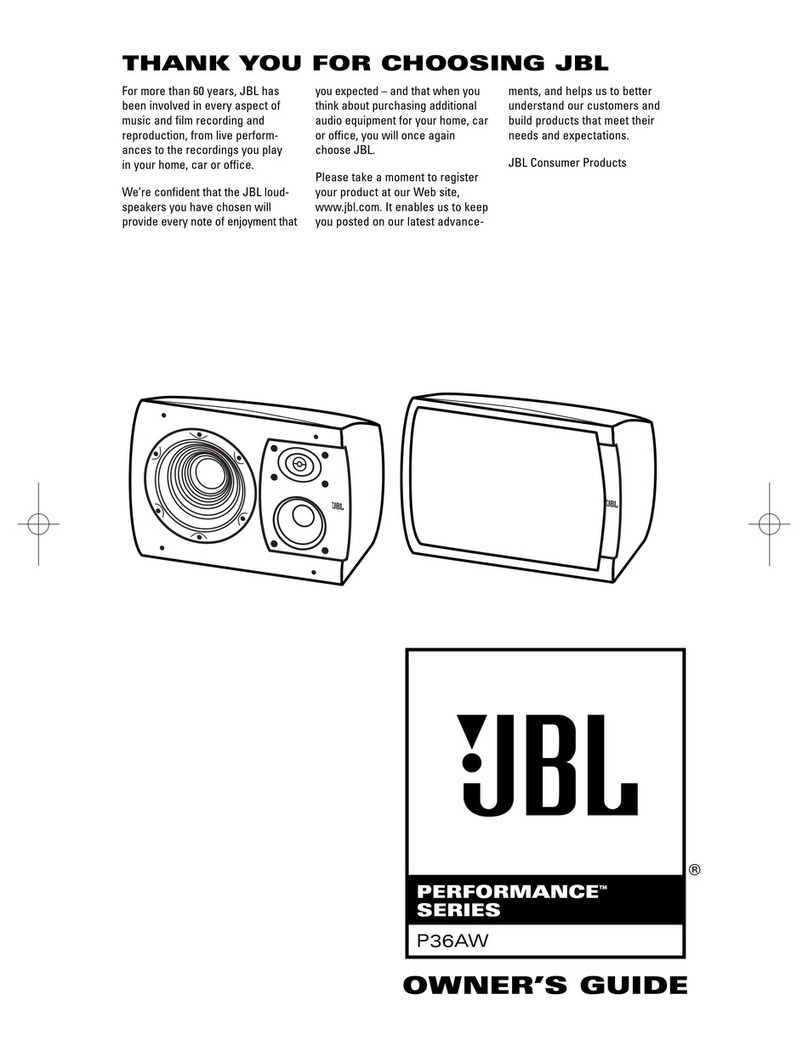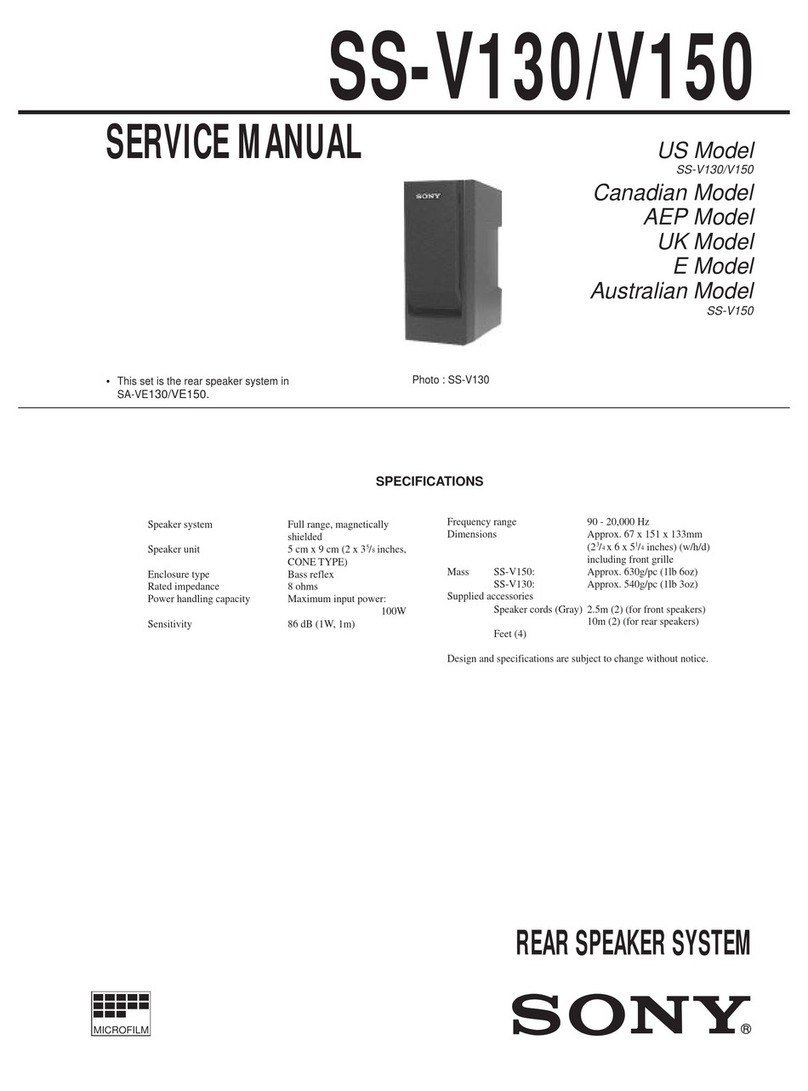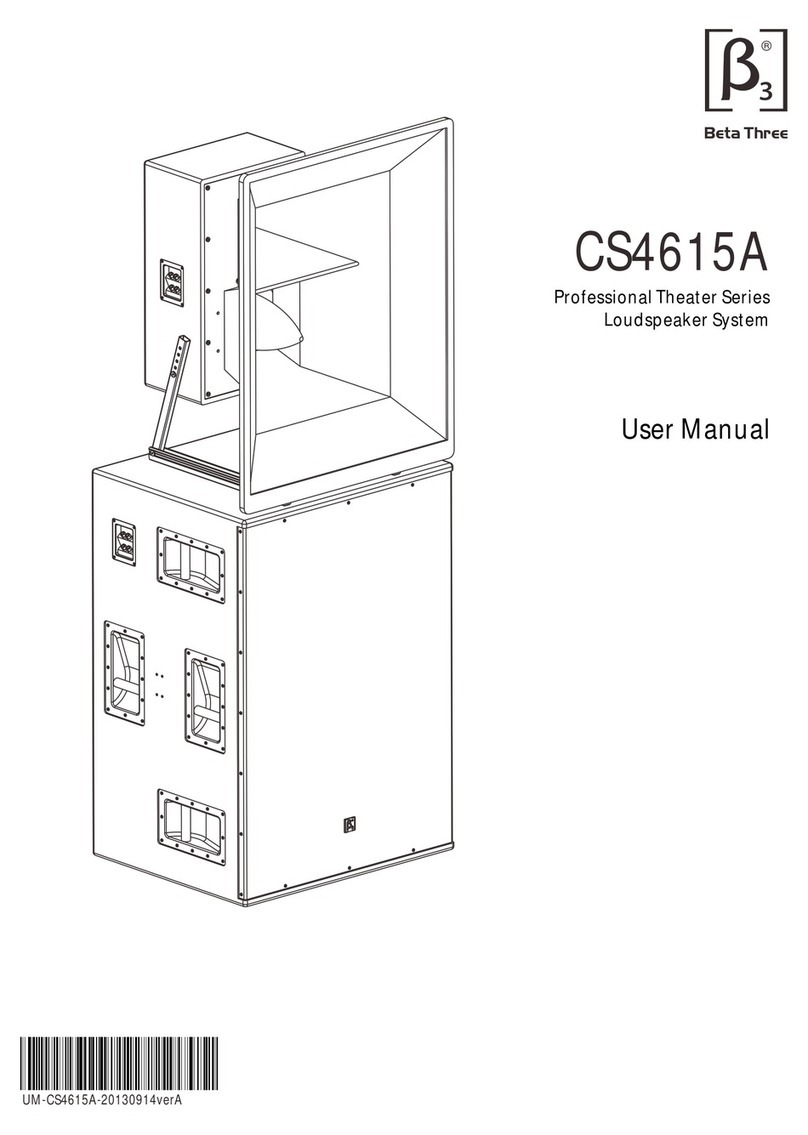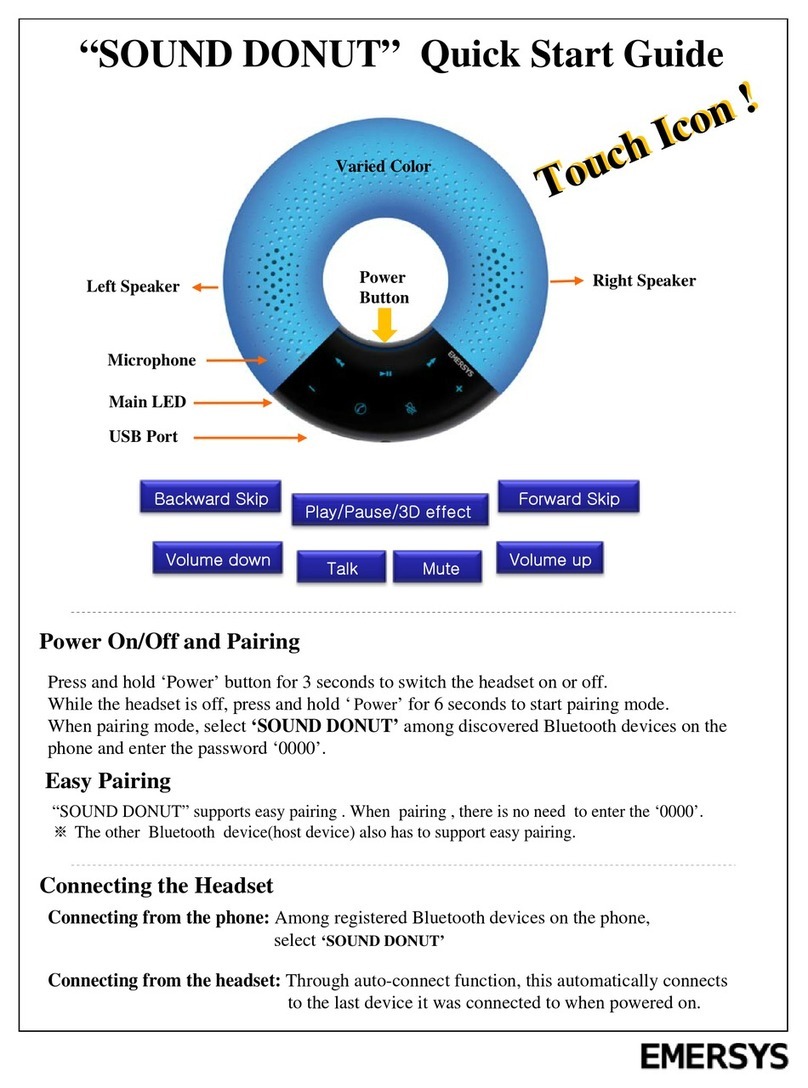Audio Design Pro Trio Session User manual
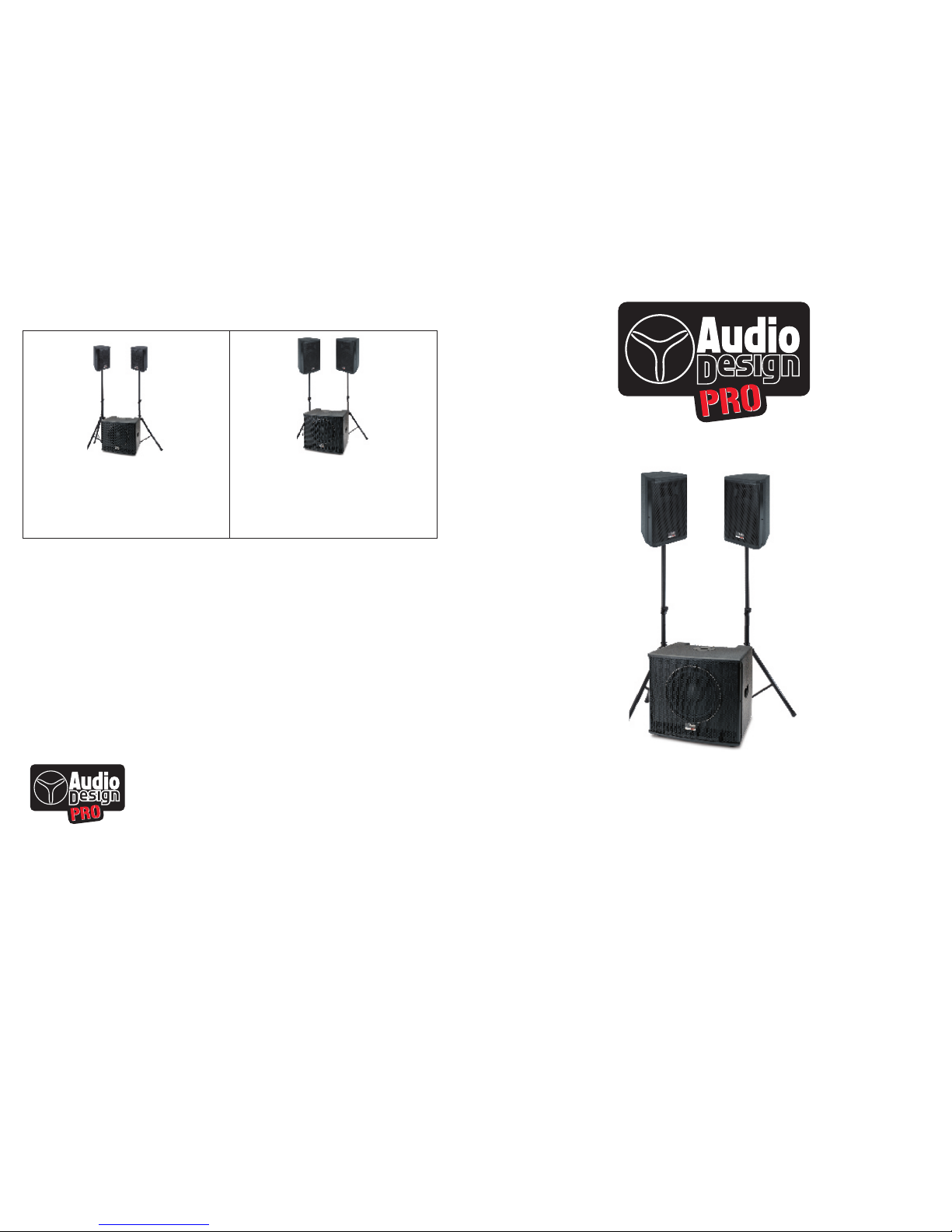
PROFESSIONAL SPEAKERS, AMPLIFIERS AND ACCESSORIES
Via dell’industria, 28 - 42025 CAVRIAGO (RE)
+39 0522 941444 - Fax +39 0522 942363
www.audiodesign-pro.com
Audiodesign Srl TRIO SESSION
TRIO CLUB TRIO MASTER
Subwoofer 10” - 250 mm - VC 50 mm
Satellites 2 x 6,5” - 165 mm - VC 32 mm
Dome Tweeter- VC 30 mm
Power Max/RMS: 1000 / 500 W
SPL Max: 121 dB
Subwoofer 15” - 380 mm - VC 75 mm
Satellites 2 x 10” - 250 mm - VC 50 mm
Horn Compression Tweeter - VC 44 mm
Poower Max/RMS: 1440 / 720 W
SPL Max: 127 dB
OTHER SYSTEMS OF THE TRIO FAMILY
User Manual
Full Range Sound System

- 7 -- 2 -
Portable Full Range Sound System TRIO SESSIO Portable Full Range Sound System TRIO SESSION
Introduction
Thank you for purchasing an AudioDesign TRIO Active Sound system.
TRIO series is designed to provide an high and powerful sound quality in a compact size.
The main features are:
*Active subwoofer cabinet with additional amplifiers for the passive satellites.
*High sensitivity passive satellites.
*High and precise acoustic quality also with high power.
The final result is a full, detailed and powerful sound.
*Portability: the system is easy fit and portable by one person.
Precautions:
Caution: When using any electric product , precautions should always be taken, including the following:
1) Read carefully all instructions before using the product.
2) To reduce the risk, strict supervision is necessary when the product is used near children.
3) Don't use the product near to water sources like sinks, kitchens, wet floors, pools,
or similar or when raining.
4) In case hearing losses or buzzing occur, please contact a doctor.
5) This products should be located so that its position does not interfere or reduce its proper ventilation.
6) This product should be site away from heat sources such as radiators or any other product that
generate heat.
7) This product should be connected to a power supply line only of the type described on the operating
instructions. Check always the status of the power cable.
8) In case you need to replace the fuse, unplug power supply before replacement. The fuse is located
over the power socket and needs to be replaced with a fuse of same type and value. If the fuse blows again,
please contact our service. DON'T replace it a second time with a higher value fuse.
9) Unplug power supply when left unused for a long period of time. Don't draw the cable but pull out the
plug.
10) Make sure that power switch can always be easily reached.
11) The product needs to be inspected by authorized or qualified personnel in case:
A- The power cable or plug are damaged
B- Objects or liquids fall inside the product
C- The product has been exposed to rain
D- The product doesn't appear to operate normally or exhibits a marked change in performance.
E- The product has fallen and been damaged.
12) DON'T operate on the product, except indications on the user's manual . Please refer to authorized
and qualified personnel for any other operation.
13) Caution: Don't place objects on the product's power cable or place it in a position where it could be
damaged or cause interferences. Improper installation could cause fire risk and/or personal injury.
Service
All Audio Design PRO products have been inspected and tested before leaving the factory and , if properly
used, they will work for many years. However, in case of any problem, please proceed in the following way:
Contact your dealer and inform about the defect you found
In case it won't be possible to solve the problem with the dealer, the product needs to be returned, preferably
in its original packaging or in a proper packing to protect it during the transport. Purchase documents must
be produced too.
Your dealer will arrange the shipment to our service centre.
Conformity:
Audiodesign Pro products comply with presently existing directives and standards.
BY MEANS OF OUR ACCESSORIES, DIFFERENT CONFIGURATIONS OF THE SYSTEM ARE POSSIBLE
SATELLITE STAGE PRO 8
INPUT SATELLITES INPUT: Speakon NL4 (pin 1+ = +, pin 1- = -)
SPEAKERS High Sensitivity Woofer 1 x 8” (200 mm)
Compression Horn Tweeter VC 34 mm
VC 50 mm
MAIN FEATURES TOTAL IMPEDANCE : 4 Ohm
TOTAL POWER : 200 W RMS (400 W Max) with X-over 200 Hz 18 dB/oct
TOTAL SPL Max: 124 dB
Frequency Response: 75 ÷ 20000 Hz ( )± 3 dB
WEIGHT & SIZES Weight Satellite: 9 kg
Size (WxLxH) cm: 27 x 26 x 40
Tweeter :Crossover 6000 Hz 12 dB/oct Passive
TECHNICAL SPECIFICATIONS
SUBWOOFER STAGE PRO W12
INPUT
OUTPUT SATELLITES OUTPUT: Speakon NL4 (pin 1+ = +, pin 1- = -)
AMPLIFIERS Subwoofer Power Output: 300 W RMS (600 W Max)
Satellites Power Outputi: 2x170 W RMS (2x340 W Max)
SPEAKER Subwoofer: 1 x 12” (320 mm)
Frequency Response: 30 ÷ 260 Hz (± 3 dB)
SPL Max: 123 dB
WEIGHT & SIZES Weight Subwoofer: 38 kg
Sizes (WxLxH) cm: 52 x 47 x 48
VC 65 mm
@ 4 Ohm Load
LINE IN: Combo Socket XLR 3-F / Jack Stereo
INPUT: Balanced and Unbalanced
Electronic Crossover HP Satellites: Frequency 38 - 250 Hz / 12 dB/Oct.
Electronic Crossover LP Subwoofer: Frequency 46 - 240 Hz / 12 dB/Oct.
SPL Max: 124 dB
Application
The KPRO systems are a professional solution for every DJ or Live events where high pressure and extreme
sound quality is required.
TRIO
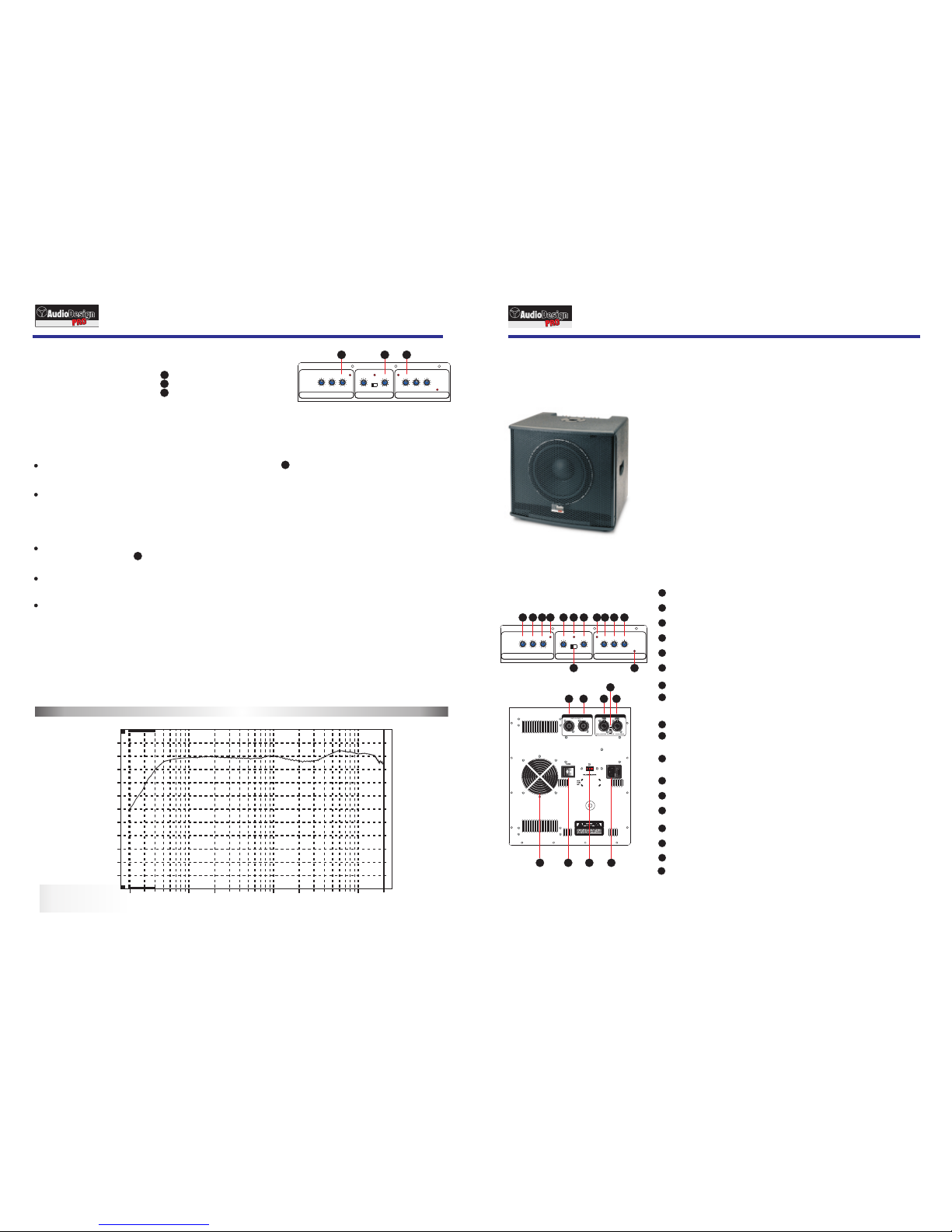
- 6 - - 3 -
LR
LOW PASS
-15 +15 0 10
HI PASS GAIN
PEAK
-15 +15
0 10
GAIN HI PASS
PEAK
LEFT speaker RIGHT speaker
0 10
GAIN
PEAK
50 260
80
120
60
Hz
PHASE
SHIFT
0-180°
Subwoofer
50 260
80
120
60
Hz 50 260
80
120
60
Hz
HIGH
PEAK
HIGH
3
1
2
4
7658 5 678
POWER
9
LR
LOW PASS
-15 +15 0 10
HI PASS GAIN
PEAK
-15 +15
0 10
GAIN HI PASS
PEAK
LEFT speaker RIGHT speaker
0 10
GAIN
PEAK
50 260
80
120
60
Hz
PHASE
SHIFT
0-180°
Subwoofer
50 260
80
120
60
Hz 50 260
80
120
60
Hz
HIGH
PEAK
HIGH
3
6 6
POWER
Sensitivity Magnitude
dB SPL/watt (4 ohm load)
-
log Frequency - Hz
MLSSA: Frequency Domain
M
L
S
S
A
10000.01000.0100.020.0
auto
45.0
50.0
55.0
60.0
65.0
70.0
75.0
80.0
85.0
90.0
95.0
AUDIODESIGN PRO: TRIO SESSION
@ 1W/1m
Portable Full Range Sound System TRIO SESSIO Portable Full Range Sound System TRIO SESSION
- 6 -
Satellites Volume setting
6
6
Switch power on and begin to turn clockwise the satellite GAIN knobs until the correspondent PEAK led begins
This is the optimal level being connected to a mixer sending to MAIN a signal with level peaks within 0 and +3dB.
Now listen to the satellites with this output level; if you detect distorsion or saturation of the signal (i.e of microphone) check
the possibility of reducing the level of the signal concerned at his source, otherwise try to slightly lower the mixer’s main
otput. Should this not be enough, reduce the satellites volume until you have an optimal sound.
Sub Volume setting
3
Volume setting of the system is made by means of the three LEVEL
knobs on top of the subwoofer:
- Left satellite is GAIN LEFT
- Right satellite is GAIN RIGHT
- Subwoofer is GAIN SUBWOOFER
Before switching power on and proceed to system setting, make sure that
all three knobs are completely turned counterclockwise, at level 0, and that the mixer output is set so that the peaks level
Set first the satellites volume alone and then the subwoofer volume alone.
After having memorized the knobs setting LEFT e RIGHT, take them back to 0 and begin now to turn clockwise the
SUBWOOFER GAIN knob until the correspondent PEAK led begins to flash shortly for less than 1 second.
This is the optimal level being connected to a mixer sending to MAIN a signal with level peaks within 0 and +3dB.
Now listen to the Sub with this output level; if you detect distorsion of basses, turn slightly the knob back counterclokwise.
Final system setting
Bring the three knobs at the optimal level you have checked and listen to the complete system, again at the mixer
main level peaks between 0 and +3 dB.
If you detect to much basses compared with satellites output, turn slightly back the SUB LEVEL knob.
If you detect instead not enough basses, turn slightly back the setellites LEVEL LEFT and RIGHT knobs.
stays about within 0 e +3 dB.
6
to flash shortly for less than 1 second.
3
RESPONSE DIAGRAM TRIO SESSION
Memorize the knobs setting.
As a general rule , the output level of the mixers should be set so that the sound peaks remain between 0 to +3 dB
about. When the system TRIO MASTER gets in the two Line In (10 and 11) a signal with that amplitude and it is
set as explained above, it grants the maximum performance in terms of maximum undistorted amplification (at clip
limit) and in this conditions you get the maximum possible sound pressure (SPL).
SYSTEM COMPONENTS
Thi TRIO SESSION stereo system is composed by three elements:
Active Subwoofer STAGE PRO W12
1 Active Subwoofer STAGE PRO W12
2 Passive Satellites STAGE PRO 8
The active subwoofer STAGE PRO W12 is equipped with a
The cabinet integrates all necessary electronics for amplification and system
3 amplifiersi in AB Class for a total power of 640 W RMS (12840 W Max)
12" (320 mm) woofer with 65 mm VC.
1 x 300 W RMS (600 W Max) for the Subwoofer itself
2 x 170 W RMS (340 W Max) for the two passive satellites (@ 4 Ohm load)
processing:
The Subwoofer signal is LowPass filtered, adjustable from 46 to 240 Hz 12 dB/oct.
Cabinet of high density MDF, anti-scratch embossed painting
Sizes & weight: 52 x 47 x 48 cm; 38 kg.
Practical transport handles hollowed into the wood
Integral rigid metal grill
Housing hole for ø 35 mm stand tubes
On/Off power switch - In positioe 0 the system is Off
15
16 Voltage Selector
17 Power Net Socket
Left Channel Lin In
Combo Socket XLR 3-F / Jack 6,3 mm Balanced
10
Right Channel Line In
10
11
Speakon Socket Right Satellite
12
Speakon Socket Left Satellite
13
Amplifier cooling fan; keep it clean for a correct ventilation.
14
Combo Socket XLR 3-F / Jack 6,3 mm Balanced
OUT+:1+/OUT- :1-
GND=1=SLEEVE HOT=2=TIP COLD=3=RING
USEONLYWITH 250V FUSE
220
OUTPUT
LEFT RIGHT
180W@4Ù
SPEAKER OUTPUT:
LINE IN
LEFT RIGHT
15 17
16
14
11
13 12
The Satellites signals are HighPass filtered, adjustable from 38 to 250 Hz 12 dB/oct.
1Subwoofer Clip Indicator
2Subwoofer LOW PASS control adjustable from 46 to 250 Hz
3Subwoofer Volume control
4Phase Switch 0-180°
5Satellites Clip Indicator (Separated Left and Right)
6Satellites Volume control separated on channel LEFT and RIGHT.
it controls only the signal going respectively to left and right satellite.
High tones equalization separated for left and right channel -15 / +15 dB
7
8Satellites HI PASS control separated LEFT and RIGHT from 38 to 250 Hz
9ON LED indicator (Red)
ATTENTION: the HI PASS frequency should not be set under 120 Hz
ST
MONO
18
18 ST/MONO Switch (Stereo / Mono): se si seleziona STEREO,
correspondent Right and Left input signals.
When the system sends to both Right and Left channels onlyMONO is selected,
the LEFT input signal, so one complete system per channel can be used..
When STEREO is selected, the system sends to the Right and Left channels the
Connections and Control Panels
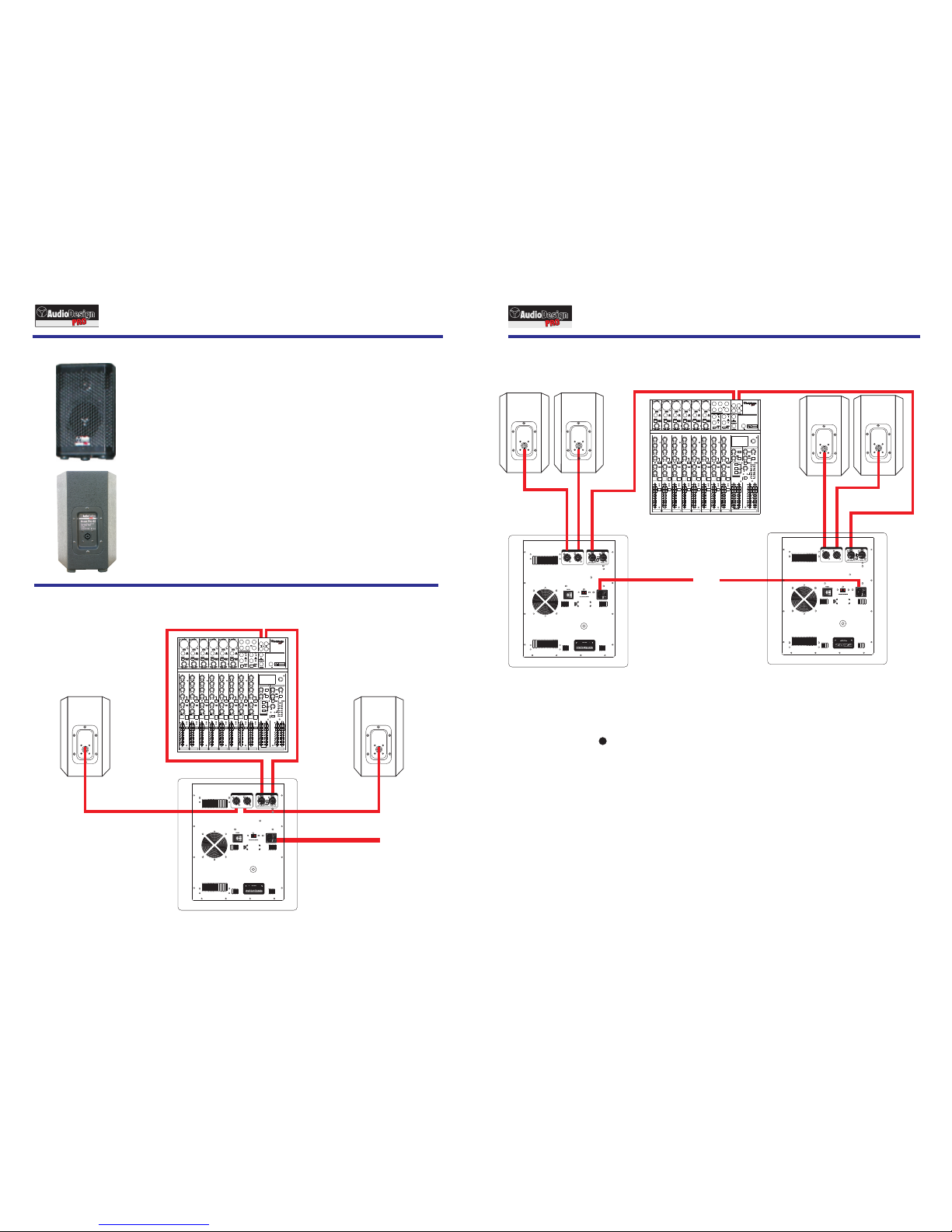
- 4 - - 5 -
HIGHHIGH HIGHHIGH HIGH HIGH HIGH HIGH
EQEQ EQEQ EQ EQ EQ EQ
MIDMID MIDMID MID MID MID MID
12kHz12kHz 12 kHz12kHz 12 kHz 12kHz 12kHz 12kHz
2.5kHz2.5kHz 2.5kHz2.5kHz 2.5kHz 2.5kHz 2.5 kHz 2.5 kHz
LOWLOW LOWLOW LOW LOW LOW LOW
80Hz80 Hz 80Hz80Hz 80Hz 80Hz 80 Hz 80 Hz
PREPREPREPREPREPRE PREPRE
AUXAUXAUXAUXAUXAUX AUXAUX
FXFXFXFXFXFX FXFX
PANPAN PANPAN PAN PAN BAL BAL
31 4
2 5 6 7/8 9/10
MUTEMUTE MUTEMUTE MUTE MUTE MUTE MUTE
ALT3-4ALT3-4 ALT3-4ALT3-4 ALT3-4 ALT3-4 ALT 3-4 ALT3-4
CLIPCLIP CLIPCLIP CLIP CLIP CLIP CLIP
SOLOSOLO SOLOSOLO SOLO SOLO SOLO SOLO
MUTEMUTE MUTEMUTE MUTE MUTE MUTE MUTEdBdB dBdB dB dB dB dB
1 2 569/10
111111 11 2 2
1 1 1
222222 22
AL T MAINMIX
3-4
34LR
SOLO
SOLO
FX FX
TOAUX
SEND1
MAINMIX
ALT3-4
AUXSENDS STEREOAUXRETURNS
PROGRAM
(PUSH )
2-TR/USB
ALT3-4
MAINMIX
SOURCE
MAX
2-TR/USBTOMAIN
PHONES/CTRLR
MAINSOLO PFL
MODE
SOLO(NORMAL)
PFL(LEVELSET)
10
5
2
0
2
5
20
MIC3MIC 1 MIC4MIC2 MIC5 MIC6
LINEIN 5/6 LINEIN 7/8
RIGHTLEFT/MONO
AUXSENDS
2
1
2
1
FX
INPUT OUTPUT
CD/TAPE
00SMALL HALL
03MID HALL
06BIG HALL
09CHURCH
10SMALL ROOM
13MID ROOM
16BIG ROOM
19CHAPEL
20SPRING
27SPRING
30GATEDREV
36REVERSE
40EARLYREFL
44AMBIENCE
48STADIUM
49AMBIENCEFX
50DELAY
59ECHO
60CHORUS
66FLANGER
70PHASER
74PITCH SHIFT
80CHORUS & REVERB
82FLANGER & REVERB
84PHASER & REVERB
86PITCH & REVERB
88DELAY& REVERB
90DELAY& GATED
91DELAY& REVERSE
92DELAY& CHORUS
94DELAY& FLANGER
96DELAY& PHASER
98DELAY& PITCH
24-BIT MULTI-FXPROCESSOR
ULTRALOW-NOISEDESIGN
14-INPUT2/2-BUSMIC/LINE MIXER
WITHPREMIUMMIC PREAMPLIFIERS AND
DIGITAL24-BITMULTI-EFFECTS PROCESSOR
USBAUDIOINTERFACE
34 7/8
PAM X 2 .6 2
LAM P 12V
400 mA
USB
INTERFA CE
NET
OUT+:1+/ OUT-:1-
OUTPUT
LEFT RIGHT
SPEAKEROUTPUT: GND=1=SLEEVE HOT=2=TIP COLD=3=RING
LEFT(Mono) RIGHT
ST
MONO
LINE IN
USEONLYWITH 250V FUSE
220
LEFT CHANNEL RIGHT CHANNEL
HIGHHIGH HIGHHIGH HIGH HIGH HIGH HIGH
EQEQ EQEQ EQ EQ EQ EQ
MIDMID MIDMID MID MID MID MID
12kHz12kHz 12 kHz12kHz 12 kHz 12kHz 12kHz 12 kHz
2.5kHz2.5kHz 2.5kHz2.5kHz 2.5kHz 2.5kHz 2.5 kHz 2.5 kHz
LOWLOW LOWLOW LOW LOW LOW LOW
80Hz80 Hz 80Hz80Hz 80Hz 80Hz 80 Hz 80 Hz
PREPREPREPREPREPRE PREPRE
AUXAUXAUXAUXAUXAUX AUXAUX
FXFXFXFXFXFX FXFX
PANPAN PANPAN PAN PAN BAL BAL
31 4
2 5 6 7/8 9/10
MUTEMUTE MUTEMUTE MUTE MUTE MUTE MUTE
ALT3-4ALT3-4 ALT3-4ALT3-4 ALT3-4 ALT3-4 ALT 3-4 ALT3-4
CLIPCLIP CLIPCLIP CLIP CLIP CLIP CLIP
SOLOSOLO SOLOSOLO SOLO SOLO SOLO SOLO
MUTEMUTE MUTEMUTE MUTE MUTE MUTE MUTEdBdB dBdB dB dB dB dB
1 2 569/10
111111 11 2 2
1 1 1
222222 22
AL T MAINMIX
3-4
34LR
SOLO
SOLO
FX FX
TOAUX
SEND1
MAINMIX
ALT3-4
AUXSENDS STEREOAUXRETURNS
PROGRAM
(PUSH )
2-TR/USB
ALT3-4
MAINMIX
SOURCE
MAX
2-TR/USBTOMAIN
PHONES/CTRLR
MAINSOLO PFL
MODE
SOLO(NORMAL)
PFL(LEVELSET)
10
5
2
0
2
5
20
MIC3MIC 1 MIC4MIC2 MIC5 MIC6
LINEIN 5/6 LINEIN 7/8
RIGHTLEFT/MONO
AUXSENDS
2
1
2
1
FX
INPUT OUTPUT
CD/TAPE
00SMALL HALL
03MID HALL
06BIG HALL
09CHURCH
10SMALL ROOM
13MID ROOM
16BIG ROOM
19CHAPEL
20SPRING
27SPRING
30GATEDREV
36REVERSE
40EARLYREFL
44AMBIENCE
48STADIUM
49AMBIENCEFX
50DELAY
59ECHO
60CHORUS
66FLANGER
70PHASER
74PITCH SHIFT
80CHORUS & REVERB
82FLANGER & REVERB
84PHASER & REVERB
86PITCH & REVERB
88DELAY& REVERB
90DELAY& GATED
91DELAY& REVERSE
92DELAY& CHORUS
94DELAY& FLANGER
96DELAY& PHASER
98DELAY& PITCH
24-BIT MULTI-FXPROCESSOR
ULTRALOW-NOISEDESIGN
14-INPUT2/2-BUSMIC/LINE MIXER
WITHPREMIUMMIC PREAMPLIFIERS AND
DIGITAL24-BITMULTI-EFFECTS PROCESSOR
USBAUDIOINTERFACE
34 7/8
PAM X 2 .6 2
LAM P 12V
400 mA
USB
INTERFA CE
OUT+:1+/ OUT-:1-
OUTPUT
LEFT RIGHT
SPEAKEROUTPUT: GND=1=SLEEVE HOT=2=TIP COLD=3=RING
LEFT(Mono) RIGHT
ST
MONO
LINE IN
USEONLYWITH 250V FUSE
220
OUT+:1+/ OUT-:1-
OUTPUT
LEFT RIGHT
SPEAKEROUTPUT: GND=1=SLEEVE HOT=2=TIP COLD=3=RING
LEFT(Mono) RIGHT
ST
MONO
LINE IN
USEONLYWITH 250V FUSE
220
NET
LEFT CHANNEL RIGHT CHANNEL
Portable Full Range Sound System TRIO SESSIO Portable Full Range Sound System TRIO SESSION
High sensitivity passive satellites STAGE PRO 8
The high sensitivity passive satellite STAGE PRO 8 is a bass reflex
One 8" (200 mm) woofer with a 50 mm vented voice coil
One compression horn tweeter with a 34 mm voice coil
Cabinet in high density MDF , embossed anti-scratch painting
Housing hole for ø 35 mm stand tubes
Integral protection grill
High Pass Filter at 6000 Hz 12 dB/oct on tweeter
4 ohm Impedance
Speakon socket for connection to the subwoofer amplifier
Sizes and Weight: 27 x 26 x 40 cm; 9 kg.
cabinet equipped with:
SYSTEM CONNECTION IN STEREO CONFIGURATION
(ST/MONO Swich up)
CONNECTION OF TWO SYSTEMS IN MONO CONFIGURATION
(ST/MONO Switch down)
Depending on the choosen configuration, connect the system following the precedent wiring schemes.
.
System Volume setting
The TRIO MASTER system is provided vith clip limiters and peack level indicators separate and independent on all three
Thus the system is able to deliver excellent performances, and should be used with input signals at optimal level, starting from
kind and quality of the used cables, and the prevention of any kind of distortion.
In fact the presence of distortion doesn’t only deliver a poor performance of the system, but it is also a real risk on long periods,
We kindly invite you therefore,to strictly follow the following instructions on how to set the level of alla comonents.
channels, and doesn’t require therefore any special setting procedure.
Connection to the electric net
Check that Power switch is in position 0 and that net voltage corresponds to the one selected in the system.
.
Connect the supplied electric wire to an electric net socket equipped with a correct ground contact.
Connection to the mixer
Before making any connection to the mixer make sure the system power switch is Off in order to avoid damages.
Remember that electric net power il the last to be switced On and the first to be disconnected after use!
Satellite connection
Use wires with good quality Speakon plugs. Make sure to rotate the Speakon plugs clockwise up to the lock position.
15
to damage the system itself.
This manual suits for next models
2