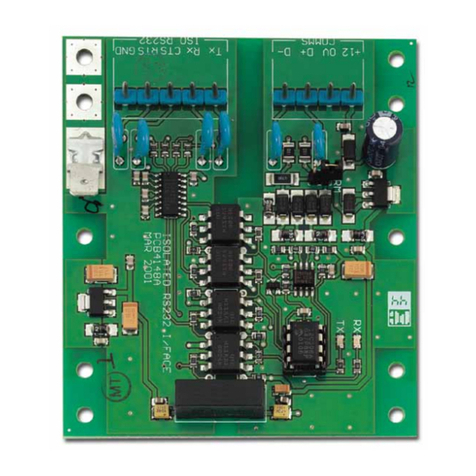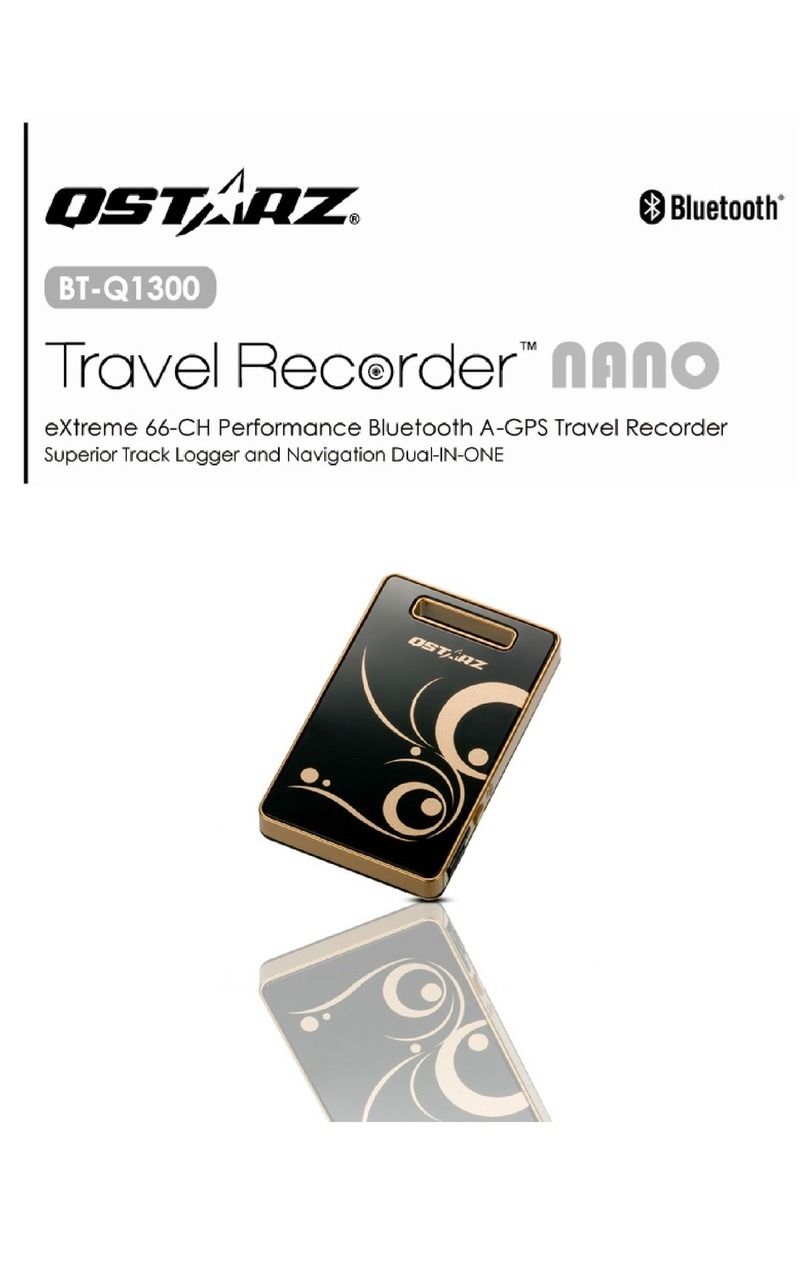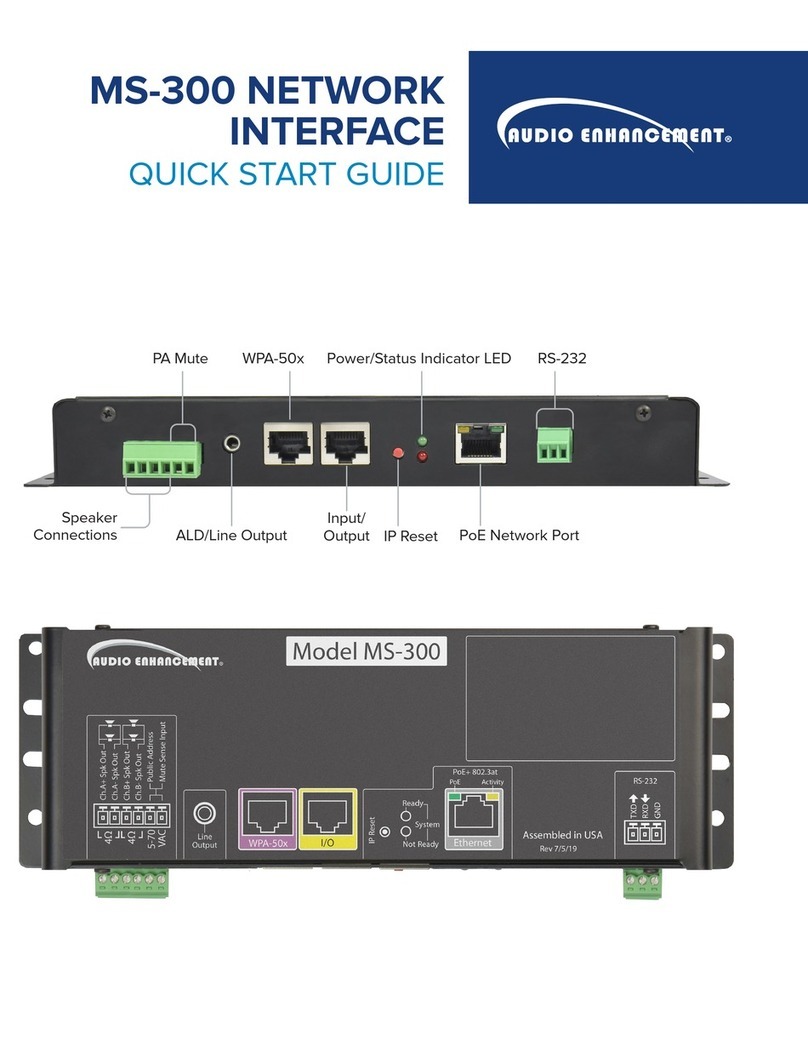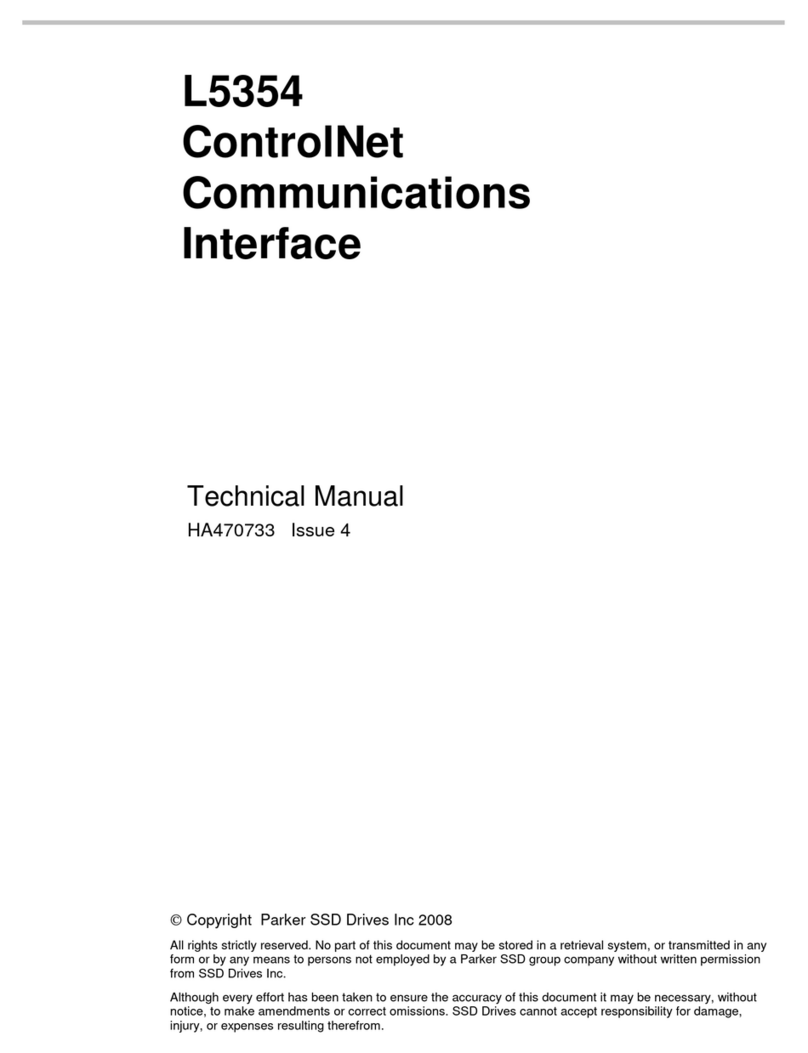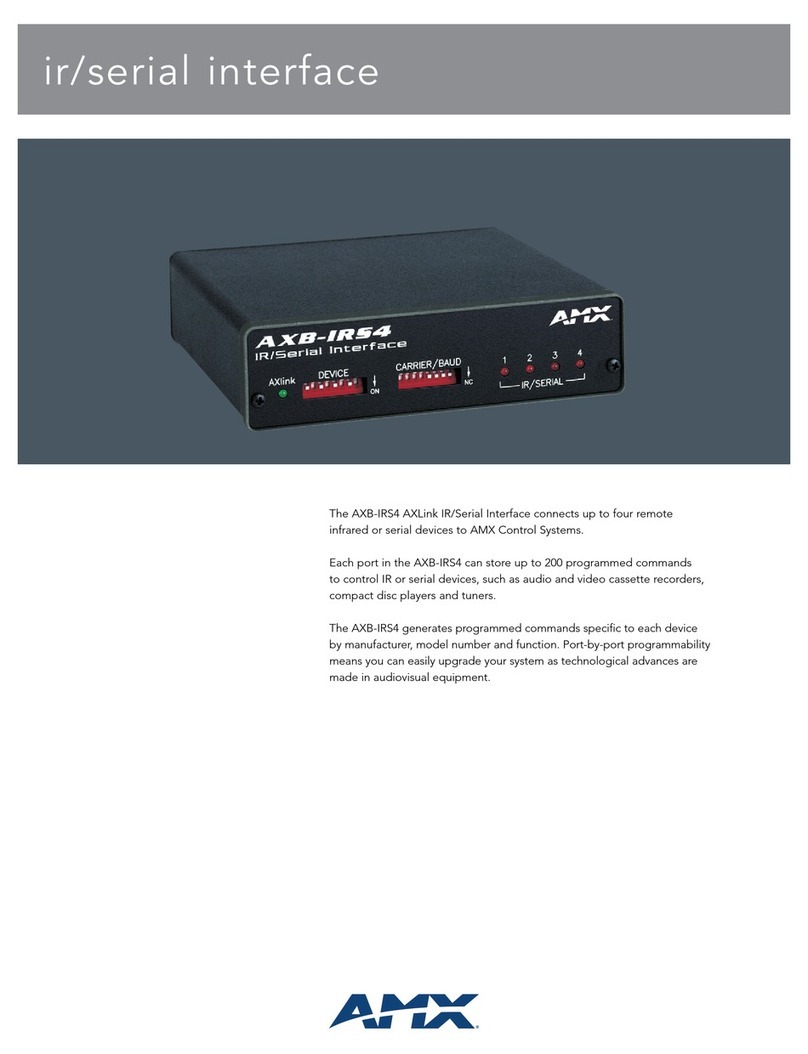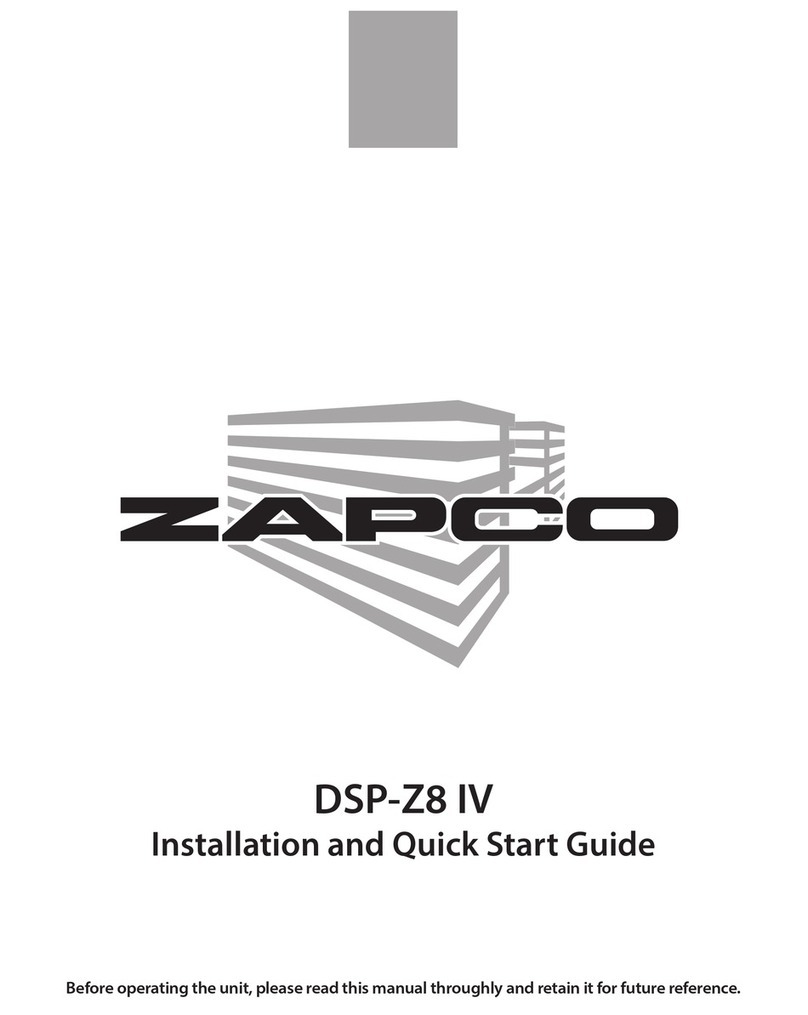IP Reset
Ready
System
ReadyNot
Output
Line
PoE Activity
RXD
TXD
GND
5-70
VAC
Ethernet
PoE+ 802.3at
I/O
WPA-50x I/O
Mute Sense Input
Public Address
Ch.A+ Spk Out
Ch.A- Spk Out
Ch.B+ Spk Out
Ch.B- Spk Out
RS232
Assembled in USA
Rev 7/3/19
Model MS-300
1
PoE+ Network
Connection
WPA-50x and I/O Connections
Line
Output
Stereo
TRS
Network Status
and Reset
Amplifier/Speaker
Connections
Refer to Page #2
Public Address
Mute/Sense
Connect
Refer to Page #2
Connector for:
WPA-501, WPA-502,
WPA-504, WPA-505
RS-232
www.AudioEnhancement.com • 800.383.9362
MS-300 Network Interface
Quick Start Manual
I/O In #1
NC
NC
+24 Vdc
Gnd
I/O In #2
I/O Out #1
I/O Out #2
Input/Output Please Note: Athough there are four I/O connections
there are only two usable I/O ports. Each of the two
I/O ports can be configured, via software, to be either
an Input or an Output. Each I/O port has two connection
pins. One pin is optimized to work as an Input and the
other pin is optimized to work as an Output.
Example One: I/O #1 has been assigned as an Input.
You would connect to I/O In #1 and Gnd.
Nothing would be connected to I/O Out #1
Example Two: I/O #2 has been assigned as an Output.
You would connect to I/O Out #2 and Gnd.
Nothing would be connected to I/O In #2
I/O Ports are shared between the WPA-50x connector and
the Input/Output connector. When a WPA-50x is in use, either
one of both of the I/O pins are not available for use.
I/O In #1 (Call)
Gnd
+ Mic
+24 Vdc
Gnd
I/O In #2 (Emergency)
- Mic
Gnd
WPA-50x