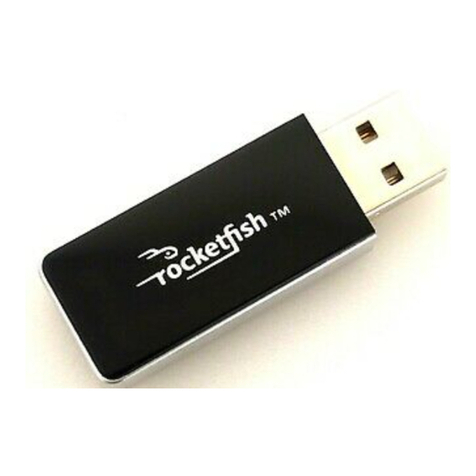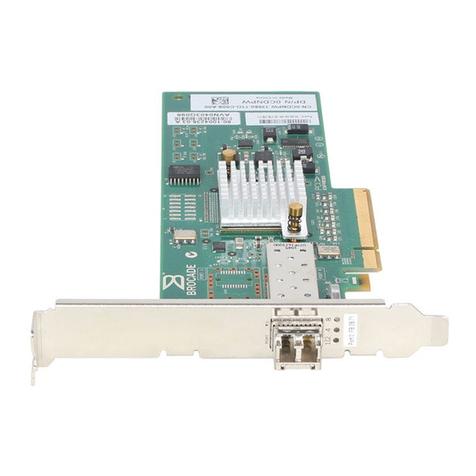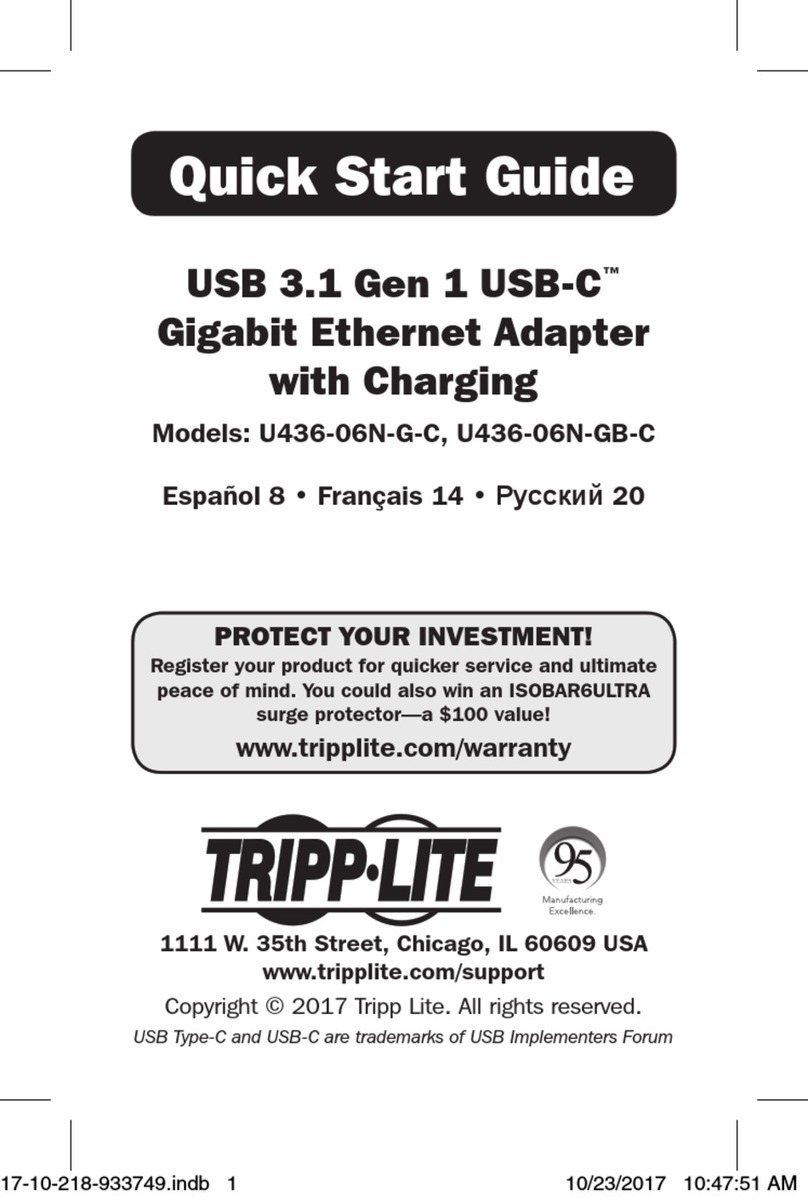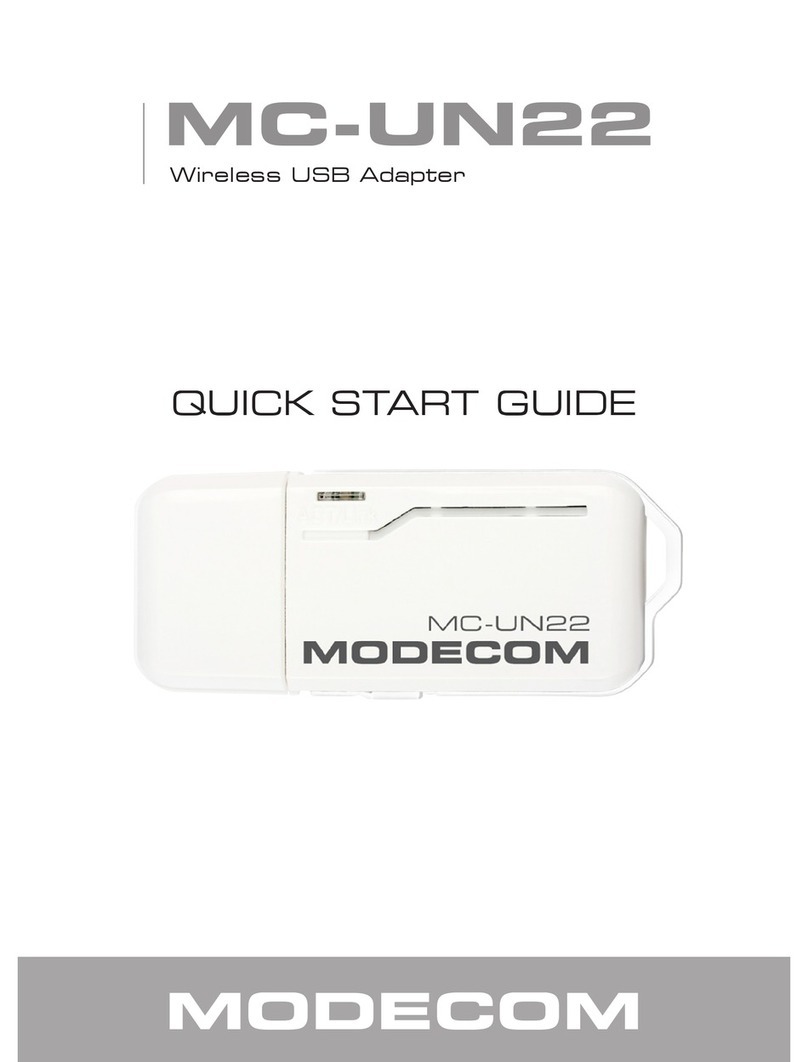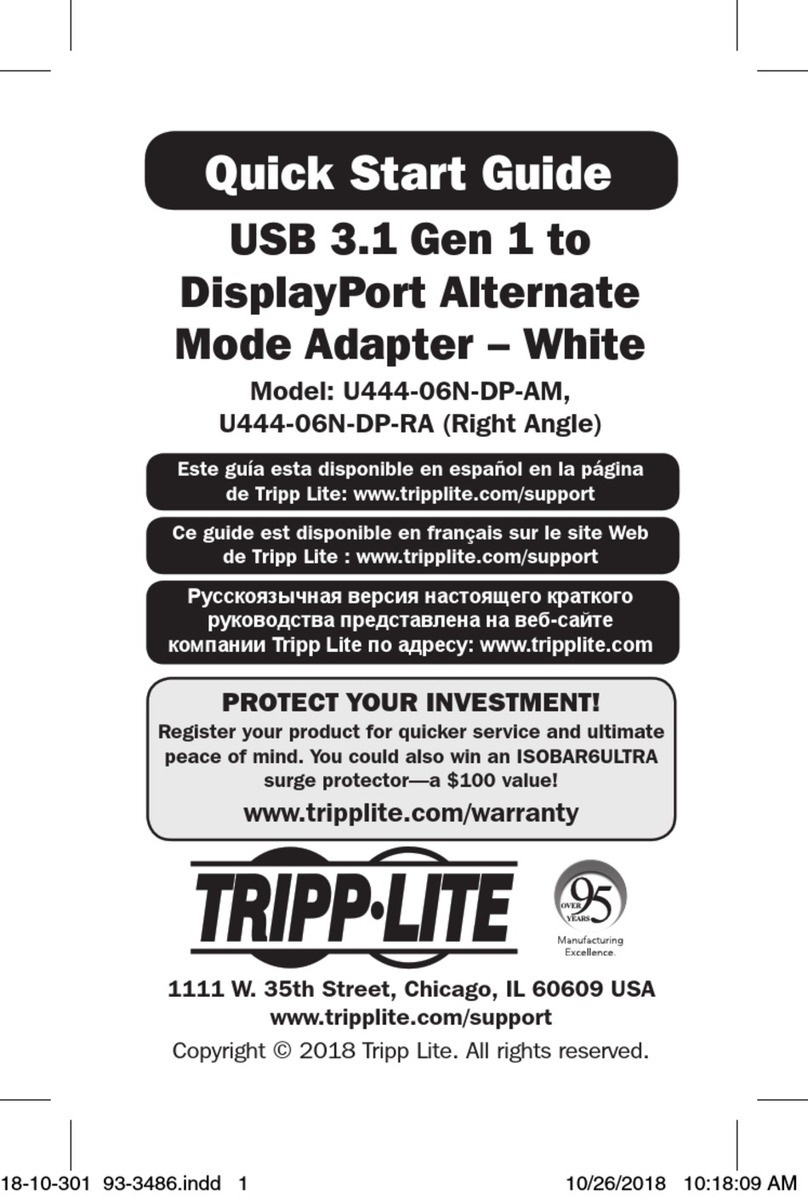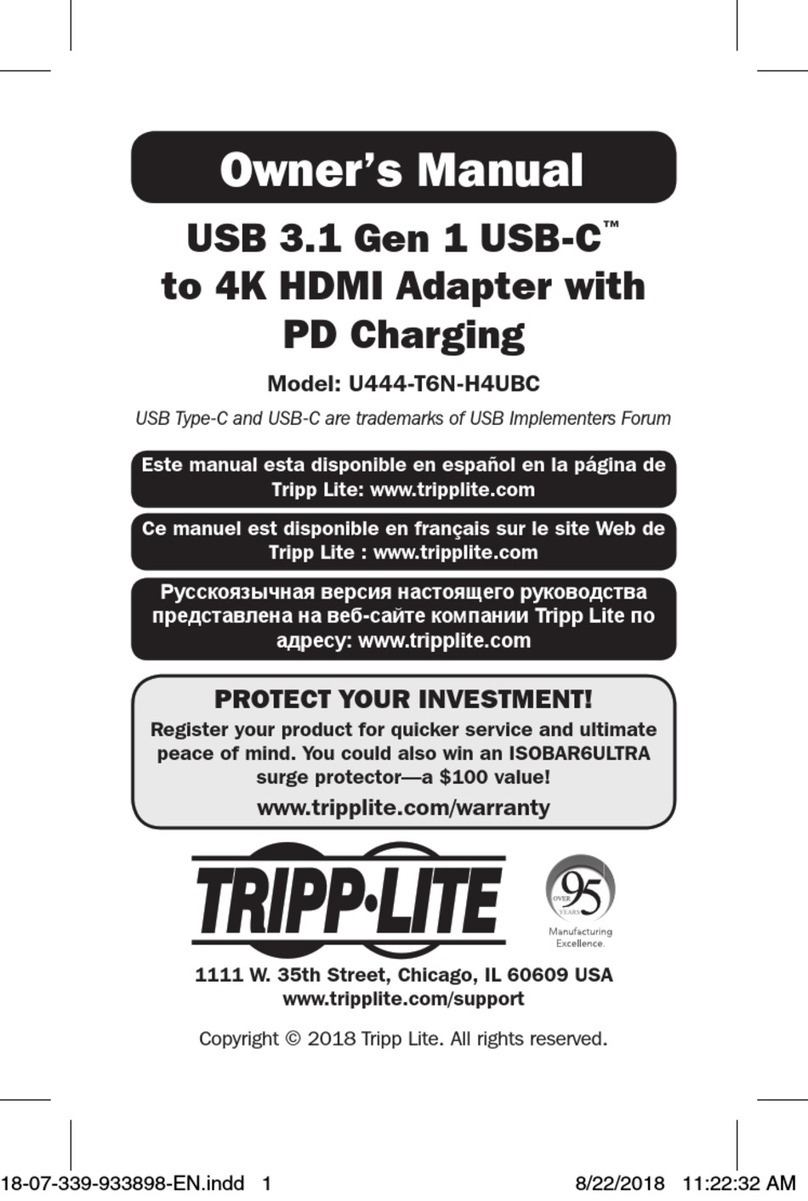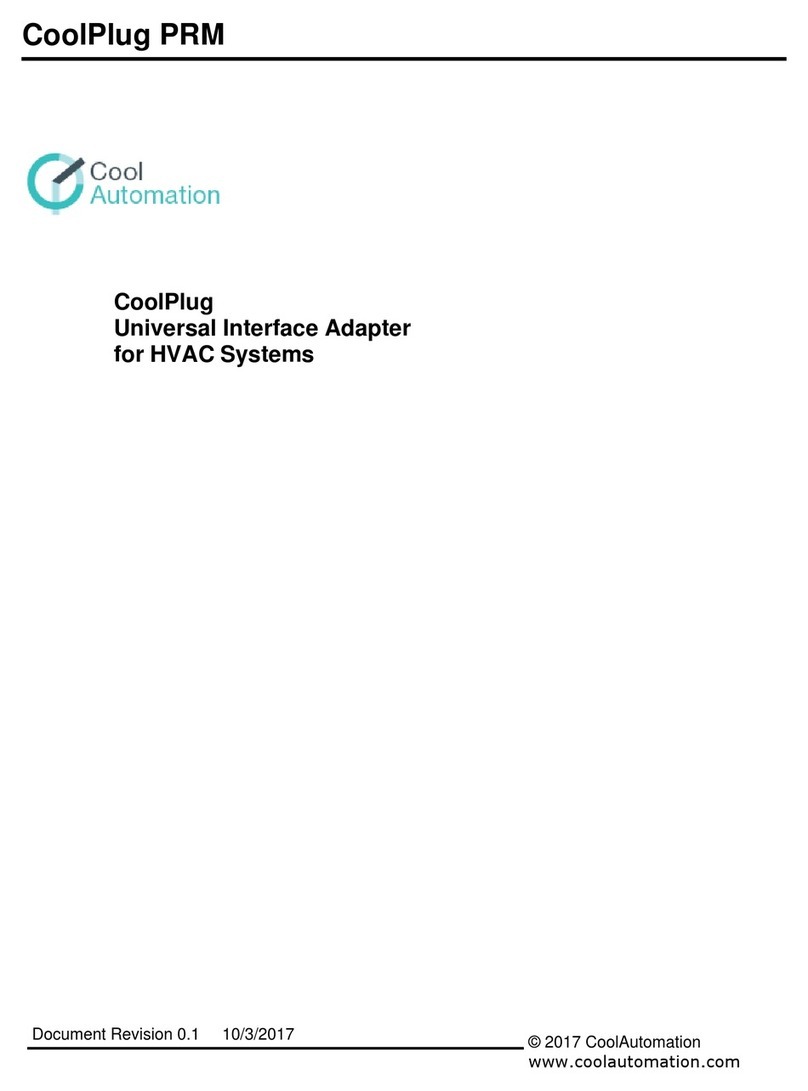Audio Partnership WD650-BD-N User manual

WD650-BD-N 150Mbps Wireless Lite N USB Adapter
WD650-BD-N
150Mbps Wireless Lite N USB Adapter

WD650-BD-N 150Mbps Wireless Lite N USB Adapter
FCC STATEMENT
This equipment has been tested and found to comply with the limits for a Class B digital device,
pursuant to part 15 of the FCC Rules. These limits are designed to provide reasonable
protection against harmful interference in a residential installation. This equipment generates,
uses and can radiate radio frequency energy and, if not installed and used in accordance with
the instructions, may cause harmful interference to radio communications. However, there is no
guarantee that interference will not occur in a particular installation. If this equipment does
cause harmful interference to radio or television reception, which can be determined by turning
the equipment off and on, the user is encouraged to try to correct the interference by one or
more of the following measures:
•Reorient or relocate the receiving antenna.
•Increase the separation between the equipment and receiver.
•Connect the equipment into an outlet on a circuit different from that to which the
receiver is connected.
•Consult the dealer or an experienced radio/ TV technician for help.
This device complies with part 15 of the FCC Rules. Operation is subject to the following two
conditions:
1) This device may not cause harmful interference.
2) This device must accept any interference received, including interference that may
cause undesired operation.
Any changes or modifications not expressly approved by the party responsible for compliance
could void the user’s authority to operate the equipment.
FCC RF Radiation Exposure Statement:
This device has been tested for compliance with FCC RF Exposure (SAR) limits in the typical
laptop computer configuration and this device can be used in desktop or laptop computers. This
device cannot be used with handheld PDAs (personal digital assistants). This device and its
antenna must not be co-located or operated in conjunction with any other antenna or transmitter.
SAR measurements are based on a 5mm spacing from the body and that compliance is
achieved at that distance.

WD650-BD-N 150Mbps Wireless Lite N USB Adapter
CE Mark Warning
This is a class B product. In a domestic environment, this product may cause radio interference,
in which case the user may be required to take adequate measures.
National restrictions
This device is intended for home and office use in all EU countries (and other countries
following the EU directive 1999/5/EC) without any limitation except for the countries mentioned
below:
Country Restriction Reason/remark
Bulgaria None General authorization required for outdoor use and
public service
France
Outdoor use limited to 10
mW e.i.r.p. within the band
2454-2483.5 MHz
Military Radiolocation use. Refarming of the 2.4 GHz
band has been ongoing in recent years to allow current
relaxed regulation. Full implementation planned 2012
Italy None If used outside of own premises, general authorization is
required
Luxembourg None General authorization required for network and service
supply(not for spectrum)
Norway Implemented This subsection does not apply for the geographical area
within a radius of 20 km from the centre of Ny-Ålesund
Russian Federation None Only for indoor applications
Note: Please don’t use the product outdoors in France.

DÉCLARATION DE LA FCC
Cet appareil a été testé et déclaré conforme aux limites des appareils numériques de Classe B,
selon la section 15 des règlements de la FCC (Federal Communication Commission). Ces limites
sont conçues pour assurer une protection raisonnable contre un brouillage préjudiciable lorsque
l'appareil est utilisé dans un milieu résidentiel. L'appareil génère, utilise et peut diffuser de l'énergie
sur les fréquences radio et, s'il n'est pas installé et utilisé conformément au mode d'emploi, il peut
brouiller les communications radio. Il n'y a aucune garantie qu'un brouillage ne se produira pas
dans un milieu particulier. Si cet appareil brouille les communications radio ou télévision, comme
cela peut être vérifié en éteignant puis en allumant l'appareil, l'utilisateur peut tenter de corriger
toute interférence en essayant une ou plusieurs des méthodes suivantes:
¾Réorienter l'antenne réceptrice ou la placer à un autre endroit ;
¾Éloigner davantage l'appareil du récepteur ;
¾Brancher l'appareil sur une autre prise de courant ou un circuit électrique différent de
celui auquel le récepteur est connecté ;
¾Pour toute aide, consulter le distributeur ou un technicien expérimenté radio/TV.
Cet appareil est conforme à la section 15 des règlements de la FCC (Federal Communication
Commission). Son utilisation est soumise aux deux conditions suivantes :
1) Cet appareil ne doit pas provoquer de brouillage préjudiciable.
2) Cet appareil doit absorber toute interférence réceptionnée, même si cela provoque des
effets indésirables sur son fonctionnement.
Toute modification non autorisée par les autorités responsables de la conformité peut entraîner la
révocation du droit d’utilisation de ce produit.
Remarque: Le fabricant ne peut en aucun cas être tenu responsable des interférences radio ou TV
causées par des modifications non autorisées effectuées sur cet appareil. De telles modifications
peuvent entraîner l'annulation du droit de l'utilisateur à manipuler l'appareil.
FCC RF Radiation Exposure Statement
Cet équipement est conforme aux limites d'exposition de radiation des radio-fréquences de la FCC
déterminées pour un environnement non contrôlé. Afin de satisfaire les normes relatives à
l'exposition aux radio-fréquences, les utilisateurs finaux doivent suivre les instructions spécifiques
d'utilisation. Ce transmetteur ne doit pas être situé à proximité ou fonctionner conjointement avec
une autre antenne ou émetteur. L'indice DAS de cet appareil a été évalué pour une utilisation dans
la main. Les mesures DAS (Débit d'Absorption Spécifique) sont basées et effectuées en tenant
compte d'une distance de 5mm entre le corps et l'équipement.
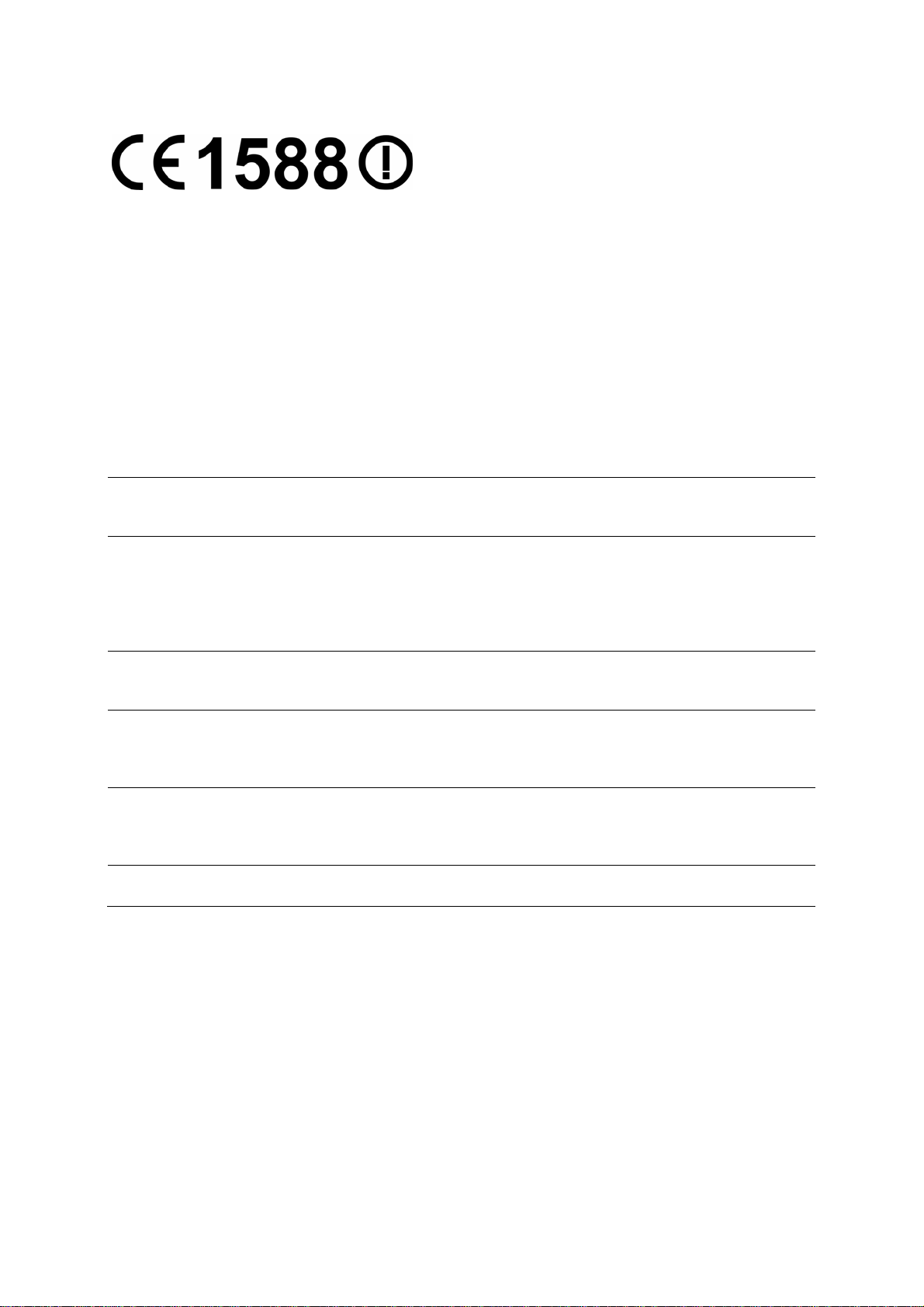
Avertissement de la marque CE
Ceci est un appareil de classe B. Dans un environnement domestique, cet appareil peut créer des
interférences radio, auquel cas l’utilisateur devra prendre les dispositions nécessaires.
Restrictions nationales
Cet appareil est prévu pour une utilisation domestique ou de bureau dans tous les pays de la
CE(ainsi que dans tous les autres pays où la directive européenne 1999/5/EC est en vigueur) sans
limitation, à l'exception des pays mentionnés ci-dessous :
Pays Restriction Raison/Remarque
Bulgarie Aucune Une autorisation générale est requise pour une
utilisation en extérieur et pour le service public.
France
L'utilisation en extérieur est
limitée à 10 mW dans la
bande de fréquence
2454-2483,5 MHz.
Utilisé pour la radiolocalisation militaire. Le
réaménagement de la bande 2,4 GHz qui a eu lieu ces
dernières années a abouti à la régulation plus souple que
nous connaissons maintenant. Implémentation complète
prévue pour 2012
Italie Aucune Pour une utilisation hors de ses propres locaux, une
autorisation générale est requise.
Luxembourg Aucune
Une autorisation générale est requise dans le cas de la
fourniture de réseau ou de service (non applicable au
spectre).
Norvège Implémenté
Cette sous-section ne s'applique pas à la zone
géographique située dans un rayon inférieur à 20 km du
centre de Ny-Ålesund.
Russie Aucune Utilisation en intérieur uniquement.
Remarque : En France, n'utilisez pas ce produit en extérieur.

WD650-BD-N 150Mbps Wireless Lite N USB Adapter
CONTENTS
Package Contents....................................................................................................1
Chapter 1.Introduction ........................................................................................2
1.1Overview of the product...................................................................................................... 2
1.2Features............................................................................................................................. 2
Chapter 2.Installation Guide ...............................................................................3
2.1Hardware Installation.......................................................................................................... 3
2.2Software Installation........................................................................................................... 3
2.2.1For Windows XP.......................................................................................................... 3
2.2.2For Windows Vista ...................................................................................................... 7
2.2.3For Windows 7 .......................................................................................................... 10
Chapter 3.Configuration Guide.........................................................................13
3.1For Windows XP............................................................................................................... 13
3.1.1Current Status........................................................................................................... 13
3.1.2Profile Management.................................................................................................. 15
3.1.3Diagnostics................................................................................................................ 23
3.2For Windows Vista............................................................................................................ 24
3.3For Windows 7 ................................................................................................................. 26
Appendix A: Specifications...................................................................................29
Appendix B: Glossary............................................................................................30

WD650-BD-N 150Mbps Wireless Lite N USB Adapter
1
Package Contents
The following contents should be found in your box:
¾One WD650-BD-N 150Mbps Wireless Lite N USB Adapter
¾Quick Installation Guide
¾One USB cable
¾One Resource CD for WD650-BD-N, including:
•AR51 Wireless Lite-N Client Utility (AWCU) and Drivers
•User Guide
•Other Helpful Information
)Note:
Make sure that the package contains the above items. If any of the listed items are damaged or
missing, please contact with your distributor.
Conventions:
The ‘Adapter’ mentioned in this user guide stands for WD650-BD-N 150Mbps Wireless Lite N
USB Adapter without any explanations.

WD650-BD-N 150Mbps Wireless Lite N USB Adapter
2
Chapter 1.Introduction
Thank you for choosing WD650-BD-N 150Mbps Wireless Lite N USB Adapter.
1.1 Overview of the product
The adapter is designed to provide a high-speed and unrivaled wireless performance for your
notebook and PC. With a faster wireless connection, you can get a better Internet experience,
such as downloading, gaming, video streaming and so on.
The WD650-BD-N’s auto-sensing capability allows high packet transfer rate of up to 150Mbps for
maximum throughput. It has good capability on anti-jamming; it can also interoperate with other
wireless (802.11b/g/n) products. The adapter supports WEP, WPA and WPA2 encryption to
prevent outside intrusion and protect your personal information from being exposed.
The Quick Setup Wizard guides you step by step through the installation process; the AR51
Wireless Lite-N Client Utility helps you create a wireless connection immediately.
With unmatched wireless performance, reception, and security protection, the WD650-BD-N is
the best choice for easily adding or upgrading wireless connectivity.
1.2 Features
¾Complies with IEEE802.11n, IEEE802.11g, IEEE802.11b standards
¾Supports WPA/WPA2 data security, IEEE802.1x authentication, TKIP/AES encryption,
WEP encryption
¾Make use of IEEE 802.11n wireless technology to provide a wireless data rate of up to
150Mbps
¾supports automatically adjust to lower speeds due to distance or other operating limitations
¾Provides USB interface
¾Supports Ad-Hoc and Infrastructure modes
¾Good capability on anti-jamming
¾Supports roaming between access points when configured in Infrastructure mode
¾Easy to configure and provides monitoring information
¾Supports Windows 2000, XP32/64, Vista32, 7

WD650-BD-N 150Mbps Wireless Lite N USB Adapter
3
Chapter 2.Installation Guide
2.1 Hardware Installation
There are two ways to install the Adapter:
1. Plug the Adapter directly to the USB port on your computer.
2. Connect the Adapter and your computer through the USB cable attached in package.
)Note:
The promoted Found New Hardware Wizard screen will pop up when the adapter is installed
correctly. Click Cancel.
2.2 Software Installation
2.2.1 For Windows XP
The Setup steps for Windows 2000 and XP are similar with each other. This user guide takes
Windows XP for example.
1. Insert the Resource CD into your CD-ROM drive. To continue, double-click My Computer,
and then double-click the CD/DVD drive where the installation CD was placed. Open
WD650-BD-N folder, and double-click Setup.exe. Then you will see Figure 2-1.
Figure 2-1
2. Soon, Figure 2-2 will display after a moment. Click Next to continue.
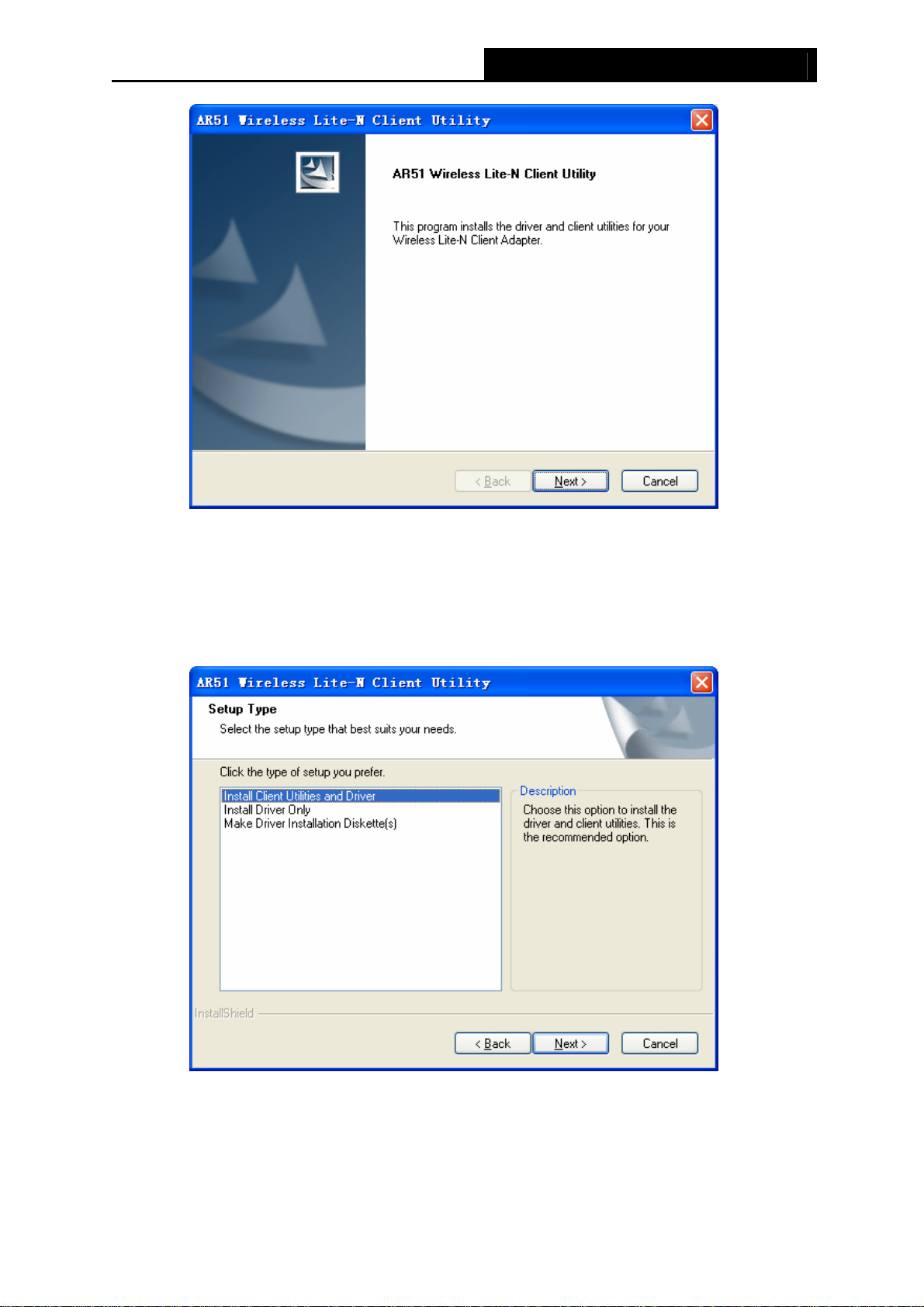
WD650-BD-N 150Mbps Wireless Lite N USB Adapter
4
Figure 2-2
3. After that, you should choose a Setup type. It is recommended that you select Install
Client Utilities and Driver. Select Install Driver Only to install driver only, select Make
Driver Installation Diskette(s) to make the diskette(s) as the installation driver (shown in
Figure 2-3). Click Next to continue.
Figure 2-3
4. Click Browse… to change the destination location for the software, then click Next in the
screen below (shown in Figure 2-4).
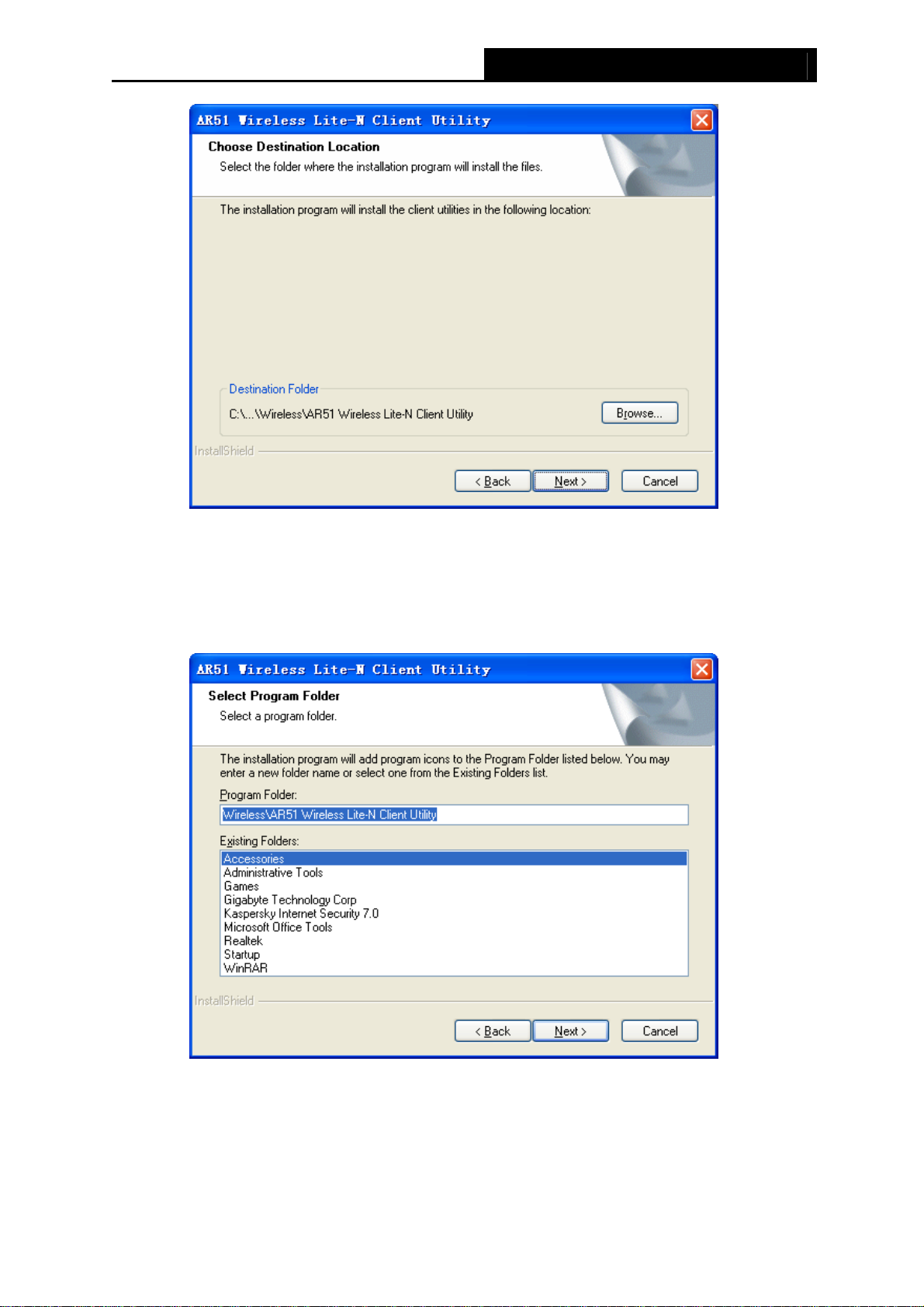
WD650-BD-N 150Mbps Wireless Lite N USB Adapter
5
Figure 2-4
5. After that, select the program folder, you should create a new folder name or select one
from the Existing Folders list. It is recommended that you keep the default setting. Click
Next to continue the installation.
Figure 2-5
6. Choose configuration tool, if you are not sure, please leave it default. Then click Next to
continue.
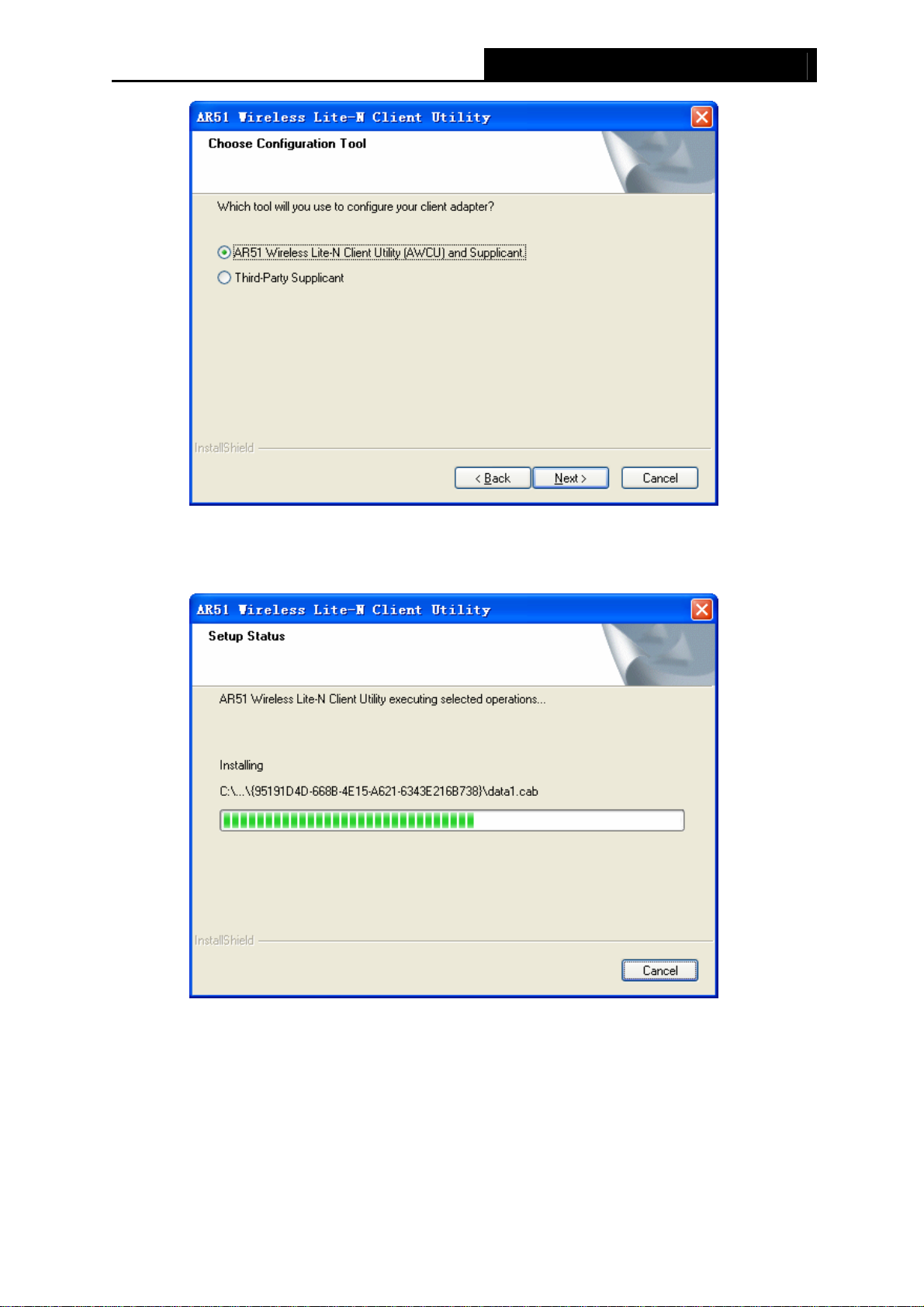
WD650-BD-N 150Mbps Wireless Lite N USB Adapter
6
Figure 2-6
7. Click OK to continue the Installation. Wait a while for the setup as shown in Figure 2-7.
Figure 2-7
)Note:
For Windows XP, the Setup Wizard will notify you of how to proceed with the installation during
these steps (shown in Figure 2-8). Our drivers have been tested thoroughly, and are able to work
with the operating system. Click Continue Anyway to continue the Installation.
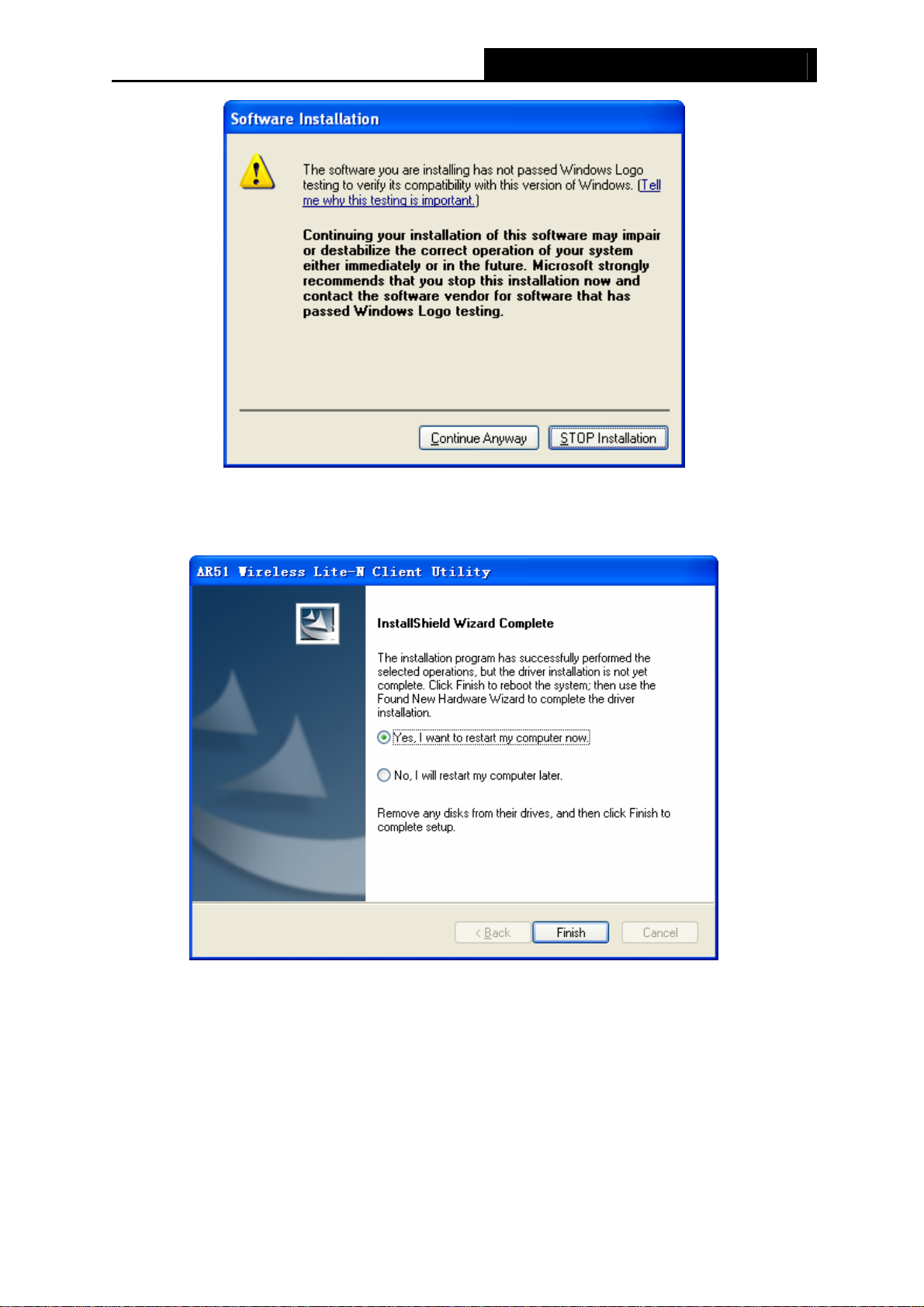
WD650-BD-N 150Mbps Wireless Lite N USB Adapter
7
Figure 2-8
8. After all the steps above, you will see the screen below, click Finish to reboot the system.
Figure 2-9
2.2.2 For Windows Vista
1. Insert the Resource CD into your CD-ROM drive. To continue, find the CD/DVD drive
where the installation CD was placed. Open WD650-BD-N folder, and double-click
Setup.exe. Then you will see Figure 2-10.
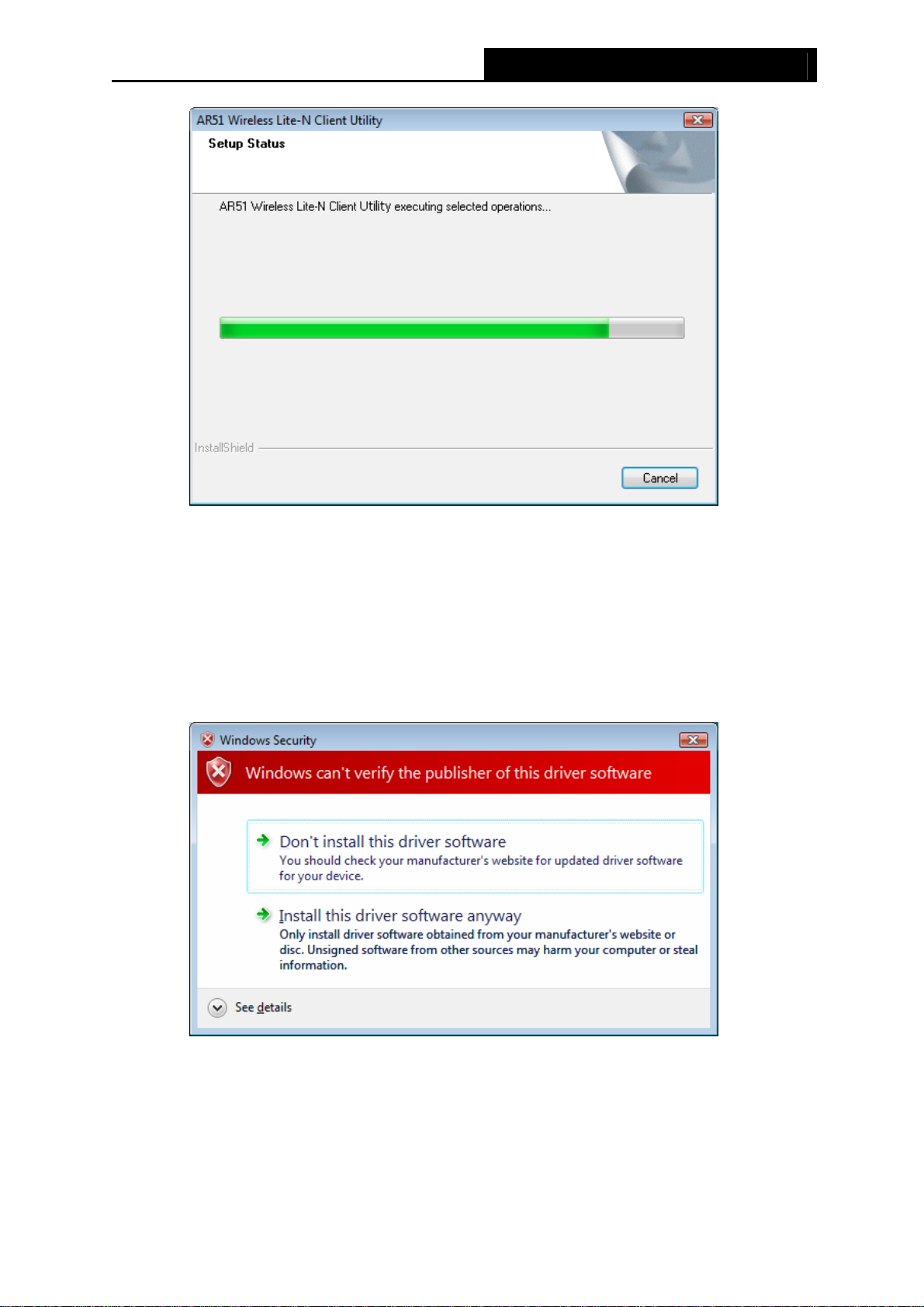
WD650-BD-N 150Mbps Wireless Lite N USB Adapter
9
Figure 2-12
)Note:
For Windows Vista, the Setup Wizard will notify you about the Windows Security with the
installation during these steps (shown in Figure 2-13). Our drivers have been tested thoroughly,
and are able to work with the operating system. Click Installation this driver software anyway
to continue the Installation.
Figure 2-13
4. Then you will see Figure 2-14. Click Finish to complete.
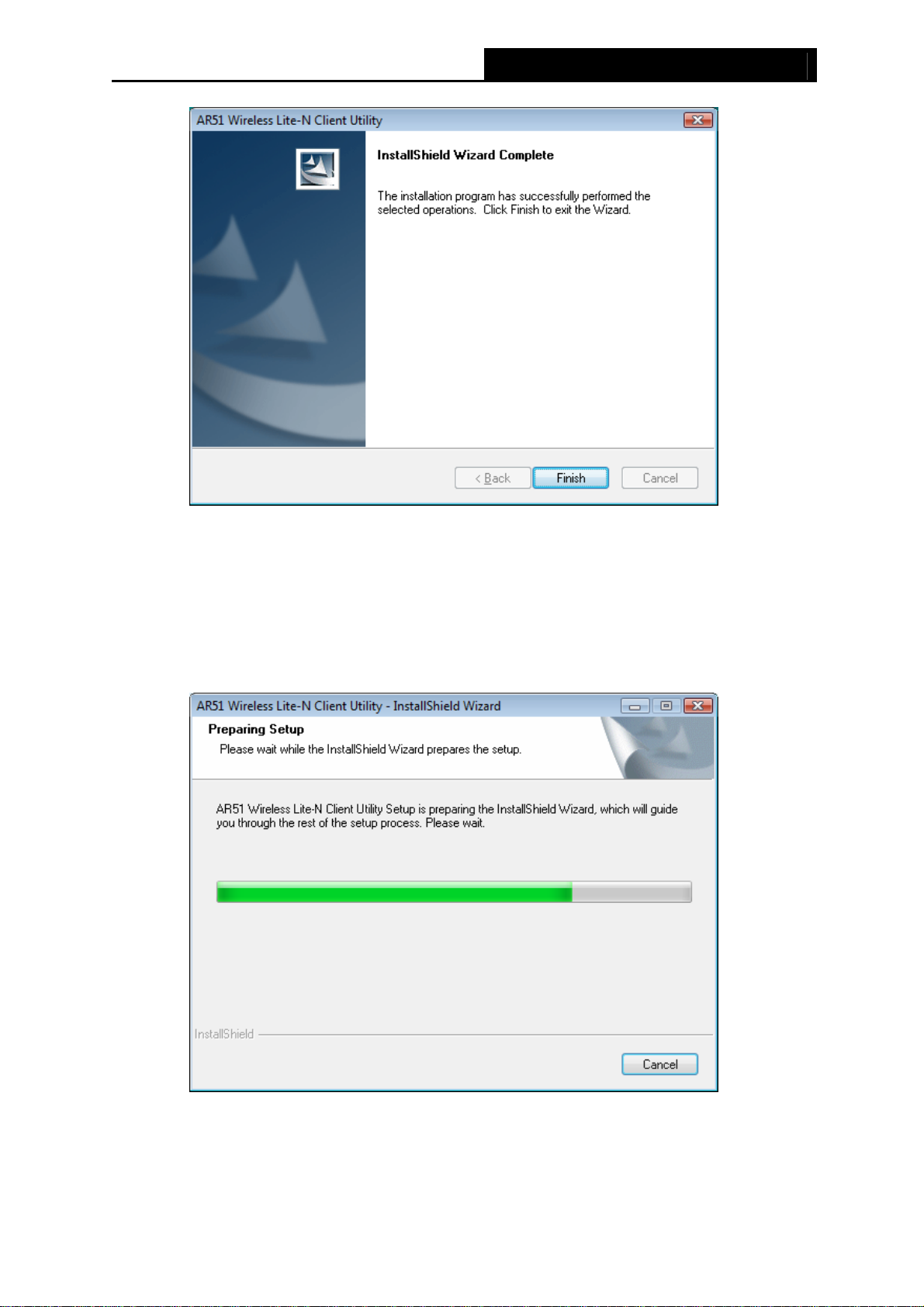
WD650-BD-N 150Mbps Wireless Lite N USB Adapter
10
Figure 2-14
2.2.3 For Windows 7
1. Insert the Resource CD into your CD-ROM drive. To continue, find the CD/DVD drive
where the installation CD was placed. Open WD650-BD-N folder, and double-click
Setup.exe. Then you will see Figure 2-15.
Figure 2-15
2. Soon, Figure 2-16 will display after a moment. Click Next to continue.

WD650-BD-N 150Mbps Wireless Lite N USB Adapter
11
Figure 2-16
3. Wait a while for the setup as shown in Figure 2-17.
Figure 2-17
)Note:
For Windows Vista, the Setup Wizard will notify you about the Windows Security with the
installation during these steps (shown in Figure 2-18). Our drivers have been tested thoroughly,
and are able to work with the operating system. Click Installation this driver software anyway
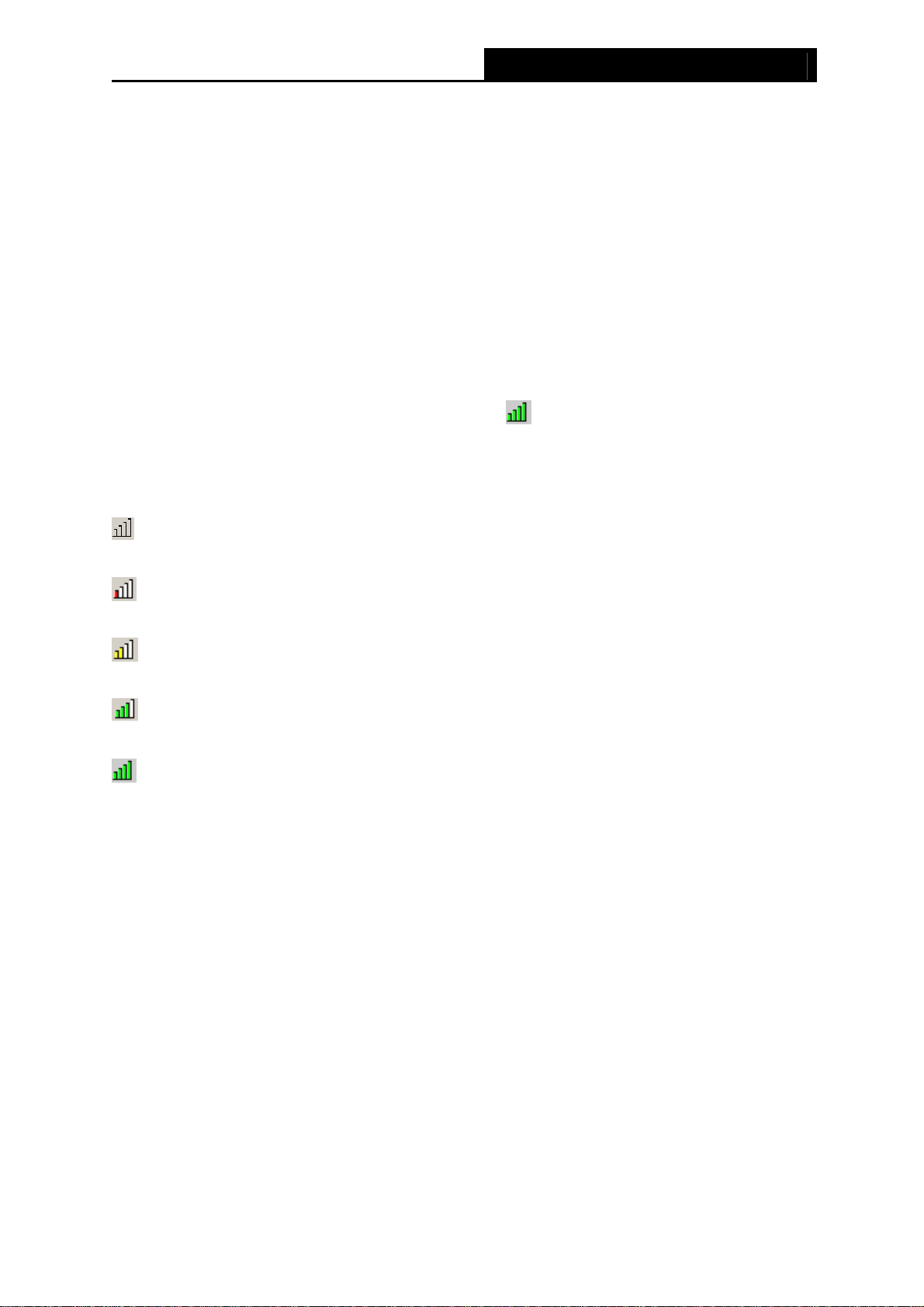
WD650-BD-N 150Mbps Wireless Lite N USB Adapter
13
Chapter 3.Configuration Guide
3.1 For Windows XP
WD650-BD-N can be configured by AR51 Wireless Lite-N Client Utility (AWCU) in Windows XP
& 2000. This chapter describes how to configure your Adapter for wireless connectivity on your
Wireless Local Area Network (WLAN) and use the data security encryption features.
The configuration of the adapter in Windows XP is similar with that of Windows 2000. This User
Guide takes Windows XP for example.
After Installing the Adapter, the Adapter’s tray icon will appear in your system tray. It
appears at the bottom of the screen, and shows the signal strength using color and the received
signal strength indication (RSSI).
If the icon is gray, there is no connection.
If the icon is red, there is poor signal strength and the RSSI is less than 5dB.
If the icon is yellow, there is poor signal strength and the RSSI is between 5dB and 10dB.
If the icon is green, there is good signal strength and the RSSI is between 10dB and 20dB.
If the icon is green, there is excellent signal strength and the RSSI is more than 20dB.
Double-click the icon and the AWCU will run. You can also run the utility by clicking the Start→
Program→Wireless→AR51 Wireless Lite-N Client Utility→AR51 Wireless Lite-N Client
Utility. The AWCU provides some integrated and easy tools to:
¾Display current status information
¾Edit and add configuration profiles
¾Display current diagnostics information
The section below introduces these above capabilities.
3.1.1 Current Status
The Current Status tab contains general information about the program and its operations. The
Current Status tab needn’t any configurations.
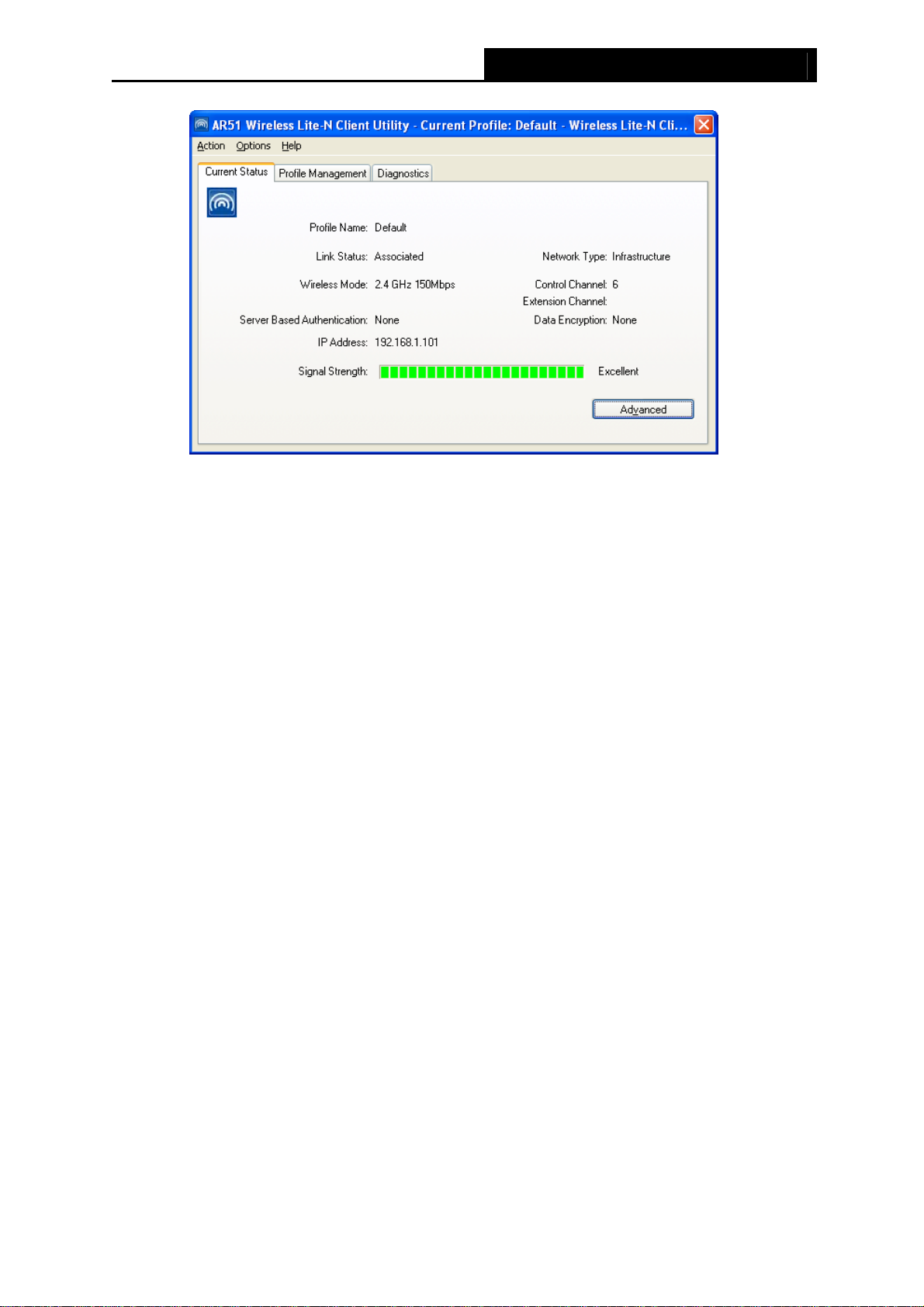
WD650-BD-N 150Mbps Wireless Lite N USB Adapter
14
Figure 3-1
The following table describes the items found on the Current Status screen.
¾Profile Name - This shows the name of current selected configuration profile. The
configuration of Profile name will be described on the General tab of Profile Management.
¾Link Status - This shows whether the station is associated to the wireless network.
¾Wireless Mode - Here displays the wireless mode.
¾Network Type - The type of network and the station currently connected are shown here.
The options include:
•Infrastructure (access point)
•Ad Hoc
)Note:
You can configure the network type and wireless mode on the Advanced tab of Profile
Management.
¾IP Address - This displays the computer’s IP address.
¾Control Channel - This shows the currently connected channel.
¾Data Encryption - Here displays the encryption type the driver is using. You can configure
it on the Security tab of Profile Management.
¾Server Based Authentication - This shows whether the server based authentication is
used.
¾Signal Strength - This shows the strength of the signal.
Table of contents
Other Audio Partnership Adapter manuals
Popular Adapter manuals by other brands

Tripp Lite
Tripp Lite Thunderbolt MTB3-002-HD quick start guide

Planet
Planet ATA-150 Series Quick installation quide

Planet
Planet WNL-U554M Quick installation guide
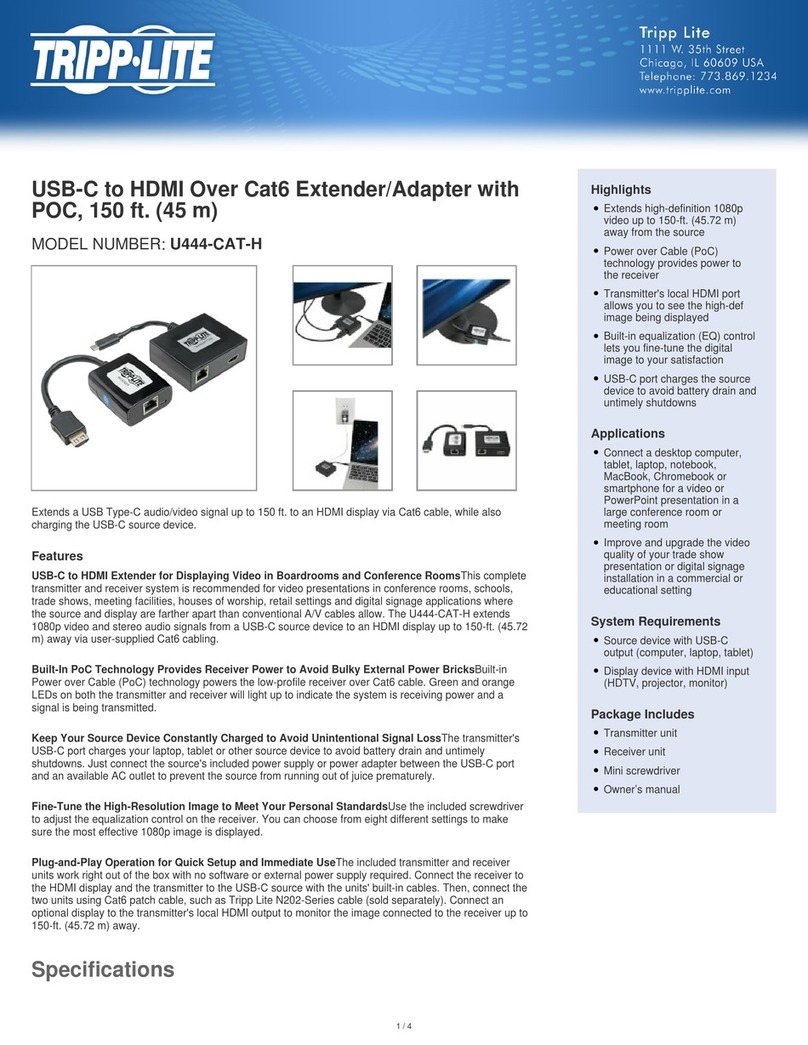
Tripp Lite
Tripp Lite U444-CAT-H quick start guide
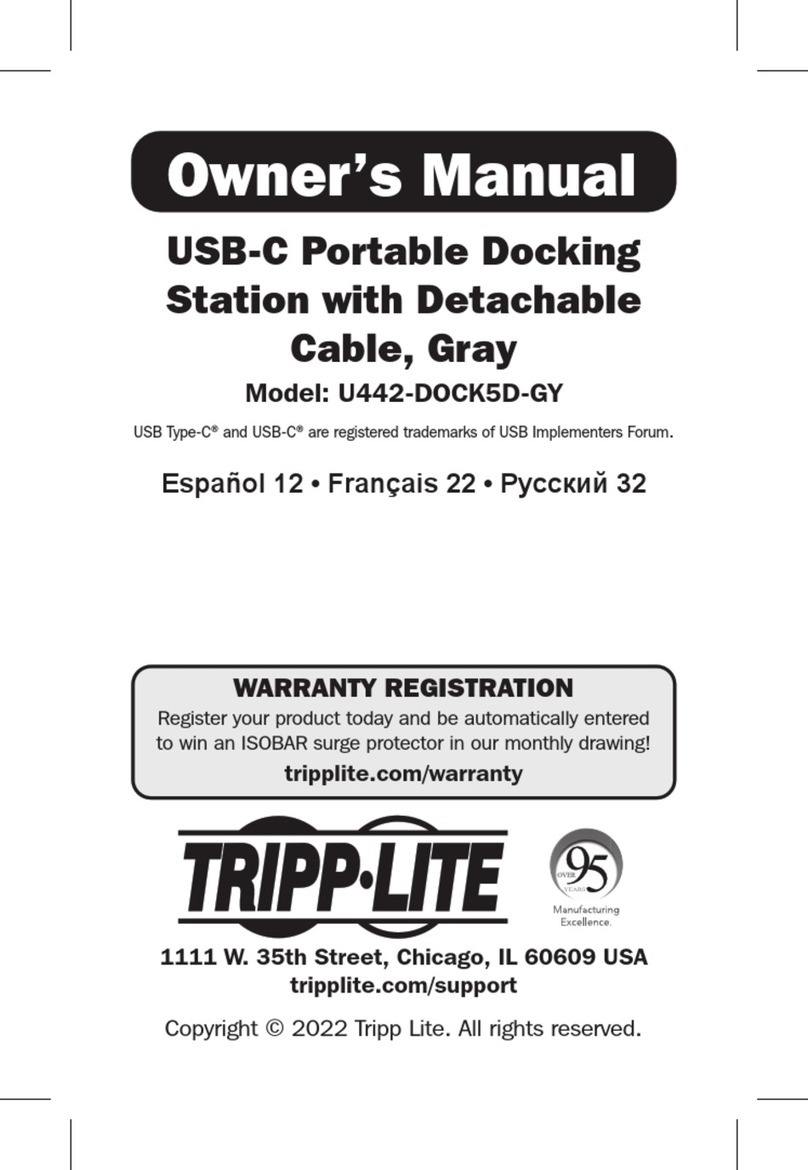
Tripp Lite
Tripp Lite U442-DOCK5D-GY owner's manual

Wyrestorm
Wyrestorm WyreRing quick start guide