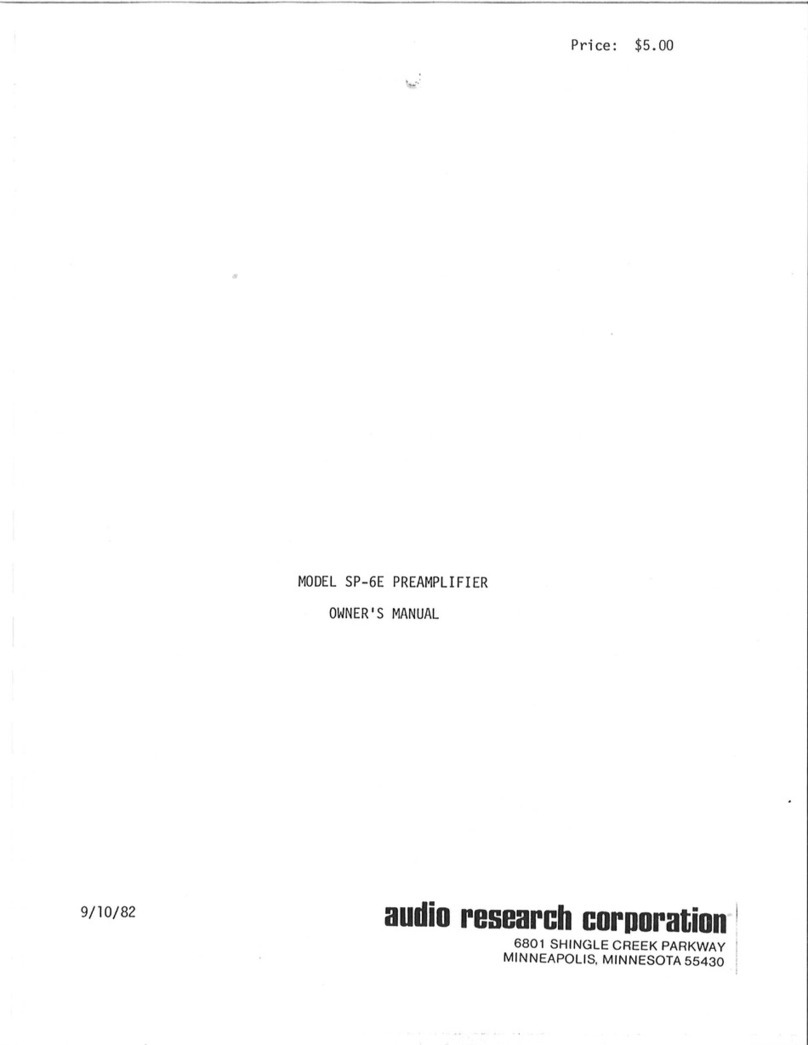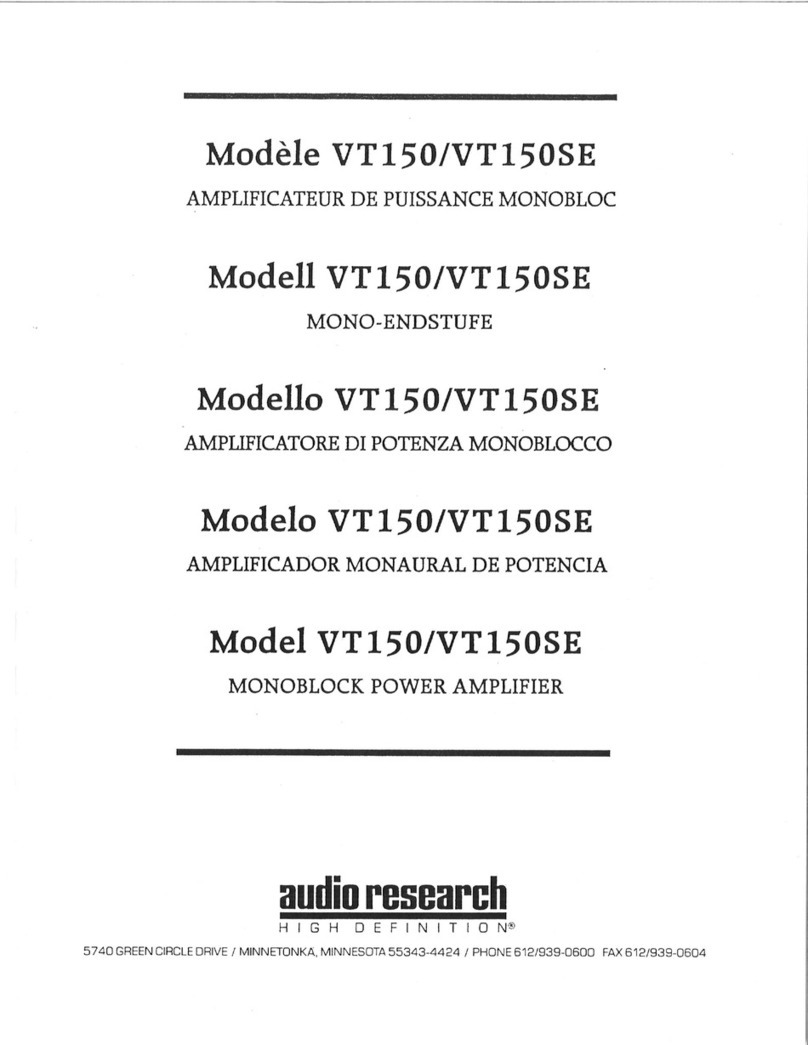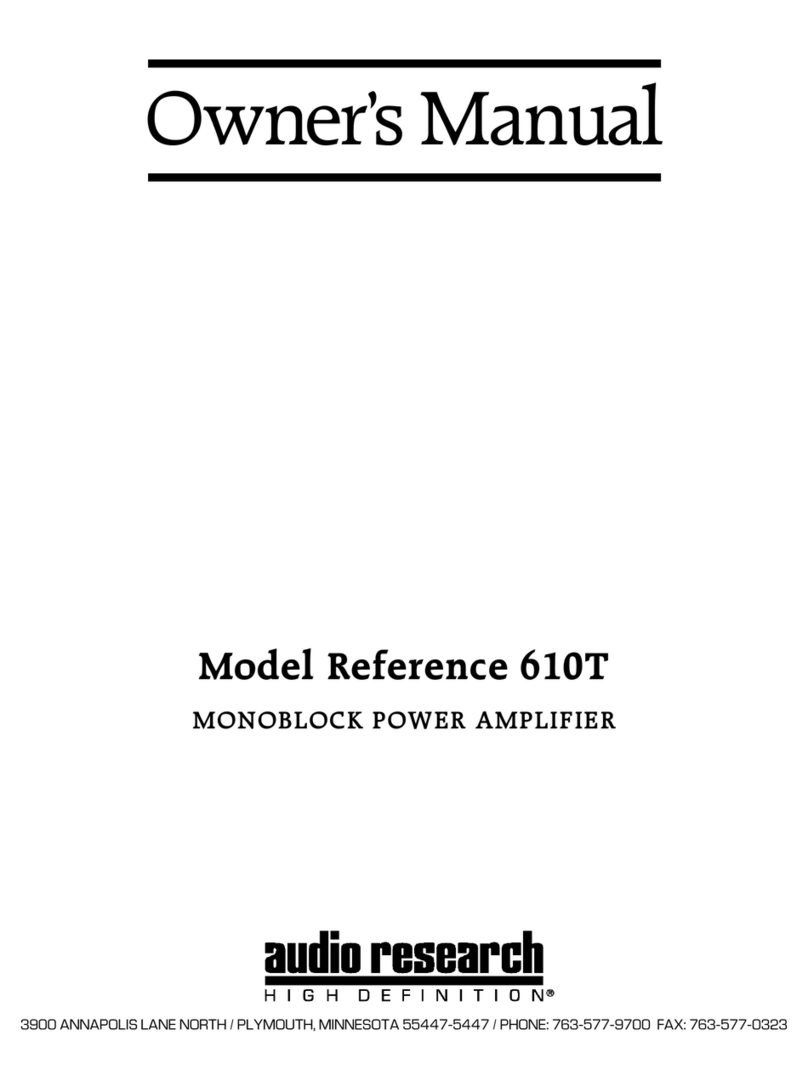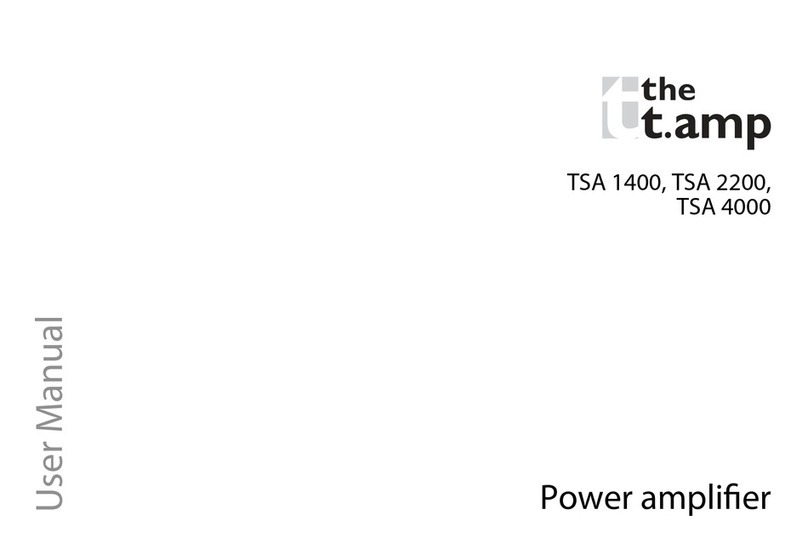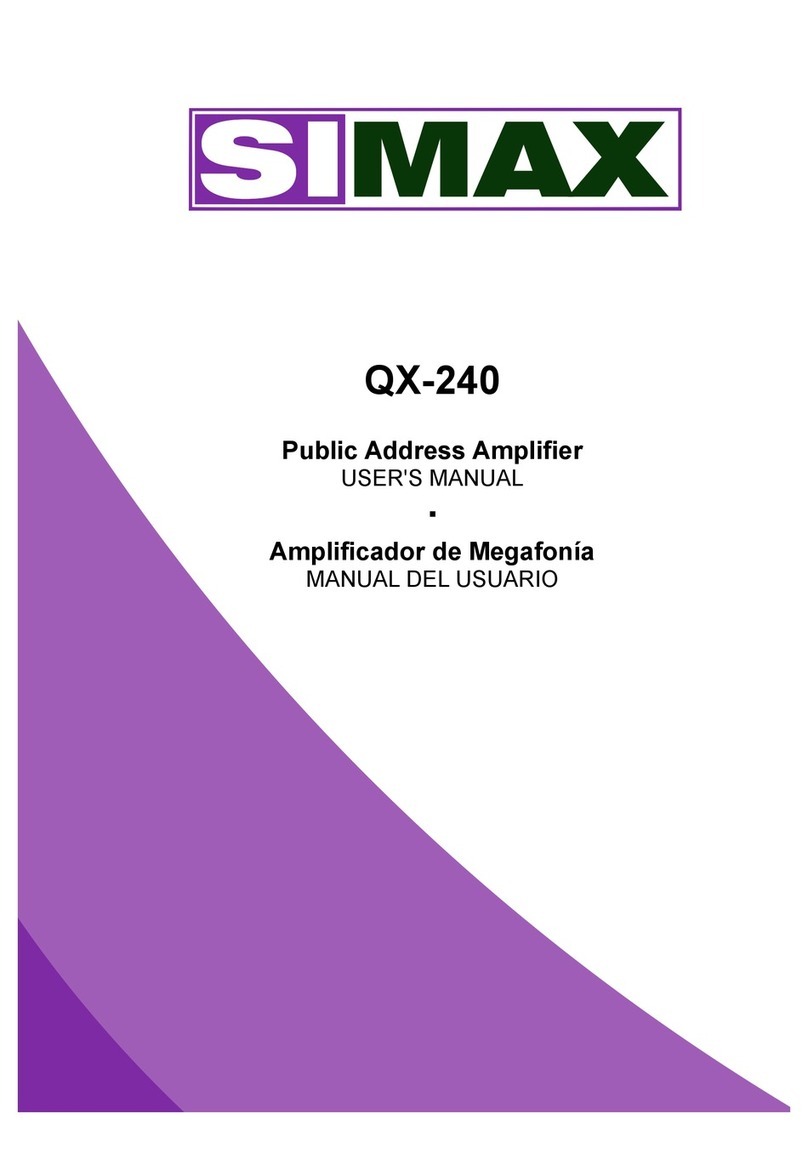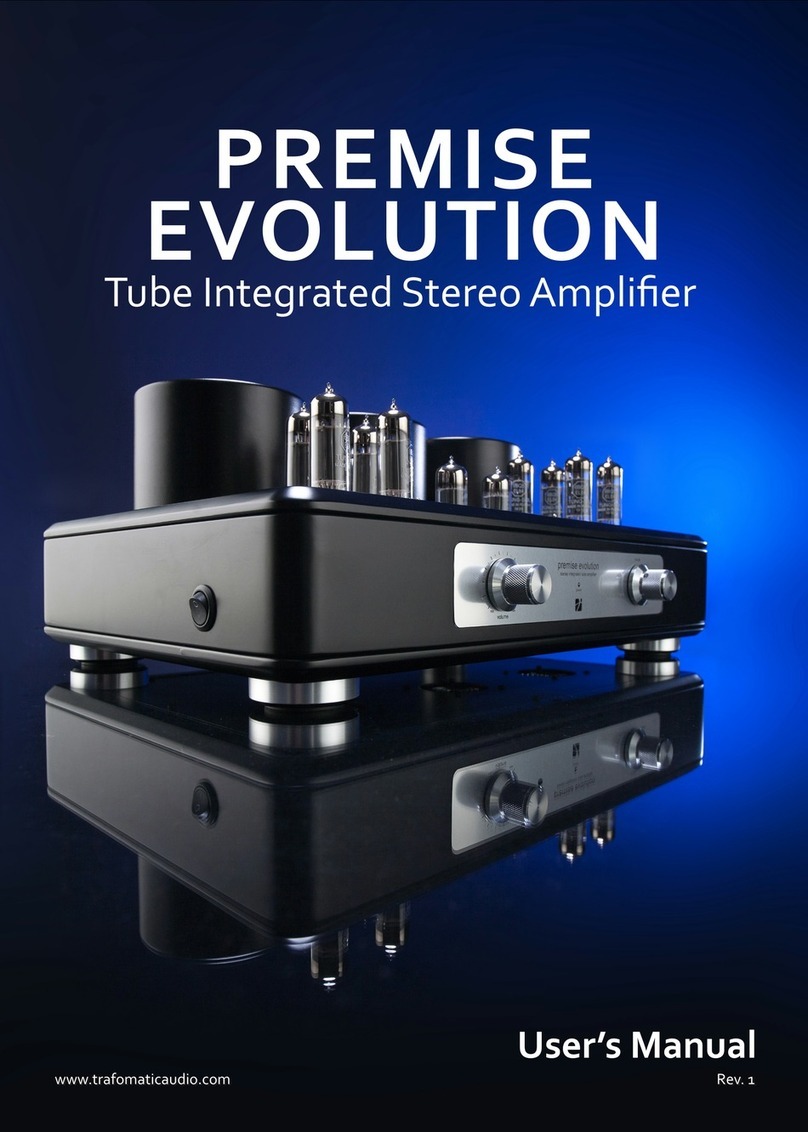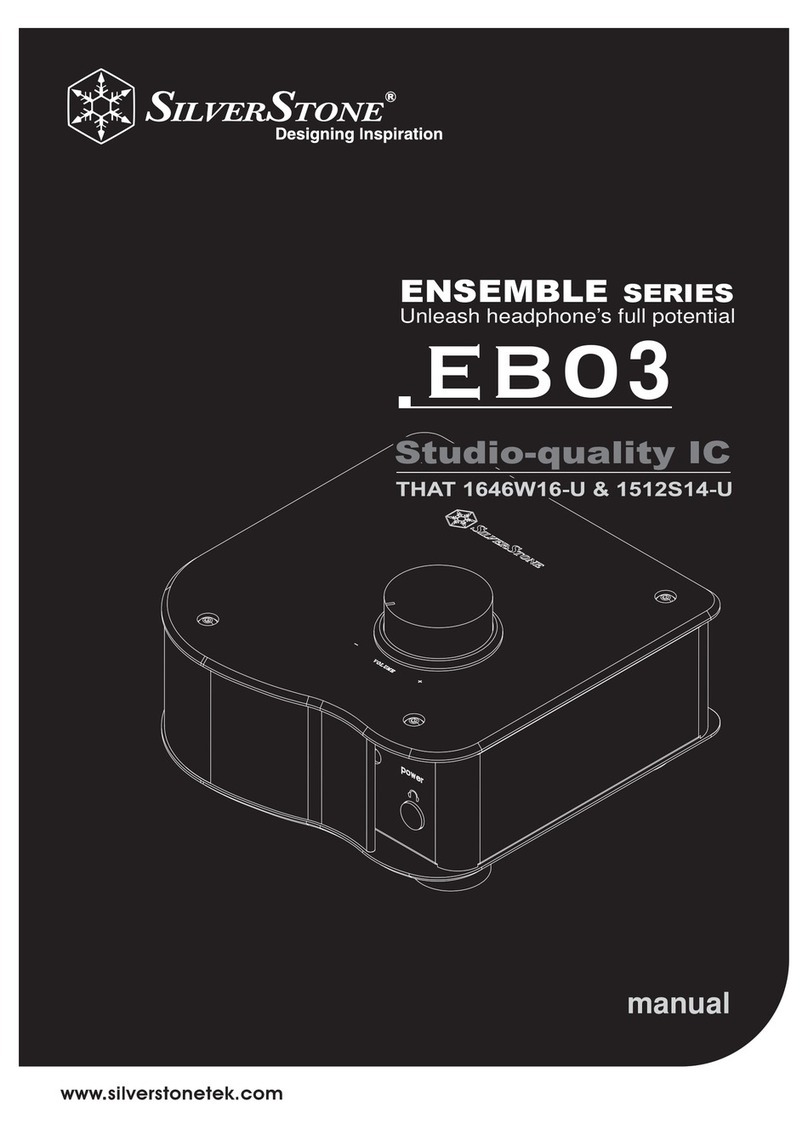Warning
Before unmuting the
‘PROC’ input, be sure to
turn the volume down on
the home theater processor. Never
connect a source with a fixed level
output (DVD player, tuner, CD, etc.) to
the PROC input or the amplifier(s) and
speaker system could be damaged
when the LS27 is unmuted.
Volume Up/Down: Increases/decreases
overall volume level of both channels
equally for whichever input has been
selected. Caution: do not turn up
volume beyond normal listening levels
when “Mute” is engaged to avoid
unexpected or possibly damaging
sound levels. It is a good idea to reduce
volume whenever changing program
sources, even when muted. Function
available on remote control buttons and
front panel rotary control on left. .
Bal/SE: Select as appropriate for each
input. For source components having
balanced (XLR) connections to the LS27,
select BAL. For single-ended (RCA)
sources, select SE. Once selected for an
input source, the setting is memorized.
Mono: Sums L and R input for mono
output from any source selected.
Remembers setting for each input.
Monitor: Selecting Monitor (MONITOR
appears on display) routes Monitor input
signal to the Main outputs.
The Input Selector indicates what is
routed to the Record out. To exit the
monitor position and return to program
source controlled by input selector (CD,
Tuner, Phono, etc.), press monitor switch
again.
Note: The gain of the LS27 through the
monitor input is not adjustable by gain
selector button (on the remote), and is
fixed at ‘High’ gain (the gain setting on
the display is unlit in the “Monitor”
position).
LS27R Remote Only
Display: Selects one of nine display
illumination levels, including off. When
off, the display can be reactivated for
10 seconds at a low level by pressing
any button (except Power) on remote or
control on front panel.
Bal L/Bal R: Adjusts balance left or right.
Adjustment appears in display window
as movable marker on bar graph. Useful
for compensating for uneven speaker
placement or imbalanced output from
a phono cartridge.
Hours: When pressed, displays number
of operating hours vacuum tubes have
been in service.
WARNING: after replacing tubes, this
function should be reset to “0” only by a
qualified technician. Hours display can
be reset to “0” by pressing black button
labeled “Reset Hours” located on lower
right corner of circuit board directly
behind display window. The preamp
must be “On” to reset function–the
service technician must be careful to
avoid any contact with other circuit
components during reset operation.
Contact Audio Research customer
service (763.577.9700) for information
regarding this procedure.
Gain: The Gain selector limits the input
level to the LS27, with resulting Low,
Medium and High labeled gain option
settings to the outputs. Note that the
gain to the single ended outputs at
each of the three settings is half of the
gain to the balanced outputs at the
same setting. The gain options allow
limiting the output of “hot” high-gain
signal sources to the preamplifier's input
circuitry and prevents potential
overloading. Properly used, this results in
extremely wide signal input range
capability while preserving optimum use
of the Volume control. For each input
source, simply set the Gain selector at
the highest of the three gain settings
viewed on the display that allows you to
use the Volume control over the desired
range without audible distortion on peak
levels from your program source. Once
you have selected the optimum gain
setting for a given input, the LS27 will
“memorize” it and return to that gain
setting each time you select that input.
Note that the Gain selector defaults to
the “High” setting for each input unless