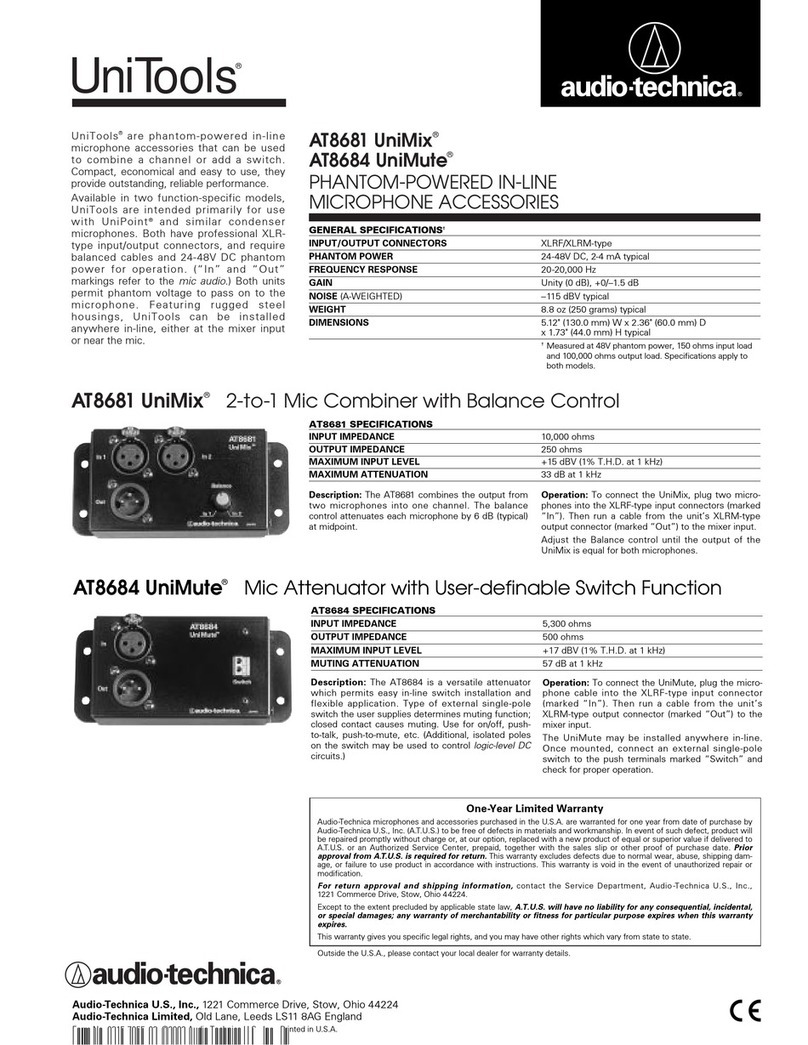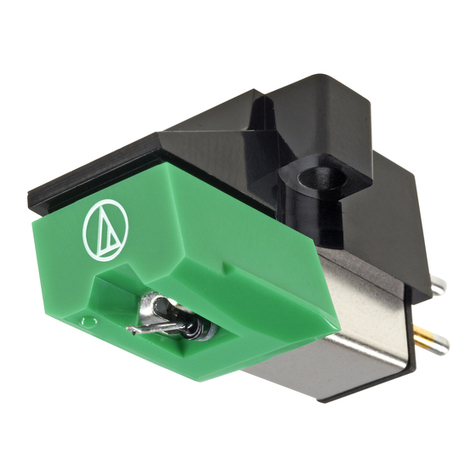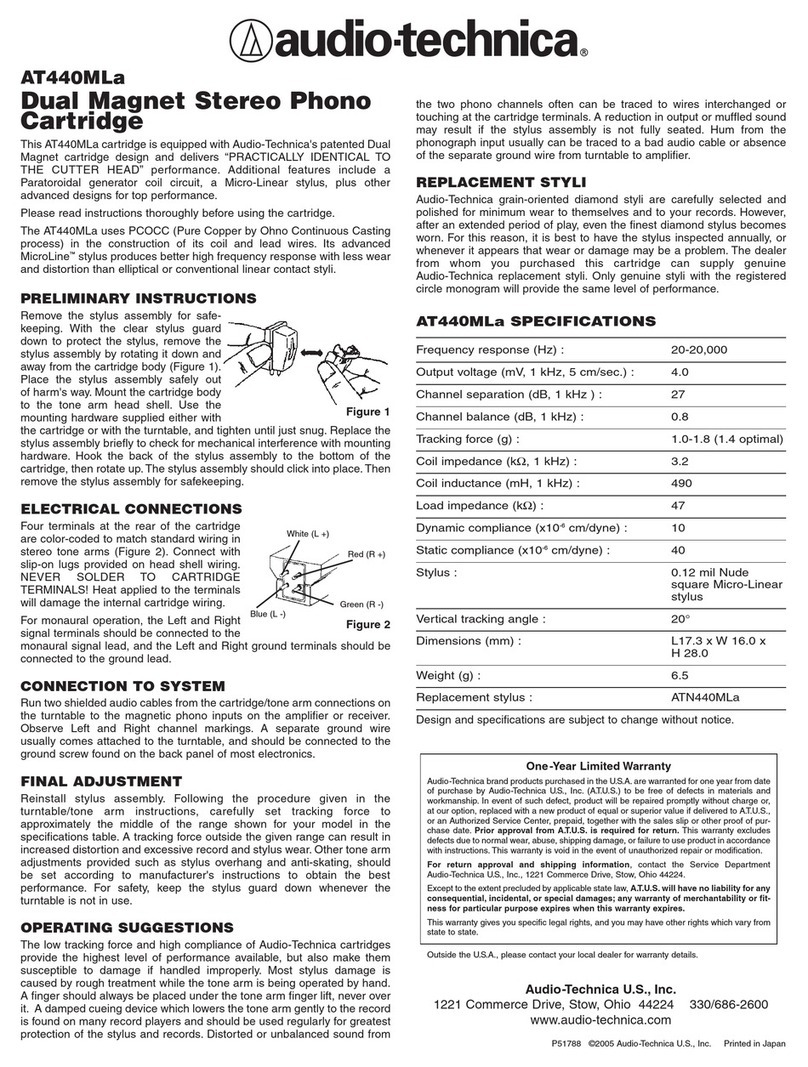Professional
Microphone Accessories
AT8202 and CP8201
Audio-Technica U.S., Inc., 1221 Commerce Drive, Stow, Ohio 44224
Audio-Technica Limited, Old Lane, Leeds LS11 8AG England
P51737 © 2004 Audio-Technica U.S., Inc. Printed in U.S.A.
AT8202 Adjustable In-line Attenuator
Use the Audio-Technica AT8202 Adjustable In-line Attenuator to
prevent balanced low-impedance microphones from overloading
electronics having low- to mid-impedance inputs in high-SPL applica-
tions. The adjustable attenuator is designed to assure the proper
match of the microphone to inputs of mixing consoles and portable
recording devices without experiencing input overload of the
electronics due to high-level signals. The AT8202 is compatible for use
in phantom power applications.
Encased in steel for maximum durability and optimum shielding from
hum, the AT8202 includes a professional XLRF-type input connector
and XLRM-type output connector.
• Prevents overload of sensitive input stages
• Provides -10 dB, -20 dB or -30 dB attenuation
• Compatible for use in phantom power applications
• Durable steel case provides optimum shielding from hum
• For use with balanced Lo-Z microphones
• Can be plugged directly into an XLRF-type chassis-mount
connector
Instructions
To use, plug the XLRM connector of the microphone cable into the
XLRF connector of the AT8202. Plug the XLRM connector of the
AT8202 into the XLRF connector of a microphone cable. The AT8202
can also be plugged directly into an XLRF chassis-mount connector.
AT8202 Specifications
Input Impedance 1000 ohms (-10 dB)
(from microphone)
Output Impedance 200 ohms (-10 dB)
(to electronics)
Frequency Response 20 – 20,000 Hz
Attenuation -10 dB, -20 dB, -30 dB
Input Connector XLRF-type
Output Connector XLRM-type
Case Steel for optimum shielding
Weight 2.8 oz. (80 g)
Dimensions 3.94" (100 mm) long; 0.75" (19 mm)
diameter
CP8201 Microphone Impedance Matching Transformer
The Audio-Technica CP8201 Microphone Impedance Matching
Transformer is designed to connect a low-impedance microphone to
a high-impedance electronic input. The high-quality transformer solves
the problem of excessive high-frequency loss and hum pickup.
Locate the transformer close to the amplifier: no more than 15 ft
(4.6 m) of cable should separate them. Unlimited cable lengths can
then be used between the transformer and the microphone.
• Matches low-impedance microphones to high-impedance
electronic inputs
• Permits use of long microphone cables
• Maintains high-frequency response
• Reduces noise pickup
Instructions
To use, plug the XLRM-type connector of the microphone cable into
the XLRF-type connector of the CP8201. Plug the 1/4" output connector
of the CP8201 into the high-impedance electronic input.
CP8201 Specifications
Input Impedance 250 ohms (nominal)
Output Impedance 50,000 ohms (nominal)
Frequency Response 20 – 20,000 Hz
Connectors XLRF in, 1/4" plug out
CP8201 Wiring Diagram
Lo-Z Microphone Cables CP8201 Transformer
GREEN
YELLOW
BLACK
RED
BLUE
BLACK