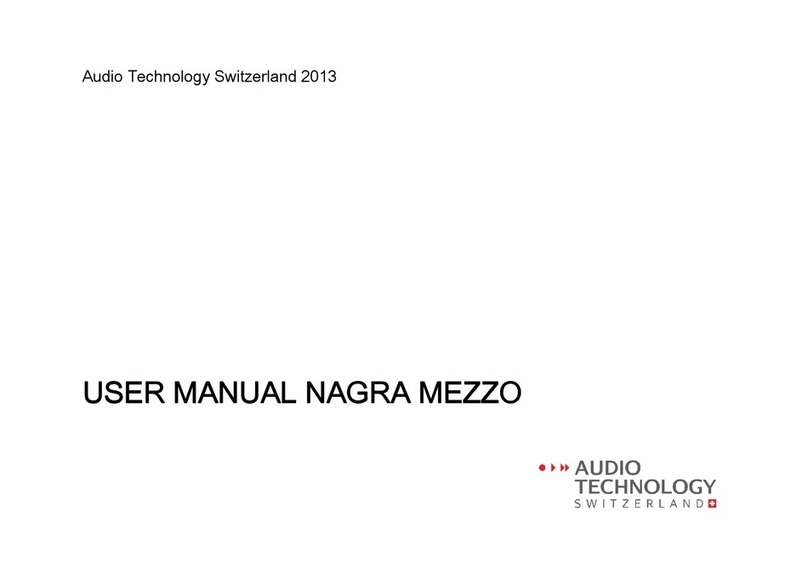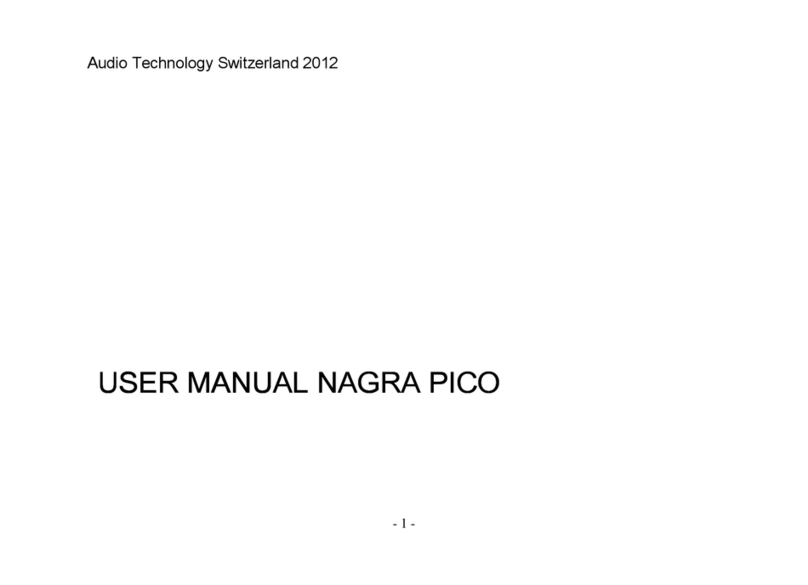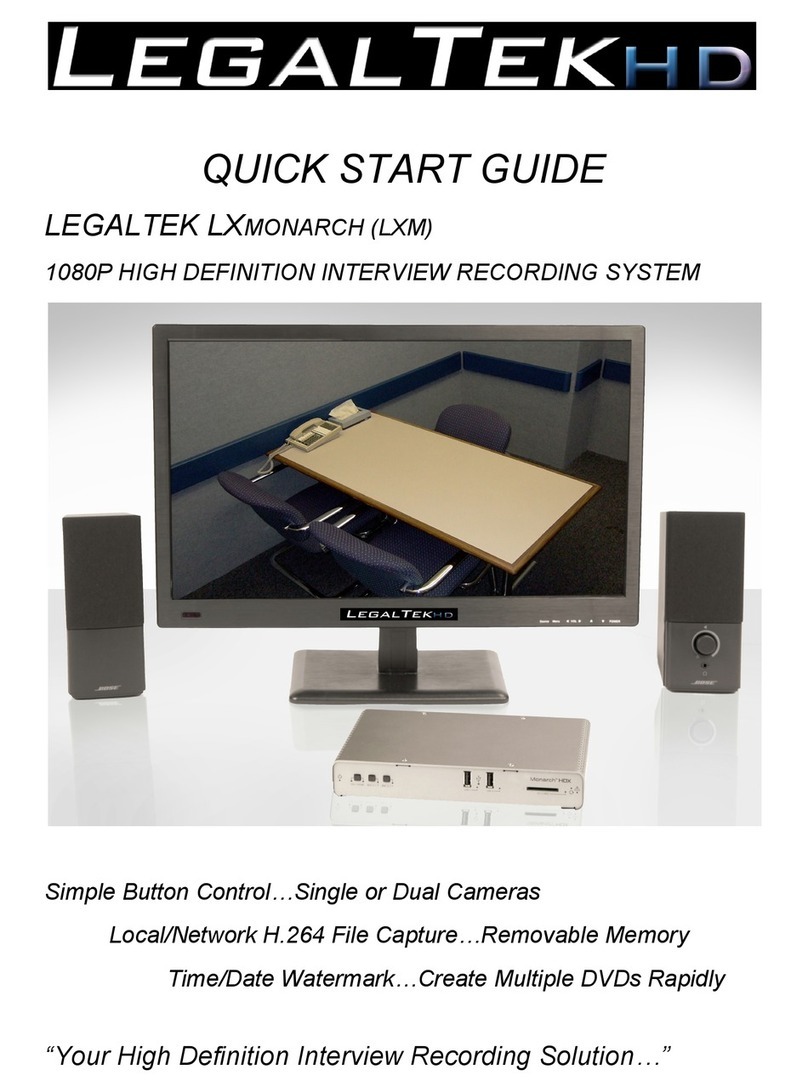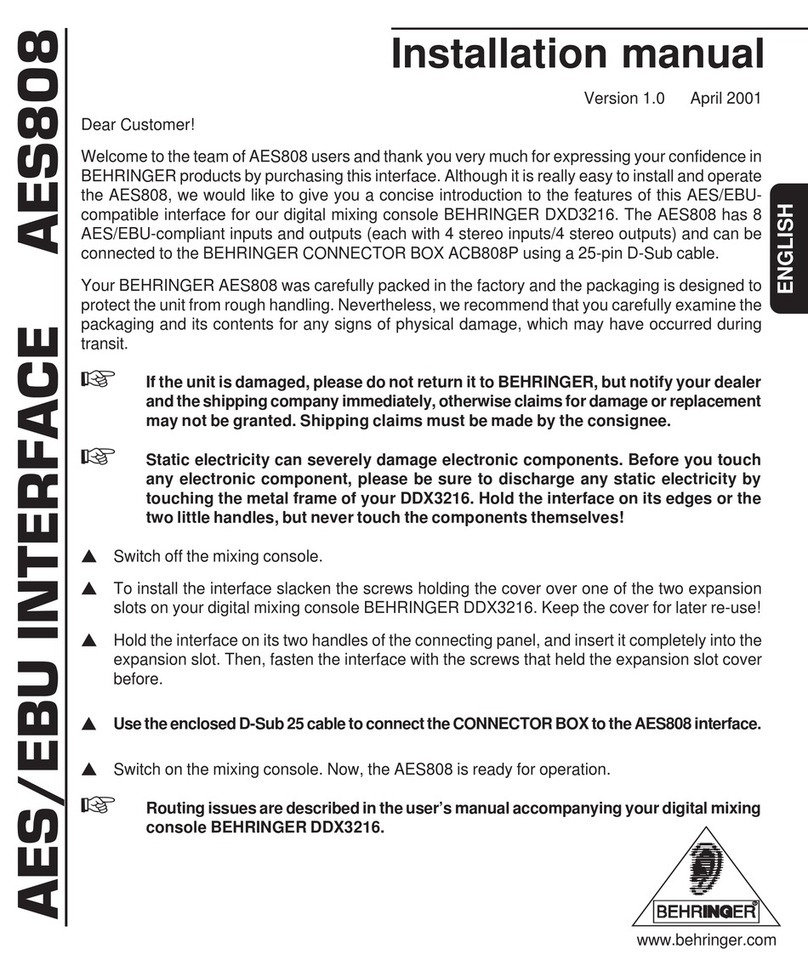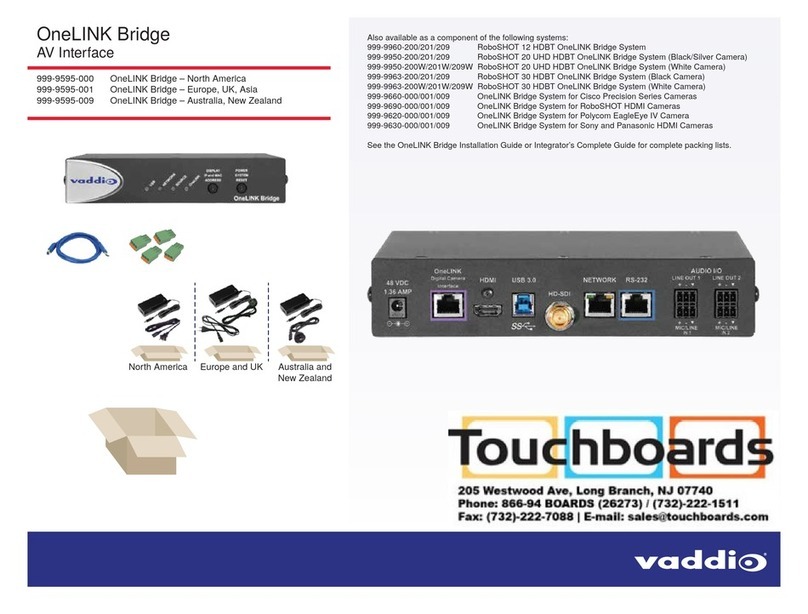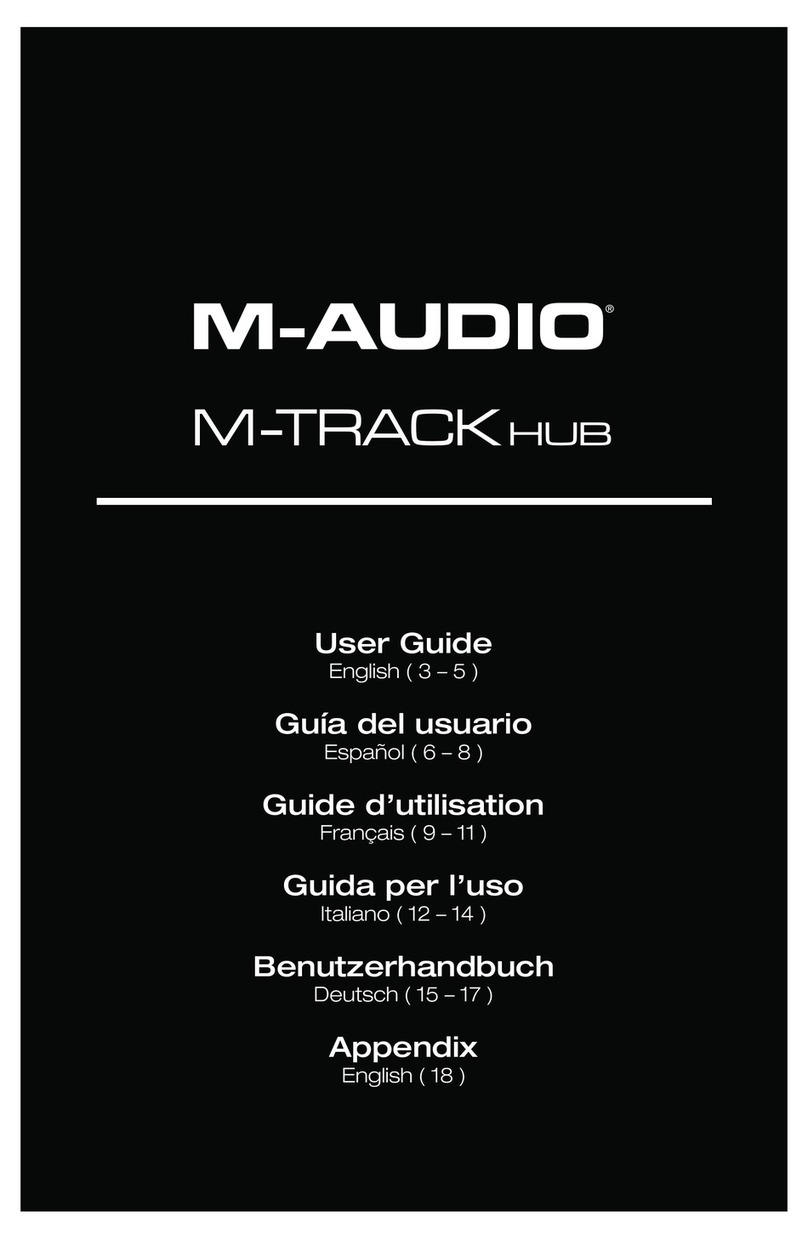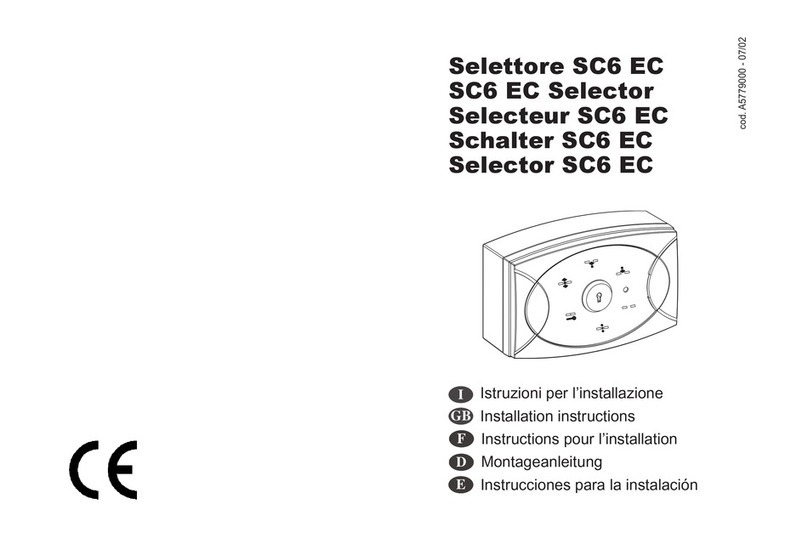Audio Technology NAGRA-D User manual

SERVICE MANUAL
NAGRA-D/DII
20 01002 253
•
~ ~~
AUDIO
TECHNOLOGY
SWITZERLAND
C

CHAPTER I
CHAPTER II
CHAPTER III
CHAPTER IV
CHAPTER V
CHAPTER VI
CHAPTER VII
CHAPTER VIII
INTRODUCTION
MECHANICAL SECTION
CALIBRATION
TIME CODE
TECHNICAL INFORMATIONS
ACCESSORIES
SCHEMATICS

CHAPTER I
1.0 INTRODUCTION
1.0.1 Page numbering
1.1 IMPORTANT NOTES
1.
1.1 . Electrostatic discharge
1.
1.2 Tape care / handling
1.1.3 Output connection
to
a mixer
1.2 NAGRA-D FORMAT
1.2.1 Definitions
1.2.2 Error code format
1.2.3 Track format
1.2.4 Sector format
June 1994

1.0 INTRODUCTION
The concept
of
the NAGRA-D was
to
build a truly professional format that
is
reliable, will last
for many years and lends itself well
to
archiving. The arguments regarding the format, choice
of
tape etc. are not covered here.
The NAGRA-D is a four channel--digital audio recorder having 24 bits-
per
sample recording
on 6.35mm metal oxide tape, on either 5" or 7" reels,
of
the tape type as used by the DASH
or PRODIGI formats.
It
accommodates the sampling frequencies
of
32 kHz, 44.1 kHz and 48
kHz rendering
it
suitable for all types
of
professional recording applications.
The
NAGRA-D
is
transparent
to
the AES bus giving connection possibilities to a wide range
of
external digital
equipment.
The sound
on
the NAGRA-D
is
recorded
on
helical track, by means
of
a rotary head (scanner)
containing 4 separate VHS heads
(2
for recording and 2 for playback), allowing read after
write (off tape monitoring) which can be heard through the two, level adjustable, headphone
outputs. The recorded tracks have a width of70 ttm and a pitch
of
80.7ttm. At the longitudinal
tape speed
of
99.25 mm/s, the scanner makes 62.5 revolutions
per
second (3750
r.p.m.)
for
a sampling frequency
of
48 kHz.
Three
longitudinal tracks (Control, Cue and Time code) are also recorded on the tape.
The
control track is used to synchronize the tape transport during playback. The
CUE
track can
record a mix
of
the four digital inputs, for search features,
or
alternatively it can record an
external cue microphone for commentary applications. This track can be monitored at high
speed,
in
either direction, allowing rapid sequence location audibly. (Please refer to the
instruction manual for the "footprint"
of
the format). The third longitudinal track is the
SMPTE/EBU time code track. The specifications
of
the format can be seen at the beginning
of
chapter
IV
"Time code"
The format
of
the NAGRA-D allows 4.608 x
10
6 bits per second to be recorded, meaning that
on
a 5" reel
of
tape 16.03 x
10
9 bits (16 giga bits). The combination
of
selected tape speed and
number
of
channels to
be
recorded gives tape durations to satisfy almost all applications.
Apart from the two AES digital inputs, four analog inputs are available for either line
or
microphone input sources. When
in
microphone operation each
of
the four inputs is switchable
between "T" powering, + 12V phantom and
+48V
phantom. The signal levels are adjusted
using the input potentiometers, and the levels are indicated on the four microprocessor
controlled meters. Microprocessor control
of
the entire machine gives almost limitless
possibilities, not only as far
as
the digital recording is concerned, but also for external control,
editing, fault diagnosis etc.
NOTE:
June 1994
The NAGRA-D has
no
user selections I switches inside all mode selections etc.
are made via
an
external PC
or
by the MENU mode.
I 1

1.0.1
PAGE
NUMBERING
The page numbering
in
this manual
is
done in such a way so that update
or
replacement pages
may be added at any time. Each page number starts with the number
of
the chapter (in Roman
numerals) followed by the page number.
EXAMPLE
III
-4
This indicates Chapter III page 4
If
a page were to be added after this page but before page 5 then the number on the additional
page would
be
III 4. 1
Each
page
is also marked with the date in the bottom left corner.
If
a new page is received
then the page with the old date should be discarded. Update pages for this manual will
be
sent
out
according to the return
of
the service manual registration form at the beginning
of
this
manual.
June 1994 I 2

1.1 IMPORTANT NOTES
1.1.1 ELECTROSTATIC DISCHARGE
The Nagra-
D's
electronic circuits are all SMD devices using CMOS and MECL technology,
which renders them very susceptible to electrostatic discharge. These circuits are fully
protected while installed
in
the machine, however
if
any
of
the circuits are to be disconnected
and/or removed from the machine then the operator must at all times be connected to ground
via a wrist bracelet and the circuits must only
be
placed on a conductive mat also connected
to
ground. The circuits are printed with the international sign indicating the danger.
1.1.2
TAPE
CARE / HANDLING
Although scissor editing is technically possible on the NAGRA-D, it is not recommended to
touch the tape unless absolutely necessary. Cotton gloves are recommended for this, in order
to prevent moisture (finger prints) from the skin affecting the tape.
Due to the fact that the tape
of
the NAGRA-D is not protected by a cassette, it is
recommended to spool tapes at a slower than maximum speed for storage purposes (see
instruction manual
"MENU's").
If
the tape is rewound at high speed, the trapped air during
rewind causes the tape to wind unevenly on the reel, meaning that the edges
of
the tape stand
proud.
If
the plastic reel is now handled, there is a risk
of
physically damaging the edges
of
the tape. On the lower edge
of
the tape
in
the format
of
the NAGRA-D are the time code and
Control track (see "footprint"
in
the instruction manual) which will cause problems for playing
back the tape
if
the edges
of
the tape are damaged.
June 1994 I 3

1.1.3
OUTPUT
CONNECTIONS TO A MIXER
The NAGRA-D does not have transfonners on its audio outputs. This means that
if
the outputs
are to be connected to the inputs
of
a mixing console so that the four channels can
be
mixed
down to two, then
be
sure that the inputs to the mixer are set to the line position.
If
they are
set to the Phantom
+48
position for example then the output OP-Amps
of
the NAGRA-D may
be damaged.
June 1994 I 4

1.2
THE
NAGRA-D FORMAT
1.2.1 DEFINITIONS
Scanner rotational frequency
1 rotation
of
the scanner
Wrap angle 88°
1.2.2 ERROR CODE FORMAT:
Type
of
coding:
Sample size:
N°
of
samples in an ECC block
N°
of
audio samples / rotation
N°
of
ECC blocks / rotation
N°
of
ECC blocks / track
N°
of
ID samples / track
N°
of
ID samples per block
: FS
/768
= REC1 + PLAYI + REC2 + PLAY2
Reed-Solomon on a Gallois field 256
(8
bit
words), interlaced coding Inner
Cl(38,34,5)
and
outer
C2(l2,9,4)
24 bits
9 x
11
= 99
768 x
4=
3072
3072/99=
31.03
(=32
blocks)
32/2=
16
16
x 99 -1536 = 48
48/16=3
11
samples
of
24 bits (data or ID)
33
columns
of
C2 coding
CNTl
DATA
DATA
DATA DATA
DATA
DATA
DATA
ECCl
E
CC
1
ECCl
ECC1
----
-
CNT2
DATA
DATA
DATA DATA
DATA
DATA
DATA
ECC1 ECC1 ECC1 ECC1
----
CNT3
DATA DATA
DATA DATA
DATA
DATA
DATA
ECC1
ECC1
ECCl
ECC1
-----
CNT4
DATA
DATA
DATA DATA
DATA
DATA
DATA
ECC1
ECC1 ECC1
ECC1
-----
CNT5
DATA
DATA
DATA DATA
DATA
DATA
DATA
ECC'
ECC1
ECC' ECC'
-
---
CNT6
DATA
DATA
DATA
DATA
DATA
DATA
DATA
ECC'
ECC' ECC' ECC'
---
--
CNT7
DATA DATA DATA
DATA
10 10 10
ECC1
ECC1
ECCl
ECC'
-----
CNT8
DATA DATA DATA
DATA
10
10 10
ECC1
ECC1 ECC1
ECC'
----
CNT9
DATA DATA
DATA DATA
10 10 10
ECC1
ECC'
ECC1
ECC'
-----
CNT'C
ECC2
ECC2 ECC2 ECC2 ECC2 ECC2
ECC2
ECC1
ECC'
ECC1
ECC'
-----
CNT"
ECC2
ECC2
ECC2
ECC2 ECC2 ECC2
ECC2
ECC' ECC' ECC'
ECC'
----
CNT1
ECC2
ECC2 ECC2 ECC2 ECC2 ECC2
ECC2
ECCl
ECC'
ECC'
ECC1
June 1994 I 5

1.2.3 TRACK FORMAT
12
: 192 Sectors
1= Preamble (for mechanical stability and
pH
start up) = 128 symbols
2=
Sectors
3= Postamble (for mechanical stability)
1.2.4 SECTOR FORMAT:
1= Sync
8/9
2=
CNT (Counter) 4 Symbols
1 Symbol
1 ECC 1
3= One line
of
ECC block 37 Symbols =
33
data + 4 ECC Inner
Size
of
1 symbol = 8 bits for the DSP
Length
of
a sector
Number
of
sectors per track
Number
of
data bits per track
9 bits on the tape.
42 symbols
16
x
12
= 192
192 x 42 x 9 = 72576
Total bits without sectors 2 x 128 x 9 = 2304 bits
Total number
of
bits per track 72576 + 2304 = 74880 bits
Minimum bit rate = (FSI768) x (360/88) x 74880 Fs x 398.9
The bit rate must be a multiple
of
the sampling frequency:
Bit rate Fs x 400 = 19.2 Mbits/sec for Fs 48 kHz
= 17.64 Mbits/secforFs44.1 kHz
= 12.8 Mbits/sec for
Fs
32 kHz
Number
of
bits per track = 400 x 768/(360/88) = 75093 bits.
June 1994 I 6

Fuses inside the NAGRA-D
Inside the NAGRA-D there are five important fuses, the location and type
of
which needs to
be explained for easier diagnostics.
Open the top deck
of
the machine by loosening the two deck fastening screws on the front
of
the deck plate.
On the power input and protection circuit A-
15
located at the back-
of
the machine mounted
vertically behind the internal battery there are two fuses,
Fl
and F2. Both
of
these fuses are
wire ended soldered fuses located on the right-hand side
of
the circuit.
Fl
is a 5A fuse and is
connected
in
series with the internal battery.
F2
is a
SA
fuse and is connected between the
external
jX)wer
socket and the
jX)wer
circuits
of
the machine. (on early machines this was a 3A
fuse but should be replaced by a 5A)
Remove the bottom
of
the machine by removing the six screws that hold the lower plate on.
On the power converter circuit A23 which runs the full width
of
the rear
of
the machine there
are three more wire ended fuses,
Fl,
2 and 3.
Fl
is a
SA
and protects the
+5V
logic supply for the entire machine.
F2 is a 2A fuse and protects the power supply to the loading motor circuitry only.
F3 is a O.5A fuse and protects the unregulated supply which among other things supplies all
the meter lamps/leds and the all the indication leds.
If
the machine is fitted with the ND-AP auto jX)wering option then there is an additionnal fuse
located on the ND-AP circuit board.
June 1994 I 7

CHAPTER II
MECHANICAL
SECTION
DIS-ASSEMBLY AND RE-ASSEMBLY
June 1994
1.0 Removing the plexi glass cover.
1.1 Removing the dust cover.
1.1.2
Removing the outer tape roller.
1.1.3 Removing the tension rollers.
1.1.4 Removing the rotary tape guide.
1.1.5 Removing the scanner entry and exit guides.
1.1.6 Removing the pinchroller.
1.1.7 Removing the reel-holders.
1.2 Removing the longitudinal headblock.
1.3 Removing the pinchwheel and guide carriage.
1.4 Removing the reel motors.
1.4.1 Re-fitting the reel motors.
1.5 Removing the parking brake arms.
1.5.1 Re-fitting the parking brake arms.
1.6
Removing the complete scanner.
1.6.1 Removing the scanner rotor.
1.6.2
Re-assembly
of
the scanner.
1.7 Removing the capstan motor.
1.7.1 Re-fitting the capstan motor.
1.8 Removing the cam motor.
1.8.1 Re-fitting the cam motor.
1.9 Tension arms.
1.9.1 Re-mounting the tension arms.
2.0
Replacing the pinchwheel and guide carriage
2.1 Tape path height alignment
2.2
Mechanical spare parts list
2.3
List
of
special tools

BE SURE TO READ EACH PROCEDURE THOROUGHLY BEFORE COMMENCING
A list
of
mechanical parts can be found at the end
of
this chapter. The list contains all the parts
mentioned
in
the text and is split up into sections according to the part
of
the machine being
worked on. Some
of
the parts are sub-assemblies and must
be
replaced as a complete item.
When ordering parts be sure to use the full ten digit number as well as the description so
as
to avoid any confusion.
1.0 REMOVING
THE
PLEXI-GLASS COVER
Before attempting any work on the mechanics
of
the NAGRA-D the plexi-glass cover should
be
removed. This is firstly to allow easier access, and secondly to protect
it
from getting
scratched. Open the cover and hold it vertically, hold the two corners nearest to the hinges,
and move the cover about 4mm to the left and it will come away from the machine.
If
the NAGRA-D
is
fitted with the ND-SET 7" reels cover, then this must
be
removed as the
deck plate
of
the machine cannot be lifted with this option fitted.
June 1994 II 1

1.1 REMOVING
THE
DECK PLATE DUST COVER
In order
to
have access
to
the mechanics
of
the NAGRA-D it is necessary to remove the deck
plate
dust cover, which is on the top
of
the machine and is held in place by 5 screws. This
need not be removed unless access to the following parts is needed:
Pinchwheel and guide carriage assembly
Tension arm supports
or
their differential'transformers
Cam motor and drive mechanism and its differential transformer
Reel motor parking brakes.
If
access to any
of
the above is needed then proceed through the rest
of
section 1
of
this
chapter in the order that it is written which will cover all the steps necessary before the dust
cover can be removed.
1.1.1 REMOVING
THE
OUTER
TAPE
ROLLER
To
remove the deck plate dust cover
of
the machine, it is necessary to remove several
mechanical parts. Using a small jewelers screwdriver, as shown in Figure·1, unscrew the top
cap
of
the rotary
tape
guide Oocated directly behind the supply tension roller), and be sure not
to loose the small Mylar washer located under the cap, as well as the height adjustment
washer(s) located under the roller itself (if fitted).
June 1994
I2

1.1.2
REMOVING
THE
TENSION
ROLLERS
Before removing the tension rollers, put a small pencil mark on the deck plate indicating their
position while in PLAYBACK. Next slightly loosen the screw in the bottom
of
each tension
roller (max
1,4
of
a turn) and remove the roller.
The
fixation screws are also indicated in figure
1 below.
Note: On machines up to"serial number 1000520 the"left tension roller is slightly thinner than
the right
one
(approx. 19/100mm).
The
thinner one is recognized by a single
groove
around the top
of
the roller. On machines carrying serial numbers greater than 1000520
both rollers are
of
the new thinner type.
It
is important not to mix up the two types as
the counter roller will not count correctly
if
the two rollers are swapped over.
Outer tape guide roller fixing screw -
Left tension roller fixing screw
---
Figure
1:
June 1994
Showing where to unscrew the ourer
rape
roller guide and left
tension roller. The right rension roller pulley is removed in the
same manner.
II3

1.1.3
REMOVING
THE
ROTARY
TAPE
GUIDE
(beside the longitudinal headblock)
It
is
now
necessary to remove the rotary guide located immediately to the right
of
the
longitudinal headblock.
DO
NOT
move the positioning screw located in the right-hand side
of
the
guide,
as this adjusts the mechanical position
of
the control track (covered in the
electrical calibration section
of
this manual),
or
the small screw in the front
lower
edge
of
the
guide (painted red)
as
this will affect the
wrap
of
the tape on the scanner (this is factory
calibrated and 'should NEVER be'touched): SimplY'femove the
main
central
rear
screw holding
the
guide
to the
deck
plate, using a screwdriver, taking
care
not to loose its washer.
Figure
2:
Rotary outer
tape
guide,
showing
the
rear
fixing
screw.
June
1994
II4

1.1.4 REMOVING
THE
SCANNER ENTRY AND EXIT GUIDES
The entry and exit guides
to
the scanner are very critical parts
of
the transport, and should
be
treated carefully. Any mechanical damage to these parts will mean that the machine cannot
be
re-aligned correctly. These two guides must be removed before the deck plate
cover
can
be
removed. This is done by inserting a special driver into the black cut-away screw in the top
of
the guide to
be
removed. Unscrew the guide, using the special tool number
01
90901 089
(the whole guide will turn):'Carefully remove the guide aiong with its support mounting.
NOTE:
The
coloured
scanner guide is the entry guide and sits on the left
of
the
scannner.
In
the drawing below the guide screw is indicated with a normal screwdriver,
however the special tool mentioned above must be used for removing, replacing
and adjusting
of
these guides.
Do not touch the small screw that is painted red in the front
of
these guides as this is used for
the alignment -covered later under ELECTRICAL CALIBRATION, and ensure that when
refitting the guides that the red screw is in front as before.
Figure
3:
Unscrewing
the
scanner exit
guide.
June 1994
IIS

1.1.5 REMOVING
THE
PINCHROLLER
The
pinchroller assembly must also be removed, before the cover can
come
off.
To
do this
proceed as follows:
Insert a screwdriver as shown
in
the diagram below and loosen the fixing screw about a quarter
of
a turn. Insert a flat screwdriver (acting as a lever) on the front edge slightly to the right
of
the main securing screw and use
-this
as
·a lever to slight!y'open -the·support to release the
pressure,
and lift the pinchroller assembly vertically, making sure not to loose the nylon
spacer. Be careful not to loose the pinchroller assembly pressure spring, as the assembly may
come apart once
it
has been removed from the deck.
Figure
4: Indication
of
the
pinch
roller
assembly
with
the
screwdriver.
NOTE: This screw replaces the Allen screw that was fitted to the earlier machines.
June 1994
II6

1.1.6 REMOVING
THE
REEL MOTOR SPOOL HOLDERS
In order that the reel motor dust covers
do
not inhibit the removal
of
the deck plate cover
remove each
of
them by removing the central Allen screw (2.5mm driver) and lifting the
whole reel holder clear. Remove the dust cover from each reel motor by removing the three
screws from each.
NOTE: -On some machines there
may
be a-shim below the -reel-holders,-which is for the
height adjustment, and this should be kept and re-installed when it is refitted.
Once all these mechanical parts have been removed then the 5 screws holding the dust cover
onto the deck can be removed and then the cover itself can be removed, giving access to the
mechanics
of
the machine. When lifting off the dust cover
be
sure that it does not catch the
front
of
the scanner.
This plate may be cleaned with alcohol
if
necessary.
June 1994
II7

1.2 REMOVING THE LONGITUDINAL HEADBLOCK
Removing
of
the longitudinal headblock
may
be necessary
if
either
of
the longitudinal heads
(Erase, time code/cue/control track) are
to
be replaced, but it will definitely be necessary
if
the pinchwheel and guide carriage is
to
be removed
as
the headblock covers the carriage's
fixing screws.
The longitudinal headblock isheltl in"place with three M2;5 x 8 screws fitted with washers.
Carefully remove these screws, and lift the headblock up. The headblock is fixed to the
machine with
an
8 pin rigid connector
as
well
as
a three
pin
wire connector which is fitted with
a small plastic connector. When the headblock
is
loose, lift it up slightly and use a small
screwdriver to remove the three pin connector from its underside. NEVER pull directly on the
wires to remove this connector as they are fragile and will break easily.
Figure
5:
Longitudinal headblock
June 1994
1I8

1.3 REMOVING
THE
PINCHWHEEL AND GUIDE CARRIAGE
In the top center
of
Figure 5 the pinchwheel and guide carriage is attached to the cam
engagement gear via the linkage arm. This link is made with a small pin. This pin is removed
by unscrewing the screw
of
the small spring bracket and removing both the bracket and the pin
below it. Once this has been removed the linking arm can be pulled out
of
the arm and then
the arm pushed out
of
the way. The pinchwheel and guide carriage is fixed to the deck plate
in three places. Each
of
the -fixation points-is -held down with two -screws
of
M 2.5 x 6mm.
Two are located next to the rail on the left-hand side
of
the carriage, and one adjacent to the
rail on the right-hand side. Remove all six screws, along with their washers. Pull the carriage
towards the front
of
the machine
to
avoid the reel motors, then slightly lift the rear end
of
the
carriage and remove
it
from the machine, making sure that it does not catch the lower edge
of
the front panel, or the scanner. Once this is removed, be careful not to loose the right-hand
slider, as this is not secured to the carriage, it is simply pushed on.
r-
I
Fixing
screws
Figure
6:
June 1994
Fixing
screw
--.J
Faalion
of
the
pinchwheel
and
guide
carriage.
(longitudinal headblock
has
been
removed)
119
This manual suits for next models
2
Other Audio Technology Recording Equipment manuals