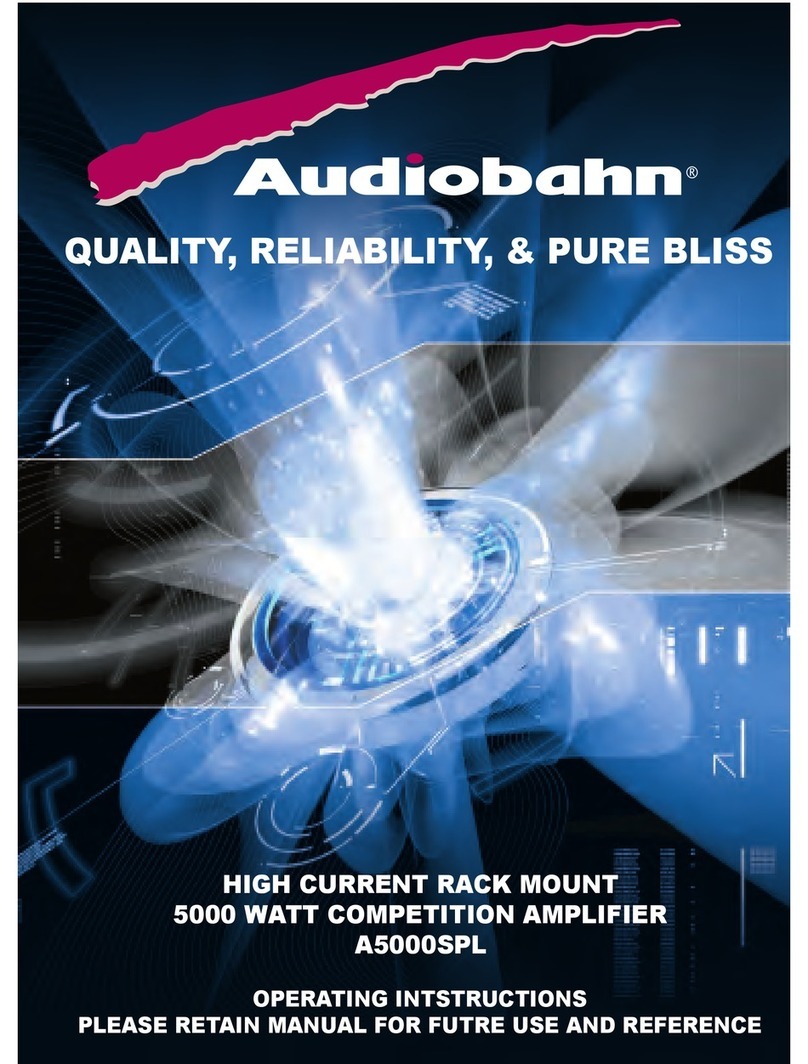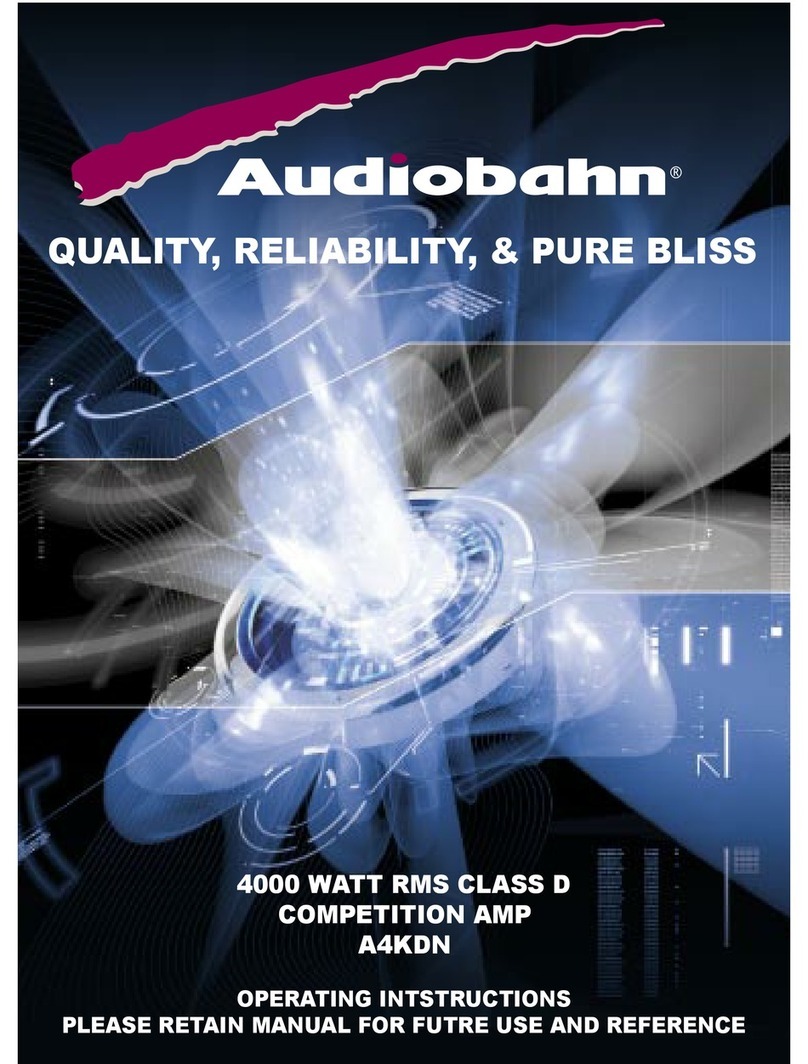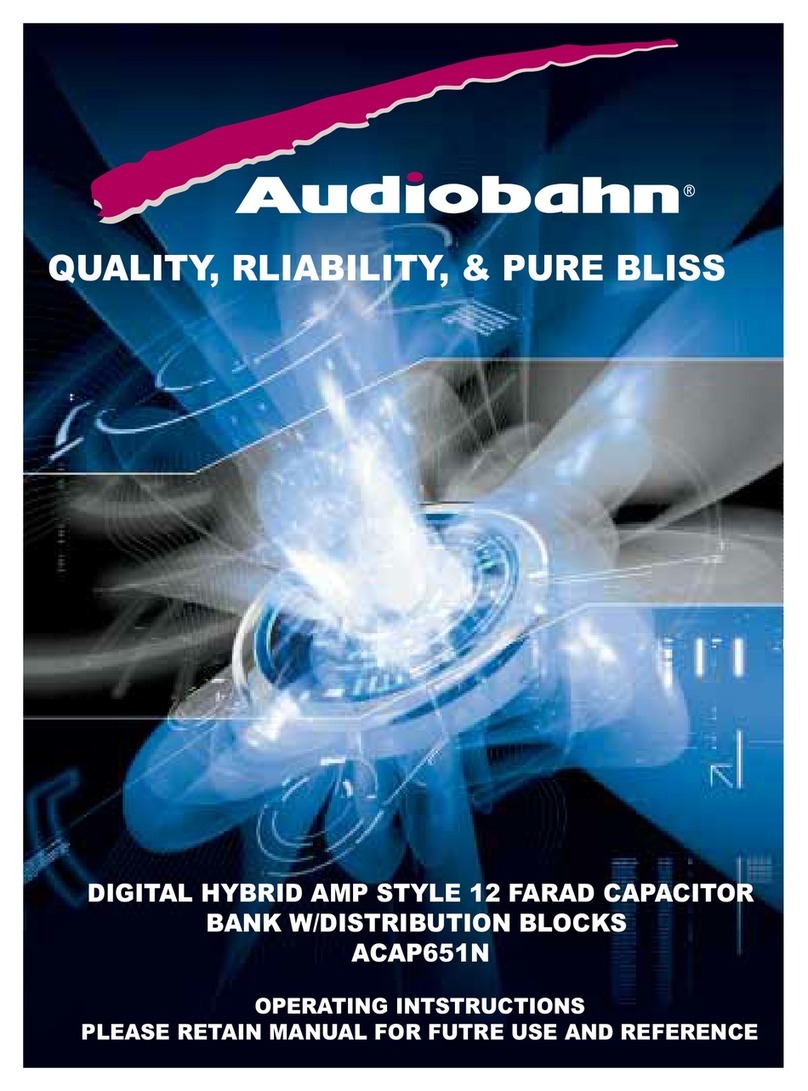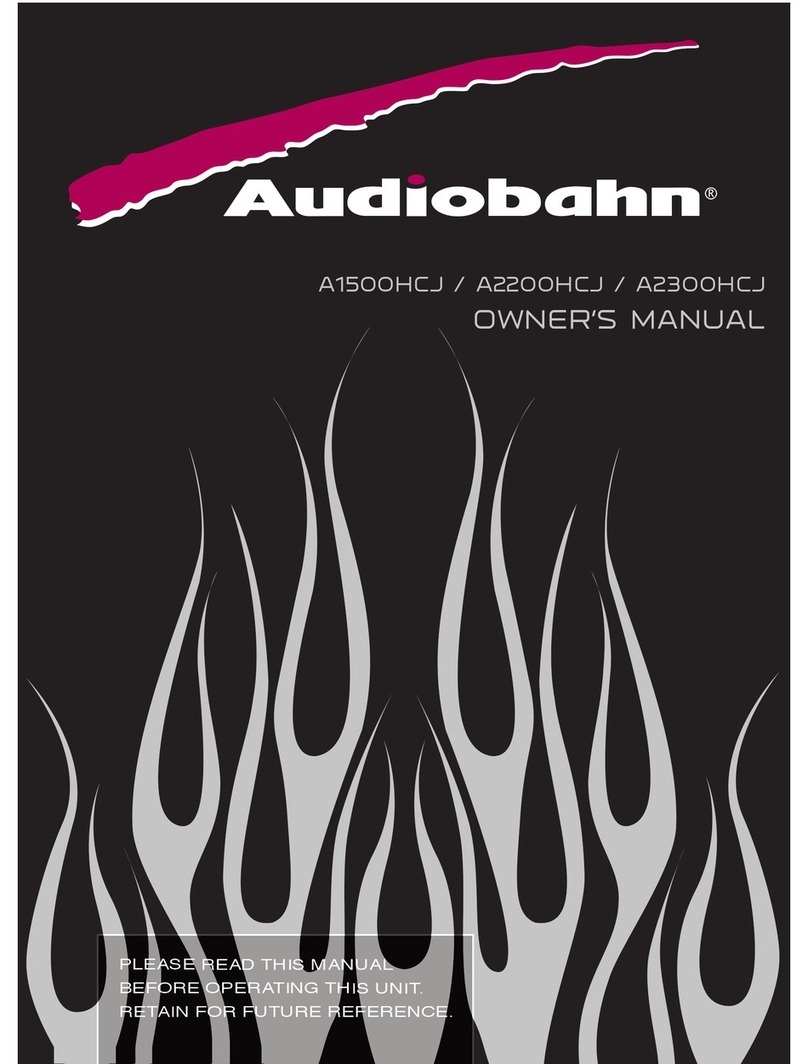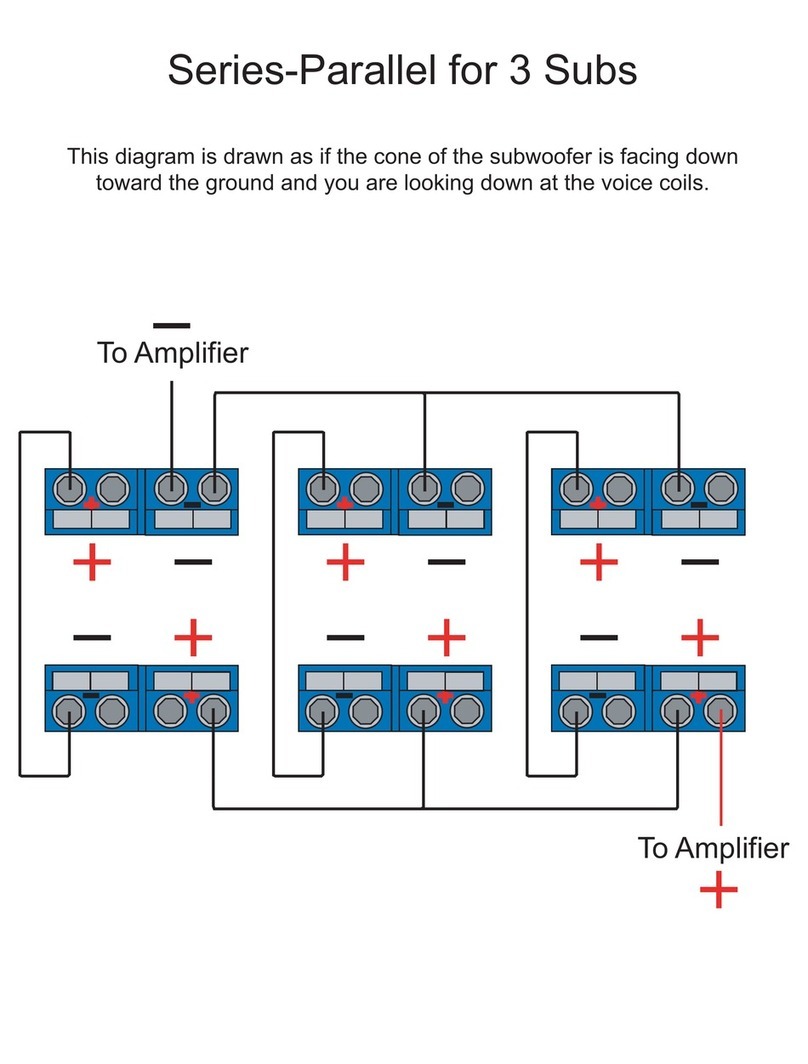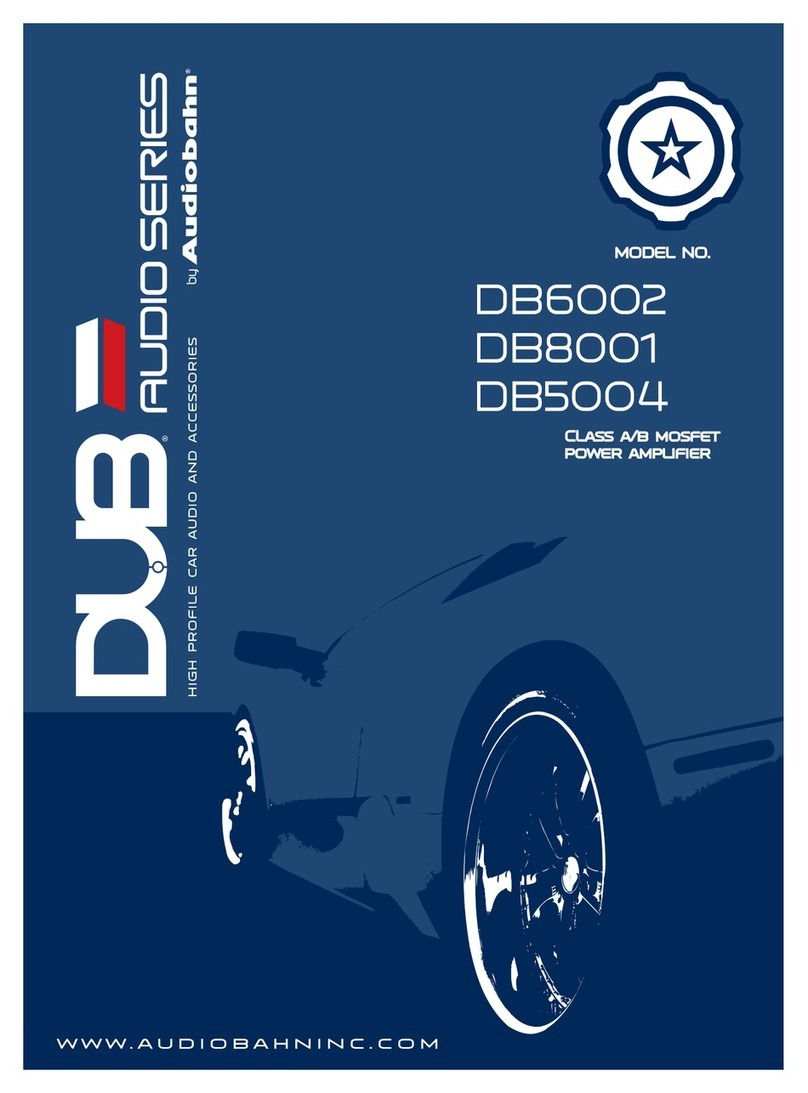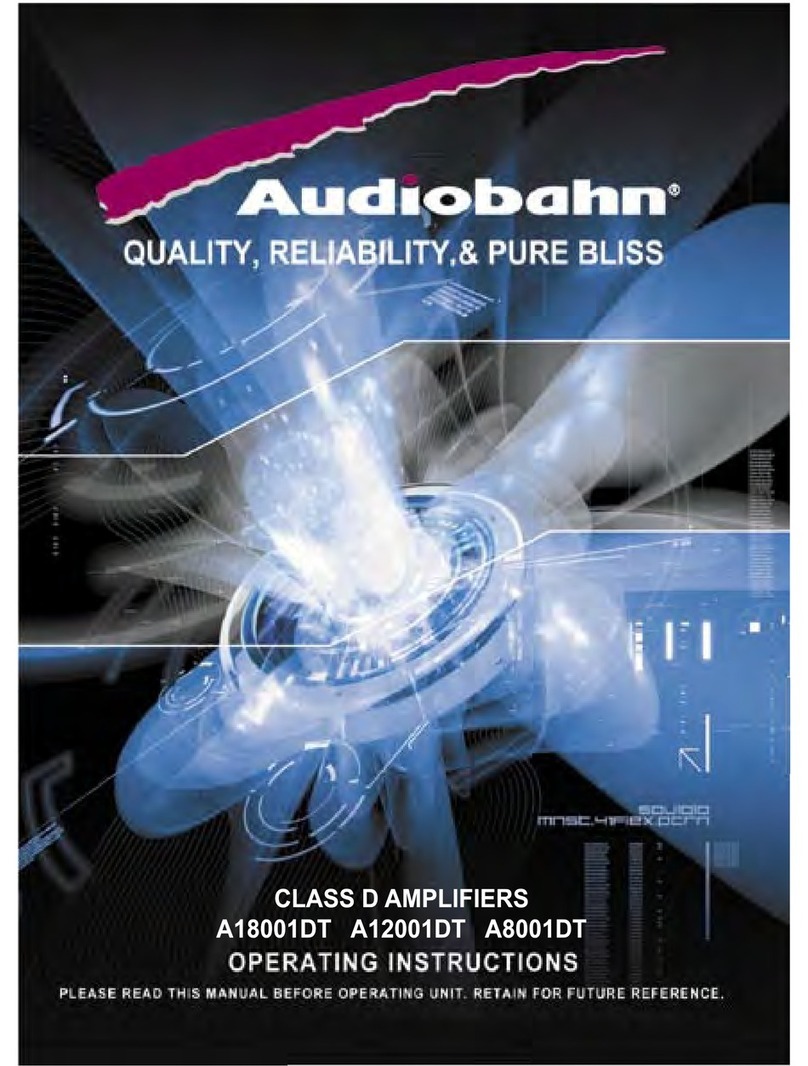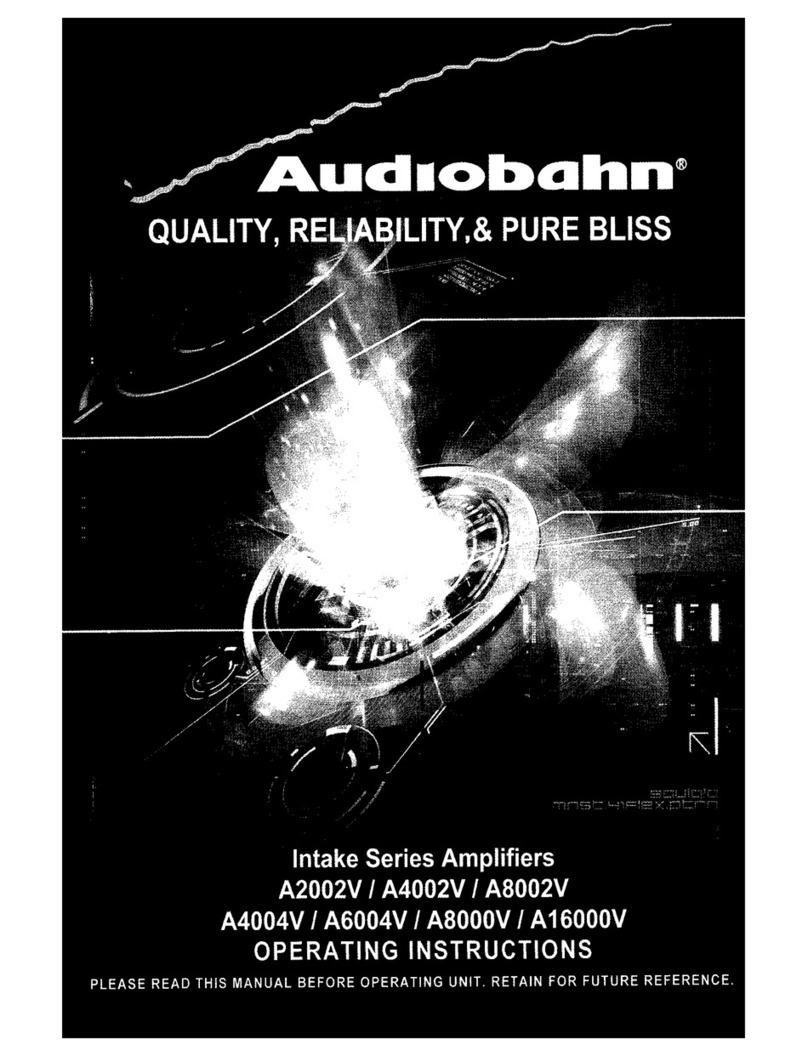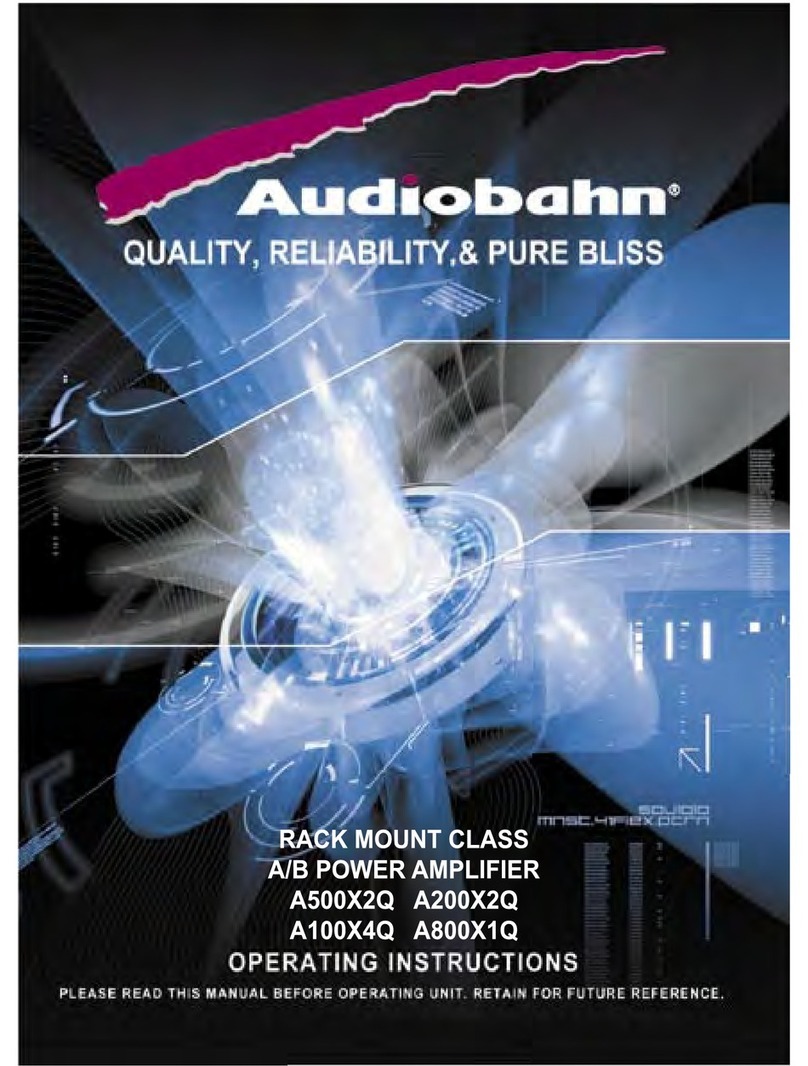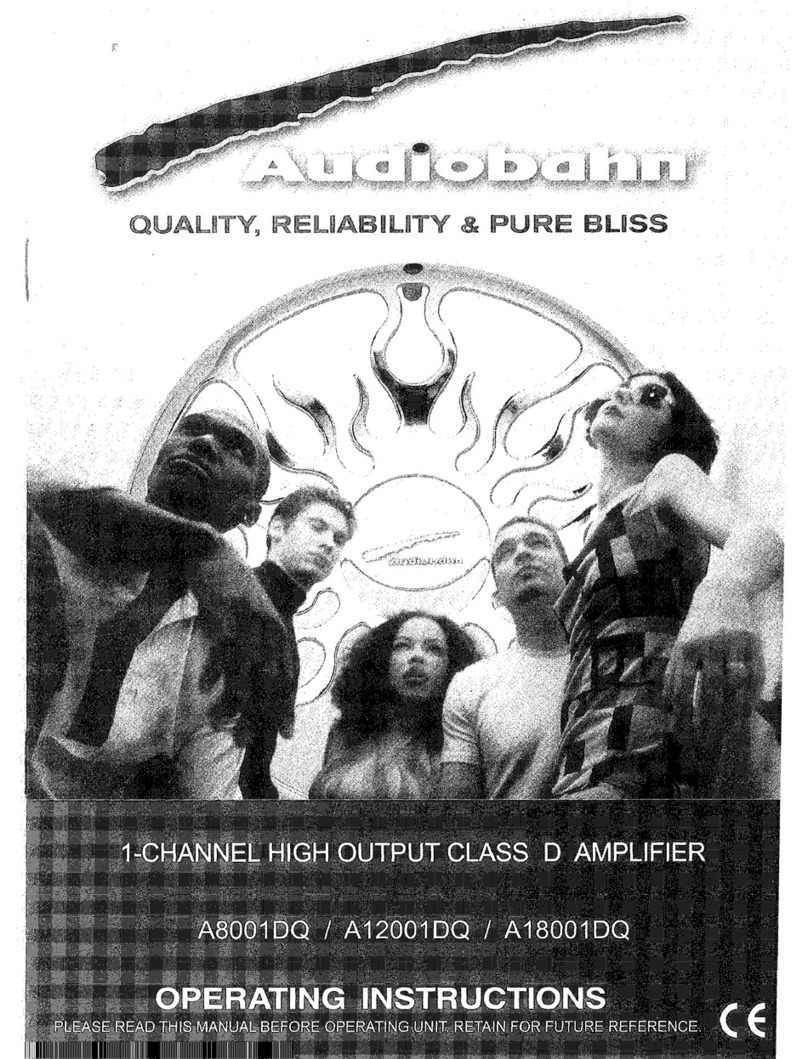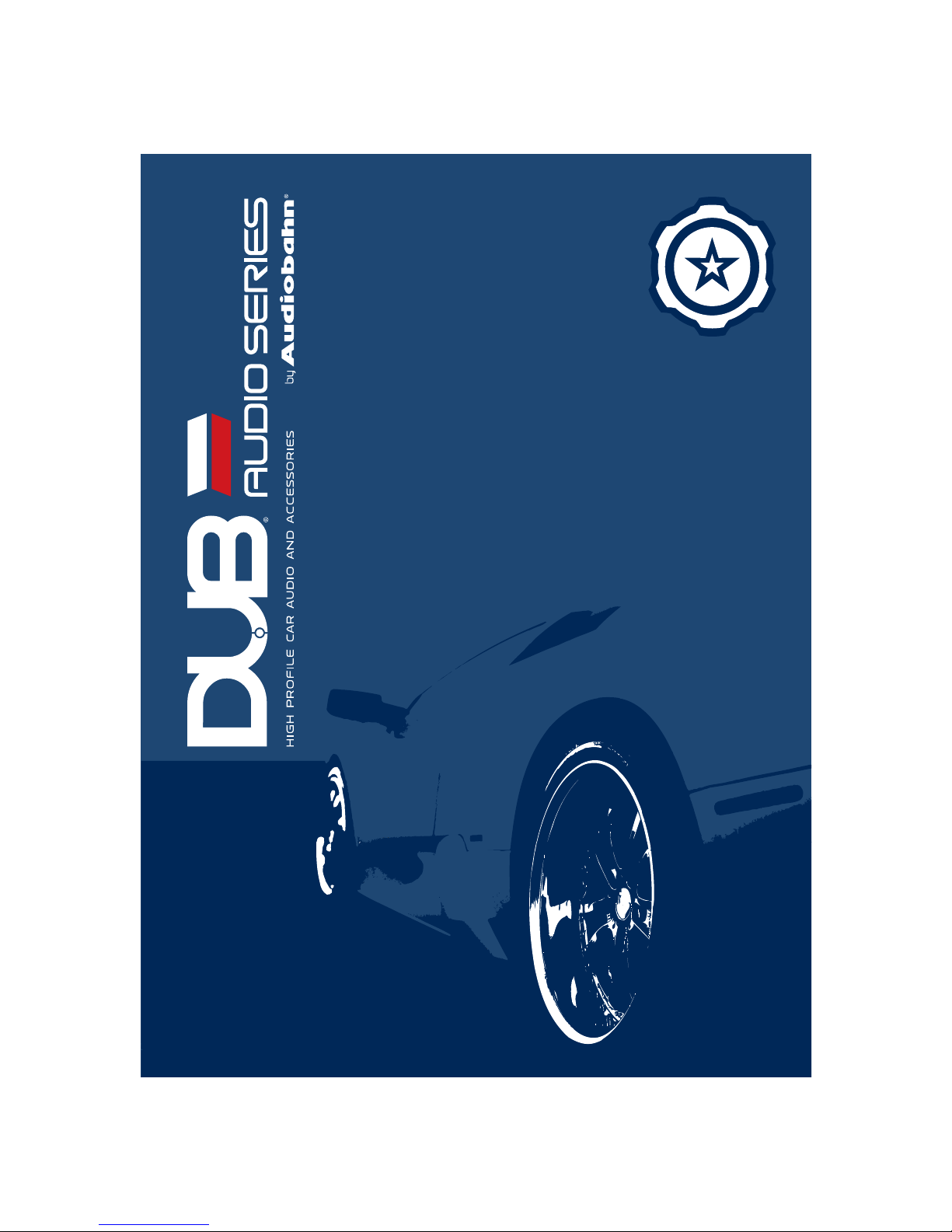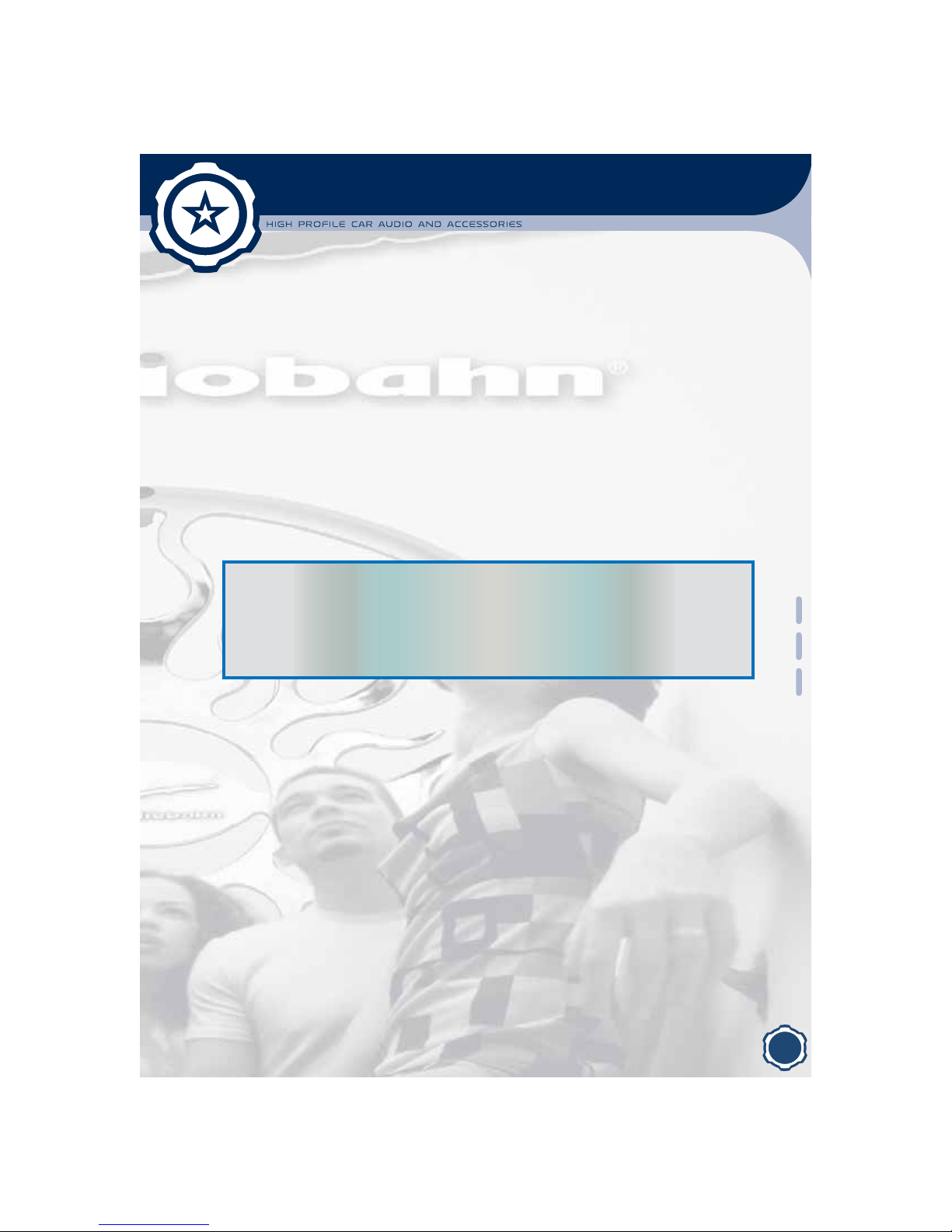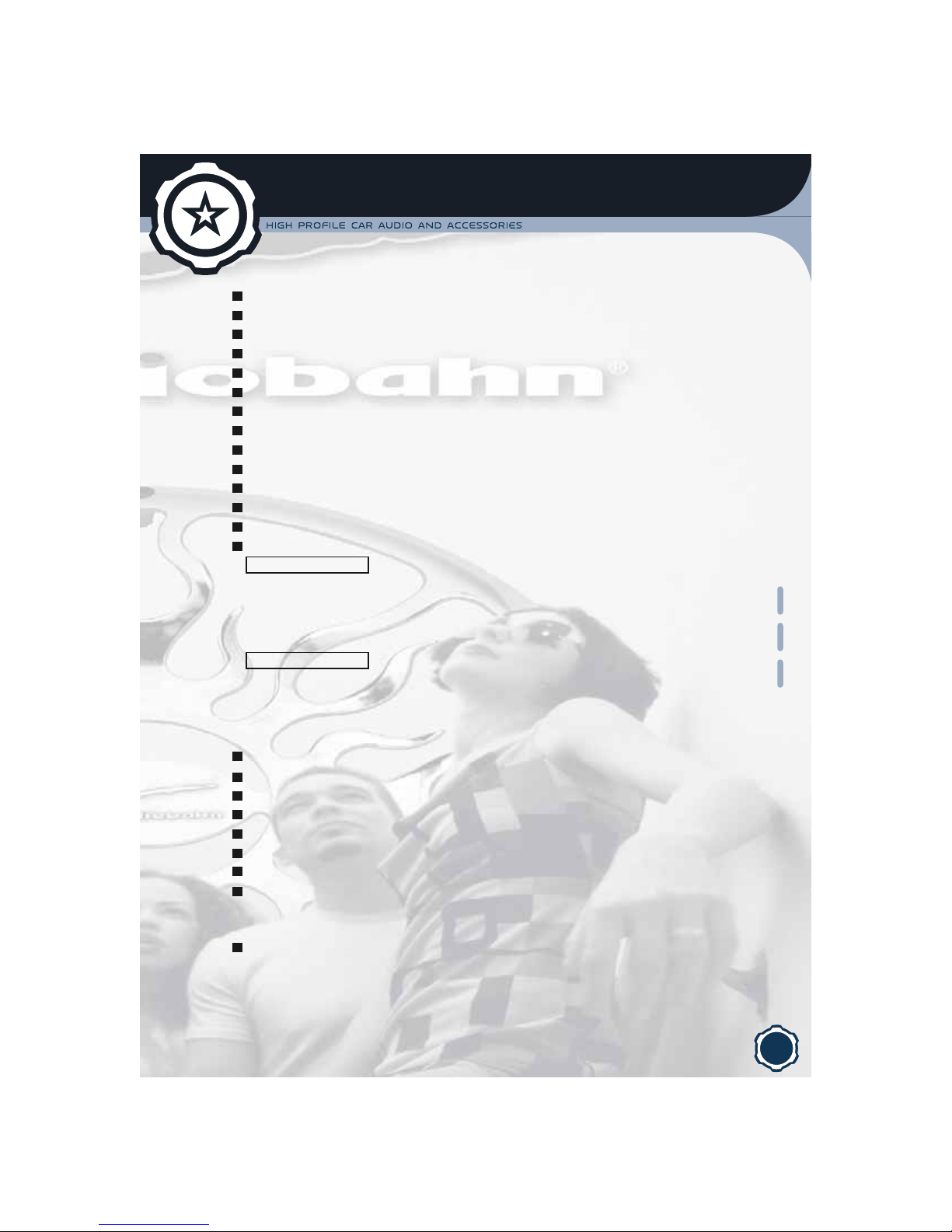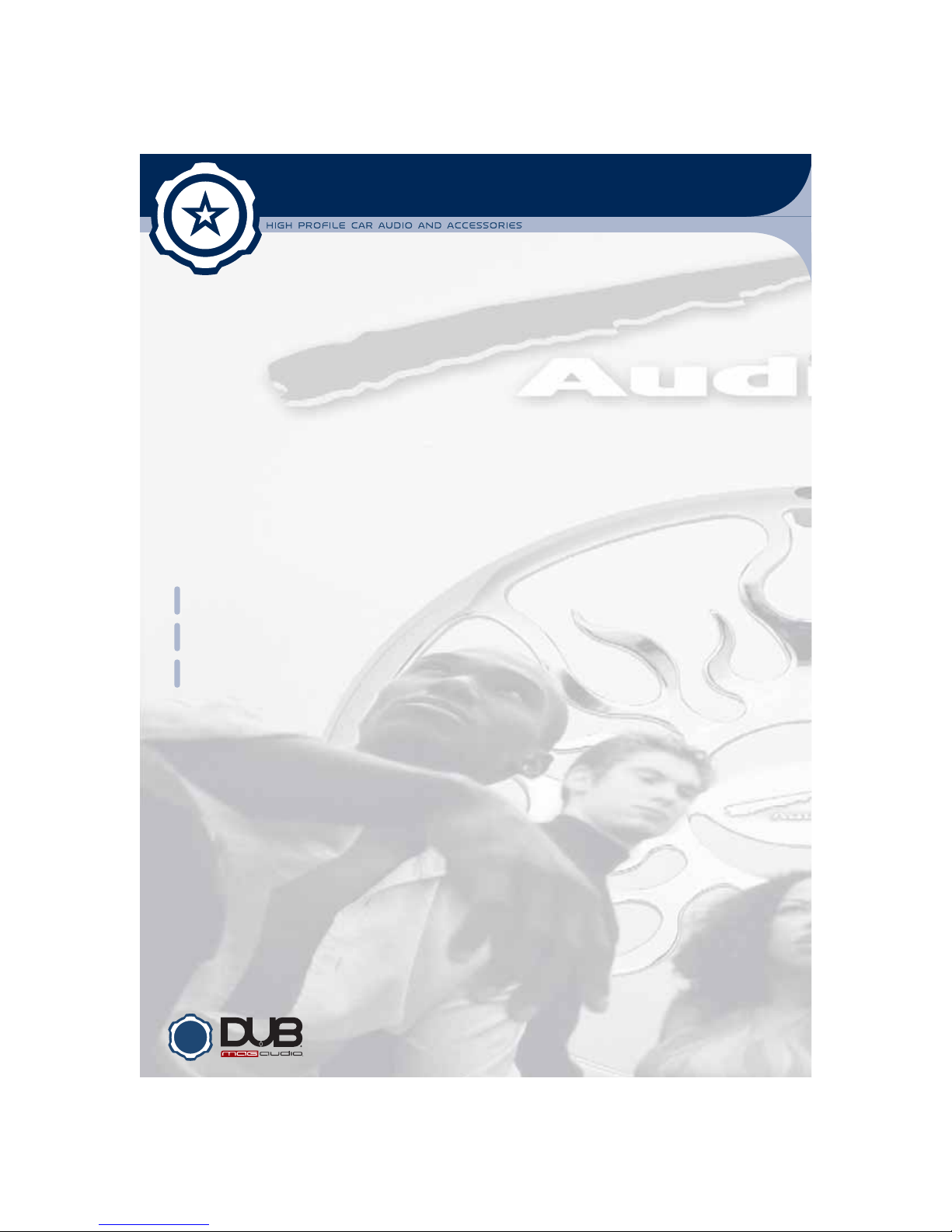T
he Audiobahn Way
To bring the product to market that excites the consumer
through sound and vision from an orientation of integrity and
customer service. We make you look as good as you sound. We strive to
take car audio to an extreme the world has never seen, and a world
that never stops evolving.
Audiobahn was established in 1997 with one long-term goal in
mind, "Build it Bigger, Badder, & Better, and the people will take
notice!" We back this statement with an engineering team that has
brought home several Innovations, Design & Engineering Showcase
Awards, and a marketing team from around the world that spends
countless hours developing our no compromise products to satisfy
the most discriminating enthusiasts.
Our global manufacturing facilities feature ISO9002 ratings (the
highest level of quality control awarded in the electronics
manufacturing industry), fully robotic assembly lines and a state of
the art, California based R & D laboratory.
Due to overwhelming response from our competitors, and our
goal to participate in even more events this year, we created *"TEAM
AUDIOBAHN." This organization is designed to create a support network
along with shirts and perks for team members. "TEAM AUDIOBAHN" is not
only for the diehard competitor, but also for anyone that loves car
audio as much as we do. With four levels of play, one is right for you
to get started in the Audiobahn family.
Our Technical Department and entire staff look to strive
above and beyond the rest of the pack by going that extra mile to
help you out. Whether you happen to be a veteran competitor, or a
beginner car audio enthusiast that does not know a voice coil from a
spider. We are all here to help you get the best system you can with
what you have.
Judge for yourself, and remember what it's all about, "If it's
not Bigger, Badder & Better, it's not Audiobahn." If audio is your
life, Audiobahn is the brand for you! We make you look as good
as you sound. People never stop trying to get the best
product, so we will never stop making it.
*To learn more about "TEAM AUDIOBAHN" please give us a call, see our
website at www.audiobahninc.com, or email us at team@audiobahninc.com to learn
about all the details.