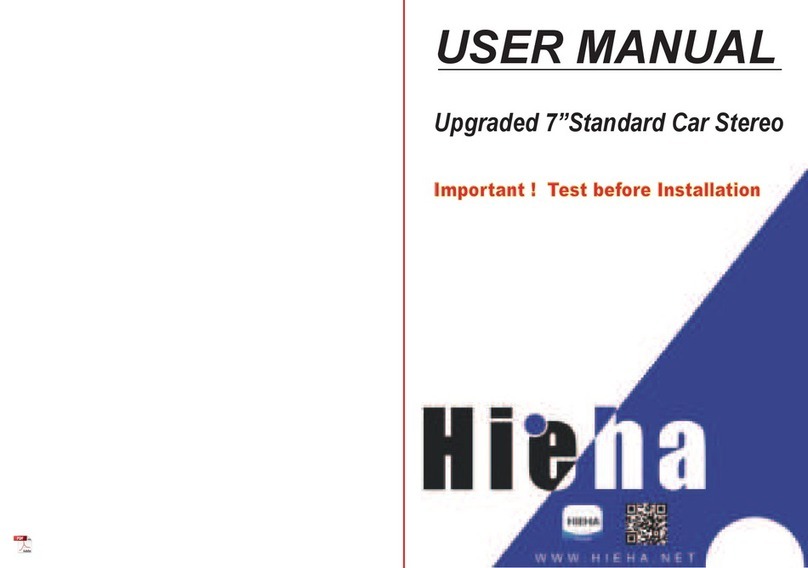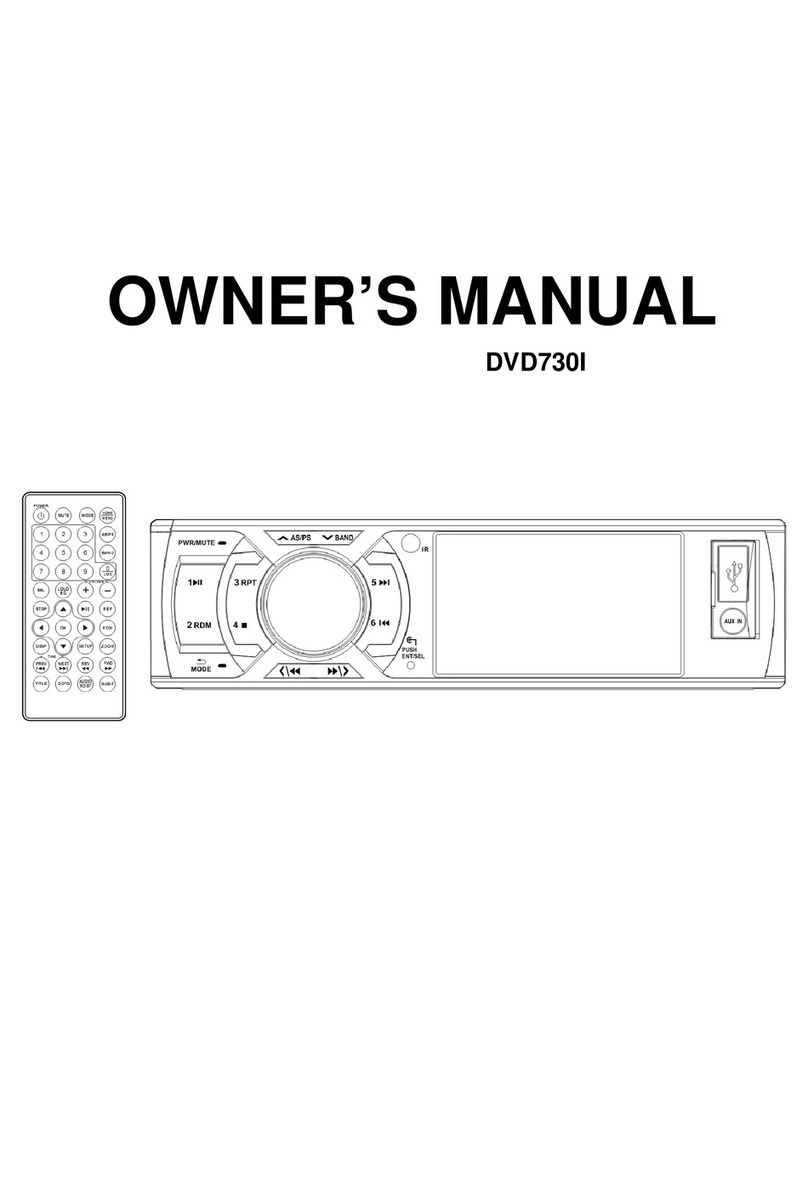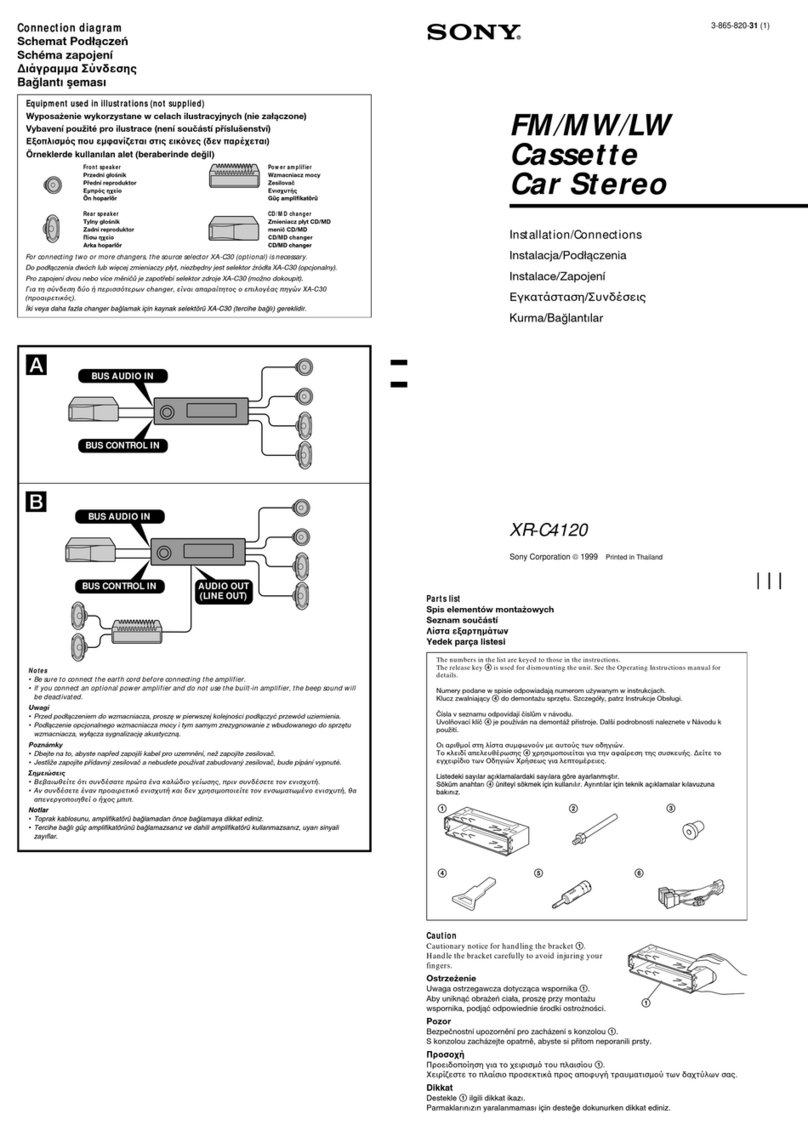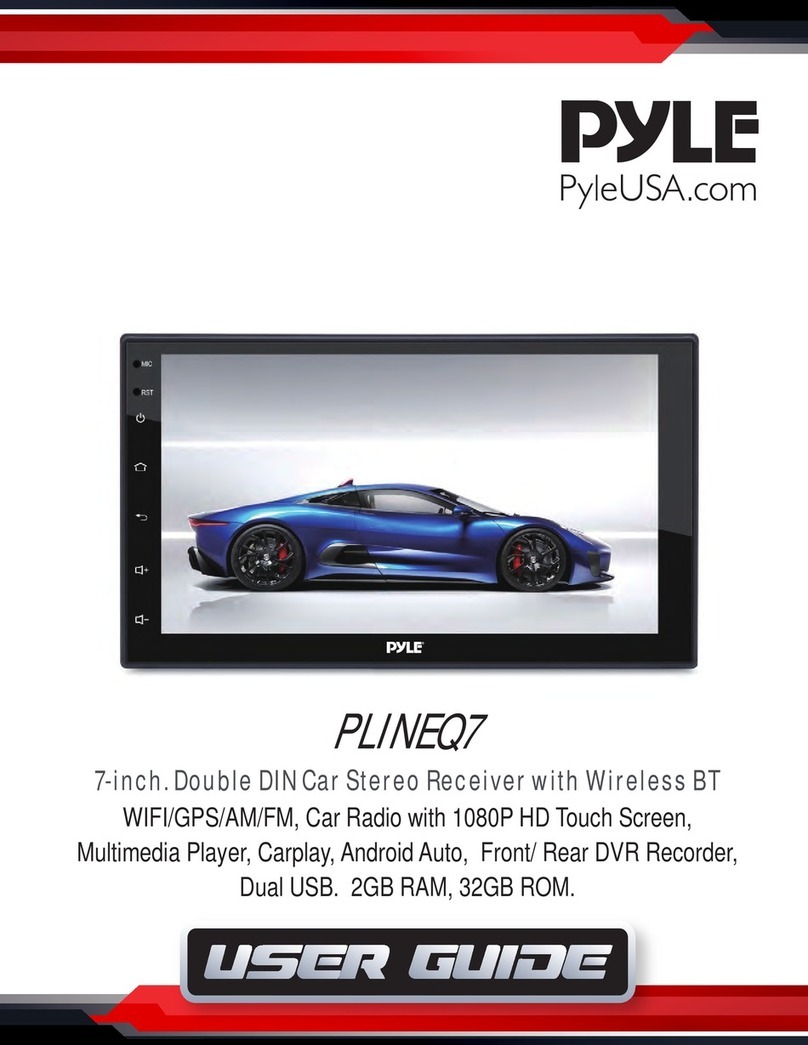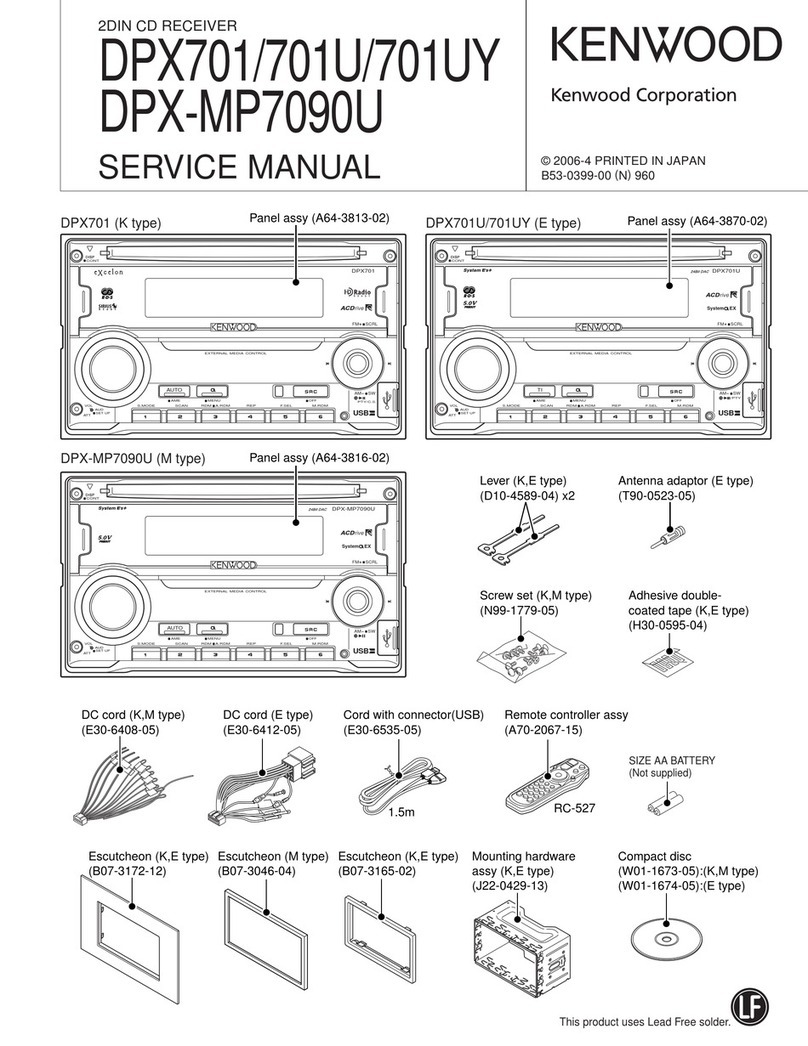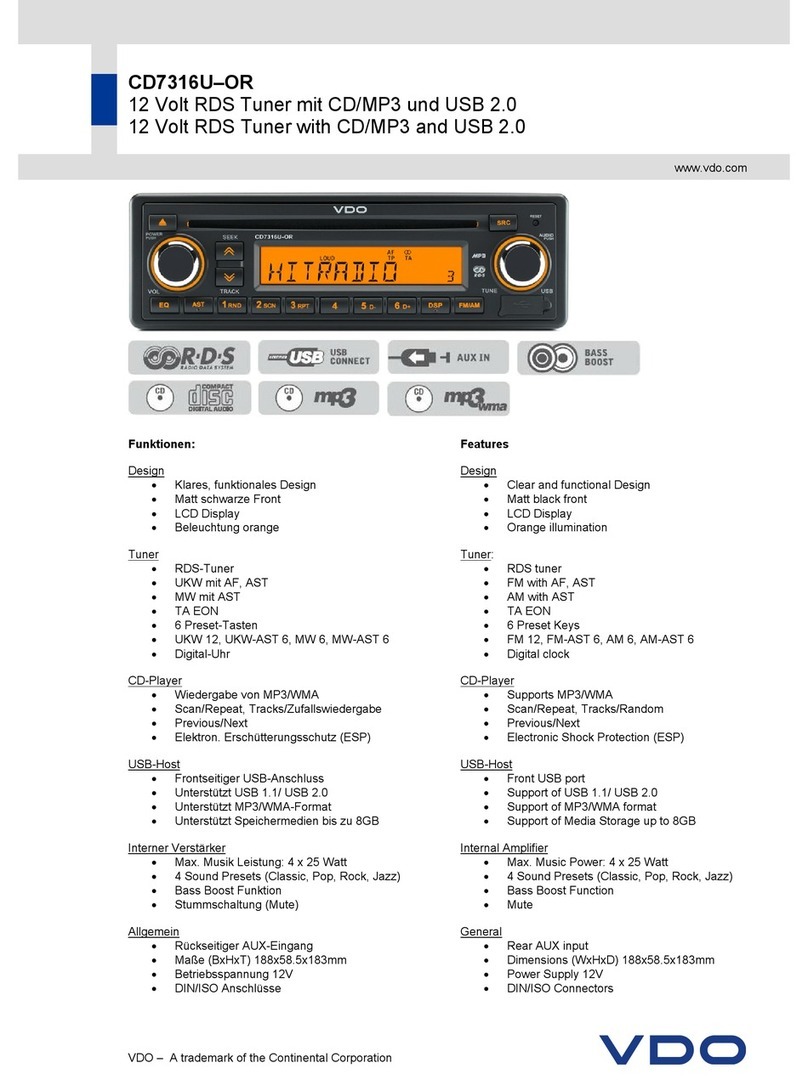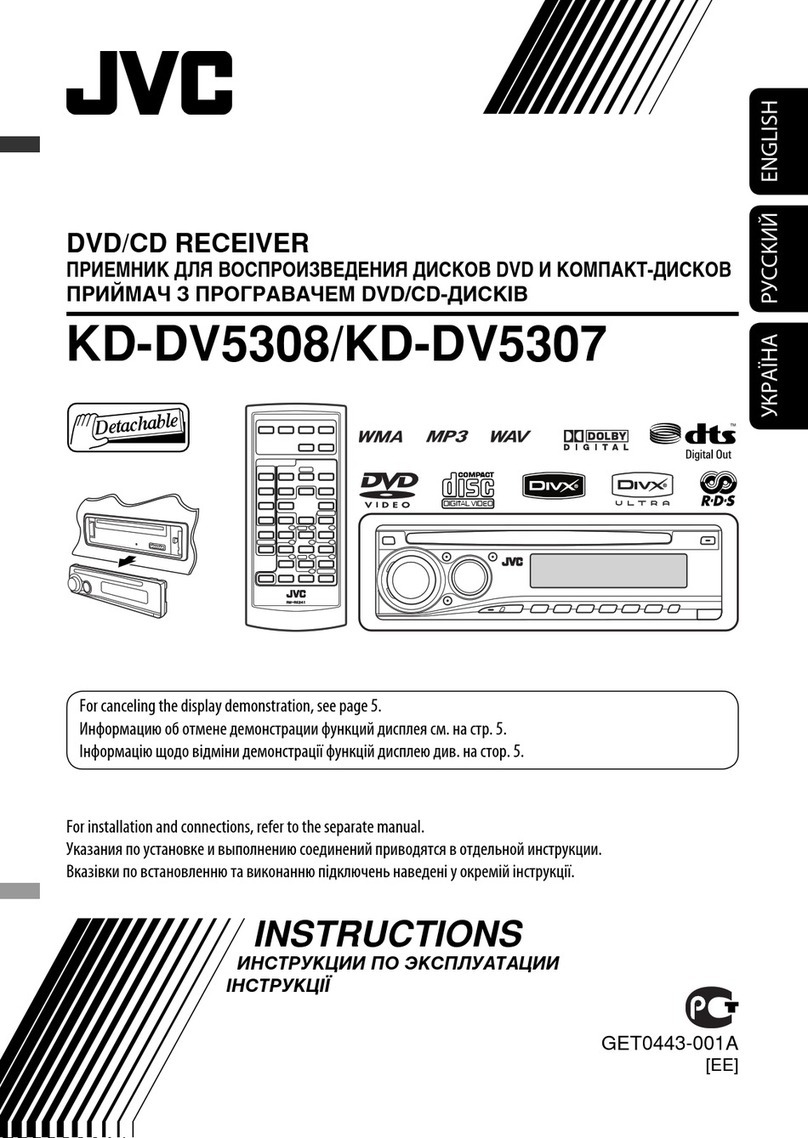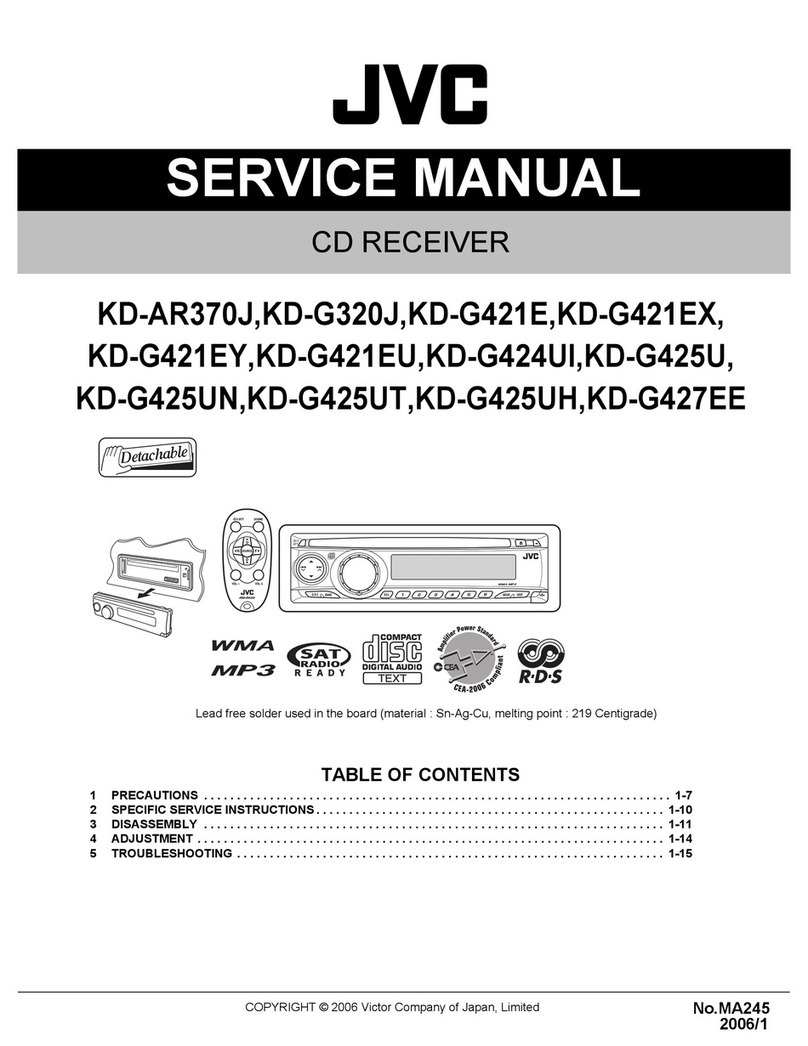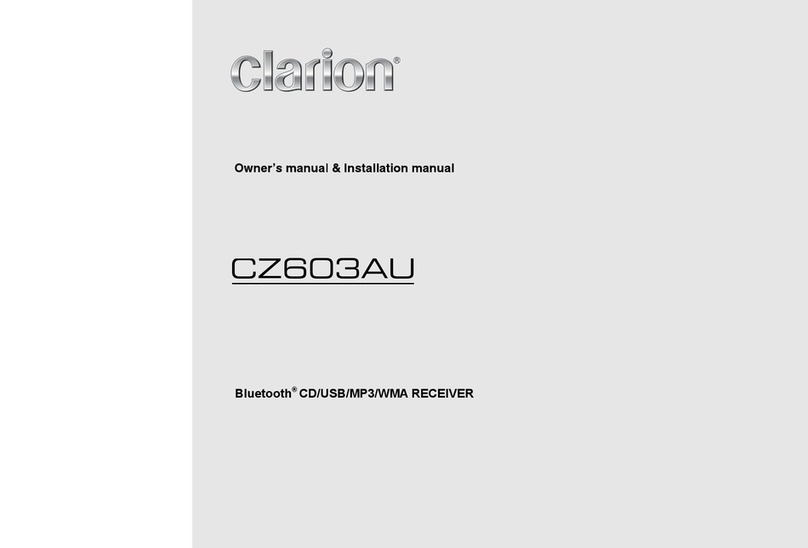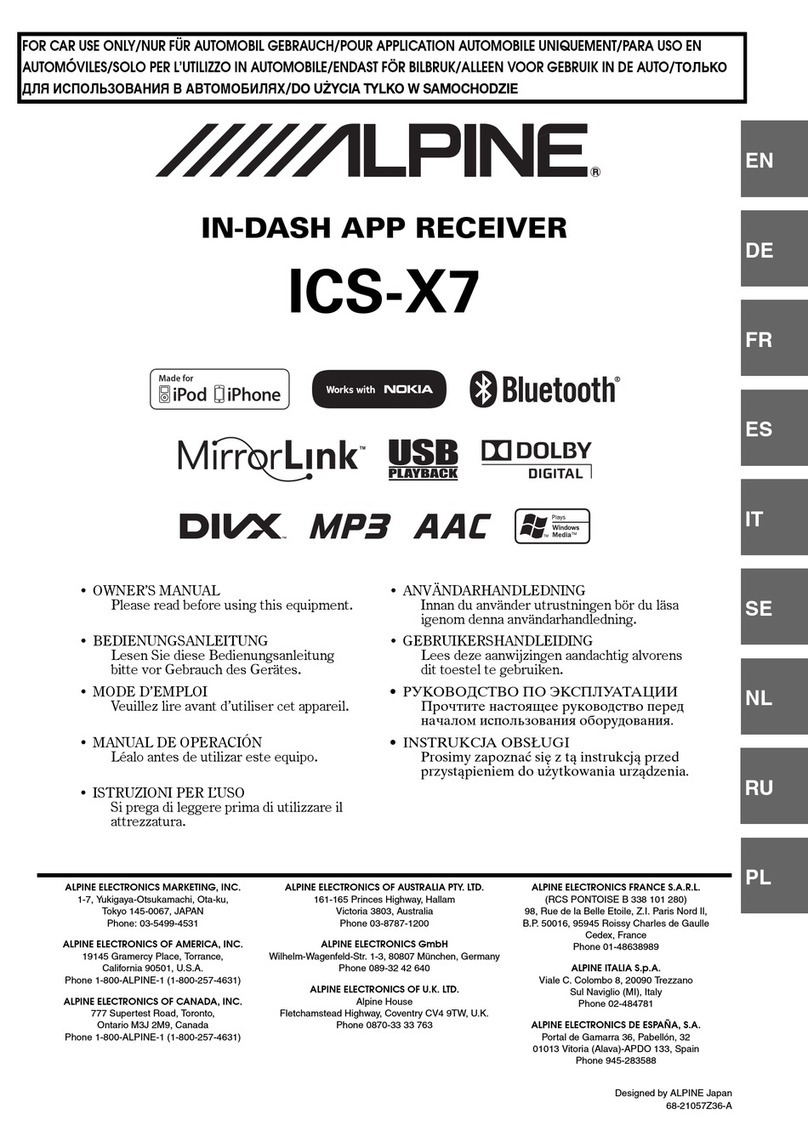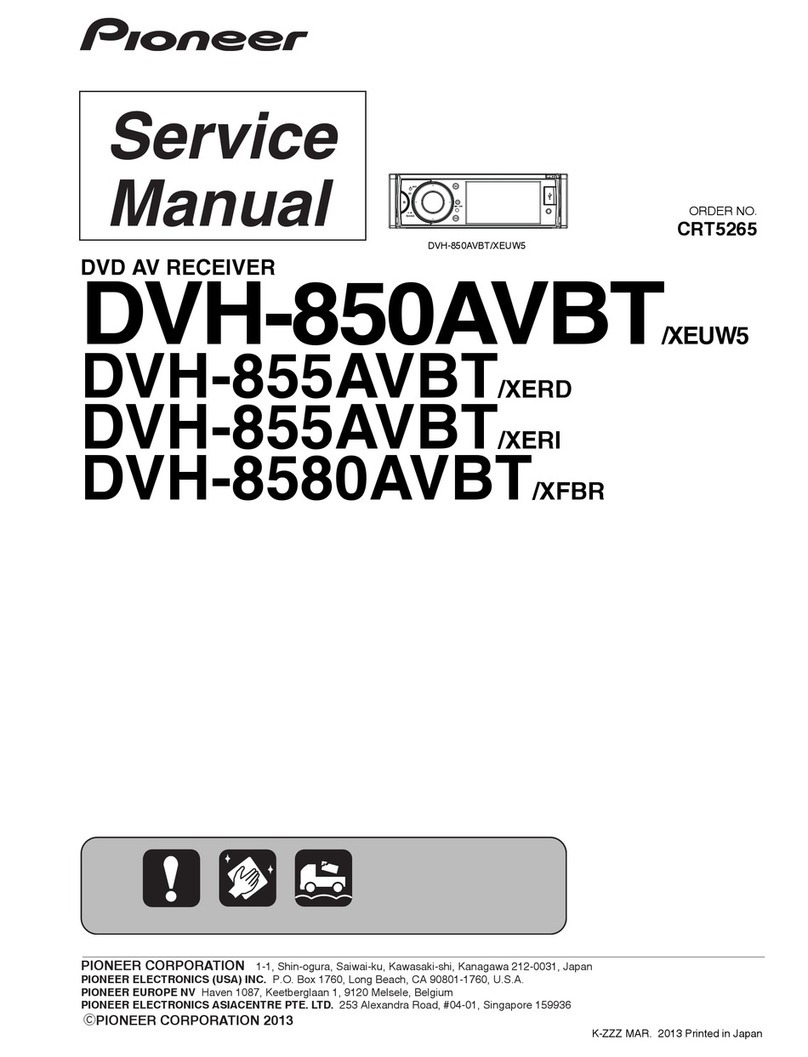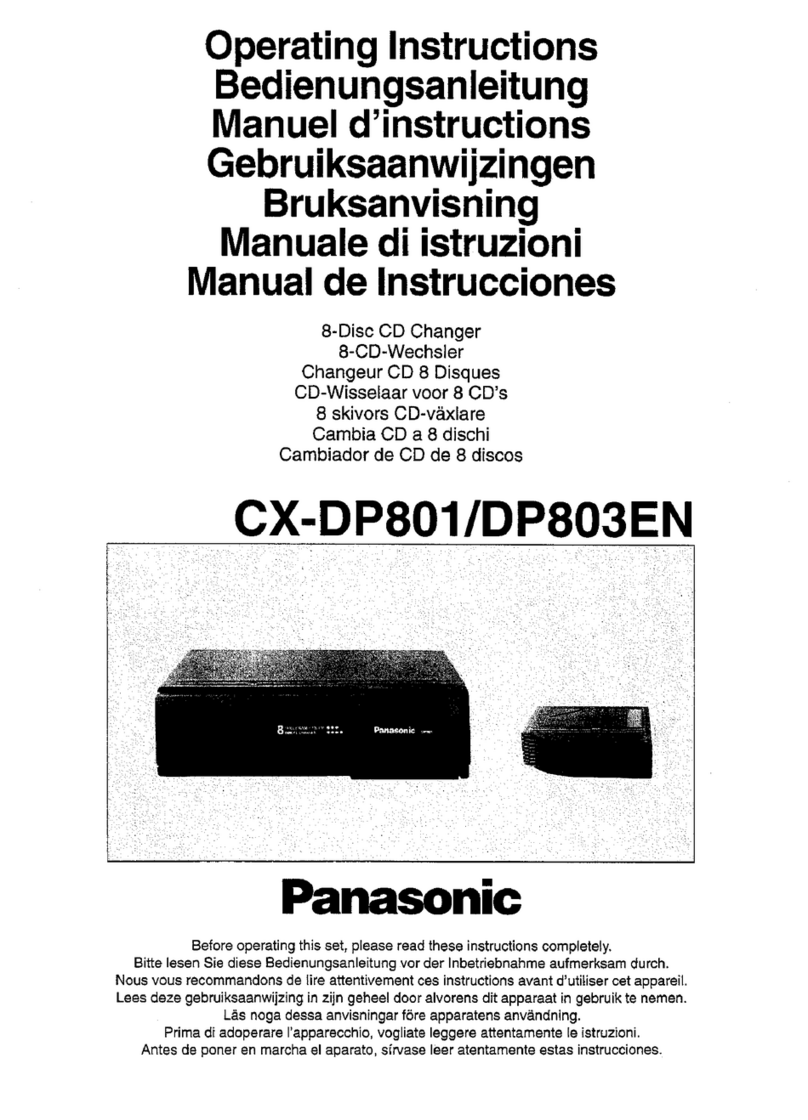AUDIOCORE AC9720 User manual

EN I CAR MP3 PLAYER
BASIC OPERATION
1. Power ON/OFF and mode (PWR/MOD): Short press PWR/MOD to turn on,
In working status, long press PWR/MOD to turn o.
2. Insert the USB disk and SD/MMC/TF card and short press PWR/MOD,
the selection sequence is as follows: Radio > USB Disc > SD Card > AUX > BT
3. Volume (Volume knob): 1) In default status, rotate (CW) the Volume knob
to increase volume; rotate (CCW) the Volume knob to decrease volume.
The adjustment range is 0 --- 32.
2) Short press the Volume knob, the selection sequence is as follows:
BAS, TRE, BAL, FAD, LOUD, EQ. Short press the Volume knob once time,
the display will show“BAS 00”, and then rotate (CW) the volume knob
to increase bass or rotate (CCW) to decrease bass. The adjustment rage
is BAS-7~BAS07. Short press twice, the display will show “TRE 00”, and
then rotate (CW) the volume knob to increase treble or rotate (CCW)
to decrease treble. The adjustment rage is TRE-7~TRE07.
Short press trice, the display will show“BAL 00”, and then rotate (CW)
the volume knob to decrease the volume of the left speaker;
rotate (CCW) the volume knob to decrease the volume of the right speaker.
The adjustment range is L7~R7. Short press four times, the display will show
“FAD 00”, and then rotate (CW) the volume knob to decrease the volume
of the rear speaker; rotate (CCW) the volume knob to decrease the volume
of the front speaker. The adjustment range is F7~R7. Short press ve times,
the display will show“LOUD OFF”. Then rotate the volume knob to
choose “LOUD ON”; Short press six times, the display will show “EQ OFF,
rotate the volume knob to choose“POP” ,“ROCK”,”JAZZ” and “Class”
4. EQ (EQ key): In Mp3 status, press Volume knob to select POP, ROCK, JAZZ
and CLASS in sequence.
5. Mute (MUT key): In power on status, press MUT key to mute the sound,
the display will ash MUT, press MUT key to resume the sound
RADIO FUNCTION
1. The unit can store 18 FM channels FM1/FM2/FM3 every with 6 channels
2. Auto search stations (>>I or I<< key). In radio status, press key
to automatically search the previous or next stations. If a station is found,
the unit will stop searching and play the current station.
3. Manual search (>>I or I<< key)
In radio status, press and hold >>I or I<< key to switch to manual search mode,
AC9720
the device will manually search the previous >>I or I<< next station. When the
favorite station is approaching, stop holding and press >>I or I<< key to ne
adjust the frequency until you get your favourite station. The mode will switch to
auto search without pressing withing 5 second.
4. Auto storage (BND/AS key): In radio status, press and hold BND/AS to
automatically search stations backward and store the strong signal stations into
1-6 keys of FM1/FM2/FM3 band. When storage completed, the device will play
every station for 5 seconds, then press BND/AS to choose the station you want.
5. Manual storage (1-6 key): In radio status, press and hold any one of 1-6 keys,
the current station will be stored.
MP3 PLAYER: MP3 play is to play with USB disc, SD/MMC/TF card.
In USB disc play status, the display will show”USB”
In SD/MMC/TF card play status, the display will show “SD”
In U disc or SD/MMC/TF card play status, the display will also show the playing
information as track number--minute--second.
1. Single (>>I or I<<) In MP3 status, short press to select the previous or next
2. FR/FF: (>>I or I<<) In MP3 play status, long press to fastly reverse/forward.
3. Pause(1/PAU): IN MP3 play status, short press 1/PAU to pause,
the display will show, short press 1/PAU again to play.
4. INT (2/INT): In MP3 play status, short press 2/INT to play the rst 10 seconds of
each song, the screen will display INT. In this status, short press 2/INT again to
cancel browse, the display will shortly show “ALL” and start normal play.
5. Repeat (3/RPT): In the state of MP3, shortly press 3/RPT for the rst time to
repeat display single song, the screen will show word ”RPT” shortly press 3/RPT to
cancle repeat.
6. Random(4/RDM): In the state of MP3, shortly press 4/RDM to random display,
the screen will show word “RDM”, shortly press 4/RDM again to cancel random
display.
7. -10/+10 (5/-10 and 6/+10): In MP3 play status, short press 5/-10 or 6+10 to
select the previous 10 songs or the next 10 songs. Long press to select the songs
which in the folder.
Clock: Clock display: In MP3 play status, short press CLK, the display will show
CLOCK instead of MP3 information. The unit will turn to MP3 information if no
operation within 5 seconds, The clock is 24 hour clock.
2. Clock adjustment
Short press the CLK to show the time. Long press the CLK and the rotate
the knob to change the hour. Press again to change the minutes.
Bluetooth function:
1. Phone and unit matches: First, please put the phone neat the unit and nd out
the bluetooth function on the phone, and the search the bluetoot’s name CAR BT
password is 0000 then connected it to the unit.
2. Directly talk via bluetooth: Marking calls.
After connect to the bluetooth, make the calls on the phone directly.
Answer the phone calls. The unit has the bell ring when coming calls. Press the
BND/AS button to answer the phone calls or answer it on the phone directly hang
out the calls When you are making calls, press the“MOD” button to hang
up the calls or hand it up on the phone directly.
3. Play the music by bluetooth: After nish to connect to the bluetooth, press the
“MOD” button to change to the state of “BT” and then start the music player on the
phone to play the music
AUX IN: Press PWR/MOD key to switch to AUX IN status, press
PWR/MOD key again to resume.
Remote control indication:
1. Power 2. INT 3. (1) number button
4. (5/-10) selection 5. (4) / Random 6. Previous 10 songs button
7. EQ 8. Audio control 9. Volume lessen
10. Backward selection/downward search 11. Band transfer
12. Mode transfer 13. 3/REPEAT 14. 6+10 selection
15. Next 10 songs 16. Automatic storage 17. Clock show
18. Volume ampliify 19. Play pause button 20. Forward selection/Upward search
21. MUTE
SPECIFICATION:
FM: Frequency range-----------------87.5-108MHz
Maximum sensitivity------------------<37dB
Signal to noise ratio-------------------->40dB
Stereo separation----------------------->20dB
MP3: Support format-----------------MP3
Music storage----------------------------U disc TF card
Frequency response-------------------100Hz~10kHz +/-8dB
Signal to noise ratio-------------------->50dB
Channel separation-------------------- >35dB
Harmonic voltage distortion-------- <5%
Stereo channel balance---------------<3dB
General:
Voltage-------------------------------------DC12V (see label for specic)
Output power----------------------------4x25W
Speaker impedance--------------------4-8 Ohm
Dimension of main frame------------ 178 x 50 x 87mm
Installation:
1. Please carefully read the manual before installation
2. Please apply professional sta to install if possible
3. Do not connect to power cable before other connection is done.
4. To avoid short circuit, please pack the exposed cable with insulating tape.
5. Fix all loose cable after installation completed.
6. This unit is designed to work with 12V DC negative ground electrical
system only. Please ensure your car meets the requirement.
7. Please connect the cables according to the color. Wrong correction
may lead to damage to the unit the electrical system of the vehicle.
Trouble shooting:
Problem / Cause / Solution:
Problem power indicator is o: The power cord is connected in reverse.
S: Connectly connect the power cord. Check and connect both power cord.
No display: Yellow wirling is not connected to positive electrode of the battery.
S: Correct the yellow wiring to the positive of the battery.
No sound: No power. Speakers wiring is disconnected.
No source in supported format TF and U disk.
The edge connector of TF and U disck is dirty lead to poor contact.
S: Connect the power cord. Connect the speaker wiring
Check the sounce in TF and U disk
Sound too low (noise)
Internal resistance of power supply is too loud. The antenna cable is loose.
S: Replace a new power supply. Push the antenna cable rmly into the plug.
MONO only: One of the speaker wiring is disconnect. The power amplier IC
damaged. S: Connect the speaker wiring. Replace the a new power amplier IC.
-1-
Spécication
FM: plage de fréquences -------------------------- 87,5-108 MHz;
Sensibilité maximale -------------------------------- <37dB
Rapport signal sur bruit ---------------------------- > 40dB
Séparation stéréo ------------------------------------ > 20dB
MP3: Prise en charge du format ----------------- MP3
Prise en charge des médias ------------------------ Carte SD/USB
Réponse en fréquence ------------------------------ 100Hz ~ 10kHz +/- 8dB
Rapport signal sur bruit ---------------------------- > 50dB
Séparation des canaux ----------------------------- > 35dB
Distorsion harmonique de tension ------------- <5%
Balance des canaux stéréo ------------------------ <3dB
Général : Tension ------------------------------------ DC12V (voir l'étiquette)
Puissance de sortie ---------------------------------- 4x25W
Impédance du haut-parleur ---------------------- 4-8 Ohm
Dimension du cadre principal ------------------- 178 x 50 x 87 mm
-16-

EN I CAR MP3 PLAYER
BASIC OPERATION
1. Power ON/OFF and mode (PWR/MOD): Short press PWR/MOD to turn on,
In working status, long press PWR/MOD to turn o.
2. Insert the USB disk and SD/MMC/TF card and short press PWR/MOD,
the selection sequence is as follows: Radio > USB Disc > SD Card > AUX > BT
3. Volume (Volume knob): 1) In default status, rotate (CW) the Volume knob
to increase volume; rotate (CCW) the Volume knob to decrease volume.
The adjustment range is 0 --- 32.
2) Short press the Volume knob, the selection sequence is as follows:
BAS, TRE, BAL, FAD, LOUD, EQ. Short press the Volume knob once time,
the display will show“BAS 00”, and then rotate (CW) the volume knob
to increase bass or rotate (CCW) to decrease bass. The adjustment rage
is BAS-7~BAS07. Short press twice, the display will show “TRE 00”, and
then rotate (CW) the volume knob to increase treble or rotate (CCW)
to decrease treble. The adjustment rage is TRE-7~TRE07.
Short press trice, the display will show“BAL 00”, and then rotate (CW)
the volume knob to decrease the volume of the left speaker;
rotate (CCW) the volume knob to decrease the volume of the right speaker.
The adjustment range is L7~R7. Short press four times, the display will show
“FAD 00”, and then rotate (CW) the volume knob to decrease the volume
of the rear speaker; rotate (CCW) the volume knob to decrease the volume
of the front speaker. The adjustment range is F7~R7. Short press ve times,
the display will show“LOUD OFF”. Then rotate the volume knob to
choose “LOUD ON”; Short press six times, the display will show “EQ OFF,
rotate the volume knob to choose“POP” ,“ROCK”,”JAZZ” and “Class”
4. EQ (EQ key): In Mp3 status, press Volume knob to select POP, ROCK, JAZZ
and CLASS in sequence.
5. Mute (MUT key): In power on status, press MUT key to mute the sound,
the display will ash MUT, press MUT key to resume the sound
RADIO FUNCTION
1. The unit can store 18 FM channels FM1/FM2/FM3 every with 6 channels
2. Auto search stations (>>I or I<< key). In radio status, press key
to automatically search the previous or next stations. If a station is found,
the unit will stop searching and play the current station.
3. Manual search (>>I or I<< key)
In radio status, press and hold >>I or I<< key to switch to manual search mode,
the device will manually search the previous >>I or I<< next station. When the
favorite station is approaching, stop holding and press >>I or I<< key to ne
adjust the frequency until you get your favourite station. The mode will switch to
auto search without pressing withing 5 second.
4. Auto storage (BND/AS key): In radio status, press and hold BND/AS to
automatically search stations backward and store the strong signal stations into
1-6 keys of FM1/FM2/FM3 band. When storage completed, the device will play
every station for 5 seconds, then press BND/AS to choose the station you want.
5. Manual storage (1-6 key): In radio status, press and hold any one of 1-6 keys,
the current station will be stored.
MP3 PLAYER: MP3 play is to play with USB disc, SD/MMC/TF card.
In USB disc play status, the display will show”USB”
In SD/MMC/TF card play status, the display will show “SD”
In U disc or SD/MMC/TF card play status, the display will also show the playing
information as track number--minute--second.
1. Single (>>I or I<<) In MP3 status, short press to select the previous or next
2. FR/FF: (>>I or I<<) In MP3 play status, long press to fastly reverse/forward.
3. Pause(1/PAU): IN MP3 play status, short press 1/PAU to pause,
the display will show, short press 1/PAU again to play.
4. INT (2/INT): In MP3 play status, short press 2/INT to play the rst 10 seconds of
each song, the screen will display INT. In this status, short press 2/INT again to
cancel browse, the display will shortly show “ALL” and start normal play.
5. Repeat (3/RPT): In the state of MP3, shortly press 3/RPT for the rst time to
repeat display single song, the screen will show word ”RPT” shortly press 3/RPT to
cancle repeat.
6. Random(4/RDM): In the state of MP3, shortly press 4/RDM to random display,
the screen will show word “RDM”, shortly press 4/RDM again to cancel random
display.
7. -10/+10 (5/-10 and 6/+10): In MP3 play status, short press 5/-10 or 6+10 to
select the previous 10 songs or the next 10 songs. Long press to select the songs
which in the folder.
Clock: Clock display: In MP3 play status, short press CLK, the display will show
CLOCK instead of MP3 information. The unit will turn to MP3 information if no
operation within 5 seconds, The clock is 24 hour clock.
2. Clock adjustment
Short press the CLK to show the time. Long press the CLK and the rotate
the knob to change the hour. Press again to change the minutes.
Bluetooth function:
1. Phone and unit matches: First, please put the phone neat the unit and nd out
the bluetooth function on the phone, and the search the bluetoot’s name CAR BT
password is 0000 then connected it to the unit.
2. Directly talk via bluetooth: Marking calls.
After connect to the bluetooth, make the calls on the phone directly.
Answer the phone calls. The unit has the bell ring when coming calls. Press the
BND/AS button to answer the phone calls or answer it on the phone directly hang
out the calls When you are making calls, press the“MOD” button to hang
up the calls or hand it up on the phone directly.
3. Play the music by bluetooth: After nish to connect to the bluetooth, press the
“MOD” button to change to the state of “BT” and then start the music player on the
phone to play the music
AUX IN: Press PWR/MOD key to switch to AUX IN status, press
PWR/MOD key again to resume.
Remote control indication:
1. Power 2. INT 3. (1) number button
4. (5/-10) selection 5. (4) / Random 6. Previous 10 songs button
7. EQ 8. Audio control 9. Volume lessen
10. Backward selection/downward search 11. Band transfer
12. Mode transfer 13. 3/REPEAT 14. 6+10 selection
15. Next 10 songs 16. Automatic storage 17. Clock show
18. Volume ampliify 19. Play pause button 20. Forward selection/Upward search
21. MUTE
SPECIFICATION:
FM: Frequency range-----------------87.5-108MHz
Maximum sensitivity------------------<37dB
Signal to noise ratio-------------------->40dB
Stereo separation----------------------->20dB
MP3: Support format-----------------MP3
Music storage----------------------------U disc TF card
Frequency response-------------------100Hz~10kHz +/-8dB
Signal to noise ratio-------------------->50dB
Channel separation-------------------- >35dB
Harmonic voltage distortion-------- <5%
Stereo channel balance---------------<3dB
General:
Voltage-------------------------------------DC12V (see label for specic)
Output power----------------------------4x25W
Speaker impedance--------------------4-8 Ohm
Dimension of main frame------------ 178 x 50 x 87mm
Installation:
1. Please carefully read the manual before installation
2. Please apply professional sta to install if possible
3. Do not connect to power cable before other connection is done.
4. To avoid short circuit, please pack the exposed cable with insulating tape.
5. Fix all loose cable after installation completed.
6. This unit is designed to work with 12V DC negative ground electrical
system only. Please ensure your car meets the requirement.
7. Please connect the cables according to the color. Wrong correction
may lead to damage to the unit the electrical system of the vehicle.
Trouble shooting:
Problem / Cause / Solution:
Problem power indicator is o: The power cord is connected in reverse.
S: Connectly connect the power cord. Check and connect both power cord.
No display: Yellow wirling is not connected to positive electrode of the battery.
S: Correct the yellow wiring to the positive of the battery.
No sound: No power. Speakers wiring is disconnected.
No source in supported format TF and U disk.
The edge connector of TF and U disck is dirty lead to poor contact.
S: Connect the power cord. Connect the speaker wiring
Check the sounce in TF and U disk
Sound too low (noise)
Internal resistance of power supply is too loud. The antenna cable is loose.
S: Replace a new power supply. Push the antenna cable rmly into the plug.
MONO only: One of the speaker wiring is disconnect. The power amplier IC
damaged. S: Connect the speaker wiring. Replace the a new power amplier IC.
-2- -3-

EN I CAR MP3 PLAYER
BASIC OPERATION
1. Power ON/OFF and mode (PWR/MOD): Short press PWR/MOD to turn on,
In working status, long press PWR/MOD to turn o.
2. Insert the USB disk and SD/MMC/TF card and short press PWR/MOD,
the selection sequence is as follows: Radio > USB Disc > SD Card > AUX > BT
3. Volume (Volume knob): 1) In default status, rotate (CW) the Volume knob
to increase volume; rotate (CCW) the Volume knob to decrease volume.
The adjustment range is 0 --- 32.
2) Short press the Volume knob, the selection sequence is as follows:
BAS, TRE, BAL, FAD, LOUD, EQ. Short press the Volume knob once time,
the display will show“BAS 00”, and then rotate (CW) the volume knob
to increase bass or rotate (CCW) to decrease bass. The adjustment rage
is BAS-7~BAS07. Short press twice, the display will show “TRE 00”, and
then rotate (CW) the volume knob to increase treble or rotate (CCW)
to decrease treble. The adjustment rage is TRE-7~TRE07.
Short press trice, the display will show“BAL 00”, and then rotate (CW)
the volume knob to decrease the volume of the left speaker;
rotate (CCW) the volume knob to decrease the volume of the right speaker.
The adjustment range is L7~R7. Short press four times, the display will show
“FAD 00”, and then rotate (CW) the volume knob to decrease the volume
of the rear speaker; rotate (CCW) the volume knob to decrease the volume
of the front speaker. The adjustment range is F7~R7. Short press ve times,
the display will show“LOUD OFF”. Then rotate the volume knob to
choose “LOUD ON”; Short press six times, the display will show “EQ OFF,
rotate the volume knob to choose“POP” ,“ROCK”,”JAZZ” and “Class”
4. EQ (EQ key): In Mp3 status, press Volume knob to select POP, ROCK, JAZZ
and CLASS in sequence.
5. Mute (MUT key): In power on status, press MUT key to mute the sound,
the display will ash MUT, press MUT key to resume the sound
RADIO FUNCTION
1. The unit can store 18 FM channels FM1/FM2/FM3 every with 6 channels
2. Auto search stations (>>I or I<< key). In radio status, press key
to automatically search the previous or next stations. If a station is found,
the unit will stop searching and play the current station.
3. Manual search (>>I or I<< key)
In radio status, press and hold >>I or I<< key to switch to manual search mode,
the device will manually search the previous >>I or I<< next station. When the
favorite station is approaching, stop holding and press >>I or I<< key to ne
adjust the frequency until you get your favourite station. The mode will switch to
auto search without pressing withing 5 second.
4. Auto storage (BND/AS key): In radio status, press and hold BND/AS to
automatically search stations backward and store the strong signal stations into
1-6 keys of FM1/FM2/FM3 band. When storage completed, the device will play
every station for 5 seconds, then press BND/AS to choose the station you want.
5. Manual storage (1-6 key): In radio status, press and hold any one of 1-6 keys,
the current station will be stored.
MP3 PLAYER: MP3 play is to play with USB disc, SD/MMC/TF card.
In USB disc play status, the display will show”USB”
In SD/MMC/TF card play status, the display will show “SD”
In U disc or SD/MMC/TF card play status, the display will also show the playing
information as track number--minute--second.
1. Single (>>I or I<<) In MP3 status, short press to select the previous or next
2. FR/FF: (>>I or I<<) In MP3 play status, long press to fastly reverse/forward.
3. Pause(1/PAU): IN MP3 play status, short press 1/PAU to pause,
the display will show, short press 1/PAU again to play.
4. INT (2/INT): In MP3 play status, short press 2/INT to play the rst 10 seconds of
each song, the screen will display INT. In this status, short press 2/INT again to
cancel browse, the display will shortly show “ALL” and start normal play.
5. Repeat (3/RPT): In the state of MP3, shortly press 3/RPT for the rst time to
repeat display single song, the screen will show word ”RPT” shortly press 3/RPT to
cancle repeat.
6. Random(4/RDM): In the state of MP3, shortly press 4/RDM to random display,
the screen will show word “RDM”, shortly press 4/RDM again to cancel random
display.
7. -10/+10 (5/-10 and 6/+10): In MP3 play status, short press 5/-10 or 6+10 to
select the previous 10 songs or the next 10 songs. Long press to select the songs
which in the folder.
Clock: Clock display: In MP3 play status, short press CLK, the display will show
CLOCK instead of MP3 information. The unit will turn to MP3 information if no
operation within 5 seconds, The clock is 24 hour clock.
2. Clock adjustment
Short press the CLK to show the time. Long press the CLK and the rotate
the knob to change the hour. Press again to change the minutes.
Bluetooth function:
1. Phone and unit matches: First, please put the phone neat the unit and nd out
the bluetooth function on the phone, and the search the bluetoot’s name CAR BT
password is 0000 then connected it to the unit.
2. Directly talk via bluetooth: Marking calls.
After connect to the bluetooth, make the calls on the phone directly.
Answer the phone calls. The unit has the bell ring when coming calls. Press the
BND/AS button to answer the phone calls or answer it on the phone directly hang
out the calls When you are making calls, press the“MOD” button to hang
up the calls or hand it up on the phone directly.
3. Play the music by bluetooth: After nish to connect to the bluetooth, press the
“MOD” button to change to the state of “BT” and then start the music player on the
phone to play the music
AUX IN: Press PWR/MOD key to switch to AUX IN status, press
PWR/MOD key again to resume.
Remote control indication:
1. Power 2. INT 3. (1) number button
4. (5/-10) selection 5. (4) / Random 6. Previous 10 songs button
7. EQ 8. Audio control 9. Volume lessen
10. Backward selection/downward search 11. Band transfer
12. Mode transfer 13. 3/REPEAT 14. 6+10 selection
15. Next 10 songs 16. Automatic storage 17. Clock show
18. Volume ampliify 19. Play pause button 20. Forward selection/Upward search
21. MUTE
SPECIFICATION:
FM: Frequency range-----------------87.5-108MHz
Maximum sensitivity------------------<37dB
Signal to noise ratio-------------------->40dB
Stereo separation----------------------->20dB
MP3: Support format-----------------MP3
Music storage----------------------------U disc TF card
Frequency response-------------------100Hz~10kHz +/-8dB
Signal to noise ratio-------------------->50dB
Channel separation-------------------- >35dB
Harmonic voltage distortion-------- <5%
Stereo channel balance---------------<3dB
General:
Voltage-------------------------------------DC12V (see label for specic)
Output power----------------------------4x25W
Speaker impedance--------------------4-8 Ohm
Dimension of main frame------------ 178 x 50 x 87mm
Installation:
1. Please carefully read the manual before installation
2. Please apply professional sta to install if possible
3. Do not connect to power cable before other connection is done.
4. To avoid short circuit, please pack the exposed cable with insulating tape.
5. Fix all loose cable after installation completed.
6. This unit is designed to work with 12V DC negative ground electrical
system only. Please ensure your car meets the requirement.
7. Please connect the cables according to the color. Wrong correction
may lead to damage to the unit the electrical system of the vehicle.
Trouble shooting:
Problem / Cause / Solution:
Problem power indicator is o: The power cord is connected in reverse.
S: Connectly connect the power cord. Check and connect both power cord.
No display: Yellow wirling is not connected to positive electrode of the battery.
S: Correct the yellow wiring to the positive of the battery.
No sound: No power. Speakers wiring is disconnected.
No source in supported format TF and U disk.
The edge connector of TF and U disck is dirty lead to poor contact.
S: Connect the power cord. Connect the speaker wiring
Check the sounce in TF and U disk
Sound too low (noise)
Internal resistance of power supply is too loud. The antenna cable is loose.
S: Replace a new power supply. Push the antenna cable rmly into the plug.
MONO only: One of the speaker wiring is disconnect. The power amplier IC
damaged. S: Connect the speaker wiring. Replace the a new power amplier IC.
PL I RADIO SAMOCHODOWE MP3
Obsługa podstawowa
1.Włączanie/wyłączanie i tryby pracy (PWR/MOD) Krótko naciśnij PWR/MOD,
aby włączyć; w stanie pracy naciśnij i przytrzymaj PWR / MOD, aby wyłączyć.
2. Włóż USB lub SD/MMC/TF naciśnij krótko PWR / MOD, sekwencja wyboru jest
następująca: Radio > USB > SD > AUX > Bluetooth
3. Głośność (pokrętło Volume): W stanie domyślnym, obracaj w prawo pokrętłem
Volume, aby zwiększyć głośność; obracaj w lewo pokrętłem Volume, aby zmniejszyć
głośność. Zakres regulacji wynosi 0 --- 32.
Krótko naciskając pokrętło Volume, sekwencja wyboru jest następująca: BAS, TRE,
BAL, FAD, LOUD, EQ. Naciśnij raz krótko pokrętło Volume, na wyświetlaczu pojawi
się napis "BAS 00". Następnie obróć pokrętło w prawo w celu zwiększenia basu lub
w lewo w celu zmniejszenia basu. Zakres regulacji obejmuje od BAS-7 do BAS07.
Naciśnij pokrętło głośności krótko dwa razy, na wyświetlaczu pojawi się napis
"TRE 00", a następnie obróć je w prawo , aby zwiększyć poziom tonów wysokich
lub w lewo, aby zmniejszyć. Zakres regulacji wynosi TRE-7~TRE07.
Naciśnij krótko przycisk trzykrotnie, a na wyświetlaczu pojawi się napis "BAL 00”.
Następnie obróć pokrętło w prawo, aby zmniejszyć głośność lewego głośnika; obróć
pokrętło głośności w lewo, aby zmniejszyć głośność prawego głośnika. Zakres
regulacji wynosi L7~R7. Naciśnij pokrętło krótko cztery razy, na wyświetlaczu pojawi
się napis "FAD 00", a następnie obróć je w prawo, aby zmniejszyć głośność głośnika
tylnego lib w lewo, aby zmniejszyć głośność głośnika przedniego. Zakres regulacji
wynosi F7~R7. Naciśnij krótko pięć razy, a na wyświetlaczu pojawi się napis "LOUD
OFF". Następnie obróć pokrętło głośności, aby wybrać opcję "LOUD ON";
Krótko naciśnij sześć razy, a na wyświetlaczu pojawi się napis "EQ OFF".
Obróć pokrętło głośności, aby wybrać "POP" , "ROCK", "JAZZ" i "Class";
4. EQ (przycisk EQ) W trybie MP3, naciśnij pokrętło głośności,
aby wybrać kolejno POP, ROCK, JAZZ i CLASS.
5. Mute (przycisk MUT) W stanie włączenia zasilania, naciśnij przycisk MUT,
aby wyciszyć dźwięk, a na wyświetlaczu będzie migać MUT; naciśnij przycisk MUT,
aby wznowić odtwarzanie dźwięku.
RADIO - FUNKCJE
1. Urządzenie może zapamiętać 18 kanałów FM (FM1 / FM2 / FM3 po 6 kanałów)
2. Automatyczne wyszukiwanie stacji (przycisk >>/ <<). W trybie radia naciśnij
przycisk >> lub <<, aby automatycznie wyszukać poprzednie lub następne stacje.
Jeśli stacja zostanie znaleziona, urządzenie zatrzyma skanowanie i zacznie
odtwarzać bieżącą stację.
3. Automatyczne wyszukiwanie stacji (przycisk >>/ <<)
W trybie radia naciśnij przycisk >> lub <<, aby automatycznie wyszukać
poprzednie lub następne stacje. Jeśli stacja zostanie znaleziona, urządzenie
zatrzyma skanowanie i zacznie odtwarzać bieżącą stację.
4. Wyszukiwanie ręczne (przycisk >>/ <<): W trybie radia, naciśnij i przytrzymaj
przycisk >> lub <<, aby przełączyć na tryb wyszukiwania ręcznego, urządzenie
będzie ręcznie wyszukiwać poprzednią lub następną stację. Gdy zbliża się
ulubiona stacja, zwolnij i naciśnij przycisk >> lub <<, aby precyzyjnie dostroić
częstotliwość, aż do uzyskania ulubionej stacji. Tryb zostanie przełączony na
wyszukiwanie automatyczne bez naciskania w ciągu 5 sekund.
5. Auto-zapisywanie (BND / AS): aby automatycznie przeskanować stacje
do tyłu i zapisać stacje o silnym sygnale w 1 do 6 przycisków
Odtwarzanie MP3:
Odtwarzanie MP3 jest przeznaczone do odtwarzania z dysku USB, karty SD / MMC
/ TF. W trybie odtwarzania dysku USB, na wyświetlaczu pojawi się napis "USB".
W trybie odtwarzania karty SD / MMC / TF, na wyświetlaczu pojawi się napis "SD".
W trybie odtwarzania z dysku USB lub karty SD / MMC / TF, wyświetlacz pokaże
również informacje o odtwarzaniu, takie jak numer ścieżki - minuta - sekunda.
1. Utwór: W trybie odtwarzania MP3, naciśnij << lub >>, aby wybrać poprzedni
lub następny utwór.
2. FR / FF: W trybie odtwarzania MP3, naciśnij i przytrzymaj << lub >>,
aby przewijać do tyłu/szybko do przodu.
3. Pauza (1 / PAU): W trybie odtwarzania MP3, naciśnij krótko 1 / PAU,
aby pauzować, na wyświetlaczu pojawi się informacja, naciśnij krótko 1 / PAU
ponownie, aby odtwarzać.
4. INT (2 / INT) W trybie odtwarzania MP3, naciśnij krótko przycisk 2 / INT, aby
odtworzyć pierwsze 10 sekund każdego utworu, a na wyświetlaczu pojawi się ‘INT’.
W tym stanie naciśnij krótko przycisk 2 / INT, aby anulować skanowanie, na
wyświetlaczu pojawi się na krótko ‘ALL’ i rozpocznie się normalne odtwarzanie.
5. Powtórzenie (3 / RPT): W trybie MP3 krótko naciśnij 3 / RPT, aby powtórzyć
wyświetlanie pojedynczego utworu, a na wyświetlaczu pojawi się "RPT";
ponownie krótko naciśnij 3 / RPT, aby anulować powtarzanie.
6. Losowy (4 / RDM): W trybie MP3 naciśnij krótko 4 / RDM, aby odtwarzać
losowo, a na wyświetlaczu pojawi się słowo "RDM"; ponownie naciśnij krótko
4 / RDM, aby anulować odtwarzanie losowe losowe.
7. -10 / + 10 (5 / -10 lub 6 / + 10)
W trybie odtwarzania MP3 naciśnij krótko przycisk 5 / -10 lub 6 / + 10, aby wybrać
poprzednie 10 utworów lub następne 10 utworów. Naciśnij i przytrzymaj przycisk,
aby wybrać utwory, które znajdują się w folderze.
Zegar: 1. Wyświetlanie zegara: W trybie odtwarzania MP3, po krótkim
naciśnięciu CLK, na wyświetlaczu pojawi się napis "CLOCK" zamiast informacji
o MP3. Jeżeli w ciągu 5 sekund nie zostanie wykonana żadna czynność, urządzenie
przełączy się na informacje o MP3. Zegar ma 24 godziny.
2. Ustawienia zegara: Naciśnij krótko przycisk CLK, aby wyświetlić godzinę.
Nacisnąć długo przycisk CLK, a następnie obrócić pokrętło, aby zmienić godzinę.
Naciśnij ponownie, aby zmienić minuty.
Funkcje Bluetooth
1. Dopasowanie telefonu i urządzenia. Najpierw należy umieścić telefon w pobliżu
urządzenia i sprawdzić funkcję bluetooth w telefonie, a następnie wyszukać nazwę
Bluetooth "CAR BT" (hasło to "0000"), która połączyła go z urządzeniem.
2. Połączenia Bluetooth: Wybieranie połączeń: Po podłączeniu do Bluetooth,
wykonuj połączenia bezpośrednio na telefonie. Odbieranie połączeń telefonic-
znych. Urządzenie dzwoni po odebraniu połączenia przychodzącego.
Naciśnij przycisk BND / AS, aby odebrać połączenia telefoniczne lub odbierz
je bezpośrednio w telefonie, aby rozłączyć połączenia. Podczas wykonywania
połączeń, naciśnij przycisk "MOD", aby zawiesić połączenia lub rozłącz się
bezpośrednio na telefonie.
3. Odtwarzanie muzyki przez Bluetooth: Po zakończeniu połączenia z bluetooth,
naciśnij przycisk "MOD", aby przełączyć na status "BT", a następnie uruchom
odtwarzacz muzyczny w telefonie, aby odtwarzać muzykę.
AUX IN: Naciśnij przycisk PWR / MOD aby przełączyć na tryb AUX IN,
naciśnij ponownie przycisk PWR / MOD aby wybrać inny tryb pracy.
Objaśnienia przycisków pilota:
1. Włącz/wyłącz 2. 2 / INT 3. Przycisk numerowy 1
4. Wybór 5 / -10 5. Random (losowy) 6. Poprzednie 10 utworów
7. EQ 8. Przycisk sterowania dźwiękiem
9. Zmniejsz głośność 10. Wyszukiwanie stacji / poprzedni utwór
11. Zmiana pasma 12. Zmiana trybu pracy
13. 3 / Powtórz 14. Wybór 6 / +10
15. Następne 10 utworów 16. Automatyczne przechowywanie
17. Zegar 18. Zwiększanie głośności
19. Przycisk Play/Pause 21. Tryb cichy
20. Wyszukiwanie następnej stacji / przechodzenie do następnego utworu
Specykacja
FM: zakres częstotliwości --------------87.5-108 MHz;
Maksymalna czułość -------------------- <37dB
Stosunek sygnału do szumu ---------- >40dB
Separacja stereo---------------------------> 20dB
MP3:
obsługa formatu--------------------------- MP3
Obsługiwane nośniki -------------------- Karta SD /USB
Pasmo przenoszenia ---------------------100Hz~10kHz +/-8dB
Stosunek sygnału do szumu ---------- >50dB
Separacja kanałów----------------------- > 35dB
Zniekształcenia harmoniczne napięcia -------- <5%
Balans kanałów stereo -------------------<3dB
Ogólne:
Napięcie ------------------------------------- DC12V (patrz etykieta)
Moc wyjściowa -----------------------------4x25 W
Impedancja głośnika ---------------------4-8 Ohm
Wymiar ramy głównej ------------------- 178x50x87mm
Instalacja:
1. Przed przystąpieniem do instalacji należy dokładnie przeczytać instrukcję
obsługi. 2. Jeśli to możliwe, poproś o pomoc osobę z odpowiednim
doświadczeniem. 3. Nie należy podłączać kabla zasilającego przed wykonaniem
kompletnego podłączenia.
4. Aby uniknąć zwarć, należy owinąć odsłonięty przewód taśmą izolacyjną.
5. Po zakończeniu instalacji zabezpiecz wszystkie luźne przewody.
6. To urządzenie jest przeznaczone do pracy przy napięciu 12 V (szczegółowe
informacje na etykiecie) wyłącznie w systemie elektrycznym DC z ujemnym
uziemieniem. Upewnij się, że Twój samochód spełnia te wymagania.
7. Podłącz przewody zgodnie z kolorem, nieprawidłowe podłączenie może
spowodować uszkodzenie urządzenia i instalacji elektrycznej pojazdu.
-4- -5-
AC9720

PL I RADIO SAMOCHODOWE MP3
Obsługa podstawowa
1.Włączanie/wyłączanie i tryby pracy (PWR/MOD) Krótko naciśnij PWR/MOD,
aby włączyć; w stanie pracy naciśnij i przytrzymaj PWR / MOD, aby wyłączyć.
2. Włóż USB lub SD/MMC/TF naciśnij krótko PWR / MOD, sekwencja wyboru jest
następująca: Radio > USB > SD > AUX > Bluetooth
3. Głośność (pokrętło Volume): W stanie domyślnym, obracaj w prawo pokrętłem
Volume, aby zwiększyć głośność; obracaj w lewo pokrętłem Volume, aby zmniejszyć
głośność. Zakres regulacji wynosi 0 --- 32.
Krótko naciskając pokrętło Volume, sekwencja wyboru jest następująca: BAS, TRE,
BAL, FAD, LOUD, EQ. Naciśnij raz krótko pokrętło Volume, na wyświetlaczu pojawi
się napis "BAS 00". Następnie obróć pokrętło w prawo w celu zwiększenia basu lub
w lewo w celu zmniejszenia basu. Zakres regulacji obejmuje od BAS-7 do BAS07.
Naciśnij pokrętło głośności krótko dwa razy, na wyświetlaczu pojawi się napis
"TRE 00", a następnie obróć je w prawo , aby zwiększyć poziom tonów wysokich
lub w lewo, aby zmniejszyć. Zakres regulacji wynosi TRE-7~TRE07.
Naciśnij krótko przycisk trzykrotnie, a na wyświetlaczu pojawi się napis "BAL 00”.
Następnie obróć pokrętło w prawo, aby zmniejszyć głośność lewego głośnika; obróć
pokrętło głośności w lewo, aby zmniejszyć głośność prawego głośnika. Zakres
regulacji wynosi L7~R7. Naciśnij pokrętło krótko cztery razy, na wyświetlaczu pojawi
się napis "FAD 00", a następnie obróć je w prawo, aby zmniejszyć głośność głośnika
tylnego lib w lewo, aby zmniejszyć głośność głośnika przedniego. Zakres regulacji
wynosi F7~R7. Naciśnij krótko pięć razy, a na wyświetlaczu pojawi się napis "LOUD
OFF". Następnie obróć pokrętło głośności, aby wybrać opcję "LOUD ON";
Krótko naciśnij sześć razy, a na wyświetlaczu pojawi się napis "EQ OFF".
Obróć pokrętło głośności, aby wybrać "POP" , "ROCK", "JAZZ" i "Class";
4. EQ (przycisk EQ) W trybie MP3, naciśnij pokrętło głośności,
aby wybrać kolejno POP, ROCK, JAZZ i CLASS.
5. Mute (przycisk MUT) W stanie włączenia zasilania, naciśnij przycisk MUT,
aby wyciszyć dźwięk, a na wyświetlaczu będzie migać MUT; naciśnij przycisk MUT,
aby wznowić odtwarzanie dźwięku.
RADIO - FUNKCJE
1. Urządzenie może zapamiętać 18 kanałów FM (FM1 / FM2 / FM3 po 6 kanałów)
2. Automatyczne wyszukiwanie stacji (przycisk >>/ <<). W trybie radia naciśnij
przycisk >> lub <<, aby automatycznie wyszukać poprzednie lub następne stacje.
Jeśli stacja zostanie znaleziona, urządzenie zatrzyma skanowanie i zacznie
odtwarzać bieżącą stację.
3. Automatyczne wyszukiwanie stacji (przycisk >>/ <<)
W trybie radia naciśnij przycisk >> lub <<, aby automatycznie wyszukać
poprzednie lub następne stacje. Jeśli stacja zostanie znaleziona, urządzenie
zatrzyma skanowanie i zacznie odtwarzać bieżącą stację.
4. Wyszukiwanie ręczne (przycisk >>/ <<): W trybie radia, naciśnij i przytrzymaj
przycisk >> lub <<, aby przełączyć na tryb wyszukiwania ręcznego, urządzenie
będzie ręcznie wyszukiwać poprzednią lub następną stację. Gdy zbliża się
ulubiona stacja, zwolnij i naciśnij przycisk >> lub <<, aby precyzyjnie dostroić
częstotliwość, aż do uzyskania ulubionej stacji. Tryb zostanie przełączony na
wyszukiwanie automatyczne bez naciskania w ciągu 5 sekund.
5. Auto-zapisywanie (BND / AS): aby automatycznie przeskanować stacje
do tyłu i zapisać stacje o silnym sygnale w 1 do 6 przycisków
Odtwarzanie MP3:
Odtwarzanie MP3 jest przeznaczone do odtwarzania z dysku USB, karty SD / MMC
/ TF. W trybie odtwarzania dysku USB, na wyświetlaczu pojawi się napis "USB".
W trybie odtwarzania karty SD / MMC / TF, na wyświetlaczu pojawi się napis "SD".
W trybie odtwarzania z dysku USB lub karty SD / MMC / TF, wyświetlacz pokaże
również informacje o odtwarzaniu, takie jak numer ścieżki - minuta - sekunda.
1. Utwór: W trybie odtwarzania MP3, naciśnij << lub >>, aby wybrać poprzedni
lub następny utwór.
2. FR / FF: W trybie odtwarzania MP3, naciśnij i przytrzymaj << lub >>,
aby przewijać do tyłu/szybko do przodu.
3. Pauza (1 / PAU): W trybie odtwarzania MP3, naciśnij krótko 1 / PAU,
aby pauzować, na wyświetlaczu pojawi się informacja, naciśnij krótko 1 / PAU
ponownie, aby odtwarzać.
4. INT (2 / INT) W trybie odtwarzania MP3, naciśnij krótko przycisk 2 / INT, aby
odtworzyć pierwsze 10 sekund każdego utworu, a na wyświetlaczu pojawi się ‘INT’.
W tym stanie naciśnij krótko przycisk 2 / INT, aby anulować skanowanie, na
wyświetlaczu pojawi się na krótko ‘ALL’ i rozpocznie się normalne odtwarzanie.
5. Powtórzenie (3 / RPT): W trybie MP3 krótko naciśnij 3 / RPT, aby powtórzyć
wyświetlanie pojedynczego utworu, a na wyświetlaczu pojawi się "RPT";
ponownie krótko naciśnij 3 / RPT, aby anulować powtarzanie.
6. Losowy (4 / RDM): W trybie MP3 naciśnij krótko 4 / RDM, aby odtwarzać
losowo, a na wyświetlaczu pojawi się słowo "RDM"; ponownie naciśnij krótko
4 / RDM, aby anulować odtwarzanie losowe losowe.
7. -10 / + 10 (5 / -10 lub 6 / + 10)
W trybie odtwarzania MP3 naciśnij krótko przycisk 5 / -10 lub 6 / + 10, aby wybrać
poprzednie 10 utworów lub następne 10 utworów. Naciśnij i przytrzymaj przycisk,
aby wybrać utwory, które znajdują się w folderze.
Zegar: 1. Wyświetlanie zegara: W trybie odtwarzania MP3, po krótkim
naciśnięciu CLK, na wyświetlaczu pojawi się napis "CLOCK" zamiast informacji
o MP3. Jeżeli w ciągu 5 sekund nie zostanie wykonana żadna czynność, urządzenie
przełączy się na informacje o MP3. Zegar ma 24 godziny.
2. Ustawienia zegara: Naciśnij krótko przycisk CLK, aby wyświetlić godzinę.
Nacisnąć długo przycisk CLK, a następnie obrócić pokrętło, aby zmienić godzinę.
Naciśnij ponownie, aby zmienić minuty.
Funkcje Bluetooth
1. Dopasowanie telefonu i urządzenia. Najpierw należy umieścić telefon w pobliżu
urządzenia i sprawdzić funkcję bluetooth w telefonie, a następnie wyszukać nazwę
Bluetooth "CAR BT" (hasło to "0000"), która połączyła go z urządzeniem.
2. Połączenia Bluetooth: Wybieranie połączeń: Po podłączeniu do Bluetooth,
wykonuj połączenia bezpośrednio na telefonie. Odbieranie połączeń telefonic-
znych. Urządzenie dzwoni po odebraniu połączenia przychodzącego.
Naciśnij przycisk BND / AS, aby odebrać połączenia telefoniczne lub odbierz
je bezpośrednio w telefonie, aby rozłączyć połączenia. Podczas wykonywania
połączeń, naciśnij przycisk "MOD", aby zawiesić połączenia lub rozłącz się
bezpośrednio na telefonie.
3. Odtwarzanie muzyki przez Bluetooth: Po zakończeniu połączenia z bluetooth,
naciśnij przycisk "MOD", aby przełączyć na status "BT", a następnie uruchom
odtwarzacz muzyczny w telefonie, aby odtwarzać muzykę.
AUX IN: Naciśnij przycisk PWR / MOD aby przełączyć na tryb AUX IN,
naciśnij ponownie przycisk PWR / MOD aby wybrać inny tryb pracy.
Objaśnienia przycisków pilota:
1. Włącz/wyłącz 2. 2 / INT 3. Przycisk numerowy 1
4. Wybór 5 / -10 5. Random (losowy) 6. Poprzednie 10 utworów
7. EQ 8. Przycisk sterowania dźwiękiem
9. Zmniejsz głośność 10. Wyszukiwanie stacji / poprzedni utwór
11. Zmiana pasma 12. Zmiana trybu pracy
13. 3 / Powtórz 14. Wybór 6 / +10
15. Następne 10 utworów 16. Automatyczne przechowywanie
17. Zegar 18. Zwiększanie głośności
19. Przycisk Play/Pause 21. Tryb cichy
20. Wyszukiwanie następnej stacji / przechodzenie do następnego utworu
Specykacja
FM: zakres częstotliwości --------------87.5-108 MHz;
Maksymalna czułość -------------------- <37dB
Stosunek sygnału do szumu ---------- >40dB
Separacja stereo---------------------------> 20dB
MP3:
obsługa formatu--------------------------- MP3
Obsługiwane nośniki -------------------- Karta SD /USB
Pasmo przenoszenia ---------------------100Hz~10kHz +/-8dB
Stosunek sygnału do szumu ---------- >50dB
Separacja kanałów----------------------- > 35dB
Zniekształcenia harmoniczne napięcia -------- <5%
Balans kanałów stereo -------------------<3dB
Ogólne:
Napięcie ------------------------------------- DC12V (patrz etykieta)
Moc wyjściowa -----------------------------4x25 W
Impedancja głośnika ---------------------4-8 Ohm
Wymiar ramy głównej ------------------- 178x50x87mm
Instalacja:
1. Przed przystąpieniem do instalacji należy dokładnie przeczytać instrukcję
obsługi. 2. Jeśli to możliwe, poproś o pomoc osobę z odpowiednim
doświadczeniem. 3. Nie należy podłączać kabla zasilającego przed wykonaniem
kompletnego podłączenia.
4. Aby uniknąć zwarć, należy owinąć odsłonięty przewód taśmą izolacyjną.
5. Po zakończeniu instalacji zabezpiecz wszystkie luźne przewody.
6. To urządzenie jest przeznaczone do pracy przy napięciu 12 V (szczegółowe
informacje na etykiecie) wyłącznie w systemie elektrycznym DC z ujemnym
uziemieniem. Upewnij się, że Twój samochód spełnia te wymagania.
7. Podłącz przewody zgodnie z kolorem, nieprawidłowe podłączenie może
spowodować uszkodzenie urządzenia i instalacji elektrycznej pojazdu.
-6- -7-

PL I RADIO SAMOCHODOWE MP3
Obsługa podstawowa
1.Włączanie/wyłączanie i tryby pracy (PWR/MOD) Krótko naciśnij PWR/MOD,
aby włączyć; w stanie pracy naciśnij i przytrzymaj PWR / MOD, aby wyłączyć.
2. Włóż USB lub SD/MMC/TF naciśnij krótko PWR / MOD, sekwencja wyboru jest
następująca: Radio > USB > SD > AUX > Bluetooth
3. Głośność (pokrętło Volume): W stanie domyślnym, obracaj w prawo pokrętłem
Volume, aby zwiększyć głośność; obracaj w lewo pokrętłem Volume, aby zmniejszyć
głośność. Zakres regulacji wynosi 0 --- 32.
Krótko naciskając pokrętło Volume, sekwencja wyboru jest następująca: BAS, TRE,
BAL, FAD, LOUD, EQ. Naciśnij raz krótko pokrętło Volume, na wyświetlaczu pojawi
się napis "BAS 00". Następnie obróć pokrętło w prawo w celu zwiększenia basu lub
w lewo w celu zmniejszenia basu. Zakres regulacji obejmuje od BAS-7 do BAS07.
Naciśnij pokrętło głośności krótko dwa razy, na wyświetlaczu pojawi się napis
"TRE 00", a następnie obróć je w prawo , aby zwiększyć poziom tonów wysokich
lub w lewo, aby zmniejszyć. Zakres regulacji wynosi TRE-7~TRE07.
Naciśnij krótko przycisk trzykrotnie, a na wyświetlaczu pojawi się napis "BAL 00”.
Następnie obróć pokrętło w prawo, aby zmniejszyć głośność lewego głośnika; obróć
pokrętło głośności w lewo, aby zmniejszyć głośność prawego głośnika. Zakres
regulacji wynosi L7~R7. Naciśnij pokrętło krótko cztery razy, na wyświetlaczu pojawi
się napis "FAD 00", a następnie obróć je w prawo, aby zmniejszyć głośność głośnika
tylnego lib w lewo, aby zmniejszyć głośność głośnika przedniego. Zakres regulacji
wynosi F7~R7. Naciśnij krótko pięć razy, a na wyświetlaczu pojawi się napis "LOUD
OFF". Następnie obróć pokrętło głośności, aby wybrać opcję "LOUD ON";
Krótko naciśnij sześć razy, a na wyświetlaczu pojawi się napis "EQ OFF".
Obróć pokrętło głośności, aby wybrać "POP" , "ROCK", "JAZZ" i "Class";
4. EQ (przycisk EQ) W trybie MP3, naciśnij pokrętło głośności,
aby wybrać kolejno POP, ROCK, JAZZ i CLASS.
5. Mute (przycisk MUT) W stanie włączenia zasilania, naciśnij przycisk MUT,
aby wyciszyć dźwięk, a na wyświetlaczu będzie migać MUT; naciśnij przycisk MUT,
aby wznowić odtwarzanie dźwięku.
RADIO - FUNKCJE
1. Urządzenie może zapamiętać 18 kanałów FM (FM1 / FM2 / FM3 po 6 kanałów)
2. Automatyczne wyszukiwanie stacji (przycisk >>/ <<). W trybie radia naciśnij
przycisk >> lub <<, aby automatycznie wyszukać poprzednie lub następne stacje.
Jeśli stacja zostanie znaleziona, urządzenie zatrzyma skanowanie i zacznie
odtwarzać bieżącą stację.
DE I AUTO-MP3-PLAYER
Basisservice
1.Ein- / Ausschalten und Arbeitsmodi (PWR / MOD) Drücken Sie kurz PWR / MOD
zum Einschalten; Halten Sie im Arbeitszustand PWR / MOD gedrückt, um das
Gerät auszuschalten.
2. USB oder SD / MMC / TF einstecken kurz PWR / MOD drücken, die Auswahlrei-
henfolge ist wie folgt: Radio> USB> SD> AUX> Bluetooth
3. Lautstärke (Lautstärkeregler): Drehen Sie den Lautstärkeregler im Standardzu-
stand im Uhrzeigersinn, um die Lautstärke zu erhöhen; Drehen Sie den Lautstärk-
eregler gegen den Uhrzeigersinn, um die Lautstärke zu verringern. Der Einstell-
bereich beträgt 0 --- 32. Durch kurzes Drücken des Volume-Reglers ist die
Auswahlreihenfolge wie folgt: BAS, TRE, BAL, FAD, LOUD, EQ. Drücken Sie den
Lautstärkeregler einmal kurz, das Display zeigt„BAS 00“ an. Drehen Sie dann den
Knopf im Uhrzeigersinn, um den Bass zu erhöhen, oder gegen den Uhrzeigersinn,
um den Bass zu verringern. Der Einstellbereich reicht von BAS-7 bis BAS07.
Drücken Sie den Lautstärkeregler zweimal kurz, das Display zeigt„TRE 00“, dann
drehen Sie ihn im Uhrzeigersinn, um die Höhen zu erhöhen oder gegen den
Uhrzeigersinn, um ihn zu verringern. Der Einstellbereich beträgt TRE-7 ~ TRE07.
Drücken Sie die Taste dreimal kurz und das Display zeigt„BAL 00“ an. Drehen Sie
dann den Regler nach rechts, um die Lautstärke des linken Lautsprechers zu
verringern, drehen Sie den Lautstärkeregler nach links, um die Lautstärke des
rechten Lautsprechers zu verringern. Der Einstellbereich ist L7 ~ R7. Drücken Sie
den Knopf viermal kurz, das Display zeigt "FAD 00", dann drehen Sie ihn im
Uhrzeigersinn, um die Lautstärke der hinteren Lautsprecher zu verringern, und
gegen den Uhrzeigersinn, um die Lautstärke der vorderen Lautsprecher zu
verringern. Der Einstellbereich ist F7 ~ R7. Kurzes Drücken fünfmal erscheint auf
dem Display "LOUD OFF", dann drehen Sie den Lautstärkeregler, um "LOUD ON"
auszuwählen; Sechsmal kurz drücken und das Display zeigt„EQ OFF“ an. Drehen
Sie den Lautstärkeregler, um "POP", "ROCK", "JAZZ" und "Class" auszuwählen;
4. EQ (EQ-Taste) Drücken Sie im MP3-Modus den Lautstärkeregler, um nachein-
ander POP, ROCK, JAZZ und CLASS auszuwählen.
5. Stummschaltung (MUT-Taste) Drücken Sie im eingeschalteten Zustand die
MUT-Taste, um den Ton stumm zu schalten und das Display blinkt MUT; Drücken
Sie die MUT-Taste, um die Audiowiedergabe fortzusetzen.
RADIO - FUNKTIONEN
1. Das Gerät kann 18 FM-Kanäle speichern (FM1 / FM2 / FM3 jeweils 6 Kanäle)
2. Automatischer Sendersuchlauf (>> / <<-Taste). Drücken Sie im Radiomodus die
Taste >> oder <<, um automatisch nach vorherigen oder nächsten Sendern zu
3. Automatyczne wyszukiwanie stacji (przycisk >>/ <<)
W trybie radia naciśnij przycisk >> lub <<, aby automatycznie wyszukać
poprzednie lub następne stacje. Jeśli stacja zostanie znaleziona, urządzenie
zatrzyma skanowanie i zacznie odtwarzać bieżącą stację.
4. Wyszukiwanie ręczne (przycisk >>/ <<): W trybie radia, naciśnij i przytrzymaj
przycisk >> lub <<, aby przełączyć na tryb wyszukiwania ręcznego, urządzenie
będzie ręcznie wyszukiwać poprzednią lub następną stację. Gdy zbliża się
ulubiona stacja, zwolnij i naciśnij przycisk >> lub <<, aby precyzyjnie dostroić
częstotliwość, aż do uzyskania ulubionej stacji. Tryb zostanie przełączony na
wyszukiwanie automatyczne bez naciskania w ciągu 5 sekund.
5. Auto-zapisywanie (BND / AS): aby automatycznie przeskanować stacje
do tyłu i zapisać stacje o silnym sygnale w 1 do 6 przycisków
Odtwarzanie MP3:
Odtwarzanie MP3 jest przeznaczone do odtwarzania z dysku USB, karty SD / MMC
/ TF. W trybie odtwarzania dysku USB, na wyświetlaczu pojawi się napis "USB".
W trybie odtwarzania karty SD / MMC / TF, na wyświetlaczu pojawi się napis "SD".
W trybie odtwarzania z dysku USB lub karty SD / MMC / TF, wyświetlacz pokaże
również informacje o odtwarzaniu, takie jak numer ścieżki - minuta - sekunda.
1. Utwór: W trybie odtwarzania MP3, naciśnij << lub >>, aby wybrać poprzedni
lub następny utwór.
2. FR / FF: W trybie odtwarzania MP3, naciśnij i przytrzymaj << lub >>,
aby przewijać do tyłu/szybko do przodu.
3. Pauza (1 / PAU): W trybie odtwarzania MP3, naciśnij krótko 1 / PAU,
aby pauzować, na wyświetlaczu pojawi się informacja, naciśnij krótko 1 / PAU
ponownie, aby odtwarzać.
4. INT (2 / INT) W trybie odtwarzania MP3, naciśnij krótko przycisk 2 / INT, aby
odtworzyć pierwsze 10 sekund każdego utworu, a na wyświetlaczu pojawi się ‘INT’.
W tym stanie naciśnij krótko przycisk 2 / INT, aby anulować skanowanie, na
wyświetlaczu pojawi się na krótko ‘ALL’ i rozpocznie się normalne odtwarzanie.
5. Powtórzenie (3 / RPT): W trybie MP3 krótko naciśnij 3 / RPT, aby powtórzyć
wyświetlanie pojedynczego utworu, a na wyświetlaczu pojawi się "RPT";
ponownie krótko naciśnij 3 / RPT, aby anulować powtarzanie.
6. Losowy (4 / RDM): W trybie MP3 naciśnij krótko 4 / RDM, aby odtwarzać
losowo, a na wyświetlaczu pojawi się słowo "RDM"; ponownie naciśnij krótko
4 / RDM, aby anulować odtwarzanie losowe losowe.
7. -10 / + 10 (5 / -10 lub 6 / + 10)
W trybie odtwarzania MP3 naciśnij krótko przycisk 5 / -10 lub 6 / + 10, aby wybrać
poprzednie 10 utworów lub następne 10 utworów. Naciśnij i przytrzymaj przycisk,
aby wybrać utwory, które znajdują się w folderze.
Zegar: 1. Wyświetlanie zegara: W trybie odtwarzania MP3, po krótkim
naciśnięciu CLK, na wyświetlaczu pojawi się napis "CLOCK" zamiast informacji
o MP3. Jeżeli w ciągu 5 sekund nie zostanie wykonana żadna czynność, urządzenie
przełączy się na informacje o MP3. Zegar ma 24 godziny.
2. Ustawienia zegara: Naciśnij krótko przycisk CLK, aby wyświetlić godzinę.
Nacisnąć długo przycisk CLK, a następnie obrócić pokrętło, aby zmienić godzinę.
Naciśnij ponownie, aby zmienić minuty.
Funkcje Bluetooth
1. Dopasowanie telefonu i urządzenia. Najpierw należy umieścić telefon w pobliżu
urządzenia i sprawdzić funkcję bluetooth w telefonie, a następnie wyszukać nazwę
Bluetooth "CAR BT" (hasło to "0000"), która połączyła go z urządzeniem.
2. Połączenia Bluetooth: Wybieranie połączeń: Po podłączeniu do Bluetooth,
wykonuj połączenia bezpośrednio na telefonie. Odbieranie połączeń telefonic-
znych. Urządzenie dzwoni po odebraniu połączenia przychodzącego.
Naciśnij przycisk BND / AS, aby odebrać połączenia telefoniczne lub odbierz
je bezpośrednio w telefonie, aby rozłączyć połączenia. Podczas wykonywania
połączeń, naciśnij przycisk "MOD", aby zawiesić połączenia lub rozłącz się
bezpośrednio na telefonie.
3. Odtwarzanie muzyki przez Bluetooth: Po zakończeniu połączenia z bluetooth,
naciśnij przycisk "MOD", aby przełączyć na status "BT", a następnie uruchom
odtwarzacz muzyczny w telefonie, aby odtwarzać muzykę.
AUX IN: Naciśnij przycisk PWR / MOD aby przełączyć na tryb AUX IN,
naciśnij ponownie przycisk PWR / MOD aby wybrać inny tryb pracy.
Objaśnienia przycisków pilota:
1. Włącz/wyłącz 2. 2 / INT 3. Przycisk numerowy 1
4. Wybór 5 / -10 5. Random (losowy) 6. Poprzednie 10 utworów
7. EQ 8. Przycisk sterowania dźwiękiem
9. Zmniejsz głośność 10. Wyszukiwanie stacji / poprzedni utwór
11. Zmiana pasma 12. Zmiana trybu pracy
13. 3 / Powtórz 14. Wybór 6 / +10
15. Następne 10 utworów 16. Automatyczne przechowywanie
17. Zegar 18. Zwiększanie głośności
19. Przycisk Play/Pause 21. Tryb cichy
20. Wyszukiwanie następnej stacji / przechodzenie do następnego utworu
Specykacja
FM: zakres częstotliwości --------------87.5-108 MHz;
Maksymalna czułość -------------------- <37dB
Stosunek sygnału do szumu ---------- >40dB
Separacja stereo---------------------------> 20dB
MP3:
obsługa formatu--------------------------- MP3
Obsługiwane nośniki -------------------- Karta SD /USB
Pasmo przenoszenia ---------------------100Hz~10kHz +/-8dB
Stosunek sygnału do szumu ---------- >50dB
Separacja kanałów----------------------- > 35dB
Zniekształcenia harmoniczne napięcia -------- <5%
Balans kanałów stereo -------------------<3dB
Ogólne:
Napięcie ------------------------------------- DC12V (patrz etykieta)
Moc wyjściowa -----------------------------4x25 W
Impedancja głośnika ---------------------4-8 Ohm
Wymiar ramy głównej ------------------- 178x50x87mm
Instalacja:
1. Przed przystąpieniem do instalacji należy dokładnie przeczytać instrukcję
obsługi. 2. Jeśli to możliwe, poproś o pomoc osobę z odpowiednim
doświadczeniem. 3. Nie należy podłączać kabla zasilającego przed wykonaniem
kompletnego podłączenia.
4. Aby uniknąć zwarć, należy owinąć odsłonięty przewód taśmą izolacyjną.
5. Po zakończeniu instalacji zabezpiecz wszystkie luźne przewody.
6. To urządzenie jest przeznaczone do pracy przy napięciu 12 V (szczegółowe
informacje na etykiecie) wyłącznie w systemie elektrycznym DC z ujemnym
uziemieniem. Upewnij się, że Twój samochód spełnia te wymagania.
7. Podłącz przewody zgodnie z kolorem, nieprawidłowe podłączenie może
spowodować uszkodzenie urządzenia i instalacji elektrycznej pojazdu.
suchen. Wenn ein Sender gefunden wird, stoppt das Gerät den Suchlauf und
beginnt mit der Wiedergabe des aktuellen Senders.
3. Automatischer Sendersuchlauf (>> / <<-Taste): Drücken Sie im Radiomodus
die Taste >> oder <<, um automatisch nach vorherigen oder nächsten Sendern zu
suchen. Wenn ein Sender gefunden wird, stoppt das Gerät den Suchlauf und
beginnt mit der Wiedergabe des aktuellen Senders.
4. Manuelle Suche (>> / <<-Taste): Halten Sie im Radiomodus die >> oder
<<-Taste gedrückt, um in den manuellen Suchmodus zu wechseln. Das Gerät
sucht manuell nach dem vorherigen oder nächsten Sender. Wenn sich Ihr
Lieblingssender nähert, lassen Sie los und drücken Sie die Taste >> oder <<, um
die Frequenz fein abzustimmen, bis Sie Ihren Lieblingssender erreichen. Der
Modus schaltet in 5 Sekunden auf automatische Suche um, ohne zu drücken.
5.Auto-Save (BND / AS): um Sender automatisch rückwärts zu scannen und
Sender mit starken Signalen in 1 bis 6 Tasten zu speichern
MP3-Wiedergabe:
MP3-Wiedergabe ist für USB-Disk, SD / MMC / TF-Karte. Im USB-Disk-
Wiedergabemodus erscheint„USB“ auf dem Display. Im SD-/MMC-/TF-Karten-
Wiedergabemodus erscheint„SD“ auf dem Display. Im Wiedergabemodus
USB-Disk oder SD / MMC / TF-Karte zeigt das Display auch Wiedergabeinforma-
tionen wie Titelnummer - Minute - Sekunde an.
1. Titel: Drücken Sie im MP3-Wiedergabemodus << oder >>, um den vorherigen
oder nächsten Titel auszuwählen. 2. FR / FF: Halten Sie im MP3-Wiedergabemodus
<< oder >> gedrückt, um zurückzuspulen/vorzuspulen.
3. Pause (1 / PAU): Drücken Sie im MP3-Wiedergabemodus kurz 1 / PAU, um zu
pausieren, das Display zeigt an, drücken Sie erneut kurz 1 / PAU, um abzuspielen.
4. INT (2 / INT) Drücken Sie im MP3-Wiedergabemodus kurz die Taste 2 / INT, um
die ersten 10 Sekunden jedes Titels abzuspielen, 'INT' erscheint auf dem Display.
Drücken Sie in diesem Zustand kurz die Taste 2 / INT, um den Suchlauf abzubre-
chen, 'ALL' erscheint kurz auf dem Display und die normale Wiedergabe beginnt.
5. Wiederholen (3 / RPT): Drücken Sie im MP3-Modus kurz 3 / RPT, um die
Einzeltitelanzeige zu wiederholen, "RPT" erscheint auf dem Display; Drücken Sie
erneut kurz 3 / RPT, um die wiederholte Wiedergabe abzubrechen.
6. Random (4 / RDM): Drücken Sie im MP3-Modus kurz 4 / RDM, um zufällig
abzuspielen, und das Display zeigt das Wort "RDM" an; Drücken Sie erneut kurz 4 /
RDM, um die Zufallswiedergabe abzubrechen.
7.-10 / + 10 (5 / -10 oder 6 / + 10)
Drücken Sie im MP3-Wiedergabemodus kurz die Taste 5 / -10 oder 6 / + 10, um die
vorherigen 10 Titel oder die nächsten 10 Titel auszuwählen. Halten Sie die Taste
gedrückt, um die Songs im Ordner auszuwählen.
Uhr: 1. Uhranzeige: Wenn Sie im MP3-Wiedergabemodus kurz auf CLK drücken,
zeigt das Display "CLOCK" anstelle der MP3-Informationen an. Wenn 5 Sekunden
lang keine Bedienung erfolgt, schaltet das Gerät auf MP3-Informationen um. Die
Uhr ist 24 Stunden.
2. Uhreinstellungen: Drücken Sie kurz die CLK-Taste, um die Uhrzeit anzuzeigen.
Drücken Sie die CLK-Taste lange und drehen Sie dann den Knopf, um die Stunde
zu ändern. Drücken Sie erneut, um die Minuten zu ändern.
Bluetooth-Funktionen
1. Anpassen von Telefon und Gerät. Legen Sie das Telefon zunächst in die Nähe des
Geräts und überprüfen Sie die Bluetooth-Funktion des Telefons. Suchen Sie dann
nach dem Bluetooth-Namen "CAR BT" (Passwort ist "0000"), der es mit dem Gerät
verbunden hat.
2. Bluetooth-Verbindungen: Verbindungen auswählen: Nachdem Sie sich mit
Bluetooth verbunden haben, können Sie Anrufe direkt am Telefon tätigen.
Empfangen von Telefonanrufen. Das Gerät klingelt, wenn es einen eingehenden
Anruf annimmt. Drücken Sie die BND / AS-Taste, um die Anrufe anzunehmen oder
nehmen Sie sie direkt am Telefon an, um die Anrufe zu beenden. Wenn Sie Anrufe
tätigen, drücken Sie die Taste "MOD", um Anrufe zu halten oder direkt am Telefon
aufzulegen. 3. Bluetooth-Musikwiedergabe: Drücken Sie nach Abschluss der
Bluetooth-Verbindung die Taste "MOD", um in den Status "BT" zu wechseln, und
starten Sie dann den Musikplayer des Telefons, um Musik abzuspielen.
AUX IN: Drücken Sie die PWR / MOD-Taste, um in den AUX IN-Modus zu
wechseln, drücken Sie die PWR / MOD-Taste erneut, um einen anderen Betrieb-
smodus auszuwählen.
Erklärung der Fernbedienungstasten:
1. Aktivieren / Deaktivieren 2. 2 / INT 3. Zierntaste 1
4. Wählen Sie 5 / -10 5. 4 / Random 6. Die vorherigen 10 Songs
7. EQ 8. Taste für die Tonsteuerung
9. Lautstärke verringern 10. Sender/vorheriger Titel suchen
11. Frequenzband ändern 12. Betriebsart ändern
13. 3 / Wiederholen 14. Wählen Sie 6 / +10
15. Nächste 10 Songs 16. Automatische Speicherung
17. Uhr 18. Lautstärke erhöhen
19. Play / Pause-Taste 20. Nächsten Sender suchen / zum nächsten Titel gehen
21. Leiser Modus
Spezikation:
FM: Frequenzbereich -------------- 87,5-108MHz;
Maximale Empndlichkeit -------------------- <37dB
Signal-Rausch-Verhältnis ----------> 40dB
Stereo-Trennung ---------------------------> 20dB
MP3: Unterstützung ------------------- MP3-Format
Medienunterstützung --------- SD / USB-Karte
Frequenzgang --------------------- 100Hz ~ 10kHz +/- 8dB
Signal-Rausch-Verhältnis ----------> 50dB
Kanaltrennung ----------------------> 35dB
Spannungsklirrfaktor -------- <5%
Stereokanalbalance ------------------- <3dB
Allgemein: Spannung ------------------------ DC12V (siehe Etikett)
Ausgangsleistung -------------------------------------- 4x25W
Lautsprecherimpedanz --------------------- 4-8 Ohm
Abmessungen des Hauptrahmens ------------- 178 x 50 x 87 mm
Installation:
1. Lesen Sie das Handbuch sorgfältig durch, bevor Sie mit der Installation
fortfahren.
2. Bitten Sie nach Möglichkeit jemanden mit entsprechender Erfahrung um Hilfe.
3. Schließen Sie das Netzkabel erst an, wenn die Verbindung vollständig ist.
4. Um einen Kurzschluss zu vermeiden, den blanken Draht mit Isolierband
umwickeln.
5. Sichern Sie alle losen Drähte, nachdem die Installation abgeschlossen ist.
6. Dieses Gerät ist nur für den Betrieb mit einer Spannung von 12 V
(Details siehe Etikett) an einem negativ geerdeten Gleichstromnetz ausgelegt.
Stellen Sie sicher, dass Ihr Auto diese Anforderungen erfüllt.
7. Schließen Sie die Kabel entsprechend der Farbe an, ein falscher Anschluss kann
das Gerät und die Fahrzeugelektrik beschädigen.
-8- -9-
AC9720

DE I AUTO-MP3-PLAYER
Basisservice
1.Ein- / Ausschalten und Arbeitsmodi (PWR / MOD) Drücken Sie kurz PWR / MOD
zum Einschalten; Halten Sie im Arbeitszustand PWR / MOD gedrückt, um das
Gerät auszuschalten.
2. USB oder SD / MMC / TF einstecken kurz PWR / MOD drücken, die Auswahlrei-
henfolge ist wie folgt: Radio> USB> SD> AUX> Bluetooth
3. Lautstärke (Lautstärkeregler): Drehen Sie den Lautstärkeregler im Standardzu-
stand im Uhrzeigersinn, um die Lautstärke zu erhöhen; Drehen Sie den Lautstärk-
eregler gegen den Uhrzeigersinn, um die Lautstärke zu verringern. Der Einstell-
bereich beträgt 0 --- 32. Durch kurzes Drücken des Volume-Reglers ist die
Auswahlreihenfolge wie folgt: BAS, TRE, BAL, FAD, LOUD, EQ. Drücken Sie den
Lautstärkeregler einmal kurz, das Display zeigt„BAS 00“ an. Drehen Sie dann den
Knopf im Uhrzeigersinn, um den Bass zu erhöhen, oder gegen den Uhrzeigersinn,
um den Bass zu verringern. Der Einstellbereich reicht von BAS-7 bis BAS07.
Drücken Sie den Lautstärkeregler zweimal kurz, das Display zeigt„TRE 00“, dann
drehen Sie ihn im Uhrzeigersinn, um die Höhen zu erhöhen oder gegen den
Uhrzeigersinn, um ihn zu verringern. Der Einstellbereich beträgt TRE-7 ~ TRE07.
Drücken Sie die Taste dreimal kurz und das Display zeigt„BAL 00“ an. Drehen Sie
dann den Regler nach rechts, um die Lautstärke des linken Lautsprechers zu
verringern, drehen Sie den Lautstärkeregler nach links, um die Lautstärke des
rechten Lautsprechers zu verringern. Der Einstellbereich ist L7 ~ R7. Drücken Sie
den Knopf viermal kurz, das Display zeigt "FAD 00", dann drehen Sie ihn im
Uhrzeigersinn, um die Lautstärke der hinteren Lautsprecher zu verringern, und
gegen den Uhrzeigersinn, um die Lautstärke der vorderen Lautsprecher zu
verringern. Der Einstellbereich ist F7 ~ R7. Kurzes Drücken fünfmal erscheint auf
dem Display "LOUD OFF", dann drehen Sie den Lautstärkeregler, um "LOUD ON"
auszuwählen; Sechsmal kurz drücken und das Display zeigt„EQ OFF“ an. Drehen
Sie den Lautstärkeregler, um "POP", "ROCK", "JAZZ" und "Class" auszuwählen;
4. EQ (EQ-Taste) Drücken Sie im MP3-Modus den Lautstärkeregler, um nachein-
ander POP, ROCK, JAZZ und CLASS auszuwählen.
5. Stummschaltung (MUT-Taste) Drücken Sie im eingeschalteten Zustand die
MUT-Taste, um den Ton stumm zu schalten und das Display blinkt MUT; Drücken
Sie die MUT-Taste, um die Audiowiedergabe fortzusetzen.
RADIO - FUNKTIONEN
1. Das Gerät kann 18 FM-Kanäle speichern (FM1 / FM2 / FM3 jeweils 6 Kanäle)
2. Automatischer Sendersuchlauf (>> / <<-Taste). Drücken Sie im Radiomodus die
Taste >> oder <<, um automatisch nach vorherigen oder nächsten Sendern zu
suchen. Wenn ein Sender gefunden wird, stoppt das Gerät den Suchlauf und
beginnt mit der Wiedergabe des aktuellen Senders.
3. Automatischer Sendersuchlauf (>> / <<-Taste): Drücken Sie im Radiomodus
die Taste >> oder <<, um automatisch nach vorherigen oder nächsten Sendern zu
suchen. Wenn ein Sender gefunden wird, stoppt das Gerät den Suchlauf und
beginnt mit der Wiedergabe des aktuellen Senders.
4. Manuelle Suche (>> / <<-Taste): Halten Sie im Radiomodus die >> oder
<<-Taste gedrückt, um in den manuellen Suchmodus zu wechseln. Das Gerät
sucht manuell nach dem vorherigen oder nächsten Sender. Wenn sich Ihr
Lieblingssender nähert, lassen Sie los und drücken Sie die Taste >> oder <<, um
die Frequenz fein abzustimmen, bis Sie Ihren Lieblingssender erreichen. Der
Modus schaltet in 5 Sekunden auf automatische Suche um, ohne zu drücken.
5.Auto-Save (BND / AS): um Sender automatisch rückwärts zu scannen und
Sender mit starken Signalen in 1 bis 6 Tasten zu speichern
MP3-Wiedergabe:
MP3-Wiedergabe ist für USB-Disk, SD / MMC / TF-Karte. Im USB-Disk-
Wiedergabemodus erscheint„USB“ auf dem Display. Im SD-/MMC-/TF-Karten-
Wiedergabemodus erscheint„SD“ auf dem Display. Im Wiedergabemodus
USB-Disk oder SD / MMC / TF-Karte zeigt das Display auch Wiedergabeinforma-
tionen wie Titelnummer - Minute - Sekunde an.
1. Titel: Drücken Sie im MP3-Wiedergabemodus << oder >>, um den vorherigen
oder nächsten Titel auszuwählen. 2. FR / FF: Halten Sie im MP3-Wiedergabemodus
<< oder >> gedrückt, um zurückzuspulen/vorzuspulen.
3. Pause (1 / PAU): Drücken Sie im MP3-Wiedergabemodus kurz 1 / PAU, um zu
pausieren, das Display zeigt an, drücken Sie erneut kurz 1 / PAU, um abzuspielen.
4. INT (2 / INT) Drücken Sie im MP3-Wiedergabemodus kurz die Taste 2 / INT, um
die ersten 10 Sekunden jedes Titels abzuspielen, 'INT' erscheint auf dem Display.
Drücken Sie in diesem Zustand kurz die Taste 2 / INT, um den Suchlauf abzubre-
chen, 'ALL' erscheint kurz auf dem Display und die normale Wiedergabe beginnt.
5. Wiederholen (3 / RPT): Drücken Sie im MP3-Modus kurz 3 / RPT, um die
Einzeltitelanzeige zu wiederholen, "RPT" erscheint auf dem Display; Drücken Sie
erneut kurz 3 / RPT, um die wiederholte Wiedergabe abzubrechen.
6. Random (4 / RDM): Drücken Sie im MP3-Modus kurz 4 / RDM, um zufällig
abzuspielen, und das Display zeigt das Wort "RDM" an; Drücken Sie erneut kurz 4 /
RDM, um die Zufallswiedergabe abzubrechen.
7.-10 / + 10 (5 / -10 oder 6 / + 10)
Drücken Sie im MP3-Wiedergabemodus kurz die Taste 5 / -10 oder 6 / + 10, um die
vorherigen 10 Titel oder die nächsten 10 Titel auszuwählen. Halten Sie die Taste
gedrückt, um die Songs im Ordner auszuwählen.
Uhr: 1. Uhranzeige: Wenn Sie im MP3-Wiedergabemodus kurz auf CLK drücken,
zeigt das Display "CLOCK" anstelle der MP3-Informationen an. Wenn 5 Sekunden
lang keine Bedienung erfolgt, schaltet das Gerät auf MP3-Informationen um. Die
Uhr ist 24 Stunden.
2. Uhreinstellungen: Drücken Sie kurz die CLK-Taste, um die Uhrzeit anzuzeigen.
Drücken Sie die CLK-Taste lange und drehen Sie dann den Knopf, um die Stunde
zu ändern. Drücken Sie erneut, um die Minuten zu ändern.
Bluetooth-Funktionen
1. Anpassen von Telefon und Gerät. Legen Sie das Telefon zunächst in die Nähe des
Geräts und überprüfen Sie die Bluetooth-Funktion des Telefons. Suchen Sie dann
nach dem Bluetooth-Namen "CAR BT" (Passwort ist "0000"), der es mit dem Gerät
verbunden hat.
2. Bluetooth-Verbindungen: Verbindungen auswählen: Nachdem Sie sich mit
Bluetooth verbunden haben, können Sie Anrufe direkt am Telefon tätigen.
Empfangen von Telefonanrufen. Das Gerät klingelt, wenn es einen eingehenden
Anruf annimmt. Drücken Sie die BND / AS-Taste, um die Anrufe anzunehmen oder
nehmen Sie sie direkt am Telefon an, um die Anrufe zu beenden. Wenn Sie Anrufe
tätigen, drücken Sie die Taste "MOD", um Anrufe zu halten oder direkt am Telefon
aufzulegen. 3. Bluetooth-Musikwiedergabe: Drücken Sie nach Abschluss der
Bluetooth-Verbindung die Taste "MOD", um in den Status "BT" zu wechseln, und
starten Sie dann den Musikplayer des Telefons, um Musik abzuspielen.
AUX IN: Drücken Sie die PWR / MOD-Taste, um in den AUX IN-Modus zu
wechseln, drücken Sie die PWR / MOD-Taste erneut, um einen anderen Betrieb-
smodus auszuwählen.
Erklärung der Fernbedienungstasten:
1. Aktivieren / Deaktivieren 2. 2 / INT 3. Zierntaste 1
4. Wählen Sie 5 / -10 5. 4 / Random 6. Die vorherigen 10 Songs
7. EQ 8. Taste für die Tonsteuerung
9. Lautstärke verringern 10. Sender/vorheriger Titel suchen
11. Frequenzband ändern 12. Betriebsart ändern
13. 3 / Wiederholen 14. Wählen Sie 6 / +10
15. Nächste 10 Songs 16. Automatische Speicherung
17. Uhr 18. Lautstärke erhöhen
19. Play / Pause-Taste 20. Nächsten Sender suchen / zum nächsten Titel gehen
21. Leiser Modus
Spezikation:
FM: Frequenzbereich -------------- 87,5-108MHz;
Maximale Empndlichkeit -------------------- <37dB
Signal-Rausch-Verhältnis ----------> 40dB
Stereo-Trennung ---------------------------> 20dB
MP3: Unterstützung ------------------- MP3-Format
Medienunterstützung --------- SD / USB-Karte
Frequenzgang --------------------- 100Hz ~ 10kHz +/- 8dB
Signal-Rausch-Verhältnis ----------> 50dB
Kanaltrennung ----------------------> 35dB
Spannungsklirrfaktor -------- <5%
Stereokanalbalance ------------------- <3dB
Allgemein: Spannung ------------------------ DC12V (siehe Etikett)
Ausgangsleistung -------------------------------------- 4x25W
Lautsprecherimpedanz --------------------- 4-8 Ohm
Abmessungen des Hauptrahmens ------------- 178 x 50 x 87 mm
Installation:
1. Lesen Sie das Handbuch sorgfältig durch, bevor Sie mit der Installation
fortfahren.
2. Bitten Sie nach Möglichkeit jemanden mit entsprechender Erfahrung um Hilfe.
3. Schließen Sie das Netzkabel erst an, wenn die Verbindung vollständig ist.
4. Um einen Kurzschluss zu vermeiden, den blanken Draht mit Isolierband
umwickeln.
5. Sichern Sie alle losen Drähte, nachdem die Installation abgeschlossen ist.
6. Dieses Gerät ist nur für den Betrieb mit einer Spannung von 12 V
(Details siehe Etikett) an einem negativ geerdeten Gleichstromnetz ausgelegt.
Stellen Sie sicher, dass Ihr Auto diese Anforderungen erfüllt.
7. Schließen Sie die Kabel entsprechend der Farbe an, ein falscher Anschluss kann
das Gerät und die Fahrzeugelektrik beschädigen.
-10- -11-

DE I AUTO-MP3-PLAYER
Basisservice
1.Ein- / Ausschalten und Arbeitsmodi (PWR / MOD) Drücken Sie kurz PWR / MOD
zum Einschalten; Halten Sie im Arbeitszustand PWR / MOD gedrückt, um das
Gerät auszuschalten.
2. USB oder SD / MMC / TF einstecken kurz PWR / MOD drücken, die Auswahlrei-
henfolge ist wie folgt: Radio> USB> SD> AUX> Bluetooth
3. Lautstärke (Lautstärkeregler): Drehen Sie den Lautstärkeregler im Standardzu-
stand im Uhrzeigersinn, um die Lautstärke zu erhöhen; Drehen Sie den Lautstärk-
eregler gegen den Uhrzeigersinn, um die Lautstärke zu verringern. Der Einstell-
bereich beträgt 0 --- 32. Durch kurzes Drücken des Volume-Reglers ist die
Auswahlreihenfolge wie folgt: BAS, TRE, BAL, FAD, LOUD, EQ. Drücken Sie den
Lautstärkeregler einmal kurz, das Display zeigt„BAS 00“ an. Drehen Sie dann den
Knopf im Uhrzeigersinn, um den Bass zu erhöhen, oder gegen den Uhrzeigersinn,
um den Bass zu verringern. Der Einstellbereich reicht von BAS-7 bis BAS07.
Drücken Sie den Lautstärkeregler zweimal kurz, das Display zeigt„TRE 00“, dann
drehen Sie ihn im Uhrzeigersinn, um die Höhen zu erhöhen oder gegen den
Uhrzeigersinn, um ihn zu verringern. Der Einstellbereich beträgt TRE-7 ~ TRE07.
Drücken Sie die Taste dreimal kurz und das Display zeigt„BAL 00“ an. Drehen Sie
dann den Regler nach rechts, um die Lautstärke des linken Lautsprechers zu
verringern, drehen Sie den Lautstärkeregler nach links, um die Lautstärke des
rechten Lautsprechers zu verringern. Der Einstellbereich ist L7 ~ R7. Drücken Sie
den Knopf viermal kurz, das Display zeigt "FAD 00", dann drehen Sie ihn im
Uhrzeigersinn, um die Lautstärke der hinteren Lautsprecher zu verringern, und
gegen den Uhrzeigersinn, um die Lautstärke der vorderen Lautsprecher zu
verringern. Der Einstellbereich ist F7 ~ R7. Kurzes Drücken fünfmal erscheint auf
dem Display "LOUD OFF", dann drehen Sie den Lautstärkeregler, um "LOUD ON"
auszuwählen; Sechsmal kurz drücken und das Display zeigt„EQ OFF“ an. Drehen
Sie den Lautstärkeregler, um "POP", "ROCK", "JAZZ" und "Class" auszuwählen;
4. EQ (EQ-Taste) Drücken Sie im MP3-Modus den Lautstärkeregler, um nachein-
ander POP, ROCK, JAZZ und CLASS auszuwählen.
5. Stummschaltung (MUT-Taste) Drücken Sie im eingeschalteten Zustand die
MUT-Taste, um den Ton stumm zu schalten und das Display blinkt MUT; Drücken
Sie die MUT-Taste, um die Audiowiedergabe fortzusetzen.
RADIO - FUNKTIONEN
1. Das Gerät kann 18 FM-Kanäle speichern (FM1 / FM2 / FM3 jeweils 6 Kanäle)
2. Automatischer Sendersuchlauf (>> / <<-Taste). Drücken Sie im Radiomodus die
Taste >> oder <<, um automatisch nach vorherigen oder nächsten Sendern zu
suchen. Wenn ein Sender gefunden wird, stoppt das Gerät den Suchlauf und
beginnt mit der Wiedergabe des aktuellen Senders.
3. Automatischer Sendersuchlauf (>> / <<-Taste): Drücken Sie im Radiomodus
die Taste >> oder <<, um automatisch nach vorherigen oder nächsten Sendern zu
suchen. Wenn ein Sender gefunden wird, stoppt das Gerät den Suchlauf und
beginnt mit der Wiedergabe des aktuellen Senders.
4. Manuelle Suche (>> / <<-Taste): Halten Sie im Radiomodus die >> oder
<<-Taste gedrückt, um in den manuellen Suchmodus zu wechseln. Das Gerät
sucht manuell nach dem vorherigen oder nächsten Sender. Wenn sich Ihr
Lieblingssender nähert, lassen Sie los und drücken Sie die Taste >> oder <<, um
die Frequenz fein abzustimmen, bis Sie Ihren Lieblingssender erreichen. Der
Modus schaltet in 5 Sekunden auf automatische Suche um, ohne zu drücken.
5.Auto-Save (BND / AS): um Sender automatisch rückwärts zu scannen und
Sender mit starken Signalen in 1 bis 6 Tasten zu speichern
MP3-Wiedergabe:
MP3-Wiedergabe ist für USB-Disk, SD / MMC / TF-Karte. Im USB-Disk-
Wiedergabemodus erscheint„USB“ auf dem Display. Im SD-/MMC-/TF-Karten-
Wiedergabemodus erscheint„SD“ auf dem Display. Im Wiedergabemodus
USB-Disk oder SD / MMC / TF-Karte zeigt das Display auch Wiedergabeinforma-
tionen wie Titelnummer - Minute - Sekunde an.
1. Titel: Drücken Sie im MP3-Wiedergabemodus << oder >>, um den vorherigen
oder nächsten Titel auszuwählen. 2. FR / FF: Halten Sie im MP3-Wiedergabemodus
<< oder >> gedrückt, um zurückzuspulen/vorzuspulen.
3. Pause (1 / PAU): Drücken Sie im MP3-Wiedergabemodus kurz 1 / PAU, um zu
pausieren, das Display zeigt an, drücken Sie erneut kurz 1 / PAU, um abzuspielen.
4. INT (2 / INT) Drücken Sie im MP3-Wiedergabemodus kurz die Taste 2 / INT, um
die ersten 10 Sekunden jedes Titels abzuspielen, 'INT' erscheint auf dem Display.
Drücken Sie in diesem Zustand kurz die Taste 2 / INT, um den Suchlauf abzubre-
chen, 'ALL' erscheint kurz auf dem Display und die normale Wiedergabe beginnt.
5. Wiederholen (3 / RPT): Drücken Sie im MP3-Modus kurz 3 / RPT, um die
Einzeltitelanzeige zu wiederholen, "RPT" erscheint auf dem Display; Drücken Sie
erneut kurz 3 / RPT, um die wiederholte Wiedergabe abzubrechen.
6. Random (4 / RDM): Drücken Sie im MP3-Modus kurz 4 / RDM, um zufällig
abzuspielen, und das Display zeigt das Wort "RDM" an; Drücken Sie erneut kurz 4 /
RDM, um die Zufallswiedergabe abzubrechen.
7.-10 / + 10 (5 / -10 oder 6 / + 10)
Drücken Sie im MP3-Wiedergabemodus kurz die Taste 5 / -10 oder 6 / + 10, um die
vorherigen 10 Titel oder die nächsten 10 Titel auszuwählen. Halten Sie die Taste
gedrückt, um die Songs im Ordner auszuwählen.
Uhr: 1. Uhranzeige: Wenn Sie im MP3-Wiedergabemodus kurz auf CLK drücken,
zeigt das Display "CLOCK" anstelle der MP3-Informationen an. Wenn 5 Sekunden
lang keine Bedienung erfolgt, schaltet das Gerät auf MP3-Informationen um. Die
Uhr ist 24 Stunden.
2. Uhreinstellungen: Drücken Sie kurz die CLK-Taste, um die Uhrzeit anzuzeigen.
Drücken Sie die CLK-Taste lange und drehen Sie dann den Knopf, um die Stunde
zu ändern. Drücken Sie erneut, um die Minuten zu ändern.
Bluetooth-Funktionen
1. Anpassen von Telefon und Gerät. Legen Sie das Telefon zunächst in die Nähe des
Geräts und überprüfen Sie die Bluetooth-Funktion des Telefons. Suchen Sie dann
nach dem Bluetooth-Namen "CAR BT" (Passwort ist "0000"), der es mit dem Gerät
verbunden hat.
2. Bluetooth-Verbindungen: Verbindungen auswählen: Nachdem Sie sich mit
Bluetooth verbunden haben, können Sie Anrufe direkt am Telefon tätigen.
Empfangen von Telefonanrufen. Das Gerät klingelt, wenn es einen eingehenden
Anruf annimmt. Drücken Sie die BND / AS-Taste, um die Anrufe anzunehmen oder
nehmen Sie sie direkt am Telefon an, um die Anrufe zu beenden. Wenn Sie Anrufe
tätigen, drücken Sie die Taste "MOD", um Anrufe zu halten oder direkt am Telefon
aufzulegen. 3. Bluetooth-Musikwiedergabe: Drücken Sie nach Abschluss der
Bluetooth-Verbindung die Taste "MOD", um in den Status "BT" zu wechseln, und
starten Sie dann den Musikplayer des Telefons, um Musik abzuspielen.
AUX IN: Drücken Sie die PWR / MOD-Taste, um in den AUX IN-Modus zu
wechseln, drücken Sie die PWR / MOD-Taste erneut, um einen anderen Betrieb-
smodus auszuwählen.
Erklärung der Fernbedienungstasten:
1. Aktivieren / Deaktivieren 2. 2 / INT 3. Zierntaste 1
4. Wählen Sie 5 / -10 5. 4 / Random 6. Die vorherigen 10 Songs
7. EQ 8. Taste für die Tonsteuerung
9. Lautstärke verringern 10. Sender/vorheriger Titel suchen
11. Frequenzband ändern 12. Betriebsart ändern
13. 3 / Wiederholen 14. Wählen Sie 6 / +10
15. Nächste 10 Songs 16. Automatische Speicherung
17. Uhr 18. Lautstärke erhöhen
19. Play / Pause-Taste 20. Nächsten Sender suchen / zum nächsten Titel gehen
21. Leiser Modus
Spezikation:
FM: Frequenzbereich -------------- 87,5-108MHz;
Maximale Empndlichkeit -------------------- <37dB
Signal-Rausch-Verhältnis ----------> 40dB
Stereo-Trennung ---------------------------> 20dB
MP3: Unterstützung ------------------- MP3-Format
Medienunterstützung --------- SD / USB-Karte
Frequenzgang --------------------- 100Hz ~ 10kHz +/- 8dB
Signal-Rausch-Verhältnis ----------> 50dB
Kanaltrennung ----------------------> 35dB
Spannungsklirrfaktor -------- <5%
Stereokanalbalance ------------------- <3dB
Allgemein: Spannung ------------------------ DC12V (siehe Etikett)
Ausgangsleistung -------------------------------------- 4x25W
Lautsprecherimpedanz --------------------- 4-8 Ohm
Abmessungen des Hauptrahmens ------------- 178 x 50 x 87 mm
Installation:
1. Lesen Sie das Handbuch sorgfältig durch, bevor Sie mit der Installation
fortfahren.
2. Bitten Sie nach Möglichkeit jemanden mit entsprechender Erfahrung um Hilfe.
3. Schließen Sie das Netzkabel erst an, wenn die Verbindung vollständig ist.
4. Um einen Kurzschluss zu vermeiden, den blanken Draht mit Isolierband
umwickeln.
5. Sichern Sie alle losen Drähte, nachdem die Installation abgeschlossen ist.
6. Dieses Gerät ist nur für den Betrieb mit einer Spannung von 12 V
(Details siehe Etikett) an einem negativ geerdeten Gleichstromnetz ausgelegt.
Stellen Sie sicher, dass Ihr Auto diese Anforderungen erfüllt.
7. Schließen Sie die Kabel entsprechend der Farbe an, ein falscher Anschluss kann
das Gerät und die Fahrzeugelektrik beschädigen.
FR I LECTEUR MP3 DE VOITURE
Service de base:
1. Allumer / éteindre et modes de fonctionnement (PWR / MOD) Appuyez
brièvement sur PWR / MOD pour allumer; En état de fonctionnement, maintenez
enfoncé PWR / MOD pour éteindre.
2. Insérez USB ou SD/MMC/TF appuyez brièvement sur PWR/MOD, la séquence de
sélection est la suivante : Radio> USB> SD> AUX> Bluetooth
3. Volume (bouton de volume): dans l'état par défaut, tournez le bouton de
volume dans le sens des aiguilles d'une montre pour augmenter le volume;
tournez le bouton de volume dans le sens inverse des aiguilles d'une montre pour
diminuer le volume. La plage de réglage est 0 --- 32. En appuyant brièvement sur le
bouton Volume, la séquence de sélection est la suivante : BAS, TRE, BAL, FAD, LOUD,
EQ. Appuyez brièvement une fois sur le bouton Volume, l'écran achera "BAS 00".
Tournez ensuite le bouton dans le sens des aiguilles d'une montre pour augmenter
les basses ou dans le sens inverse des aiguilles d'une montre pour diminuer les
basses. La plage de réglage est de BAS-7 à BAS07. Appuyez deux fois brièvement
sur le bouton de volume, l'écran ache "TRE 00", puis tournez-le dans le sens des
aiguilles d'une montre pour augmenter les aigus ou dans le sens inverse des
aiguilles d'une montre pour les diminuer. La plage de réglage est TRE-7 ~ TRE07.
Appuyez brièvement trois fois sur le bouton et l'écran achera "BAL 00". Tournez
ensuite le bouton vers la droite pour diminuer le volume du haut-parleur gauche;
tournez le bouton de volume vers la gauche pour diminuer le volume du
haut-parleur droit. Le réglage La plage de réglage est L7 ~ R7. Appuyez brièvement
sur le bouton. Quatre fois, l'écran ache "FAD 00", puis tournez-le dans le sens
horaire pour diminuer le volume du haut-parleur arrière et dans le sens antihoraire
pour diminuer le volume du haut-parleur avant. La plage de réglage est F7 ~ R7.
Court appuyez cinq fois, l'écran ache "LOUD OFF" apparaît, puis tournez le
bouton de volume pour sélectionner "LOUD ON"; Appuyez brièvement six fois et
l'écran achera "EQ OFF". Tournez le bouton de volume pour sélectionner POP », «
ROCK », « JAZZ » et « Class » ; 4. EQ (touche EQ) En mode MP3, appuyez sur le
bouton de volume pour sélectionner POP, ROCK, JAZZ et CLASS dans l'ordre.
5. Muet (bouton MUT) Sous l'état de mise sous tension, appuyez sur le bouton MUT
pour couper le son et l'écran clignotera en MUT; appuyez sur le bouton MUT pour
reprendre la lecture audio.
RADIO - FONCTIONS
1. L'appareil peut mémoriser 18 canaux FM (FM1 / FM2 / FM3 6 canaux chacun)
2. Recherche automatique des stations (bouton >> / <<). En mode radio, appuyez
sur le bouton >> ou << pour rechercher automatiquement les stations
précédentes ou suivantes. Si une station est trouvée, l'appareil arrête le balayage
et lance la lecture de la station actuelle.
3. Recherche automatique de stations (bouton >> / <<)
En mode radio, appuyez sur le bouton >> ou << pour rechercher automatique-
ment les stations précédentes ou suivantes. Si une station est trouvée, l'appareil
arrête le balayage et lance la lecture de la station actuelle.
4. Recherche manuelle (bouton >> / <<) : En mode radio, maintenez enfoncé le
bouton >> ou << pour passer en mode de recherche manuelle, l'appareil
recherchera manuellement la station précédente ou suivante. Lorsque votre
station préférée approche, relâchez et appuyez sur le bouton >> ou << pour
régler nement la fréquence jusqu'à ce que vous atteigniez votre station préférée.
Le mode passera en recherche automatique sans appui dans les 5 secondes.
5.Auto-save (BND / AS): pour rechercher automatiquement les stations vers
l'arrière et enregistrer les stations avec des signaux forts dans 1 à 6 boutons
Lecture MP3:
La lecture MP3 est pour disque USB, carte SD/MMC/TF. En mode de lecture de
disque USB, "USB" apparaîtra sur l'achage. En mode de lecture de carte SD /
MMC / TF, "SD" apparaîtra sur l'écran. En mode de lecture de disque USB ou de
carte SD / MMC / TF, l'écran achera également les informations de lecture telles
que le numéro de piste - minute - seconde.
1. Piste : En mode de lecture MP3, appuyez sur << ou >> pour sélectionner la piste
précédente ou suivante. 2. FR / FF : En mode de lecture MP3, maintenez enfoncé
<< ou >> pour reculer/avancer rapidement. 3. Pause (1 / PAU): En mode de lecture
MP3, appuyez brièvement sur 1 / PAU pour faire une pause, l'écran ache,
appuyez à nouveau brièvement sur 1 / PAU pour lire.
4. INT (2 / INT) En mode de lecture MP3, appuyez brièvement sur le bouton 2 / INT
pour lire les 10 premières secondes de chaque piste, « INT » apparaît sur l'écran.
Dans cet état, appuyez brièvement sur le bouton 2 / INT pour annuler le balayage,
'ALL' apparaît brièvement sur l'écran et la lecture normale commence.
5. Répéter (3 / RPT): En mode MP3, appuyez brièvement sur 3 / RPT pour répéter
l'achage d'une seule piste, "RPT" apparaîtra sur l'écran; appuyez à nouveau
brièvement sur 3 / RPT pour annuler la lecture répétée.
6. Aléatoire (4 / RDM): En mode MP3, appuyez brièvement sur 4 / RDM pour jouer
au hasard, et l'écran achera le mot "RDM"; appuyez à nouveau brièvement sur 4
/ RDM pour annuler la lecture aléatoire.
7.-10 / + 10 (5 / -10 ou 6 / + 10) En mode lecture MP3, appuyez brièvement sur la
touche 5 / -10 ou 6 / + 10 pour sélectionner les 10 pistes précédentes ou les 10
pistes suivantes. Appuyez sur le bouton et maintenez-le enfoncé pour sélection-
ner les chansons dans le dossier.
Horloge: 1. Achage de l'horloge: En mode de lecture MP3, si vous appuyez
brièvement sur CLK, l'écran achera «CLOCK» au lieu des informations MP3.
Si aucune opération n'est eectuée pendant 5 secondes, l'appareil passe aux
informations MP3. L'horloge est de 24 heures.
2. Réglages de l'horloge : appuyez brièvement sur le bouton CLK pour acher
l'heure. Appuyez longuement sur le bouton CLK, puis tournez le bouton pour
changer l'heure. Appuyez à nouveau pour changer les minutes.
Fonctions Bluetooth:
1. Associer le téléphone et l'appareil. Tout d'abord, placez le téléphone près de
l'appareil et vériez la fonction Bluetooth du téléphone, puis recherchez le nom
Bluetooth "CAR BT" (le mot de passe est "0000") qui l'a connecté à l'appareil.
2. Connexions Bluetooth : Sélection des connexions : Après vous être connecté
à Bluetooth, passez des appels directement sur le téléphone. Réception d'appels
téléphoniques. L'appareil sonne lorsqu'il accepte un appel entrant. Appuyez sur
le bouton BND / AS pour répondre aux appels téléphoniques ou répondez-y
directement sur le téléphone pour raccrocher les appels. Lorsque vous passez des
appels, appuyez sur le bouton "MOD" pour mettre les appels en attente ou
raccrocher directement sur le téléphone.
3. Lecture de musique Bluetooth: après avoir terminé la connexion Bluetooth,
appuyez sur le bouton "MOD" pour passer à l'état "BT", puis lancez le lecteur de
musique du téléphone pour lire de la musique.
ENTRÉE AUX: Appuyez sur le bouton PWR / MOD pour passer en mode
AUX IN, appuyez à nouveau sur le bouton PWR / MOD pour sélectionner un mode
de fonctionnement diérent.
Installation:
1. Lisez attentivement le manuel avant de procéder à l'installation.
2. Si possible, demandez de l'aide à une personne ayant l'expérience appropriée.
3. Ne branchez pas le cordon d'alimentation tant que la connexion n'est pas
terminée.
4. Pour éviter un court-circuit, enveloppez le l nu avec du ruban isolant.
5. Fixez tous les ls lâches une fois l'installation terminée.
6. Cet équipement est conçu pour fonctionner sur une tension de 12 V
(voir l'étiquette pour plus de détails) sur un système électrique CC mis à la terre
négatif uniquement. Assurez-vous que votre voiture répond à ces exigences.
7. Connectez les ls en fonction de la couleur, une connexion incorrecte peut
endommager l'appareil et le système électrique du véhicule.
-12- -13-
AC9720

FR I LECTEUR MP3 DE VOITURE
Service de base:
1. Allumer / éteindre et modes de fonctionnement (PWR / MOD) Appuyez
brièvement sur PWR / MOD pour allumer; En état de fonctionnement, maintenez
enfoncé PWR / MOD pour éteindre.
2. Insérez USB ou SD/MMC/TF appuyez brièvement sur PWR/MOD, la séquence de
sélection est la suivante : Radio> USB> SD> AUX> Bluetooth
3. Volume (bouton de volume): dans l'état par défaut, tournez le bouton de
volume dans le sens des aiguilles d'une montre pour augmenter le volume;
tournez le bouton de volume dans le sens inverse des aiguilles d'une montre pour
diminuer le volume. La plage de réglage est 0 --- 32. En appuyant brièvement sur le
bouton Volume, la séquence de sélection est la suivante : BAS, TRE, BAL, FAD, LOUD,
EQ. Appuyez brièvement une fois sur le bouton Volume, l'écran achera "BAS 00".
Tournez ensuite le bouton dans le sens des aiguilles d'une montre pour augmenter
les basses ou dans le sens inverse des aiguilles d'une montre pour diminuer les
basses. La plage de réglage est de BAS-7 à BAS07. Appuyez deux fois brièvement
sur le bouton de volume, l'écran ache "TRE 00", puis tournez-le dans le sens des
aiguilles d'une montre pour augmenter les aigus ou dans le sens inverse des
aiguilles d'une montre pour les diminuer. La plage de réglage est TRE-7 ~ TRE07.
Appuyez brièvement trois fois sur le bouton et l'écran achera "BAL 00". Tournez
ensuite le bouton vers la droite pour diminuer le volume du haut-parleur gauche;
tournez le bouton de volume vers la gauche pour diminuer le volume du
haut-parleur droit. Le réglage La plage de réglage est L7 ~ R7. Appuyez brièvement
sur le bouton. Quatre fois, l'écran ache "FAD 00", puis tournez-le dans le sens
horaire pour diminuer le volume du haut-parleur arrière et dans le sens antihoraire
pour diminuer le volume du haut-parleur avant. La plage de réglage est F7 ~ R7.
Court appuyez cinq fois, l'écran ache "LOUD OFF" apparaît, puis tournez le
bouton de volume pour sélectionner "LOUD ON"; Appuyez brièvement six fois et
l'écran achera "EQ OFF". Tournez le bouton de volume pour sélectionner POP », «
ROCK », « JAZZ » et « Class » ; 4. EQ (touche EQ) En mode MP3, appuyez sur le
bouton de volume pour sélectionner POP, ROCK, JAZZ et CLASS dans l'ordre.
5. Muet (bouton MUT) Sous l'état de mise sous tension, appuyez sur le bouton MUT
pour couper le son et l'écran clignotera en MUT; appuyez sur le bouton MUT pour
reprendre la lecture audio.
RADIO - FONCTIONS
1. L'appareil peut mémoriser 18 canaux FM (FM1 / FM2 / FM3 6 canaux chacun)
2. Recherche automatique des stations (bouton >> / <<). En mode radio, appuyez
sur le bouton >> ou << pour rechercher automatiquement les stations
précédentes ou suivantes. Si une station est trouvée, l'appareil arrête le balayage
et lance la lecture de la station actuelle.
3. Recherche automatique de stations (bouton >> / <<)
En mode radio, appuyez sur le bouton >> ou << pour rechercher automatique-
ment les stations précédentes ou suivantes. Si une station est trouvée, l'appareil
arrête le balayage et lance la lecture de la station actuelle.
4. Recherche manuelle (bouton >> / <<) : En mode radio, maintenez enfoncé le
bouton >> ou << pour passer en mode de recherche manuelle, l'appareil
recherchera manuellement la station précédente ou suivante. Lorsque votre
station préférée approche, relâchez et appuyez sur le bouton >> ou << pour
régler nement la fréquence jusqu'à ce que vous atteigniez votre station préférée.
Le mode passera en recherche automatique sans appui dans les 5 secondes.
5.Auto-save (BND / AS): pour rechercher automatiquement les stations vers
l'arrière et enregistrer les stations avec des signaux forts dans 1 à 6 boutons
Lecture MP3:
La lecture MP3 est pour disque USB, carte SD/MMC/TF. En mode de lecture de
disque USB, "USB" apparaîtra sur l'achage. En mode de lecture de carte SD /
MMC / TF, "SD" apparaîtra sur l'écran. En mode de lecture de disque USB ou de
carte SD / MMC / TF, l'écran achera également les informations de lecture telles
que le numéro de piste - minute - seconde.
1. Piste : En mode de lecture MP3, appuyez sur << ou >> pour sélectionner la piste
précédente ou suivante. 2. FR / FF : En mode de lecture MP3, maintenez enfoncé
<< ou >> pour reculer/avancer rapidement. 3. Pause (1 / PAU): En mode de lecture
MP3, appuyez brièvement sur 1 / PAU pour faire une pause, l'écran ache,
appuyez à nouveau brièvement sur 1 / PAU pour lire.
4. INT (2 / INT) En mode de lecture MP3, appuyez brièvement sur le bouton 2 / INT
pour lire les 10 premières secondes de chaque piste, « INT » apparaît sur l'écran.
Dans cet état, appuyez brièvement sur le bouton 2 / INT pour annuler le balayage,
'ALL' apparaît brièvement sur l'écran et la lecture normale commence.
5. Répéter (3 / RPT): En mode MP3, appuyez brièvement sur 3 / RPT pour répéter
l'achage d'une seule piste, "RPT" apparaîtra sur l'écran; appuyez à nouveau
brièvement sur 3 / RPT pour annuler la lecture répétée.
6. Aléatoire (4 / RDM): En mode MP3, appuyez brièvement sur 4 / RDM pour jouer
au hasard, et l'écran achera le mot "RDM"; appuyez à nouveau brièvement sur 4
/ RDM pour annuler la lecture aléatoire.
7.-10 / + 10 (5 / -10 ou 6 / + 10) En mode lecture MP3, appuyez brièvement sur la
touche 5 / -10 ou 6 / + 10 pour sélectionner les 10 pistes précédentes ou les 10
pistes suivantes. Appuyez sur le bouton et maintenez-le enfoncé pour sélection-
ner les chansons dans le dossier.
Horloge: 1. Achage de l'horloge: En mode de lecture MP3, si vous appuyez
brièvement sur CLK, l'écran achera «CLOCK» au lieu des informations MP3.
Si aucune opération n'est eectuée pendant 5 secondes, l'appareil passe aux
informations MP3. L'horloge est de 24 heures.
2. Réglages de l'horloge : appuyez brièvement sur le bouton CLK pour acher
l'heure. Appuyez longuement sur le bouton CLK, puis tournez le bouton pour
changer l'heure. Appuyez à nouveau pour changer les minutes.
Fonctions Bluetooth:
1. Associer le téléphone et l'appareil. Tout d'abord, placez le téléphone près de
l'appareil et vériez la fonction Bluetooth du téléphone, puis recherchez le nom
Bluetooth "CAR BT" (le mot de passe est "0000") qui l'a connecté à l'appareil.
2. Connexions Bluetooth : Sélection des connexions : Après vous être connecté
à Bluetooth, passez des appels directement sur le téléphone. Réception d'appels
téléphoniques. L'appareil sonne lorsqu'il accepte un appel entrant. Appuyez sur
le bouton BND / AS pour répondre aux appels téléphoniques ou répondez-y
directement sur le téléphone pour raccrocher les appels. Lorsque vous passez des
appels, appuyez sur le bouton "MOD" pour mettre les appels en attente ou
raccrocher directement sur le téléphone.
3. Lecture de musique Bluetooth: après avoir terminé la connexion Bluetooth,
appuyez sur le bouton "MOD" pour passer à l'état "BT", puis lancez le lecteur de
musique du téléphone pour lire de la musique.
ENTRÉE AUX: Appuyez sur le bouton PWR / MOD pour passer en mode
AUX IN, appuyez à nouveau sur le bouton PWR / MOD pour sélectionner un mode
de fonctionnement diérent.
Installation:
1. Lisez attentivement le manuel avant de procéder à l'installation.
2. Si possible, demandez de l'aide à une personne ayant l'expérience appropriée.
3. Ne branchez pas le cordon d'alimentation tant que la connexion n'est pas
terminée.
4. Pour éviter un court-circuit, enveloppez le l nu avec du ruban isolant.
5. Fixez tous les ls lâches une fois l'installation terminée.
6. Cet équipement est conçu pour fonctionner sur une tension de 12 V
(voir l'étiquette pour plus de détails) sur un système électrique CC mis à la terre
négatif uniquement. Assurez-vous que votre voiture répond à ces exigences.
7. Connectez les ls en fonction de la couleur, une connexion incorrecte peut
endommager l'appareil et le système électrique du véhicule.
-14- -15-

Other manuals for AC9720
1
Table of contents
Languages:
Other AUDIOCORE Car Receiver manuals