audiophony Yours BT2xE User manual












Table of contents
Other audiophony Transmitter manuals
Popular Transmitter manuals by other brands
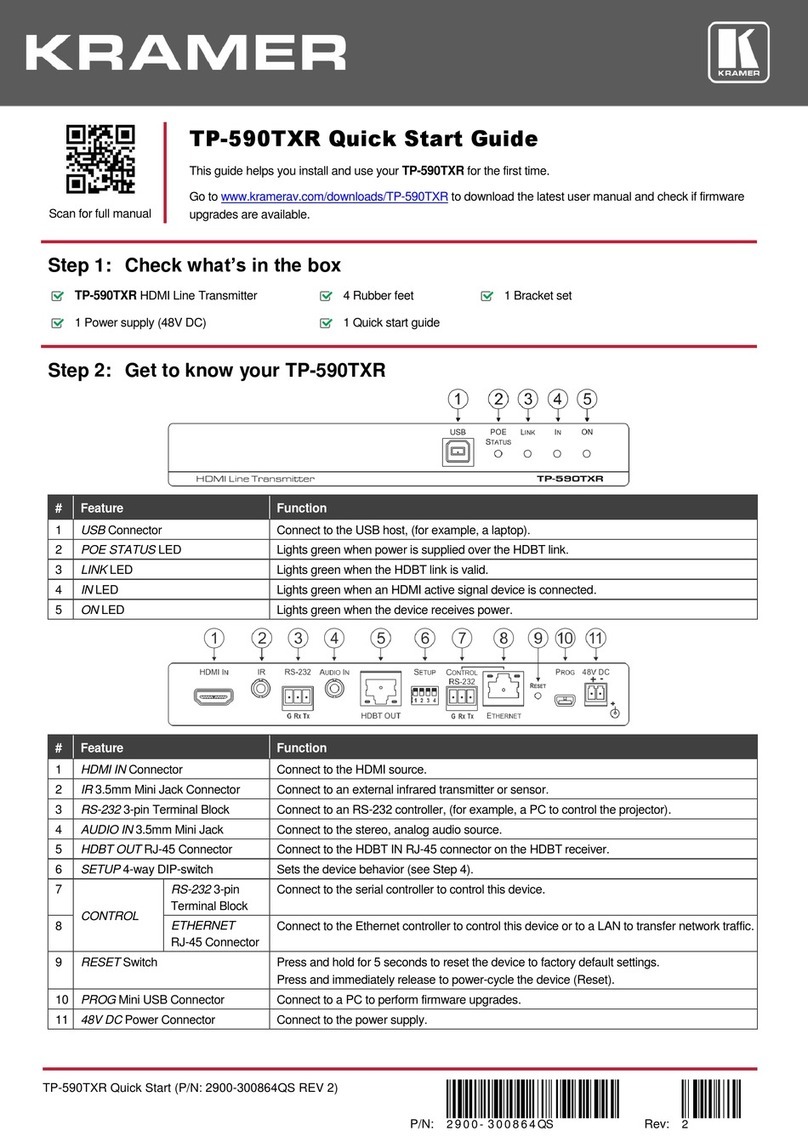
Kramer
Kramer TP-590Txr quick start guide

REL Acoustics
REL Acoustics AirShip Wireless operating instructions

GE
GE Hart Druck RTX 1000H Series user manual
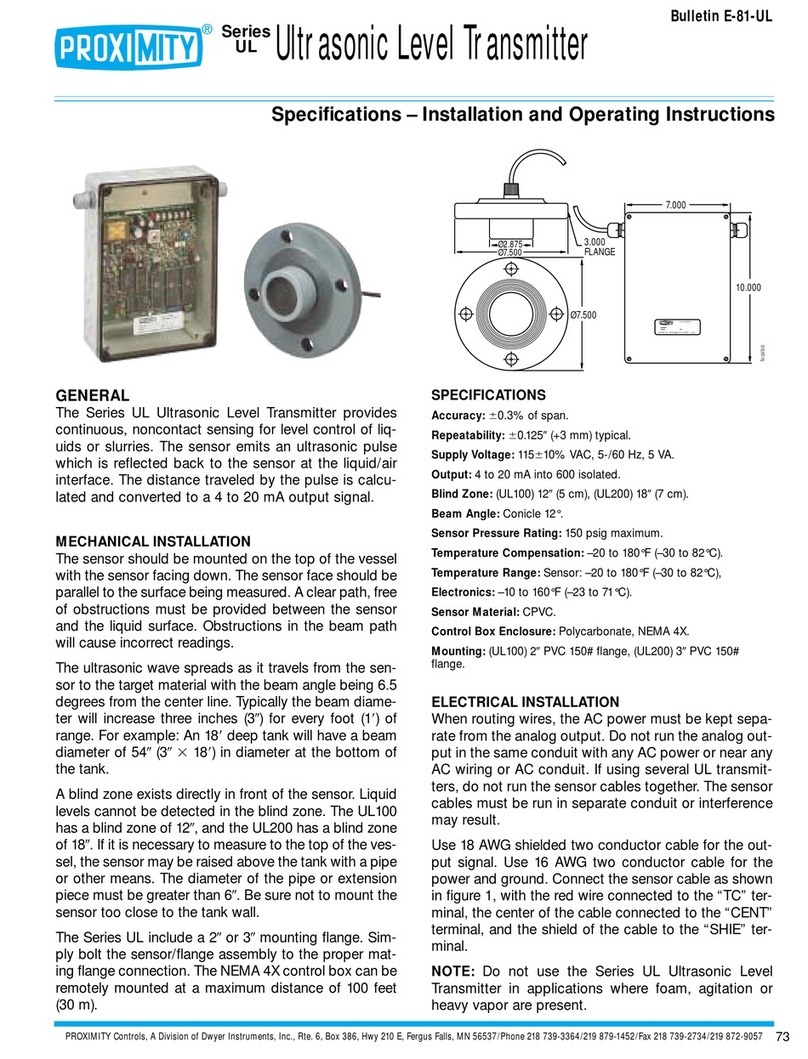
Dwyer Instruments
Dwyer Instruments ProxiMity UL Series Installation and operating instructions
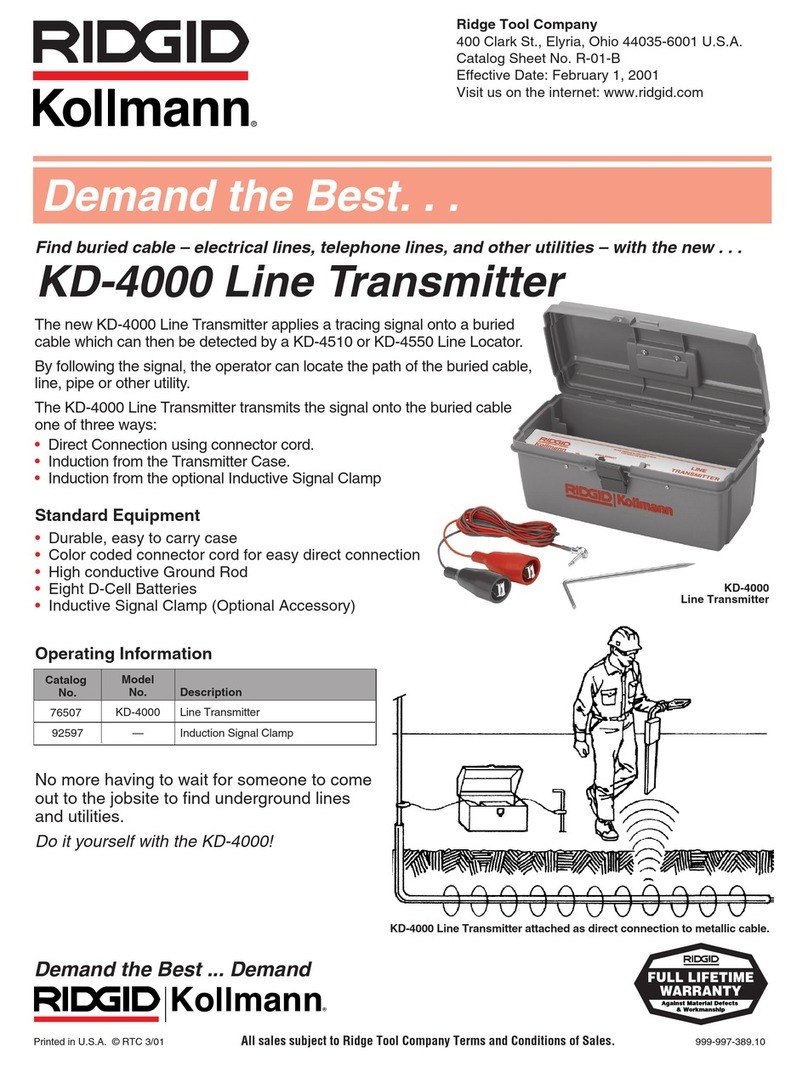
RIDGID
RIDGID KD-4000 Line user manual
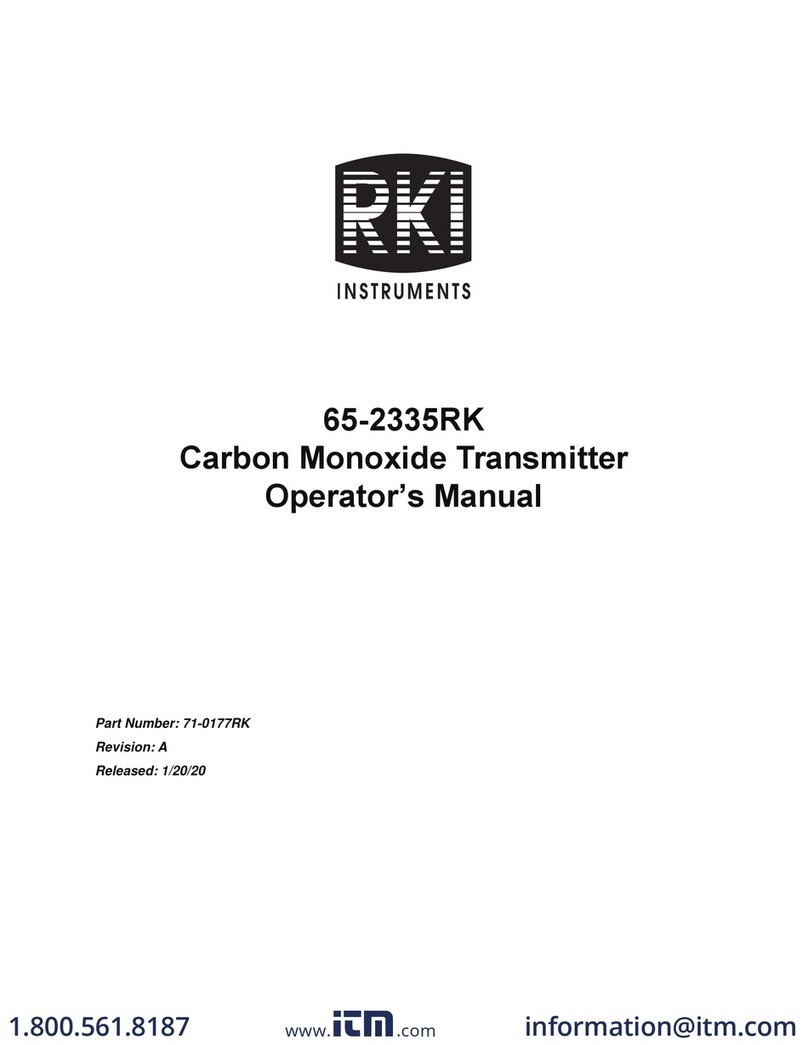
RKI Instruments
RKI Instruments 65-2335RK Operator's manual

Extron electronics
Extron electronics DTP T USW 233 Setup guide

Broadcast Warehouse
Broadcast Warehouse TX 150/300 Technical manual
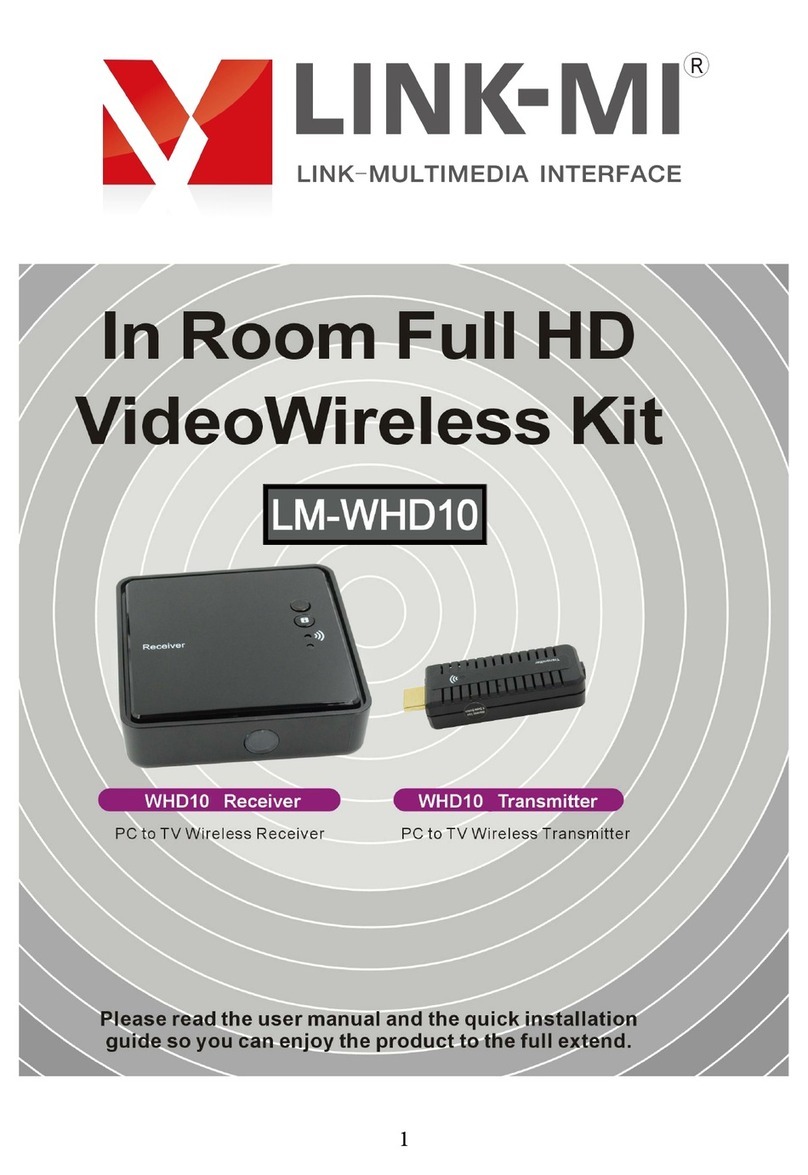
LINK-MI
LINK-MI LM-WHD10 Series manual
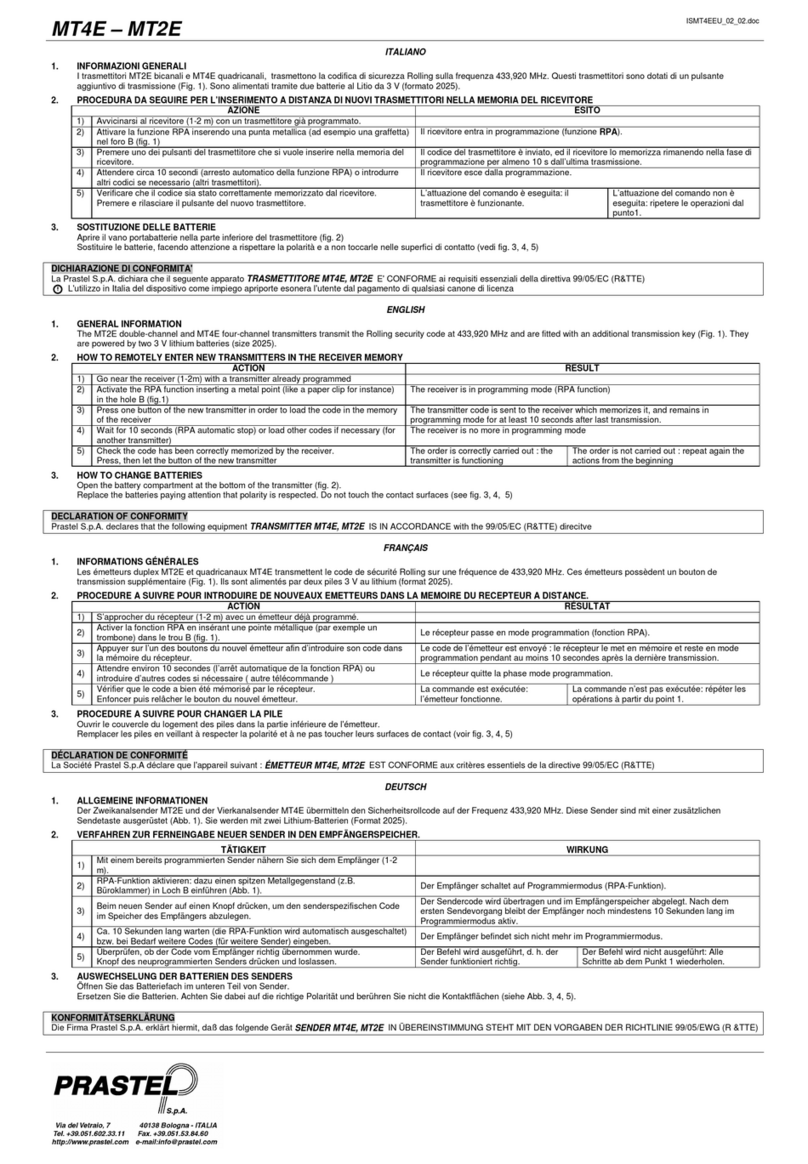
PRASTEL
PRASTEL MT4E manual
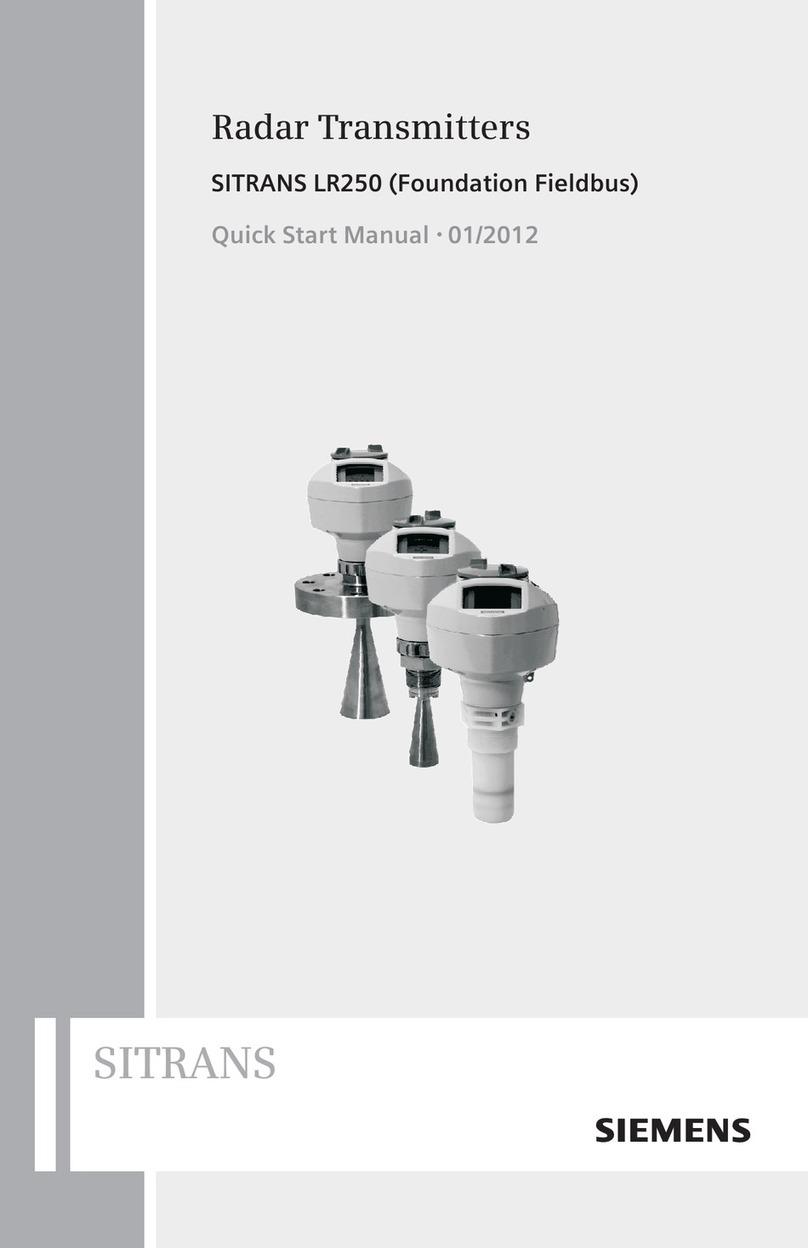
Siemens
Siemens SITRANS LR25 Quick start manual

Micatrone
Micatrone MG-4000-R2 OPERATING AND INSTALLATION Manual
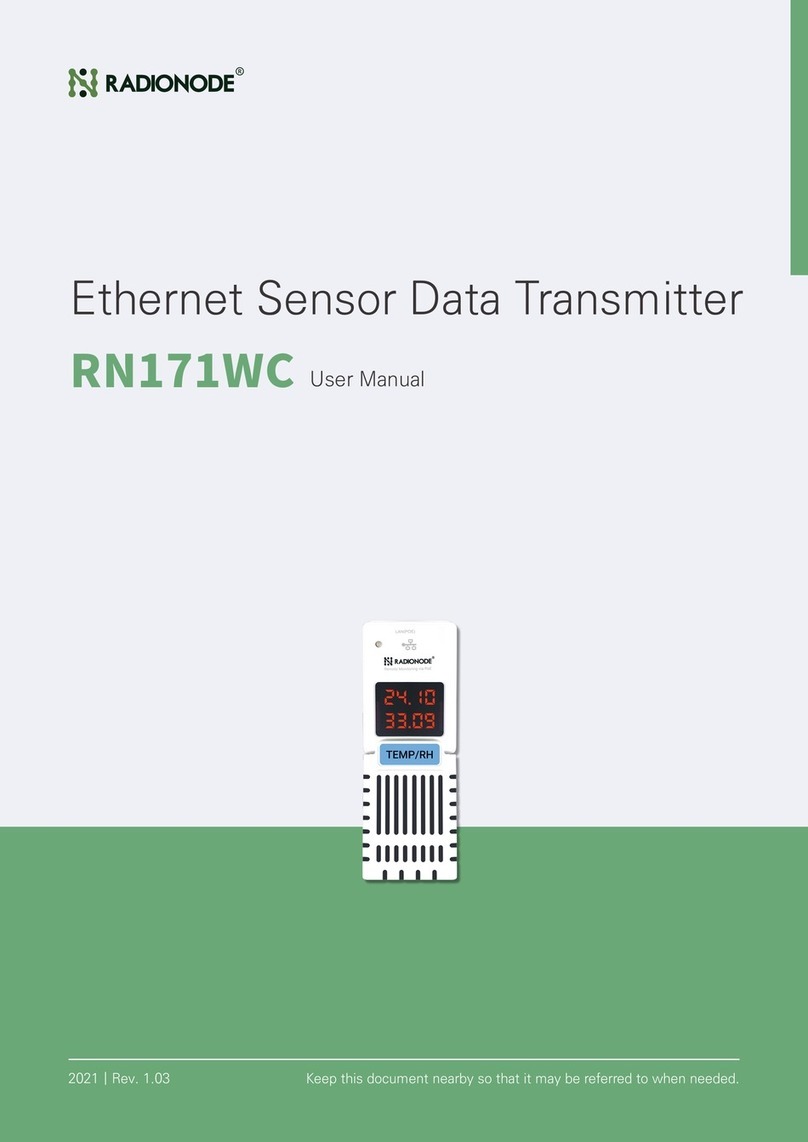
Radionode
Radionode RN171WC user manual

Sennheiser
Sennheiser SK 300 G3 instruction manual
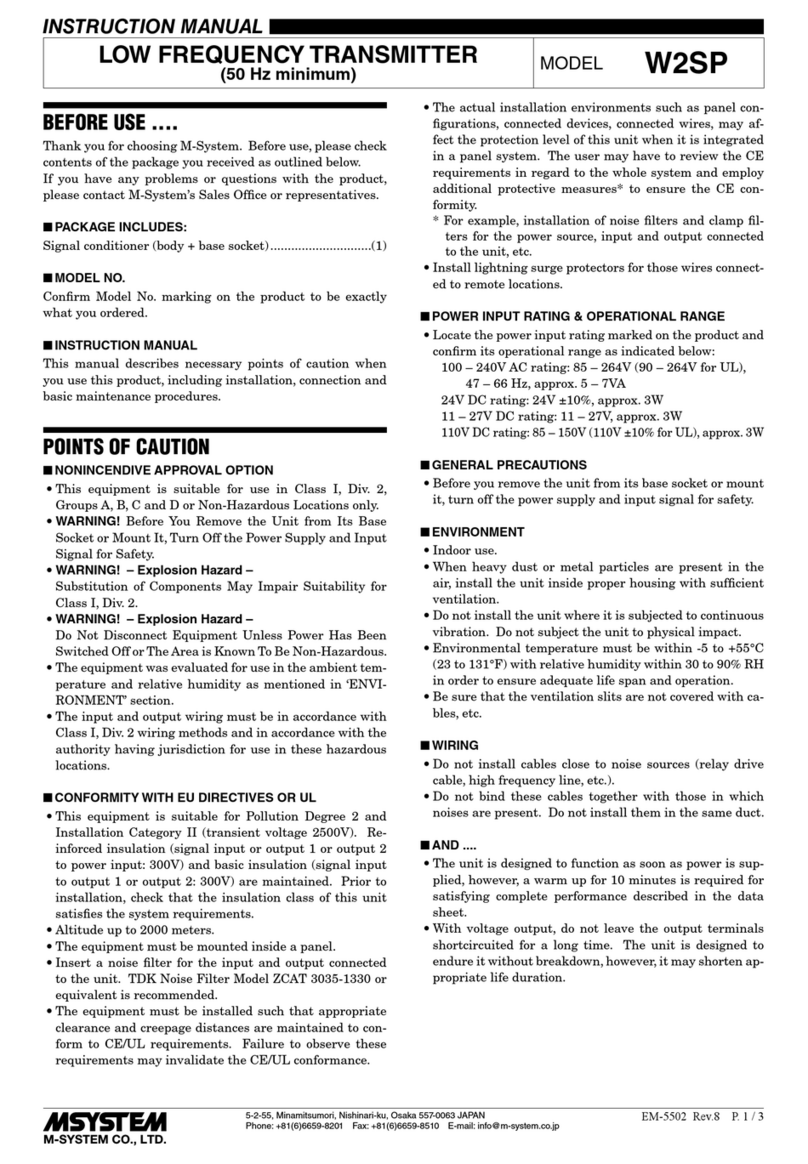
M-system
M-system W2SP instruction manual
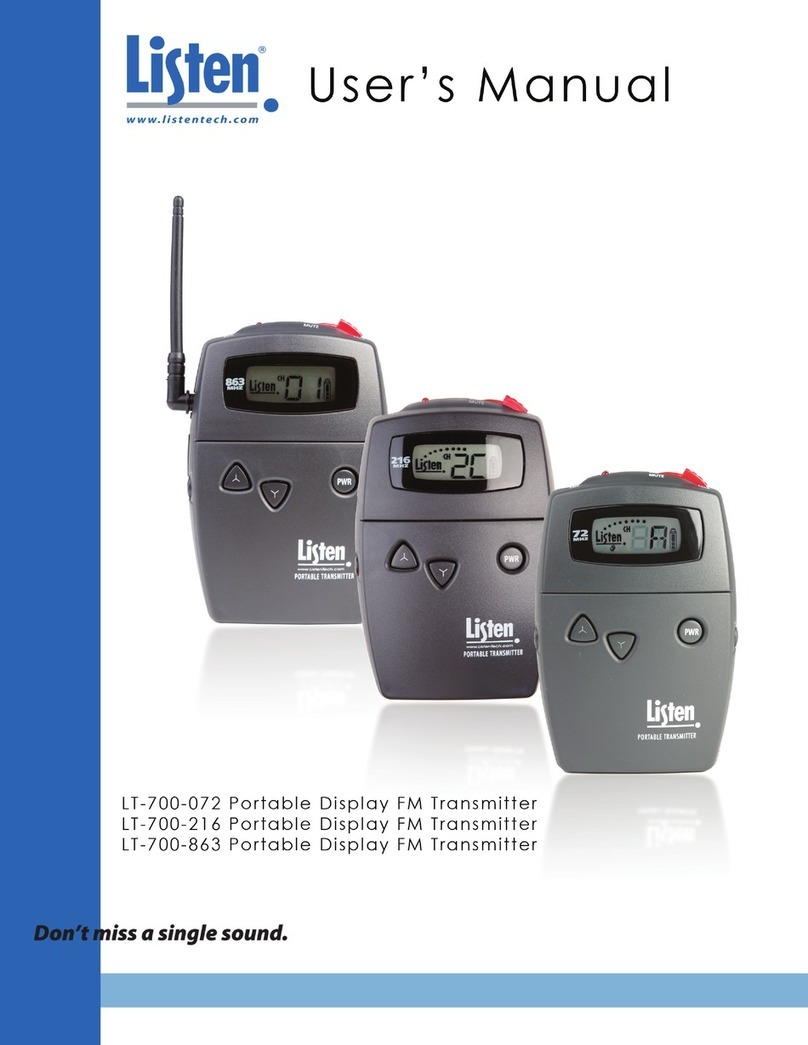
Listen
Listen LT-700-072 user manual
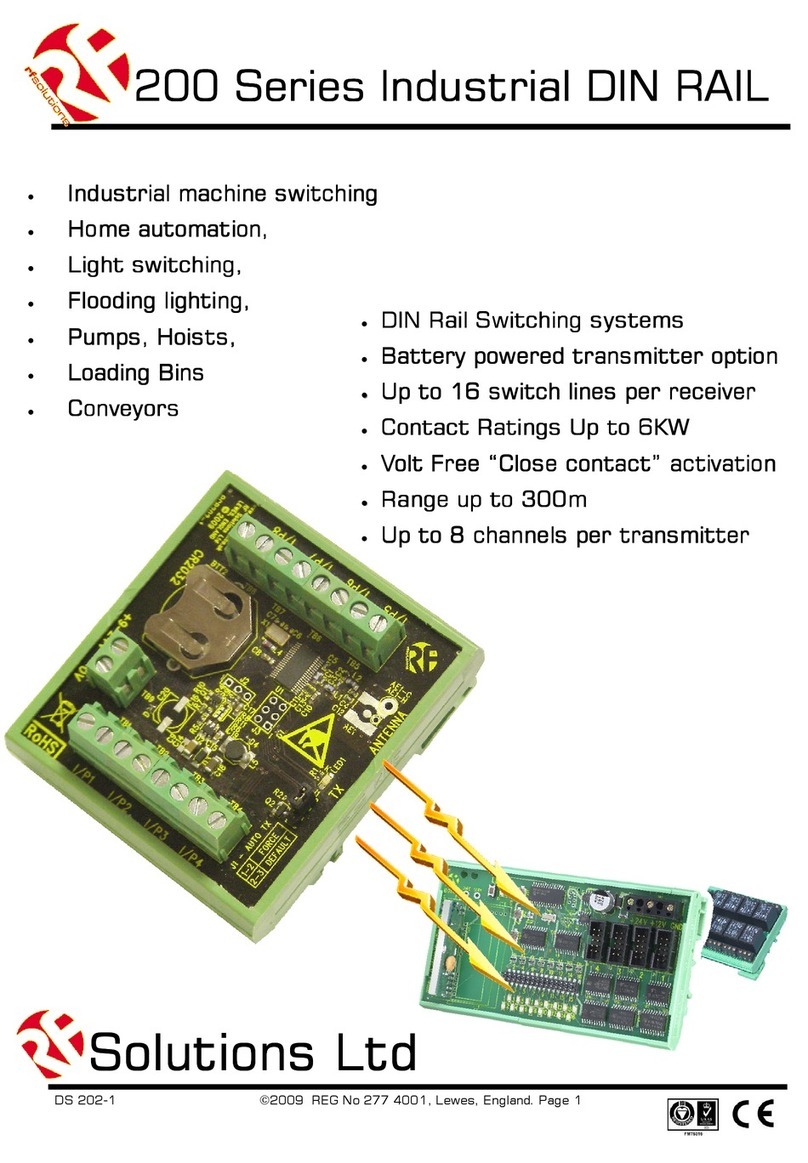
RF SOLUTIONS
RF SOLUTIONS 202 Industrial Series installation guide

ARTEX
ARTEX ME406P Description, operation, installation and maintenance manual
