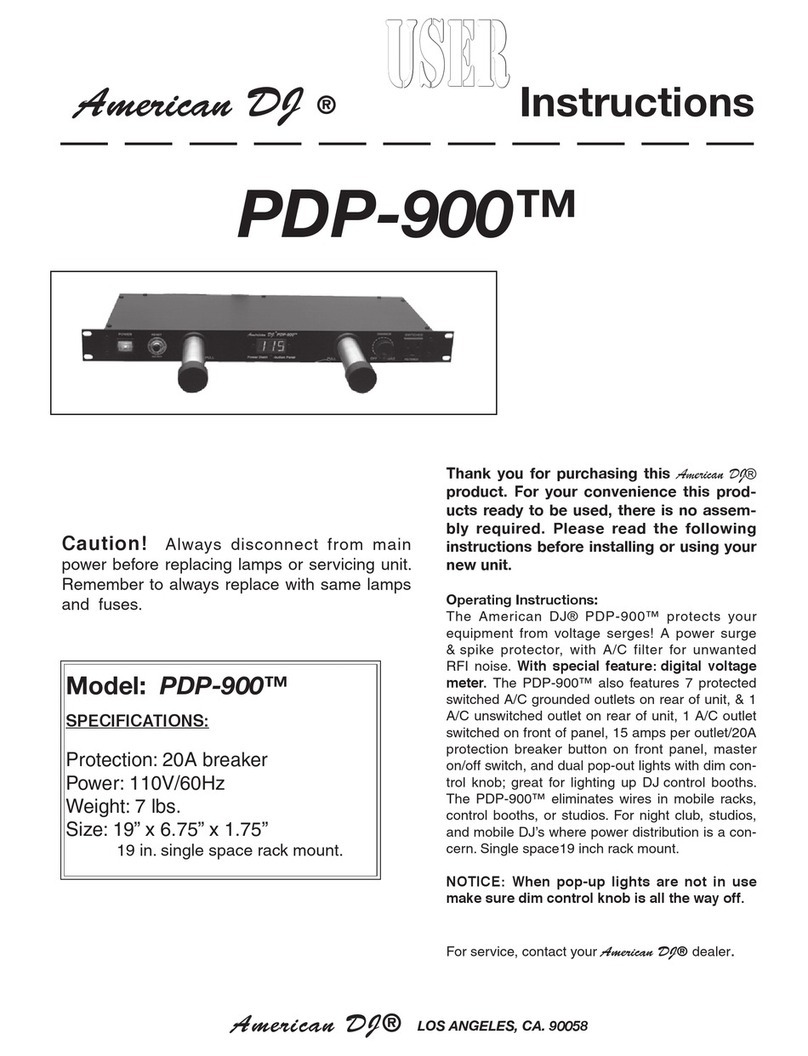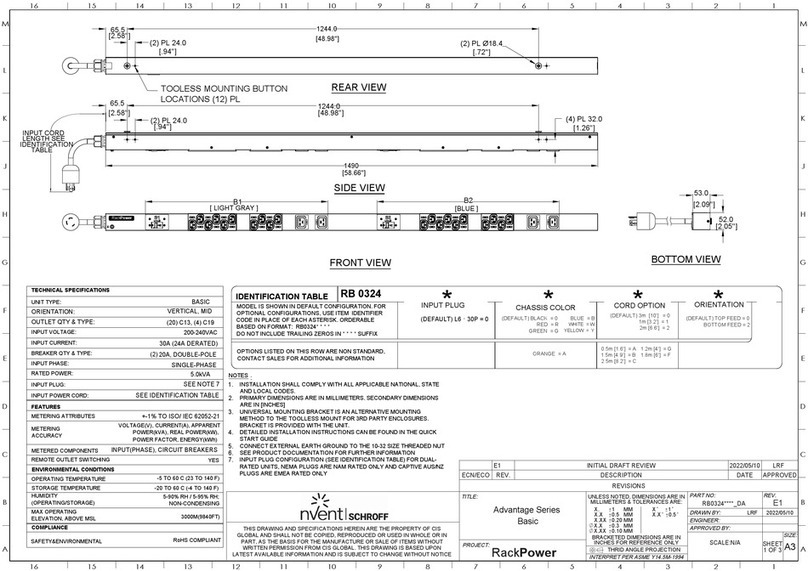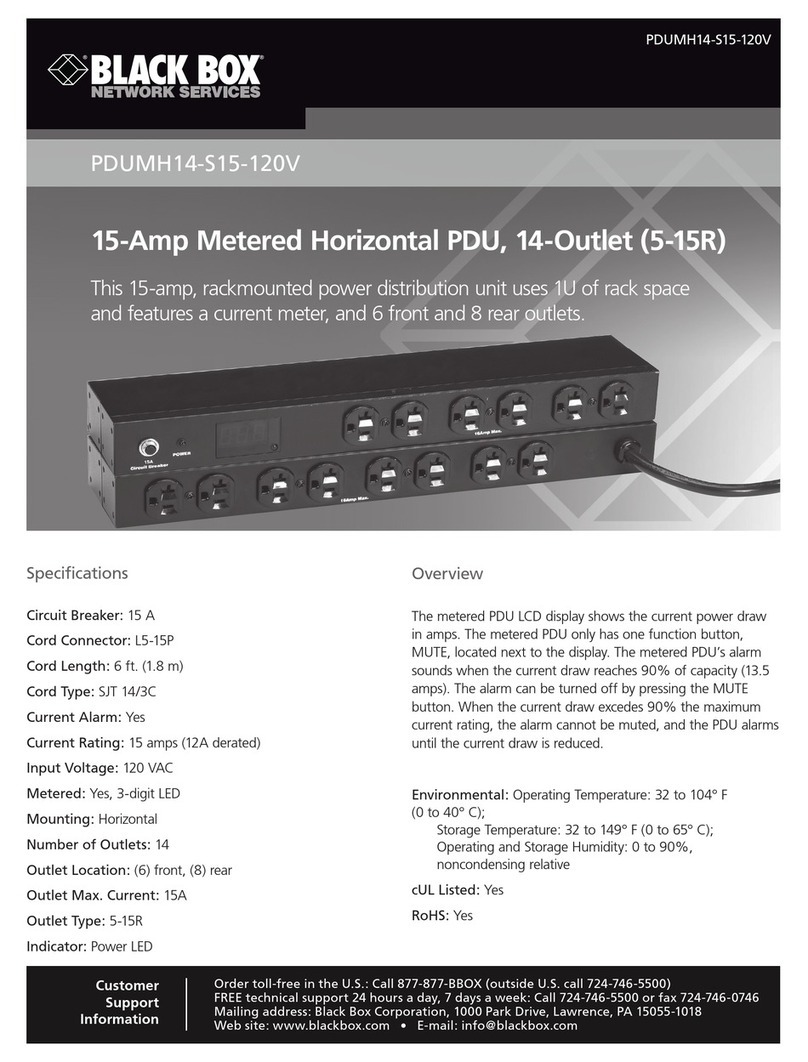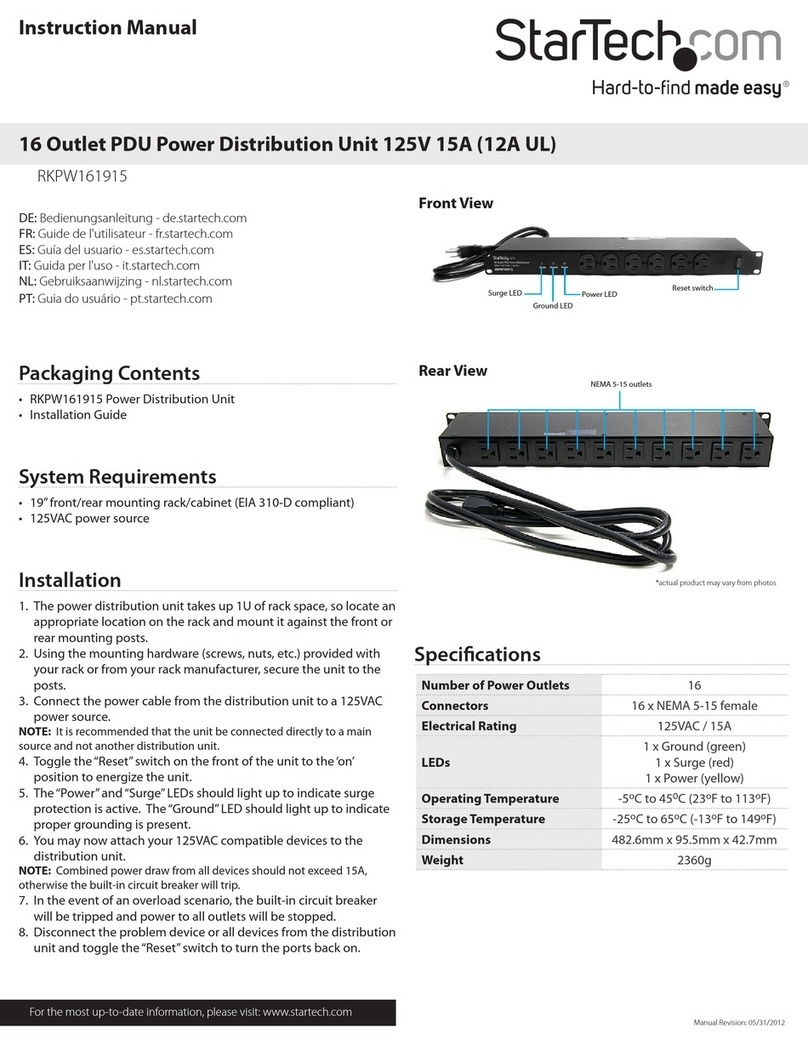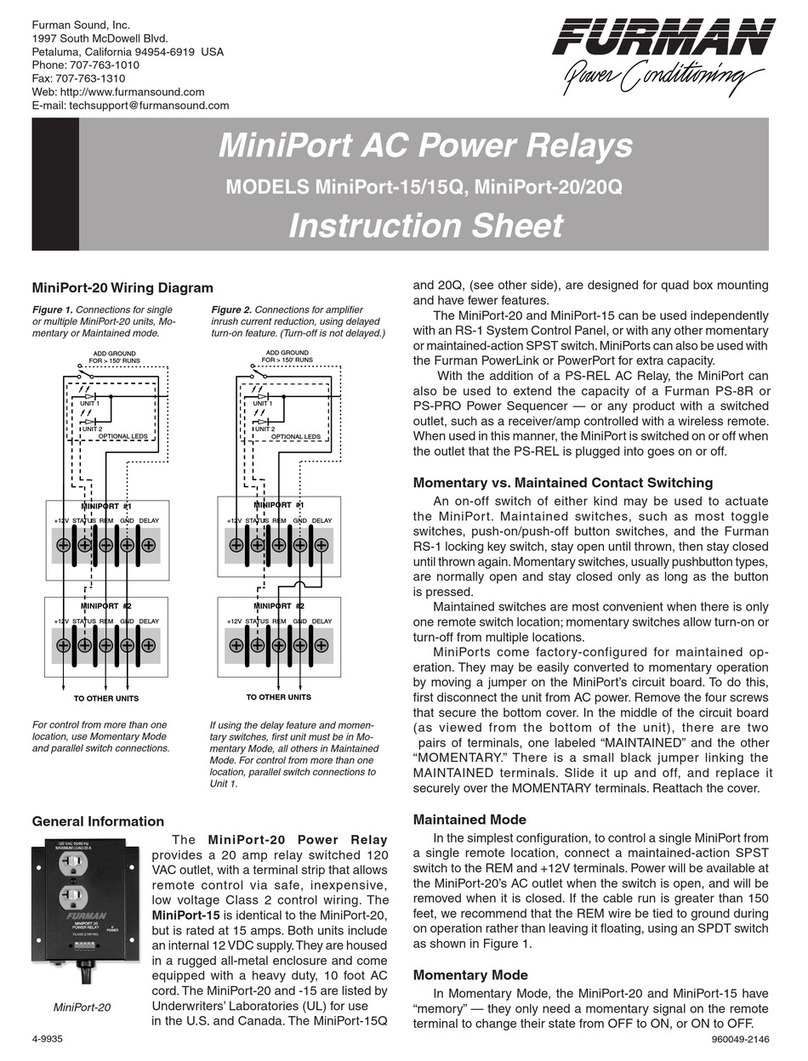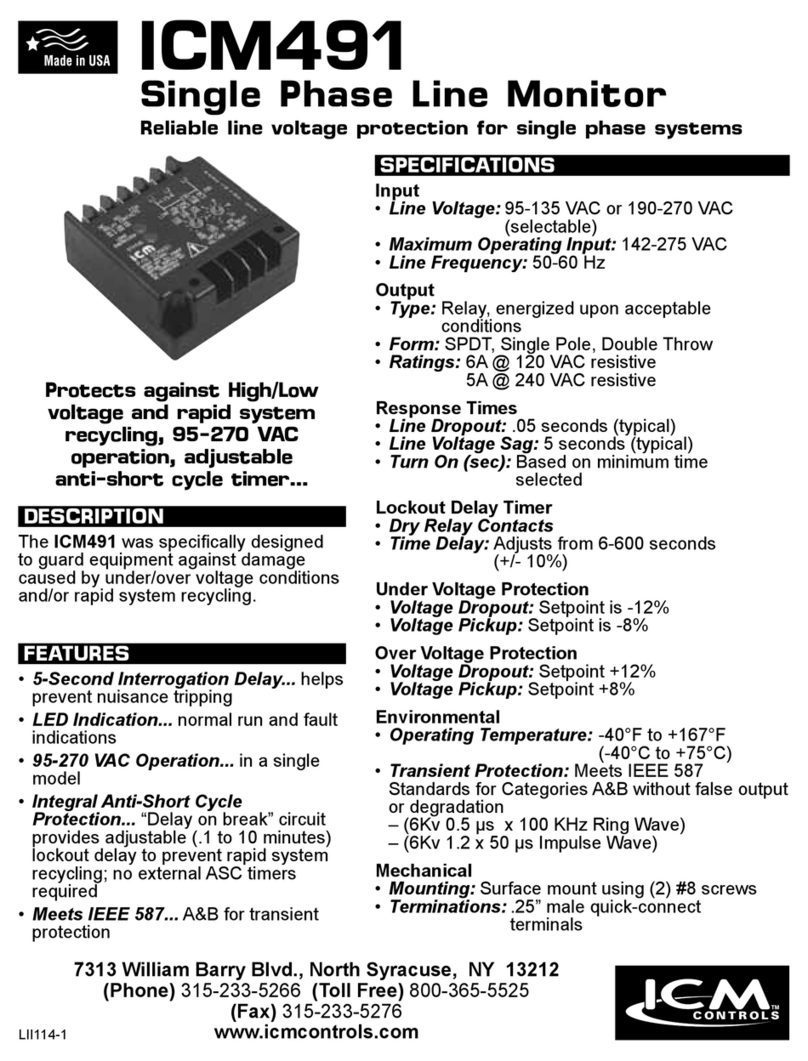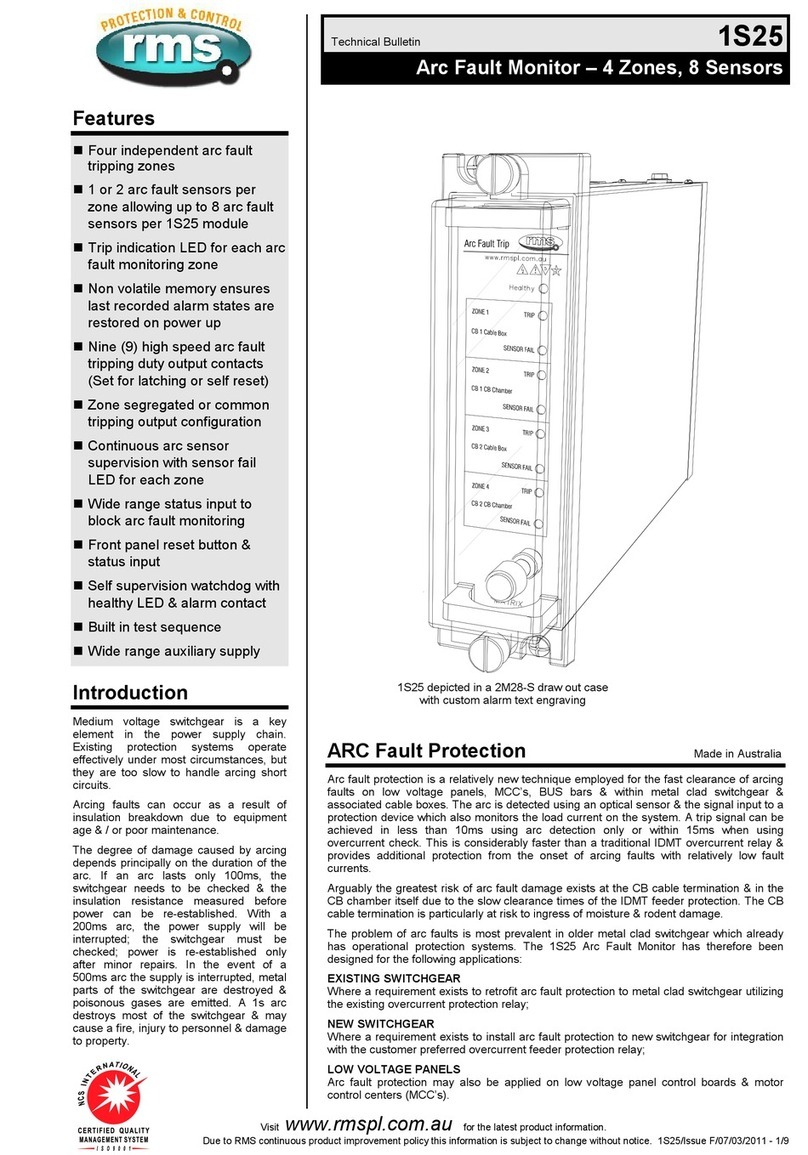Audioroot eSMART TRIO User manual

http://www.audioroot.fr audioroot@audioroot.fr
Ce document est la propriété d'AUDIOROOT, et ne peut-être reproduit ou communiqué sans autorisation
eSMART TRIO
Advanced portable smart battery power distributor
Version 1.1 Updated 07/08/2023
The AUDIOROOT eSMART TRIO is an advanced portable smart battery power distribution system
for location sound recordists. It can accept up to 3 independent power sources (3 batteries or 2 batteries
+ 1 AC/DC external power supply) and distributes power via 8 x DC connectors and 2 x USB ports.
This product was designed to offer sound location recordists a wide variety of solutions to power
their devices. With the eSMART TRIO users can benefit from advanced features like battery hot
swapping and/or AC power with battery backup, smBUS data flow through, overcurrent/short circuit fault
detection and more...
The eSMART TRIO offers 7 industry standard Hirose™ compatible DC output connectors as well as
a Switchcraft™ compatible TA4F output connector with smBUS battery data aggregation.
The distributor also offers 1 x USB-A Quick Charge 3.0 port and 1 x USB-C port with Power
Delivery. Finally all battery and power information is displayed on 3OLED displays.
Key features :
•3x power inputs on rugged TA4Mconnectors
•6x industry standard Hirose™ compatible DC output connectors on the rear panel (4 main and 2
auxiliary)
•1 x TA4F Switchcraft™ DC output connector with smBUS battery data aggregation
•1x industry standard Hirose™ compatible DC output connector on the front panel (aux)
•2 x white led illuminated pushbuttons
•1 x USB-A connector with Quick Charge 3.0
•1 x USB-C connector with Power Delivery
•1 x 96x64 pixels color OLED display
•2 x128x28 pixels blue OLED display
•10 x M3 threaded holes for various mounting options
•1x belt clip included
•Max. total current supply : 11.5A (165W @ 14.4V)
•1 x mini USB port for firmware upgrades (located inside the unit)
•Size : 83 x 40 x 94mm (3.26" x 1.57" x 3.70")
•Weight (w/out belt clip) : 300g (10.58 ounces)

http://www.audioroot.fr audioroot@audioroot.fr
Ce document est la propriété d'AUDIOROOT, et ne peut-être reproduit ou communiqué sans autorisation
Warranty
The unit has a one year warranty from date of purchase. Only officially appointed dealers or
Audioroot are allowed to warranty repair of Audioroot products. Any damage caused by tampering,
misuse or dismantling of the instrument will not be covered by the
warranty and could be considered
a reason for rendering the warranty null and void.
Return shipping fees are always at the customer's
charge.
UNPACKING AND INSPECTION
The eSMART TRIO power
products are carefully checked for good condition before being shipped from
the factory. Despite the protective carton and rugged design, shipping may damage the unit. Check
for possible carton damage when unpacking the unit. Please save the carton for return shipment if
required. AUDIOROOT does not warrant against damage caused by returning products in other
cartons than the original ones or improperly packing the products. If shipping damage is evident,
notify the transportation company immediately. Only the consignee can file a claim with the carrier
for shipping damage. AUDIOROOT will fully co-operate in such an event. Be sure to save the carton
for the shipper to inspect.
Warning
Do not try to repair this product or replace any of its elements if this user manual does not give
specific instructions on how to do so. This equipment was built with surface mount components and
needs special tooling for repair. The removal of the electronic PCB needs special technical skills.

http://www.audioroot.fr audioroot@audioroot.fr
Ce document est la propriété d'AUDIOROOT, et ne peut-être reproduit ou communiqué sans autorisation
1. Main LED illuminated pushbutton
2. Auxiliary LED illuminated pushbutton
3. USB-C Power Delivery connector
4. USB power LED
5. USB-A QC 3.0 connector
6. Main OLED display
7. Auxiliary OLED display #1
8. Auxiliary OLED display #2
9. Belt clip
10. Battery #1 power input
11. Battery #2 power input
12. Battery #3 or external DC input current with high priority
13. Main TA4F power output connector with smBUS flowthrough
14. Hirose™ compatible output connectors (main circuit)
15. #1 Auxiliary Hirose™ compatible output connector
16. #2 Auxiliary Hirose™ compatible output connector
17. Combined fuel gauge
18. Auxiliary #1 output status icon
19. External DC presence icon
20. High priority icon
21. Auxiliary #2 output status icon
22. Battery dedicated fuel gauges
23. Battery dedicated information (voltage, current draw and capacity)
24. Total power draw
25. Estimated run time left (in hours and minutes)
26. Total current draw
27. Combined battery capacity
PINOUTS:
BATT 1 power input (10) :
1. BATT (-)
2. smBUS DATA
3. smBUS CLOCK
4. BATT (+)
BATT 2 power input (11) :
1. BATT (-)
2. smBUS DATA
3. smBUS CLOCK
4. BATT (+)

http://www.audioroot.fr audioroot@audioroot.fr
Ce document est la propriété d'AUDIOROOT, et ne peut-être reproduit ou communiqué sans autorisation
BATT 3/EXT power input (12) :
1. BATT (-) or EXT (-)
2. smBUS DATA
3. smBUS CLOCK
4. BATT (+) or EXT (+)
MAIN TA4F power output connector (13)
1. (-)
2. smBUS DATA
3. smBUS CLOCK
4. (+)
HRS4 power output connectors - main and auxiliary (14,15 and 16)
1. (-)
2. Not connected
3. Not connected
4. (+)
POWER SOURCE CONFIGURATIONS :
The eSMART TRIO is 100% plug'n'play. With 3 different power inputs the eSMART TRIO can be
used in many different configurations :
•Single battery
•High priority battery + single battery backup
•High priority DC + single battery backup
•Dual batteries (shared load)
•High priority DC + dual batteries (shared load) backup
•High priority battery + dual batteries (shared load) backup
•DC current only
•Single battery
In this configuration a single smart battery is connected to either one of the 3 power inputs.
The eSMART TRIO will report smBUS State of Charge (SoC) information on the main display(6) and
on one of the auxiliary OLED.
The second auxiliary OLED will dim automatically and display the message: “NO BATTERY” .
•High priority battery + single battery backup
In this configuration a first smart battery (backup) is connected to input #1(10) or #2(11) and a
second smart battery is connected to high priority input #3(12) .
The battery connected to the high priority input #3(12) will drain first. Once empty the second
battery (backup) will kick in seamlessly and automatically.
The high priority battery can be hot swapped as long as the backup battery has enough charge left
to power the system during the hot swap.

http://www.audioroot.fr audioroot@audioroot.fr
Ce document est la propriété d'AUDIOROOT, et ne peut-être reproduit ou communiqué sans autorisation
SoC information of the high priority battery is displayed on auxiliary OLED #1(7) and SoC
information of the backup battery is displayed on auxiliary OLED #2(8) .
The main OLED display(6) will display combined SoC information of the 2 batteries.
The high priority icon(20)on the main OLED display(6) is ON showing that a high priority power
source is connected to the eSMART TRIO.
•High priority DC + single battery backup
In this configuration an external AC/DC power supply is connected to power input #3(12) and a
smart battery is connected to input #1(10) or #2(11) .
As long as AC power is present the eSMART TRIO will draw power from the AC/DC adapter. In the
event of AC power loss or removal the smart battery will kick in seamlessly and automatically.
SoC information of the battery is displayed on the auxiliary OLED #1(7) or #2(8) .
The main OLED(6) displays SoC information of the battery.
The PRIO (high priority) icon(20)on the main OLED display is ON showing that a high priority power
source is connected to the eSMART TRIO.
The EXT (external power source) icon(19)on the main OLED display(6) is ON showing that an
external DC power source is connected and powering the eSMART TRIO.
When external AC power is present battery estimated run time, current and power draw are
not displayed on the main OLED display(6).
•Dual batteries (shared load)
In this configuration 2 x smart batteries are connected to the eSMART TRIO. The first battery is
connected to power input #1(10) and the second battery is connected to power input #2(11) .
Power is first drawn from the battery with the highest charge/voltage level. Once both batteries
have reached the same charge/voltage level they will share the load equally and discharge
simultaneously.

http://www.audioroot.fr audioroot@audioroot.fr
Ce document est la propriété d'AUDIOROOT, et ne peut-être reproduit ou communiqué sans autorisation
SoC information of each battery is displayed respectively on auxiliary OLEDs #1(7) and #2(8) .
Combined SoC of the 2 batteries is displayed on the main OLED display(6) .
•High priority DC + dual batteries (shared load) backup
In this configuration 2 x smart batteries and 1 x external DC power source are connected to the
eSMART TRIO. The 2 batteries are connected to inputs #1(10) and #2(11) and the external AC/DC
power supply is connected to power input #3(12).
As long as AC power is present the eSMART TRIO will draw power from the AC/DC adapter. In the
event of AC power loss or removal the 2 smart batteries (backup) will kick in seamlessly and will
share the load as described in the “Dual batteries (shared load)” configuration.
SoC information of each battery is displayed respectively on auxiliary OLEDs #1(7) or #2(8) .
Combined SoC of the 2 batteries is displayed on the main OLED display(6) .
The PRIO (high priority) icon(20)on the main OLED display is ON showing that a high priority power
source is connected to the eSMART TRIO.
The EXT (external power source) icon (19)on the main OLED display(6) is ON showing that an
external DC power source is connected and powering the eSMART TRIO.
When external AC power is present battery estimated run time, current and power draw are
not displayed on the main OLED display(6).
•High priority battery + dual batteries (shared load) backup
In this configuration 3 x smart batteries are connected to the eSMART TRIO on power inputs #1(10),
#2(11) and #3(12).
The battery connected to the high priority input #3(12) will drain first. Once empty the 2 other
batteries (backup) will kick in seamlessly and will share the load as described in the “Dual batteries

http://www.audioroot.fr audioroot@audioroot.fr
Ce document est la propriété d'AUDIOROOT, et ne peut-être reproduit ou communiqué sans autorisation
(shared load)” configuration.
SoC information of the high priority battery connected to power input #3(12) is displayed on
auxiliary OLED #1(7). SoC information of the 2 batteries connected to power inputs #1(10) and
#2(11) is displayed on auxiliary OLED #2(8) .
The main OLED(6) displays combined SoC information of all 3 batteries.
The PRIO (high priority) icon(20)on the main OLED display is ON showing that a high priority power
source is connected to the eSMART TRIO.
•DC current only
In this last configuration only 1 x external DC power source (such as an AC/DC wall adapter) is
connected to input #3(12) of the eSMART TRIO.
Auxiliary OLEDs #1(7) and #2(8) dim automatically and display the message: “NO BATTERY” .
The main OLED(6) does not display any SoC battery information as no battery is connected to the
system and displays 0% capacity left.
The PRIO (high priority) icon(20)on the main OLED display is ON showing that a high priority power
source is connected to the eSMART TRIO.
The EXT (external power source) icon(19)on the main OLED display(6) is ON showing that an
external DC power source is connected and powering the eSMART TRIO.
POWERING THE UNIT ON and OFF :
Unit is powered ON by pressing the main power button(1) for 2 seconds.
Unit is powered OFF by holding the main power button(1) down for 4 seconds. When
powering OFF the unit a popup screen comes up and shows how long to keep the main power
button(1) pressed to power OFF the unit :

http://www.audioroot.fr audioroot@audioroot.fr
Ce document est la propriété d'AUDIOROOT, et ne peut-être reproduit ou communiqué sans autorisation
OUTPUTS CONTROL :
The eSMART TRIO has a total of 8 DC output connectors. The TA4F connector(13)and 4 x
HRS4 connectors(14)are connected to the “MAIN” output circuit. These output power as soon the
eSMART TRIO is powered ON.
Rear HRS4 output connectors AUX1(15)and AUX2(16)can be independently switched ON and OFF
using the AUX(2) button on the front panel. A short press on the AUX(2) button brings up a popup
screen. While the popup screen is displayed a short press on the MAIN(1) or AUX(2) buttons
respectively activates outputs AUX1(15)and AUX2(16). A long press on the MAIN(1) or AUX(2) buttons
respectively deactivates outputs AUX1(15)and AUX2(16).
Status of AUX1(15) and AUX2(16) outputs is saved and restored after power cycling the unit.
AUX(2) button illuminates if either AUX1 or AUX2 is ON.
Front panel HRS4 connector is connected to AUX 2.
BATTERY INFO SCREENS :
A short press on the main power button(1) makes the main display cycle thru different
battery information screens :
Battery temperatures in °C Battery temperatures in °F Battery cycle counts
Battery #1 cells voltages Battery #2 cells voltages Battery #3 cells voltages
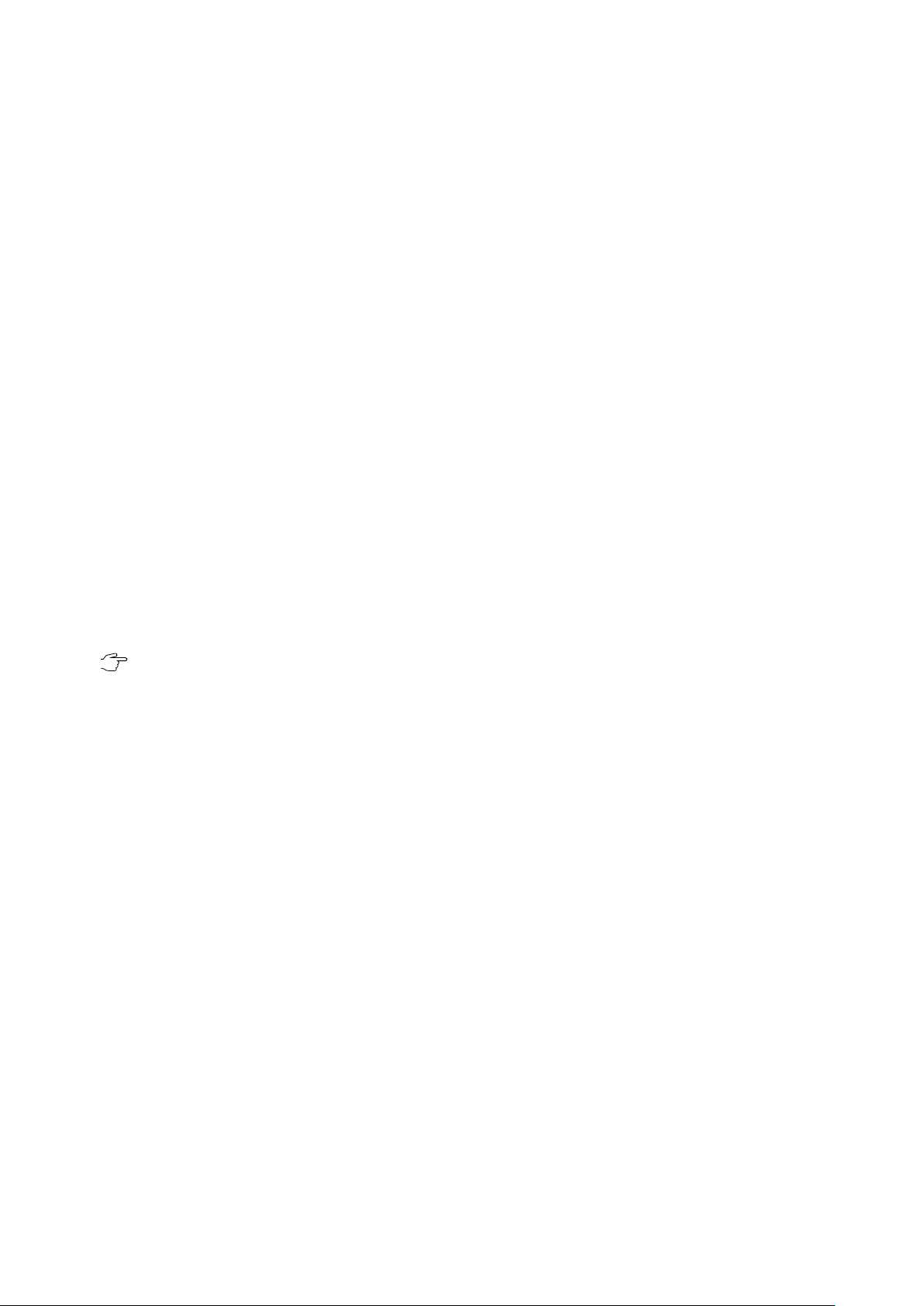
http://www.audioroot.fr audioroot@audioroot.fr
Ce document est la propriété d'AUDIOROOT, et ne peut-être reproduit ou communiqué sans autorisation
Battery serial numbers
Battery #1 is the battery connected to power input #1(10)
Battery #2 is the battery connected to power input #2(11)
Battery #3 is the battery connected to power input #3(12)
USB OUTPUTS :
The eSMART TRIO has 2 USB power outputs located on the front panel of the unit.
The USB type C connector(3) is Power Delivery capable and can output up to 45W of power
in 5 different schemes :
•5V @ 3A
•9V @ 3A
•12V @ 3A
•15V @ 3A
•20V @ 2.2A
The power delivery scheme is negotiated automatically between the eSMART TRIO and
device connected to the USB-C port(3).
The USB type A connector(5) is Quick Charge 3.0 compatible and can output up to 15W of
power in 3 different schemes :
•5V @ 2.4A
•9V @ 2A
•12V @ 1.5A
QC 3.0 power is negotiated automatically between the eSMART TRIO and device connected
to the USB-A port(5).
A red LED(15) shows the power status of the USB internal sub-circuitry.
TA4F POWER + smBUS AGGREGATED OUTPUT :
The TA4F output connector(3) outputs power and aggregated smBUS information from all
smart batteries connected to the system. This output delivers up to 5A of current and can be used
to power an smBUS capable device (such as Sound Devices™ mixers/recorders) or to extend
output capabilities via another smart battery distributor such as the eSMART BG-DU.
ACTIVE OUTPUT SHORT CIRCUIT/OVER CURRENT DETECTION :
The eSMART TRIO has a unique active short circuit/over current monitoring system which
helps the user troubleshooting faulty equipment and/or cables.
In the event of a short circuit (or overcurrent condition) on any of the eSMART TRIO’s
outputs the distributor will shut down all outputs to prevent catastrophic failure. A red popup
screen will inform the user that a short circuit has been detected and that cables/devices should be
checked. The eSMART TRIO will automatically try to restore power within 40 seconds. If the short
circuit condition has been removed power will be restored. If not the eSMART TRIO will keep all
outputs off and will retry restoring power every 40 seconds.
In most cases short circuits happen in bad or poorly assembled power cables : a solder
connection looses up and shorts battery power to ground. Removing the faulty cable will solve the
issue. More rarely an overcurrent can be caused by a faulty device connected to the TRIO. In that
case disconnecting the bad device will clear the fault.

http://www.audioroot.fr audioroot@audioroot.fr
Ce document est la propriété d'AUDIOROOT, et ne peut-être reproduit ou communiqué sans autorisation
SPECIAL NOTES :
All Hirose™ compatible DC output connectors are limited to an output current of 2.5A.
The eSMART TRIO automatically switches from a configuration to another when
plugging/unplugging battery or DC power sources.
Hot swapping is fully supported and any power source (battery or external DC) can be added or
removed without power loss as long as at least one valid power source is always connected to the
eSMART TRIO.
The eSMART TRIO is compatible only with smart batteries and couplers such as the eSMART Li-
48neo, Li-96neo, Li-49Wh, Li-98Wh, LiFe-256Wh, LiFe-576Wh, BC1150, BH2, etc…
It is also compatible with 2054 style smart batteries from third party vendors.
Even though the eSMART TRIO is capable of delivering up to 11.5A of current it is
recommended to limit current consumption to 8A when using 2054 style batteries as these are
often limited to 8A. Small batteries like the eSMART Li-49Wh are limited to 4A. So please check
max current output of your batteries when configuring your system.
For optimal performance we recommend using 2 x Li-96neo batteries as these are limited to
11.75A which exceeds the current capability of the eSMART TRIO.
WARNINGS :
•Do not short circuit the output(s) of the eSMART TRIO.
•Do not expose the eSMART TRIO to temperatures above 120 deg. F (50 deg. C).
•Do not apply reverse polarity current to the power inputs of the eSMART TRIO.
•Do not draw more than 11.5A total from the eSMART TRIO.
•Do not use the eSMART TRIO in a wet environment.
•Do not power the eSMART TRIO using an AC/DC adapter during an electrical storm.
•Do not spill food or liquids on the eSMART TRIO.
Table of contents
Other Audioroot Power Distribution Unit manuals
Popular Power Distribution Unit manuals by other brands

Dell
Dell RapidPower 12-A NEMA power strip installation guide

Pentair
Pentair Schroff 23147 - 005 operating instructions
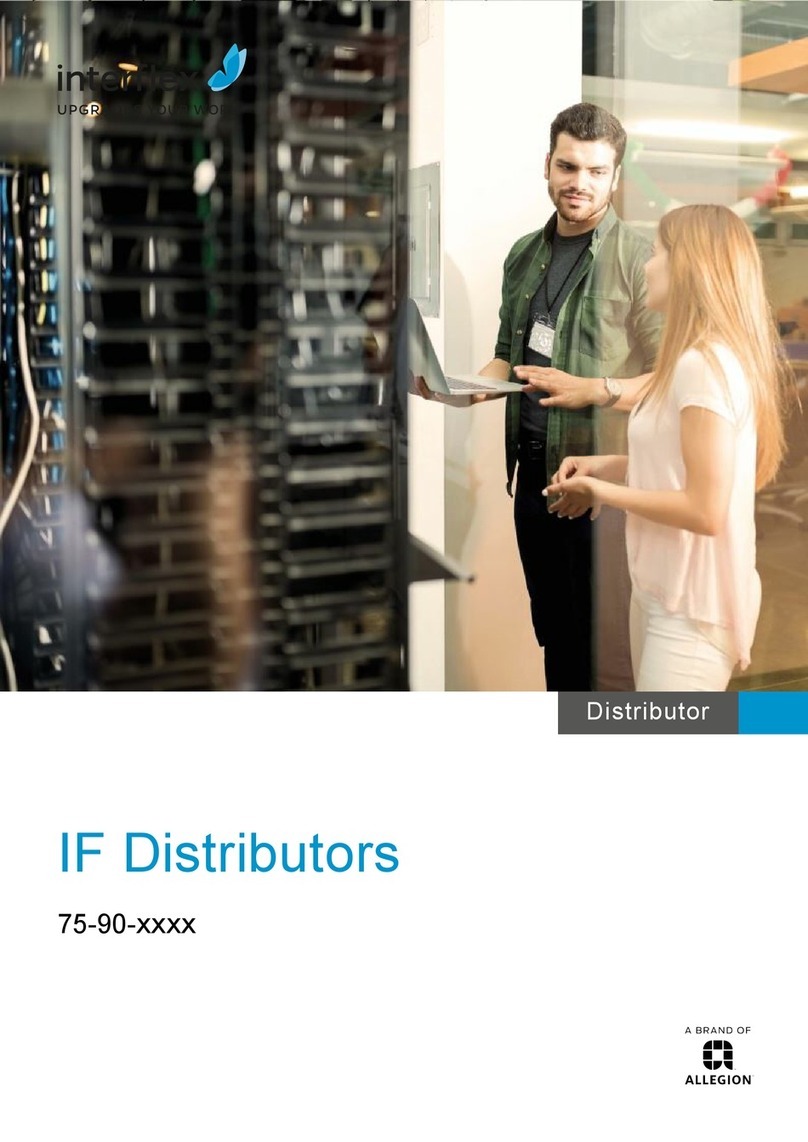
Allegion
Allegion Interflex 75-90 Series manual
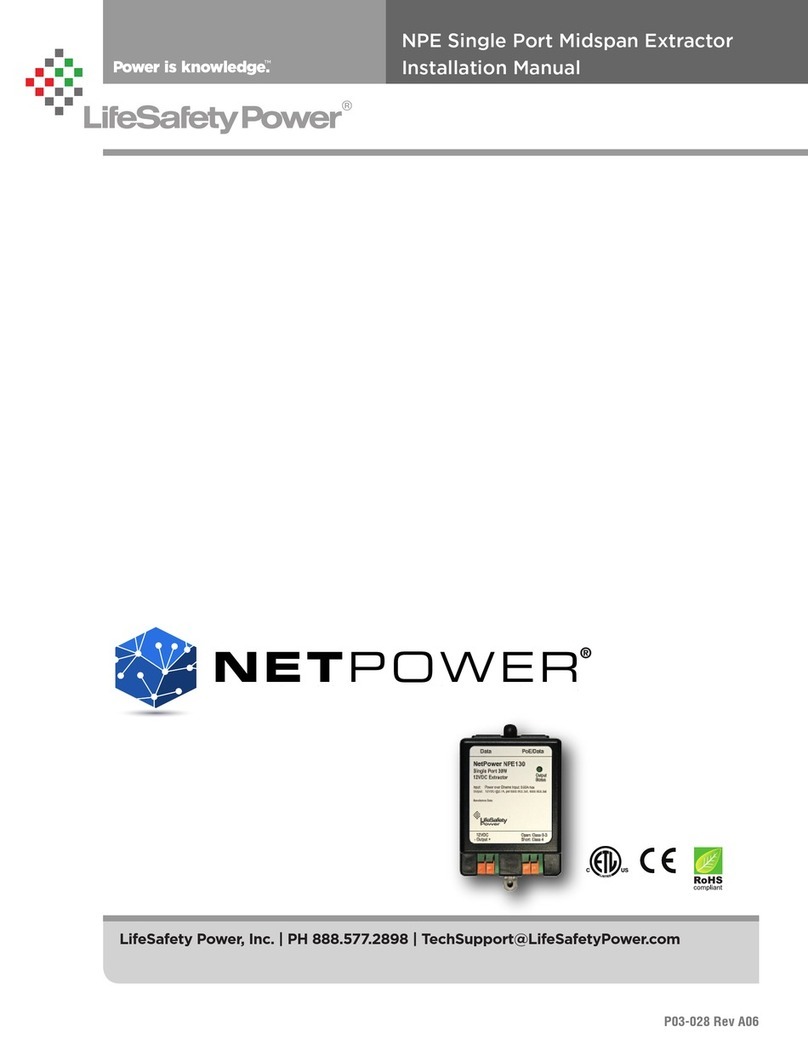
LifeSafety Power
LifeSafety Power NetPower NPE130 installation manual

Forza
Forza FX-1500LCD-C manual
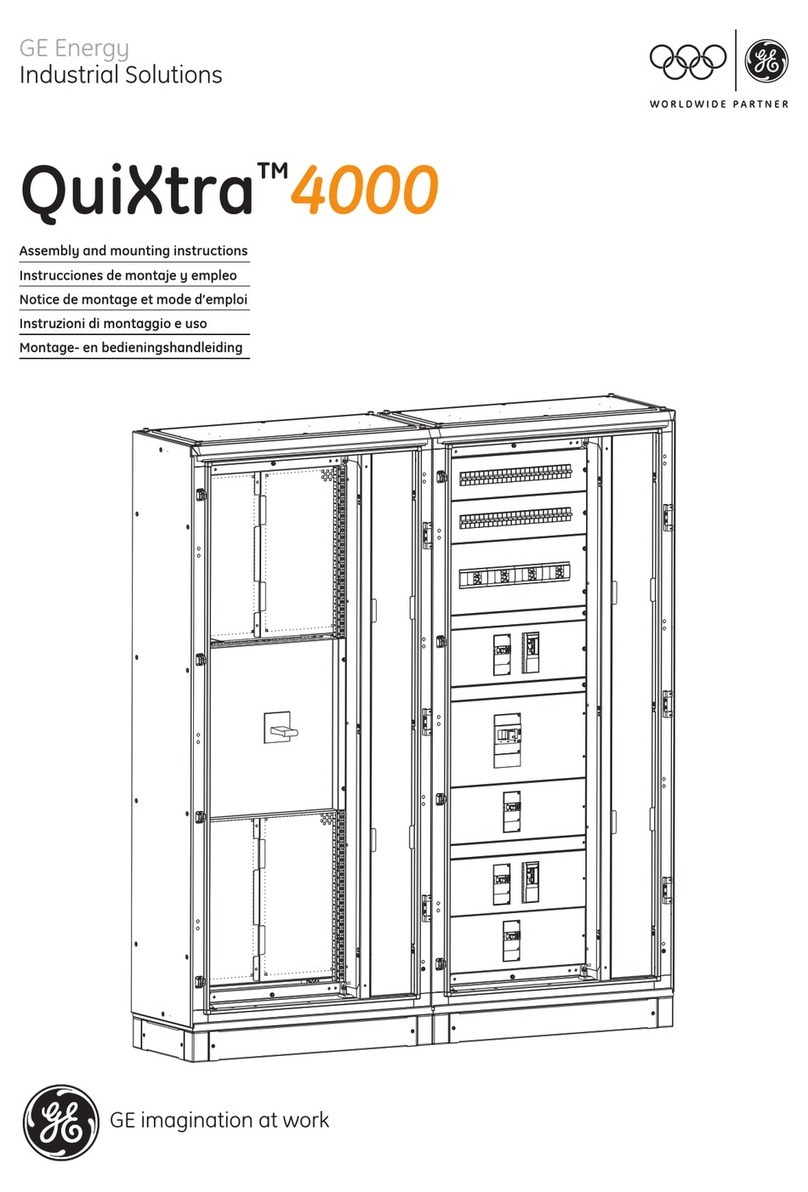
GE
GE QuiXtra 4000 Assembly and mounting instructions