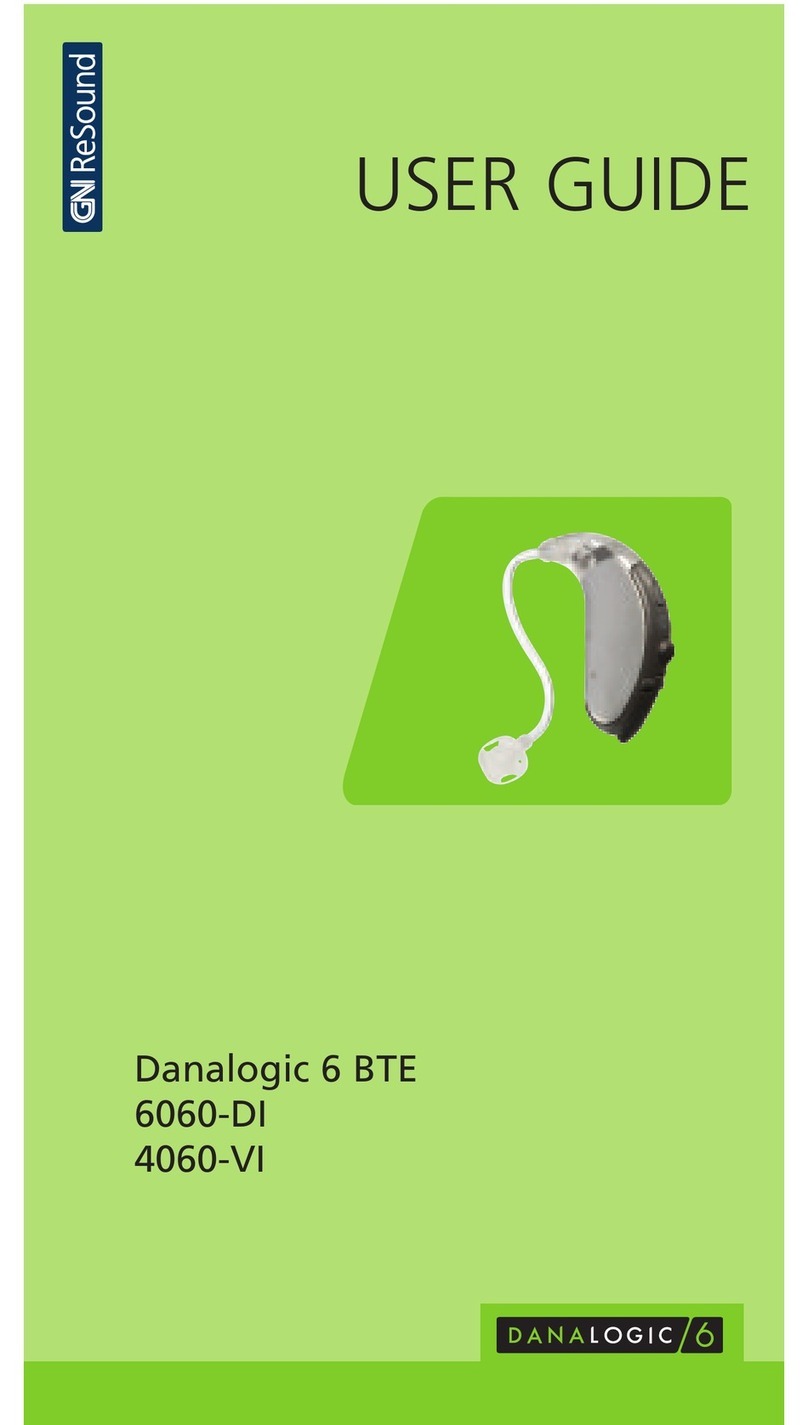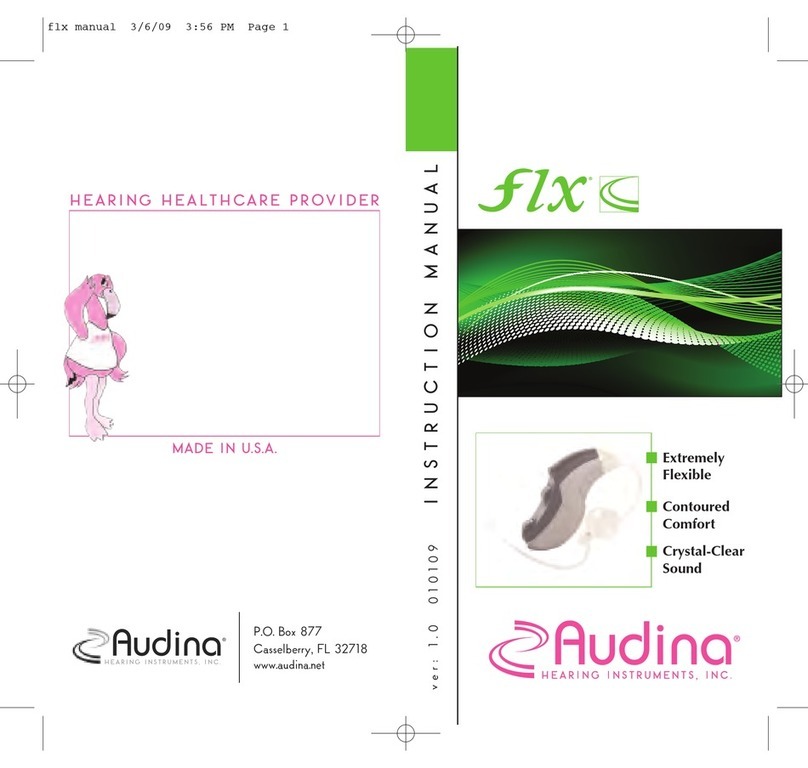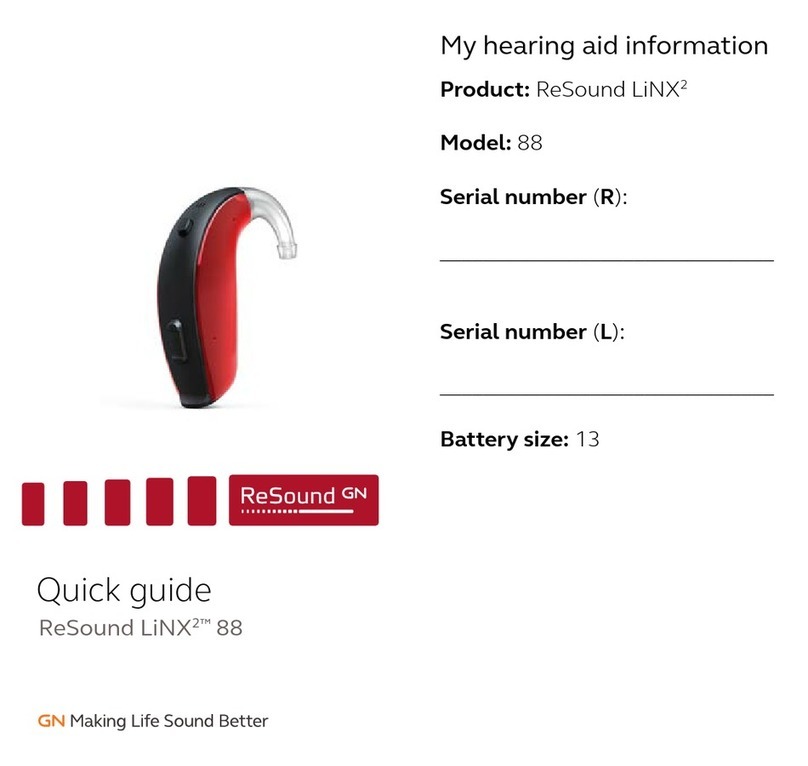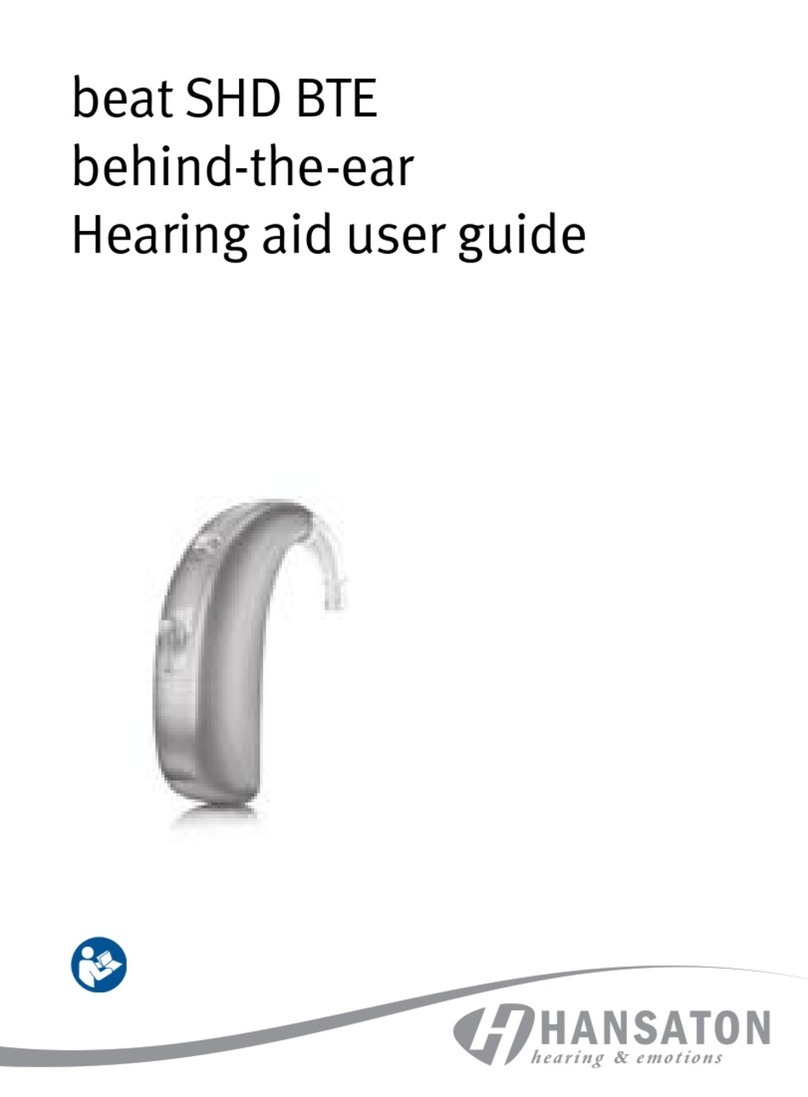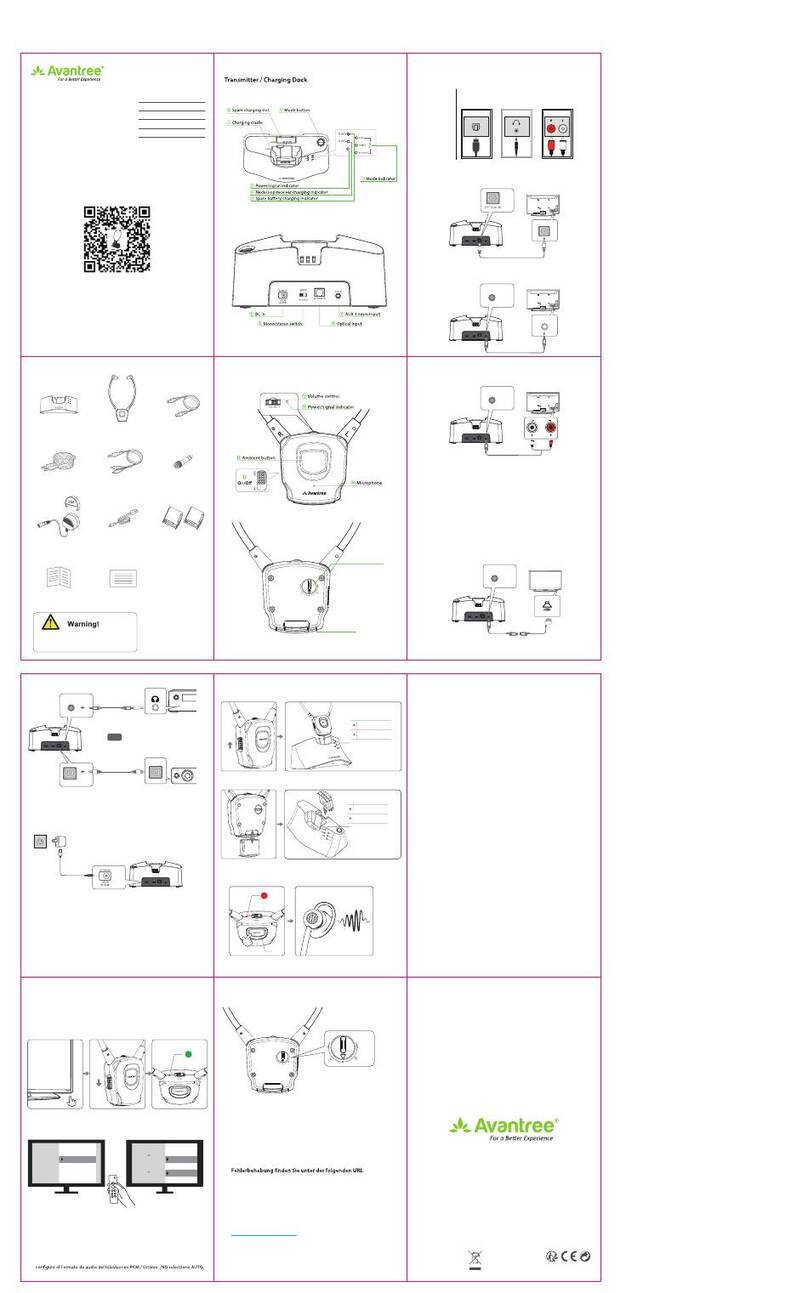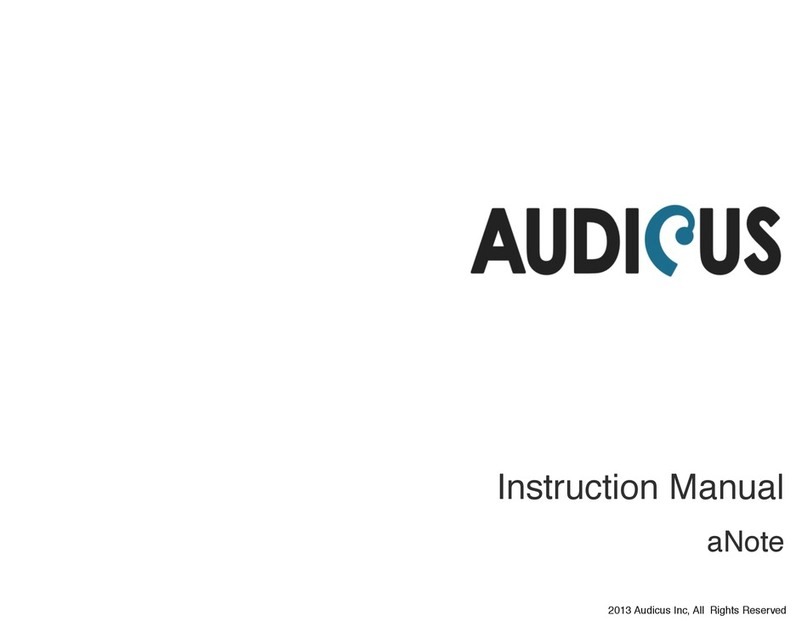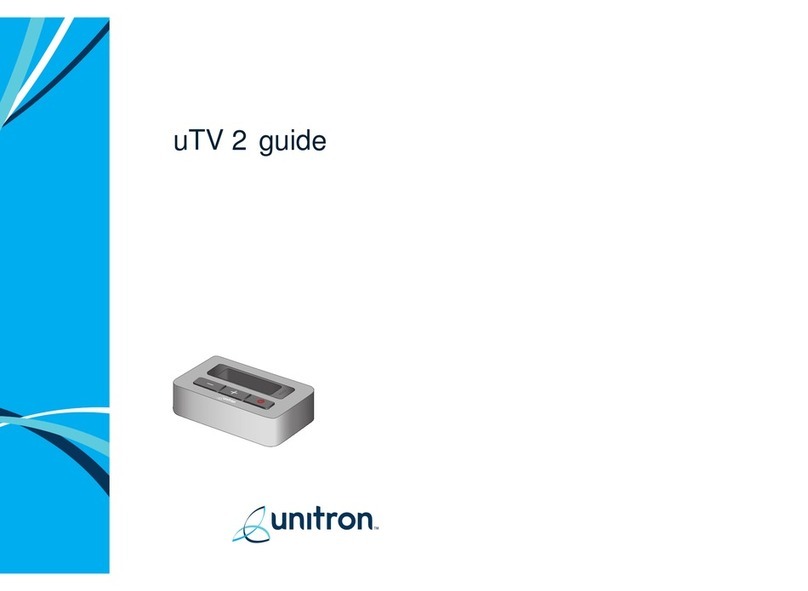audioscan RM500SL User manual

RM500SLREAL-EARHEARINGAIDANALYZER
USER’SGUIDE
Version 2.8
November2006

0611 RM500SLUser’sGuide Version 2.8Page 2
TableofContents
1AboutRM500SL.................................................................................................................6
1.1 Section overview......................................................................................................................6
1.2 Newinthissoftwarerelease.....................................................................................................7
1.3 Electronicuser’sguide.............................................................................................................7
1.4 Warranty,Trademarks,Acknowledgements..............................................................................8
1.5 Noticesforthe European Community.......................................................................................9
1.6 Declaration ofEMCcomplianceforthe European Community..................................................9
2Getting Started.................................................................................................................10
2.1 Section overview....................................................................................................................10
2.2 Unpacking and connecting.....................................................................................................10
2.3 Microphone connection..........................................................................................................11
2.4 Microphone care....................................................................................................................12
2.5 Battery pilluseand care.........................................................................................................12
2.6 Mouse, keyboard, barcode scanner........................................................................................13
2.7 External printer, auxiliaryaudiooutputs..................................................................................14
3GeneralOperation...........................................................................................................14
3.1 Section overview....................................................................................................................14
3.2 Input deviceoperation............................................................................................................15
3.3 Barcode datainput.................................................................................................................16
3.4 Keypad keys..........................................................................................................................17
3.5 Menus, listsand buttons.........................................................................................................18
3.6 Screen messages..................................................................................................................19
3.7 Programmemoryremoval and replacement...........................................................................19
3.8 Softwareupdating..................................................................................................................20
4GeneralSetup..................................................................................................................20
4.1 Section overview....................................................................................................................20
4.2 Dateand timesetup...............................................................................................................20
4.3 Displaysettings......................................................................................................................21
4.4 Saving test setup...................................................................................................................21
5Networking.......................................................................................................................22
5.1 Section overview....................................................................................................................22
5.2 Networking requirements........................................................................................................22
5.3 Networking setup...................................................................................................................23
5.4 Singlecomputerconnection...................................................................................................24
6Printing and Storing Results...........................................................................................25
6.1 Section overview....................................................................................................................25
6.2 Internalprinterpaperloading..................................................................................................26
6.3 Barcodes, headersand commentson printouts......................................................................27
6.4 Localprintersetup..................................................................................................................27
6.5 Printing toaUSBmemorystick..............................................................................................28
6.6 Network printersetup.............................................................................................................29

0611 RM500SLUser’sGuide Version 2.8Page 3
6.7
Printing toanetwork file
................................
................................
................................
.........
30
6.8 Datastorage toanetwork file.................................................................................................30
7Hearing InstrumentTestsSetup.....................................................................................31
7.1 Section overview....................................................................................................................31
7.2 HIT AorBdisplay..................................................................................................................31
7.3 Graph ortableformat.............................................................................................................31
7.4 Output orgainscale...............................................................................................................31
7.5 Hide orShowHITcurves........................................................................................................32
7.6 1996 or2003 ANSI standard..................................................................................................32
7.7 ANSItestfrequencies.............................................................................................................32
7.8 HIT calibration facts...............................................................................................................33
7.9 Calibration of HIT referencemicrophone................................................................................34
7.10 Calibration checkforcouplermicrophone...............................................................................35
7.11 Coupling the hearing instrument.............................................................................................36
7.12 Positioning the hearinginstrument..........................................................................................37
8ANSIS3.22 Hearing AidTests.........................................................................................38
8.1 Section overview....................................................................................................................38
8.2 ANSI S3.22-1996 facts...........................................................................................................38
8.3 ANSI S3.22-2003 facts...........................................................................................................39
8.4 ANSI 1996 Linearand AGCtests...........................................................................................39
8.5 ANSI 2003 Linearand AGCtests...........................................................................................40
8.6 ANSItest results....................................................................................................................41
8.7 ANSIinput-outputcurves........................................................................................................42
8.8 ANSItelecoilterminology.......................................................................................................43
8.9 ANSItelephone simulator(TMFS) test...................................................................................44
8.10 Telecoiltest results................................................................................................................45
9OtherHearing InstrumentTests.....................................................................................46
9.1 Section overview....................................................................................................................46
9.2 Harmonicdistortion................................................................................................................46
9.3 Multicurveprocedure..............................................................................................................47
9.4 Multicurveresults...................................................................................................................47
9.5 Spectral analysisinMulticurve...............................................................................................48
9.6 Battery draintest....................................................................................................................48
9.7 Manualcontrolprocedure.......................................................................................................49
9.8 Sound level meterusing manualcontrol.................................................................................49
10 Real-EarMeasurementSetup......................................................................................50
10.1 Section overview....................................................................................................................50
10.2 REM calibration facts.............................................................................................................50
10.3 Calibration of REMprobe microphone....................................................................................51
10.4 Calibration checkforprobe module........................................................................................52
10.5 MaxTMSPLsetup.................................................................................................................53
10.6 ABRnHL toeHL setup...........................................................................................................53

0611 RM500SLUser’sGuide Version 2.8Page 4
10.7
Positioning the client
................................
................................
................................
..............
54
10.8 Positioning the probe tube......................................................................................................54
11 REMScreenSetup.......................................................................................................55
11.1 Section overview....................................................................................................................55
11.2 REM right orleft eardisplay...................................................................................................55
11.3 Graph, tableor2cc targetformat............................................................................................55
11.4 SPLorHL scale.....................................................................................................................56
11.5 Hide orshowREM curves......................................................................................................56
12 REMManualControl....................................................................................................56
12.1 Section overview....................................................................................................................56
12.2 Manualcontrolmeasurements...............................................................................................57
12.3 Sound level meterusing REM probe......................................................................................57
13 SensoryLoss Simulator..............................................................................................58
13.1 Sensory loss simulatordescription.........................................................................................58
13.2 Sensory loss simulatoroperation............................................................................................58
14 Occlusion EffectTest...................................................................................................59
14.1 Occlussion effectmeasurement..............................................................................................59
15 RECD (real-eartocouplerdifference).........................................................................60
15.1 Section overview....................................................................................................................60
15.2 RECD facts............................................................................................................................60
15.3 RECD couplerresponse.........................................................................................................61
15.4 RECD real-earresponse........................................................................................................62
15.5 RECD results.........................................................................................................................63
16 Insertion Gain...............................................................................................................64
16.1 Section overview....................................................................................................................64
16.2 Insertion gaininSPL..............................................................................................................64
16.3 Insertion gaininHL................................................................................................................65
16.4 Audiometricdataentry...........................................................................................................66
16.5 REUR measurement procedure..............................................................................................67
16.6 REARmeasurement procedure..............................................................................................68
16.7 SII calculation inInsertion gain...............................................................................................69
17 Speechmap®...............................................................................................................70
17.1 Section overview....................................................................................................................70
17.2 Speechmap facts...................................................................................................................70
17.3 DSL5.0inSpeechmap..........................................................................................................71
17.4 DSL5.0changes...................................................................................................................72
17.5 NAL-NL1 inSpeechmap.........................................................................................................72
17.6 Using Speechmap..................................................................................................................73
17.7 Screen tour–unaided screen.................................................................................................74
17.8 Screen tour-aided screen.....................................................................................................74
17.9 REM orS-REM mode.............................................................................................................75
17.10 SII calculation inSpeechmap.................................................................................................76

0611 RM500SLUser’sGuide Version 2.8Page 5
18
SpeechmapFitting Procedures
................................
................................
...................
7
7
18.1 Section overview....................................................................................................................77
18.2 Assessment dataentry...........................................................................................................77
18.3 Assessment datachoices-1..................................................................................................78
18.4 Assessment datachoices-2..................................................................................................79
18.5 Fitting totargetsforsoftspeech.............................................................................................80
18.6 Fitting totargetsforloud sounds.............................................................................................81
18.7 Fitting totargetsformid-levelspeech.....................................................................................82
18.8 Open fittingsinSpeechmap...................................................................................................82
18.9 FMfitting and verification........................................................................................................83
19 SpeechmapTechnicalDetails.....................................................................................84
19.1 Section overview....................................................................................................................84
19.2 Speechmap stimuli.................................................................................................................84
19.3 Stimuluslevels.......................................................................................................................85
19.4 Microphone locationeffects....................................................................................................86
19.5 Speechsignalanalysis...........................................................................................................87
20 Troubleshooting...........................................................................................................88
20.1 Section overview....................................................................................................................88
20.2 Self testfailures.....................................................................................................................88
20.3 HIT high distortion ornoise.....................................................................................................89
20.4 HIT curvesinconsistent..........................................................................................................89
20.5 HIT curvesdifferfromspecifications.......................................................................................90
20.6 HIT speakeroverdriven..........................................................................................................90
20.7 No HIT referencemic. detected..............................................................................................90
20.8 InvalidHIT calibration.............................................................................................................91
20.9 No REM ref. mic. detected.....................................................................................................91
20.10 InvalidREMcalibration...........................................................................................................91
20.11 REM speakeroverdriven........................................................................................................92
20.12 Barcode scannermalfunction.................................................................................................92
21 TechnicalSpecifications.............................................................................................93
22 Glossary........................................................................................................................94
23 References....................................................................................................................98
24 Appendix1:AudioNote2.1VERIFITandRM500SLTestSignalsand Analysis.....101
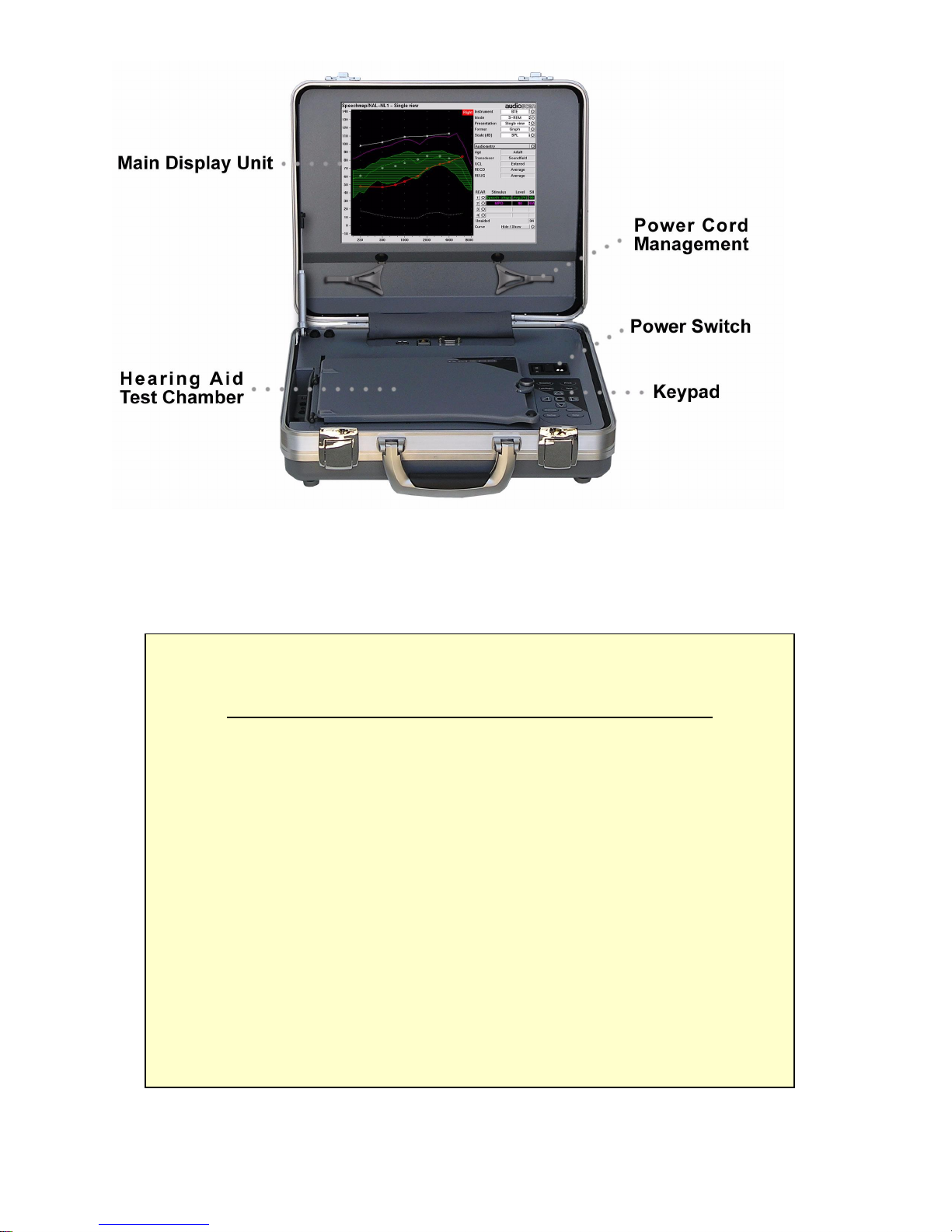
0611 RM500SLUser’sGuide Version 2.8Page 6
TheAudioscan
®
RM500SL
User’sGuideVersion
2
.
8
1 AboutRM500SL
1.1 Section overview
FastFacts1.1:RM500SLHelptopics
Thissectionprovidesalistingoffeatures
newinthissoftwarerelease
,
instructionsfor accessing theelectronicUser’sGuide, contact, warranty and
trademarkinformation, and notices forthe EuropeanCommunity.
Helpisavailableon thefollowing topicsbypressing <Help>
2: GettingStarted 12:REMManualControl
3: GeneralOperation 13:SensoryLoss Simulator
4: GeneralSetup 14:OcclusionEffectTest
5: Networking 15:RECD (real-eartocouplerdifference)
6: PrintingandStoringResults 16:InsertionGain
7: HearingInstrumentTestsSetup 17:Speechmap®
8: ANSIS3.22HearingAidTests 18:SpeechmapFittingProcedures
9: OtherHearing Instrument Tests 19:SpeechmapTechnicalDetails
10:Real-EarMeasurementSetup 20:Troubleshooting
11:REMScreenSetup
Inadditionyouwill findaglossary, referencesandmoreinformationinthe
electronicuser’sguide ontheAudioscan softwareCD.

0611 RM500SLUser’sGuide Version 2.8Page 7
1.2 Newinthissoftwarerelease
FastFacts1.2:Newinthissoftwarerelease
1.3 Electronicuser’sguide
FastFacts1.3:Electronicusersguide
Software2.8
intro
duces
thefollowing significant
additionsand changes
:
1) A Sensory Loss Simulator (SLS)whichprovidesanaccuratesimulationof
cochlearhearing loss forparents,teachersandotherstoexperience.
2)DSL®5, whichprovidestargetsforadults,allowancesforABRandbone
conductionthresholdsandspeechtargetsforthestimuluslevelselected. (Note
thattargetsdo notappearuntil anREARtesthasbeenstarted.)
3)OpenFitting protocolinSpeechmapwhichcan beusedtofit instrumentswith
large ventsoropenearmolds.
4) A new calibrated speechpassage toaugmentthe“carrots”passage.
5) Screenimagesand test datamaybesavedtofilesona USBmemorystick.
6) Support for PostScript printers, including colorlaserprinters.
7)Realtimermslevels forbroadbandsignalslikespeechandpinknoise.
8) The Scroll wheel on amousemaybeusedtotraverselonglistsandHelp.
9)RECD measurements arenowless sensitivetoambientnoise.
10)MPO toneburstshavebeenlengthenedto128msforbettercorrelation with
loudnessperception.
11)Input-Output screensnowhaveacursorreadout.Left click onanygraph.
12)Newcalibration &equalization signalsimproveaccuracy andnoiserejection.
13)Speechlevel nowgoesdownto50dBSPL.
14)Hatching legends andcurvenumbersareshownonprintoutsforbetter
identificationonblack andwhiteprintouts.
Pleaseconsult therelevant sectionofthisUser’sGuideorHelpformoredetails.
Aprintableuser’sguide isonthe AudioscanCD-ROMsuppliedwithanew
instrumentormailedasasoftwareupdate.A.pdffileviewer, suchasAcrobat
Reader(5.0orhigher) orFoxit ReaderisrequiredtoviewtheUser’sGuide. Foxit
ReaderissuppliedontheCD-ROM.
1) Insert theCD-ROMintotheCD driveon yourcomputer.
2) Select MyComputer,then theCD driveandthe User’sGuide folder.
3) Toinstall Foxit Reader, copyFoxitReader.exetoanappropriatelocationon
yourPC. TorunFoxitReader.exedoubleclick it.
4) ToviewtheUser’sGuide,double-click the RM500SLUsersGuide.pdffile.
TheUser’sGuidemayalsobedownloadedfrom www.audioscan.com.
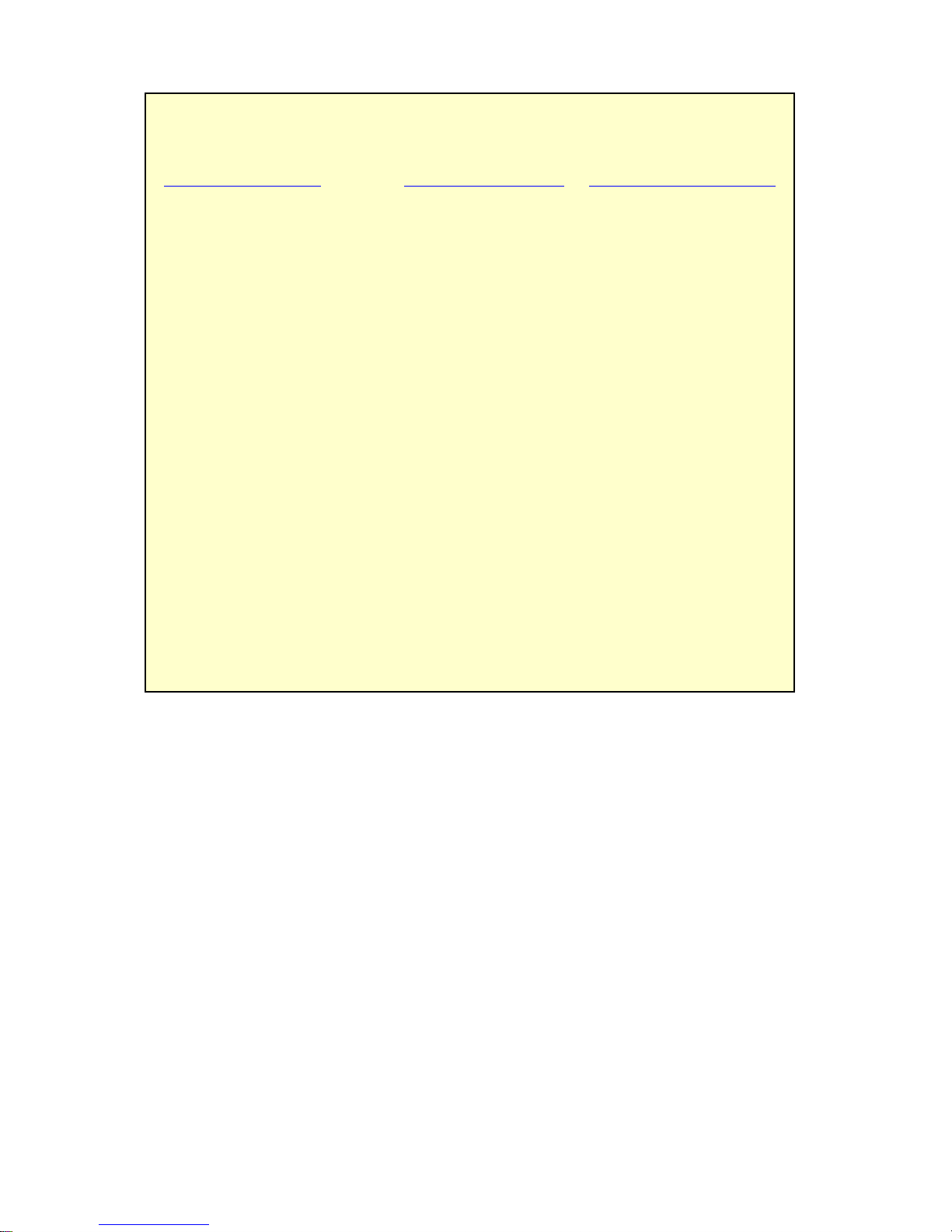
0611 RM500SLUser’sGuide Version 2.8Page 8
1.4 Warranty,Trademarks, Acknowledgements
FastFacts1.4:Warranty, trademarks, acknowledgements
The
AudioscanRM500SL
ismanufacturedbyEtymonicDesignInc.,
41 ByronAve.,Dorchester, Ontario, CanadaN0L 1G0.
Phone: 800-265-2093(USAonly); 519-268-3313Fax: 519-268-3256
www.audioscan.com Email: info@audioscan.com or service@audioscan.com
Warranty: TheRM500SLiswarrantedagainstdefectsfortwoyearsfromdateof
purchase.Withinthisperiod, it will be repaired without chargeforparts,laboror
returnshippingwhenreturned prepaidtoyourauthorizedAudioscanservice
agent. Thiswarrantydoesnotapplytobatterysubstitutes(pills), whichcarry
a90daywarranty,ortoequipment that, inoursolejudgement, hasbeensubject
tomisuse,orunauthorizedalterationorrepair.
Trademarks: Audioscan,Verifit, SpeechmapandQuikscanareregistered
trademarks ofEtymonicDesignInc. DSLisaregisteredtrademarkof The
UniversityofWesternOntario. HPLASERJETisaregisteredtrademarkof
Hewlett-PackardCompany. IBMisaregisteredtrademarkof International
Business MachinesCorporation.K-AMPisaregisteredtrademarkof Etymotic
ResearchInc.KEMARisaregistered trademarkof KnowlesElectronicsInc.
QUESTisatrademarkofQuest TechnologiesInc.PostScriptisaregistered
trademarkof AdobeSystems,Inc.
Acknowledgements: Inaddition tothecontributionsof ourentirestaff,we
acknowledgethe supportreceivedfrompastandpresentstaff at theNational
CentreforAudiologyattheUniversityofWesternOntarioinimplementing theDSL
method.DSL5.0isused underlicensefromthe UniversityofWesternOntario
(UWO).WeareindebtedtotheUniversityof MemphisHearingAidResearch
Laboratoryforpermissiontousesomeoftheirrecordedspeechmaterial.
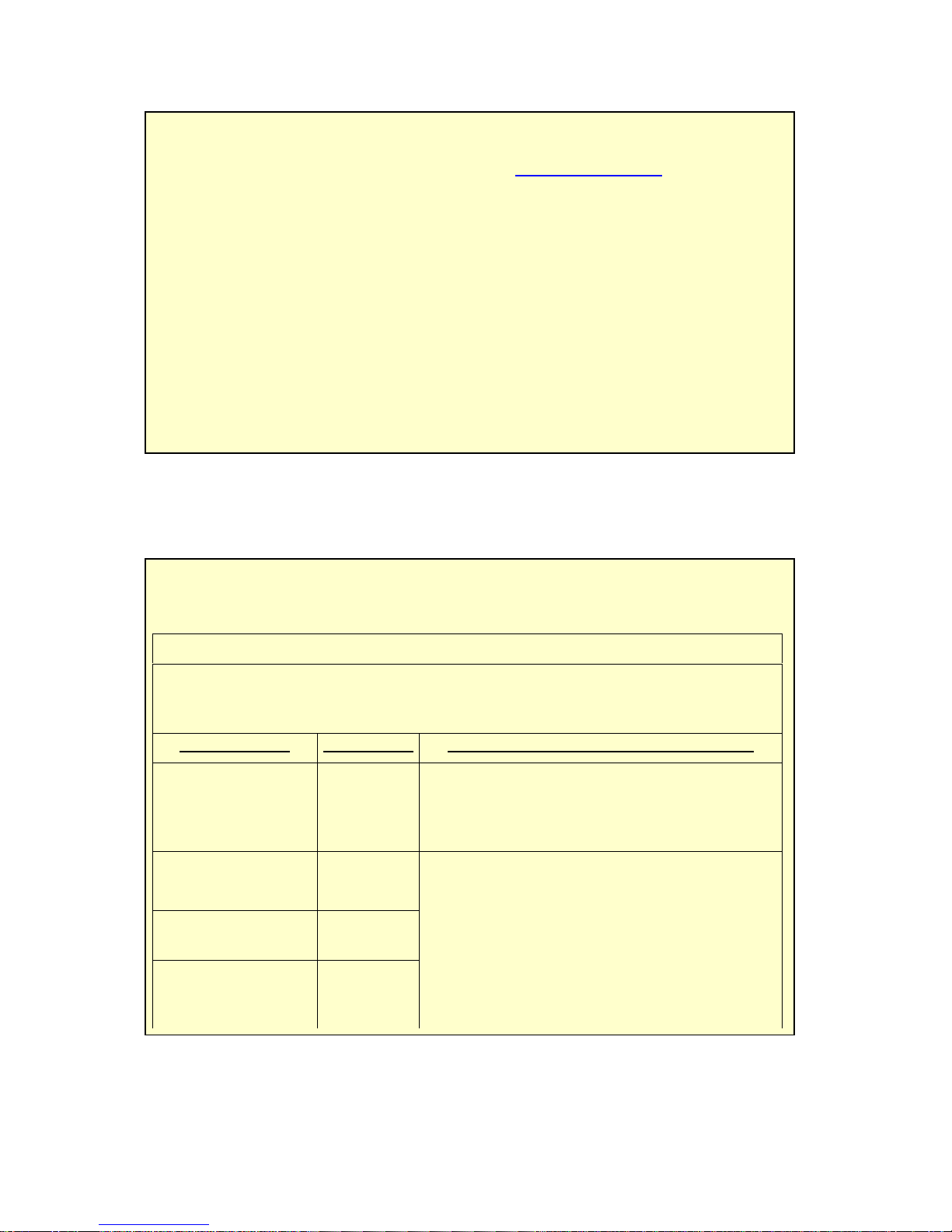
0611 RM500SLUser’sGuide Version 2.8Page 9
1.5 NoticesfortheEuropeanCommunity
FastFacts1.5:NoticesfortheEuropeanCommunity
1.6 Declaration ofEMCcompliance fortheEuropeanCommunity
FastFacts1.6:Declaration ofEMCcompliance fortheEuropeanCommunity
The complianceslistedinthe followingtablearemet withtheAudioscan SL-100
RECD transducerconnected. Theuseof otheraccessoriesmayresultin
increasedemissions.
Guidance and manufacturer’sdeclaration -electromagneticemissions
The RM500SLisintended foruseintheelectromagneticenvironment specified
below. TheuseroftheRM500SLshouldassurethat it isused insuchan
environment.
Emissionstest Compliance
Electromagneticenvironment -guidance
RFemissions
CISPR11 Group1
The RM500SLusesRFenergyonlyforits
internalfunction. Therefore, itsRFemissions
areverylowandnotlikelytocauseany
interferenceinnearbyelectronicequipment.
RFemissions
CISPR11 Class A
Harmonicemissions
IEC61000-3-2 Class A
Voltagefluctuations/
flickeremissions
IEC61000-3-3 Complies
The RM500SLissuitableforuseinall
establishmentsotherthandomesticandthose
directlyconnectedtothepubliclow-voltage
powersupplynetworkthat suppliesbuildings
usedfordomesticpurposes.
AuthorisedAudioscan represe
ntativewithintheEuropeanCommunity:
PCWerthLtd.,AudiologyHouse, 45NightingaleLane,London SW128SPUK
Phone: +44(0)2087722700 www.pcwerth.co.uk
ElectromagneticCompatability(EMC)
MedicalelectricalequipmentneedsspecialprecautionsregardingEMCandneeds
tobe installed and put intoserviceaccordingtothefollowinginformation:
vThe RM500SLshouldnotbeusedadjacent toorstackedonotherequipment.
Ifthisisnecessary,itsoperationshouldbeverifiedasnormalinthis
configuration.
vPortableand mobileRFcommunicationsequipment can affectmedical
electricalequipmentandmayaffecttheperformanceof the RM500SL.
vThe RM500SLhasnotbeentested forimmunitytoelectromagnetic
disturbances.Performancedegradationduetosuchdisturbances(including
electrostaticdischarge)isconsidered normaland acceptable.
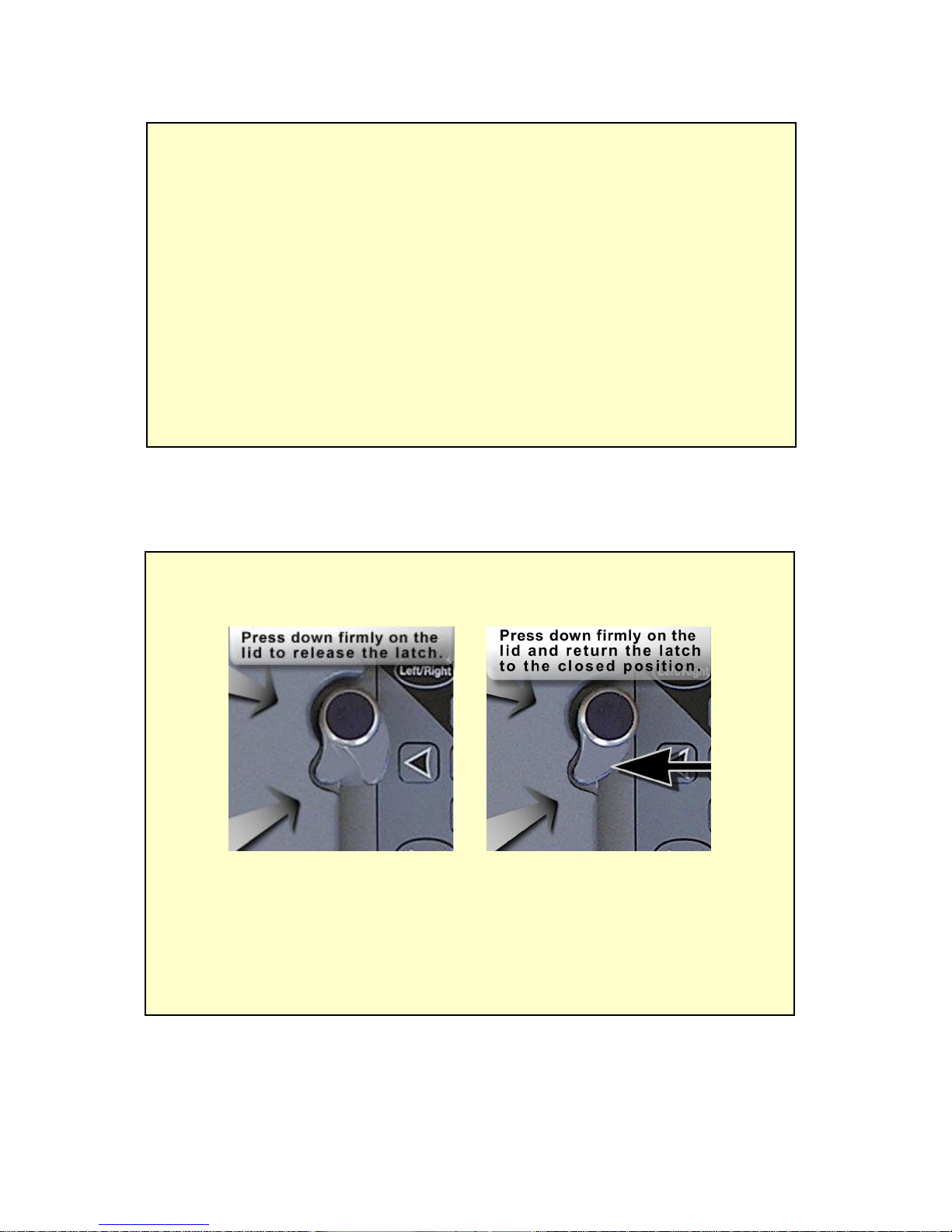
0611 RM500SLUser’sGuide Version 2.8Page 10
2 GettingStarted
2.1 Section overview
FastFacts2.1:Getting started
2.2 Unpacking and connecting
FastFacts2.2:Unpacking and connecting
ThissectionprovideshelponunpackingtheRM500SLandconnectingvarious
componentsand accessories. Notethat batterypills (SL-110), the RECD
transducer (SL-100),the barcodescanner (VA-120)and a microphone
extension cable (VA-130)areaccessoriesforthe RM500SLandmustbeordered
separately.
Thefollowing topicsarecoveredinthissection:
2.2: Unpackingand connecting
2.3: Microphoneconnection
2.4: Microphonecare
2.5: Batterypill useand care
2.6: Mouse, keyboard, barcodescanner
2.7: Externalprinter,auxiliaryaudiooutputs
1)
Carefullyunpack theRM500SLandcheck thecontentsof theshippingbox
againsttheenclosedpackinglist.Notethat somepartsmaybe packedinside
thetest chamber.
2) Unwrap thepowercordfromitsstowagehooks -notingcarefullyhowithas
been packed. Toavoidseriousdamagetothedisplayscreen,always
repack thecordthisway.
3) Connectthepowercordtothe socketnext tothe powerswitchontheright side
oftheunit. Plugthe otherendintoa grounded 100–240 voltpoweroutlet.
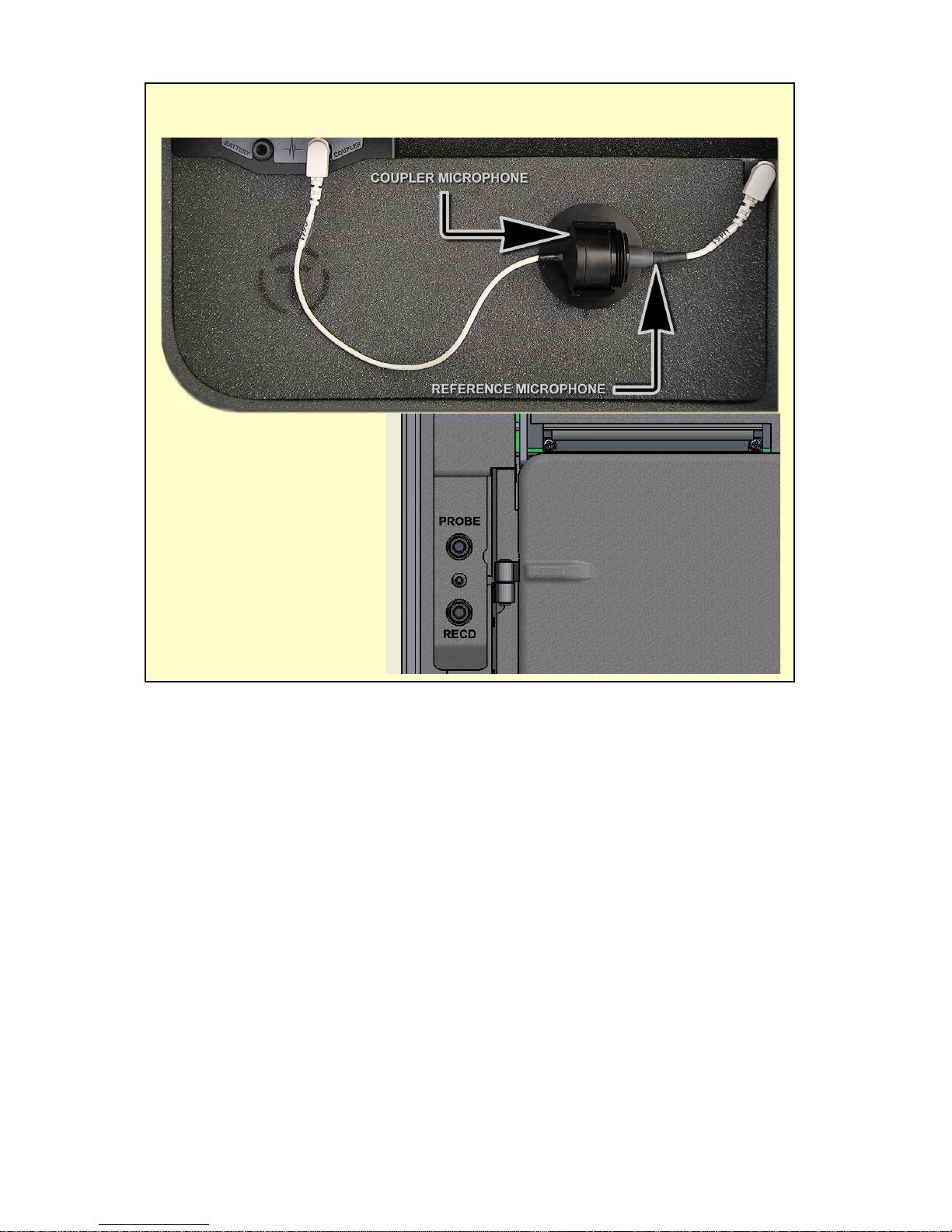
0611 RM500SLUser’sGuide Version 2.8Page 11
2.3 Microphoneconnection
FastFacts2.3:Microphoneconnection
1)
Plugthereferencemicrophoneand thecouplermicrophoneintotheconnectors
inthetestchamberasshown.
2) Plugtheprobe
microphoneassembly
intotheprobeconnector
located attheleft ofthe
test chamberasshown.
NOTE:Amicrophone
extension cable(VA-130)is
availablefromAudioscan.
Standardaudioextension
cablesshouldnotbeused.
Theywillsubstantially
increasenoiselevels.

0611 RM500SLUser’sGuide Version 2.8Page 12
2.4 Microphonecare
FastFacts2.4:Microphonecare
2.5 Batterypilluseand care
FastFacts2.5:Batterypill useand care
Couplermicrophone:
1)DO NOT twistthecablewhenattachingacouplertothecouplermicrophone.
Turnonlythecouplerorunplugthecouplermicrophonebeforeturning it.
2)DO storethe couplermicrophoneinitsmountingclipwhentransporting.
3)DO makesurethatthe2cc coupleristightlyscrewed tothecouplermicrophone
whenperforminghearing instrumenttests. Couplerleakagecancause
feedbackand erraticresponsecurves.
4)DO ensuretherearenocracksinthe#13tubingonthe BTE(HA-2)coupler.
5)DO replacethetubing onthe BTEcouplerwith3/8”(10 mm) of #13tubing.
Probemicrophone:
1)DO NOTreuseprobetubes. Debrisandliquidfromcleaningattemptscan
lodgeinthe enlargedbaseoftheprobetubeandsubsequentlyclog theprobe
microphoneport.
2)DO NOT attempttoopenorrepairtheprobemicrophone.Attemptingtorepair
theprobemodulemayleadtodamageoralterationof the factorycalibration.
3)DO keep theprobemoduleandprobetubesinacleanarea.
4)DO stowtheprobemodulewhennot inuseorwhen transportingtheRM500SL.
Batterypillsareoptional
. The
thinconnecting strip
of
eachbatterypill
is
fragile.Wheninsertingpillsintohearinginstrumentbatterycompartments,take
carethat thisstripisnotpinchedorbentseverelyasthe batterydoorisclosed.
1) Select abatterypill that isappropriatelysizedforthe hearinginstrument that
you aretesting.
2) Insert thepill intothe hearinginstrument, carefullyclosingthe batterydoorover
thethinconnectingstrip.
3) Plugthepill’scableintothebatterypill jack insidetheRM500SLHITtest
chamber(tothe leftof thecouplermicrophoneconnection).
4) Turnthehearinginstrumenton.
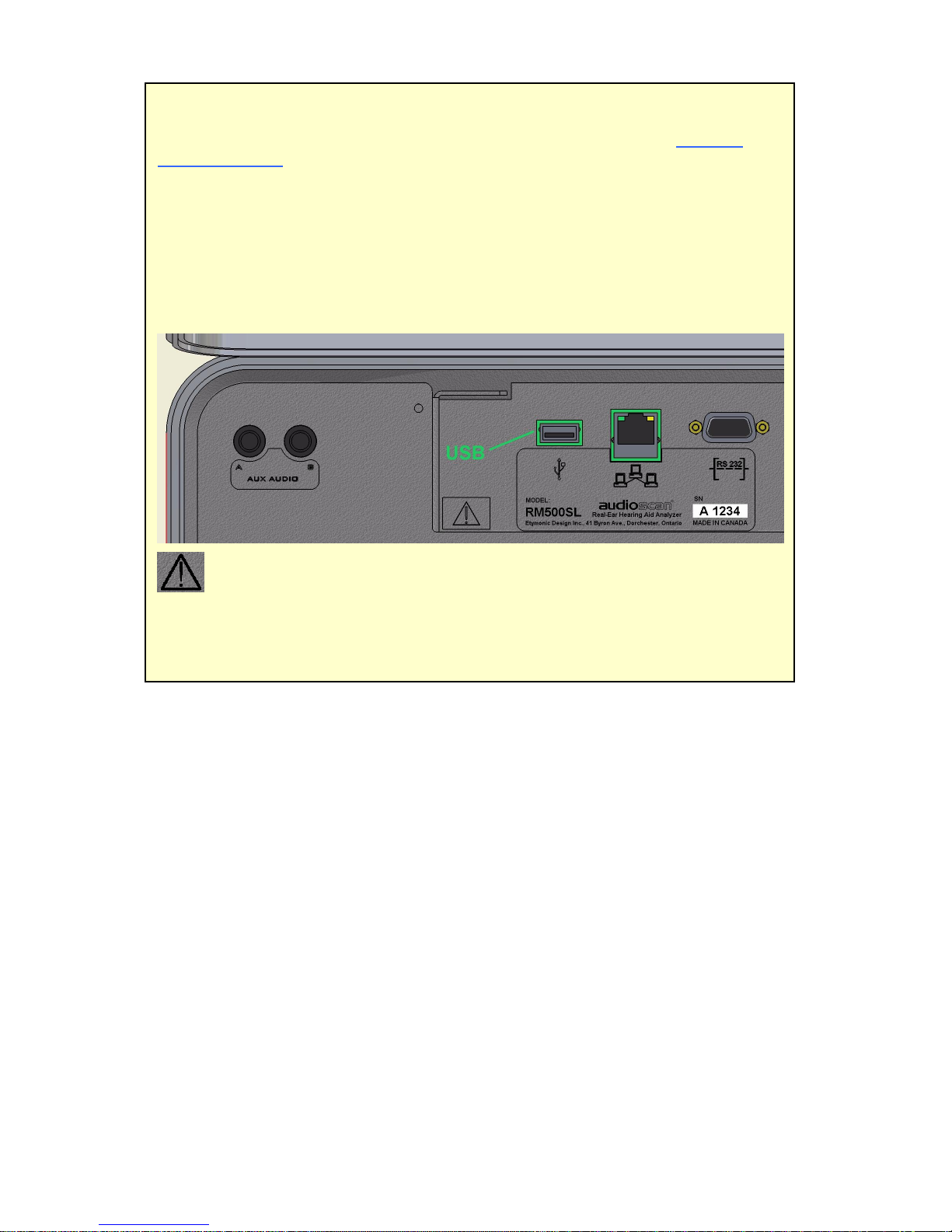
0611 RM500SLUser’sGuide Version 2.8Page 13
2.6 Mouse, keyboard, barcodescanner
FastFacts2.6:Mouse, keyboard, barcodescanner
The RM500SLmaybeoperatedfromthe
built
-
inkeypad
,aUSB
mouse
(not
included)orastandardUSBcomputer(QWERTY) keyboard (not included)
, which
mayalsobeusedtoenterheadersand commentsonprintouts:See 3.2Input
deviceoperation.
Anoptional barcodescanner maybe connectedtothe USB porttoenter
threshold, UCLand RECD datadirectlyfromaRM500SLorVerifitprintout.
BarcodedthresholddataprintedbysomeGrason-Stadleraudiometricequipment
mayalsobescanned.Scannersotherthanthat suppliedbyAudioscanmaynot
workand arenot supported byAudioscan.
MultipleUSB devicesmaybeusedtogetherbyconnectingthemtotheRM500SL
USB port viaaUSBhub.
..IntheEuropeanCommunity, if thisdeviceisconnectedtooneormore
otherdevicestomakeasystem, theCEmarkonthisdeviceisonlyvalidifthe
otherdevicesinthesystemcarryaCEmarkinrespectof the MedicalDevice
Directiveandifthesupplierhasstated that therequirementsoftheMedicalDevice
Directivewill bemetforthisparticularcombination.
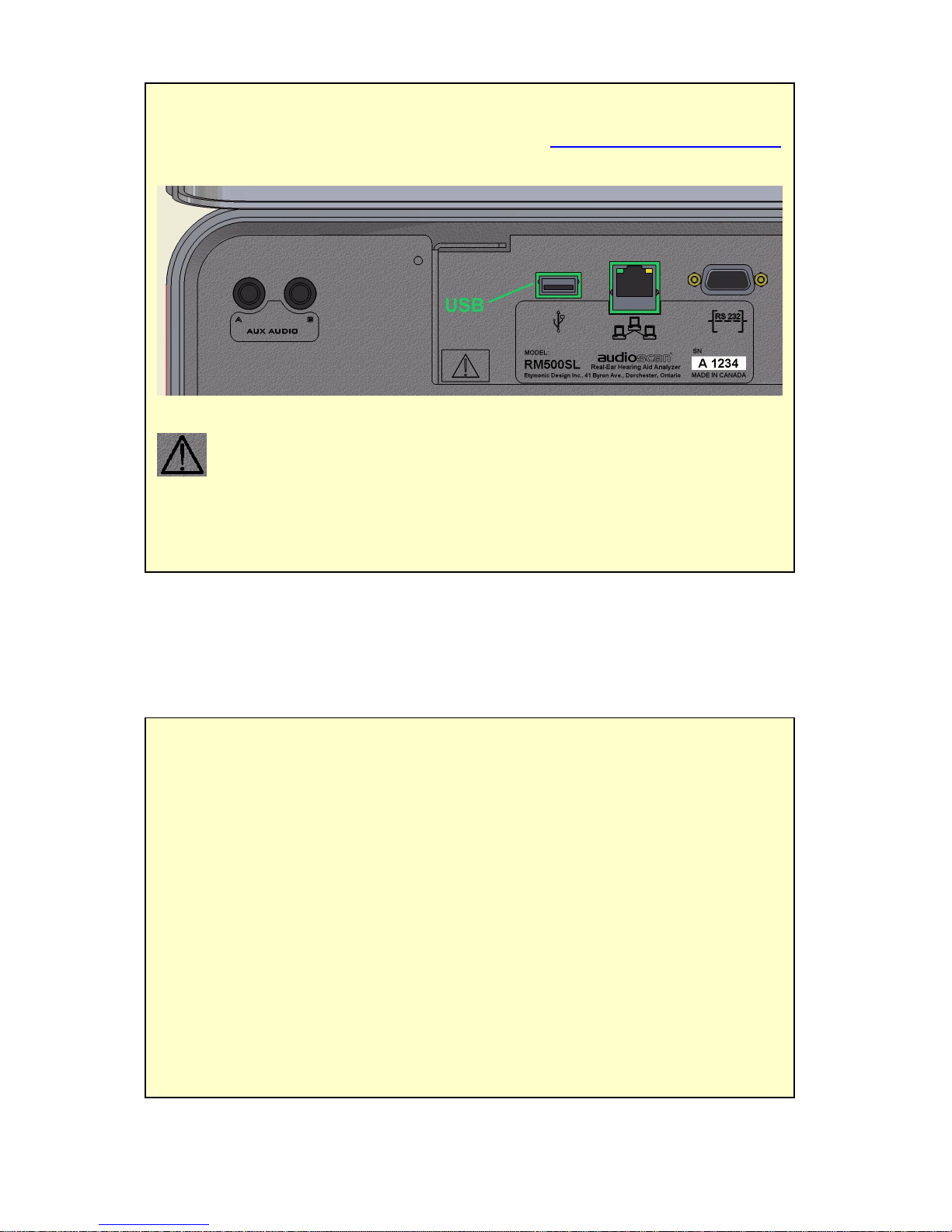
0611 RM500SLUser’sGuide Version 2.8Page 14
2.7 Externalprinter, auxiliaryaudiooutputs
FastFacts2.7:Externalprinter, auxiliaryaudiooutputs
3 General Operation
3.1 Section overview
FastFacts3.1:Generaloperation
The RM500SLisoperated byusingthe built-inkeypad,aUSBQWERTY
keyboard(not included)oraUSBcomputermouse(not included).Anyof these
pointingdevicescanbe usedtoselect itemsfrommenus,operateon-screen
buttonsandtoenteraudiometricdata. Inaddition,audiometricdataprintedin
barcodeform bytheRM500SL,theVerifitVF1orsomeGrason-Stadlerproducts,
maybescannedintotheRM500SL.
Thissection coversthefollowing topics:
3.2: Inputdeviceoperation
3.3: Barcode datainput
3.4: Keypadkeys
3.5: Menus, listsandbuttons
3.6: Screenmessages
3.7: Programmemoryremovalandreplacement
3.8: Softwareupdating
An
externalprinter
maybeconnectedtothetheUSB port.It maybe coloror
black &whitebut it mustbePCL3,PCL5orPostScriptcompatible. The
externalprintermust firstbe selectedinSetup.See 6: PrintingandStoringResults
Auxiliaryaudiooutputjacksarenotactivewiththisversion ofsoftware.
..IntheEuropeanCommunity, if thisdeviceisconnectedtooneormore
otherdevicestomakeasystem, theCEmarkonthisdeviceisonlyvalidifthe
otherdevicesinthesystemcarryaCEmarkinrespectof the MedicalDevice
Directiveandifthesupplierhasstated that therequirementsoftheMedicalDevice
Directivewill bemetforthisparticularcombination.

0611 RM500SLUser’sGuide Version 2.8Page 15
3.2
I
nput
d
evice
operation
FastFacts3.2:Inputdevice operation
The RM500SLmaybeoperated bymeansofthe
built
-
inkeypad
,an external
mouse (not included)oranexternalQWERTY keyboard (not included). These
devicesareusedtosummon on-screenmenusandselect itemsfromthem,to
operateon-screen buttonsandtoinputdata. The scroll wheel on amousewill
scroll throughlonglistsinlistboxesandinHelp. Clicking therightmouse button
generatesan imageofthekeypad whichmaybeoperatedbythemouse.
Clicking theleft mousebutton when themousepointerisonagraph will display
a screencursor withadigitalreadout of Xand Yco-ordinates. Clickingagainwill
dismiss thecursor.
Function Keypad QWERTY Mouse
SummonHelpmenu <Help> F1 Right click
SummonSetup menu <Setup> F2 Right click
SummonTest menu <Tests> F3 Right click
SummonSessionmenu <Session> F4 Right click
Switchbetween earsor
Switchbetween A/BData <Left/Right> F5 Right click
Print <Print> Print Scrn Right click
Moveacrossscreencolumns óArrows óArrows Roll
Movewithinascreencolumn ôArrows ôArrows Roll
Select ahighlighteditemor
operateascreen button Roundkey
(<PICK> key) Numeric
EnterKey Left click
Enternumericdata Select point on
chart Numeric
keypad Left click on a
point onchart
Entertext Not possible Anykey Not possible
Proceedfromcurrent state <Continue> Enter↵Click Continue
Reverttopreviousstate <Cancel> Esc Click Cancel
Alsosee 2.6: Mouse, keyboard,barcodescanner and 3.3:Barcodedatainput

0611 RM500SLUser’sGuide Version 2.8Page 16
3.3 Barcodedatainput
FastFacts3.3:Barcodedatainput
In
Speechmap
and
Insertion gain
tests,audiometricdatainbarcodeform on a
RM500SLorVerifitprintoutmaybeentered byscanningtheappropriatebarcode.
InSpeechmap, threshold, UCL, RECD,transducer, ageandABRnHLtoeHL
conversionfactorsareencoded. InInsertiongain, thresholdandtransducertype
areencoded.Thetypeof dataandtheear(left, right)isshownbelowthebarcode.
Onlydataforthe displayedearareimported.Barcodesmaybescannedinany
orderanditdoesnot matterif thebarcodeis“upside down”.
1) Select SpeechmaporInsertiongainfromthe Testsmenu.
2) Holdtheprintout sothatthebarcodetobescannedisflat. Withthescanner
6”-8”fromthebarcode,press thetriggeronthescannerandcenterthe
illuminatedredlinealong thelengthofthebarcode.
3) When thescanissuccessful,thescannerwill
“beep”, theredlinewill extinguishanda
BarcodeEntryposterwill appearon the
screen. Agreencheckmarkonthe poster
showswhichdatahavebeenaccepted.A
message will adviseifthebarcode doesnot
containdataforthescreenyouareviewing.
4) When all desireddatahavebeenaccepted,
select[Done] toapplythedata.
See6.3:Barcodes,headersandcommentson
printouts. BarcodesonsomeGrason-Stadler
printoutsmayalsobescannedintotheRM500SL.

0611 RM500SLUser’sGuide Version 2.8Page 17
3.4 Keypadkeys
FastFacts3.4:Keypadkeys
Keypad
Button Function
<Help> Summoncontext-sensitiveHelp
Screen.
<Setup> SummonSetup Menucontaining alist
ofRM500SLfeaturesthat can be
modified.Anymodificationsmadewill
be maintained afterpoweroff.
<Tests> SummonTest SelectionMenu
containing alistoftheavailabletest
procedures.
<Session> SummonSessionDataMenu toerase
orexportdata
<Left/Right> Used toalternatebetweenearsorA/B
Data.
<Print> Printon internalorexternalprinteror
print tofile.
óArrows Moveacrossscreencolumns.
ôArrows Movewithinascreencolumn.
RoundKey
(<PICK>
key)
Select ahighlighteditemoroperatea
screenbutton.
<Continue> Proceedfromcurrent state.
<Cancel> Reverttopreviousstate.
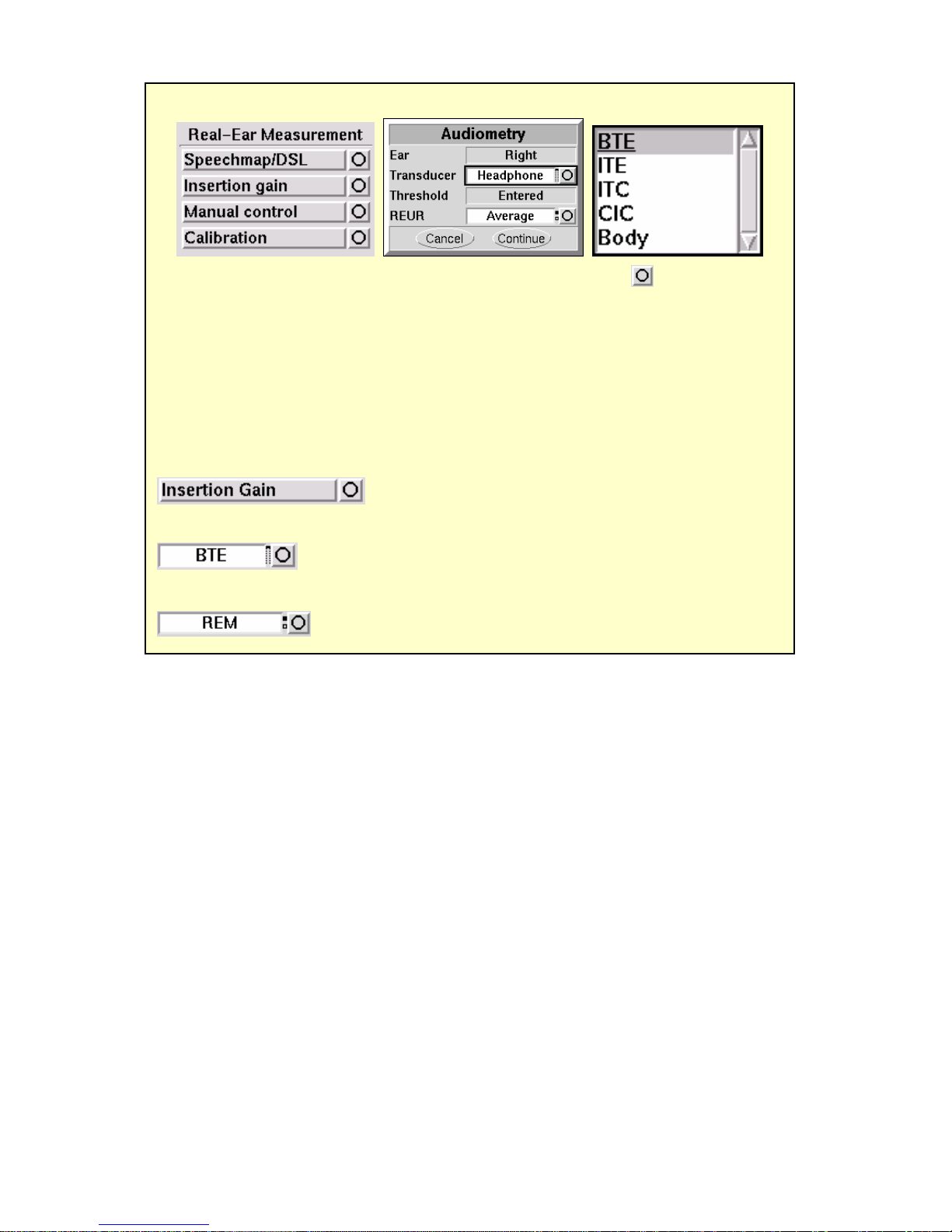
0611 RM500SLUser’sGuide Version 2.8Page 18
3.5 Menus, listsand buttons
FastFacts3.5:Menus, listsand buttons
Menu
Setup Box
ListBox
ScreenButtons areidentified byacirclewithinaraised block andarelocated
at therighthandendof alineof screen text. Ascreenbuttonhighlightedusingthe
keypad oraQWERTYkeyboardissurrounded byaheavyline. Ascreen button
highlightedbythemousepointerchangescolorfromlight todarkgray.A
highlightedscreen buttonisoperatedbypressingthe<PICK> (round)keyonthe
keypad,the numericEnterkeyonakeyboardorbyclicking theleft mousebutton.
Thisprocessalsoselectsthehighlightediteminalist box.
Therearethree different typesof screenbuttons:
When selected,a Menu Button displays amenu,asetupboxoratest screen.
When selected,a ListButton displays adrop-downlist box.
Thecurrentlist itemisshowninthewindow.
When selected,a ToggleButton alternatesbetweenstates.
Thecurrentstateisshowninthewindow.

0611 RM500SLUser’sGuide Version 2.8Page 19
3.6 Screenmessages
FastFacts3.6:Screenmessages
3.7 Programmemoryremovaland replacement
FastFacts3.7:Programmemoryremovaland replacement
The
Titleba
r
(toplineof thedisplayscreen)informsyouof theselectedTest (e.g.,
Multicurve).
The Messagebar (bottomlineof the displayscreen)suggeststhe next stepina
testorinformsyou ofthestateof the instrument orconditionsthatcouldaffectyour
data. Forexample, itwill inform youifthe microphonesneedtobecalibrated.
OperatingsoftwareiscontainedonaUSBflashdrivelocatedinthe testchamber
undertheprinterpaperroll cradleasshown.Softwareupdatesareshippedona
CD-ROMand mustbetransferredtotheUSB flashdriveinordertobeused. This
requiresthattheUSBflashdriveberemovedfromtheRM500SLandplugged into
theUSBport onaPCthathasaCD-ROMdrive.
Toremove theUSBflashdrive, ensurethat the RM500SLpowerisoff and:
1) Openthetest chamberandremovethefoamfromthetest chamberfloor.
2) Pull the USB flashdrivestraight towardthefrontof theunituntil it isfree.
Toinstall the USBflashdrive,ensurethattheRM500SLpowerisoff and:
1) Openthetest chamberandremovethefoamfromthetest chamberfloor.
2) Gentlyinsert theUSBflashdriveintotheUSBport, withitsfoampaddown.
3) Replacethefoaminthefloorofthetest chamber.
NOTEthat the USB
flashdrivehasbeen
especiallyconfigured
forthe RM500SL.
Replacing thisflash
drivewithanother
can causeerratic
operation.Such
replacement should
be doneonlywhen
authorizedand
ONLYbyan
Audioscanservice
representative.
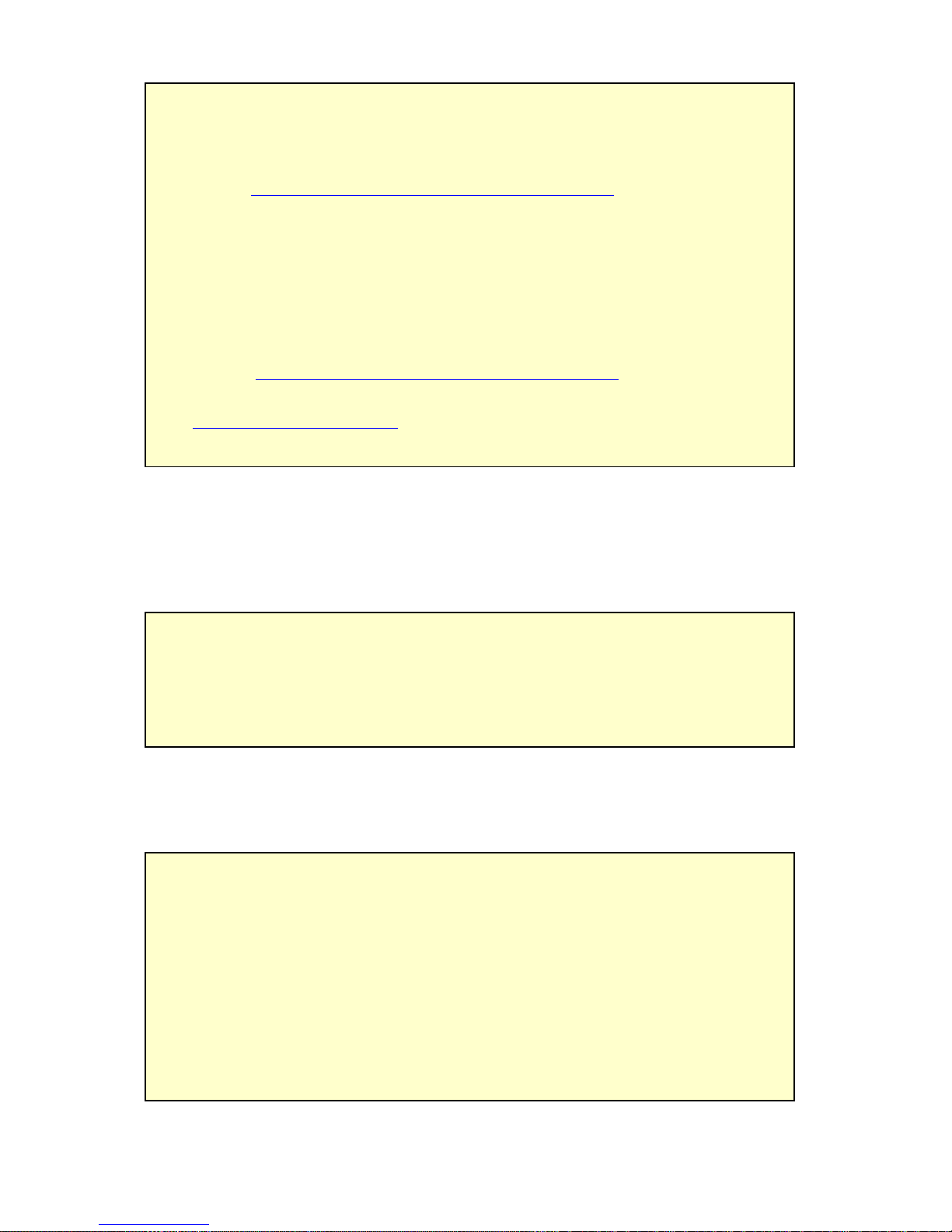
0611 RM500SLUser’sGuide Version 2.8Page 20
3.8 Softwareupdating
FastFacts3.8:Softwareupdating
4 General Setup
4.1 Section overview
FastFacts4.1:Generalsetup
4.2 Dateandtimesetup
FastFacts4.2:Dateand timesetup
Toset the dateand timethat appearsonprintoutsandcalibration screens:
1) Press <Setup>, then highlightand<PICK> [Date&Time]ontheSetupposter.
2) Tochangethedate,highlightand<PICK> the monthwindowtodisplayadrop-
downlist of months.
3) Highlight and<PICK>thedesiredmonthonthelist.
4) Repeattheprevioussteptochangethe date,yearandtimeintheappropriate
windows.
5) When thenewdateandtimeinformation hasbeenset, press <Continue>to
exit.
Softwareupdates, alongwithanewUser’sGuide,areshippedon aCD-ROM. The
softwaremustbe transferredtotheUSBflashdriveintheRM500SLinordertobe
used. ThistransferrequiresaPCwithaCD-ROMdriveandaUSBport. To
updatetheRM500SLsoftware:
1) Referto 3.7:Programmemoryremovalandreplacement andremovetheUSB
flashdrivefromtheRM500SL.
2) Insert thesoftwareupdateCD-ROMintotheCD-ROMdriveonyourPC.
3) Double-click onMyComputer,thendouble-click onthe CD-ROMdrive.
4) Double-click on rm500sl_update.exe andfollowinstructionstocompletethe
update.
5) RemovetheUSB memorystickfromthePC.
6) Referto 3.7:Programmemoryremovalandreplacement andinstall the USB
flashdriveintheRM500SL.
See 1.3:Electronicuser’sguide forhelpinaccessing thenewUser’sGuide.
Thissectioncoversthefollowingtopics:
4.2: Dateandtimesetup
4.3: Displaysettings
4.4: Savingtest setup
Other manuals for RM500SL
2
Table of contents
Other audioscan Hearing Aid manuals