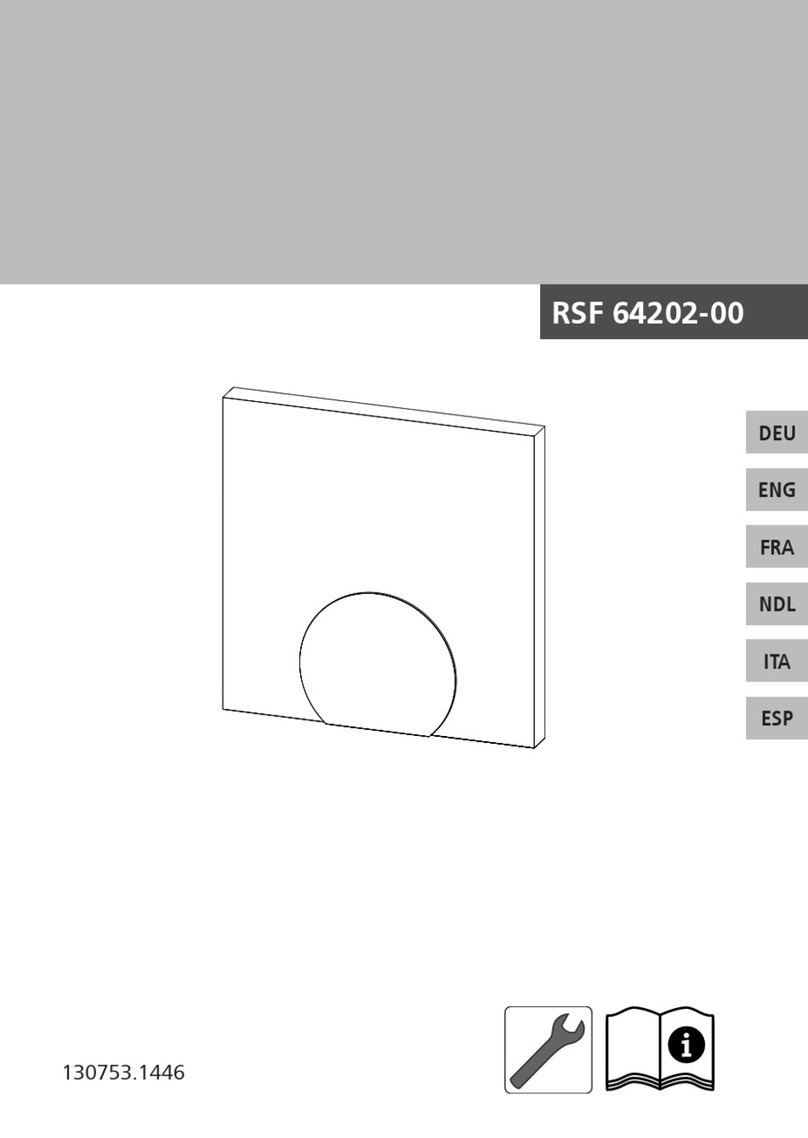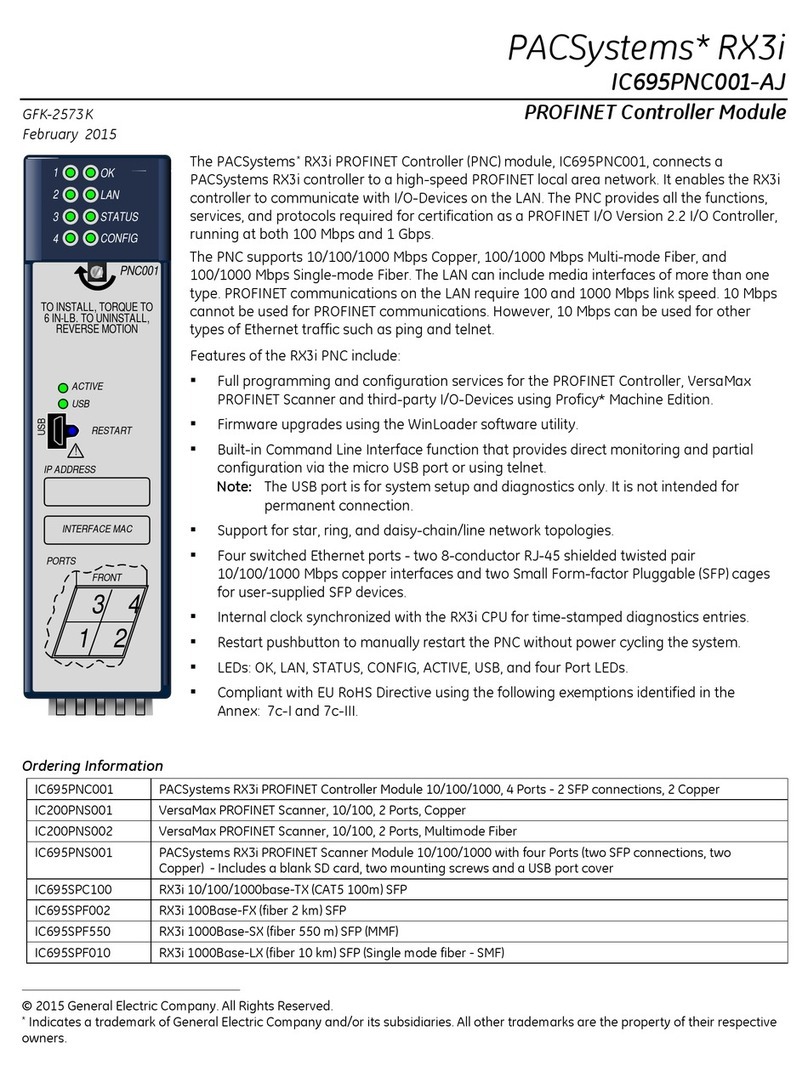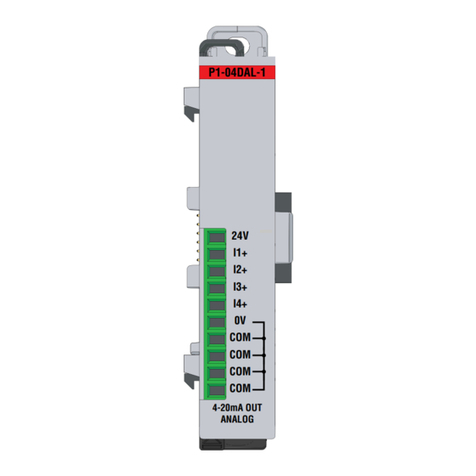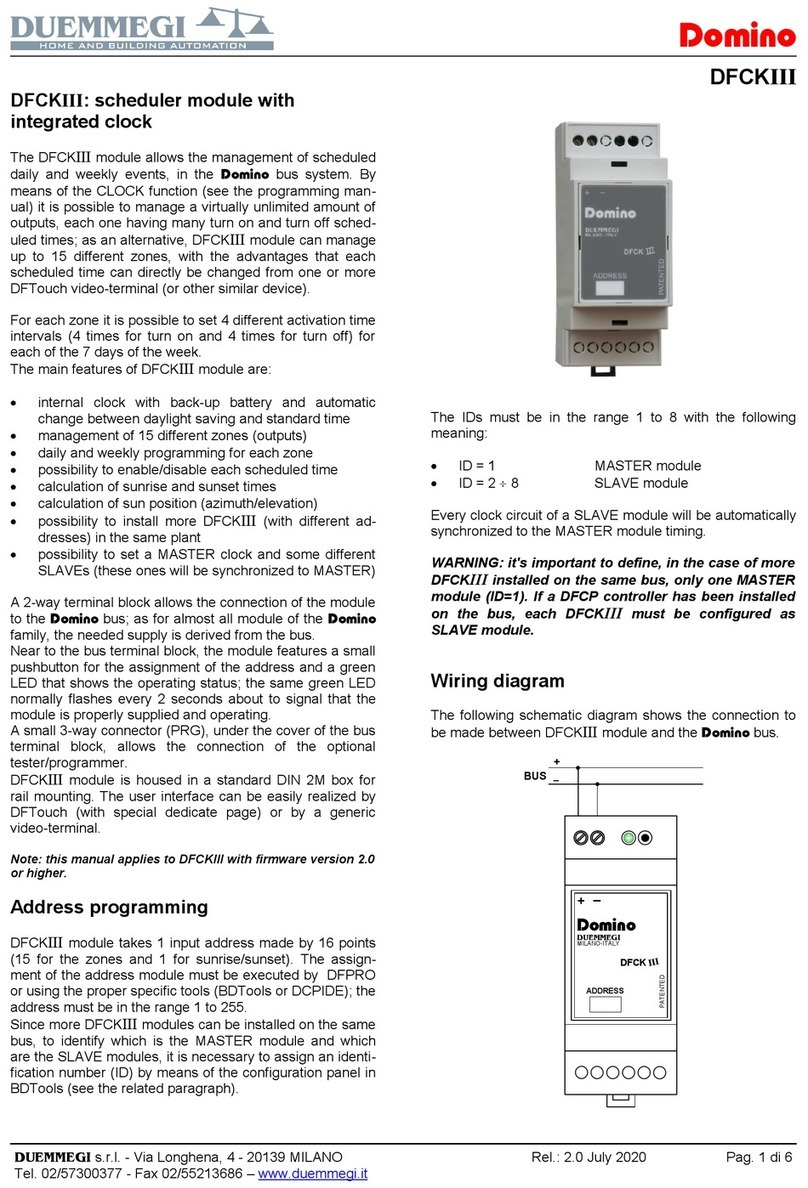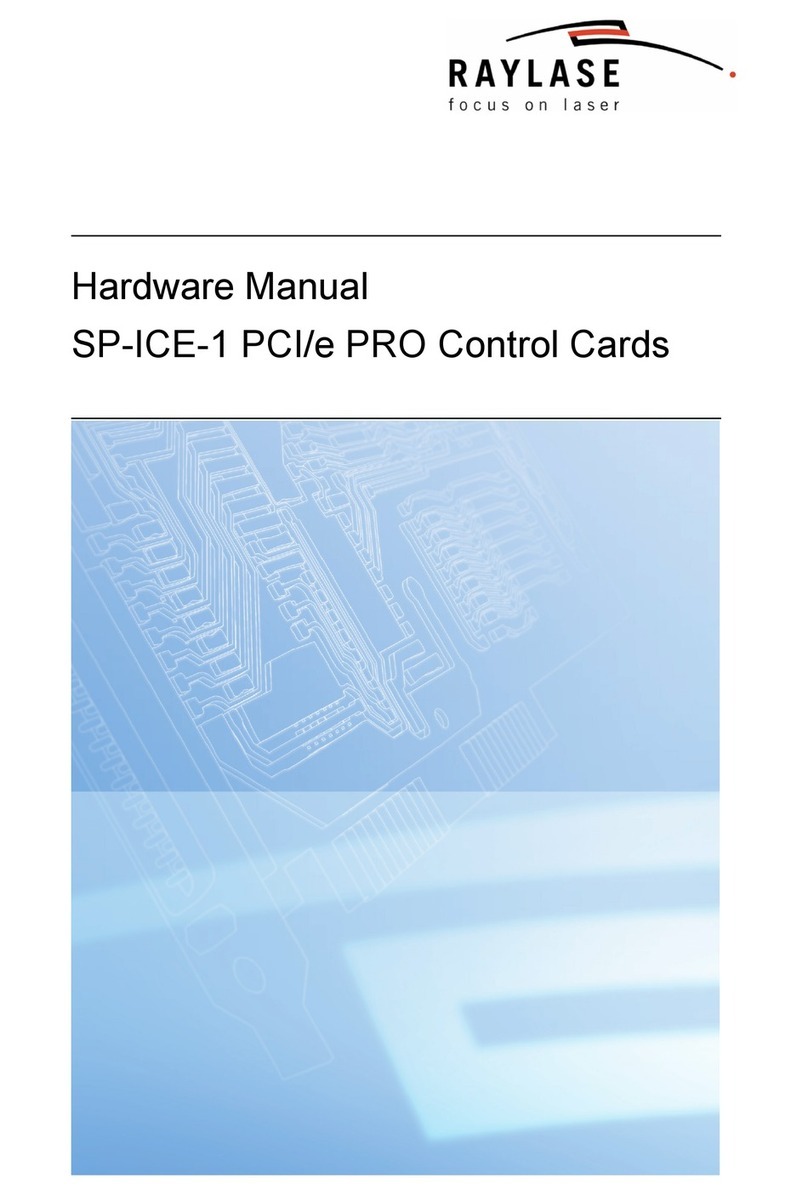Audiotec Fischer HELIX HEC BT User manual

Hünegräben 26 · 57392 Schmallenberg · Germany · Tel.: +49 2972 97880 · E-mail: helix@audiotec-fi scher.com
HEC BT - P SIX DSP (MK1 / MK2)
HELIX EXTENSION CARD
Bluetooth®INPUT MODULE FOR HELIX P SIX DSP
(MK1 / MK2)
Congratulations!
Dear Customer,
congratulations on your purchase of this high-quality HELIX
EXTENSION CARD. This module is produced by using the latest
technology. We wish you many hours of enjoyment with your new
HELIX product.
Yours,
AUDIOTEC FISCHER
General installation instructions for HELIX components
To prevent damage to the unit / module and possible injury, read this
manual carefully and follow all installation instructions. This product
has been checked for proper function prior to shipping and is guaran-
teed against manufacturing defects.
Before starting your installation, disconnect the battery’s nega-
tive terminal and all cables from the device to prevent damage
to the unit / module, fi re and / or risk of injury. For a proper perfor-
mance and to ensure full warranty coverage, we strongly recommend
to get this product installed by an authorized HELIX dealer.
Install the HEC module only in the designated device and its
specifi c slot. Using the HEC module in other devices or slots
can result in damage of the HEC module, the amplifi er, the head
unit / radio or other connected devices!
Technical data
Bluetooth® standard: v3.0 + EDR
Bluetooth® profi le: A2DP
Bluetooth® codec: SBC and Qualcomm®aptX®
Number of paired devices: 8
Wireless frequency range: 2402 ~ 2480 Mhz
Range: Up to 10 m
Digital optical output: SPDIF with 48 kHz / 24 Bit (MK1)
SPDIF with 96 kHz / 24 Bit (MK2)
Mounting information
1. First disconnect all cables from the device.
2. Untighten the ten Phillips head screws of the bottom plate and
remove it.
3. Dismantle the side panel by removing the marked screws with a
screwdriver:
4. Remove the nut and the washer from the antenna socket of the
HEC module.
5. Insert the HEC module into the marked slot:
6. Make sure that the HEC module is installed properly and all pins
are fully inserted into the socket:
7. Fix the new side panel which is delivered with the HEC module
with the screws. Reinsert the bottom plate and fi x it, too.
8. Put the washer and the nut on the antenna socket and bolt it to
the side panel.
Caution: Do not overtighten the nut as this may damage the
socket!
9. Reconnect all cables to the device.

Hünegräben 26 · 57392 Schmallenberg · Germany · Tel.: +49 2972 97880 · E-mail: helix@audiotec-fi scher.com
HEC BT - P SIX DSP (MK1 / MK2)
HELIX EXTENSION CARD
Signal routing of the HEC module
As soon as the HEC module is installed, it is automatically detected
by the device. Now you can allocate the HEC module to the desired
outputs in the “AUX / HEC Routing” matrix.
Several new features are visible in the DSP PC-Tool after installing
a HEC module.
Pairing of the HEC BT module with other Bluetooth®
devices
The HEC BT module supports the A2DP profi le with Qualcomm®
aptX®codec for maximum sound performance. The digital Bluetooth®
data stream in I²S format is directly fed into the DSP without any in-
terim signal conversion. A one-time pairing procedure is mandatory
to establish a connection between the HELIX P SIX DSP (MK1/MK2)
and your Bluetooth®device. Make sure that the Bluetooth®function
on your device has been activated before you start the pairing pro-
cess.
Important: The Status LED of the Bluetooth® module fl ashes alter-
nately red and green. After three minutes the pairing mode is left
automatically if the connection has not been established.
Option a)
Turn on the HELIX P SIX DSP (MK1/MK2) and push the “control”
button < 1 sec. in order to start the pairing mode:
Option b)
Directly start the pairing mode in the DSP PC-Tool software:
After the pairing mode is activated the Bluetooth®network can
be found under the name “HEC BT”. There is also the possibili-
ty to change the name by clicking on the name fi eld of the HELIX
EXTENSION CARD section of the DCM menu.
The HEC BT module can be paired with up to eight Bluetooth®de-
vices. As soon as you try to pair a ninth device, the fi rst one will be
erased automatically from the pairing list.
Note that the HEC BT module solely allows the audio transmission
with one single Bluetooth®device at a time.
The optical SPDIF output of the HEC BT module
The installation of the HEC module adds as well an additional digital
optical SPDIF output to your device. This output allows to transmit
any unprocessed input or processed output signals to other devices.
A new matrix “Digital Output Routing” appears in the “Input and Out-
put Confi guration” page in which you can make your desired settings.
The digital output delivers an uncoded stereo PCM signal with
48 kHz / 24 Bit (MK1) resp. 96 kHz / 24 Bit (MK2).
Warranty disclaimer
The limited warranty comply with legal regulations. Failures or
damages caused by overload or improper use are not covered
by the warranty. Please return the defective product only with a
valid proof of purchase and a detailed malfunction de-
scription. Technical specifi cations are subject to change!
Errors are reserved!
For damages on the vehicle and the device, caused
by handling errors of the module, we can’t as-
sume liability. These devices are certifi ed for the use
in vehicles within the European Community (EC).
Qualcomm is a trademark of Qualcomm Incorporated, registered in the
United States and other countries, used with permission. aptX is a trade-
mark of Qualcomm Technologies International, Ltd., registered in the United
States and other countries, used with permission.
The Bluetooth®word mark and logos are registered trademarks owned by
Bluetooth SIG, Inc. and any use of such marks by Audiotec Fischer GmbH
is under license. Other trademarks and trade names are those of their re-
spective owners.
Popular Control Unit manuals by other brands

Sanela
Sanela SLZA 01LM user guide

Roger Technology
Roger Technology H70/101AC Instructions and Recomendations for the Installer
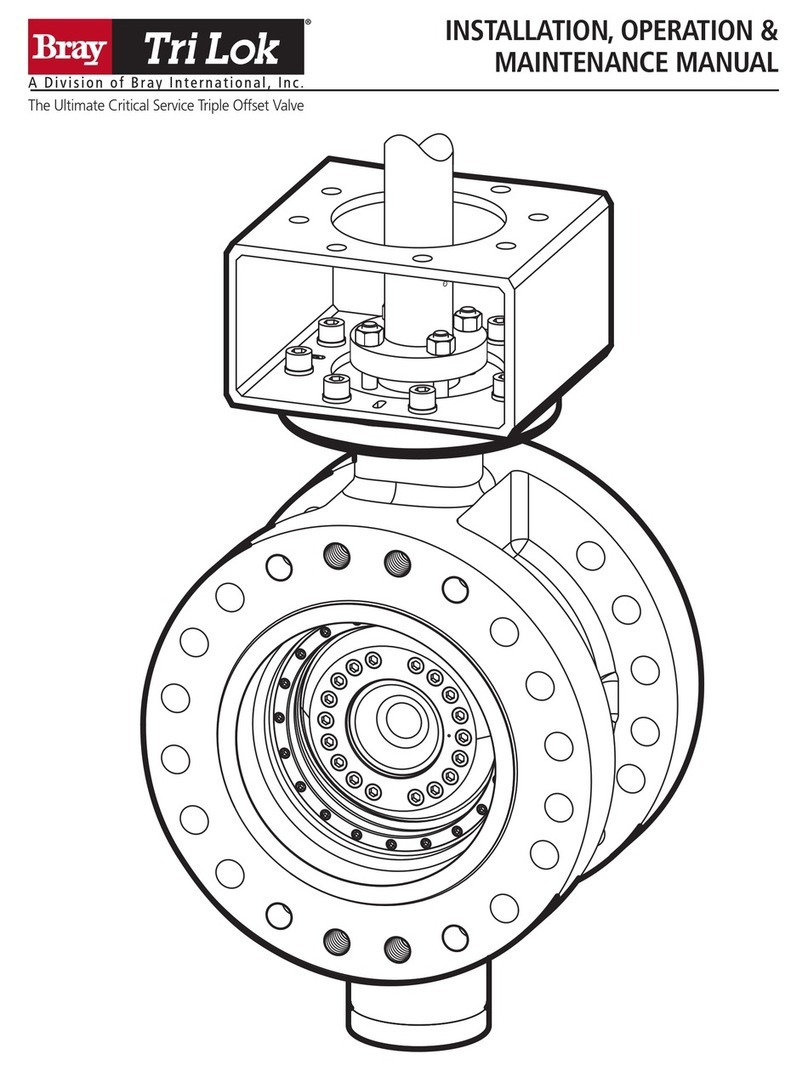
Bray
Bray TRI LOK Installation, operation & maintenance manual

National Instruments
National Instruments Phase Matrix PXI-1430B quick start guide
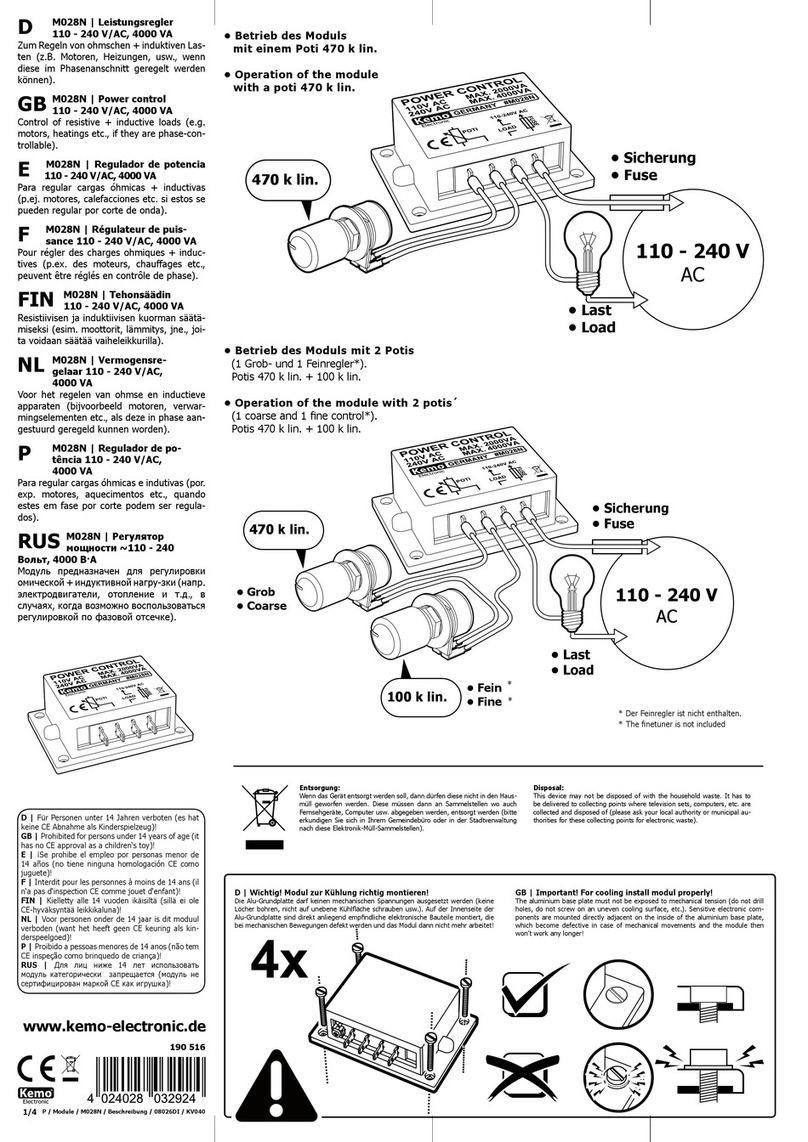
Kemo
Kemo M028N Operation

EOS
EOS EmoTouch II + User guide and operating manual