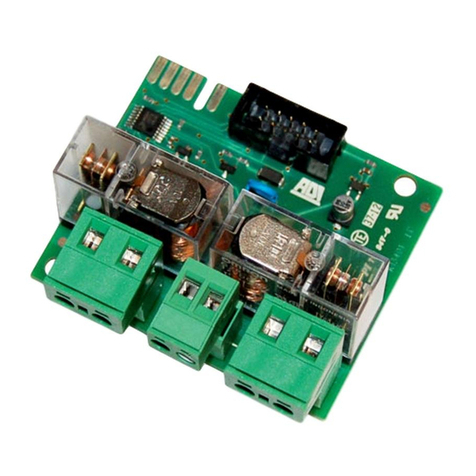ITA IANO
5
Per aggiungere un altro trasmettitore TX2 nella centrale è
necessario avere a disposizione un telecomando
precedentemente memorizzato (TX1) e procedere con i seguenti
punti:
1. Solo DUO4/6/12: premere più volte il tasto SELC
del trasmettitore TX1 fino a quando viene visualizzato tramite
i led il canale memorizzato
2. Solo DUO4/6/12: premere più volte il tasto SELC del nuovo
trasmettitore TX2 fino a quando viene visualizzato tramite i
led il canale che si vuole memorizzare
3. Portare l'avvolgibile a mezza altezza con il TX1
4. Portare in posizione ON lo switch 1 del trasmettitore TX1
5. Premere e tenere premuto, per circa 5 secondi, il tasto PROG
del TX1 fino a quando il motore comincia a muoversi
6. Rilasciare il tasto PROG, il motore si ferma
7. Premere il tasto UP o DOWN del TX2: il trasmettitore viene
memorizzato con la stessa logica del TX1
CANCE AZIONE DE A MEMORIA CON
TRASMETTITORI SERIE DUO
Se si possiede uno dei trasmettitori in memoria procedere come
segue:
1. Solo DUO4/6/12: premere più volte il tasto il tasto SELC
del trasmettitore fino a quando viene visualizzato tramite
i led il canale memorizzato
2. Portare l'avvolgibile a mezza altezza
3. Portare in posizione ON lo switch 3 del trasmettitore
4. Premere e tenere premuto il tasto PROG del trasmettitore fino
a quando il motore si muove per circa 1/2 secondo in
entrambi i versi, indicando la fine della cancellazione
5. Rilasciare il tasto PROG e portare in posizione OFF lo switch 3
del trasmettitore
Se NON si possiede uno dei trasmettitori in memoria procedere
come segue:
1. Portare l'avvolgibile a mezza altezza
2. Portare in posizione ON lo switch 3 di un trasmettitore
3. Premere il tasto SW1 del modulo DEV-R1: il led L1 si accende
4. Premere e tenere premuto il tasto PROG del trasmettitore fino
a quando il motore si muove per circa 1/2 secondo in
entrambi i versi, indicando la fine della cancellazione:
il led L1 si spegne
5. Rilasciare il tasto PROG e portare in posizione OFF lo switch 3
del trasmettitore
MEMORIZZAZIONE DEI TRASMETTITORI
SERIE DUO
Per memorizzare un trasmettitore TX1 in una centrale vergine
procedere come segue:
ATTENZIONE: il primo trasmettitore che si memorizza
determina la direzione di movimento del motore.
1. Portare in posizione ON lo switch 1 del trasmettitore.
ATTENZIONE: Tutti gli altri interruttori devono essere
impostati su OFF.
2. Solo DUO4/6/12: premere più volte il tasto il tasto SELC
del trasmettitore TX1 fino a quando viene visualizzato tramite
i led il canale da memorizzare
3. Premere il pulsante SW1 del modulo DEV-R1 da programmare:
il led L1 si accende
4. Premere e tenere premuto (per circa 5 secondi) il tasto PROG
del telecomando TX1 fino a quando il motore comincia a
muoversi in una direzione: il led L1 si spegne
5. Rilasciare il tasto PROG: il motore si ferma
6. Premere i pulsanti UP o DOWN secondo la direzione in cui si
muoveva l'avvolgibile prima di fermarsi:
- se l'avvolgibile saliva premere il tasto UP; direzione acquisita:
tasto UP fa salire l'avvolgibile, tasto DOWN fa scendere
l'avvolgibile
- se l'avvolgibile scendeva premere il tasto DOWN; direzione
acquisita: tasto DOWN fa scendere l'avvolgibile, tasto UP fa
salire l'avvolgibile.
7. Portare in posizione OFF lo switch 1
Provare ad azionare l’avvolgibile e verificare che funzioni secondo
la logica sopra descritta. Se la logica è invertita è necessario
cancellare tutti i codici memorizzati e ripetere le precedenti
operazioni.