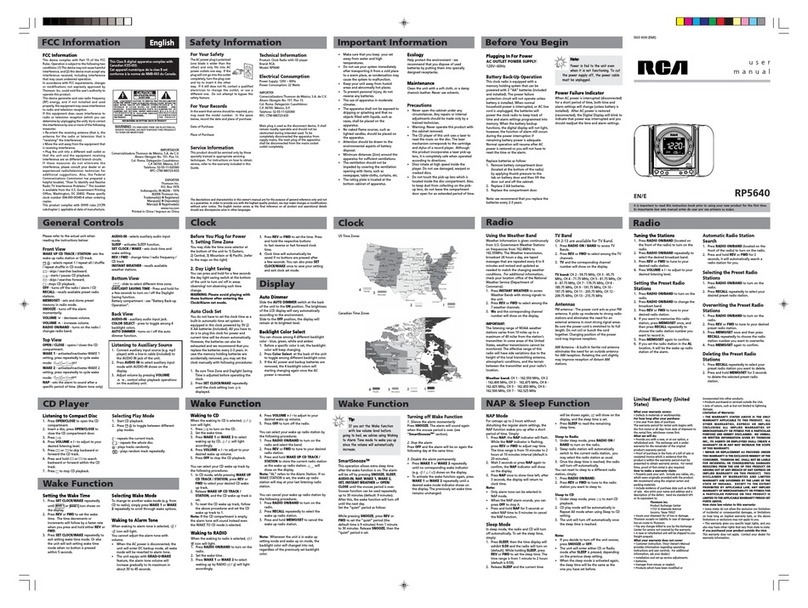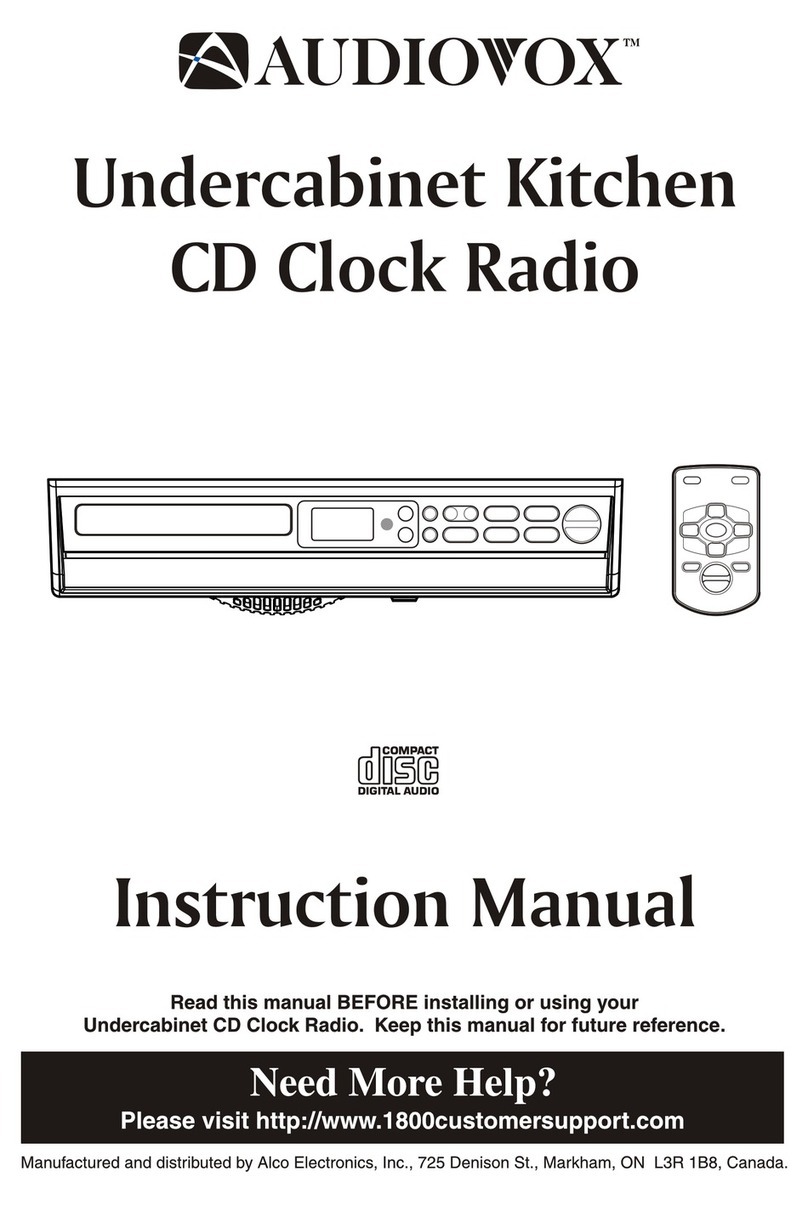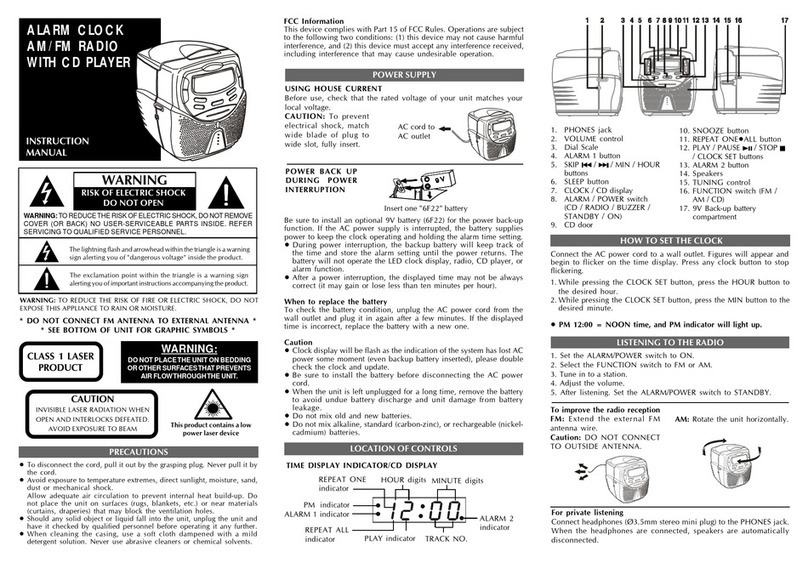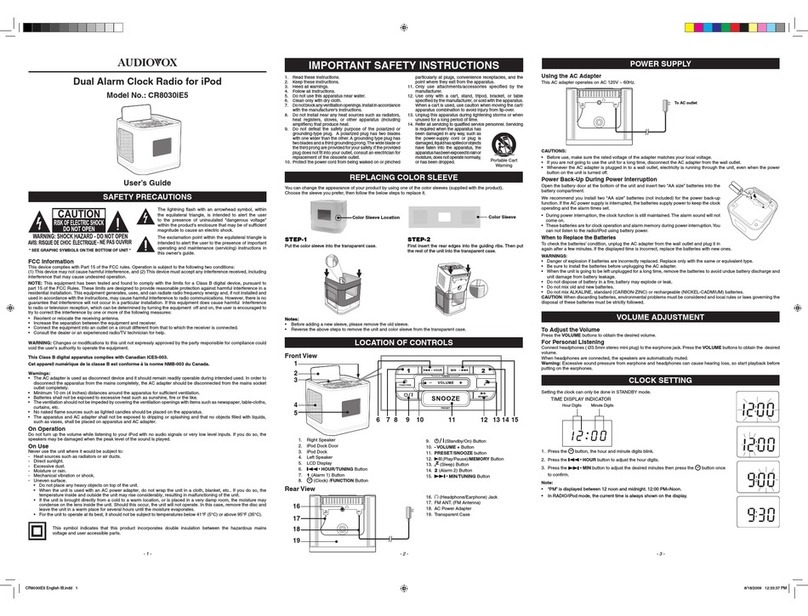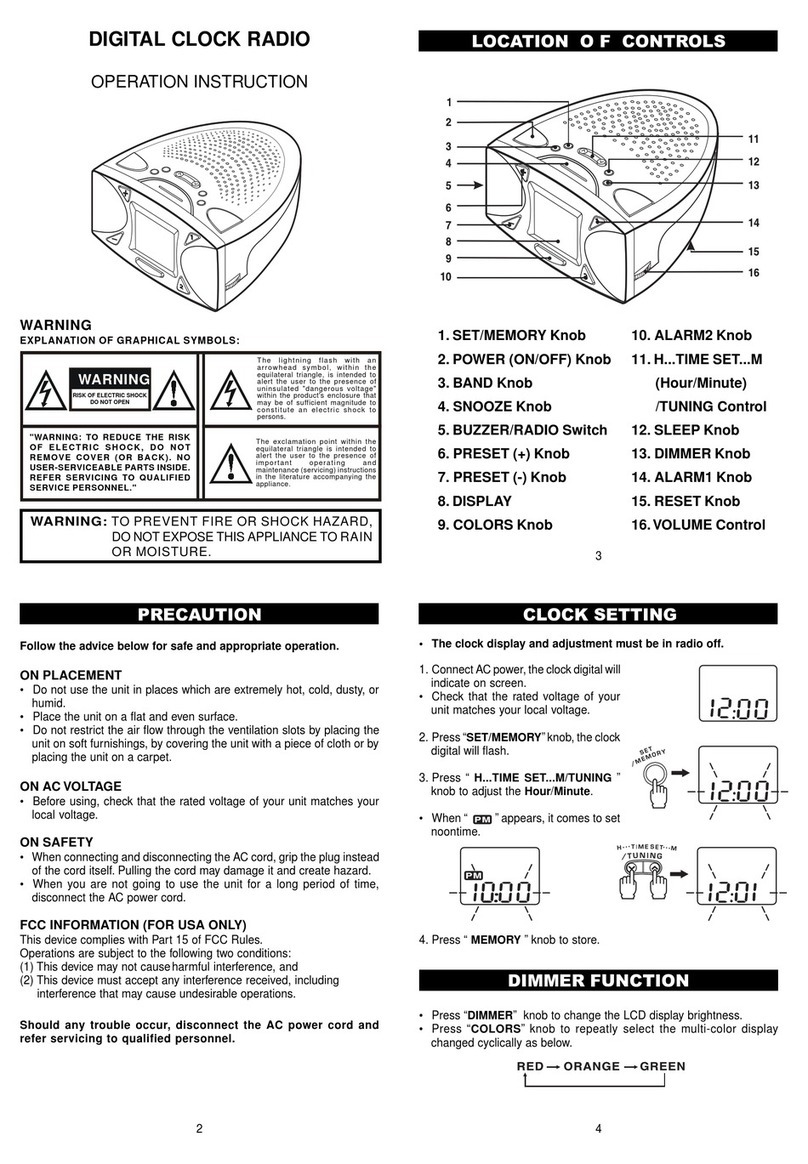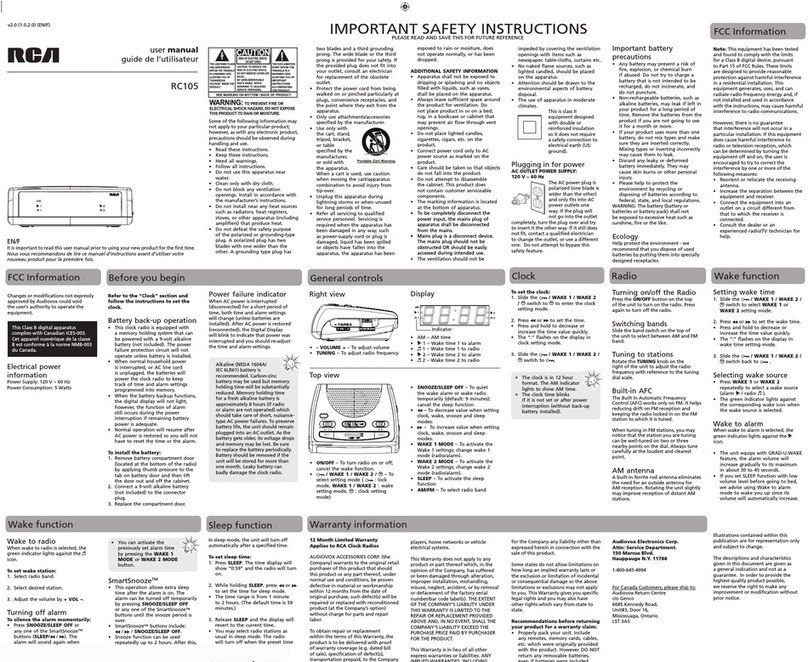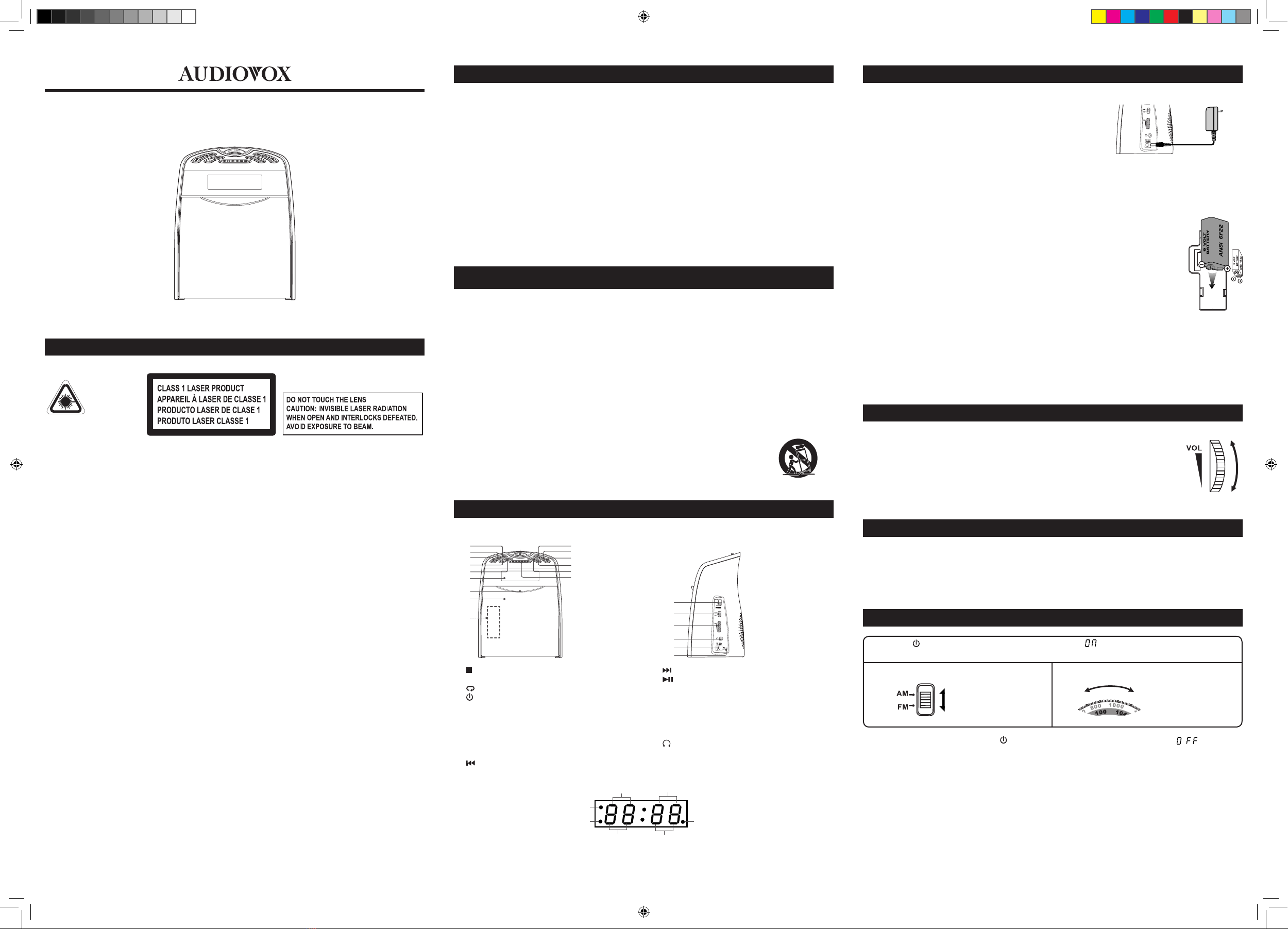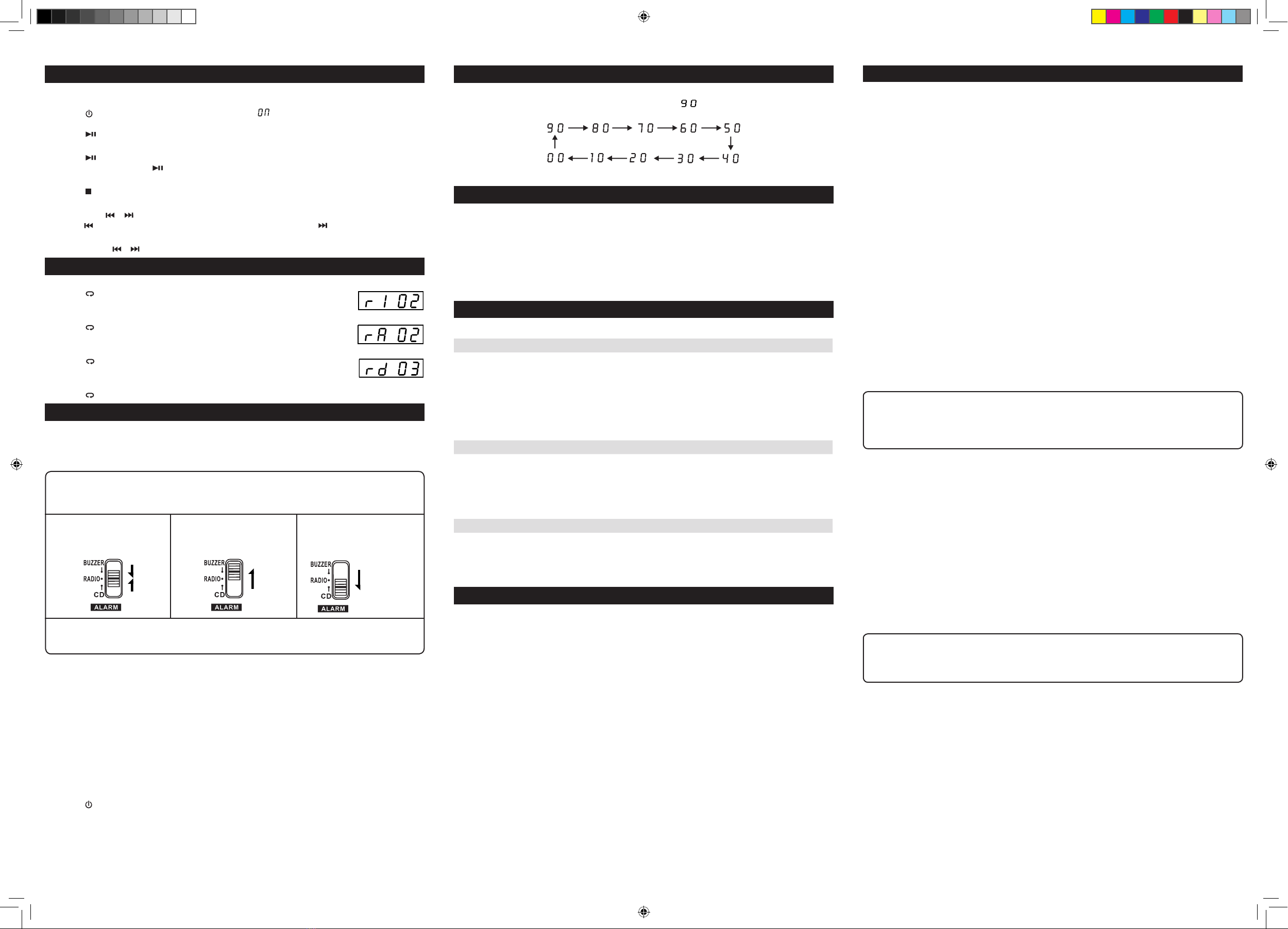- 4 - - 5 -
Design and specifications are subject to change without notice.
VENTURER ELECTRONICS (“VENTURER”)
Ninety (90) Day Parts & Labor Warranty
VENTURER
VENTURER
Customer Support Center at 1800-252-6123, during the hours listed in the box below. The determination
VENTURERPLEASE DO NOT RETURN YOUR UNIT TO VENTURER
WITHOUT PRIOR AUTHORIZATION.
Packaging and Shipping Instruction
VENTURER.
Your Responsibility
VENTURER
Out of Warranty
1800-252-6123 or www.1800customersupport.com/audiovox
Hours: Monday-Thursday: 9-7, Friday: 9-5, Saturday: 9-12 EST
Important:
VENTURER
VENTURER arising
www.1800customersupport.com/audiovox
Important:
www.1800customersupport.com/audiovox
LIMITED WARRANTY
door gently.
CD
TO PAUSE PLAYBACK
TO STOP PLAYBACK
SKIPPING TO A DIFFERENT TRACK
or
LOCATING A PARTICULAR POINT ON A TRACK
or
SLEEP
SLEEP
CLEANING THE UNIT
CLEANING THE CD
HANDLING THE DISC
REPEAT CURRENT TRACK
RANDOM
REPEAT THE ENTIRE CD
RANDOM
RANDOM PLAYBACK
RANDOM
CANCEL PLAYBACK MODE
RANDOM
TO SET ALARM 1
CD PLAYBACK SLEEP TIMER SETTING
MAINTENANCE
TROUBLESHOOTING GUIDE
SPECIFICATION
PLAYBACK MODE
DUAL ALARM SETTING
ALM 1
HOUR
MIN
ALM 1
For radio alarm
For buzzer alarm
position.
For CD alarm
position.
Notes:
turn on to the last station you tuned in.
TO SET ALARM 2
Note:
TO CHANGE THE ALARM TIME
TO TURN OFF ALARM
SNOOZE
2. To stop alarm sound
TO CANCEL ALARM MODE
ALM 1 ALM 2
Note: ALM 1 or ALM 2.
Problems Solutions
CD
RADIO
CLOCK