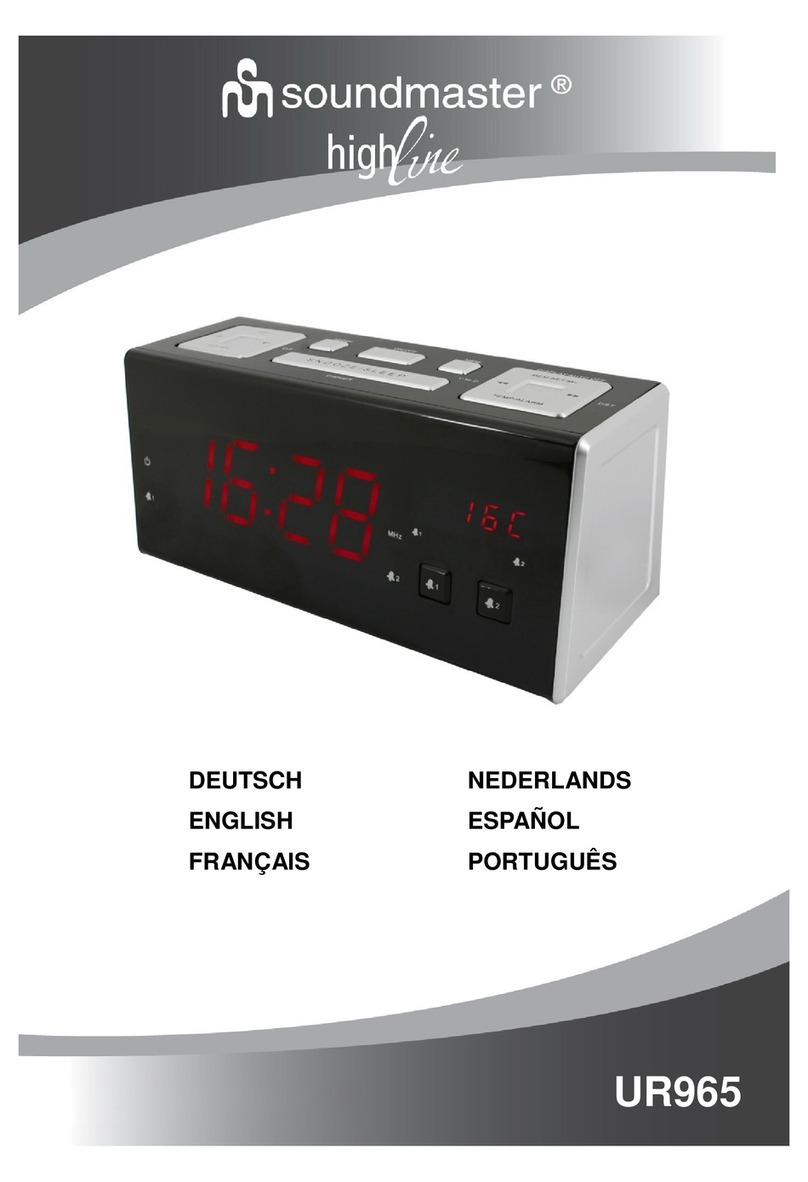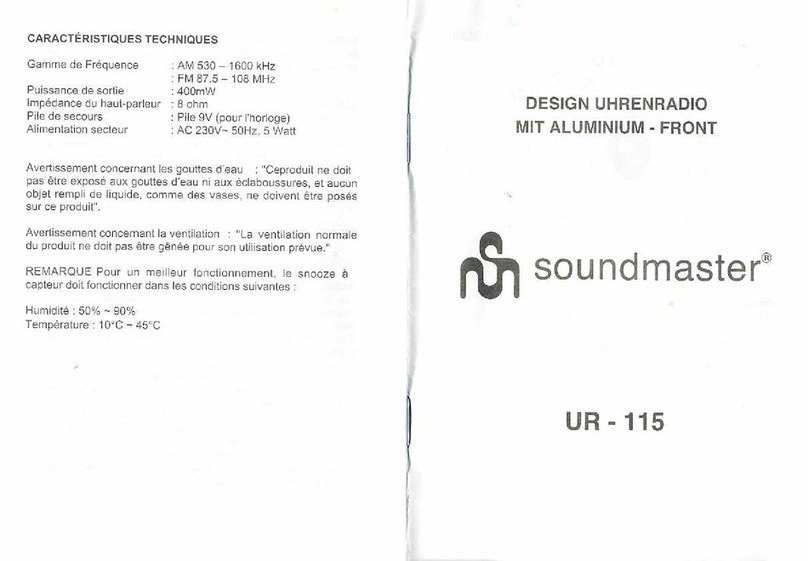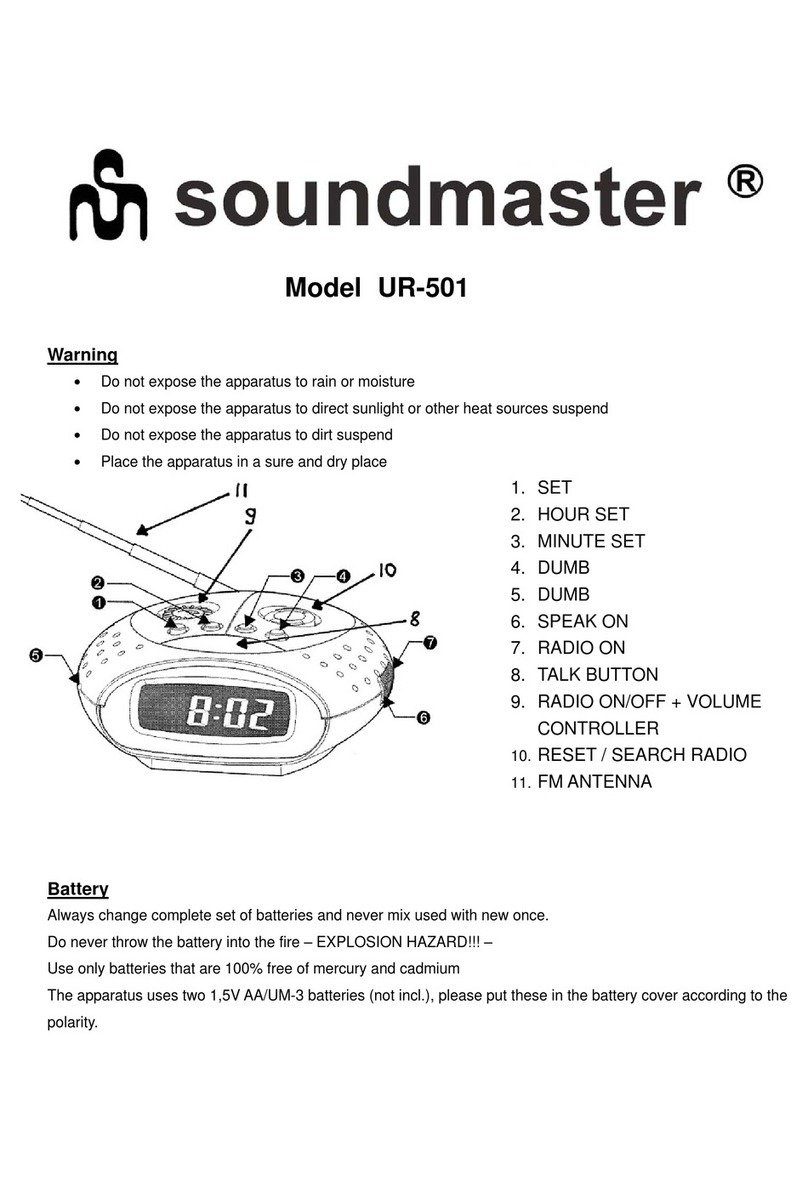3
ALARM SETTING
SETTING THE ALARMS (ALARM 1 and ALARM 2)
Be sure to observe the PM indicator when setting the alarm to make sure the alarm time is set
correctly for AM or PM. If the PM Indicator is ‘On’, the alarm time will be afternoon/night time. The
setting sequence for AL1 is as follows :
Normal Time →ALARM 1 Hour →ALARM 1 Minute →Normal Time
1. Tap the “ALARM 1” (or “ALARM 2” ) button (1 or 2) to show the preset alarm time.
2. Press and hold the “ALARM 1”(or “ALARM 2”) button (1 or 2) again for about 2 seconds until
the Hour Indicator on the LED DISPLAY flashes. Press the “<<”(3) or “>>”(4) button to obtain
the desired Alarm Hour.
3. Tap the “ALARM 1”(or “ALARM 2”) button (1 or 2) again to advance to the Minute Indicator.
Press the “<<”(3) or “>> “(4) button to obtain the desired Alarm Minutes.
4. Press the “ALARM 1” (or “ALARM 2”) button (1 or 2) to finish setting and exit to normal time
display.
5. To disable ALARM (or ALARM 2) from automatically sounding on the upcoming days, press
and hold the “ALARM 1” (or “ALARM 2”) button (1 or 2) for about 2 seconds, the corresponding
ALARM 1 (or ALARM 2) INDICATOR will go off.
6. To resume ALARM 1 (or ALARM 2) from automatically sounding on the upcoming days, press
and hold the “ALARM 1”(or “ALARM 2”) button (1 or 2) for about 2 seconds, the corresponding
ALARM 1 (or ALARM 2) INDICATOR will turn on and the alarm will sound the following day at
the set time.
TURNING OFF THE ALARM
When the preset alarm time is reached, the ALARM 1 (or ALARM 2) INDICATOR will flash on the
LED DISPLAY and the beeper alarm will sound for 30 minutes unless interrupted by pressing
“SNOOZE”(7). To stop the alarm immediately, tap the corresponding “ALARM 1”(or “ALARM 2”)
button (1 or 2). The alarm will ring again at the same alarm time on the following day, or when set to
go off based on your Alarm settings.
Notes :
When the Beeper alarm begins, it will sound at a lower beeping rate and gradually increase to
the normal rate within 30 seconds.
SNOOZE FUNCTION
When the alarm source is sounding, press the “SNOOZE”(7) button to suspend the alarm and
activate the snooze function. The Alarm will temporarily stop and sound again 9 minutes later but
the ALARM 1 (or ALARM 2) indicator will keep flashing.
Notes:
This manual snooze operation can be repeated again and again.
To turn off the snooze function before it ends, tap the corresponding “ALARM 1”(or
“ALARM 2”) button (1 or 2). TheALARM 1 (or ALARM 2) INDICATOR will stop flashing.