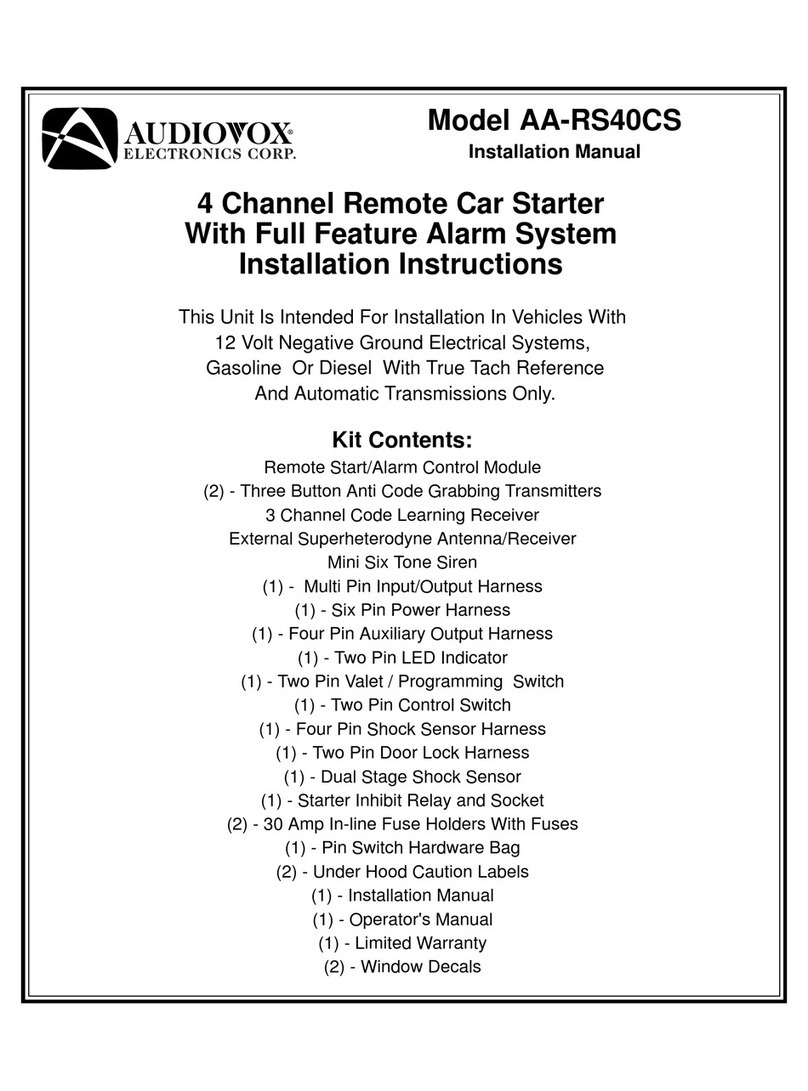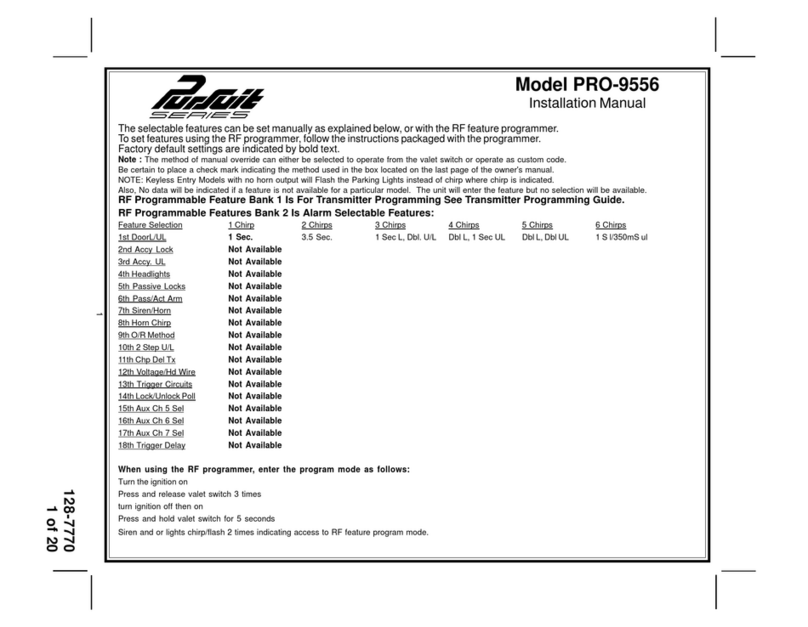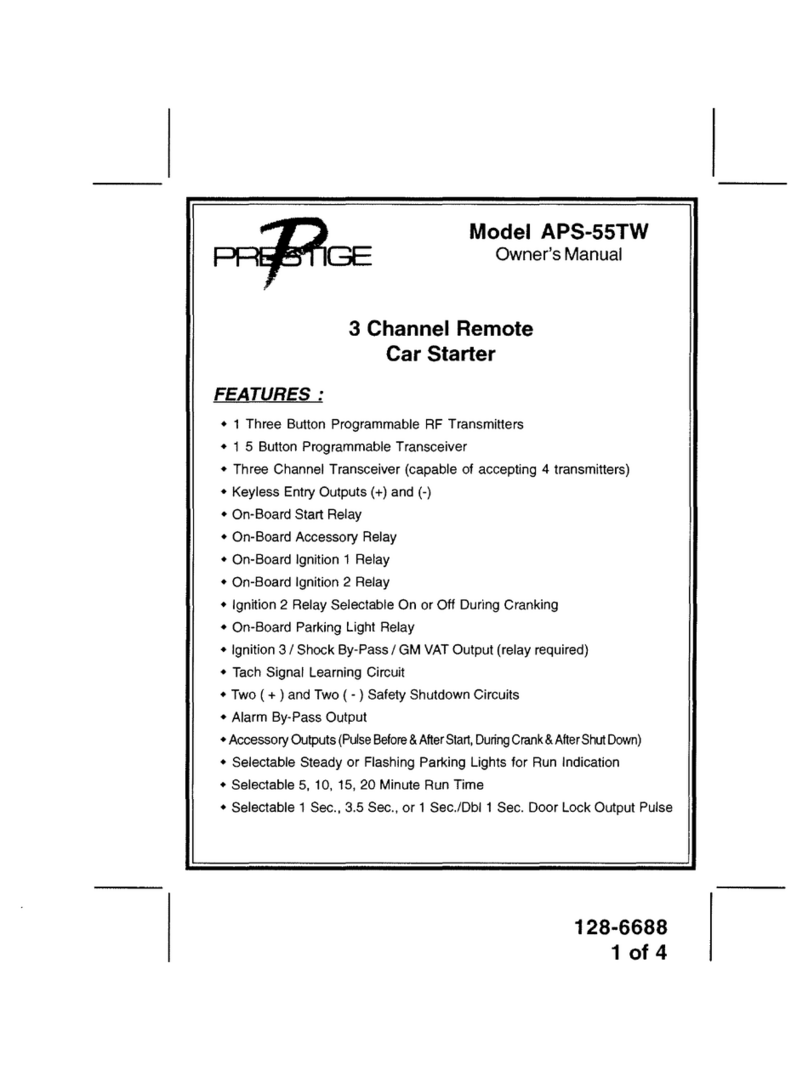Audiovox Pursuit PRO9801C User manual
Other Audiovox Remote Starter manuals
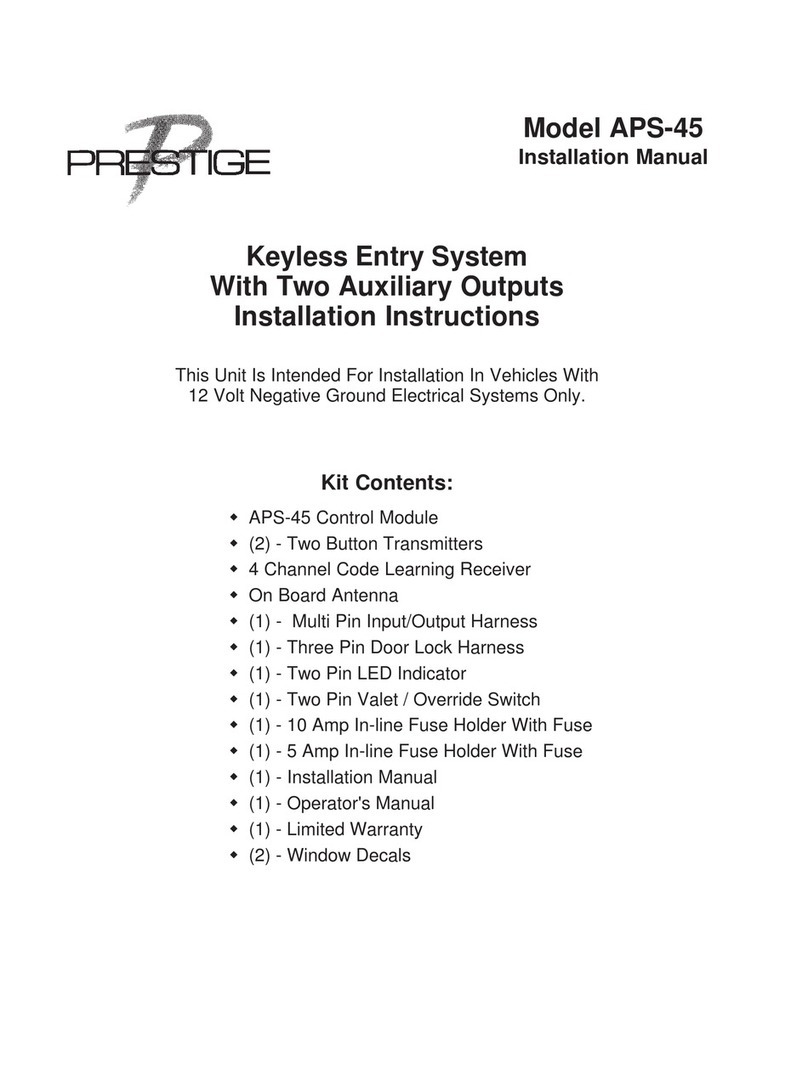
Audiovox
Audiovox Prestige APS-45 User manual
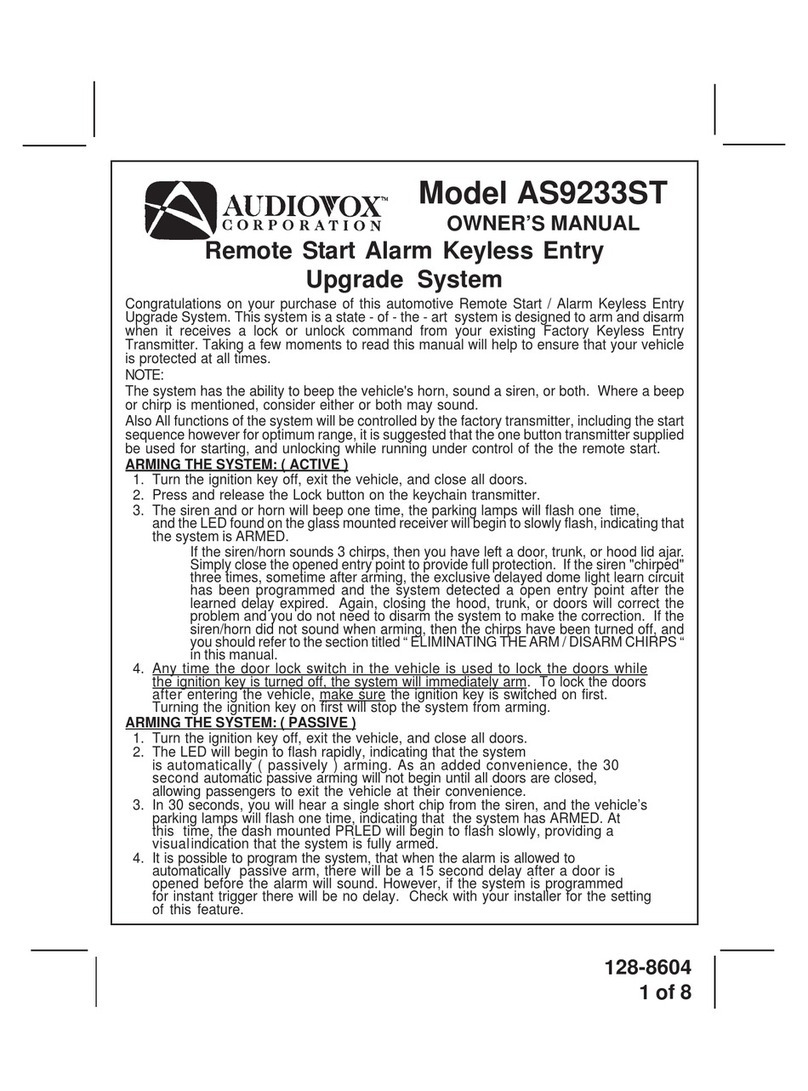
Audiovox
Audiovox AS9233ST User manual
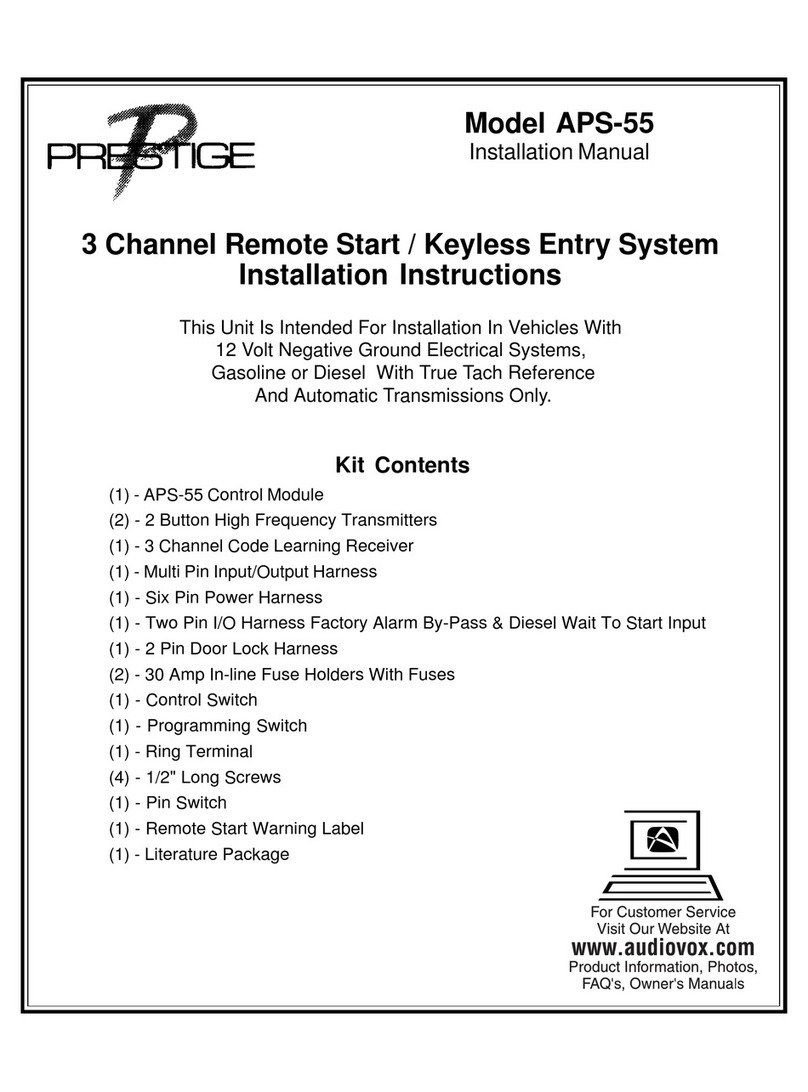
Audiovox
Audiovox Prestige APS-55 User manual

Audiovox
Audiovox Prestige APS-45 User manual
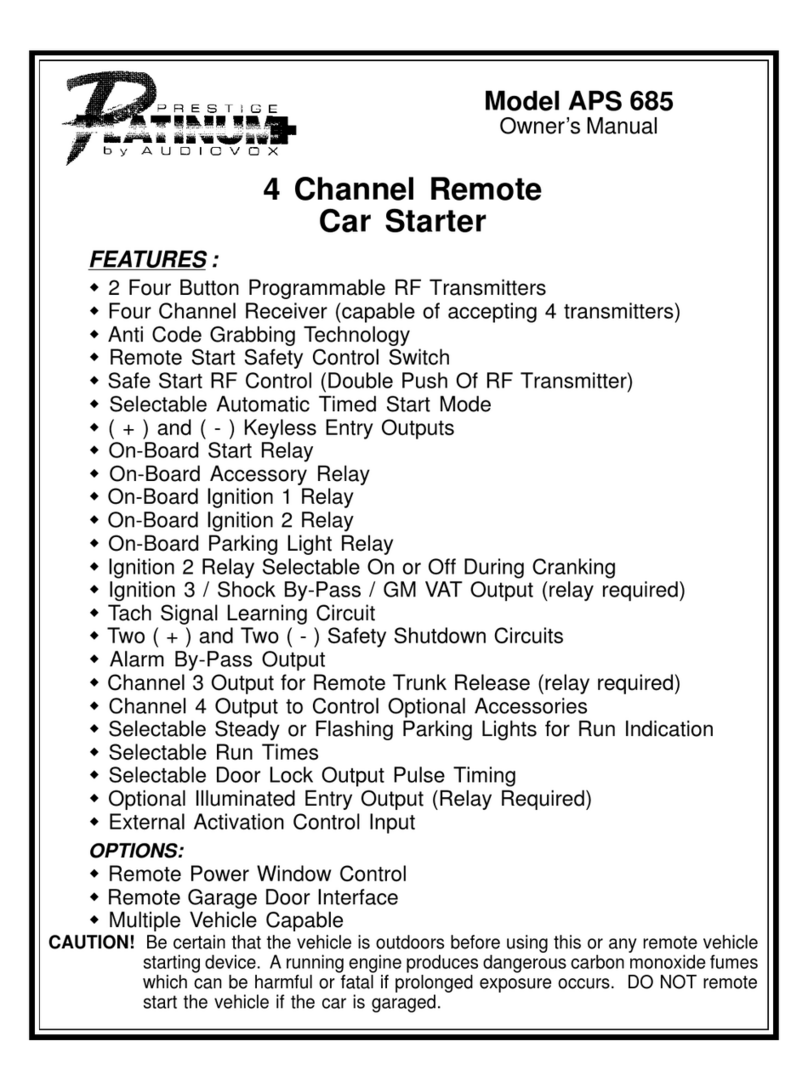
Audiovox
Audiovox APS 685 User manual
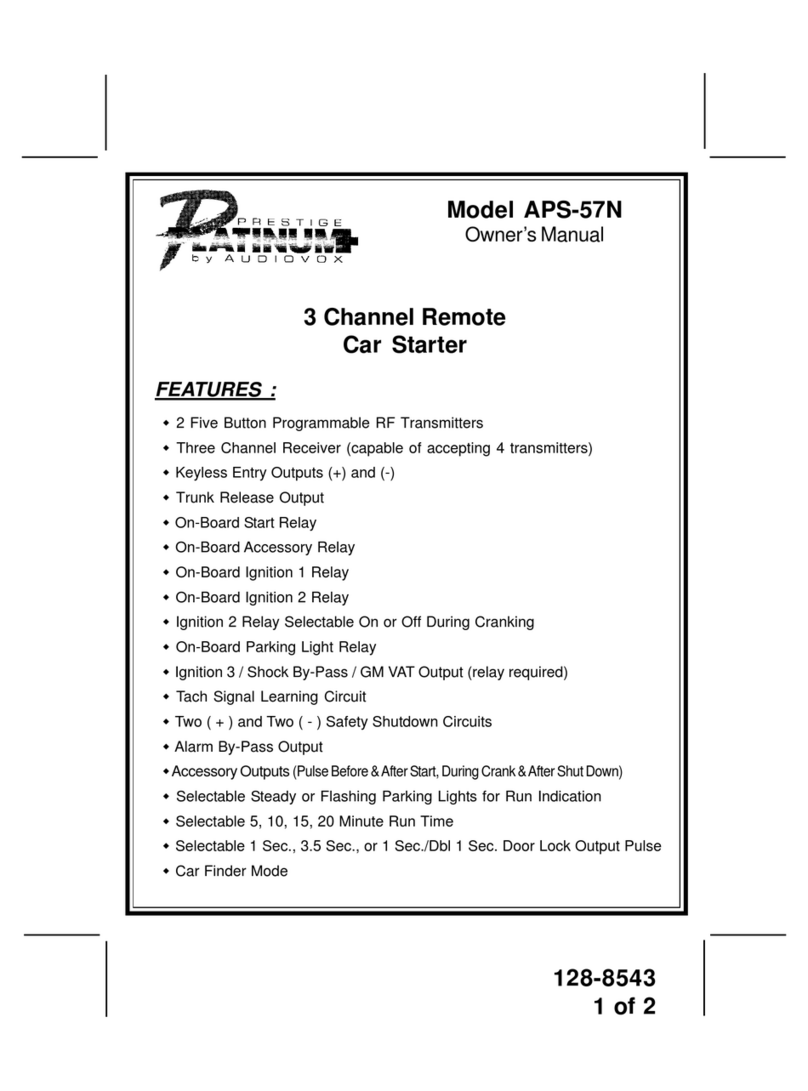
Audiovox
Audiovox Prestige Platinum APS-57N User manual
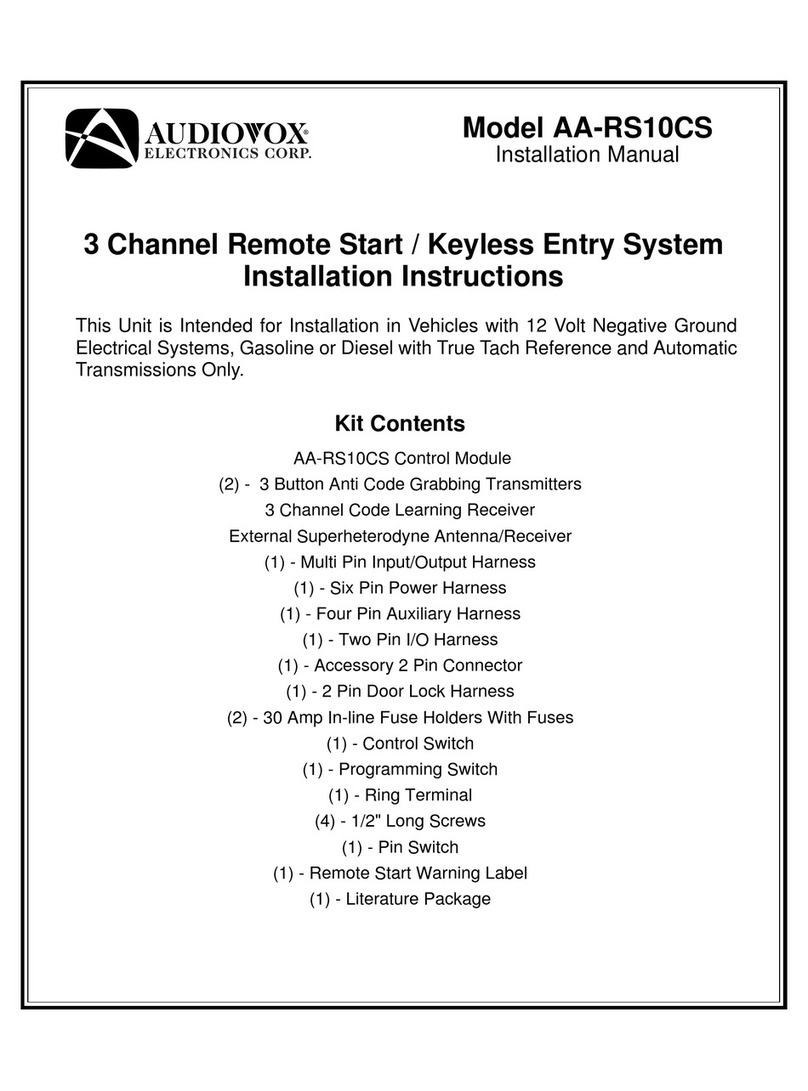
Audiovox
Audiovox AA-RS10CS User manual
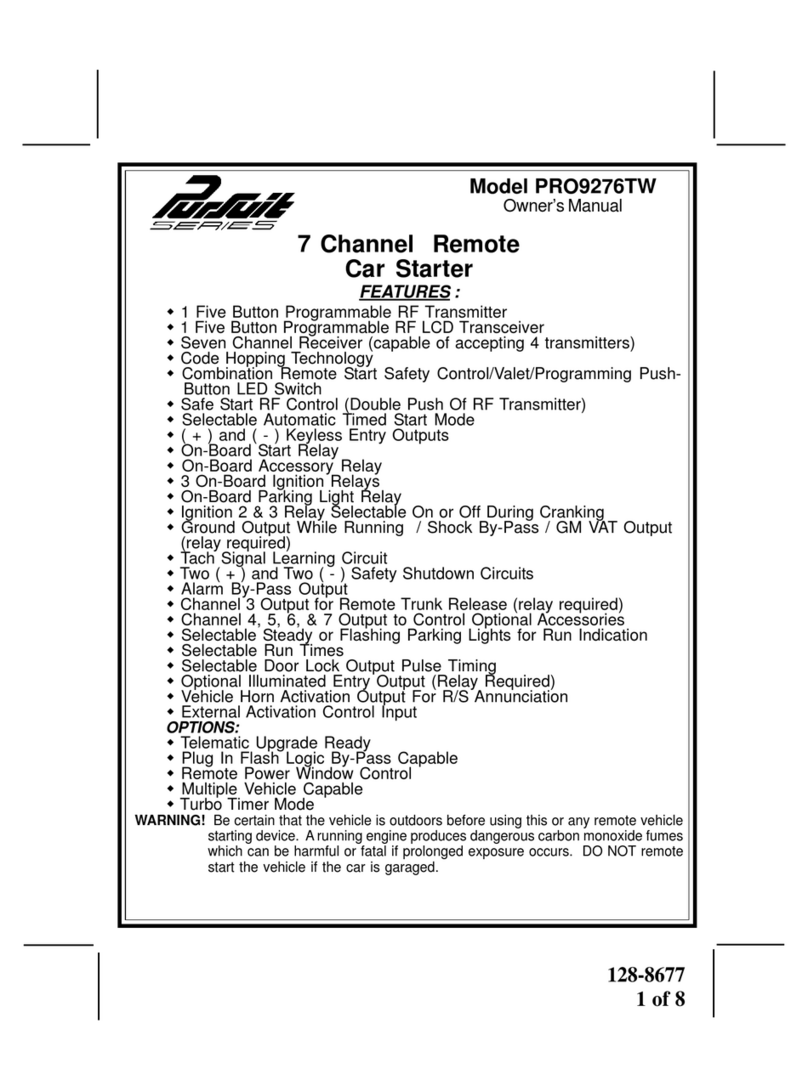
Audiovox
Audiovox PURSUIT PRO9276TW User manual
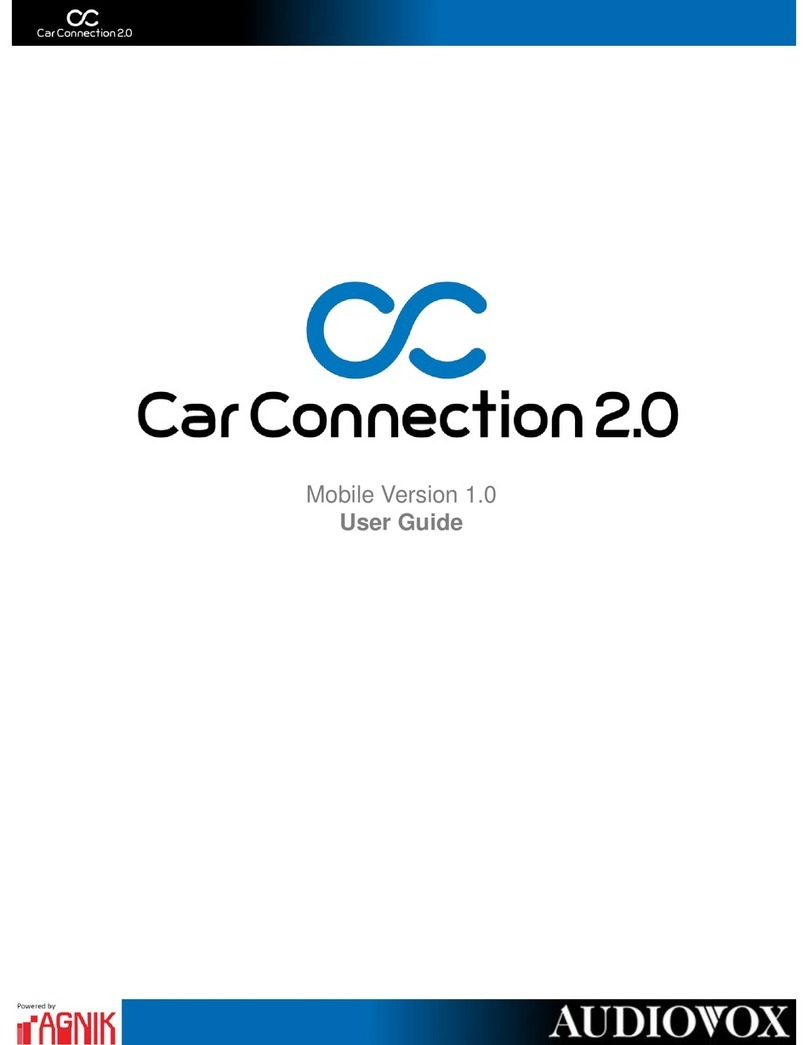
Audiovox
Audiovox car connection 2.0 User manual

Audiovox
Audiovox Prestige Platinum APS 686T User manual
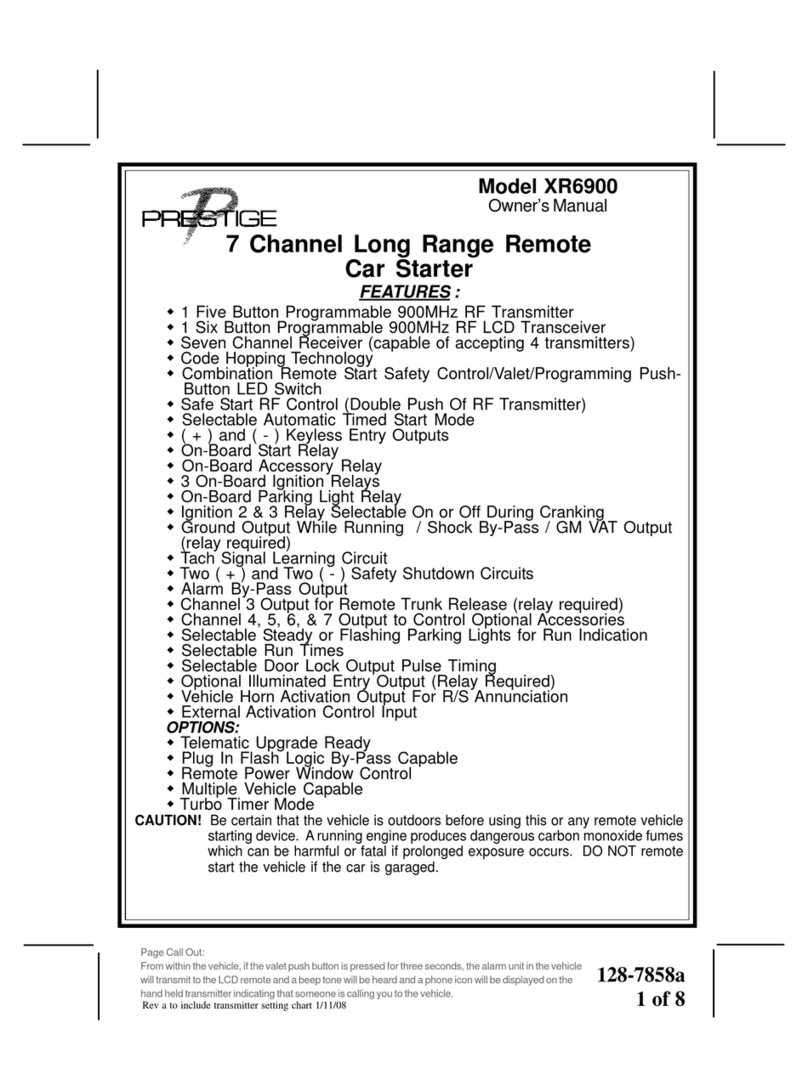
Audiovox
Audiovox Prestige Platinum XR6900 User manual

Audiovox
Audiovox Prestige APS-55TWT User manual

Audiovox
Audiovox Prestige Platinum APS 686T User manual
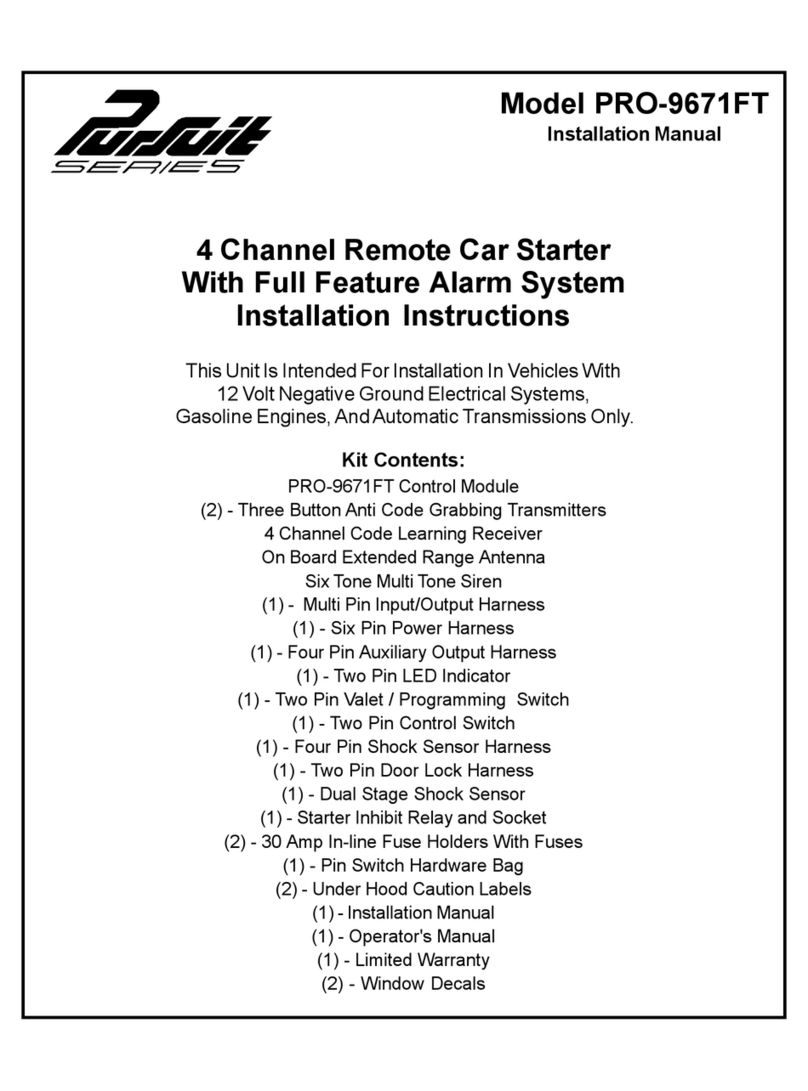
Audiovox
Audiovox Pursuit PRO-9671FT User manual
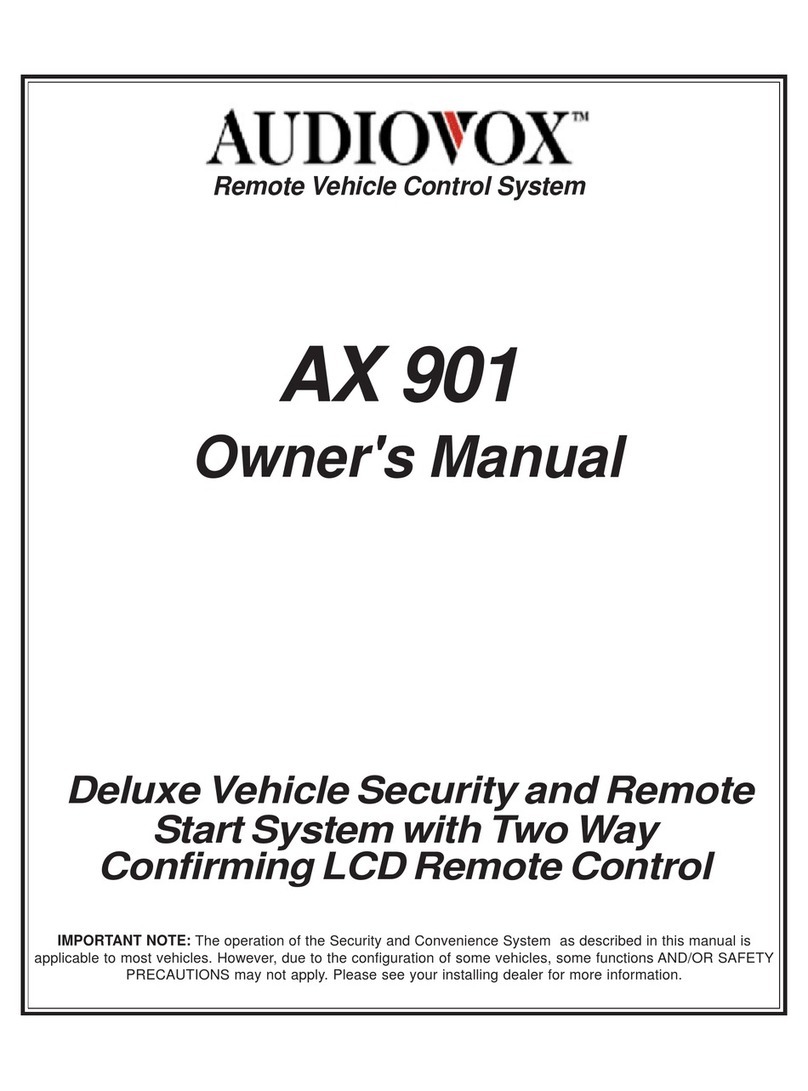
Audiovox
Audiovox AX 901 User manual
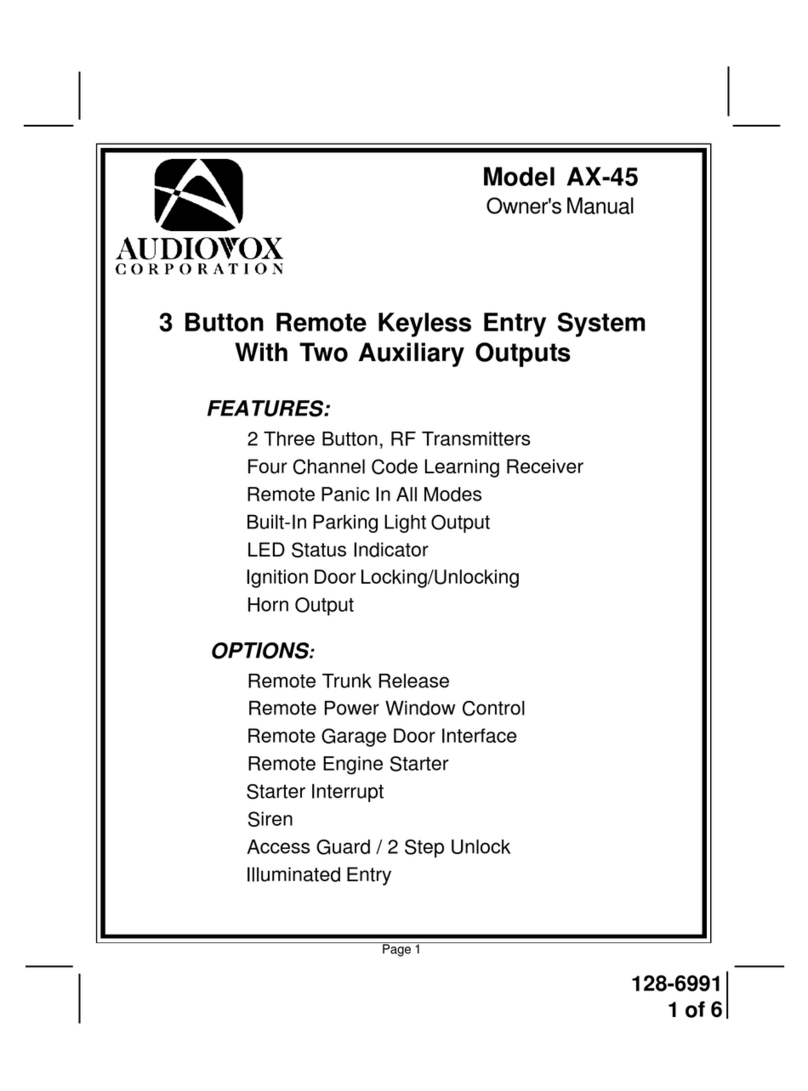
Audiovox
Audiovox AX-45 User manual

Audiovox
Audiovox Pursuit PRO-9556 User manual

Audiovox
Audiovox AS-9050 User manual

Audiovox
Audiovox Pursuit PRO-9051 User manual
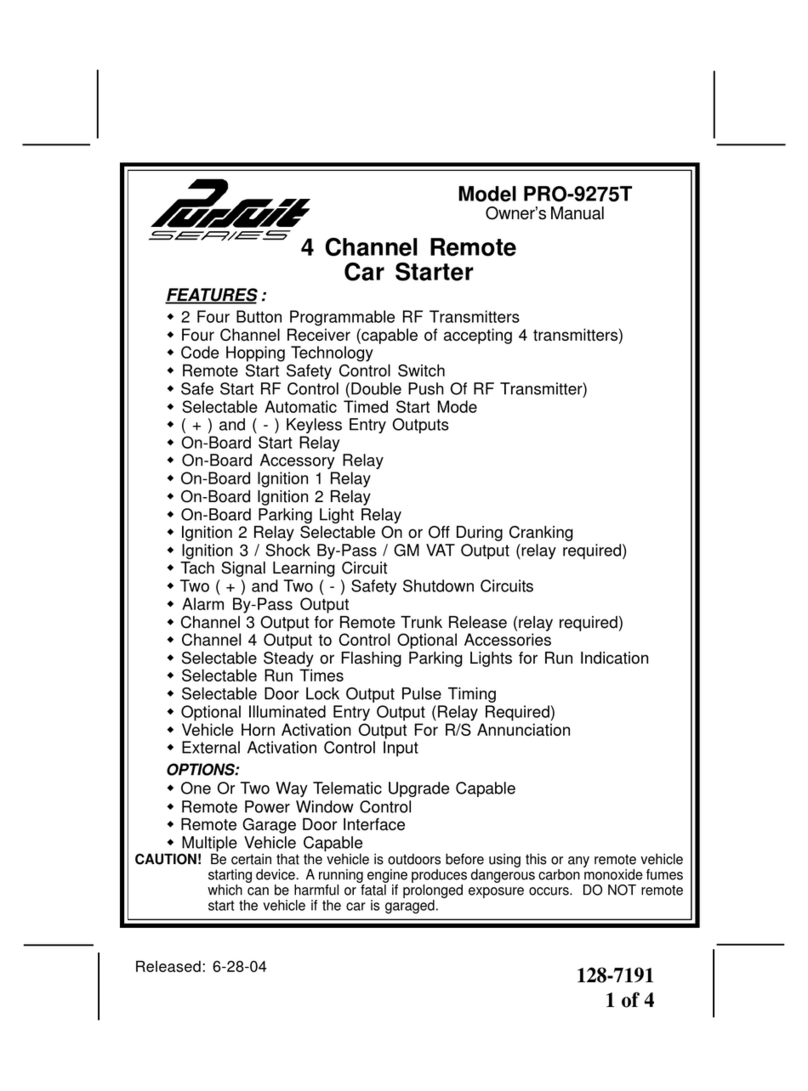
Audiovox
Audiovox Pursuit PRO-9275T User manual
Popular Remote Starter manuals by other brands

Jaycar Electronics
Jaycar Electronics MB3752 instruction manual

Ultra Start
Ultra Start 72 Series owner's manual

ADS
ADS FLASHLOGIC FLRSVW1 Product guide

Black Widow Security
Black Widow Security BW RAS 400 installation manual

Vector
Vector Power City DK080706 Owner's manual & warranty

Code Alarm
Code Alarm CA-535 owner's manual

EINHELL
EINHELL EGS 3600 Directions for use

Schumacher
Schumacher INSTANT POWER IP-75C owner's manual

EINHELL
EINHELL BT-PS 1000 Directions for use

Mazda
Mazda 0000-8F-H28 installation instructions

DEI
DEI 450ESP owner's guide

Directed Electronics
Directed Electronics AutoCommand 28624TN Owner's installation guide