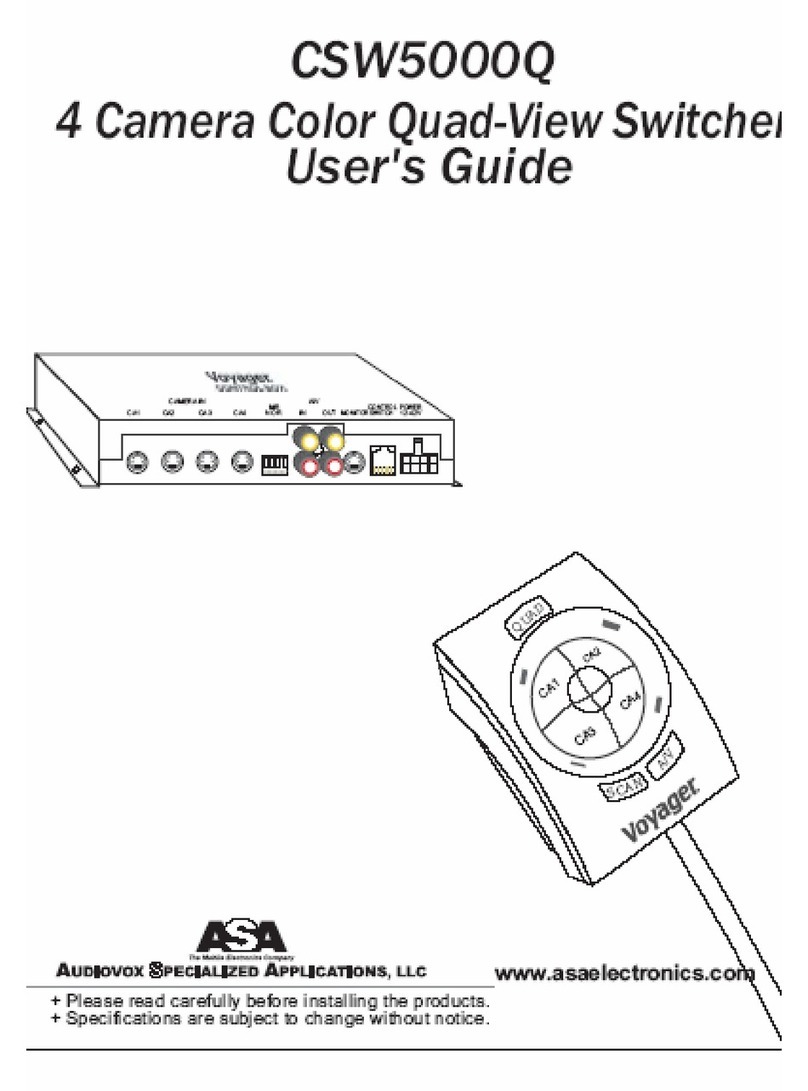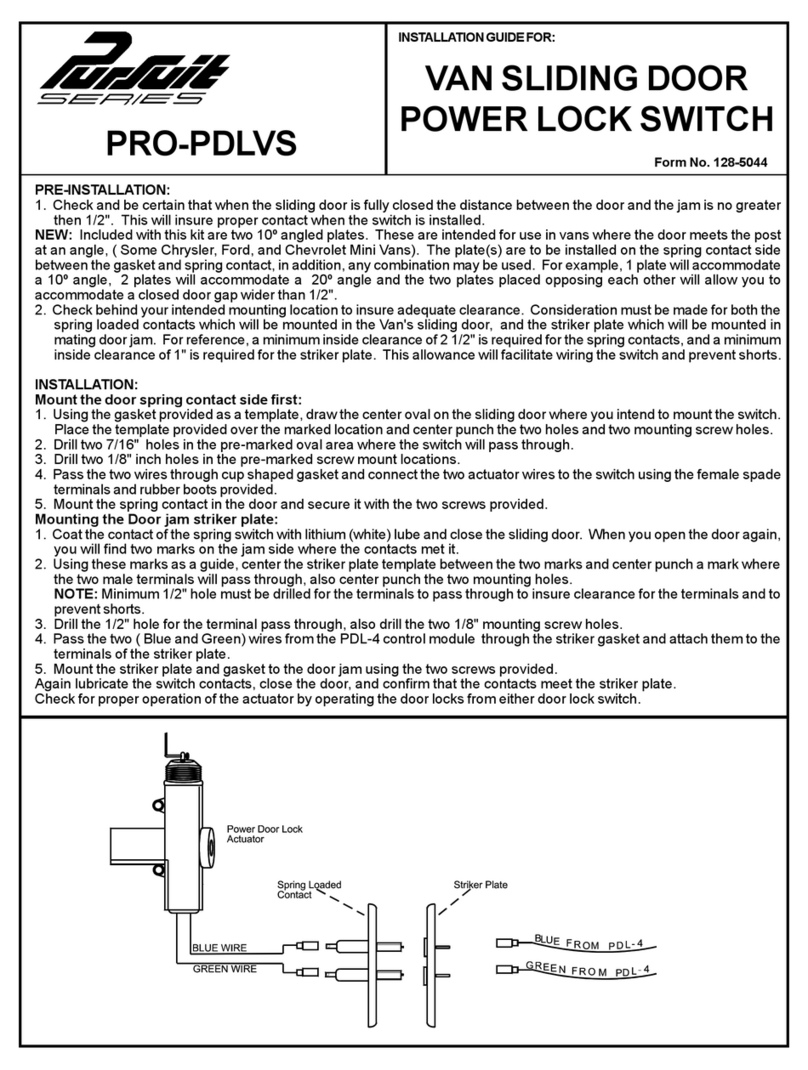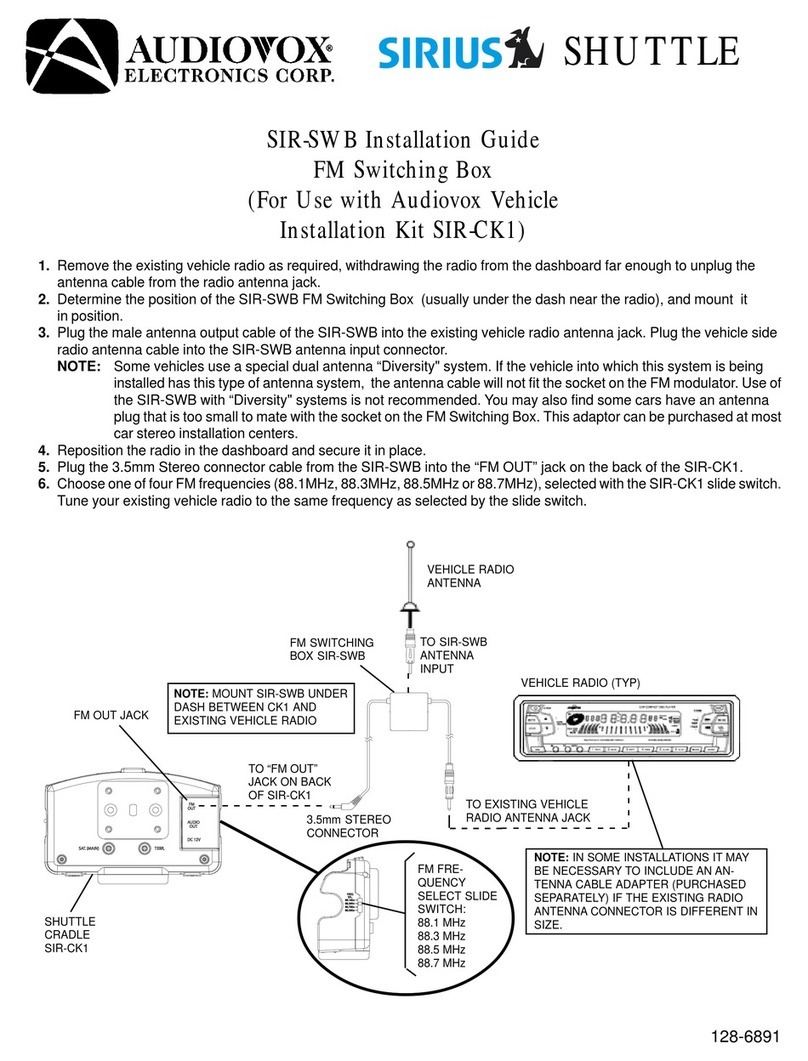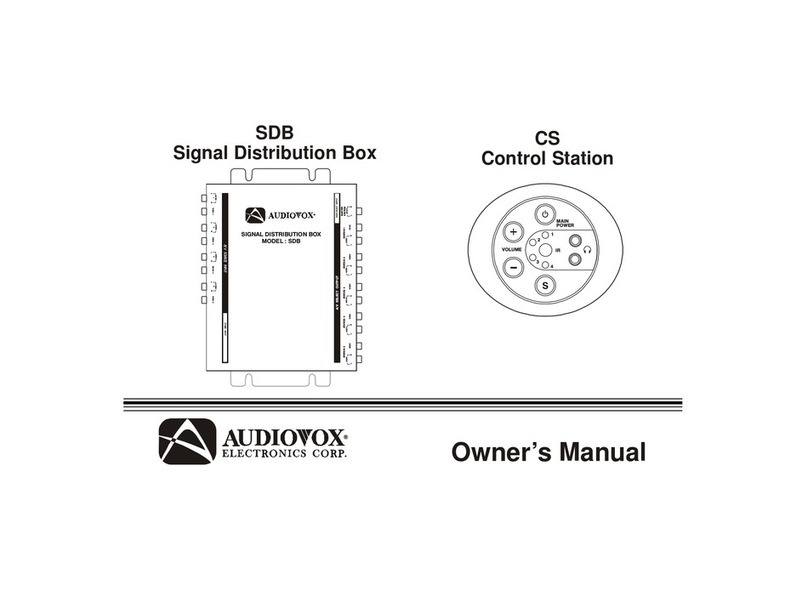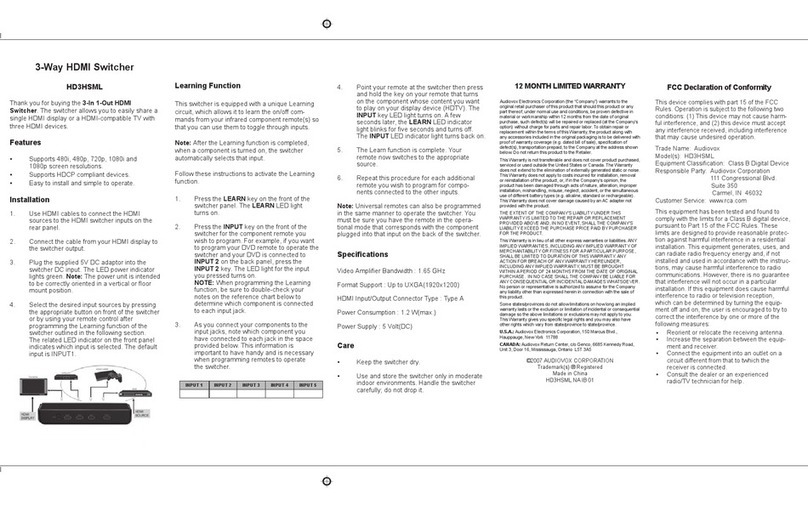SPECIFICATIONS:
RF Output Channels: 3 or 4
Video Carrier Output Level: 69dB uV
Impedance: 75 ohms
Video Input Impedance: 75 ohms
Audio Input Impedance: 13 +- 3 K ohms
Installation Instructions:
For a TV without color-coded
A/V inputs:
1. Connect a coax cable from the
output of your cable box/wall jack
or antenna to the “ANT IN” input
on the MOD-41.
2. Connect a standard color-coded
A/V (or S-Video) cable from a video
component to the “Input 1” on the
rear of the MOD-41.
You can connect up to 4
components this way.
3. Connect a coax cable from the
MOD-41 “TO TV” output to the coax
input of your TV.
4. Set the “Channel 3-4” switch to
the channel you would like to view
your programming on.
5. Plug the MOD-41 into an
electrical outlet.
For a TV with color-coded
A/V inputs:
1. See step 1 from above.
2. Connect a standard color-coded
A/V or (S-Video) cable from a video
component to the “Input 1” on the
rear of the MOD-41.
3. Connect the color-coded A/V
(or S-Video) cables from the
MOD-41 “Output” to the color-
coded A/V inputs of your TV.
4. Plug the MOD-41 into an
electrical outlet.
5. Change your TV input mode
to VIDEO.
VIDEO SWITCH
andCONVERTER
4 INPUT
How to use the MOD-41:
1. Press the button on the front of
the MOD-41 to select the video
source you would like to view.
2. Turn the video source on.