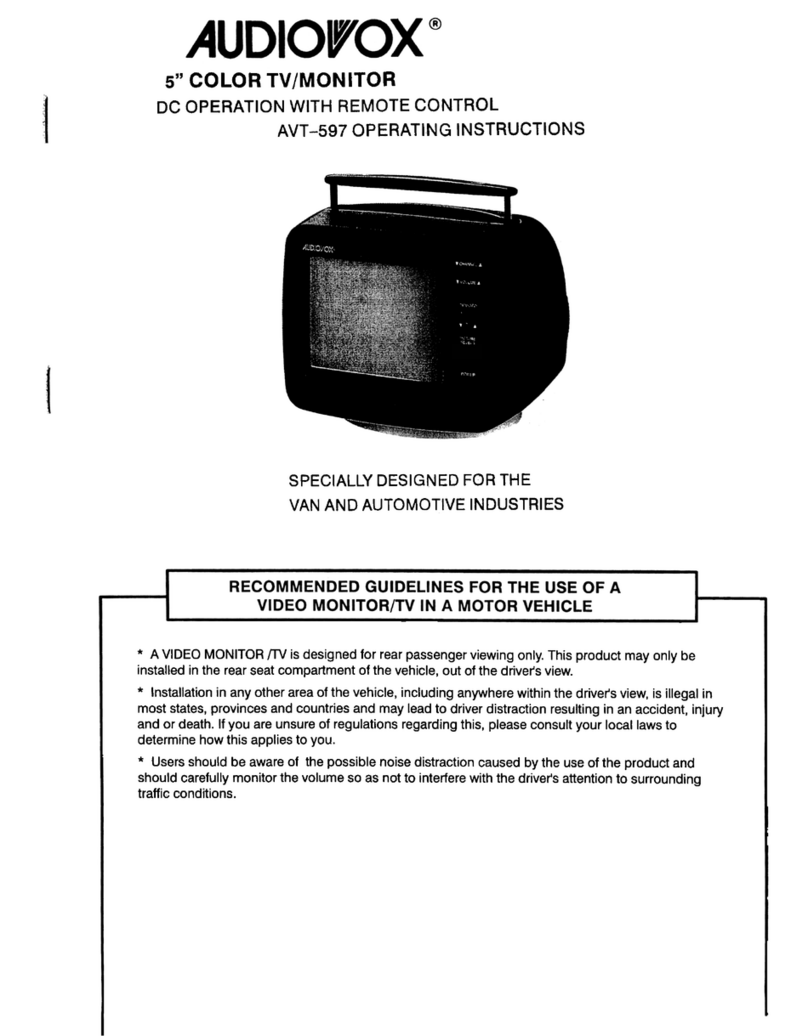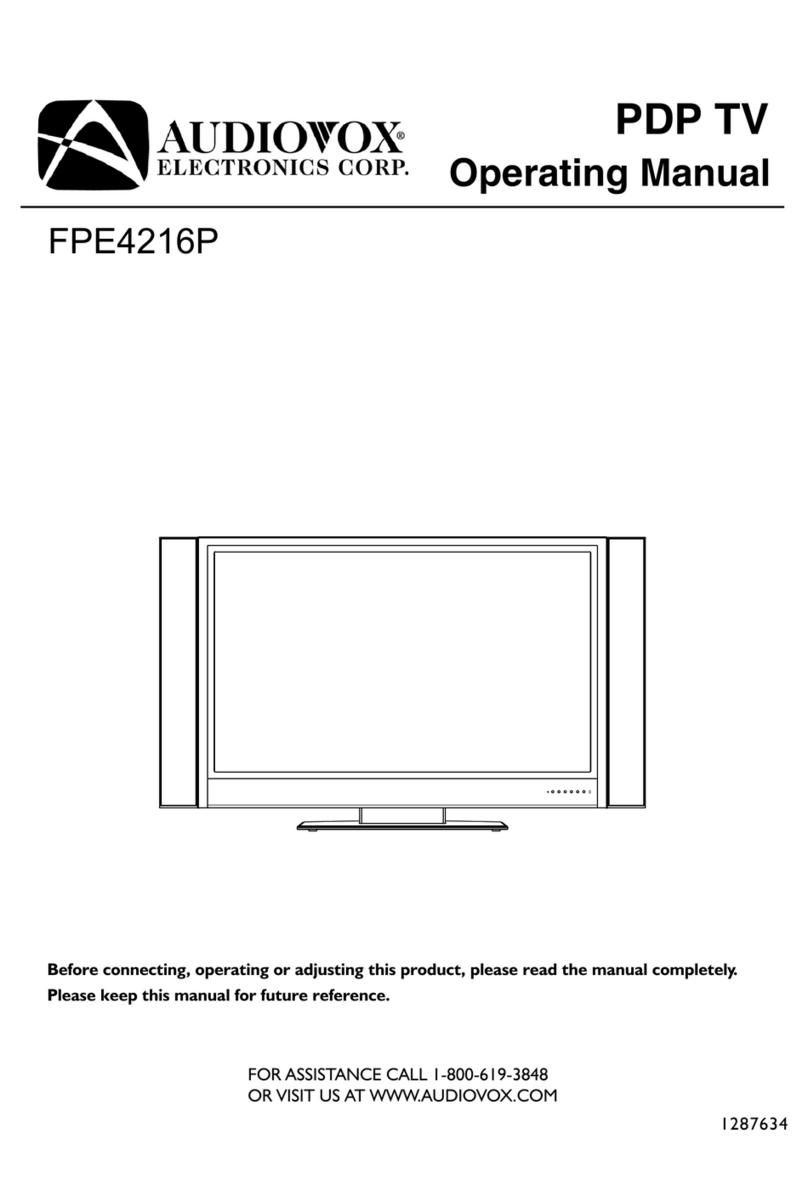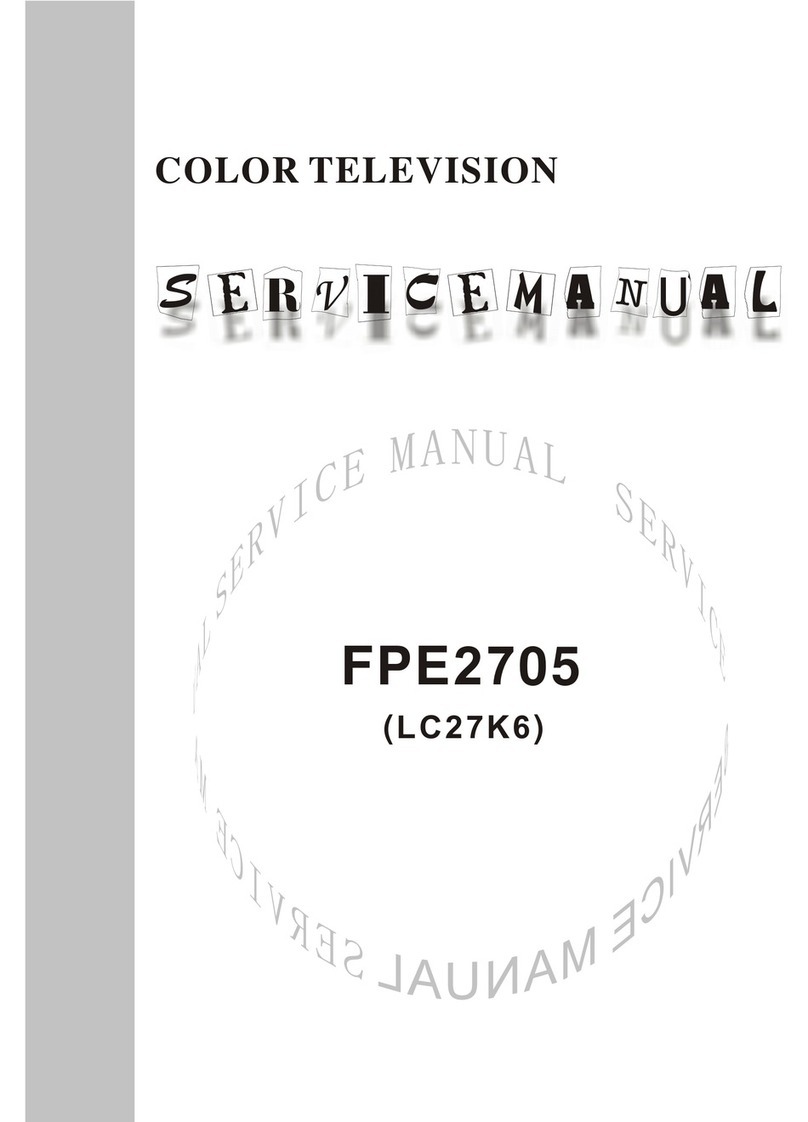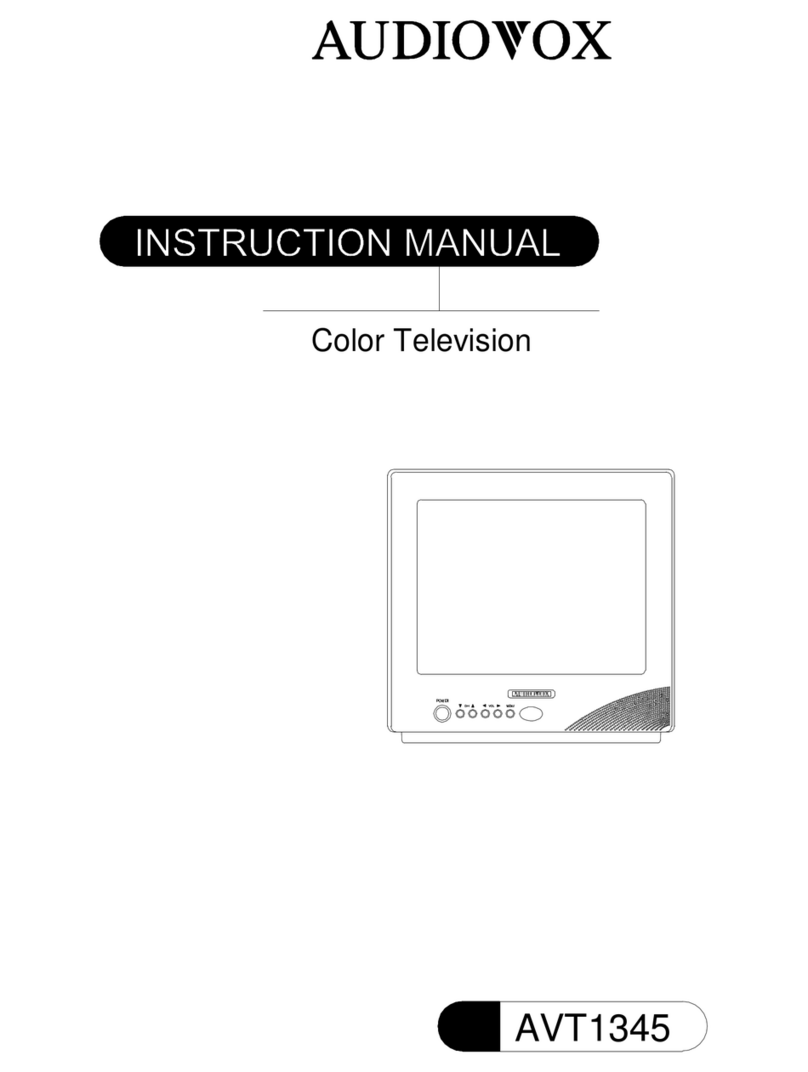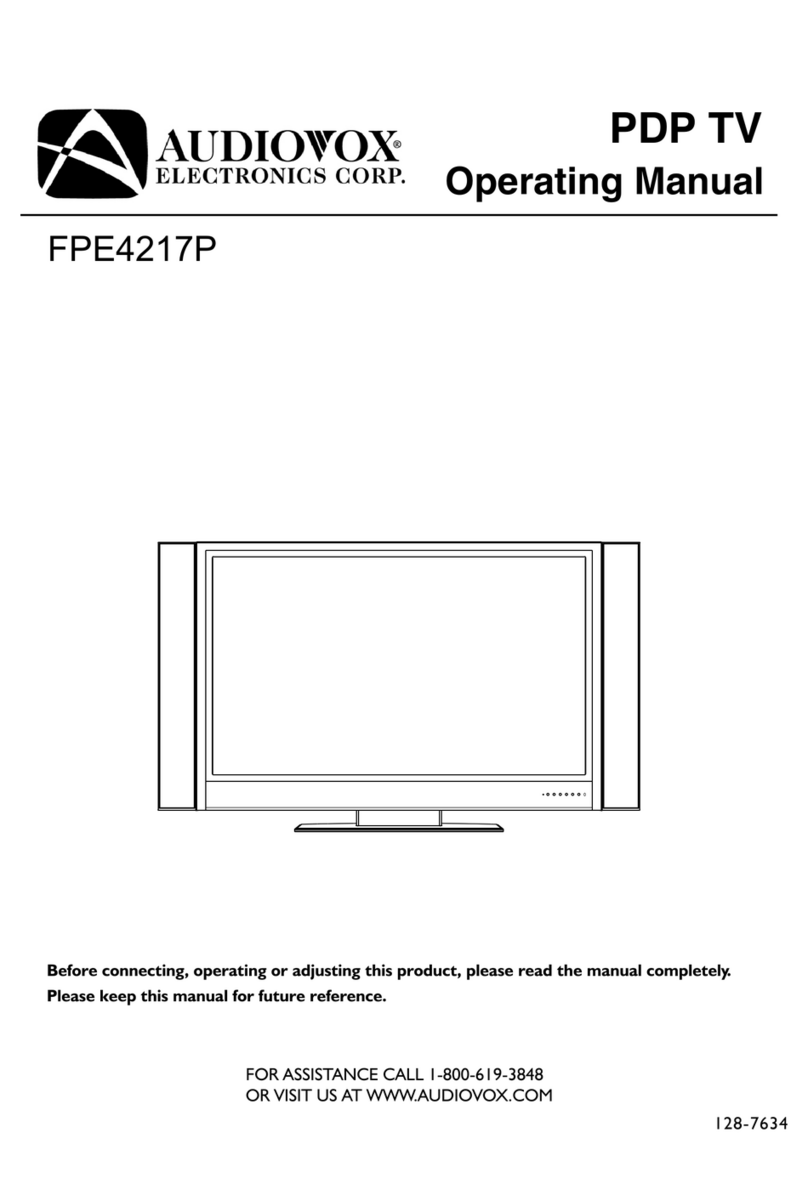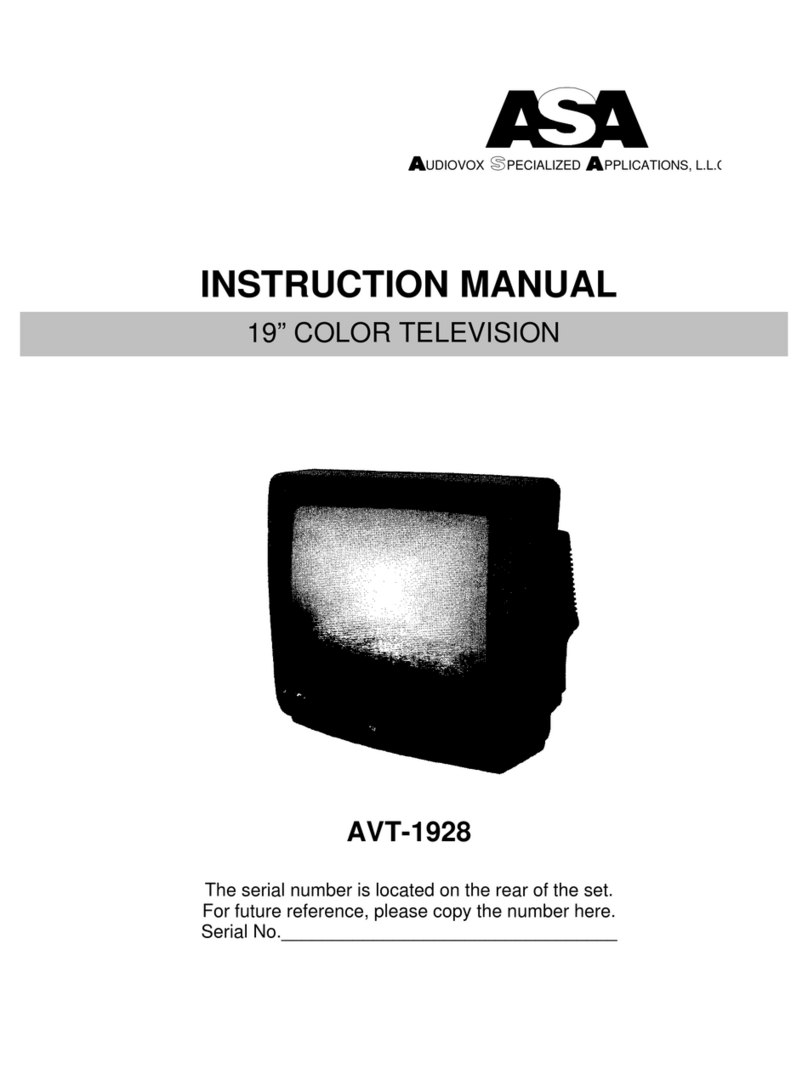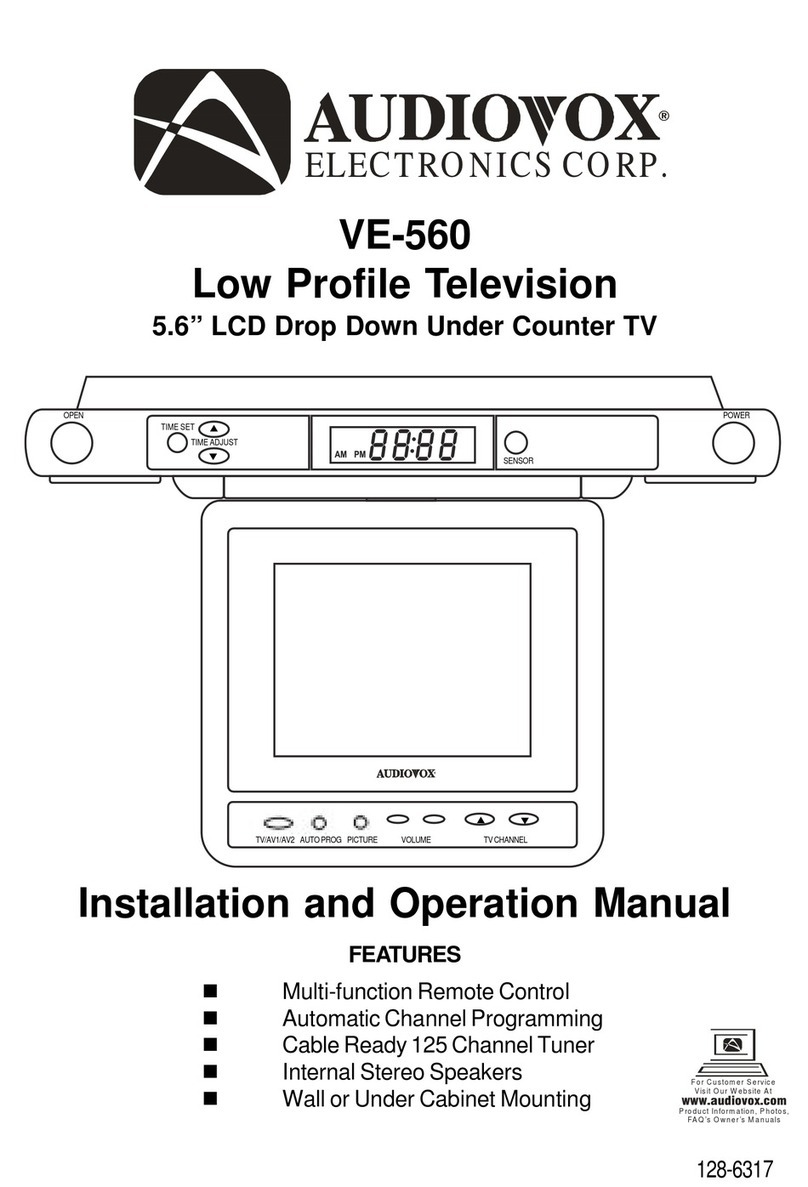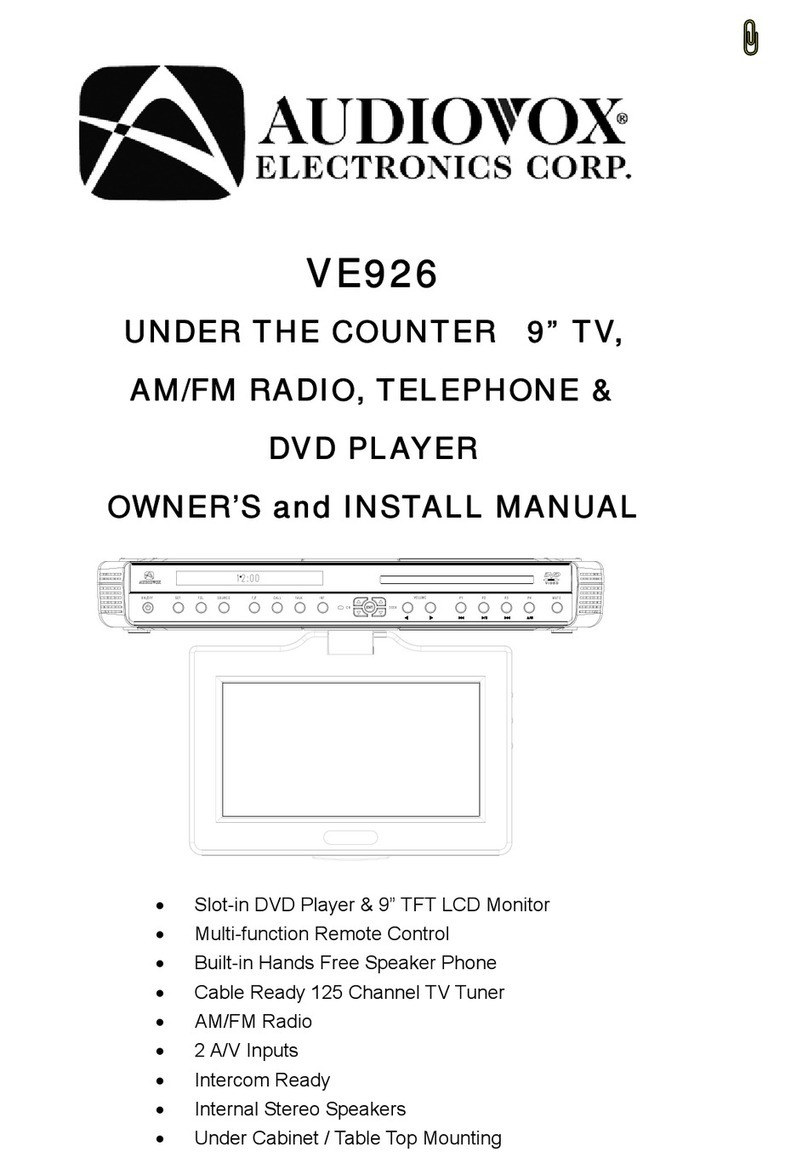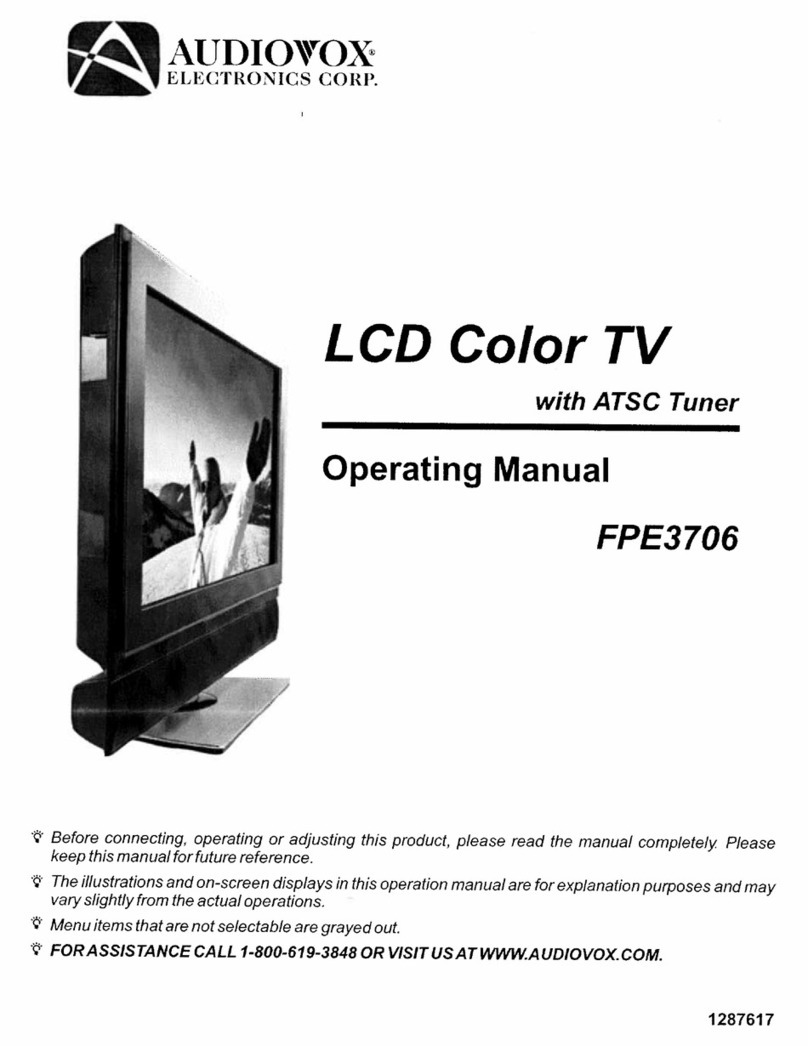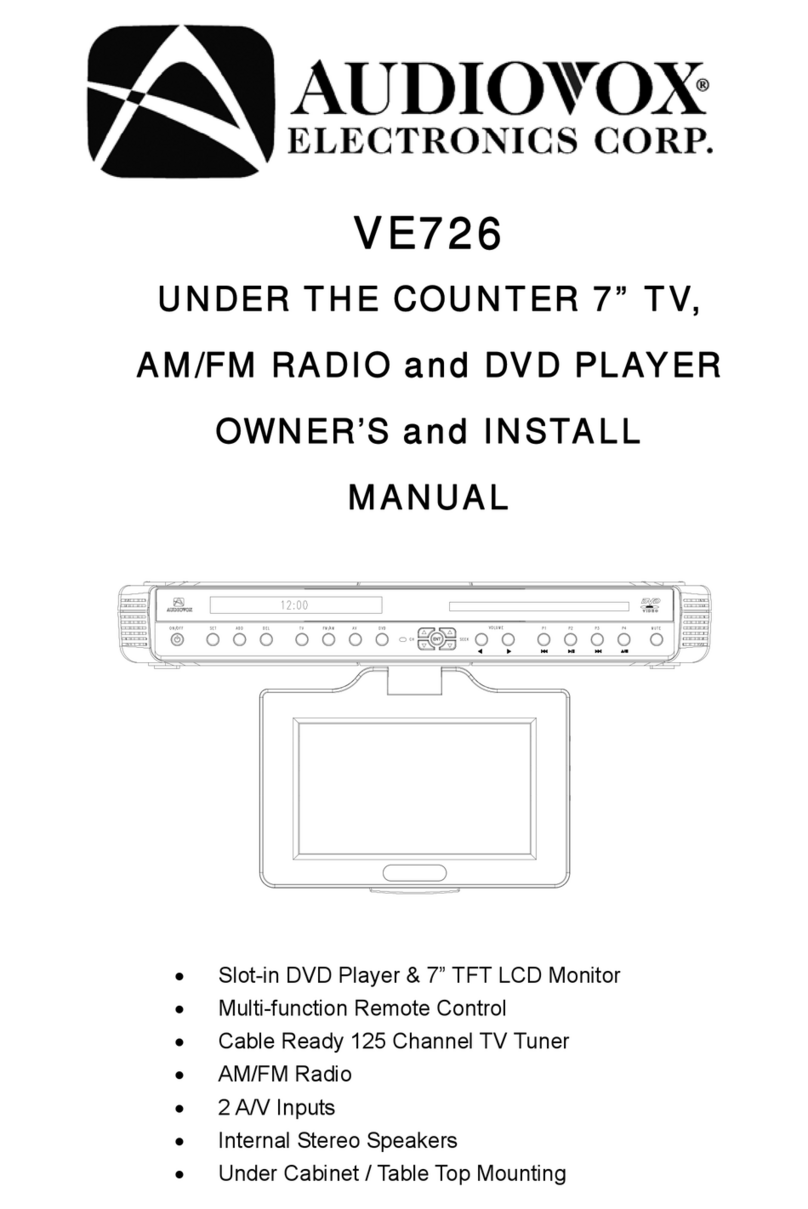-5-
1) Chooseanappropriatemounting location underneath a cabinetorshelf. Closeproximitytoanelectricaloutlet
andaTVantennaorcableconnectionwillfacilitateaneat,easyinstallation. Donot mount the VE-500A above
arangeoroven. Besure that the location chosenwillprovideadequateaccesstotheelectricalconnectors on
therear of the unitbeforecontinuing.
2) If the locationchosenhas bottom edge moldingitmay be necessarytousethe mounting spacersprovidedto
effectivelylowertheVE-500A’srotatingscreenbelowthemolding. Measurethedistancebetween the bottom
ofthemoldingandthebottomofthecabinet. Amaximummeasurementof1.5”canbeaccommodatedwithout
usingspacers. Forlarger moldings choose acombinationofspacerswhich will reduce themountingdepthto
1.5” or less.
3) Measure the thickness of the bottom of the cabinet or shelf and the spacers chosen. Select the shortest
screwlengthwhich will passthroughthecountersunkwasher, kitchen cabinet andspacerswithbetween1/4”
and 1 1/2” inches to spare
4) Cutoutthetemplate supplied andtapeitinplaceonto the cabinet surfacetobedrilled. Center punchthefour
holesindicated on thetemplateandremove the template.
5) Carefullydrillfour1/4”holesatthelocationsmarked above. Place the screws chosen through the countersunk
washersand then throughtheholesfrom the topdown.
6) Screw the appropriatespacersonto the screws first,thenpositionthe VE-500A and screwitinplace using its
threadedholes.
7) Plug the AC Power adapter into a nearby electrical outlet and into the receptacle marked DC 12v input at the
rearofthe VE-500A
8) Connect your TV antenna or cable system to the antenna connector on the rear of the VE-500A.
9) Route the wiressafelyawayfromheatandmoisturesources and secure theminplaceusingtheselfadhesive
wiremountingclipprovided.
PICTURE VOLUME CHANNEL P0WER
5" TFT LCD TV
OPEN
TM
AUDIO OX
AV/TVSENSOR AUTOPRO
UNDER CABINET INSTALLATION
Cabinet or
Shelf
Bottom
Edge
Molding