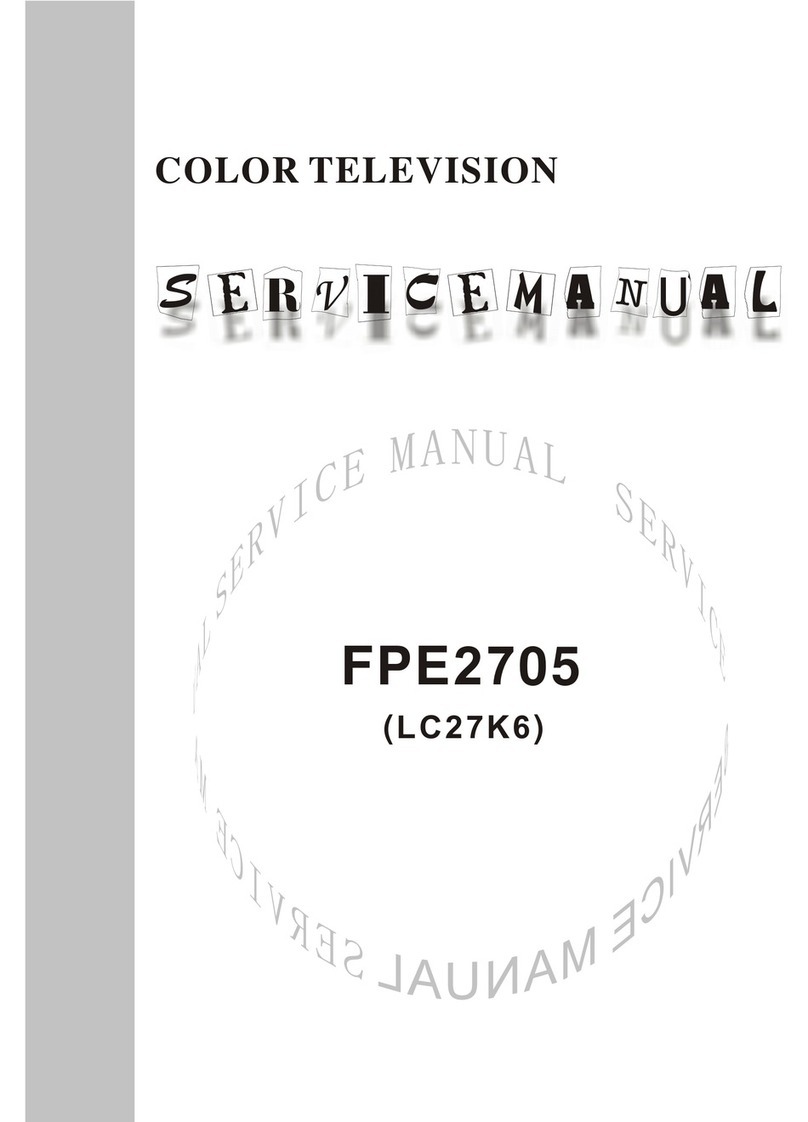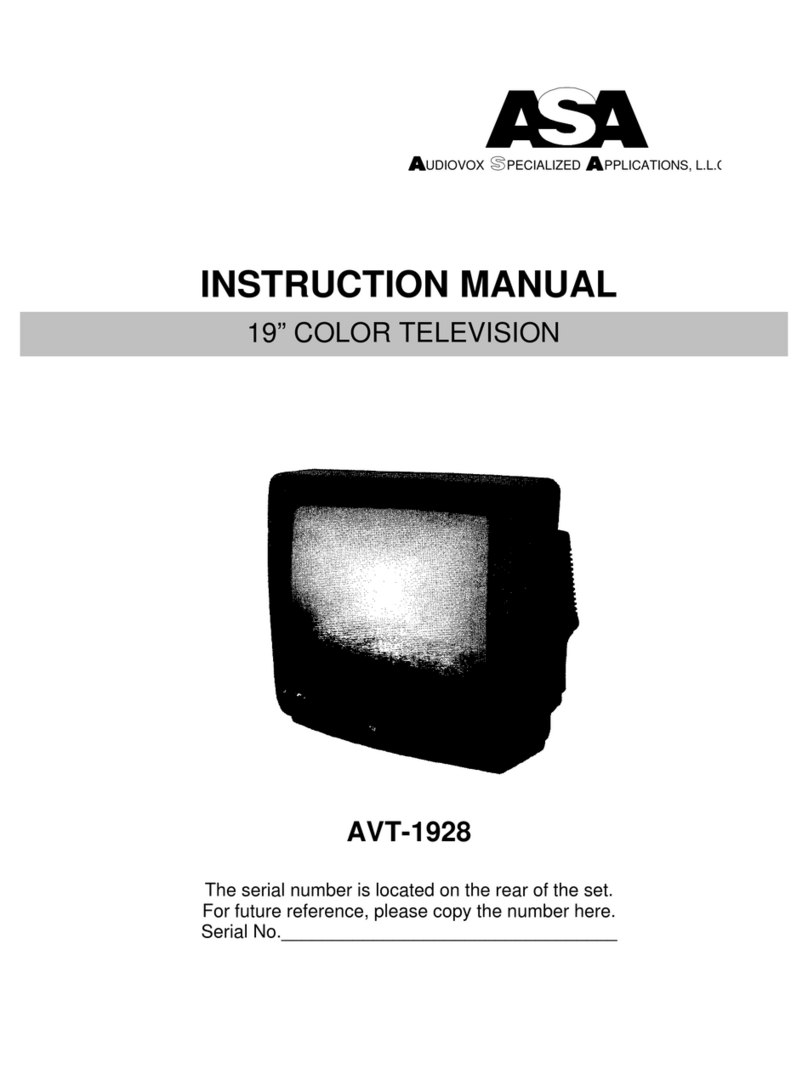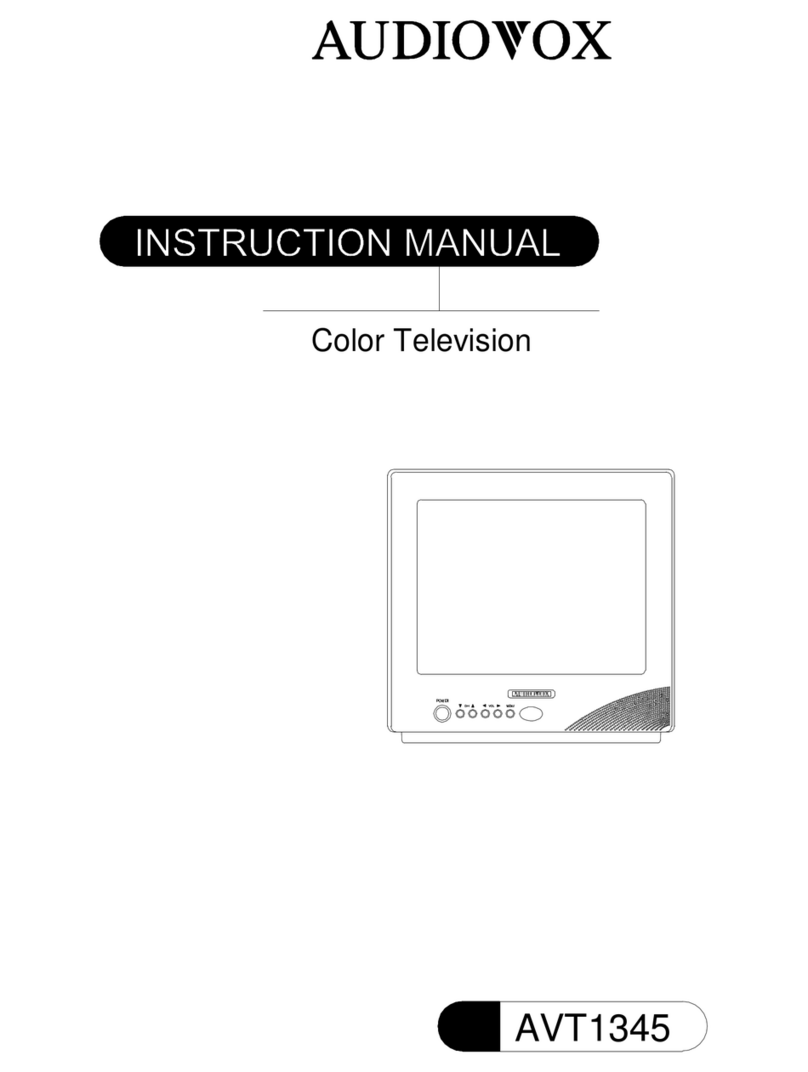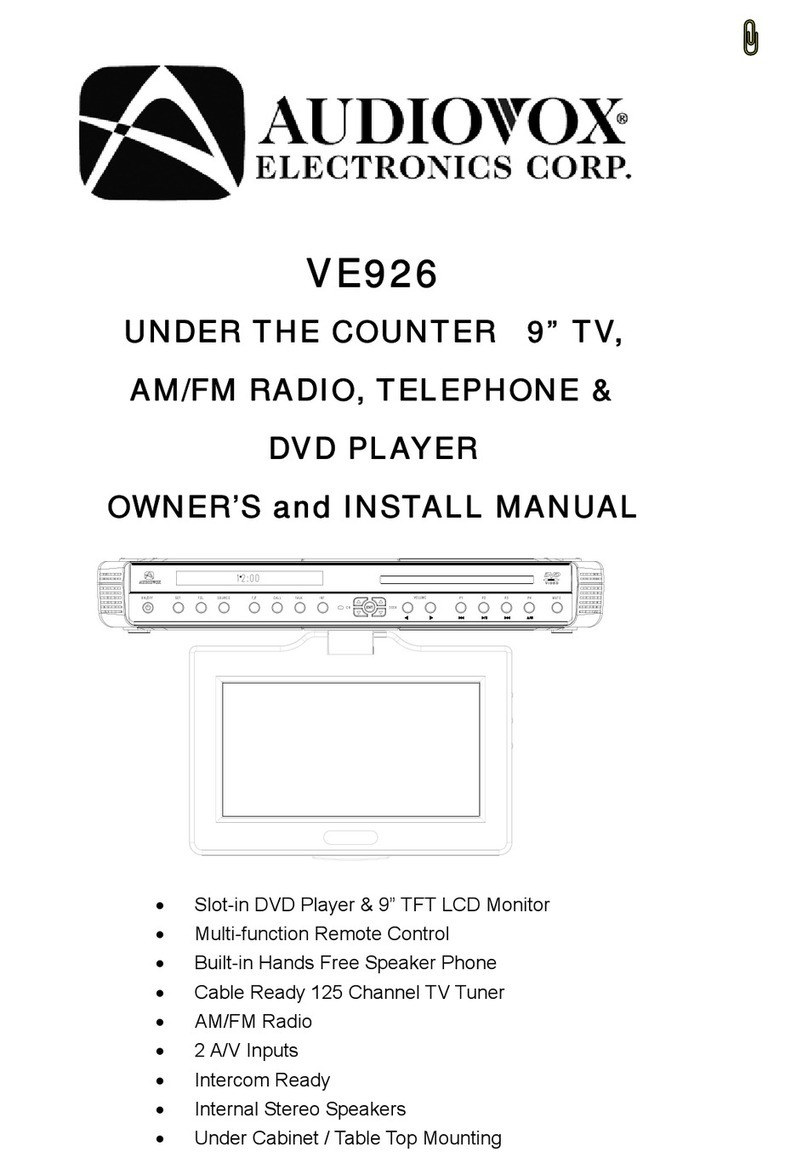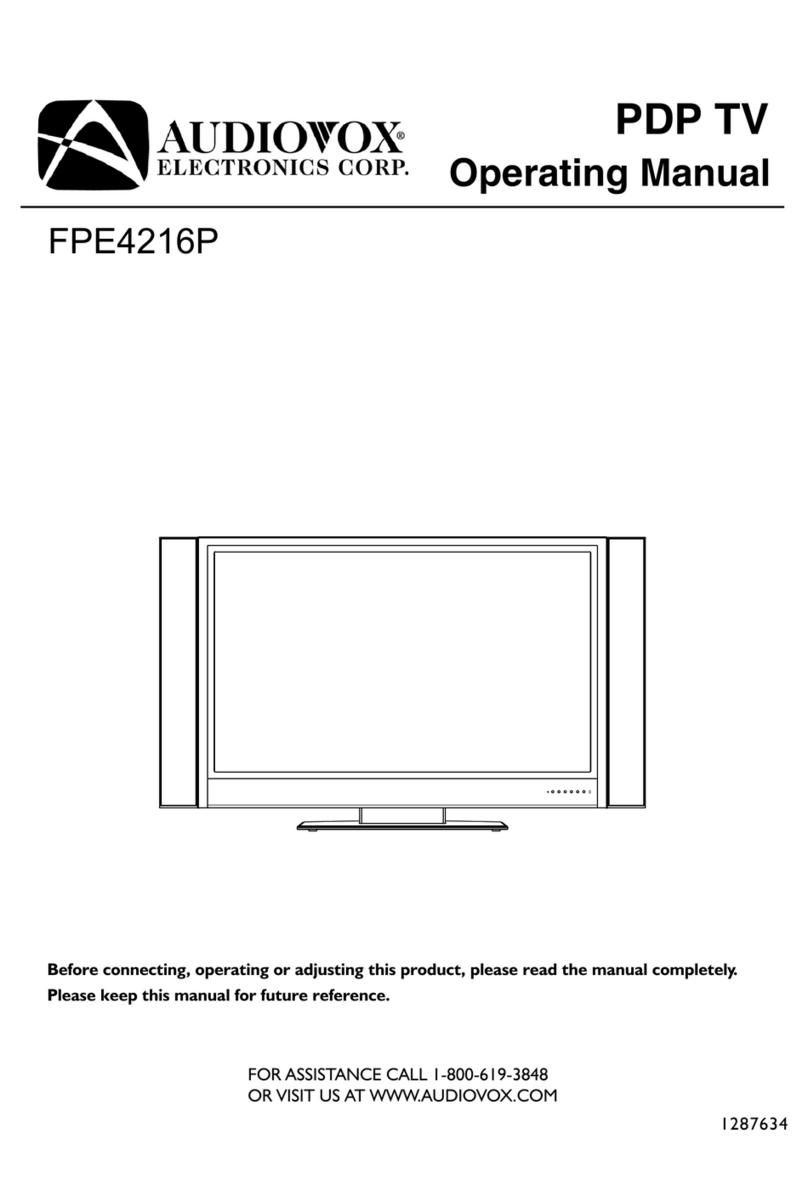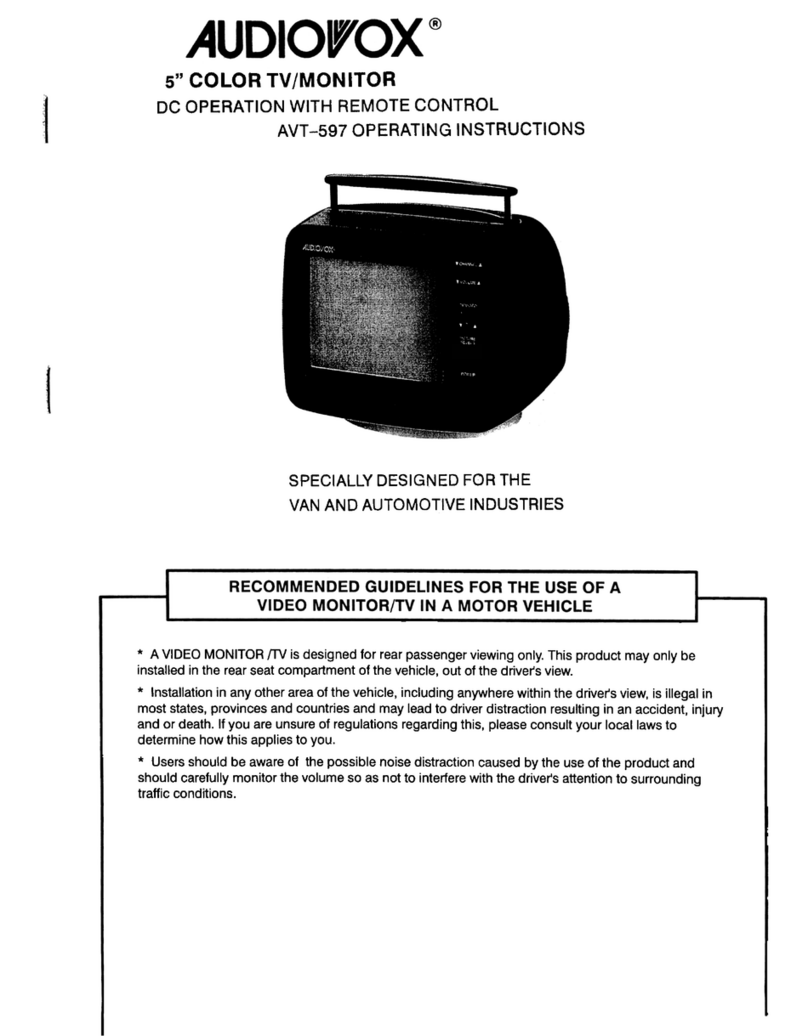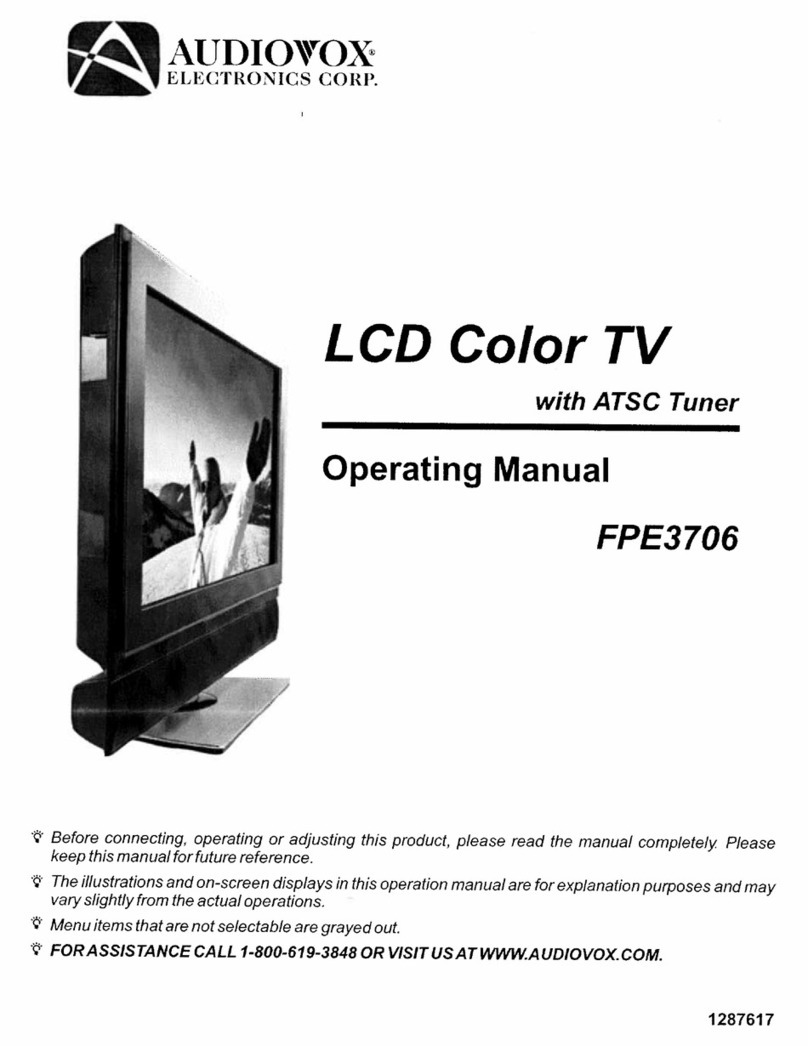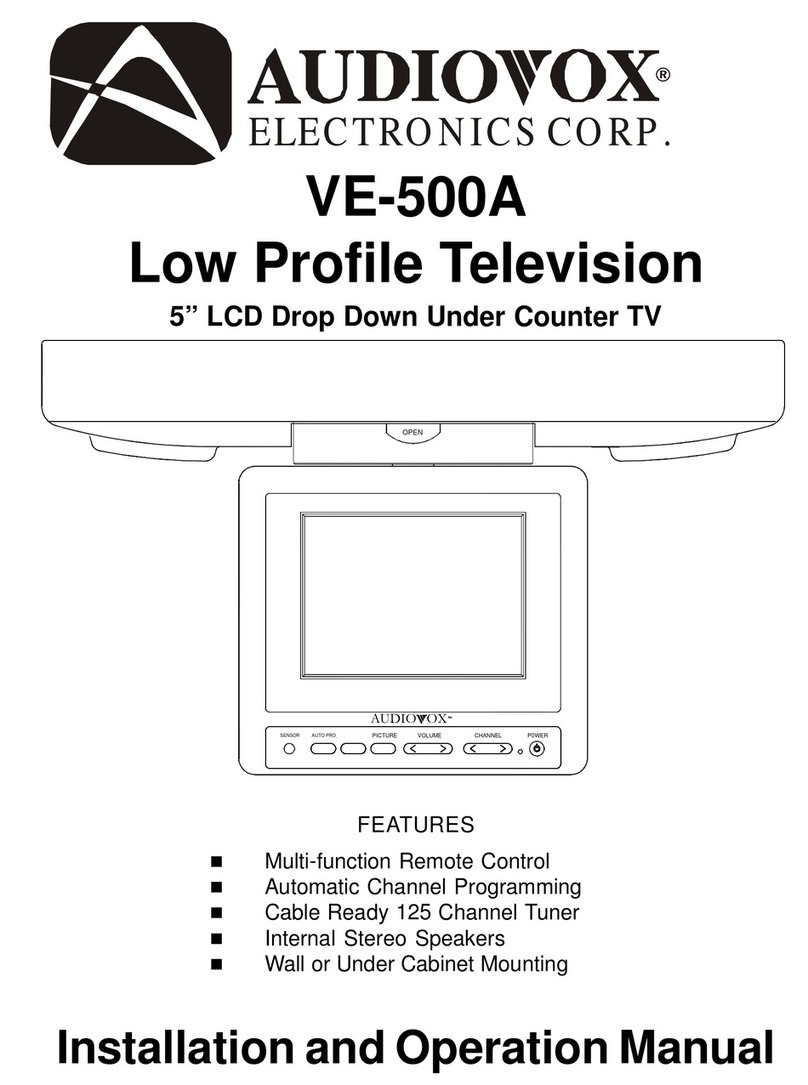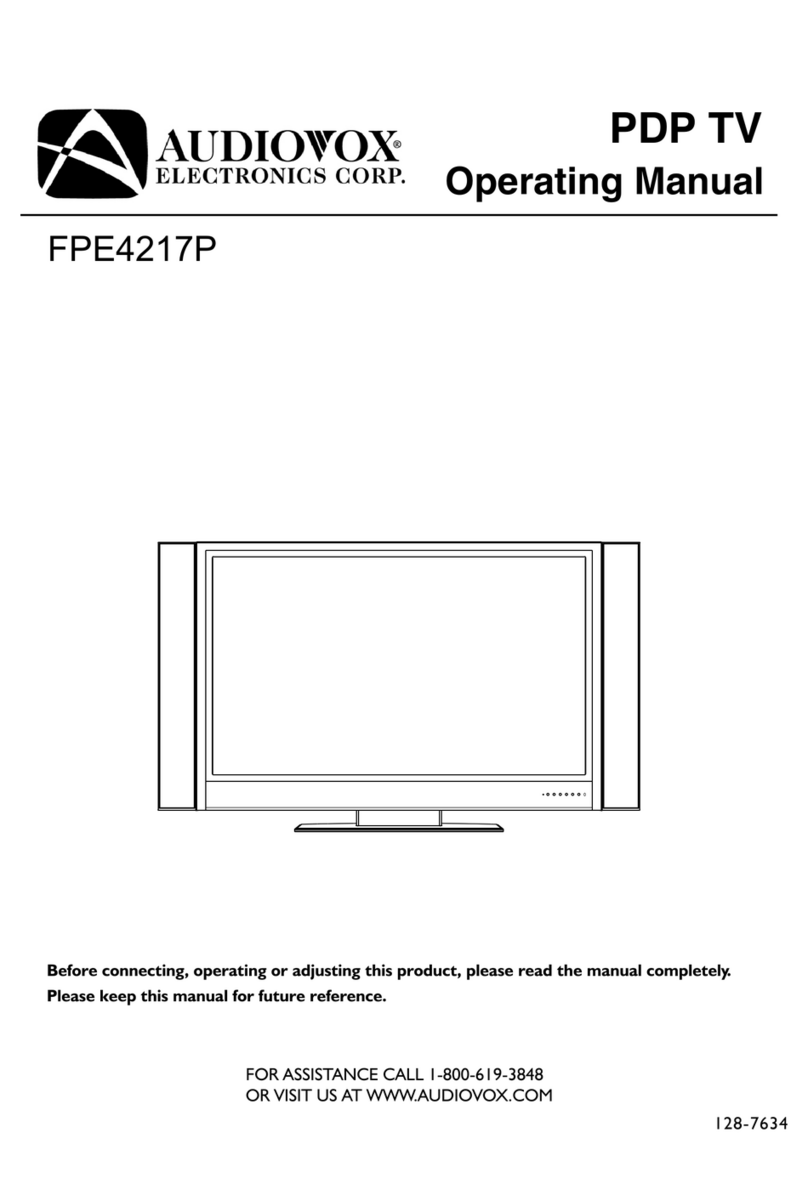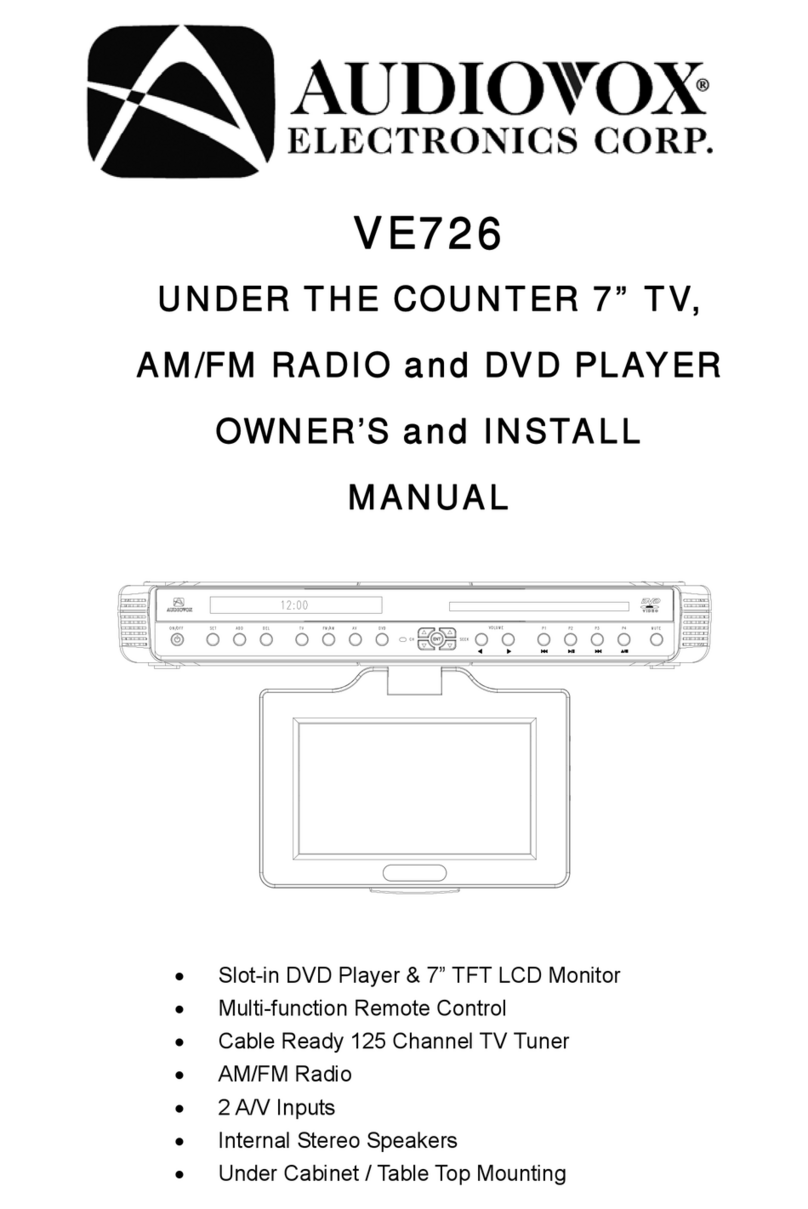5
2. LINEOUT
This is a standard 1/8 stereo jack that provides a fixed low level output.
3. DC12VOUTPUT
You can connect this jack to an Audiovox VC-6000 Wireless Camera Re-
ceiver.
4. AUDIORINPUT1, AUDIOLINPUT1,VIDEO INPUT1
AUDIORINPUT2, AUDIOLINPUT2,VIDEO INPUT2
For input of an external A/V source such as video game, camcorder, digital
camera etc. Always match the color-coded cable to the appropriate jacks:
Yellow (video) to Yellow, White (left audio) to White, and Red (right audio) to
Red. You can press TV/AV1/AV2 to select the audio and video source.
5. EXTERNALTVANTENNAJACK
You can input your CATV into this jack for receiving CATV stations.
F. TV Operation
1. Press TV/AV1/AV2 to select the TV mode or AV1/AV2.
2. Press TV/CATV to select the type of signal you receive, When using an
antenna, adjust it to its best extension, angulation and direction to optimize
the image and sound. When using cable, connect the cable to the external
antennajack,andpressTV/CATV on the remote control to selectSTD,HRC
or IRC (see Remote Control section). STD is used by most cable systems,
however, if the STD setting does not work with your TV,trytheother settings
and/orcheckwithyourcable service provider.
3. Pressing AUTO PROG, the TV’s tuner will scan the entire range of the se-
lected band and memorize all the active channels in your area.
4. Press TV CHANNEL UP/DOWN or use the number buttons for TV to select
anyactivechannel.
5. Press VOLUME UP/DOWN to raise or lower the sound level.
6. If the picture needs to be adjusted, press PICTURE to illuminate the on-
screendisplayforcontrast,brightness,colorandtintinsequence,and press
+/- to adjust each function up/down.
7. Press MUTE to cut off the sound, and the screen will display the volume
adjustmentbarforsixseconds toindicatethatthesoundhas beenturnedoff.
PressMUTEagain torestoresoundto thesoundlevelset previously.You can
alsoreleasethemutefeaturebypressingVOLUMEUP/DOWN.