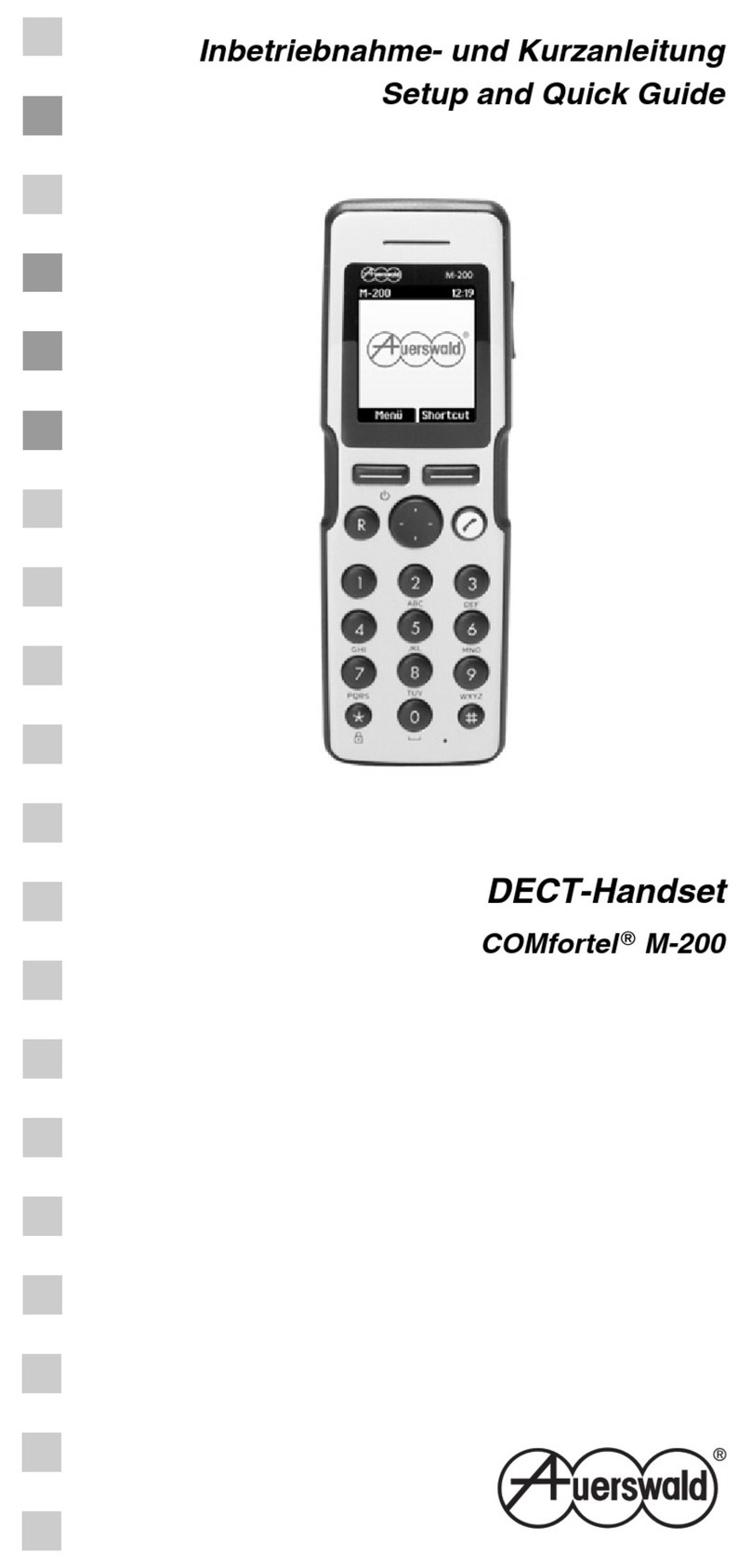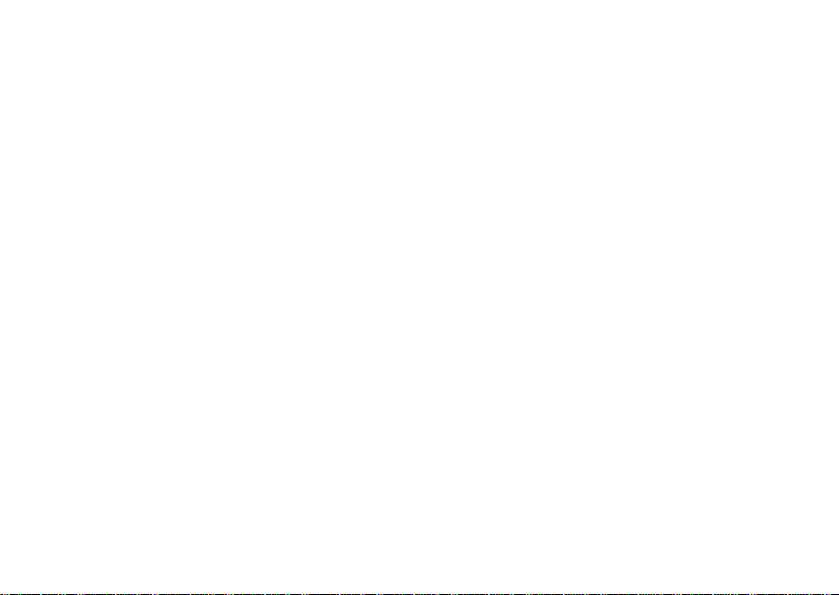4
Make a Call .............................................................................................................................................19
Accept a Call ................................................................................................................................19
Make a call to Somebody............................................................................................................20
Comfort Functions of the Telephone.........................................................................................20
Dialing with Dial Preparation .........................................................................................................21
Dial a Telephone number out of the Caller and the Redial List .....................................................22
Dial a Telephone Number out of the Telephone Book ..................................................................23
Mute the Microphone.....................................................................................................................24
Deactivate the Ringer temporarily .................................................................................................24
Change the Volume during the Conversation................................................................................25
PBX Functions.............................................................................................................................25
Accept a waiting Caller.................................................................................................................. 26
Initiate Query / Transfer.................................................................................................................26
The Subscriber called in a Query does not take the Call - Finish the Call ....................................27
The Subscriber called in a Query is busy - Finish the Call............................................................27
Talk with both Calling Partners alternately (Alternation)................................................................28
Finish a Query Call........................................................................................................................ 28
Dial a Telephone Number on a Direct Exchange Line Telephone ................................................28
Telephone Book....................................................................................................................................29
Store a new Entry ........................................................................................................................30
Take over a Telephone Number from the Caller/Redial List....................................................31
Edit an existing Entry..................................................................................................................32