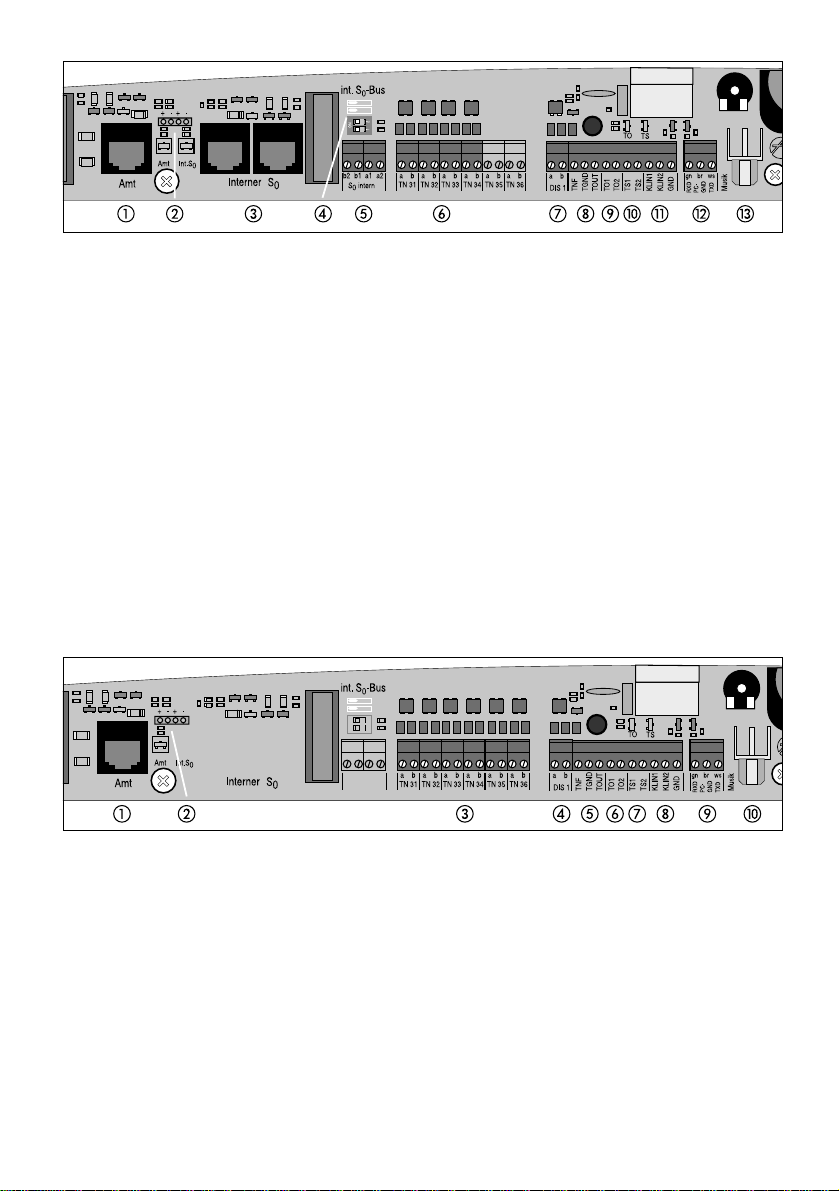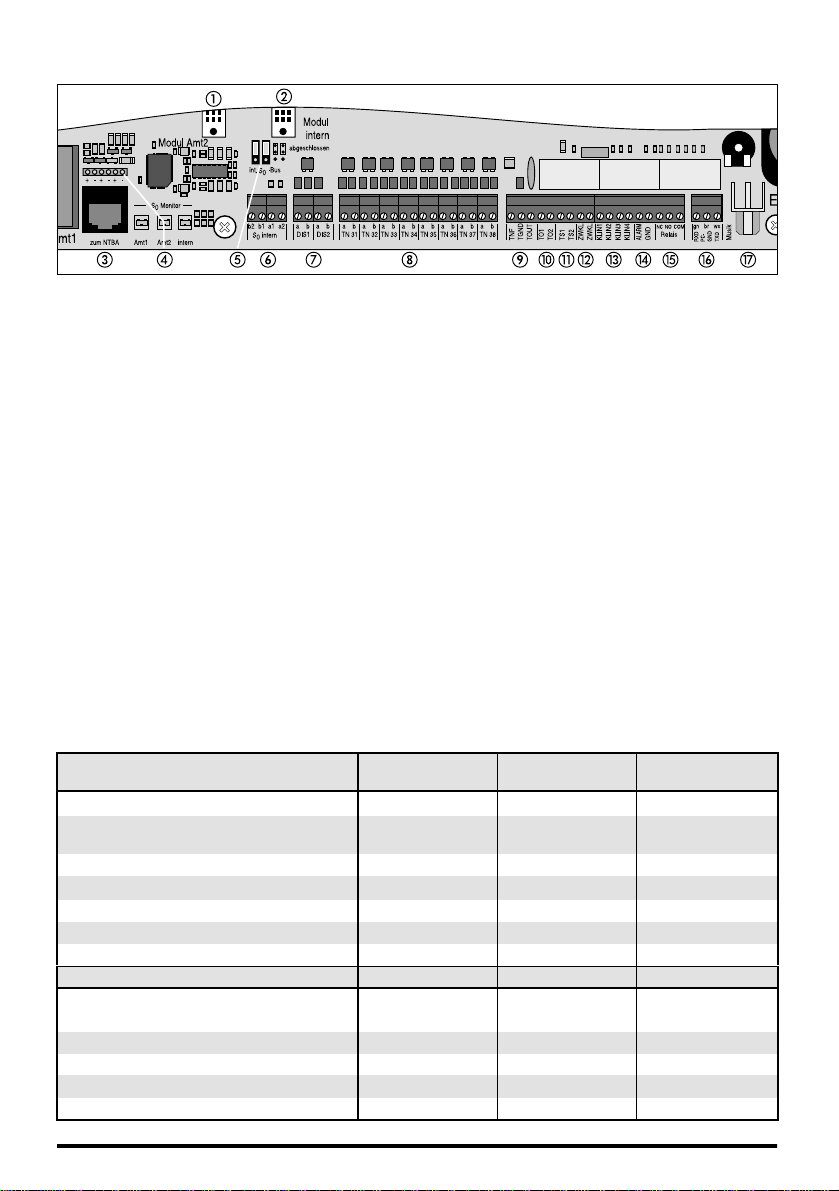Installation and Configuration I-7
Contents
3 PROGRAMMING ....................................................................................................................I-40
3. 1 Setting Up Various Pieces of Equipment (Quick Configuration)................................I-40
3. 2 Granting Outgoing Access.............................................................................................I-42
3. 3 Direct External Telephone..............................................................................................I-43
3. 4 Door Phone......................................................................................................................I-43
3. 5 Setting the Code Digits for Parking on the Bus...........................................................I-44
3. 6 Call Waiting Permission.................................................................................................I-44
3. 7 Busy on Busy..................................................................................................................I-45
3. 8 Entering Abbreviated Dialling Numbers .......................................................................I-46
3. 8. 1 Entering normal calling numbers in the general abbreviated dialling memory..................I-46
3. 8. 2 Entering emergency call numbers in the general abbreviated dialling memory................I-47
3. 8. 3 Entering long calling numbers in the general abbreviated dialling memory......................I-47
3. 8. 4 Querying a calling number from the general abbreviated dialling memory.......................I-48
3. 8. 5 Entering private abbreviated dialling numbers..................................................................I-49
3. 8. 6 Querying private abbreviated dialling numbers.................................................................I-49
3. 9 Emergency call priority function...................................................................................I-49
3. 10 Setting the Time..............................................................................................................I-50
3. 10. 1 Setting the time.................................................................................................................I-50
3. 10. 2 Querying the time..............................................................................................................I-50
3. 10. 3 Setting the date.................................................................................................................I-50
3. 10. 4 Querying the date..............................................................................................................I-51
3. 10. 5 Summer/winter mode switching ........................................................................................I-51
3. 11 Using the wake-up functions .........................................................................................I-51
3. 11. 1 Setting the wake-up time...................................................................................................I-52
3. 11. 2 Switching wake-up calls on/off..........................................................................................I-52
3. 11. 3 Querying the wake-up time...............................................................................................I-52
3. 12 Day/night mode switching..............................................................................................I-53
3. 13 Charge Transfer (for Analog Extensions).....................................................................I-54
3. 14 Call Data Recording........................................................................................................I-55
3. 14. 1 Starting/Stopping Continuous Charge and Call Data Printing...........................................I-55
3. 14. 2 Printing charge and call data on demand..........................................................................I-56
3. 15 Calling number transfer..................................................................................................I-56
3. 15. 1 Specifying the MSN/DDI to be transferred........................................................................I-56
3. 15. 2 Restricting transfer of the extension calling number.........................................................I-57
3. 16 Using the Switching Relay.............................................................................................I-58
3. 16. 1 Specifying the Operating Mode of the Switching Relays ..................................................I-59
3. 16. 2 Specifying switching times for the relays ..........................................................................I-59
3. 16. 3 Universal switching relay...................................................................................................I-60
3. 17 Door functions.................................................................................................................I-61
3. 17. 1 Doorbells...........................................................................................................................I-61
3. 17. 2 Internal call forwarding from door terminal (door answering machine conversation)........I-61
3. 17. 3 External call forwarding from door terminal (door external conversation).........................I-62
3. 18 Activating alarm (ETS-4308 I only) ................................................................................I-62
3. 19 Tones and music on hold...............................................................................................I-65
3. 19. 1 Test-listening internal tones and music on hold................................................................I-65
3. 19. 2 Choosing the dial tone mode ............................................................................................I-66
3. 19. 3 External dial tone ..............................................................................................................I-66
3. 19. 4 Special dial tone for immediate connection without dialling, call protection
and extension call forwarding............................................................................................I-67
3. 20 Choosing ringing rhythms.............................................................................................I-67
3. 20. 1 Choosing the ringing rhythm for internal calls...................................................................I-67
3. 20. 2 Choosing the ringing rhythm for external calls..................................................................I-67
3. 20. 3 Test-listening ringing rhythms...........................................................................................I-68