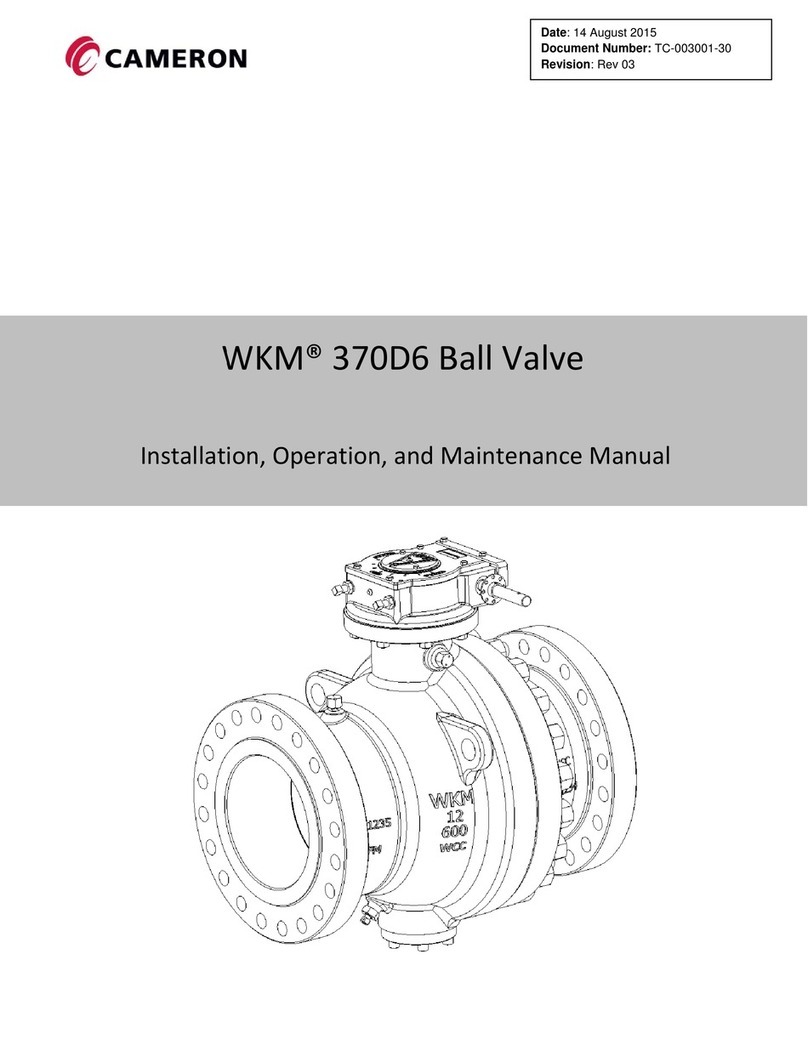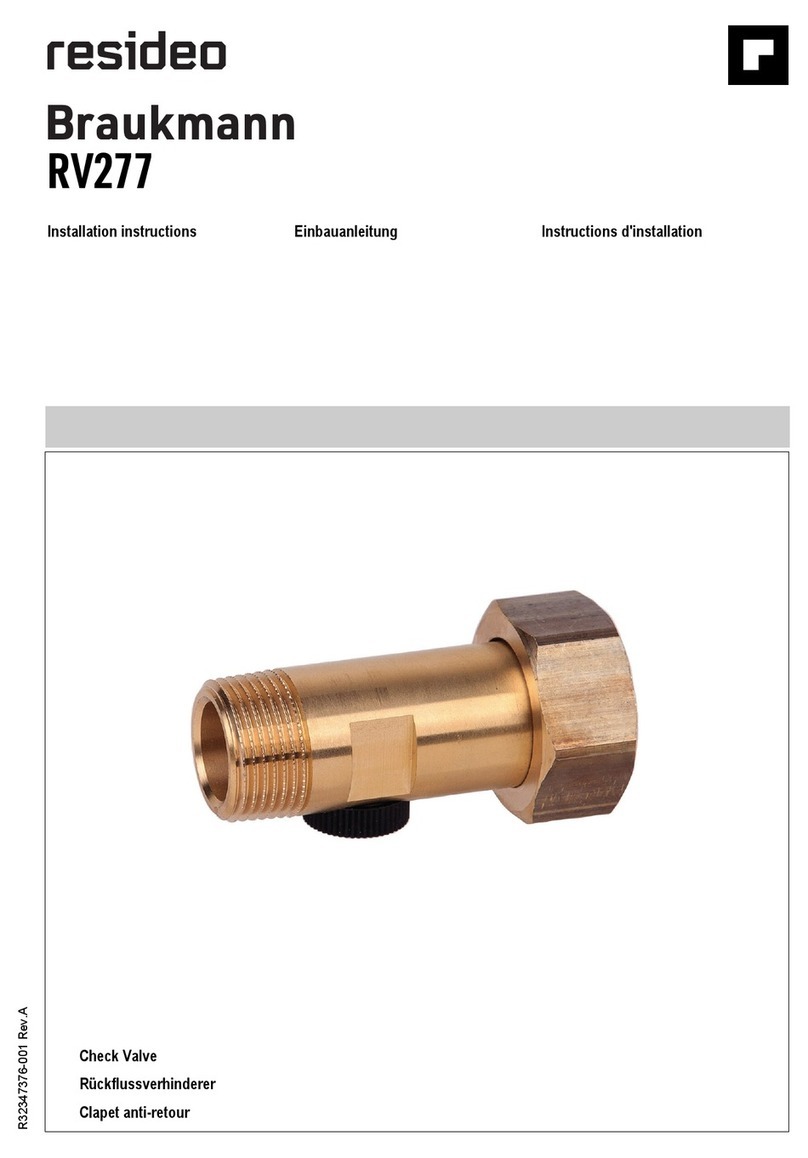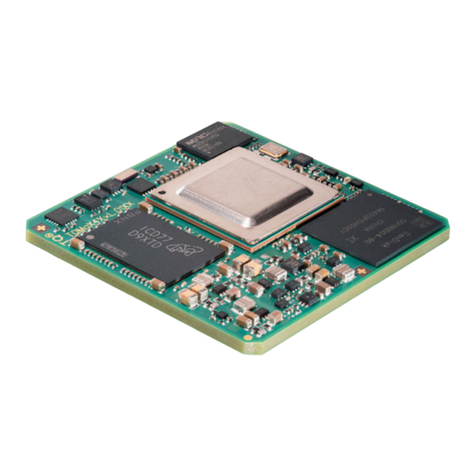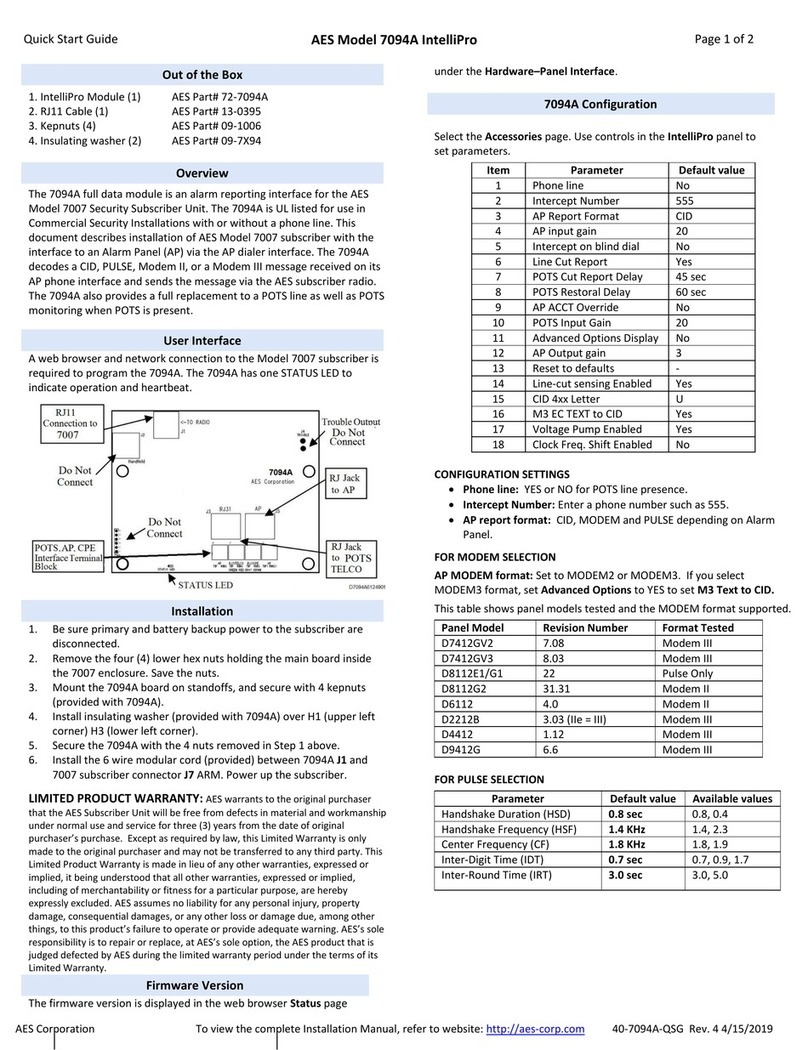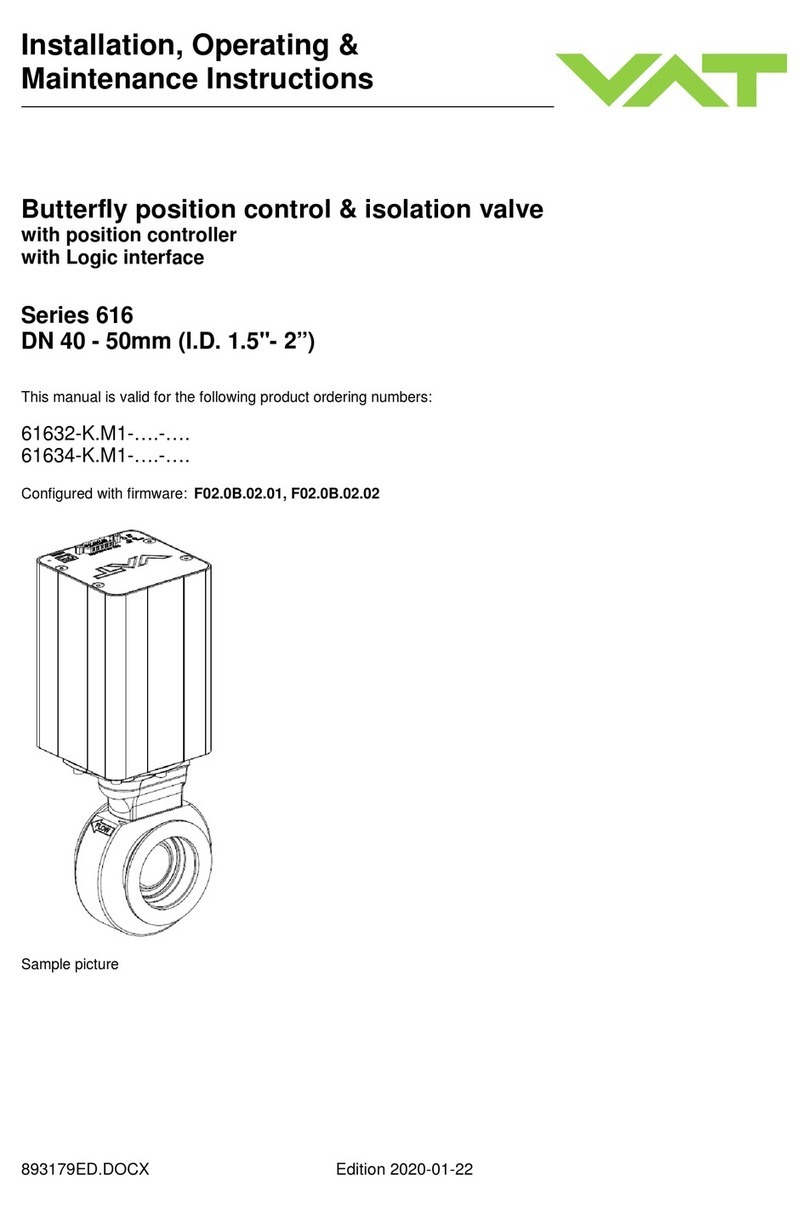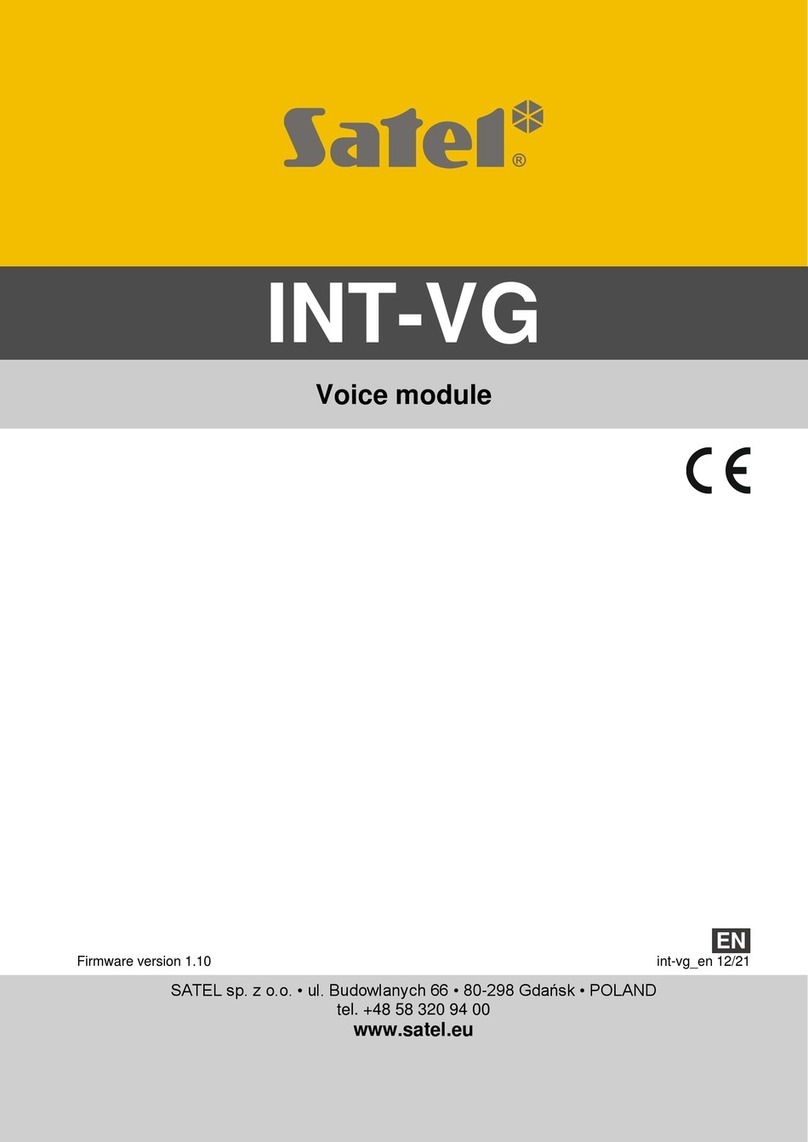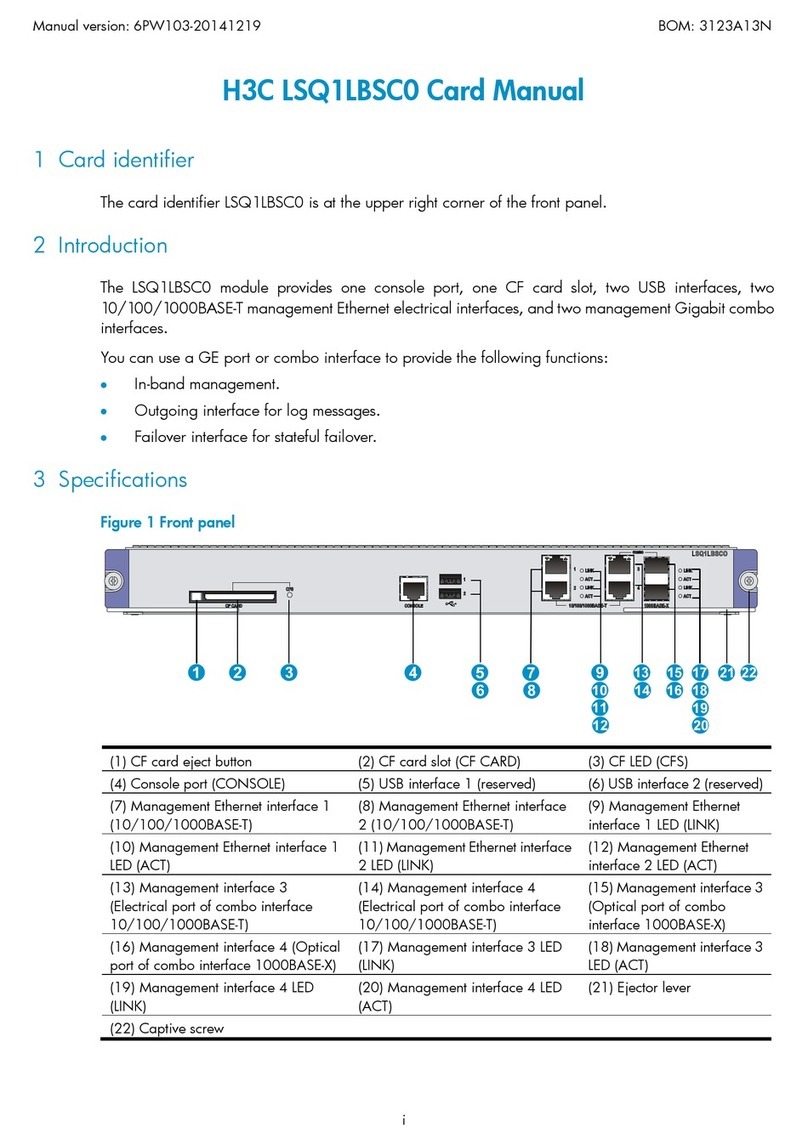Aulisa ECG User manual

Instructions For Use
____________________________________________________________
7MN00050-01
Combo Sensor Module-
ECG and PPG

Disclaimer
At the time of publication, this manual is believed to be accurate and up-to-date. In the interest
of continued product development, Taiwan Aulisa Medical Devices Technologies, Inc. reserves
the right to make changes and improvements to this manual and the products described within
at any time, without notice or obligation.
References to “Aulisa” in this manual shall imply Taiwan Aulisa Medical Devices Technologies,
Inc.
Aulisa is a registered trademark of Taiwan Aulisa Medical Devices Technologies, Inc.
Taiwan Aulisa Medical Devices Technologies, Inc.
No. 218-2, Chong Yang Rd., Nangang Dist.
11573 Taipei City, Taiwan
Tel.: +886 809 083 100
Distributed by
Aulisa Medical USA, Inc.
999 Commercial Street, Suite 208
Palo Alto, CA 94303, USA
Tel.: 1.833.828.5472
www.aulisa.com
© 2021 Taiwan Aulisa Medical Devices Technologies, Inc.
CAUTION!!! Read this entire manual carefully before using Guardian Angel® Rx Digital
Vital Sign Monitoring System.

Table of Content
Disclaimer........................................................................................................................................ 2
Welcome ......................................................................................................................................... 6
Contradictions ................................................................................................................................ 6
Warnings......................................................................................................................................... 6
Device Overview ............................................................................................................................. 8
Device Components.................................................................................................................... 8
Device Description ...................................................................................................................... 9
Device Indications for Use........................................................................................................ 10
Device Principle of Operation.................................................................................................. 11
Device Setting Up.......................................................................................................................... 11
Device Pairing............................................................................................................................ 14
Automatic Pairing...................................................................................................................... 14
Manual Pairing.......................................................................................................................... 14
Device Power Off and Removal..................................................................................................... 15
Device Charging............................................................................................................................. 15
Device SD card Installation and Removal...................................................................................... 16
Alarm............................................................................................................................................. 17
Care and Maintenance.................................................................................................................. 17
Cleaning and Disinfection ........................................................................................................ 17
Troubleshooting ............................................................................................................................ 18
Manufacturer’s Declaration.......................................................................................................... 19
FCC Compliance ............................................................................................................................ 21
Service, Support, and Warranty.................................................................................................... 22
Our Policy.................................................................................................................................. 22
Changes..................................................................................................................................... 23
Specifications ................................................................................................................................ 30
Parts and Accessories.................................................................................................................... 31

Guide to Symbols
Symbol
Description
Refer to instruction manual
Indicates separate collection for electrical
and electronic equipment (WEEE).
Non-ionizing electromagnetic radiation.
Equipment includes RF transmitters.
Interference may occur in the vicinity of
equipment marked with this symbol.
Manufacturer
Serial number
Lot number
Federal law (USA) restricts this device to
sale by or on the order of a licensed
health care professional only.
Temperature limit
Non-sterile

IP23
Classification for water ingress and
particulate matter
Date of Manufacturer
Type CF applied part
MR Unsafe

Welcome
This manual will help you get started with monitoring using the Combo Sensor Module of Aulisa
Guardian Angel® Rx Digital Vital Sign Monitoring System, GA1000/ GA2000 Series.
GA1000 Series
The Combo Sensor Module is intended for use with the Display Unit. Refer to the GA1000 Series
Instructions for Use (7MN00026-02) for detailed instructions.
GA2000 Series
The Combo Sensor Module is intended for use with the Display Unit and Receiver/Transponder.
Refer to the GA2000 Series Instructions for Use (7MN00022-02) for detailed instructions.
Contradictions
1. This device is not defibrillation-proof. Please remove the device before defibrillating a
patient during an emergency.
2. The Combo Sensor Module is not intended for use on users who have implanted
defibrillators or pacemakers.
3. The Combo Sensor Module is not intended as a stand-alone diagnostic monitor.
Warnings
1. The Combo Sensor Module is a secondary, adjunct patient monitor and is not intended to
replace existing standard-of-care patient monitoring practices.
2. Depending on wireless connectivity, a temporary interruption of data transmission is
possible, which may impact continuous or real-time monitoring.
3. The nature of the hydrocolloid adhesives may cause adverse skin reactions. Healthcare
providers should advise patients to seek medical attention if either of the following occurs:
a. A severe adverse event
b. An allergic reaction persisting beyond 2-3 days
4. Histories of skin irritations should be considered before placing the Combo Sensor Module
on a patient.
5. Do not use the Combo Sensor Module during an MRI scan or in a location where it will be
exposed to strong electromagnetic forces.
6. Only place the Combo Sensor Module on intact skin.

7. Clinical validation has not been performed on patients who are pregnant or breastfeeding.
Precautions
1. To acquire physiological data properly:
oThe Combo Sensor Module must be properly adhered to the patient.
oThe patient must remain within 32.8 feet (10 meters) to the Display Unit (for
GA1000 series), or to the Receiver/Transponder (for GA2000 series).
oThe Combo Sensor Module must have adequate power for data transmission.
Notification of the Combo Sensor Module battery level will indicate when the
battery power is low.
2. Wireless electronic devices may cause signal interference during data transmission. Avoid
close proximity with interfering devices.
3. Medical electrical equipment or electrical stimulators attached to the patient’s body may
degrade Combo Sensor Module signal quality or produce erroneous results from the
biosensor.
4. Do not use the Combo Sensor Module if the package has been opened or appears used or
damaged.
5. Wear only one Combo Sensor Module at a time.
6. If discomfort or irritation occurs, the Combo Sensor Module should be removed. If mild
soreness or redness is experienced after removing the device, do not apply a new device in
the same location. Choose another recommended location.
7. Incorrect handling, excessive force, or dropping the Combo Sensor Module may cause
malfunction or permanent damage.
8. Keep the Combo Sensor Module away from children and pets. The device may be a choking
hazard and may be harmful if swallowed.
9. Do not place liquids on top of the device.
10. Do not immerse the device or any of the components in any liquids.
11. Do not use this device while taking a shower.
12. If the Combo Sensor Module fails to operate, contact your healthcare provider
immediately.
13. Dispose of the Combo Sensor Module per local laws, care facility laws or hospital laws for
routine/non-hazardous electronic waste.

Device Overview
Device Components
Sensor Box
Holder
Sensor Cable
ECG Electrode
PPG Adhesive Patch
ECG/PPG Position Guide

Battery Charger
Charging Adaptor- Battery Charger
Device Description
The Combo Sensor Module is a component of the Aulisa Digital Vital Sign Monitoring System.
The Combo Sensor Module is a wireless, battery operated wearable biosensor, attached to the
chest to continuously record blood pressure (BP), heart rate (HR), respiration rate (RR),
electrocardiography (ECG) and fall detection of adult patients. The device continuously gathers
physiological data from the person being monitored and then transmits the encrypted data to
the Aulisa Digital Vital Monitoring System, GA1000/ GA2000 Series. The data provided by
Combo Sensor Module is intended to aid caregivers in making diagnoses by providing additional
information to standard of care patient monitors.
During normal operation, data is collected by the device and transmitted immediately to the
Aulisa Digital Vital Monitoring System. Data is stored on a SD card and the data can be easily
transferable to a personal computer to be viewed or printed.
Sensor Box
The reusable, compact-sized, battery-operated Sensor Box is embedded with a Bluetooth
module. It includes a slot for a SD Card for the storage of data. The battery is rechargeable.

Sensor Cable
The reusable double-ended cable contains three ECG leads and a PPG probe on one end and a
Sensor Box connector on the other end. The Sensor Box connector is to be connected to the
Sensor Box and, the ECG leads and PPG probe are to be attached to the chest.
Device Indications for Use
The Aulisa Combo Sensor Module is intended to non-invasively and continuously measure
blood pressure (BP), heart rate (HR), respiration rate (RR), and electrocardiography (ECG) of
adult patients. It is intended for use by healthcare professionals in hospitals, medical facilities,
1
5
1 Power On/Off Button
2 Power LED
3 Battery Chamber
1 Sensor Box connector
2 PPG Probe
3 Right Arm ECG Lead
4 Left Leg ECG Lead
5 Left Arm ECG Lead
2
4 SD card
5 Cable port
4
1
1
2
3
4
5
3

home care, and subacute environments. The Aulisa Combo Sensor Module is calibrated using a
manual method or any AAMI 81060 compliant BP device. All parameters derived by Aulisa
Combo Sensor Module are reported to Aulisa’s Digital Vital Sign Monitoring System via
standard radio transmission protocols.
Device Principle of Operation
The Combo Sensor Module captures the bio-signals of electrocardiography (ECG) and
Photoplethysmography (PPG). The device computes heart rate (HR) and respiration rate (RR)
from QRS complexes of ECG, and it estimates blood pressure via Pulse Transit Time (PTT)
measurement from ECG and PPG.
Device Setting Up
Before you begin your monitoring session, unpack the Combo Sensor Module and become
familiar with its parts. It is recommended to fully charge the battery of the Combo Sensor
Module prior to setting up. It takes approximately 2.5 hours to fully charge.
Step 1. Assemble Combo Sensor Module.
Secure the Sensor Box to the holder with the cable port of the Sensor Box inserted inward.
Connect the Sensor Box connector of the Sensor Cable with the Sensor Box as shown below.
Attach the holder to the patient.
NOTE: Refer to “Device Charging” section below for detailed instructions.

Step 2: Prepare skin.
The application site is located on the upper left chest as shown below. For a good connection
and proper operation, the device should NOT be worn over areas with a high concentration of
body hair. Remove body hair in the area of device placement before applying the device.
Step 3: Position Combo Sensor Module on the body.
Attach the ECG electrodes to the ECG leads of the Sensor Cable as shown below. Ensure they are
well secured.
Place the ECG/PPG Position Guide flat on the chest. Align the upper section of the ECG/PPG
Position Guide to the center of the torso as shown on the diagram below. Remove the releasing
NOTE: Ensure hands are clean and dry before handling the Combo Sensor Module.
Gloves are recommended when handing the device.
NOTE: When handling the Combo Sensor Module, do not touch the adhesive. The steps
below should minimize the chance of touching the adhesive. Contact with the adhesive
prior to application to the patient will deteriorate the adhesive and compromise wear
duration.
NOTE: For all patients, use an alcohol wipe to clean skin where the adhesives will
contact skin and allow site to dry. The application site should be free of oils and lotions
to maximize adhesion.

paper of the ECG electrodes. Attach the ECG electrodes onto the positions indicated by the
ECG/PPG Position Guide.
Then, place the PPG probe per the ECG/PPG Position Guide. Remove the ECG/PPG Position
Guide and secure the PPG probe with the adhesive tape.
Step 5: Power-on Combo Sensor Module.
Locate and press the Power On/Off Button. Look for a green light illuminating to confirm the
device is powered on.
Step 6: Set up the GA1000 Series or GA2000 Series.
Step 7: Connect Combo Sensor Module to the system.
Wait for the wireless connection of the system to be established. Once connected, the vital
signs of the Combo Sensor Module status information will appear on the MAIN screen.
NOTE: Refer to the GA1000 Series Instructions for Use (7MN00026-02) or GA2000 Series
Instructions for Use (7MN00022-02) for setting up instructions and verifying system
operation.
NOTE: Refer to “Device Pairing” section below for more information.
NOTE: The Power LED on the Sensor Box will blink green when pairing succeeds, and
data transmission starts.

Device Pairing
Automatic Pairing
GA1000 Series
The Display Unit automatically detects and connects to the Combo Sensor Module in the same
starter kit. Press the "PAIR" button on the MAIN screen to force the system pairing when the
connection is not established automatically.
GA2000 Series
The Receiver/Transponder automatically detects and connects to the Combo Sensor Module in
the same starter kit only when the connection between the Display Unit and the
Receiver/Transponder has been established first.
Manual Pairing
Follow the below instructions to manually setup pairing.
Step 1: Turn on the Display Unit.
Step 2: In the Setting menu, select “PAIRING”. (for GA1000 Series)
In the Setting menu, select “PAIRING” → “COMBO SENSOR MODULE”. (for GA2000
Series)
Step 3: Scan the QR Code or key in the serial number located on the back of the Aulisa X Box.
Step 4: Check if the serial number (SN) displayed matches with the one on the Aulisa X Box.
Step 5: Press “CONFIRM” on the Display Unit.
Step 6: Assemble the Combo Sensor Module and position on to the body to power on the
device.
Step 7: To confirm that the process as successful, ensure that the Bluetooth connection status
on the MAIN screen of the Display Unit is lit blue.
NOTE: The Combo Sensor Module must be placed within 32.8 feet (10 meters) to the
Display Unit (for GA1000 Series), or to the Receiver/Transponder (for GA2000 Series).
NOTE: The Bluetooth connection status icon will turn blue once the pairing succeeds.
NOTE: Up to two (2) Combo Sensor Modules can be stored on the Display Unit.

Device Power Off and Removal
The device will be turned off by either way:
1. Press the Power button on the Sensor Box.
2. When the Combo Sensor Module detects no signal for 3 minutes.
When removing the device, use of an adhesive tape remover is recommended. Gently sweep
the remover pad under the device and pull away from the skin.
Device Charging
The Combo Sensor Module is powered by a rechargeable battery. When the low battery alarm
appears on the MAIN screen of the Display Unit, the battery is exhausted and needs recharging.
Follow the instructions below to recharge the battery.
1. Slide to remove the back cover of Sensor Box. Remove the battery by lifting the outward
end of the battery upward.
NOTE: Make sure the battery is installed and fully charged before use.
NOTE: The Combo Sensor Module remains paired with the system until the serial
number is deleted from the list.
NOTE: The Combo Sensor Module must be placed within 32.8 feet (10 meters) to the
Display Unit (for GA1000 Series), or to the Receiver/Transponder (for GA2000 Series).
NOTE: The Power LED lights green when the power is ON.
NOTE: The power LED goes off when power off.
NOTE: The adhesives are for Single Use Only. Do not reapply to the ECG electrode once
it is removed.

2. Plug the connector end of the charging adaptor into the cable port of the Battery
Charger. Attach the wall adaptor to a power outlet.
Device SD card Installation and Removal
The Combo Sensor Module contains a SD card for data storage. The SD card needs to be
installed before using the device. Follow the instructions below to install the SD card.
1. Slide to remove the back cover of Sensor Box. Insert the SD card into the slot of Sensor Box
until it is fully in.
To transfer the data to a computer, follow the instructions below to remove the SD card.
1. Slide to remove the back cover of Sensor Box.
2. Click on the SD card. The SD card will automatically pop out.
NOTE: The power LED of the battery charger lights green when it is plugged in.
NOTE: The charging LED of the battery charger lights blue when the battery is charging.

Alarm
For more information about the alarm, refer to the GA1000 Series Instructions for Use
(7MN00026-02) or GA2000 Series Instructions for Use (7MN00022-02).
Care and Maintenance
The advanced digital circuitry within the Combo Sensor Module requires no calibration or
periodic maintenance, except for the blood pressure feature which needs to be calibrated
manually or with any AAMI 81060 compliant BP device for the first time use and every 4 hours
of use. Field service or repair of this system is not possible. Do not attempt to open the case
other than the battery cover for that will cause damage and void the warranty. If the Combo
Sensor Module is not functioning properly, see “Troubleshooting” section for more information.
The expected service life of the Combo Sensor Module is 3 years.
Cleaning and Disinfection
Clean surface of Sensor Box and clean and disinfect the Sensor Cable before each use. For
surface cleaning and disinfection, follow the recommended actions below.
Surface cleaning: Clean the surface of the sensor box and Sensor Cable with a soft cloth
dampened with rubbing alcohol. Lightly wipe the surface of the device.
Disinfection: Use a soft cloth saturated with a solution of 10% chlorine bleach in tap water,
lightly wiping the surface of the Sensor Cable.
CAUTION!!! Do not pour or spray any liquids onto this device, and do not allow any
liquids to enter any openings in the device.
CAUTION!!! Do not immerse the device in liquid and do not use caustic or abrasive
cleaning agents on the device.

Troubleshooting
For additional troubleshooting, refer to the GA1000 Series Instructions for Use (7MN00026-02)
or GA2000 Series Instructions for Use (7MN00022-02).
If these solutions do not correct the problem, please contact your distributor, or contact Aulisa
by going online at www.aulisa.com under "Contact Us".
Problem
Possible Solution
Cannot power on the Combo
Sensor Module
1. Recharge the battery.
2. Press the Power button again.
Unusual vital sign data
1. Recheck device's location or contact with
the skin.
2. Ensure Sensor Cable is connected firmly to
the Sensor Box.
3. Reduce patient motion.
4. Check the Sensor Cable for any visible signs
of deterioration.
5. Use this device under instructed operation
conditions.
Cannot establish
system connection
1. Make sure the Combo Sensor Module is
within 32.8 feet (10 meters) spherical
radius to the Display Unit (for GA1000
Series), or to the Receiver/Transponder (for
GA2000 Series).
2. Power off the system and retry.
CAUTION!!! This system is a precision electronic instrument and must be repaired by
knowledgeable and specially trained Aulisa personnel only. Do not attempt to open the
case other than the battery cover or repair the electronics.

Manufacturer’s Declaration
Refer to the following table for specific information regarding compliance to IEC/ EN 60601-1-2 for this
device.
Guidance and manufacturer’s declaration - electromagnetic emissions - for all EQUIPMENT and SYSTEMS
Guidance and manufacture’s declaration - electromagnetic Emission
This device is intended for use in the electromagnetic environment specified below. The
customer and/or user of this device should ensure that it is used in such an environment.
Emissions test
Compliance
Electromagnetic environment -guidance
RF emissions CISPR 11
Group 1
This device uses RF energy only for its
internal function. Therefore, its RF
emissions are very low and are not likely
to cause any interference in nearby
electronic equipment.
RF emissions CISPR 11
Class B
This device is suitable for use in all
establishments, including
domestic and those directly connected to
the public low-voltage power supply
network that supplies buildings used for
domestic purposes.
Harmonic emissions
IEC 61000-3-2
Complies
Voltage fluctuations/ flicker
Emissions IEC 61000-3-3
Complies
Guidance and manufacturer’s declaration - electromagnetic immunity - for all EQUIPMENT and SYSTEMS
Guidance and manufacture’s declaration - electromagnetic immunity
This device is intended for use in the electromagnetic environment specified below. The
customer and/or user of this device should ensure that it is used in such an environment.
Immunity test
IEC/ EN 60601-1-2
test level
Compliance level
Electromagnetic
environment -
guidance
Electrostatic
Discharge (ESD)
IEC 61000-4-2
±8 kV contact
±15 kV air
±8 kV contact
±15 kV air
Floors should be
wood, concrete, or
ceramic tile. If floors
are covered with
synthetic material,
relative humidity
should be at least
30%.
Electrical Fast
Transient/Burst
IEC 61000-4-4
±2 kV for power
supply lines
±1 kV for
input/output lines
±2 kV for power
supply lines
±1 kV for
input/output lines
Mains power quality
should be that of a
typical commercial
or hospital
environment.
Surge
IEC 61000-4-5
±1 kV differential
mode
±1 kV differential
mode
Mains power quality
should be that of a
typical commercial

±2 kV common
mode
±2 kV common mode
or hospital
environment.
Voltage dips, short
interruptions,
and voltage variations
on power
supply input lines
IEC 61000-4-11
±0% UT in 0.5 cycle
at 0°, 45°, 90°, 135°,
180°, 225°, 270° and
315°
±0% UT in 1 cycle at
0°
±70% UT in 25/30
cycles at 0°
±0% UT in 250/300
cycles at 0° and 180°
±0% UT in 0.5 cycle at
0°, 45°, 90°, 135°,
180°, 225°, 270° and
315°
±0% UT in 1 cycle at
0°
±70% UT in 25/30
cycles at 0°
±0% UT in 250/300
cycles at 0° and 180°
Mains power quality
should be that of a
typical commercial
or hospital
environment.
Power Frequency
(50/60 Hz)
Magnetic Field
IEC 61000-4-8
30 A/m
30 A/m
Power frequency
magnetic fields
should be at levels
characteristic of a
typical location in a
typical commercial
or hospital
environment.
NOTE: UT is the AC mains voltage before application of the test level.
Guidance and manufacturer’s declaration - electromagnetic immunity - for EQUIPMENT and SYSTEMS that are
not LIFE-SUPPORTING
Guidance and Manufacture’s declaration - electromagnetic immunity
This device is intended for use in the electromagnetic environment specified below. The
customer and/or user of this device should ensure that it is used in such an environment.
Immunity test
IEC/ EN 60601-
1-2 test level
Compliance
level
Electromagnetic environment -
guidance
Conducted RF
IEC 61000-4-6
Radiated RF
IEC 61000-4-3
3 V/m
150 kHz to 80
MHz
10 V/m
80 MHz to 2.7
GHz
3 V/m
10 V/m
Recommended Separation
Distance
The MANUFACTURER should
consider reducing the minimum
separation distance, based on
RISK MANAGEMENT, and using
higher IMMUNITY TEST LEVELS that
are appropriate for the reduced
minimum separation distance.
Minimum separation distances for
higher IMMUNITY TEST LEVELS
shall be calculated using the
following equation:
E = 6/d√P
Where P is the maximum power in
W, d is the minimum separation
distance in m, and E is the
IMMUNITY TEST LEVEL in V/m.
This manual suits for next models
1
Table of contents
Other Aulisa Control Unit manuals