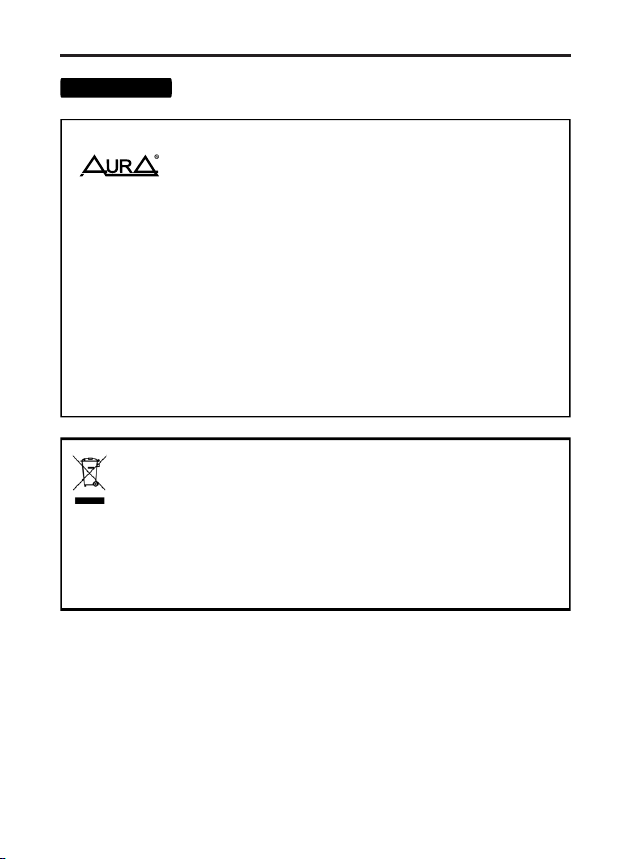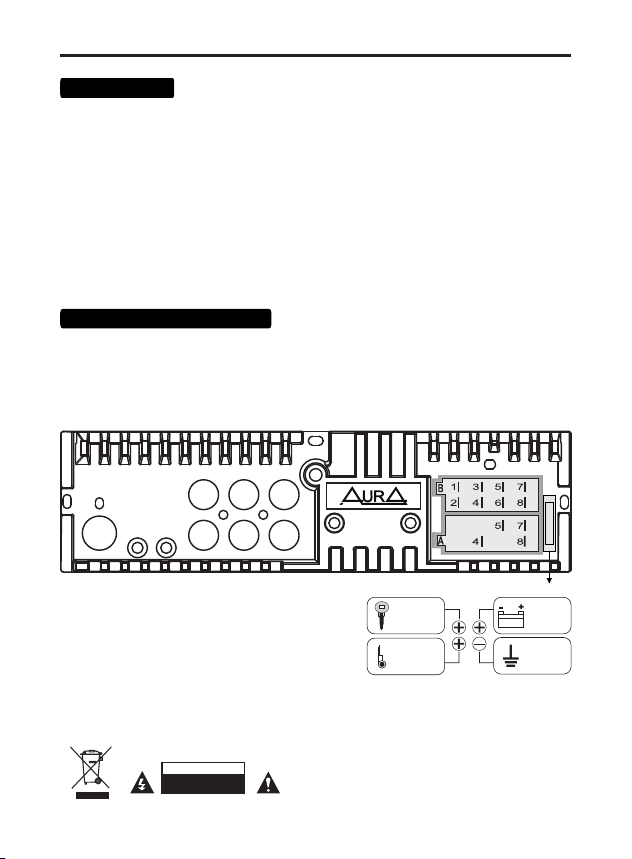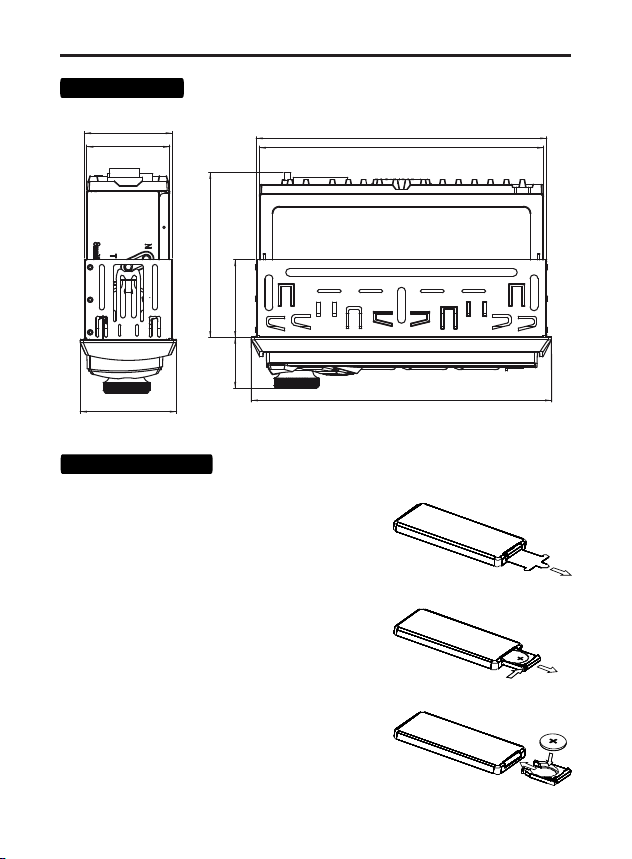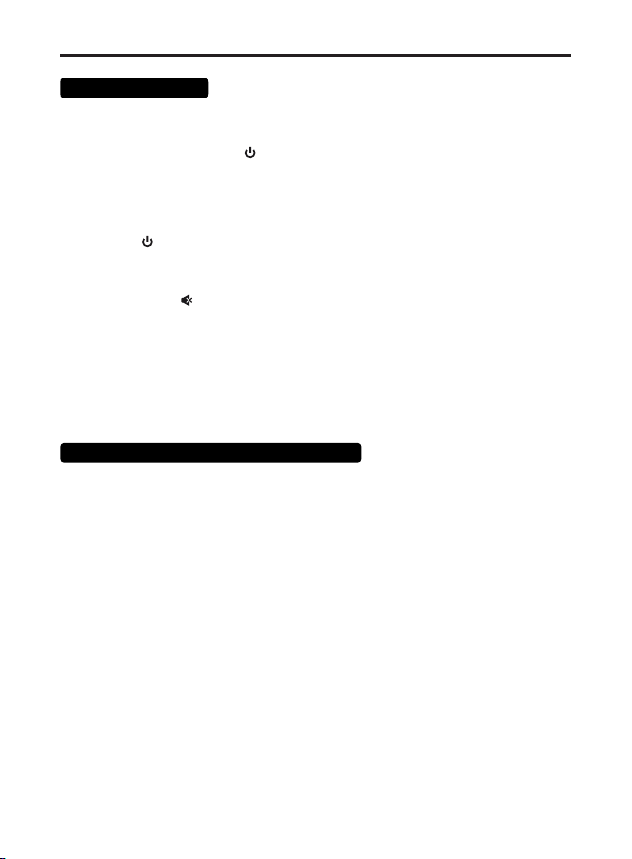9
Manual EQ (Equalizer) - equalizer setting
Manual setting of 25 band equalizer (from -9 dB to +9 dB).
Tuning is possible at frequencies: 32 / 45 / 63 / 100 / 125 / 160 / 250 / 315 /
400 / 500 / 630 / 800 / 1 / 1.25 / 1.6 / 2.5 / 3.15 / 4/5 / 6.3 / 8/10 / 12.5 / 16 / 20.
Q-factor - Q-factor setting
Setting the value of the quality factor (quality factor).
Values: 1 / 1.5 / 2.5 / 3.5.
IMPORTANT! Before entering the AUDIO menu, when the
The screen displays the title of the AUDIO section, press and hold
the volume knob button to select 2-way or 3-way crossover
configuration: 2 WAY (normal) or 3 WAY (network).
AUDIO - sound settings
Preset EQ - pre-set equalizer.
Values: Custom / Natural / Rock / Pop / Easy / Top 40
Bass boost
Turns on and adjusts the bass boost (5 levels).
Volume control
Rotate the volume knob (3) to set the desired level.
ON / OFF Power
Press any button to turn on the device.
Press and hold the button (1) /SRC, to turn on the device.
Source selection
Press the (1) / SRC button to switch between sources
playback: Radio -> USB -> AUX in -> Bluetooth.
Press the button (9)
Mute mode
Settings menu
Press the volume knob button (3) and rotate to select
desired setting section: AUDIO (sound settings), DISPLAY
(display settings), TUNER (radio settings), CLOCK (clock), BEEP (button sound),
ANIMATION (display animation), DEMO MODE (demo mode).
Press the volume knob (3) to select the desired section.
Main functions