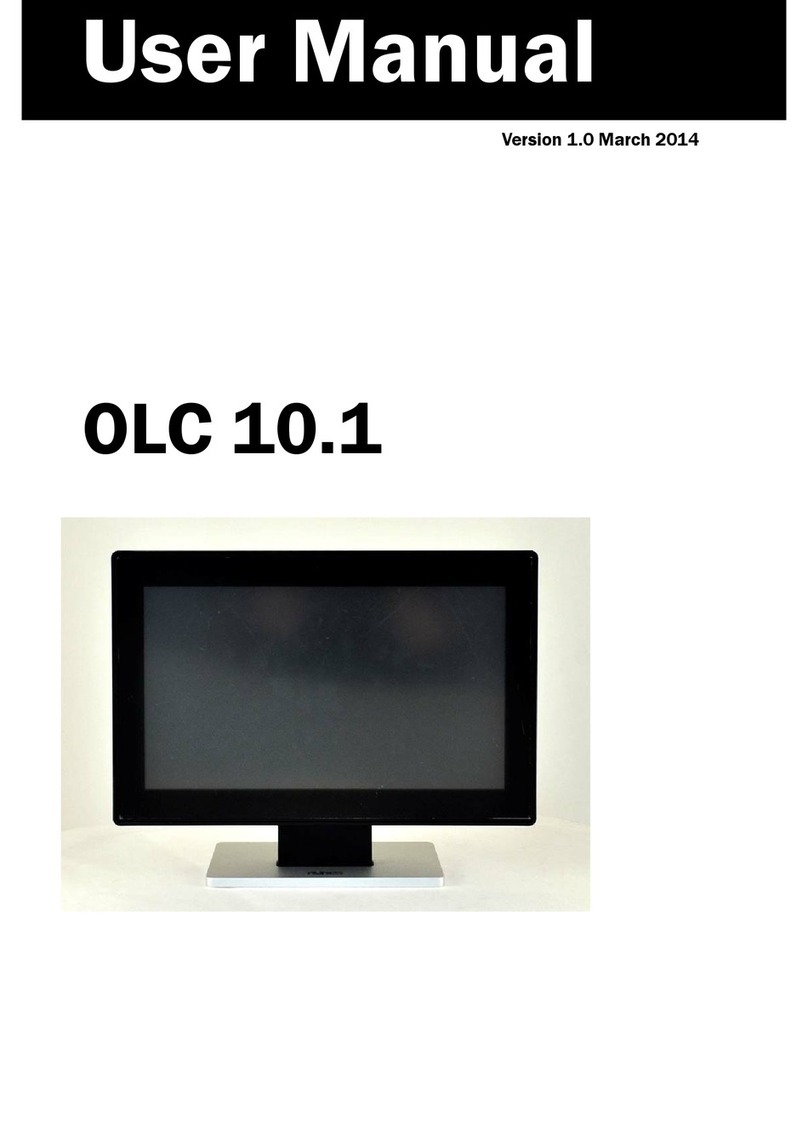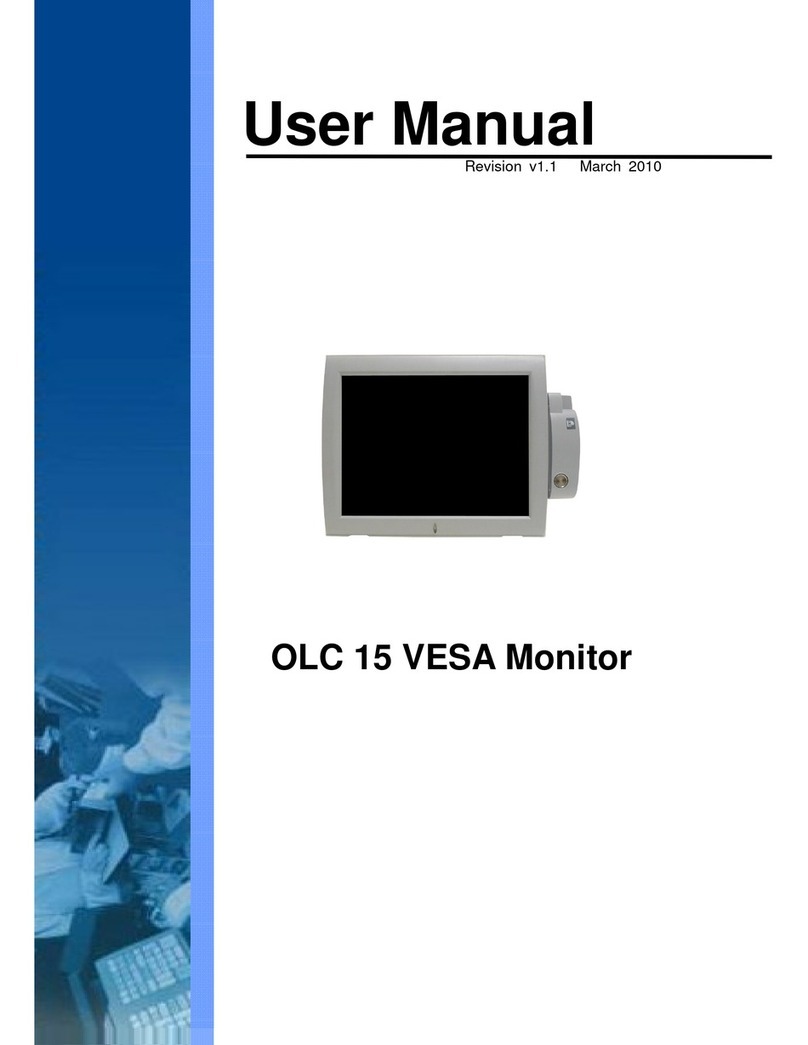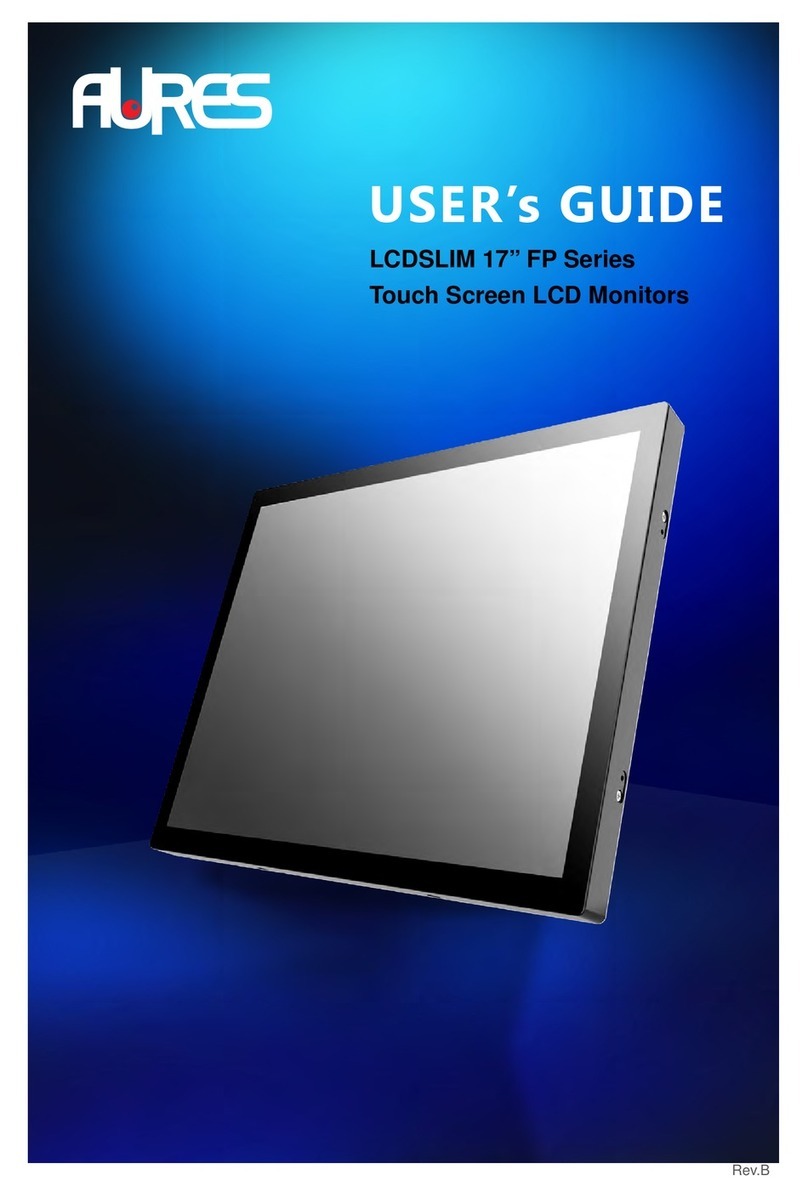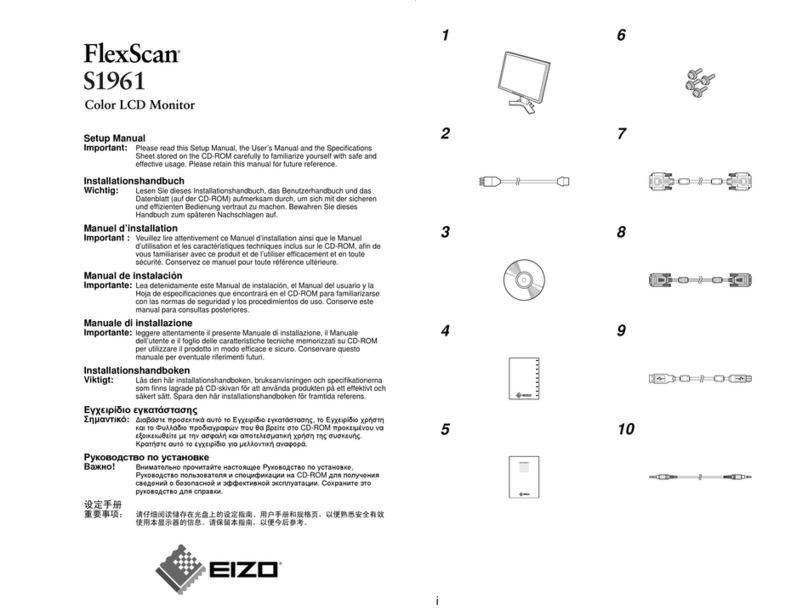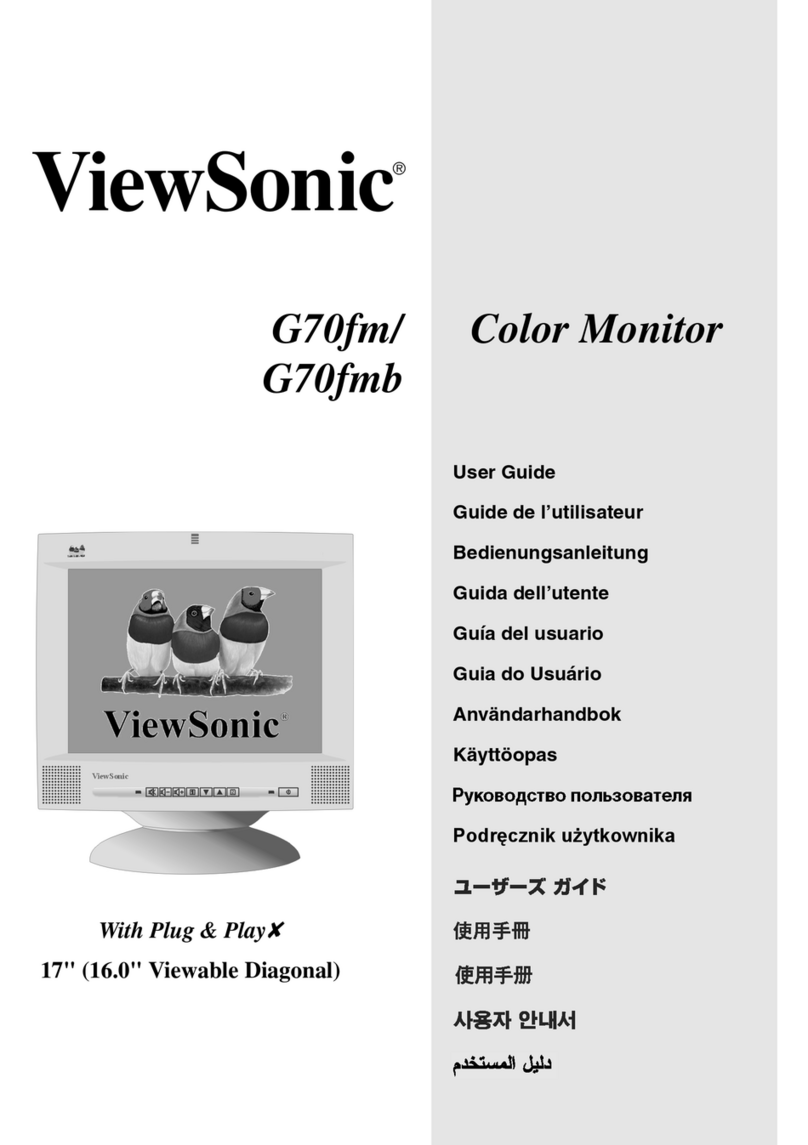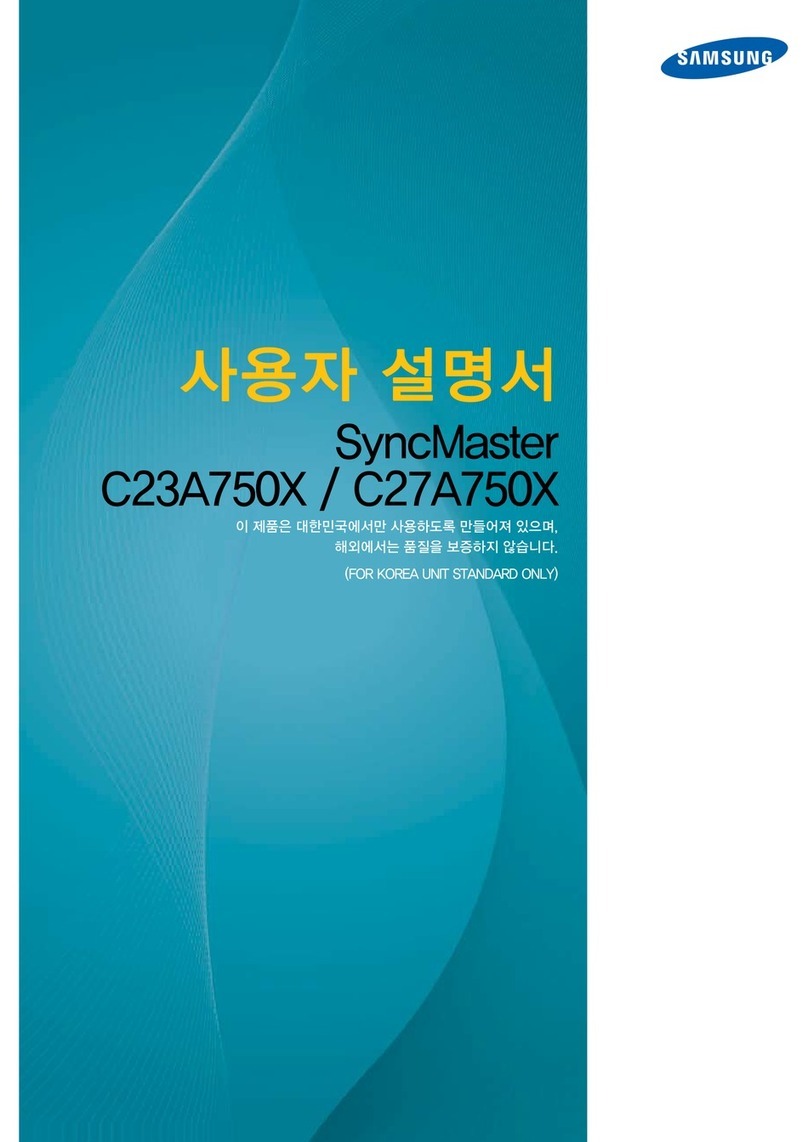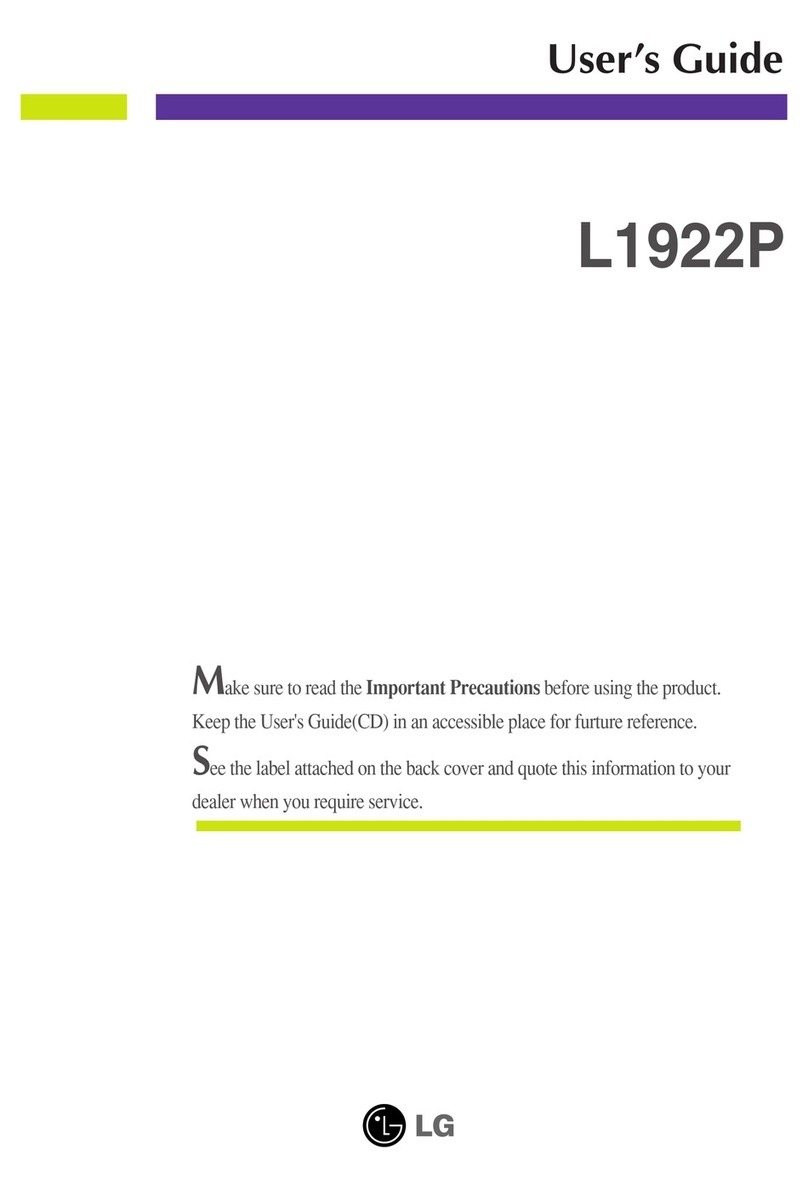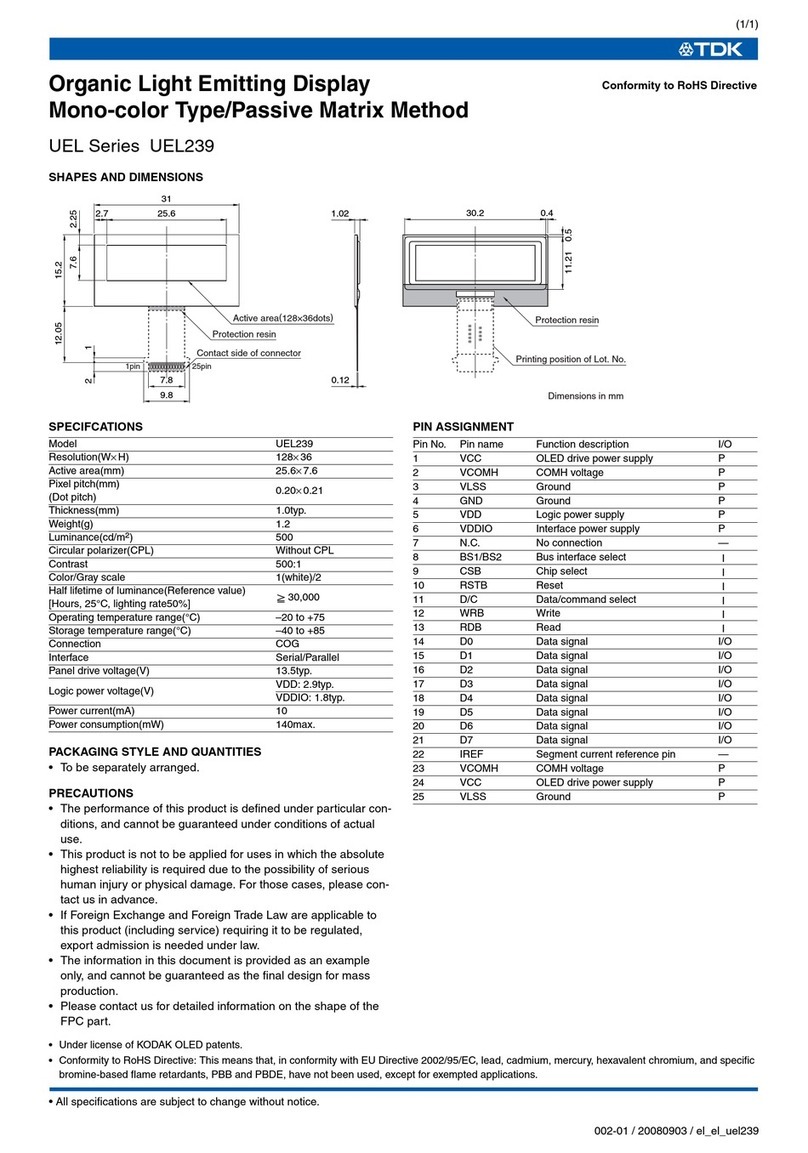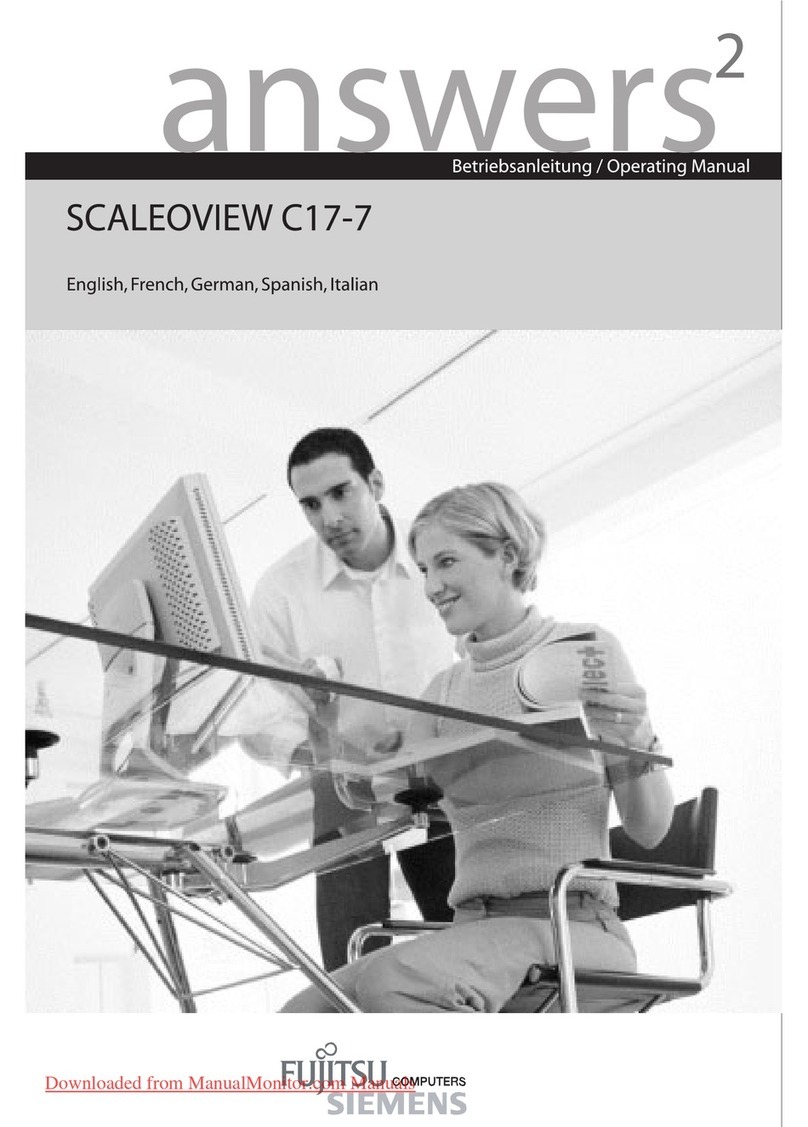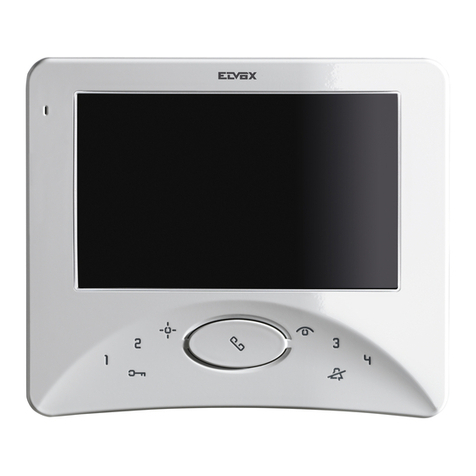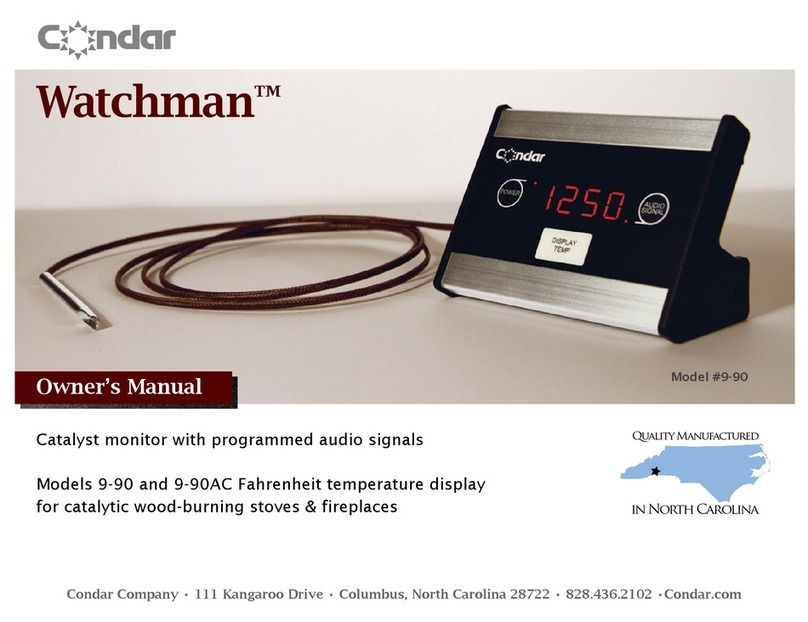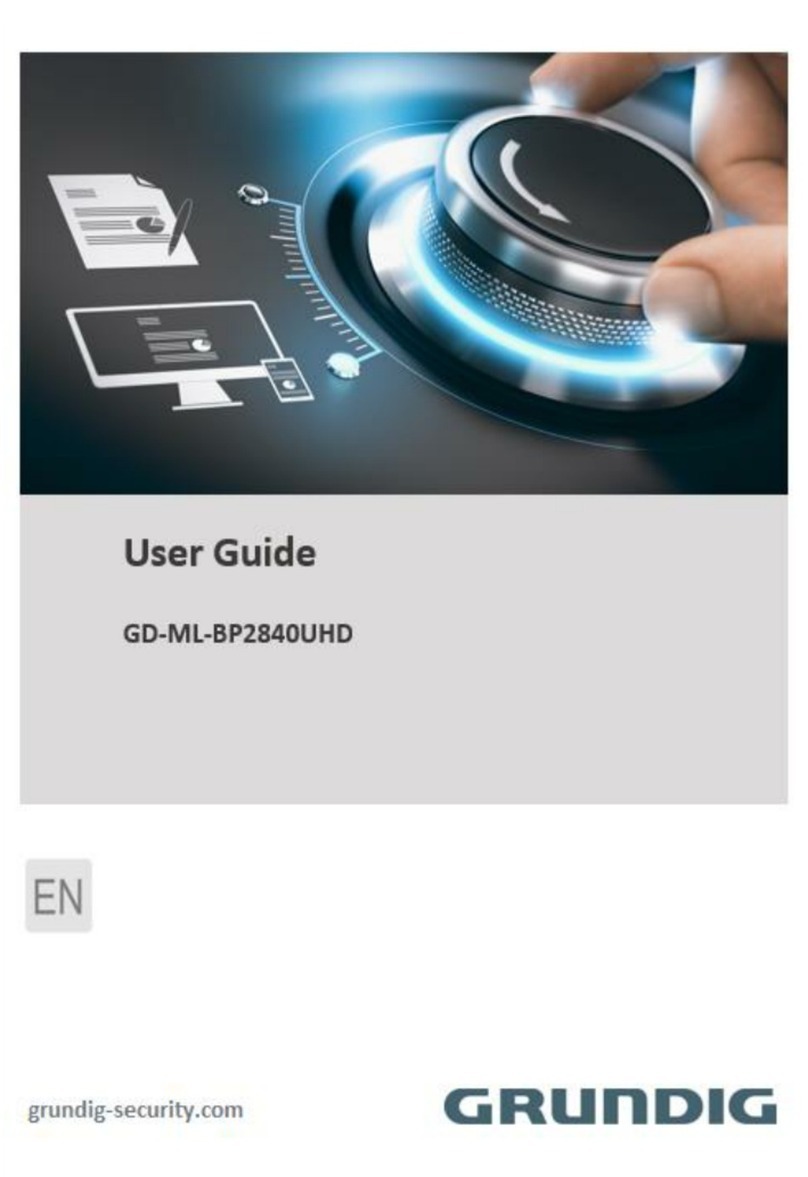AURES OLC 8.4 User manual

USER MANUAL
OLC 8.4
Monitor
VERSION V1.0a NOVEMBER 2009

i
Copyright 2009
All Rights Reserved
Manual Version 1.0a
Part Number:
The information contained in this document is subject to change without notice.
We make no warranty of any kind with regard to this material, including, but not
limited to, the implied warranties of merchantability and fitness for a particular
purpose. We shall not be liable for errors contained herein or for incidental or
consequential damages in connection with the furnishing, performance, or use of
this material.
This document contains proprietary information that is protected by copyright. All
rights are reserved. No part of this document may be photocopied, reproduced
or translated to another language without the prior written consent of the
manufacturer.
TRADEMARK
Intel®, Pentium® and MMX are registered trademarks of Intel® Corporation.
Microsoft® and Windows® are registered trademarks of Microsoft Corporation.
ELO Touch is the registered trademark of ELO Touch Systems.
Other trademarks mentioned herein are the property of their respective owners.
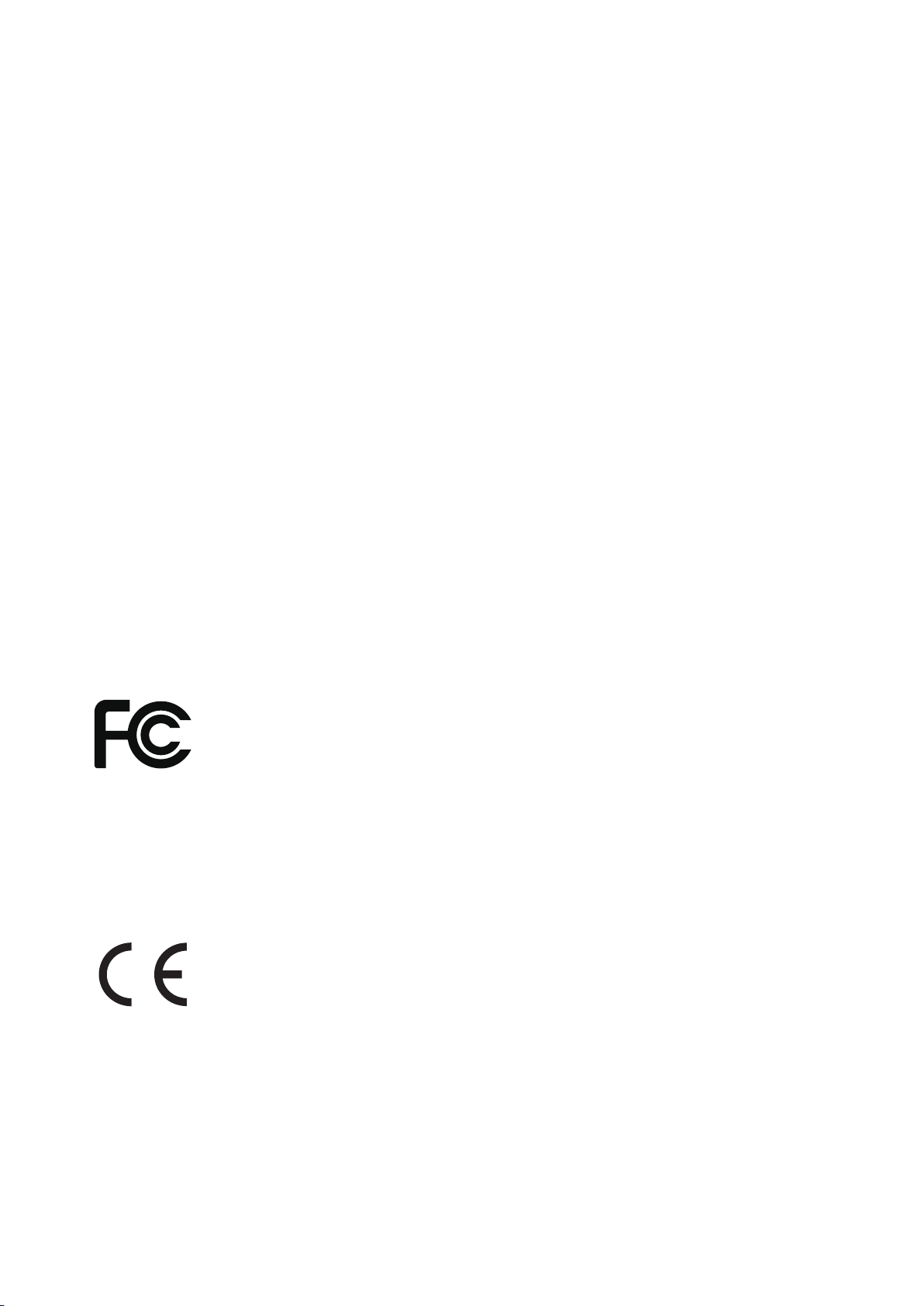
ii
Safety
IMPORTANT SAFETY INSTRUCTIONS
Read these instructions carefully. Save these instructions for future reference.1.
Follow all warnings and instructions marked on the product.2.
Do not use this product near water.3.
Do not place this product on an unstable cart,stand,or table.The product may fall,4.
causing serious damage to the product.
Slots and openings in the cabinet and the back or bottom are provided for 5.
ventilation;to ensure reliable operation of the product and to protect it from
overheating. These openings must not be blocked or covered.The openings
should never be blocked by placing the product on a bed, sofa, rug, or other
similar surface.This product should never be placed near or over a radiator or heat
register,or in a built-in installation unless proper ventilation is provided.
This product should be operated from the type of power indicated on the marking6.
label.If you are not sure of the type of power available, consult your dealer or local
power company.
Do not allow anything to rest on the power cord. Do not locate this product where7.
persons will walk on the cord.
Never push objects of any kind into this product through cabinet slots as they8.
may touch dangerous voltage points or short out parts that could result in a re or
electric shock.Never spill liquid of any kind on the product.
FCC
This device complies with part 15 of the FCC rules. Operation is subject to the
following two conditions:
(1) This device may not cause harmful interference.
(2) This device must accept any interference received, including interference that
may cause undesired operation.
CE MARK
This device complies with the requirements of the EEC directive 2004/108/EC with
regard to “Electromagnetic compatibility” and 2006/95/EC “Low Voltage Directive”.
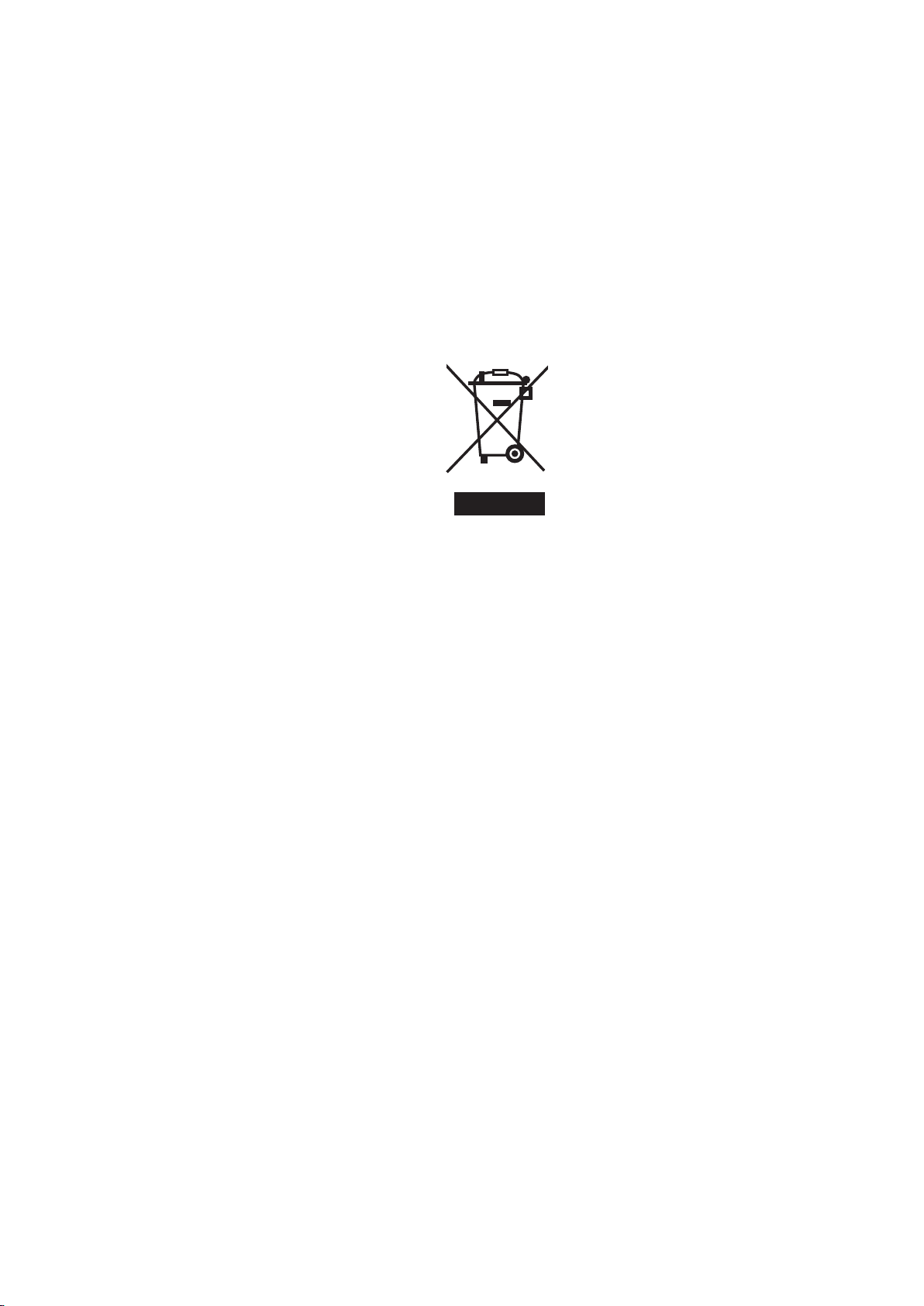
iii
CAUTION ON LITHIUM BATTERIES
Danger of explosion if battery is incorrectly replaced. Replace only with the same
or equivalent type recommended by the manufacturer. Discard used batteries
according to the manufacturer’s instructions.
LEGISLATION AND WEEE SYMBOL
2002/96/EC Waste Electrical and Electronic Equipment Directive on the treatment,
collection, recycling and disposal of electric and electronic devices and their
components.
The crossed dustbin symbol on the device means that it should not be disposed
of with other household wastes at the end of its working life. Instead, the device
should be taken to the waste collection centres for activation of the treatment,
collection, recycling and disposal procedure.
To prevent possible harm to the environment or human health from uncontrolled
waste disposal, please separate this from other types of wastes and recycle it
responsibly to promote the sustainable reuse of material resources.
Household users should contact either the retailer where they purchased this
product, or their local government office, for details of where and how they can
take this item for environmentally safe recycling.
Business users should contact their supplier and check the terms and conditions of
the purchase contract.
This product should not be mixed with other commercial wastes for disposal.
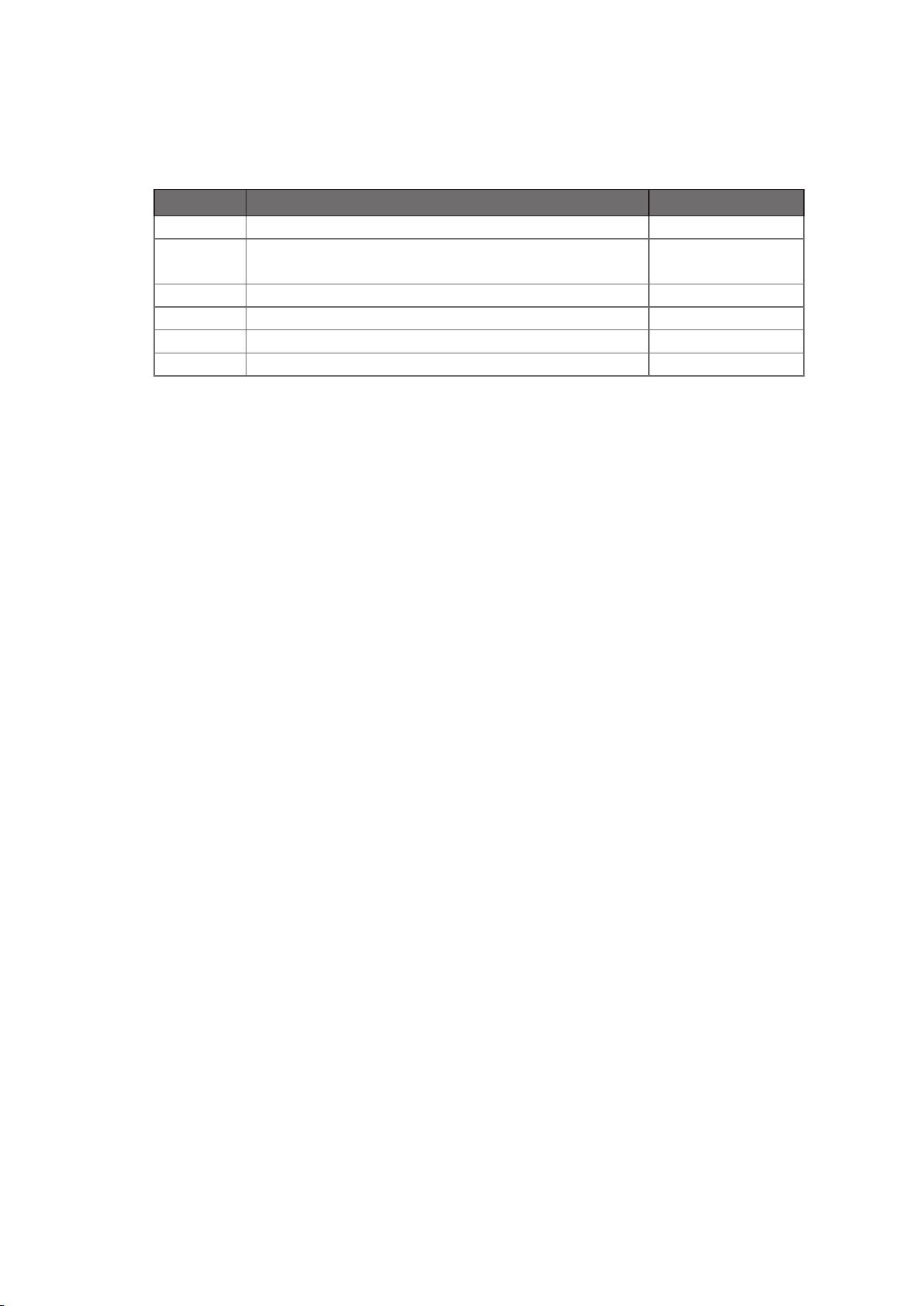
v
Revision History
Changes to the original user manual are listed below:
Revision Description Date
1.0 Initial release•2009 November
1.0a Correct VGA cable with power connector•
Correct power adpater•2009 December

vi
Table of Contents
1. Packing list............................... 1
1-1. Standard Checklist ..................................................1
2. System Review......................... 2
2-1. Front ........................................................................2
2-2. I/O Ports ..................................................................3
2-3. Dimensions..............................................................3
3. On Screen Display ................... 4
4. Specication ............................ 5
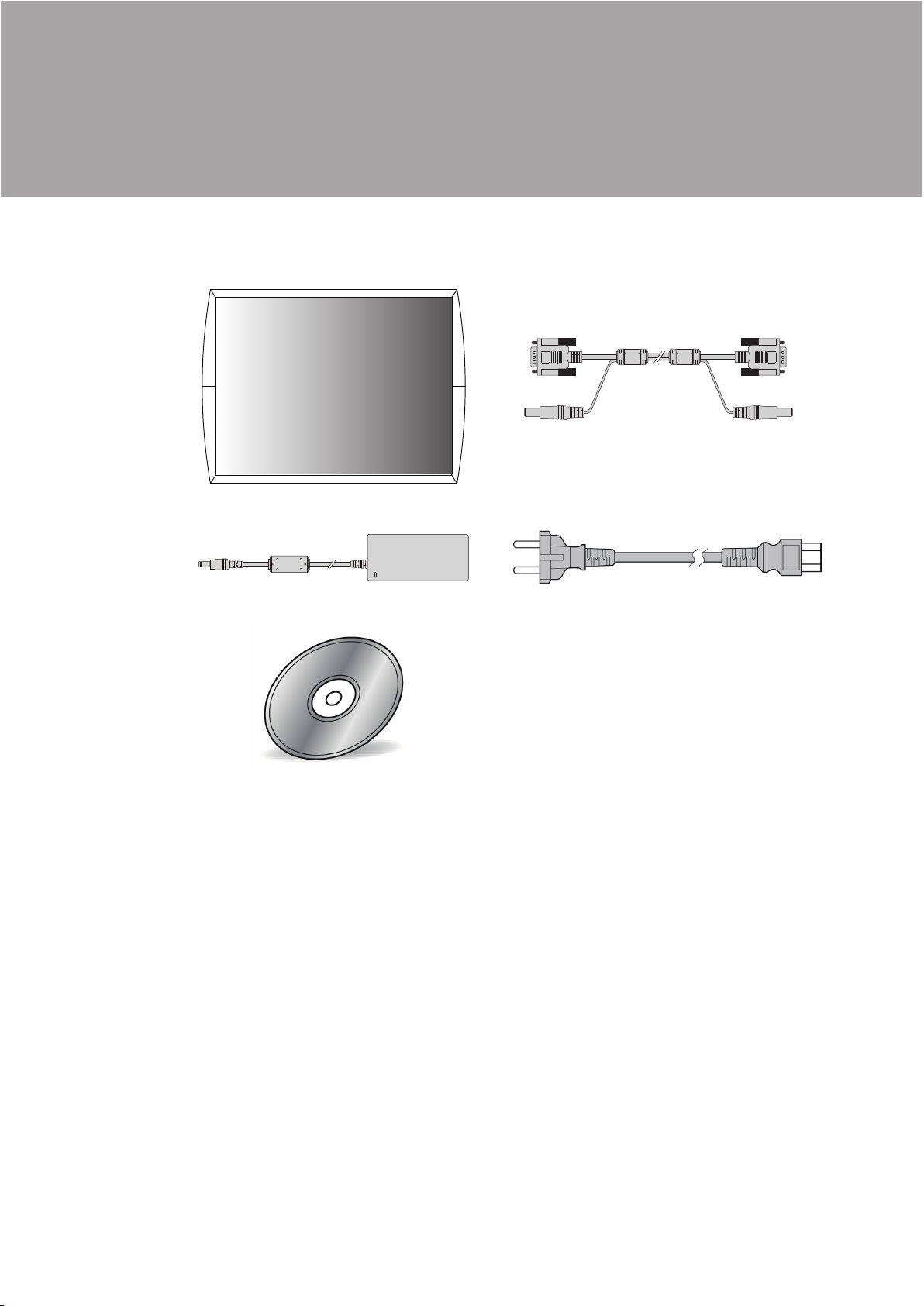
1
Packing list1.
Standard Checklist
1-1.
Power
(Poseo 5200 only) (Poseo 5200 only)
Power
Systema.
VGA + Power Cable (see note)b.
Power Adapter (30W)c.
Power Cordd.
Driver Banke.
Note: If you connect the OLC8.4 Monitor to a Poseo 5200, you can use the
power cable integrated in the VGA cable to provide power to the monitor.
For use with other PCs, you need to use the provided AC adaptor to power the
OLC 8.4.
ab
c
e
d
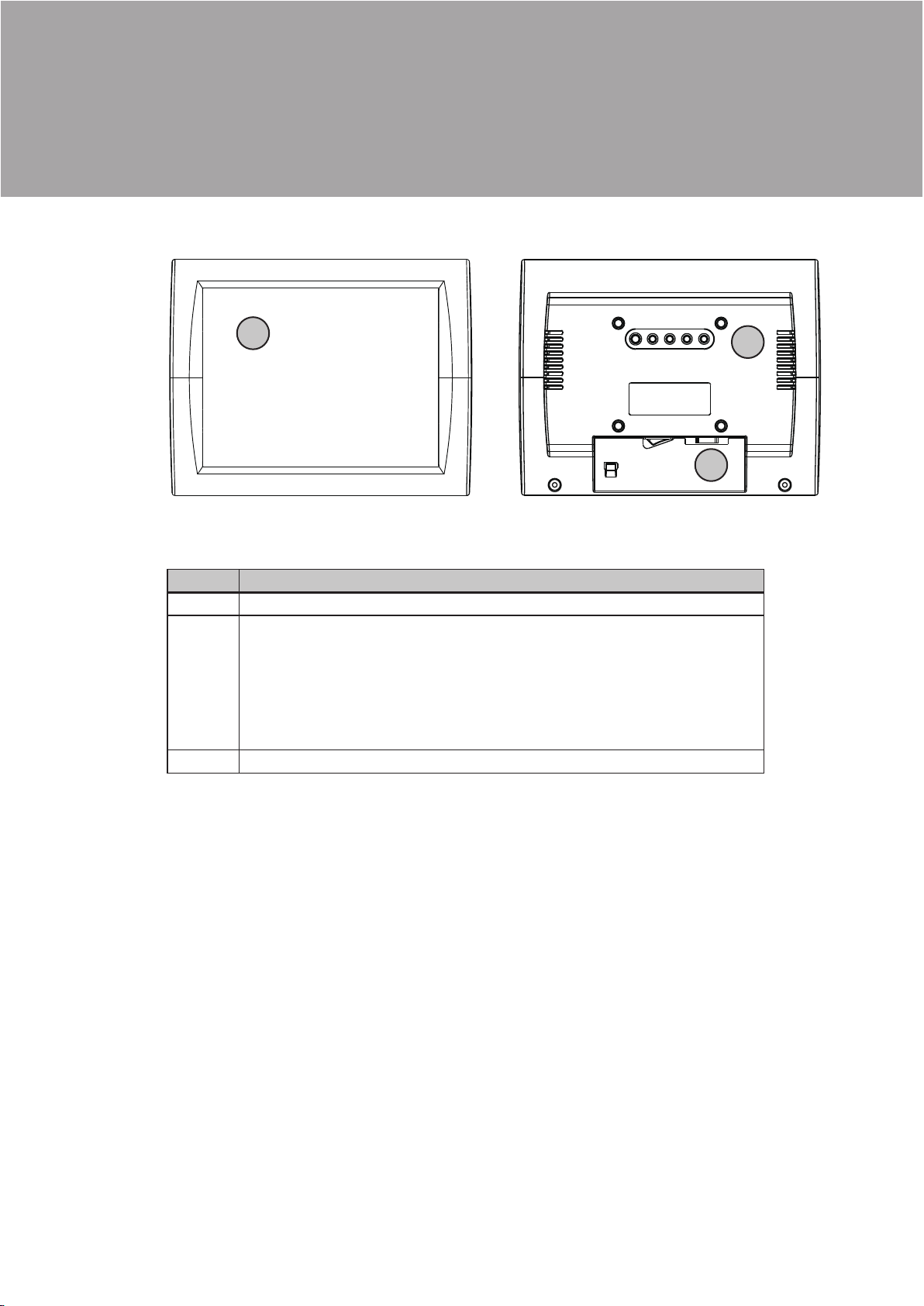
2
System Review2.
Front
2-1.
Items Description
1 Touch screen
2
OSD Keypad (front left to right):
Power button for LCD monitor on / off•
Left button for function adjustment purpose•
Right button for function adjustment purpose•
Select(Enter) button •
Menu/Exit Menu button to get into function setup mode•
3 I/O Ports
12
3

3
I/O Ports
2-2.
Items Description
a VGA Port
b Power Button
c DC-IN Jack
Dimensions
2-3.
220 mm
172 mm
41.4 mm
a b c
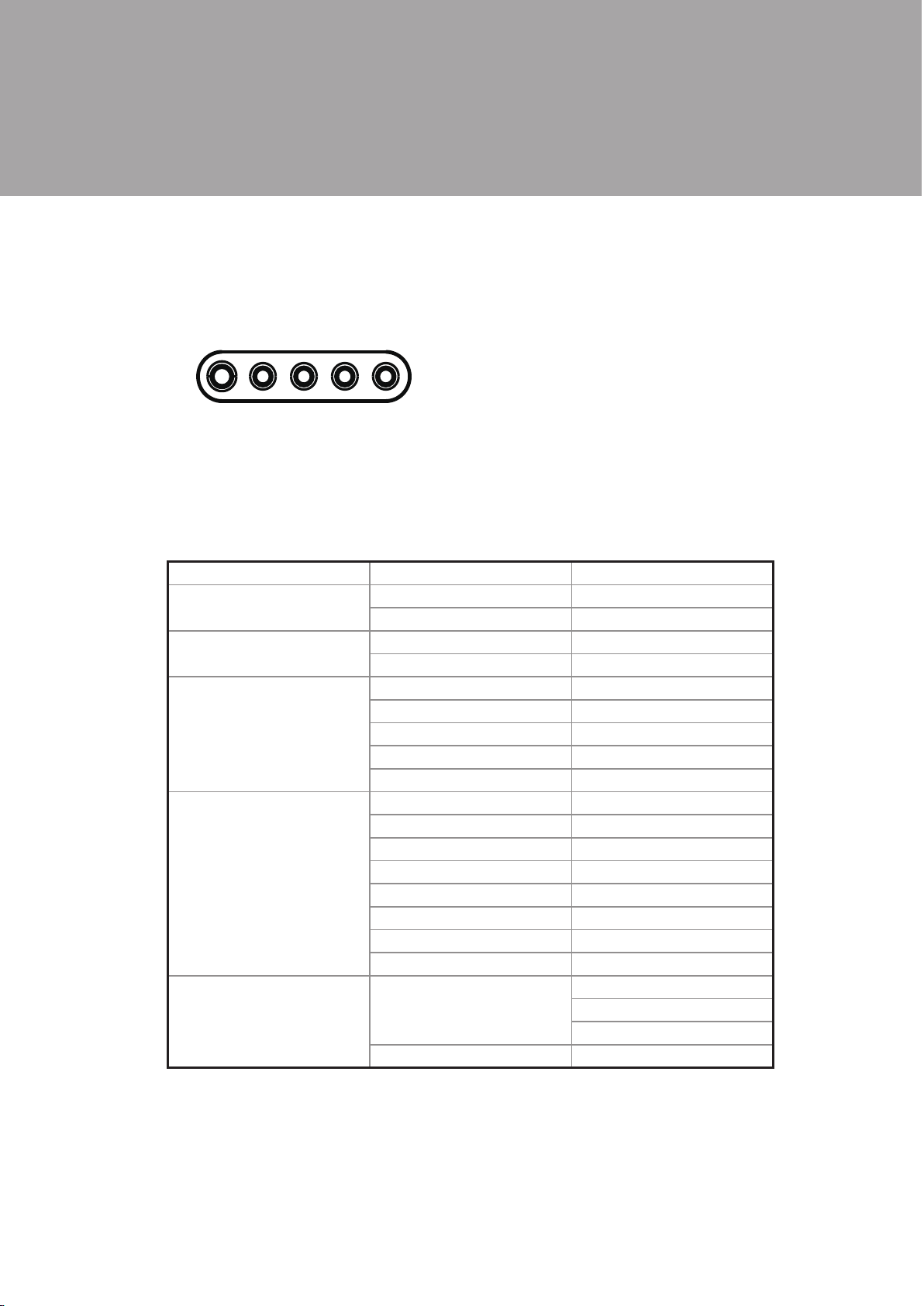
4
The OSD keypad locates in the rear cover of the monitor. Detail OSD funtion
menu described as follows.
OSD Menu
Auto Tune
Video Brightness
Contrast
Color Color Temperature
Auto Color
Image
Auto Tune
Clock
Phase
H. Position
V. Position
Language
English
French
Spanish
German
Italian
Japanese
Traditional Chinese
Simplied Chinese
Tools OSD Control
OSD Timer
OSD H. Position
OSD V. Position
Recall
Note:
Press the “Menu” button to make adjustments, then press the “Menu” button to
exit the menu, if you press the “Menu” button to exit the OSD window, the system
will automatically save the adjustments. If you do not use or change any value of
the control function, the OSD will exit in 16 seconds.
On Screen Display3.
OSD Keypad (front left to right):
Power button for LCD monitor on / off•
Left button for function adjustment•
purpose
Right button for function adjustment•
purpose
Select(Enter) button •
Menu/Exit Menu button to get into•
function setup mode
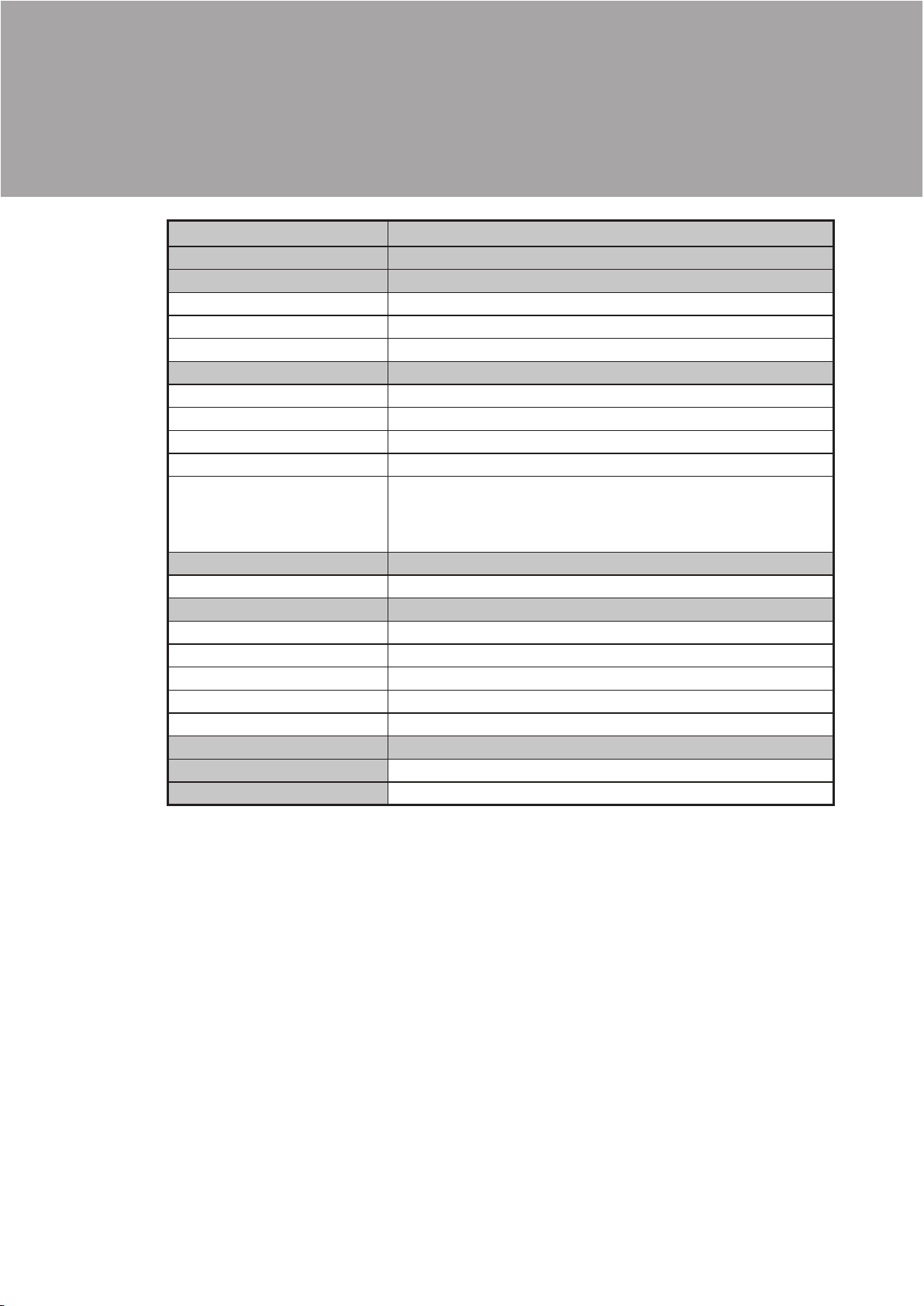
5
Model Name OLC8.4
AD Board Name B11
LCD Panel
Panel Size 8.4"
Brightness 250nits
Resolution 800 * 600
External I/O Ports
DC-in Jack 1
VGA 1
Power button 1
OSD Button
1x Power button for LCD monitor on / off
1x Menu button to get into video setup mode
1x Up/Down button for video function adjustment purpose
1x Exit button
Power adapter
Power Source Ext. 30W adaper, 12V/2.5A
Environment
EMC & Safety CE, FCC Class A, LVD
Operating Temperature 0 ~40°C
Storage Temperature -20 - 60°C
Operating Humidity 20% to 80% RH, Non-condensing
Storage Humidity 20% to 85% RH, Non-condensing
Dimension (WxHxD) 224 x 172 x 37.6mm
Weight 8sets per shippping carton, gross weight 8kgs
Mounting 75 x 75 VESA standard
* This specication is subject to change without prior notice.
Specication4.
Table of contents
Other AURES Monitor manuals