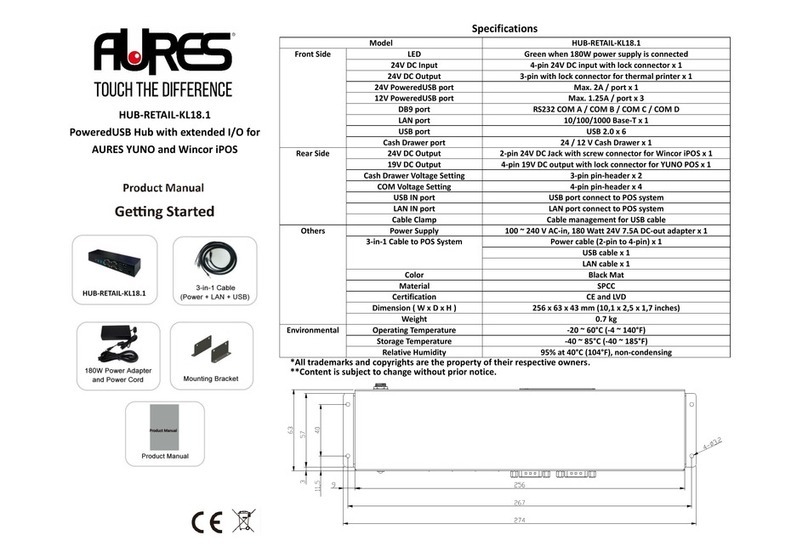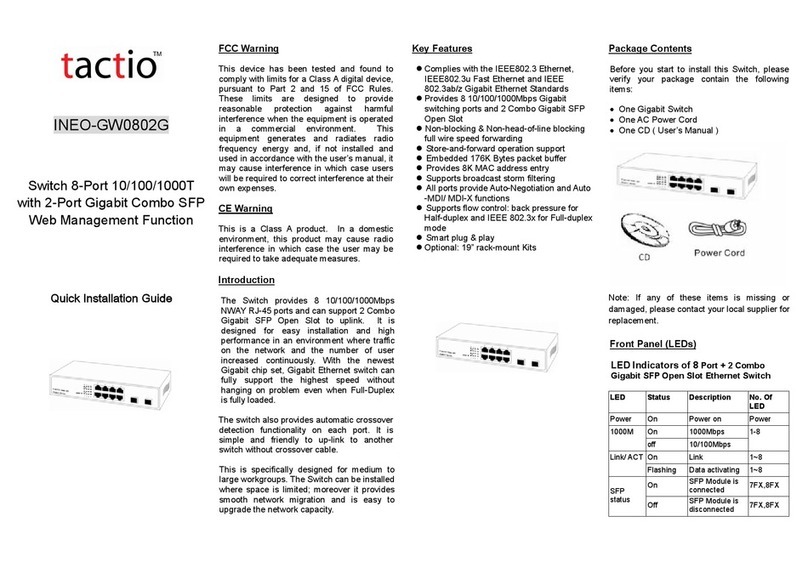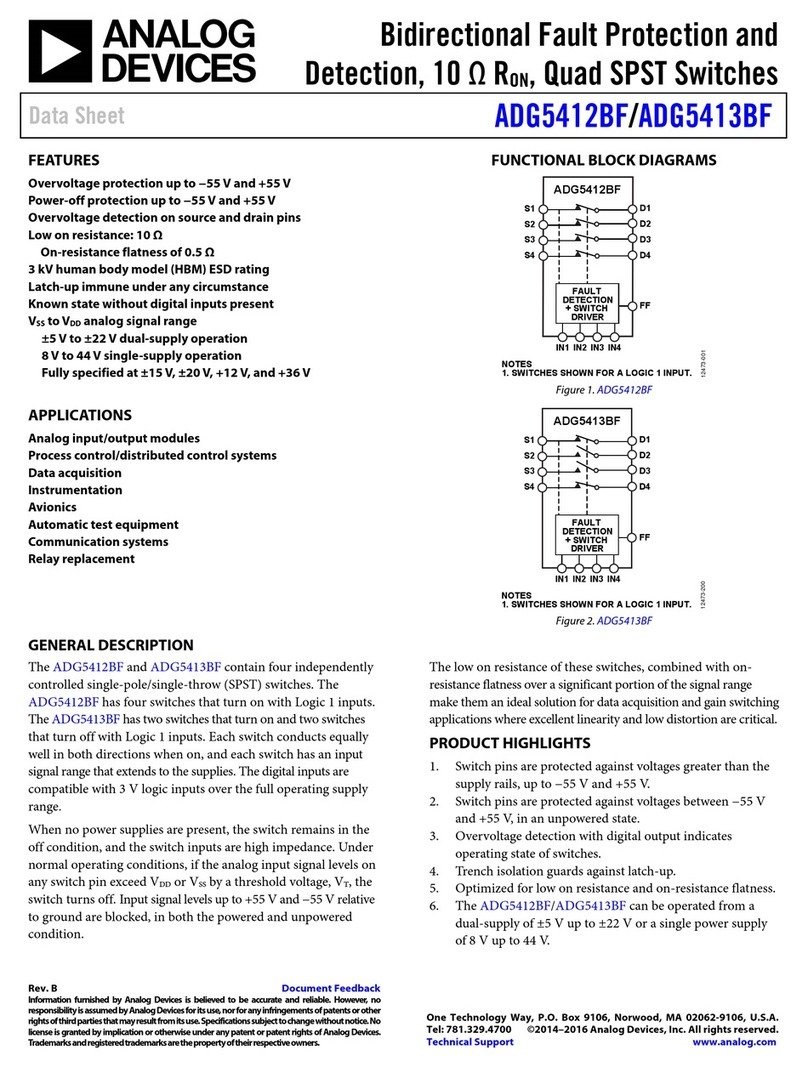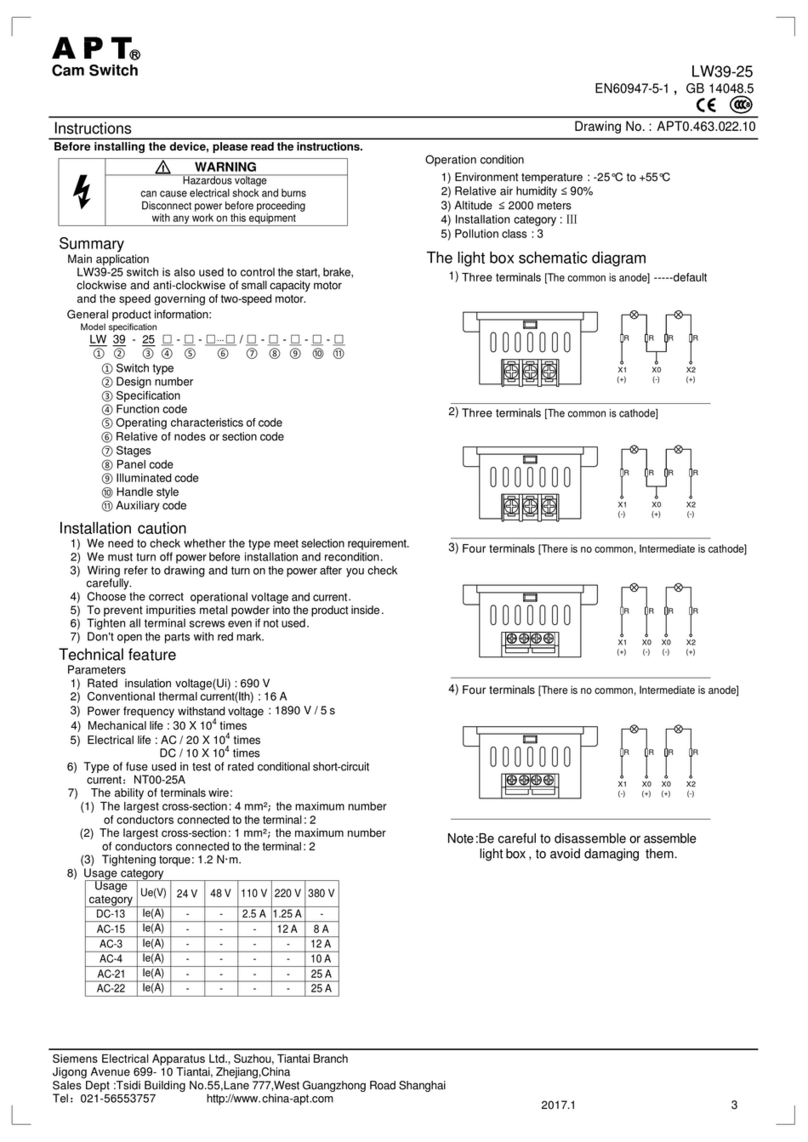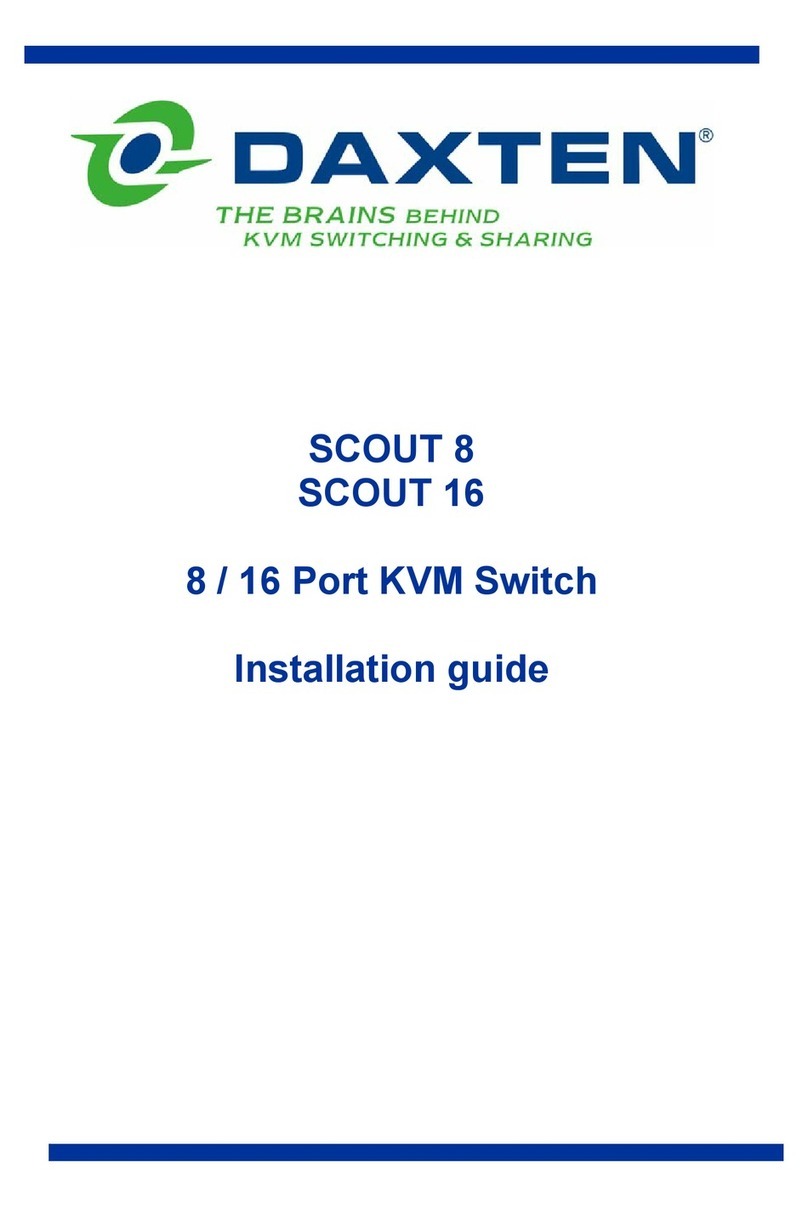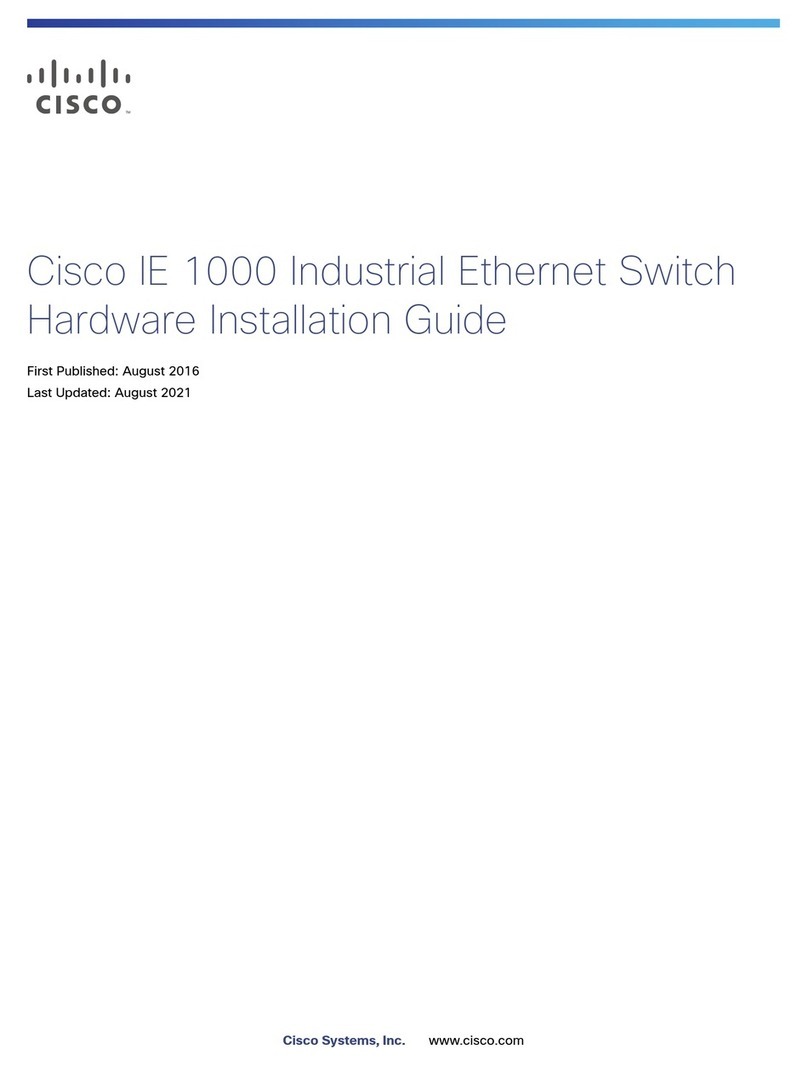SAFETY INSTRUCTIONS
To disconnect the product from the
electrical Power Supply, remove the
power cable plug from the wall socket.
The wall socket must be easily
accessible and in close proximity to the
product.
Read these instructions carefully. Save
these instructions for future reference.
Follow all warnings and instructions
marked on the product.
Do not use this product near water.
Do not place this product on an
unstable cart, stand, or table. The
product may fall, causing serious
damage to the product.
Only use power supply unit and cables
released by AURES.
Do not allow anything to rest on the
power cord. Do not locate this product
where persons will walk on the cord.
Never spill liquid of any kind on the
product.
WEEE Notice
The WEEE mark applies only to
countries within the European
Union (EU) and Norway.
This appliance is labeled in accordance
with European Directive 2002/96/EC
concerning waste electrical and
electronic equipment (WEEE). The
Directive determines the framework
for the return and recycling of used
appliances as applicable throughout
the European Union. This label is
applied to various products to indicate
that the product is not to be thrown
away, but rather reclaimed upon end of
life per this Directive.
Standard USB-C Hub is an innovative
PoweredUSB Hub with extended I/O for
YUNO / JAZZ / TWIST POS and Wincor iPOS,
which allows you to enjoy versatile POS
peripherals.
Features :
- Empower AURES YUNO POS and Wincor
iPOS via foolproof design 3-in-1 cable
(Power + LAN + USB) as well as AURES JAZZ
and TWIST POS via USB Type C cable with
PoweredUSB feature
- Power ON with connected POS
- Built-in microcontroller to provide standard
COM port access
- Built-in cable clamp / hold bracket to avoid
cable loosen
- Flexible mounting bracket to ease fixation
Serial Port Pin and Signal Assignments :
The AURES Group thanks you for your loyalty.
To download our most recent drivers and utilities
and obtain advice regarding the installation of
y o u r e q u i p m e n t , p l e a s e v i s i t t h e A U R ES
T e c h n i c a l S u p p o r t W e b s i t e :
www.aures-support.fr/UK