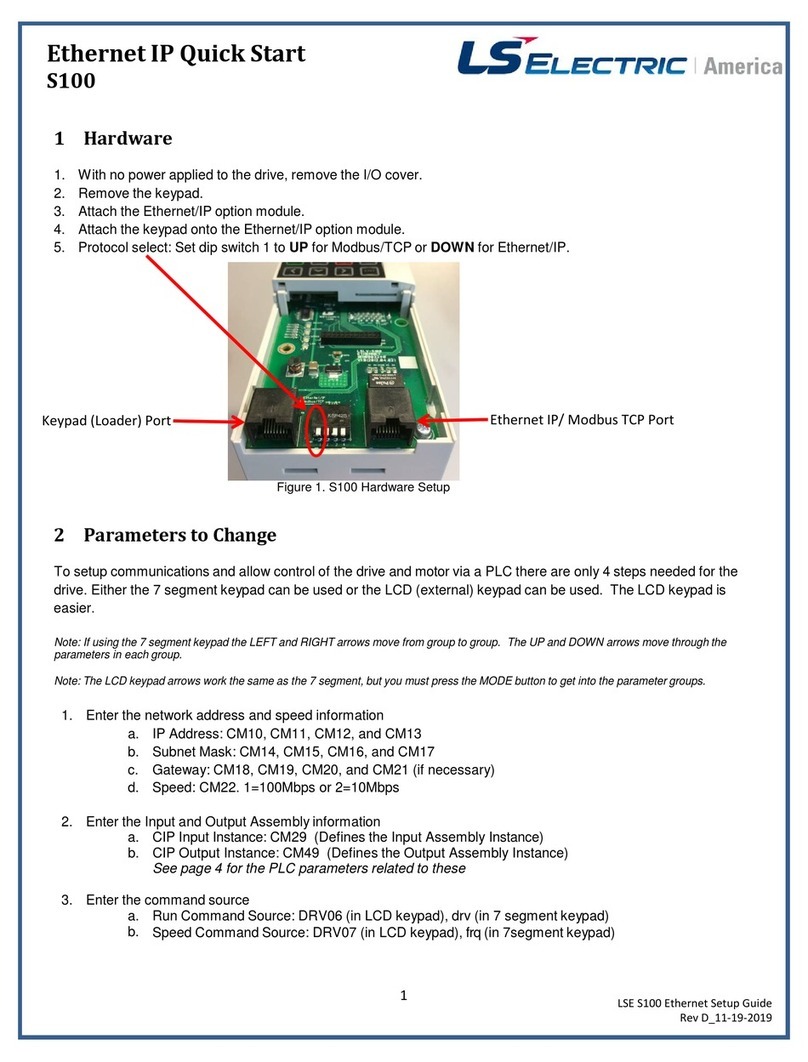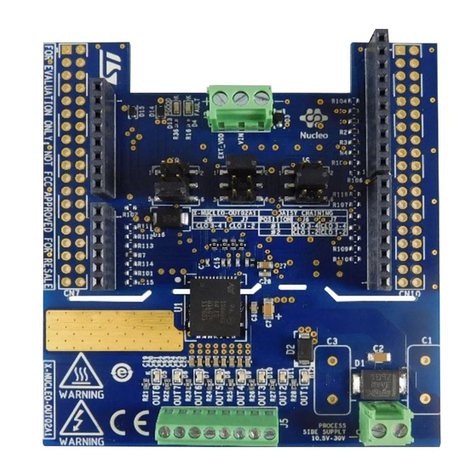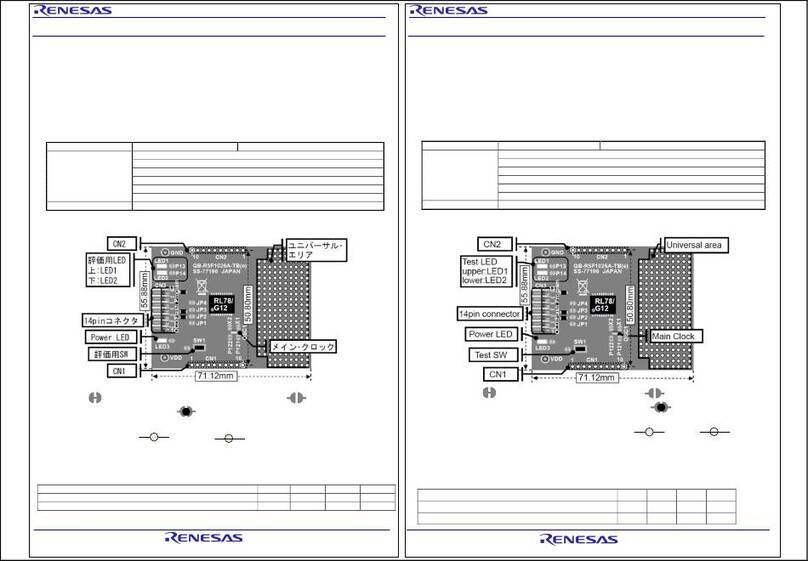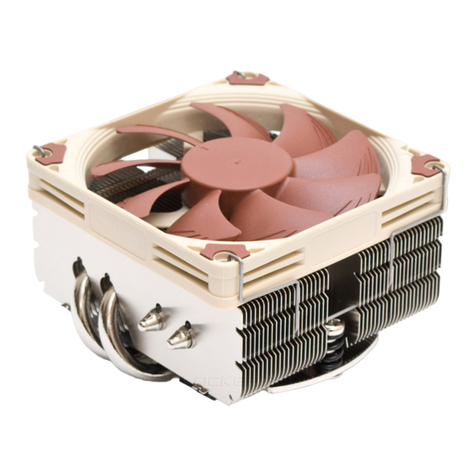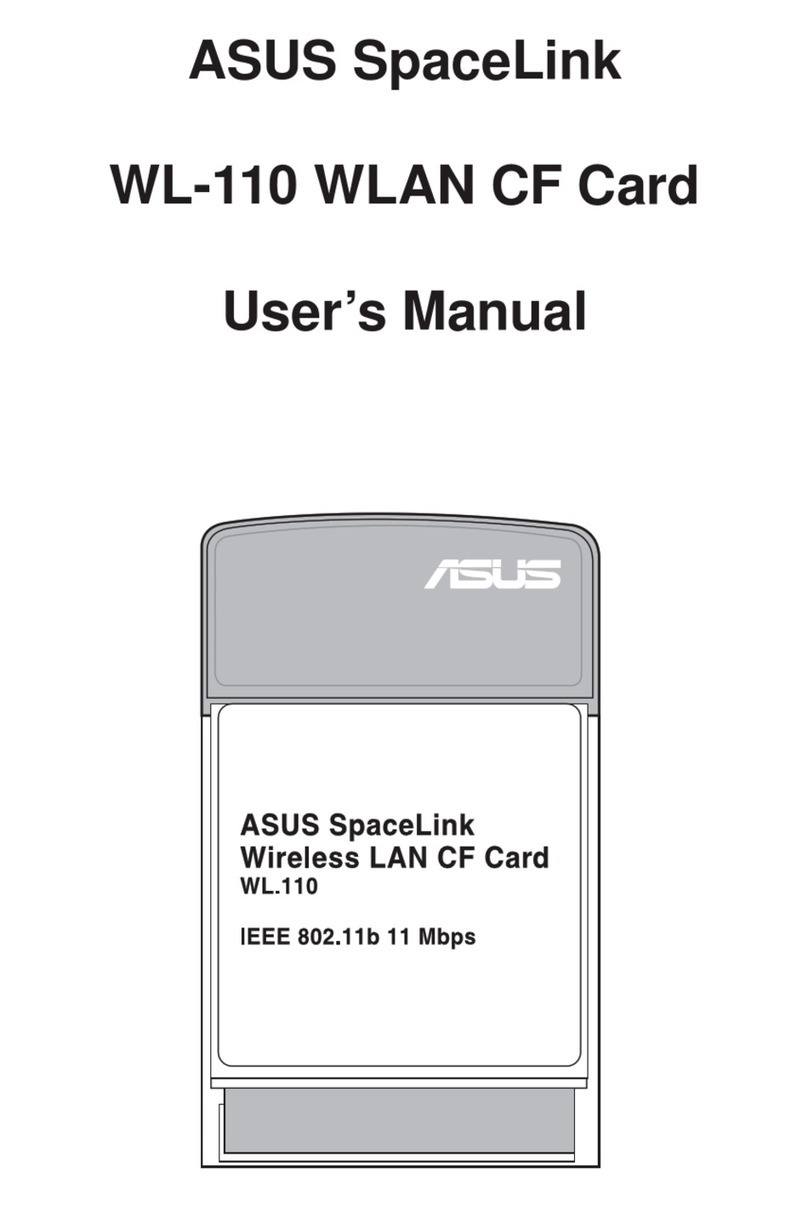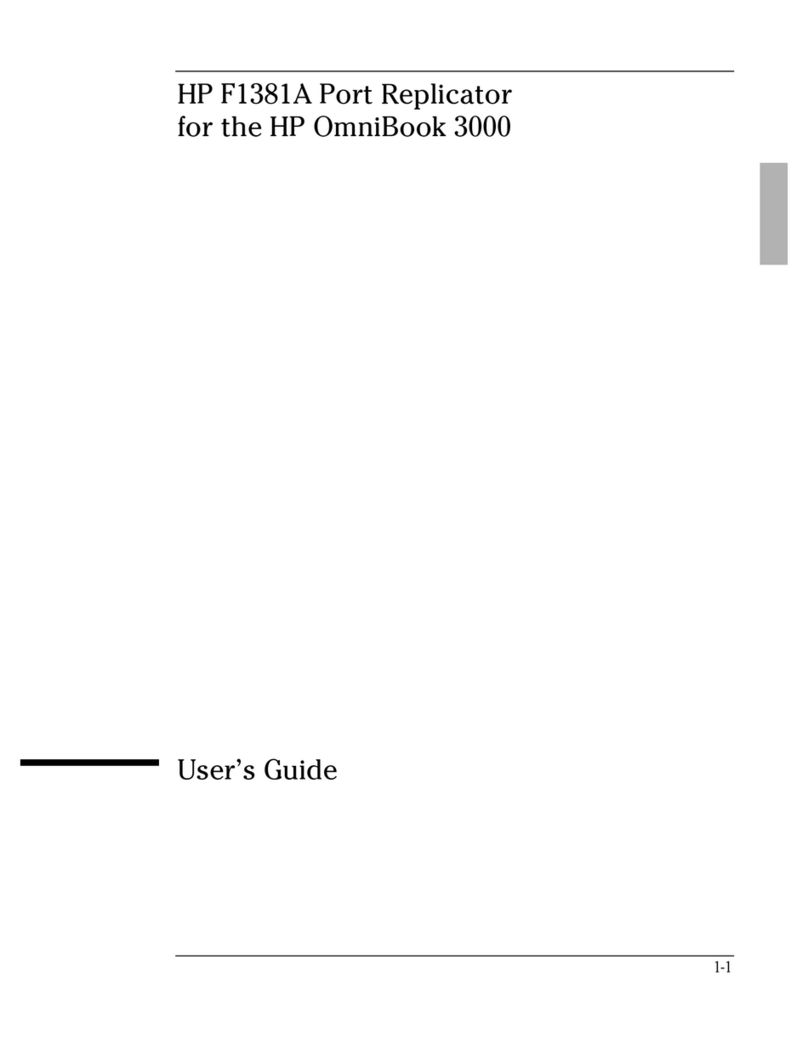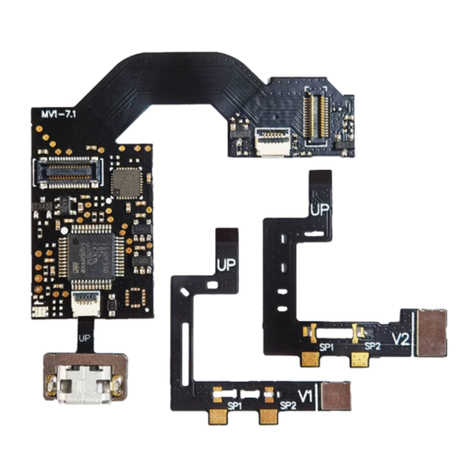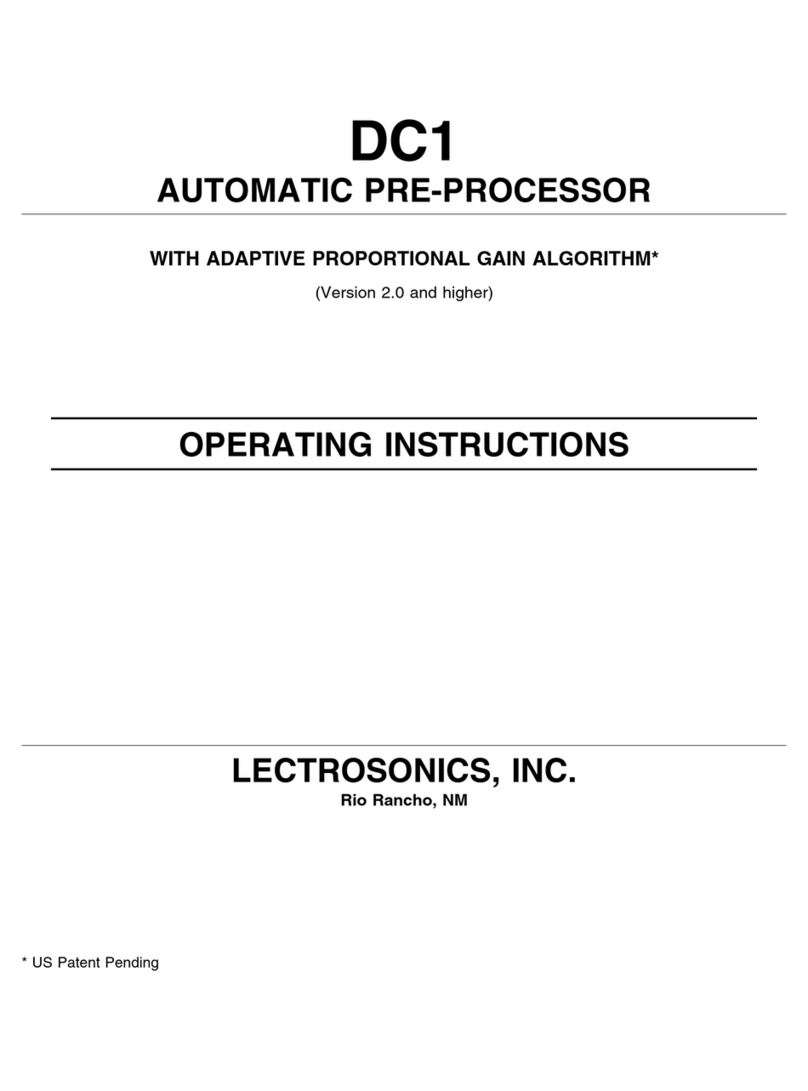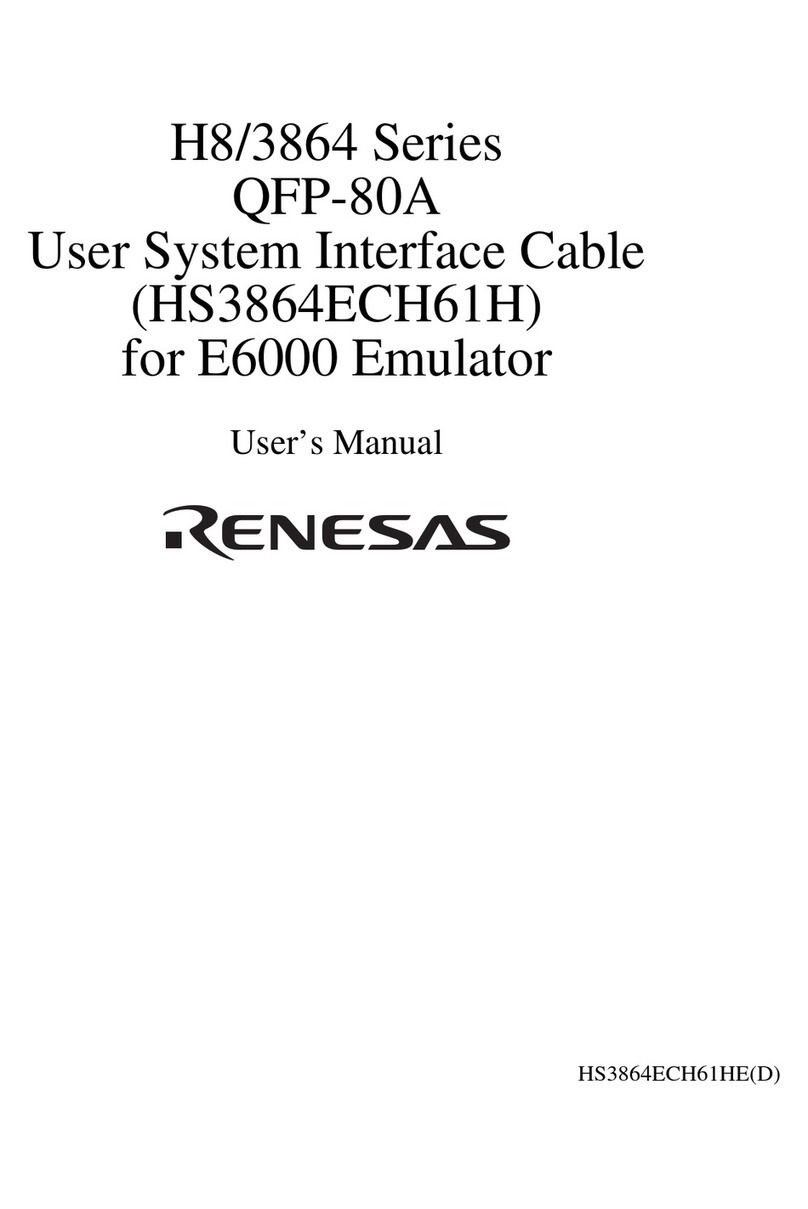Auric Pro Octo User manual

Manual
Owner's Manual
Octo
DIGITAL PROCESSOR

WARNING
This device isequipped with high voltage elements. Donot
open the shell ifnotnecessary. Pay attention tothe risk of
electric shock when checking ormodifying thedevice.
Theresponsibilityofdeclineofqualityorburndownofthe
device caused by owner's modifying or disoperation is not
includedinthewarranty.
Ifthe ground is defeated, certain fault conditions in the unit
orinthesystemtowhichitisconnectedcanresultinfull
line voltagebetween chassis andearthground. Severe
injury ordeath can then result if the chassis andearth
ground are touched simultane-ously.

Section 1 - Introduction ..................................................................................................... 1
1.1 Brief Introduction.............................................................................................................. 1
1.2 Product Feature ............................................................................................................... 1
Section 2 –Quick Started .................................................................................................. 2
Congratulations on your purchase of the K-5200. The K-5200 is the newest digital processor
which developed independently, quipped with a touchable screen, 32 bit DSP, 4 ways MIC inp
ut, 8 channels output, independently adjusted reverb,etc. With 1 U size and WIFI or USB conn
ecting to PC, K-5200 can be conveniently used in daily life such as in KTV rooms, cafeterias,
pubs, family entertainments and so on, besides, it is easily installed in standard device cabine
ts. Thank you for your trust and choosing on K-5200, hope you enjoy on using the device.
2.1 Connection diagram......................................................................................................... 2
2.2 Front Panel....................................................................................................................... 3
2.3 Rear Panel ....................................................................................................................... 4
2.4
Display&Control
.......................................................................................................................
5
Section 3- Processing & Parameters .............................................................................. 7
3.1. MIC Setting ..................................................................................................................... 7
3.2. MUSIC Setting ................................................................................................................ 10
3.3. EFFECT Setting .............................................................................................................. 12
3.4 OUTPUT Setting............................................................................................................... 16
3.5 SYSTEM Setting .............................................................................................................. 19
3.6 MODE Setting.................................................................................................................. 21
Section 4 –Appendix ......................................................................................................... 21
4.1 USB/WIFI Connection...................................................................................................... 21
4.2 Remote Control ................................................................................................................ 22
4.3 Restore Factory Setting...........................................................................................................22
4.4 Technical Specifications................................................................................................... 23
4.5 Packing List...................................................................................................................... 23
Equipped with 2.4 inches and pixel of 240*400 colorful touchable screen.
4 ways MIC inputs, each way can be independently set 12 bands parameter EQ, with high-
pass filtering and low-pass filtering.
MIC input with dynamic compression, excitation function, feedback inhibition, noise gate.
Music input can be set 12 bands parameter EQ with high-pass filtering, low-pass filtering,
dynamic compression and excitation function.
Echo and reverb can be independently set with 5 bands parameter EQ, high-pass filtering,
low-pass filtering.
8 ways independent output, each way can be independently set 9 bands parameter EQ, with
high-pass filtering, low-pass filtering, compressor, delay and Reverse Phase function.
Function of singing and dancing can be switched by automatic or manual.
Connect with PC by RS232 port or USB port for quick and convenient on-line.
With user-defined screen saver password can effectively prevented unauthorized change
the setting parameters.
32 Bit high-performance DSP.
10 moderating effects can be stored.
With remote control function, with optical fiber, coaxial input port.
Suitable for stage performance, home theatre, KTV rooms, conference rooms and etc.
Manual
1
1.2 Product Feature
1.1 Brief Introduction
Section 1-Introduction
Table of Contents
Octo
Introduction

Manual
Manual
2
3
Wireless Microphone
Recorder
VOD
CHA N N EL F R EQ UE N C Y
CHA N N EL F R EQ U E N CY
. MHz
. MH z
POW HI VOLVOL
POW HI V OL
iR iR
TONEK EY
CONTROL
SYSTEM
TRUEDI VERSITY
MULTI-CHANNEL
WIRELESS
MICROPHONE
RECEIVER
K-5200
PRO F ES S I O N A L POW E R AM P LI F IE R
CLIP STY CLI P
SIG
NA
L
SIG
NA
L
PRO
TEC
T
PRO
TEC
T
0
d
B
0
d
B
ACTIVE P OWER A CTIVE
Amplifier1
PRO F ES S I O N A L POW E R AM P LI F IE R
CLIP STY CLI P
SIGNA L SIGNAL
PROTEC T PROTE CT
0
d
B
0
d
B
ACTIVE P OWER
ACTIVE
Amplifier2
Speakers
PRO F ES S I O N A L POW E R AM P LI F IE R
CLIP STY CLI P
SIG
NA
L
SIG
NA
L
PRO
TEC
T
PRO
TEC
T
0
d
B
0
d
B
ACTIVE P OWER A CTIVE
Amplifier3
PRO F ES S I O N A L POW E R AM P LI F IE R
CLIP STY CLI P
SIGNA L SIGNAL
PROTEC T PROTE CT
0
d
B
0
d
B
ACTIVE P OWER
ACTIVE
Amplifier4
1.Please follow the proceeding steps to set up and running quickly. Please ensure the power to
all the devices are turned off before proceeding.
2.Apply the power to the K-5200 digital processor, and then the power to the amplifiers.
1.POWER
Powerswitch
2.MIC1
Microphone input
3.MIC2
Microphone input
4.Resistive touch screen
Operate the system on it
5.REMOTE
Remote receiver
6.SYSTEM
Enter the SYSTEM Setting
7.OUT
Enter the output Setting
8
.
ESC
Return button, return to the main interface
9.MODE
Enter the MODE Setting
10.BAND/MIC1 VOL/A
Combinational function knob for setting
BAND/MIC/MIC 1volume/Parameter A
11.FREQ / MIC 2 VOL / B
12.TYPE / EFFECT / MIC 3 VOL / C
Combinational function knob for setting MODE/
EFFECT/MIC 3 volume/Parameter C
13.GAIN / OUT / MIC 4 VOL / D
Combinational function knob for setting GAIN/
output/MIC 4 volume//Parameter D
14.Q / EFFECT.VOL / E
Combinational function knob for setting Q/Effect
volume/ParameterE
15.MUSIC.VOL / F
Combinational function knob for setting Music
volume/Parameter F
16.CONTROL / OUT.VOL
Combinational function knob for setting Output
volume
17.WIFI
USB port for WIFI module plugging in
3. Turn all gain controls on your amplifiers all the way down and apply power to your amplifiers.
4. While passing the audio to the K-5200, slowly increase the amplifiers gains to the desired
listening level while ensuring the amplifiers do not clip.
Combinational function knob for setting frequency/
MUSIC/MIC 2 volume/Parameter B
RF
AF
RF
AF
2.1 Connection Diagram
2.2 Front Panel
Section 2-Quick start
Octo
Quick start
Octo
Quick start
MENU
Po
Band
Freq
Type
Gain
Q
W F i
2
7 8
K-5200
Professional Digital Audio Processor
Out
Esc
16:06
Mic 1
Re mote
MIC MUSIC EFFECT
Mic 2
OUTPUT SYSTEM MODE
wer
System
Mode
Control
1 3
4
5 6
9
10
11
12
13
14
15
16
17

Octo
Octo
Quick start
Quick start
Manual
Manual
4
5
Professional Digital Audio Processor
Band
Freq
Type
Gain
Q
Control
▲
1. The touch screen on K-5200 allows users to access different menus and edit various paramete
rs. There are 6 menus can be accessed on main interface as below, including MIC, MUSIC, EFFE
CT, OUTPUT, SYSTEM, MODE. Users can get into the menu by clicking on the screen, pressing
the menu button, combinational function knobs and CONTROL knobs.Besides,users can get into
the EQ edit page of each menu.
MENU
16:06
Out
Esc
MIC MUSIC EFFECT
1.USB Port
For PC connection
13.OUT. 4
Connect the output to amplifier or powered speakers
OUTPUT SYSTEM MODE
Menu button
Clicking to access
System Mode
Pressing back to
main interface
2.OPTICAL
Select the optical input as the source
3.COAXIAL
Select the coaxial input as the source
4.MIC 4
Microphone input
5.MIC 3
Microphone input
14.OUT. 3
Connect the output to amplifier or powered speakers
15.OUT.2
Connect the output to amplifier or powered speakers
16.OUT. 1
Connect the output to amplifier or powered speakers
17AC INPUT
Connect the device to this jack trhough the supplied
Combinational functionknobs
1.Pressing to access the menu;
Pressing to access
CONTROLknob
Rotating and pressing to access
6.AUX Inputs
Select the AUX inputs as the source
7.BGM Inputs
Select the BGM inputs as the source
8.REC Outputs
power supply supply
2.Long pressing to get into the EQ edit page of each menu.
2.Users can edit the parameters by clicking on the screen or rotating the specific knobs after
getting into the menu. Pressing the ESC button to get back to main interface.
For connecting to an external audio recorder
9.OUT. 8
OUT PAGE4/5
OUT1
OUT PAGE5/5
OUT1 -EQ ON
BAND A. 1
1. Rotating to turn page.
Connect the output to amplifier or powered speakers
HIGH PASS LOW PASS
Clicking
FREQ B. 23 Hz 2.On some page with channe
10.OUT. 7
F/Hz A 20 F/Hz D 20000
to edit
TYPE C. PEQ ls chosen, pressing the knobs
Connect the output to amplifier or powered speakers
TYPE B OFF TYPE E OFF GAIN D.
0
dB to turn to channel selection fu
11. OUT. 6
Connect the output to amplifier or powered speakers
12.OUT. 5
Q C 0.75 Q F 0.75
Professional Digital Audio Processor
Q E. 8.00 nction, then rotating to select
channel.
3.Pressing the knobs again
and get back to page turning
Connect the output to amplifier or powered speakers
Rotating to edit
function.
Band Freq Type Gain Q
Control
ParameterA.,
B.,
C., D., E.,
F: ①. Parameter F
②. Switch for some function
2.4 Display & Control
2.3 Rear Panel
3
1 2
4 5 6 7 8
9
10
11
12
13
14
15
16
17

K-5200
K-5200
Quick start
Processing & Parameters
Manual
Manual
6
7
Professional Digital Audio Processor
Band
Freq
Type
Gain
Q
Control
▲
3.On main interface, Pressing the ESC button or rotating any of the combinational function knobs
will get into the VOLUME page as below, which including the volume adjustment of MIC1~4, EFF
ECT, MUSIC, OUTPUT and all MIC. Users can edit the volume by clicking on the screen or
rotating the specific knobs. The OUTPUT and all MIC volume adjustment can be switched by
pressing CONTROL knob and edited by rotating.
Users can adjust the parameters by pressing the resistive touch screen or the knobs.
Clicking to edit
Rotating to edit Pressing to switch
4.On the above VOLUME page, pressing ESC button to get into the SIGNAL page as below. This
page shows signal from MIC 1~4 and MUSIC input, 8 OUTPUT. Pressing ESC button again to get
back to main interface.
MIC PAGE5/5
MIC1 -EQ ON
BAND
A. 1
FREQ
B. 30 Hz
TYPE
C. PEQ
GAIN
D. 0 dB
Q
E. 8.00
MIC PAGE4/5
MIC1 FILTER
HIGH PASS
LOW PASS
F/Hz
A 20
F/Hz
D 20000
TYPE
B OFF
TYPE
E OFF
Q
C 0.75
Q
F 0.75
MIC PAGE3/5
MIC VOLUME
Mic 1
A. 0 dB
Mic 2
B. 0 dB
Mic 3
C. -40.0 dB
Mic 4
D. -40.0 dB
MIC PAGE2/5
COMPRESS SETTINGS
COMP SWITCH
A. OFF
COMP THRSH
B. +12.0 dB
COMP RATIO
C. 1.0
ATTACK TIME
D. 5 ms
RELEASE TIME
E. ATKx16
MIC PAGE1/5
MIC FEED BACK
LEVEL
A
.
-2
MICPOWEREX
GAIN
B
.
OFF
FREQ
C
.
61
Hz
OUTPUT INPUT
1 2 3 4 5 6 7 8 1 2 3 4 L R
3.1 MIC Setting
MENU 16:06
MIC MUSIC EFFECT
OUTPUT SYSTEM MODE
Section 3- Processing & Parameters
MIC
Out Esc
Remote
System Mode
MENU
16:06
MIC MUSIC EFFECT
OUTPUT SYSTEM MODE
K-5200
Professional Digital Audio Processor
Mic 1
Mic 2
Power
Band
Freq
Type
Gain
Q
Control
W F i
MIC1
+0.2 dB
MIC2
-0.2 dB
MIC3
-39.4 dB
MIC4
-39.4 dB
EFF
33
MUS
19
OUT
100
MIC
25

Manual
Manual
8
9
PAGE 1/5
MIC FEED BACK
6 degrees feedback inhibition, range:-3~+3; OFF; -3~-1 are negative inhibition, +1~+3 are
active inhibition, each degree contains 0.2Hz.
MIC POWEREX
Power Excitation Function of Microphone
GAIN: Power excitation range 0~20; 0 means OFF, users can adjust 1~20 degree, the more
degree it is set, the more obvious effect of excitation users feel.
FREQ: Frequency range: 60Hz~240Hz
PAGE 2/5 COMPRESS SETTINGS
COMP SWITCH
ON/OFF, it is used to switch on/off the function of compressing the dynamic range and tighten
uneven parts of audio signals.
COMP THRSH
Range:-25~+25, it is used to set the signal level at which the compressor starts to work. If the
threshold level is set at -10dB, only signals that pass above -10dB will be compressed; signal
below the level will not be compressed.
COMP RATIO
Range: 1.0~100, it is the amount the unit compresses the signal level and indicates the differe
nce between the signal increase before compression and the increase at the output level. A 2:1
ratio means if the incoming signal is 2dB above threshold, the output signal after compression is
1dB above the threshold.
ATTACK TIME
Range: 0~100ms, it is used to set the time takes for the compressor to starting compressing
when threshold is reached.
RELEASE TIME
Range: Starting time×2~ Starting time×32, it defines the time takes for the compressor to
stop after the signal dips below threshold.
PAGE 4/5 MIC1~4 FILTER
HIGH PASS
Range: 20Hz~20000Hz
Preset 8 types of High-pass filtering: BL_12, BW_12, LK_12, UR_12, BL_24, BW_24,
LK_24, UR_24
Q: UR_12, UR_24 are 0.1~1.3 adjustable, other types are stable.
LOW PASS
Range: 20Hz~20000Hz
Preset 8 types of Low-pass filtering: BL_12, BW_12, LK_12, UR_12, BL_24, BW_24,
LK_24, UR_24
Q: UR_12, UR_24 are 0.1~1.3 adjustable, other types are stable.
PAGE 5/5
MIC1~4-EQ
ON/OFF, it is the switch for turning on or off the EQ editor.
MIC 1~4 EQ Editor
BAND: 1~12;
FREQ Range: 20Hz~20000Hz;
TYPE: PEQ: Manipulates a set range of frequencies, out in both directions from the center
frequency, with the “Q” parameter determining the width;
HS Shelf: High-pass Filtering Shelf, manipulates all frequencies above the set frequency;
LS Shelf: Low-pass Filtering Shelf, manipulates all frequencies below the set frequency;
GAIN: -30~+12dB, allows adjusting the gain of the setting frequency band.
Q: 0.1~128, it is used to adjust the width of the PEQ filter, Lower values, create wider EQ
curves (covering wider a wider range of frequency); higher values create narrower EQ curves
(covering a much smaller range of frequencies for more surgical EQ work);
HS: High-pass Filtering, 0.1~1.3;
LS: Low-pass Filtering, 0.1~1.3;
PAGE 3/5 MIC VOLUME/POL
MIC VOLUME
Range:-40~+6dB, it allows to adjust the volume of MIC 1~4;
MIC POL
0 degree (+), 180 degree (-) adjustable, it allows to adjust the phase of MIC 1~4.
K-5200
Processing & Parameters
K-5200
Processing & Parameters

Octo
Octo
Processing & Parameters
Processing & Parameters
Manual
Manual
10
11
MUSIC PAGE2/5
MUSIC INPUT
INPUT A. AUX
MUSIC VOLUME
PAGE 3/5 COMPRESS SETTINGS
COMP SWITCH
ON/OFF, it is used to compress the dynamic range and tighten uneven parts of audio signals.
COMP THRSH
Range:-25~+25, it is used to set the signal level at which the compressor starts to work. If the
threshold level is set at -10dB, only signals that pass above -10dB will be compressed; signal
below the level will not be compressed.
COMP RATIO
VOLUME
POL
B. 0 dB
C. +Range: 1.0~100, it is the amount the unit compresses the signal level and indicates the differe
nce between the signal increase before compression and the increase at the output level. A 2:1
ratio means if the incoming signal is 2dB above threshold, the output signal after compression is
MUSIC PAGE3/5
COMPRESS SETTINGS
COMP SWITCH A. OFF
MUSIC PAGE4/5
MUSIC FILTER
HIGH PASS LOW PASS
1dB above the threshold.
ATTACK TIME
COMP THRSH B.
COMP RATIO C.
+5.0 dB
1.2F/Hz A 20 F/Hz D 20000 Range: 0~100ms, it is used to set the time takes for the Compressor to starting compressing
ATTACK TIME D. 20 ms TYPE B OFF TYPE EOFF when threshold is reached.
RELEASE TIME E. ATKx16
PAGE 1/5
MUSIC MODE
Q C 0.75 Q F 0.75 RELEASE TIME
Range: Starting time×2~ Starting time×32, it defines the time takes for the Compressor to
stop after the signal dips below threshold.
SING Mode: The subwoofer will be reduced to make it more suitable for singing.
DISCO Mode: The subwoofer will be enhanced to make it more suitable for dancing.
AUTO Mode: If there is signal input from the MIC input port, the subwoofer will be reduced auto
matically; when the signal from MIC input is gone, the subwoofer will go back to the previous level .
Under this mode,users aren’t allowed to adjust the parameters on PAGE 4 or 5
(can’t turn to PAGE 4 or 5 ).
MUSIC POWEREX
Music Power Excitation Function, it can only be used under the SING or DISCO mode.
POWEREX: Power excitation range 0~20; 0 means OFF, users can adjust 1~20 degree, the
more degree it is set, the more obvious effect of excitation users feel.
FREQ: Frequency range: 60Hz~240Hz
PAGE 2/5
MUSIC INPUT
4 types input for selection: AUX/BGM/COAX/OPTI, it allows to choose the audio source input;
MUSIC VOL
Range: -40~+6dB;
MUSIC POL;
0 degree (+), 180 degree (-) adjustable, allows to adjust the phase of Music.
PAGE 4/5 MUSIC FILTER ( This page can’t be gotten into under the AUTO mode )
HIGH PASS
Range: 20Hz~20000Hz
Preset 8 types of High-pass filtering: BL_12, BW_12, LK_12, UR_12, BL_24, BW_24,
LK_24, UR_24
Q: UR_12, UR_24 are 0.1~1.3 adjustable, other types are stable.
LOW PASS
Range: 20Hz~20000Hz
Preset 8 types of Low-pass filtering: BL_12, BW_12, LK_12, UR_12, BL_24, BW_24,
LK_24, UR_24
Q: UR_12, UR_24 are 0.1~1.3 adjustable, other types are stable.
PAGE 5/5 ( This page can’t be gotten into under the AUTO mode )
MUSIC-EQ
ON/OFF, it is the switch to turn on or off the EQ editor.
MUSIC EQ Editor
BAND: 1~12;
MUSIC
MUSICPAGE1/5
MUSICMODE
MODE
A
.
SING
MUSICPOWEREX
POWEREX
B
.
2
FREQ
C
.
85
Hz
MUSIC PAGE5/5
MUSIC -EQ ON
BAND
A. 1
FREQ
B. 30 Hz
TYPE
C. PEQ
GAIN
D. 0 dB
Q
E. 8.00
3.2 MUSIC Setting

Octo
Octo
Processing & Parameters
Processing & Parameters
Manual
Manual
12
13
FREQ Range: 20Hz~20000Hz;
TYPE: PEQ: Manipulates a set range of frequencies, out in both directions from the center freq
uency, with the “Q” parameter determining the width;
HS Shelf: High-pass Filtering Shelf, manipulates all frequencies above the set frequency;
LS Shelf: Low-pass Filtering Shelf, manipulates all frequencies below the set frequency;
GAIN: -30~+12dB, allows adjusting the gain of the setting frequency band.
Q: 0.1~128, adjusts the width of the PEQ filter, Lower values, create wider EQ curves
(covering wider a wider range of frequency); higher values create narrower EQ curves
(covering a much smaller range of frequencies for more surgical EQ work);
HS: High-pass Filtering, 0.1~1.3;
LS: Low-pass Filtering, 0.1~1.3;
REVERB is the ambient sound of various live environments such as clubs, studios,
concert halls, etc. It is used for enhancing the sound of vocals to make them more realistic
and interesting.
The Echo effect consists of delays which generate the artificial echoes. In an echo effect,
the processed signal is mixed from the processed and unprocessed signal; it makes a
singer's voice sound more attractive. Flexible adjustment of time, feedback and gain of
echo leads to charming Karaoke effect.
PAGE 1/8 REV VOLUME/POL
REV VOL
Range: 0~100, the higher value the clearer effect;
REV POL
0 degree (+), 180 degree (-) adjustable, it is used to adjust the phase of Reverb;
REV DIR VOL
Range: 0~100;
REV DIR POL
0 degree (+), 180 degree (-) adjustable, it is used to adjust the phase of Reverb Direct Voice.
PAGE 2/8 REV SETTINGS
DECAY
Range: 0~90;
PRE DELAY
Range: 0~100ms, it is used to adjust the amount of delay time before the reverb effect becomes
audible. Higher values can create the illusion of a much larger room as it mimics the time that it
would take for reflections from very distant surfaces to reach the listeners ears.
REV TIME
Range: 312.5~5000ms, it is used to adjust the amount of time that takes for the reverb to die
out. Higher values create the illusion of a larger space or harder more reflective surfaces.
PAGE 3/8 REV FILTER
HIGH PASS
It adjusts the frequency of the reverb high pass filter. Higher values create a brighter sounding
reverb effect, whereas lower values yield a darker sounding reverb.
Range: 20Hz~20000Hz,
Preset 8 types of High-pass filtering: BL_12, BW_12, LK_12, UR_12, BL_24, BW_24,
LK_24, UR_24
Q: UR_12, UR_24 are 0.1~1.3 adjustable, other types are stable.
EFF
EFF PAGE1
/
8
REVVOLUME
REV VOL A
.
82 %
REV POL B
.
+
REV DIR VOL C
.
25 %
REV DIR POL D
.
+
EFF PAGE2/8
REV SETTINGS
DECAY
A. 0
PRE DELAY
B. 59 ms
REV TIME
C.4000.0 ms
EFF PAGE3/8
REV FILTER
HIGH PASS
LOW PASS
F/Hz
A 440
F/Hz
D 14232
TYPE
B BW-24
TYPE
E BW-24
Q
C 0.75
Q
F 0.75
EFF PAGE4/8
REV -EQ ON
BAND A.
FREQ B.
TYPE C.
GAIN D.
Q E.
1
97
PEQ
0
8.00
Hz
dB
EFF PAGE5/8
ECHO VOLUME
ECHO VOL A.
ECHO POL B.
ECHO DIR VOL C.
ECHO DIR POL D.
31 %
+
29 %
+
EFF PAGE6/8
ECHO SETTINGS
PRE DELAY
A. 19 ms
ECHO TIME
B. 200 ms
ECHO REPEAT
C. 58 %
RIGTH DELAY
D. +10 %
ECHO TO REV
E. 72 %
EFF PAGE7/8
ECHO FILTER
HIGH PASS
LOW PASS
F/Hz
A 100
F/Hz
D 20000
TYPE
B BW-24
TYPE
E BW-24
Q
C 0.75
Q
F 0.75
EFF PAGE8/8
ECHO -EQ ON
BAND
A. 1
FREQ
B. 84 Hz
TYPE
C. PEQ
GAIN
D. 0 dB
Q
E. 0.40
3.3 EFFECT Setting

Octo
Octo
Processing & Parameters
Processing & Parameters
Manual
Manual
14
15
LOW PASS
It adjusts the frequency of the reverb low pass filter. Lower values will allow the lower frequ
encies to pass through the reverb effect creating a fuller, darker reverb, whereas higher values
will begin cutting off lower frequencies, which can make a reverb sound thinner and sit better
in a busy mix.
Range: 20Hz~20000Hz
Preset 8 types of High-pass filtering: BL_12, BW_12, LK_12, UR_12, BL_24, BW_24,
LK_24, UR_24
Q: UR_12, UR_24 are 0.1~1.3 adjustable, other types are stable.
PAGE 4/8
REV-EQ
ON/OFF, it is the switch to turn on or off the EQ editor.
REVERB EQ Editor
BAND: 1~5;
FREQ Range: 20Hz~20000Hz;
TYPE: PEQ: Manipulates a set range of frequencies, out in both directions from the center
frequency, with the “Q” parameter determining the width;
HS Shelf: High-pass Filtering Shelf, manipulates all frequencies above the set frequency;
LS Shelf: Low-pass Filtering Shelf, manipulates all frequencies below the set frequency;
GAIN: -30~+12dB, allows adjusting the gain of the setting frequency band.
Q: 0.1~128, adjusts the width of the PEQ filter, Lower values, create wider EQ curves
(covering wider a wider range of frequency); higher values create narrower EQ curves
(covering a much smaller range of frequencies for more surgical EQ work);
HS: High-pass Filtering, 0.1~1.3;
LS: Low-pass Filtering, 0.1~1.3;
PAGE 5/8 ECHO VOLUME/POL
ECHO VOL
Range: 0~100, the higher value the clearer effect;
ECHO POL
0 degree (+), 180 degree (-) adjustable, allows to adjust the phase of Echo;
ECHO DIR VOL
Range: 0~100, it is used to adjust the volume of direct sound;
ECHO DIR POL
0 degree (+), 180 degree (-) adjustable, it is used to adjust the phase of Echo Direct Voice.
PAGE 6/8 ECHO SETTINGS
ECHO PRE DELAY
Range: 0~100ms, it is used to adjust the amount of delay which occurs before you begin to
hear the first - repeats. Higher values can create the illusion of a much larger room as it mimics
the time that it would take for reflections from very distant surfaces to reach the listeners ears;
ECHO TIME
Range: 0~500ms, it is used to adjust the amount of delay which occurs before you begin you
begin to hear any repeats;
ECHO REPEAT
Range: 0~85%, it is used to adjust the times the delay will be repeated. The higher the value of
this parameter, the longer the delay effect will be heard before fading out;
RIGHT DELAY
Range: -50%~50%, referring to Left channel;
ECHO TO REV
Range: 0~100, it is used to adjust the volume from Echo to Reverb.
PAGE 7/8 ECHO FILTER
HIGH PASS
It adjusts the frequency of the echo high pass filter. Lower values (or OFF) allow more of the
low frequencies to be passed through the effect and yield a fuller sounding echo, whereas higher
values begin to cut off lower frequencies, creating a thinner sounding echo effect which can make
the effect sit better in a busy mix.
Range: 20Hz~20000Hz;
Preset 8 types of High-pass filtering: BL_12, BW_12, LK_12, UR_12, BL_24, BW_24,
LK_24, UR_24
Q: UR_12, UR_24 are 0.1~1.3 adjustable, other types are stable.
LOW PASS
It adjusts the frequency of the echo low pass filter. Higher values allow more of the high
frequencies to pass, creating a brighter Echo effect. Lower values will begin to cut off the higher
frequencies, creating a darker sounding echo effect.
Range: 20Hz~20000Hz;
Preset 8 types of High-pass filtering: BL_12, BW_12, LK_12, UR_12, BL_24, BW_24,
LK_24, UR_24
Q: UR_12, UR_24 are 0.1~1.3 adjustable, other types are stable.

Octo
Octo
Processing & Parameters
Processing & Parameters
Manual
Manual
16
17
PAGE 8/8
ECHO-EQ
ON/OFF, it is used to turn on or off the EQ editor.
ECHO EQ Editor
BAND: 1~5;
FREQ Range: 20Hz~20000Hz;
TYPE: PEQ: Manipulates a set range of frequencies, out in both directions from the center
frequency, with the “Q” parameter determining the width;
HS Shelf: High-pass Filtering Shelf, manipulates all frequencies above the set frequency;
LS Shelf: Low-pass Filtering Shelf, manipulates all frequencies below the set frequency;
GAIN: -30~+12dB, allows adjusting the gain of the setting frequency band.
Q: 0.1~128, adjusts the width of the PEQ filter, Lower values, create wider EQ curves
(covering wider a wider range of frequency); higher values create narrower EQ curves
(covering a much smaller range of frequencies for more surgical EQ work);
HS: High-pass Filtering, 0.1~1.3;
PAGE 1/5
OUT 1~8 MUTE
ON/OFF, it is the switch to turn on or off the output signal of OUT 1~8;
OUT 1~8 VOL
Range: -40~15dB, it is used to adjust the volume of output independently to OUTPUT 1~8
when mixed;
OUT 1~8 POL
0 degree (+), 180 degree (-) adjustable, it is used to adjust the phase independently of
OUTPUT 1~8.
PAGE 2/5 OUT1~8 FUNCTION
MIC TO OUT 1~8
Volume of microphone direct sound
Range:-40~6dB, it is used to adjust the volume of each microphone to OUTPUT 1~8 when mixed;
ECHO TO OUT 1~8
Range:-40~6dB, it is used to adjust the volume of ECHO independently to OUTPUT 1~8
when mixed;
REV TO OUT 1~8
Range:-40~6dB, it is used to adjust the volume of REVERB independently to OUTPUT 1~8
when mixed;
MUS-L TO OUT 1~8
Range:-40~6dB, it is used to adjust the volume of left channel of MUSIC independently to
OUTPUT 1~8 when mixed;
MUS-R TO OUT 1~8
Range:-40~6dB, it is used to adjust the volume of right channel of MUSIC independently to
OUTPUT 1~8 when mixed.
PAGE 3/5 OUT1~8 SETTINGS
OUT 1~8 ECHO L/R
Select the left or right channel of music EFFECT to OUTPUT 1~8;
OUT 1~8 DELAY
Range: 0~100ms, it is used to adjust the signal output time of each output independently to
OUTPUT 1~8 when mixed, so that the output signal can come out at the same time;
OUT 1~8 COMP THRSH
Range:-25~15dB, it is used to set the level at which limiting begins to occur. For example,
any signal level higher than -10dB would trigger the limiter, while any signal levels lower than
OUT
OUT PAGE1/5
OUT1MUTE
MUTE SWITCH
A
.
OFF
OUT1VOLUME
OUT VOL
B
.
0 dB
OUT POL
C
.
+
OUT PAGE2/5
OUT1 FUNCTION
MIC TO OUT
A. 0 dB
ECHO TO OUT
B. 0 dB
REV TO OUT
C. -9.0dB
MUS-L TO OUT
D. 0 dB
MUS-R TO OUT
E. -40.0 dB
OUT PAGE3/5
OUT1 SETTINGS
OUT ECHO L/R
A. LEFT
OUT DELAY
B. 0 ms
COMP THRSH
C. +15 dB
ATTACK TIME
D. 50 ms
RELEASE TIME
E. ATKx8
OUT PAGE5/5
OUT1 -EQ ON
BAND
A. 1
FREQ
B. 23 Hz
TYPE
C. PEQ
GAIN
D. 0 dB
Q
E. 8.00
OUT PAGE4/5
OUT1 FILTER
HIGH PASS
LOW PASS
F/Hz
A 20
F/Hz
D 20000
TYPE
B OFF
TYPE
E OFF
Q
C 0.75
Q
F 0.75
3.4 OUTPUT Setting

Octo
Octo
Processing & Parameters
Processing & Parameters
Manual
Manual
18
19
SYS PAGE3/5
LOCK KEY PASSWORD
SYS PAGE4/5
SYSTEM PASSWORD
SYS PAGE5/5
TIME-SETTINGS
-10dB would remain untouched. Generally, for speaker protection, you would want to use limiting,
where most of the signal content remains just below the threshold and only the peaks cross the
threshold and get limited;
OUT 1~8 ATTACK TIME
Range: 0~200ms, it is used to adjust the attack time of the limiter;
OUT 1~8 RELEASE TIME
Range: Starting time×2~ Starting time×32, it is used to adjust the release time of the limiter.
PAGE 4/5 OUT1~8 FILTER
HIGH PASS
Range: 20Hz~20000Hz
Preset 8 types of High-pass filtering: BL_12, BW_12, LK_12, UR_12, BL_24, BW_24,
LK_24, UR_24
Q: UR_12, UR_24 are 0.1~1.3 adjustable, other types are stable.
LOW PASS
Range: 20Hz~20000Hz
Preset 8 types of High-pass filtering: BL_12, BW_12, LK_12, UR_12, BL_24, BW_24,
LK_24, UR_24
Q: UR_12, UR_24 are 0.1~1.3 adjustable, other types are stable.
PAGE 5/5
OUT 1~8-EQ
ON/OFF, it is the switch to turn on or off the OUTPUT 1~8 editor.
OUT 1~8 EQ Editor
BAND: 1~9;
FREQ Range: 20Hz~20000Hz;
TYPE: PEQ: Manipulates a set range of frequencies, out in both directions from the center
frequency, with the “Q” parameter determining the width;
HS Shelf: High-pass Filtering Shelf, manipulates all frequencies above the set frequency;
LS Shelf: Low-pass Filtering Shelf, manipulates all frequencies below the set frequency;
GAIN: -30~+12dB, allows adjusting the gain of the setting frequency band;
Q: 0.1~128, adjusts the width of the PEQ filter, Lower values, create wider EQ curves
(covering wider a wider range of frequency); higher values create narrower EQ curves
(covering a much smaller range of frequencies for more surgical EQ work);
HS: High-pass Filtering, 0.1~1.3;
LS: Low-pass Filtering, 0.1~1.3.
CONF IRM PSW
**
CONF IRM PSW
****
YEAR
A.
2017
NEW PSW
**
NEW PSW
****
MONTH
B.
5
LOCK KEY
OFF
USER MODE
ADMIN
DATE
C.
22
CURRENT
78
RESTORE
OFF
HOUR
D.
19
MINUTE
E.
12
PAGE 1/5 VOLUME CONTROL
MIC START VOL
Range: 0~Value of MIC maximum volume, it is used to set the initial Microphone volume when
the device is boot up.
MIC MAX VOL
Range: 0~100, it is used to set the absolute maximum limit to which the MIC volume can be set.
MUSIC START VOL
Range: 0~Value of Music maximum volume, it is used to set the initial Music volume when the
device is boot up.
MUSIC MAX VOL
Range: 0~100, it is used to set the absolute maximum limit to which the Music volume can be set.
EFFECT START VOL
Range: 0~Value of Effect maximum volume, it is used to set the initial Effect volume when the
device is boot up.
EFFECT MAX VOL
Range: 0~100, it is used to set the absolute maximum limit to which the Effect volume can be set.
PAGE 2/5
WIFI BAUDRATE
4800BPS/9600BPS/14400BPS/19200BPS/38400BPS/56000BPS/57600BPS/11500BPS
SYSTEM
SYS PAGE1
/
5
VOLUMECONTROL
START VOL MAX VOL
MIC A 100 MIC D 100
MUS B 8 MUS E 18
EFF C 0 EFF F 21
SYS PAGE2/5
WIFI BAUDRATE
RATE
A.4800 BPS
NOISE GATE
SWITCH B. OFF
GAIN C. -80 dB
3.5 SYSTEM Setting

K-5200
K-5200
Processing & Parameters
Processing & Parameters
Select the corresponding Baudrate for connecting by the RS232 port.
3.6 MODE Setting
Manual
Manual
20
21
NOISE GATE SWITCH
ON/OFF, it is the switch to turn on or off the Noise Gate.
NOISE GATE GAIN
Range: -80dB~-50dB, 3dB for each degree, when the Noise Gate is turn on, the signal higher
than the setting level will pass, and the one lower than it will be decayed.
PAGE 3/5 LOCK KEY PASSWORD
CONFIRM PSW
Type in the 2-numbers original password to unlock the lock key(Factory default password:00);
NEW PSW
Type in a new 2-numbers new password;
LOCK KEY
ON/OFF, it is used to set ON or OFF state of the key lock by entering a correct lock key password.
CURRENT
Boot times,the value will add I each time the device is boot up.
PAGE 4/5 SYSTEM PASSWORD
CONFIRM PSW
Type in the 4-numbers original password to unlock the system editing menu(Factory default
password:1234);
NEW PSW
Type in a new 4-numbers new password;
USER MODE
ADMIN: Users can view, set and save all the parameters under this mode.
USER: Users can only view and set the parameters but not save them.
RESTORE
Restore the factory setting: Pressing OFF on the screen, enter into system password page
then type in the password and press OK, if it is correct, press BACK, press one more time the
OFF and comes out the words LONG PRESS OUT, finally long press the OUT/CONTROL knob
to restore the system.
PAGE 5/5 TIME-SETTINGS
YEAR:
MONTH:
DATE:
HOUR:
MINUTE:
PAGE 1/1 DEVICE MODE SETTINGS
LOAD MODE
Mode selection: MODE_1~10, 10 modes are preset for users to download when needed.
SAVE MODE
Mode selection: MODE_1~10, 10 modes are preset for users to save the modified parameters.
INT MODE
Mode selection: MODE_1~10, 10 modes are preset for users to select when the device boot up.
Users can edit the parameters on Software GUI on PC. Please download the Software GUI
from the disk packed with the device, then connect the K-5200 to PC via USB port (on the
rear panel) or WIFI (on the front panel with specified WIFI emitter) to operate.
System Requirement: Microsoft system, including Windows XP/Vista/7/8/10.
4.1 USB/WIFI Connection
Section 4 –Appendix
MODE
MODE PAGE1
/
1
DEVICE MODE SETTINGS
LOAD MODE
A
.
MODE_2
SAVE MODE
B
.
MODE_2
INIT MODE
C
.
MODE_2
LOAD
SAVE
ESC

Manual
Manual
22
23
Users can use the remote control which is packed with K-5200 to set the device. Microphone Inputs:
SNR: 113dB
THD: ≤0.005%(20Hz~20KHz)
Frequency Response: 20Hz~20KHz(±5dB)
K-5200
Mic 1
MENU
Out Esc
16:06
Remote
Professional Digital Audio Processor
Max Input Level: -11.2dbu
Power
Mic 2
1
MIC MUSIC EFFECT
OUTPUT SYSTEM MODE
AUX1 AUX2
INPUT
System Mode
2
Band Freq Type Gain Q Contro l W F i
4.COAX
Selects the signal from Coaxial input as the source
5.Download MODE_1
Max Output Level: +14.8dbu
AD: 192KHz 24bit SNR:107dB
DA: 192KHz 24bit SNB:112dB
Input Impedance: 10K Ohm
Music Inputs:
3 OPTI CO A X
4
66.Download MODE_2
7.Download MODE_3 SNR: 115dB
5
8
10
11
9
1. AUX 1
1 2 3 7
MODE
12
MUSIC M IC EFF ECT
13
KTV REM OTE CONT ROL
8. MIC
Increase the master volume of Microphone
9.MIC
Reduce the master volume of Microphone
10. MUSIC
Increase the master volume of Music
11. MUSIC
THD: ≤0.005%(20Hz~20KHz)
Frequency Response: 20Hz~20KHz(±5dB)
Max Input Level: +2.73dbu
Max Output Level: +14.8dbu
AD: 192KHz 24bit SNR:114dB
Selects audio signal from AUX 1 as the source
2.AUX 2
Selects audio signal from AUX 2 as the source
3.OPTI
Selects the signal from Optical input as the source
Reduce the master volume of Music
12. EFFECT
Increase the master volume of Effect
13. EFFECT
Reduce the master volume of Effect
DA: 192KHz 24bit SNB:112dB
Input Impedance: 22K Ohm
Audio Performance:
SNR:>115dB
Frequency Response: 20Hz~20KHz(±5dB)
Output impedance: 300 Ohm
Restore Factory Setting will delete all User mode settings (MODE_1~10) and restore all
parameters back the factory default setting. To restore factory setting, please follow the
below steps:
1. Reset by the device's touch screen and knob. Enter the SYSTEM menu to PAGE 4/5, press
OFF on the screen, enter into the system password page then type in the password and press
OK, if it is correct, press BACK, then press one more time the OFF and comes out the words
LONG PRESS OUT, finally long press the OUT/CONTROL knob to restore the system.
2. Reset by Software GUI. Connect K-5200 to PC by USB or WIFI, open the software GUI, enter
the SYSTEM menu and find the RESTORE FACTORY SETTING, then click RECOVERY, wait till
the reset procedure is finished, finally restart the K-5200.
DSP Processor: 32bit
1 Unit of K-5200
1 Owner's Manual
1 Power Cable
1 Pair of Corner Connectors for installing K-5200 into the Cabinet (with screws)
1 Software GUI disk
1 Cable with USB Port
4.5 Packing List
4.4 Technical Specifications
4.2 Remote Control
OCTO
Appendix
OCTO
Appendix
4.3 Restore Factory Setting
Table of contents