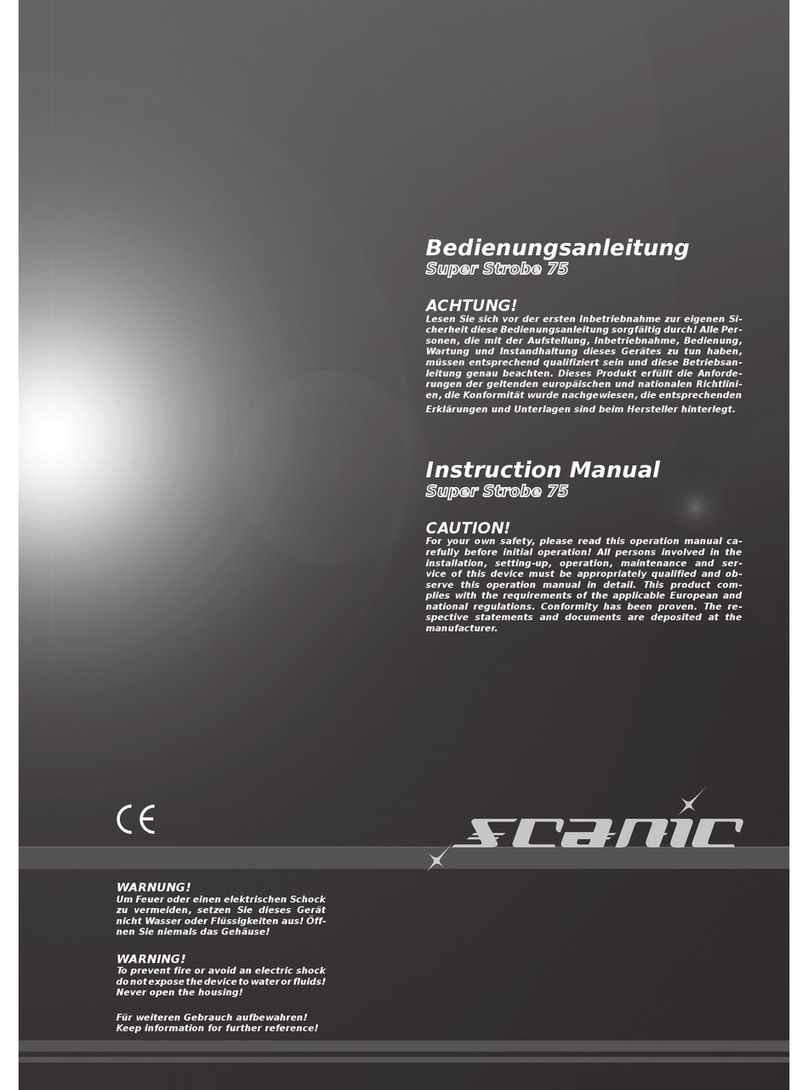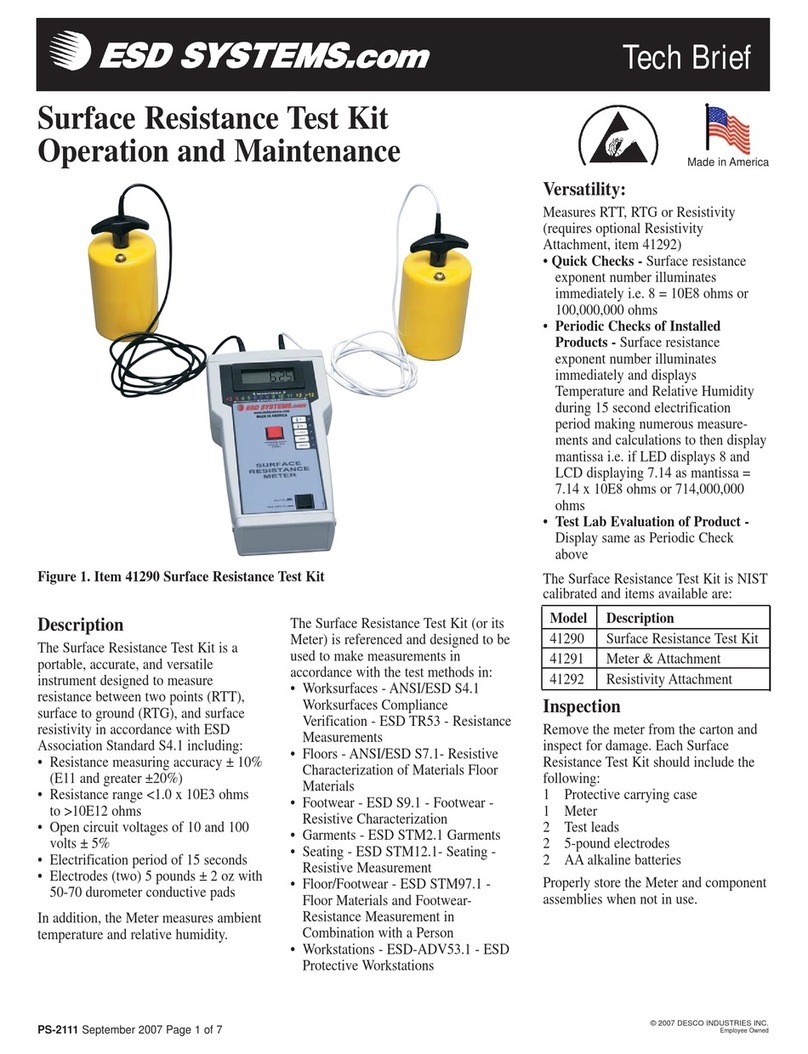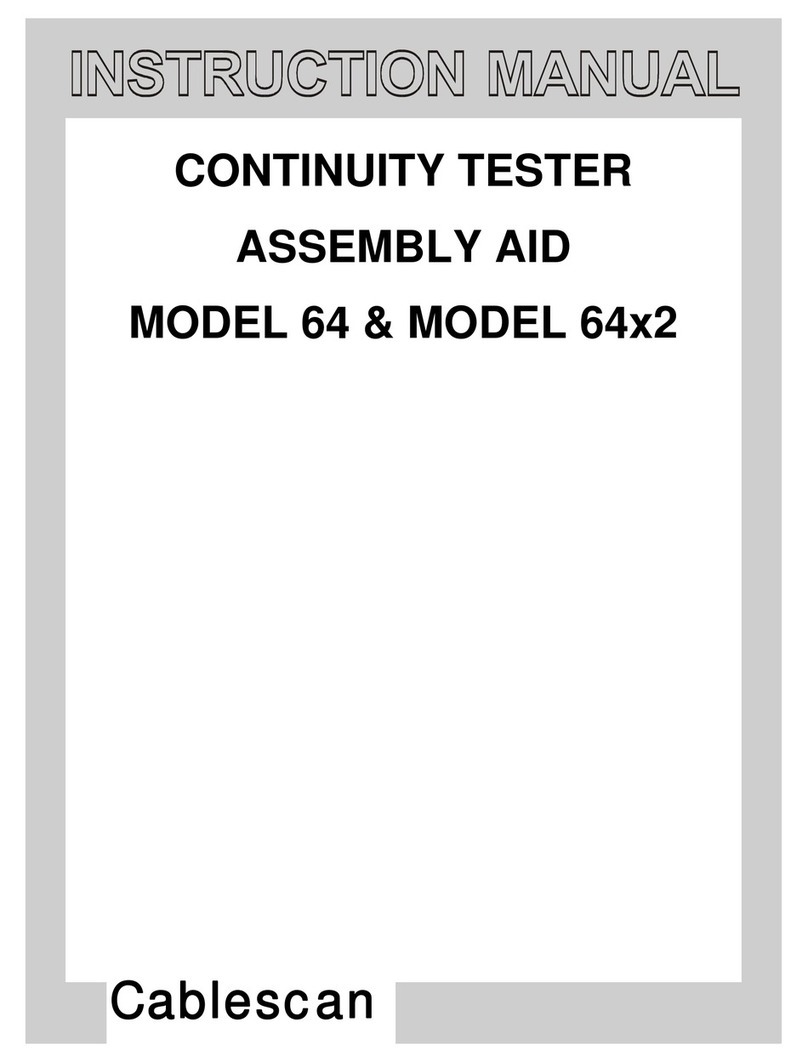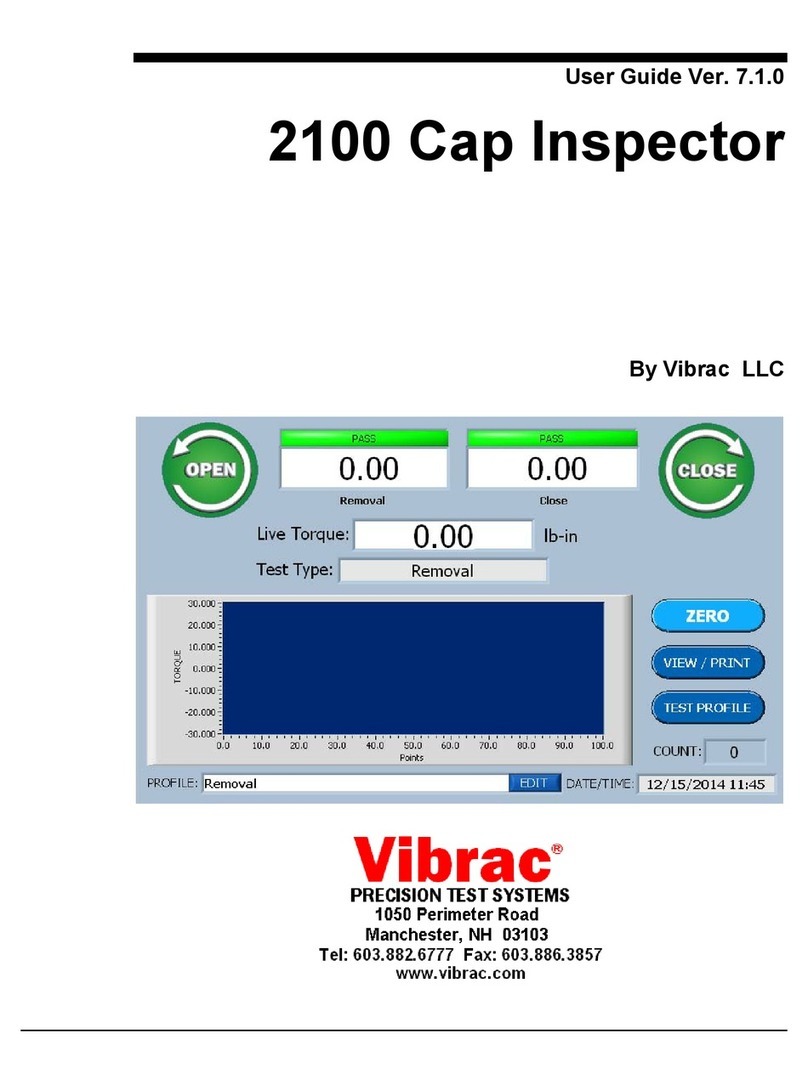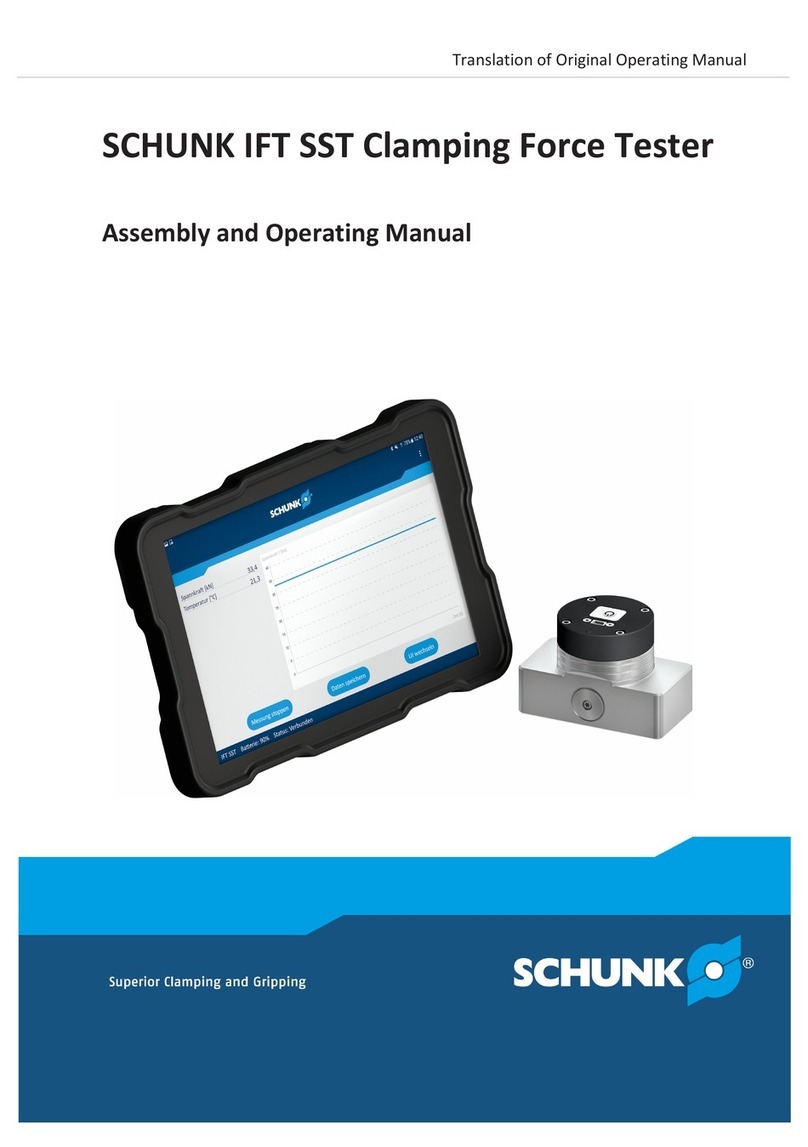auris bordo User manual

DIGITALOSCILLOSCOPES
BORDO
User’sGuide

BORDO User’sGuide
2
GETTINGSERVICEFROMAURIS
AURIS COMPANY
WebSite http://www.auris.ru/eng
SalesandService service@auris.ru
TechnicalSupport support@auris.ru
TEL +375(17)2120816
FAX +375(17)2786915

BORDO User’sGuide
3
TABLE OFCONTENTS
INTRODUCTION.............................................................................................5
1DESCRIPTION..............................................................................................5
1.1 APPLICATIONS............................................................................................5
1.2 SPECIFICATION ...........................................................................................5
1.3 CONTENTSOFPACKAGE ..............................................................................7
1.4 SETUPOFOSCILLOSCOPE............................................................................8
1.5 OPERATION THEORY ...................................................................................9
2USINGOSCILLOSCOPE............................................................................10
2.1 ENVIRONMENTAL ......................................................................................10
2.2 GETTING STARTED .....................................................................................10
2.2.1Unpacking.........................................................................................10
2.2.2Ordertoinstall...................................................................................11
2.2.3Softwareinstallation...........................................................................11
2.3 OPERATING CONTROLDESCRIPTION............................................................12
2.3.1Softwareappearance.........................................................................12
2.3.2Menucommands................................................................................13
2.3.3Toolbar.............................................................................................17
2.3.4Screenpanel......................................................................................20
2.3.5Triggerlevelandzerolevelscrollbarspanel......................................21
2.3.6Cursors panelinformation.................................................................21
2.3.8Keyboardcommands..........................................................................22
2.4 USING OSCILLOSCOPE ................................................................................23
2.4.1Programstart....................................................................................23
2.4.2Preparationformeasurement.............................................................24
2.4.3Activechannelselection.....................................................................24
2.4.4Selectionmodesforchannelsverticaldeflection.................................25
2.4.5Timebasemodeselection....................................................................26
2.4.6Usingrandominterleavingsample(RIS)mode...................................27
2.4.7Timerangesetting.............................................................................28
2.4.8Pre/Posttriggerfunctions..................................................................28
2.4.9Averagingmodeofregisteredsignal..................................................28
2.4.10 Triggersetup...................................................................................29
2.4.11 Signalsearchfunction......................................................................30
2.4.12 Cursormeasurements......................................................................30
2.4.13 Automaticmeasurements..................................................................31
2.4.14 Spectrumanalyzermode..................................................................34
2.4.15 Accumulationmode..........................................................................36

BORDO User’sGuide
4
2.4.16 Exportmeasureddata.....................................................................37
2.4.17 Usercommentsrecord.....................................................................38
2.4.18 Programsettings.............................................................................40

5
INTRODUCTION
Thedigital oscilloscopesof BORDO areconvenient,powerful,inexpensivein-
strumentsforacquisition,registrationandmathematicalprocessingof variouselec-
tricsignals.
1DESCRIPTION
1.1APPLICATIONS
•Registrationof high-speed/slow,transient/repetitivesignalsinwideamplitude
andfrequencyrange.
•Laboratoryautomation.
•Adjustmentof electronicdevices, communicationequipment.
•Industrialneeds.
1.2SPECIFICATION
Model B–211 B–211A B–221
Numberof channels 1 2
Inputimpedance 1MΩ
Inputcapacitance 25 pF
Inputcoupling ACorDC
Bandwidth 120 MHz 150 MHz 150 MHz
Risetime 2.9ns 2.3ns 2.3ns
Vertical
Verticalresolutions 10 bits
Verticalscale 10 mV/divto1V/div
Full scaleinputranges 80 mVto8V
Verticalaccuracy ±1%FS
Maximuminputvoltage 25 V(DC+peakAC) 90 V(DC+peakAC)

BORDO User’sGuide
6
Model B–211 B–211A B–221
Horizontal
Digitizingrate 100 Ms/s—real-timemode,
20 Gs/s—repetitivemode
Timebaserange 50 ms/divto5ns/div
Memory/channel 128 Ks 64 Ks (2-chmode),
128 Ks (1-chmode)
Timeranges 1.31msto65s
655 usto32s
(2-chmode),
1.31msto65s
(1-chmode)
Accuracy(bestcase) 0.0125%
Trigger
Modes Auto, Normal,Stop,Singleshot
Source Internal,External Ch1,Ch2,External
Coupling DC, AC,HFreject InternalDC,
ExternalDC/AC,
HFreject
Slope PositiveorNegative
Bandwidth from10Hzto110MHz
Delayrange Pre-Trigger(negativedelay):
from0to100%of samples,
Post-Trigger:from0to100%of samples
Impedance 1MΩ
External
input Capacitance
25 pF
Internal Min@ 10%, Max@ ≥100%setting inputrange
External Min@ 10mV,Max@ ≥5V
Levels
Control Settablewithresolutionof 1%
ofverticalscalecoefficient

Description
7
Model B–211 B–211A B–221
SignalProcessing
Average Accumulatingtype, floating-type
Amplitudedistribution Absolute,relativescale. Postacquisition
Spectrumanalyzer
Frequencyrange:DCto150MHz
Upto131072 PointFFT.
SpectrumType:Amplitude, AmplitudedBV, Power,
PowerdBm, Phase.
Windowing. Averaging
AdvancedFeatures
Waveformparameter
measurements
Voltage:Vavg, Vmin, Vmax, Vrms, Vpp,etc(12par.)
Time:frequency, period,+pulsewidth,–pulsewidth,
dutycycle, risetime, falltimeetc(10par.)
Cursorsmeasurements
Numberof cursor:2
Relativeand absolutetimeandfrequency
measurements
Relativeand absolutevoltagemeasurements
Autoset Searchsignalfunction
Signalfilestorage
Waveform
storage.
Spectrumstorage
.
E
x
port(ASCII
datafile)
.
16-channelslogicana-
lyzer/pattern generator Optional None
Oscilloscopeprobes:
1:10, 1:100 Optional
Physical
Dimension 190 ×120 ×22mm 192 ×126 ×22mm
1.3CONTENTSOFPACKAGE
Inadditiontothis User'sGuide,thepackageshouldincludethefollowing
items:
•DigitaloscilloscopeBORDO card;
•Aurisall-in-onecompactdisc;
•Oscilloscopeprobes*.
*—Optional.

BORDO User’sGuide
8
1.4SET UPOFOSCILLOSCOPE
TheoscilloscopeworksincompositionPCwiththefollowing characteristics:
•Processor:Pentium-166 (orcorrespondingAMD)andhigher;
•RAM notless than32Mb;
•Recommendedmonitorscreenresolution1024 ×768;
•Operatingsystem: Windows9X/2K/NT/XP.
TheoscilloscopeisrealizedasPCI card andcanbeputintoanyfree slotofthe
PCI-busofthemotherboard.
Therearethee (B–21x —two)inputconnectors(standard BNC) ontheoscillo-
scopemodulefrontpanel:
•«IN1»—channel 1signalinputconnector;
•«IN2»—channel 2signalinputconnector(onlyB–221);
•«TI»—externaltriggerinputconnector.
Cardspicturesee below.
IN
TI
IN1
IN2
TI

Description
9
1.5OPERATIONTHEORY
Thesignal submittedoninputofthevertical amplifierisnormalizedand ampli-
fiedup tothenecessaryvalue. TheprocessedsignalfeedsADCinputs, wheredigi-
tal data capturewithspecifiedsamplerateoccurs.Acquireddatastoredininternal
memorybufferforfurthertransferintoPCmemory.
Ininternal triggermodechannelsignalsfeedtothetriggeramplifierinorderto
formtriggerimpulses.
All operating modesoftheoscilloscopearecontrolledbyPC,whichcarriesout
readingtheinformationfrombufferRAM, itsprocessingand transmissiontovideo
PCforobservationonthescreenof themonitor.
Directhandleofoperationof theoscilloscopeiscarriedoutbytheprogram with
thehelpof graphicsmanipulatormouseandthekeyboard.

10
2USINGOSCILLOSCOPE
2.1ENVIRONMENTAL
•Temperature:
Operating+10to+35 °C;
Nonoperating–25to+55 °C.
•Humidity
Operatingto80 %RH 25 °C;
Nonoperatingto98 %RH 35 °C.
2.2GETTINGSTARTED
Beforestarting toworkwiththeoscilloscope,it isnecessarytostudyall sec-
tionsof thepresentmanualclosely.
Itisnecessarytokeeposcilloscopecardandcompact disknotless than2hours
perworking climaticconditionsof applicationforobtainingcorrectresultsof
measurementsandforpreventing damages.
2.2.1Unpacking
YourBORDO seriescardcontainselectro-staticsensitivecomponentsthat can
easilydamagedbystaticelectricity.
Therefore, thecardshouldbehandledonagroundedanti-staticmat.Theopera-
torshouldbewearingananti-staticwristband,groundedatthesamepointasthe
anti-staticmat.
Inspectthecardmodulecartonforobviousdamages.Shippingand handling
maycausedamagetoyourmodule.Besuretherearenoshippingandhandling
damagesonthemodulescartonbeforecontinuing.
Afteropeningthecard modulecarton,extractthesystemmoduleandplace it
onlyonagroundedanti-staticsurface withcomponentsideup.
Again,inspectthemodulefordamagesandextraneoussubjectsoncard,to
checkup cleanness ofplugsandsolderpads.Solderpadswipewithspiritmois-
tenedcottonwoolatpollution.

Gettingstarted
11
2.2.2Ordertoinstall
MountcardinPConlywithswitchedoffpowersupplyofPC. Itisforbiddento
makegreat effortsat mountingof cardinthecomputerslotinordertoprevent
breakageof themotherboardof PCoroscilloscopecard.
Ordertoinstallof oscilloscopecard:
1. SwitchoffpowersupplyofPC.
2. Open(toremove)casingof PC.
3. Remove(ifnecessarybreakout)themetalbracketof thefree PCI slotof PC.
4. Carefullyinsertoscilloscopecardintothefree slotandfixthefrontpanelfrom
abovewithascrew(default of thisconditioncanputthesystemoutoffunc-
tion).
5. Closecasingof PC.
Itisnecessarythatthepotentialsof casesofall instrumentsaresetequal,during
combining measurementstogetherwithotherinstrumentsorincludingof cardin
compositionof measuringequipments.
Itisnecessarytoconnectprotectivegroundingof computerbeforeall subse-
quentconnectionsandtodisconnectafteralldetachment
2.2.3Softwareinstallation
SwitchonPCandloadoperatingsystem.
Theoperatingsystemwill detectthenewdeviceand willsuggestinstalling its
driver.Forinstallationof thedriver,itisnecessarytoselectB2xx.inffile,whichis
placedinafolder\Driver\onthecompactdisc.Thesystemwill install theneces-
sarydriverdepending onthetypeofoperatingsysteminstalledonPC.
InstallthesoftwarefromAURIScompactdisc, followingtheinstructionsof the
installprogram.
Afterstartof oscilloscopeprogramtheappearance oftheinitial controlpanelof
theoscilloscopemustbecheckedonthescreen. Thenpress onthekeyboardF9key
orwiththehelpof themousethebutton"Start"onthescreen.Incaseofcorrect
installation,thehorizontalrayofthescanning shouldappearwithoutadditional
reportsonthescreenof theoscilloscope.
Attention! Theprogramofthedigitaloscilloscopeallowscontrolling simultane-
ouslyseveraloscilloscopesBORDOinstalledinonecomputer.

12
2.3OPERATINGCONTROLDESCRIPTION
2.3.1Softwareappearance
Afterstartoftheapplication,themainapplicationwindowappearsonthe
screen.Mainwindow’sscreenshotisshownonfig.2.1.Thefigurecontainspara-
graph’sreferenceswithcontrolsdescription.
Themainwindowcontainsfollowingitems:thethree upperlinesare(up-to-
down): windowtitle, menubar and toolbar.Oscilloscope’s working screen is
placedunderthetoolbar. Triggerlevelscrollbar and zerolevel scrollbars are
placedtotherightfromworkingscreen. Screenpanel isontheleftfrontthe work-
ing screen.Underthe working screen, thereis information cursors panel. The
statusbar locatedattheverybottomclosesafrontpanel.
Windowtitle and menubar astandardpartsof anywindows application. Win-
dowtitle containstheapplicationsand currentdatanames.

Operatingcontroldescription
13
Window title
Menu bar
(p. 2.3.2)
Toolbar
(p. 2.3.3)
Trigger level and zero level scrollbars
(p. 2.3.5)
Working screen
Status bar Vertical scrollbar
(p. 2.3.7)
Fig.
2.1
Screen panel
(p. 2.3.4)
Information cursors
panel
(p. 2.3.6)

BORDO User’sGuide
14
2.3.2Menucommands
The Menubar containsfollowingitems: File, View, Devices,Window, Help.
The File menu includesalistof commands,
ashortinformationof whichislistedbelow.
New opensanewwindowformeasurement
execution.
Open… openstheexistingpreviousmeas-
urementdata,(standarddialogbox Open).The
existingdata—oneyouhavecreatedwiththe
oscilloscopeprogram.Thedata filehas*.osd
extension.
Close closesthecurrentdata.Ifthedata
havenotbeensaved,theprogramwill suggest
themtosavethem.
Save savesthecurrentdatain*.osdfile
format.Ifyousavenew,unnameddata,the
programwill displayastandard dialogbox
Saveas whereyoucanselectafolderandfile-
name.
SaveAs… allowsrenamingthecurrentdata.Theprogramwill displayastan-
darddialogbox Saveas whereyoucanselectafolderandchangeafilename.
Export allowstodisplaythedialogbox Exportparameters to savethecurrent
informationinASCIIformat.See detailsinitem 2.4.16.
Print… outputsthecurrentinformationontheprinter.
PrintPreview allowsviewingtheinformationoutputontheprinter.
PrintSetup… displaysastandarddialogbox PrintSetup whereyoucanselect
theprinter,and itsadjustments.
Properties… displaysadialogbox Documentproperties whichallowstoview
andwritethecommentstothegeneratedsignal(see item2.4.17).
ProgramSettings… displaysadialogbox Programsettings, whichallowsto
selectimagepropertiesof variousprogram’scomponents(see p.2.4.18).
Furtherthereisalistof thelastfilesusedbytheprogram.

Operatingcontroldescription
15
Exit closestheoscilloscopeprogram.Ifyouhavenotsaveddata files,thepro-
gramwillaskaboutsavingbeforeexit.
View menuincludesfollowingcommands:
Toolbars /Standard showsorhides(sequen-
tially) Standard toolbar.
Toolbars /Device showsorhides(sequen-
tially) Device toolbar.
Toolbars /Selecteddevice showsorhides
(sequentially) Currentdevice toolbar.
Toolbars /Cursors showsorhides(sequen-
tially)cursorspanel information.
Toolbars /Navigation showsorhides(se-
quentially) Navigation toolbar.
Toolbars /Sync showsorhides(sequentially) Sync toolbar.
Toolbars /Zero&Trigger showsorhides(sequentially)regulationpanelof
zerolevelandtriggerlevel.
Toolbars /TimeBase showsorhides(sequentially)toolbar TimeBase.
Toolbars /Voltage showsorhides(sequentially)toolbar Voltage.
Parameters open submenushowsorhidessignalsparameters(up to20).
Statusbar showsorhides(sequentially)oscilloscope’sstatusbar.
Navigation /ZoomIn Horizontally
increaseshorizontalscaletwice.
Navigation /ZoomOutHorizontally
decreaseshorizontalscaletwice.
Navigation /ZoomInVertically in-
creasesverticalscaletwice.
Navigation /ZoomOutVertically
decreasesverticalscaletwice
Navigation /ZoomIn increasesverti-
cal andhorizontalscaletwice.
Navigation /ZoomOut decreases
verticaland horizontalscaletwice.

BORDO User’sGuide
16
Navigation /BestFit setsscreenscaleofall timeintervaland allamplitude
range.
Navigation /Zoomto100 % setsscreenscaleaccording onepixel—onesam-
ple(zoomfactor1:1).
Navigation /FitHorizontally setszoomfactorforalltimeinterval display.
Navigation /FitVertically setszoomfactorforallamplituderangedisplay.
Navigation /1:1 HorizontalScale setshorizontalscalefactoraccordingone
pixel—onesample.
Navigation /1:1 VerticalScale setsvertical scalefactoraccordingonepixel—
onesample.
Devices menuincludesfollowingcommands:
GlobalStart beginscyclic
measuringprocess usingcurrent
parametersbyall installedoscillo-
scopes.
GlobalStop interruptsmeasur-
ingprocess anddisplayslastcycle
measuringdatabyall installedos-
cilloscopes.
Startselecteddevice startsnew
measurementsforselectedoscilloscope.
Stopselecteddevice interruptsmeasuringprocess anddisplayslastcyclemeas-
uringdataforselectedoscilloscope.
Searchsignal —automaticsetup onselectedinputsignal forvertical,horizon-
taland triggersystem.
Active deviceproperty displays dialogbox B2xx (i) whereallope-ratingmodes
oftheselectedoscilloscopeareset. Moredetailsee insection2.4.
Furtheralistof commandsintheformof B2xx(i) (i—sequence numberof
oscilloscope’sboard) islocated.Thesecommandsdisplaydialogboxes B2xx (i) for
thedefinitionof operatingmodesof all oscilloscopesplacedinthePC.

Operatingcontroldescription
17
Window menuincludesfol-
lowingcommands:
Configuration —displaysthe
dialogbox Representationop-
tions forselectionofavailable
oscilloscopechannelandadjust-
mentstransformproperties.
Forfurther,menucontainsastandardsetof commandsforsignal windows
placementandarrangementaswell aslistof signals.
Help menuincludesfollowing
commands:
Contents and Index serveforac-
cessingtheprogramhelpsystem.
About —displaysadialogbox
withcommoninformationabouttheprogram.
2.3.3Toolbar
Thereisasetof keybuttonsfromtoolbarduplicatesomemenubarcommands.
Theiconswithabriefexplanationof operationsarelistedbelow.
Firstrowcontents
Toolbar Standard:
Opensanewwindowformeasurementexecution(analogue File /New).
Loadingdatafile(File/Open…).
Savesdatainthefile(File/Save).
Outputsthecurrentinformationontheprinter(File/Print…).
Displaysthedialogboxincluding commoninformationabouttheprogram
(Help/About…).

BORDO User’sGuide
18
Toolbar Device:
Selectdevicefield(oscilloscope).
Displays dialogbox B2xx (i) whereall operatingmodesoftheselectedos-
cilloscopeareset (Devices/Currentdeviceproperty).
Startsnewmeasurementsforselectedoscilloscope(Devices/Startselected
device…).
Interruptsmeasuringprocess (Devices/Stopselecteddevice…).
Toolbar Selecteddevice:
Savesonthescreen(“freezes”)thesignalimageof theselectedchannel.
Displaysthedialogbox Representationoptions (Windows/Configura-
tion).
Second rowcontents
Toolbar Voltage:
Searchsignalfun
c
tion
One-stepincreaseverticalscale
One-stepdecreaseverticalscale
Selectverticalscale
Select
input
co
u
pling

Operatingcontroldescription
19
Toolbar TimeBase:
Toolbar Sync:
Thirdrowcontents
Channel Aparameterspanel.
Channel Bparameterspanel.
Toolbar Navigation:
Button ZoomView:
•Fit Horizontally —setzoomfactorforall time
interval display(command View/Navigation/Fit
Horizontal);
•Fit Vertically —setzoomfactorforallamplitude
rangedisplay(command View/Navigation/Fit
Vertical);
One
-
stepincreasehorizontalscale
One-stepdecreasehorizontalscale
Select
vertical
scale
Triggerlevelautomaticsetfun
c
tion
Selecttriggerslope(Falling or Rising)
Setlow-pass filterforselectedtriggerchannel(LF or No)
Selecttriggermode(Auto or Normal)
Selecttriggersource and coupling

BORDO User’sGuide
20
•1:1 HorizontalScale —sethorizontalscalefactoraccording onepixel—one
sample(command View/Navigation/100%horizontalscale);
•100 %VerticalScale —setverticalscalefactoraccording onepixel—one
sample(command View/Navigation/100%verticalscale).
Increaseshorizontalscaletwice (Navigation/HorizontalZoomIn).
Decreaseshorizontalscaletwice (Navigation/HorizontalZoomOut).
Increasesverticalscaletwice (Navigation/VerticalZoomIn).
Decreasesverticalscaletwice (Navigation/VerticalZoomOut).
Setsscreenscaleaccordinglyonepixel—onesample(zoomfactor1:1)
(Navigation/Zoomto100%).
Increasesverticalandhorizontalscaletwice (Navigation/ZoomIn).
Decreasesverticalandhorizontalscaletwice (Navigation/ZoomOut).
Setsscreenscaletowholetimeinterval andwholeamplituderange(Naviga-
tion/BestFit).
2.3.4Screenpanel
Onthetopof thescreenpanel,windowswiththemaininforma-
tiononoperatingmodesaredisplayed(Hotpanel).
Hotpanel contents:
1. Thecolorsofthechannel designationiconscorrespondtothe
colorof thedefault signalimageontheworkingscreen.
2. Horizontalscalefactor.
3. Verticalscalefactor.
4. SignalDCcomponentvalue.
Leftclickthemousebuttononlines2–4of themenutochange
theappropriateparameter:horizontalscalefactor,verticalscale
factor,andoffsetssignalDCcomponentvaluearedisplayed.
Table of contents