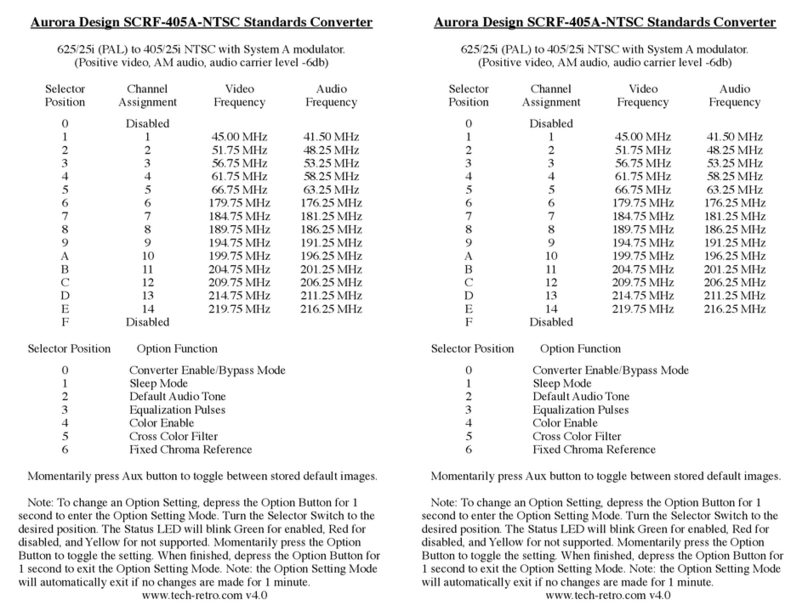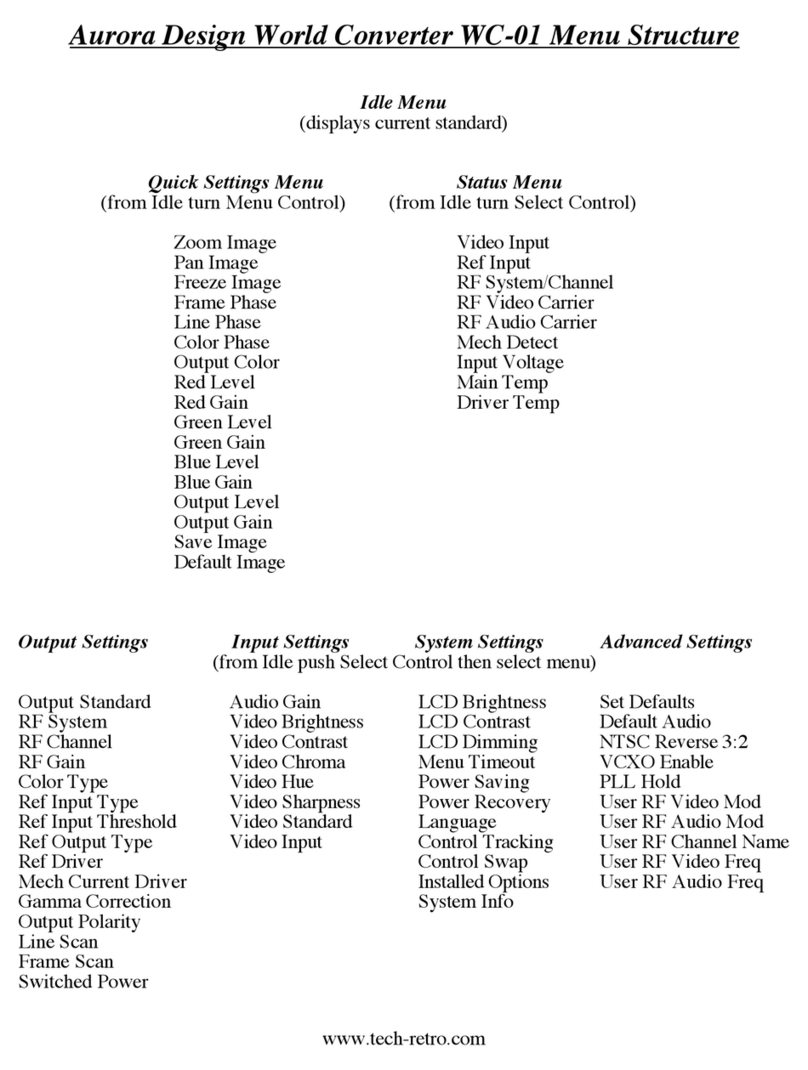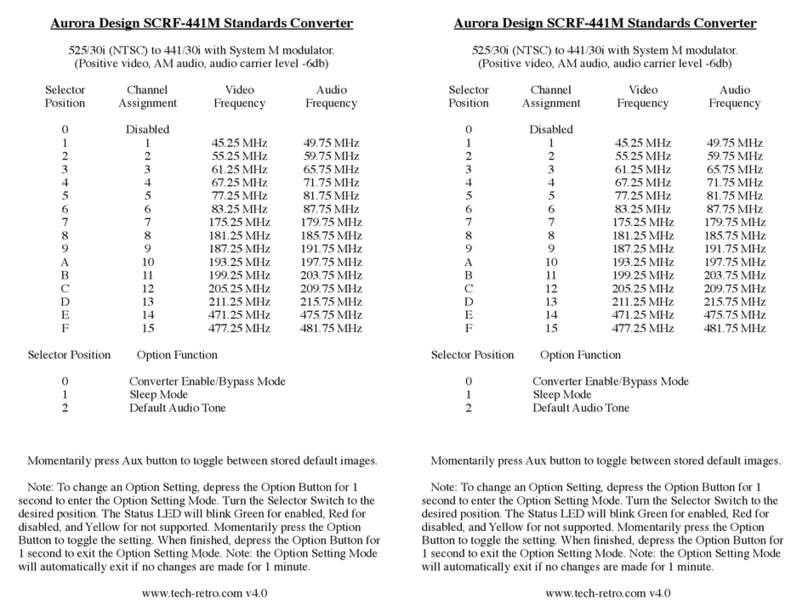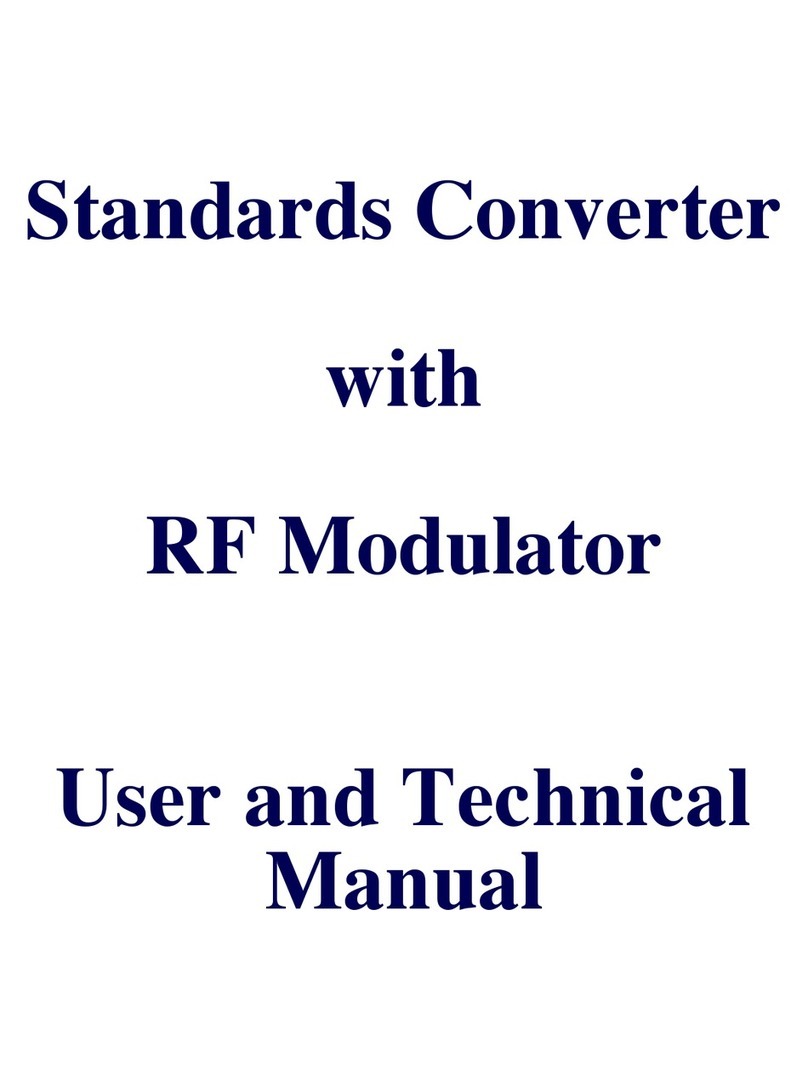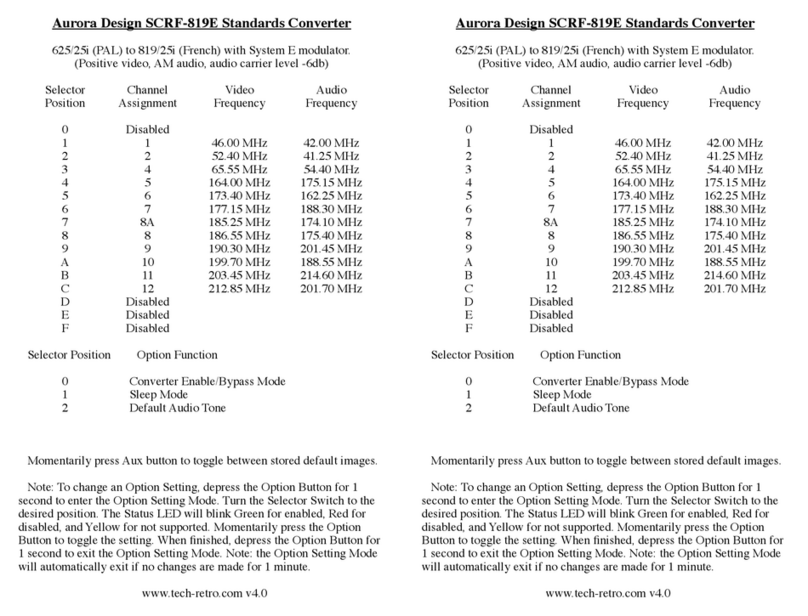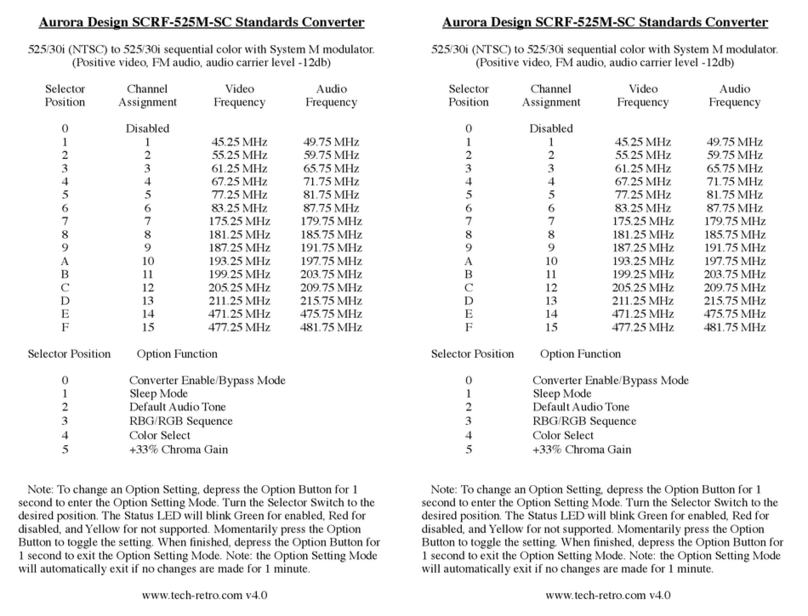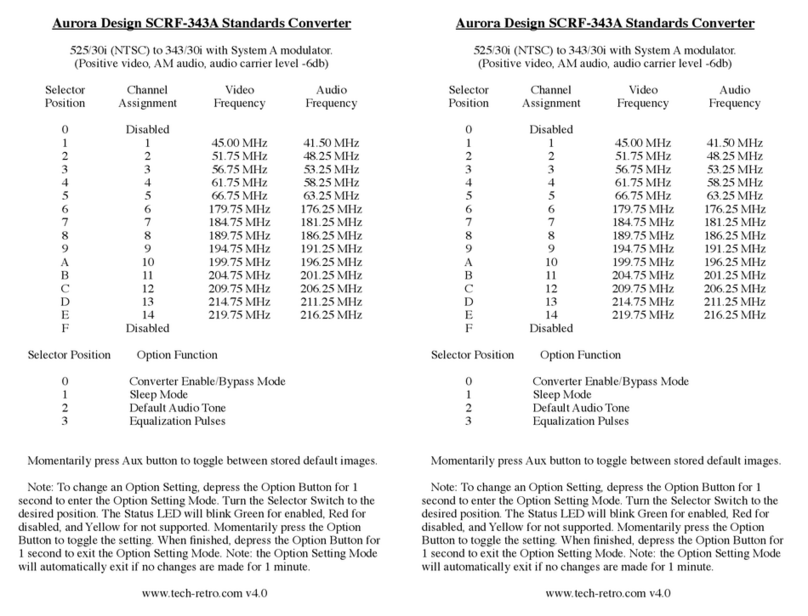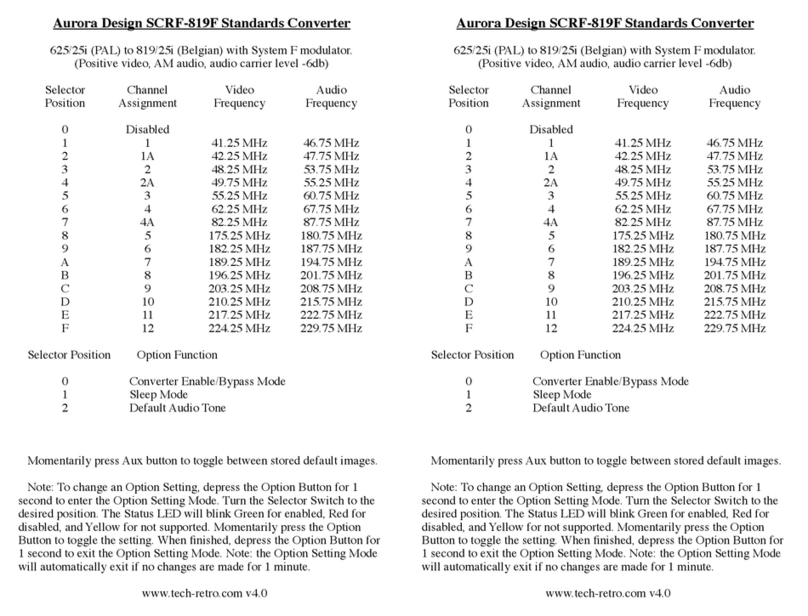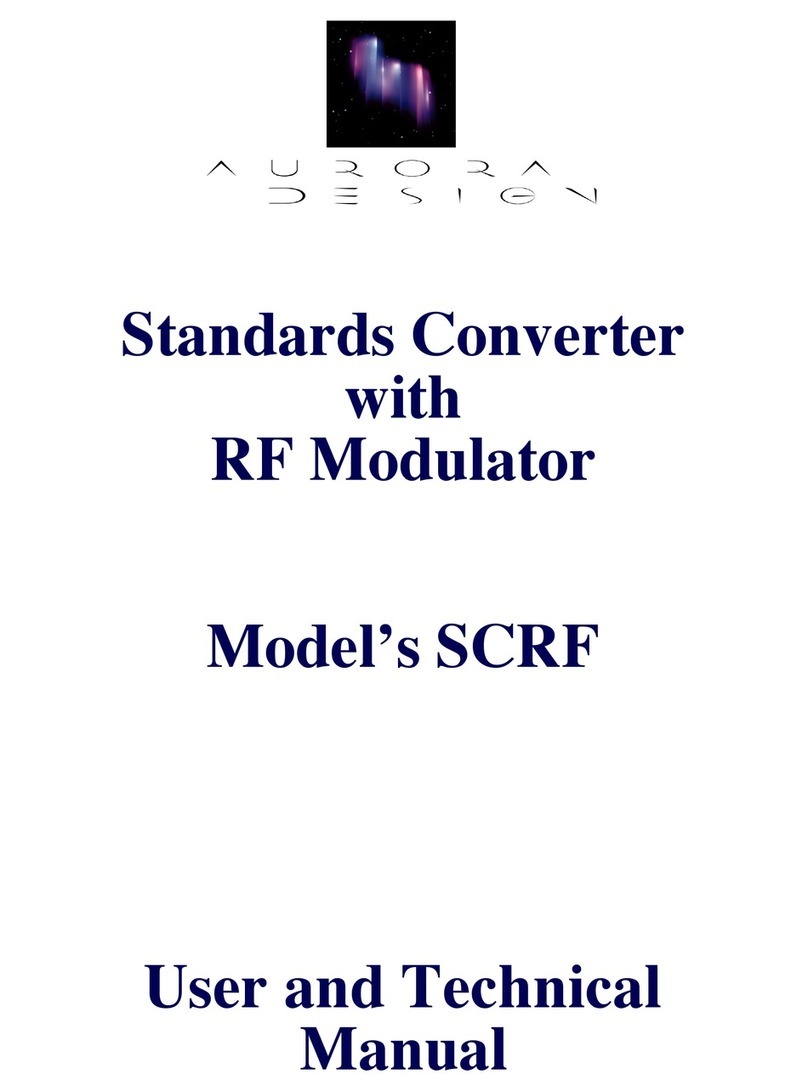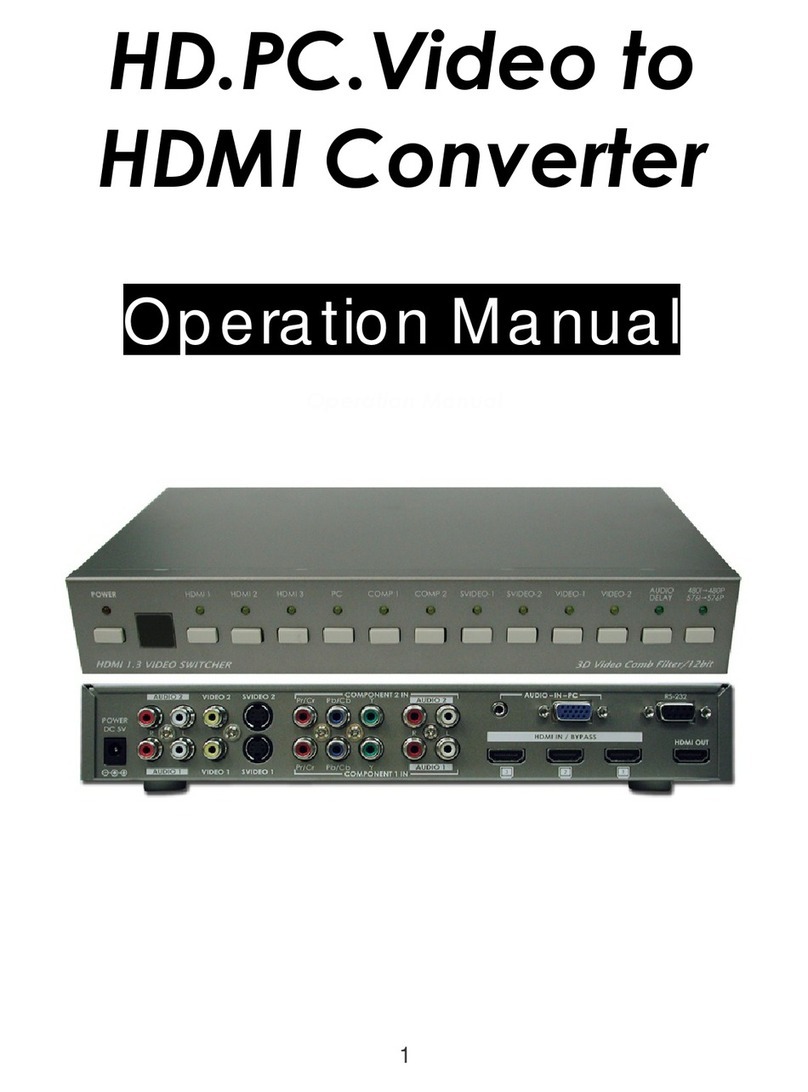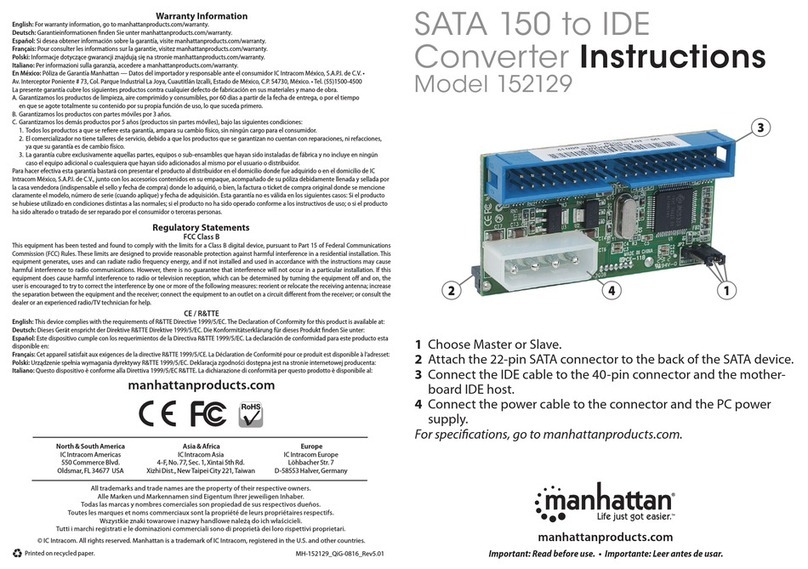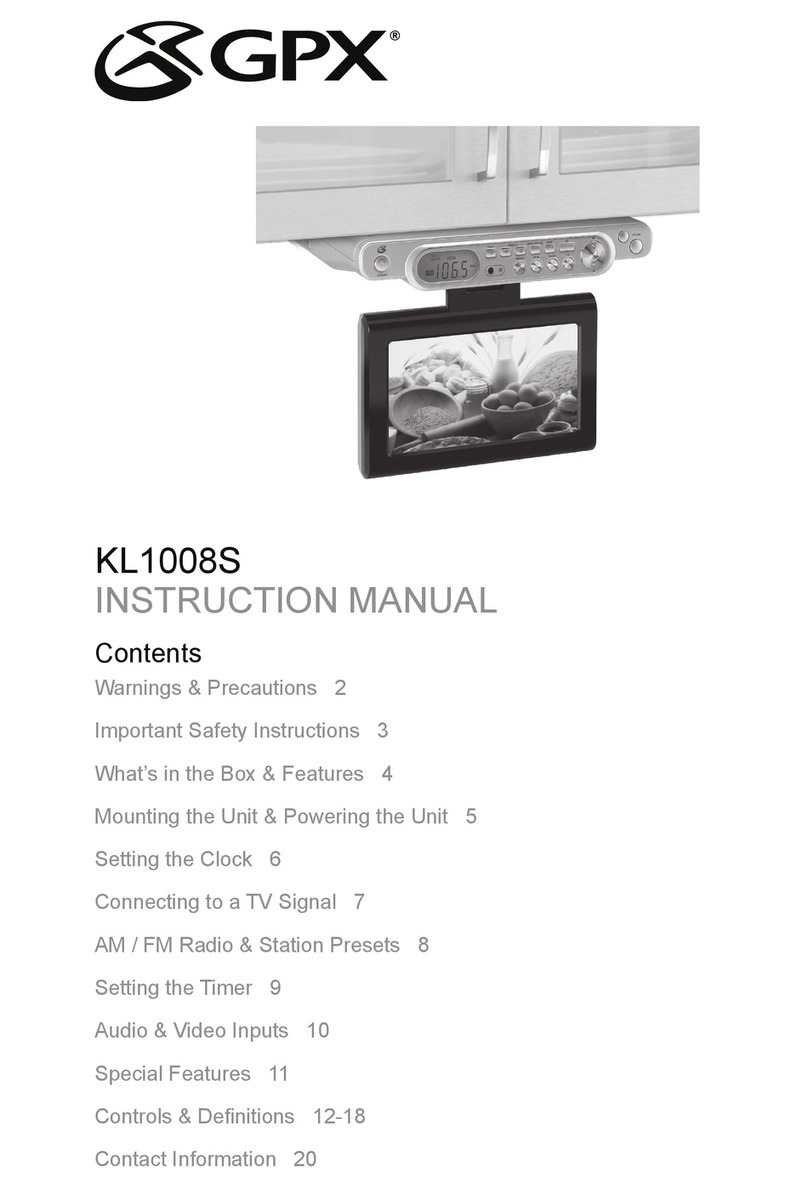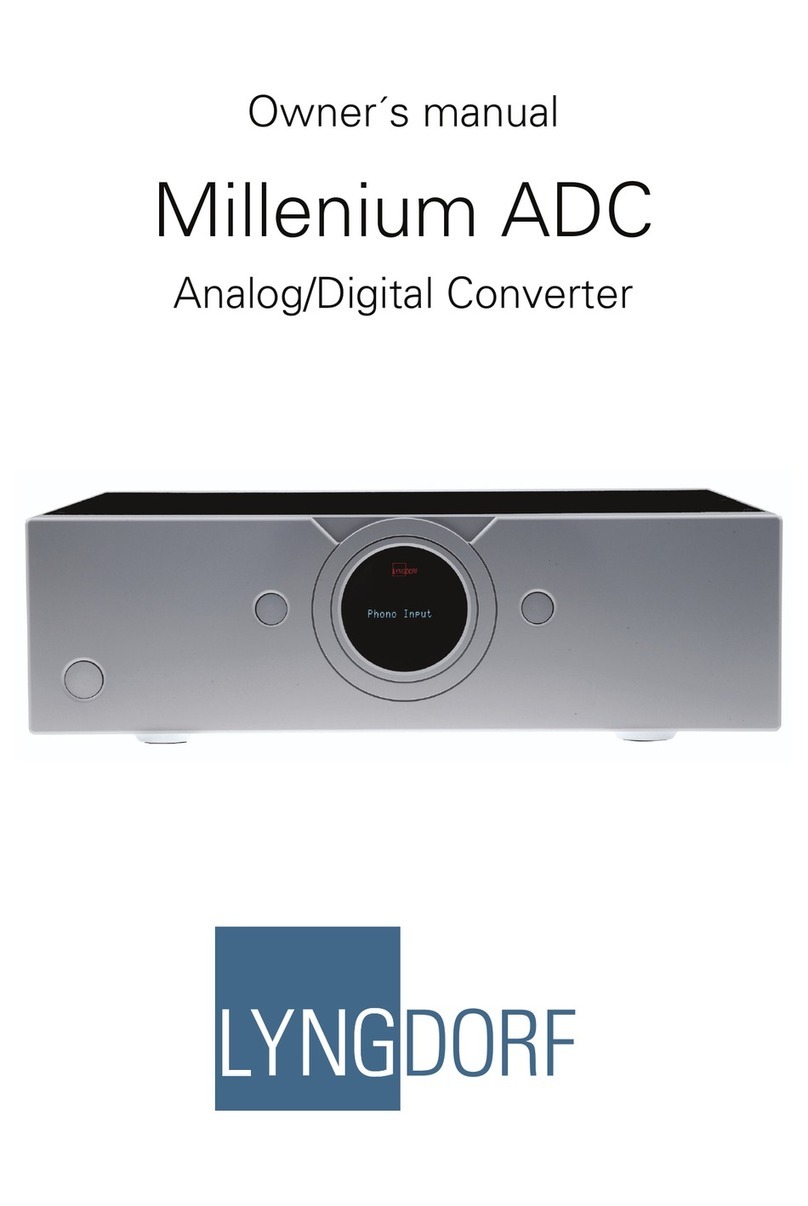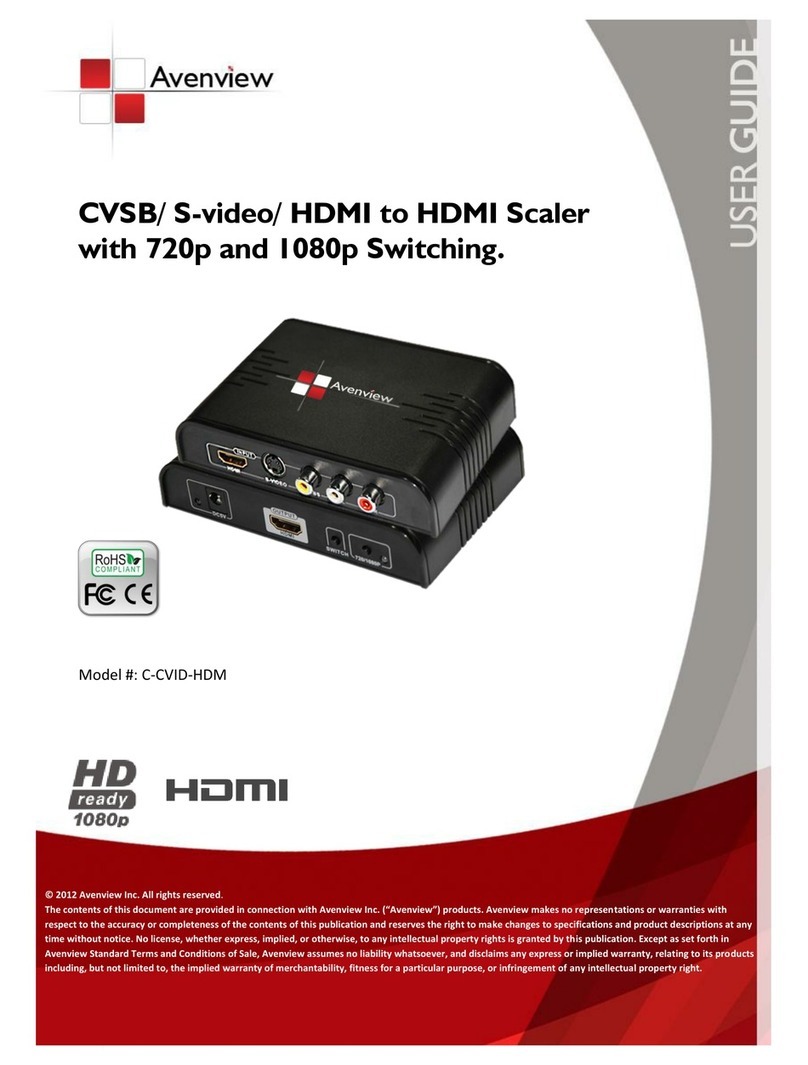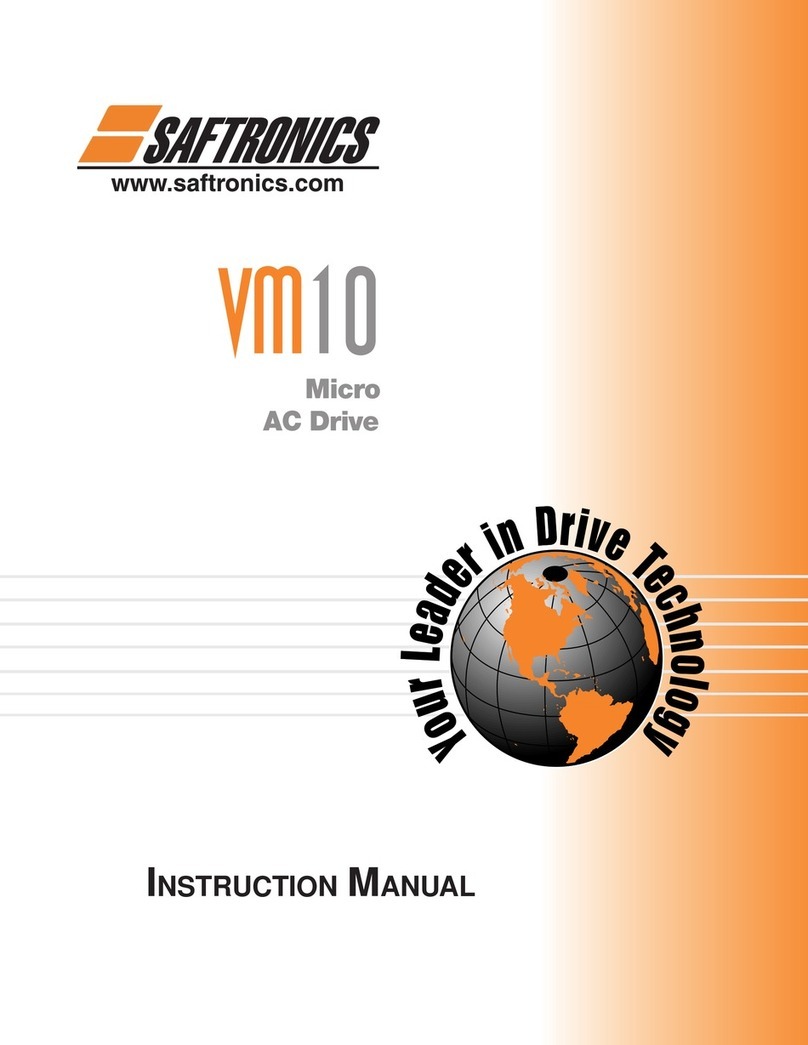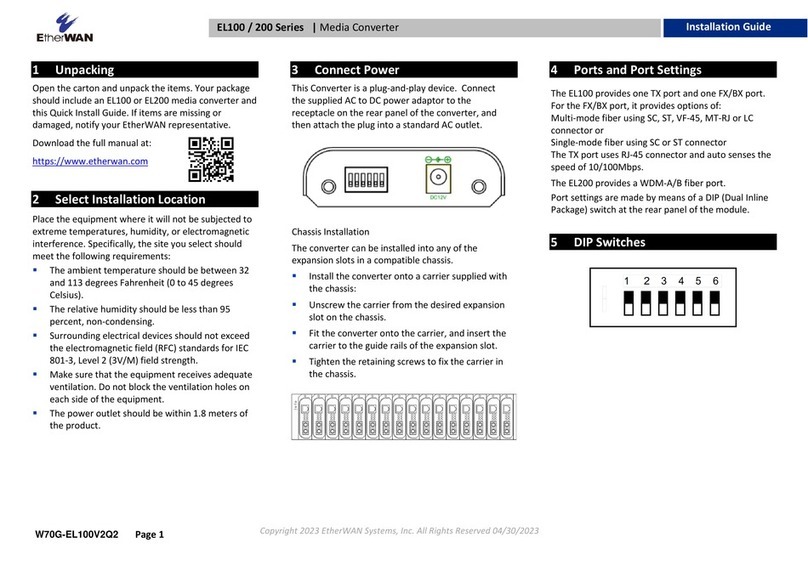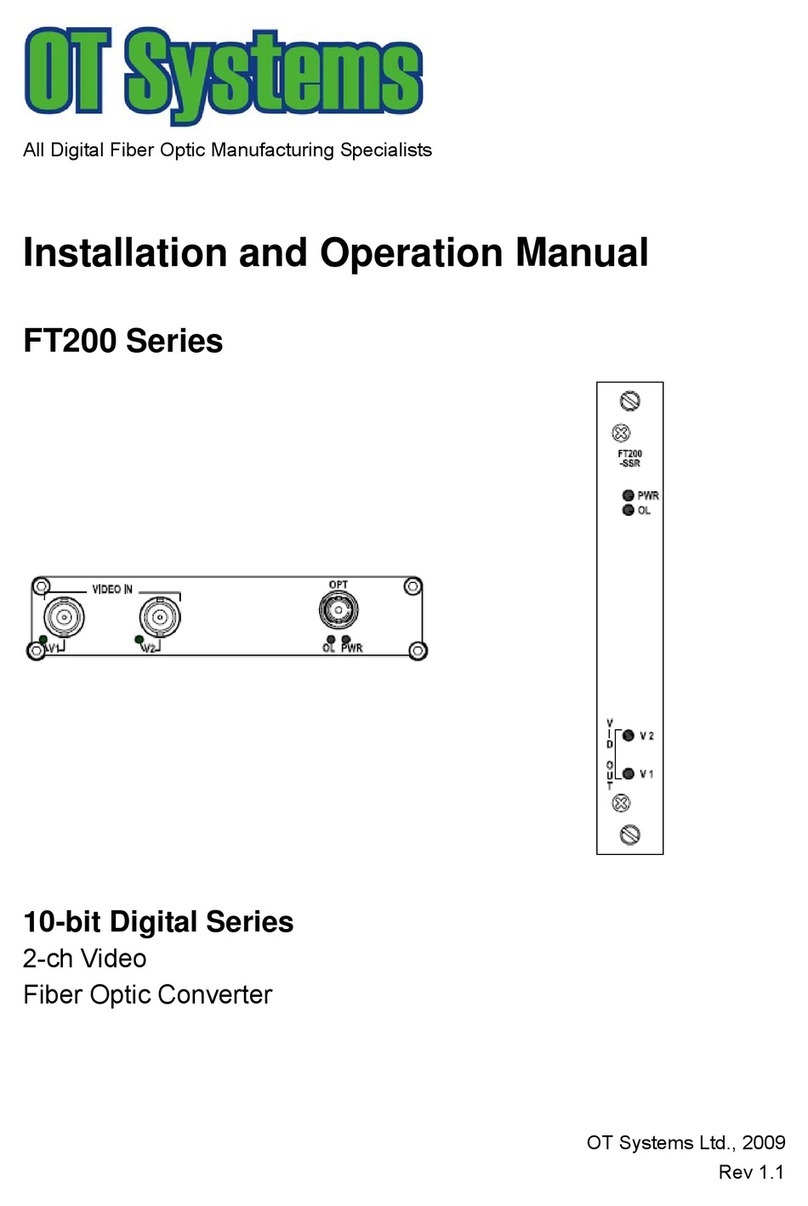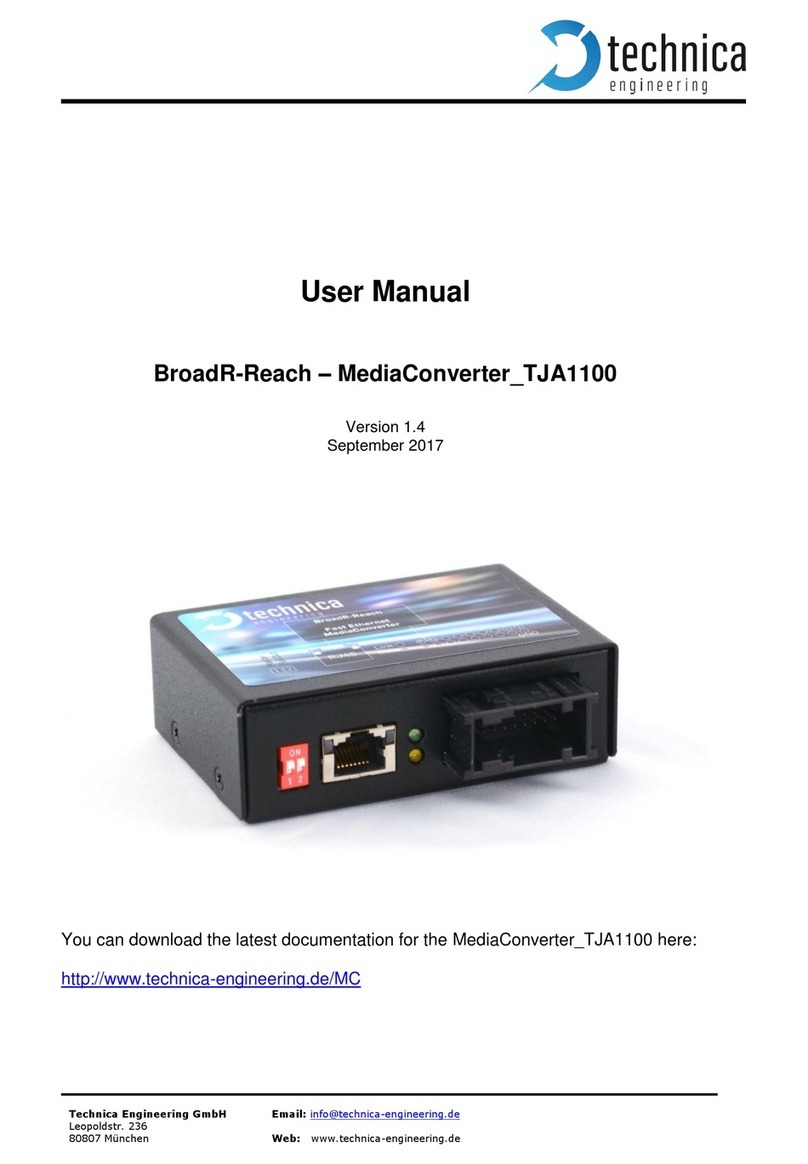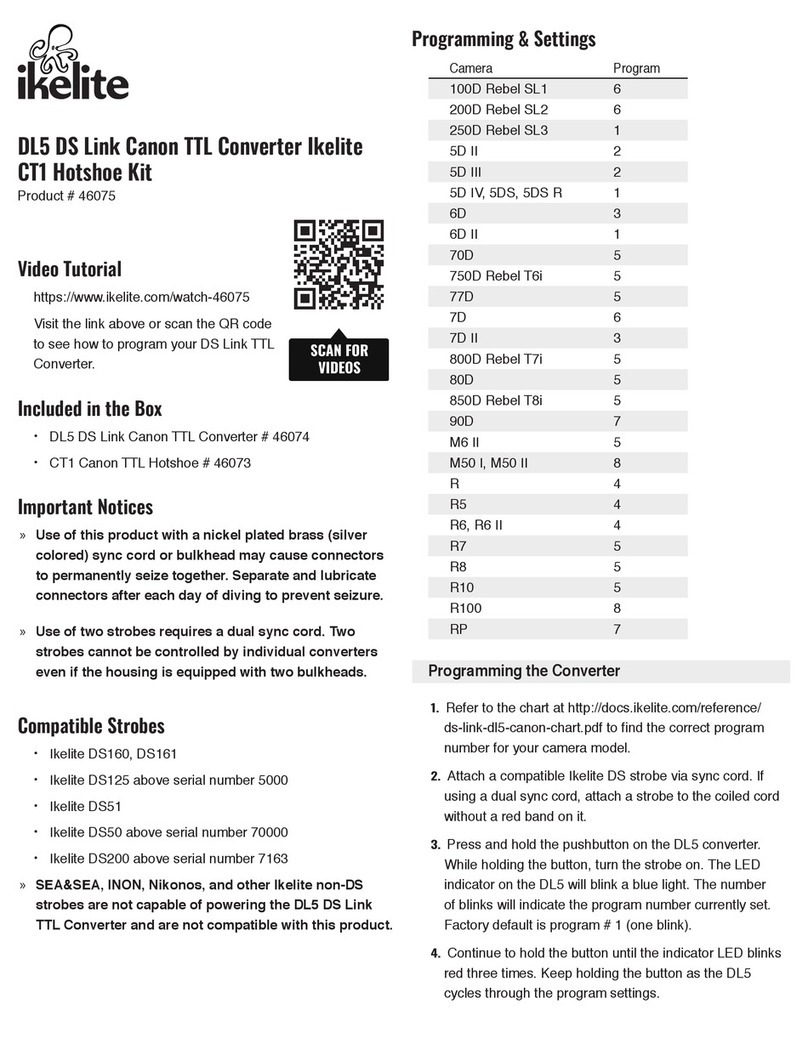Ref Input:
This RCA or BNC connector is used to supply a reference signal to the converter
for mechanical standards. The signal can be a Line, Frame or Mains reference. The
input is DC coupled internally, and has an adjustable threshold settable in the Output
Settings Menu. This input is set to Auto Detect mode by default, and does not
normally need to be changed. For complete information about the characteristics of
this input, please refer to the Specifications section found later in this manual.
Composite Video Input:
This RCA or BNC connector is normally used to supply a composite NTSC, PAL
or SECAM video signal to the converter. The input is set to Auto Detect by default,
but can be overridden in the Input Settings Menu.
In addition, if the converter is set to the Bypassed mode, then the video signal on
this connector is sent to the RF modulator with no additional signal processing. Any
video signal can be supplied in this mode, although it is the users responsibility to
verify this video signal to obtain the desired result from the modulator. For complete
information about the characteristics of this input, please refer to the Specifications
section found later in this manual.
S-Video Input:
This Mini-DIN connector is used to supply an S-Video NTSC, PAL or SECAM
signal to the converter. This input provides a higher quality signal than the composite
input and should be used if available. The input is set to Auto Detect by default, but
can be overridden in the Input Settings Menu. For complete information about the
characteristics of this input, please refer to the Specifications section found later in
this manual.
Component Video Input:
These RCA or BNC connectors are used to supply a component NTSC or PAL
video signal to the converter. This input provides the highest quality signal and should
be used if available. The input is set to Auto Detect by default, but can be overridden
in the Input Settings Menu.
The component video signal can be of the type YUV, RGB or RGBS. (with RGBS
the composite video input is used for the S signal). Only a YUV type signal will be
recognized in the Auto Detect mode. If an RGB or RGBS source is used, it must be
manually selected in the Input Settings Menu. For complete information about the
characteristics of this input, please refer to the Specifications section found later in
this manual.