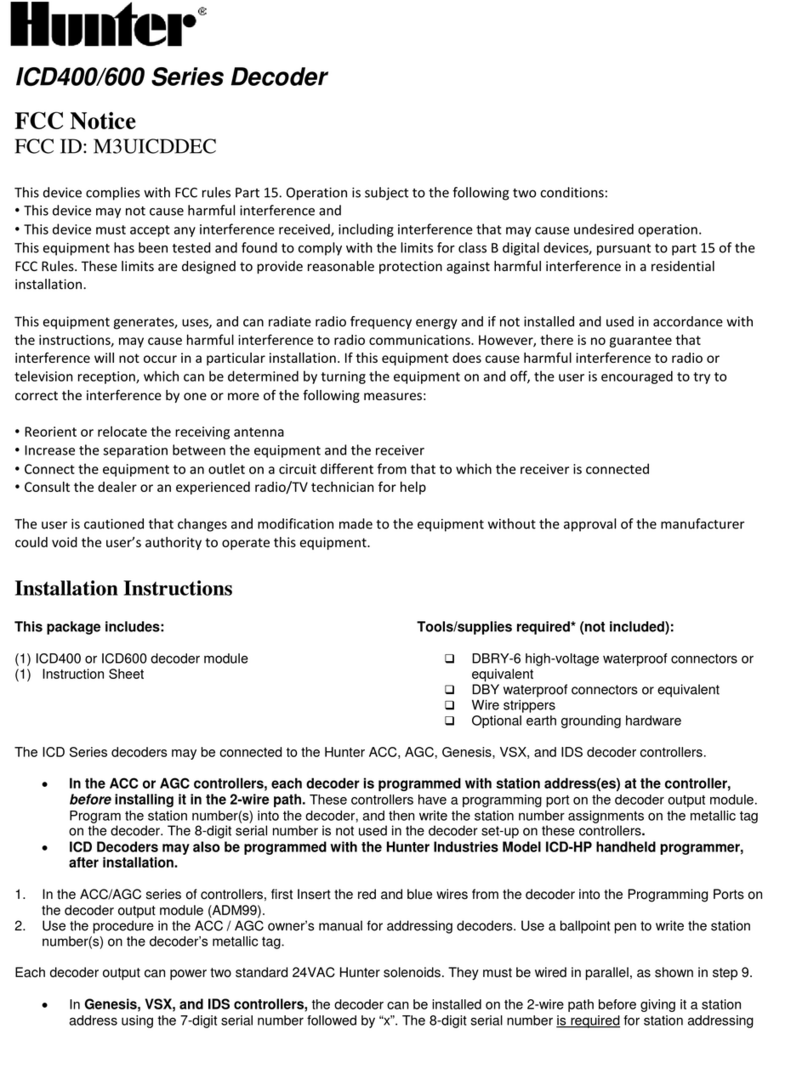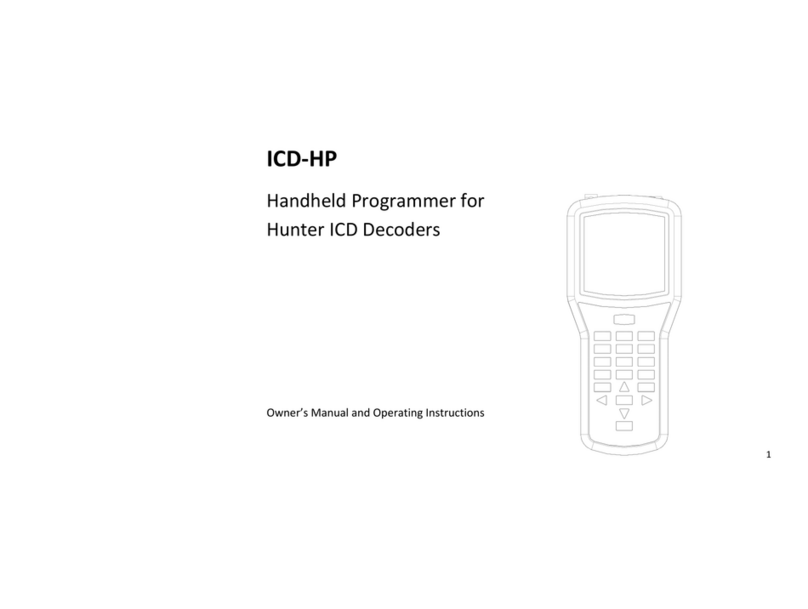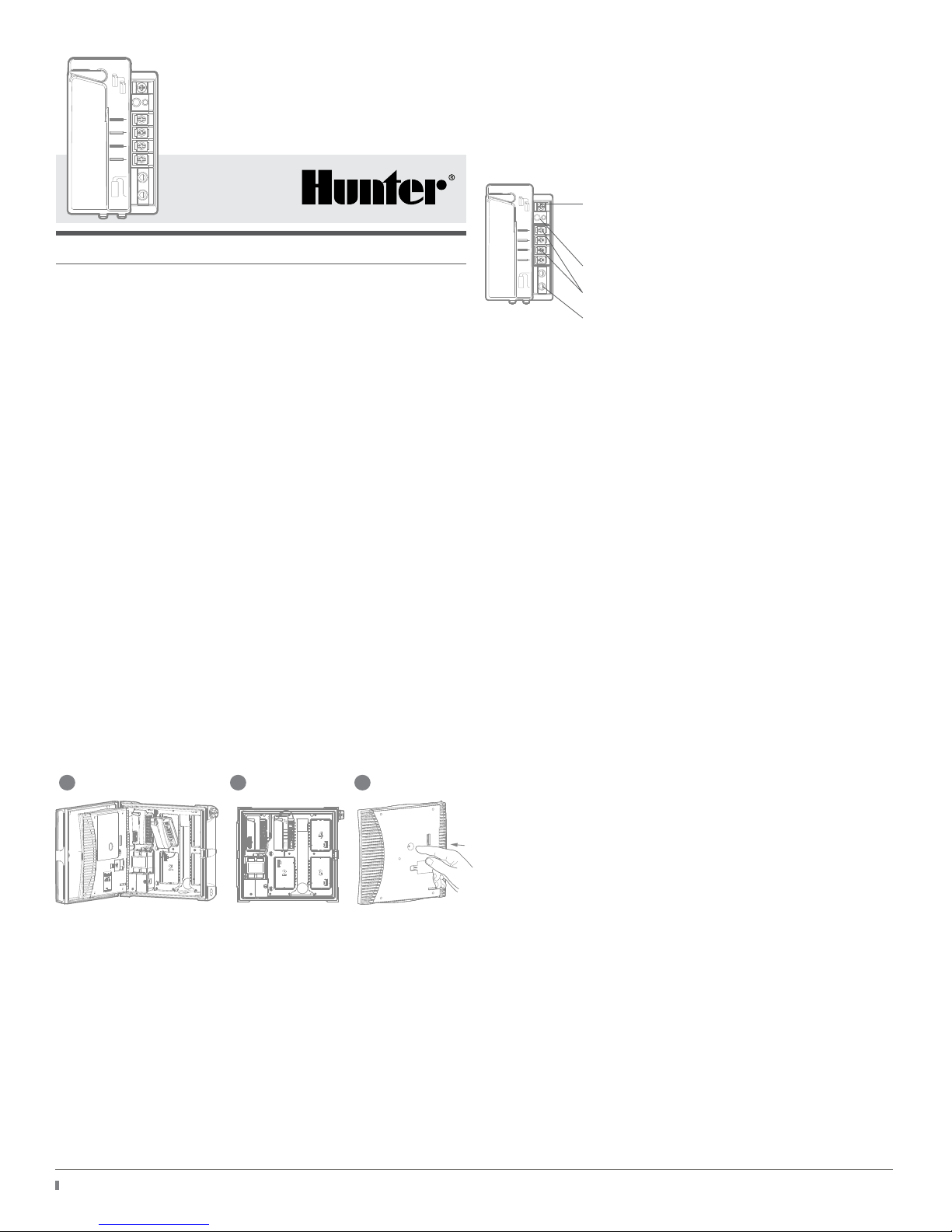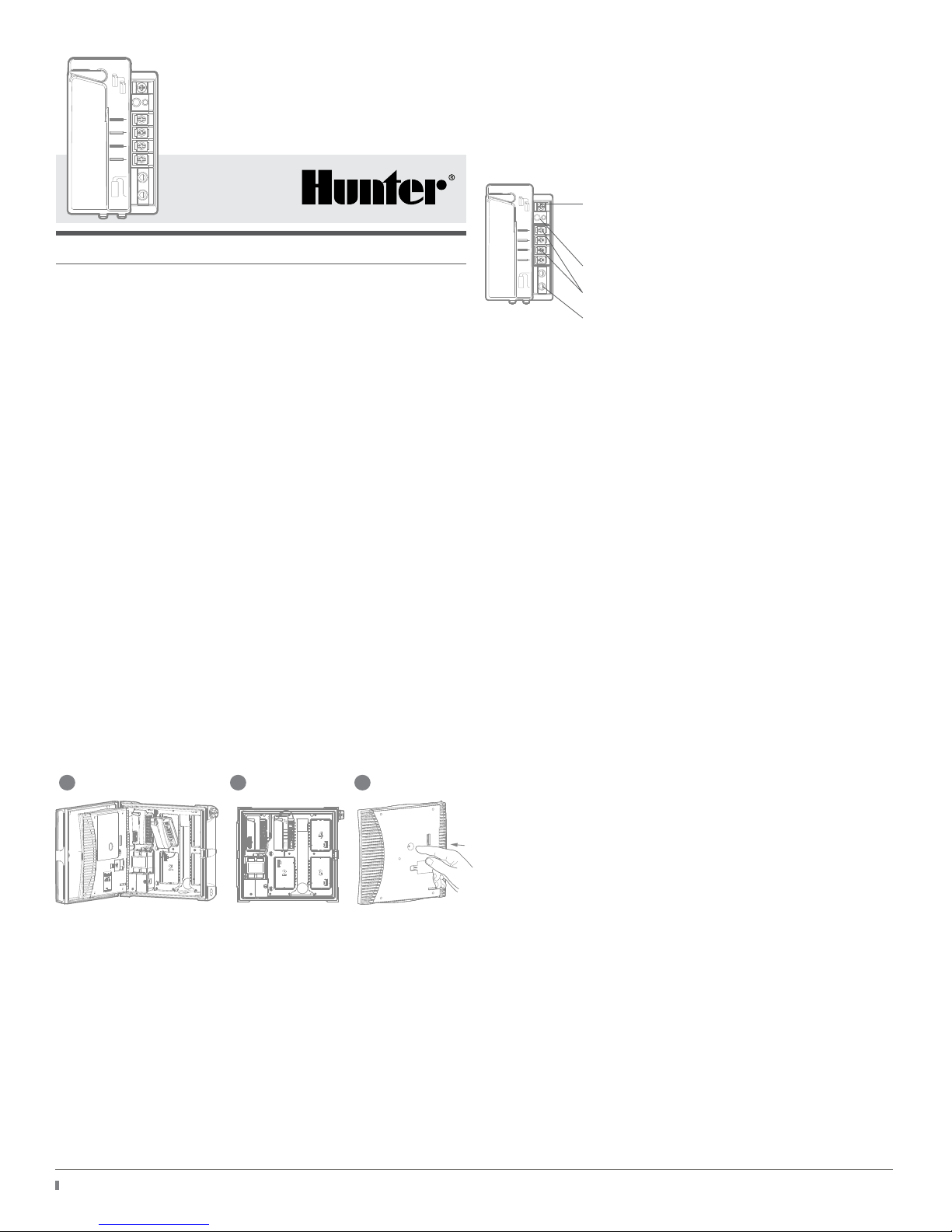
ENGLISH
The EZ Decoder System is a unique two-wire output option for
Hunter ICC2 and HCC controller models only.
• Do not attempt to use this system with any other model or
brand of controller.
• Do not attempt to use EZ-1 decoders with any other decoder
controller.
EZ Decoders are designed to be easy.
They do not require special wire.
• They do require direct burial wire of adequate size for the
distance of each wire run (see chart). It is even possible to use
existing wire from “conventional” installations to create a two-
wire path for EZ decoders.
• The EZ Decoder System does not require waterproof
connections in order to operate. However, just as in
conventional systems, waterproof connectors should be used to
maintain the integrity of the splice and the wire.
Installing the EZ-DM in Hunter ICC2 and HCC Controllers
If the whole system will be two-wire, install the EZ-DM module in
the rst slot in the controller.
Press the Reset button on the back of the controller face panel for
the new module to be recognized.
• Open blue lock lever.
• Insert module tabs into end of slot, and tip into place.
• Close locking lever.
• Press controller Reset button. Controller will then recognize the
new module, and the controller
size will change to 54 stations.
EZ-DM may also be combined with ICM-800 and ICM-400
modules for “hybrid” operation. They can use “conventional”
solenoid wiring and two-wire technology at the same time, up to
54 stations maximum.
It is recommended to install all conventional modules in the lower-
numbered slots, and install the EZ-DM in the next available slot.
• The conventional modules will operate the station numbers that
are shown on the backplane of the controller, next to the slot.
• The EZ-DM module can operate remaining station numbers up
to 54 via the two-wire paths.
• Do not program duplicate station numbers when combining
conventional modules and the EZ-DM. If an EZ decoder is
programmed to station 1, and there is a conventional module in
the rst output slot with station 1, both station “ones” will turn
on at the same time. This may cause a station error if it causes
an overloaded current condition.
• Only program decoder station numbers that are not in use on
conventional output modules.
EZ-DM Connections
P/MV (Pump/Master Valve): Connects to
P/MV on power module ONLY if decoder will
be used for P/MV
Program button and status LED
Two-Wire path terminals (two paths available)
Decoder Programming Port: Insert decoder red
and blue wires for programming.
Decoder Programming
• Each EZ-1 Decoder must be programmed with a station number
(or as the P/MV) before use.
• Insert EZ-1 red and blue wires into ports on the EZ-DM output
module. It does not matter which color goes in which hole. Use
the controller face panel (or remote control, if so equipped) to
start the station number you want to program into the decoder.
• When the station is shown running in the controller display,
press the PRG button on the EZDM. When the LED illuminates
on the decoder, the decoder is programmed with that station’s
number. Write the station number on the decoder label with a
permanent marker. It is now ready to install in the two-wire path
at a valve location.
P/MV (Pump/Master Valve)
To program P/MV output for decoder: With no stations running,
connect the decoder to the port, and press the PRG button on
the EZDM. When the decoder LED illuminates, the decoder is
programmed as the P/MV output.
IMPORTANT: Connect a jumper wire from the P/MV terminal
on the controller power module, to the P/MV terminal on the
decoder output module, for decoder operation of P/MV. If the P/
MV output will not be used, or if the P/MV is nearby and will be
wired directly to the controller without a decoder, do not install a
jumper wire. The P/MV output on the controller power module
will operate normally if the jumper wire is not connected.
Two-Wire Path Connections and Rules
• The output of the EZ-DM wire paths is 24VAC, 50/60 Hz.
Voltage is only present on the paths when stations are active.
• The red and blue wire path terminals on the EZ-DM indicate that
they are connected to the EZ-1 decoder red and blue wires, but
the wire that extends the two-wire path does not need to be
color-coded. It does not matter if the decoder “red” connects to
the terminal “blue.”
• There is no polarity on the EZ decoder system. Use direct
burial-rated irrigation wire.
• The size of the wire determines the eective distance of the
two-wire path.
• See the wiring table for distance specications with various wire
sizes.
• Use irrigation-grade wire connectors for all splices. They can be
of the same type used for solenoid connections.
Learn more. Visit hunterindustries.com
EZ-DM
Decoder Output Module
Installation Guide for ICC2
and HCC Controllers
RESET
21 3