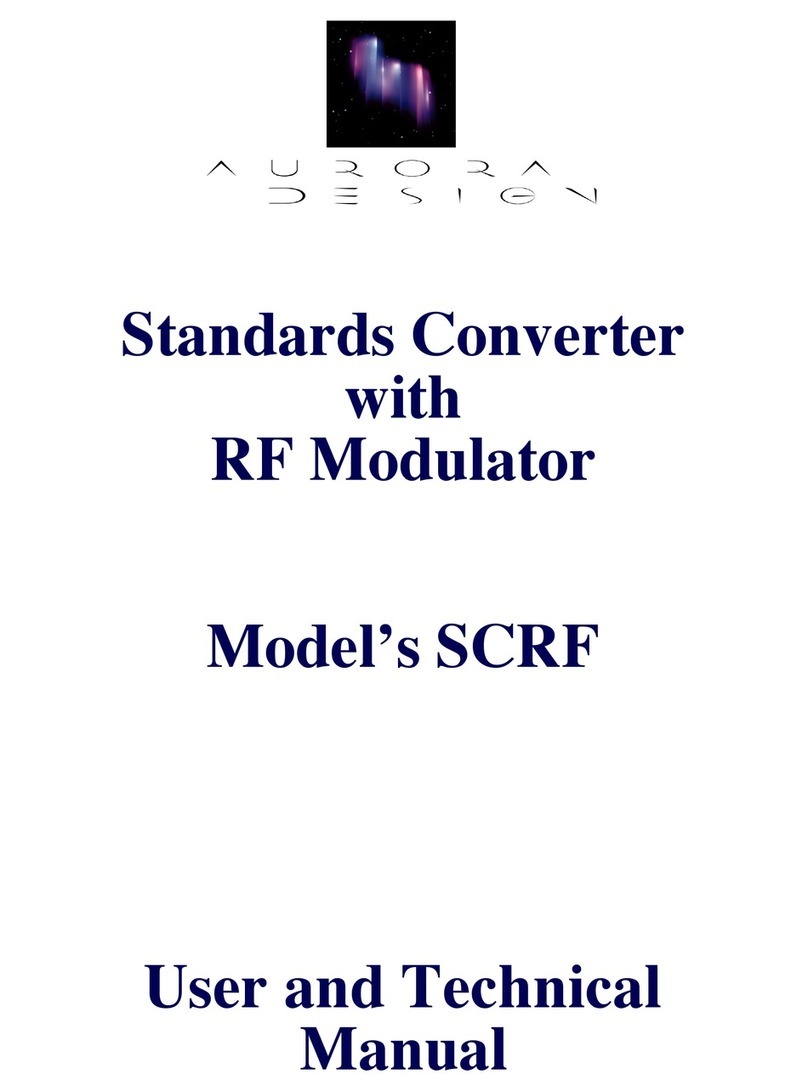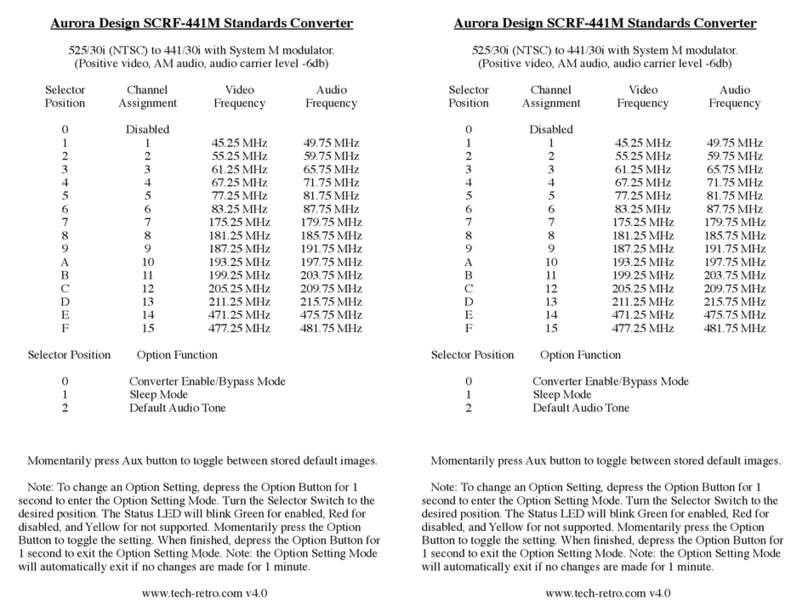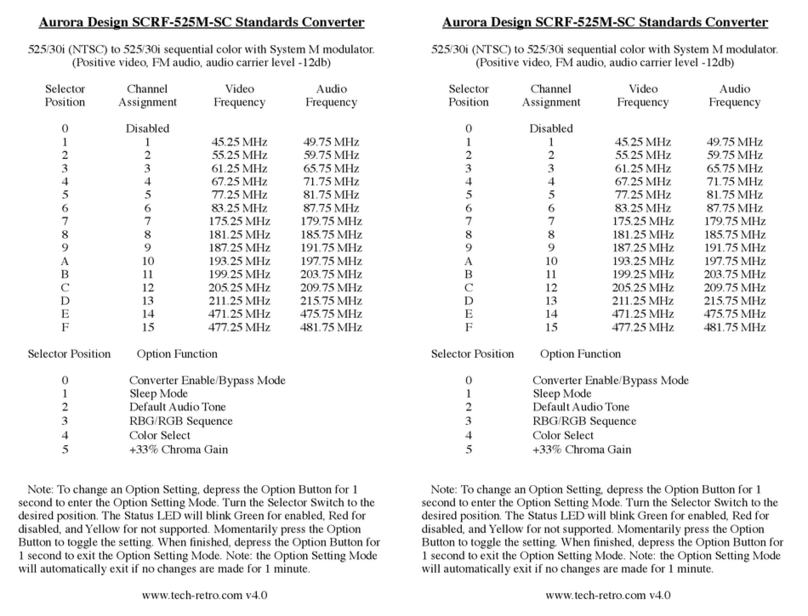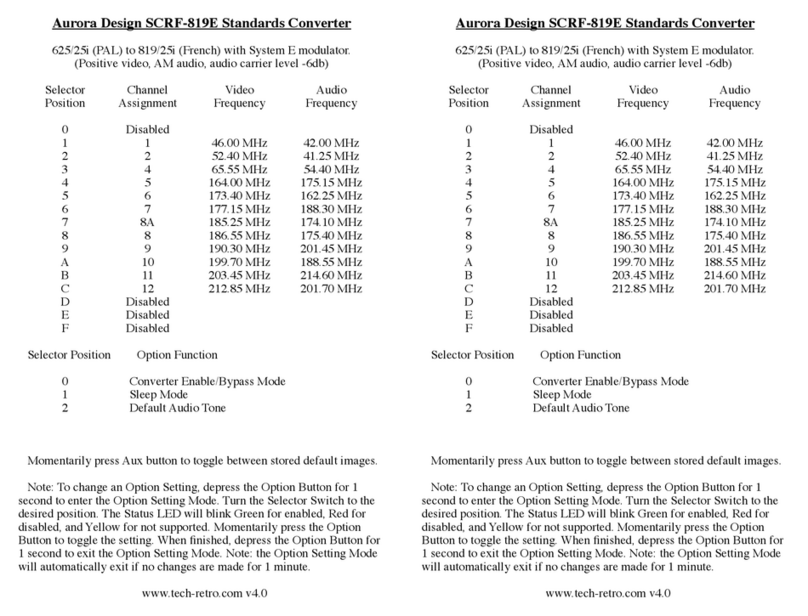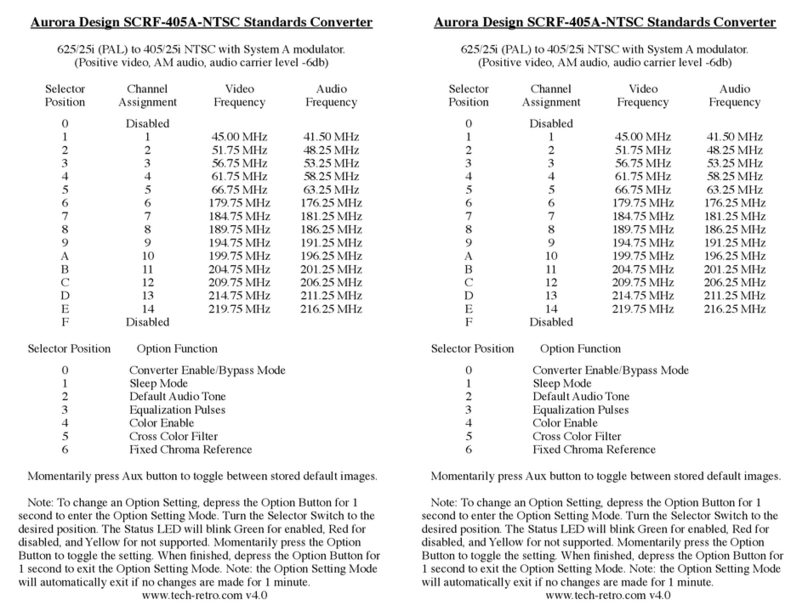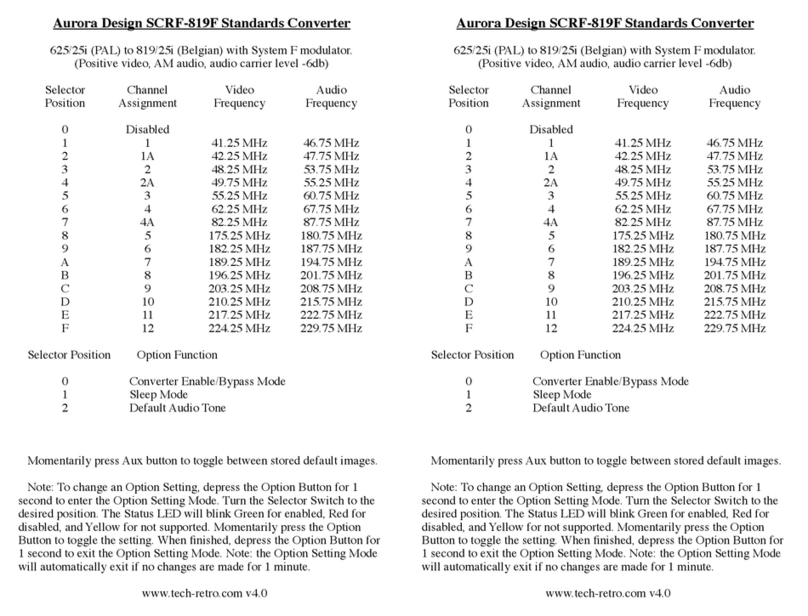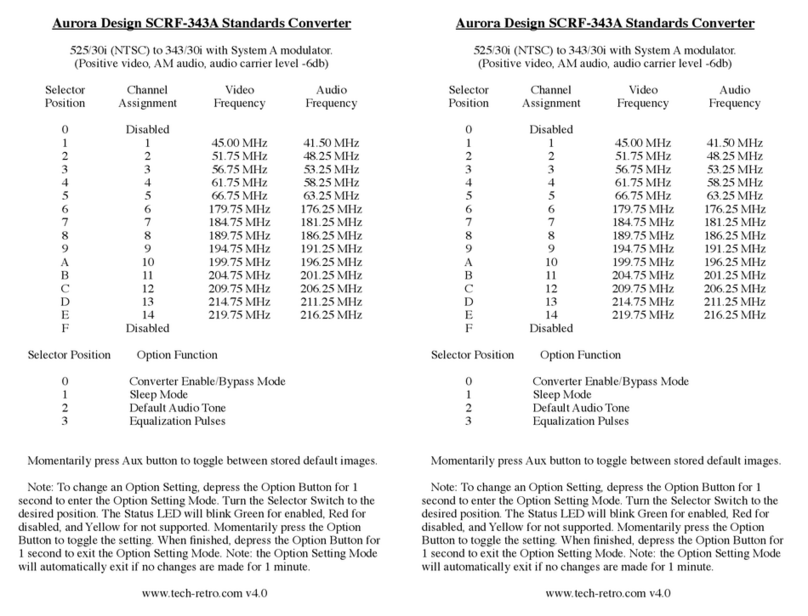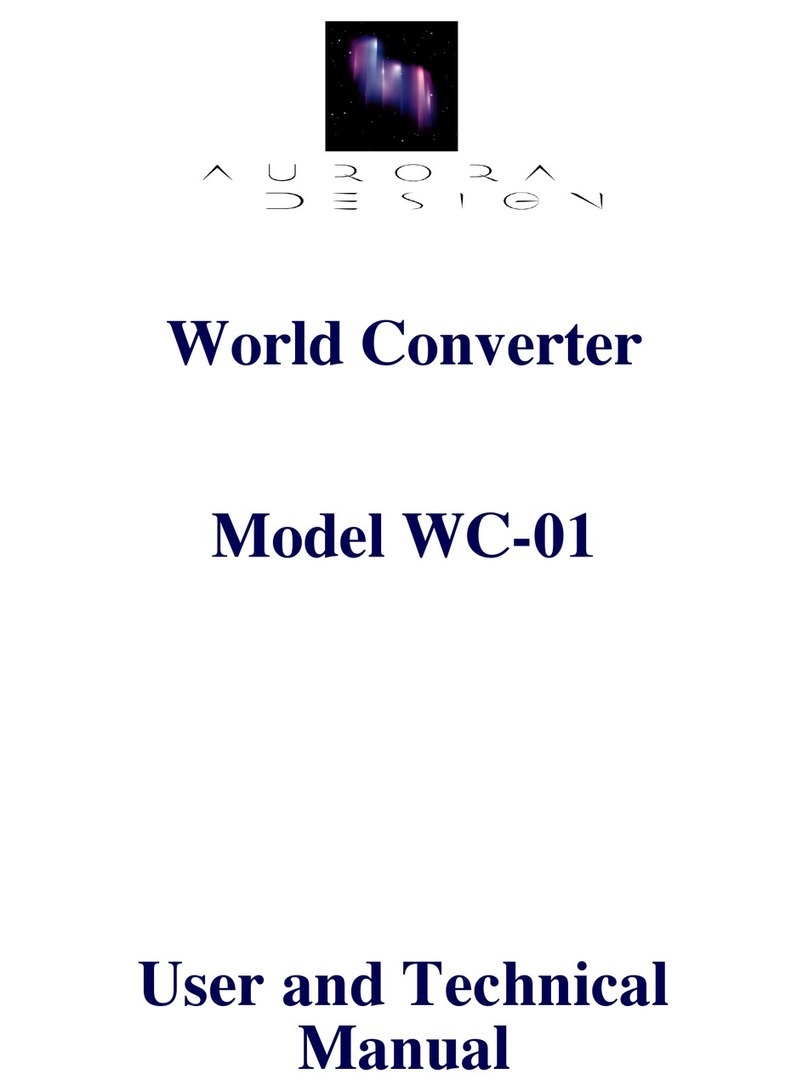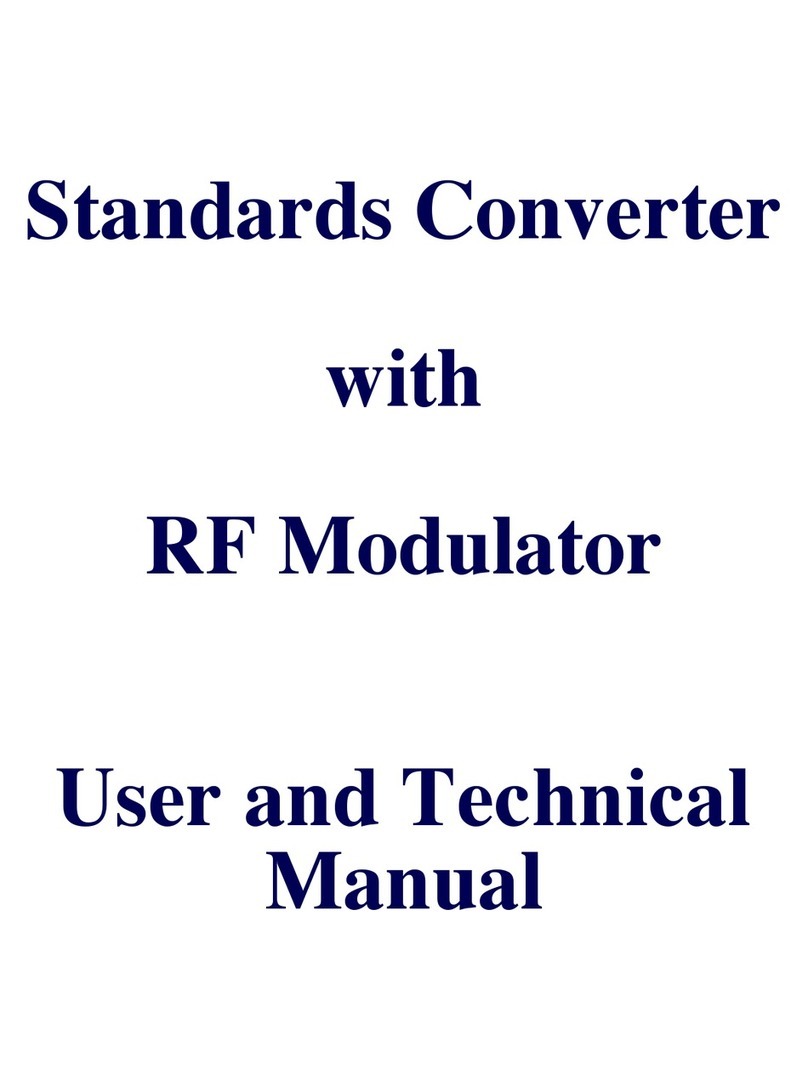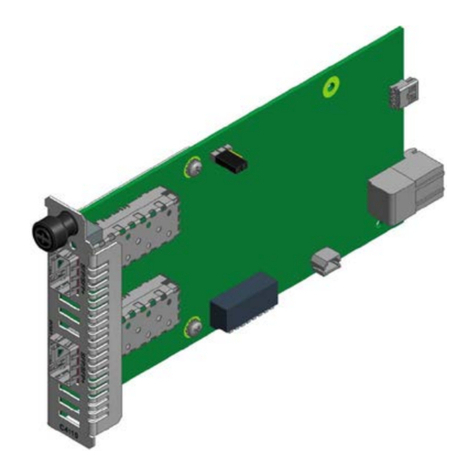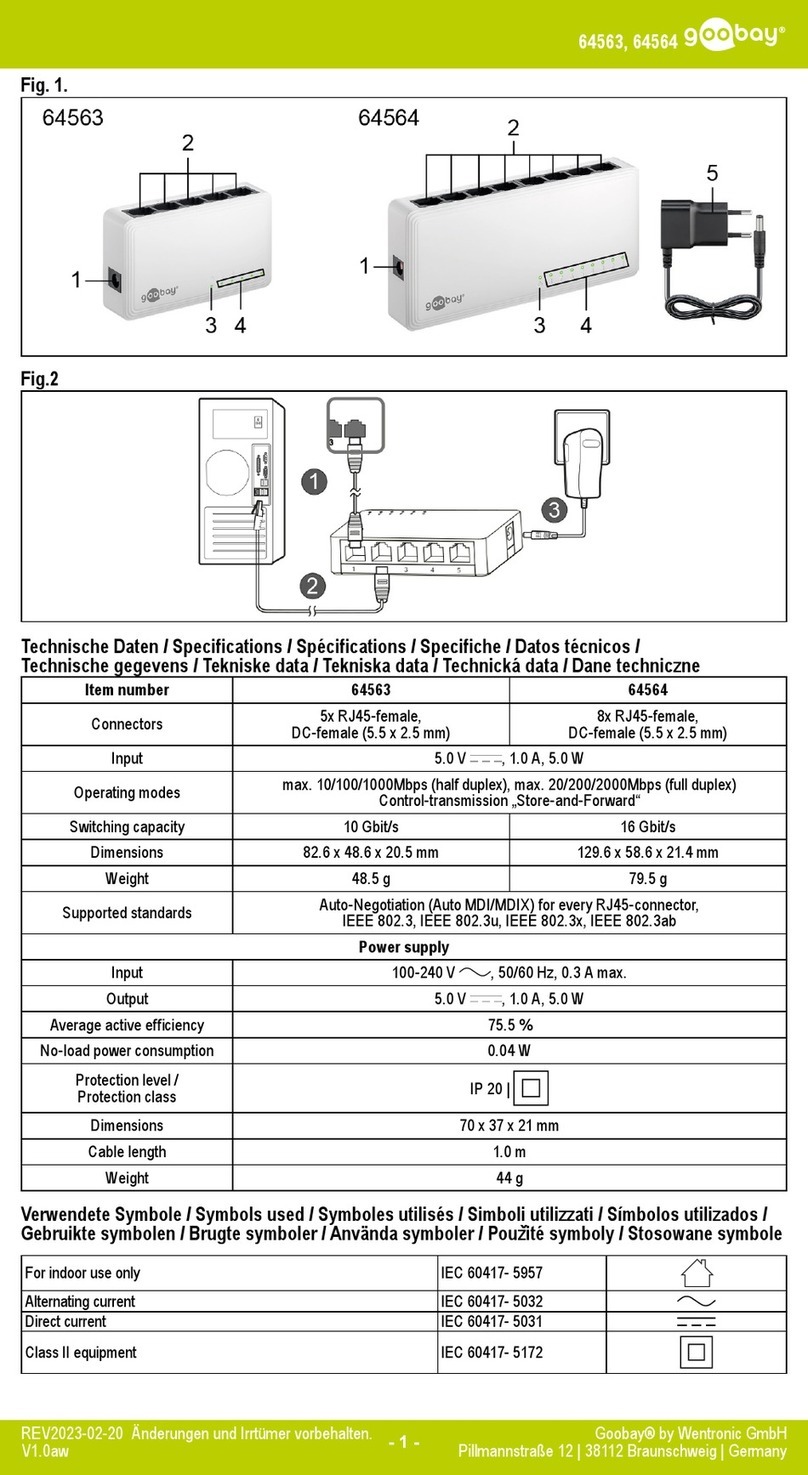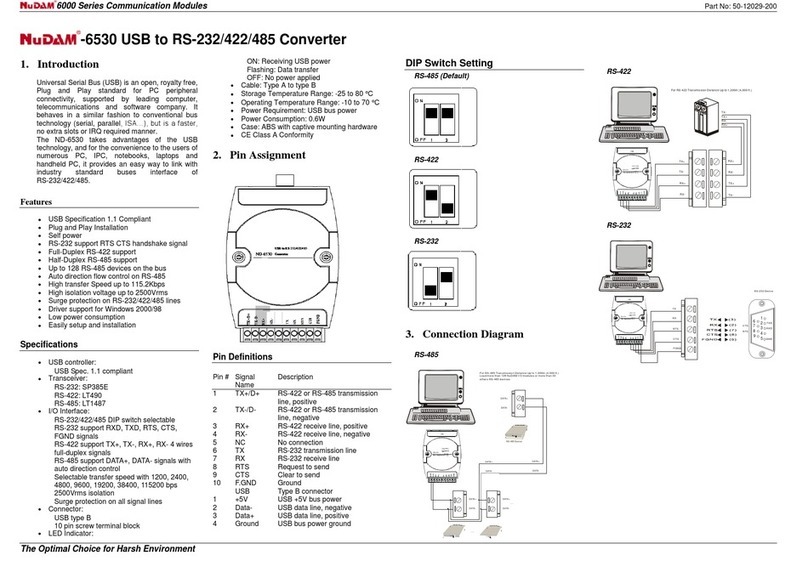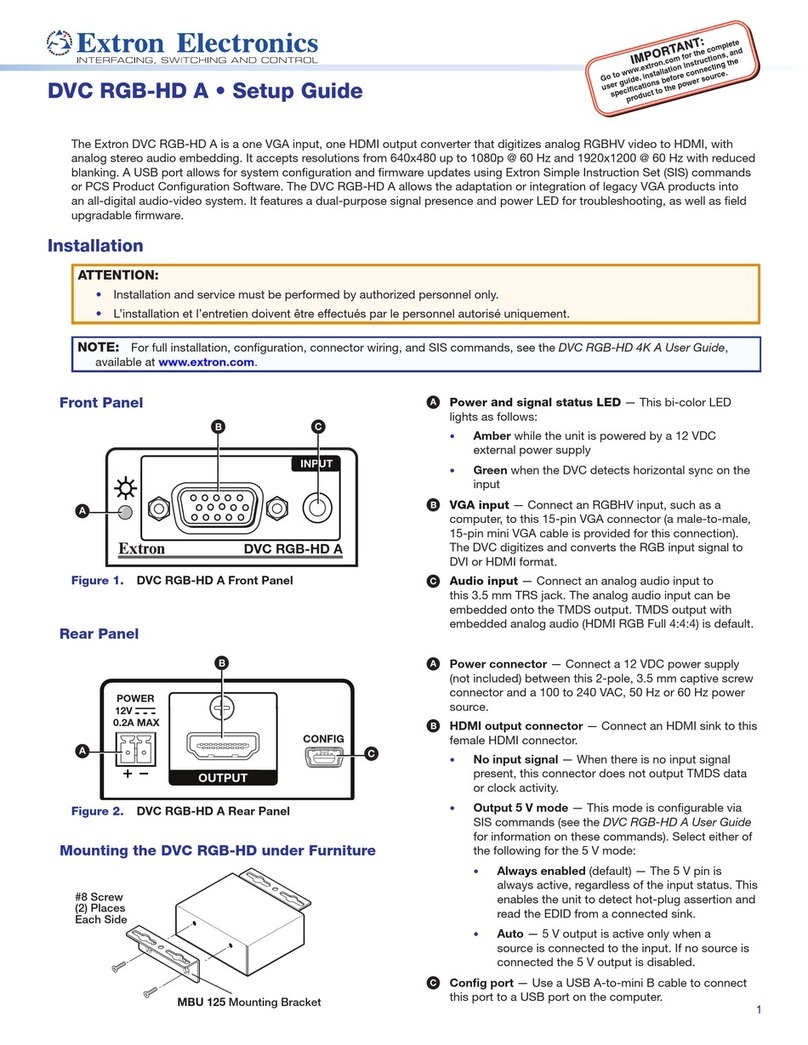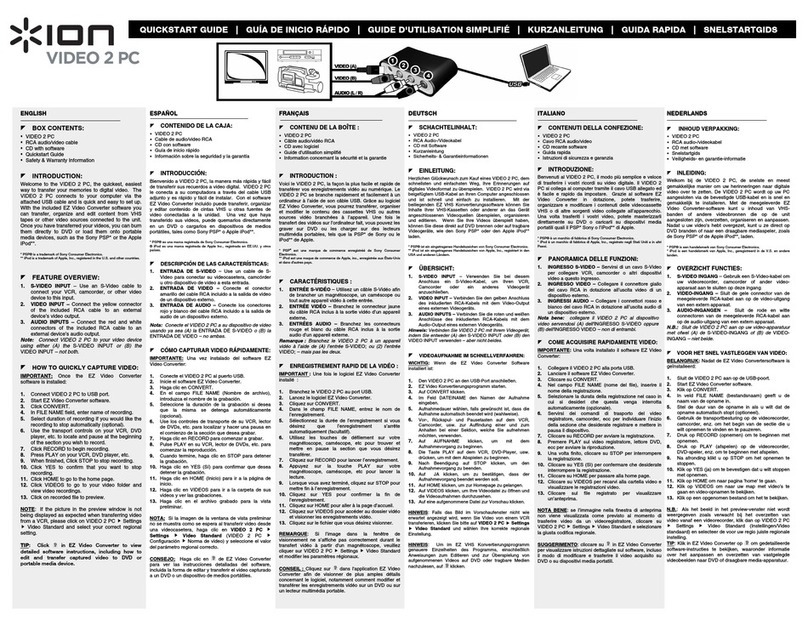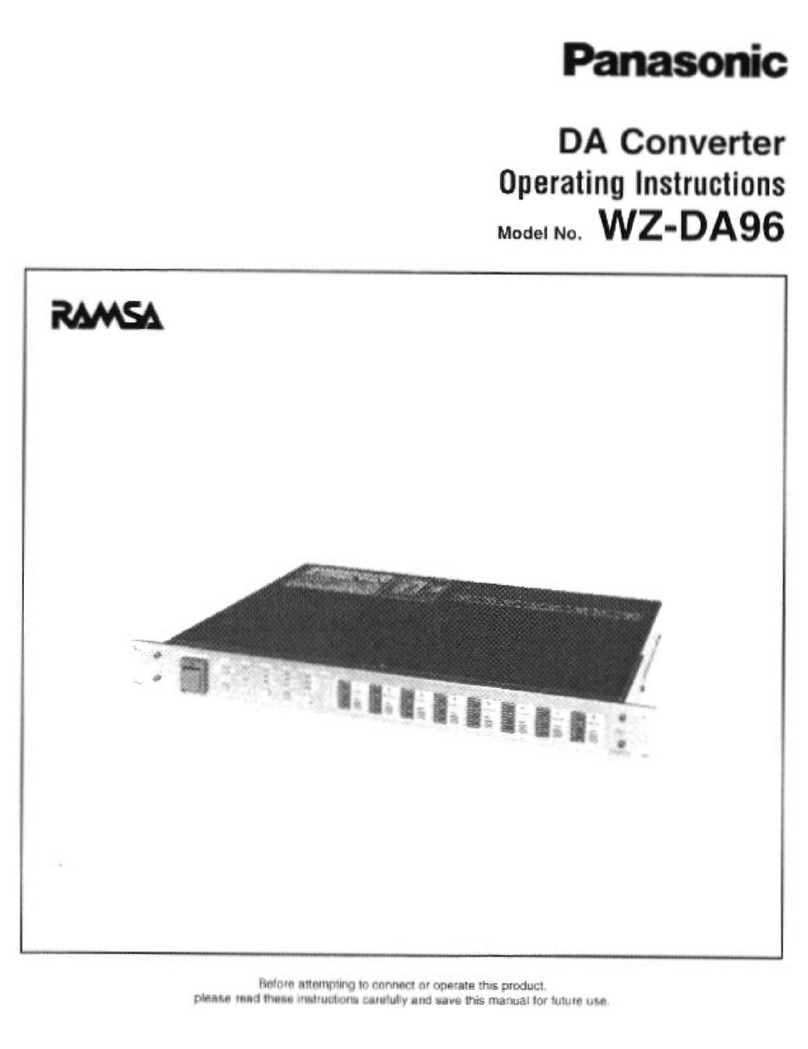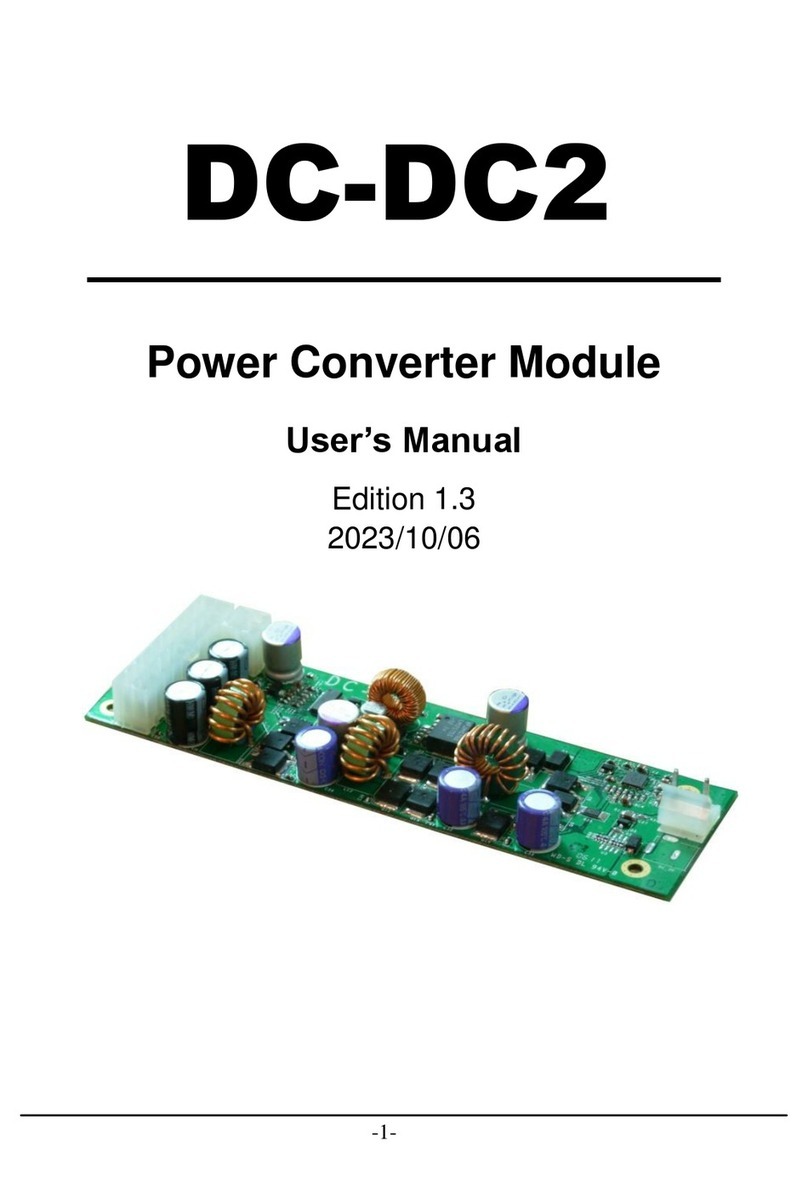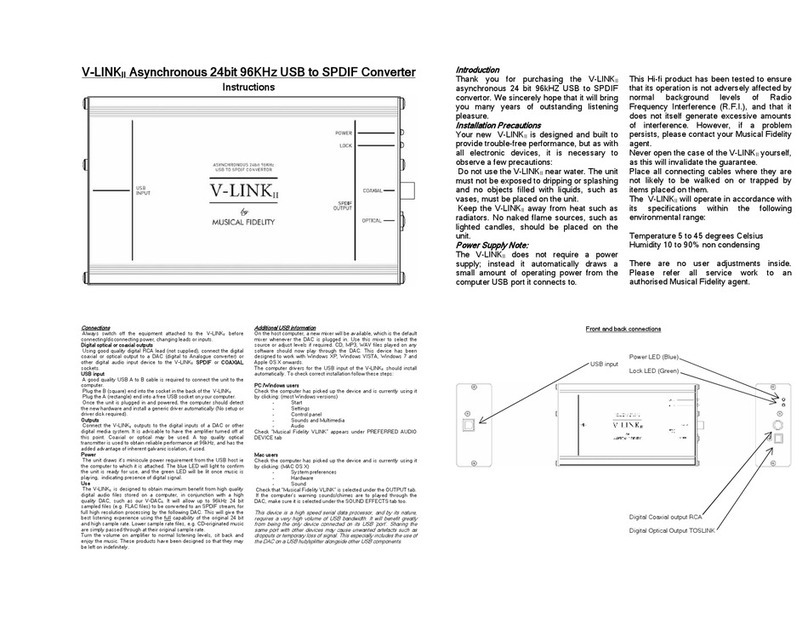Aurora Design World Converter WC-01 Quick Start Guide
This Quick Start guide is designed to help you get the converter connected and operating in
a minimum of time. Please follow the step-by-step procedure outlined below:
1) Download User Manual at:
http://www.tech-retro.com/Aurora_Design/WC01_downloads.html
2) Connect the supplied AC Mains adapter to the converter and to the Mains supply.
3) The unit is powered on and off by depressing both front buttons simultaneously for 1
second.
For electronic televisions:
4) Connect the converter to the television using either the Composite Output and Audio
Outputs to the line level inputs on the television, or the RF Output to the antenna terminals
on the television. The RF connector used on the converter is the “F” type as used on most
consumer video equipment. A 75 ohm coaxial cable must be supplied to connect the
converter to the television set’s antenna connector. The antenna connector on the television
may be of various types, both coaxial or twin line. If it is of the twin line type, a matching
transformer, or balun, will be required to connect the converter to the television. NOTE - If
the television is of the “hot chassis” type where it is connected to once side of the AC
mains, than an isolation transformer should be used between the converter and television.
5) Select the appropriate output standard for your television in the Output Settings Menu.
6) After the converter initializes, you should see a short promotional movie and hear the test
tone followed by a test image. If the television is connected through the RF Output, it may
be necessary to adjust the RF Output for your television in the Output Settings Menu. At
this point, video from any common device (DVD, VCR, etc.) can be connected to the
converters inputs.
For mechanical televisions:
4) Connect one of the converter’s outputs to the lamp driver, or if the optional
Reference/Current Driver board is installed, connect the Mechanical Current Output to the
LED array. Depending on the type of mechanical television, it may be necessary to supply a
Reference Input signal to the converter, or use the Reference Output to drive the television.
It is beyond the scope of this document to fully describe all the means of connection to a
mechanical television. Please refer to the main User Manual for more information.
5) Select the appropriate output standard for your television in the Output Settings Menu.
6) After the converter initializes, you should see a short promotional movie and hear the test
tone (if the audio is connected) followed by a test image. You may need to adjust the image
for your television using the options provided in the Quick Settings Menu. At this point,
video from any common device (DVD, VCR, etc.) can be connected to the converters
inputs.
www.tech-retro.com v1.8