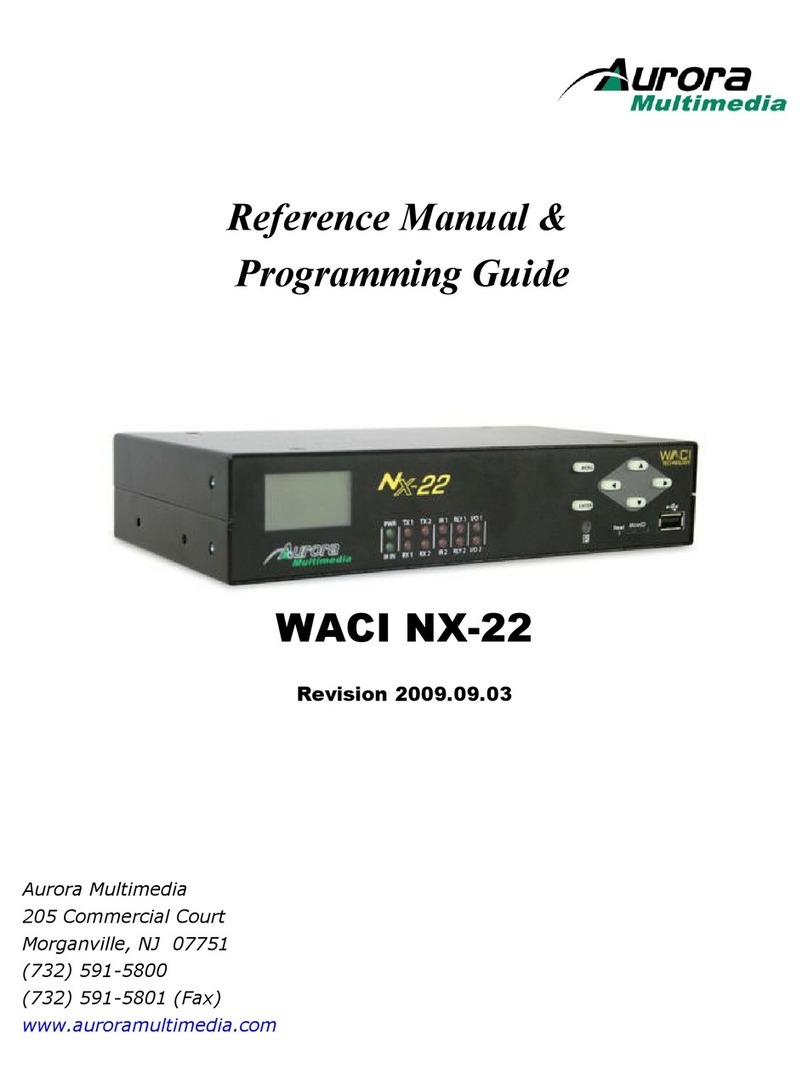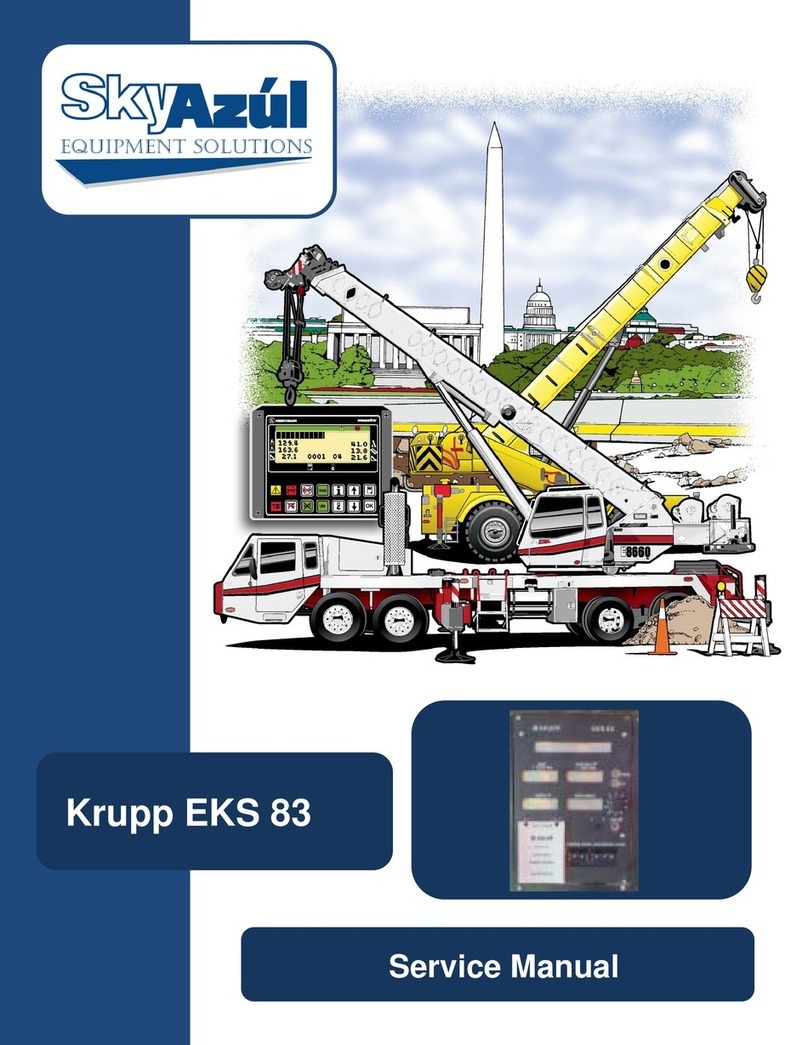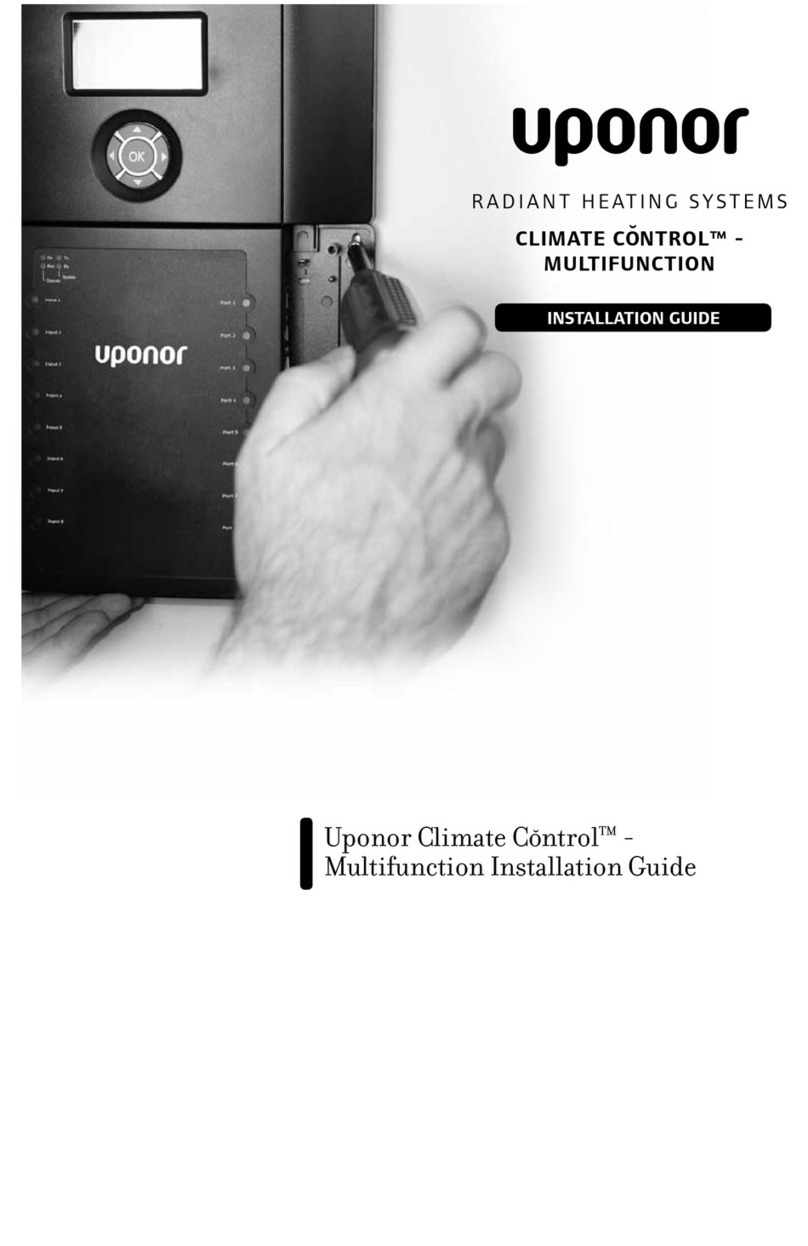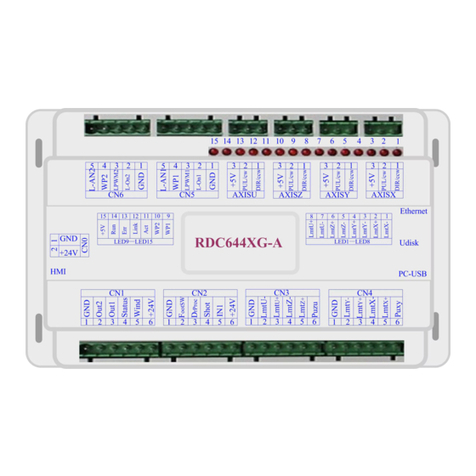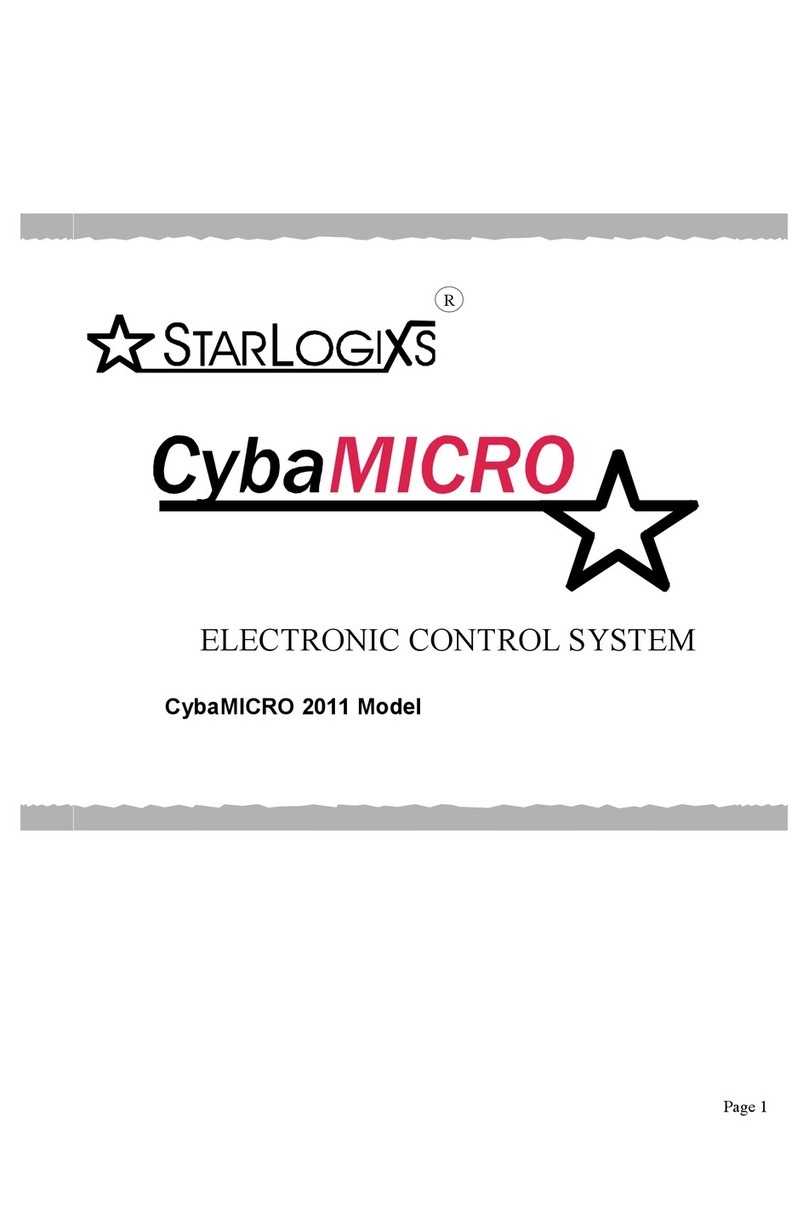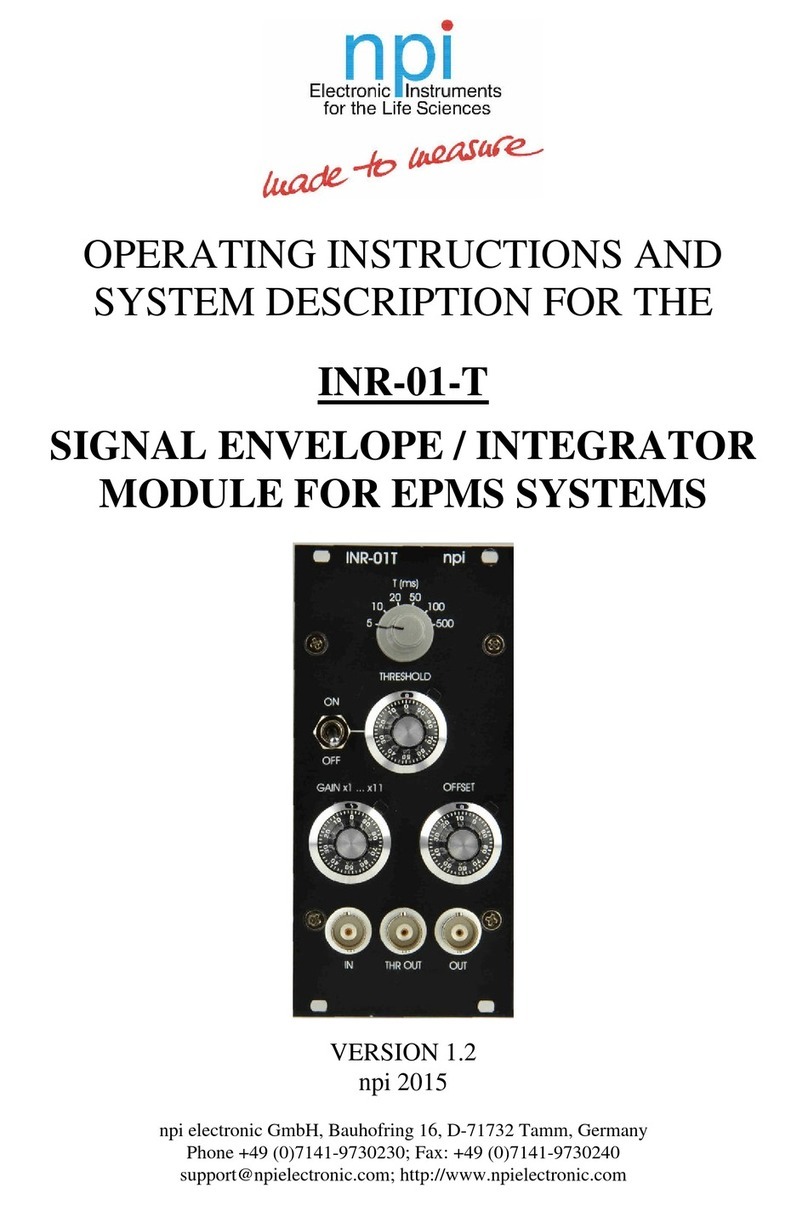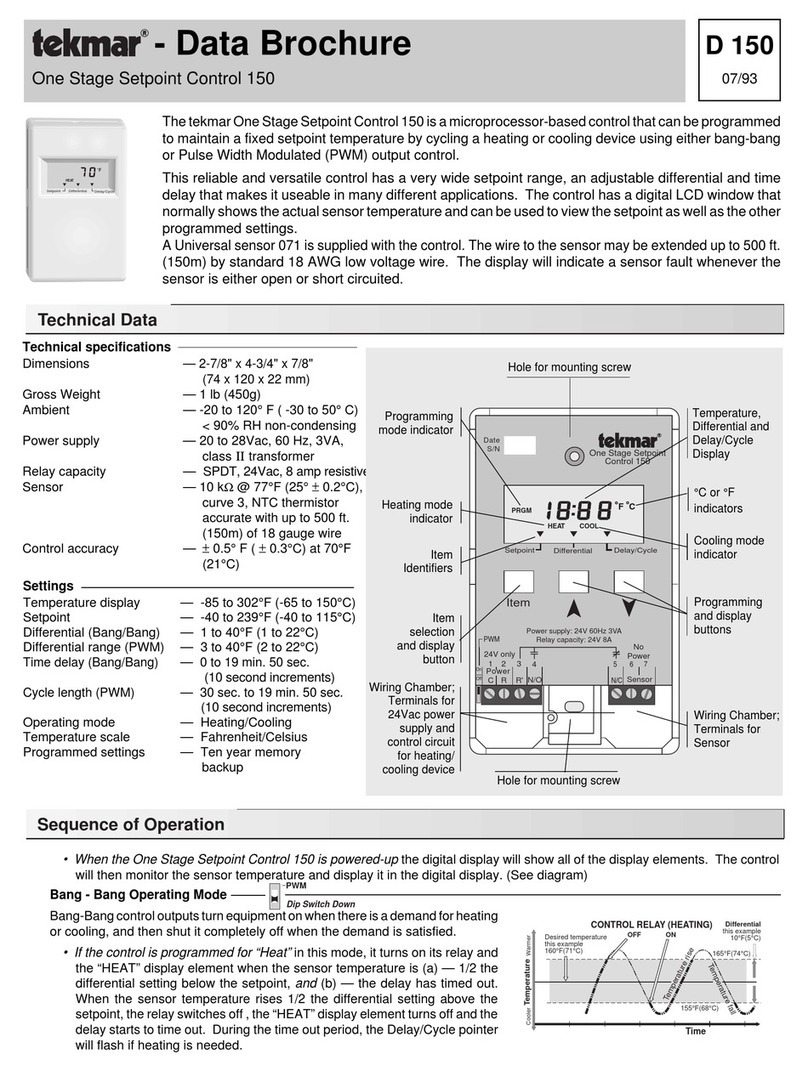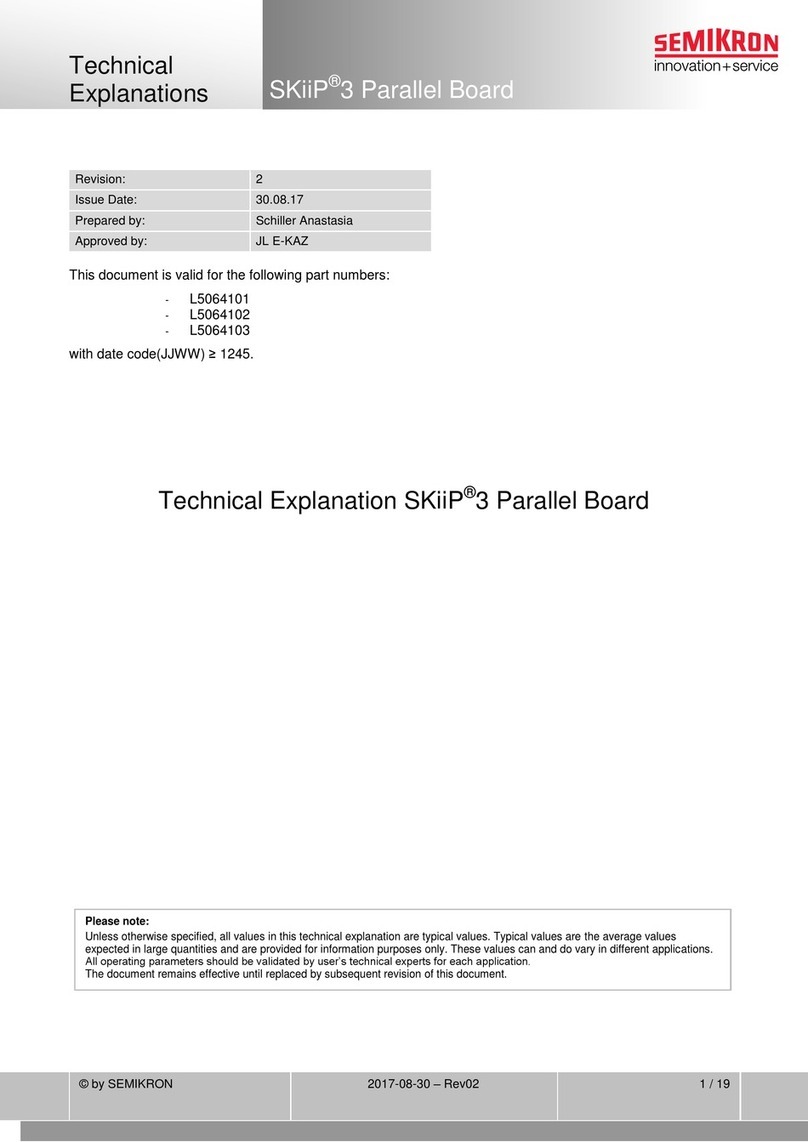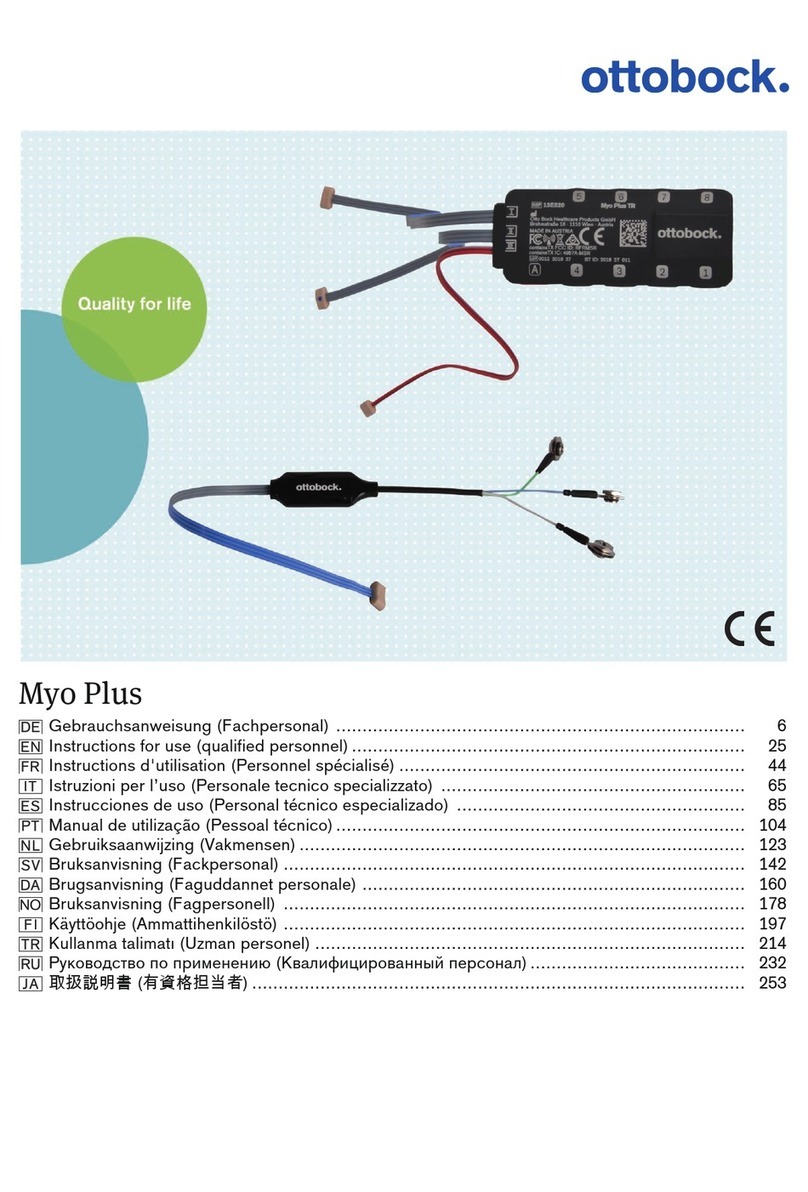Aurora Multimedia WACI NX+ Operating instructions

Reference Manual &
Programming Guide
WACI NX+ WACI NX
Jr.
Revision 2007.01.09
Aurora Multimedia
205 Commercial Court
Morganville, NJ 07751
(732) 591-5 00
(732) 591-5 01 (Fax)
www.auroramultimedia.com

2
© Copyright 2003, 2004, Aurora Multimedia, Inc.
All rights reserved, including the right to reproduce this guide or parts thereof, in any form without the
express written permission of Aurora Multimedia, Inc.
Trademarks and registered trademarks are the properties of their respective owners. Software and hardware
features and specifications subject to change without notice.

3
I. Quick Contents
I.
QUICK CONTENTS.......................................................................................................................................3
II.
FULL CONTENTS..........................................................................................................................................4
III.
INTRODUCTION............................................................................................................................................6
IV.
BOX CONTENTS............................................................................................................................................7
V.
HARDWARE SPECIFICATIONS.................................................................................................................8
VI.
EXPANSION HARDWARE.........................................................................................................................21
VII.
FACTORY DEFAULT CONFIGURATIONS............................................................................................24
VIII.
QUICK START..............................................................................................................................................25
IX.
USING THE WACI .......................................................................................................................................29
X.
WEB SERVER FEATURES.........................................................................................................................33
XI.
BOOT MENU REFERENCE .......................................................................................................................34
XII.
ADMIN WEB PAGES...................................................................................................................................38
XIII.
THE EVENT MANAGER.............................................................................................................................60
XIV.
REMOTE PROCEDURE CALLS................................................................................................................92
XV.
ERROR CODES...........................................................................................................................................176
XVI.
LIMITED LIFETIME WARRANTY ........................................................................................................177
XVII.
FCC PART 15 STATEMENT.....................................................................................................................178
XVIII.
INDEX...........................................................................................................................................................179

4
II. Full Contents
I.
QUICK CONTENTS.......................................................................................................................................3
II.
FULL CONTENTS..........................................................................................................................................4
III.
INTRODUCTION............................................................................................................................................6
IV.
BOX CONTENTS............................................................................................................................................7
BOX CONTENTS FOR THE WACI NX+ .......................................................................................................................7
BOX CONTENTS FOR THE WACI NX JR.....................................................................................................................7
V.
HARDWARE SPECIFICATIONS.................................................................................................................8
GENERAL SPECIFICATIONS.........................................................................................................................................8
ABSOLUTE MAXIMUM RATINGS FOR HARDWARE....................................................................................................10
HARDWARE PARTS OVERVIEW ................................................................................................................................11
DETAILED HARDWARE DESCRIPTIONS.....................................................................................................................15
VI.
EXPANSION HARDWARE.........................................................................................................................21
VII.
FACTORY DEFAULT CONFIGURATIONS............................................................................................24
DEFAULT NETWORK SETTINGS FOR LAN 1&2.......................................................................................................24
DEFAULT SERIAL SETTINGS.....................................................................................................................................24
DEFAULT DSP SETTINGS (WACI NX+ ONLY) ........................................................................................................24
VIII.
QUICK START..............................................................................................................................................25
STEP 1: POWERING UP............................................................................................................................................25
STEP 2: DETERMINING WACI CONNECTION...........................................................................................................26
STEP 3A: CONNECTING THE WACI NX TO A LAN.................................................................................................26
STEP 3B: DIRECT CONNECTION IF STATIC IP IS SET ...............................................................................................27
STEP 3C: DIRECT CONNECTION WITH A SERIAL CABLE..........................................................................................27
STEP 4: ACCESS THE WACI....................................................................................................................................28
STEP 5: CONFIGURE WACI USING THE ADMIN WEB PAGES...................................................................................28
IX.
USING THE WACI .......................................................................................................................................29
TESTING HARDWARE ...............................................................................................................................................29
UPLOADING FIRMWARE UPGRADES.........................................................................................................................30
VIEWING SERVER LOGS ...........................................................................................................................................30
AUTOMATING TASKS (THE EVENT MANAGER)........................................................................................................31
UPLOADING CUSTOM WEB PAGES...........................................................................................................................31
USING REMOTE PROCEDURE CALLS (RPCS)............................................................................................................32
X.
WEB SERVER FEATURES.........................................................................................................................33
XI.
BOOT MENU REFERENCE .......................................................................................................................34
ACCESSING THE BOOT MENU WITH A SERIAL CONNECTION ....................................................................................34
0: DISPLAY CURRENT SETTINGS ..............................................................................................................................34
1: RESTORE FACTORY DEFAULTS ............................................................................................................................35
2: CONFIGURE IP SETTINGS .....................................................................................................................................35
3: SET PASSWORD....................................................................................................................................................35
4: SET HOST NAME ..................................................................................................................................................36
5: DOWNLOAD NEW FIRMWARE ..............................................................................................................................36
6: LAMP TEST...........................................................................................................................................................36
7: HARDWARE TEST.................................................................................................................................................36
8: ERASE ALL FILES.................................................................................................................................................37

5
9: OEM FUNCTIONS.................................................................................................................................................37
XII.
ADMIN WEB PAGES...................................................................................................................................38
SETUP ......................................................................................................................................................................39
DIAGNOSTICS...........................................................................................................................................................45
EVENTS (SEE SECTION:THE EVENT MANAGER) ......................................................................................................55
FILES........................................................................................................................................................................55
XIII.
THE EVENT MANAGER.............................................................................................................................60
OVERVIEW OF EVENTS,ACTIONS,&VARIABLES.....................................................................................................60
THE EVENT MANAGER WEB PAGE...........................................................................................................................61
EVENTS....................................................................................................................................................................63
ACTIONS ..................................................................................................................................................................69
VARIABLES ..............................................................................................................................................................76
EXPRESSIONS ...........................................................................................................................................................78
XIV.
REMOTE PROCEDURE CALLS................................................................................................................92
RPC SERVER LOGS ..................................................................................................................................................92
SYNTAX FOR HTTP POST.........................................................................................................................................92
FAULT CODES ..........................................................................................................................................................94
USING MACROMEDIA FLASH ...................................................................................................................................95
VISUAL BASIC SCRIPTING........................................................................................................................................97
NOTE ON ERROR CHECKING.....................................................................................................................................97
RPC QUICK REFERENCE ..........................................................................................................................................98
ERROR INFORMATION METHODS ...........................................................................................................................100
GENERAL INFORMATION METHODS.......................................................................................................................101
NETWORK METHODS .............................................................................................................................................104
TELNET METHODS .................................................................................................................................................108
BUZZER METHODS.................................................................................................................................................109
LOGGING METHODS...............................................................................................................................................110
SERIAL METHODS ..................................................................................................................................................113
RELAY METHODS (WACI NX+ ONLY)..................................................................................................................116
DIGITAL I/O METHODS (WACI NX+ ONLY) .........................................................................................................118
A/D CONVERTER METHODS (WACI NX+ ONLY)..................................................................................................121
IR METHODS..........................................................................................................................................................125
EVENT MANAGER METHODS .................................................................................................................................131
EVENT METHODS...................................................................................................................................................133
ACTION METHODS .................................................................................................................................................152
VARIABLE METHODS .............................................................................................................................................167
XV.
ERROR CODES...........................................................................................................................................176
XVI.
LIMITED LIFETIME WARRANTY ........................................................................................................177
XVII.
FCC PART 15 STATEMENT.....................................................................................................................178
XVIII.
INDEX...........................................................................................................................................................179

6
III. Introduction
Welcome to the WACI world of powerful, non-proprietary, user-friendly control systems!
All puns aside, Aurora Multimedia has changed the way control systems are expected to behave. The
WACI (Web Access Control Interface, pronounced “wacky”) is one of the world's first standards-based,
non-platform-specific control systems. Not only does it work on just about any IP-based system, but it
can be developed on virtually any type of PC as well. The built-in web server, ftp file server, diagnostic
tools, and Event Manager allow the WACI to be free of proprietary tools and languages.
In addition to supporting standard languages such as HTML, DHTML, JAVA, FLASH, ASP, and Visual
Basic for creating control applications, Aurora Multimedia has provided powerful alternatives for the
non-programmer. For one, the built-in Event Manager runs server-side functions from web-based
interface without requiring a single line of code to be written. In addition, creating control interfaces with
Aurora's Flash-based program, called YIPI (Your IP Interface), is as easy as using a drawing program.
Furthermore, since the diagnostics and Event Manager are served up using a standard, non-proprietary
web server, any device equipped with a standard web browser, be it PC, Pocket PC, Palm, or Mac, is now
enabled to access your system.
The WACI does all this with a powerful 32 bit engine with 32 bit pipeline memory in a small box that can
fit just about anywhere. The power guarantees that small or large files can be processed without delay in
a real-time application with network traffic. Systems with less power and less memory bog down quickly
on server requests, but this is no problem for the WACI, which has enough power to support the smooth
performance of attractive, friendly user interfaces as well.
Aurora Multimedia did not stop at the software user interfaces to increase the serviceability and value of
the WACI. Other simple but effective innovations include C Type relays (normally open & closed
physically available), which allow creative use such as a switcher or to expand the amount of discrete
ports; RS-232 transmit from the IR to allow additional control from alternate ports; IR Input for just about
any IR remote to be used with the WACI NX; DSP (Digital Signal Processor) for A/D, D/A, Digital
Input, and Digital Output functions from a single port; Compact Flash for wireless and memory
functionality; NX-PANSION port to add additional modules for capabilities such as video streaming,
storage, touch panel interface and much more; and the built in temperature sensor, which allows
monitoring of the physical environment.
With the WACI NX+ and WACI NX Jr., Aurora Multimedia takes the control system industry to a new
era of easy-to-use, powerful, and cost-effective tools, paving the way for new possibilities in the way
systems are operated.

7
I . Box Contents
Box Contents for the WACI NX+
12v 15 Watt Supply
International Supply Kit
WACI NX+ Device Power Adapter 4 IR Port Emitters
Box Contents for the WACI NX r.
12v 15 Watt Supply
International Supply Kit
WACI NX Jr Device Power Adapter

8
. Hardware Specifications
General Specifications
WACI NX Jr. WACI NX+ Notes
Size 5.8” H x 4.9” W x 0.9” D √√
Weight 0.6 lbs. √√
Power
Adapter 12V DC 15watt 15watt
Processor 32-Bit √√750 MIPS Normal Mode
1 BIPS Super Mode
Co-
Processing DSP √
Cipher (Safenet) √√Supports DES, 3DES,
AES, ARC-4, SHA-1,
MD5
Implements entire IPsec
packet processing in
hardware – no CPU
burden
True Random Number
Generator (RNG) in
hardware
Robust security is ideal
for most business
network environments –
meets U.S. government
and banking industry
requirements
IR (True Trigger) √√Highly Accurate IR
Capture and
reproduction
Memory Total RAM 32M 64M 500DDR 32 bit wide
Total Flash 16M 32M
Available Flash 5M 20M Available Flash Memory
may vary, based on
firmware version.

9
Display 106 x 56 Pixels Backlit √√
Ports LAN Network Adapter (RJ-45
/ Ethernet) 2 2 10/100MBits Auto MDX
POE add-on available
USB OTG (On-The-Go) v1.1 1 1 11MBits Host or Client
RS-232/422/485 (DB-9) 2 2 15KV Protection, 115KB
Max
Infrared Outputs (IR) 2 4 30KHz – 2MHz
RS-232 TX as well
Infrared Input 1 1 IR input device triggers
DSP (4 modes of Operation)
Analog to Digital Input (A/D)
Digital to Analog (D/A)
Digital Input
Digital Output
4
12-Bit Accuracy
16-Bit Accuracy
High Impedance
200ma Sink Open Drain
Relay (SPDT) 4 C-Type (NO, NC, CP)
Monitoring 32-Bit Internal Clock/Calendar √√
IR Learner √√30KHz – 2MHz
Internal Temp Sensor √√
Beeper √√
Expansion CF Type II √√Memory and wireless
NX_PANSION Bus 32bit √√NX add-on modules
Network
Access Web & FTP √√
Specifications subject to change without notice.

10
Absolute Maximum Ratings for Hardware
Below is a summary of the minimum, maximum, and typical values for the hardware.
These are maximum ratings only. Operation of the device at or above these ratings for extended periods
of time may affect reliability.
Min Typ Max Units
Notes
WACI Input Voltage +8 +12 +18 V WACI NX: Min. 15watt supply
Storage Temperature
-20 +55 °C
Digital I/O Input -5 5 V
Digital I/O Output 0 5 V Can source up to 20mA at 5V
A/D Input -5 5 V
Relay 0 2 A Max 30V DC

11
Hardware Parts Overview
WACI
WACI WACI
WACI NX Jr. Parts Overview
NX Jr. Parts OverviewNX Jr. Parts Overview
NX Jr. Parts Overview
# Shorts Description More Info
1 Power Adapter Port
2 Two 10/100 Auto-MDX LAN Ports
3 USB 1.1 On-T e-Go Port
4 Two RS-232/422/485 Serial Ports
5 LED Indicators for Serial Ports 1 & 2
6 Built-in LCD display for setup and diagnostics
7 Six button menu navigation

12
8 Type 2 Compact Flas expansion port
9 IR Ports 1-2
10
IR Learner Port
11
IR In Port
12
IR In LED
13
LED Indicators for IR Ports 1-2
14
LED Power Status

13
WACI NX+ Parts Overview
WACI NX+ Parts OverviewWACI NX+ Parts Overview
WACI NX+ Parts Overview
# Short Description More Info
1 Power Adapter Port
2 Two 10/100 Auto-MDX LAN Ports
3 USB 1.1 On-T e-Go Port
4 Two RS-232/422/485 Serial Ports
5 LED Indicators for Serial Ports 1 & 2
6 Built-in LCD display for setup and diagnostics
7 Six button menu navigation
8 Type 2 Compact Flas expansion port
9 LED Indicators for DSP 1-4
10
DSP +5V Line
11
DSP Ports 1-4

14
12
DSP Ground Line
13
Relay Ports 1-4 (Normally Open, Center Pin, Normally Closed)
14
LED Indicators for Relays Ports 1-4
15
IR Ports 1-4
16
IR Learner Port
17
IR In Port
18
IR In LED
19
LED Indicators for IR Ports 1-4
20
LED Power Status

15
Detailed Hardware Descriptions
Power Indicator and LCD
Power Indicator and LCDPower Indicator and LCD
Power Indicator and LCD
A green power indicator is available on both the WACI NX+ and WACI NX Jr. The power indicator is lit
whenever power is applied to the WACI. The LED will stay solid if the system is ok. If a problem occurs
the advanced internal diagnostics will flash the LED to indicate the type of problem occurring. If the
LED is blink the WACI NX may need to be sent in for repair.
Power Adapter
The power adapter is included with the WACI NX. The 15 watts supplied is more then enough to power
the WACI NX as well as certain NX-PANSION add-on modules. Check with the NX_PANSION
module to make certain a higher wattage supply is not needed.
Power Port
The WACI NX is powered using the included Power Adapter. The smaller end of the Power Adapter is
plugged into this port. You should plug the Power Adapter into this port after the network cable has been
attached.
Green Power/Status LED
The green LED indicates that the WACI is powered and operating.
LCD Display
The 106 x 56 backlit pixel based display helps with the diagnostic and setup of the WACI NX.
Access Boot Menu
Press and hold the any of the 6 buttons for 5 seconds to bring up the Boot Menu while plugging in the
power connector. For more information on the Boot Menu see Boot Menu Reference on page 34. A null
RS-232 cable will be needed for the boot menu to a PC running a terminal program.
Serial Ports
Serial PortsSerial Ports
Serial Ports
Serial port interfaces are available on both the WACI NX+ and WACI NX Jr.
Serial Ports 1 & 2
The WACI NX has two (2) serial ports that enable RS-232 and RS-422/485 communications, supporting
a wide range of compatible electronics. More serial ports can be added with the NX-PAND module.
The actual connectors on the WACI are DB-9 male ports.
The device or cable you wish to connect to the WACI NX should be a DB-9 female connector.

16
Serial Port Pin-Out Diagram
Port RS-232 RS-422/485
1 NC RX+
2 RX
3 TX
4 DTR TX-
5 GND GND
6 DSR
7 RTS TX+
8 CTS
9 NC RX-
LED Indicators for Serial Ports 1 & 2
There are two (2) sets of LEDs, one set for each serial port. Each set consists of six (6) red LEDs that
indicate activity on the pins.
When using RS-232 communications, the six LEDs indicate activity on the (from top to bottom) TX, RX,
CTS, RTS, DTR, and DSR pins.
When using RS-422/485 communications, the LEDs indicate activity on the corresponding TX+, TX-,
RX+, and RX- pins.
RS-422 Operation:
When using RS-422 operation the RX+ and RX- should have a 120 Ohm resistor across the two pins.
Also, RS-422 operation must be selected in the diagnostics page in order for it to properly work.
RS-485 Operation:
When using the RS-485 operation the RX+ and TX+ should be tied together as well as the RX- and TX-.
There should be a 120 Ohm termination resistor across the two pins. Also, RS-485 operation must be
selected in the diagnostics page in order for it to properly work.

17
Network Interface
Network InterfaceNetwork Interface
Network Interface
The WACI NX has two 10/100 Auto MDX Ethernet ports. They are also POE (power over Ethernet)
capable with the NX-POE add-on module. The Auto MDX allows the use of null or straight through
LAN cables to the ports.
LAN Port
The WACI may be connected to a network using a standard RJ-45 Ethernet cable in this port. Both 10Mb
and 100Mb connections are supported.
Port RJ-45
1 TX+
2 TX-
3 RX+
4 NC
5 NC
6 RX-
7 NC
8 NC
LED Indicators
The green LED on the LAN port indicates that a network has been detected.
The yellow LED on the LAN port indicates that data is being transmitted or received through the port.
Relays
RelaysRelays
Relays (WACI NX+ Only)
(WACI NX+ Only) (WACI NX+ Only)
(WACI NX+ Only)
The Relays on the WACI NX+ have two connection types: N.O. = Normally Open, and N.C. = Normally
Closed. The “Normal” position is the state of the relay when it is not turned on (not energized). You can
turn the relays on and off using the relay diagnostic page (see Relay Diagnostics, page 51), using an
Event Manager “Relay Action” (see Relay, page 73), or through an RPC method call (see Relay Methods
(WACI NX+ Only), page 116). The Relay ports are available on the WACI NX+ only.
Relay Ports 1-4
Each port consists of 3 lines: NO (Normally Open), CP (Center Pole), NC (Normally Closed). Connect
the incoming wire to the CP connection, and the outgoing wire to either of the other two ports (NO or
NC). The outgoing port you choose depends on which type of connection you wish to consider “Normal”.

18
LED Indicators for Relay Ports 1-4
4 red LEDs indicate activity for each Relay Port.
DSP
DSPDSP
DSP (WACI NX+ Only)
(WACI NX+ Only) (WACI NX+ Only)
(WACI NX+ Only)
The WACI NX+ is the first of its kind to have a DSP coprocessor. Each DSP port is capable of being
used in one of four different configurations; A/D, D/A, Digital Input, and Digital Output. These modes of
operation can be configured in the built in setup pages of the WACI NX or via RPC commands.
A/D (Analog to Digital) Converter
The 12 bit A/D Converter can detect a range of voltage levels and convert them to a numeric value.
Therefore, the A/D Converter may be used for applications where states or commands are indicated by
variable voltage levels. A voltage of -5v applied to the port will produce a value of 0 when the port is
read. A voltage of 5v will generate a value of 4096. Voltage levels between -5v and 5v will produce a
proportional numeric value..
You can read the input from an A/D port using the DSP Diagnostics (see DSP Diagnostics, page 52), or
using an RPC call (see AD_ReadDigital ( Port ), page 121).
D/A (Digital to Analog) Converter
The 16 bit D/A Converter can output a range of voltage levels. Therefore, the D/A Converter may be used
for applications where varying output voltage ranges of -5v to +5v are required. The port will produce a
value of -5v when the port is set to 0 and 5v will with a value of 65536. Voltage levels between -5v and
5v can be sent by using a proportional numeric value.
You can set the output from a D/A port using the DSP Diagnostics (see DSP Diagnostics, page 52), or
using an RPC call.
Digital Input
The Digital Input is used to read a digital voltage level. It can read 0v (=0) or 5v (=1). The digital input I
perfect for applications requiring simple on/off detection such a contact switch. By default the port is
high impedance for the most flexibility. Using a resistor (10k for example) tied from the port to the 5v
will create a pull-up configuration. Doing the same but to ground will create a pull-down configuration.
If the port is left as is then the device connected to the digital input must supply the high and low
voltages.
You can see the state of the Digital Input port using the DIO diagnostic page (see DSP Diagnostics, page
52) or through an RPC method call (see Digital I/O Methods (WACI NX+ Only), page 118).
Digital Output
The Digital Output is used as an open drain and can sink up to 200ma. Setting the port to 0 will leave sink
the input to ground. Setting the port as a 1 will put the port into a high impedance state. The digital

19
output can be used for triggering relays, LEDs, or any device that will not require more then 200ma of
current.
You can change the state of the Digital Output port using the DIO diagnostic page (see DSP Diagnostics,
page 52) or through an RPC method call (see Digital I/O Methods (WACI NX+ Only), page 118).
DSP +5v Line
Provides a +5V power source. Use the +5V line as a reference, or to power small devices that feed back
into the ports.
DSP GROUND Line
To operate properly, the device connected to the input port must be connected to both the GND line of the
connector block as well as one of the four input ports.
LED Indicators for DSP Ports (1-4)
The LEDs indicate that the voltage on the port. The brightness of the LED is proportional to the voltage
level applied to the port. In the A/D and D/A modes the LEDs will vary their intensity while digital I/O
mode will be either on or off.
IR Ports
IR PortsIR Ports
IR Ports
The four (4) IR ports on the WACI NX+ and (2) IR ports on the WACI NX Jr. are used to send infrared
commands to devices that can be controlled using a standard IR remote control. To control a device,
connect one of the IR emitters to the IR sensor of the device to be controlled. In addition the IR port can
be used a one way RS-232C (TX only) at rates up to 115k.
To program the WACI NX+ to send IR commands, you’ll need to download one of the device appropriate
.WIR files, or use the IR Learner to learn the remote for the device.
Use the IR Diagnostics page (see Managing Learned Commands, page 49), an IR Action (see IR Port,
page 74), or an RPC command (see IR_SendCommand ( Port, Group, Command ), page 125) to send IR
commands out the IR ports.
IR Emitters
The IR Emitters are small cables with an IR Emitter at one end and a small audio style plug at the other.
The emitters plug into the IR ports. The emitter end attaches to the device to be controlled. When the
WACI is sending a command to the device through the emitter, the LED on the back of the emitter will
light up.

20
IR Ports
There are four IR ports on the WACI NX+ and 2 on the WACI NX Jr. They are located across the
Ethernet ports. Plug the IR Emitters into these ports.
LED Indicators for IR Ports
When an IR command is sent out an IR Port, the LED for that port is lit.
IR Learner
IR LearnerIR Learner
IR Learner
The IR Learner is used to learn the IR codes from a device’s remote control. It can read many different
types of remotes. If it has trouble with your remote, you may need to download from Aurora Multimedia
a .WIR file that is specific to the device.
IR Learner Port
Point your remote at the window on the lower right front of the WACI NX to learn an IR command for
your remote. You’ll need to use the IR diagnostics page to learn the command (see Learn IR Command,
page 47).
IR Learner LED
The LED is lit during the learning process when an IR signal is detected on the IR sensor within the
WACI NX. When the process is first started the LED will glow in and out slowly until a signal is
received. If the remote is too far away it will continue to glow slowly. The correct distance for the
strength of the signal is usually about 6” and will turn the LED solid when the proper distance is
achieved. If the remote is too close then the LED will blink fast.
This manual suits for next models
1
Table of contents
Other Aurora Multimedia Control System manuals