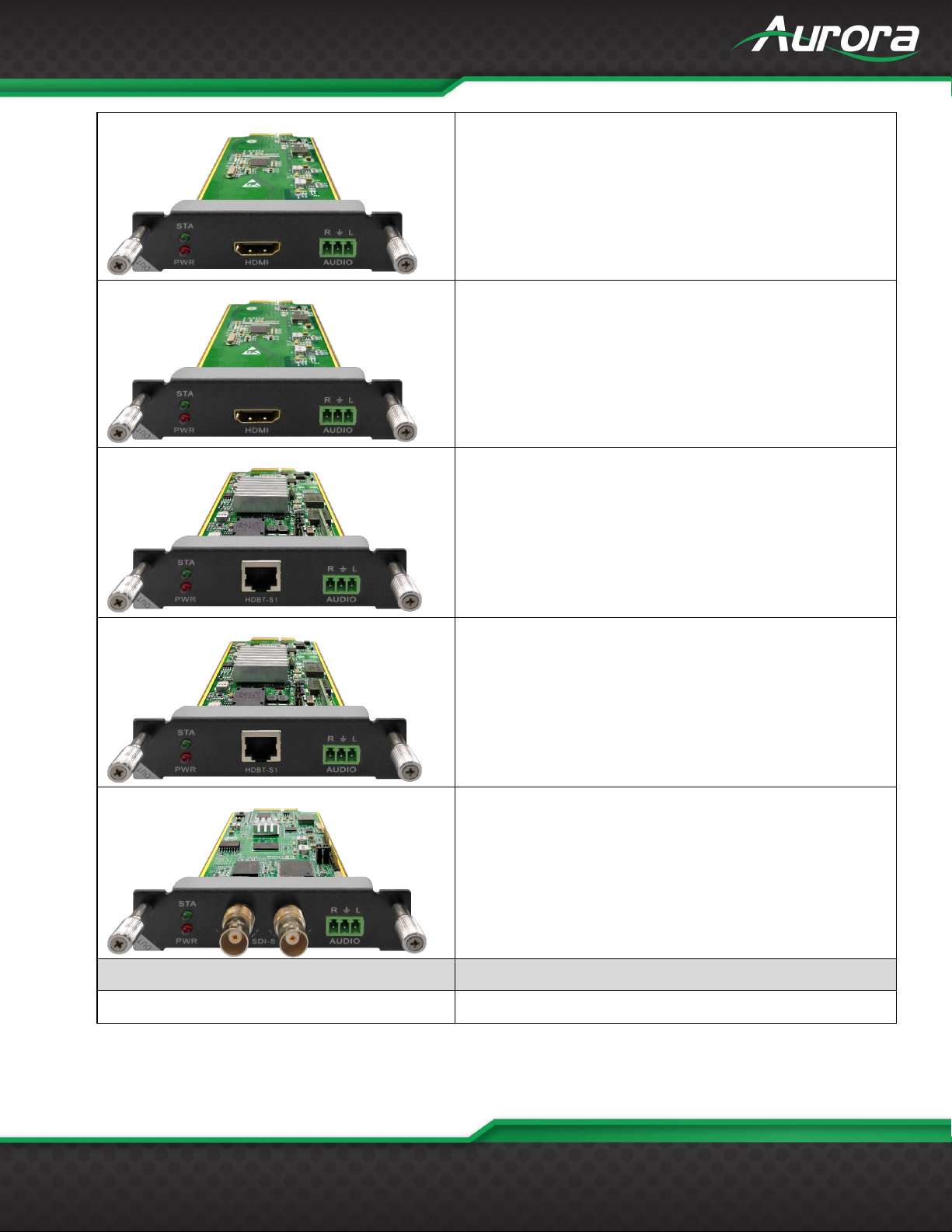TABLE OF CONTENTS
PACKAGE CONTENTS............................................................................................................................................. 5
CARDS & ACCESSORIES........................................................................................................................................ 6
INTRODUCTION...................................................................................................................................................... 10
About .................................................................................................................................................................10
Features.............................................................................................................................................................10
DXM-884 Front .................................................................................................................................................. 11
DXM-884 Rear...................................................................................................................................................12
DXM-1616 Front ................................................................................................................................................13
DXM-1616 Rear................................................................................................................................................. 14
CARD FUNCTIONALITY......................................................................................................................................... 15
Main Control Card .............................................................................................................................................15
HDBaseT Cards................................................................................................................................................. 16
HDMI Cards.......................................................................................................................................................19
SDI Cards .......................................................................................................................................................... 22
Front Panel Functionality...................................................................................................................................... 25
Home Page........................................................................................................................................................25
Basic Operation .................................................................................................................................................26
Video control......................................................................................................................................................26
Audio control......................................................................................................................................................27
EDID management ............................................................................................................................................ 27
System configuration .........................................................................................................................................29
RS232 settings ............................................................................................................................................... 30
General settings ............................................................................................................................................. 31
Web server.............................................................................................................................................................. 32
Video management ...........................................................................................................................................32
Serial management ...........................................................................................................................................36
EDID management ............................................................................................................................................37
Scene management .......................................................................................................................................... 37
Scene setup and overwiew................................................................................................................................37
UNDERSTANDING EDID ........................................................................................................................................ 39
EDID and its Importance ...................................................................................................................................39