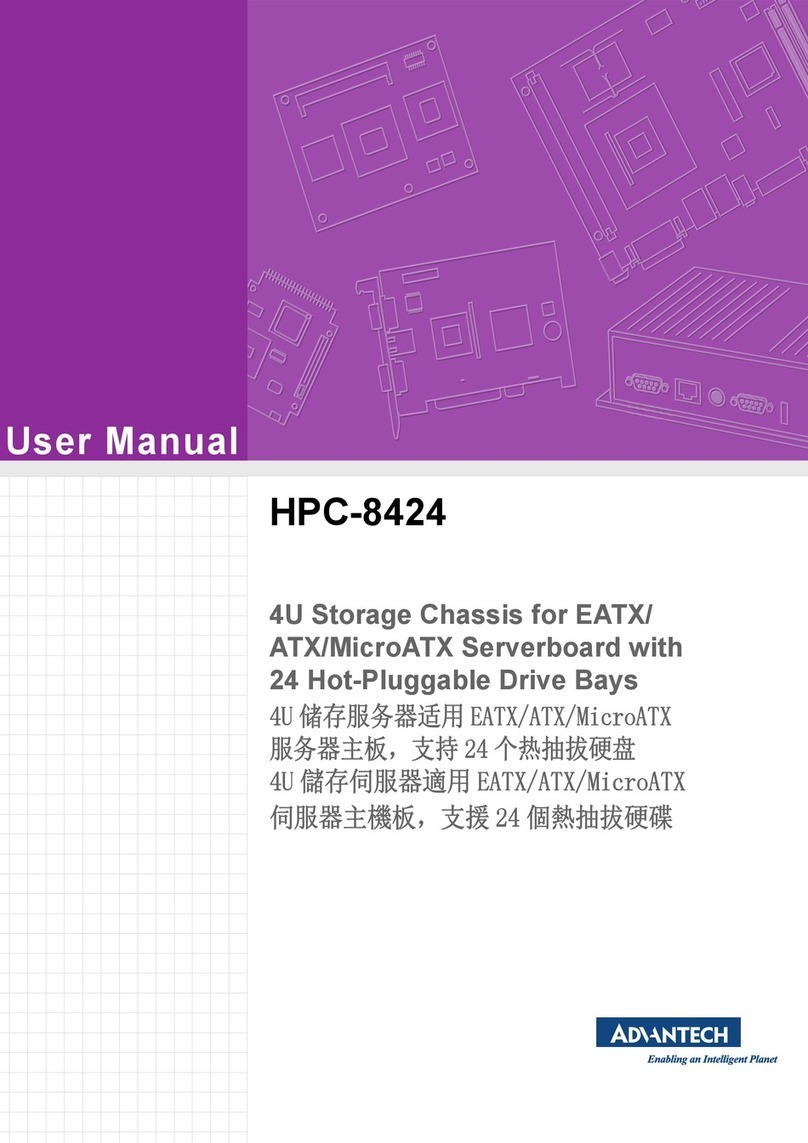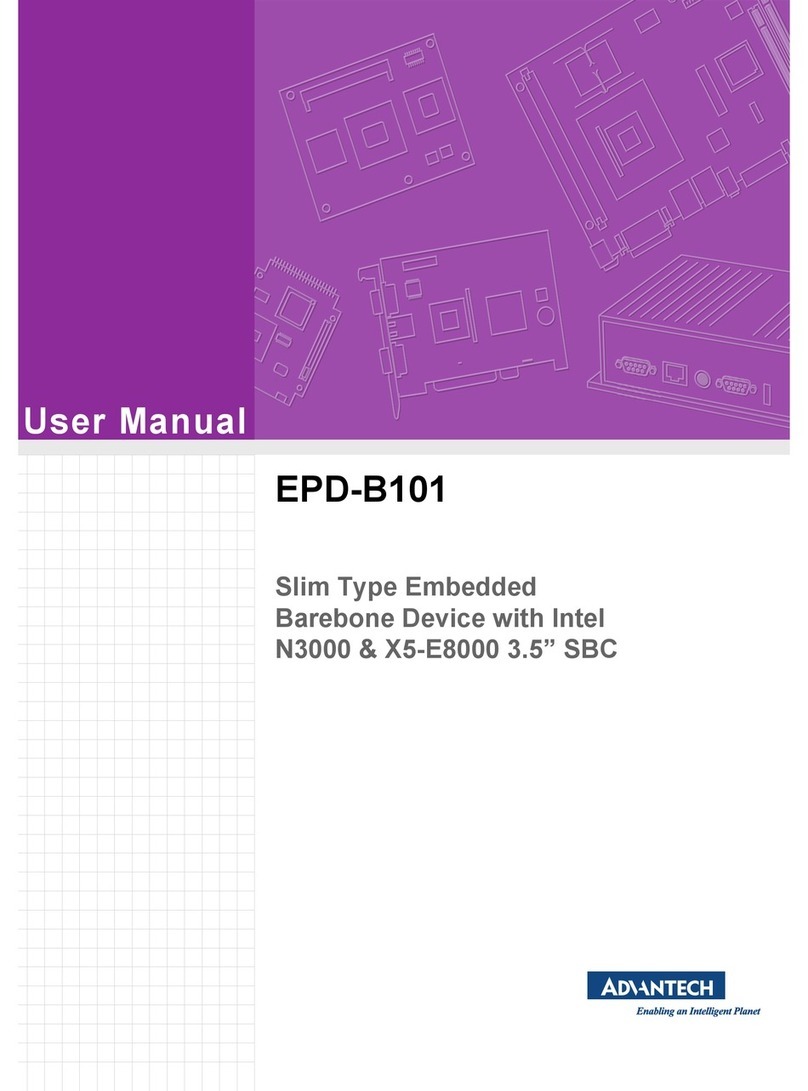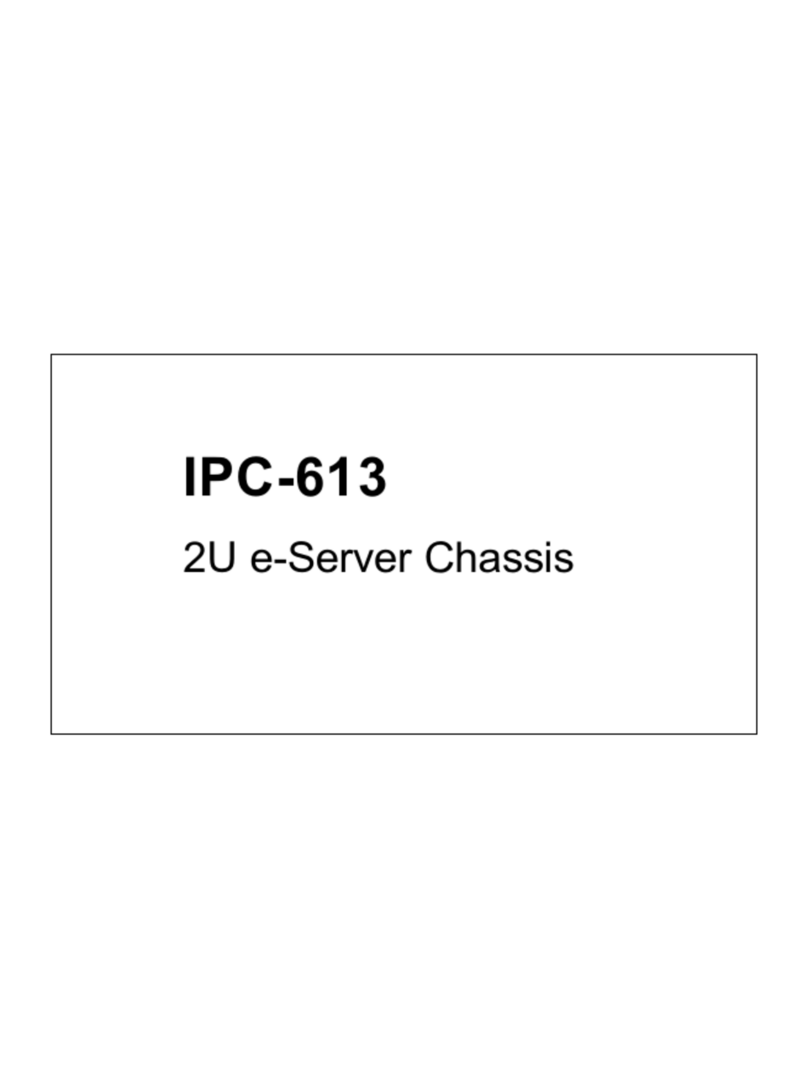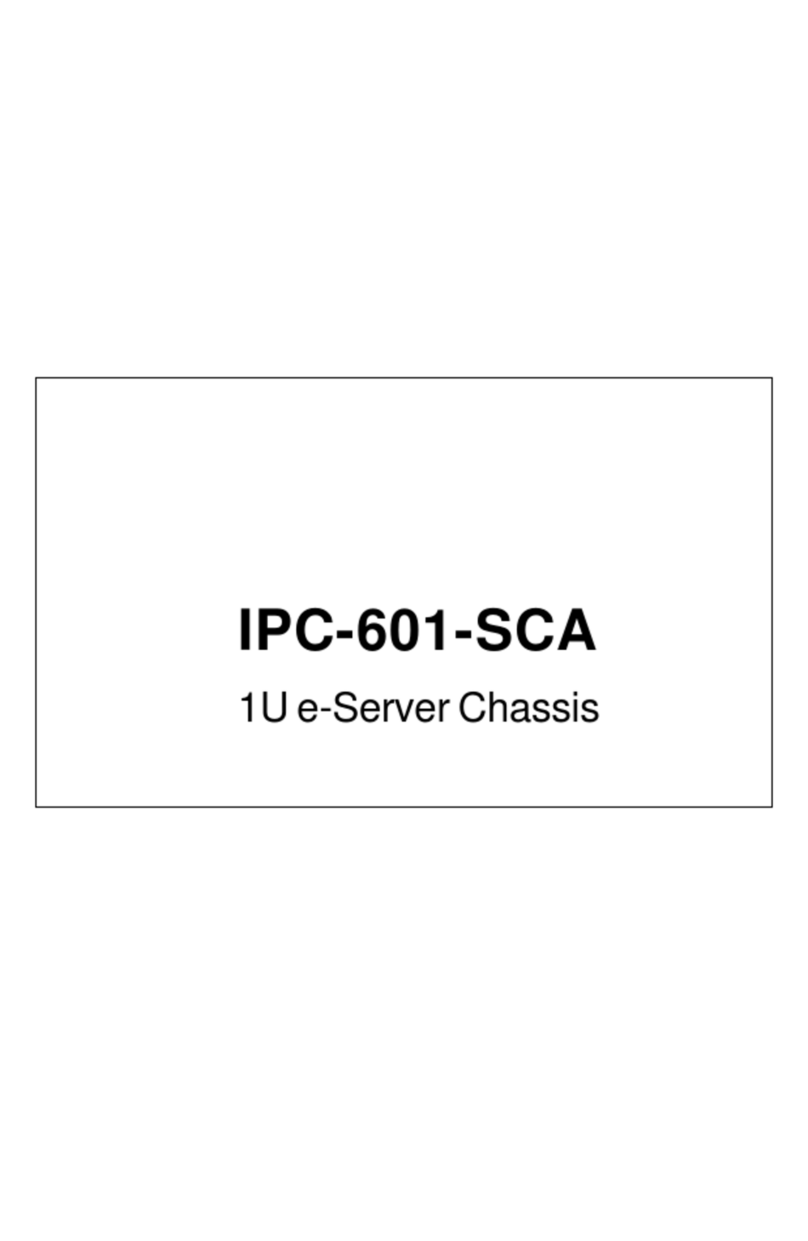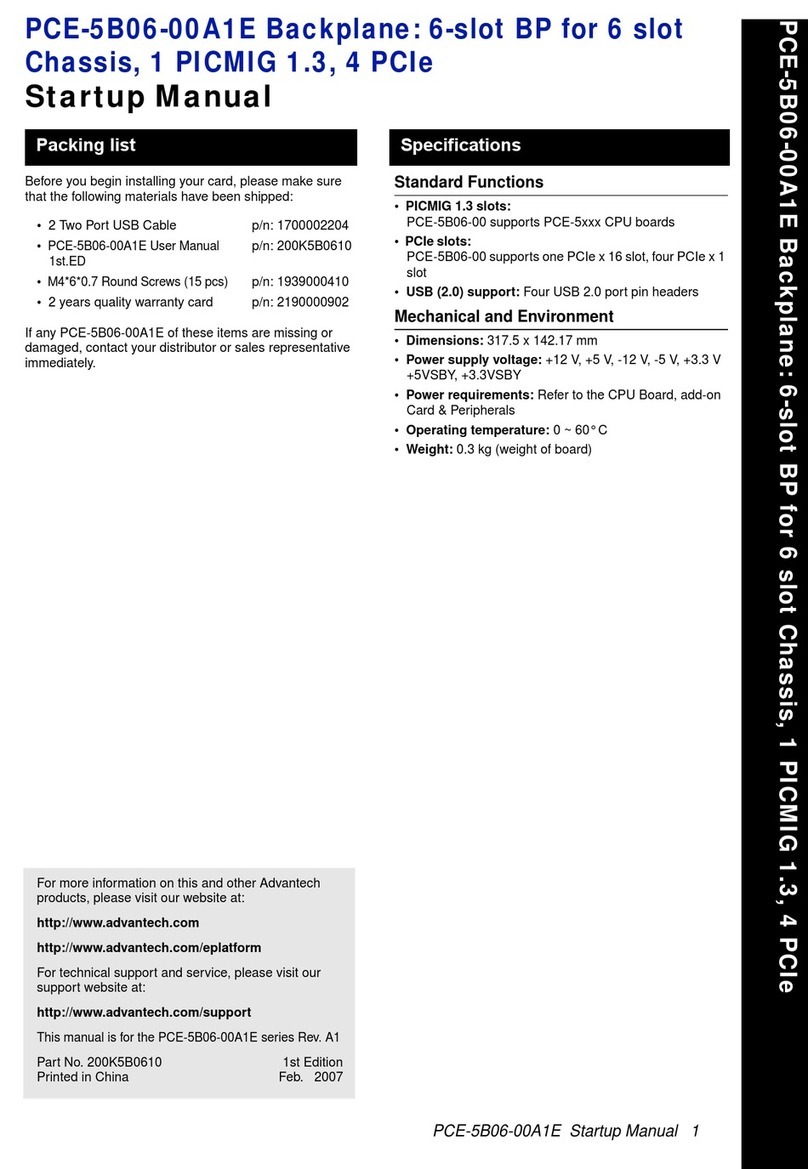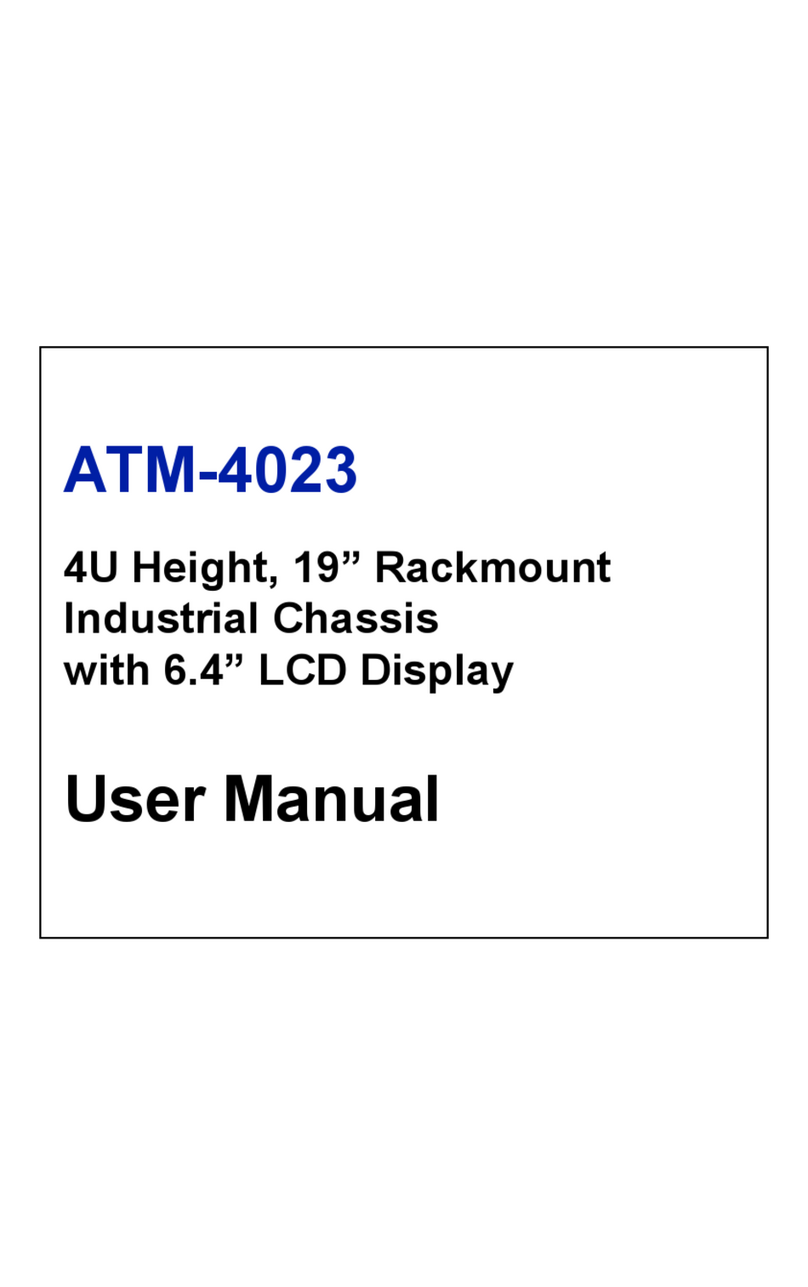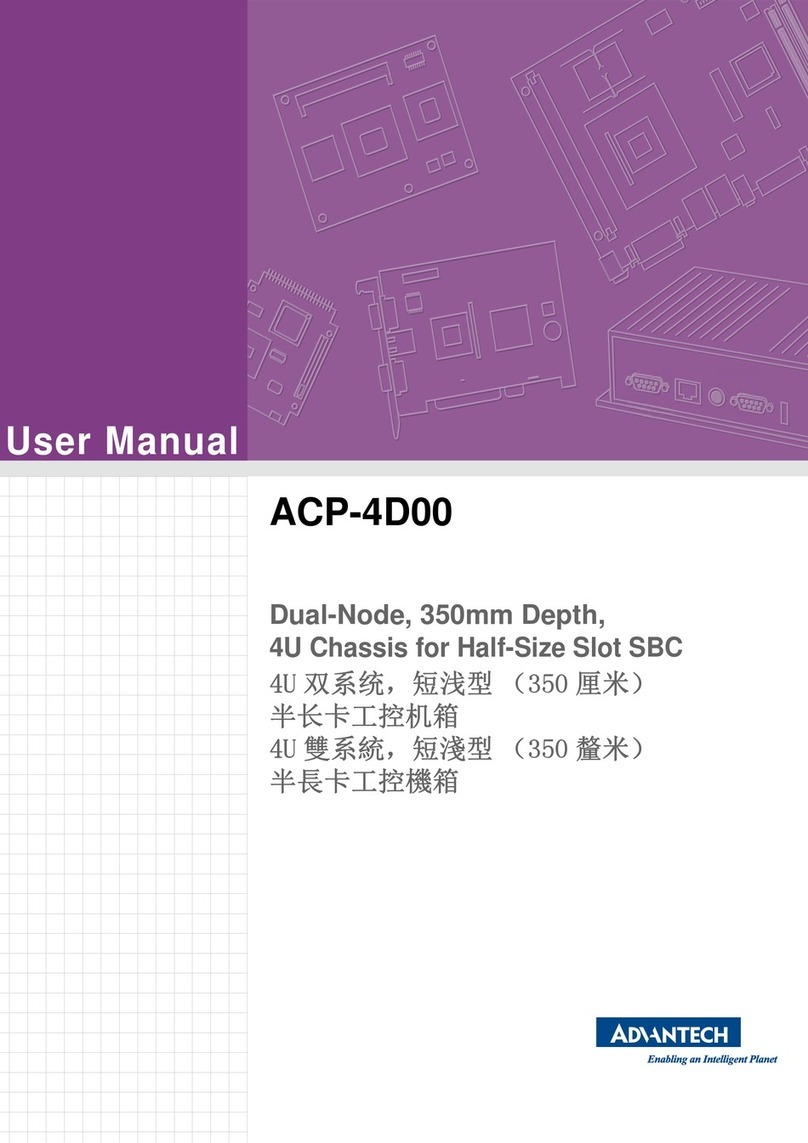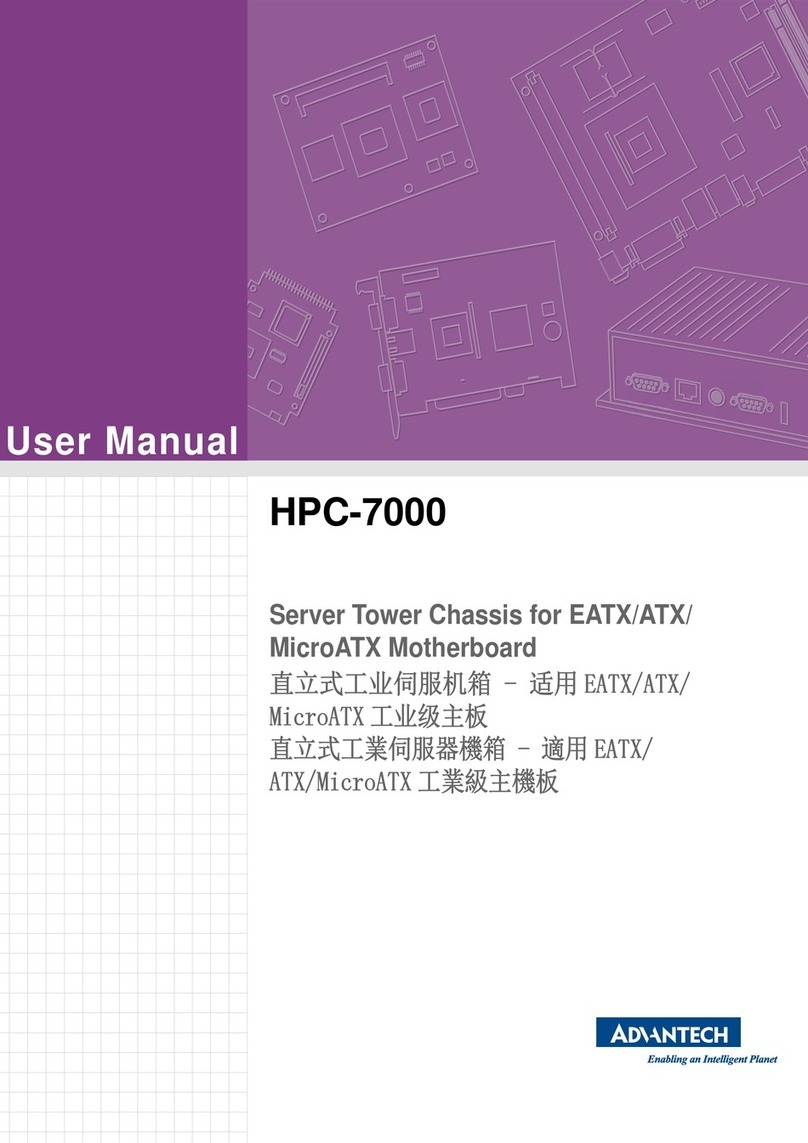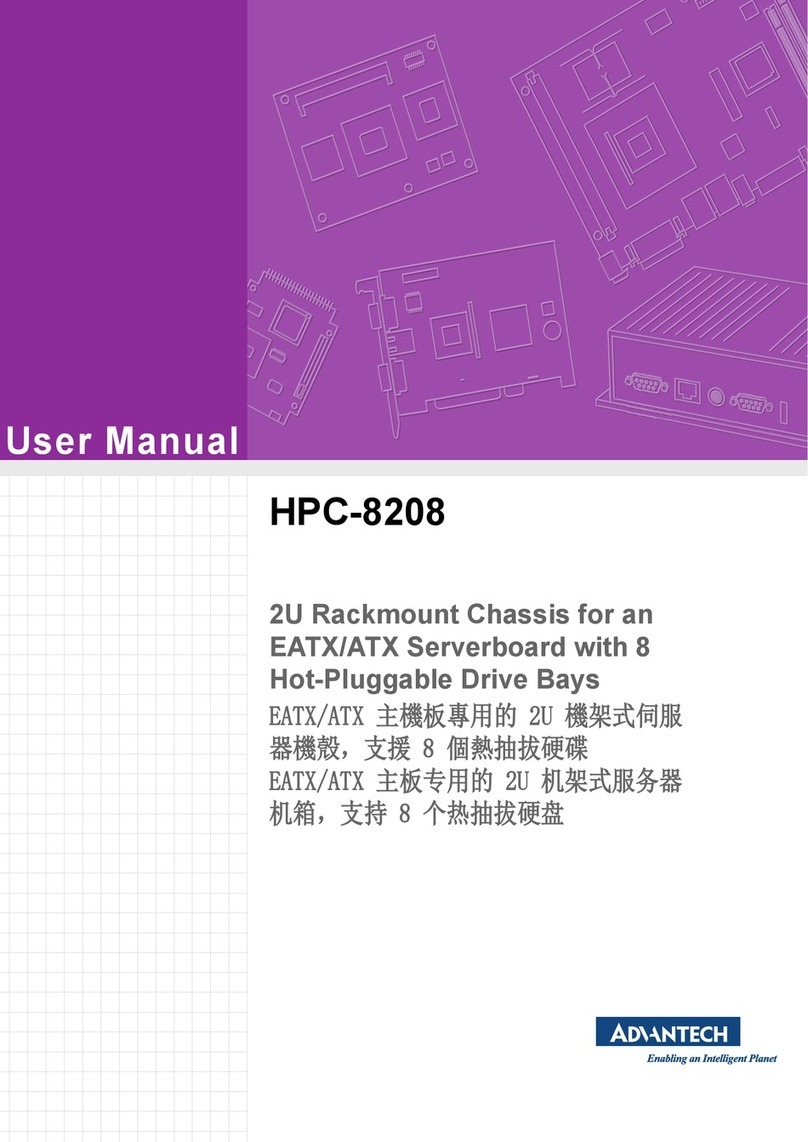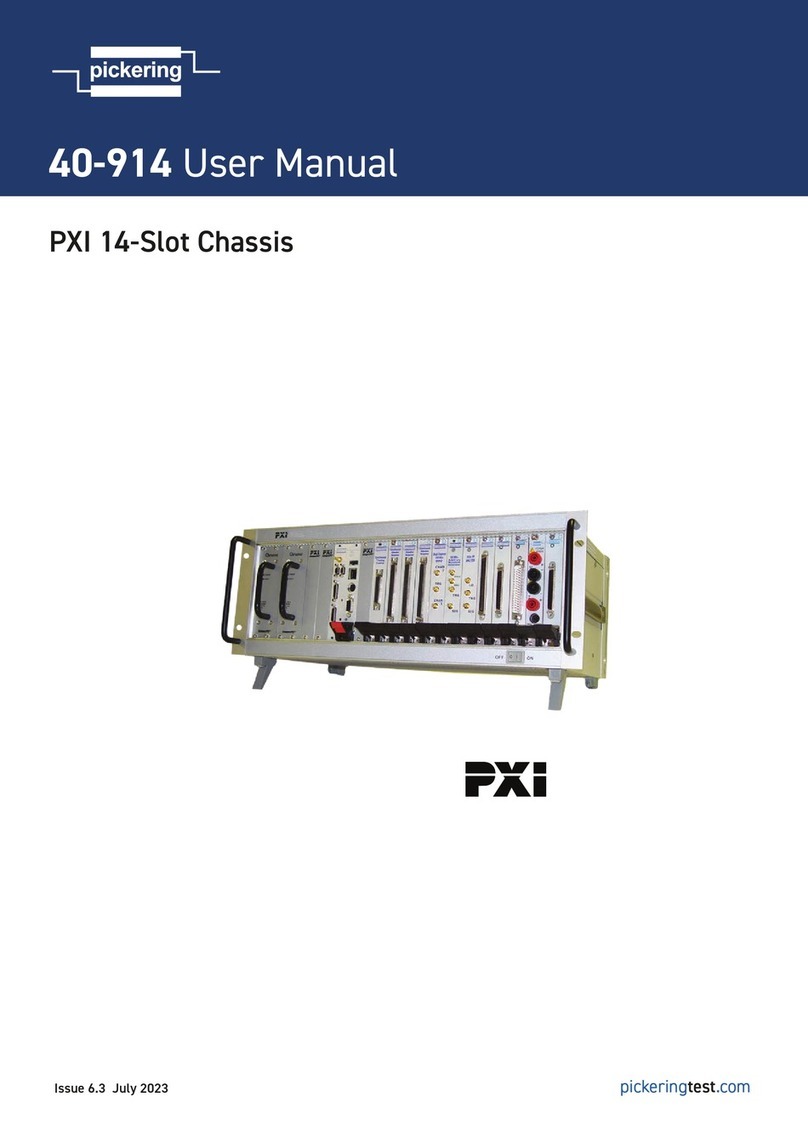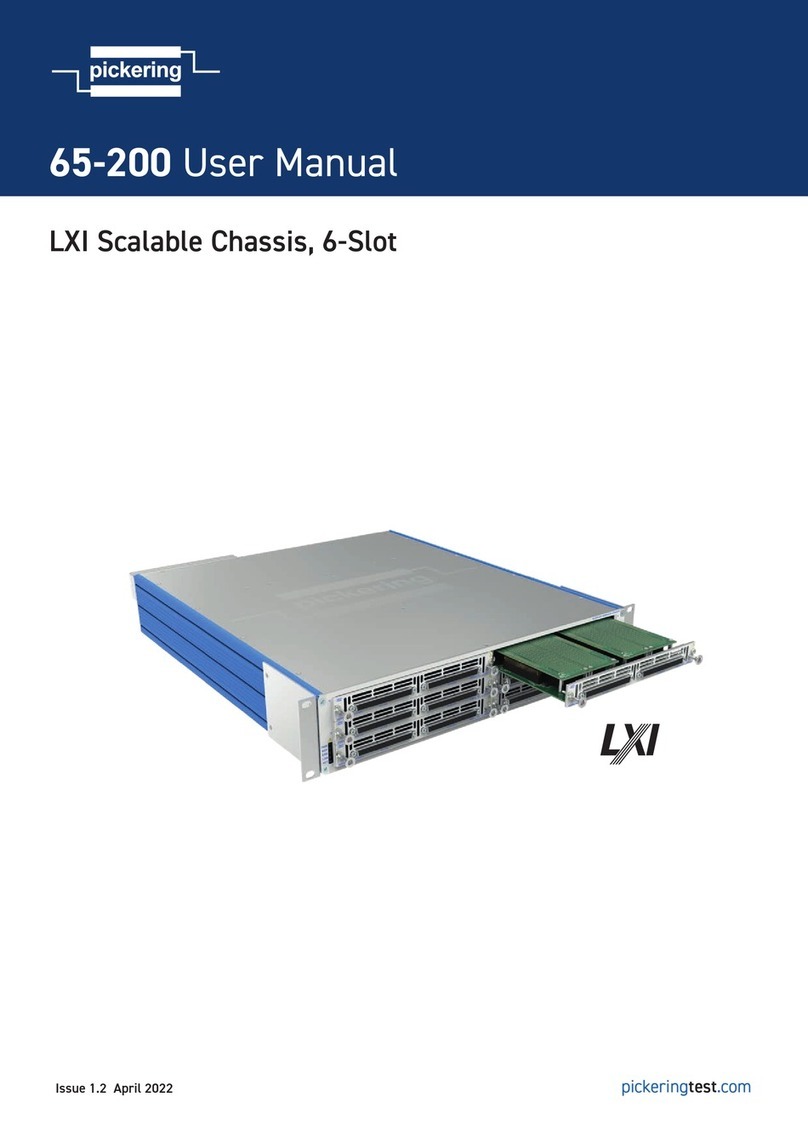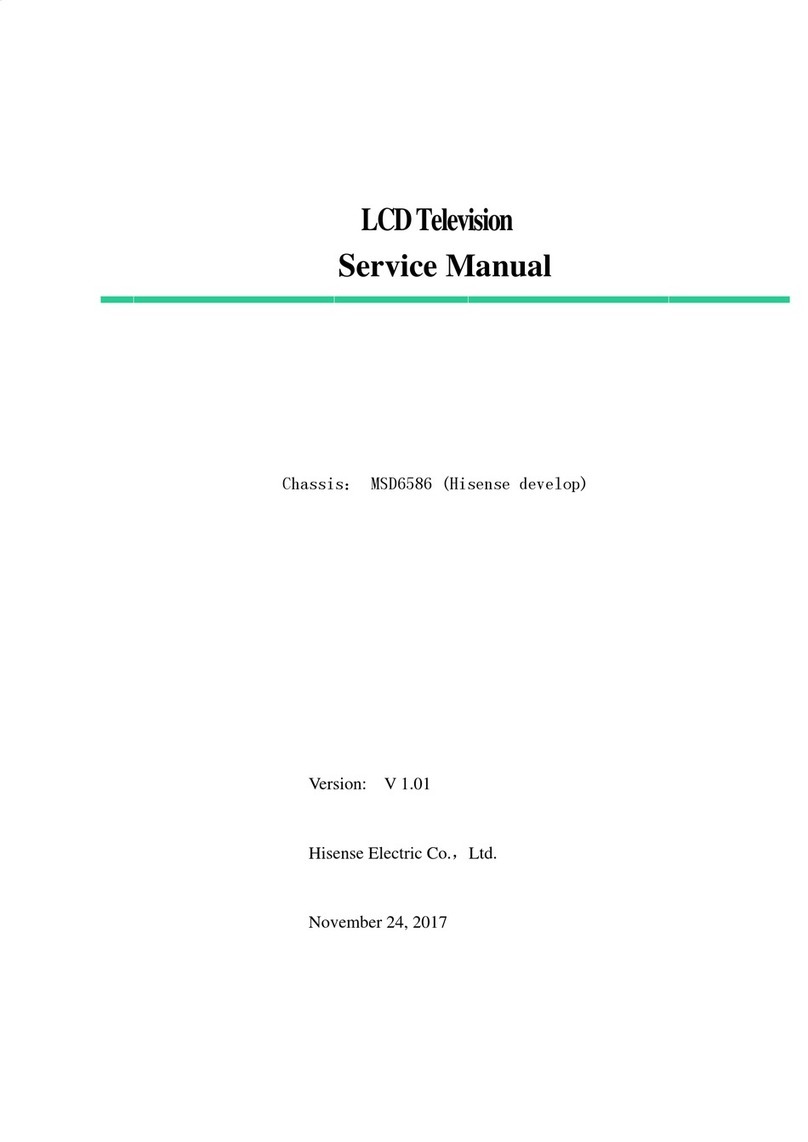vii HPC-7480 User Manual
Contents
Chapter 1 General Information ............................1
1.1 Introduction ...............................................................................................2
1.2 Specifications............................................................................................2
1.3 Power Supply Specifications.....................................................................2
Table 1.1: Power supply..............................................................2
1.4 Environment Specifications.......................................................................2
Table 1.2: Environment specifications.........................................2
1.5 Dimension Diagram...................................................................................3
Figure 1.1 Dimension Diagram....................................................3
Chapter 2 System Setup.......................................5
2.1 Overview...................................................................................................6
2.2 Removing the Chassis Cover....................................................................6
2.2.1 Disconnecting the Chassis from the Power Source......................6
2.2.2 Removing the Chassis Cover .......................................................6
Figure 2.1 Removing the Chassis Cover.....................................6
2.3 Accessing the Hot-Swappable Drive Trays...............................................7
2.3.1 Accessing and Installing Hard Drives ...........................................7
Figure 2.2 Removing Hard Drive Trays .......................................7
2.4 Installing Fixed Hard Drives in HPC-7480 Chassis Models ......................7
2.4.1 Disconnecting the Chassis from the Power Source......................7
Figure 2.3 Removing Hard Drive Trays .......................................8
2.5 Installing Hard Drives into the Drive Trays................................................8
2.5.1 Installing Hard Drives....................................................................8
Figure 2.4 Hard Drive Trays ........................................................8
2.6 Configuring the Storage Module ...............................................................8
2.6.1 Storage Module Options...............................................................8
2.6.2 Removing the Storage Module .....................................................9
Figure 2.5 Removing the Storage Module...................................9
2.6.3 Configuring the Storage Module for 5.25" Devices.......................9
Figure 2.6 Installing 5.25" Devices into the Storage Module.......9
2.7 Removing and Replacing the System Fans............................................10
2.7.1 Standard Cooling Systems .........................................................10
Figure 2.7 Removing the Middle Chassis Fans.........................10
2.8 Removing Rear Chassis Fans ................................................................10
Figure 2.8 Removing Rear Chassis Fans..................................10
2.9 Installing the Motherboard.......................................................................11
2.9.1 Prior to Installing the Motherboard..............................................11
2.9.2 Motherboard Installation .............................................................11
Figure 2.9 Installing the Motherboard........................................11
2.10 Installing Expansion Cards......................................................................12
2.10.1 Installing Expansion Cards .........................................................12
Figure 2.10Installing Expansion Cards.......................................12
Chapter 3 Operation............................................13
3.1 The Front Panel ......................................................................................14
3.1.1 Switch, Button and I/O Interfaces ...............................................14
3.1.2 LED Indicators for System Status...............................................14
Figure 3.1 Front control panel....................................................14
3.2 Control Panel Buttons .............................................................................15
3.3 Control Panel LEDs.................................................................................15