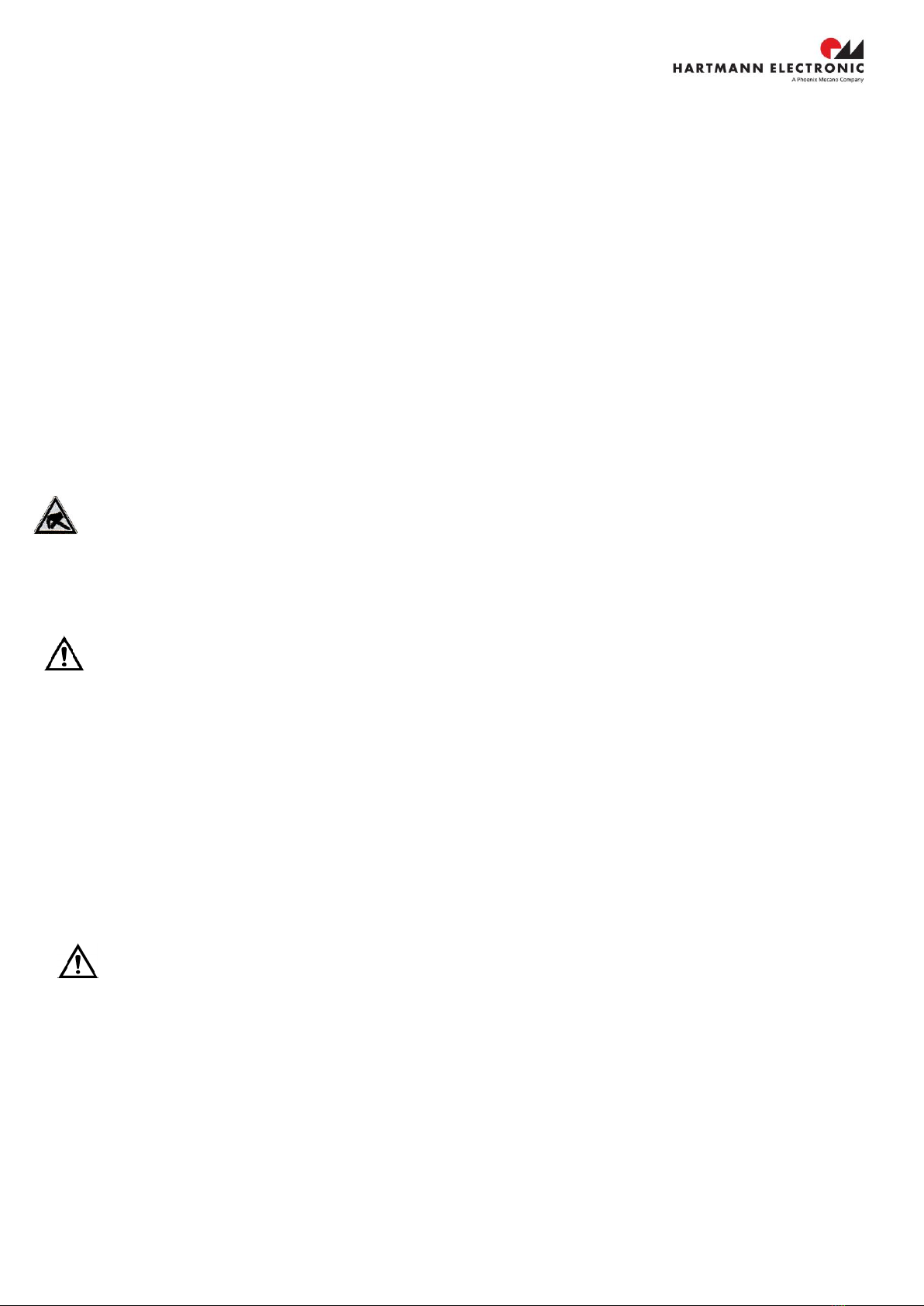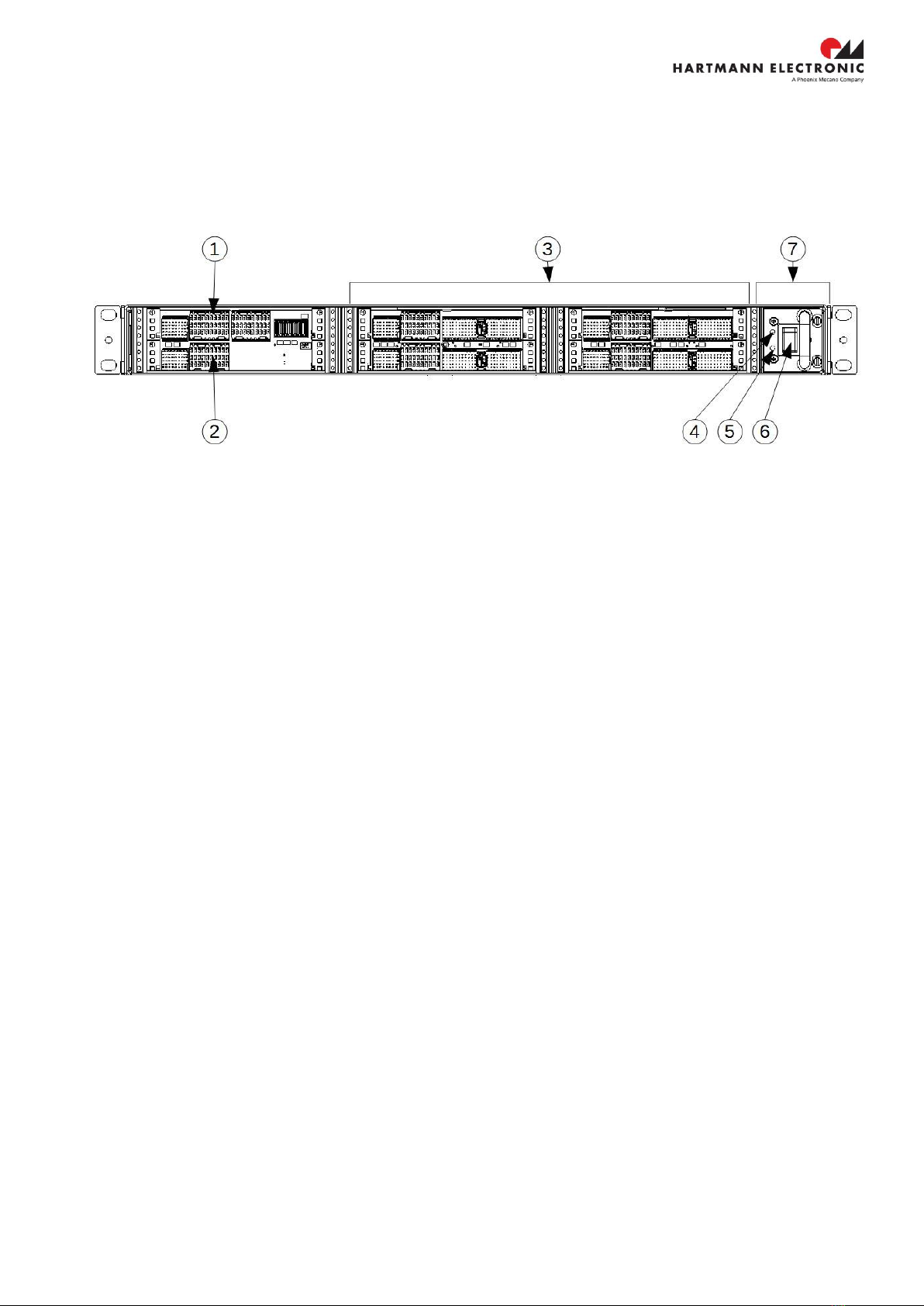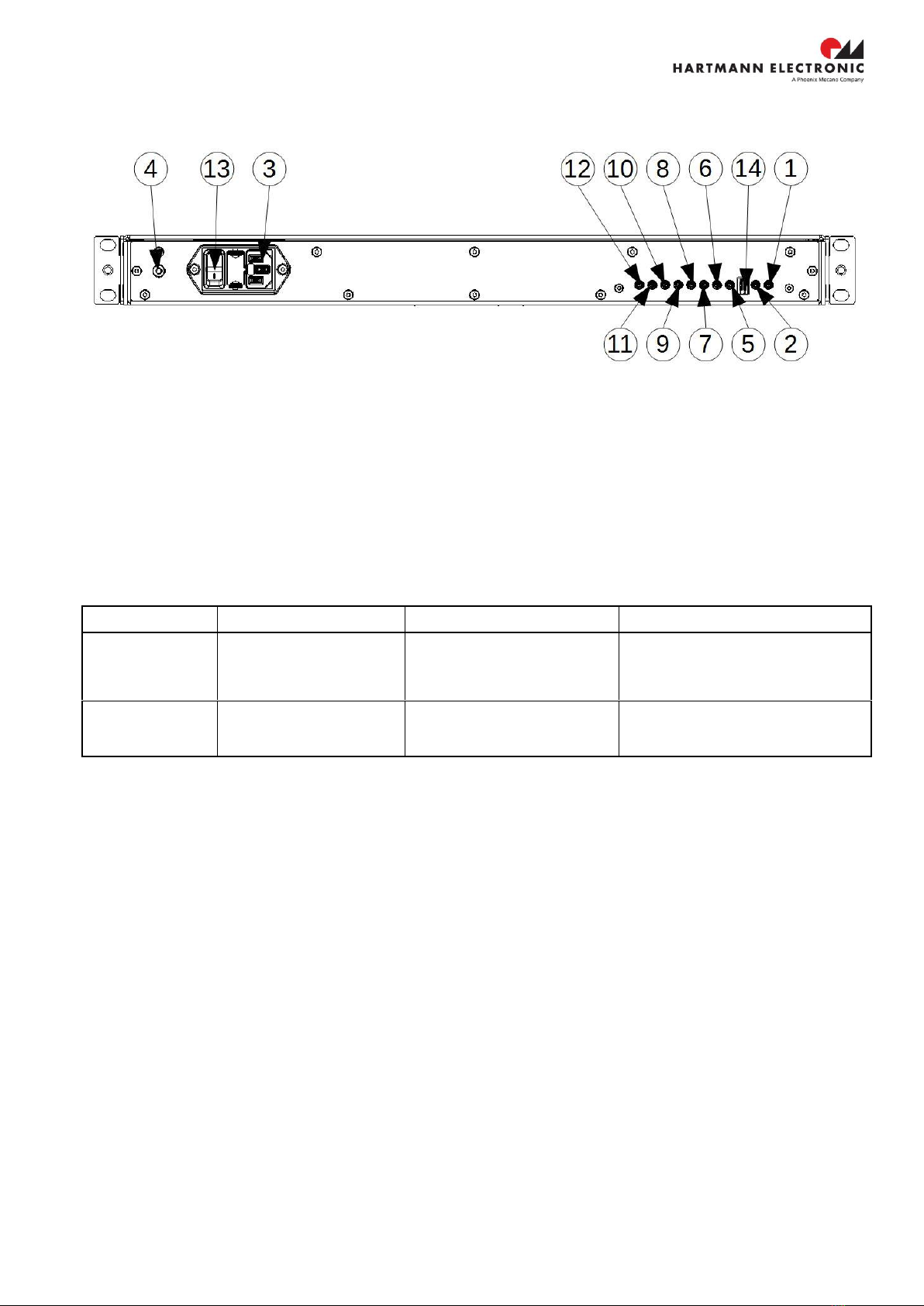www.hartmann-electronic.com Rev. 1.2 3
Contents
1. Safety.....................................................................................................................................................................5
Intended Application..............................................................................................................................................5
Safety Symbols .....................................................................................................................................................5
General Safety Precautions ..................................................................................................................................5
Safety Instructions.................................................................................................................................................6
Protection Against Electromagnetic Interference (EMI) .....................................................................................6
Electrostatic Discharge Precautions...................................................................................................................6
Installation ..........................................................................................................................................................6
Location..............................................................................................................................................................6
Voltage Hazards.................................................................................................................................................6
System Overheating...........................................................................................................................................6
Mounting Considerations....................................................................................................................................6
Electrical Hazards...............................................................................................................................................7
Board Installation................................................................................................................................................7
2. Product Description ...............................................................................................................................................8
Related Documentation.........................................................................................................................................8
Chassis Description...............................................................................................................................................9
Fan Control..........................................................................................................................................................10
System Controller Slot.........................................................................................................................................12
PXIe Peripheral Slot............................................................................................................................................12
Hybrid Peripheral Slots........................................................................................................................................12
PCI Express Backplane Diagram........................................................................................................................13
PXI Local Bus......................................................................................................................................................13
PXI Trigger Bus...................................................................................................................................................14
System Reference Clock.....................................................................................................................................14
Front Panel LEDs................................................................................................................................................16
Interoperability with CompactPCI........................................................................................................................16
3. Installation............................................................................................................................................................17
Connecting Chassis Grounding ..........................................................................................................................17
Inspecting the Chassis Components...................................................................................................................17
Protection Against Electromagnetic Interference................................................................................................17
Installing Hardware..............................................................................................................................................18
Installing Software...............................................................................................................................................19
4. Maintaining the Chassis.......................................................................................................................................20
Replacing the Fan Tray.......................................................................................................................................20
5. Service.................................................................................................................................................................21
Technical support and Return for Service Assistance ........................................................................................21
Declaration of Conformity....................................................................................................................................21
6. Specification ........................................................................................................................................................22
Electrical..............................................................................................................................................................22
AC Input............................................................................................................................................................22
DC Output.........................................................................................................................................................22
Power available for Backplane.........................................................................................................................22
System Synchronization Clocks.......................................................................................................................23
Operating Environment ....................................................................................................................................23
Cooling Capacity ..............................................................................................................................................24
Electromagnetic Compatibility..........................................................................................................................26
Mechanical .......................................................................................................................................................27
Recessed Mounting..........................................................................................................................................29
Cooling ................................................................................................................................................................30
Airflow...............................................................................................................................................................30
Chassis Material..................................................................................................................................................30
Humidity...............................................................................................................................................................30
Operational Shock...............................................................................................................................................30
Random Vibration................................................................................................................................................30
Safety ..................................................................................................................................................................30
7. Pin Assignment....................................................................................................................................................31
System Controller Slot (4 Link Configuration).....................................................................................................32
PXI Express Hybrid Peripheral Slot ....................................................................................................................33