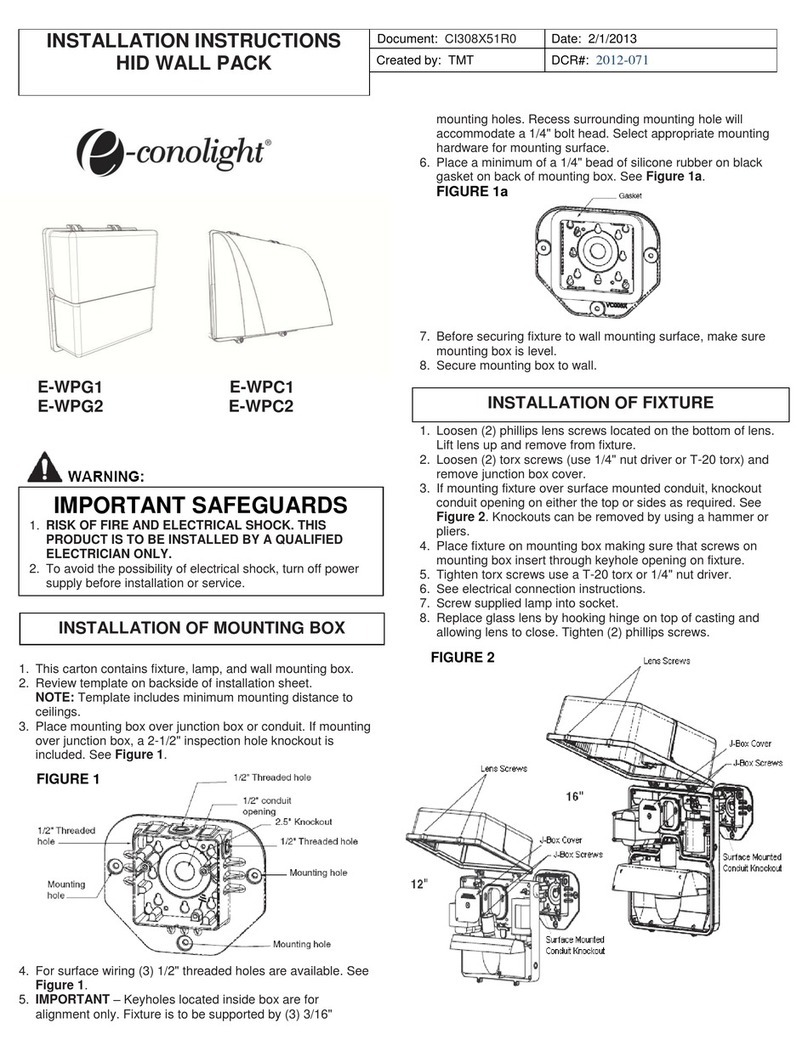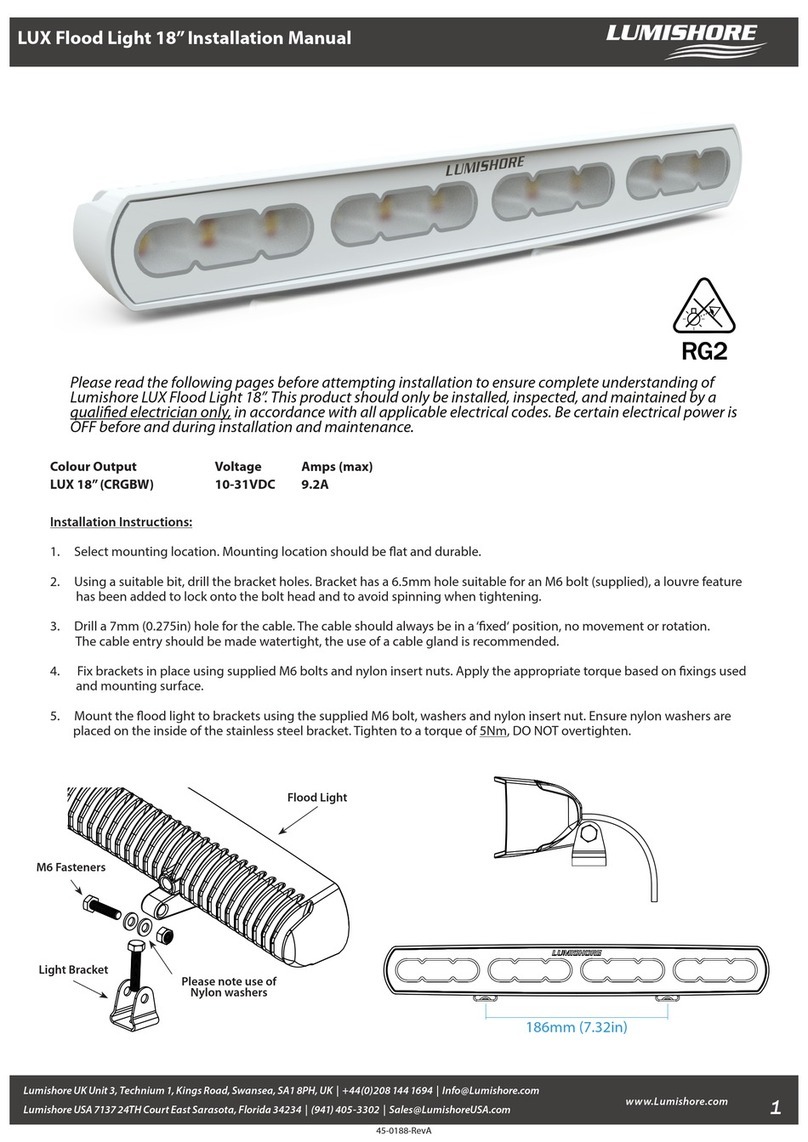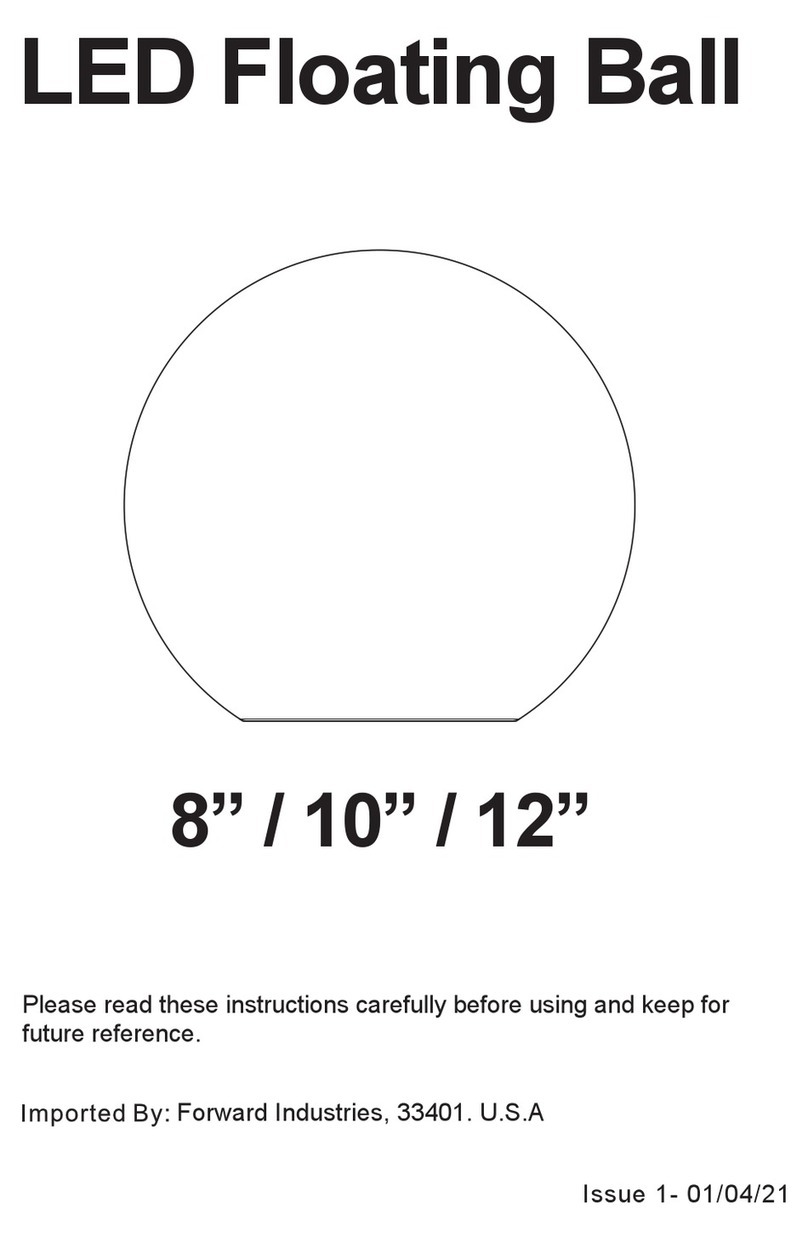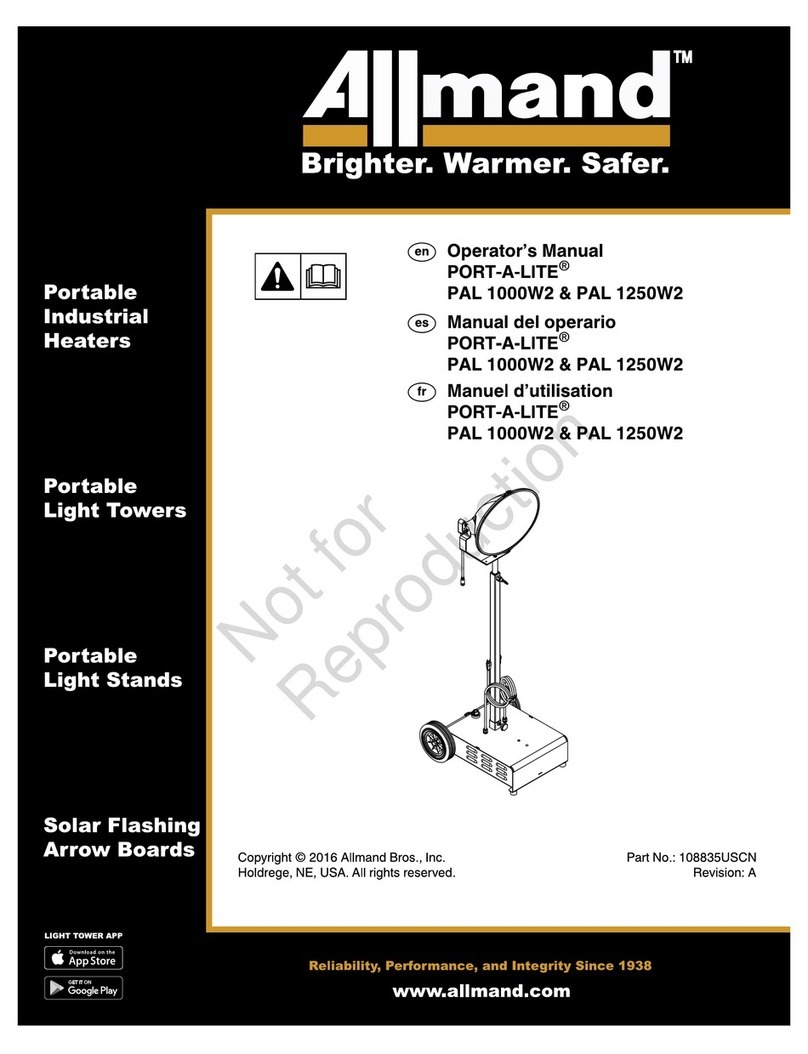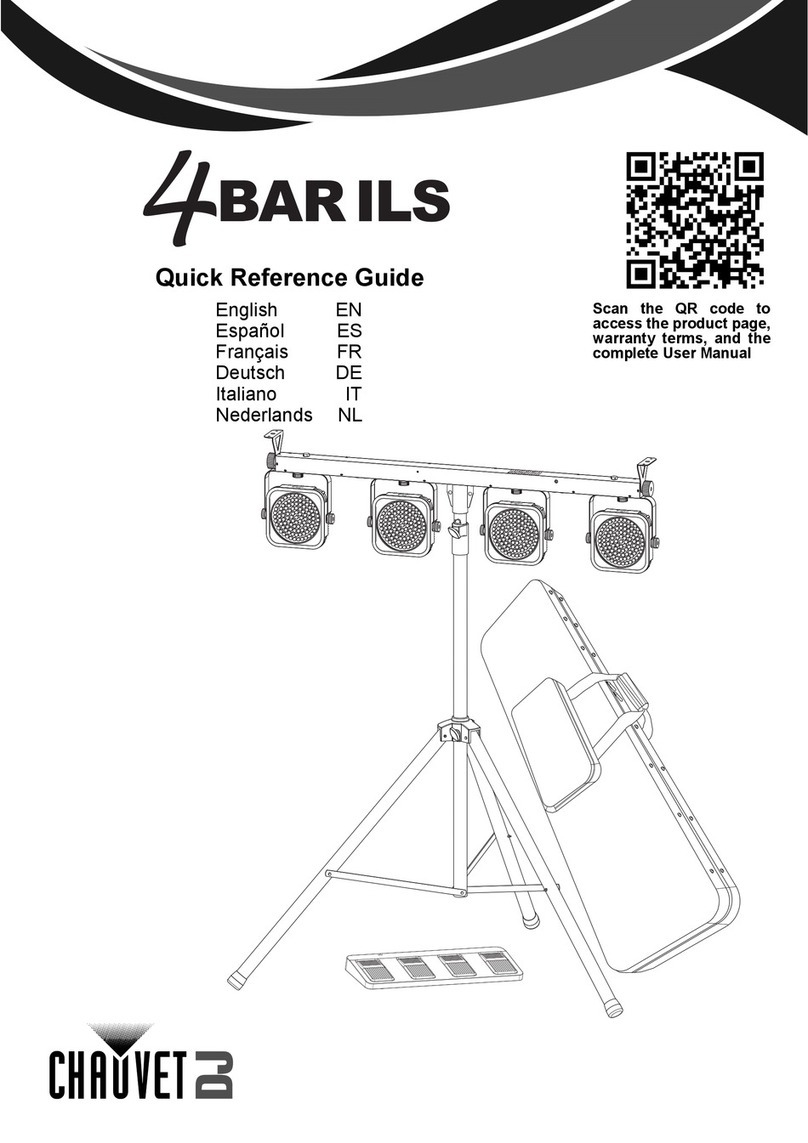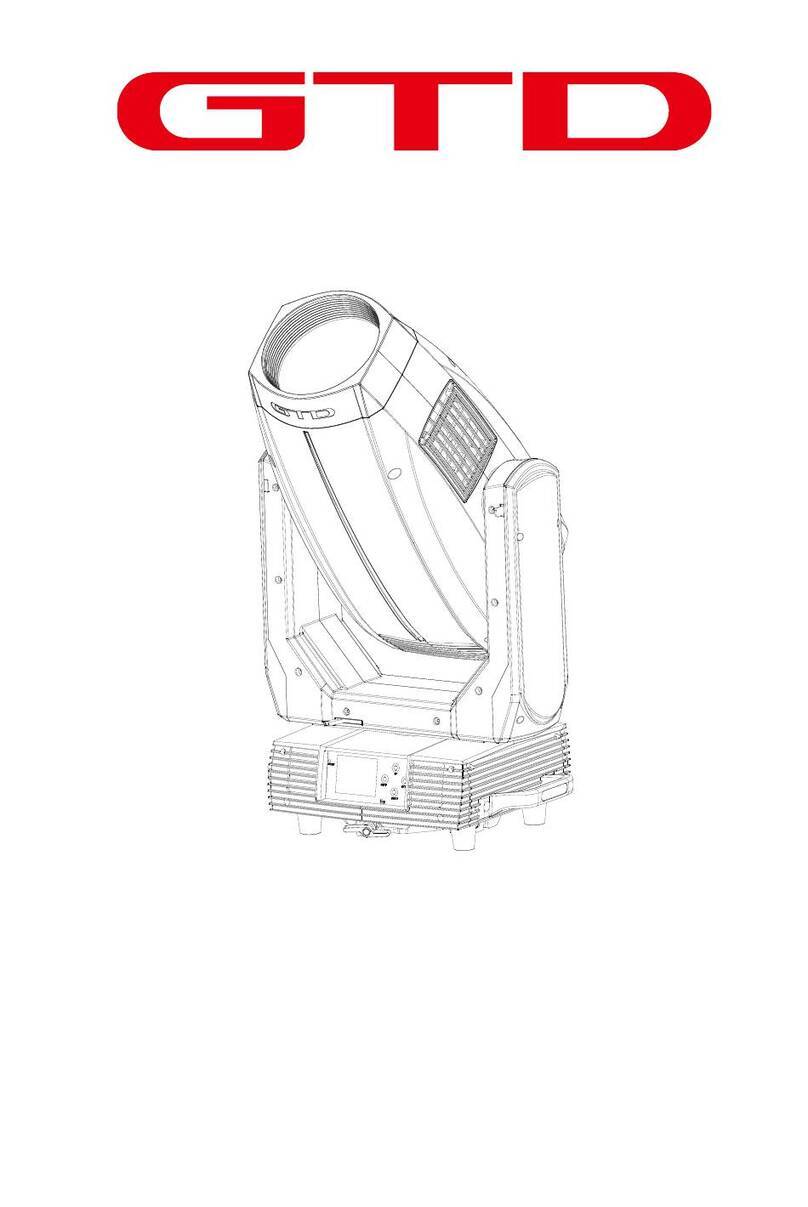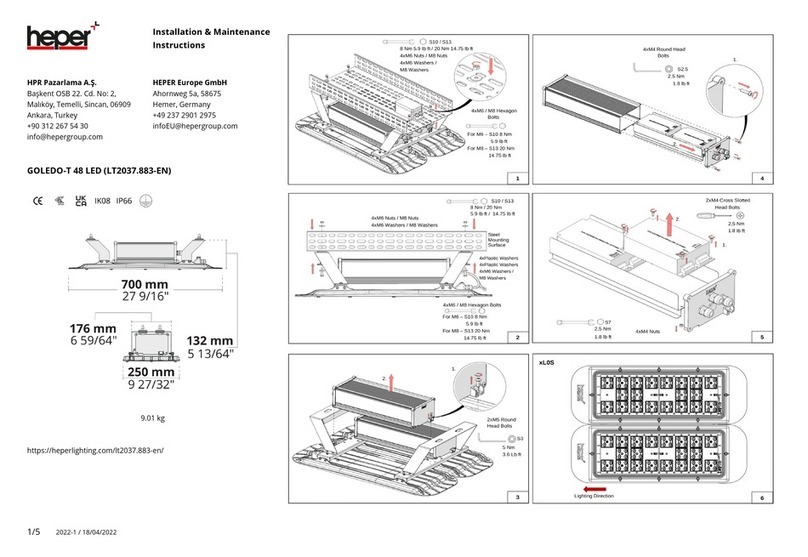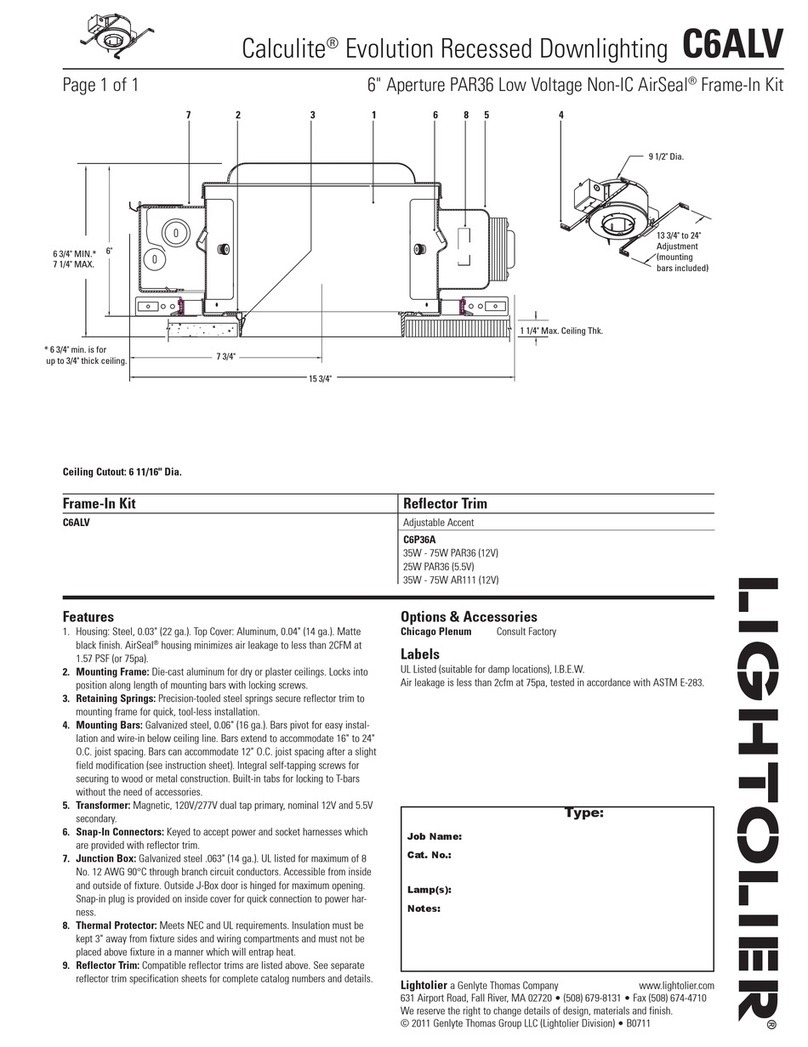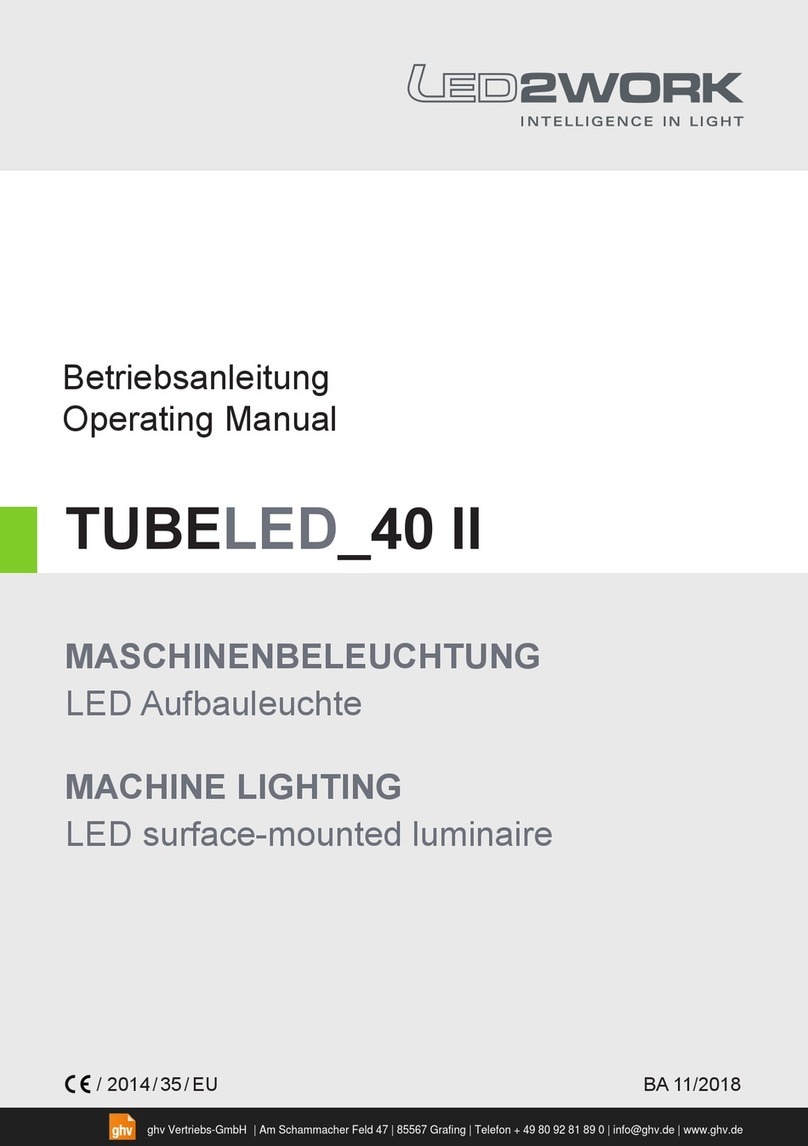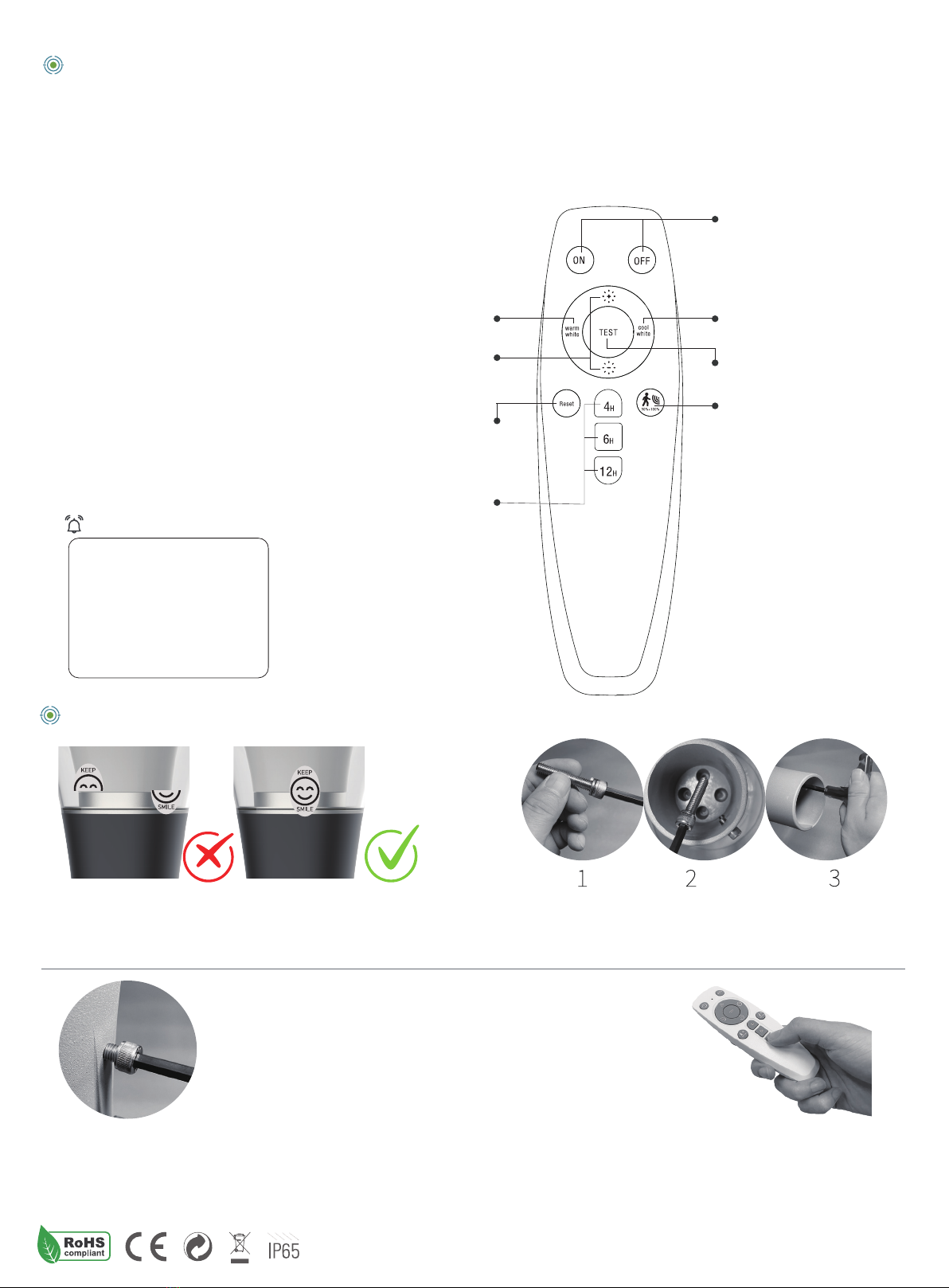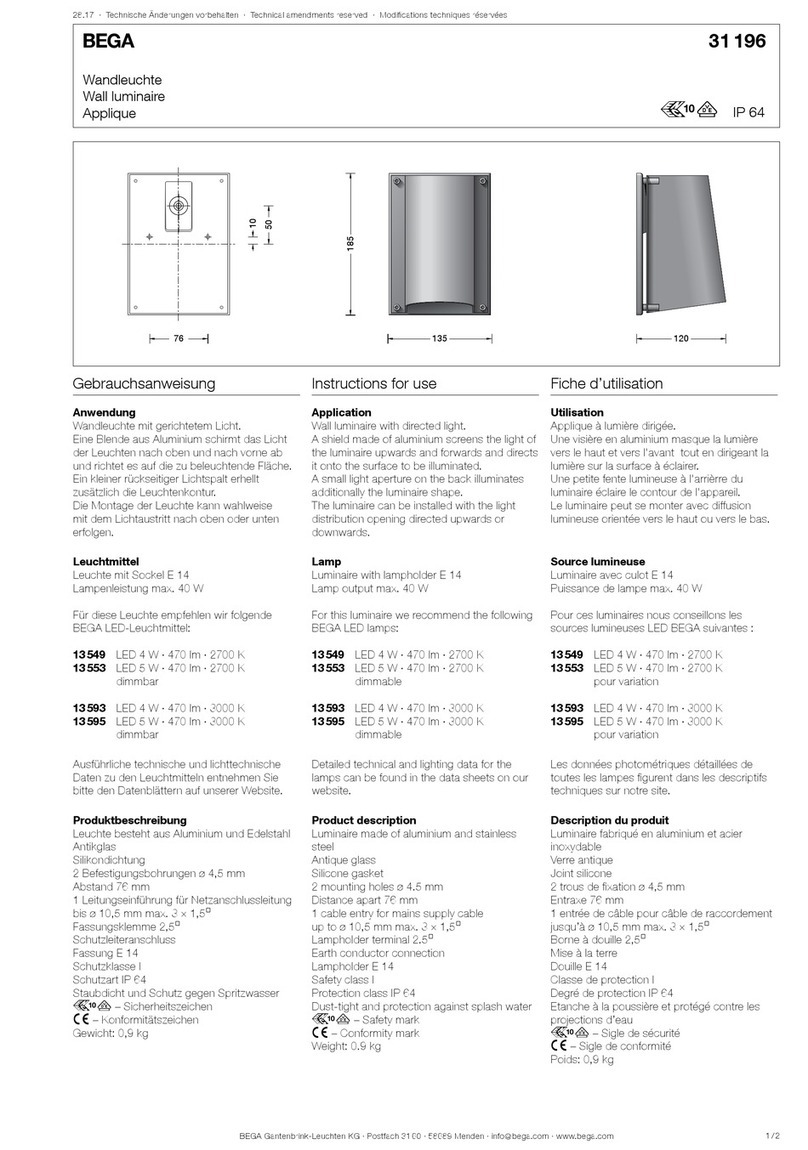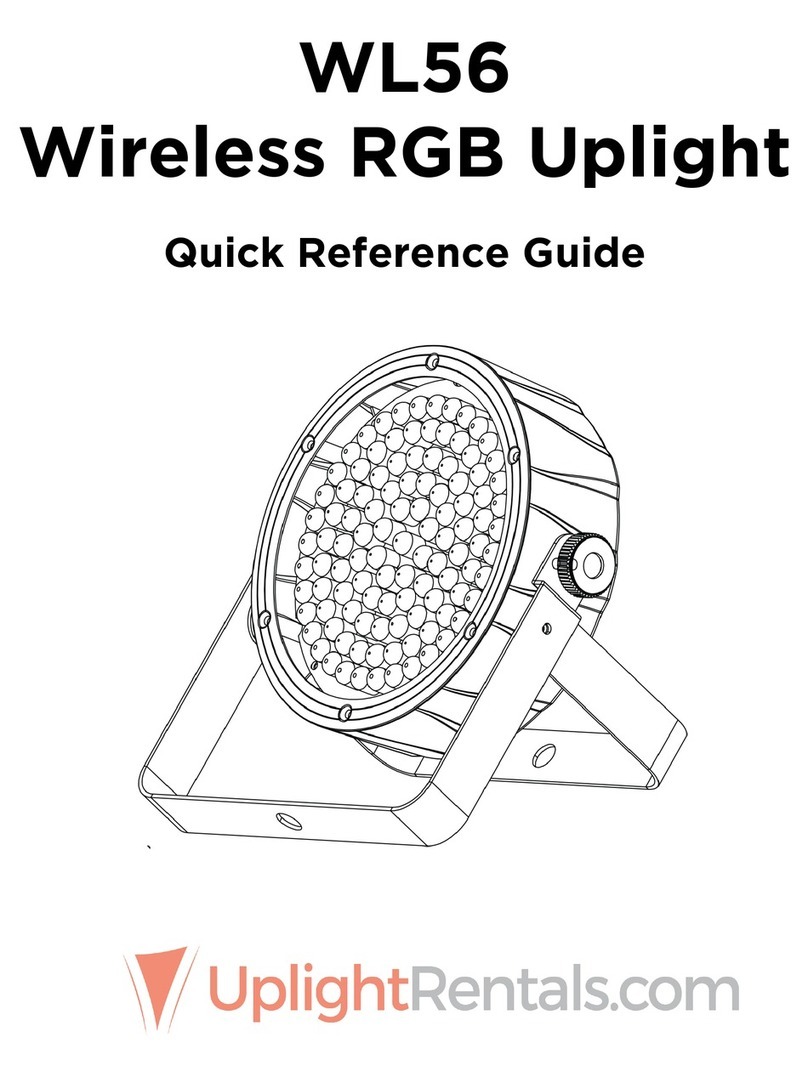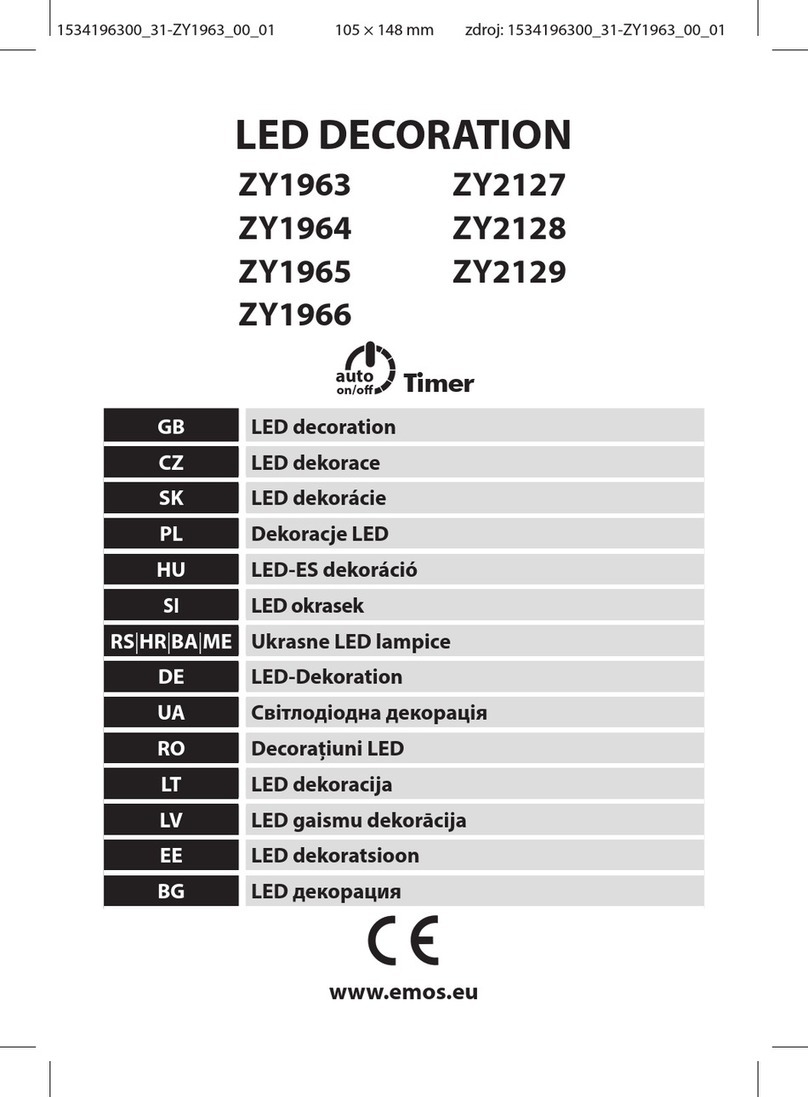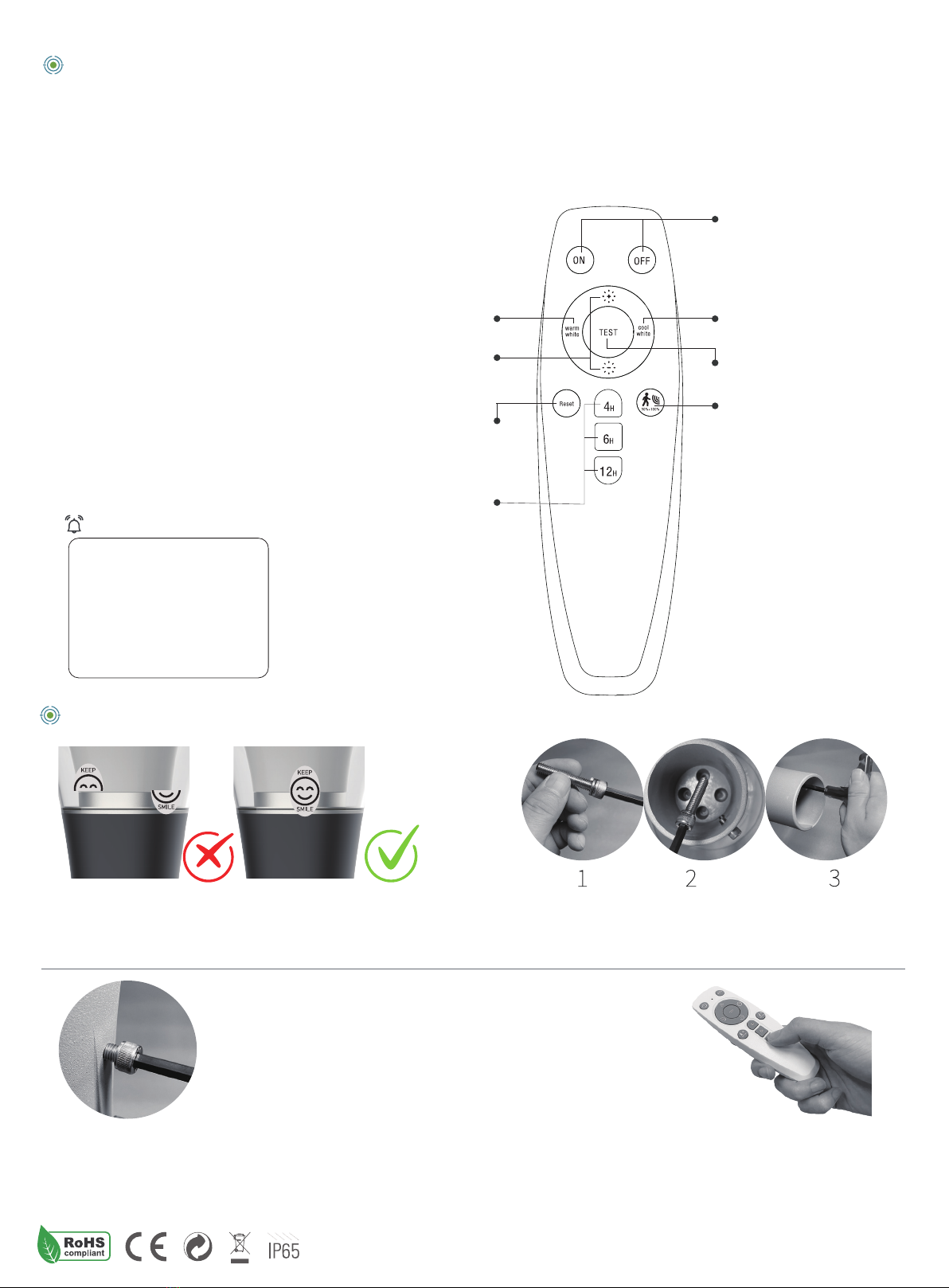
How to install the light
Remote Control
Warm Notice
1: The light will blink one time when
it receives the signal from the
remote control successfully.
2 :The on/off button of the light
should be at ON position before
using the remote control.
This remote is used to adjust the lighting power and select the light color etc as you require. if sunshine in your city is very good, then you can set the light with a higher power,
if there is continuous cloudy days or in winter with less sunshine, then you can lower the power to save energy. In summer you can set cool white ( or daylight) and in
wintertime, you can set warm white. If you want to save more energy, then you can activate the motion detection mode, then the light will work with 100% instead of 30%
when light detects movement. This is very useful for the area where is lack of sunshine.
The working time also can be adjusted as 4 hours ,6 hours and 12 hours optional, if you
want to save energy and do not want light to work aer you sleep, then you can press “4H”
or “6H” to set the time. If you need the lighting there for full night, then you press “12H”, the
light can work up to 13 hours if winter night is longer than summer night. Please always
set the light power first, then press the time set as last step. if you do not remember how
many hours you set just now, then press “RESET” button to have the default setting.
Put the light holder on the light head, and rotate the light holder to
the right position as the lable marked to be a smiling face. there
should be NO gap between the light head and holder.
1st
Step
Tilt the lamp a bit, not let the holder fall down, put the screw on
the T shape wrench, Put the screw carefully inside of the light
holder, and tighten it, install 4pcs of M8*40mm screws one by one.
Make sure it is tight enough.
2nd
Step
Put the finished light head on the pole and tighten the two M8*16
screws by T shape wrench into proper position. Diameter 76mm
pole is the best size to match this light.
3rd
Step
Push ON the button of the light head then press “AUTO”, The light
will work automatically from dusk to dawn with its default setting
as 4 hours 100% + 4hours 50% + 5 hours 30% with sensor.
Use the remote to adjust the light power and select the light color
and set working time if necessary AT NIGHT
4th
Step
MADE IN CHINA
Turn ON/OFF the light
Reset the light to work 12 hours
without motion sensor
as the default setting
Set color as 6000K cool white
or set it as 4000K netural white
To check light system functional or not.
workable at day time and night time.
Enable motion sensor,
Light will work with 30% power and
work with 100% power for 90 secs
when it detects movement,
then back to 30% power
Increase or decrease the light
power by 20% per stage
Set the light to work at the
different time as required
Press “reset” button
to set 12 hours.
Set color as 3000K
Warm White