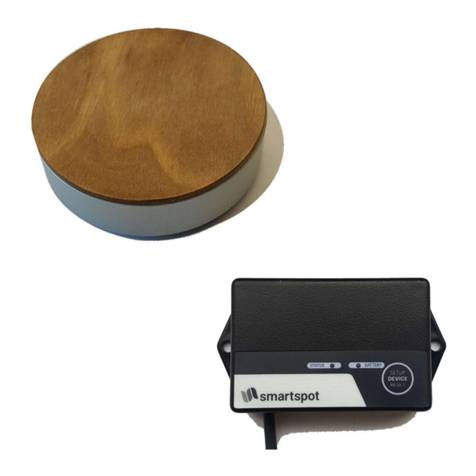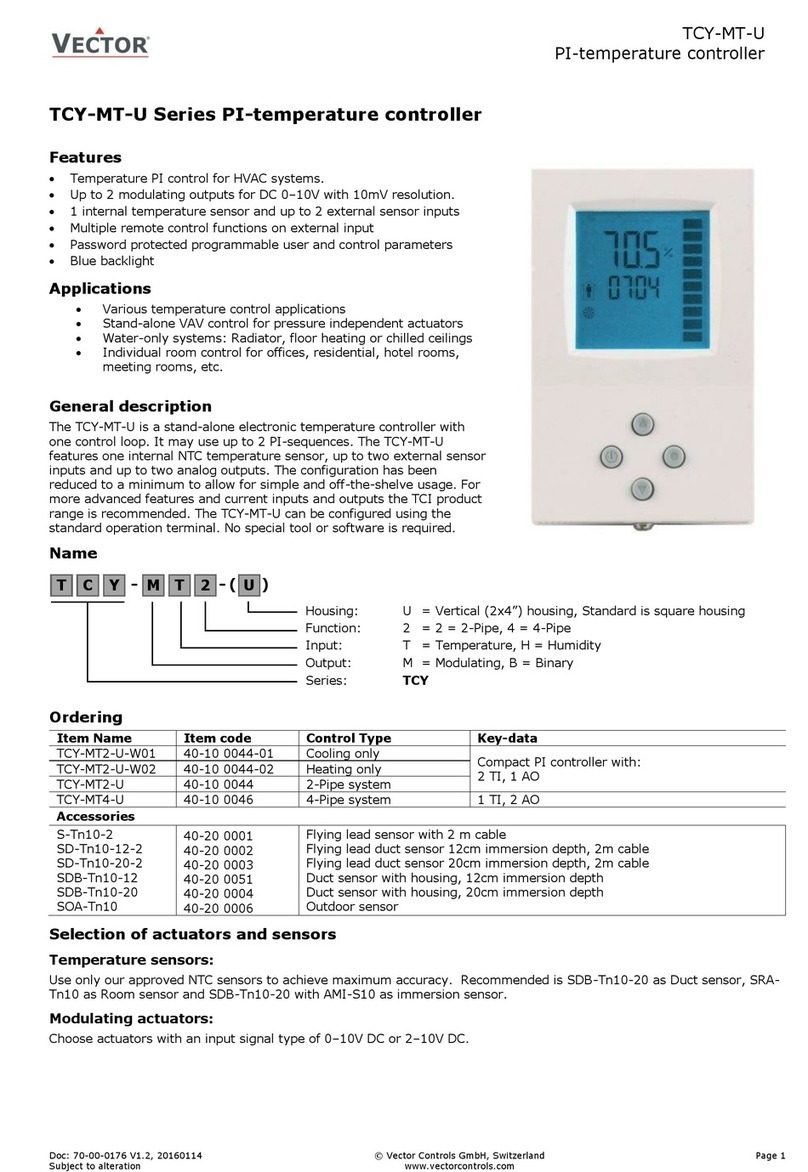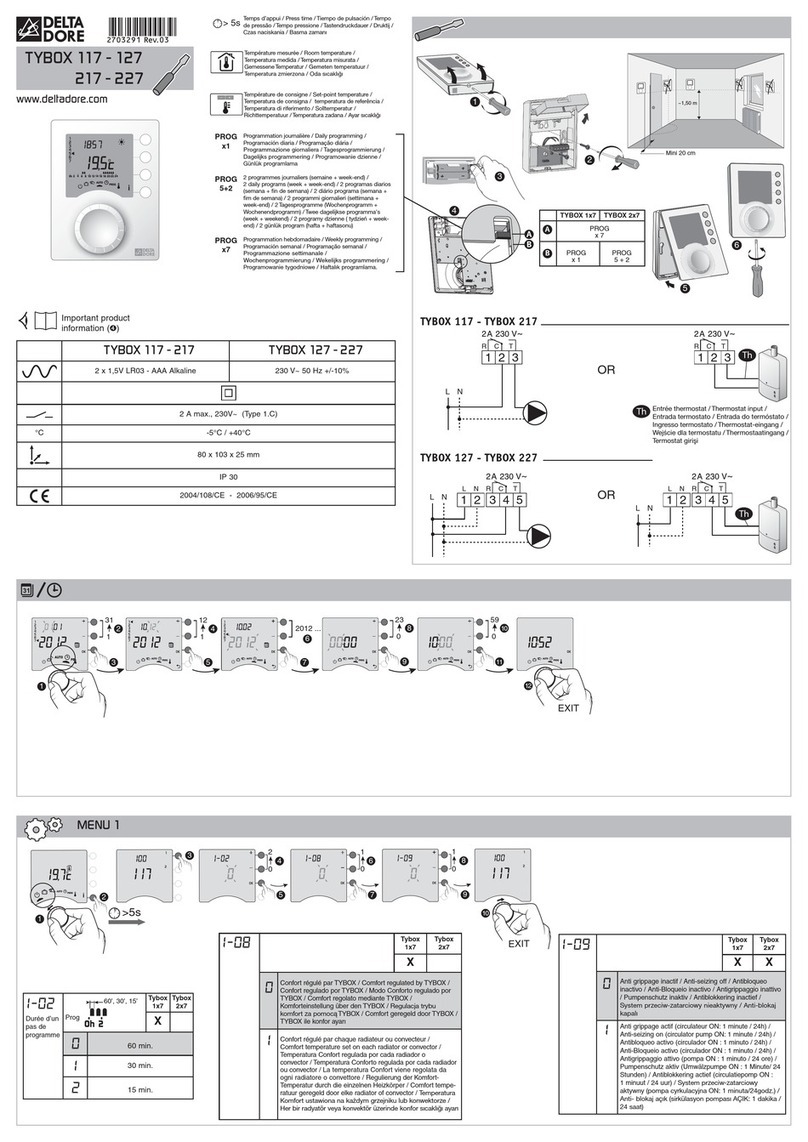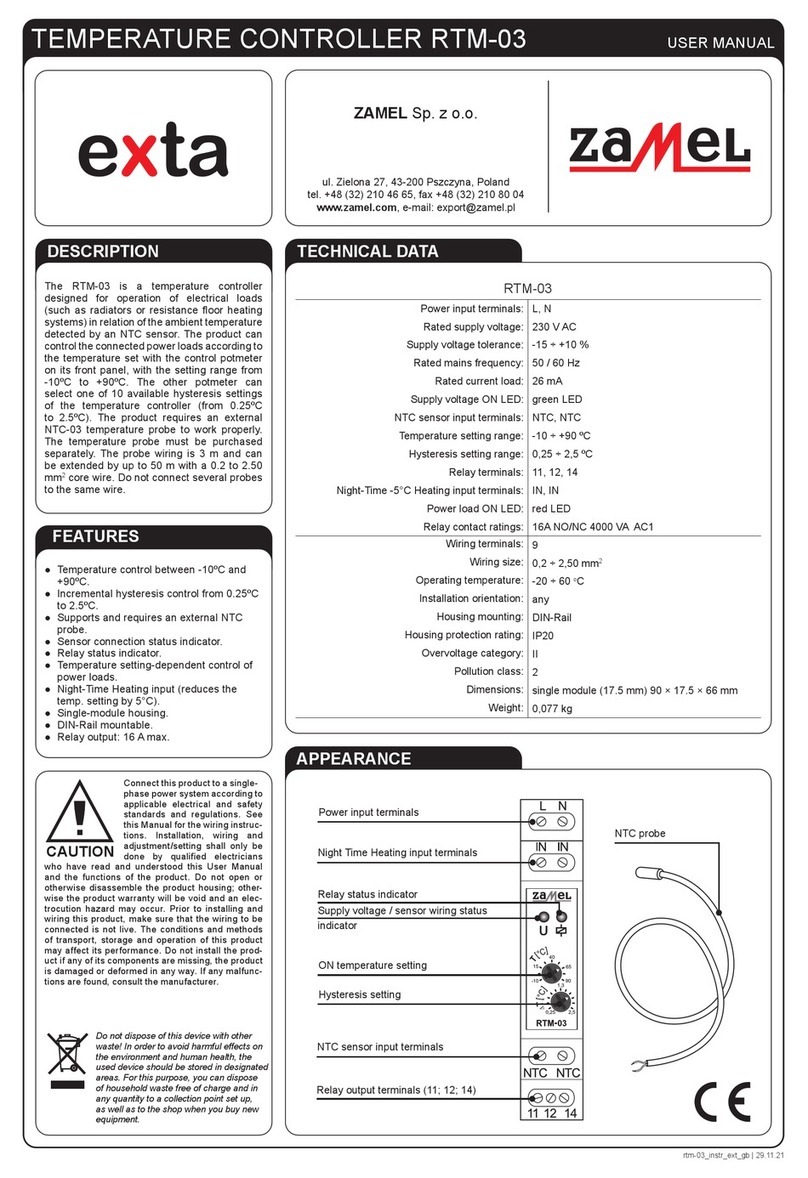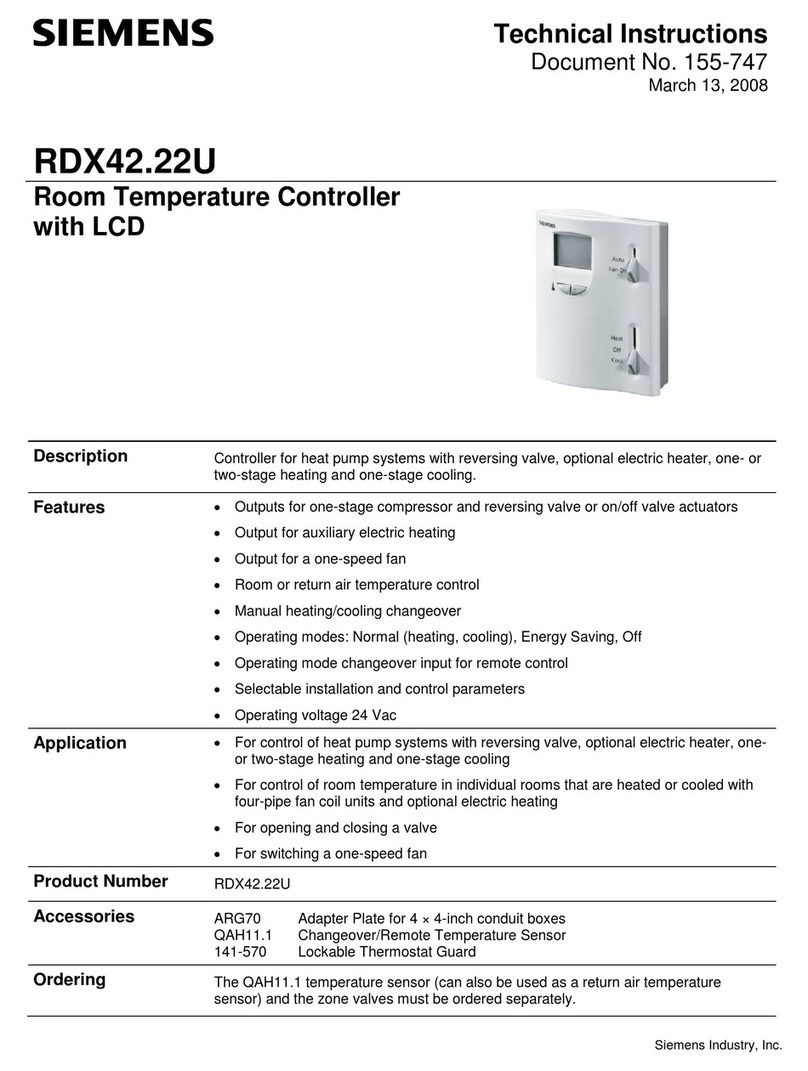Austro Flamm SmartSpot User manual














Other manuals for SmartSpot
1
Table of contents
Other Austro Flamm Temperature Controllers manuals
Popular Temperature Controllers manuals by other brands
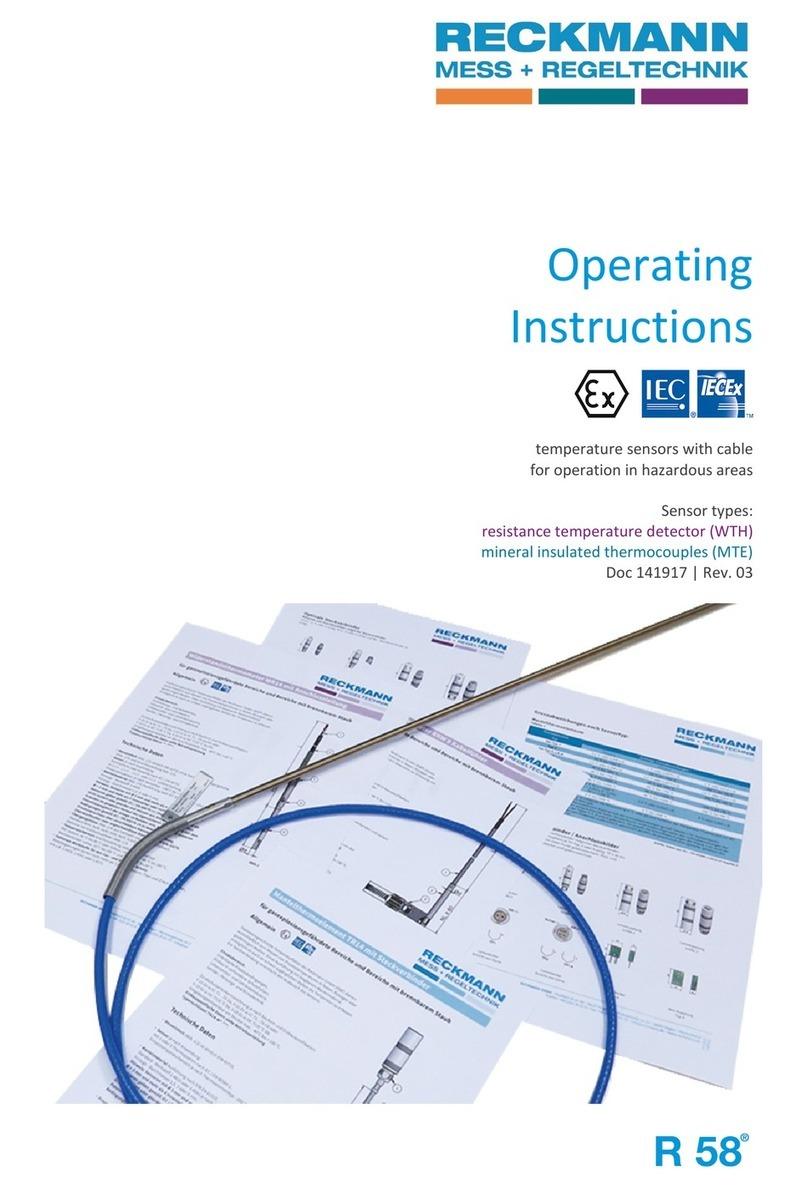
RECKMANN
RECKMANN R14 Series operating instructions

Temptek
Temptek VETERAN LXG-300 Series instruction manual

Autonics
Autonics TCN Series product manual
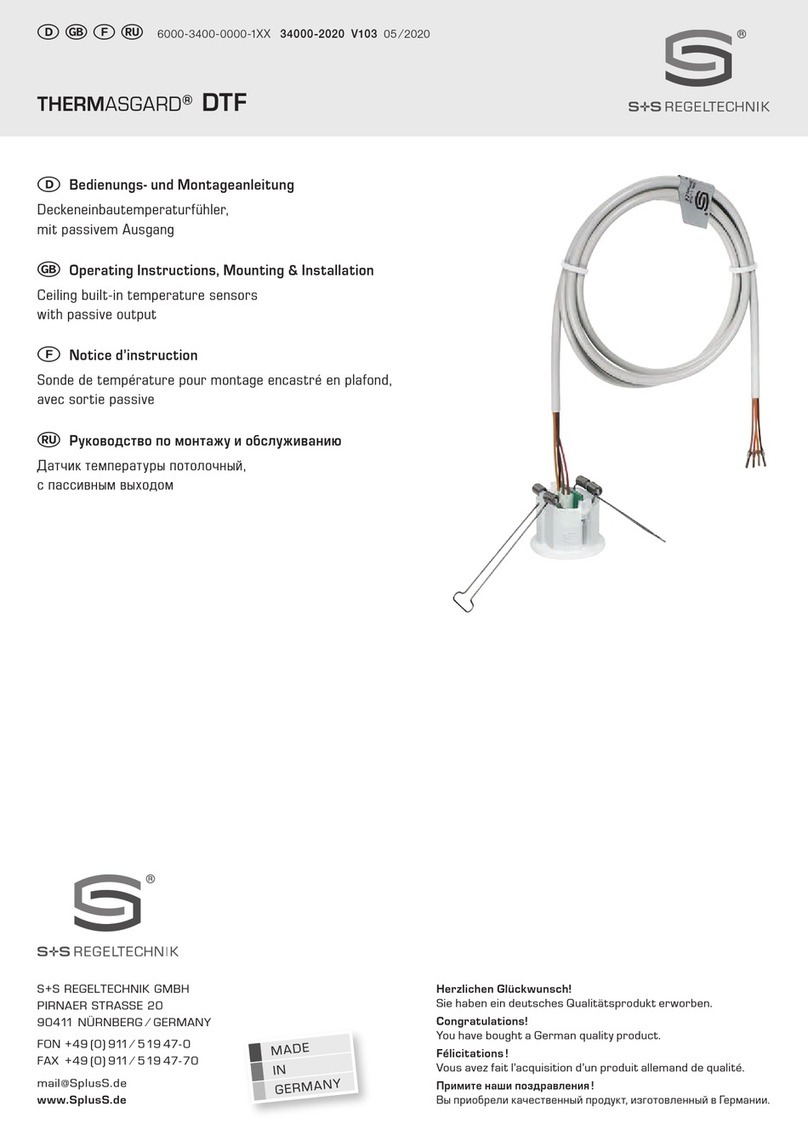
S+S Regeltechnik
S+S Regeltechnik THERMASGARD DTF Operating Instructions, Mounting & Installation
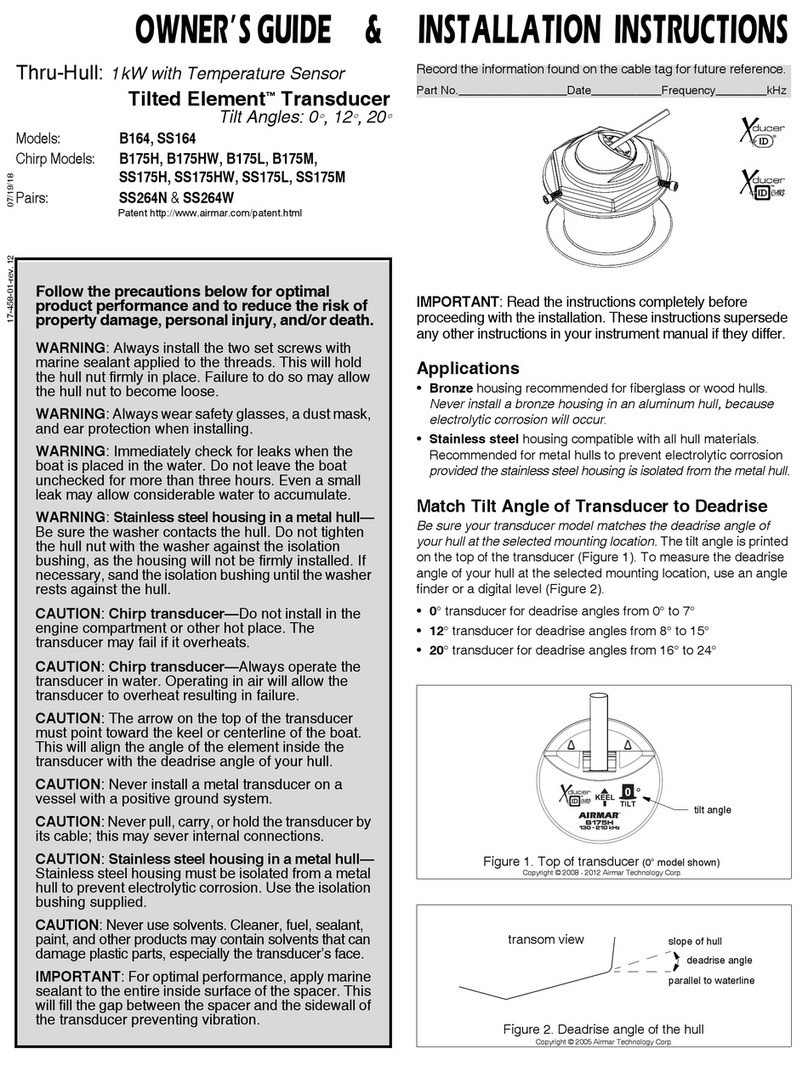
Airmar
Airmar Element B164 owner's guide

EMKO
EMKO ESM-3711-H manual

Love Controls
Love Controls TSS2 series Specifications - installation and operation instructions

Gira
Gira 396 operating instructions

dixell
dixell iPro SERIES Installing and operating insructions

Johnson Controls
Johnson Controls A19D Installation Sheets Manual

LogTag Recorders
LogTag Recorders UTRED30-WiFi quick start guide

Novus
Novus N1030 instruction manual