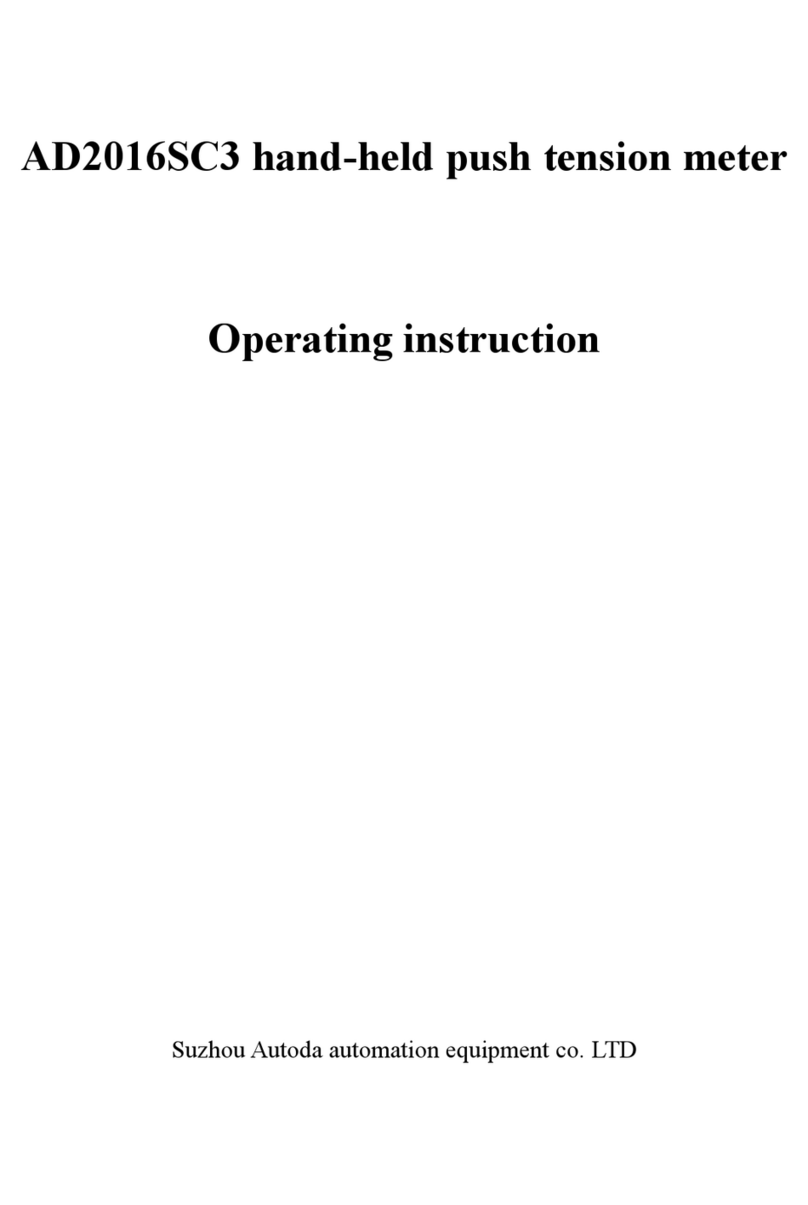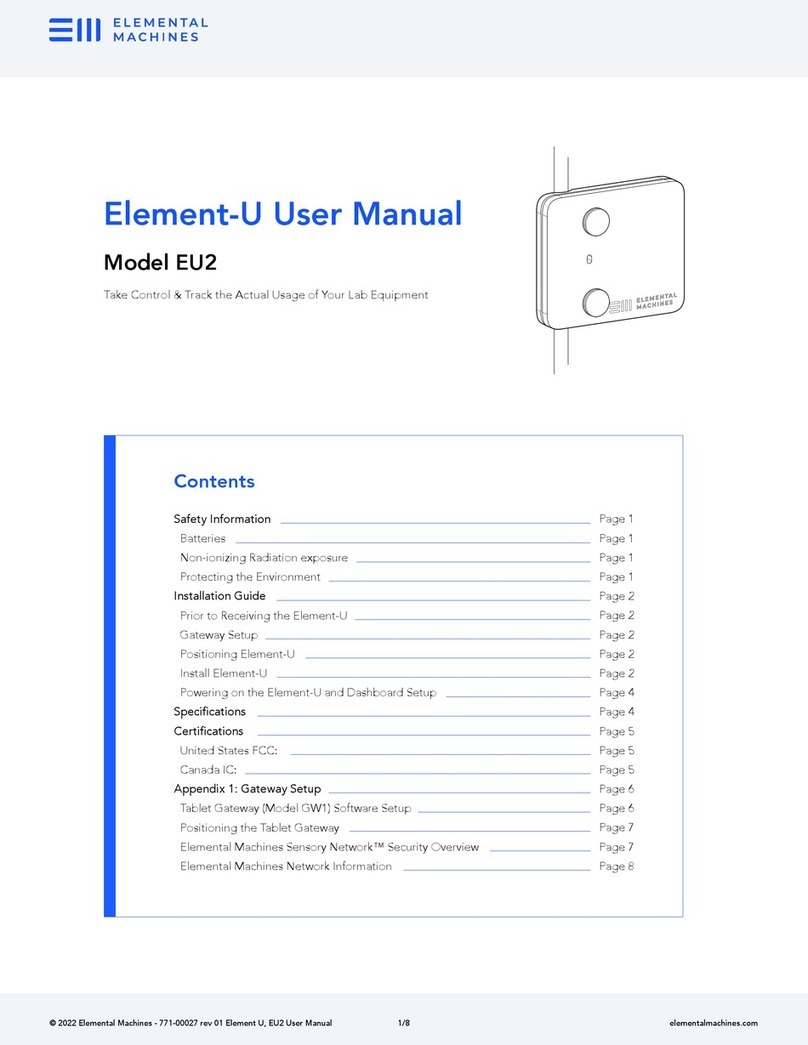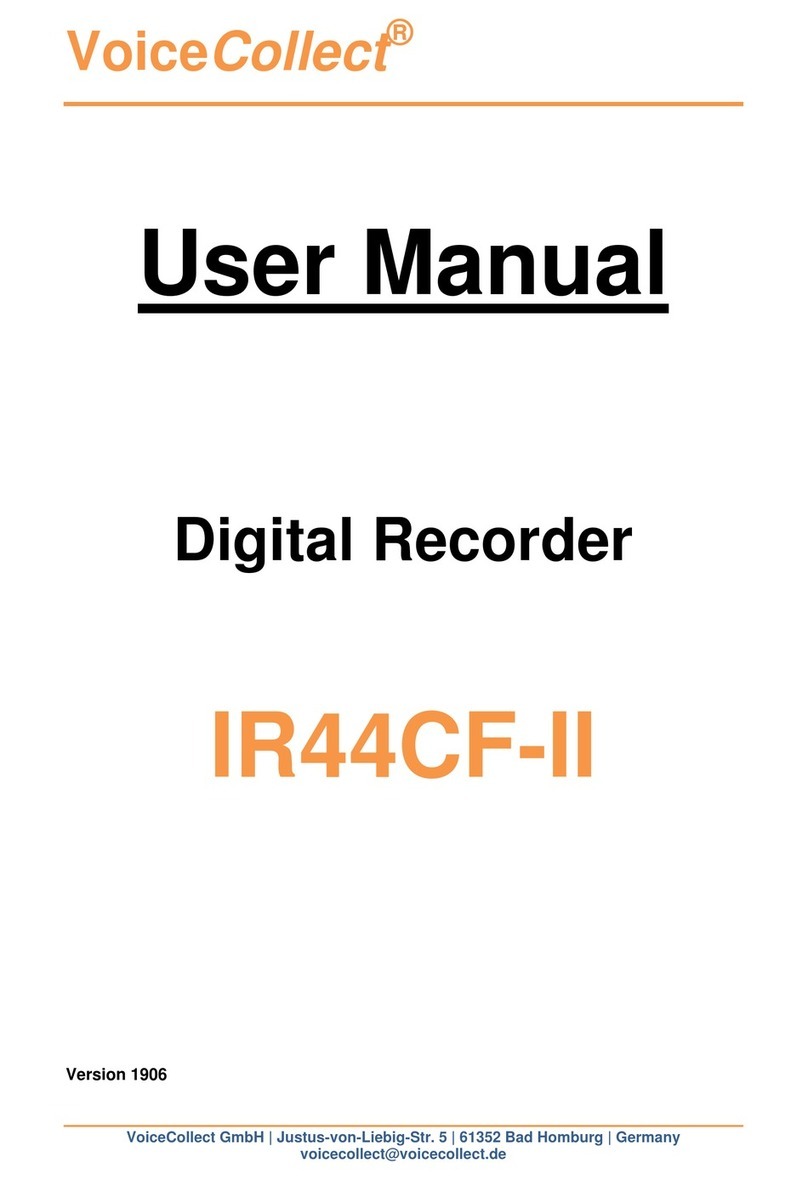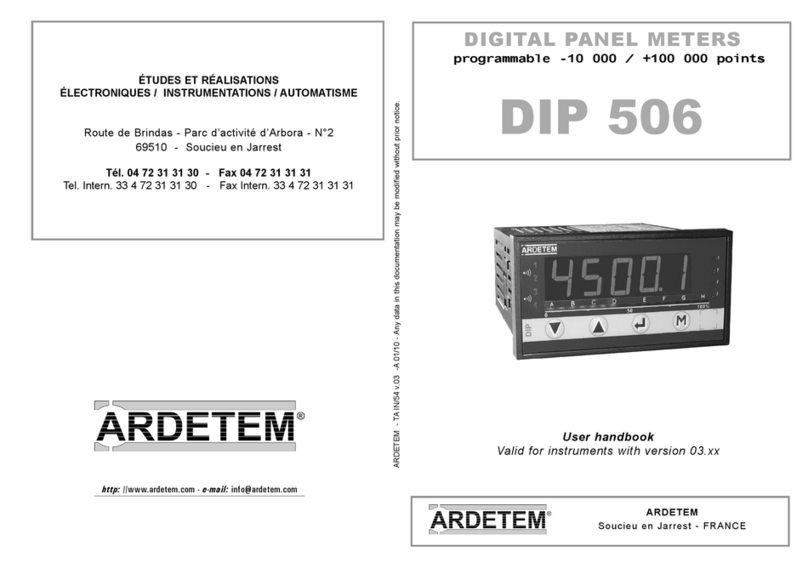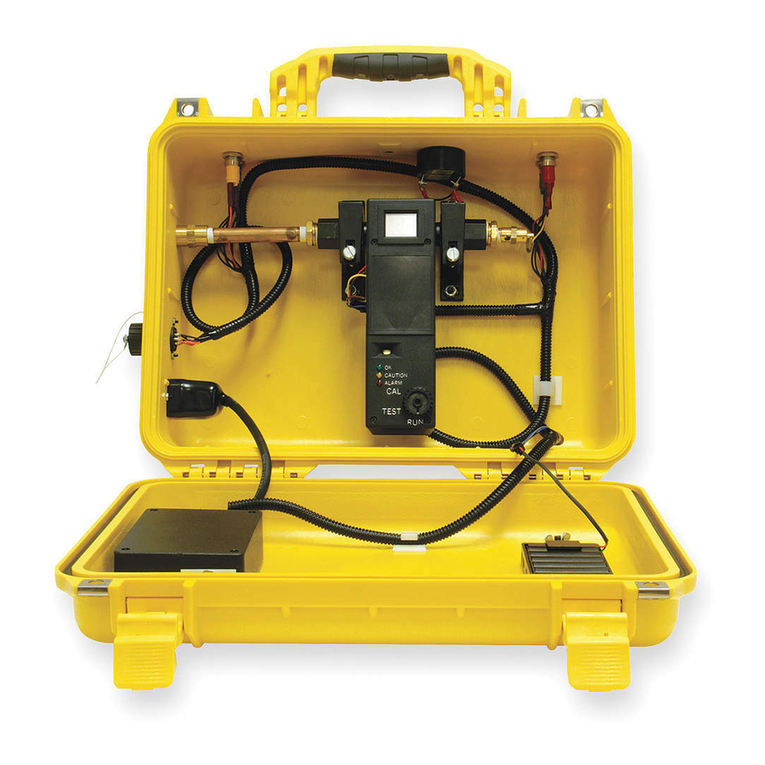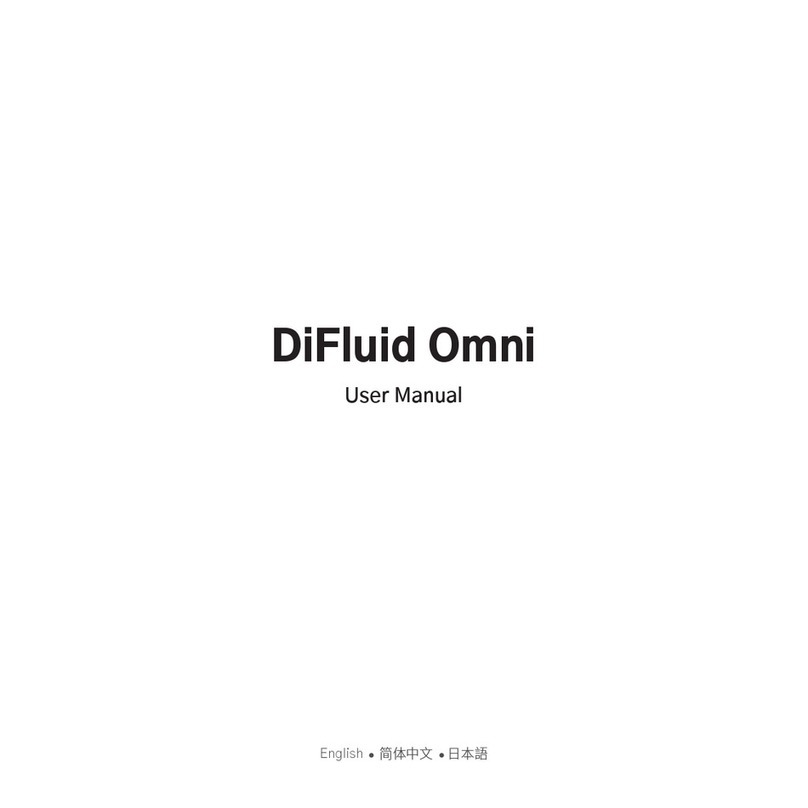AUTODA AD2017D User manual

0
AD2017D weighing instrument
instruction manual

1
Contents
Chapter 1 Overview1
1.1 Attentions1
1.2 Introduction of Functions and Features3
Chapter 2 Technical Specifications4
2.1 Technical Parameters5
2.2 Mounting Dimensions7
Chapter 3 Description of Terminal Wiring and
Panel9
3.1 List of Terminal Definition and Wiring Diagram9
3.1.1 Definition of Controller Ports9
3.1.2 Wiring Diagram10
3.2 Description of Panel Operation15
3.2.1 Description of Indicator Lamp15
3.2.2 Instructions for Keystrokes and Shortcut
Operations16
Chapter 4 Calibration18
4.1 Calibration of Sensor Weights18
4.2 Calibration without Weights20


1
Chapter 5 Menu Details
5.1 Primary Menu22
5.2 Sub-Menu24
5.2.1 Basic Parameters24
5.2.2 Functional Parameters
5.2.3 Analog Parameters31
5.2.4 Port Parameters32
5.2.5 Communication Parameters33
5.3 Examples of Modifying Parameters35
Chapter 6 Serial Communication36
6.1 MODBUS Communication37
6.1.1 Explanation of Function Code and Data
Frame37
6.1.2 Comparison between Register Address and
Data40
6.2 Continuous Output Format44
Chapter 7 Comment Declaration45


1
Chapter 1 Overview
1.1 Attentions
1) Open the Box
※After unpacking, please keep packing list, certificate,
manual and accessories properly.
2) Attentions in Installation
※The controller is suitable to be installed fixedly in the
control panel of the electrical cabinet, etc.
※The place where the controller is installed shouldn't have
vibration source and should be anti-sunburn,
anti-high-temperature baking, anti-freezing, moisture-proof
and rain-proof.
3) Attentions in Wiring
※All grounding ends must be well grounded to ensure that
all connections are accurate and reliable.
※The controller should not share distribution boxes, power
supply sockets, power lines (including grounding wires), etc.

2
with electrical equipment that easily causes interference, so as
not to affect the performance of the controller.If this can not
be avoided, add a power filter in the power supply loop of the
controller to isolate it.
※The sensor cable should be as short as possible and away
from the power line and control line to avoid possible
interference.
4) Attentions in Use
※Try to maintain the stability of power supply, to avoid high
voltage, low voltage, waveform distortion and other
undesirable phenomena.
※Do not disassemble the controller in case of power on or
power off, so as not to endanger your personal safety or cause
damage to the equipment.
5) Attentions in Maintenance
※Do not plug in or pull out the connector on the rear panel
of the controller or replace the sensor while the power is on.
※Non-company or non-professional personnel shouldn't
adjust or set up the controller to avoid misalignment or
imbalance.

3
※Do not clean the controller with organic solvents such as
hydrocarbons, alcohols, ketones, or strong acids, strong base
solutions, so as not to damage the controller's housings, panels
and internal components.
※The controller is not allowed to be repaired or modified by
yourself.If the equipment fails, please follow this manual to
exclude failure causes or contact us, otherwise you will lose
the preferential conditions for after-sales service.
※If the controller sits idle, it should be powered at least once
every other month, for more than an hour each time, to
remove the internal moisture.
1.2 Introduction of Functions and Features
1) It is used to convert the force signal into digital
communication signal, standard analog output signal and
simple control.
2) Analog output signals can be selected as 4-20mA, 0-10V,
1-5V. RS485 or RS232 can be selected for the digital
communication interface.

4
3) Dual-row LED digital tubes display real-time measured
values, peak values, output current values, and I/O state
information respectively.
4) The controller has upper, middle and lower limit judgment
functions. For specific control functions, please refer to note 2
of the manual.
5) Limit output has three kinds of output modes: upper, lower,
up and down judgment. For detailed explanations, please refer
to note 3 of the manual.
6) I/O has two input ports and three output ports. User can
customize the function of input and output ports.
7) It can be calibrated with multiple points for linear
correction.
8) The power supply of the controller is DC24V power supply
with voltage width ±5 V, which make it more safe and stable.
9) As for the form of panel installation, the panel area is only
70mm (wide) x55mm (high).
Chapter 2 Technical Specifications

5
2.1 Technical Parameters
Display Window
Dual-row LED Display
Division Value
1, 2, 5, 10, 20, 50
Maximum
Weighing Display
Range
999999
Decimals
0, 0.0, 0.00, 0.000, 0.0000, 0.00000
Static Accuracy
Level
Resolution 900000
Maximum Signal
Input Range
-3.6 mV/V ~ 3.6 mV/V
( Equivalent to -18 mV ~ 18 mV/V )
Zero Drift
≤0.05μV (@ 0.02mV/V)
Range Temperature
Coefficient
≤10ppm/°C
Input Impedance of
Sensor Interface
≥20MΩ
Nonlinear Error
≤0.002%FS
A/D Conversion
≤100 times / second

6
Speed
Zero Drift
≤10μV/°C
Range Temperature
Coefficient
≤0.02%FS/°C
Type of Sensor
Resistance Strain Sensor
Sensor Excitation
Voltage
DC5V, Four 350Ω Sensors Can be
Connected in Parallel
Switch Output
(Contact) Capacity
Relay Output Capacity:AC220V 1A
Three Channels in Total / Transistor Output
Capacity: DC24V 0.5A
Switching Input
Voltage
DC24V
Switching Input
Current
4-6mA
Power range
DC24V (±5V)
Product Power
≤10W
Working Temperature
-10°C~50°C
Humidity Range
≤ 90% Relative Humidity (No
Condensation Water)

7
2.2 Mounting Dimensions
( Diagram 1 )
46mm
61mm
Mounting-hole Size
61mm*46mm
60.0mm
99.0mm
96.0mm
70.0mm

8
( Diagram 2 )
( Diagram 3 )
55mm
45mm

9
Chapter 3 Description of Terminal
Wiring and Panel
3.1 List of Terminal Definition and Wiring
Diagram
3.1.1 Definition of Controller Ports
Te r m
D e fi n i t io n of Po r t s
SH D
DC24V Ground Wire
24 -
DC24V-/RS232 Ground Wire
24 +
DC24V+
T/A
RS232 TXD/RS485 A(+)
R/B
RS232 RXD/RS485 B(-)
EX +
Excitation Power Supply +
EX -
Excitation Power Supply -
SN +
Signal +
SN -
Signal -
SH D
Sensor Ground Wire
Te r m
in als
Definition of Ports

10
CO
M
Common End of Relay
Output
OU 1
Three Output Ports with Two
Types: Relay Type and
Transistor Type. For Output
Port in Transistor Type, It is
OU 2
OU 3
IN 1
Both Input Ports are Valid
When Inputting a Low Level
(DC24V-) Signal.
IN 2
TC L
TEDS Clock
TD A
TEDS Data
AO +
Analog Signal +
AO -
Analog Signal -
3.1.2 Wiring Diagram
Connecting Method of Six-wire Sensor

11
Connection Method of Four-wire Sensor
I/O Input/Output Wiring Diagram (Transistor NPN)

12
I/O Input/Output Wiring Diagram (Relay)

13
Connection between RS232 and Upper Computer (Share 24V-
with the Power Supply)
Connection between RS485 and Upper Computer

14
Connection of Sensors with TEDS (Free Calibration) Function
Instrument
TEDS
Interface
TEDS
Sensor

15
3.2 Description of Panel Operation
Clear/Return Key Data Adjustment Key ( Diagram 4 )
Shift Key Menu/Confirm Key
3.2.1 Description of Indicator Lamp
HI: upper limit output indicator
OK:medium limit output indicator
LO: lower limit output indicator
Table of contents
Other AUTODA Measuring Instrument manuals