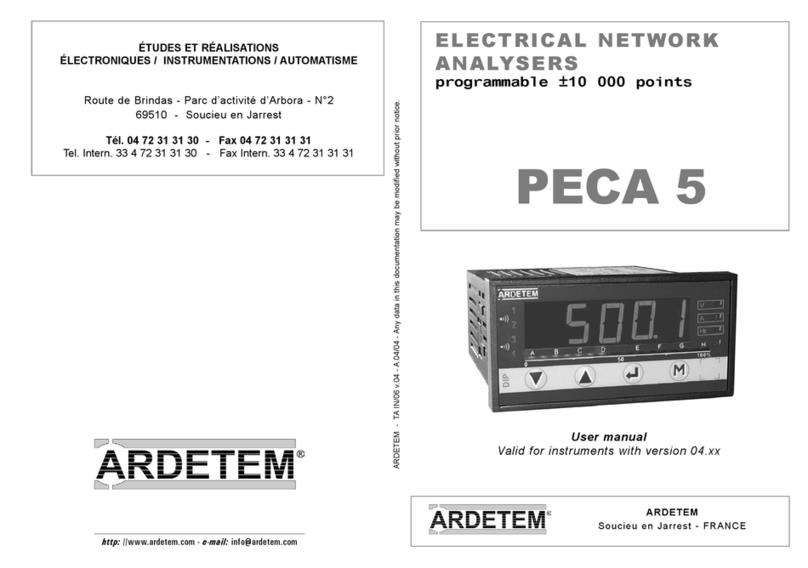p2
The DIP506 is a high accuracy programmable panel meter, for gauge
bridge inputs. It is equipped on its front face with a red display of five
14mm high digits, whose brighness suits applications in industrial control
rooms perfectly.
It allows display, control and transmission of data from all types of strain
gauges or pressure sensors.
• The DIP506 entails as standard version:
4 bidirectionnal voltage calibers:
± 10mV, ±20mV, ±50mV, ±100mV
Accuracy = 0,05% of the measure range at 25°C
Thermic drift < 200 ppm/°C
Measurable overstepping from -5% to 5% of caliber
Enlarging effect
Special linearisation in 20 points
Bridge excitation voltage:
Programmable 5V ±0,1% or 10V ± 0,1%, 120mA max.
Line resistance: 20 Ω max.
• The DIP506 S is the fast version of DIP506 with 50 acquisitions per
second instead of 10 acquisitions for the standard version
AVAILABLE OPTIONS: (specify on order)
Insulated analog output: A
Active or passive current output, or voltage output.
Programmable scale ratio with enlarging effect.
Relay output: R or R4
2 or 4 relays: mode setpoint or window.
Latching function.
Time delay and hysteresis adjustable on each setpoint.
Alarm messages
Insulated digital output: N
RS 485 2 wires, protocole MODBUS-JBUS.
LOGIC input 2 insulated LOGIC inputs with programmable functions
Display hold,
1. INTRODUCTION Decimal point moving,
Function tare,
min. and Max. zero reset.
Bargraph: (display 16 leds) : B
Allows fast evaluation of the measured value variations.
Programmable scale factor
GENERAL FEATURES
• Number of acquisitions per second:
DIP506: 10
DIP506 S: 50
• Input impedance ≥ 100 MΩ
• Common mode rejection rate: 120 dB
• Zero drift compensation
• Insulation: Input / Power supply: 2,5 kV eff. 50Hz-1min
Input / Output: 1 kV eff. 50Hz-1min
• Power supply: (specify on order)
2 Versions: High Voltage or Low Voltage
High Voltage: 90...270 VAC and 88 ...350 VDC 50/60/400 Hz
Low Voltage: 20...53 VAC and 20...75 VDC 50/60/400 Hz
• Power draw: 6 W max. 9 VA max.
• Complies with standards EN 50081-2 on emission and EN 50082-2;
on immunity (in industrial environment)
EN 61000-4-2 level 3, EN 61000-4-3 level 3,
EN 61000-4-4 level 4, EN 61000-4-6 level 3.
CE marking according to Directive EMC 89-336