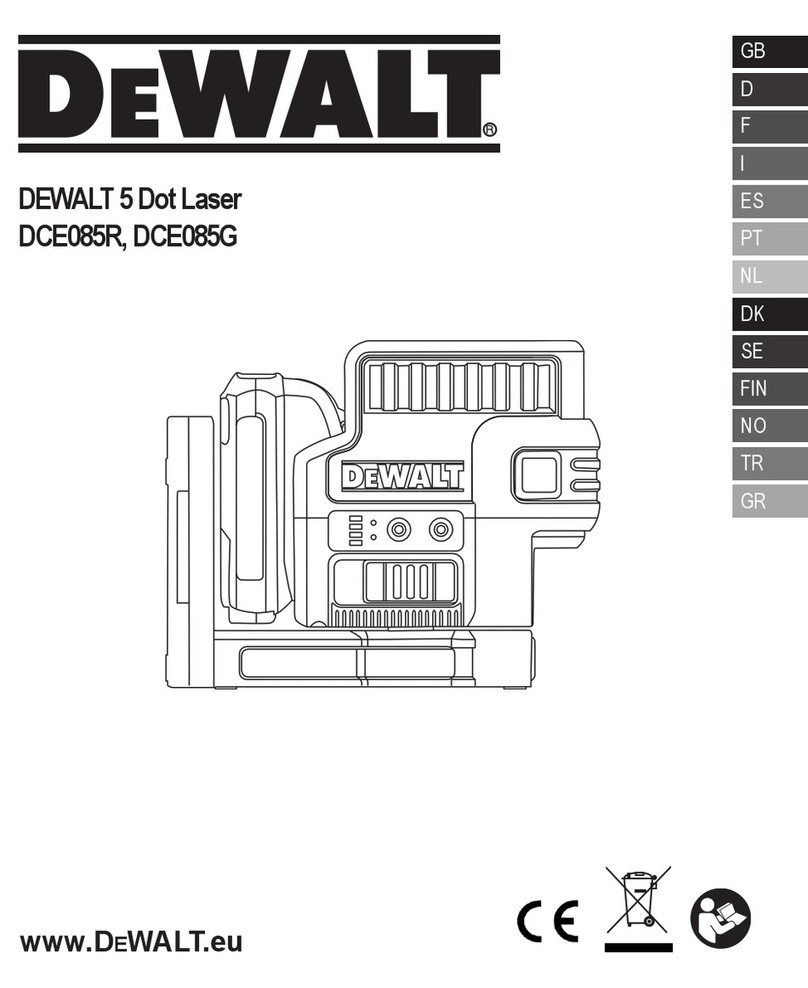VoiceCollect IR44CF-II User manual

VoiceCollect®
VoiceCollect GmbH | Justus-von-Liebig-Str. 5 | 61352 Bad Homburg | Germany
voicecollect@voicecollect.de
User Manual
Digital Recorder
IR44CF-II
Version 1906

VoiceCollect GmbH Page 2
VoiceCollect®User Manual
Table of Contents
1Introduction....................................................................................... 1
1.1 Document History.........................................................................................1
1.2 Scope...........................................................................................................1
1.3 Purpose........................................................................................................1
1.4 Target Group................................................................................................2
1.5 Legend.........................................................................................................2
1.6 Warranty, Liability.........................................................................................3
1.7 Copyright......................................................................................................4
1.8 Trademarks..................................................................................................4
1.9 License Notice..............................................................................................4
1.10 Safety Instructions........................................................................................5
2Fundamentals.................................................................................... 7
2.1 Functions of the IR44 CF II at a Glance.......................................................7
2.2 Product Marking...........................................................................................8
2.2.1 Identification label...................................................................................................................8
2.2.2 Software version.....................................................................................................................8
2.3 Scope of Supply.........................................................................................10
3First Use .......................................................................................... 11
3.1 Unpack.......................................................................................................11
3.2 Select Location...........................................................................................11
3.3 Installation of the IR44 CF II.......................................................................11
3.3.1 Steps to Install the IR44 CF II...............................................................................................11
3.3.2 Connecting to telephone (Hook mode) .................................................................................12
3.3.3 Connecting COR Contact (COR Mode)................................................................................12
3.3.4 Installing the Power Supply...................................................................................................12
3.3.5 Ground connection................................................................................................................13
3.3.6 Other connections.................................................................................................................13
3.4 Control Elements........................................................................................14
3.4.1 Discontinued Models.............................................................................................................15
3.4.2 Channel Buttons ...................................................................................................................15
3.4.3 Volume Control.....................................................................................................................16
3.5 Function Keys ............................................................................................16
3.5.1 EXIT Key...............................................................................................................................17
3.5.2 REC Key...............................................................................................................................18
3.5.3 STOP Key.............................................................................................................................18
3.5.4 REW Key..............................................................................................................................19
3.5.5 FWD Key ..............................................................................................................................19

VoiceCollect GmbH Page 3
VoiceCollect®User Manual
3.5.6 PLAY Key .............................................................................................................................20
3.5.7 Key Combinations.................................................................................................................20
3.6 Setting Operational Readiness...................................................................21
3.6.1 Starting IR44 CF II and Entering Password..........................................................................21
3.6.2 Changing the User................................................................................................................22
3.6.3 Perform IR44 CF II Settings after First Start.........................................................................23
3.7 Preparing CompactFlash™ Card ...............................................................24
3.7.1 Activating the CompactFlash™ Card for either Recording or Playback ................................24
3.7.2 Setting Record Mode............................................................................................................26
3.7.3 Formatting the CompactFlash™ Card ..................................................................................27
3.7.4 Replacing the CompactFlash™ Card in the external CF card slot........................................28
3.8 Main Menu .................................................................................................31
3.9 Monitor Menu.............................................................................................33
3.9.1 Example: Monitor Menu If No Recording is Taken Place......................................................33
3.9.2 Example: Monitor Menu with VOX Recording on CF Card ...................................................34
3.10 Playback Menu...........................................................................................34
3.10.1 Example: Playback Menu During a Playback .......................................................................35
3.10.2 Example: Managing Missing Recordings..............................................................................36
3.10.3 Example: Playback Menu With Request For Changing the CF Card....................................37
4Configuration .................................................................................. 38
4.1 Basics of Configuration ..............................................................................38
4.1.1 Initiating Configuration..........................................................................................................38
4.1.2 Using Function Keys.............................................................................................................38
4.1.3 Saving Configuration.............................................................................................................39
4.1.4 Canceling Configuration........................................................................................................40
4.2 Configuring.................................................................................................41
4.3 Configuration Flow Chart............................................................................43
4.4 Defining the User Application.....................................................................44
4.5 Setting the Start Condition and Recording Type........................................45
4.5.1 Configuring the Manual Mode...............................................................................................47
4.5.2 Configuring the VOX Mode...................................................................................................47
4.5.3 Configuring the Hook Mode ..................................................................................................50
4.5.4 Configuring the COR Mode...................................................................................................50
4.6 Setting the Gain on Input............................................................................51
4.7 Setting the Warning Tone...........................................................................52
4.8 Defining the File Format.............................................................................53
4.9 Setting the Data Rate.................................................................................54
4.10 Specifying the Record Mode ......................................................................57
4.10.1 Overwriting the CF Card.......................................................................................................58
4.10.2 Activating Total Daily Deletion ..............................................................................................58
4.10.3 Setting Time to Live (Storage Time for Calls) .......................................................................59
4.10.4 Deleting All Recordings Immediately ....................................................................................59
4.11 Defining Contact Control Operation ...........................................................60
4.12 Setting the Volume.....................................................................................61

VoiceCollect GmbH Page 4
VoiceCollect®User Manual
4.13 Setting the Play Mode................................................................................61
4.14 Setting the Jump Distance for Playback.....................................................63
4.15 Setting the Menu Language.......................................................................63
4.16 Setting and Synchronizing Date and Time.................................................64
4.16.1 Setting date and time............................................................................................................64
4.16.2 Setting time zone..................................................................................................................65
4.16.3 Activating time synchronization.............................................................................................66
4.17 Setting the Alarm Signal.............................................................................68
4.17.1 Configure the alarm for the display.......................................................................................68
4.17.2 Configure the alarm for the loudspeaker...............................................................................68
4.17.3 Configure the alarm output through the alarm contacts........................................................69
4.17.4 Acknowledging alarms..........................................................................................................69
4.18 Setting Network Parameters ......................................................................70
4.19 Managing Users.........................................................................................72
4.20 Updating the Software................................................................................74
4.20.1 Entering the serial number....................................................................................................77
4.20.2 Troubleshooting software update..........................................................................................78
4.21 Resetting all Settings..................................................................................79
4.22 Setting Save and Exit.................................................................................80
5Operation......................................................................................... 81
5.1 Using the »Control Center« User Application.............................................81
5.1.1 Listening Online During a Recording ....................................................................................81
5.1.2 Playing Back Last Recording (Last Call Repeat)..................................................................81
5.2 Using the »Monitoring« User Application ...................................................82
5.2.1 Switching On Online Listening..............................................................................................82
5.2.2 Starting Recording................................................................................................................82
5.2.3 Switching on Playback..........................................................................................................83
5.3 Using the »Selective« User (Single User) Application................................83
5.3.1 Switching the Channel to Active ...........................................................................................83
5.3.2 Switching the Channel to Inactive.........................................................................................83
5.3.3 Starting Recording................................................................................................................83
5.4 Using the »Malicious Call« User Application..............................................85
5.5 Using the IR44 CF II During Recording......................................................86
5.5.1 IR44 CF II During an Ongoing Recording.............................................................................86
5.5.2 IR44 CF II After the End of the Recording ............................................................................87
5.5.3 IR44 CF II After Multiples Recordings...................................................................................88
5.5.4 Recording Option 1: Voice Control (VOX Mode)...................................................................88
5.5.5 Recording Option 2: Contact Control (COR Mode)...............................................................88
5.5.6 Recording Option 3: Hook Control (On/Off Hook).................................................................89
5.5.7 Recording Option 4: Manual Recording (Manual).................................................................89
5.6 Using the IR44 CF II during Playback ........................................................89
5.6.1 Playing Back a Recording.....................................................................................................90
5.6.2 Playing Back Recordings with AutoPlay ...............................................................................92
5.6.3 Starting Recording With Playback of Last Seconds (Last Call Repeat)................................92

VoiceCollect GmbH Page 5
VoiceCollect®User Manual
5.6.4 Listening In Real-time During the Recording ........................................................................93
5.6.5 Brief Stop of Playback...........................................................................................................94
5.6.6 Jumping During Playback.....................................................................................................94
5.6.7 Playing the Previous / Next Recording With Playback Active...............................................95
5.6.8 Stopping Playback................................................................................................................95
5.6.9 Leaving the Playback Menu..................................................................................................95
5.7 Displaying Caller ID....................................................................................96
5.8 Managing Deletion of Recordings ..............................................................96
5.8.1 Protecting a Recording .........................................................................................................96
5.8.2 Removing Protection from a Recording................................................................................97
5.8.3 Deleting Recording ...............................................................................................................97
5.8.4 Warning That There Are 10 Recordings in the Buffer ................................................98
6Technical Reference....................................................................... 99
6.1 Technical Specifications.............................................................................99
6.2 Channel Configuration Options................................................................102
6.2.1 Add-on cards ......................................................................................................................102
6.2.2 Basic channel configuration options....................................................................................103
6.3 Overview of Interfaces..............................................................................104
6.4 Telephone Connection.............................................................................105
6.4.1 Analog Connection..............................................................................................................105
6.5 Power Supply...........................................................................................107
6.6 Ground Connection..................................................................................107
6.7 Signal Input Cable –Audio Outputs, Loudspeaker, COR, Alarms............108
6.8 RS1/RS2 - RS-232 Connections..............................................................109
6.9 Jumpers and Connectors on the Main Board...........................................111
6.9.1 Connectors (Internal) Overview ..........................................................................................112
6.9.2 Power Connector J2 ...........................................................................................................112
6.9.3 Fuses..................................................................................................................................113
6.9.4 Jumpers..............................................................................................................................113
6.9.5 Potentiometer for Display Brightness..................................................................................114
6.10 Add-On Cards ..........................................................................................115
6.10.1 Analog Add-On Card...........................................................................................................115
6.11 Alarm Contacts and Messages ................................................................115
6.11.1 Basics to Alarming Devices ................................................................................................116
6.11.2 Alarm output for alarm type “Error” .....................................................................................118
6.11.3 Alarm output for alarm type “Warning” ................................................................................119
7Appendices ................................................................................... 120
7.1 Appendix A: Glossary IR44 CF II .............................................................120

VoiceCollect GmbH Page 1
VoiceCollect®User Manual
1 Introduction
Please read the Operating Instructions carefully and understand it completely.
Only then you will be able to take profit out of all functions and features of
your IR44 CF II.
This manual is made to offer operating and configuration instructions for the
users of the IR44 CF II.
1.1 Document History
Version
Date
Name
Status
1906
2019-06-04
PE
VC Update
Tab. 1, Document history
1.2 Scope
This Operating Instructions apply to the digital recorders with the indication
“IR44 CF II”.
You use IR44 CF II recording devices to record speech signals digitally and
by case via analog or digital interfaces. Incoming signals are buffered internal-
ly and recorded on removable CF cards. Distribution, access to and evalua-
tion of the recorded data can be done locally using the IR44 CF II’s keypad or
remotely via central or distant data storage devices or recording devices from
VoiceCollect GmbH.
If you would like to use your IR44 CF II for another purpose besides the one
mentioned above, we would be happy to support you in making the required
configurations. Please contact our customer service.
The operating steps, conditions for use and safety instructions specified in the
technical documentation must be properly observed when using the
IR44 CF II.
The technical documentation for the IR44 CF II includes the following manu-
als:
IR44 CF II User’s Manual
IR44 CF II repair & Maintenance Manual
IR 44 CF II Technical Manual
1.3 Purpose
These Operating Instructions are made to:

VoiceCollect GmbH Page 2
VoiceCollect®User Manual
guide you (the operator) through the operation menus of the IR44 CF II
recorder.
guide you (the administrator) through the needs and possibilities of your
administration task using the configuration menus.
present you (the technician) the different interfaces and connection op-
tions of the IR44 CF II.
The manual shall introduce the different functions, how you reach them, how
you use them and what should be the result of your actions.
It shall help you to learn how your IR44 CF II works, how you can get infor-
mation from it and how you can store information in it.
1.4 Target Group
In order to work with the IR44 CF II:
You will require at least some basic knowledge of computing and the
conventions used. You should know how to use keyboard, and should al-
ready be familiar with the environment of the user application to be used.
1.5 Legend
Symbols and signs which are used in this technical manual are:
DANGER
Danger of severe or lethal injuries!
Safety notice according to DIN EN ISO 12100, middle cat-
egory. Safety notices of this type indicate that failure to
comply with the instructions could result in very serious
injuries or the death of one or more persons.
Comply with these safety instructions while working with
the product in order to avoid very serious injuries or deaths.
CAUTION
Injuries, data loss and damage to equipment
Safety notice according to DIN EN ISO 12100, lowest cate-
gory. Safety notices of this type indicate that failure to com-
ply with instructions may result in injuries, property damage
or data loss.
Comply with these safety instructions while working with
the product in order to avoid injuries, damage to the prod-
uct and corruption of data.
PREREQUISITE: Action must be completed before continuing
to the next step.

VoiceCollect GmbH Page 3
VoiceCollect®User Manual
TIP: Action can be followed but doesn't have to be.
Handling: You are requested to do a handling step.
Interim result: In case of large handling sequences the interim result
gives you the possibility to check if you are still on the "right way".
RESULT: It shows you the result of your handling sequence.
SEE ALSO: Find information to similar contents.
1.6 Warranty, Liability
We warrant that this product is free from errors as defined in our advertising,
the product information and the technical information published by us. Addi-
tional product features are not warranted. We do not accept any responsibility
for suitability of the devices or their proper functioning if used for purposes
other than those defined in the section "Proper Use". Acceptance of a guaran-
tee is only valid in writing.
Claims for defects come under the statute of limitations within a period of 12
months. This does not apply, in case of a statutory longer time period. The
limitation period starts with acceptance or, in default of acceptance, with pass-
ing of the risk. Any notice of defects shall be made in writing immediately. For
further details please refer to our General Conditions of Sale and Delivery.
Claims for damages, independent of legal ground, are excluded. This does
not apply, in case of statutory liability, particularly according to the Product
Liability Act, in case of willful or gross negligent acts or omissions, culpably
injury of life, body or health or breach of major contractual obligations. If major
contractual obligations are breached only by basic negligence claims for
damages are limited to the typical and predictable damage.
We are not responsible for the consequences if the product is used by insuffi-
ciently trained users or in an environment for which it is not suited or which
does not meet the current technological standards.

VoiceCollect GmbH Page 4
VoiceCollect®User Manual
Changes or modifications of the System, which are not prior approved by
VOICECOLLECT GMBH, may lead to warranty exclusion. Furthermore we do
not accept liability for damages resulting from the use of accessories which
are not delivered and approved by VOICECOLLECT GMBH.
As far as permitted by law, VOICECOLLECT GMBH does not accept any
liability for indirect or subsequent damages, including but not limited to loss of
profit, which can be attributed to the use of the device, this manual or to the
information contained herein, particularly in cases when VOICECOLLECT
GMBH referred to the possibility of such damages, or if the possibility of such
damages may generally know.
Incidentally the General Conditions of Sale and Delivery of VOICECOLLECT
GMBH apply.
1.7 Copyright
The devices, their software, and these Operating Instructions are copyright
protected.
These Operating Instructions shall not be made available to third parties ei-
ther wholly or in part without express written consent from VOICECOLLECT
GMBH. Reproduction or copying in any thinkable form, e.g. by photocopying,
printing, on any data recording media or by translation is only permitted by
written authorization from VOICECOLLECT GMBH.
Any unauthorized reproduction of the devices or any unauthorized copy-
ing/duplication of the software will be prosecuted by law.
Technical changes of the devices, modifications of the software or changes of
these Operating Instructions are subject to change without special an-
nouncement.
1.8 Trademarks
The logos and the brand names ATIS and UHER and the trademark
VoiceCollect are the property of VOICECOLLECT GMBH and the companies
associated with it. All other logos or brand names are logos or brand names of
their respective holders and generally are covered by and subject to official
trademark or patent protection.
1.9 License Notice
MPEG Layer-3 audio coding technology licensed from Fraunhofer IIS and
Thomson. Supply of this product does not convey a license nor imply any right
to distribute content created with this product in revenue-generating broadcast
systems (terrestrial, satellite, cable and/or other distribution channels),
streaming applications (via Internet, intranets and/or other networks), other

VoiceCollect GmbH Page 5
VoiceCollect®User Manual
content distribution systems (pay-audio or audio-on-demand applications and
the like) or on physical media (compact disks, digital versatile disks, semicon-
ductor chips, hard drives, memory cards and the like). An independent license
for such use is required. For details, please visit 152Hhttp://mp3licensing.com.
1.10 Safety Instructions
DANGER
Risk of electric shock!
Power carrying parts may be dangerous to persons if the
IR44 CF II is operated without the housing or with incorrect
mains connection.
- Do not operate IR44 CF II without the housing.
- Establish the mains connection in accordance with na-
tional standards.
CAUTION
Danger of destruction
The LAN interface may become destroyed if a telephone
line is connected to it.
Do not connect telephone lines to the LAN interface.
CAUTION
Data loss
Danger of deletion at all recordings if the configuration is
changed during operation.
Change the configuration only if you have a clear idea of
the consequences.
CAUTION
Access loss
Access to the IR44 CF II will be blocked if the password
gets lost.
Keep a note of the password.
CAUTION
Read operating instructions and arrange for the staff
training and instruction
This product may only be operated by fully trained staff
which has read and understood these instructions com-
pletely.
Read the following chapters thoroughly before putting the
IR44 CF II into operation and observe all the rules and reg-
ulations.

VoiceCollect GmbH Page 6
VoiceCollect®User Manual

VoiceCollect GmbH Page 7
VoiceCollect®User Manual
2 Fundamentals
IR44 CF II Instant Recall with CompactFlash™ card reader from
VOICECOLLECT GMBH is a product for quick accessing of recordings. The
IR44 CF II is designed for sustained operation and is maintenance-free. The
recording is made on fixed installed or removable CF cards. Recording and
playback functions can be used in parallel without interruptions.
By specifically configuring the user application (field of application) the
IR44 CF II adapts itself to your requirements and needs.
Model
Short description
IR44 CF II
Recorder with standard functions for the recording
over analog channels
Tab. 2, Product line IR44 CF II
2.1 Functions of the IR44 CF II at a Glance
Digital recording of analog and digital speech signals.
- 2 analog channels
- 2 add-on channels (analog
Analog recording mode (can be set for each channel separately)
- VOX mode (voice controlled)
- Hook mode (phone call controlled)
- COR mode (contact controlled)
- Manual mode
Altogether up to 80,000 recordings, distributable on one or more chan-
nels (depending upon the capacity of the CF card).
Maximum capacity of 420 hours at maximum compression on a 1 BB CF
card.
Models with internal, not changeable CF card and external CF card
Save mode / delete mode:
- Overwrite … When the CF card is full, the IR44 CF II deletes the old-
est non-protected calls corresponding to the first-In/first-out (FIFO) princi-
ple.
- Delete at time … The IR44 CF II deletes all non-protected recordings
at the configured time once per day.
- Time to Live … In the configuration menu, the administrator can set
the length of time the recordings will be stored on the CF card. The
IR44 CF II automatically deletes unprotected calls that are older than the
Time to Live.
- Delete now … The administrator can delete all non-protected record-
ings via the Configuration menu.
Playback modes:
- On-Time Monitoring: Listening to the current recordings is possible

VoiceCollect GmbH Page 8
VoiceCollect®User Manual
- Call the last recording (Last Call)
- Call any desired recordings from the playback list
Network access via TCP/IP
- Remote evaluation of the recordings by PC by means of the
VOICECOLLECT GMBH LAST CALL REPEAT software.
- Remote configuration of the IR44 CF II by means of the
IR44 CF ADMIN software.
Independent recording, playback and configuration
Various fields of applications
User rights for configuration and playback
Loudspeaker, headphones and tape connections
Two RS-232 interfaces
Synchronization with external time signal (NTP, IRIG B, ATIS format)
Detection of caller ID
2.2 Product Marking
Use the identification label on the back side of your device to identify your
IR44 CF II. Use the data on the label when you contact our Technical Cus-
tomer Service.
TIP: The last 5 digits of the serial number (SN) are required to
build the unique hardware address (MAC) of the IR44 CF II.
The input of these digits may be requested by the IR44 CF II
after a software update.
2.2.1 Identification label
The identification label of the IR44 CF II is located at the rear panel of the
system.
Figure 1, IR44 CF II –Identification label
2.2.2 Software version
The software version, the software date and the IR44 CF II interface configu-
ration is displayed after switching on in line 2 and 3 of the display.
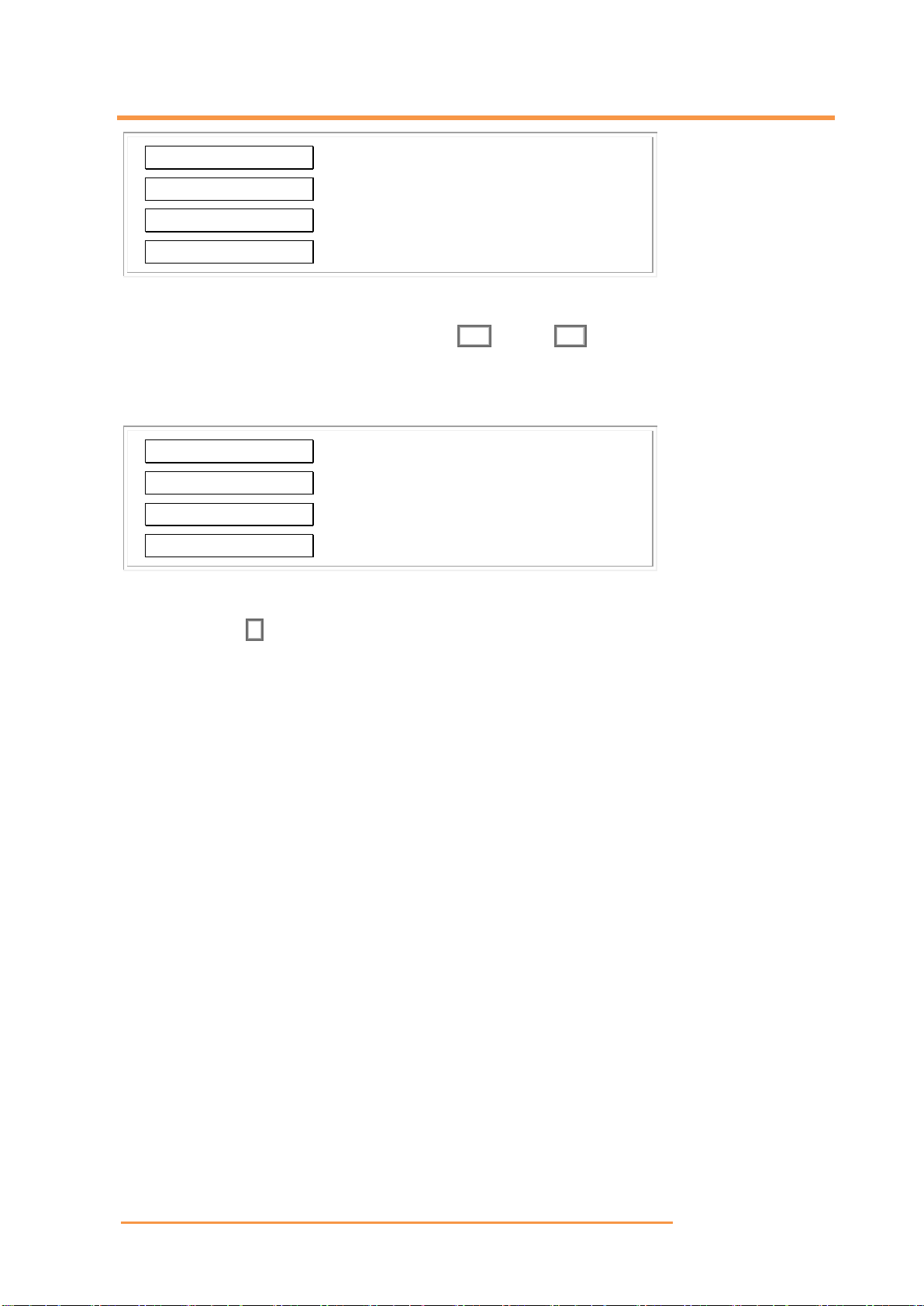
VoiceCollect GmbH Page 9
VoiceCollect®User Manual
ATIS–IR44CFII
Vx.x.x.x 09/10/29
BASIC
Initializing 4 ch...
Tab. 3, IR44 CF II display –Software version
To display the serial number, press the keys
RW
(REW) /
FW
(FWD)
simultaneously for longer than 3 seconds from the main menu.
The serial number appears in line 4 of the display.
ATIS–IR44CFII
Vx.x.x.x 09/10/29
BASIC
S/N: 00101
Tab. 4, IR44 CF II display –Serial number
Press 2 × the
S
(STOP) key to return to the main menu.

VoiceCollect GmbH Page 10
VoiceCollect®User Manual
2.3 Scope of Supply
Figure 2, IR44 CF II –Scope of supply (insertion frame model)
Figure 3, IR44 CF II –Optional version with casing
Pos
Description
1
IR44 CF II (either for cabinet mounting or with casing)
2
AC/DC adaptor, PN 7027034
3
2 × 9-pole connector RS-232, PN 7302003
4
15-pole connector COR/ALARM, PN 7306042
5
Documentation CD
6
Other components on agreement.
Tab. 5, IR44 CF II –Scope of supply

VoiceCollect GmbH Page 11
VoiceCollect®User Manual
3 First Use
In most cases, installation and commissioning are handled by our customer
service. Should this for some exceptional reason not be possible, please per-
form the installation in close consultation with our customer service to avoid
damages to the device.
3.1 Unpack
Please unpack carefully. Inspect the device for any transportation damage.
We only accept warranty for any damage which is claimed before putting the
device into operation.
3.2 Select Location
Select a location that meets the following requirements:
enough space when installed in a cabinet
strong and safe foundations (table)
room temperature (5 … 40° C)
dry room (humidity max. 75%, not condensing)
adequate air flow around the device
installation of additional fan for rack mounting recommended
3.3 Installation of the IR44 CF II
CAUTION
Risk of destruction
Wrong adjusted voltage on the power supply may damage
your system.
Before connecting the power supply, check whether the
available and the required mains voltage are the same.
DANGER
Risk of electric shock!
Power carrying parts may be dangerous to persons if the
IR44 CF II is operated without the housing or with incorrect
mains connection.
- Do not operate IR44 CF II without the housing.
- Establish the mains connection in accordance with na-
tional standards.
3.3.1 Steps to Install the IR44 CF II
Install the IR44 CF II in a 19 inch installation frame or in a housing de-
pending on the model.

VoiceCollect GmbH Page 12
VoiceCollect®User Manual
Connect the power as described in the chapter 3.3.4 “Installing the Power
Supply” (below).
Connect the analog channels to the two inner pins of the RJ12 socket.
If you would like to use an external serial time code encoder (IRIG / ATIS
protocol), connect it to the RS1.
If you want synchronize to a NTP server, install the NTP time server in the
network.
If you would like to copy recordings to another recording device, connect
the recording device to the rerecording output.
If you would like to use headphones, connect these to the headphones
output.
3.3.2 Connecting to telephone (Hook mode)
Always connect the IR44 CF II parallel to the line.
Connect the analog channels to the two inner pins of the RJ12 socket.
Figure 4, Phone connection in hook mode
You can connect several telephone lines with the IR44 CF II corresponding to
the of available channels.
3.3.3 Connecting COR Contact (COR Mode)
Connect the COR contact to the rear-side COR/ALARM connector. See chap-
ter 6.7 “Signal Input Cable –Audio Outputs, Loudspeaker, COR, Alarms”(on
page 108).
3.3.4 Installing the Power Supply
The IR44 CF II is operated with 12 V DC. The following connection options
exist:
Standard connection to an AC/DC converter with a 4-pin DIN plug with
screws. See chapter 6.5 “Power Supply” (on page 107).

VoiceCollect GmbH Page 13
VoiceCollect®User Manual
Option (only with separate order): Direct voltage module with 5-pole
screwed DIN plug, metal design; 9 … 36 or 18 … 75 V DC, e.g. when us-
ing an external battery.
Connection Option
Installation Steps
Connection with the AC/DC
converter provided
Input: 100 … 240 V AC
or 200 … 240 V AC
(automatic switchover)
Output: 15 V DC
Connect the 4-pin DIN plug to the
IR44 CF II and screw it on.
Connect the plug of the AC/DC
converter to the 230 V (optional
110 V) AC socket.
DC connection option:
Input: either 9 … 36 or 18
…75 V DC (according to
version ordered)
Output: 15 V DC
Ensure that the power supply pro-
vides the specified voltage to your
IR44 CF II.
Connect the power supply input of
the IR44 CF II to the DC power
source. Take note of the pin as-
signment provided with the
IR44 CF II.
Tab. 6, Power supply connection
3.3.5 Ground connection
Figure 5, IR44 CF II –Ground connection of IR44 CF II housing
Connect the ground connection of the IR44 CF II housing to ground if you
install the device in a cabinet or motorcar.
3.3.6 Other connections
Install the following optional connections only if required:
Connect the LAN interface to your LAN.
Install time control (NTP, ATIS).
Install the alarm contacts.

VoiceCollect GmbH Page 14
VoiceCollect®User Manual
3.4 Control Elements
As a standard, the IR44 CF II is operated with the control elements on the
front panel.
For the configuration, there is also the optional Windows software IR44 WE-
BACCESS, which enables the operating parameter to be set from a remote PC
via the network. For evaluation on the Windows PC you can also use the LAST
CALL REPEAT Windows software.
The IR44 CF II is equipped with a membrane keypad.
Figure 6, IR44 CF II insertion frame model with membrane keypad
Pos
Description
1
Channel buttons with LED indicators
2
Display
3
Function keys
4
Volume control
5
Eject key
6
Card reader (not for models with build-in not replace-
able CF card)
7
Recording output
8
Headphone output

VoiceCollect GmbH Page 15
VoiceCollect®User Manual
Pos
Description
9
Loudspeaker
Tab. 7, IR44 CF II control elements
3.4.1 Discontinued Models
TIP: Discontinued models have mechanical push-buttons in-
stead of membrane keypad.
The function keys of discontinued models are partly named
different but the function is identical. You will find an overview in
chapter 3.5: “Function Keys” on page 16.
Figure 7, IR44 CF II –Discontinued model with mechanical push-buttons
3.4.2 Channel Buttons
Figure 8, Channel buttons
The four channel buttons are located on the front panel. There is a red and a
green LED next to each channel button:
Red LED … channel is recorded
Green LED … channel selected
Other manuals for IR44CF-II
3
Table of contents
Other VoiceCollect Measuring Instrument manuals
Popular Measuring Instrument manuals by other brands

ADA INSTRUMENTS
ADA INSTRUMENTS PROF X15 operating manual
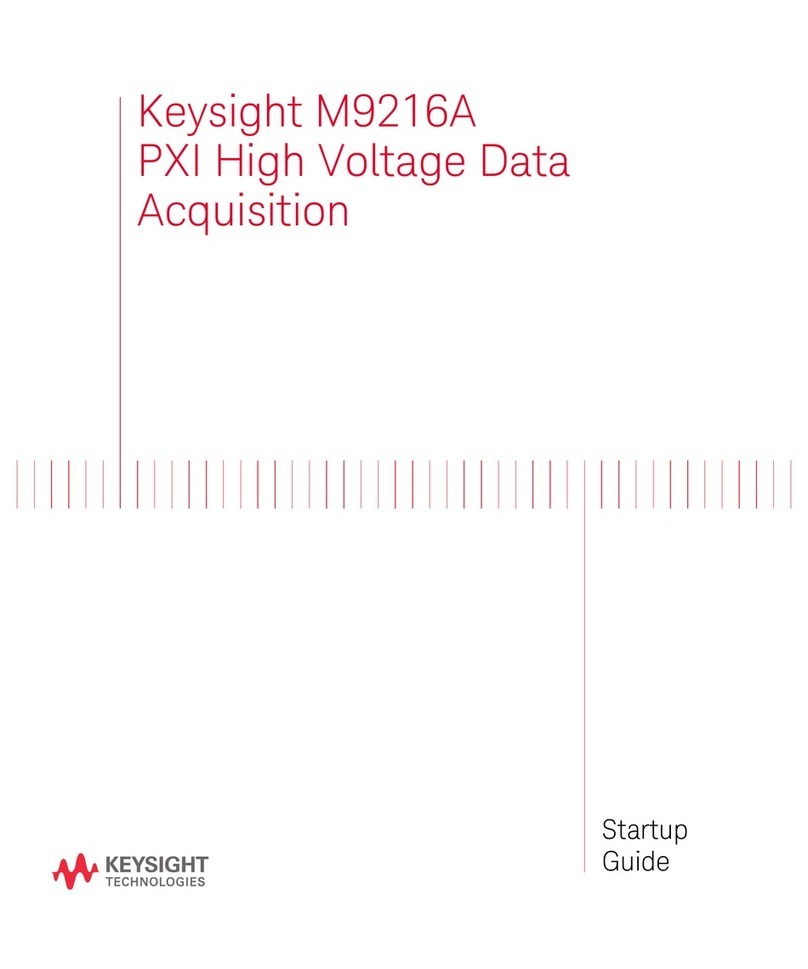
Keysight Technologies
Keysight Technologies M9216A Startup guide

YOKOGAWA
YOKOGAWA Power Series Plus instruction manual

aci
aci MLP2 Series Assembly, installation and operation instructions
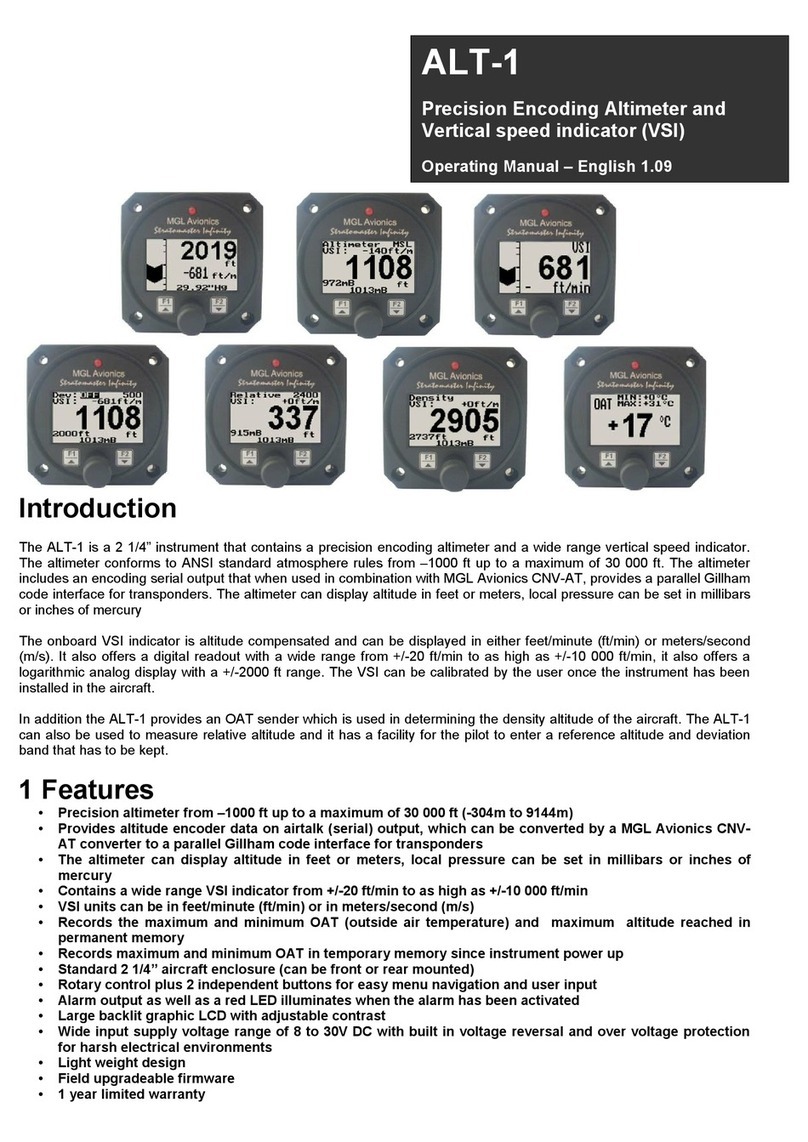
MGL Avionics
MGL Avionics ALT-1 operating manual

Wile
Wile 200 Operator's manual

KROHNE
KROHNE OPTISYS TUR 1060 Handbook

PRO SIGNAL
PRO SIGNAL PSG08485 quick start guide
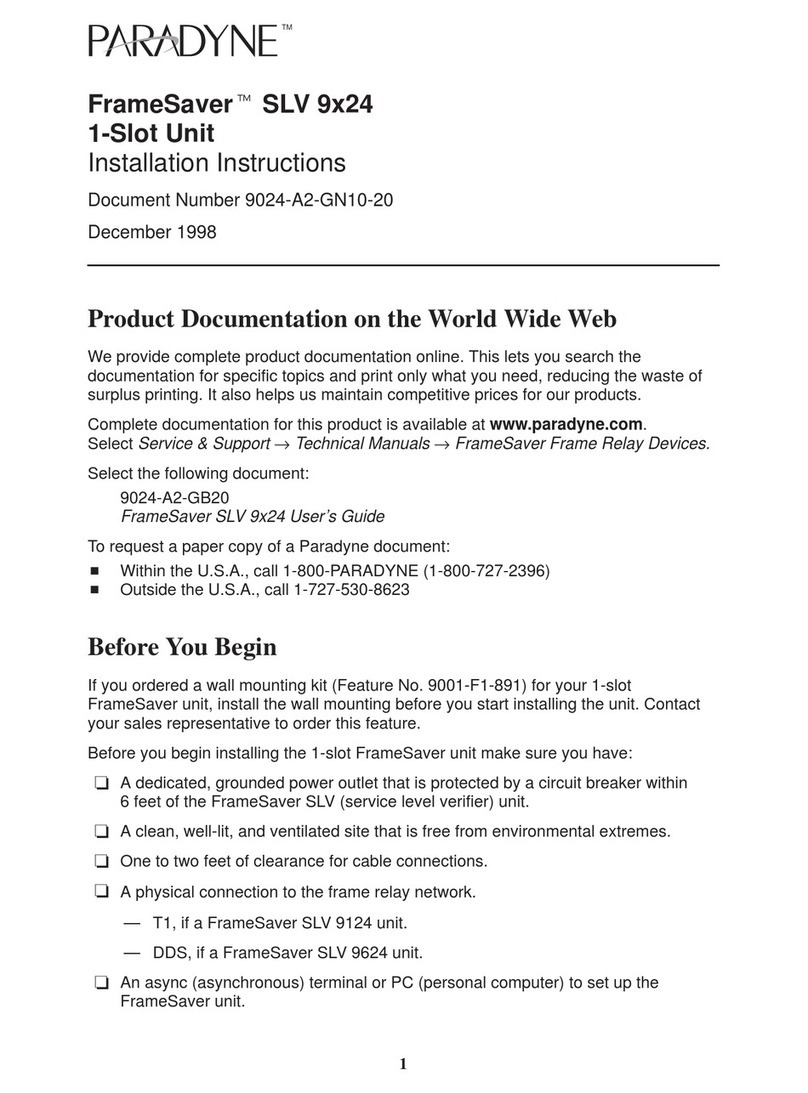
Paradyne
Paradyne FrameSaver SLV 9x24 Series installation instructions

Eurotops
Eurotops Ezcap 613P quick start guide

CST/BERGER
CST/BERGER PAL/SAL N Series Original instructions

4-noks
4-noks ELIOS4YOU Pro Installation and instruction manual