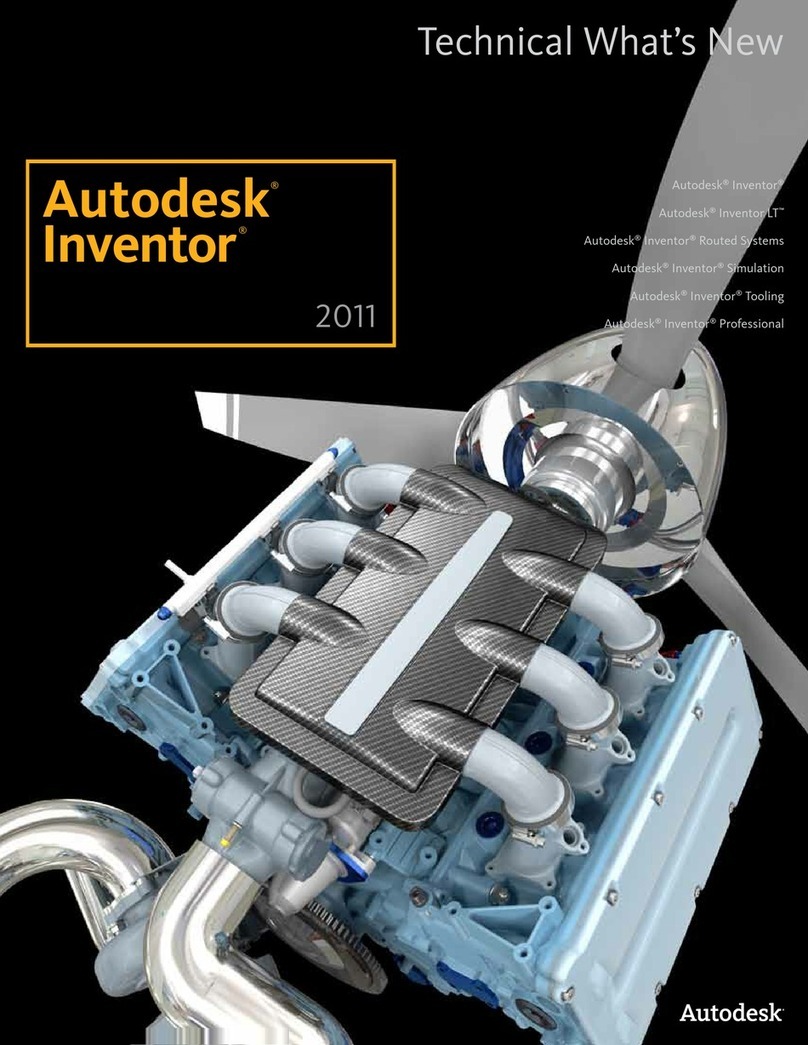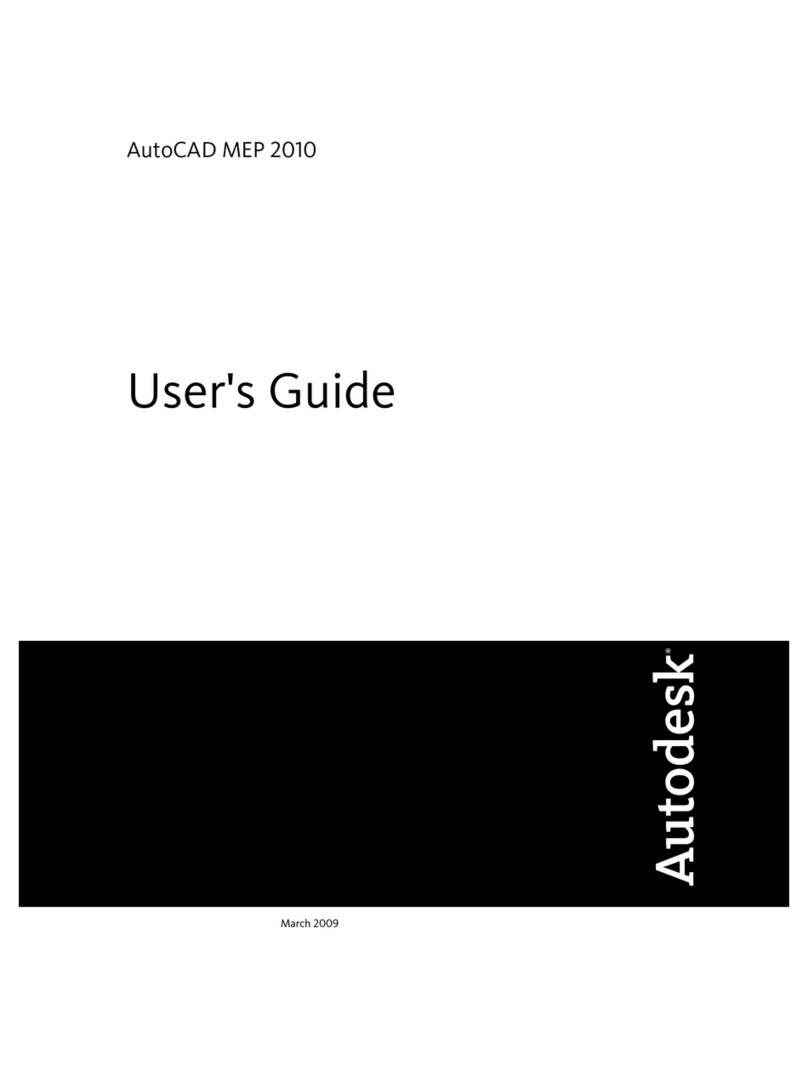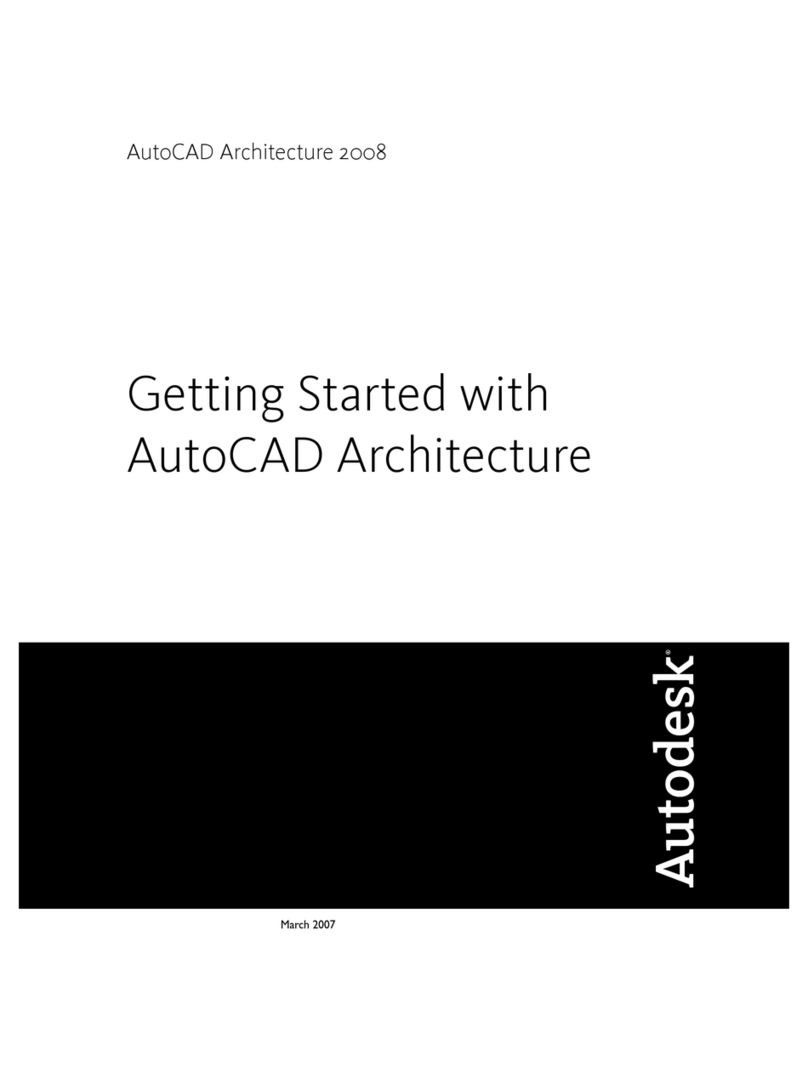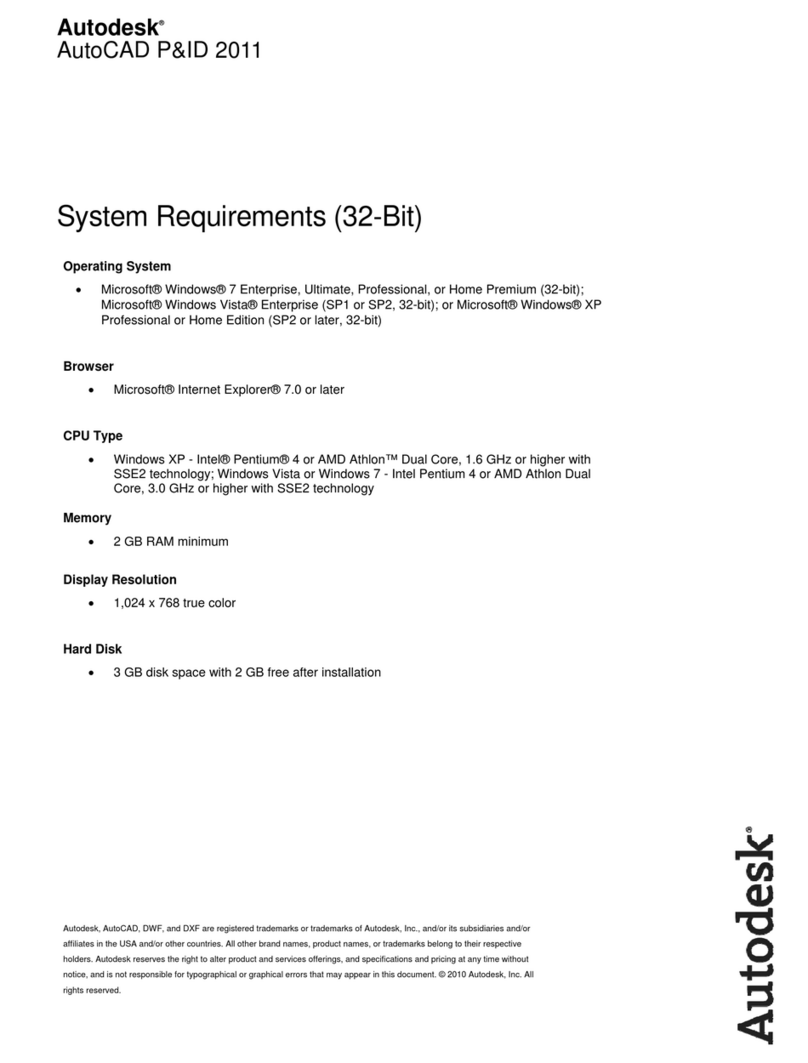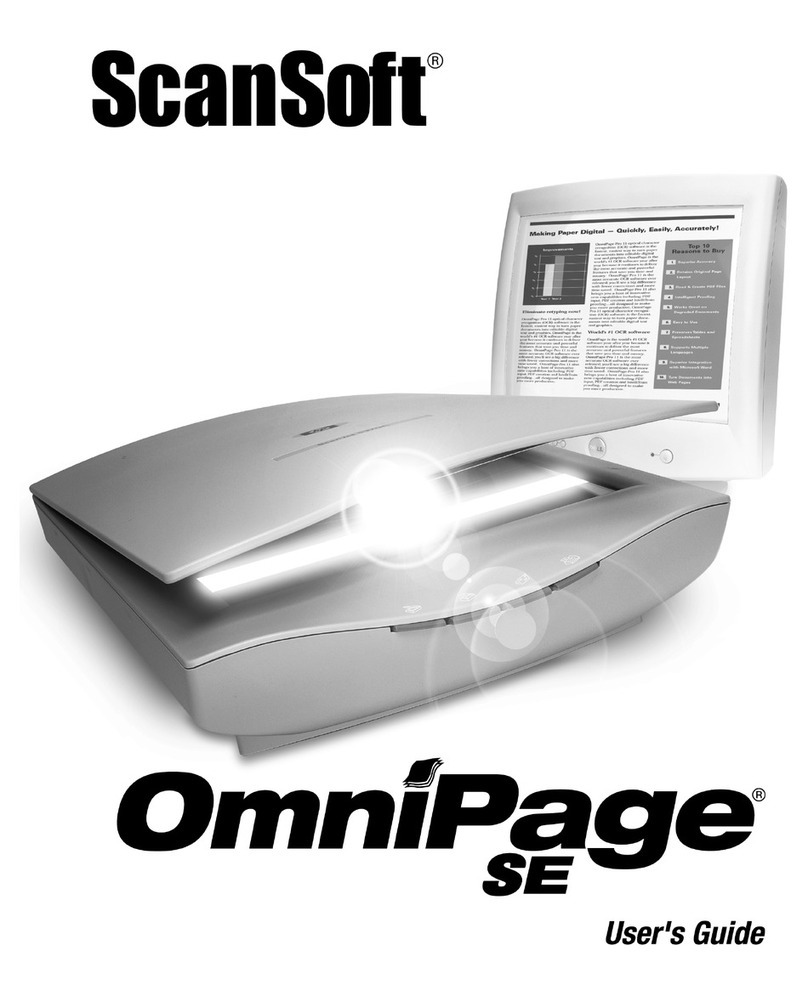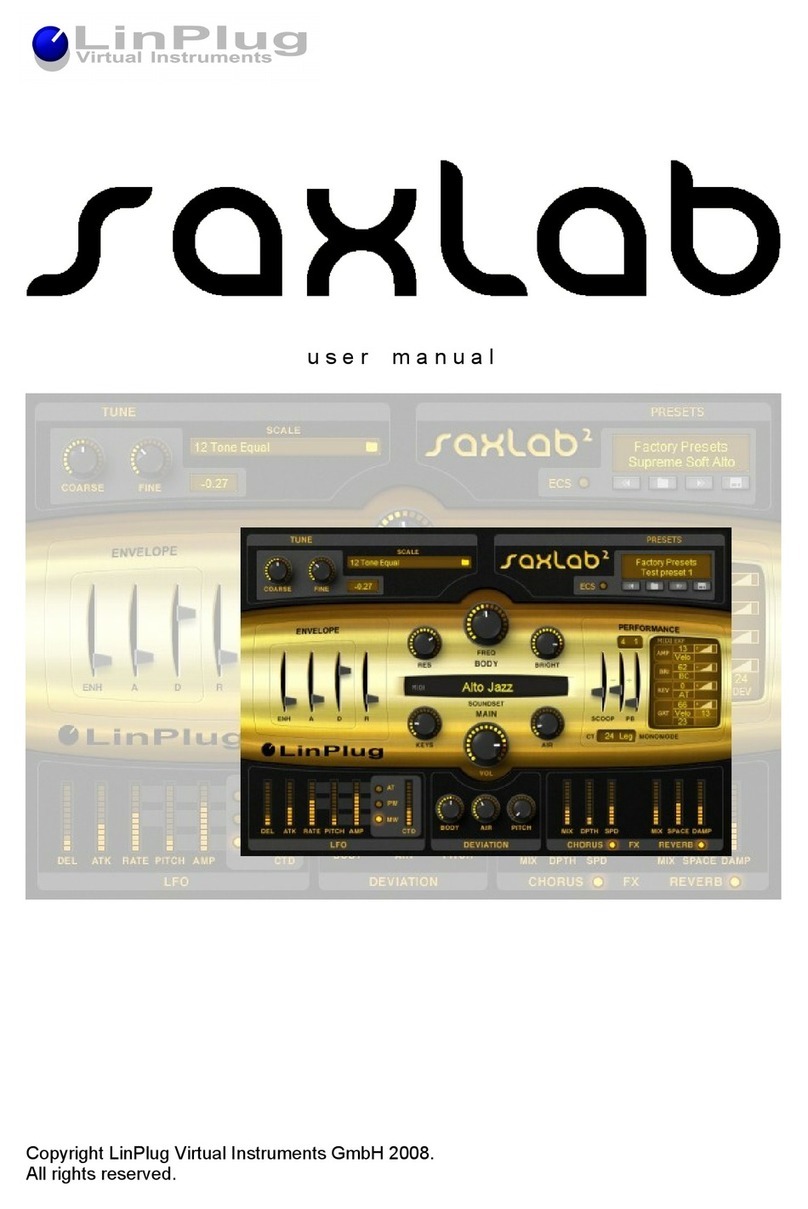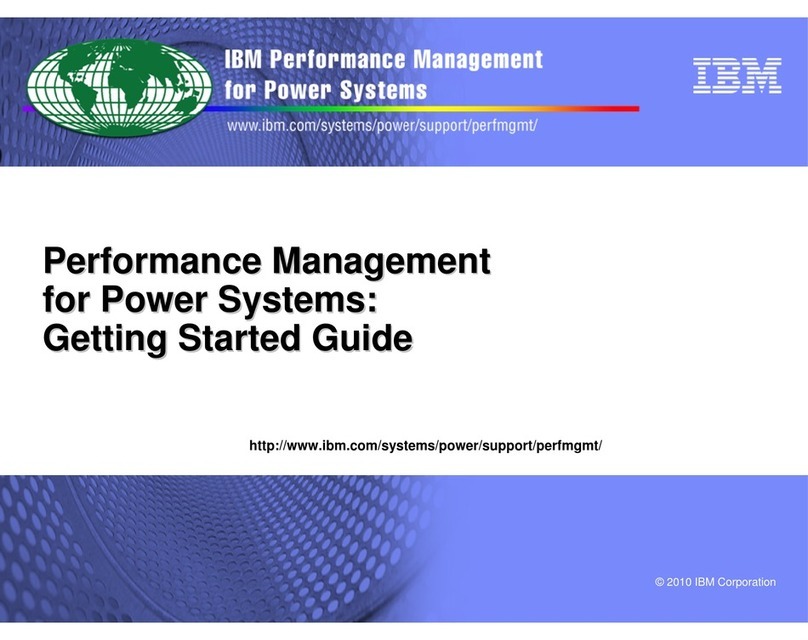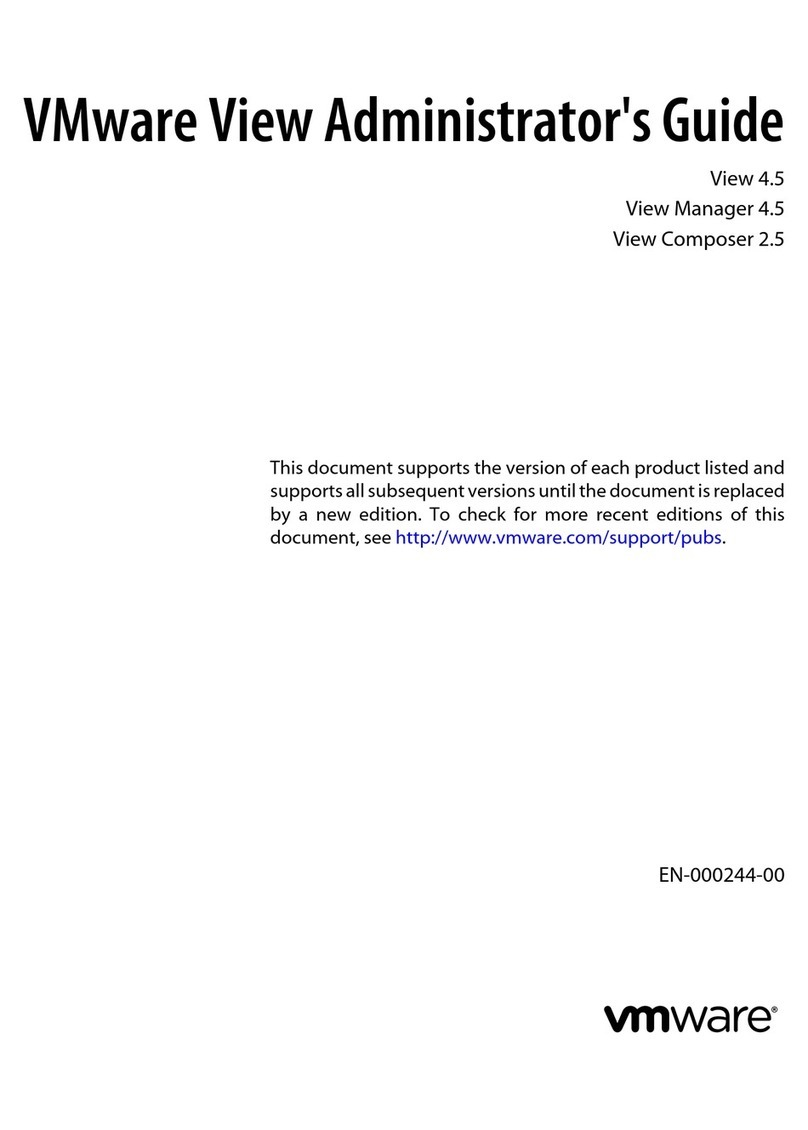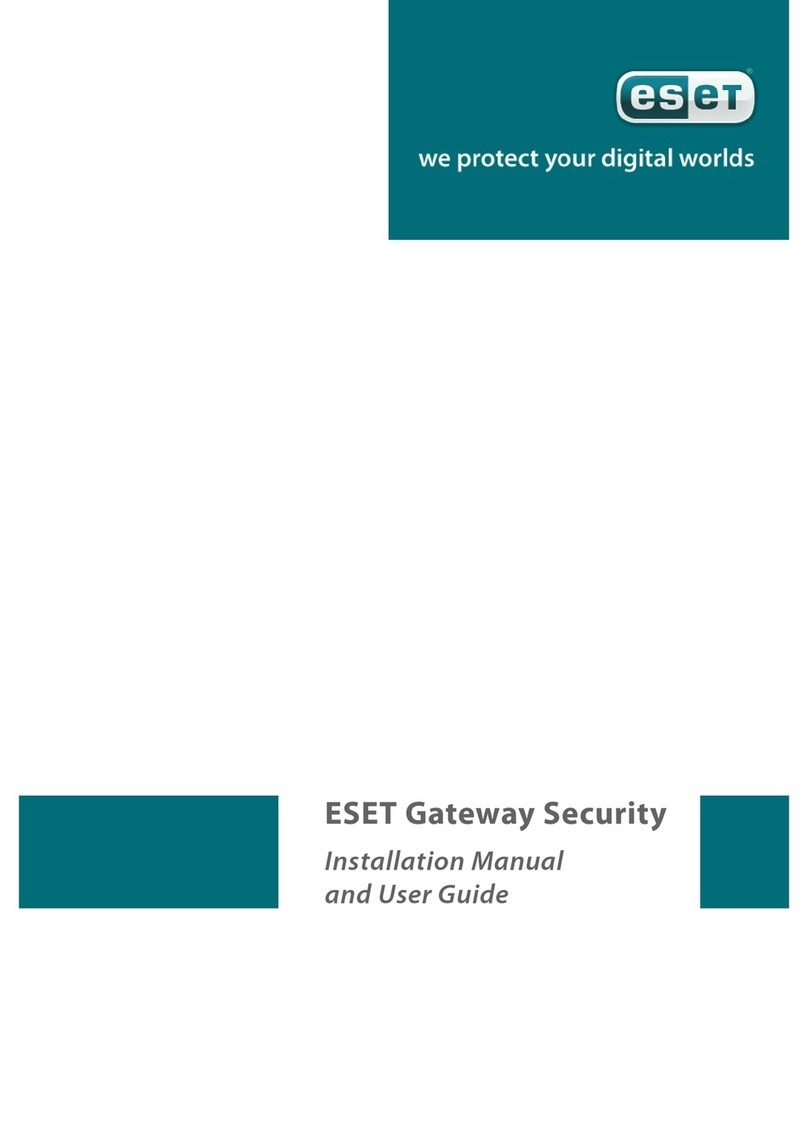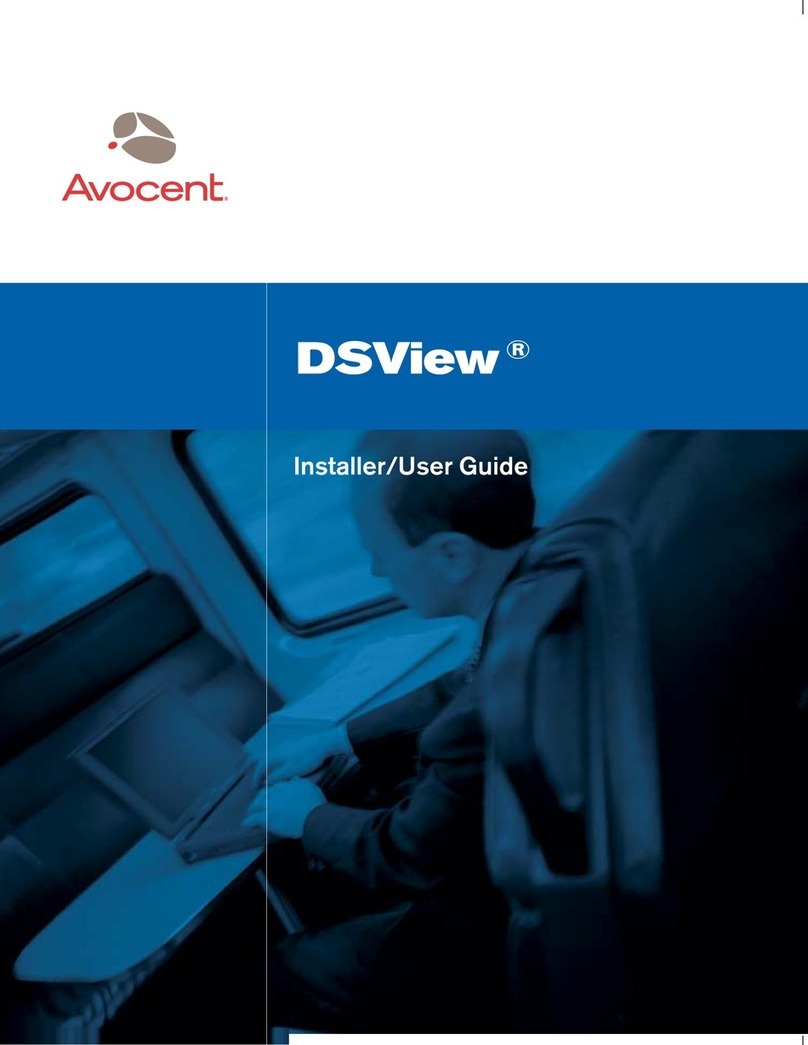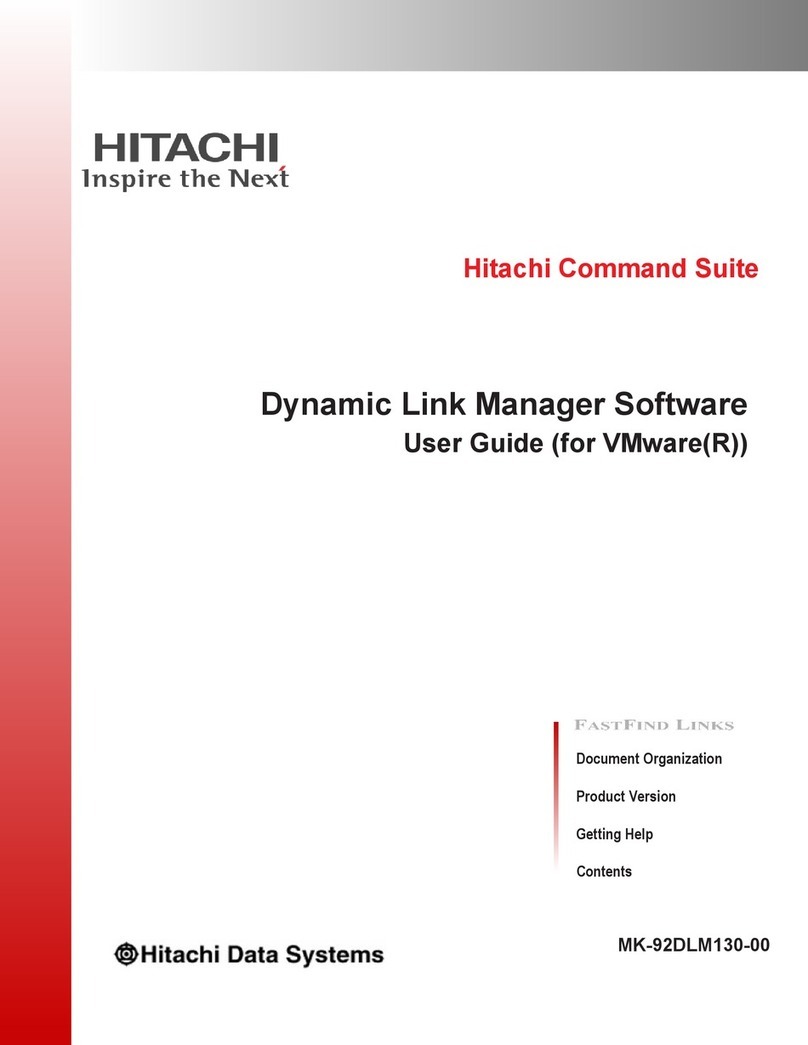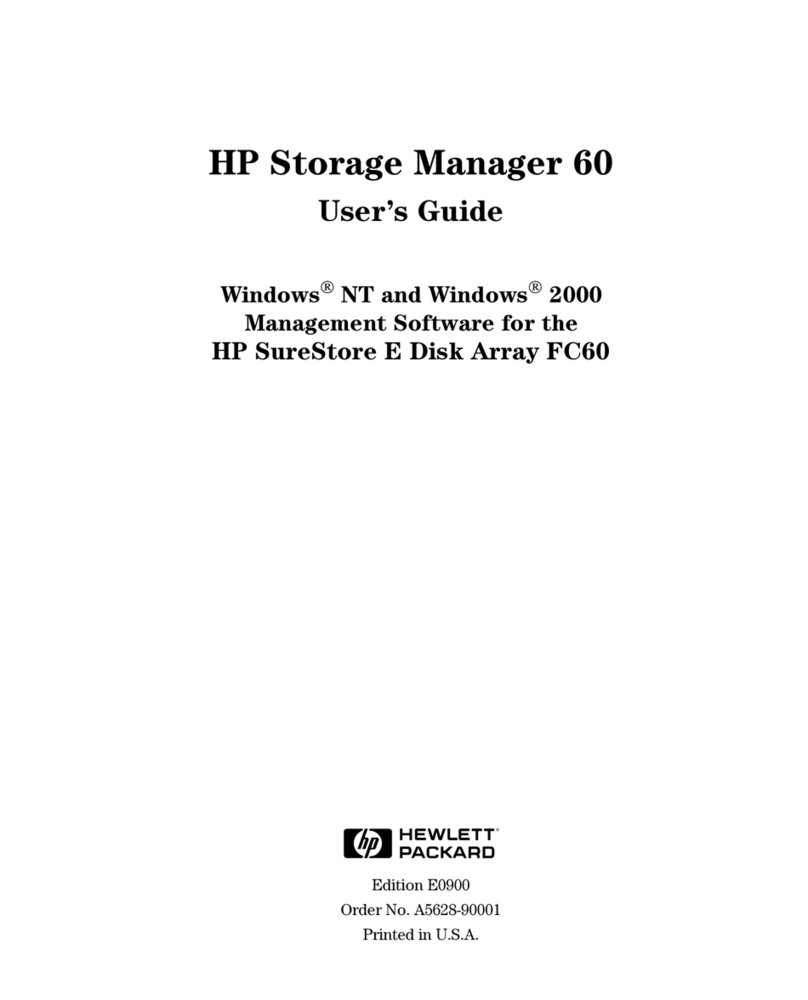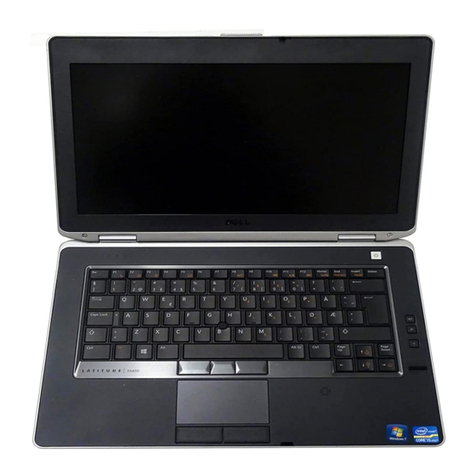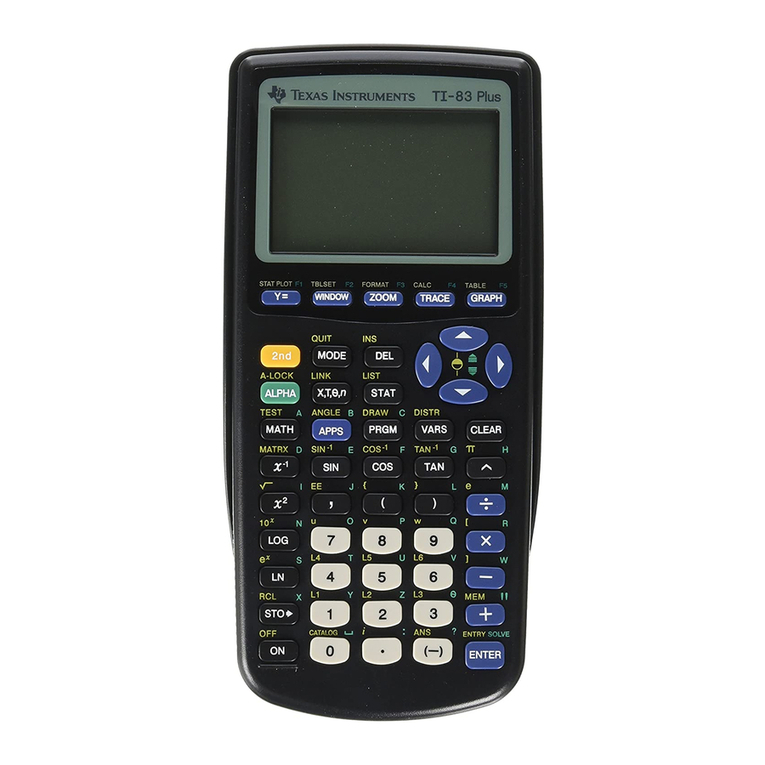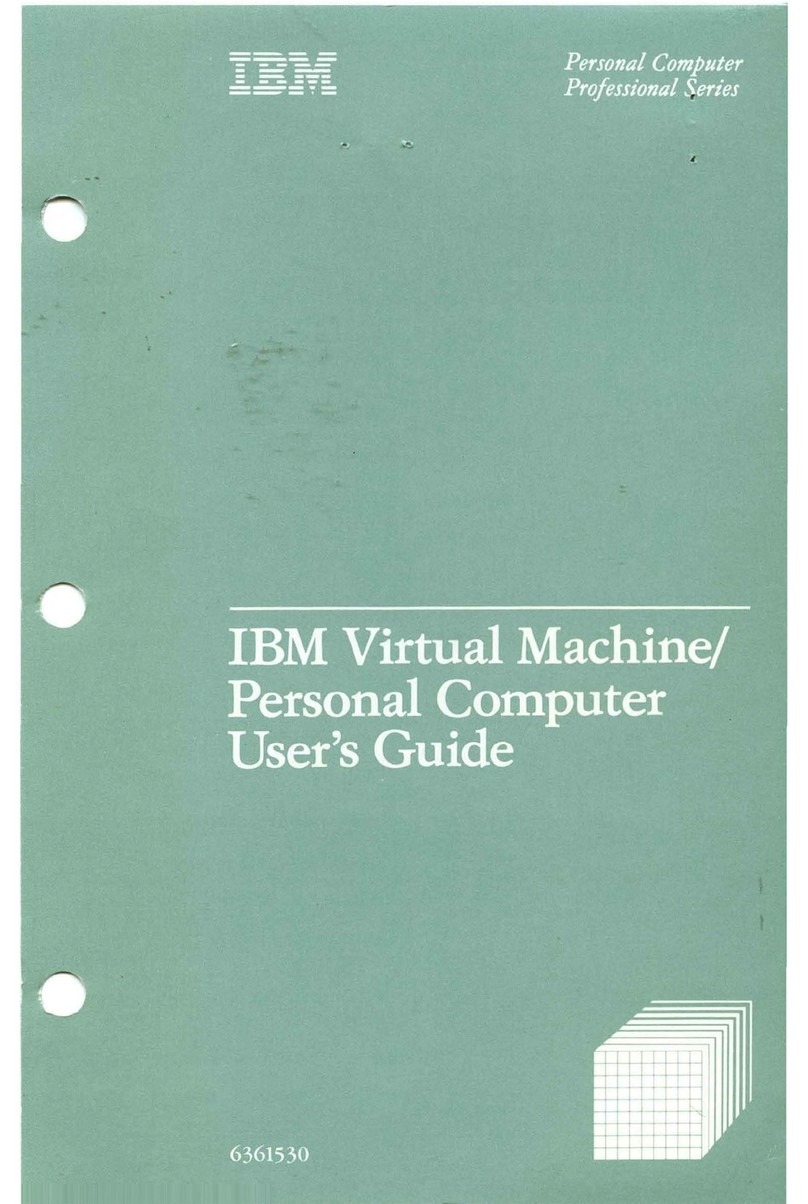Autodesk AUTOCAD MEP User manual
Other Autodesk Software manuals
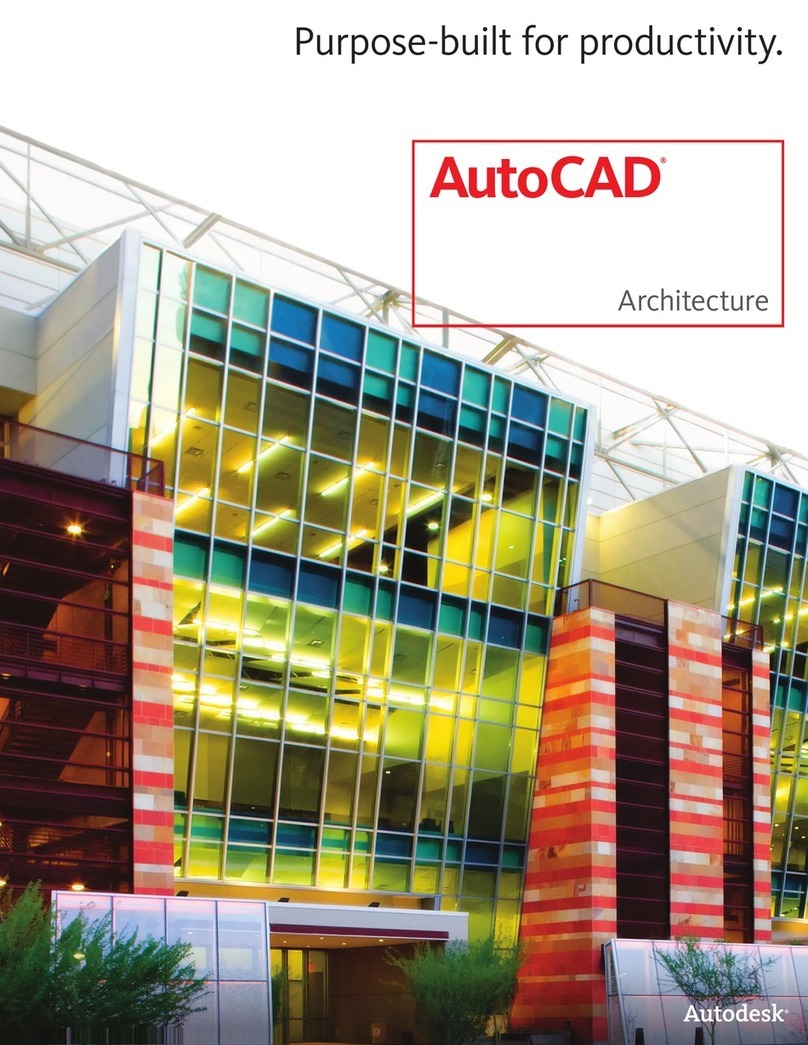
Autodesk
Autodesk AUTOCAD ARCHITECTURE User manual
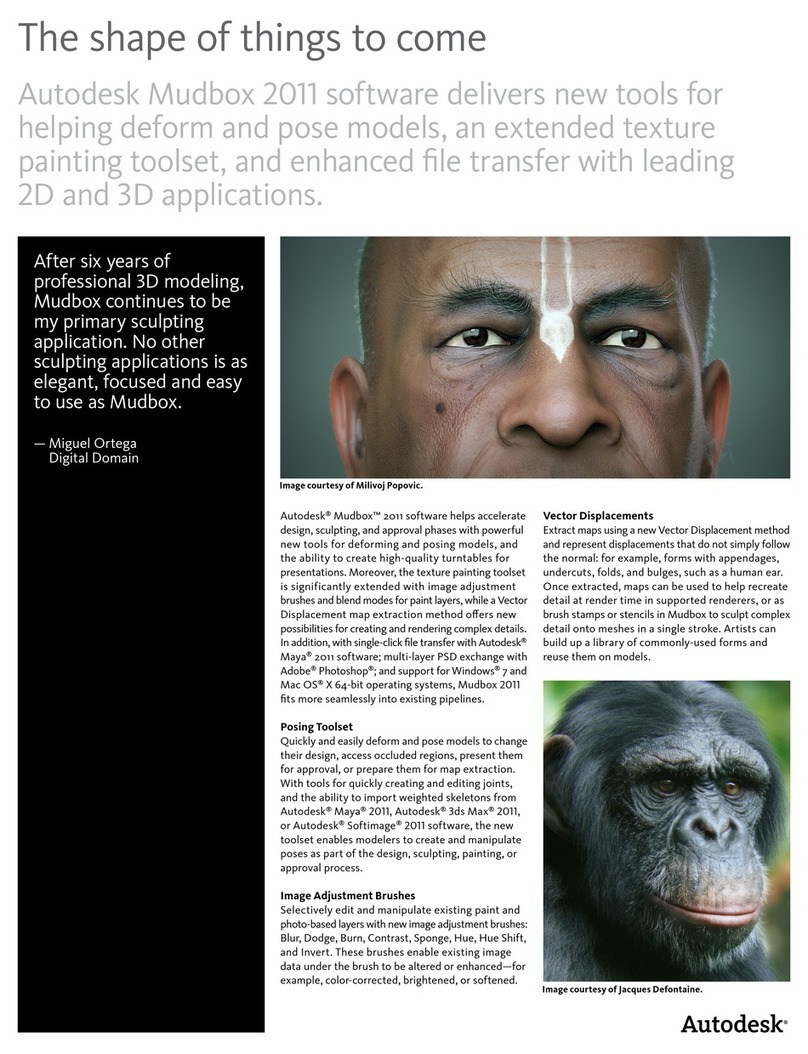
Autodesk
Autodesk AUTODESK MUDBOX 2011 User manual
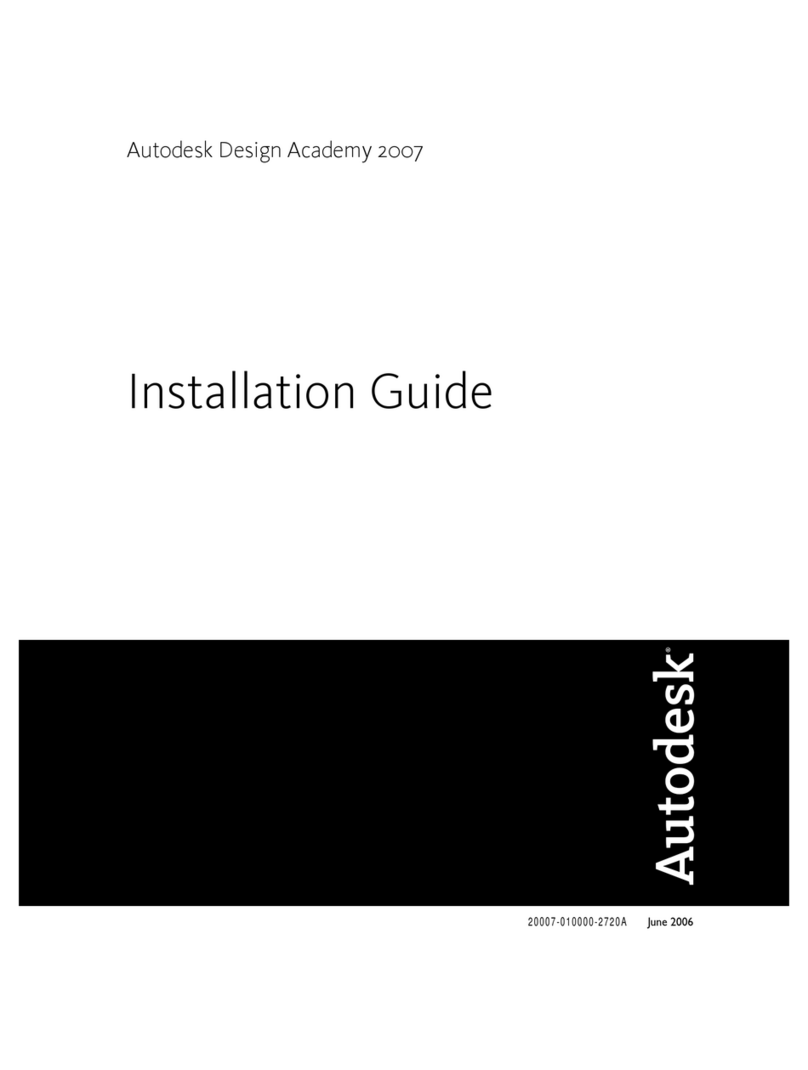
Autodesk
Autodesk 18507-051452-9325 - UPG ARCH DESKTOP 2007 User manual
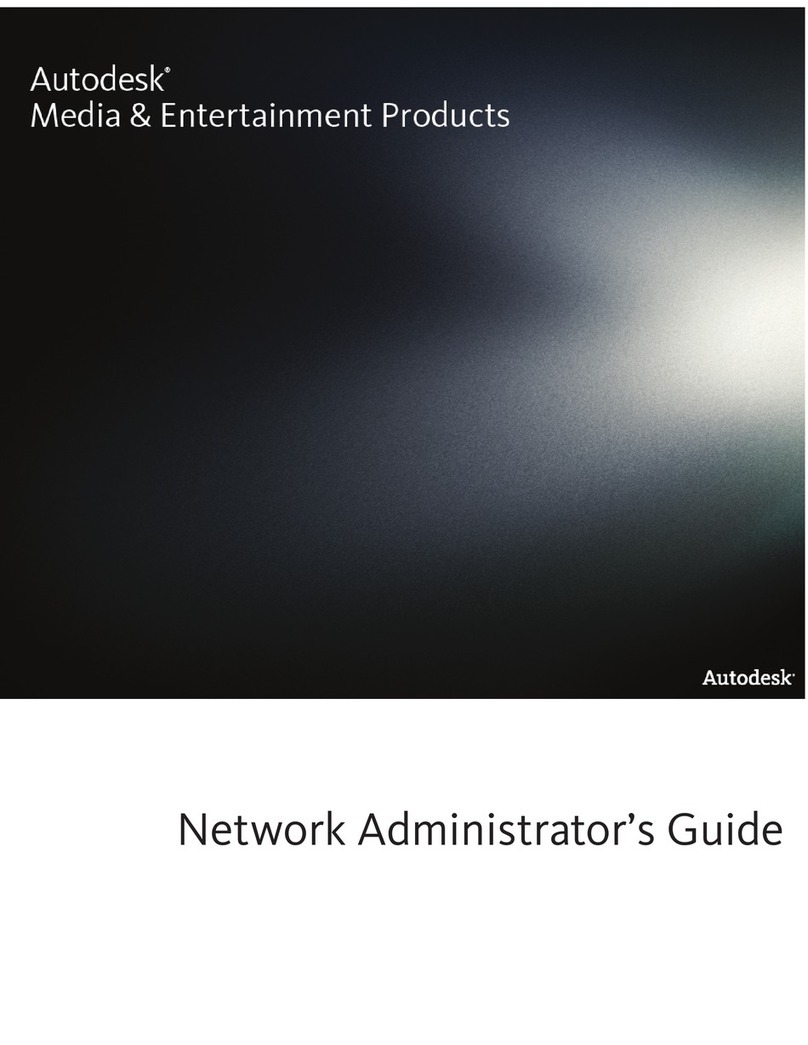
Autodesk
Autodesk 237B1-05A761-1301 - AutoCAD Civil 3D 2010 Service manual
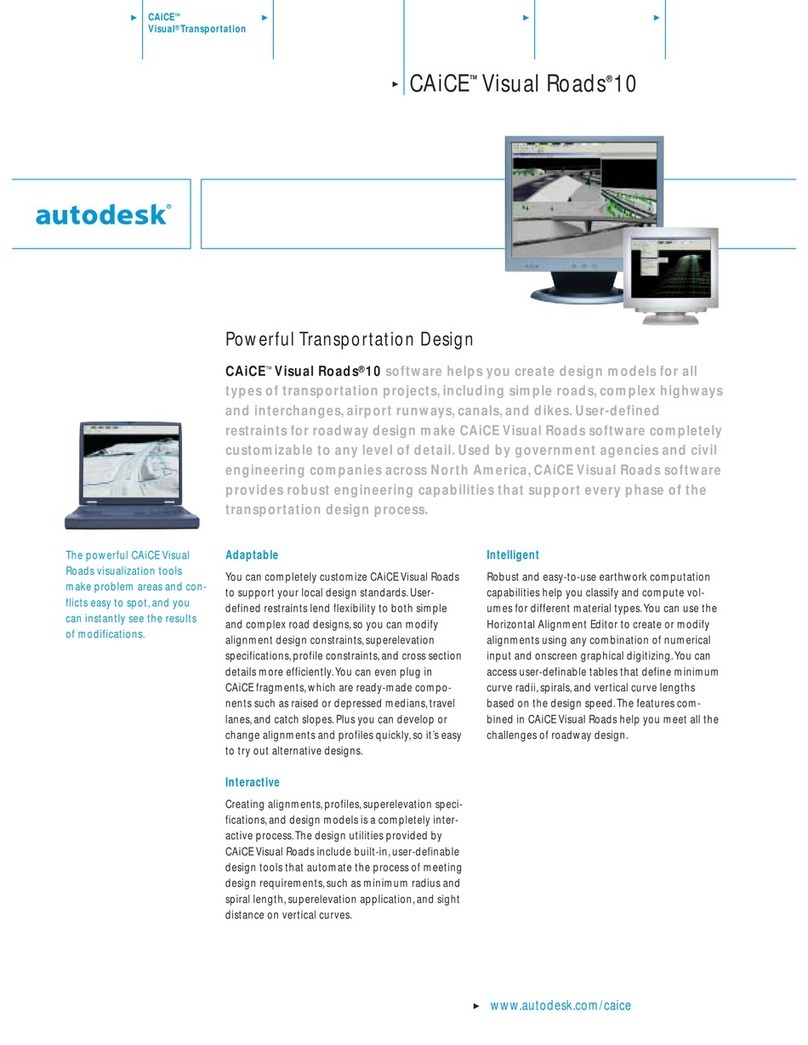
Autodesk
Autodesk CAICE VISUAL ROADS 10 User manual
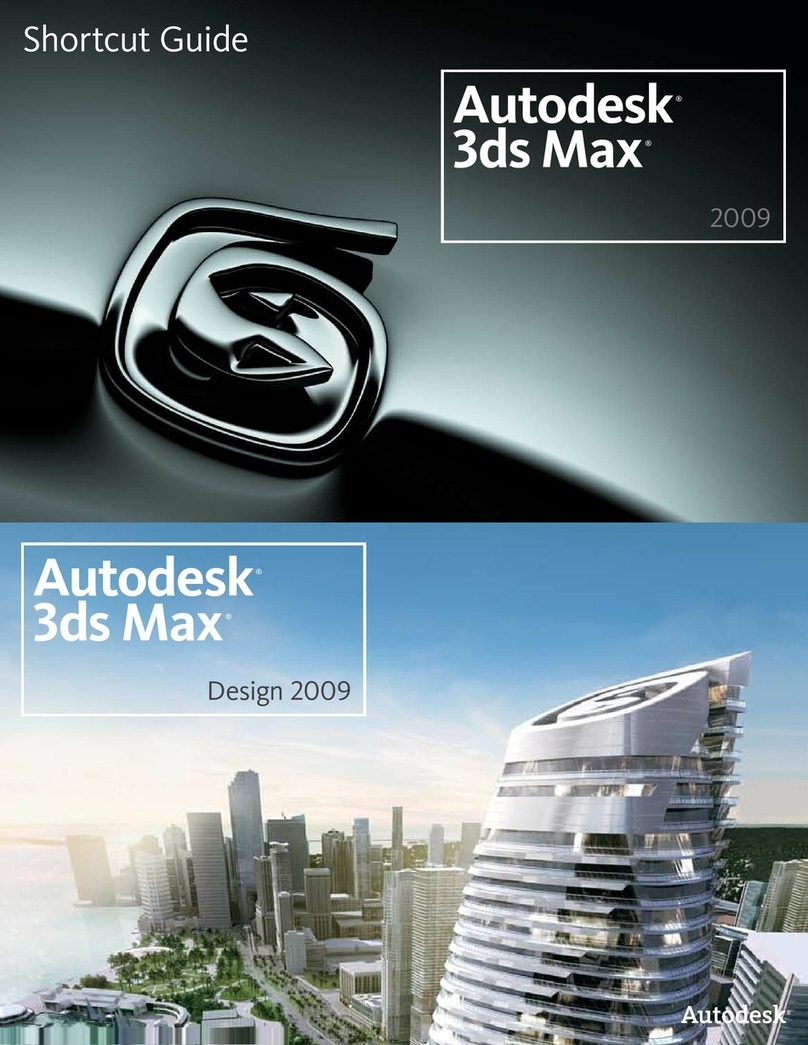
Autodesk
Autodesk 3ds Max User manual
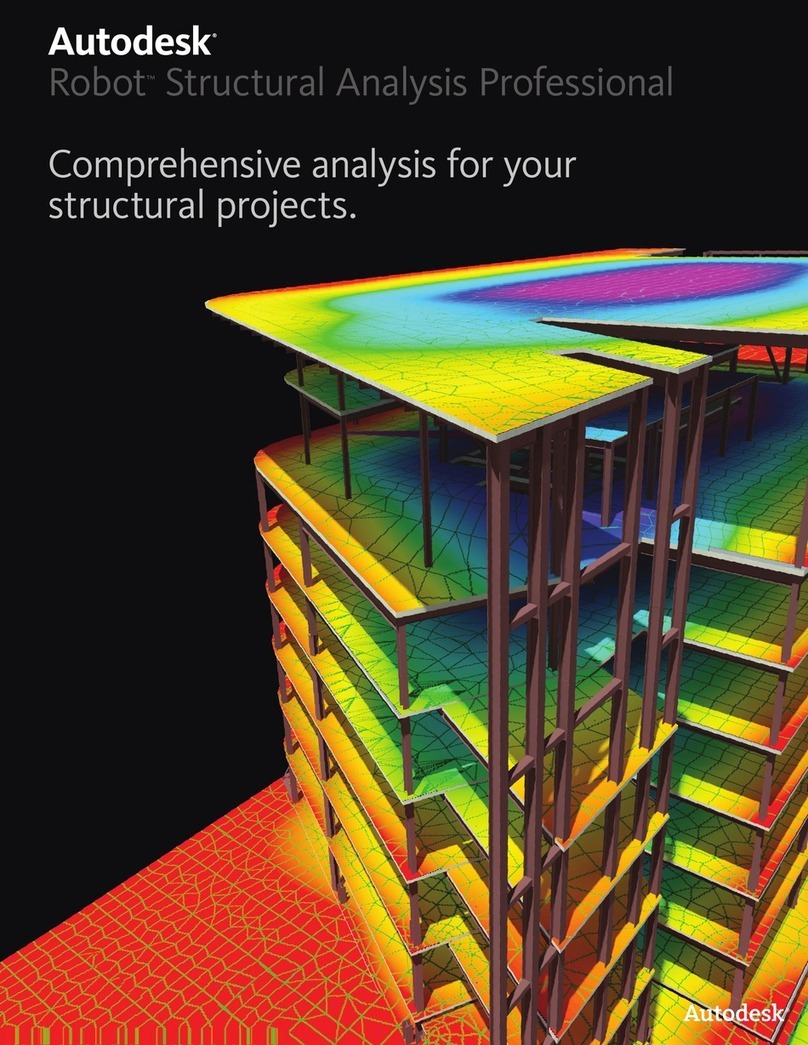
Autodesk
Autodesk AUTODESK ROBOT STRUCTURAL ANALYSIS... User manual

Autodesk
Autodesk 05720-017408-9621 - AE AUTOCAD LT 2000I LAB-PK 10U... Operation instructions
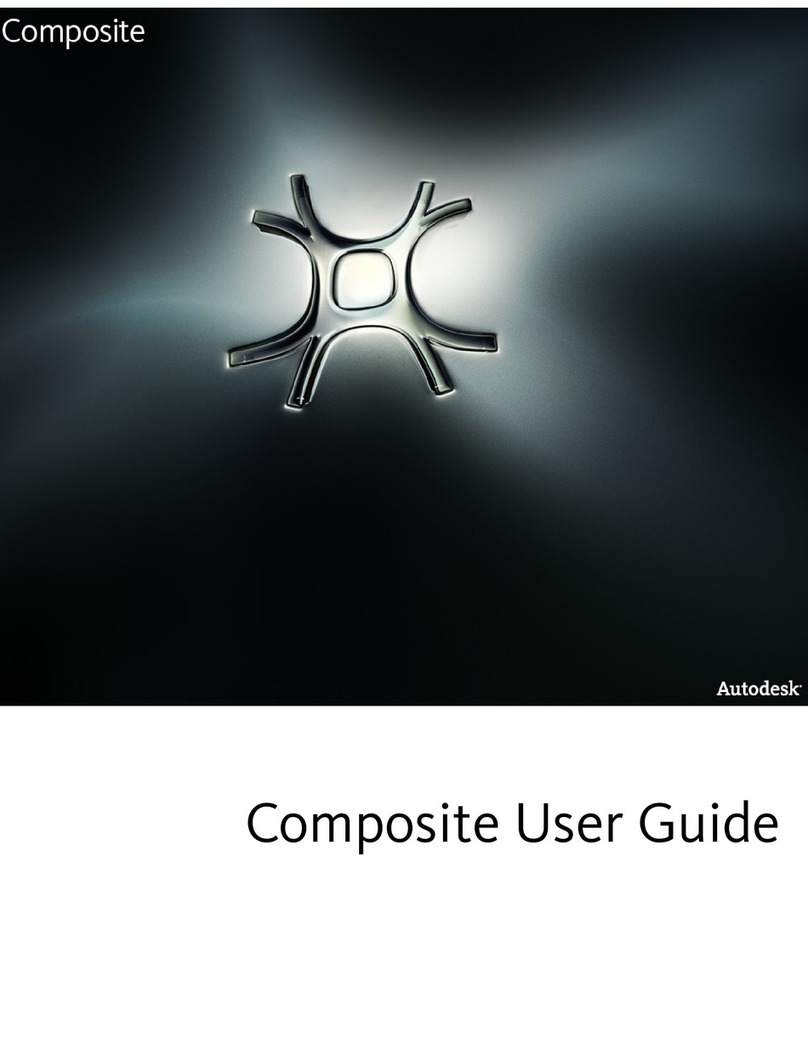
Autodesk
Autodesk 495B1-05A111-1301 - 3ds Max Design 2010 User manual
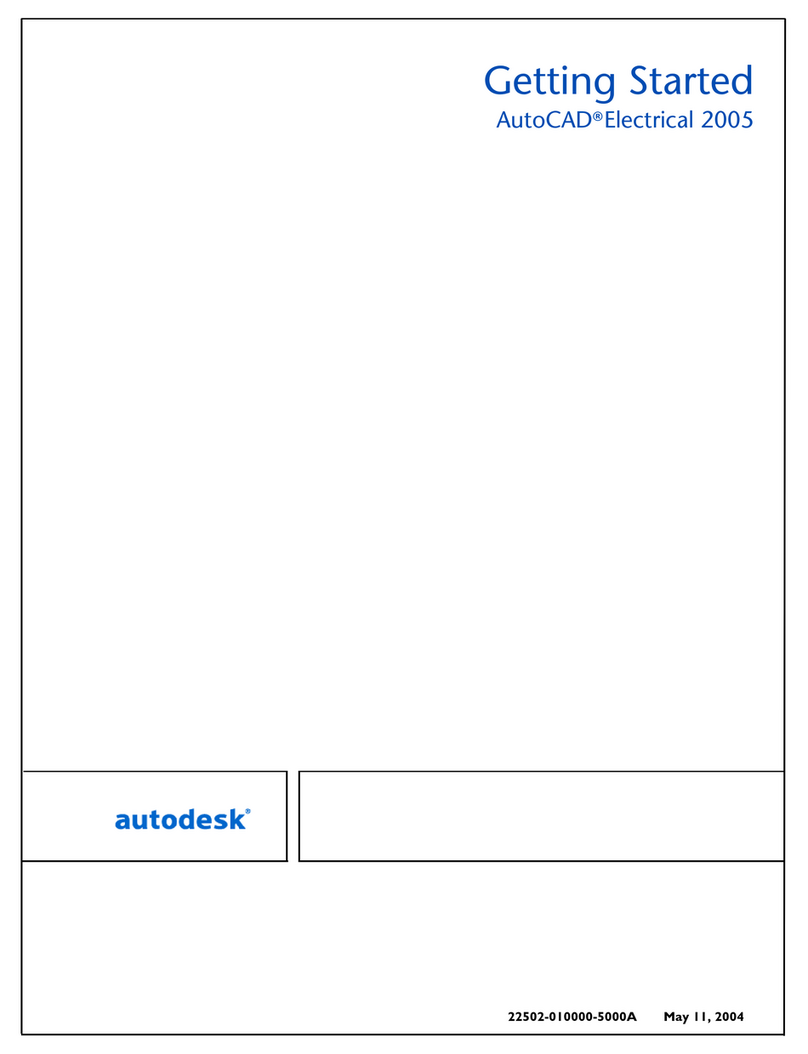
Autodesk
Autodesk AUTOCAD ELECTRICAL 2005 User manual
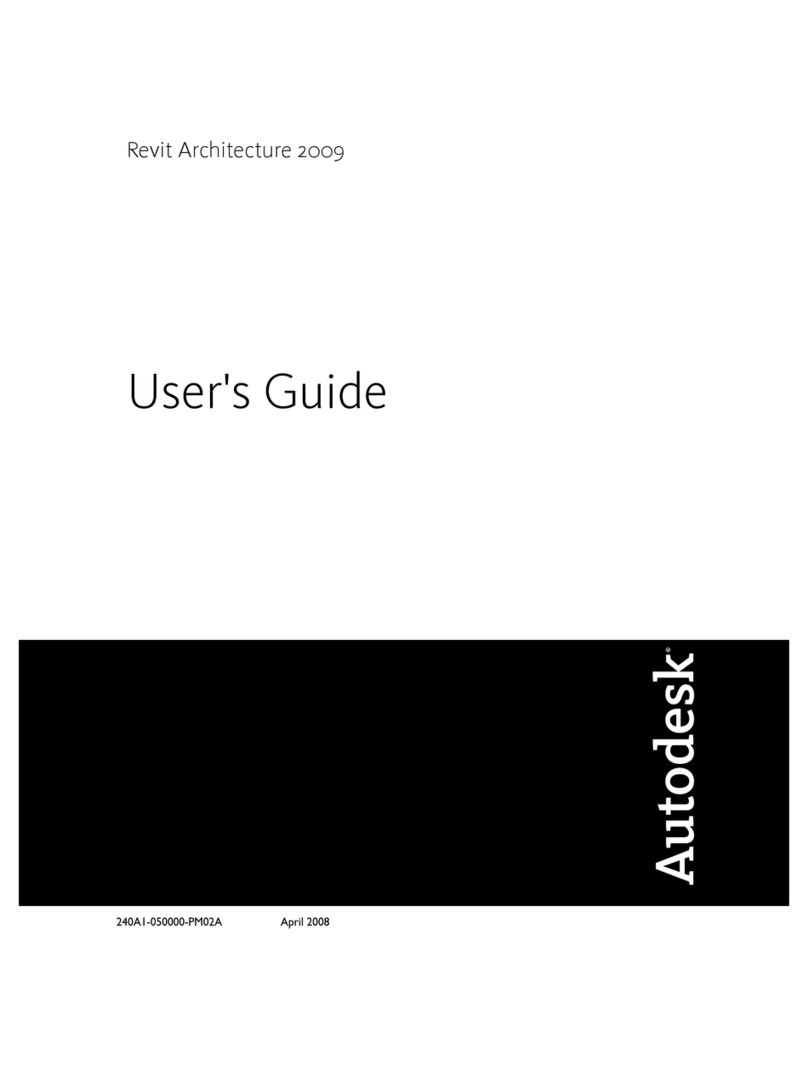
Autodesk
Autodesk 24000-000000-9860 - Revit Architecture - PC User manual
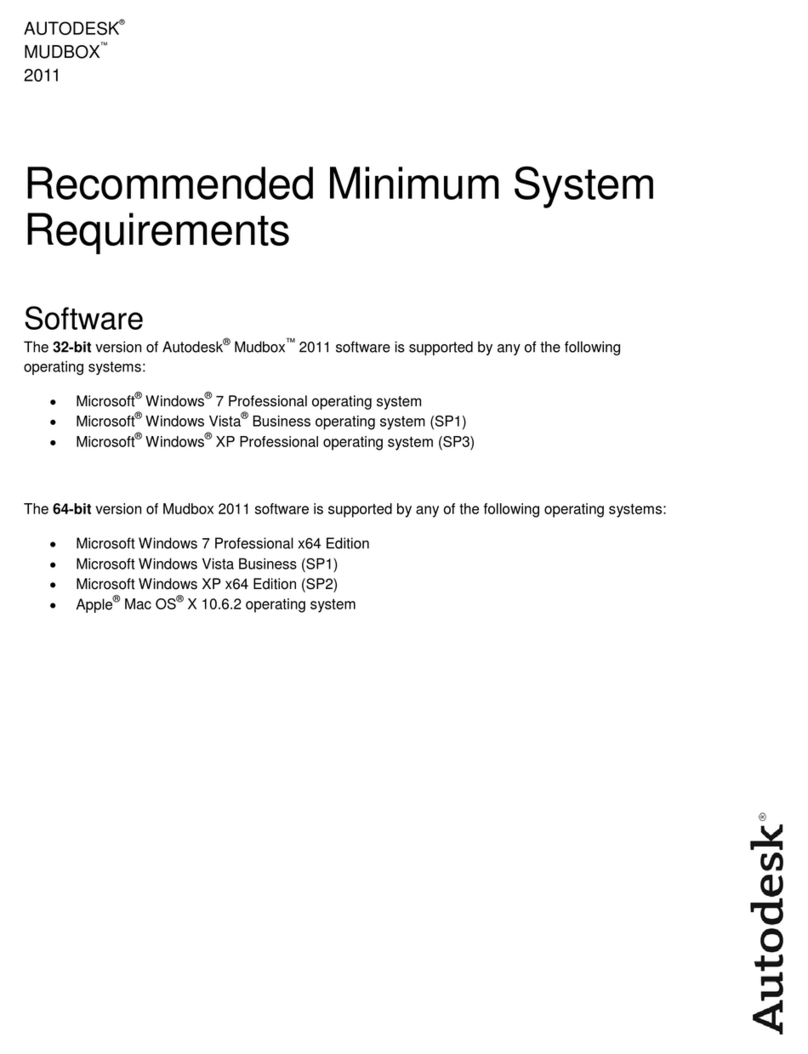
Autodesk
Autodesk AUTODESK MUDBOX 2011 - SYSTEM REQUIREMENTS User manual
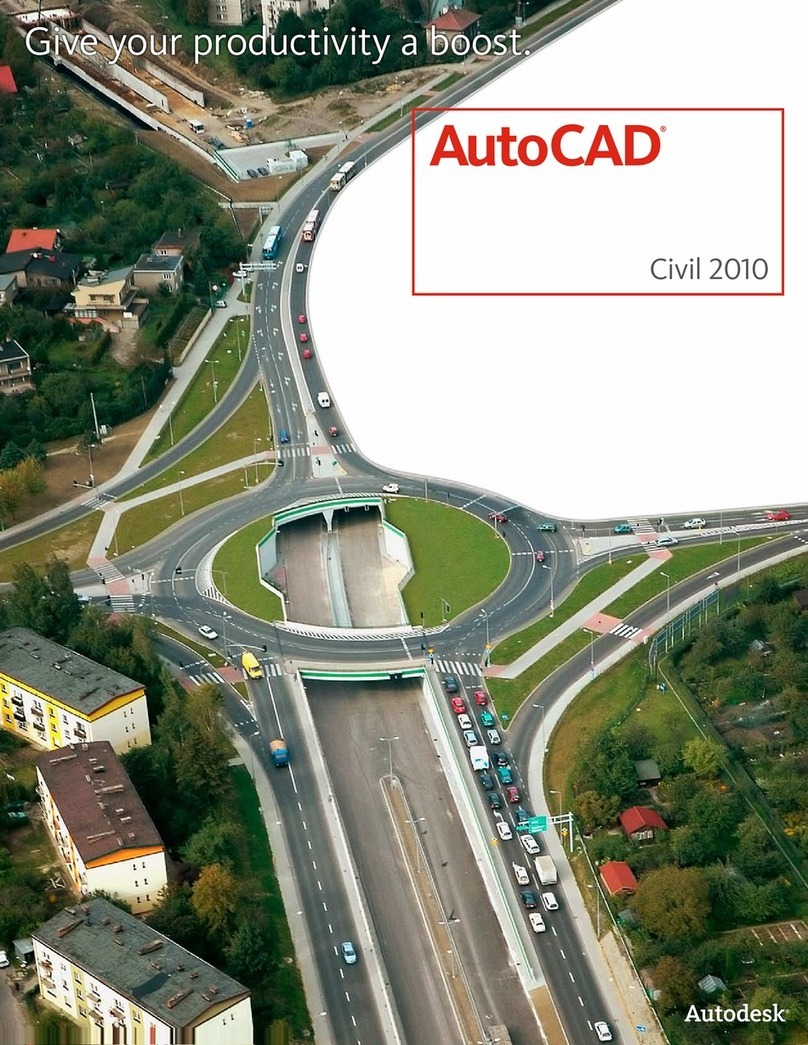
Autodesk
Autodesk AUTOCAR CIVIL 2010 User manual
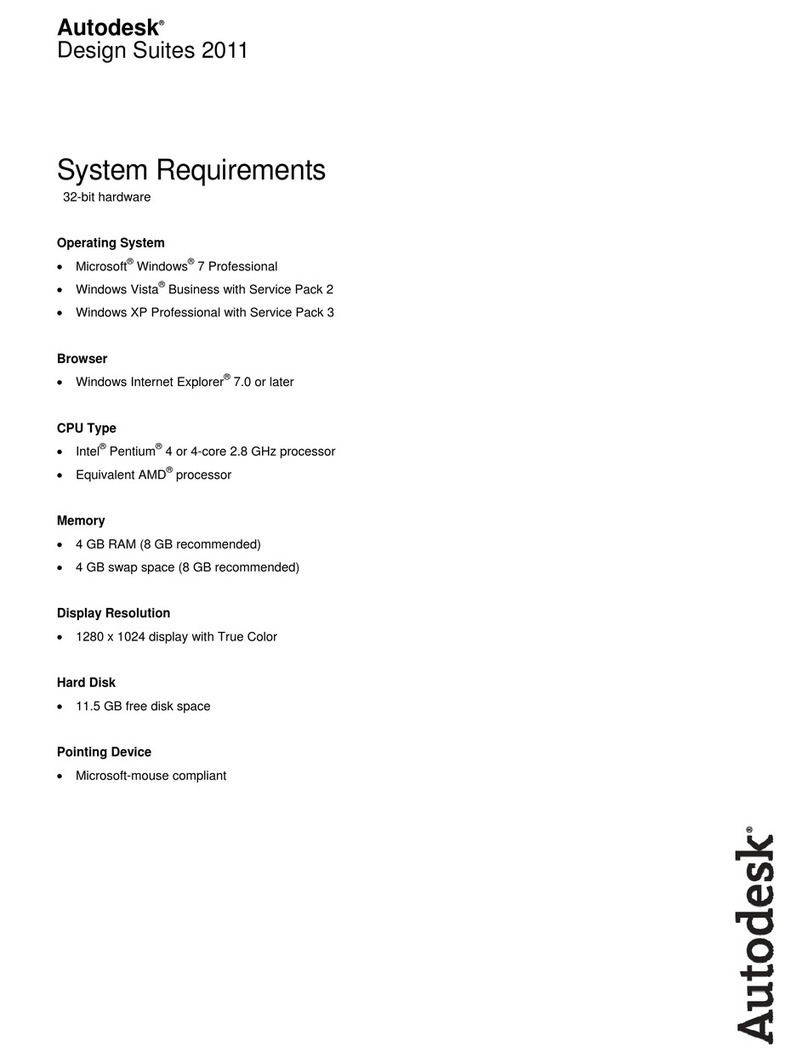
Autodesk
Autodesk DESIGN SUITE 2011 - SYSTEM REQUIREMENTS User manual

Autodesk
Autodesk QUANTITY TAKEOFF 2010 User manual
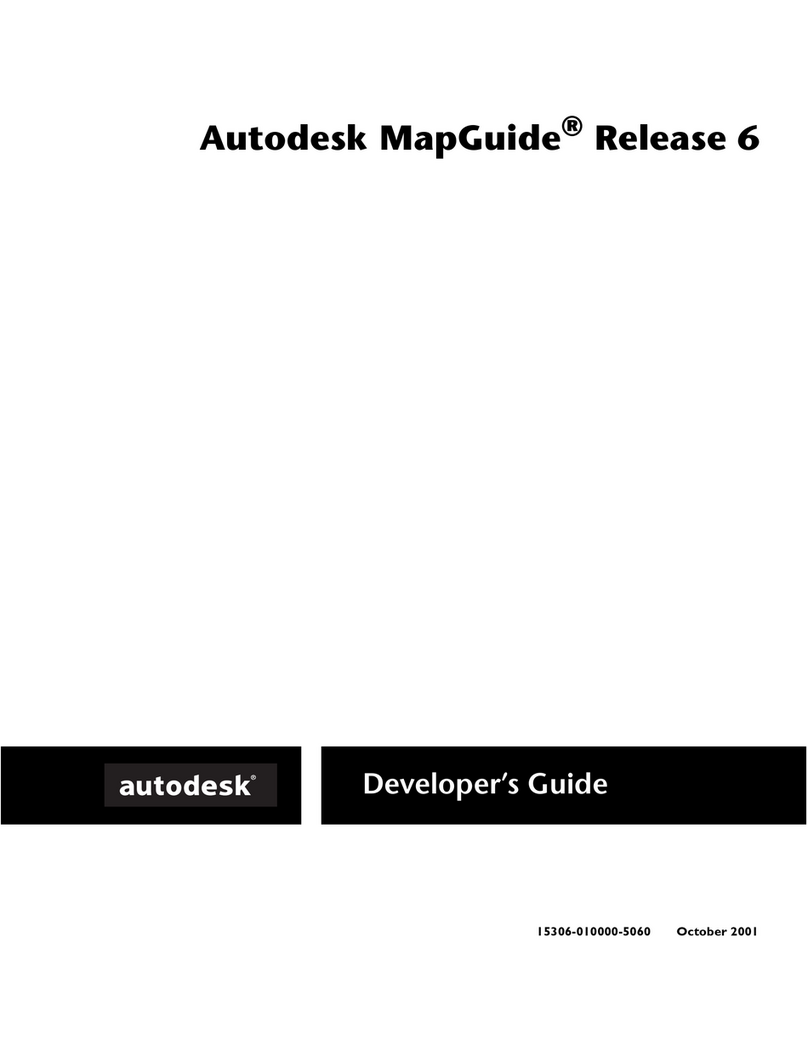
Autodesk
Autodesk 15606-011408-9330 - MAPGUIDE R6.3 SITE LIC-UPG... Instruction Manual
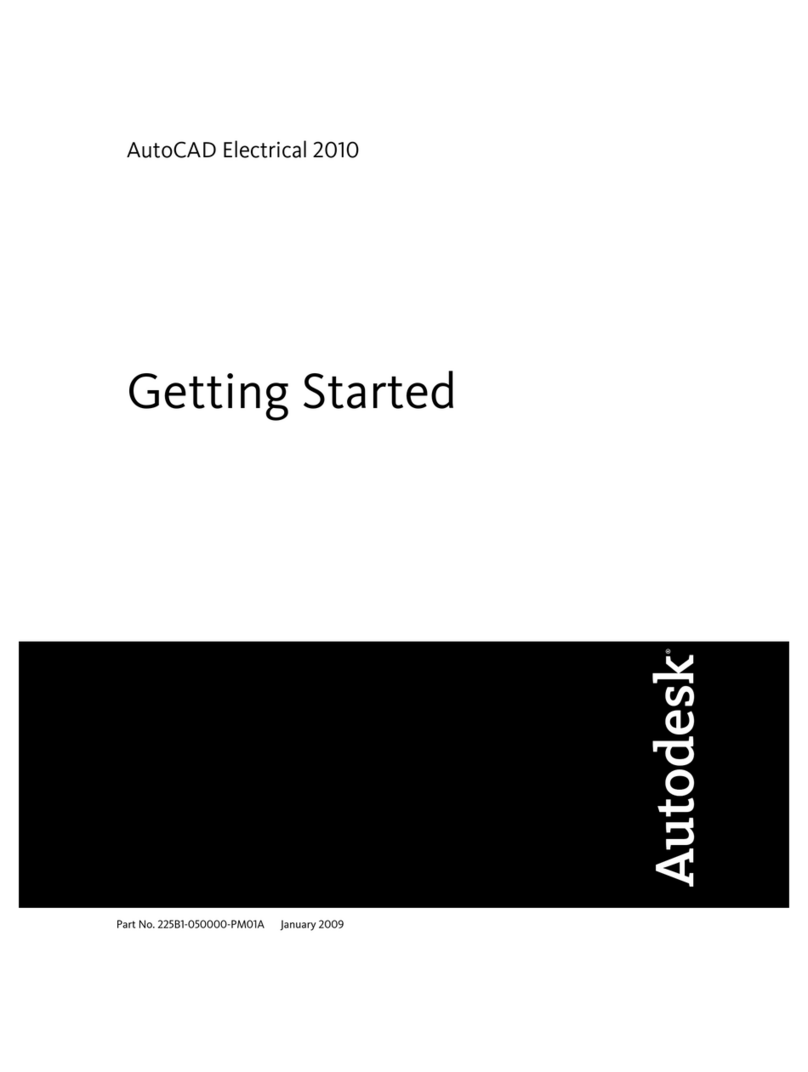
Autodesk
Autodesk 225A1-05A111-1001 - AutoCAD Electrical 2009 User manual
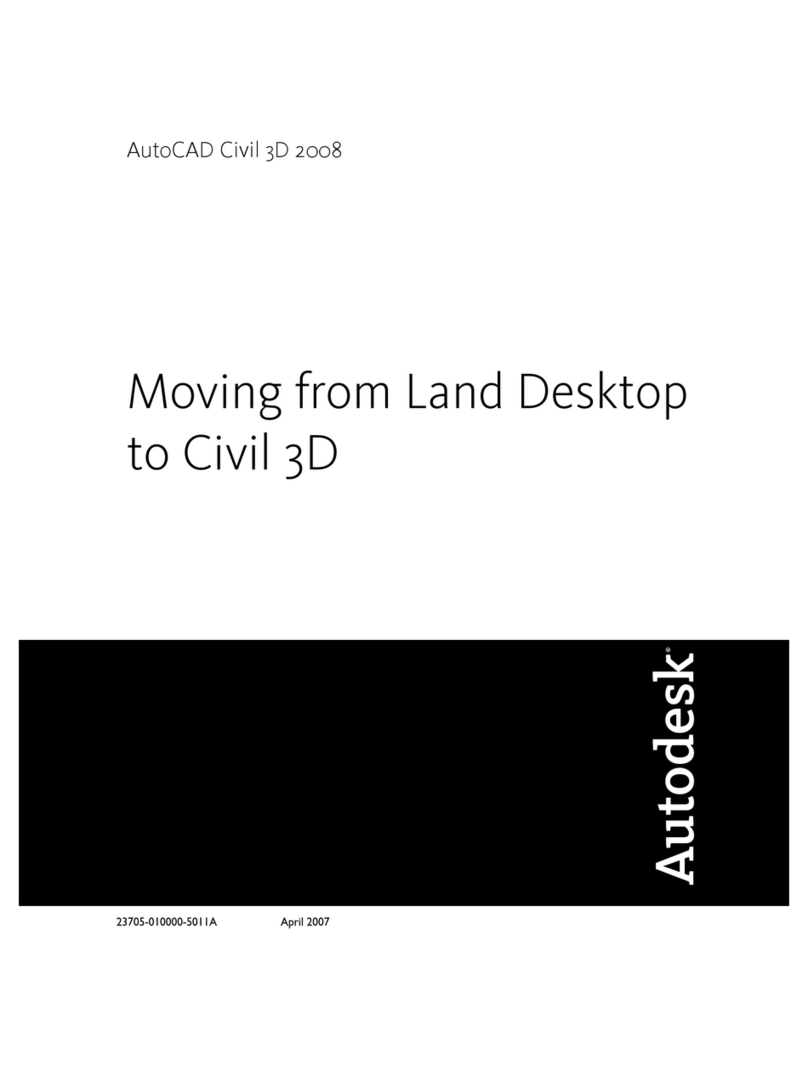
Autodesk
Autodesk 23703-010008-1600A - Civil 3D 2006... User manual
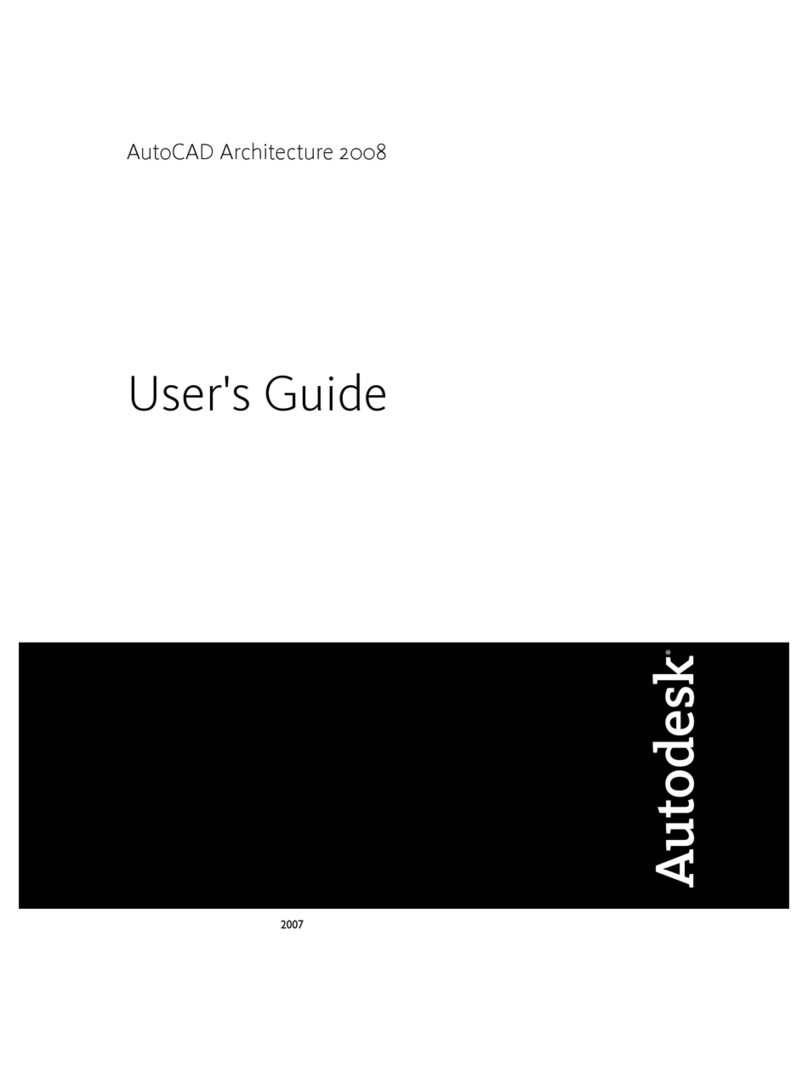
Autodesk
Autodesk 24108-051400-9000 - AutoCAD Revit Architecture Suite... User manual
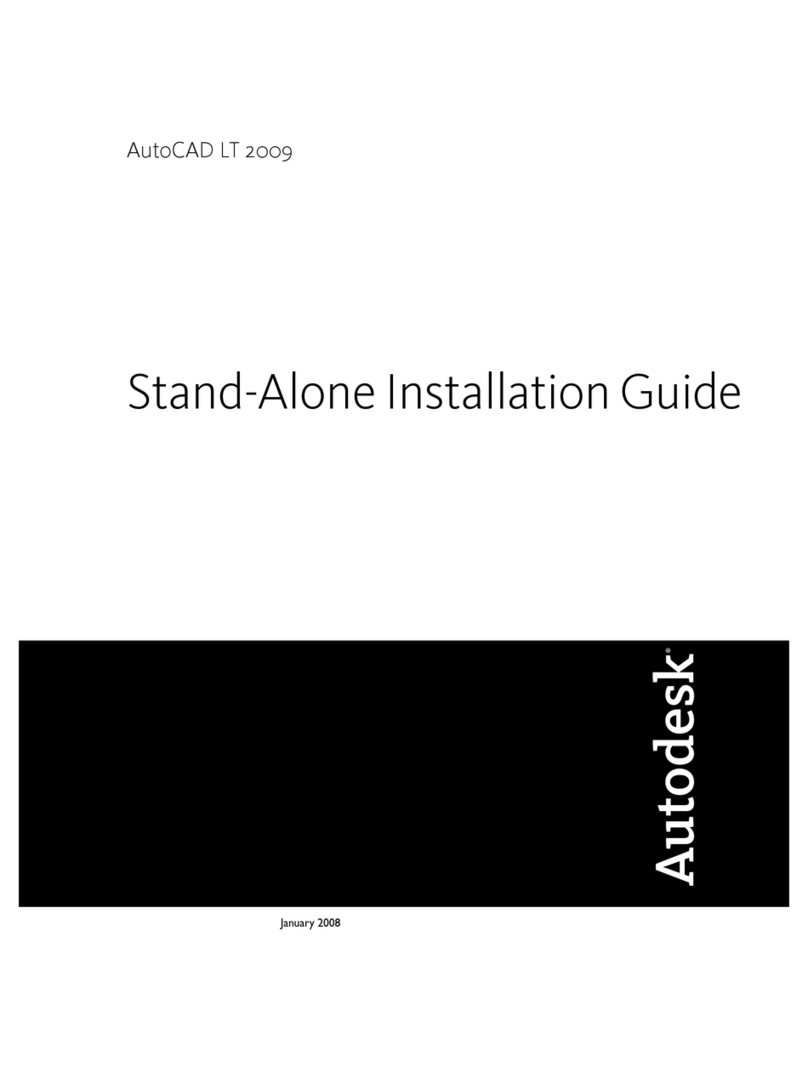
Autodesk
Autodesk 057A1-05A111-10MB - AutoCAD LT 2009 User manual
Popular Software manuals by other brands

Panasonic
Panasonic SZ-CB8P operating instructions

Cabletron Systems
Cabletron Systems SmartCell ZX-250 installation guide
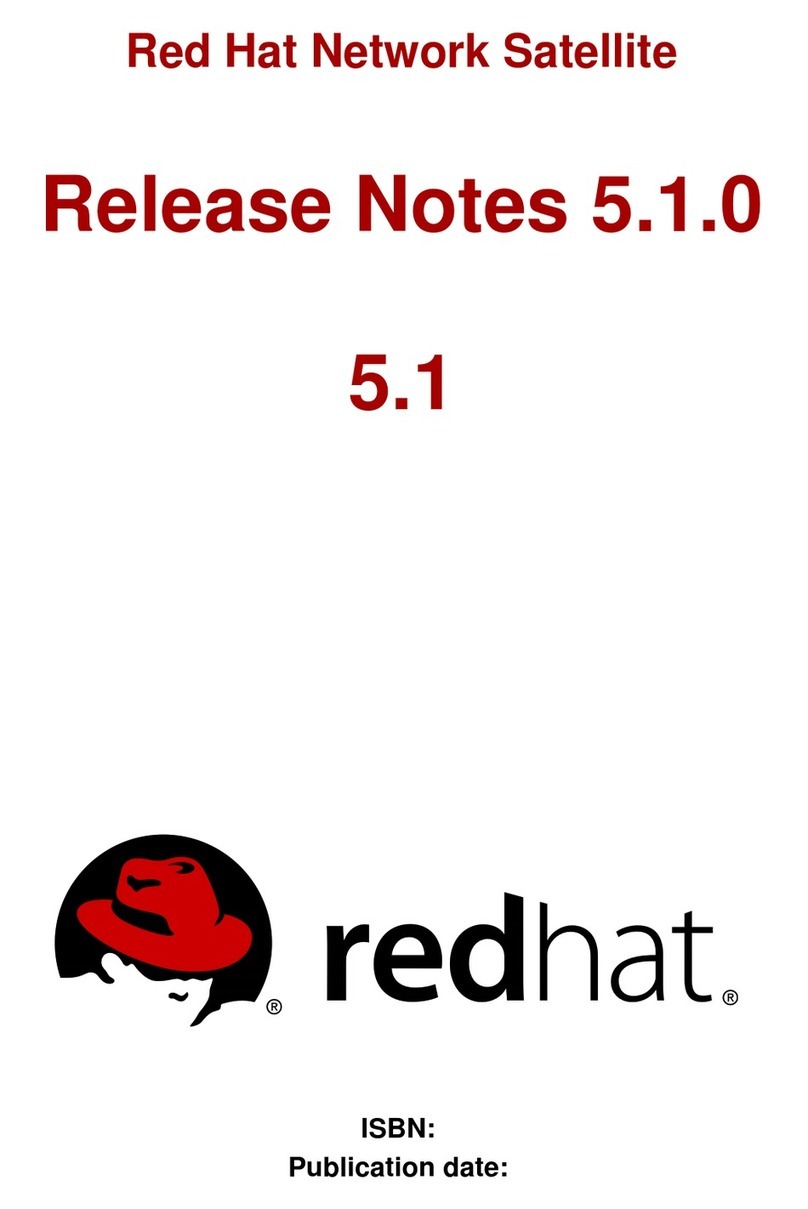
Red Hat
Red Hat SATELLITE 5.1 RELEASE NOTES release note

MACROMEDIA
MACROMEDIA FREEHAND MX 11 Use manual
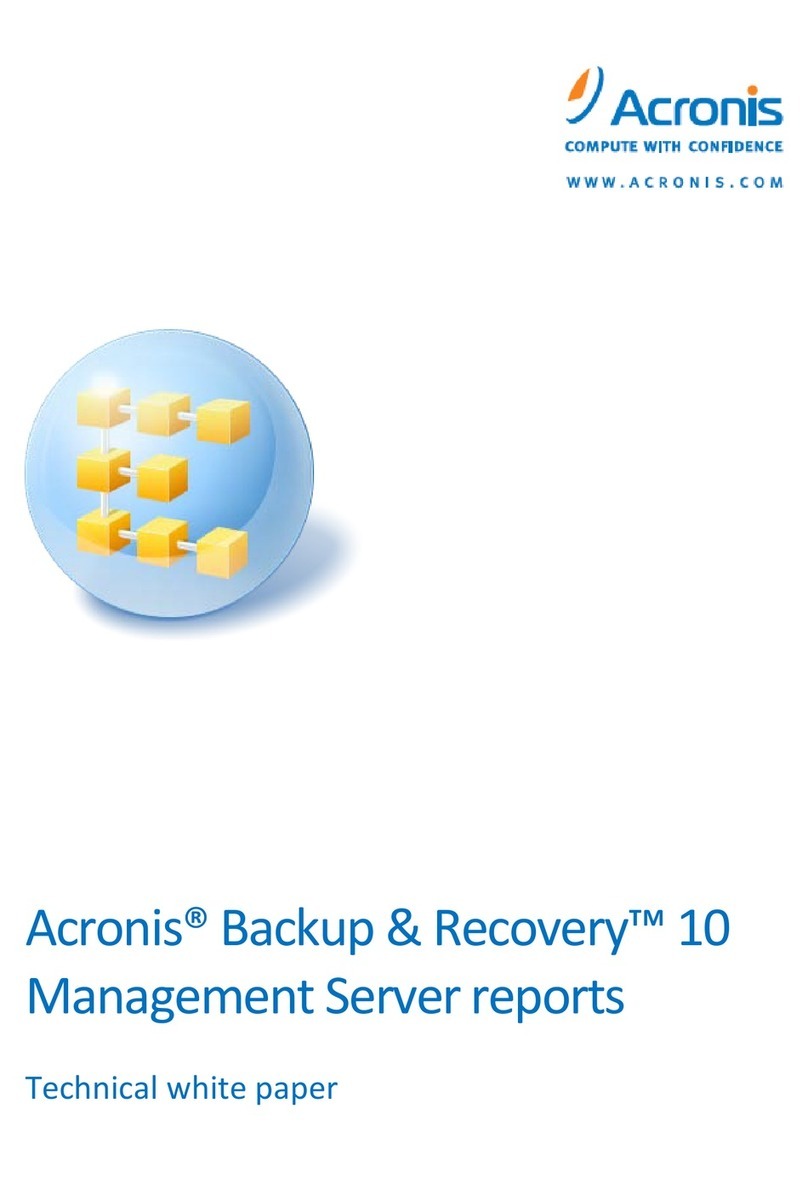
ACRONIS
ACRONIS BACKUP RECOVERY 10 MANAGEMENT SERVER REPORTS... installation guide
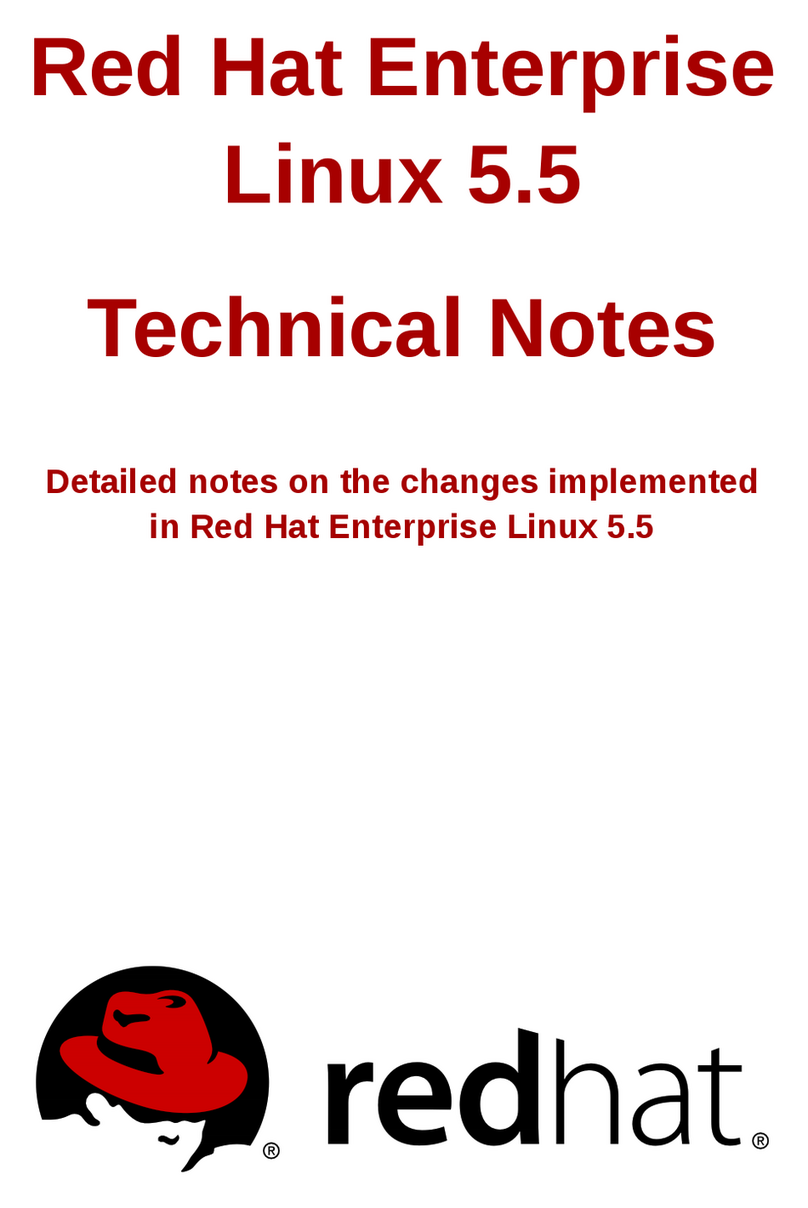
Red Hat
Red Hat ENTERPRISE LINUX 5.5 - TECHNICAL NOTES manual