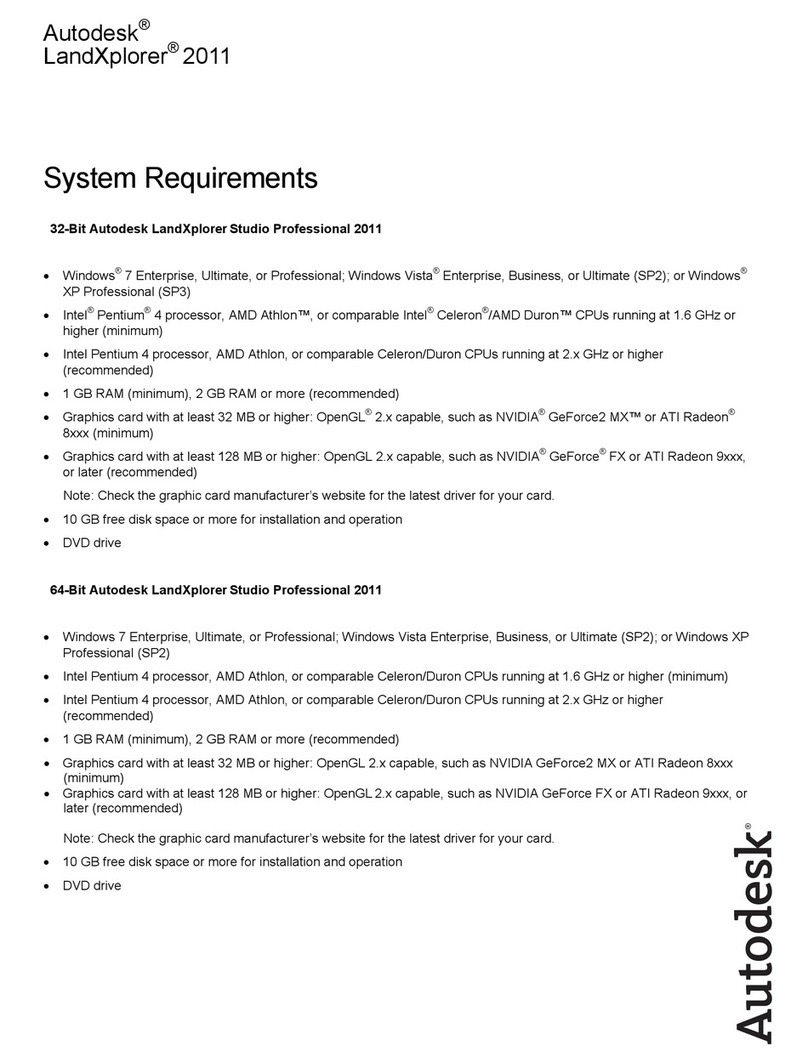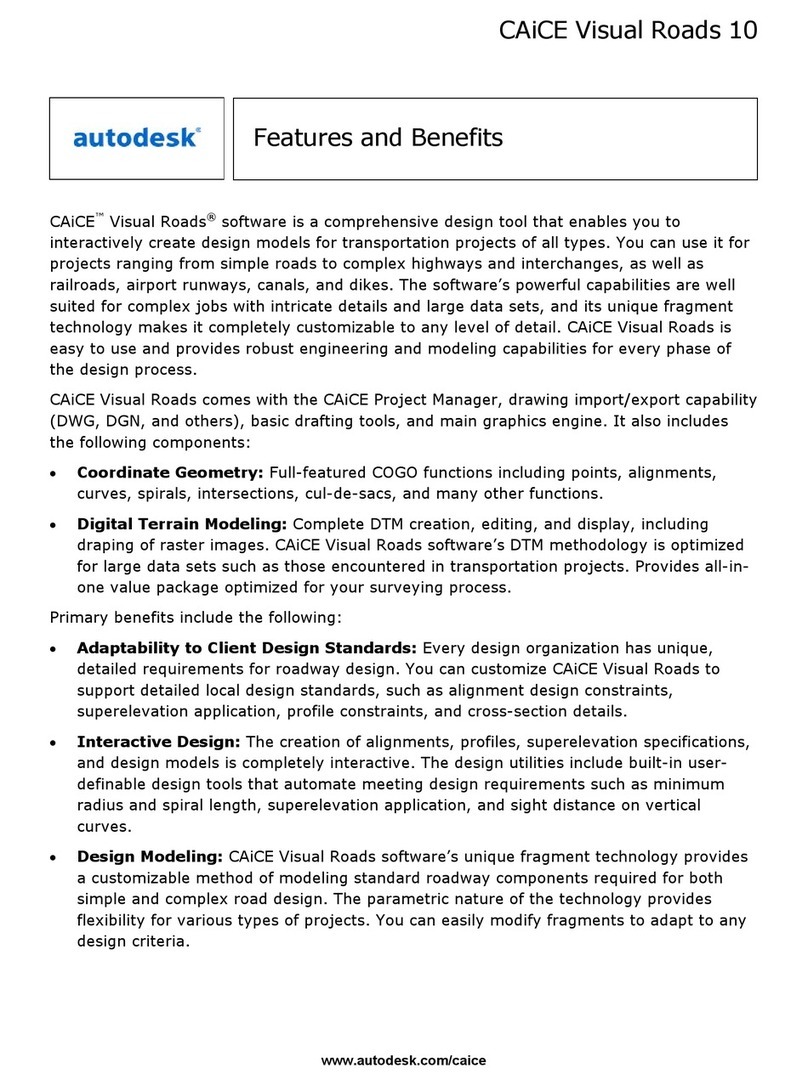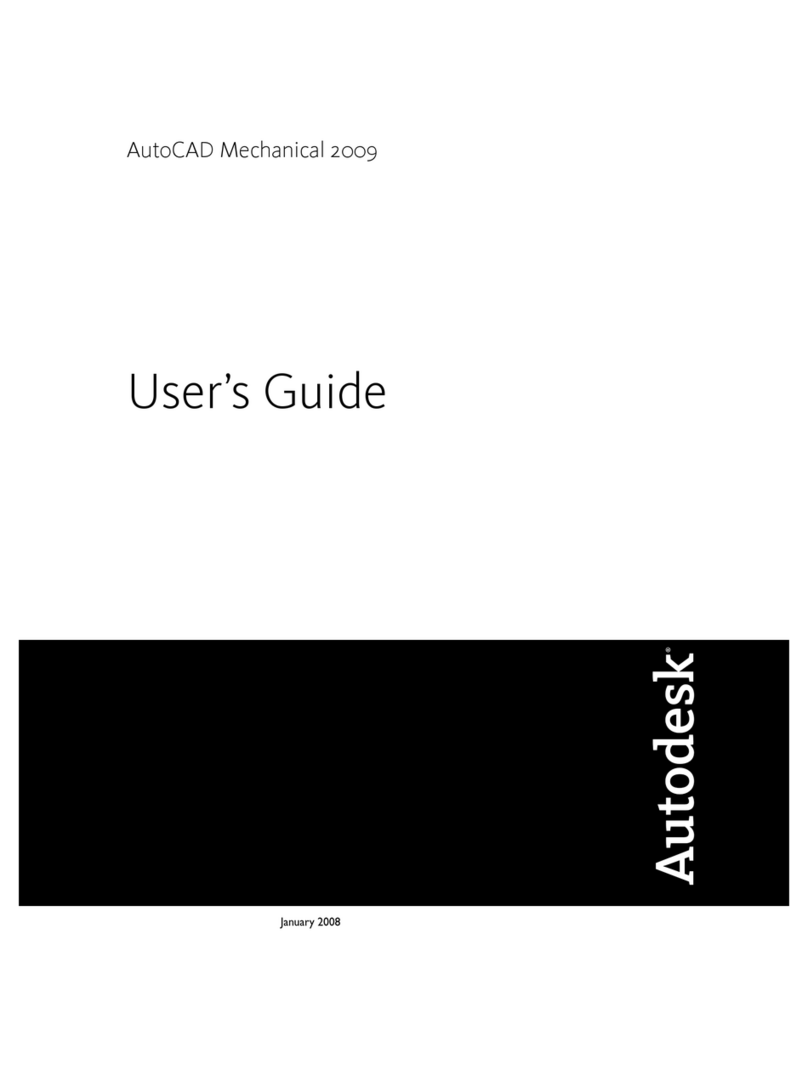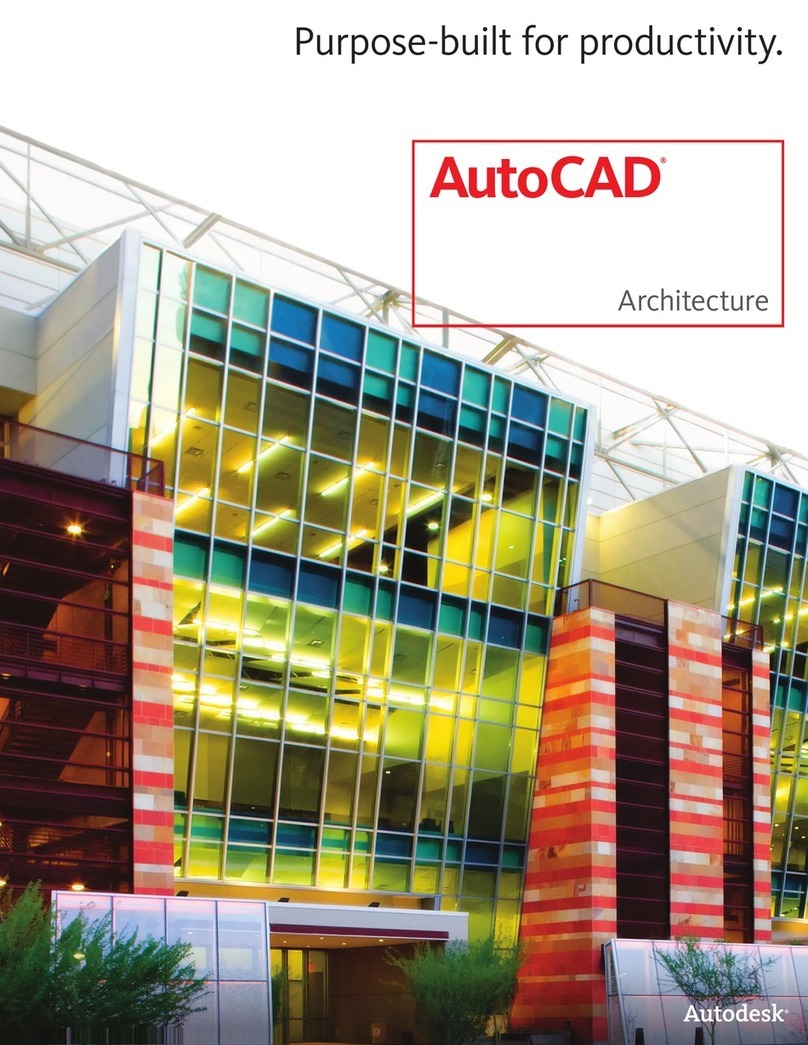Autodesk AUTOCAR CIVIL 2010 User manual






This manual suits for next models
1
Other Autodesk Software manuals
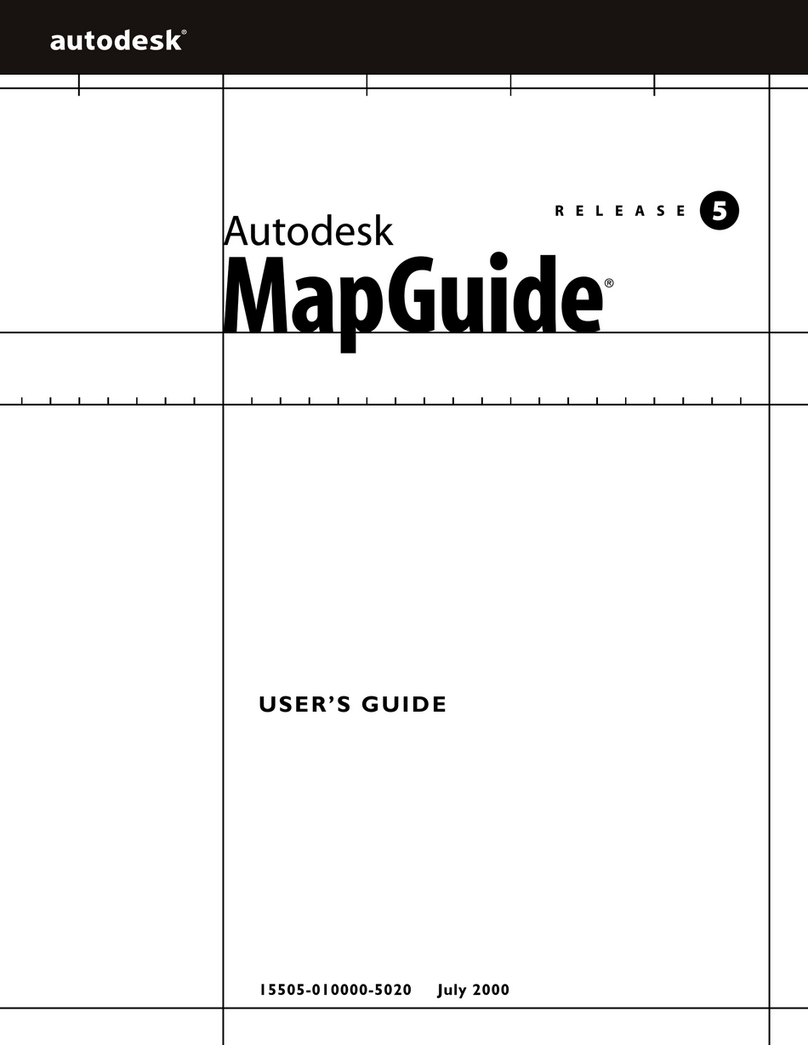
Autodesk
Autodesk 15606-011408-9320 - MAP R6.3 CPU MODEL-UPG 4/5 MIN 2 CPUS... User manual
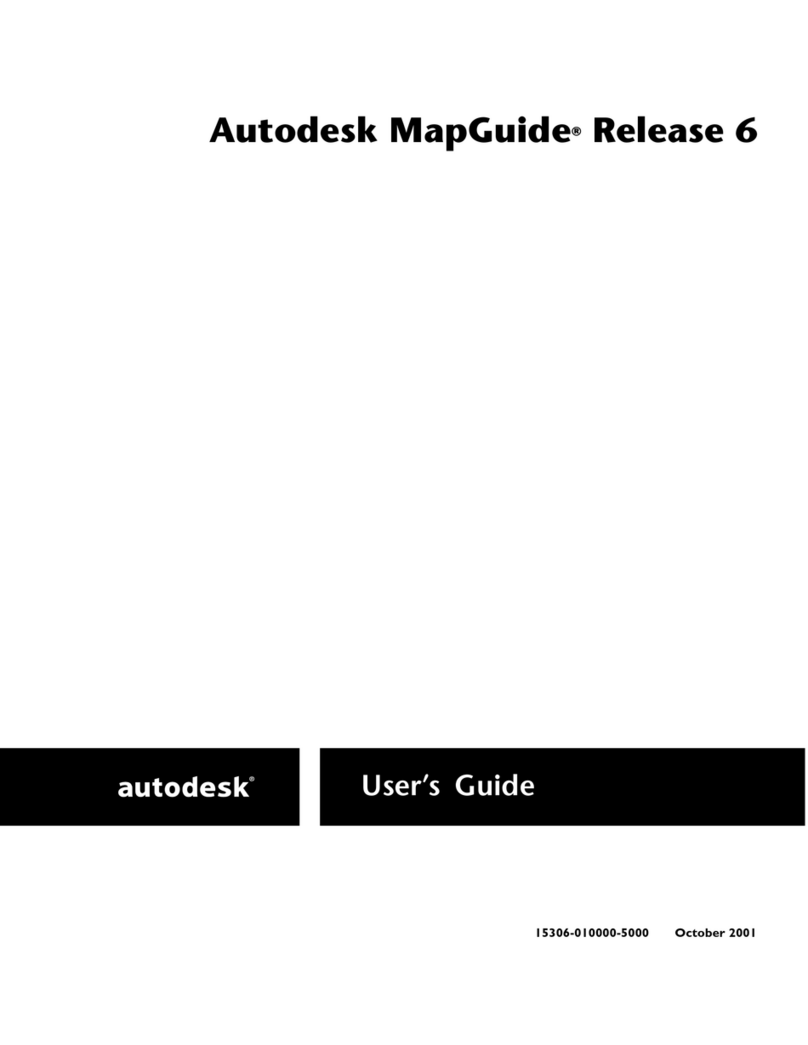
Autodesk
Autodesk 15606-011408-9330 - MAPGUIDE R6.3 SITE LIC-UPG... User manual
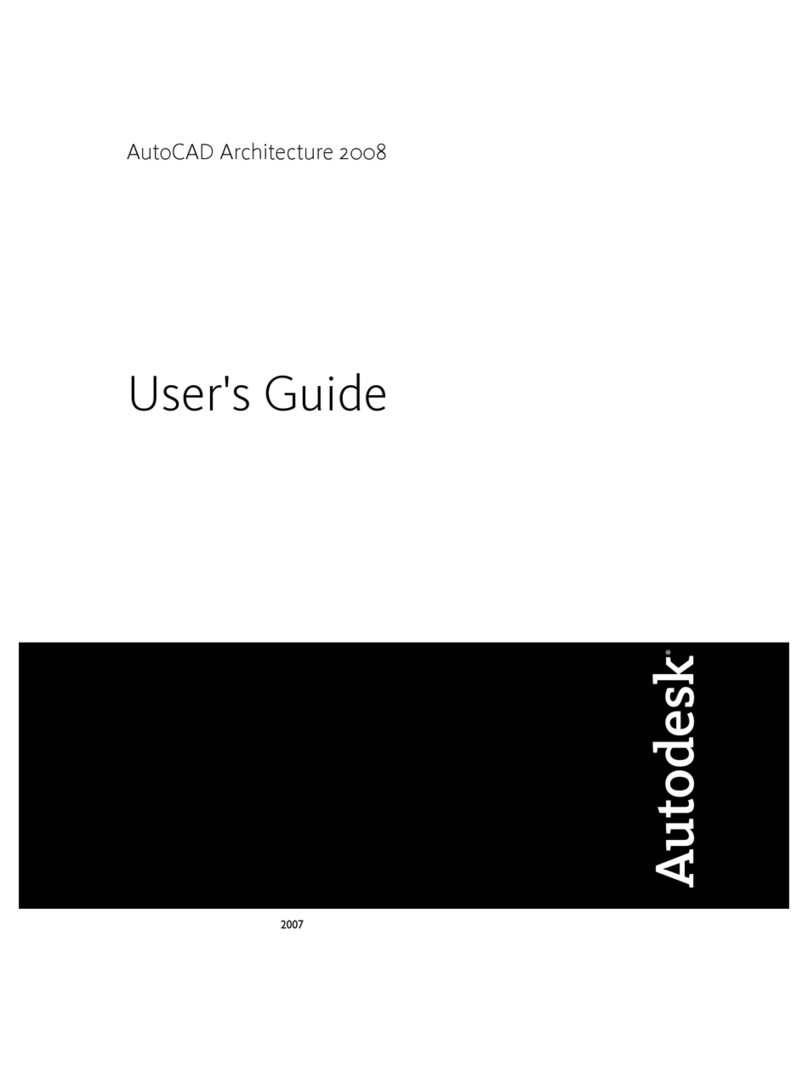
Autodesk
Autodesk 24108-051400-9000 - AutoCAD Revit Architecture Suite... User manual
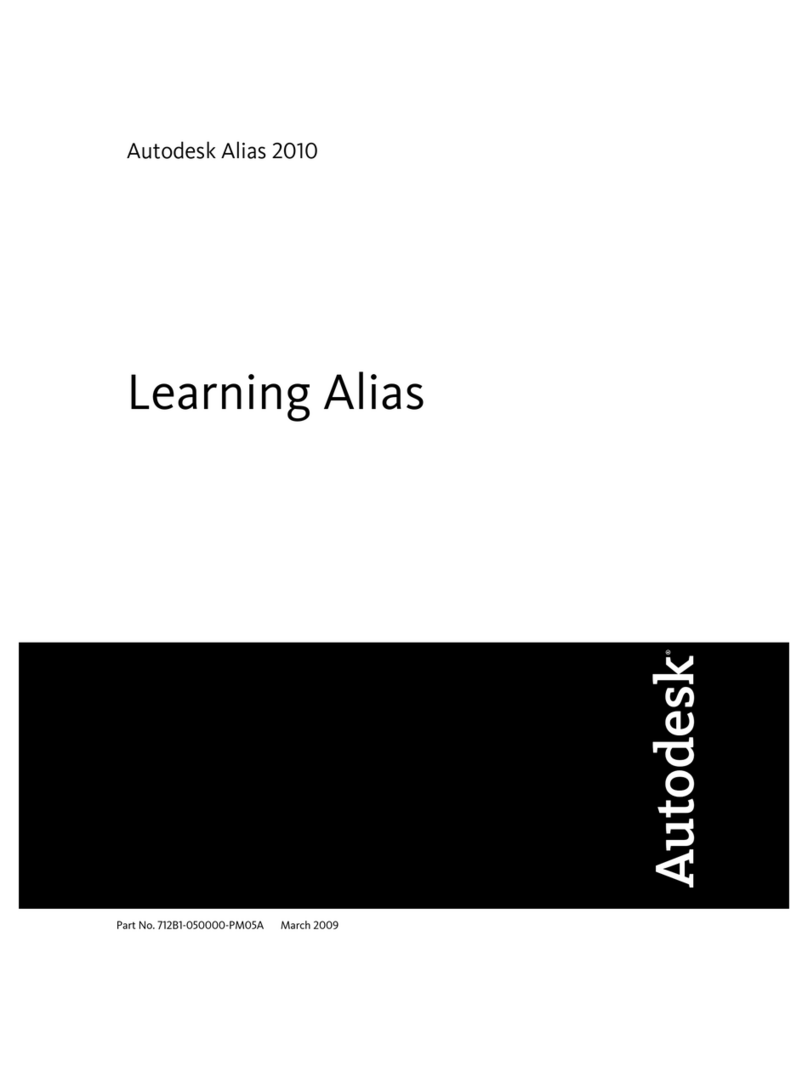
Autodesk
Autodesk ALIAS 2010 User manual
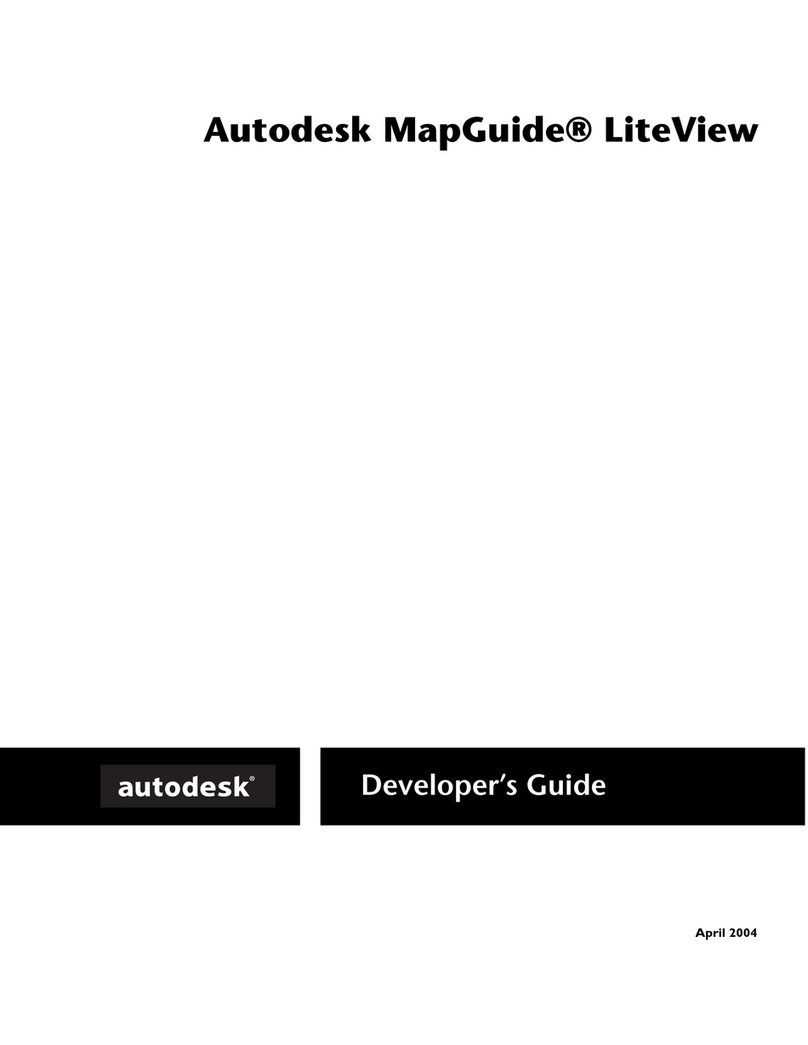
Autodesk
Autodesk 15606-011408-9330 - MAPGUIDE R6.3 SITE LIC-UPG... Instruction Manual

Autodesk
Autodesk QUANTITY TAKEOFF 2010 User manual
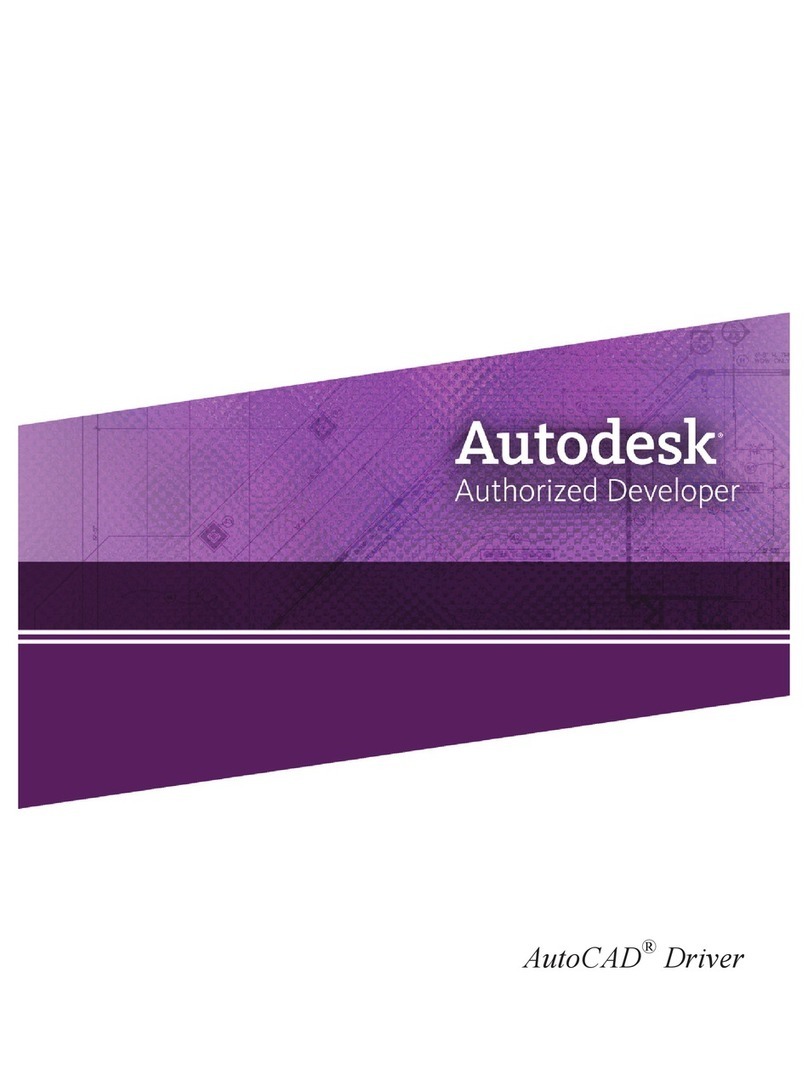
Autodesk
Autodesk TASKalfa 2420w User manual
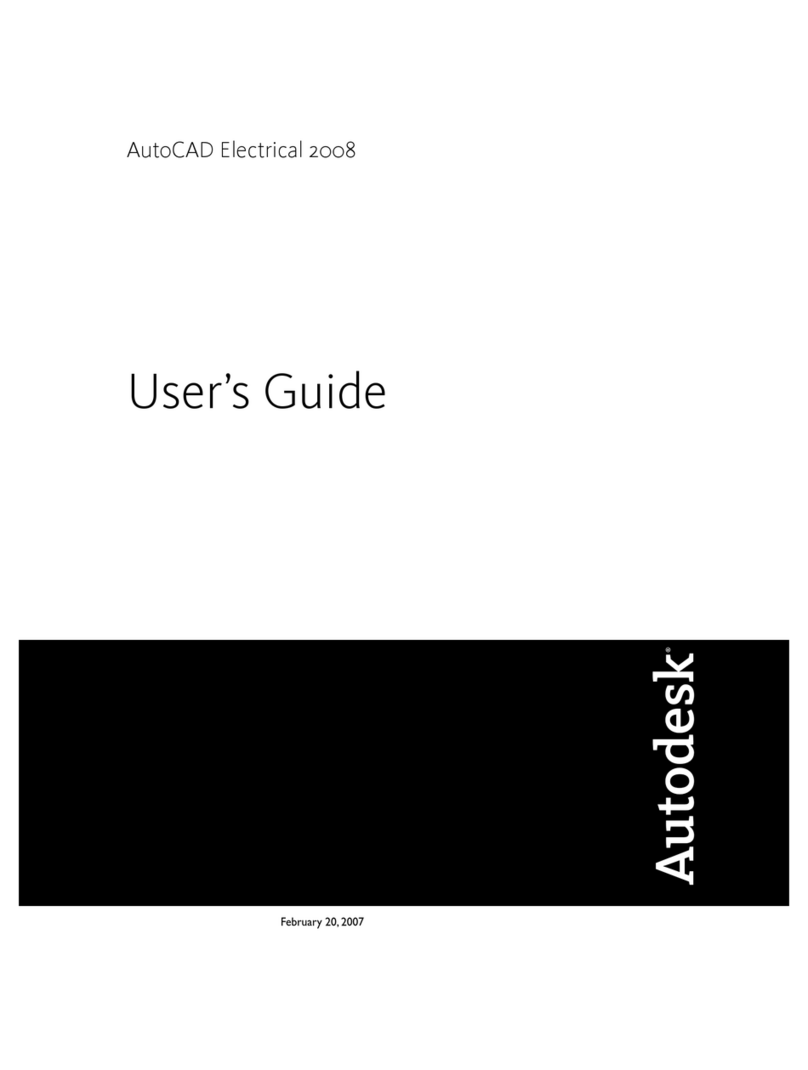
Autodesk
Autodesk 22505-051400-9000 - AutoCAD Electrical 2008 User manual
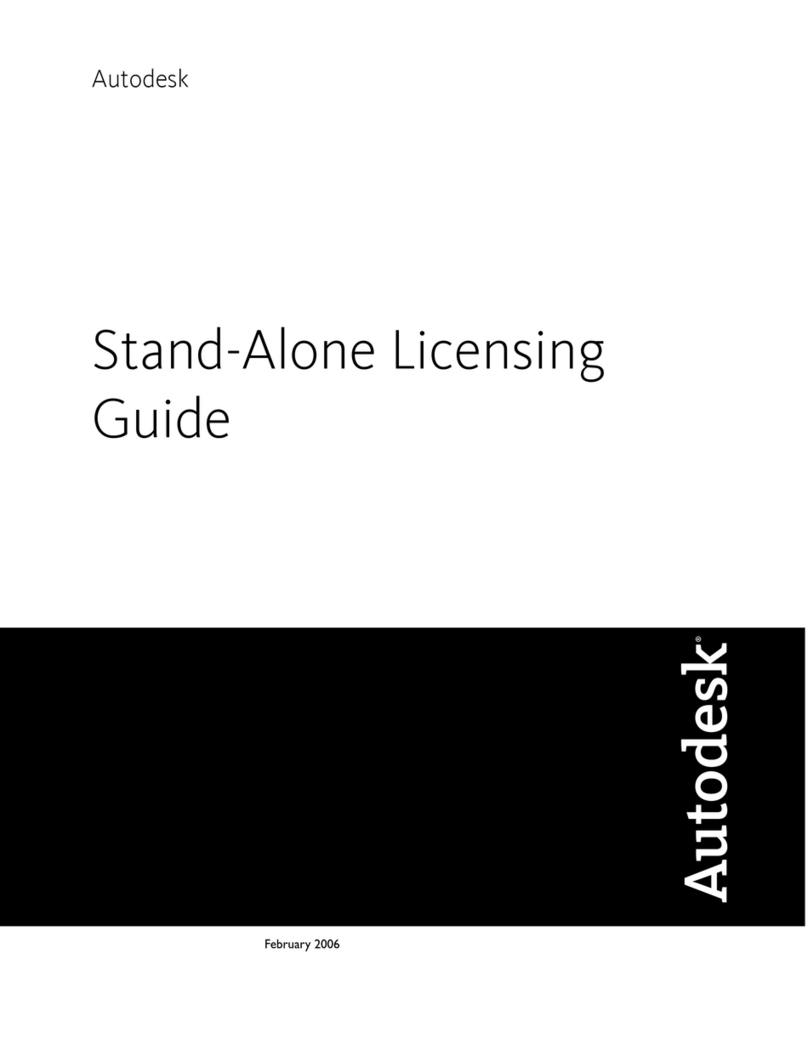
Autodesk
Autodesk STAND-ALONE LICENSING User manual
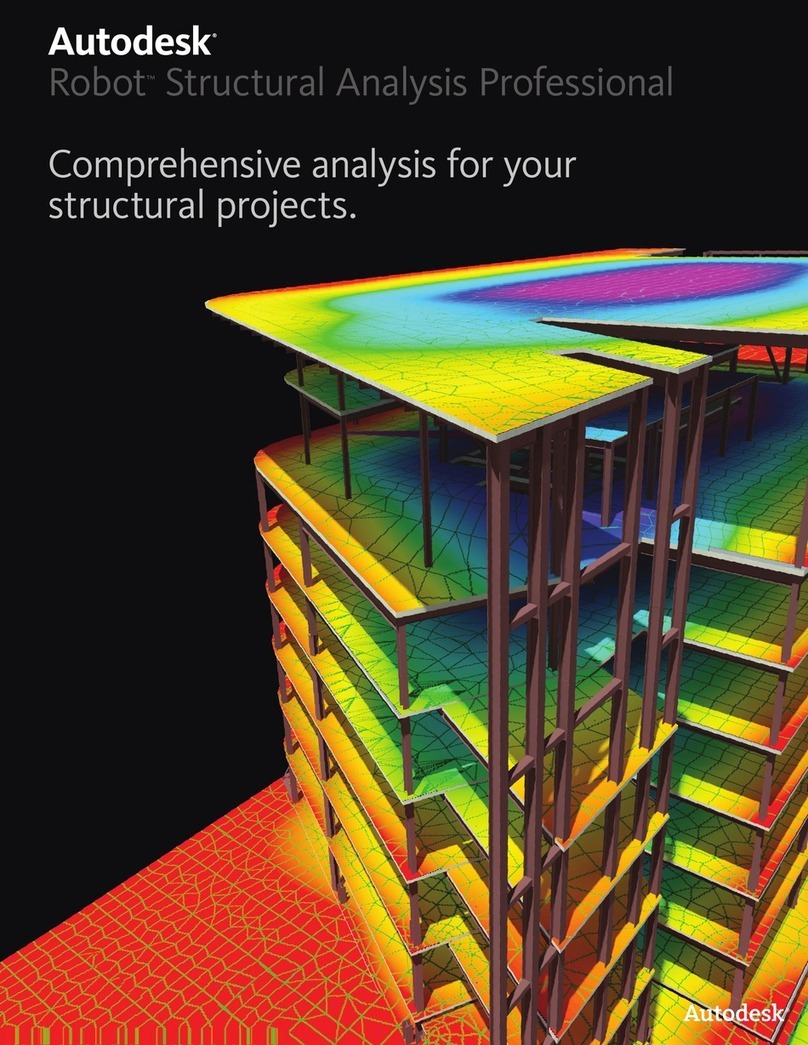
Autodesk
Autodesk AUTODESK ROBOT STRUCTURAL ANALYSIS... User manual
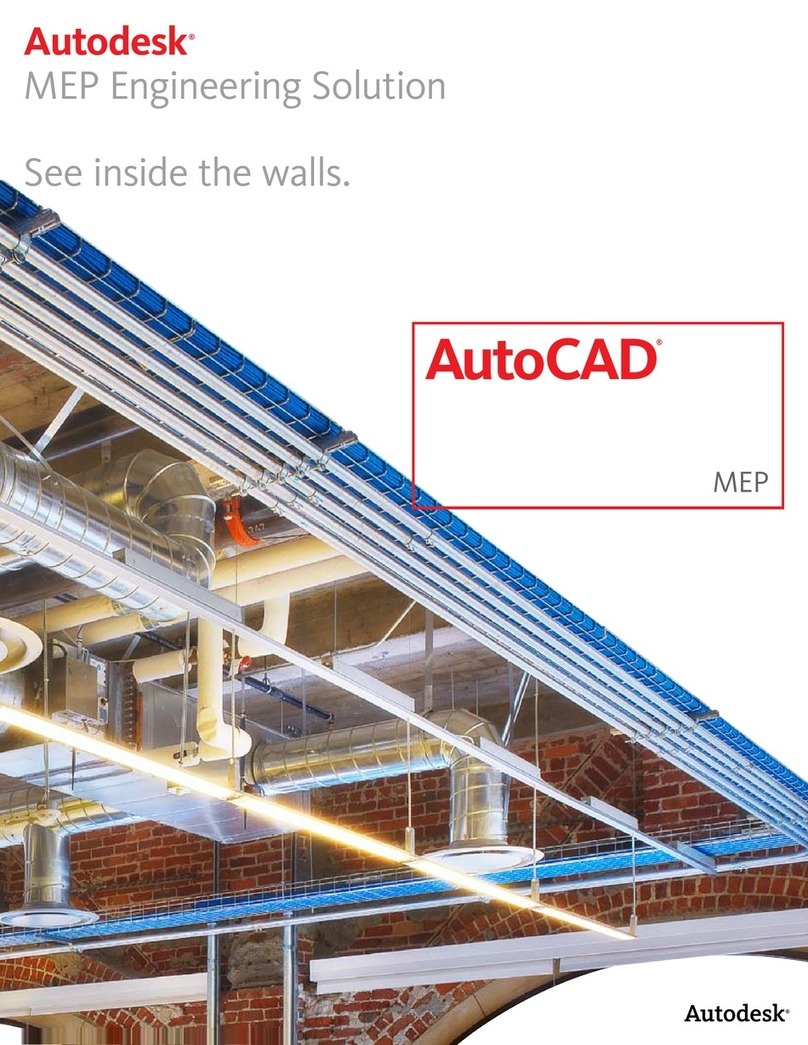
Autodesk
Autodesk AUTOCAD MEP User manual

Autodesk
Autodesk CAICE VISUAL SURVEY 10 User manual
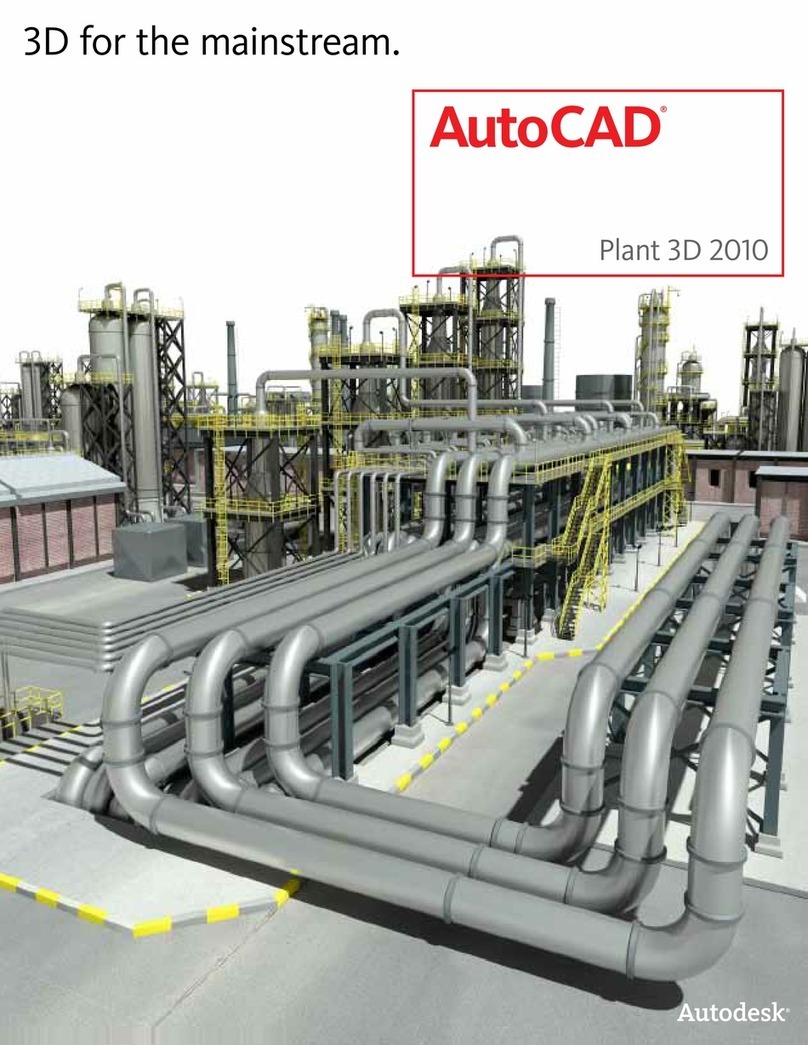
Autodesk
Autodesk AUTOCAD PLANT 3D 2010 User manual
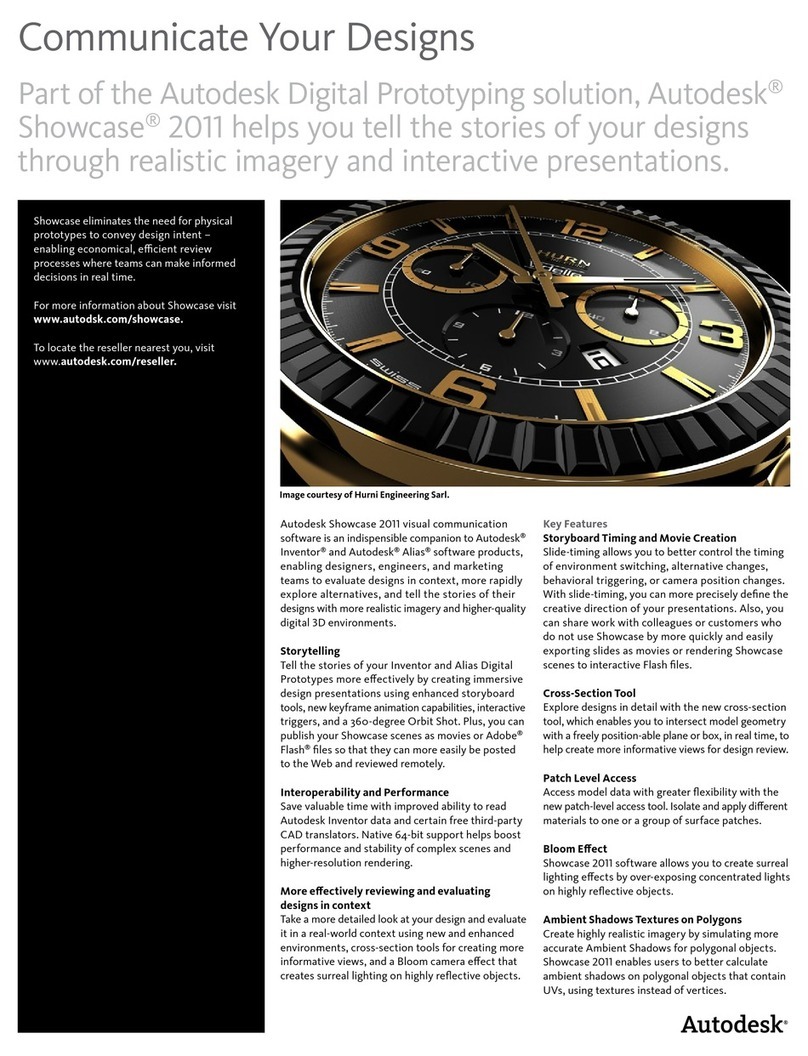
Autodesk
Autodesk AUTODESK SHOWCASE 2011 User manual

Autodesk
Autodesk 05720-017408-9621 - AE AUTOCAD LT 2000I LAB-PK 10U... Operation instructions
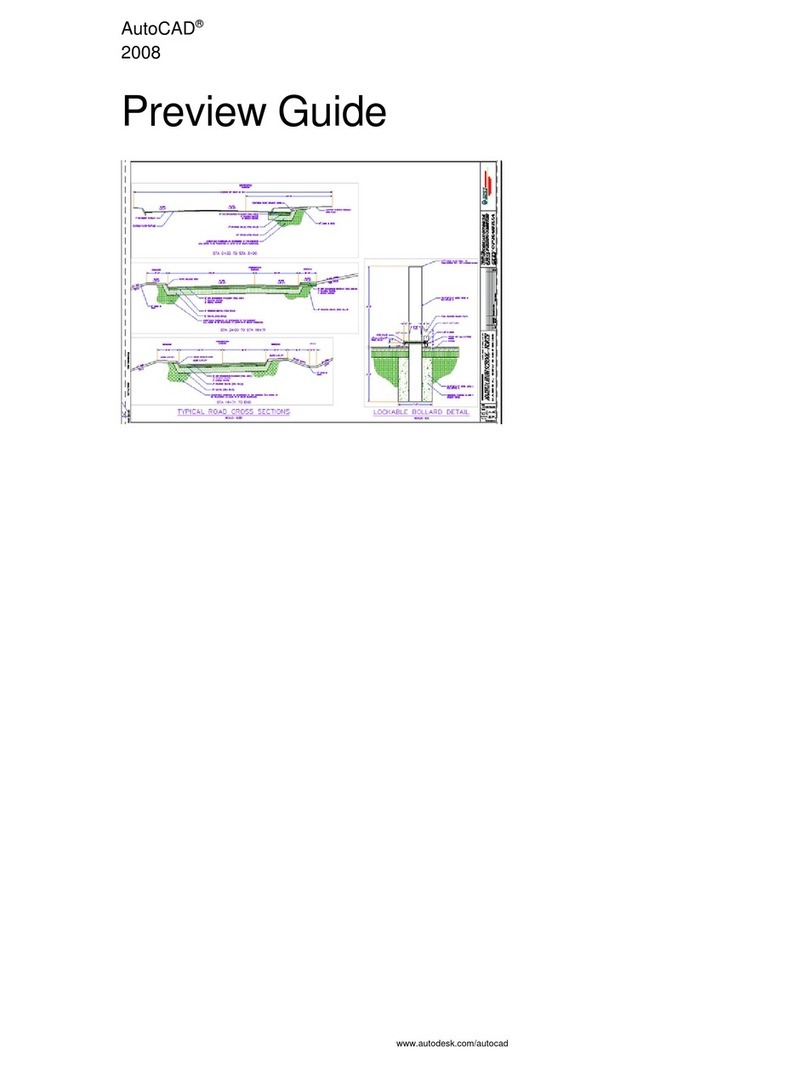
Autodesk
Autodesk 00128-051462-9340 - AutoCAD 2008 - PC User manual
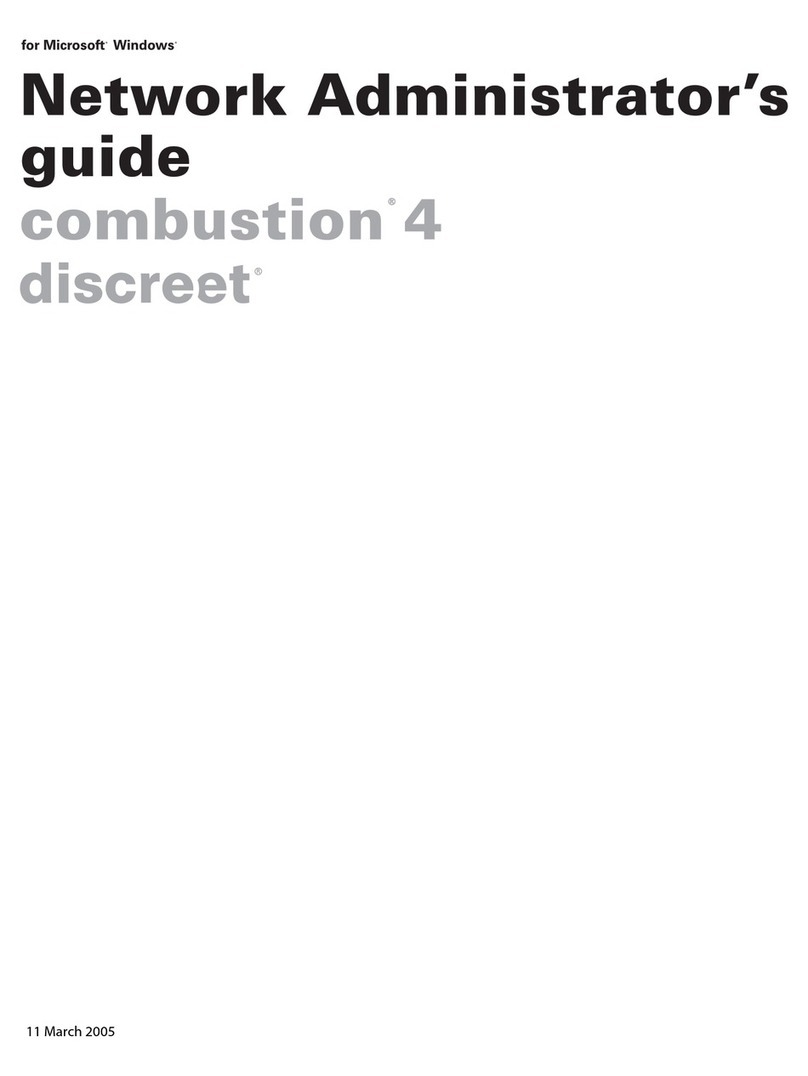
Autodesk
Autodesk COMBUSTION-4 - Acad Full-seat Windows... Installation and maintenance instructions
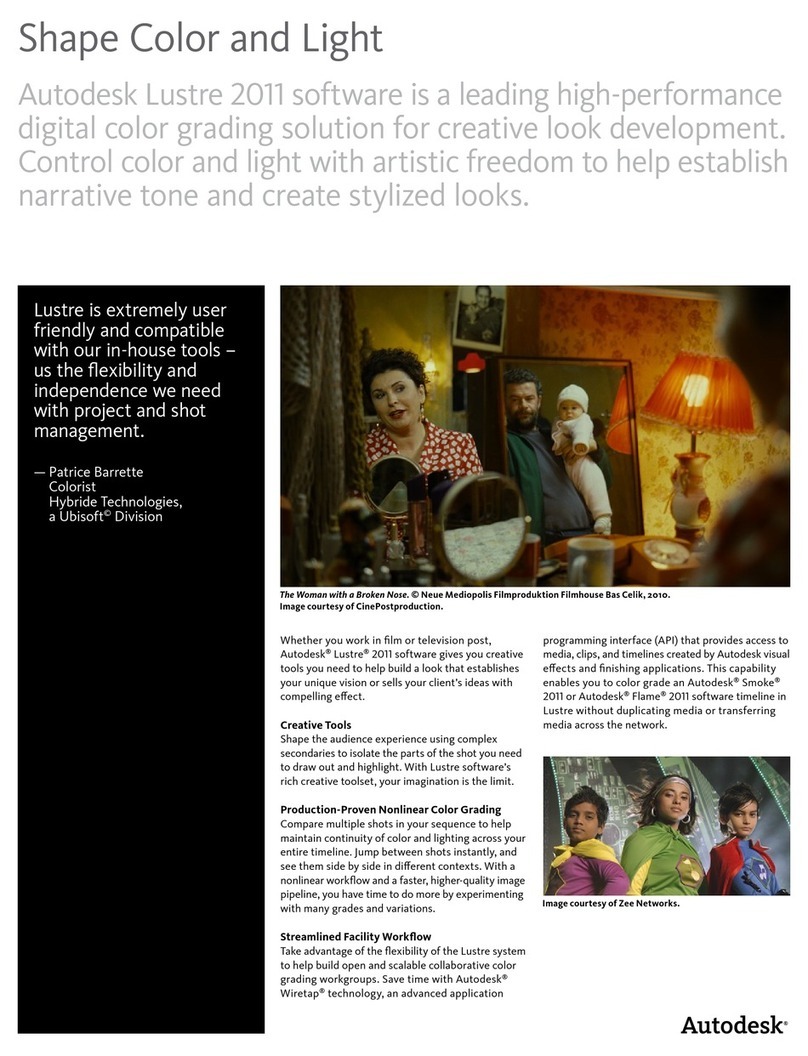
Autodesk
Autodesk LUSTRE 2011 User manual
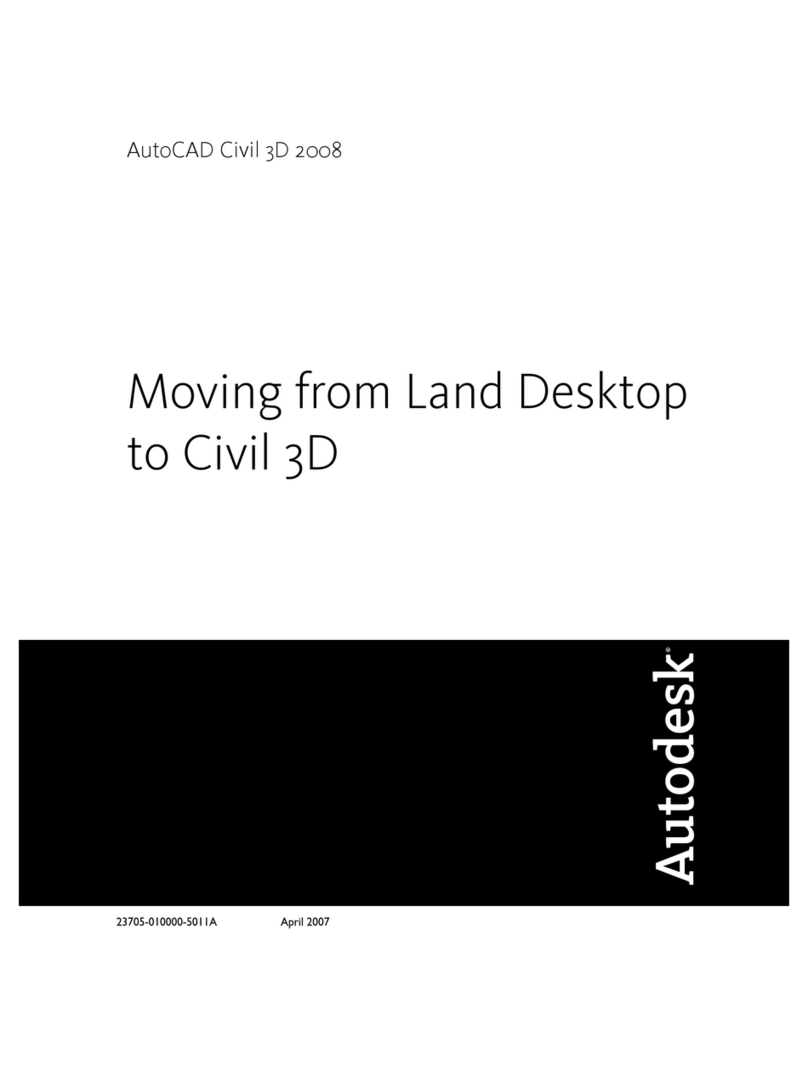
Autodesk
Autodesk 23703-010008-1600A - Civil 3D 2006... User manual
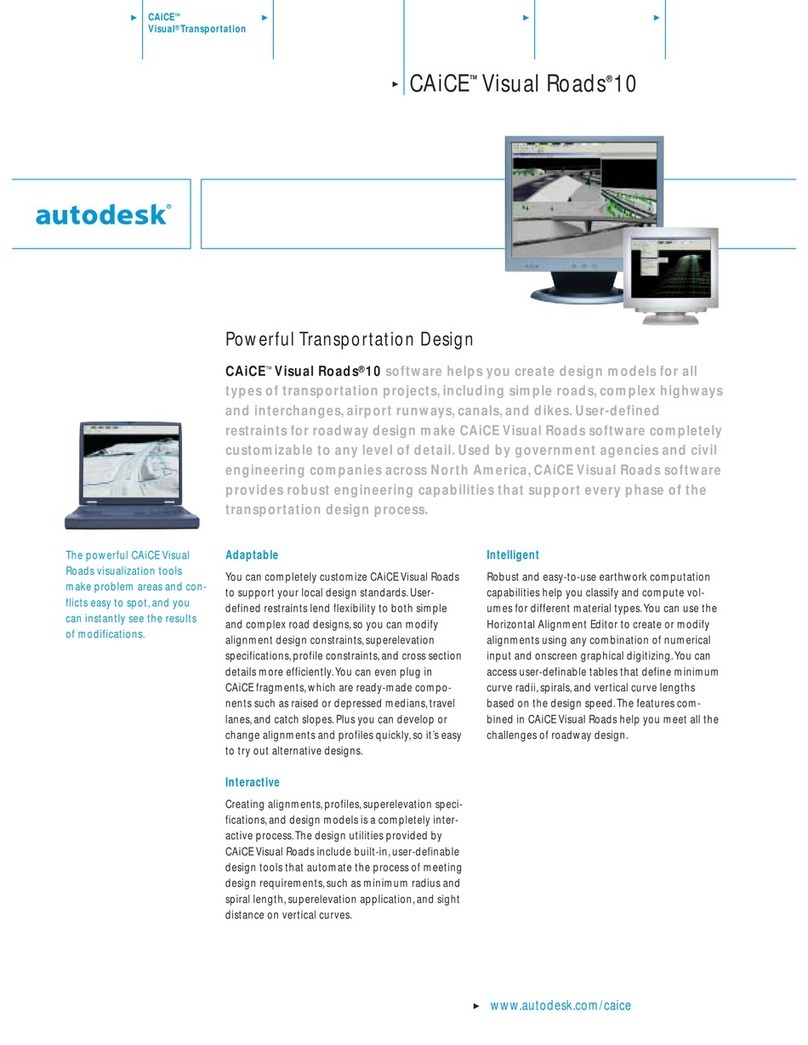
Autodesk
Autodesk CAICE VISUAL ROADS 10 User manual
Popular Software manuals by other brands
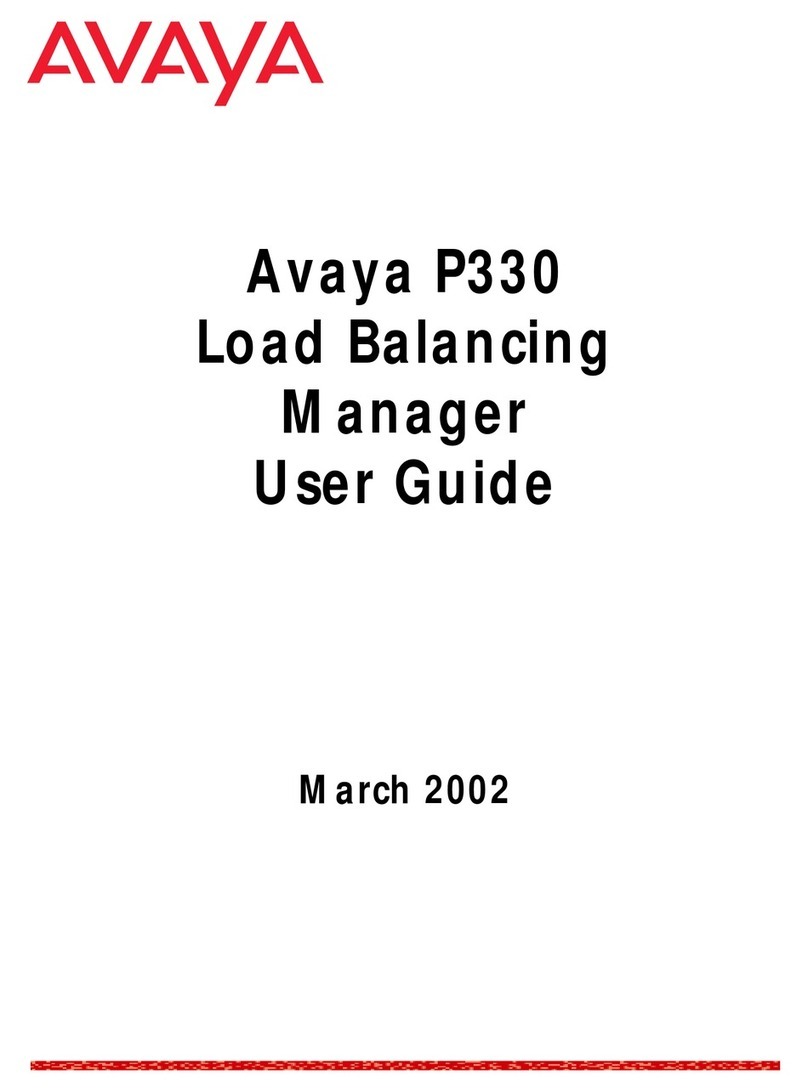
Avaya
Avaya P330 user guide
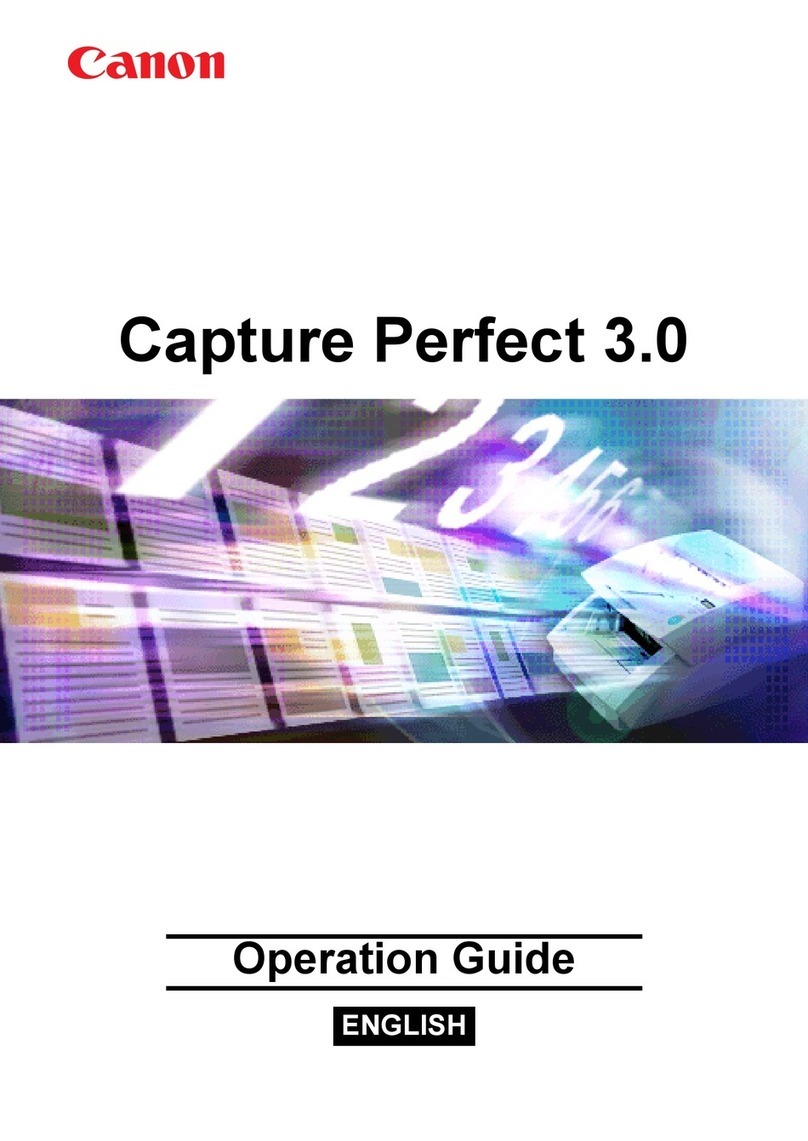
Canon
Canon DR 2580C - Document Scanner Operation guide
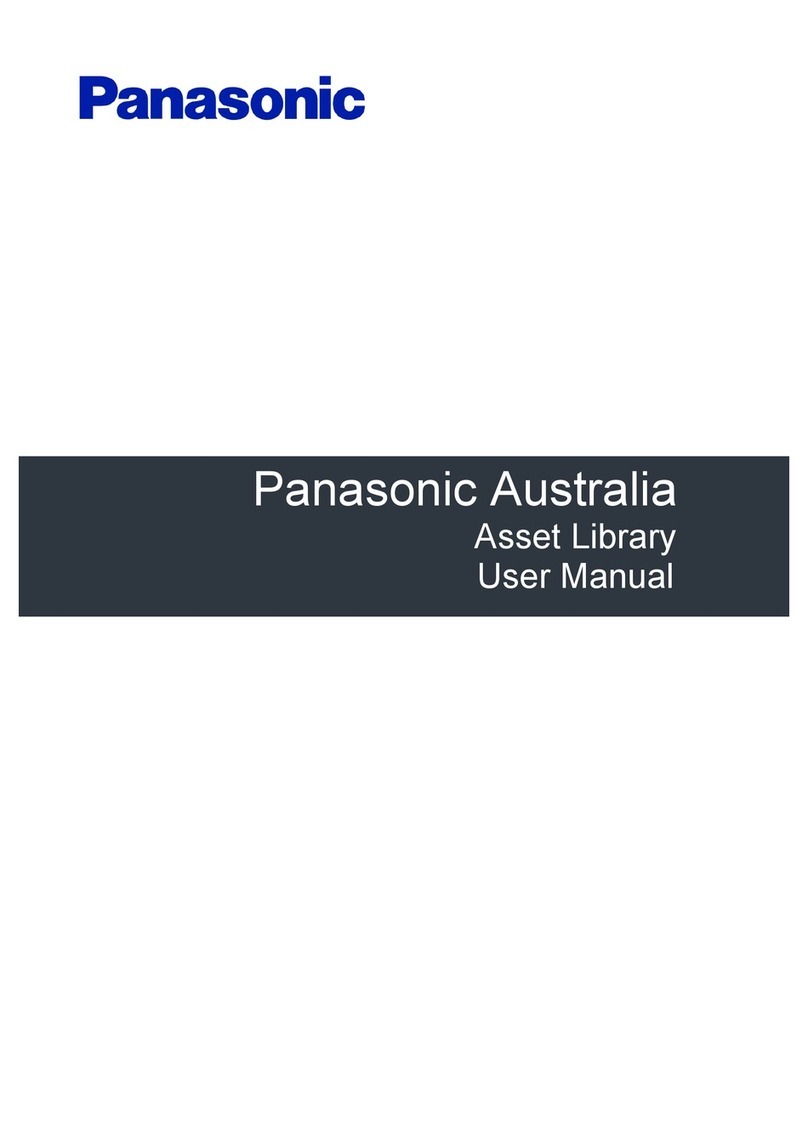
Panasonic
Panasonic Australia Asset Library user manual

Yamaha
Yamaha Loopfactory AN200 manual

Altigen
Altigen MAX Communication Server Release 6.5 manual
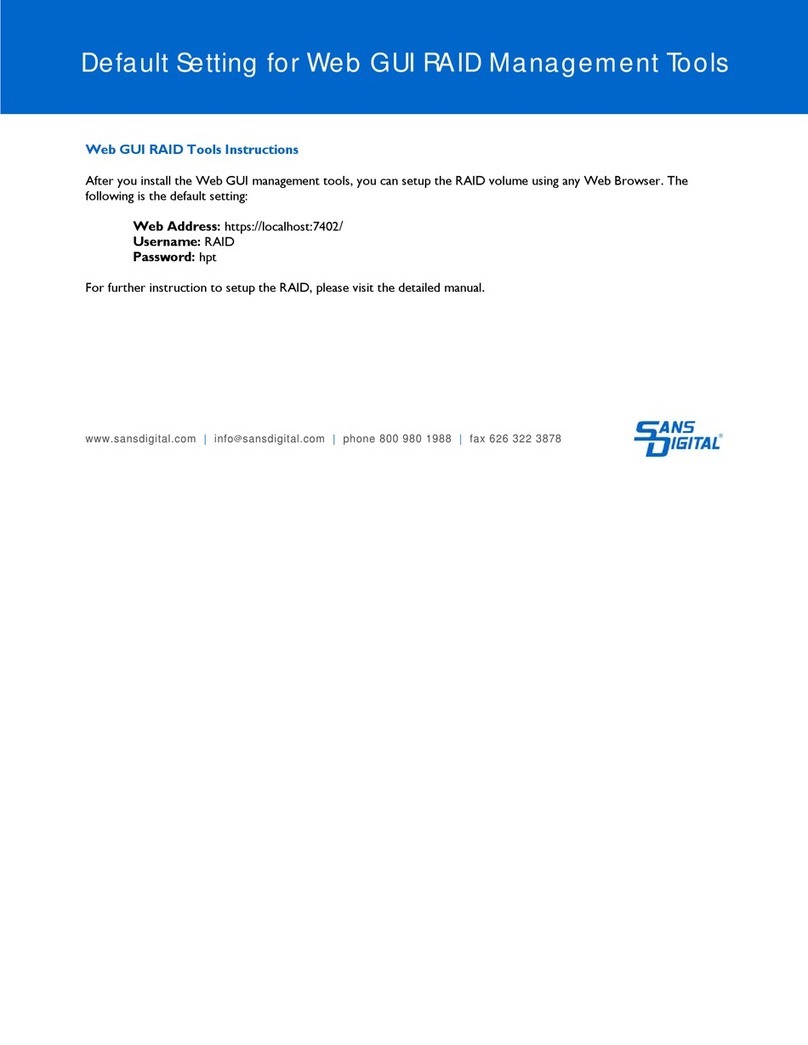
Sans Digital
Sans Digital Web GUI RAID Management Tools Default setting
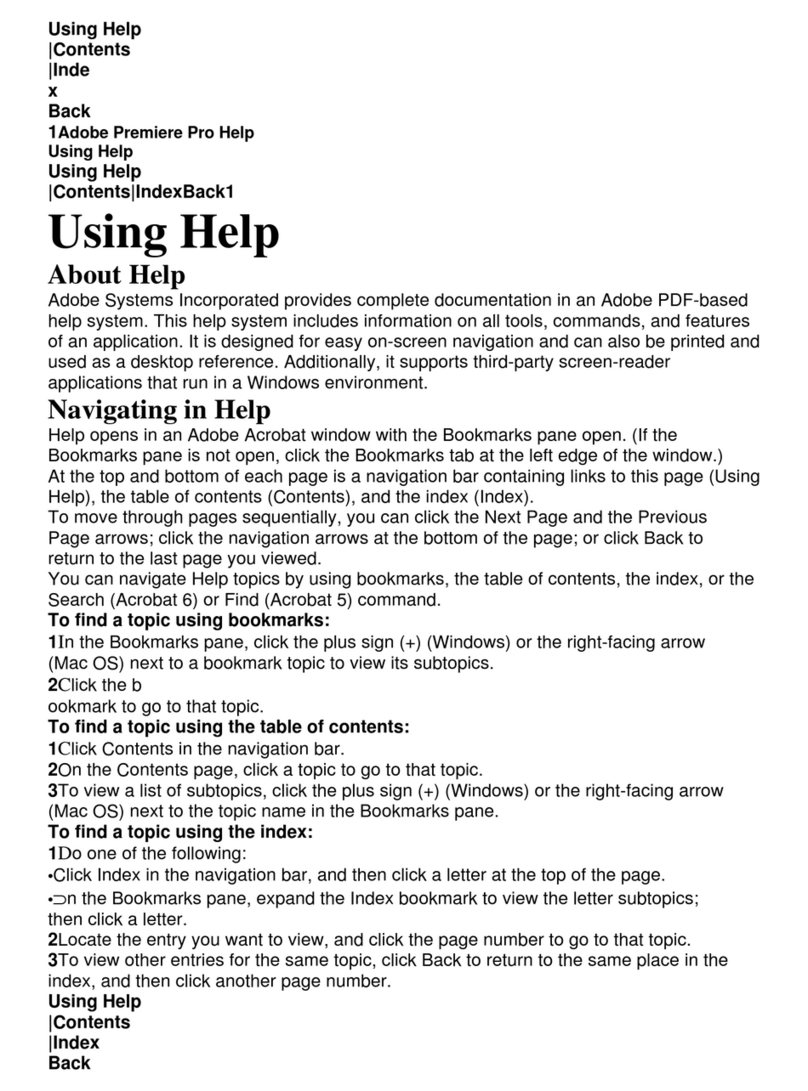
Adobe
Adobe PREMIER PRO 7 using manual
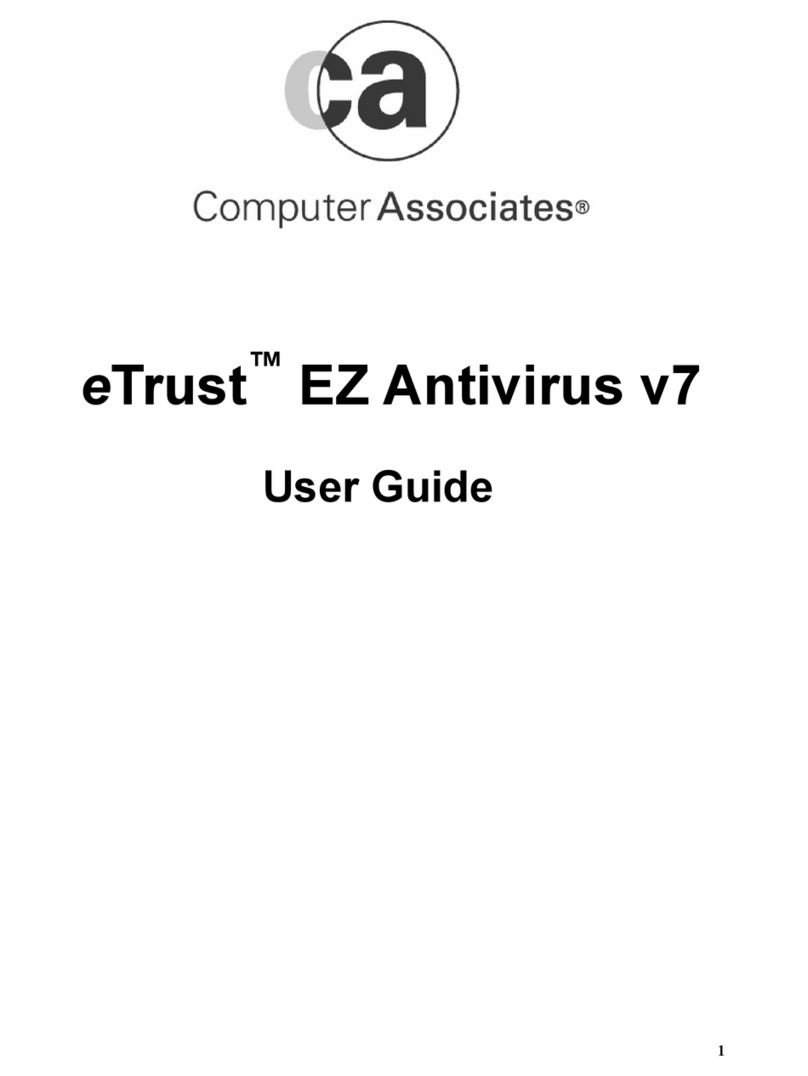
Computer Associates
Computer Associates ETRAVE7005BPUE - UPG ETRUST ANTIVIRUS.V7... user guide

Kyocera
Kyocera KM-4800w user manual
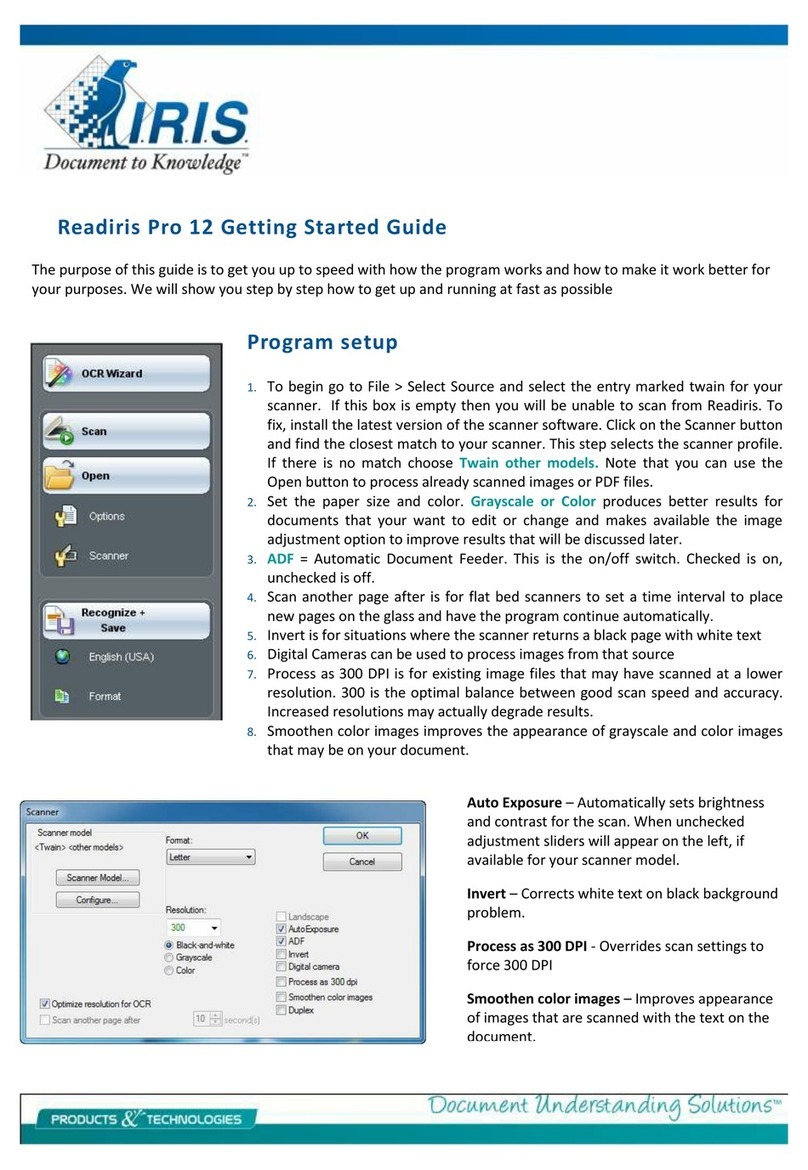
I.R.I.S.
I.R.I.S. READIRIS PRO 12 Getting started guide
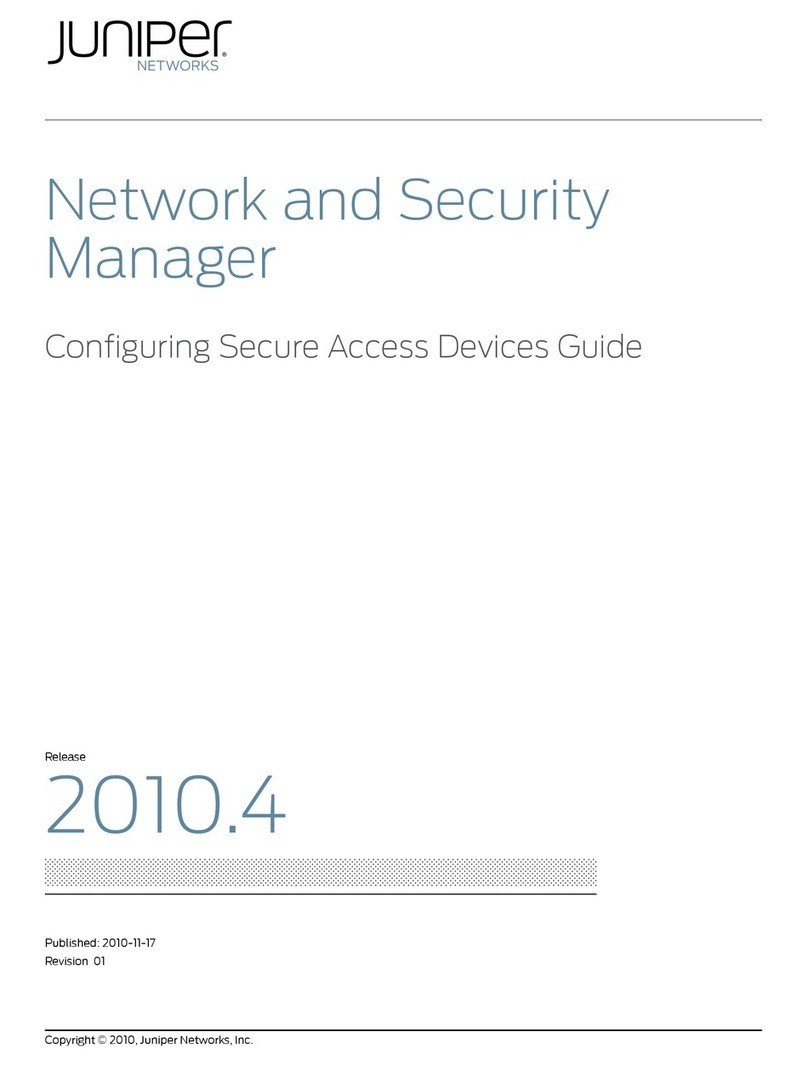
Juniper
Juniper NETWORK AND SECURITY MANAGER 2010.4 - CONFIGURING INTRUSION DETECTION PREVENTION DEVICES GUIDE REV... manual

Panasonic
Panasonic Avccam AG-AF100A Series manual
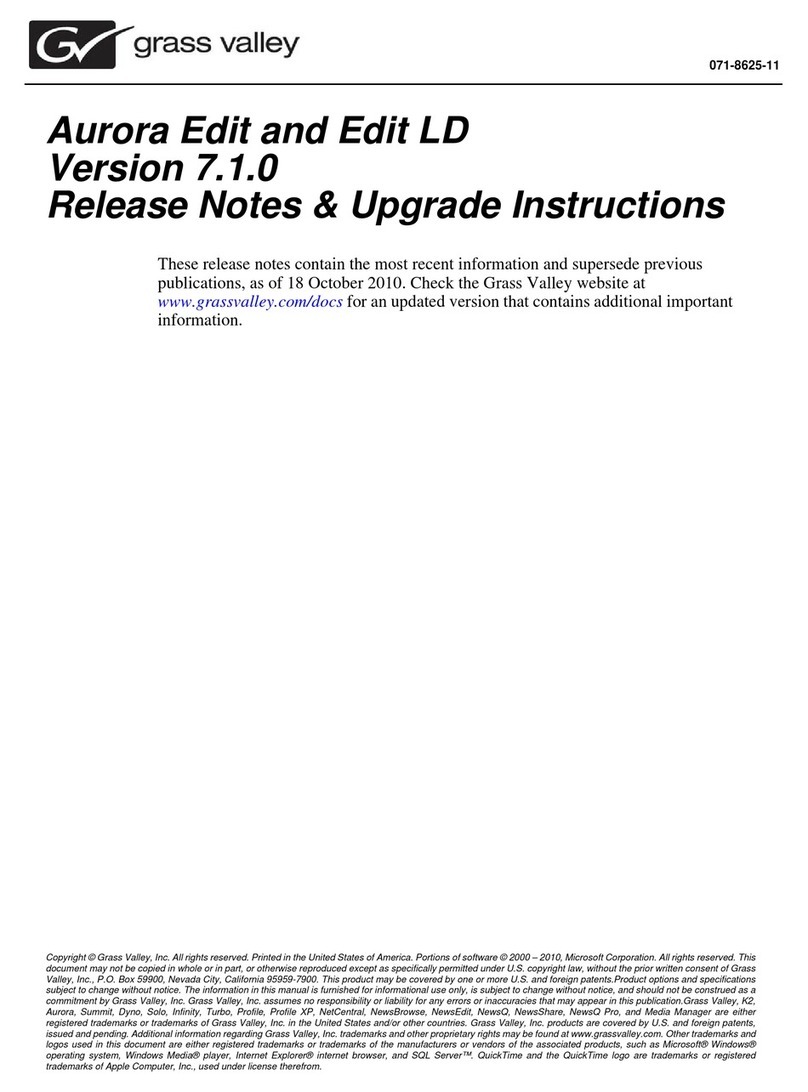
GRASS VALLEY
GRASS VALLEY AURORA EDIT - S AND UPGRADE INSTRUCTIONS... Upgrade instructions
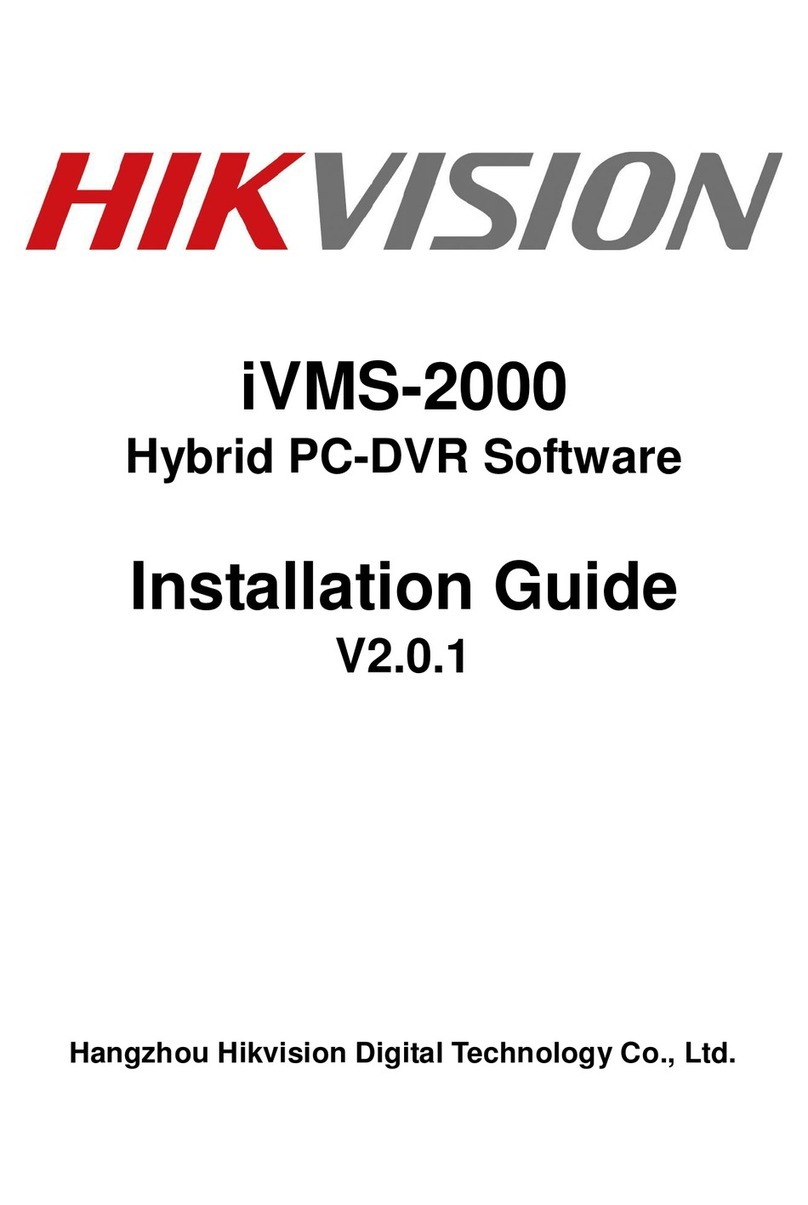
HIK VISION
HIK VISION iVMS-2000 installation guide
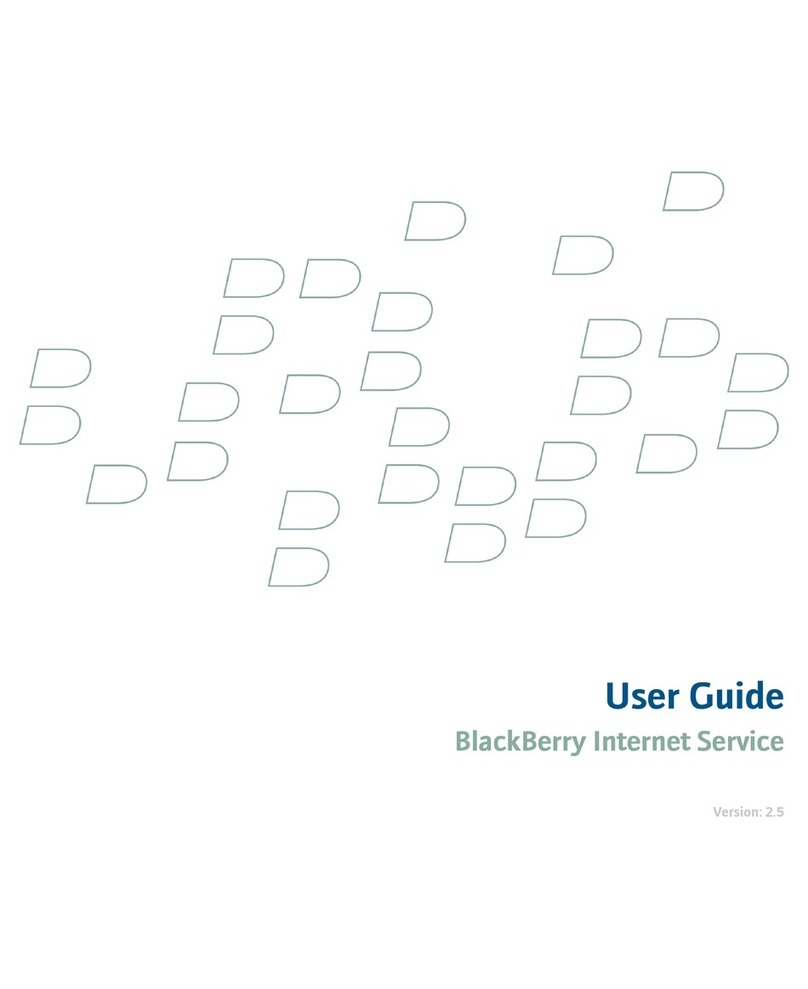
Blackbe;rry
Blackbe;rry INTERNET SERVICE user guide
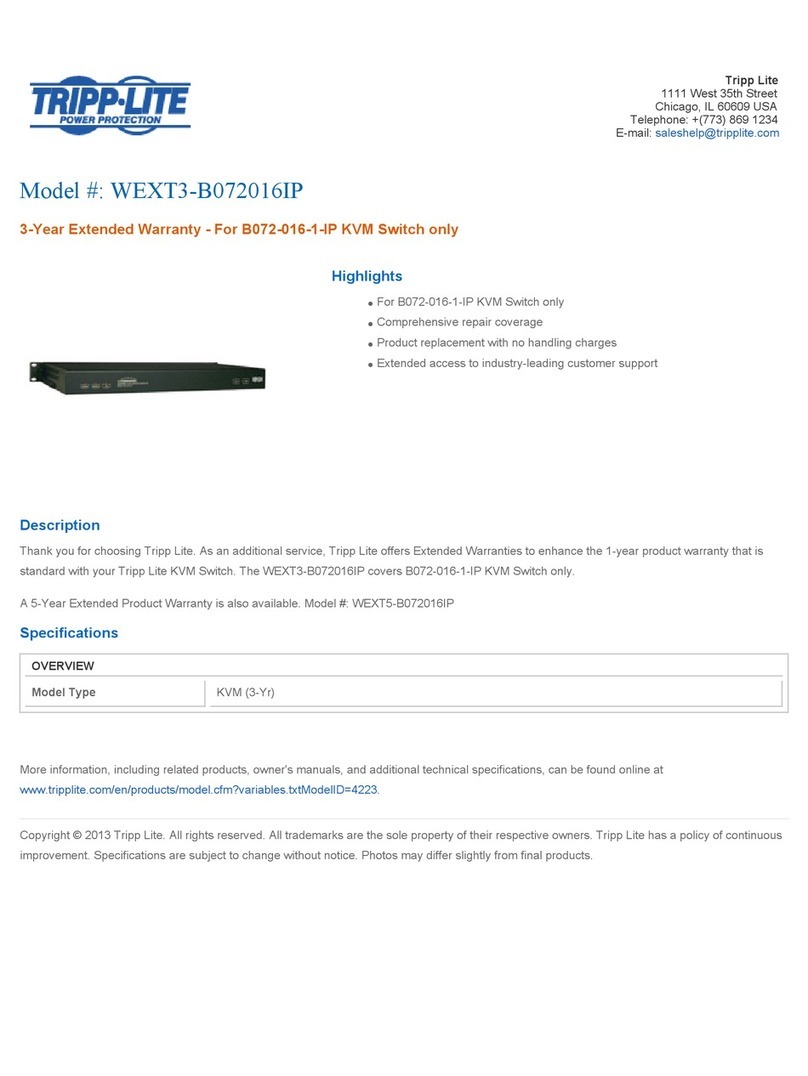
Tripp Lite
Tripp Lite WEXT3-B072016IP specification
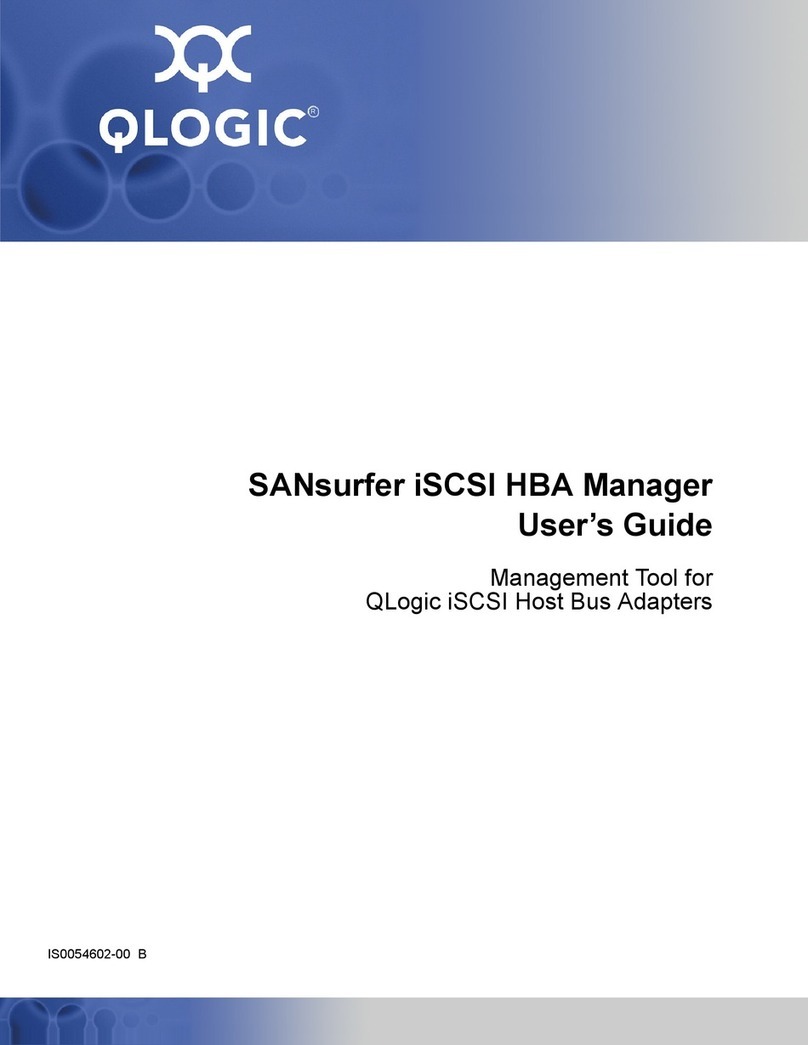
Qlogic
Qlogic SANsurfer iSCSI HBA Manager user guide

Blackbe;rry
Blackbe;rry 9000 - Bold user manual