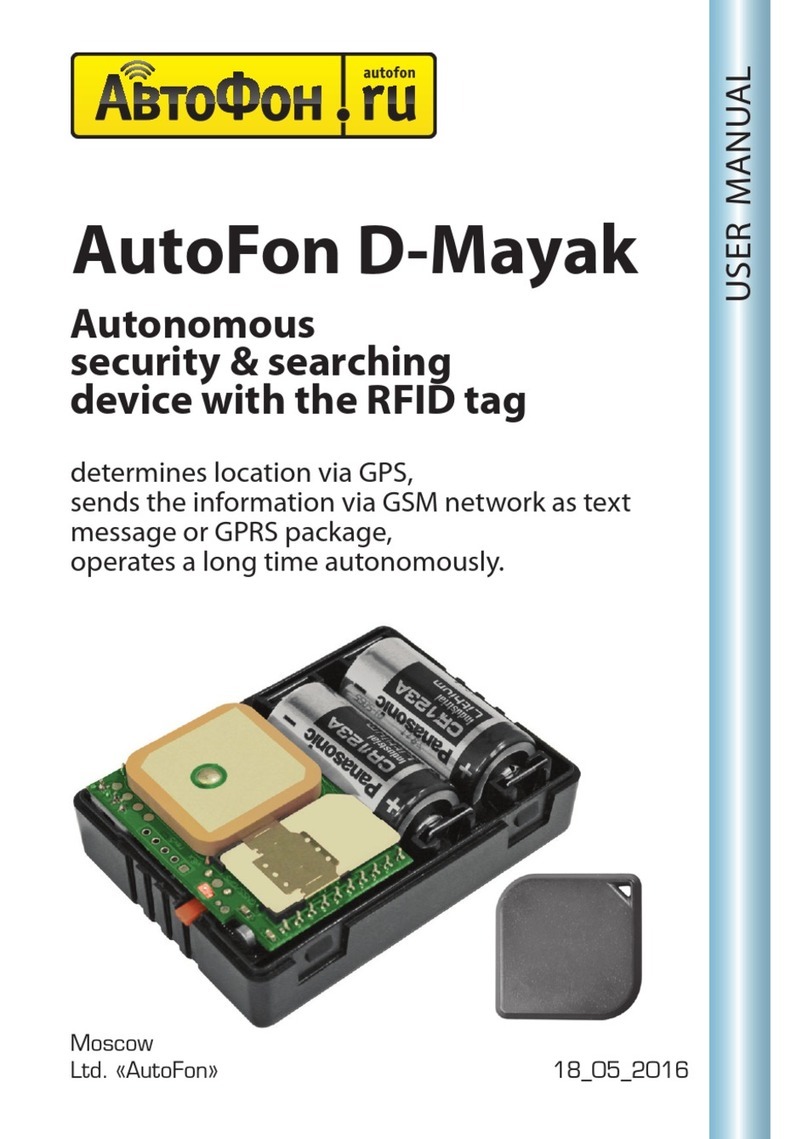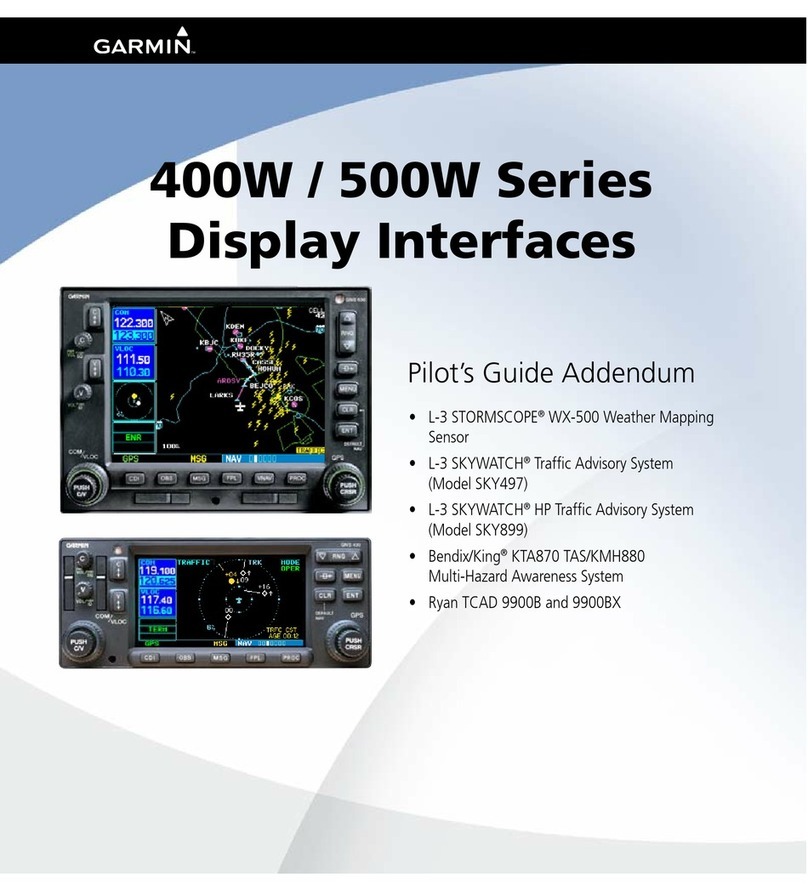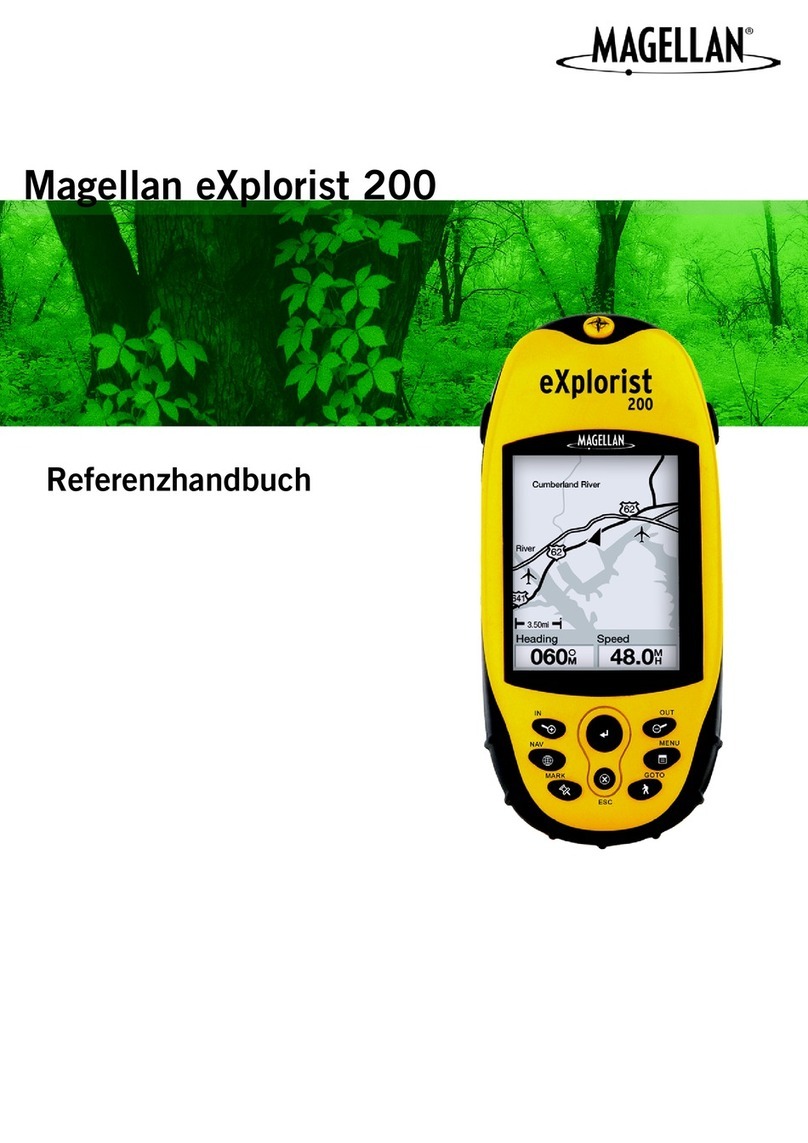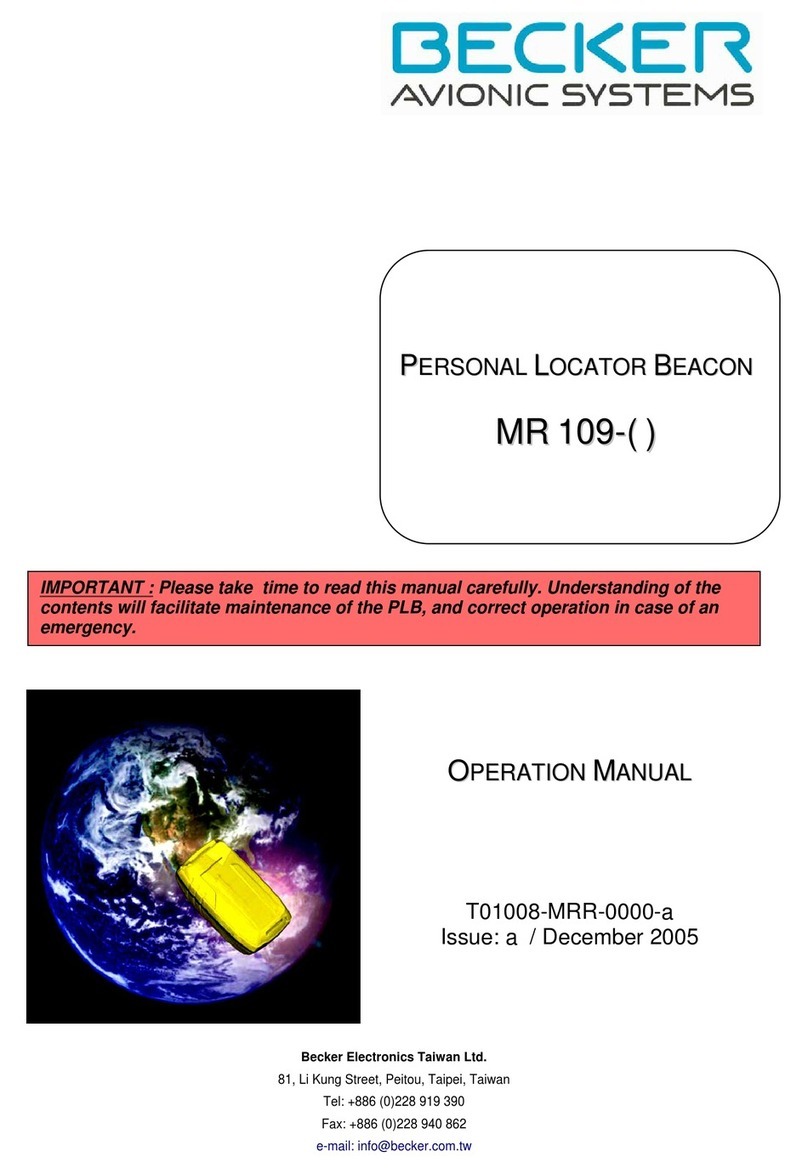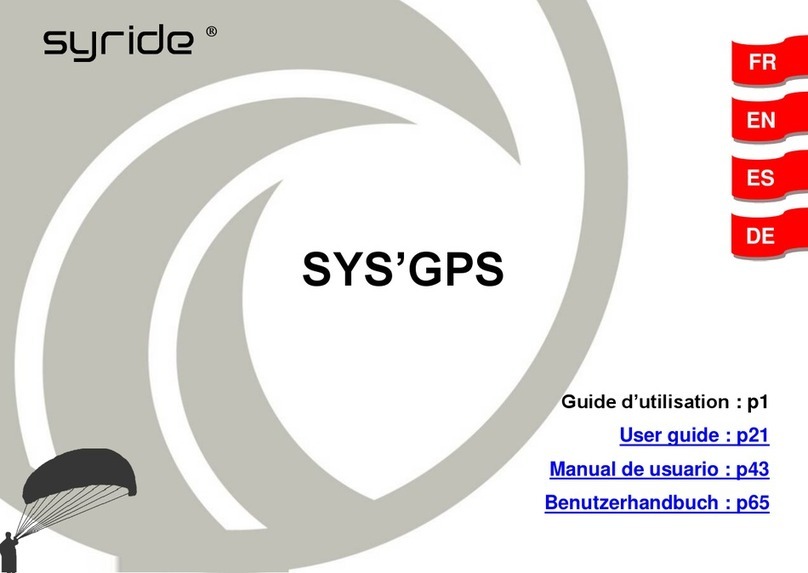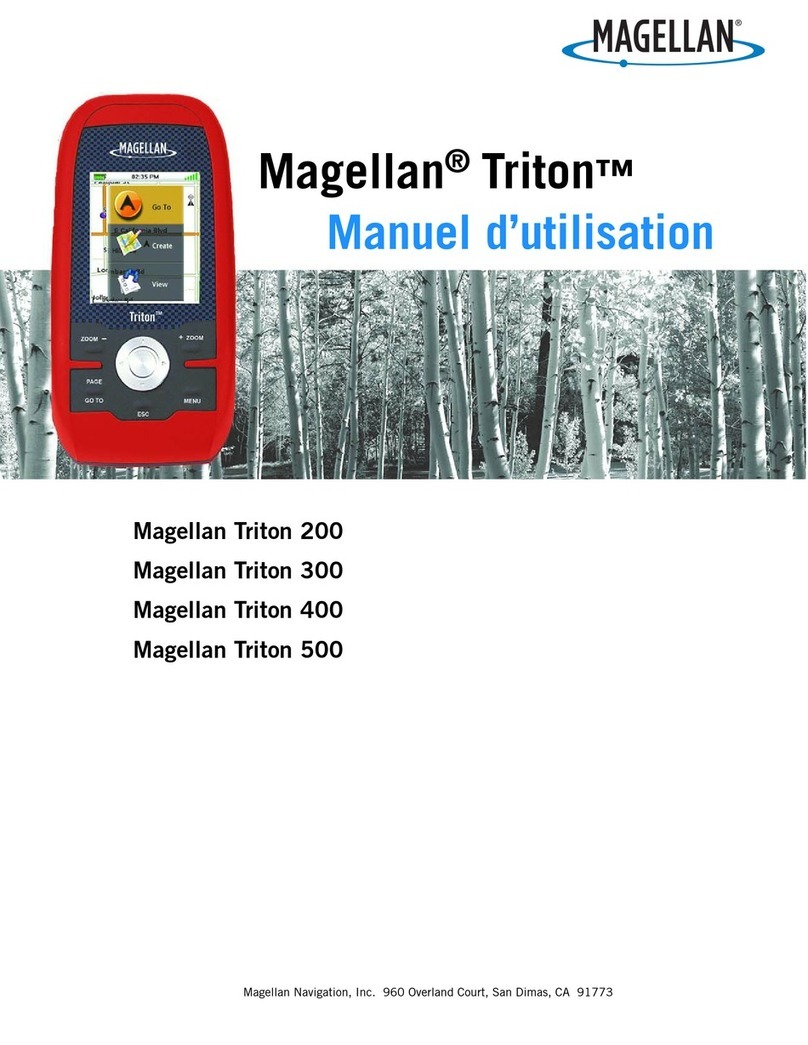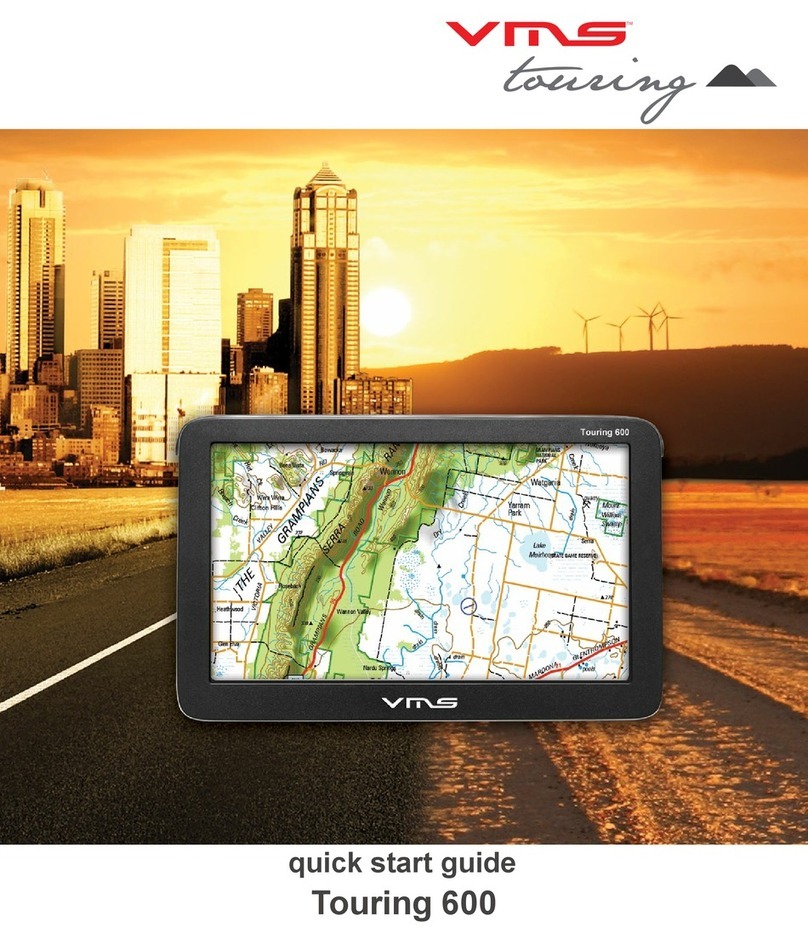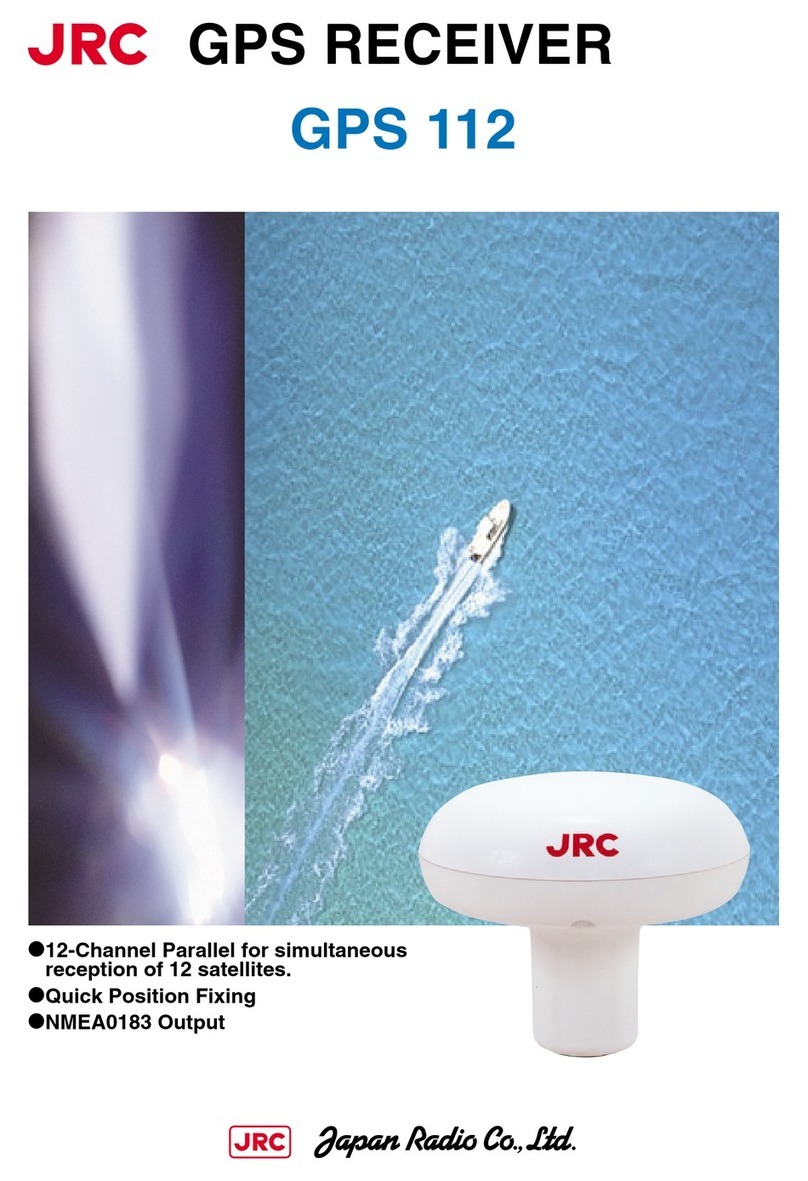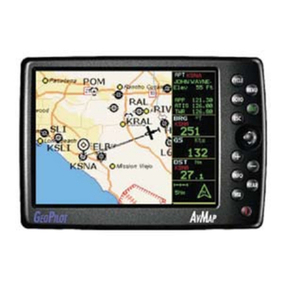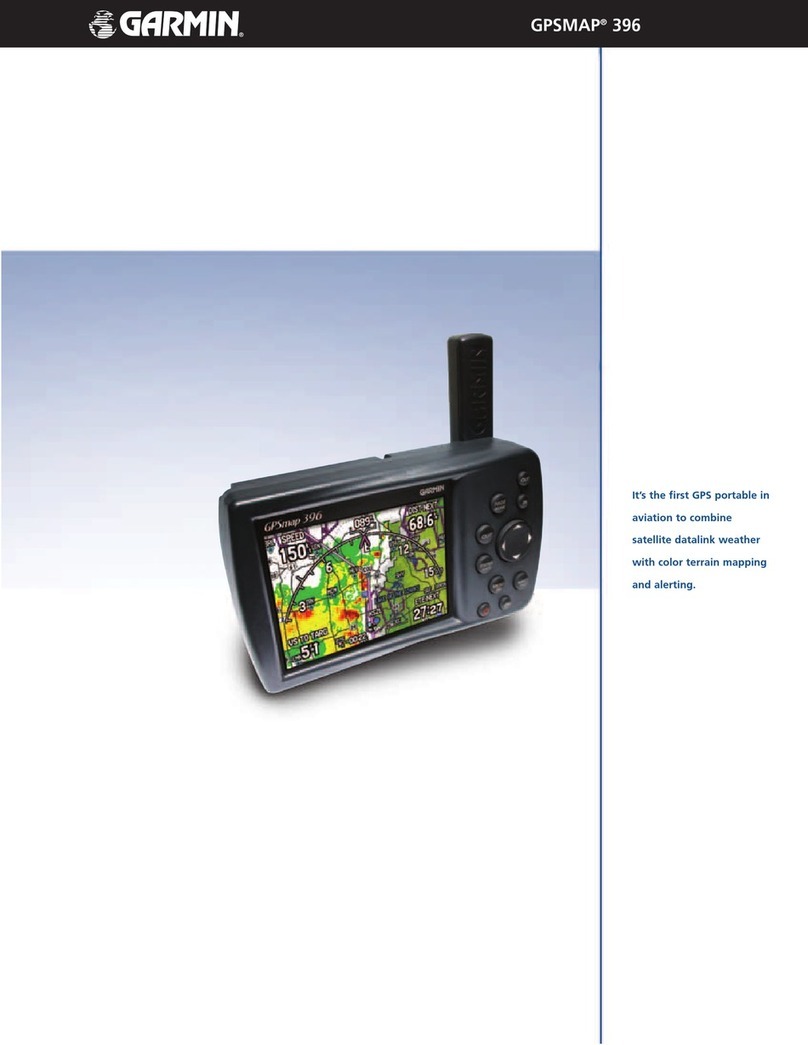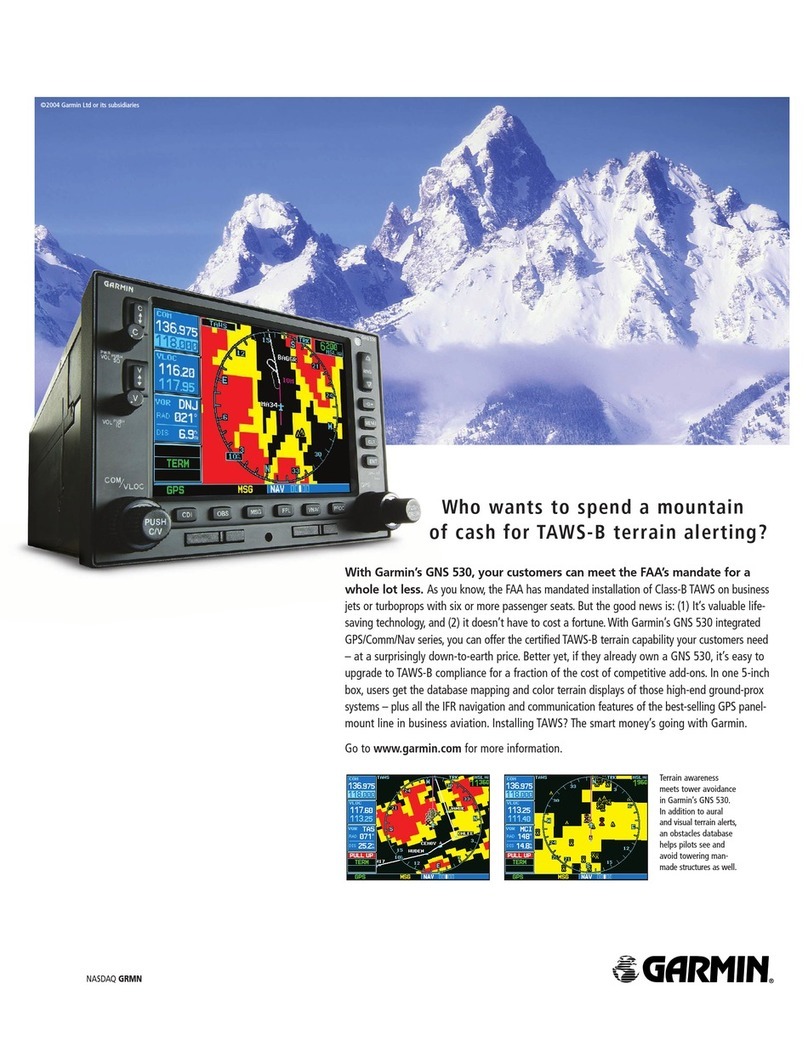AutoFon Alfa-Mayak User manual

Moscow
AutoFon LLC 02_10_2020
AutoFon
Alfa-Mayak
FULL OPERATING GUIDE
Autonomous search device
• determination of GLONASS/GPS coordinates
• information transfer via GSM network
• long-term autonomous operation
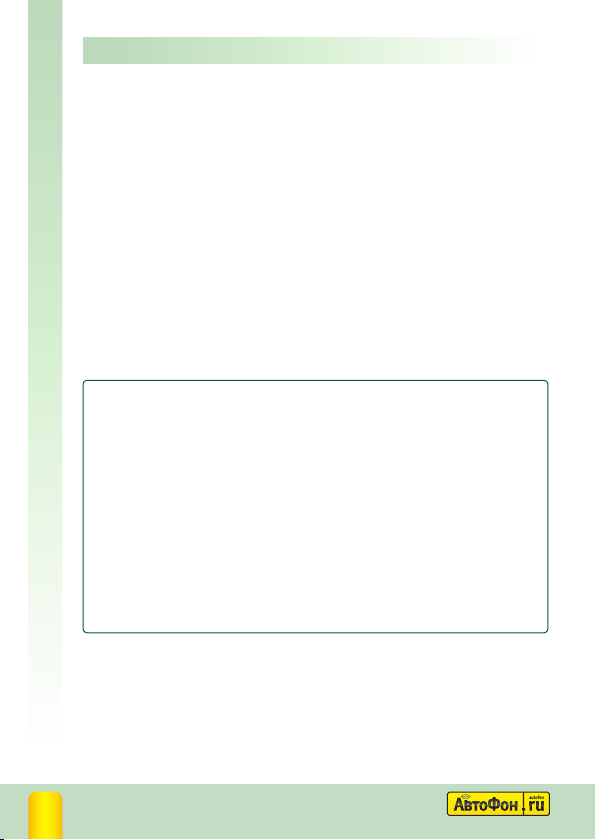
«АвтоФон Альфа-Маяк»
2
APPEAL TO THE CUSTOMER
Dear Customer!
Thank you for choosing and purchasing our device
AutoFon Alfa-Mayak! We hope it meets your expectations and will
serve you for a long time. It is important for us to know your opinion
about the operation of the device. You can nd out our contacts for
feedback on the website autofon.ru
If in the process of setting up the device you have any questions, the
answers to which you did not nd in this manual, please contact the
AutoFon technical support service by phone:
8 (495) 544-57-97 or 8-800-555-79-77 (free call from any region of
the Russian Federation), from 9:00 to 21:00 in Moscow.
Warning: the manufacturer reserves the right, without prior
notice, to make changes to the design and software of the
AutoFon Alfa-Mayak device, which does not impair its
consumer qualities and parameters.
If your car or device property equipped with an «AutoFon May-
ak» is stolen, please, notify the police as soon as possible and
call the Dispatch Center
«AutoFon-Responding» by calling the round-the-clock hotline
8-800-555-93-77 (free call from all regions of Russia). Our ex-
perts will provide practical assistance in the optimal control of
the device in a difficult situation. Also, our Dispatch Center can
provide a prompt response and a complex of search measures
with the involvement of the forces of the Ministry of Internal Af-
fairs of Russia. The «Basic» service provision rules are posted on
the manufacturer’s website autofon.ru.
APPEAL TO THE CUSTOMER

«АвтоФон Альфа-Маяк» 3
TABLE OF
TABLE OF CONTENTS
APPEAL TO THE CUSTOMER . . . . . . . . . . . . . . . . . . . . . . . . . . . . . . . . . . . . .2
PURPOSE . . . . . . . . . . . . . . . . . . . . . . . . . . . . . . . . . . . . . . . . . . . . . . . . . . . . . . .4
SWITCHING ON AND INSTALLATION . . . . . . . . . . . . . . . . . . . . . . . . . . . . .4
PRINCIPLE OF DEVICE OPERATION . . . . . . . . . . . . . . . . . . . . . . . . . . . . . . .5
SPECIFICATIONS . . . . . . . . . . . . . . . . . . . . . . . . . . . . . . . . . . . . . . . . . . . . . . . .7
COMPOSITION OF THE DEVICE . . . . . . . . . . . . . . . . . . . . . . . . . . . . . . . . . .8
DELIVERY SET . . . . . . . . . . . . . . . . . . . . . . . . . . . . . . . . . . . . . . . . . . . . . . . . . . .8
BUTTON CONTROL . . . . . . . . . . . . . . . . . . . . . . . . . . . . . . . . . . . . . . . . . . . . .9
BASIC OPERATING MODES . . . . . . . . . . . . . . . . . . . . . . . . . . . . . . . . . . . . .10
DEVICE CONTROL COMMANDS . . . . . . . . . . . . . . . . . . . . . . . . . . . . . . . . .11
BLOCK COMMANDS . . . . . . . . . . . . . . . . . . . . . . . . . . . . . . . . . . . . . . . . . . .16
SYSTEM COMMANDS . . . . . . . . . . . . . . . . . . . . . . . . . . . . . . . . . . . . . . . . . .17
REPLACING BATTERIES . . . . . . . . . . . . . . . . . . . . . . . . . . . . . . . . . . . . . . . . .18
SYSTEM SETTING OF TASKS . . . . . . . . . . . . . . . . . . . . . . . . . . . . . . . . . . . .19
CHANGE OF GENERAL PARAMETERS
AND FINE ADJUSTMENT . . . . . . . . . . . . . . . . . . . . . . . . . . . . . . . . . . . . . . .20
BASIC COMMAND TABLE . . . . . . . . . . . . . . . . . . . . . . . . . . . . . . . . . . . . . . .25
LED INDICATION . . . . . . . . . . . . . . . . . . . . . . . . . . . . . . . . . . . . . . . . . . . . . . .26
COMMON FAILURES
AND WAYS OF THEIR ELIMINATION . . . . . . . . . . . . . . . . . . . . . . . . . . . . .27
WARRANTY OBLIGATIONS . . . . . . . . . . . . . . . . . . . . . . . . . . . . . . . . . . . . . .29

«АвтоФон Альфа-Маяк»
4
DESIGNATION
PURPOSE, STARTUP AND INSTALLATION
The AutoFon Alfa-Mayak device is intended for determining the exact
location of the protected object using GLONASS/GPS satellites.The
coordinates of the object are transmitted to the owner via the GSM network.
AutoFon Alfa-Mayak can be used for the following purposes:
•Anti-theft protection and stolen vehicle detection.
•Monitoring of personal, ocial and special vehicles.
•Locating stolen motorcycles, ATVs, scooters, bicycles and other equipment.
•Monitoring of those in need of care (children, elderly and sick people) and
their detection.
•Control of the location of domestic animals: dogs, cats and cattle.
•Monitoring the movements of valuable goods and searching for them in
case of loss.
•Creation of a wearable (mobile) panic button: for calling security or police.
SWITCHING ON AND INSTALLATION
To turn on the «AutoFon Alfa-Mayak» for the rst time, press the“SOS”
button 5 times quickly, the LED will blink 5 green ashes. The beacon
will automatically set the time via the GSM network or navigation data
from satellites. By default, the 1st owner number is the number of the
AutoFon control and monitoring server. Hide the device in a guarded
object.
Determination of accurate GLONASS/GPS coordinates is guaranteed
only in conditions of direct visibility of the sky, although in most cases,
determination is possible even by weak (re-reected) signals outside
the line of sight of the sky.
It is advisable to place the body of the device with the logo towards the
sky, not obscuring it with solid metal objects.
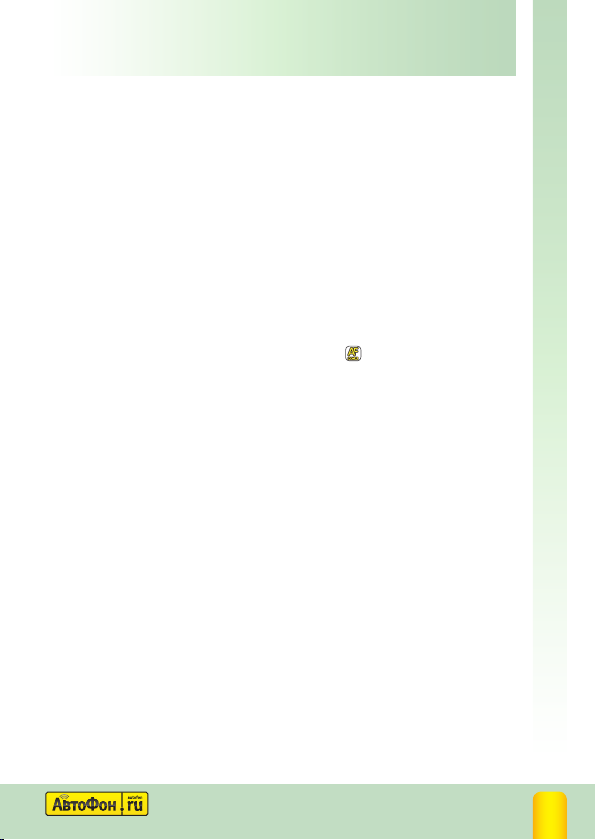
«АвтоФон Альфа-Маяк» 5
The AutoFon Alfa-Mayak device consists of a GSM/GPRS modem,
a GLONASS/GPS receiver, a programmable microprocessor and
an autonomous power supply.
The autonomy and miniature dimensions of «AutoFon Alfa-
Mayak» allow the owner to discreetly install it in the most
difficult-to-find place. Since the device is in sleep mode most of
the time, it is extremely difficult to determine its location with
air scanners and GSM signal detectors. If a system of jamming or
suppression of GSM frequencies is used by attackers, the long-
term autonomy of «AutoFon Alfa-Mayak» will allow waiting for
the suppression means to be disabled and contact the owner.
The operating mode «AutoFon Alfa-Mayak» is set by the owner
from your personal account on the server: control.autofon.ru,
or via the Autofon KSA mobile application for Android and iOS.
Direct control via SMS is also possible. «AutoFonAlfa-
Mayak» determines its coordinates using the satellites of the
GLONASS/GPS navigation systems and can transmit them to
the cell phone number programmed by the owner IN THE form
of SMS-messages or as part of information packets via GPRS-
protocol to the monitoring server selected in the settings.
The packets [ may indicate the current speed, from which the
protected object moves. As service information, the message can
include data on the date and time of coordinate measurement,
battery life, temperature inside the device, set operating modes,
the number of navigation satellites found, the level of GSM
signal strength, the number of SMS messages sent on a given
set of batteries.
«AutoFon Alfa-Mayak» can determine the approximate location
of a stolen object even in the absence of a signal from satellites,
for example: in a garage, in an underground parking lot, in a
container, or when the GPS signal is deliberately jammed by
radio equipment. In this case, the location will be determined
by LBS, the information will be transmitted with the indication
of identifiers of the GSM network base stations closest to the
location of the device.
PRINCIPLE OF DEVICE OPERATION
PRINCIPLE OF DEVICE OPERATION

«АвтоФон Альфа-Маяк»
6
PRINCIPLE OF DEVICE OPERATION
«AutoFon Alfa-Mayak» is equipped with a microphone, which
allows the user to listen to the sound environment when calling
the device from the owner’s number. This function will allow, in
the absence of exact coordinates, to draw conclusions regarding
the location of the stolen vehicle or other property (car service,
construction site, proximity to the airport, etc.).
«AutoFon Alfa-Mayak» can operate in two main modes. Continuous
“ACTIVE” and interval “SLEEP”.
In continuous mode, the device is constantly in touch and is ready
to receive a command from the owner at any time.
The maximum operating time in continuous mode is 6 days, in
the “SLEEP” mode up to 3 years. In the interval mode “Sleep” the
device is in a “sleep” state and accepts commands only at the
moment of activity, which comes at the time programmed in the
alarms. AutoFon Alfa-Mayak has two alarms T1 and T2 wakes up at
a specied time interval to perform the following actions:
«SE» - determination of only approximate coordinates and their
transmission to the monitoring server via GPRS.
«GE»- determination of the exact GLONASS/GPS coordinates and
their transmission to the monitoring server via GPRS.
«S1/S2» - determination of only approximate coordinates and
transferring them to the owner via SMS.
«G1/G2» - determination of precise GLONASS/GPS coordinates and
transmission of them to the owner via SMS.
«F» - waiting for the owner’s commands.
«A» - audio control. After waking up, the device will call the owner
and turn on the built-in microphone for 5 minutes.
«AutoFon Alfa-Mayak» monitors the condition of its batteries and,
if necessary, informs the owner about their discharge.
The device is controlled via SMS from any mobile phone that
supports sending SMS messages, if the correct access password is
specied (it can be set in the PA).
Control from your personal account on the server: control.autofon.
ru, or via the Autofon KSA mobile application for Android and iOS.

«АвтоФон Альфа-Маяк» 7
TECHNICAL CHARACTERISTICS
TECHNICAL CHARACTERISTICS
• Dimensions 59 x 38 x 20 mm, weight 51 grams (with battery pack).
• Degree of protection IP - 54
• Battery - lithium (Li/FeS2) specialized battery pack 4.5 V 1100 mA.
• Consumption current when powered from the battery pack in the
(SLEEP) mode, no more than 20 μA.
• Current consumption from the battery pack in GPRS data
transmission mode is not more than 500 mA.
• SIM card of a GSM mobile operator with a prepaid balance (works
throughout the Russian Federation and in international roaming).
• Communication frequency 800/900/1800/1900 MHz.
• Maximum radiated power in GPRS/SMS transmission mode, no
more than 2W.
• Determination of coordinates by navigation satellites GLONASS/
GPS (chipset MTK3333).
• Determination of GSM coordinates using multi-LBS technology.
• Duration of work in sleep mode up to 3 years.
• Work in continuous active mode up to 6 days powered from the
battery pack (in standby mode).
• Operation in GLONASS/GPS monitoring mode up to 24 hours on
one battery pack.
• Congurable activation interval from 15 minutes up to 30 days.
• Operation temperature:
from - 25 °C to + 85 °C (in interval mode), from -40 °C to + 85 °C (in
continuous mode).
IMPORTANT! The built-in SIM-chip of the GSM operator
of cellular communication is registered with AutoFon LLC.
Renewal is not possible! Can be operated in international
roaming.
The tari plan is presented on the autofon.ru website.
The amount of consumed battery energy is displayed
on the AutoFon KSA server, tab -“Last state”.

«АвтоФон Альфа-Маяк»
8
DEVICE
DEVICE COMPOSITION
GLONASS/GPS antenna.
Point towards the sky
Two-color LED - indicator of
status and current operating
mode Built-in microphone
for remote audio control
GLONASS/GPS antenna. Point
towards the sky device (p. 13)
Dedicated lithium
battery pack
Connector for a
dedicated battery
pack
Built-in microphone
for remote audio
control
SOS
- micro button for
device control
(p. 12)
Hinge
to remove the
battery pack
Rubber cap
SCOPE OF DELIVERY
•AutoFon Alfa-Mayak device 1 pc.
•Lithium battery pack (Li/FeS2) installed, connected 1 pc.
•Quick Start Guide 1 pc.
•Card with registration data of the device 1 pc.
•Packing box 1 pc.
•Double-sided adhesive tape 1 pc.
•Rubber cap 1 pc.

«АвтоФон Альфа-Маяк» 9
BUTTON CONTROL
BUTTON CONTROL
5 sos Turn on - turn o the Beacon
(quick) pressing of the SOS button - activation of the Beacon after
connecting the batteries.
Switching on - the LED will blink for 3 seconds with a series of
ashes of green color.
Shutdown - LED will blink for 3 sec. with a series of ashes of
red color.
светодиод
кнопка SOS
4 sos Switching between modes «SLEEP», «ACTIVE»
4 times (quick) pressing of the SOS button - switch between the
«ACTIVE-SLEEP» operating modes, the LED will light up on
5 seconds:
«SLEEP” - in red», «ACTIVE» - in green.
3 sos Checking the operating mode
3 times (quick) pressing of the SOS button - checking the
«ACTIVE - SLEEP» mode. The LED will light up for 5 seconds:
“SLEEP” - in red, «ACTIVE» - in green.
1 sos Вызов тревоги
1-time pressing of the SOS button - an alarm signal to the programmed
phone number.
To reset the password on the factory 1234 - while the «SOS» button
is pressed, connect the batteries, the LED will turn red for 2 seconds.
Release the button while it is glowing. If the reset procedure is correct,
the LED will give a series of short red ashes.
Resetting the password to the factory «1234»
sos

«АвтоФон Альфа-Маяк»
10
BASIC OPERATING MODES
G- mode for determining GLONASS/GPS coordinates After waking up
according to the T1/T2 alarm clock, the device determines its position
using navigation satellites and sends them to the owner via SMS in the
form of numerical data, or in the format of a ready-made hyperlink. It
is also possible to transfer data with the coordinates to the monitoring
server via GPRS. If GLONASS/GPS coordinates cannot be determined,
approximate LBS coordinates will be sent to the owner.
S - mode for determining only GSM coordinates
After waking up according to theT1/T2 alarm clock, the device sends the
owner an SMS (or GPRS packet to the server) with identiers of up to 4
GSM base stations.This mode is used when the owner does not need to
accurately determine the location of the protected object.
F - standby mode for waiting SMS commands
The most economical mode of operation, when the device wakes up by
the T1/T2 alarm clock, turns on the GSM module and waits for an SMS
message with a command. If there is no command, the device switches
to sleep mode for the time set in the alarm clock. In this mode, the SMS
messages at each activation are not sent to the owner, only the receipt
of new commands is checked.
A - audio control mode
After waking up according to the T1/T2 alarm clock, the device will call
the owner’s number and turn on the built-in microphone for remote
listening to the protected object.
The maximum audio monitoring time is 5 minutes. After the end of the
communication session, the device remains active for the time specied
in the settings.
«SE» - determination of only approximate coordinates and their trans-
mission to the monitoring server via GPRS.
«GE» - determination of the exact GLONASS/GE coordinates and their
transmission to the monitoring server via GPRS.
The device can operate both in one mode and in their combination,
up to 4 modes in each «alarm clock».
BASIC OPERATING MODES

«АвтоФон Альфа-Маяк» 11
«AutoFon Alfa-Mayak» is controlled by sending commands in the
form of SMS messages to the device’s mobile number, or via a server
via GPRS, as well as the AutoFon KSA mobile application on iOS and
Android platforms.
You can control the device from any abundant phone. At the beginning
of each SMS command there must be a password - 4 digits (indicated in
P.A.) and a separator - “comma”.
If several SMS commands were sent to AutoFon Alfa-Mayak in the
“Sleep”mode, then the next time it is activated, only the last one will be
executed.
If you need to send several commands, do it sequentially, one by one,
waiting for SMS conrmation of the execution of each command, or use
the block command. In GPRS control, queued commands are executed
sequentially. Having received the command from the owner and after
executing it, the device remains active for the programmed time, wait-
ing for the next command.
RECORDING OWNER’S NUMBER.
Example: XXXX, PHONE1=+79037676045
Where:
XXXX - the password specied in the P.A.
PHONE1 - serial number (up to two numbers). Acceptable command spell-
ing“ТЕЛЕФОН”, “ТЕЛ”,“TELEPHONE”,“PHONE”, “TEL”.
+79037676045 - owner’s phone number, substitute yours. The number
must be specied in international format, start with a“+”sign and consist
of 10-13 digits.
DELETING THE NUMBER.
XXXX, PHONE1=0 Or XXXX, PHONE2=0
Acceptable command spelling: “ТЕЛЕФОН”,“ТЕЛ”,“TELEPHONE”,
“PHONE”, “TEL”.
CHECKING THE NUMBERS STORED IN THE MEMORY OF THE DEVICE.
XXXX, PHONE
Acceptable command spelling:
“ТЕЛЕФОН”, “ТЕЛ”,“TELEPHONE”, “PHONE”, “TEL”.
The report on the recorded numbers will come in a reply SMS message.
DEVICE CONTROL COMMANDS
DEVICE CONTROL COMMANDS

«АвтоФон Альфа-Маяк»
12
DEVICE CONTROL COMMANDS
SETTING THE CURRENT DATE AND TIME.
When you rst log on to the network, the time and date are set auto-
matically. To install it manually, send the following command: Example:
1234,TIME=ddmmyyyy, hhmmss
Where:
XXXX - password specied in P.A.;
TIME is a command. Acceptable command spelling:“ВРЕМЯ”,
“ДАТА”, “TIME”, “DATA”, “DATE”, “RTC”.
dd (day) within 01...31;
mm (month) within 01...12; yyyy (year) within 2010...2100;
hh (hour) within 00...23;
mm (minutes) within 00…59;
ss (seconds) within 00...59.
The application of values is the moment the device reads the given SMS.
SETTING THE LANGUAGE OF SMS MESSAGES FROM THE MAYAK.
Example: 1234,RUS
Where:
XXXX - password specied in P.A.;
RUS - command for choosing the language of text in SMS from Mayak.
Acceptable command spelling:
“РУС”,“АНГ”, “RUS”,“ENG”.
SETTING THE CONTINUOUS OPERATING MODE.
Example: Example: XXXX,ACTIVE
Where:
XXXX - password specied in P.A.;
ACTIVE - command to switch to continuous operation; Acceptable com-
mand spelling: «ACTIVE», «онлайн», «Online»;
With this setting, SMS commands received by the Mayak will be executed
in real time.
SETTING THE INTERVAL MODE OF THE MAYAK.
Example: XXXX,SLEEP
Where:
XXXX - password specied in P.A.;
SLEEP - command. Acceptable command spelling: “СОН”,“СЛИП”,
“SLEEP”. By this SMS command, the device switches to the interval op-
eration mode, in which it is activated by preset alarms or by pressing the
SOS button, the rest of the time AutoFon Alfa-Mayakis in “sleep”mode.

«АвтоФон Альфа-Маяк» 13
DEVICE CONTROL COMMANDS
SETTING OPERATING MODES VIA ALARM CLOCK.
Example: XXXX,ALARM1=311400,01D,G2
Where:
XXXX - password specied in P.A.;
ALARM1 - alarm number (two alarms in total). Acceptable command spell-
ing“БУДИЛЬНИК”,“БУД”, “ALARM CLOCK”;
31 - day of the month when the alarm clock is activated; 1400 - alarm ac-
tivation time;
01D - interval. Options:
15M - minutes from 15 to 43200;
01H - (hours) from 01 to 720.“h”,“ч”;
01D - (days) from 01 to 30. “d”, “д”;
0- setting an interval of 1 month. With this setting, the beacon will be acti-
vated by an alarm clock on the specied day of the month (31). In a month
with 30 days, the beacon will not perform the alarm action.
G2 - operating mode. Options:
F - waiting for a command;
G1 - SMS with coordinates (GLONASS/GPS) to the rst number;
G2 - SMS with coordinates (GLONASS/GPS) to the second number;
GE - transfer of (GLONASS/GPS) data to the monitoring server via GPRS;
S1 - SMS with coordinates (LBS) to the rst number;
S2 - SMS with coordinates (LBS) to the second number;
SE - transfer of (LBS) data to the monitoring server via GPRS;
A1 - call to the rst number;
A2 - call to the second number;
One alarm clock can be congured for 4 modes;
Example: G1G2GEA1.
REQUEST FOR ONE TIME DETERMINATION.
of GLONASS/GPS-coordinates
Example: XXXX,NAVI
Where: those
XXXX - password specied in P.A.;
NAVI is a command for requesting coordinates. Acceptable command
spelling
“NAVI”,“GPS”, “Нави”;
When a command is received, the device will send a notication that the
command was successfully accepted and start searching for satellites.
Upon receipt of the command “XXXX, NAVI–”the device will start searching
for satellites without conrmation of command acceptance. The device
sends a message with GLONASS/GPS coordinates in the format specied
«F
«G
(ГЛ
«S
«А
те

«АвтоФон Альфа-Маяк»
14
DEVICE CONTROL COMMANDS
in the SETUP19 parameter to the number from which the request was
made. If GLONASS/GPS coordinates could not be determined, the SMS
format is changed and the device’s location according to GSM base sta-
tions (LBS location method) is sent.
REQUEST FOR ONE TIME DETERMINATION.
GSM coordinates (Multi LBS) Example: XXXX,LBS
Where:
XXXX - password specied in P.A.;
LBS - a command. Acceptable command spelling“LBS”, “ЛБС”The device
will send an SMS message with the identiers of the current and three
nearest GSM base stations to the phone from which the request was
made. The received data can be converted on the website www.autofon.
ru or in the mobile application“AutoFon Commander”.
EDITING DEVICE NAME.
Example: XXXX,ИМЯ=”РЕНО-Логан”
XXXX,NAME=”RENAULT-Logan”
Where:
XXXX - password specied in P.A.;
ИМЯ = - command to write the name in Russian.;
NAME= - command to write the name in English.;
“РЕНО-Логан” is the name of the Mayak in Russian.;
“RENAULT-Logan” is the name of the Mayak in English.;
This name will be displayed in the rst line of reply SMS without quotes.
Maximum amount of characters is 24.
REQUEST FOR ONE-TIME STARTING OF AUDIO CONTROL.
Example: XXXX,MICROPHONE
Where:
XXXX - password specied in P.A.;
MICROPHONE - command. Acceptable command spelling
“МИКРОФОН”, “АУДИО”,“ЗВОНОК”, “AUDIO”,“CALL”.
Upon receipt of the command“XXXX, MICROPHONE”; the device will
send a conrmation of its acceptance and after that it will call the number
from which the request was made to enable listening.
Upon receipt of the command“XXXX,MICROPHONE-”conrmation of the
command acceptance is not sent.
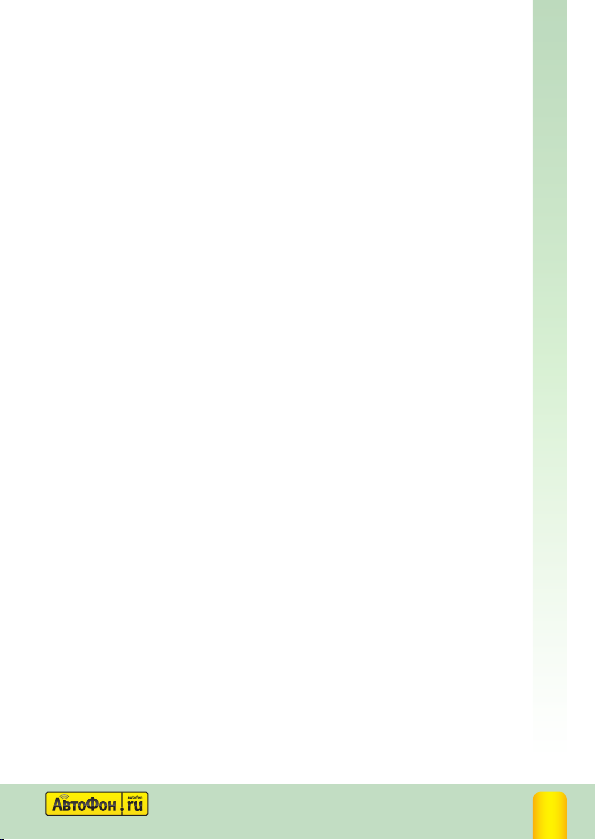
«АвтоФон Альфа-Маяк» 15
DEVICE CONTROL COMMANDS
You can also use the audio control mode by calling the device from the
owner’s phone when AutoFon Alfa-Mayak is in active mode.
* Warning! With some SIM cards, outgoing voice communication may not
be available.
PASSWORD CHANGE. Example: XXXX,PASSWORD=5678
Where:
XXXX - password specied in P.A.;
PASSWORD is a command. Acceptable command spelling:“ПАРОЛЬ”,
“PASSWORD”, “PASS”;
5678 is the new password.
CHECKING THE SETTINGS.
Example: XXXX,INFO
Where:
XXXX - password specied in P.A.;
INFO is a command. Acceptable command spelling “ИНФО”, “INFO”. After
reception of this command, the device will send an SMS message with a
report on the set parameters. Allows you to get comprehensive information
about the current settings. Also, with this command, you can nd out the
IMEI number of the device and the current owner numbers.
CHECKING THE SETTINGS.
Example: XXXX,SETTINGS
Where:
XXXX - password specied in P.A.;
SETTINGS - command. Acceptable command spelling
“УСТАНОВКИ”, “SETTING”. The device will respond to this command with
an SMS message with settings.
BALANCE ENQUIRY.
Example: XXXX,balance
Where:
XXXX - password specied in P.A.;
balance - a command to contact the GSM network operator with a balance
enquiry. Acceptable spellings:“БАЛАНС”,“USSD”,“CUSD”.
CHANGING“IP”ADDRESS OF THE SERVER.
Example: XXXX,IP1=176.9.114.139.20102
Where:
XXXX - password specied in P.A.;
IP1 - address of the rst monitoring server (up to two servers);
176.9.114.139.20102 - monitoring server address and port number.

«АвтоФон Альфа-Маяк»
16
DELETING THE“IP”ADDRESS OF THE SERVER.
Example: XXXX,IP2 = 0.0.0.0.0
AutoFon Alfa-Mayak can work with two monitoring servers (not simul-
taneously). If it is impossible to communicate with the rst server, the
beacon switches to work with the second. The return to work with the
rst server will occur when the connection is broken, or at the next con-
nection to the server.
Supported monitoring servers on the site http://www.autofon.ru/
monitoring.
RECORD USSD balance request command Example:
1234,AUTOBALANCE =”#100#
Where:
1234 is the initial password.
AUTOBALANCE - a command to write a balance request line to the device.
Acceptable spellings: AUTOBALANCE, АВТОБАЛАНС.
#100# is a line for requesting operator balance.
This (one-time) command can be used if it is impossible to automatically
detect the operator of the SIM-chip installed in the device.
BALANCE ENQUIRY.
Example: XXXX,balance
Where:
XXXX - password specied in P.A.;
balance - a command to contact the GSM network operator with a balance
enquiry. Acceptable spellings:“БАЛАНС”,“USSD”,
“CUSD”. It is possible to set several parameters in one SMS message. Length
of block SMS in Cyrillic up to 70 characters, in Latin up to 160.
An example of a block SMS command:
XXXX,PHONE1=+79261112233,ALARM2=15,1200,7D,G1
DEVICE CONTROL COMMANDS, BLOCK COMMANDS
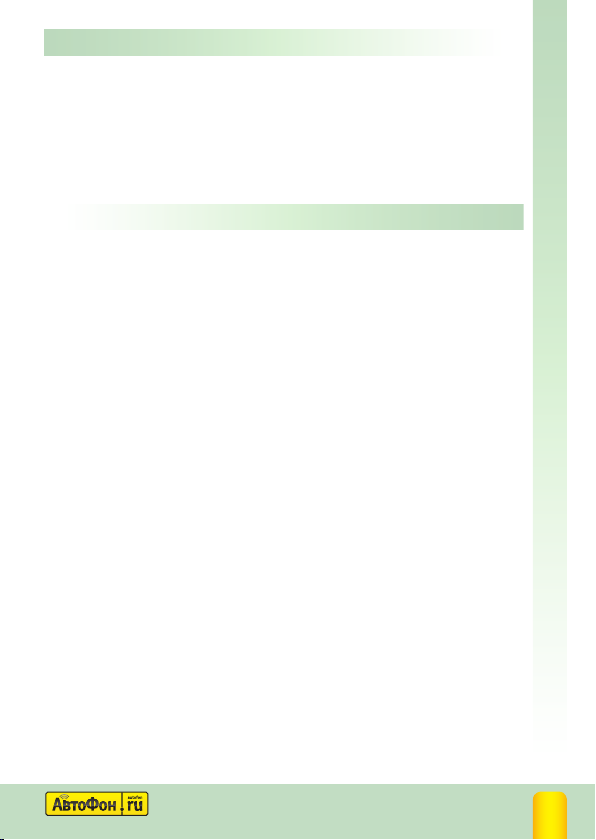
«АвтоФон Альфа-Маяк» 17
SYSTEM COMMANDS
To reduce the programming time when conguring the device, it is pos-
sible to control it using block SMS commands, in which several operation
parameters can be set in one SMS message. The length of a block SMS in
Cyrillic should not exceed 70 characters, in Latin - 160.
An example of a block SMS command:
XXXX,PHONE1=+79261112233,ALARM2=15,1200,7D,G1
RESET TO FACTORY SETTINGS.
(except for password and phone numbers).
Example: XXXX,RESET
Where:
XXXX - password specied in P.A.;
RESET - command. Acceptable command spelling“СБРОС”,
“DEFAULT”, “RESET”
RESET ALL SETTINGS, OWNER NUMBERS AND PASSWORD.
Example: XXXX,HARDRESET
Where:
XXXX - password specied in P.A.;
HARDRESET is a hard reset command.
REBOOTING THE “GSM” MODULE. Example: XXXX,GSMRESTART
Where:
XXXX - password specied in P.A.;
GSMRESTART - command to reboot the GSM module.
REBOOTING THE“GLONASS/GPS”MODULE.
Example: XXXX,NAVIRESTART
Where:
XXXX - password specied in P.A.;
NAVIRESTART - command to reboot the GLONASS GPS module.
RESTARTING THE SYSTEM.
Example: XXXX,SYSTEMRESTART
Where:
XXXX - password specied in P.A.;
SYSTEMRESTART - microcontroller restart command.
SYSTEM COMMANDS
BLOCK COMMANDS
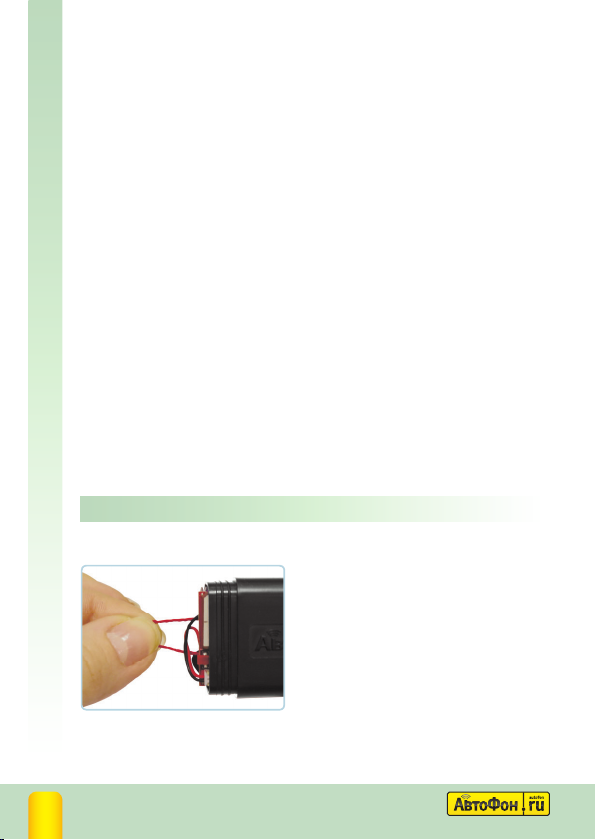
«АвтоФон Альфа-Маяк»
18
SYSTEM COMMANDS, BATTERY REPLACEMENT
CHECKING THE AVAILABILITY OF THE NEWVERSION
OF THE MAYAK SOFTWARE.
Example: XXXX,RELEASE
Where:
XXXX - password specied in P.A.;
RELEASE - a command to check for updates of the Mayak software.
REMOTE FIRMWARE UPDATE.
Example: XXXX,UPDATE
Where:
XXXX - password specied in P.A.;
UPDATE - command for remote updating of the Mayak software.
Upon receiving this command, the Mayak sends an SMS to the owner’s
number conrming its receipt and establishes
connection with the server.
Upon successful connection to the AutoFon Alpha- Mayak server, it ac-
cepts new software, breaks the connection and performs self-programming,
after which the device starts up as if it was powered.The readings of the real
time clock remain correct. An informational SMS will be sent to the owner’s
number, conrming the successful software update. If the connection to
the server could not be established or a response was received about the
absence of new rmware, the Mayak sends a warning SMS and returns to
the current operating mode.
Attention! The software update takes a few minutes. During this time,
AutoFon Alfa-Mayak does not perform any functions other than updating.
PLACEMENT
To replace the battery, disconnect
the connector from the board.
Pull the hinge AND remove the
battery. Insert a new battery,
connect the connector. Activate the
beacon with the button (p. 9)
Replace the battery pack in time!

When working via alarms, AutoFon Alfa-Mayak performs tasks programmed in the settings.
The task execution algorithm is programmed according to the table.
SYSTEM SETTING OF TASKS
Example of SMS command
(Factory setting)
Number
of
attempts
From 1 to
9 with an
interval
of 10
minutes.
Wait time in
seconds after
successful
completion of
the task
10 - 600
Waiting time
in seconds
after
FAILED task
execution
10 - 600
Note
Registration in the GSM
network. Mode «F»
1234,taskwait=1,120,0
1 120 –
For this task there is no
parameter «Waiting time after
FAILED task execution.»
Call
1234,taskcall=2,300,120 2 300 120 Applies to all numbers.
SMS
1234,tasksms=2,300,120 2 300 120
Applies to all types of
SMS: alarm, coordinates or
informational message.
Sending a GPRS packet to
the server
1234,taskserver=2,30,120
2 30 120
Applies to any type of packet
and applies to all ip-addresses
programmed in the settings.
19
АвтоФон Альфа-Маяк
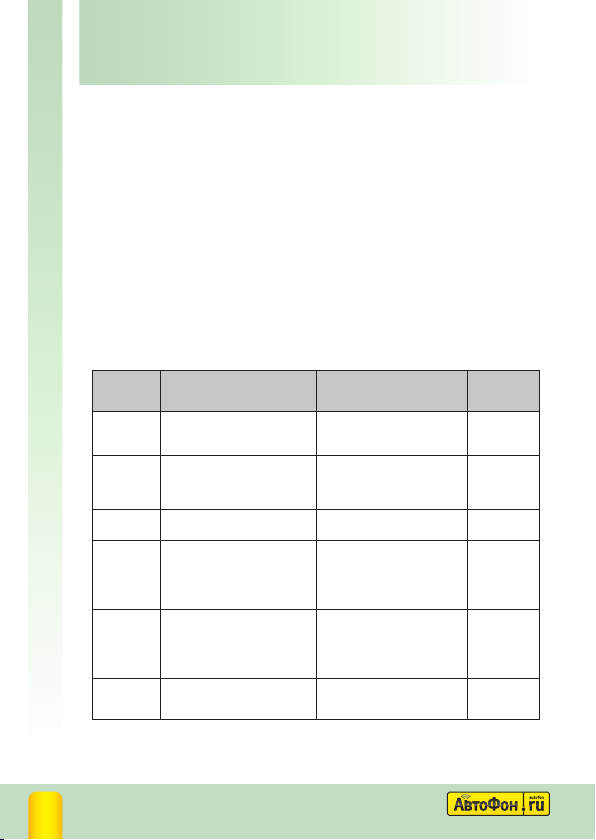
«АвтоФон Альфа-Маяк»
20
CHANGE OF GENERAL PARAMETERS AND FINE
CHANGE OF GENERAL PARAMETERS AND FINE
Where:
XXXX - password specied in P.A.;
SETUP is a command for setting up the work of the beacon.
Acceptable spellings are «СЕТАП», «SETUP»;
19 - number of the parameter being changed;
4 - parameter value;
Use the block command to change multiple parameters.
Example:
XXXX,SETUP19=4,SETUP15=1,SETUP12=0,SETUP10=3
The length of a block SMS in Cyrillic should not exceed 70
characters, in Latin - 160.
Parameter Description Value Factory
setting
SETUP 1
operating mode
(interval/continuous).
0 - interval mode of device
operation (sleep)
1 - continuous (online)
0
SETUP 2
Monitoring
0 - monitoring disabled
1 - LBS monitoring
2- GPS monitoring
3- GPS + LBS monitoring
0
SETUP 3
Russian/English
text of reply SMS):
0- Russian
1- English 1
SETUP4
Correction of time relative to the
time zone of the Mayak location
according to the network data.
0 - adjustment
1 - no adjustment 1
SETUP 5
Built-in clock time zone
-12 to +12 3
SETUP 6
GPRS packet sending interval
for monitoring
1 - 255 seconds
0 - GPRS session closed 30
Example:
XXXX,SETUP19=4
Other manuals for Alfa-Mayak
1
Table of contents
Other AutoFon GPS manuals