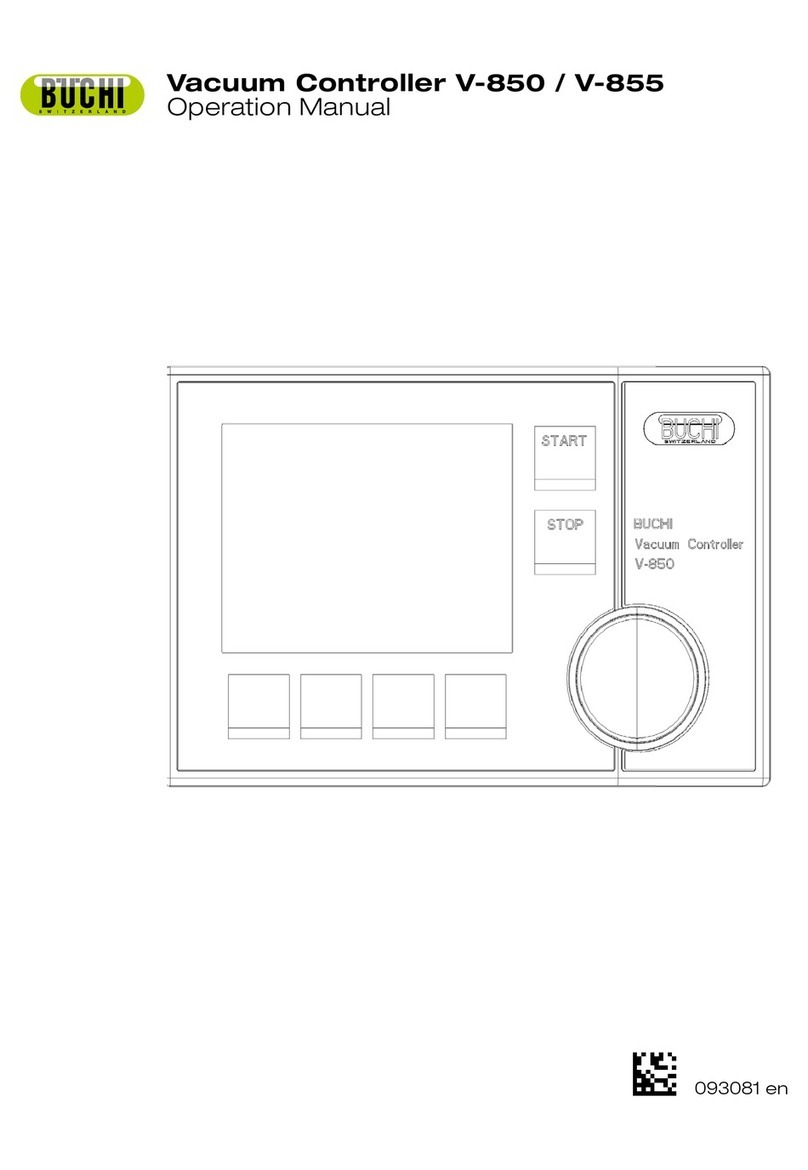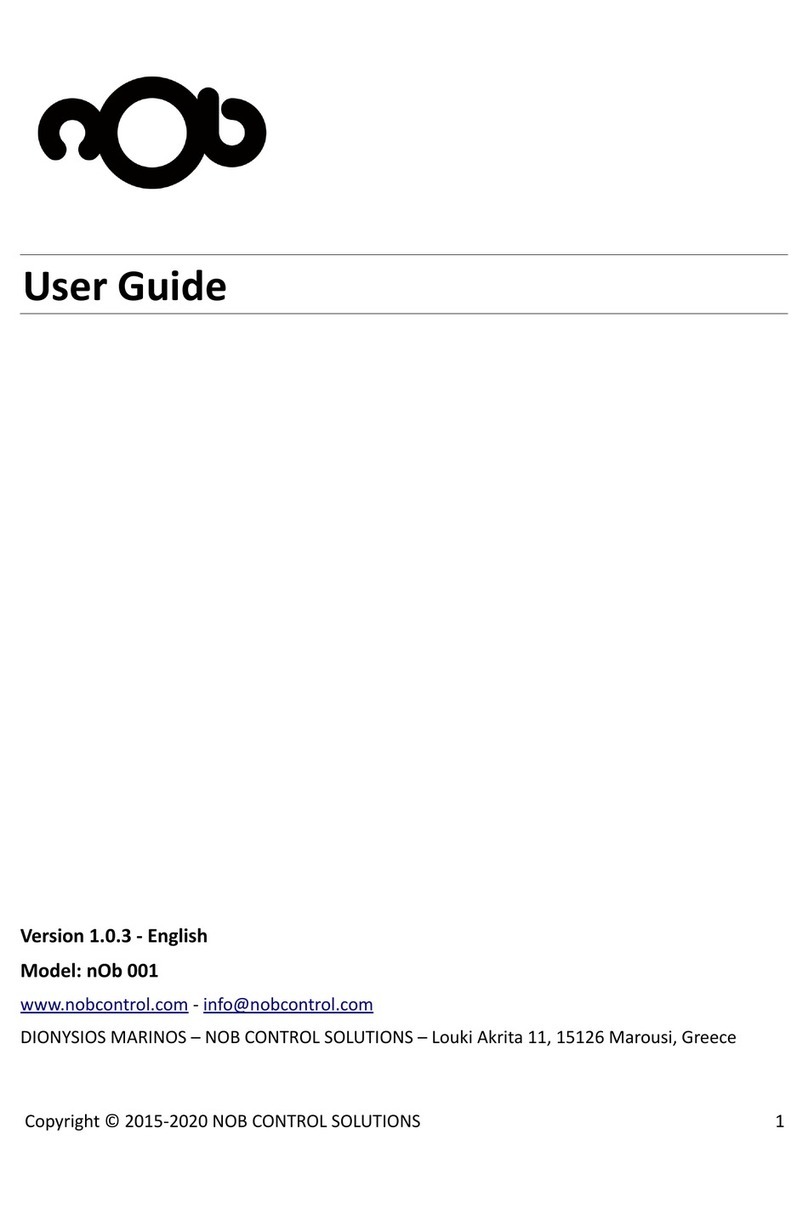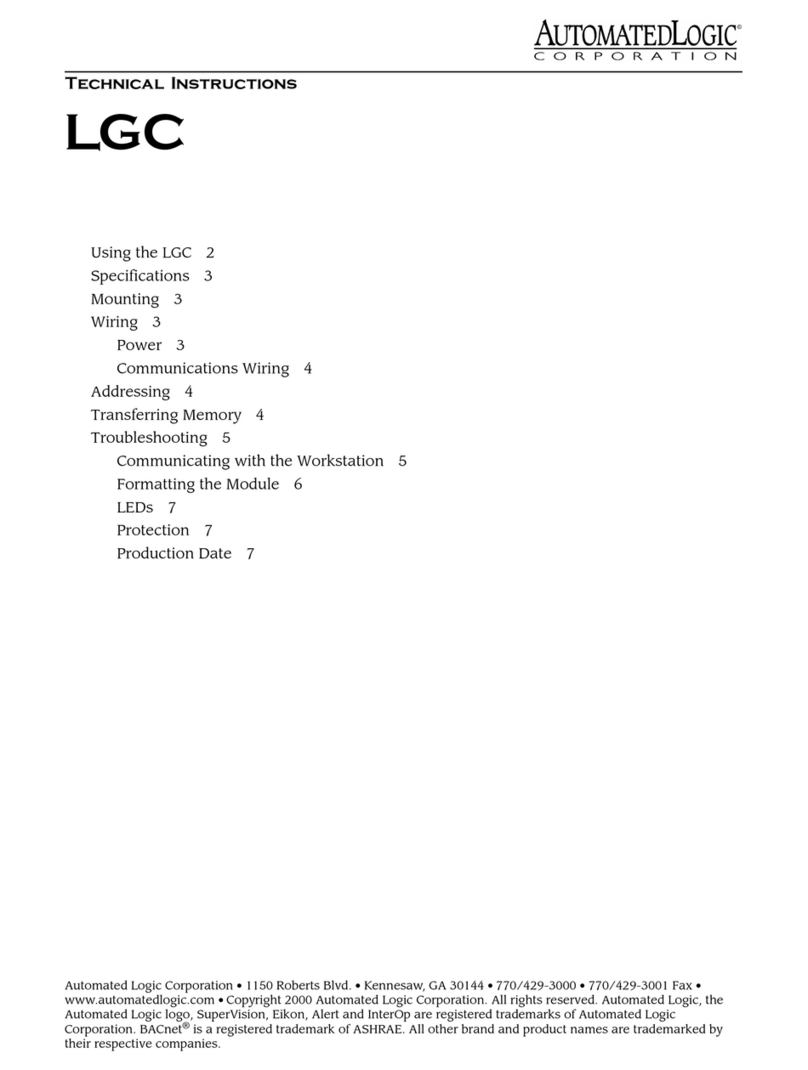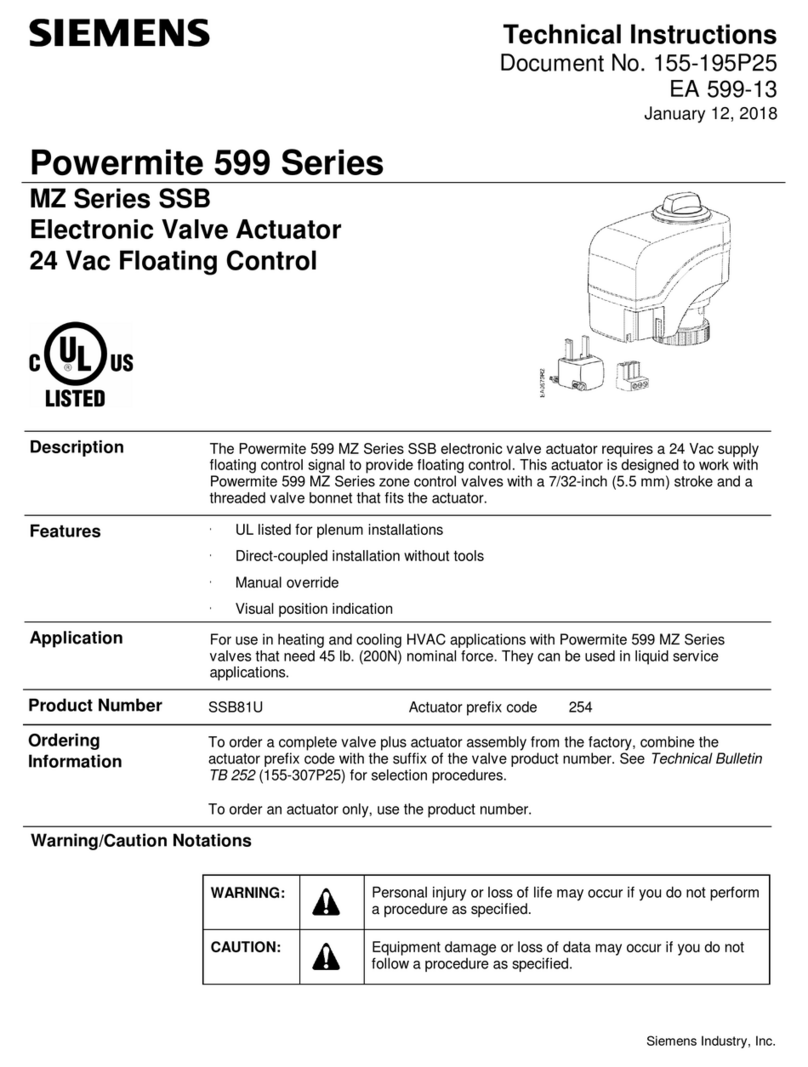AutomationDirect CLICK Manual
Other AutomationDirect Controllers manuals

AutomationDirect
AutomationDirect CLICK Series User manual
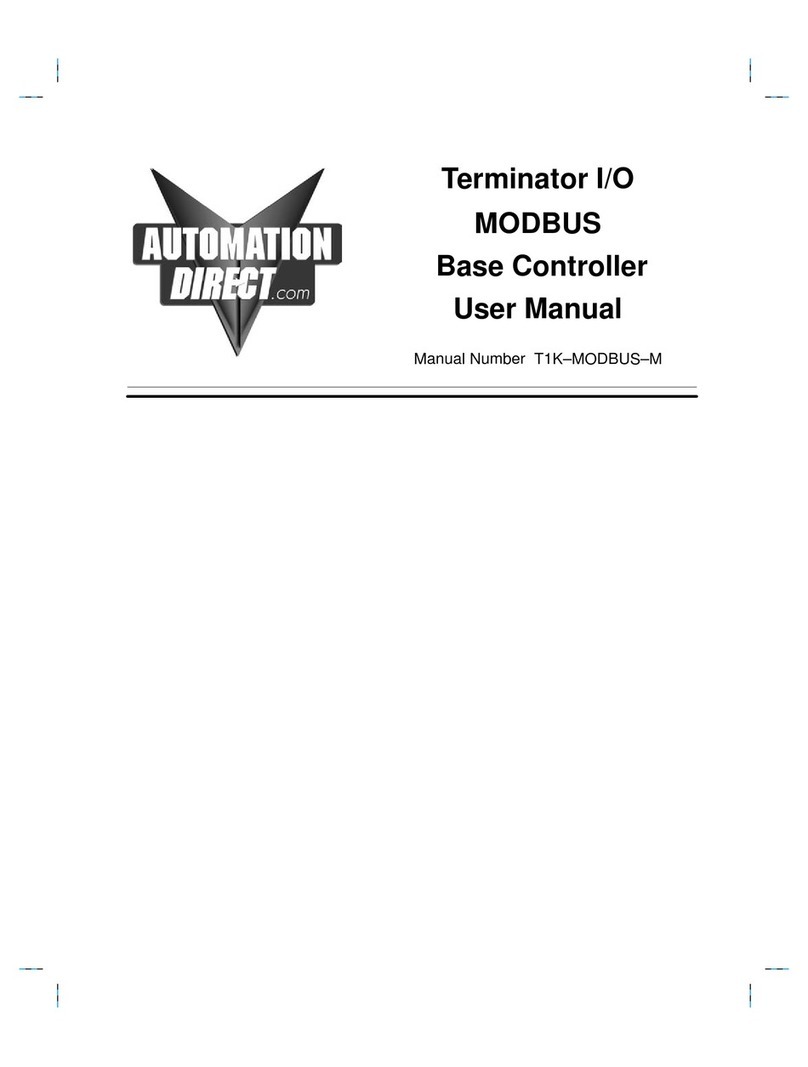
AutomationDirect
AutomationDirect T1K-MODBUS-M User manual

AutomationDirect
AutomationDirect Stellar SR35 Series User manual

AutomationDirect
AutomationDirect GS4-21P0 User manual
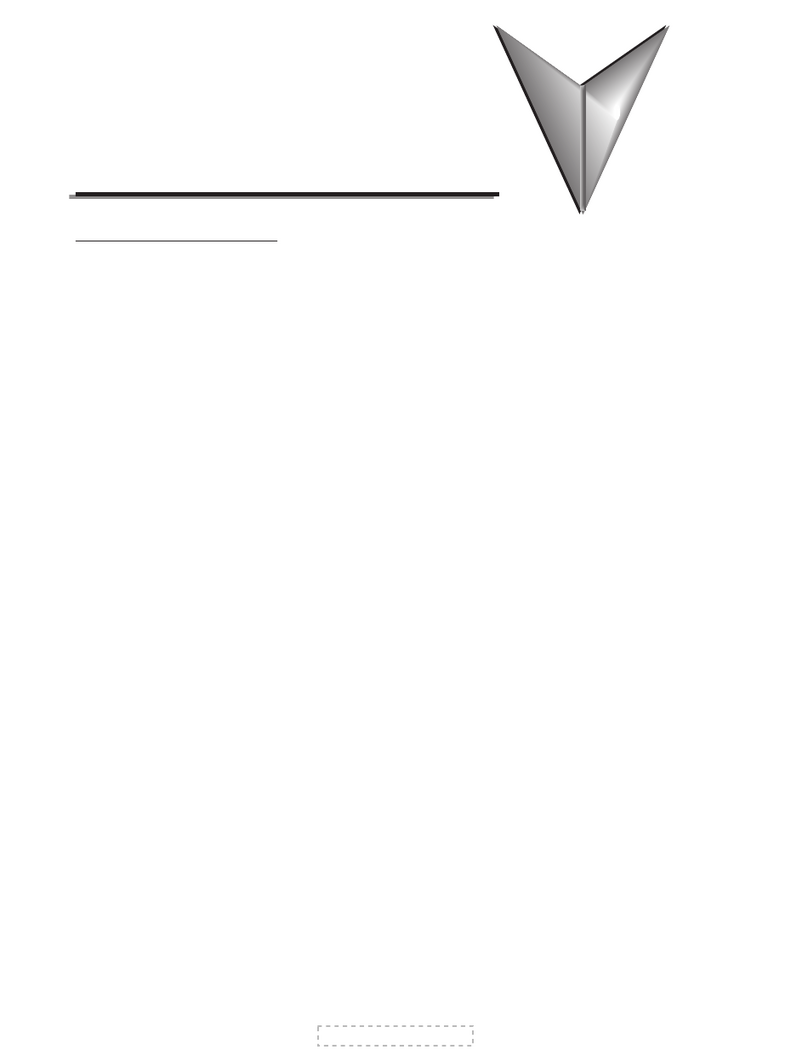
AutomationDirect
AutomationDirect GS1 Series User manual
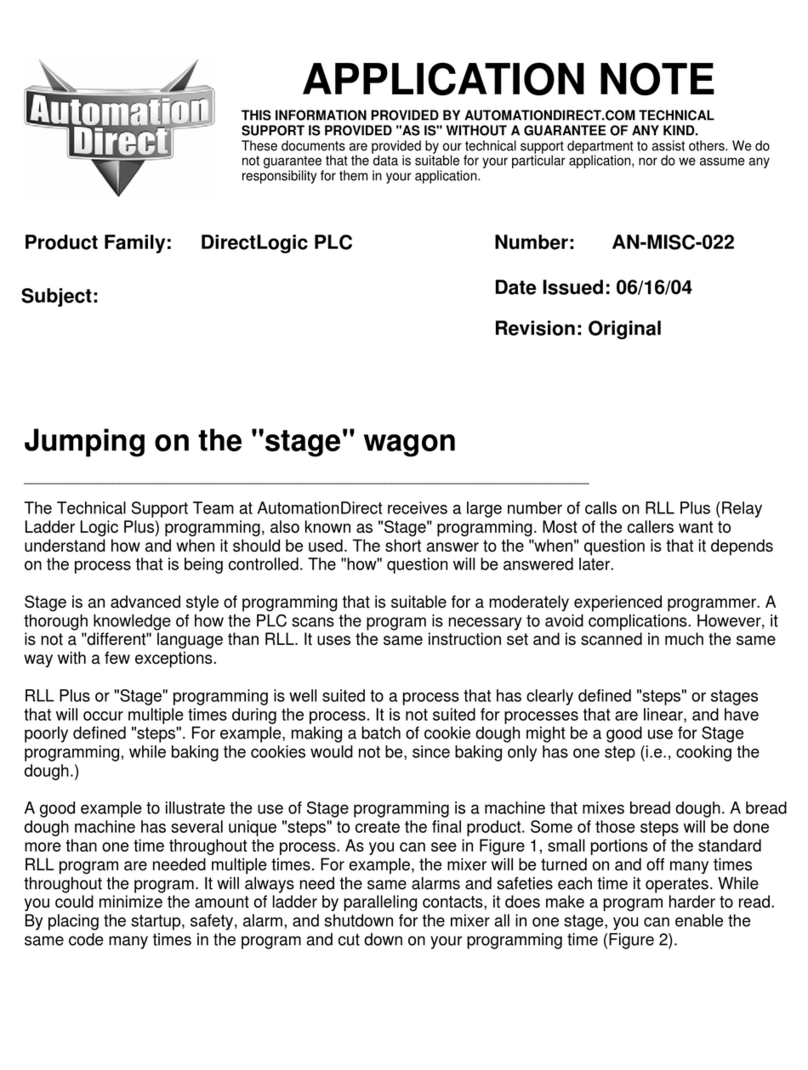
AutomationDirect
AutomationDirect DirectLogic Series Installation and operating instructions

AutomationDirect
AutomationDirect C0-USER-M User manual

AutomationDirect
AutomationDirect DURApulse GS4 User manual
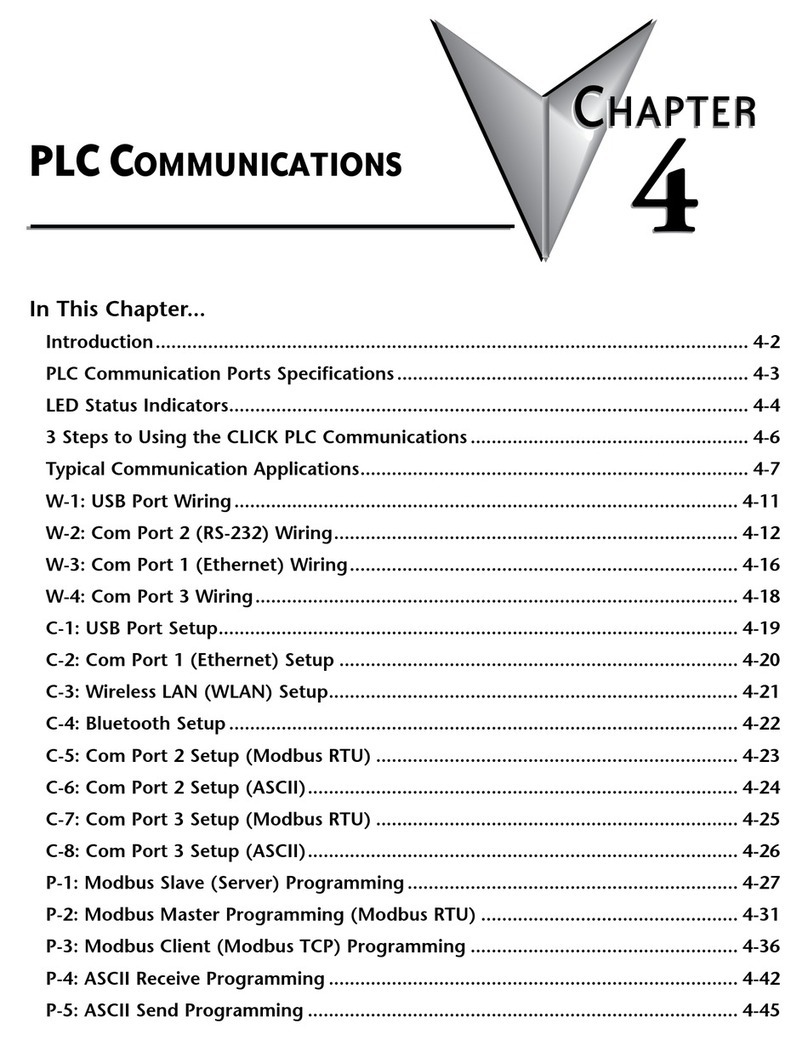
AutomationDirect
AutomationDirect CLICK PLUS PLC User manual

AutomationDirect
AutomationDirect CLICK PLUS Series User manual
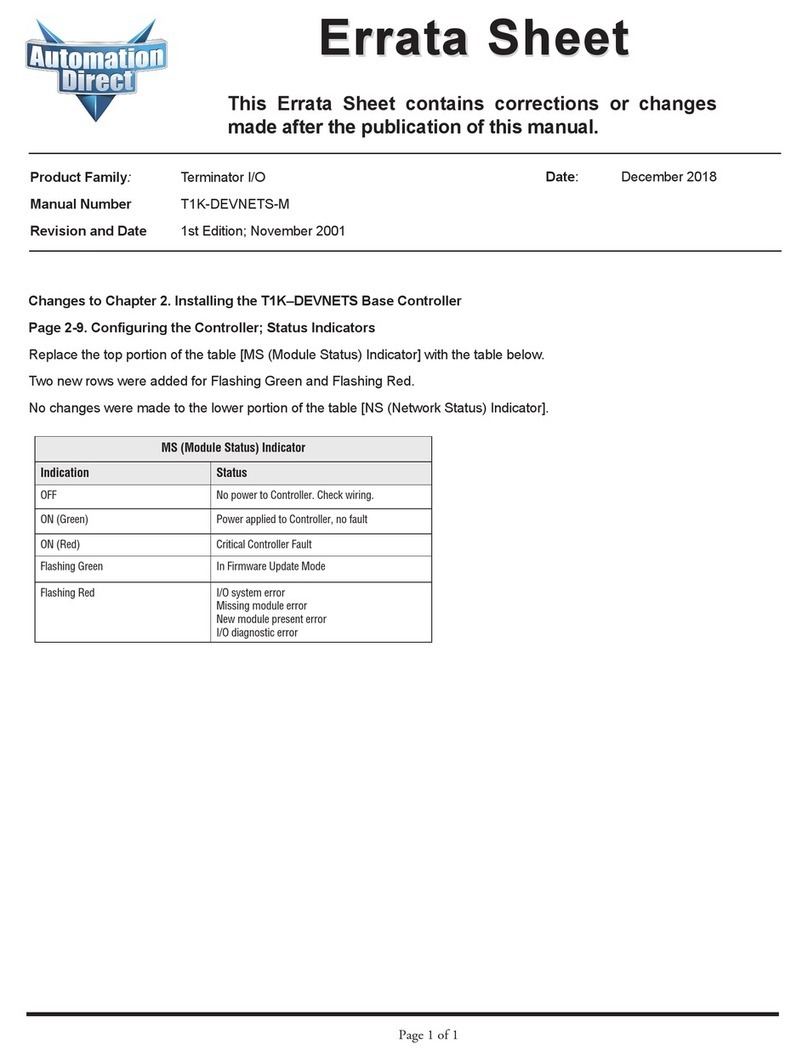
AutomationDirect
AutomationDirect T1K-DEVNETS User manual
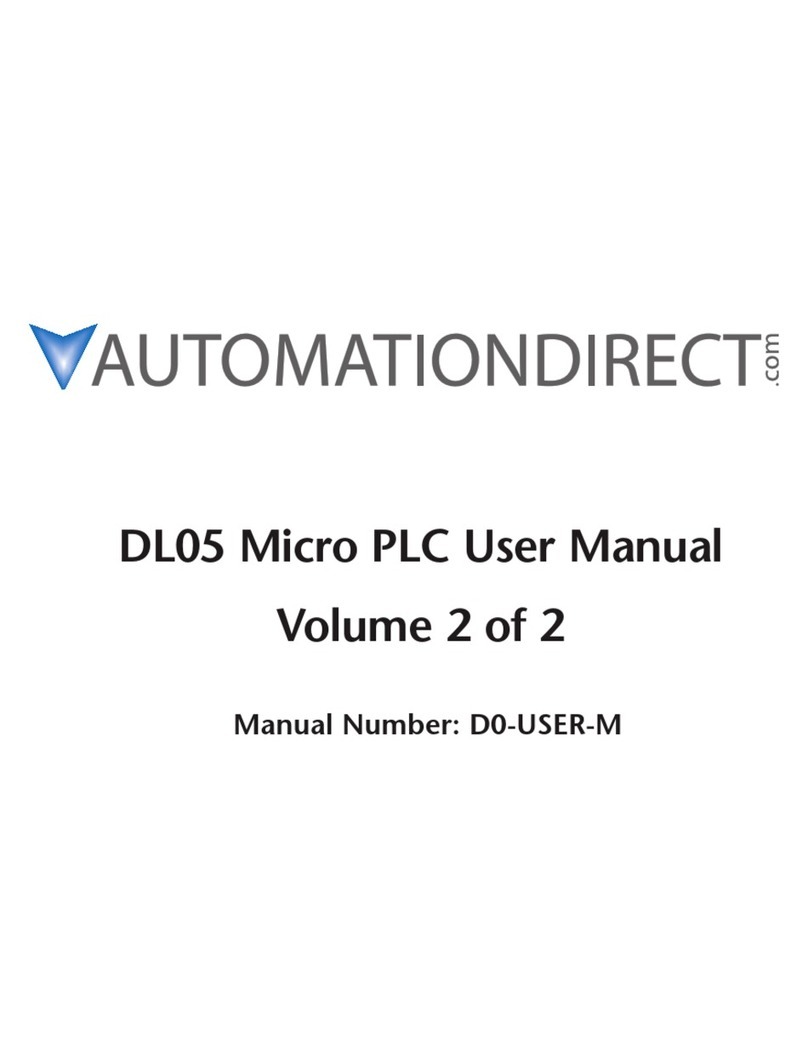
AutomationDirect
AutomationDirect DL05 User manual

AutomationDirect
AutomationDirect DL105 User manual
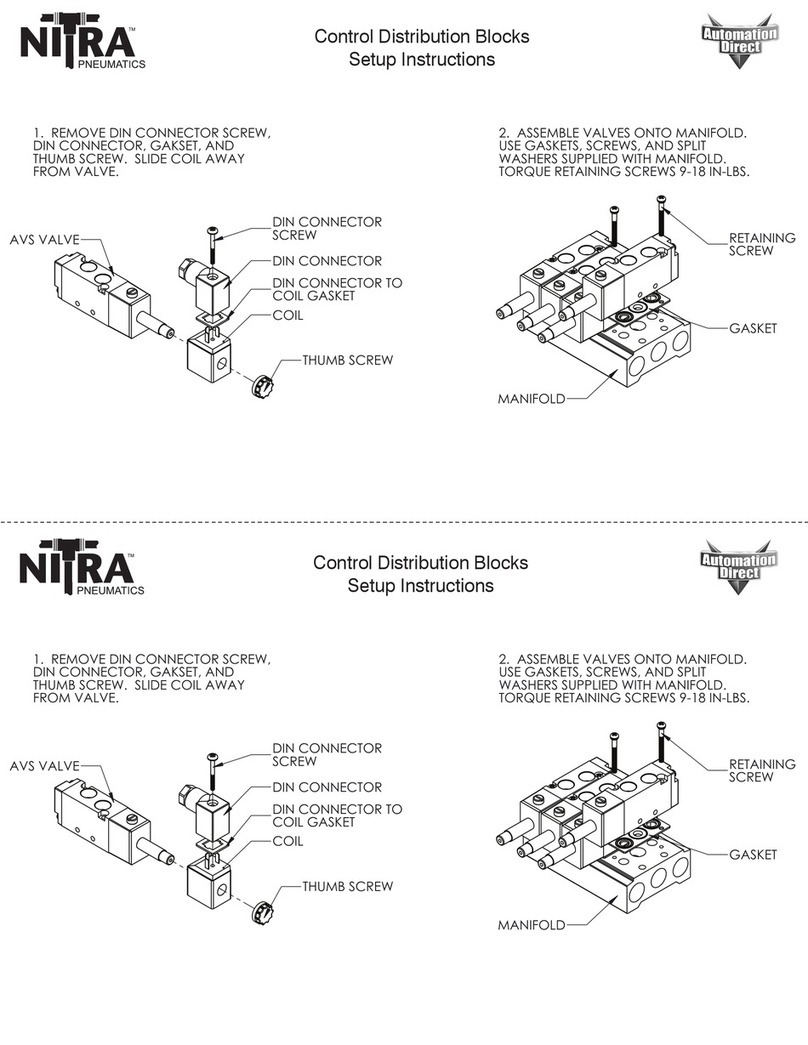
AutomationDirect
AutomationDirect NITRA PNEUMATICS Manual
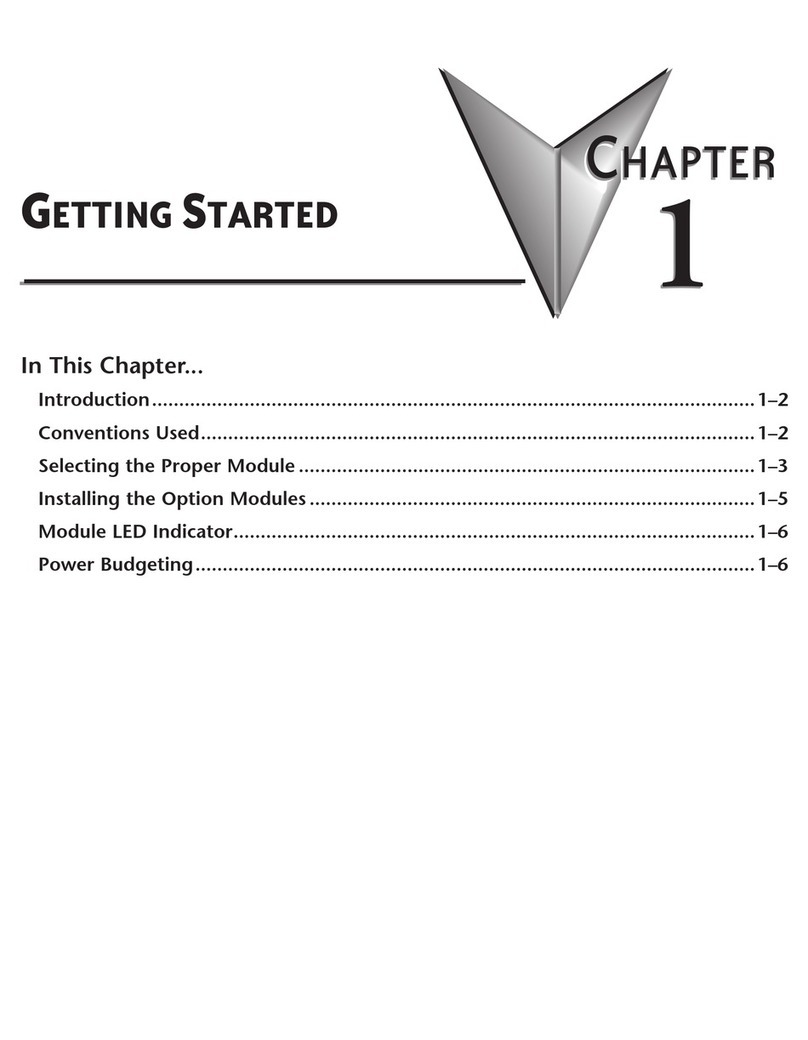
AutomationDirect
AutomationDirect DL05 User manual
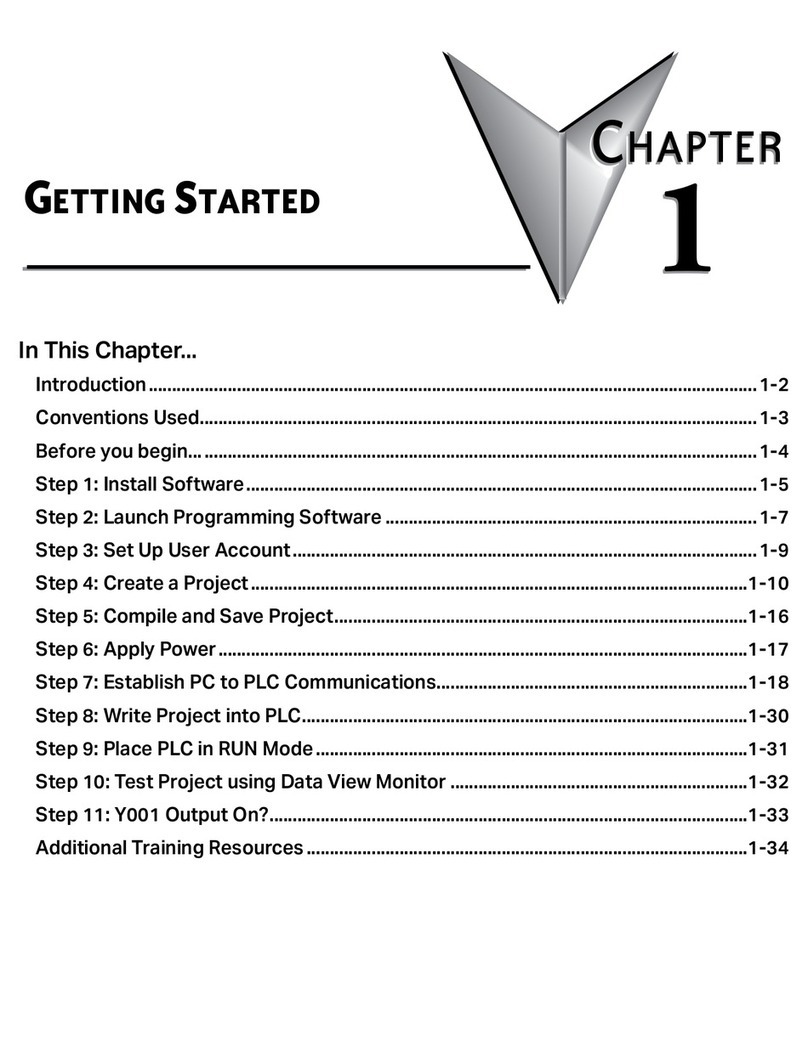
AutomationDirect
AutomationDirect CLICK PLUS PLC User manual
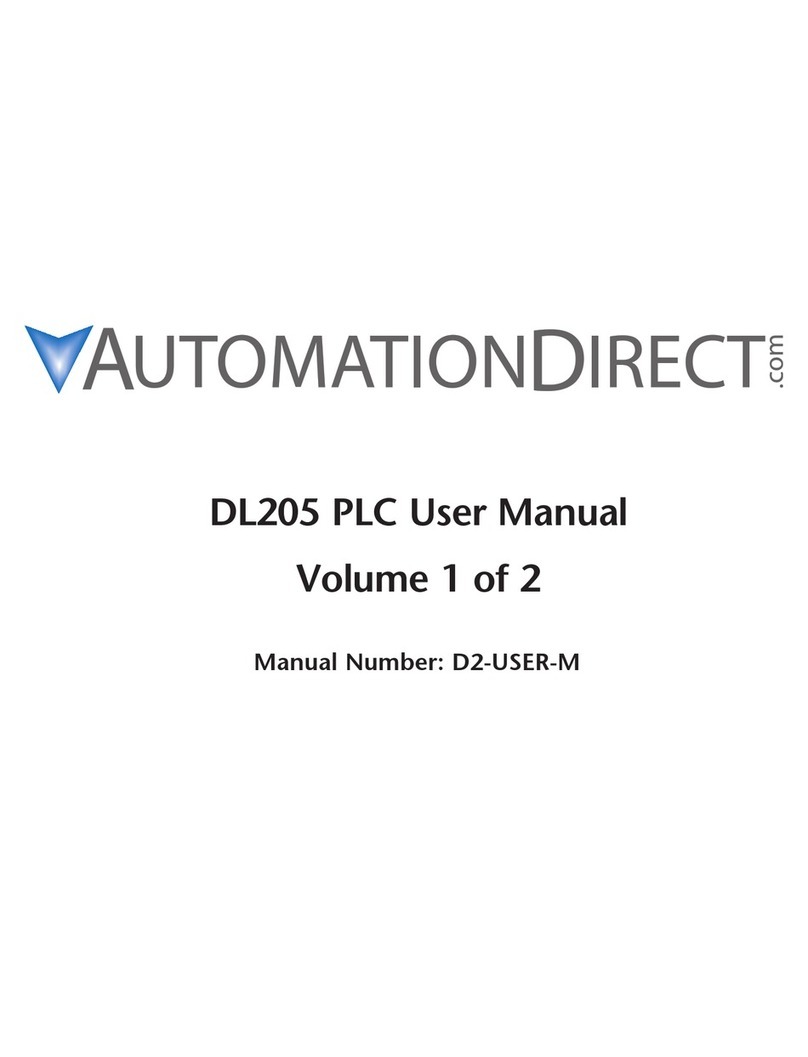
AutomationDirect
AutomationDirect DL205 User manual

AutomationDirect
AutomationDirect SureServo2 User manual

AutomationDirect
AutomationDirect Stellar SR55 User manual

AutomationDirect
AutomationDirect DL05 User manual
Popular Controllers manuals by other brands

LEGRAND
LEGRAND Wattstopper DCLV2 installation instructions

Panasonic
Panasonic FP7 Series user manual
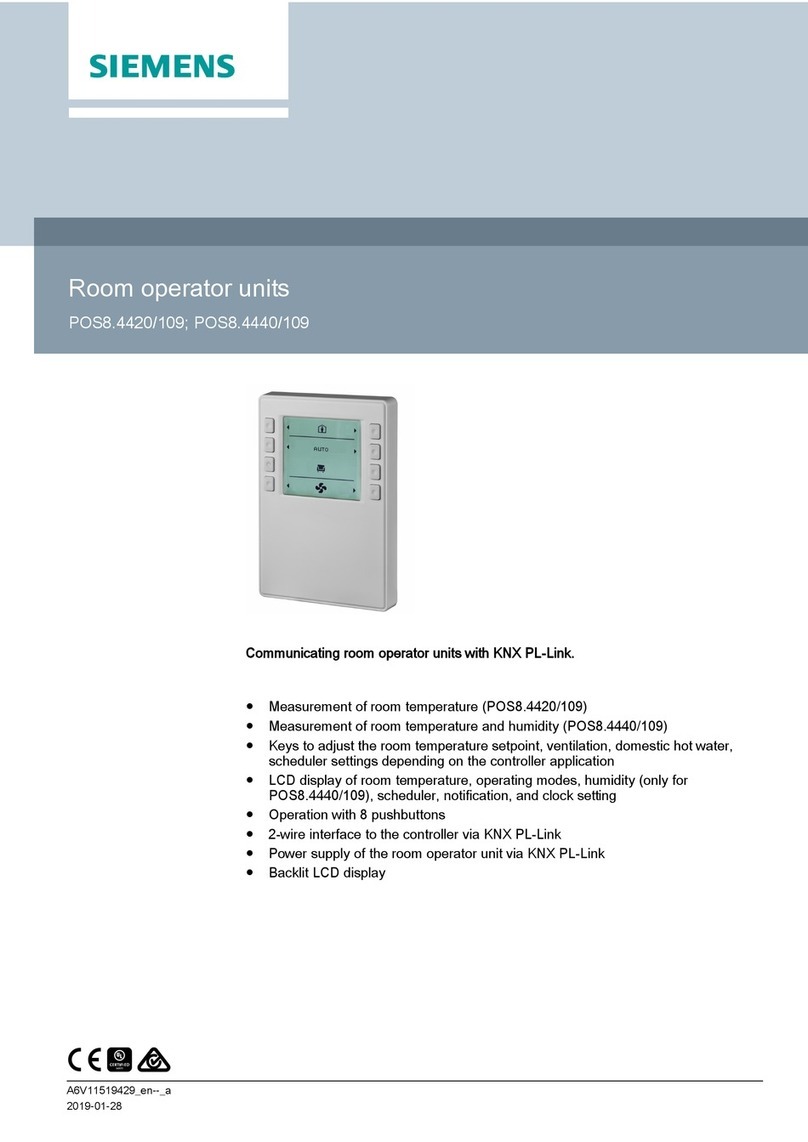
Siemens
Siemens POS8.4420/109 manual
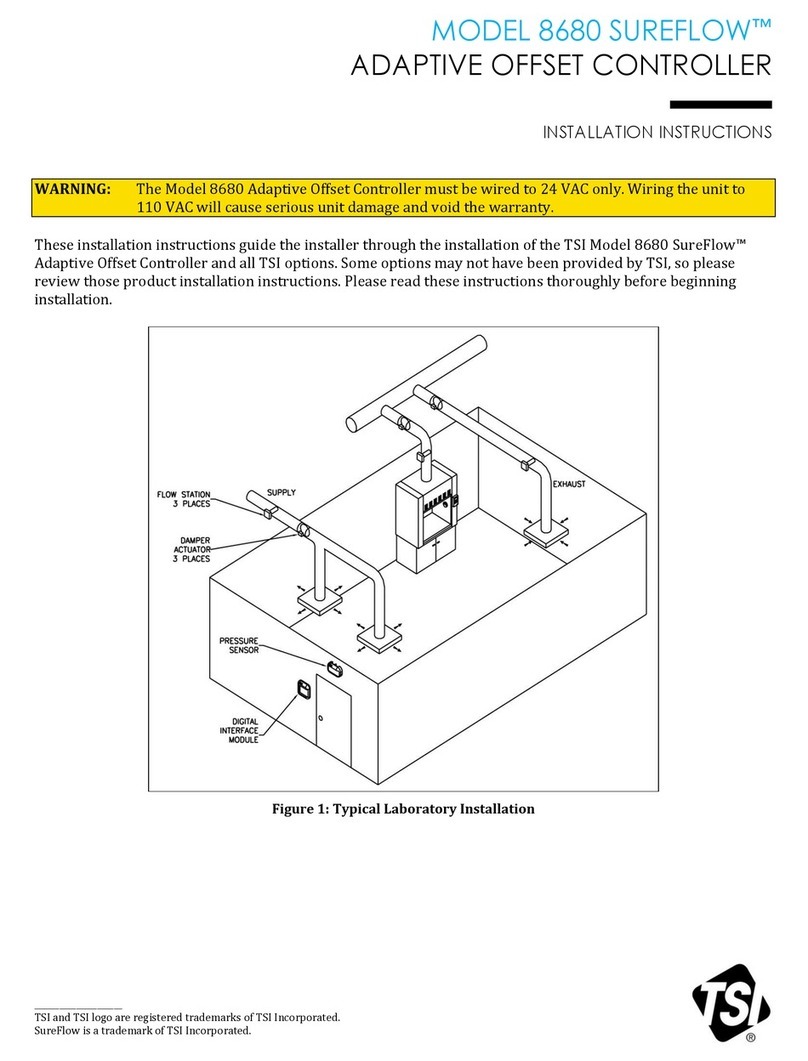
TSI Instruments
TSI Instruments 8680 SUPERFLOW installation instructions

AAT
AAT KaDe KDH-KS3024-IP installation manual

VDO
VDO ACTUATORS - FOR CENTRAL LOCKING SYSTEMS... brochure