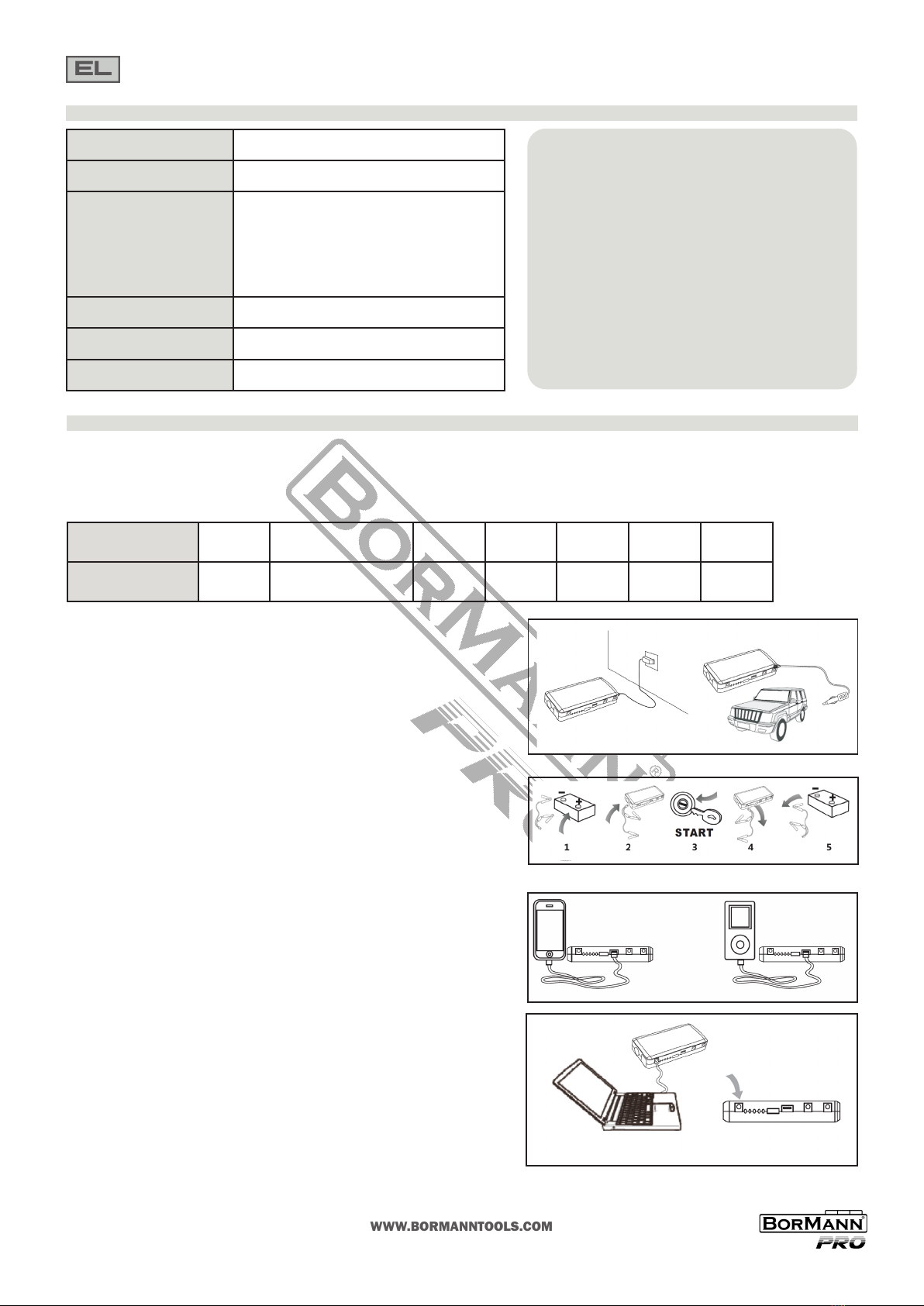Τεχνικά χαρακτηριστικά
Χωρητικότητα:
Είσοδος:
Έξοδος:
Ρεύμα εκκίνησης: 200A
Μέγιστο ρεύμα: 400A
Διάρκεια ζωής:
Οδηγίες λειτουργίας
Οδηγίες φόρτισης της συσκευής
Εκκίνηση οχήματος 12V
-
Ενδεικτικές λυχνίες
Ενδεικτικές λυχνίες
Χωρητικότητα
μπαταρίας
0% 10% 20% 40% 60% 80% 100%
Φόρτιση κινητών τηλεφώνων και τάμπλετ
Φόρτιση/τροφοδότηση φορητών υπολογιστών